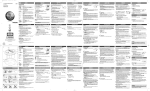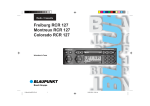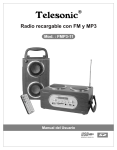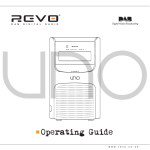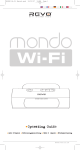Download Uno Manual
Transcript
English D A B D I G I T A L Français Deutsch Italiano Norway R A D I O Operating Guide mode d’emploi Bedienungsanleitung Mode d emploi Bruksanvisning w w w . r e v o . c o . u k English Preface Copyright and Acknowledgements Copyright © 2006 Revo Technologies Ltd. All rights reserved. Revo Technologies Ltd The Inox Building Caldwellside Lanark Scotland United Kingdom ML11 7SR Safety Warnings Do not operate this radio near water. Avoid small objects and liquids from getting into this product. Do not remove screws or casing parts. Use only the power supply unit supplied. EEC: This product has been designed and type-tested to comply with EU requirements and carries a CE mark. Tel. 01555 666 161 Fax. 01555 66 33 44 Email. [email protected] Website: www.revo.co.uk The information in this guide is believed to be correct at the time of publication. However, our policy is one of continuous development and so the information is subject to change without notice. Revo®, Uno™ and M-Port™ are trademarks or registered trademarks of Revo Technologies Limited. iPod® is a registered trademark of Apple Computer, Inc. 2 Technical Support Should you encounter any difficulties with the operation of your radio, or should you suspect that it may be faulty in some way, please call our technical support department on the number below: 01555 666 161 Alternatively, email [email protected] or visit the troubleshooting section of our website at: www.revo.co.uk/support English Contents Welcome to Revo! 4 Alarm 10 Benefits of DAB radio 4 FM Operation 11 Uno™ overview and key features 4 M-Port™ 12 Warranty 4 Trouble-Shooting 13 Warranty registration 4 Technical Specification 14 Controls and Connections 5 Accessories and Spares 15 Powering Uno™ 5 DAB Operation 6 Change display mode 7 Show signal strength 7 Finding and adding new stations 7 Removing ‘unavailable’ stations 7 Menu Options 8 To change station order 8 Manual Tuning 9 Set DRC 9 Display software version 9 3 English Welcome to Revo DAB Thank you for buying our Uno™ DAB Digital Radio, we feel sure that it will provide you with years of enjoyment and reliable service. This guide has been designed to quickly get you up-and-running and listening to DAB digital radio, offer guidance on the more complex features of this product and provide information on safety, warranty and registration. Benefits of DAB Radio Clear, interference free digital sound Many more stations, much more choice No frequencies, select by station name No re-tuning Text information via LCD screen Uno™ Overview Uno™ combines high quality DAB and FM radio reception with sophisticated alarm clock functionality including ‘snooze’. Uno™ can also be used as a high quality speaker system for your iPod™ (or other MP3 player of external sound source). Simply connect your device to Uno’s M-Port™ using the audio lead supplied. 4 Warranty Revo Technologies Ltd warrants to the purchaser that this product will be free from parts and manufacturing defects in the course of normal use for a period of one year from the date of purchase. This warranty does not apply in cases of accidental damage, where the case has been removed, wear and tear, negligence, modification or inappropriate use. Should you encounter problems with this product, please contact your supplier or alternatively see page 2 of this guide for technical support contact details. Warranty Registration It is a warranty condition that you register your purchase by either completing the warranty card enclosed with your radio or alternatively registering online at www.revo.co.uk/register English Controls and Connectors 2. 3. 4. 4. 1. 8. 7. 3. 5. 9. 6. 2. 10. 1. 2. 3. 4. M-Port Snooze LCD Screen Remote Control Sensor 1. 1. 2. 3. 4. 5. Power Scroll Left Select Scroll Right Volume Up / Down 6. DAB/FM 7. Menu 8. Info/Scan 9. Alarm 10. Presets 1-5 Powering Uno™ 2. 3. Your Uno™ radio is powered from the mains using the power adaptor supplied. Insert the power adaptor plug into the DC power socket on the rear of Uno™. Pressing the button will switch Uno™ on. 1. 1. Telescopic Antenna 2. 3.5mm Headphone Socket 3. DC Power Socket Only use the power adaptor supplied. Replacements are available, see page 15 for further details. 5 ••••• ••••• English When the station scan has been Scanning.. . 10 completed, stations will be displayed in numeric then alphabetic order.••••• The first station in the list will be selected. 1Xtra txt If no DAB signal is found, it may be us...on 0203 Welcome to DAB Revo Revo Uno Uno ••••• Digital Radio Welcome o DAB Digital t Radio ••••• S e ck. SWelcome et tt ti in ng g c cl lo o .. .. . ock DAB Revo t Uno ••••• Digital Radio Revo Uno 1 2 12 2: :0 03 3: :Radio 26 6 Digital Set1 t2 in0 g8 c2 l0 o0 c6 k... 1 2 0 82 0 0 6 Revo Uno Se tting cl o . Digital Radio Scanning.. .ck.. 10 Scanning.. . 10 1 2 : 0 3 : 2 6 ••••• ••••• Set1 t2 in0 g8c2 l0 o0 c6 k... 1Xtra 12:03:26 1Xtra t x t u s . . . o n 0 3 1 2 0 8 2 0 0 6 t xt us...on 20 0 3 Scanning.. . 02 10 ••••• C 1l 2o :c 0k 3 :n 2o 6t set... Station not Station not Scanning.. .06 10 12-08-20 available available 1Xtra ••••• txt us...on 0203 Scanning.. . 10 1Xtra ••••• Station not txt us... on 0203 available 1Xtra Station not txt us...on 0203 available necessary for you to relocate your radio. Station not Or visit www.ukdigitalradio.com/coverage to check that DAB coverage isavailable available in Station not available DAB Operation Extend the telescopic antenna found on Welcome to DAB the rear of Uno™. ••••• Uno™ will now set its clock automatically then go into standby mode. Press the power your radio. Revo Uno button to switch on Digital Radio Setting clock... If this is the first time Uno™ has been used, press and hold the SCAN button. SCAN Uno™ will now scan for DAB stations 12in :03:26 your area and store them in memory. 12-08-2006 your area. The top line of Uno’s LCD screen shows the name of the station currently selected. Press the < and > buttons to scroll through the available stations. Press SELECT to select the chosen station. 6 SELECT 6 Music Now tuning... 8 6 6 N 9 N 6 N 6 N 6 N English To Change the Display Mode To Show the Signal Strength Uno™ has seven different display modes. Press SELECT The display shows a signal bar with the strength of the current station: Press the INFO/SCAN button to cycle through each mode. These display modes are explained in the table below: Display option Example Minimum signal level Normal display with scrolling text The indicator on the signal bar shows the minimum acceptable signal level. Stations with a signal strength below this level will not provide a steady stream of unbroken audio. Type of broadcast Finding and Adding New Stations Broadcaster As time passes, new stations will become available in your area. To find them and add them to your station list, simply press and hold the SCAN button for at least two seconds. Time and date Station name and frequency Removing ‘Unavailable’ Stations Data rate and stereo/mono Signal strength Strength of signal BBC Radio 1 Sig strength 96 To remove ‘unavailable’ stations from Uno’s station list, ie. those that display a ? before the station name, see the ‘Menu Options’ section on page 8. Signal error 98 7 English Menu Options Uno™ has a number of functions that are accessed through the MENU button. To change station order Press MENU, then press < or > until the name of the option is displayed: The following table describes the options available under the ‘Station Order’ menu: Station order ¯ ˘ or Description SELECT ¯Station order ˘ Fav station Press SELECT to select your choice. To specify the order in which stations are displayed Select the Station order option. The top line of the display shows the currently selected station order and allows you to change it. Press < or > to step between the station order options: Press SELECT to select the current option. 8 Lists the most frequently selected stations first. Alphanumeric Displays all stations in ¯Fav stat ion ˘ alphanumeric order. Alphanumeric Active station Lists active stations [ones that are currently broadcasting] before inactive ones. ¯ ˘ or SELECT Prune stations Remove inactive ¯Station order ˘stations from the station list. Alphanumeric ¯Fav station ˘ English To use manual tuning Select the Manual tune option. The DRC value can be switched between the following options: ¯12C The display shows the current station number and frequency: 227.36MHz˘ DRC Description DRC 0 Dynamic Range Control is switched off DRC 1/2 ¯1 2B 2 25.6 4MHzis ˘ Dynamic Range Control set to half normal level. ¯12C Press < or > to step between the stations and press SELECT to select the current station. If there is a station corresponding to this station number and frequency the display will show the station name, and a tuning meter showing the signal strength. To set the dynamic range control Uno™ includes a dynamic range control that automatically boosts the volume of quieter sounds for listening in noisy environments. Select the DRC value option. DRC 1 227.36MHz˘ Dynamic Range Control is switched on; the default setting recommended for noisy environments. •• ••° •••••• ¯1 12 2B B C6D 2B 2B 5. 4A MB Hz˘ To display the software version number 12C then 227. 36M Hz˘ Press the MENU¯button use the DR C 1 across to SW < and > buttons to scroll ¯ fi ˘ •D •R •C •° ••••• • VERSION. The software version number is displayed on the top the 12line B of B BCdisplay. DAB You should specify this when speaking to Revo Technical Support. ¯12B 225.64MHz˘ DRC 1 ¯DRC fi ˘ ••••°•••••• 12B BBC DAB The display shows the current DRC value and allows you to adjust it: DRC 1 ¯DRC fi ˘ 9 English Alarm Clock Clock ¯Set alarm˘ Clock ¯Set Clock ¯Set alarm˘ alarm˘ ¯Set alarm˘ Press the button to switch on your radio then press the ALARM button. Uno™ allows you to store up to four different alarm programmes. To set an alarm press the SELECT button. Uno™ will now ask you to set the wake-up time. Use the < > and SELECT buttons to set the hour, then minute. SELECT Set alarm type Set alarm ¯Daily˘ Set alarm typ type e ¯Daily˘ Set alarm type ¯Daily˘ ¯Daily˘ ¯ ˘ or SELECT ¯ ˘ ECT Year ¯200 6˘ ¯ ˘ or or SEL SEL ECT Year 6˘ ¯ ˘ or ¯2 SEL ECT Year ¯200 00 6˘ Year ¯2006˘ Uno™ allows you to set a Daily, Weekday, Weekend or one-off alarm. If you select a one-off alarm, Uno™ will ask you to enter the year, month and day. Finally, Uno™ will ask you what type of alarm you would like, DAB, FM or Buzzer. When an alarm has been set, Uno™ will display the alarm details. These can be reviewed by using the < > buttons. To halt an alarm, press any button on Uno’s keypad. Alternatively, tap the snooze panel (zzZzz) to mute the alarm for periods of 5 minutes. To cancel a preset alarm, press the > button, followed by SELECT. Uno™ now allows you to cycle through the preset alarms. To switch off a specific alarm, simply press SELECT at this point, the alarm bell icon will disappear and the alarm will be cancelled. 10 ¯ ˘ or SELECT ¯ SEL ECT ¯ ˘ ˘ or or SEL ECT Time ¯17˘ :55 Time ¯17˘ :55 ¯ ˘ or SEL ECT Time ¯17˘ :55 Time ¯17˘:55 > ¯ ˘ or SELECT ¯ SEL ECT ¯ ˘ ˘ or orto SEL ECT ¯Wake DAB˘ ¯Wake DAB˘ ¯ ˘ orto SEL ECT ¯Wake to DAB˘ ¯Wake to DAB˘ Alarm ¯1˘ Alarm ¯1˘ Alarm Dail ¯1˘ 08:00 y 08:00 y Alarm ¯1˘ 08:00 Dail Dail y 08:00 Daily Clock Clock Clock on/off˘ ¯Alarm ¯Alarm Clock ¯Alarm on on/off˘ /off˘ ¯Alarm on/off˘ Alarm ¯2˘ Alarm Alarm Daily¯2˘ ¯2˘ 07.30 07.30 Alarm Dai 07.30 Daily ly¯2˘ 07.30 Daily Clock Clock Clock on/off˘ ¯Alarm ¯Alarm on/off˘ ••••• English FM Operation Revo Uno Digital Radio Setting clock... To listen to FM radio stations switch Uno™ on and press the DAB/FM button. DAB/FM 12:03:26 Clock not set... 12-08-2006 If this is the first time Uno™ has been in FM mode, it will start at the beginning of Scan nin g.frequency .. 10range. Otherwise, the the FM •••• • FM station you were listening to will last Clselected. ock not set... be 1Xtra txt us...on 0203 87.50MHz FM To scan through the FM frequency range > Stat ion the not press < or > buttons. avaiC ll ao bc lk e not set... To ‘SEEK’ next active station, press and 99.50MHz 87.50MHz hold the SCAN button. FMSCAN FM 6 Music Now tuning... Uno™ can store five FM presets. To store FM the current station press and99.50MHz hold one of the preset buttons (1 - 5). Clock not set... 6 Music Now tuning... To select a stored FM station,87 simply .50MHz FM press the corresponding preset key (1-5). 6 Music Now tuning... 99.50MHz FM 87.50MHz FM 94 99.50MHz 94.50MHz FM FM Pr BB ?? Preset 1 ... saved Searching ˘ 94.50MHz FM 1 BBC 7 Preset 1 saved ???????????????? 1 BBC 7MHz 9 4.50 FM ???????????????? Preset 1 saved 11 English M-Port™ Using M-Port™ Revo’s M-Port™ technology allows for quick and easy connection of an iPod®, similar MP3 player or sound source. Using the connection lead supplied, Uno™ is transformed into a high quality digital audio speaker system. 6 Music •••Volume 18••• Connect one end of the supplied audio lead to the headphone (or auxiliary out) socket of your source device, then connect the other end to the M-Port™ on the side of Uno™. Uno’s LCD screen will now display the words “M-Port Active”. M-Port Active You should adjust the output volume level on both the source device and on Uno™ itself to gain optimal volume levels and sound performance. We suggest that you set Uno’s volume to ‘18’, then control the overall volume of your music by adjusting the volume level on the source device. 12 6 Music •••Volume 18••• English Trouble-Shooting Q. I hear a ‘burbling’ noise on some stations. A. If the signal strength is too low, a breakup in reception can occur. This sound is the result. Make sure that Uno’s antenna is fully extended and in an upright position. If the problem persists, move Uno™ to another location or check that you are in an area where reception of this station is possible (visit www.ukdigitalradio.com/coverage to check). Q. I get a ‘?’ before some stations in my station list, and don’t seem to be able to select them. Q. I get a ‘No stations available’ message? A. Make sure that your antenna is fully extended and vertical. Check the signal strength and move your Uno™ to another location if necessary. Q. I get a ‘clock not set’ message. A. Uno™ needs to be able to pick-up a DAB signal to set its clock, since the time is taken from a radio station broadcast. Try turning Uno™ on and pressing the SCAN button. If Uno™ can find a DAB station, it can then set its clock. A. ‘?’ before a station name means that it is either inactive or unavailable. This can be because they are not currently broadcasting, you are outside their broadcast area or you have simply lost reception. To remove inactive or unavailable stations press the MENU button and go to the ‘Prune Stations’ option (available through the Station Order menu). 13 English Technical Specification 14 General: Mono DAB and FM radio with full Band III reception. Speaker: 2” full-range neodymium, 8W power handling Audio Power Output: 2W Frequency Ranges: DAB Band III (174 - 240 MHz) FM (87.5 - 108 MHz) Antenna: Integral telescopic aerial Input Connectors: DC power adaptor socket (230V adapter supplied) 3.5mm line-in for auxiliary devices (M-Port) Output Connector: 3.5mm headphone socket LCD Display: High resolution 2 x 16 character negative display Alarm Clock: Alarm clock functionality with ‘snooze’ function Controls: Power, left, right, select, volume up/down, alarm, scan/info, menu, DAB/FM, presets (x5) Remote Control: Infra-red remote control (optional accessory) Mains Power Supply: 12V 1.2mA Approvals: CE marked and RoHS compliant. Dimensions: 167mm (H) x 105mm (W) x 105mm (D) English Accessories and Spares The following optional accessories and spare parts are available for Uno™. Please contact your local retailer or alternatively call us on 01555 666 161. Accessories and spare parts can also be purchased online at www.revo.co.uk Remote Control: Control your Uno™ with our compact infra-red remote control Mains Power Supply Unit: Replacement power supply as supplied with Uno™. M-Port™ Lead: Used to connect an iPod® (or similar device) to Uno™. 15 Notes Français D A B D I G I T A L R A D I O Guide des Operations w w w . r e v o . c o . u k Français Préface Droit d’auteur et remerciements Droit d’auteur © 2006 Revo Technologies Ltd. Tous droit réservés. Revo Technologies Ltd The Inox Building Caldwellside Lanark Scotland United Kingdom ML11 7SR Avertissements de sécurité N’utilisez pas cette radio près de l’eau. Eviter que les petits objets et les liquides S’introduisent dans le produit. N’enlevez pas les vis ou les pièces du boîtier. Utilisez uniquement l’adaptateur fourni. EEC: Ce produit a été conçu et testé pour se conformer aux exigences de l’UE et porte une marque CE. Tel. 01555 66 61 61 Fax. 01555 66 33 44 Email. [email protected] Website: www.revo.co.uk Support technique Les informations contenues dans ce guide sont considérées comme étant correctes au moment de la publication. Cependant, notre politique est celle d’un développement continu et c’est pour cela que les informations peuvent être soumises à des changements sans notification. Revo®, Uno™ et M-Port™ sont des marques ou des marques déposées Revo Technologies Limited. iPod® est une marque déposée par AppleComputer, Inc. 2 Si vous rencontrez des problèmes avec l'utilisation de votre Revo Uno™, ou si vous soupçonnez qu’il pourrait être défectueux, n’hésitez pas à contacter notre support technique: 043 355 01 55 (Fa. Pocketmedia SA en Suisse) Sinon envoyez l’email à [email protected] ou visitez la section de dépannage sur notre site web : www.myrevo.ch Français Table des matières Bienvenu chez Revo! 4 Alarme 10 Avantages de la radio DAB 4 Opération FM 11 M-Port™ 12 Vue d’ensemble de Uno™ et caractéristiques principales 4 Dépannage 13 Garantie 4 Spécifications techniques 14 Enregistrement de la garantie 4 Accessoires et pièces de rechange 15 Contrôles et connections 5 Alimenter Uno™ 5 Opération DAB 6 Changer le mode d’affichage 7 Montrer l’intensité du signal 7 Trouver et ajouter des nouvelles stations 7 Supprimer les stations ‘indisponibles’ 7 Options du menu 8 Changer l’ordre des stations 8 Réglage manuel 9 Régler DRC 9 Afficher la version du logiciel 9 3 Français Bienvenu chez Revo DAB Merci d’avoir acheté Uno™ DAB radio digitale, nous sommes sûrs qu’il vous apportera des années de plaisir et un service fiable. Ce guide a été conçu pour vite vous mettre sur pied, faire fonctionner et écouter la radio digitale DAB, offrir les conseils à propos des caractéristiques les plus complexes de ce produit et fournir une information sur la sécurité, la garantie et l’enregistrement. Avantages de la radio DAB De la musique digitale nette, sans interférence Beaucoup plus de stations, beaucoup plus de choix Pas de fréquences, sélection par le nom de la station Pas de re-réglage Informations écrites sur l’écran LCD Vue d’ensemble de Uno™ Uno™ combine la haute qualité de réception DAB et FM avec une fonction d’alarme sophistiquée comprenant la fonction de « SNOOZE ». Uno™ peut également être utiliser en tant que système de haut-parleur de haute qualité pour votre iPod™ (ou d’autre lecteur MP3 ou source de musique externe). Connectez simplement votre appareil au Uno’s M-Port™ au moyen du câble audio fourni. Garantie Revo Technologies Ltd garantit à l’acheteur que ce produit sera exempt de défauts de fabrication et de pièces en cas d’une utilisation normale pour une période de 1 an à partir de la date d’achat. Cette garantie ne s’applique pas dans les cas d’endommagements accidentels comme: boîtier enlevé, usure, négligence, modification ou utilisation inappropriée. Si vous deviez rencontrer des problèmes avec ce produit, n'hésitez pas à contacter votre fournisseur ou, en alternative, voire la page 2 de ce guide pour les coordonnées du contact du support technique. Enregistrement de la garantie C'est une condition de la garantie, que vous vous enregistrez l'achat soit avec la carte de garantie inclus, soit en ligne à www.revo.co.uk/register. *Votre quittance c’est la preuve de garantie 4 Français Contrôles et connections 2. 3. 4. 4. 1. 8. 7. 3. 5. 9. 6. 2. 10. 1. 2. 3. 4. 1. 1. 2. 3. 4. 5. Alimentation Défilement à gauche Sélection Défilement a droite Volume haut / bas M-Port Snooze Ecran LCD Capteur de la télécommande 6. DAB/FM 7. Menu 8. Info/Scan 9. Alarme 10. Pre-configuration 1-5 Powering Uno™ 2. 3. Votre radio Uno™ peut être alimentée par la prise principale en utilisant l’adaptateur fourni. Mettez l’adaptateur électrique dans la prise DC à l’arrière de Uno™. En appuyant sur Uno™ s’enclenchera. Utilisez seulement l’adaptateur fourni 1. 1. Antenne télescopique 2. Ecouteur fiche femelle 5mm 3. Prise d’alimentation DC Des pièces de rechange sont disponibles, voir page 15 pour plus de détails. 5 ••••• ••••• Français Opération DAB Allongez l’antenne télescopique qui se trouve Welcome to DAB à l’arrière de Uno™. ••••• Uno™ configurera automatiquement l’heure, aller ensuite sur le mode standby. Appuyez sur Revo Uno Digital Radio pour allumer votre radio. Setting clock... Si vous utilisé Uno™ pour la première fois, appuyez et maintenez le bouton SCAN. Uno™ va maintenant rechercher les stations 12:03:26 DAB dans votre région et les mettre en mémoire. 12-08-2006 Quand la recherche des stations a été Scanning... achevée, les stations seront présentées ••••• numériquement, puis, en ordre alphabétique. La première station de la liste sera 1Xtra sélectionnée. SCAN 10 txt us...on 0203 Si aucun signal DAB n’est trouvé, il sera probablement nécessaire de déplacer votre not Station radio ou bien, visitez www.dab-digitalradio.ch available pour vérifier que la couverture DAB est disponible dans votre région. La première ligne de l’écran LCD de Uno montre le nom de la station actuellement sélectionnée. Appuyez sur les boutons < et > parcourir les stations disponibles. Appuyez sur SELECT pour sélectionner la station choisie. 6 Welcome to DAB Revo Revo Uno Uno ••••• Digital Radio Welcome o DAB Digital t Radio ••••• S e ck. SWelcome et tt ti in ng g c cl lo o .. .. . ock DAB Revo t Uno ••••• Digital Radio Revo Uno 1 2 12 2: :0 03 3: :Radio 26 6 Digital Set1 t2 in0 g8 c2 l0 o0 c6 k... 1 2 0 82 0 0 6 Revo Uno Se tting cl o . Digital Radio Scanning.. .ck.. 10 Scanning.. . 10 1 2 : 0 3 : 2 6 ••••• ••••• Set1 t2 in0 g8c2 l0 o0 c6 k... 1Xtra 12:03:26 1Xtra t x t u s . . . o n 0 3 1 2 0 8 2 0 0 6 t xt us...on 20 0 3 Scanning.. . 02 10 ••••• C 1l 2o :c 0k 3 :n 2o 6t set... Station not Station not Scanning.. .06 10 12-08-20 available available 1Xtra ••••• txt us...on 0203 Scanning.. . 10 1Xtra ••••• Station not txt us... on 0203 available 1Xtra Station not txt us...on 0203 available Station not available SELECT 6 Music Now tuning... 8 6 6 N 9 N 6 N 6 N 6 N Français Changer le mode d’affichage Pour montrer la puissance du signal Uno™ possède sept différents modes d’affichage. Appuyez sur SELECT L’écran montre une barre de signal avec la puissance de la station actuelle: Appuyez sur le bouton INFO/SCAN pour parcourir chaque mode. Ces modes d’affichage sont expliqués dans la table ci-dessous: Option d’affichage Example Niveau minimum du signal Affichage normal avec texte défilant L’indicateur sur la barre du signal montre le niveau minimum acceptable du signal. Les stations avec une puissance de signal en dessous de ce niveau ne fourniront pas un flux audio régulier. Type de diffusion Broadcaster Trouver et ajouter des nouvelles stations Au fil du temps, de nouvelles stations deviendront disponibles dans votre région. Pour les trouver et les ajouter à votre liste de stations, maintenez simplement appuyé le bouton SCAN pour au moins deux secondes. Heure et date Nom de la station et fréquence Taux de données etstéréo/mono Puissance du signal Puissance du signal Supprimer les stations ‘indisponibles’ BBC Radio 1 Sig strength 96 Signal error 98 Pour supprimer les stations ‘indisponibles’ de la liste de stations de Uno, ie. celles qui affichent un ? avant le nom de la station, voir la section des ‘Options du menu’ à la page 8. 7 Français Options du menu Pico™ a plusieurs fonctions qui sont accessible par le bouton MENU. Pour changer l’ordre des stations Appuyez sur MENU, puis tournez la roulette de défilement jusqu'à ce que le nom de l’option soit affiché. La table ci-dessous décrit les options disponible dans le menu ‘Ordre des stations’ L’ordre des stations Description Fav station ¯ ˘ or Affiche SELECT premièrement les ¯Station order ˘ stations sélectionnées les plus fréquemment. Appuyez sur la roulette de défilement pour sélectionner votre choix. Alphanumérique Affiche Alphanume rictoutes les stations dans l’ordre alphabétique. ¯Fav stat ion ˘ Spécifier l’ordre d’affichage des stations Active station Sélectionnez l’option ordre des stations. La première ligne sur l’écran montre actuellement La position de la station sélectionnée et vous permet de la changer. Tournez la roulette de défilement pour naviguer entre les différentes options de l’ordre. Appuyez sur la roulette de défilement pour sélectionner l'option actuellement sélectionnée. 2 8 Affiche premièrement les stations actives [celles qui se diffusent actuellement] avant les stations inactives. Prune stations ¯ ˘ les stations or Supprime SELECT inactives de la ˘ liste. ¯Station order Alphanumeric ¯Fav station ˘ Français Utiliser le réglage manuelle Sélectionnez l’option Manual tune. La valeur DRC peut être changée au moyen des options suivantes : Le numéro de la station actuelle et la DRC ¯12A 223.9 36MHz˘ fréquence sont affichés: DRC 0 ¯12B 225.6 48M Hz˘ 1/2 DRC Pressez < ou > pour naviguer entre les stations et appuyer sur SELECT pour sélectionner la station actuelle. Si une station correspond à ce numéro de station et à cette fréquence, le nom de la station et l’intensité du signal seront affichés sur l’écran. Régler le contrôle de la portée dynamique Pico™ possède un contrôle dynamique de la portée qui augmente automatiquement le volume des sons plus légers lors d’une écoute dans les environnements bruyants. Sélectionnez l’option DRC value. Description Contrôle de la portée dynamique est éteint. de27. la portée ¯Contrôle 12C 2 36MHz˘ dynamique est réglé au niveau moyen normal. DRC 1 Contrôle de la portée dynamique est enclenché; valeurs par ¯les 12B 22 5.défaut 64MHz˘ sont conseillées pour des environnements bruyants. Afficher la version ¯12C du 22logiciel 7.36MHz˘ Pressez le bouton MENU, puis utilisez ••••° ••• ••• les boutons < et > pour faire défiler jusqu’à SW 12B BBC DAB VERSION. La version du logiciel est affichée sur la première ligne. Vous devriez indiquer la version lorsque vous contactez le support technique de Revo. ¯12B 225.64MHz˘ DRC 1 ¯DRC fi ˘ ••••°•••••• 12B BBC DAB La valeur DRC actuelle est affichée sur l’écran et vous permet de l’ajuster: DRC 1 ¯DRC fi ˘ 9 3 Français Alarme Clock Clock ¯Set alarm˘ Clock ¯Set Clock ¯Set alar alarm˘ m˘ ¯Set alarm˘ Appuyez sur pour allumer la radio Ensuite appuyez sur le bouton ALARM. Uno™ vous permet de mettre en mémoire jusqu’à 4 différents programmes d’alarme. Pour régler une alarme, appuyez sur SELECT. Uno™ vous demandera de régler l’heure du réveil. Utilisez les boutons < > et SELECT pour régler l’heure, ensuite les minutes. SELECT Set alarm type Set alarm ¯Daily˘ Set alarm typ type e ¯Daily˘ Set alarm type ¯Daily˘ ¯Daily˘ ¯ ˘ or SELECT ¯ ˘ ECT Year ¯200 6˘ ¯ ˘ or or SEL SEL ECT Year 6˘ ¯ ˘ or ¯2 SEL ECT Year ¯200 00 6˘ Year ¯2006˘ Uno™ vous permet de régler une alarme quotidienne, par jour férié, par fin de semaine ou une alarme exeptionnelle (one-off). Si vous sélectionnez l’alarme excpetionnelle, Uno™ vous demandera d’entrer l’année, le mois et le jour. Finalement, Uno™ vous demandera quel genre d’alarme vous désirez, DAB, FM or Buzzer. Quand l’alarme a été réglée, Uno™ affichera les détails de l’alarme. Ceux-ci peuvent être revus en utilisant les boutons < >. Pour arrêter l’alarme, appuyez sur n’importe quel bouton du clavier. Autrement, appuyez sur le panneau snooze (zzZzz) pour mettre en sourdine l’alarme pendant 5 minutes. Pour effacer l’alarme pre-réglée, appuyez sur le bouton >, ensuite sur SELECT. Uno™ vous permet maintenant d’aller sur les alarmes pre-réglées. Pour éteindre une alarme spécifique, appuyez simplement sur SELECT à ce moment là, l ‘incone de la sonnerie de l’alarme disparaîtra et l’alarme sera effacée. 10 ¯ ˘ or SELECT ¯ SEL ECT ¯ ˘ ˘ or or SEL ECT Time ¯17˘ :55 Time ¯17˘ :55 ¯ ˘ or SEL ECT Time ¯17˘ :55 Time ¯17˘:55 > ¯ ˘ or SELECT ¯ SEL ECT ¯ ˘ ˘ or orto SEL ECT ¯Wake DAB˘ ¯Wake DAB˘ ¯ ˘ orto SEL ECT ¯Wake to DAB˘ ¯Wake to DAB˘ Alarm ¯1˘ Alarm ¯1˘ Alarm Dail ¯1˘ 08:00 y 08:00 y Alarm ¯1˘ 08:00 Dail Dail y 08:00 Daily Clock Clock Clock on/off˘ ¯Alarm ¯Alarm Clock ¯Alarm on on/off˘ /off˘ ¯Alarm on/off˘ Alarm ¯2˘ Alarm Alarm Daily¯2˘ ¯2˘ 07.30 07.30 Alarm Dai 07.30 Daily ly¯2˘ 07.30 Daily Clock Clock Clock on/off˘ ¯Alarm ¯Alarm on/off˘ ••••• Français Opération FM Revo Uno Digital Radio Setting clock... Pour écouter les stations de radio FM DAB/FM allumez Uno™ et appuyez sur le bouton DAB/FM. 12:03:26 Clock not set... 12-08-2006 Si c’est la première fois que Uno™ est Scandans ning . FM 10il commencera au début le.. mode ••••de • la portée des fréquences FM. Sino, la Clock n ot se t.que .. vous avez écouté dernière station FM 1Xtrsera a sélectionnée. txt us...on 0203 87.50MHz StatPour ion parcourir not les fréquences FM, avaiappuyez l a b l e lessboutons Clock sur not et... < ou > 99.50MHz Pour ‘CHERCHER´ la prochaine station 87.50MHz active, appuyer et maintenir le bouton 6 Music SCAN. Now tuning... Uno™ peut mémoriser cinq stations FM. pour mémoriser la station actuelle, 99.50MHz appuyez et maintenez un des boutons C l o c k n o t s e t . . . préétablis (1-5) 6 Music Now tuning... 7.50MHz Pour sélectionner une station8FM mémorisée, appuyez simplement sur la clé pre-réglée correspondente. 6 Music Now tuning... 99.50MHz FM > 87.50MHz FM 94 99.50MHz 94.50MHz FM FM Pr FMSCAN FM Searching ˘ Preset 1 ... saved 94.50MHz FM FM 1 BBC 7 Preset 1 saved ???????????????? 1 BBC 7MHz 9 4.50 FM ???????????????? FM FM BB ?? Preset 1 saved 11 Français M-Port™ Utiliser M-Port™ La technologie de M-Port™ de Revo permet une liaison rapide et facile avec un iPod®, ou autre lecteur MP3 ou sources de musique externes. En utilisant le cordon de connection fourni, le Uno™ est transformé en système de haut-parleur digital de haute qualité. 6 Music •••Volume 18••• Connectez une des extrémités du cordon audio fourni à la prise des écouteurs (ou auxiliairement en dehors) de la source de votre appareil. Connectez ensuite l’autre bout au M-Port™ de l’autre côté de Uno™. M-Port Active L’écran Uno’s LCD affichera maintenant les mots “M-Port Active”. Vous devriez régler le volume de sortie sur les deux côtés de la source de l’appareil et sur le Uno™-même pour obtenir des niveaux de volume et une performance du son optimaux. Nous vous suggérons de régler le volume de Uno’ sur ‘18’, ensuite contrôler le volume général de votre musique en réglant le niveau du volume sur la source de l’appareil. 12 6 Music •••Volume 18••• Français Dépannage Q. J’entends un bruit ‘grésillant’ sur quelques sations. Q. Je reçois un message ‘Aucune station disponible’? A. Si l’intensité du signal est trop faible, la réception peut être interrompue. Ce bruit en est le résultat. Vérifiez que l’antenne de Uno est entièrement allongée et qu’elle se trouve dans une position droite. Si le problème persiste, déplacez Uno™ dans un autre lieu ou vérifiez que vous vous trouvez dans un région où la réception de cette station est possible (visitez www.dabdigitalradio.ch pour vérifier). A. Vérifiez que votre antenne soit entièrement allongée et en position verticale. Vérifiez l’intensité du signal et déplacez le Uno™ si nécessaire. Q. Il y a un ‘?’ devant quelques stations dans ma liste des stations et je n’arrive pas à les sélectionner. Q. Je reçois un message « heure non réglée ». A. Uno™ a besoin de prendre un signal DAB pour pouvoir régler l’heure, vu que l’heure est prise directement de la diffusion d’une station radio.Essayez d’éteindre Uno™ et appuyez sur le bouton SCAN. Si Uno™ arrive à trouver une station DAB, il pourra régler l’heure. A. ‘?’ devant le nom d’une station signifie que la station est soit inactive, soit indisponible. Ceci peut être dû au fait qu’elles ne diffusent pas actuellement, que vous êtes en dehors de leur région de diffusion ou que vous avez simplement perdu la réception. Pour supprimer les stations inactives ou Indisponibles, appuyez sur le bouton MENU et sélectionnez l’option ‘Affiner les stations’ (disponible par le menu d’Ordre des stations), 13 Français Spécifications Techniques 14 Général: Radio Mono DAB et FM avec un réception de Band III complète. Haut-parleur: 2” imperméable, portée complète neodymium, 8W Puissance de sortie audio: 2W Portées de la fréequence: DAB Band III (174 - 240 MHz) FM (87.5 - 108 MHz) Antenne: Antenne télescopique intégralel Connecteurs d’entrée: Prise d’adaptateur de puissance DC (adaptateur fourni de 230V) Ligne d’entrée de 3.5mm pour les appareils auxiliaires (M-Port) Connecteurs de sortie:de Prise 3.5mm pour les écouteur Ecran LCD: Haute résolution d’affichage de caractère négatif 2 x 16 Alarme: Alarme avec fonction de ‘snooze’ Contrôles: Mise sous tension, gauche, droite, sélectionner, volume en haut / en bas, alarme, scan/info, menu, DAB/FM, pre-réglages (x5) Télécommande: Télécommande infrarouge (accessoire en option) Secteur d’alimentation: 12V 1.2mA Approbations: Marqué CE et respectant RoHS. Dimensions: 167mm (H) x 105mm (W) x 105mm (P) Français Accessoires et pièces de rechange Les accessoires et pièces de rechange suivants sont disponibles pour Uno™. N’hésitez pas à contacter votre distributeur local ou, autrement, contactez-nous au numéro suivant : 043 355 01 55. Les accessoires et les pièces de rechange peuvent également être achetés en ligne à www.myrevo.ch Télécommande: Contrôlez votre Uno™ avec notre télécommande infrarouge compacte Unité du secteur d’alimentation: Remplacement du secteur d’alimentation comme fourni avec Uno™. Cordon M-Port™: Utilisé pour connecter un iPod® (ou appareil similaire) au Uno™. 15 Remarques Deutsch D A B D I G I T A L R A D I O Bedienungsanleitung w w w . r e v o . c o . u k Deutsch Vorwort Copyright und Danksagungen Copyright © 2006 Revo Technologies Ltd. Alle Rechte vorbehalten. Revo Technologies Ltd The Inox Building Caldwellside Lanark Scotland United Kingdom ML11 7SR Sicherheitshinweise Nutzen Sie das Gerät nicht in der Nähe von Wasser. Vermeiden Sie das Eindringen von Flüssigkeiten oder kleiner Objekte. Entfernen Sie keine Schrauben oder Kleinteile. Nutzen Sie nur das beigefügte Netzteil. EEC: Dieses Produkt wurde konzipiert und getestet, um mit den EU Anforderungen konform zu gehen. Es ist weiterhin CEmarkiert. Tel. 01555 666 161 Fax. 01555 66 33 44 Email. [email protected] Website: www.revo.co.uk Technical Support Die in dieser Bedienanleitung gegebenen Informationen werden als zum Zeitpunkt der Veröffentlichung sicher angesehen. Nichtsdestotrotz ist unsere eine Entwicklungspolitik und die Informationen unterliegen Veränderungen ohne Ansage. Sollten Sie Schwierigkeiten bei der Bedienung Ihres Radios feststellen oder sollte es sich als in irgendeiner Weise fehlerhaft herausstellen, kontaktieren Sie bitte unseren technischen Dienst unter der untenstehenden Telefonnummer: Revo®, Uno™ and M-Port™ sind Handelsmarken oder registrierte Handelsmarken von Revo Technologies Ltd. 043 355 01 55 iPod® ist eine registrierte Handelsmarke von Apple Computer, Inc. 2 Alternativ schreiben Sie und bitte eine Email an [email protected] oder besuchen Sie unsere Homepage www.myrevo.ch Deutsch Inhalt Willkommen bei Revo! 4 Alarm 10 Vorteile des DAB Radios 4 FM Bedienung 11 Uno™ Übersicht und Kerneigenschaften 4 M-Port™ 12 Garantie 4 Problemlösung 13 Garantieregistrierung 4 Technische Auflösung 14 Bedienung und Verbindungen 5 Zubehör und Ersatzteile 15 Uno™ anschalten 5 DAB Bedienung 6 Den Anzeigemodus ändern 7 Die Signalstärke anzeigen 7 Neue Sender finden und hinzufügen 7 “Nicht gewünschte” Sender entfernen 7 Menüoptionen 8 Ändern der Senderfolge 8 Manuelles Einstellen 9 DRC Einstellung 9 Softwareversion anzeigen 9 3 Deutsch Willkommen bei Revo DAB Danke, dass Sie unser™ DAB Digital Radio gekauft haben, wir sind sicher, dass es Ihnen jahrelang Freude und gute Dienste leisten wird. Diese Bedienanleitung wurde so konzipiert, dass Sie nach kurzer Zeit Ihr Radio bedienen und Musik anhören können. Gleichzeitig gibt Sie Ihnen Anleitung zu den komplexen Varianten dieses Produkts und Informationen zu Sicherheit, Garantie und Registrierung. Vorteile des DAB Radio Klarer, interferenzfreier Digitalton Mehr Radiosender, mehr Auswahl Keine Frequenzen, wählen Sie nach Sendernamen Garantie Revo Technologies Ltd garantiert dem Käufer das das Produkt bei ordentlichem Gebrauch für den Zeitraum von einem Jahr ab dem Kaufdatum frei sein wird von Teil- und Herstellungsfehlern. Kein Neueinstellen Textinformation via LCD Bildschirm Uno™ Übersicht Uno™ verbindet hochqualitativen DAB und FM Radioempfang mit einer intelligenten Weckfunktion einschließlich “Snooze“. Uno™ kann auch als hochqualitatives Lautsprechersystem für Ihren iPod™ (oder andere ähnliche Geräte). Verbinden Sie einfach Ihr Gerät mit Uno’s M-Port™ mit Hilfe des beigelegten Audiokabels. 4 Diese Garantie greift nicht im Falle von versehentlicher Zerstörung, bei Entfernen des Gehäuses, bei Nachlässigkeit, Veränderung oder unsachmässigem Gebrauch. Sollten Sie Probleme mit diesem Gerät haben, kontaktieren Sie bitte Ihren Händler oder vergleichen Sie alternativ Seite 2 dieser Anleitung. Garantieregistrierung Die Kaufquittung gilt als Garantieschein. Bewahren Sie diese auf! www.revo.co.uk/register Deutsch Controls and Connectors 2. 3. 4. 4. 1. 8. 7. 3. 5. 9. 6. 2. 10. 1. 2. 3. 4. M-Port Snooze LCD Bildschirm Fernbedienungssensor 1. 1. 2. 3. 4. 5. Strom Links rollen Auswahl Rechts rollen Lautstärke + / - 6. DAB/FM 7. Menü 8. Info/Scan 9. Alarm 10. Speichertasten 1-5 2. 3. Uno™ Einschalten Ihr Uno™ Radio wird vom Hauptstromnetz mit Hilfe des mitgelieferten Netzteils versorgt. Stecken Sie den Adapter in die DC Strombuchse am Ende Ihres Uno™ Drücken der Taste, schaltet das Gerät an. 1. 1. Teleskopische Antenne 2. 3.5mm Kopfhörerbuchse 3. DC Strombuchse Nutzen Sie ausschließlich das mitgelieferte Netzteil. Ersatzteile sind erhältlich, vergleichen Sie Seite 15 für weitere Einzelheiten. 5 ••••• ••••• Deutsch DAB Bedienung Ziehen Sie die teleskopische Antenne am Welcome to DAB hinteren Teil Ihres Uno™ ein. ••••• Uno™ stellt nun automatisch seine Uhr ein und geht dann in den Standby-Modus. Drücken Sie die Taste, einzuschalten. Revo Uno Digital Radio um Ihr Radio Setting clock... Wird Uno™ das erste Mal angeschaltet, drücken und halten Sie die SCAN Taste. SCAN Uno™ wird nun nach DAB Sendern in Ihrer 12:03:26 Umgebung suchen und diese speichern. 12-08-2006 Nach Abschluss der Senderabfrage, wird der Bildschirm die Sender erst Scanning.. in . 10 numerischer und dann in alphabetischer ••••• Reihenfolge anzeigen. Der erste Sender in der Liste wird ausgewählt. 1Xtra txt us...on 0203 Wird kein DAB Signal gefunden, kann es sein, dass Sie Ihr Radio an einen anderen not Station Ort stellen müssen. Oder besuchen Sie available http://www.dab-digitalradio.ch , um herauszufinden, ob Sie in einer Empfangsgegend sind. Die oberste Linie des LCD Bildschirms zeigt den Namen des gegenwärtig ausgewählten Senders. Drücken Sie < and > um durch die zugänglichen Sender zu rollen. Drücken Sie SELECT, um den Sender auszuwählen. 6 SELECT Welcome to DAB Revo Revo Uno Uno ••••• Digital Radio Welcome o DAB Digital t Radio ••••• S e ck. SWelcome et tt ti in ng g c cl lo o .. .. . ock DAB Revo t Uno ••••• Digital Radio Revo Uno 1 2 12 2: :0 03 3: :Radio 26 6 Digital Set1 t2 in0 g8 c2 l0 o0 c6 k... 1 2 0 82 0 0 6 Revo Uno Se tting cl o . Digital Radio Scanning.. .ck.. 10 Scanning.. . 10 1 2 : 0 3 : 2 6 ••••• ••••• Set1 t2 in0 g8c2 l0 o0 c6 k... 1Xtra 12:03:26 1Xtra t x t u s . . . o n 0 3 1 2 0 8 2 0 0 6 t xt us...on 20 0 3 Scanning.. . 02 10 ••••• C 1l 2o :c 0k 3 :n 2o 6t set... Station not Station not Scanning.. .06 10 12-08-20 available available 1Xtra ••••• txt us...on 0203 Scanning.. . 10 1Xtra ••••• Station not txt us... on 0203 available 1Xtra Station not txt us...on 0203 available Station not available 6 Music Now tuning... 8 6 6 N 9 N 6 N 6 N 6 N Deutsch Den Anzeigemodus ändern Die Signalstärke anzeigen Uno™ sieben verschieden Anzeigemodi. Drücken Sie SELECT Drücken Sie INFO/SCAN um durch jeden Modus zu gehen. Die Anzeige zeigt durch einen Signalbalken die Stärke des gegenwärtigen Senders an: Diese Anzeigemodi sind in der untenstehenden Tabelle aufgelistet: Anzeigeoption Beispiel Minimaler Signalgrad Normalanzeige mit Rolltext Signalstärke Die Anzeige auf dem Signalbalken weißt auf den minimalen Akzeptanzgrad an. Sender mit einer Signalstärke unterhalb dieses Grades können keinen gleich bleibenden, klaren Audiofluss liefern. Art der Sendung Sendestation Suchen und Hinzufügen neuer Sender Sendername und Frequenz Im Laufe der Zeit werden in Ihrer Gegend neue Sender zugänglich. Um diese zu finden und hinzuzufügen, drücken und halten Sie einfach SCAN für wenigstens zwei Sekunden. Datenrate und Stereo/Mono ‘Nicht zugängliche’ Sender entfernen Uhrzeit und Datum Signalstärke BBC Radio 1 Sig strength 96 Um „nicht zugängliche“ Sender aus Ihrer Uno-Senderliste zu entfernen, z.B.: solche, welche ein? vor dem Sendernamen anzeigen, vergleichen Sie „Menüoptionen“ auf Seite 8. Signal error 98 7 Deutsch Menüoptionen Uno™ einige Funktionen welche durch mit der MENU Taste zugegriffen werden. Die Senderreihenfolge ändern Drücken Sie MENU und dann < oder >, bis der Optionsname angezeigt wird: Die folgende Tabelle beschreibt die zugänglichen optionen im Menü ‘Senderreihenfolge’: Senderreihenfolge ¯ ˘ orBeschreibung SELECT ¯Station order ˘ Fav Sender Drücken Sie SELECT, um Ihre Wahl zu treffen. Festlegen der Reihenfolge, in welcher die Sender angezeigt werden Listet die am meisten gehörten Sender zuerst auf. Alphanumeric Zeigt alle Sender in ¯Fav stat ion ˘ numerischer Reihenfolge an. Alphanumerisch Aktivsender Lists die aktiven Kanäle, welche gegenwärtig gesendet werden vor den inaktiven auf. Wählen Sie die Option Senderordnung. Die obere Linie der Anzeige zeigt die gegenwärtig ausgewählte Senderreihenfolge und gibt Ihnen die Möglichkeit, diese zu ändern. Drücken Sie < oder > um in den Optionen der Senderreihenfolge zu wählen: Drücken Sie SELECT, um die gegenwärtige Option auszuwählen. 8 Prune Sender ¯ inaktive Sender aus ˘ orEntfernt SELECT der Senderliste. ¯Station order ˘ Alphanumeric ¯Fav station ˘ Deutsch Manuelles Einstellen Wählen Sie die Option für das manuelle Einstellen Der DRC Wert kann zwischen den folgenden Optionen wechseln: ¯1 2C 227.36MHz˘ Beschreibung DRC Die Anzeige zeigt die Nummer des gegenwärtigen Senders und die Frequenz: DRC 0 DRC Drücken Sie < oder >, um zwischen den Sender zu wechseln und drücken Sie SELECT, um einen Sender auszuwählen. Gibt es einen Sender, welcher mit dieser Sendernummer und dieser Frequenz übereinstimmt, wird der Sendername zusammen mit der Signalstärke auf dem Bildschirm angezeigt. Einstellen des dynamischen Regelbereiches Uno™ beinhaltet einen dynamischen Regelbereich welcher automatisch die Lautstärke leiserer Töne in einer geräuschvollen Umgebung erhöht. Die Option DRC Wert auswählen Der Bildschirm zeigt den gegenwärtigen DRC Wert und gibt Ihnen die Möglichkeit, diesen anzupassen: 1/2 Der dynamische Regelbereich ist ausgeschaltet. ¯1 2B 225.64MHz˘ Der dynamische auf ¯Regelbereich 12C 227ist .3 6MHz˘ halbnormal eingestellt. DRC 1 Der dynamische Regelbereich ist eingestellt; •• •• °•••••• die empfohlene Einstellung 1 B BBC DAB in2 geräuschvollen ¯Umgebungen. 12B 225.64MHz˘ Anzeigen der Softwareversionsnummer D ¯R 1C 2C1 227.36MHz˘ Drücken Sie MENU und nutzen ¯ C ˘ •D •R • •°fi • ••••Sie • dann < und >, um durch die SW VERSION 12B BBC DABzu rollen. Die Nummer der Softwareversion wird in der obersten Linie auf dem Bildschirm angezeigt. Sie sollten diese ¯12B 225.64MHz˘ immer angeben, wenn Sie mit unserer DRC 1 technischen Abteilung sprechen. ¯DRC fi ˘ ••••°•••••• 12B BBC DAB DRC 1 ¯DRC fi ˘ 9 Deutsch Alarm Clock Clock ¯Set alarm˘ Clock ¯Set Clock ¯Set alar alarm˘ m˘ ¯Set alarm˘ Drücken Sie uns schalten Sie Ihr Radio an. Drücken Sie dann ALARM. Uno™ erlaubt es Ihnen, bis zu vier verschiedene Weckprogramme zu speichern. Um einen Weckzeitpunkt einzustellen, drücken Sie SELECT. Uno™ fragt nun nach der Weckzeit. Drücken Sie < > und SELECT, um die Stunde und die Minuten einzustellen. SELECT Set alarm type Set alarm ¯Daily˘ Set alarm typ type e ¯Daily˘ Set alarm type ¯Daily˘ ¯Daily˘ ¯ ˘ or SELECT ¯ ˘ ECT Year ¯200 6˘ ¯ ˘ or or SEL SEL ECT Year 6˘ ¯ ˘ or ¯2 SEL ECT Year ¯200 00 6˘ Year ¯2006˘ Uno™ erlaubt es Ihnen, einen täglichen, Wochentags-, Wochenend- oder einmaligen Alarm einzustellen. Sollten Sie den einmaligen Alarm wählen, fragt Uno™ nach dem Jahr, dem Monat und dem Tag. Letztendlich fragt Sie Uno™ nach Ihrem gewünschten Alarmtyp (DAB, FM oder Buzzer). Ist ein Alarm eingestellt, zeigt Uno™ die Weckeinzelheiten an. Diese können mit Hilfe der < > Tasten erneut eingesehen werden. Um einen Alarm anzuhalten, drücken Sie irgendeine Taste auf Unos Tastatur. Alternativ können Sie Snooze (zzZzz) auswählen, um den Weckruf für einen Zeitraum von 5 Minuten auszuschalten. Um einen voreingestellten Alarm zu entfernen, drücken Sie >, gefolgt von SELECT. Uno™ erlaubt es Ihnen nun, durch die voreingestellten Weckzeitpunkte zu sehen. Um einen bestimmten Alarm auszuschalten, drücken Sie einfach SELECT. Das Symbol der Alarmglocke wird verschwinden und der Alarm wird gelöscht. 10 ¯ ˘ or SELECT ¯ SEL ECT ¯ ˘ ˘ or or SEL ECT Time ¯17˘ :55 Time ¯17˘ :55 ¯ ˘ or SEL ECT Time ¯17˘ :55 Time ¯17˘:55 > ¯ ˘ or SELECT ¯ SEL ECT ¯ ˘ ˘ or orto SEL ECT ¯Wake DAB˘ ¯Wake DAB˘ ¯ ˘ orto SEL ECT ¯Wake to DAB˘ ¯Wake to DAB˘ Alarm ¯1˘ Alarm ¯1˘ Alarm Dail ¯1˘ 08:00 y 08:00 y Alarm ¯1˘ 08:00 Dail Dail y 08:00 Daily Clock Clock Clock on/off˘ ¯Alarm ¯Alarm Clock ¯Alarm on on/off˘ /off˘ ¯Alarm on/off˘ Alarm ¯2˘ Alarm Alarm Daily¯2˘ ¯2˘ 07.30 07.30 Alarm Dai 07.30 Daily ly¯2˘ 07.30 Daily Clock Clock Clock on/off˘ ¯Alarm ¯Alarm on/off˘ ••••• Deutsch FM Bedienung Revo Uno Digital Radio Sett ing cloFM ck. .. Um einen Sender anzuhören, schalten Sie Uno™ an und drücken Sie dann die DAB/FM Taste. DAB/FM 12:03:26 Clock not set... 12-08-2006 Bei der ersten Nutzung des Uno™ im FM Modus beginnt das Gerät am Anfang der Scan nin g... 10 Ansonsten wird der FM Frequenzspanne. •••• • Ihnen zuletzt angehörte Sender von Clock not set... ausgewählt. 1Xtra txt us...on 0203 Drücken Sie < oder >,um der87.50MHz FM FM > Stat ion not Frequenzspanne abzufragen. avaiC ll ao bc lk e not set... Um die folgenden ‘aktiven ‘ Sendern zu 99.50MHz finden, drücken und halten sie87.50MHz die SCAN Taste. 6 Music Now tuning... Uno™ kann fünf FM Voreinstellungen 99.50MHz speichern. Um den gegenwärtigen Sender zu speichern, drücken und halten Sie eine C l o c k n o t s e t . . . der Speichertasten (1- 5). 6 Music Now tuning... Um einen gespeicherten FM Sender 87.50MHz auszuwählen, drücken Sie einfach die entsprechende Speichertaste [1-5]. 6 Music Now tuning... 99.50MHz 87.50MHz FM 94 99.50MHz 94.50MHz FM FM Pr FMSCAN FM Searching ˘ Preset 1 ... saved 94.50MHz FM FM 1 BBC 7 Preset 1 saved ???????????????? 1 BBC 7MHz 9 4.50 FM ???????????????? FM FM BB ?? Preset 1 saved 11 Deutsch M-Port™ Den M-Port™ nutzen Revo’s M-Port™ Technologie erlaubt eine schnelle und einfach Verbindung mit einem iPod®, einem ähnlichen MP3 Spieler oder Tongerät. Nutzen Sie das beigefügte Verbindungskabel und transformieren Sie Uno™ in ein hochqualitatives Lautsprechersystem. Verbinden Sie ein Ende des beigefügten Audiokabels mit der Kopfhörerbuchse (oder Auxiliary Out) Ihres Ausgangsgerätes und verbinden Sie dann das andere Ende mit dem M-Port™ An der Seite des Uno™. 6 Music •••Volume 18••• M-Port Active Uno’s LCD Bildschirm zeigt nun die Worte “M-Port Active” an. Sie sollten den Lautstärkegrad am Ausgangsgerät sowie an Uno™ einstellen, um eine optimale Musikqualität und einen angenehmen Lautstärkegrad zu erhalten. Wir empfehlen, Unos Lautstärke auf ‘18’ einzustellen und dann die Lautstärke generell am Ausgangsgerät anzupassen. 12 6 Music •••Volume 18••• Deutsch Problemlösung Q. Ich höre ein ‘Knattern’ bei einigen Sendern. Q. Eine ‘Kein Sender verfügbar’ Nachricht wird angezeigt. A. Ist die Signalstärke zu niedrig, kann die Verbindung unterbrochen werden. Dieses Geräusch ist die Folge davon. Stellen Sie sicher, dass die Antenne vollständig senkrecht ausgezogen ist. Besteht das Problem weiterhin, wechseln Sie zu einem anderen Ort oder überprüfen Sie, ob Sie sich in einer Empfangsgegend befinden (besuchen Sie hierfür: www.dabdigitalradio.ch A. Stellen Sie sicher, dass die Antenne vollständig senkrecht ausgezogen ist. Kontrollieren Sie die Signalstärke und bringen Sie Ihr Uno™ notfalls an eine andere Position. Q. Ein ‘?’ wird vor einigen Sendern in meiner Senderliste angezeigt und es scheint nicht möglich, diese auszuwählen. A. ‘?’ vor dem Sender bedeutet, dass dieser entweder inaktiv oder nicht verfügbar ist. Dies kann daran liegen, dass der Sendebetrieb zeitweilig eingestellt worden ist, dass Sie sich außerhalb der Senderreichweite befinden oder dass Sie ganz einfach die Verbindung verloren haben. Um einen inaktiven oder nicht verfügbaren Sender zu entfernen, drücken Sie MENU und wählen Sie ‘Prune Sender’, wo Sie dann die Optionen durchgehen (über das Menü der Senderreihenfolge zugänglich). Q. Eine ‘Uhrzeit nicht eingestellt’ Nachricht wird angezeigt. A. Uno™ benötigt ein DAB Signal um seine Uhr einzustellen, da die Uhrzeit von einer Radiosendestation entnommen wird. Versuchen Sie, Uno™ durch Drücken der SCAN Taste anzuschalten. Sollte Uno™ einen DAB Sender finden, kann es seine Uhr einstellen. 13 Deutsch Technische Auflistung 14 Generell: Mono DAB und FM Radio mit vollem Band III Empfang. Lautsprecher: 2” volle Reichweite Neodym, 8W Nennbelastbarkeit Audiostromausgang: 2W Frequenzspanne: DAB Band III (174 - 240 MHz) FM (87.5 - 108 MHz) Antenne: Eingebaute Teleskopantenne Eingangsverbindungen: DC Adapterbuchse (230V Adapter mitgeliefert) 3.5mm Eingang für Hilfsgeräte (M-Port) Ausgangsverbindung: 3.5mm Kopfhörerbuchse LCD Bildschirm: Hohe Auflösung 2 x 16 Charakter Negativanzeige Wecker: Weckerfunktionalität mit ‘Snooze’ Funktion Kontrollen: Strom, links, rechts, Auswahl, Lautstärke +/-, Alarm, Scan/Info, Menü, DAB/FM, Speichertasten (x5) Fernbedienung: Infrarotfernbedienung (optionales Zubehör) Stromversorgung: 12V 1.2mA Zustimmungen: CE-markiert und RoHS konform. Größe: 167mm (H) x 105mm (W) x 105mm (D) Deutsch Zubehör und Ersatzteile Das folgende Zubehör und die folgenden Ersatzteile sind für Uno™ erhältlich. Kontaktieren Sie bitte Ihren Händler oder rufen Sie uns unter 043 355 01 55 an. Zubehör und Ersatzteile können auch online über www.myrevo.ch erstanden werden. Fernbedienung: Kontrollieren Sie Ihr Uno™ mit unserer kompakten Infrarotfernbedienung. Netzadapter: Ersatznetzgerät; wie das mitgelieferte. M-Port™ Anschluss: Wird benötigt, um einen iPod® (oder ein ähnliches Gerät) an Uno™ anzuschliessen. 15 Notizen Italiano D A B D I G I T A L R A D I O Manuale d uso w w w . r e v o . c o . u k Italiano Introduzione Copyright e riconoscimenti Copyright © 2006 Revo Technologies Ltd. Tutti I diritti riservati. Revo Technologies Ltd The Inox Building Caldwellside Lanark Scozia Regno Unito ML11 7SR Avvertenze sulla Sicurezza Non utilizzare questa radio in vicinanza di acqua. Evitare che piccolo oggetti o liquidi possano penetrare all’interno del prodotto. Non rimuovere le viti o parti dell’involucro. Utilizzare solo l’alimentatore fornito. CEE: Questo prodotto è stato progettato e testato per soddisfare i requisiti della UE e della marcatura CE. Tel. 01555 666 161 Fax. 01555 66 33 44 Email. [email protected] Website: www.revo.co.uk Le informazioni contenute nel presente manuale hanno validità in riferimento alla data di pubblicazione Tuttavia, la nostra politica di continuo miglioramento può portare alla variazione delle informazioni senza alcun preavviso. Revo®, Uno™ and M-Port™ sono marchi o marchi registrati della Revo Technologies Ltd. iPod® è un marchio registrato della Apple Computer, Inc. 2 Supporto Tecnico In caso di difficoltà nel funzionamento della radio, o di eventuali malfunzionamenti, si è pregati di contattare l’ufficio del nostro Supporto tecnico al numero seguente: 01555 666 161 In alternativa, scrivere all’indirizzo e.-mail: [email protected] o visitare la sezione di risoluzione dei problemi del nostro sito web www.revo.co.uk/support Italiano Indice dei contenuti Benvenuti a Revo! 4 Allarme 10 Vantaggi della radio DAB 4 Funzione FM 11 M-Port™ 12 Introduzione a Uno™ ed alle componenti principali 4 Risoluzione dei problemi 13 Garanzia 4 Caratteristiche tecniche 14 Registrazione della garanzia 4 Accessori e ricambi 15 Comandi e collegamenti 5 Alimentazione di Uno™ 5 Funzione DAB 6 Variazione della modalità del dispaly 7 Visualizzazione dell’intensità del segnale 7 Ricerca e memorizzazione di nuove emittenti 7 Eliminazione di emittenti ‘non disponibili’ 7 Opzioni del menu 8 Variazione dell’ordine delle emittenti 8 Sintonizzazione manuale 9 Impostazione del DRC 9 Visualizzazione della versione del software 9 3 Italiano Benvenuto nel mondo di Revo DAB Le siamo grati per aver scelto la Radio Digitale Uno™, siamo sicuri che il nostro prodotto le garantirà a lungo soddisfazione ed affidabilità. Il presente manuale è stato realizzato per un rapido apprendimento dell’utilizzo e dell’ascolto della Radio digitale DAB, per guidarvi tra le numerose e più complesse funzioni del dispositivo e fornire le necessarie indicazioni sulla sicurezza, la garanzia e la registrazione. Vantaggi della Radio DAB Suono digitale nitido e senza interferenze Molte più emittenti, molta più scelta Selezione delle stazioni tramite il nome e non la frequenza Ri-sintonizzazione non necessaria Testo delle informazioni sullo schermo LCD Introduzione ad Uno™ Uno™ unisce una ricezione radio DAB and FM di elevata qualità con sofisticate funzioni orologio ed allarme compreso lo ‘snooze’. Uno™ può essere inoltre usato come un sistema di altoparlanti di alta qualità per il vostro iPod™ (o per altre fonti sonore esterne di lettori MP3) Collegate semplicemente la periferica alla M-Port™ di Uno utilizzando il cavo audio fornito 4 Garanzia La Revo Technologies Ltd garantisce all’acquirente un prodotto esente da difetti di materiale e di fabbricazione in condizioni di normale utilizzo per un periodo di 1 anno a partire dalla data di acquisto. This warranty does not apply in cases of accidental damage, where the case has been removed, wear and tear, negligence, modification or inappropriate use. Se avete problemi con l’apparecchio, per favore contattate il vostro fornitore o altrimenti consultate la pagina 2 del presente manuale per contattare il supporto tecnico. Registrazione della garanzia Come clausola di garanzia è prevista una necessaria registrazione attraverso la tessera fornita con la radio o in alternativa effettuando la registrazione on-line sul sito web: www.revo.co.uk/register Italiano Comandi e collegamenti 2. 3. 4. 4. 1. 8. 7. 3. 5. 9. 6. 2. 10. 1. 2. 3. 4. M-Port Snooze Schermo LCD Sensore telecomando 1. 1. 2. 3. 4. 5. Accensione Scorrimento a sinistrat Selezione Scorrimento a destra Volume Aumen./Riduz. 6. DAB/FM 7. Menu 8. Info/ Scan (Ricerca) 9. Allarme 10. Preselezioni 1-5 Alimentazione di Uno™ 2. 3. La vostra radio Uno™ deve essere alimentata utilizzando l’adattatore di corrente fornito. Inserire la spina dell’adattatore di corrente nella presa di alimentazione DC nel pannello posteriore di Uno™.Premete il tasto per accendere Uno™. 1. 1. Antenna Telescopica 2. Presa cuffie 3.5 mm 3. Presa alimentazione DC Utilizzare solamente l’adattatore di corrente fornito. Eventuali ricambi sono disponibili, pre maggiori Informazioni vedere a pagina 15. 5 ••••• ••••• Italiano Funzione DAB Estraete l’antenna telescopica che si trova nel pannello posteriore di Uno™. Welcome to DAB ••••• Uno™ imposterà automaticamente l’orologio ed Entrerà in modalità standby. Premete il pusante Revo Uno Digital Radio per accendre la radio. Setting clock... Se Uno™ viene utilizzato per la prima volta, premete e tenete premuto il tasto SCAN. SCAN Uno™ eseguirà la ricerca di stazioni DAB nei 1 2 : 0 3 : 2 6 dintorni E ne effettuerà la memorizzazione. 12-08-2006 Al termine della ricerca, le emittenti Scanning.. . 10 memorizzate saranno visualizzate prima in ordine numerico e successivamente in ordine ••••• alfabetico. Sarà selezionata 1Xtra la prima stazione elencata. txt us...on 0203 Se il segnale DAB è assente, può essere Station necessario riposizionare la radio. Altrimenti, not consultate il sito http://www.dabavailable digitalradio.ch per verificare che la copertura DAB sia disponibile nella vostra zona. Lo schermo LCD di Uno mostra il nome dell’emittente attualmente selezionata. Utilizzate il tasto di scorrimento (scroll) per scorrere le emittenti disponibili. Premete il tasto SELECT per selezionare l'emittente scelta. 6 SELECT Welcome to DAB Revo Revo Uno Uno ••••• Digital Radio Welcome o DAB Digital t Radio ••••• S e ck. SWelcome et tt ti in ng g c cl lo o .. .. . ock DAB Revo t Uno ••••• Digital Radio Revo Uno 1 2 12 2: :0 03 3: :Radio 26 6 Digital Set1 t2 in0 g8 c2 l0 o0 c6 k... 1 2 0 82 0 0 6 Revo Uno Se tting cl o . Digital Radio Scanning.. .ck.. 10 Scanning.. . 10 1 2 : 0 3 : 2 6 ••••• ••••• Set1 t2 in0 g8c2 l0 o0 c6 k... 1Xtra 12:03:26 1Xtra t x t u s . . . o n 0 3 1 2 0 8 2 0 0 6 t xt us...on 20 0 3 Scanning.. . 02 10 ••••• C 1l 2o :c 0k 3 :n 2o 6t set... Station not Station not Scanning.. .06 10 12-08-20 available available 1Xtra ••••• txt us...on 0203 Scanning.. . 10 1Xtra ••••• Station not txt us... on 0203 available 1Xtra Station not txt us...on 0203 available Station not available 6 Music Now tuning... 8 6 6 N 9 N 6 N 6 N 6 N Italiano Variazione della modalità del display Uno™ possiede sette diverse modalità di display. Premere il tasto INFO/SCAN per scorrere attraverso le diverse modalità. Visualizzazione dell’intensità del segnale Premere il tasto SELECT Il display mostra l’intensità del segnale dell'emittente attuale attraverso una barra: Le diverse modalità del display sono illustrate nella tabella di seguito: Opzioni del display Esempio Livello minimo del segnale Display normale con testo scorrevole La barra dell’indicatore del segnale mostra il livello di segnale minimo accettabile. Le emittenti con un segnale inferiore a questo livello non avranno un segnale audio Tipo di trasmissione Emittente Ricerca e memorizzazione di nuove emittenti Col passare del tempo, delle nuove emittenti si renderanno disponibili nella vostra zona. Per aggiungerle al Vostro elenco delle emittenti, premete e tenete premuto semplicemente il pulsante SCAN per almeno due secondi. Ora e data Nome dell’emittente e frequenza Data rate and stereo/mono Intensità del segnale Intensità del segnale BBC Radio 1 Sig strength 96 Eliminazione di emittenti ‘non disponibili’ Per eliminare le stazioni ‘non disponibili’ dall’elenco delle emittenti di Uno, come quelle che mostrano un ? accanto al nome della stazione, consultate le ‘opzioni di menù’ a pagina 8. Signal error 98 7 Italiano Opzioni del Menu Uno™ dispone di un certo numero di funzioni a cui potete accedere premendo il pulsante MENU. Variare l’ordine delle emittenti Premete il tasto MENU, successivamente premete i tasti < o > La tabella seguente descrive le opzioni disponibili del menu ‘Station Order’ (‘ordine delle emittenti’): Ordine stazioni ¯ ˘ or Descrizione SELECT ¯Station order ˘ Stazioni Fav Elenca le emittenti Premere il tasto SELECT per selezionare la vostra scelta. maggiormente selezionate per prime. Alphanumeric ¯Fav stat iontutte le˘emittenti Alphanumeric Elenca radio Per specificare l’ordine in cui vengono visualizzate le emittenti Stazioni attive Elenca tutte le emittenti attive [quelle che vengono trasmesse attualmente] prima delle inattive. Rimozione stazioni Rimuove tutte le emittenti Selezionate l’opzione Station order (Ordine delle emittenti). Il display mostrerà in alto l’ordine delle emittenti attualmente selezionato e vi permetterà di cambiarlo. Utilizzate i tasti < o > (scroll) per scorrere le opzioni riguardanti l’ordine delle emittenti: Premere il tasto SELECT per selezionare l’opzione attuale. 8 dall'elenco delle ¯ ˘ or inattive SELECT emittenti. ¯Station order ˘ Alphanumeric ¯Fav station ˘ Italiano Sintonizzazione manuale Scegliete l’opzione Manual tune (sintonizzazione manuale). Il display mostrerà il numero e la frequenza dell’ emittente attuale: Per impostare il valore DRC si può scegliere tra le seguenti opzioni: ¯12C 227.36MHz˘ DRC Descrizione DRC 0 La funzione DRC è disattivata DRC 1/2 ¯1 B di2DRC 25.corrisponde 64MHz˘ Il 2 livello alla metà di quello Premete < o > per scorrere le emittenti e premete SELECT per selezionare l'emittente attuale. Se c’è un’emittente che corrisponde a questo numero e frequenza dell’emittente, il display mostrerà il nome dell’emittente e un indicatore che mostrerà l’intensità del segnale. Per impostare il DRC (dynamic range control) Uno™ include un DRC (dynamic range control) che aumenta automaticamente il volume dei suoni più bassi per una buona ricezione in ambienti rumorosi. Selezionate l’opzione DRC value (valore DRC). ¯trasmesso. 12C 227.36MHz˘ DRC 1 Il livello di DRC è attivato; questa è l’impostazione di default raccomandata per •• ••°• ••••• ambienti 1 2B rumorosi. BBC DAB ¯12B 225.64MHz˘ Visualizzazione del numero della versione del software DRC 1 Premete il pulsante MENU e poi ¯12C C fi227.36MHz˘ ˘ utilizzate i pulsanti ¯ <DeR> per arrivare • • • • ° • • • ••• all’opzione SW VERSION (Software 12Bversione BBCdelDAB version). Il numero della software sarà visualizzato in alto nel display. Dovete specificare questo punto ¯12B 225.64MHz˘ quando contatterete il supporto tecnico Revo. DRC 1 ¯DRC fi ˘ ••••°•••••• 12B BBC DAB Il display mostrerà il valore DRC attuale e vi permetterà di regolarlo: DRC 1 ¯DRC fi ˘ 9 Italiano Allarme Clock Clock ¯Set alarm˘ Clock ¯Set Clock ¯Set alarm˘ alarm˘ ¯Set alarm˘ Premere per accendere la vostra radio, successivamente premete il tasto ALARM. Uno™ consente di memorizzare fino a Quattro Diversi programmi di allarme. Per impostare un allarme premere il tasto SELECT. Uno™ chiederà di inserire l’orario della sveglia. Utilizzare i tasti < > per selezionare e premere il tasto SELECT per impostare le ore e poi i minuti. SELECT Set alarm type Set alarm ¯Daily˘ Set alarm typ type e ¯Daily˘ Set alarm type ¯Daily˘ ¯Daily˘ ¯ ˘ or SELECT ¯ ˘ ECT Year ¯200 6˘ ¯ ˘ or or SEL SEL ECT Year 6˘ ¯ ˘ or ¯2 SEL ECT Year ¯200 00 6˘ Year ¯2006˘ Uno™ permette di impostare allarmi giornalieri, settimanali, finesettimanali o singoli. Se scegliete l’allarme singolo (one-off), Uno™ richiederà di inserire l’anno, il mese ed il giorno. Al termine, Uno™ richiederà il tipo di allarme da Impostare: DAB, FM o Buzzer. Una volta impostato l’allarme, Uno™ ne mostrerà i dettagli, che potranno essere rivisti con i tasti < >. Per fermare un allarme premere unt asto qualsiasi sulla tastiera di Uno, oppure premere il pannello snooze (zzZzz) per interrompere l’allarme per periodi di 5 minuti. Per cancellare un allarme impostato, premere il tast Uno™ consentirà di scorrere tra gli allarmi impostati. Per disabilitare un determinato allarme, premere il tasto SELECT sulla voce visualizzata, l’icona della campana scomparirà e l’allarme sarà cancellato. 10 ¯ ˘ or SELECT ¯ SEL ECT ¯ ˘ ˘ or or SEL ECT Time ¯17˘ :55 Time ¯17˘ :55 ¯ ˘ or SEL ECT Time ¯17˘ :55 Time ¯17˘:55 > ¯ ˘ or SELECT ¯ SEL ECT ¯ ˘ ˘ or orto SEL ECT ¯Wake DAB˘ ¯Wake DAB˘ ¯ ˘ orto SEL ECT ¯Wake to DAB˘ ¯Wake to DAB˘ Alarm ¯1˘ Alarm ¯1˘ Alarm Dail ¯1˘ 08:00 y 08:00 y Alarm ¯1˘ 08:00 Dail Dail y 08:00 Daily Clock Clock Clock on/off˘ ¯Alarm ¯Alarm Clock ¯Alarm on on/off˘ /off˘ ¯Alarm on/off˘ Alarm ¯2˘ Alarm Alarm Daily¯2˘ ¯2˘ 07.30 07.30 Alarm Dai 07.30 Daily ly¯2˘ 07.30 Daily Clock Clock Clock on/off˘ ¯Alarm ¯Alarm on/off˘ ••••• Italiano Funzione FM Revo Uno Digital Radio Sett ing clock. Per ascoltare le.. emittenti radio FM accendete Uno™ e premete il pulsante DAB/FM. DAB/FM 12:03:26 Clock not set... 1 2 0 8 2 0 0 6 Se è la prima volta che Uno™ entra nella modalità FM, inizierà all'inizio della gamma Scan ng... FM. 10Altrimenti verrà dini frequenze •••• • selezionata l’ultima stazione che stavate ascoltando. Clock not set... 1Xtra txt us...on 0203 87.50MHz FM > Station not avaiC ll ao bc lk e not set... Per effettuare una ricerca attraverso le 99.50MHz FMSCAN frequenze FM premete e tenete premuto il 87.50MHz FM tasto SCAN. 6 Music Now tuning... Uno™ può contenere fino a 5 frequenze 99.50MHz FM 1 pre impostate. Per memorizzare la stazione corrente premere e tenere Clock not set... premuto uno dei tasti preset (1 - 5). 6 Music Now tuning... 87.50MHz FM Per selezionare una stazione radio preimpostata (preset), premere 6 Music semplicemente il tasto corrispondente Now [1 tuning... - 5]. 99.50MHz 1 FM 87.50MHz FM 94 99.50MHz 94.50MHz FM FM Pr BB ?? Searching ˘ Preset 1 ... saved 94.50MHz FM BBC 7 Preset 1 saved ???????????????? BBC 7MHz 9 4.50 FM ???????????????? Preset 1 saved 11 Italiano M-Port™ Utilizzo della M-Port™ La tecnologia del M-Port™ di Revo vi permette una connessione facile e veloce ad un iPod® (o altri lettori MP3 o altre fonti sonore esterne). Utilizzando il cavo di connessione fornito, Uno™ si trasformerà in un sistema di altoparlanti ad alta qualità digitale. 6 Music •••Volume 18••• Collegate un’estremità del cavo audio fornito alla presa cuffie (o ausiliaria) della vostra periferica, poi collegate l’altra estremità alla M-Port™ dalla parte di Uno™. Lo schermo LCD di Uno mostrerà ora le parole “M-Port Active” (“M-Port attiva”). M-Port Active Dovete regolare il livello del volume su entrambe le periferiche e su Uno™ stesso per ottenere un livello di volume ed un effetto sonoro ottimali. Suggeriamo di impostare il volume di Uno su ‘18’, poi regolate il volume della vostra musica attraverso la regolazione del volume della periferica collegata. 12 6 Music •••Volume 18••• Italiano Risoluzione dei problemi Q. Avverto un ‘gorgoglio’ su alcune emittenti. A. Se l’intensità del segnale è troppo bassa, può essere utile interrompere la ricezione, perché questo potrebbe provocare il suono udito. Assicuratevi che l’antenna di Uno™ sia estesa completamente e in posizione verticale. Se il problema persiste, spostate Uno™ o controllate dove è possibile ricevere questa emittente nella vostra zona (consultate il sito www.ukdigitalradio.com/coverage per controllare). Q. C'è un ‘?’ prima di alcune emittenti nel mio elenco emittenti e non sembra possibile selezionarle. Q. Viene visualizzato il messaggio ‘No stations available’ (‘nessuna emittente disponibile’) A. Assicuratevi che l’antenna sia estesa completamente e in posizione verticale. Controllate l’intensità del segnale e spostate Uno™ in un altro punto se necessario. Q. Viene visualizzato il messaggio ‘orologio non impostato’. A. Uno™ deve essere in grado di captare un segnale DAB per impostare il suo orologio, fin quando l’orario è rilevato da una stazione radio trasmessa. Accendete Uno™ e premete il tasto SCAN. Se Uno™ può trovare una stazione DAB allora imposterà l’orario automaticamente. A.‘?’ prima del nome di un'emittente significa che questa è inattiva o non disponibile. Questo può accadere perchè non sono trasmesse in modo corretto,vi trovate al di fuori dell’area delle loro trasmissione o avete semplicemente perso il loro segnale. Per eliminare un'emittente inattiva o non disponibile, premete il pulsante MENU e andate all’opzione ‘Prune Stations’ (‘eliminazione emittenti’) (che trovate sotto il menu Station Order). 13 Italiano Caratteristiche Tecniche 14 Generali: Radio DAB Mono e FM con ricezione completa Banda III. Altoparlante: 2” al neodimio ad ampio raggio, potenza 8W Potenza Uscita Audio: 2W Gamma frequenze: DAB Band III (174 - 240 MHz) FM (87.5 - 108 MHz) Antenna: Integrale telescopica Connessioni in ingresso: Presa adattatore di corrente DC (trasformatore fornito 230V) Ingresso 3.5mm per dispositivi periferici ausiliari (M-Port) Connessioni in uscita: Presa cuffie 3.5mm Display LCD: Display ad alta risoluzione 2 x 16 caratteri Orologio Allarme: Orologio ed allarme con funzione ‘snooze’. Comandi: Accensione, sinistro, destro, selezione, volume aumento/riduzione, allarme, scan/info (ricerca/informazioni), menu, DAB/FM, stazioni pre-selezionate (x5) Telecomando: Telecomando ad infrarossi (opzionale) Alimentazione: 12V 1.2mA Certificazione: Rispondenza alla Marcatura CE e RoHS. Dimensioni: 167mm (A) x 105mm (L) x 105mm (P) Italiano Accessori e Ricambi I seguenti accessori e ricambi sono disponibili per Uno™. Contattare, cortesemente, il vostro rivenditore locale oppure chiamare Revo al numero 01555 666 161. Gli accessori ed i ricambi possono essere anche acquistati on-line al sito web: www.revo.co.uk Telecomando: Controlla il tuo Uno™ con il nostro telecomando compatto ad infrarossi. Alimentatore di corrente: Ricambio per l’adattatore fornito con Uno™. Cavo M-Port™: Per collegare un iPod® (o un dispositivo simile) ad Uno™. 15 Note Norsk D A B D I G I T A L R A D I O Bruksanvisning w w w . r e v o . c o . u k Norsk Preface Rettigheter og registreringer. Sikkerhets advarsler: Copyright © 2006 Revo Technologies Ltd. Alle rettigheter. Må ikke brukes i eller i nærheten av vann. Unngå at små objekter eller flytende væske kommer inn i produktet. Revo Technologies Ltd The Innox Building Caldwellside Lanark Skottland Storbritania ML11 7SR Skruer eller andre deler må ikke bli forsøkt fjernet. Bruk bare orginaldeler som følger med. EEC: Dette produktet har blitt designet og testet for å tilfredstille EU kravene Og er CE merket og godkjent. Tel. 01555 666 161 Fax. 01555 66 33 44 Email. [email protected] Website: www.revo.co.uk Informasjonen I denne guiden er pr. 1. oktober 2006, korrekt, men vår policy er å være i stadig utvikling, så noe av informasjonen her vil kunne endre seg. Revo®, Uno ™ og M-port™ er registrerte merker eller merkevarer hos Revo Technologies Ltd. Tekninsk support Skulle du møte på noen problemer eller mistenker du at det er noe feil på ditt produkt, vennligst kontakt vår tekniske support avdeling på Nummeret: 00 44 1555 666 161 IPod ® er en registrert merkevare hos Apple Computer, inc. Alternativt, e-mail oss på [email protected] eller besøk vår hjemmeside: www.revo.co.uk/support 2 Norsk Innhold Velkommen Til Revo 4 Alarm 10 Fordeler ved en dab radio 4 Fm funksjoner 11 Uno oversikt og funksjoner 4 M-port 12 Garanti og garanti registrering 4 Spørsmål og svar 13 Betjenings Panel, Tilkobling 5 Tekniske spesifikasjoner 14 Starte opp 5 Tilbehør og deler. 15 DAB Funksjoner 6 Endre modus 7 Vise signal styrke 7 Søke og lagre kanaler 7 Fjerne lagrede kanaler 7 Meny Valg 8 Endre stasjons rekkefølgen 8 Manuelt Søk 9 Still inn dcr 9 Vis software verson 9 3 Norsk Velkommen til Revo DAB Takk for at du har kjøpt vår Uno tm DAB digital radio. Vi er sikre på at den vil gi deg mange år med glede og trofast kvalitet. Denne guiden har blitt laget for at du så kjapt og enkelt som mulig skal: kunne lytte til din DAB radio, samt forklare de mer komplekse funksjonene, og gi informasjon om sikkerhet, garanti og registrering. Fordeler Ven En DAB Radio Klar, digital lyd uten forstyrrelser Mange flere kanaler, flere valg Ingen frekvenser, kun kanal navn Kanalene lagres automatisk etter ett søk Tekst info på LCD skjerm Uno™ Oversikt Uno tm kombinerer dab og fm mottak av god kvalitet, med sofistikert alarm funksjon inkludert ”snooze”. Uno tm kan også brukes som høykvalitets høyttaler system til din iPod, eller annen mp3 spiller. Bare kobl ditt apparat til uno sin M-port ved å bruke vedlagt utstyr. Garanti Revo technologies Ltd. garanterer overfor kjøper at dette produktet ikke inneholder defekte deler eller har fabrikasjonsfeil ved normalt bruk. Denne garantien gjelder i to år. fra kjøpsdato. Denne garantien gjelder ikke dersom radioen ved ett uhell blir mistet eller skadet på noe vis, dersom den er blitt forsøkt åpnet, slitasje, forsøkt endret på, upassende bruk eller dersom Should you encounter problems with this product, please contact your supplier or alternatively see page 2 of this guide for technical support contact details. Garanti Registering Det er en forutsetning for garantien at du registrerer kjøpet ditt enten ved å fylle ut garanti kortet som følger med, eller registrerer deg online på: www.revo.co.uk/register 4 Norsk Betjennings Panel Og Tilkoblinger 2. 3. 4. 4. 1. 8. 7. 3. 5. 9. 6. 2. 10. 1.M-port 2. Snooze 3. Lcd skjerm 4.Fjernkontroll sensor 1. 1. 2. 3. 4. 5. Av/På Bla til venstre Velg Bla til høyre Volum opp/ned 6.DAB/FM 7.Meny 8.Info/søk 9.Alarm 10.Lagrede kanaler Strømkilde 2. 3. Din Uno™ radio må kobles til strøm nettet for å startes opp. Benytt medfølgende adapter. Strøm adapter pluggen skal inn i DC inngangen som du finner på baksiden av din Uno™. 1. 1. Antenne 2. 3,5 mm hodetelefon inngang 3. DC strøm inngang Trykk på av/på knappen for å skru Uno™ på. Bruk bare strøm adapteren som følger med. Skulle du miste denne, se side 15 for detaljer. 5 ••••• ••••• Norsk DAB Funksjoner Welcome Dra opp antennen som du finner på Uno to DAB ••••• sin bakside. Uno tm vil nå automatisk stille inn klokken og gå til standby modus. Revo Uno Digital Radio Trykk på av/på knappen for å skru på din radio. Setting clock... Første gang du skrur på din radio, trykk på SCAN knappen. Radioen søker da opp 12:03:26 alle tilgjengelige kanaler og lagrer dem 12-08-2006 automatisk Når søket er ferdig lagres kanalene Scanning... alfanummerisk, og radioen velger ••••• automatisk første lagrede kanal på listen. SCAN 10 1Xtra Dersom radioen ikke tar inn noen dab txt us...on 0203 kanaler, forsøk å flytt radioen til ett annet sted i huset hvor det kanskjeStation er bedre not dekning. Gå også inn på available www.dabdigitalradio.no for å se om det er dekning der du bor. Den øverste linjen på Uno tm viser navnet på kanalen du har valgt. Bruk piltastene (høyre/venstre) for å bla gjennom kanalene, og trykk SELECT når du har funnet den du vil høre på. 6 SELECT Welcome to DAB Revo Revo Uno Uno ••••• Digital Radio Welcome o DAB Digital t Radio ••••• S e ck. SWelcome et tt ti in ng g c cl lo o .. .. . ock DAB Revo t Uno ••••• Digital Radio Revo Uno 1 2 12 2: :0 03 3: :Radio 26 6 Digital Set1 t2 in0 g8 c2 l0 o0 c6 k... 1 2 0 82 0 0 6 Revo Uno Se tting cl o . Digital Radio Scanning.. .ck.. 10 Scanning.. . 10 1 2 : 0 3 : 2 6 ••••• ••••• Set1 t2 in0 g8c2 l0 o0 c6 k... 1Xtra 12:03:26 1Xtra t x t u s . . . o n 0 3 1 2 0 8 2 0 0 6 t xt us...on 20 0 3 Scanning.. . 02 10 ••••• C 1l 2o :c 0k 3 :n 2o 6t set... Station not Station not Scanning.. .06 10 12-08-20 available available 1Xtra ••••• txt us...on 0203 Scanning.. . 10 1Xtra ••••• Station not txt us... on 0203 available 1Xtra Station not txt us...on 0203 available Station not available 6 Music Now tuning... 8 6 6 N 9 N 6 N 6 N 6 N Norsk Endre Pa Display Modus Signal Styrke Trykk på SELECT knappen. Uno™ har flere ulike display modus. I displayet vises hvor godt signal du har på gjeldende stasjon: Trykk på INFO/SCAN knappen for å bla gjennom de forskjellige. Disse ulike modus er forklart i tabellen nedenfor: Display Valg Eksempler Indikatoren på signal streken angir det minste akseptable signal nivået. Normalt display med rulletekst Stasjoner med signal styrke under dette nivået vil ikke gi ett stabilt signal. Type sending Søke Og Large Stasjoner Radio aktørene Etter som tiden går, vil det komme nye stasjoner. For å finne og lagre dem, bare trykk på SCAN knappen, og hold den inne i 2 sek. Radioen leter da opp alle tilgjengelige kanaler. Tid og dato Fjerne Kanaler Fra Lisen For å fjerne kanaler som ligger på listen men som ikke lenger er tilgjengelig, og som har ett ? forran navnet, se neste side. Kanal navn og frekvens Data rate og Stereo/mono Signal styrke BBC Radio 1 Sig strength 96 Signal error 98 7 Norsk Meny Valg Uno™ har flere funksjoner som er tilgjengelige ved å trykke på MENY knappen. Forandre kanal rekkefølgen Trykk på meny knappen, bruk < > til du finner ditt valg: Tabellen under beskriver de ulike valgene i Station order menyen: Station order ¯ ˘ or Beskrivelse SELECT ¯Station order ˘ Fav station Trykk SELECT for å bekrefte valget. I dette tilfellet vil du da velge Station order. Select the Station order option. Øverste linje i displayet viser eksisterende stasjons rekkefølge, og tillater deg å endre på den. Trykk på < > for å bla gjennom valgene: Trykk SELECT for å velge ønsket tjeneste. 8 Lister opp de hyppigst valgte kanaler Alphanumeric Viser kanalene I ¯Fav stat ion ˘ alfanumerisk rekkefølge Alphanumeric Active station lister opp aktive kanaler før de som ikke sender akkurat nå. ¯ ˘ or SELECT Prune stations Fjerne innaktive˘kanaler fra ¯Station order kanal listen. Alphanumeric ¯Fav station ˘ Norsk Manuelt Søk Velg Manual tune i menyen. The DRC value can be switched between the following options: ¯12C Displayet viser frekvensen til den kanalen du lytter på: 227.36MHz˘ DRC Beskrivelse DRC 0 DRC er skrudd av DRC 1/2 ¯1 2Ber satt 225. 64MHz˘ DRC til halvparten Av normalt nivå ¯12C Trykk < > for å søke deg fram til de ulike stasjonene, og trykk Select for å bekrefte valget. Dersom en kanal korresponderer med denne frekvensen, vil navnet komme opp i displayet sammen med en bar som viser signastyrken. DRC 1 227.36MHz˘ DRC er på; anbefalt standar innstilling i støyende miljøer ••••°•••••• 1 C6D Vis Software ¯ Verson 12 2B B 2B 2B 5. 4A MB Hz˘ Trykk på MENY knappen, bruk < > til du kommer til SW version. Nummeret på softwaret vises i displayet, dette nummeret bør oppgis desrom ¯R 1C 2 C1 22du 7.skulle 36MHz˘ D trenge support og kontakter Revo ¯ ˘ •D •R •C •°fi •••••• support. 12B BBC DAB Innstilling AV DCR ¯12B Uno™ innehar en dynamisk avstands kontroll. Dvs. at den automatisk justerer lyden i støyende miljøer for en best mulig lytter opplevelse. DRC 1 ¯DRC fi Velg DRC value i menyen: 225.64MHz˘ ˘ ••••°•••••• 12B BBC DAB Displayet viser gjeldende drc verdi og gir mulighet for justering: DRC 1 ¯DRC fi ˘ 9 Norsk Alarm Clock Clockalarm˘ ¯Set Clock Clock ¯Set alarm˘ Clock ¯Set ¯Set alar alarm˘ m˘ ¯Set alarm˘ Trykk på knappen for å skru på din radio, trykk deretter på ALARM knappen. Uno tillater deg å lagre opptil fire ulike alarm program. For å velge alarm tidspunkt, trykk på SELECT knappen Uno ber deg da om å stille inn alarm tiden. Bruk < > og SELECT for å velge time og minutter. SELECT Set alarm type Set alarm typ type ¯Daily˘ Set alarm Set alarm type e ¯Daily˘ Set alarm type ¯Daily˘ ¯Daily˘ ¯Daily˘ ¯ ˘ or SELECT ¯ ˘ ˘ or SEL SEL ECT Year 00 6˘ ¯ ECT ¯ ˘ or or ¯2 SEL ECT Year 00 6˘ ¯ ˘ or ¯2 SEL ECT Year ¯2 6˘ Year ¯200 00 6˘ Year ¯2006˘ Med Uno kan du velge mellom alarm hver dag, på uke dagene, i helgen eller en-av alarm. Dersom du velger det siste, vil uno be deg om år, md og dag. Til slutt spør Uno deg om hvilken type alarm du ønsker; DAB, FM eller Buzzer. Når alarmen er stilt inn, vil alle detaljer vises i displayet. Bruk < > for å bla gjennom innstillingene dine. For å stoppe vekkeklokken, trykk på hvilken som helst knapp på panelet. Alternativt, rør ved snooze knappen (zzzz), alarmen går da på igjen etter fem min. For å skru av en forhånds innstilt alarm, trykk på > knappen etterfulgt av SELECT. Det gjør at du kan bla gjennon alle dine alarm innstillinger, når du finner den alarmen du ønsker å skru av, trykk SELECT. Bjelle tegnet vil da forsvinne, og alarmen er av. 10 ¯ ˘ or SELECT ¯ ˘ or SEL ECT ¯ SEL ECT Time ¯17˘ :55 ¯ ˘ ˘ or or SEL ECT Time ¯17˘ :55 ¯ ˘ or SEL ECT Time ¯17˘ :55 Time ¯17˘:55 Time ¯17˘:55 > ¯ ˘ or SELECT ¯ SEL ECT ¯ ˘ ˘ or orto SEL ECT ¯Wake DAB˘ ¯ ˘ or SEL ECT ¯Wake to DAB˘ ¯ ˘ or SEL ECT ¯Wake to DAB˘ ¯Wake to DAB˘ ¯Wake to DAB˘ Alarm ¯1˘ Alarm Dail ¯1˘ Alarm ¯1˘ 08:00 y Alarm ¯1˘ 08:00 y Alarm ¯1˘ 08:00 Dail Dail y 08:00 Dail y 08:00 Daily Clock Clock on/off˘ Clock ¯Alarm Clock ¯Alarm Clock ¯Alarm on on/off˘ /off˘ ¯Alarm on /off˘ ¯Alarm on/off˘ Alarm ¯2˘ Alarm ¯2˘ Alarm 07.30 Alarm Daily¯2˘ ¯2˘ 07.30 Daily ly¯2˘ Alarm 07.30 Dai 07.30 Daily 07.30 Daily Clock Clock Clock ¯Alarm Clock on/off˘ ¯Alarm on/off˘ ••••• Norsk FM Funksjoner Revo Uno Digital Radio Setting clock... For å lytte på fm sendingene, skru på din Uno og trykk på DAB/FM knappen. DAB/FM 12:03:26 Clock not set... 12-08-2006 Er dette første gang Uno er i fm modus vil den starte på begynnelsen av fm Scan ning... Hvis10 frekvensen. ikke vil den automatisk gå •••• til•den siste fm stasjonen du lyttet til. Clock not set... 1Xtra txt us...on 0203 For å søke gjennom fm frekvensene, bruk 87.50MHz FM > Stat not <io >nknappene. avaiC ll ao bc lk e not set... For å søke deg fram til neste aktive 99.50MHz stasjon, trykk og hold inne SCAN 87.50MHz knappen. 6 Music Now tuning... Uno kan lagre fem FM kanaler. For å lagre den stasjonen du lytter til, trykk og hold 99.50MHz inne en av de nummererte knappene 1-5. Clock not set... 6 Music Now tuning... 87 .50M For å velge en lagret fm kanal, trykk påHz den knappen (1-5) der du har lagret ønsket kanal. 6 Music Now tuning... 99.50MHz 87.50MHz FM 94 99.50MHz 94.50MHz FM FM Pr FMSCAN FM Searching ˘ Preset 1 ... saved 94.50MHz FM FM 1 BBC 7 Preset 1 saved ???????????????? 1 BBC 7MHz 9 4.50 FM ???????????????? FM FM BB ?? Preset 1 saved 11 Norsk M-Port™ Revo sin m-port teknologi tillater en rask og enkel tilkobling av din iPod, annen MP3 spiller eller lydkilde. Ved å benytte koblingen som følger med, blir uno ett høykvalitets høyttaler system. 6 Music •••Volume 18••• Ledningen kobles mellom din spillers hodetelefon/aux utgang og Uno sin MPort inngang som du finner på siden av klokkeradioen. M-Port Active Du vil nå se ordene M-Port aktiv i displayet på din Uno. Du burde justere volumet på begge apparatene for å få max ut av lydopplevelsen. Vi foreslår at du stiller uno sitt volum på 18 og justerer og styrer deretter lyden fra din tilkoblede lydkilde. 12 6 Music •••Volume 18••• Norsk Spørsmal og Svar Q: Jeg hører en boblende lyd på noen av kanalene. A: Dersom signal styrken er for lav, kan det bli ett brudd i mottaket, og resultere i denne lyden. Sjekk at antennen er helt ute og at den står rett opp. Dersom ikke dette hjelper, flytt din radio til ett annet sted i rommet, og ikke minst undersøk at du ligger innenfor deknings området for denne kanalen. Q: Jeg får opp ”clock not set” i displayet? A: Uno trenger dab dekning for å kunne stille inn klokken, siden klokke tiden er hentet fra en radio kanal sending. Prøv å skru på din Uno og trykk på Scan knappen. Dersom apparatet kan finne en dab kanal kan den stille inn klokken. Q: Jeg har ett ? forran noen av kanal navnene, og får ikke valgt den kanalen. A: ? før en kanal betyr at denne kanalen enten er deaktivert eller ikke er tilgjengelig. Grunner kan være at det ikke lenger sendes noe på denne frekvensen eller at du er utenfor dekningsområde. For å fjerne slike kanaler trykk på Meny knappen og gå til Prune stations som du finner under station order i menyen. Q: Jeg får opp ”no station available” i displayet? A: Sjekk at antennen er helt ute og rett opp. Sjekk signal styrken og prøv å flytte apparatet til att annet sted i rommet. 13 Norsk Tekniske Spesifikasjoner 14 Generelt: Mono dab og fm radio med full Band III mottak Høytaler: 2”full-range neodymium, 8W Audio power output: 2W Frekvenser: DAB Band III (174-240 MHz) FM (87,5- 108 MHz) Antenne: Integrert teleskopisk antenne. Input: DC strøm inngang (230V adapter medfølger) 3.5mm linje inngang for aux, for eksempel mp3 spiller (M-Port) Output: 3.5mm hodetelefon utgang. LCD display: Høy oppløselig 2x16 tegns display. Alarm klokke: Alarm klokke med snooze funksjon. Betjenings panel: Av/på, høre, venstre, select, volum opp/ned, alarm Scan/info, meny, dab/fm, lagrede kanaler 1-5 Fjernkontroll: Infra-rød fjernkontroll (valgfritt tilbehør) strøm forsyning: 12V 1,2mA Godkjenning: CE merket og produsert i henhold til RoHS sine retningslinjer. Dimensjoner: 167mm (H)x 105mm (B)x 105mm (D) Norsk Tilbehør og Deler Følgende valgfritt tilbehør og deler er tilgjengelig for Uno™. Vennligst kontakt ditt lokale utsalgssted, eller alternativt kontakt oss på telefon: 01555 666 161 Tilbehør og deler kan også kjøpes online på www.revo.co.uk Fjernkontroll: Styr din Uno med en kompakt infra-rød fjernkontroll Strøm forskyner: Lik den som følger med i pakken. Dersom denne skulle bli borte. M ledning:-port Brukes til å koble f.eks en iPod til din Uno. 15 D A B Revo Technologies Ltd The Inox Building D I G I T A L Caldwellside Telephone Support Online Support www.revo.co.uk R A D I O Lanark Scotland United Kingdom ML11 7SR 01555 666 161 www.revo.co.uk/support [email protected]