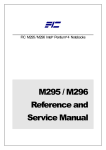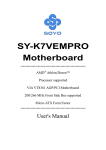Download American GA-8IEX Series Installation guide
Transcript
Hyper Vision DVR-800 & 1600 8 & 16 Channels DVR Card Kit Installation Guide Date: Apr. 17. 2003 1 LIST 1. DVR-800 & 1600 DVR SYSTEM REQUIREMENT.................................................................3 2. DVR-800 & 1600 CARD KIT PACKAGE CONTENTS ...........................................................4 3. INSTALL THE CAPTURE CARDS ...........................................................................................5 4. INSTALL THE FLASH MODULE & HARD DISK .................................................................6 4-1 INSTALL THE FLASH MODULE ......................................................................................................6 4-2 INSTALL HARD DISK .....................................................................................................................7 5. INSTALL OTHER PARTS ..........................................................................................................8 5-1 CPU .......................................................................................................................................8 5-2 DRAM...................................................................................................................................8 5-3 FLOPPY ..................................................................................................................................8 5-4 RESET BUTTON ON CASE ........................................................................................................8 6. CONFIGURE BIOS PARAMETERS...............................................................................................9 6-1. FOR GIGABYTE GA-8IEX............................................................................................................10 6-2.FOR GIGABYTE GA-8SG667 ........................................................................................................12 6-3.FOR ASUS P4S533-E ...................................................................................................................14 6-4.FOR ASUS P4PE ..........................................................................................................................17 6-5.FOR GIGABYTE GA-8PE667 PRO .................................................................................................21 7. BOOT AND TEST ............................................................................................................................24 7-1 CONNECT CAMERAS ..................................................................................................................24 7-2 BOOT AND TEST .........................................................................................................................24 8. QUESTION AND ANSWER ...........................................................................................................25 8-1 SYSTEM REQUESTS TO FORMAT HARD DISK AGAIN AFTER FORMATTING HARD DISK. ..................25 8-2 SYSTEM REBOOTS CONTINUOUSLY. ............................................................................................25 2 1. DVR-800 & 1600 DVR System Requirement Hyper Vision 8CH & 16CH DVR card kit needs to specify the combination of “motherboard chipset ”, “VGA chip”, and “network interface chip”. Hyper Vision DVR card kit specifies: Motherboard Chipset Intel 845E, SiS645DX, SiS648, Intel 845PE VGA Chip nVIDIA TNT2, GeForce2, GeForce4 Network Interface Chip Realtek 8139C Remark: DVR-800 & 1600 also supports VGA card with TV-out function. If you would like to install the VGA card with TV-out function, you could use the VGA card with nVidia GeForce4 MX440 chip (eg. MSI MX440-T8X). This document takes GigaByte GA-8IEX motherboard (Intel 845E chipset) as an example, which has the following peripheral controllers: GA-8IEX Motherboard Chipset Intel 845E VGA Chip nVIDIA TNT2 Network Interface Chip Realtek 8139C If you could not find GigaByte GA-8IEX motherboard, you could try the other motherboards such as Gigabyte GA-8SG667, GA-8PE667 Pro, ASUS P4S533-E, ASUS P4PE, or motherboards with Intel 845E/ Intel 845PE/ SiS645DX/ SiS648 chipset. 3 2. DVR-800 & 1600 Card Kit Package Contents DVR-800 & 1600 card kit includes, 1. Four capture cards (Fig.2-1). 2. One system module and one power cable for this module (Fig2-2) 3. One special cable for connecting the system module and internal CD/RW. If you use the external CD/RW (USB interface), you won’t need this cable (Fig2-3). Fig.2-1 Capture Card Fig.2-2 System Module Plug into the primary IDE slot Fig.2-3 Connect to system module Special Cable 4 Connect to internal CD/RW Install the Capture Cards This section describes the installation procedures on GigaByte GA-8IEX motherboard (w/ Intel 845E chipset) as an example. Please install all interface cards as the photo (Fig 3-1) below: 1. Insert the display card into the AGP slot. 2. Insert 4 capture cards into 1st, 2nd, 3rd, 4th PCI slots. 3. Insert the network interface card into the last PCI slot. 4 capture cards here AGP slot for display card Network card here Fig 3-1 DVR-800 & 1600 capture cards installed on GA-8IEX Remark: The example above is the installation procedure on GA-8IEX motherboard. For the other motherboard with Intel 845E/SiS 645DX/SiS648 chipset, the installation procedure is similar to the above procedures. 5 3. Install the Flash Module & Hard Disk 4-1 Install the Flash Module In general, there are two IDE slots, one is Primary (the red one on GA-8IEX), and the other is Secondary. Please plug the System Module into Primary IDE slot and set it as “Master”, then connect the D-type power line to power supply as the figure below. If you would like to install the internal CD/RW burner also (DVR-800 & 1600 supports the internal CD/RW and USB external CD/RW both), please use the special cable as the figure below which is included in the shipping box to connect the system module (set as Primary IDE Master) and the internal CD/RW (set as Primary IDE Slave). Plug into the primary IDE slot Connect to system module (Set as Primary IDE “Master”) 6 Connect to internal CD/RW burner (Set as Primary IDE “Slave”) 4-2 Install Hard disk DVR-800 & 1600 could support 2 Hard Disks. If you install one hard disk only, please set it as Secondary IDE “Master”. If you install the 2nd hard disk, please set it as Secondary IDE “Slave”. First, configure the jumper of hard disk as Master (refer to manual of hard disk), then link hard disk with 40-pins parallel cable to the Secondary IDE slot (the white one on the GA-8IEX). Please pay attention to the direction of the 40-pins parallel cable. Some cheap cable without “foolproof” may cause mistake. Normally, there is a red line marked on the 1st pin of the cable, which should be connected to 1st pin of hard disk and IDE slot. 7 5. Install Other Parts 5-1 CPU GA-8IEX has a Socket 478 for CPU. For Hyper Vision, the system recording frame rate is depended on the CPU that system uses. If it uses the Intel P4-2.4G, the system recording frame rate is around 100fps(Frame per Second). 5-2 DRAM System’s minimum requirement is 256MB(DDR for GA-8IEX). 5-3 Floppy Hyper Vision supports “Save-to-Floppy” function for single picture, so you can connect a 3.5” 1.44MB floppy to FDD slot on motherboard for this feature. 5-4 Reset Button on Case Please DO NOT attach the Reset Button to the reset pin of motherboard, which means, please do not enable reset function. If users make the mistake to trigger the reset button, it will immediately shutdown the whole machine abnormally and loose some records. However, if user push the “Power Button”, the system could close all the opened files, and keep the integrity of records. 8 6. Configure BIOS Parameters Due to heavy traffic between IO devices and motherboard, the optimum BIOS configuration is necessary for Digital Video Recorder system to have stable operation. When you finish assembling Capture Cards, Flash Module, and Hard Disk, please connect the keyboard and mouse before turning on power for setting BIOS. After power on, you will see a flash screen of display logo followed by a POST (power on self-test) screen with sentence “Hit DEL if you want to run SETUP”. Press DEL to enter BIOS setup menu. There are only few keys used in this setting: Direction keys are used to select entities of functions. [Page Up], [Page Down], and [Tab] are used to switch options of function. You can select [Load Optimize Default] in the main menu to load optimum setting, then please refer to the setting listed in the next section. 9 6-1. for Gigabyte GA-8IEX Please select [Load Optimize Defaults] in the main menu to load optimum setting, then please refer to the setting listed in the next. [Standard CMOS features] IDE Primary Master IDE Primary Slave IDE Secondary Master IDE Secondary Slave Drive A Drive B Floppy 3 Mode Support [PQI IDE Secured Disk] [None] [your hard disk] [None] [1.44M, 3.5“] [None] [Disabled] Halt on [All, But Keyboard] [Advanced BIOS Features] First Boot Device Second Boot Device Third Boot Device Boot Up Floppy Seek Init Display First [HDD-0] [Disabled] [Disabled] [Disabled] [AGP] [Integrated Peripherals] On Chip Primary Master PCI IDE On Chip Secondary Slave PCI IDE IDE1 Conductor Cable IDE2 Conductor Cable USB Controller USB Keyboard Support [Enabled] [Enabled] [Auto] [Auto] [Enabled] USB Mouse Support AC97 Audio Onboard Lan Controller Onboard Lan Boot Rom Onboard Serial Port 1 Onboard Serial Port 2 [Disabled] [Disabled] [Disabled] [Disabled] [3F8/IRQ4](Enable for Modem) [Disabled] (Enable for PTZ) 10 [Disabled] Onboard Parallel Port Game Port Address Midi Port Address CIR Port Address [Disabled] [Disabled] [Disabled] [Disabled] [Power Management Setup] ACPI Suspend Type Soft-off by PWR-BTTN PME Event Wake Up ModemRingOn/WakeOnLan Resume by Alarm Power On By Mouse Power On By Keyboard [S1(POS)] [Instant-Off] [Enabled] [Disabled] [Disabled ] [Disabled] [Disabled] AC BACK Function [Memory] [PnP/PCI Configurations] PCI1/PCI5 IRQ Assignment PCI2/PCI6 IRQ Assignment PCI3 IRQ Assignment PCI4 IRQ Assignment [Auto] [Auto] [Auto] [Auto] [PC Health Status] Reset Case Open Status CPU Warning Temperature CPU FAN Fail Warning Power FAN Fail Warning System FAN Fail Warning [Disabled] [Disabled] [Disabled] [Disabled] [Disabled] [Frequency/Voltage Control] CPU Host Clock Control Host/DRAM Clock Ratio DIMM OverVoltage Control AGP OverVoltage Control CPU Voltage Control [Disabled] [Auto] [Normal] [Normal] [Normal] 11 6-2.for Gigabyte GA-8SG667 Please select [Load Optimize Defaults] in the main menu to load optimum setting, then please refer to the setting listed in the next. [Standard CMOS features] IDE Primary Master IDE Primary Slave IDE Secondary Master IDE Secondary Slave Drive A Drive B Floppy 3 Mode Support [PQI IDE Secured Disk] [None] [your hard disk] [None] [1.44M, 3.5“] [None] [Disabled] Halt on [All, But Keyboard] [Advanced BIOS Features] First Boot Device Second Boot Device Third Boot Device Boot Up Floppy Seek Password Check Init Display First [HDD-0] [Disabled] [Disabled] [Disabled] [Setup] [AGP] [Integrated Peripherals] IDE1 Conductor Cable IDE2 Conductor Cable On Chip Primary PCI IDE On Chip Secondary PCI IDE AC97 Audio USB Controller USB Legacy Support [Auto] [Auto] [Enabled] [Enabled] [Disabled] [Enabled] Onboard Serial Port Onboard Serial Port Onboard Parallel Port Game Port Address [3F8/IRQ4](Enable for modem) [2F8/IRQ3](Enable for PTZ) [Disabled] [Disabled] [Disabled] 1 2 12 Midi Port Address [Disabled] [Power Management Setup] ACPI Suspend Type Soft-off by PWR-BTTN System After AC Back IRQ [3-7,9-15]NMI ModemRingOn/WakeOnLan PME Event Wake Up Power On By Keyboard Power On By Mouse Resume by Alarm Power LED in S1 State [S1(POS)] [Off] [Laststate] [Enabled] [Enabled] [Enabled] [Disabled] [Disabled] [Disabled ] [Blinking] [PnP/PCI Configurations] PCI 4 IRQ Assignment PCI 1 IRQ Assignment PCI 2 IRQ Assignment PCI 3 IRQ Assignment [Auto] [Auto] [Auto] [Auto] [PC Health Status] Reset Case Open Status CPU FAN Fail Warning System FAN Fail Warning [Disabled] [Disabled] [Disabled] [Frequency/Voltage Control] Linear Frequency Control AGP/PCI Clock Control [Disabled] [Auto] 13 6-3.for ASUS P4S533-E Please select [Load Optimize Defaults] in the main menu to load optimum setting, then please refer to the setting listed in the next. [Main] Legacy Diskette A Floppy 3 Mode Support Primary Master Type Cylinders Head Sector [1.44M, 3.5“] [Disabled] [PQI IDE Secured Disk] [Auto] [500 ] [8 ] [16 ] Multi-sector Transfer Smart Monitor PIO Mode ULTRA DMA Mode Primary Slave Boot Up Numlock Status Keyboard Auto Repeat Rate Keyboard Auto Repeat Delay Secondary Master Secondary Slave Language Supervisor Password User Password Halt on [Maximum] [Disabled] [2] [Disabled] [Auto] [On] [12 /Sec] [1/4 Sec] [your hard disk] [Auto] [English(US)] [Disabled] [Disabled] [All but Disk/Keyboard] [Advanced ] CPU Speed CPU Frequency Multiple CPU External Frequency(MHz) Memory Frequency CPU Vcore set CPU Vcore CPU Level 2 Cache [1700MHz] [17x] [100/33] [Auto] [Auto] [1.750B] [Enabled] 14 BIOS Update [Disabled] PS/2 Mouse function Control [Enabled] USB Legacy Support [Auto] OS/2 Onboard Memory >64M [Disabled] Chip Configuration SDRAM Configuration [By SPD] SDRAM CAS Latency [2.5T] SDRAM RAS to CAS Delay [3T] SDRAM RAS Precharge Time [3T] SDRAM RAS Active Time [7T] SDRAM Commend Lead-off Time [Auto] Graphic Aperture Size [64M] AGP Capability [4xMode] AGP Fast Write Capability [Enabled] Video Memory Cached Mode Memory Hole at 15M-16M PCI 2.1 Support Onboard PCI IDE Enable IDE Bus Mater Support I/O Device Configuration Floppy Disk Access Onboard Serial Port 1 Onboard Serial Port 2 UART2 Use As Onboard Parallel Port Speech POST Reporter PCI Configuration Slot 1/5 IRQ Slot 2/6 IRQ Slot 3 IRQ Slot 4 IRQ PCI/VGA Palette Snoop PCI Latency Timer Primary VGA BIOS USB Function USB 2.0 Function Onboard PCI Audio Controller PCI IRQ Resource Exclusion 15 [UC] [Disabled] [Enabled] [Both] [Enabled] [R/W] [3F8H/IRQ4] [2F8H/IRQ3] [COM Port] [Disabled] [Disabled] [Auto] [Auto] [Auto] [Auto] [Disabled] [32] [AGP VGA Card] [Enabled] [Enabled] [Disabled] IRQ 3 Reserved IRQ 4 Reserved IRQ 5 Reserved IRQ 7 Reserved IRQ 9 Reserved IRQ 10 Reserved IRQ 11 Reserved IRQ 12 Reserved IRQ 14 Reserved IRQ 15 Reserved [No/ICU] [No/ICU] [No/ICU] [No/ICU] [No/ICU] [No/ICU] [No/ICU] [No/ICU] [No/ICU] [No/ICU] [Power] Power Management [User Defined] Video Off Option Video Off Method HDD Power Down ACPI Suspend to RAM Suspend Mode PWR Button < 4 Secs Power Up Control AC Power Loss Restart Wake/Power Up On Ext. Mode Power Up On PCI Device Power Up BY PS/2 Keyboard Automatic Power Up Hardware Monitor Q Fan Function Control [Suspend-> Off] [DPMS Off] [Disabled] [Disabled] [Disabled] [Soft Off] [Previous State] [Disabled] [Disabled] [Disabled] [Disabled] [Disabled] [Boot] 1. IDE Hard Driver 2. Removable Deice 3.ATAPI CD-ROM 4.Other Boot Device Plug & Play O/S Boot Virus Detection Quick Power on Self Test [PQI IDE Secured Disk] [Disabled] [Disabled] [Disabled] [No] [Disabled] [Enabled] 16 Boot Up Floppy Seek Full Screen Logo Interrupt Mode [Disabled] [Disabled] [APIC] 6-4.for ASUS P4PE Please select [Load Optimize Defaults] in the main menu to load optimum setting, then please refer to the setting listed in the next. [Main] Legacy Diskette A Floppy 3 Mode Support Primary Master [1.44M, 3.5“] [Disabled] [PQI IDE Secured Disk] Type Cylinders Head Sector Multi-sector Transfer Smart Monitor PIO Mode ULTRA DMA Mode Primary Slave Boot Up Numlock Status Keyboard Auto Repeat Rate Keyboard Auto Repeat Delay Secondary Master Type Cylinders Head Sector Multi-sector Transfer Smart Monitor PIO Mode ULTRA DMA Mode Secondary Slave Keyboard Features Boot Up Numlock Status [Auto] [500 ] [8 ] [16 ] [Maximum] [Disabled] [2] [Disabled] [Auto] [On] [12 /Sec] [1/4 Sec] [your hard disk] [Auto] [1024 ] [16 ] [63 ] [Maximum] [Disabled] [4] [5] [Auto] 17 [Off] Keyboard Auto-Repeat Rate Keyboard Auto-Repeat Delay Language Supervisor Password User Password Halt on [ 12/Sec ] [1/4 Sec ] [English(US)] [Disabled] [Disabled] [All but Disk/Keyboard] [Advanced ] CPU Speed CPU Frequency Multiple CPU External Frequency(MHz) Memory Frequency AGP/PCI Frequency Setting [2400MHz] [18x] [133] [Auto] [Auto] CPU Vcore Setting CPU Vcore DDR Reference Voltage AGP VDDQ Voltage CPU Level 1 Cache CPU Level 2 Cache BIOS Update PS/2 Mouse function Control USB Legacy Support OS/2 Onboard Memory >64M Chip Configuration SDRAM Configuration SDRAM CAS Latency SDRAM RAS to CAS Delay SDRAM RAS Precharge Time SDRAM Active Precharge Delay System Performance Mode SDRAM Idle Timer SDRAM Burst Length Memory Turbo Mode DRAM Refresh Rate Graphic Aperture Size AGP Capability Video Memory Cache Mode [Auto] [1.500V] [Auto] [Auto] [Enabled] [Enabled] [Enabled] [Auto] [Auto] [Disabled] 18 [By SPD] [2.5T] [3T] [3T] [7T] [Auto] [Auto] [Auto] [Disabled] [By SPD] [64MB] [4x Mode] [UC] Memory Hole At 15M-16M Delay Transaction Onboard PCI IDE Enable USB 2.0 HS Reference Voltage I/O Device Configuration Floppy Disk Access Control Onboard Serial Port 1 Onboard Serial Port 2 UART2 Use As Onboard Parallel Port Onboard AC97 Audio Controller Onboard Game Port Onboard MI/DI IO Speech POST Reporter PCI Configuration Slot 1/5 IRQ Slot 2 IRQ Slot 3 IRQ Slot 4 IRQ Slot 6IRQ PCI/VGA Palette Snoop PCI Latency Timer USB 1.1 Controller USB 2.0 Controller Primary VGA BIOS [Disabled] [Enabled] [Both] [Medium] [R/W] [3F8H/IRQ4] [2F8H/IRQ3] [COM Port] [Disabled] [Disabled] [Disabled] [Disabled] [Enabled] [Auto] [Auto] [Auto] [Auto] [Auto] [Disabled] [32] [3 Controller] [Enabled] [AGP VGA Card] Onboard LAN Controller [Disabled] =>As our systems don’t support BroadCom net chip, please insert extra Realtek8139 Lan Card Onboard LAN Boot ROM [Disabled] PCI IRQ Resource Exclusion IRQ 3 Reserved [No/ICU] IRQ 4 Reserved [No/ICU] IRQ 5 Reserved [No/ICU] IRQ 7 Reserved [No/ICU] IRQ 9 Reserved [No/ICU] IRQ 10 Reserved [No/ICU] IRQ 11 Reserved [No/ICU] IRQ 12 Reserved [No/ICU] 19 IRQ 14 Reserved IRQ 15 Reserved [No/ICU] [No/ICU] [Power] Power Management Video Off Option Video Off Method HDD Power Down ACPI Suspend to RAM Suspend Mode PWR Button < 4 Secs Power Up Control AC Power Loss Restart [User Defined] [Suspend-> Off] [DPMS Off] [Disabled] [Disabled] [Disabled] [Soft Off] [Previous State] Wake/Power Up On Ext. Mode Power Up On PCI Device Power Up BY PS/2 Keyboard Power Up BY PS/2 Mouse Automatic Power Up Hardware Monitor Q Fan Function Control [Disabled] [Disabled] [Disabled] [Diabled] [Disabled] [Disabled] [Boot] 1. Removable Deice 2. IDE Hard Driver 3.ATAPI CD-ROM 4.Other Boot Device Plug & Play O/S Reset Configuration Data Boot Virus Detection Quick Power on Self Test Boot Up Floppy Seek Full Screen Logo Interrupt Mode [Disabled] [PQI IDE Secured Disk] [None] [Disabled] [No] [No] [Enabled] [Enabled] [Enabled] [Disabled] [APIC] 20 6-5.for Gigabyte GA-8PE667 Pro Please select [Load Optimize Defaults] in the main menu to load optimum setting, then please refer to the setting listed in the next. [Standard CMOS features] IDE Primary Master IDE Primary Slave IDE Secondary Master IDE Secondary Slave Drive A Drive B Floppy 3 Mode Support [PQI IDE Secured Disk] [None] [your hard disk] [None] [1.44M, 3.5“] [None] [Disabled] Halt on [All, But Keyboard] [Advanced BIOS Features] First Boot Device Second Boot Device Third Boot Device Boot Up Floppy Seek Password Check Init Display First [HDD-0] [Disabled] [Disabled] [Disabled] [Setup] [AGP] [Integrated Peripherals] On Chip Primary PCI IDE On Chip Secondary PCI IDE IDE1 Conductor Cable IDE2 Conductor Cable USB Controller USB Keyboard Support [Enabled] [Enabled] [Auto] [Auto] [Enabled] USB Mouse Support AC97 Audio Onboard H/W LAN Onboard LAN Boot ROM Onboard Serial Port 1 [Disabled] [Disabled] [Enabled] [Disabled] [3F8/IRQ4](Enable for modem) [Disabled] 21 Onboard Serial Port Onboard Parallel Port Game Port Address Midi Port Address CIR Port Address 2 [2F8/IRQ3](Enable for PTZ) [Disabled] [Disabled] [Disabled] [Disabled] [Power Management Setup] ACPI Suspend Type Power LED in S1 State Soft-off by PWR-BTTN PME Event Wake Up ModemRingOn/WakeOnLan Resume by Alarm [S1(POS)] [Blinking] [Off] [Enabled] [Enabled] [Disabled ] Power On By Mouse Power On By Keyboard AC Back Function [Disabled] [Disabled] [Laststate] [PnP/PCI Configurations] PCI1/PCI5 IRQ Assignment PCI2/PCI6 IRQ Assignment PCI 3 IRQ Assignment PCI 4 IRQ Assignment [Auto] [Auto] [Auto] [Auto] [PC Health Status] Reset Case Open Status CPU Warning Temperature CPU FAN Fail Warning Power Fan Fair Warning System FAN Fail Warning [Disabled] [Disabled] [Disabled] [Disabled] [Disabled] [Frequency/Voltage Control] CPU Host Clock Control Host/DRAM Clock Ratio DIMM OverVoltage Control [Disabled] [Auto] [Normal] 22 AGP OverVoltage Control CPU Voltage Control [Normal] [Normal] 23 7. Boot and Test 7-1 Connect Cameras Please put cameras at fix positions, then finish adjusting and calibrating. Connect cameras to Capture Cards with 5C2V coaxial cables. Capture Cards use BNC female connector. If your cameras only have F connector, you need to buy the “BNC to F” adapters. 7-2 Boot and Test When first booting, system will enter the “Disk Management” option. Please refer to the Section 4 of the Hyper Vision 16 user manual for the related procedures for the hard disk management. After finishing the disk management, the system will reboot and show the main monitoring screen as follows. After rebooting, if DVR does not appear this GUI (Graphical User Interface), and show out the text: “Hyper Vision Login: “, it means your display card doesn’t match, please check the Chapter 1 for the right display card again. 24 8. Question and Answer 8-1 System requests to format Hard disk again after formatting hard disk. Ans: Ans: Hard disk failure. IDE flat cable failure or with wrong connection. 8-2 System reboots continuously. Ans: There might be the serious bad track on the hard disk. Please change a new one Ans: There are too many bad bits on the DRAM module. Please change a new one. 25