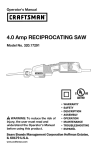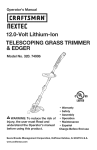Download Craftsman 320.22335 Operator`s manual
Transcript
Operator's Manual Universal Bench-Top-Tool Adjustable Work Stand Model No. 320. 22335 CAUTION! Read, understand and follow all Safety Rules and Operating Instructions in this Manual before using this product. I Sears Brands Management Hoffman Estates, IL 60179 www.craftsman.com Corporation, • • • • • • WARRANTY SAFETY UNPACKING ASSEMBLY DESCRIPTION MAINTENANCE I i f_1:] ml_ [o_ [_o_ili_i_ Warranty Page 2 Safety Symbols Page 3 Safety Instructions Pages 4-10 Unpacking Page 10 Description Page 11 Assembly Pages 12-18 Maintenance Page 19 Parts list Pages 20-22 Sears Repair Parts Phone Numbers Back Cover ONE YEAR FULL WARRANTY ON CRAFTSMAN ® PROFESSIONAL PRODUCT If this Craftsman product fails due to a defect in material or workmanship within one year from the date of purchase, RETURN IT TO THE NEAREST SEARS STORE OR PARTS AND REPAIR CENTER OR OTHER CRAFTSMAN OUTLET IN THE UNITED STATES FOR FREE REPAIR(or replacement if repair proves impossible). This warranty does not include expendable bits or blades. parts such as lamps, batteries, This warranty gives you specific legal rights, and you may also have other rights, which vary from state to state. Sears, Roebuck and Co., Hoffman Estates, IL 60179 A WARNING:Some dust created by using power tools contains chemicals known to the state of California to cause cancer and birth defects or other reproductive harm. SAVE THESE INSTRUCTIONSZ READ ALL INSTRUCTIONSZ 22335 ManualRevised 07-1203 Page 2 The purpose of safety symbols is to attract you attention to possible dangers. The safety symbols, and the explanations with them, deserve your careful attention and understanding. The symbol warnings do not by themselves eliminate any danger. The instructions and warning they give are no substitutes for proper accident prevention measures. _, WARNING: BE SURE to read and understand all safety instructions in this manual, including all safety alert symbols such as "DANGER," "WARNING," and "CAUTION," BEFORE using this tool stand. Failure to follow all instructions listed below may result in electric shock, fire and/or serious personal injury. SYMBOL _, MEANINGS SAFETY ALERT SYMBOL: May be used in conjunction _, DANGER: Indicates DANGER, WARNING, with other symbols OR CAUTION. or pictographs. Failure to obey this safety warning WILL result in death or serious injury to your or to others. Always follow the safety precautions of fire, electric shock and personal injury. to reduce the risk _, WARNING: Failure to obey this safety warning CAN result in death or serious injury to your or to others. Always follow the safety precautions to reduce the risk of fire, electric shock and personal injury. _, CAUTION: Failure to obey this safety warning MAY result in death or serious injury to your or to others. Always follow the safety precautions of fire, electric shock and personal injury. to reduce the risk DAMAGE PREVENTION AND INFORMATION MESSAGES These inform user of important information and/or instructions that could lead to equipment or other property damage if not followed. Each message is preceded by the word "NOTE:" as in the example below: NOTE: Equipment not followed. and/or property _, WEARYOUR 22335 Manual Revised 07-1203 damage WARNING: may result if these instructions The operation are of any bench top tool can result in foreign objects being thrown into your eyes, which can result in severe eye damage. Before beginning power tool operation, ALWAYS wear safety goggles or safety glasses with side shield and a full-face shield when needed. We recommend a Wide Vision Safety Mask for use over eyeglasses or standard safety glasses with side shield, available at Sears Stores or other Craftsman outlets. Page 3 [.-"Y'-I iI zlll'4 I1_(.._ij_ll_]ij[e]]_.._ _i, WARNING:Be sure to read, understand and follow all Safety rules and operating instructions in this Manual and the operator's manual of any bench top power tool you use with this Adjustable Work Stand. Failure to do so may result in electric shock, fire and/or serious personal injury. WORK AREA SAFETY Keep work area clean and well lit. Cluttered and dark areas invite accidents. Do not operate power tools in explosive environments, such as in the presence of flammable liquids, gases or dust. Power tools create sparks which may ignite the dust or fumes. Keep children and bystanders and visitors Distractions can cause you to lose control. Make your workshop childproof tools away when not in use. away while operating with padlocks a power tool. and master switches. Lock Make sure the work area has ample lighting so you can see the work and that there are no obstructions that will interfere with safe operation before using your bench top power tool and your adjustable work stand. PERSONAL SAFETY Know your adjustable work stand and the bench top power tool you are using with it. Learn the applications, limitations, and the specific potential hazards related to this adjustable work stand and the bench top power tools you use with it. Stay alert, watch what you are doing and use common sense when operating power tool that is mounted to this adjustable work stand a Do not use a power tool while tired or under the influence of drugs, alcohol, or medication. A moment of inattention while operating power tools may result in serious personal injury. Dress properly. Do not wear loose clothing or jewelry. Pull back long hair. Keep your hair, clothing and gloves away from moving parts. Loose clothing or long hair can be caught in moving parts. Air vents often cover moving parts and should also be avoided. _i, WARNING: Make sure that this adjustable work stand is properly set up and that the bench top power tool you are using with it is properly attached to the tabletop assembly. Failure to follow all instructions listed on pages 12 through 16 may result in electric shock, fire and/or serious personal injury. Avoid accidental starting of tools. Be sure switch is in "OFF" position before plugging the tool into a power source. DO NOT carry tools with your finger on the switch. Carrying tools with your finger on the switch or plugging in tools that have the switch in the "ON" position invites accidents. 22335 ManualRevised 07-1203 Page 4 Remove adjusting keys or blade wrenches before turning the tool "ON." A wrench that is left attached to a rotating part of the tool may result in personal injury. De not overreach. Keep proper footing and balance at all times. Proper footing and balance enables better control of the tool in unexpected situations. Always secure your work. Use clamps or a vise to hold work when practical. safer than using your hand and frees both hands to operate tool. It is Use safety equipment. Always wear eye protection. Dust mask, non-skid safety shoes, hard hat, and hearing protection must be used for appropriate conditions. Always be sure that the adjustable work stand is set up on a flat solid surface. This enables better control of the power tool that is attached to the work stand. TOOL USE AND CARE SAFETY _. WARNING: Be sure to read, understand, and follow all safety rules and operationg instructions in this manual and in the operator's manual of any bench top power tool you use with this work stand.Failure to do so may result in electric shock, fire, and/or serious personal injury. Always use clamps or other practical ways to support and secure the workpiece to a stable platform. Holding the work by hand or against your body is unstable and may lead to loss of control. De not force the power tool. Use the correct tool and accessories for your application. The correct tool and accessories will do the job better and more safely at the rate for which it is designed. De not use the tool if the switch does not turn cannot be controlled with the switch is dangerous it "ON" or "OFF." Any tool that and must be repaired. Disconnect the plug from the power source before making any adjustments, changing accessories, or storing the tool. Such preventive measures reduce the risk of starting the tool accidentally. Never leave the tool running. comes to a complete stop. safety Always turn it off. Do not leave the tool until it Store idle tools out of the reach of children Tools are dangerous in the hands of untrained and other untrained users. persons. Maintain tools with care. Keep cutting tools sharp and clean. Properly maintained tools with sharp cutting edges are less likely to bind and are easier to control. Check for misalignment or binding of moving parts, breakage of parts, and any other condition that may affect the tool's operation. If damaged, have the tool serviced before using it. Many accidents are caused by poorly maintained tools. 22335 ManualRevised 07-1203 Page 5 Use only accessories that are recommended for the tool being used. Accessories that may be suitable for one tool may become hazardous when used on another tool. ELECTRICAL SAFETY Grounded tools In the event of a malfunction or breakdown, grounding provides a path of least resistance for electric current to reduce the risk electric shock. This stand is equipped with an electrical cord that has an equipment-grounding conductor and a grounding plug. The plug must be plugged into a matching outlet that is properly installed and grounded in accordance with all local codes and ordinances. Do not modify the plug provided. If it will not fit into the outlet, have the proper outlet installed by a qualified electrician. Improper connection of the equipment-grounding conductor can result in a risk of electric shock. The conductor with a green-colored outer insulation cover, with or without yellow stripes, is the equipment-grounding conductor. If repair or replacement is necessary, do not connect the equipment-grounding conductor to a live terminal. Check with a qualified electrician or service personnel if the grounding instructions are not completely understood, or if in doubt as to whether is properly grounded. Use only 3-wire extension cords that have 3-prong receptacles that accept the tool's plug. Repair or replace a damaged use on a circuit that has an outlet that looks like the one illustrated in Sketch A in the grounding or worn cord immediately. the tool plugs and 3-pole This tool is intended for figure to the right. The tool Metal has a grounding plug that looks like the plug illustrated in sketch A in the figure to the _C._cLn_ingPin _<c_ right. A temporary adapter, which looks like the adapter illustrated in Sketch B and C, C, Outlet Box may be used to connect this Cover of Grounded plug to a 2-pole receptacle, Grounding Means as shown in Sketch B, if a properly grounded outlet is not available. The temporary adapter should be used only until a properly grounded outlet can be installed by a qualified electrician. The green-colored rigid ear, lug, and the like, extending from the adapter must be connected to a permanent ground, such as a properly grounded outlet box. 22335 ManualRevised 07-1203 Page 6 Use the proper extension cord. Make sure that your extension cord is good condition. When using an extension cord, be sure to use one heavy enough to carry the current your product will draw. An undersized cord will cause a drop in line voltage resulting in loss of power and overheating. Minumum Volts Gauge for Extension Cords Total Length of Cord in Feet 120V 25ft. 50ft. 100ft. 150ft. Ampere Rating AWG AWG AWG AWG More than 0 Not more than 6 18 16 16 14 More than 6 Not more than 10 18 16 14 12 More than 10 Not more than 12 16 16 14 12 More than 12 Not more than 16 14 12 Not Recommended Circuit Breaker Your adjustable work stand is equipped with a manual-reset, switch-assembly overload protector. The overload protector is designed to stop the current to the switch assembly when the switch assembly current exceeds a safe level. When the switch assembly is overloaded, the circuit breaker will trip. After cooling to a safe operating temperature, the circuit breaker can be reset by pressing the circuit breaker button on the side of the switch assembly. SAFETY SYMBOLS FOR YOUR TOOL V ..................................................... Volts A ...................................................... Amps Hz.................................................... Hertz W..................................................... Watts min.................................................. Minutes "_ .............................................. Alternating current ................................................ no [] Direct current ............................................... No-load speed .................................................. Class II construction, Double Insulated .../min ............................................... Revolutions or Strokes per minute .............................................. Indicates danger, warning or caution. It means attention! Your safety is involved. 22335 Manual Revised 0L1203 Page 7 SAFETY FOR THE ADJUSTABLE WORK STAND Always set up the adjustable work stand on a hard, dry, flat, stable surface. Be sure that the adjustable work stand is fully opened and locked into the proper "set-up" position before mounting your bench-top power tool to the tabletop assembly. Follow all set-up instructions Always attach properly on pages 12 through 15 in this operator's the bench-top manual. power tool to the stand. Do not attempt to use your work stand with a power tool until the tool is bolted securely to the tabletop assembly according to the instructions on page 16 in this operator's manual. Always follow all safety rules and instructions in the product manual for the power tool when operating a power tool that is mounted on the adjustable work stand. Always be that sure you have the proper space around the adjustable work stand to safely operate the power tool when setting up your adjustable work stand with a power tool Always check the adjustable work stand and power tool for damaged parts. If any part is damaged, it should be carefully checked to determine if it will operate properly and perform its intended function before further use of the adjustable work stand or the tool, Keep your hands away from the cutting, drilling, or sanding area. Always use clamps or a vise to hold the workpiece when practical. Using clamps or a vise to hold the workpiece is safer than using your hand. It also frees up both hands to operate the bench-top tool. Avoid awkward operations and hand positions where a sudden slip could cause your hand to move into the cutting, drilling, or sanding area of the tool. Never sit, stand, or climb on this adjustable work stand. It is not designed or constructed to accommodate this type of use. It could tip over, causing serious injury. Do not store any items above or near the adjustable it is set up with a power tool attached. Never use this adjustable ADDITIONAL WARNING: work stand, especially when work stand as a ladder or scaffold. RULES FOR SAFE OPERATION BE SURE to read and understand all instructions in this Manual and the Tool's Operating Manual before using the tool on this adjustable work stand. Failure to follow all instructions listed below may result in electric shock, fire and/or serious personal injury. Know your Adjustable Work Stand and the power tool you are using with it. Read both operators' manuals carefully. Learn the applications and limitations, as well as the specific potential hazards related to the tool mounted on the adjustable work stand. Following this rule will reduce the risk of electric shock, fire or serious injury. ALWAYS wear safety glasses or eye shields when using power tools. Everyday eyeglasses have only impact-resistant lenses; they are NOT safety glasses. 22335 ManualRevised 07-1203 Page 8 Protect your lungs. Wear a face mask or dust mask if the operation is dusty. Protect your hearing. Wear appropriate personal hearing protection during use. Under some conditions, noise from power tools may contribute to hearing loss. All visters and bystanders must wear the same safety equipment operator of the tool should wear. that the Inspect the tool cords periodically and, if damaged, have them repaired at your nearest Sears Service Center. Be aware of the cord location. Always check the adjustable work stand and the power tool you are using with it for damaged parts. Before further use of the tool, a guard or other part that is damaged should be carefully checked to determine if it will operate properly and perform its intended function. Check for misalignment or binding of moving parts, breakage of parts, and any other condition that may affect the tool's operation. A guard or other part that is damaged should be properly repaired or replaced at a Sears Service Center. Inspect and remove all nails from lumber before using a power tool. Always disconnect the power tool from the power supply before attaching it to this work stand. Make sure that the switch is off when reconnecting the tool to a power supply. Before making a cut, be sure all adjustments are secure. Always get help if you need to lift the adjustable work stand. When lifting, hold the work stand close to your body. Bend your knees so you can lift with your legs, not your back. Secure the adjustable work stand movement and possible damage. when transporting it in a vehicle to prevent Never put the adjustable work stand where operators or bystanders are forced to stand with any part of their body inline with the path of the saw blade. Check to make sure that the adjustable before using the work stand. work stand does not rock, slide, or move Save these instructions. Refer to them frequently and use them to instruct others who may use this adjustable work stand. If someone borrows this work stand, make sure that they also have these instructions. ,_ WARNING: Some dust created by using power tools contains known to the state of California ductive harm. 22335 ManualRevised 07-1203 to cause cancer and birth defects chemicals or other repro- Page 9 Some examples of these chemicals • Lead from lead- based paints. • Crystalline • Arsenic silica from bricks and chromium, are: and cement and other masonry from chemically treated products. lumber. Your risk from these exposures varies, depending upon how often you do this type of work. To reduce your exposure to these chemicals: • Work in a well-ventilated area. • Work with approved safety equipment, such as those dust marks that are specially designed to filter out microscopic particles. After taking the adjustable work stand out of the box, check for misalignment or binding of moving parts, bending or breakage of parts, and any other condition that may affect the adjustable work stand's operation. If any part is missing or damaged, return the adjustable work stand to your nearest Sears store or Craftsman outlet to have the work stand replaced. ,_, WARNING:If any parts are bent or broken, do not attempt to set up the adjustable work stand. Do not attempt to mount and use any power tool on a defective work stand.Failure to do so could result in possible serious injury. 22335 ManualRevised 07-1203 Page 10 ID]*'[_]];]_ij[e]_] This Adjustable Work Stand has the following features: 1. Setup adjustment handle with soft grip for easy setup and takedown 2. Soft-grip 3. Locking pin support folded for storage. 4. Compact 5. Safety switch with duplex outlet, 6. Two, 4-in., locking 7. Adjustable tabletop 8. Adjustable height with positive stops at 28", 30", 32", 34" and 36" dual handle for comfort design during transport automatically engages makes the adjustable to secure the stand when it is work stand foldable over-load protection, caster wheels for transport with two sliding Fig. 1 and sure grip during use for easy storage. and 10-ft. SJT cable. and stability. bars for attaching different bench tools. Tabletop Assembly Setup Adjustment Handle Switch box As- Caster Wheel sembly Clamping Knobs Knob Slide Tube Adjustable foot i/o feet Spring Loaded Locking Pin 22335 ManualRevised 07-1203 Support Bar Page 11 PRODUCT SPECIFICATIONS Stand Weight 50 Ibs. Maximum 400 Ibs continuous Weight Capacity load capacity Power Cord Length 10 ft. Tool Stand Height 28" - 36" (positive stops at 30", 32", 34", 36") Overall Dimensions, Fully extended 49 in.(L) x 26 in.(W)x36 in. (H) E[,.!.I =1_v_ I:] I_'d UNFOLDING AND SETTING UP THE WORK STAND (Figs.241) 1, Remove the work stand from the carton and Fig. 2 place it flat on floor, as shown (Fig. 2). 2, Make sure that the two locking knobs have been loosened to the maximum outside position, take hold of the setup adjustment handle, apply pressure to the support bar with your foot, and pull out the spring loaded locking pin (Fig. 3). 22335 ManualRevised 07-:[203 Page12 3. With your foot still on the support bar, lift up the setup adjustment handle (Fig. 4). 4. With your foot still on the support bar, continue lifting the setup adjustment handle to the height desired. Make sure that the red lock knob on Fig. 4 each side is engaged. 5. With your foot still on the support bar and your hand on the setup adjustment handle to support the tabletop assembly, tighten the two red locking knobs to the maximum inside position Fig. 5 (Fig. 5). Fig. 6 22335 ManualRevised 07-1203 Page 13 NOTE: This work stand may be adjusted from: 28" - 36" in height with positive stops at 30", 32", 34", and 36". To adjust the stand's height, turn the two red locking knobs counter clockwise to unlock them, then pull out the left knob and follow steps 3-4. _, DANGER:Make sure that your hand is always on the setup adjustment handle until the two locking knobs are locked in the holes. Failure to obey this safety warning WILL result in the Tabletop Assembly falling down accidentally, which may lead to death or serious injury to yourself or to others. 6. Fig. 8 To change the width of the Tabletop Assembly working area, turn the tabletop assembly's four clamping knobs counterclockwise to unlock them (Fig 7. i/o Fig. 6). 7. 22335 After loosening the tabletop assembly's clamp knobs, adjust the Tabletop Assembly to the desired position to mount your power tool (Fig.8 i/o Fig. 7). ManualRevised 07-1203 Page 14 8. Be sure that, after adjusting the width of the tabletop assembly, you lock the four clamping knobs by turning them clockwise until securely tightened 9. Fig. 10 (Fig. 9). Unlock the 4-inch locking Caster Wheels by lifting the locking lever on each wheel to the "UP" position (Fig. 10). 10. Lock the Caster wheels in place by pushing the locking lever to the "DOWN "position (Fig. 11). Fig. 11 NOTE: When the work stand is on uneven surface, stabilize the stand by adjusting the adjustable foot (Fig. 11 a) by turning it clockwise or counterclockwise. Fig. 11a Adjustable Foot 22335 ManualRevised 07-1203 Page 15 ATTACHING YOUR WARNING: BENCH-TOP WARNING: (Fig.12) Failure to unplug the tool before attaching it to the stand could result in accidental starting and possibly serious personal injury. _, TOOL TO THE STAND Fig. 12 Mounting Holes To avoid serious personal injury, always make sure that bench tools are fully supported and securely attached to a level work surface. If necessary, move the stand to a location where it will be more stable. _, WARNING: Always check that all mounting bolts and nuts used to secure a tool to the stand are tightened before moving the stand or using the tool. Failure to do so could result in serious personal injury. To attach tool 1. Before mounting your bench top tool, make sure the Caster Wheels are in the "DOWN" or locked position. 2. Check the bench top tool for the necessary number of holes and their locations for mounting the tool. This information should be in the manual for the bench top tool. 3. Choose the corresponding mounting hole locations of the adjustable work stand (Fig. 12). 4. Change the width of the tabletop assembly as necessary to accommodate the bench-top tool. To change the width of the tabletop assembly, see steps 6-8 in Unfolding and Setting Up the Work Stand. 5. Place the bench-top tool on the tabletop assembly, align the mounting holes in the bench-top tool with the holes on the tabletop assembly, and use the bolts recommended in your bench-top tool's manual to connect them. 22335 Manual Revised 07-1203 on the tabletop assembly Page 16 SWITCH OPERATION Fig. 13 The switch has a safety key to help prevent accidentally switching the tool ON and the unauthorized, possibly hazardous use by others. The safety key must be completely inserted into the switch before the switch panel can be turned ON. Two receptacles are located at the back of the switch assembly (Fig. 13). One is intended to supply power to your tool; the other can supply power to the a worklight, vacuum cleaner, or other item. Fig. 14 The ON/OFF switch panel controls power to both outlets. To operate the switch: 1. Make sure that the safety key is inserted into the switch panel (Fig. 14). 2. To turn the power ON, lift up the ON/OFF switch panel (Fig. 15). Fig. 15 Panel 22335 ManualRevised 07-;[203 Pasei7 3. To turn the power OFF, push the ON/OFF switch panel down (Fig. 16). 4. To lock switch Fig. 16 in the OFF position, push the ON/ OFF switch panel down to OFF position, and remove the safety key from the switch panel. WARNING: Never leave a tool unattended while it is running or before it comes to a complete stop. Circuit 1 Breaker I Fig. 17 When the switch-assembly current exceeds a safe level, it will overload the circuit, and the circuit breaker will I trip. Press the circuit-breaker button to reset the switch assembly (Fig. 17). FOLDING WORK STAND DOWN FOR STORAGE Please refer to Fig. 1 to Fig 11 on pages 11-15. NOTE: Remove any workpieces, clamps, or other accessories. 1. Remove the bench-top power tool from Work stand. 2. Keep the Caster Wheels in the locked position "DOWN" (Fig. 11). 3. Loosen the work stand's Clamping 4. Grasp the set-up adjustment bar with your foot. 5. With your foot still on the support pull the left knob out (Fig. 5). 6. Lower the tabletop _, DANGER: by pushing the Locking Lever Knobs. handle while applying pressure to the support bar, loosen the two red locking knobs and assembly. Make sure that your foot is always on the support bar until the Tabletop Assembly is lowered completely. Failure to obey this safety warning WILL result in the Support Bar springomg up accidentally, which that may lead to death or serious injury to yourself or to others. 22335 Manual Revised 07-1203 Page 18 This adjustable work stand has been designed to be low-maintenance. in order to maintain its performance, follow these steps. However, 1. Handle the adjustable work stand with care. Do not drop, throw, or otherwise mistreat the work stand. Use it only for its intended purpose. 2. Do not allow the adjustable stored in a dry place. 3. In order to keep the adjustable work stand working properly, keep it clean. Wipe dust and debris from the tabletop and the telescoping legs with a damp cloth to insure proper working order. 22335 ManualRevised 07-1203 work stand to become and remain wet. Keep it Page 19 I",2.-_ -'#_ I_,.1JJ Universal Bench-Top-Tool MODEL NUMBER Adjustable Work Stand 320.22335 Always mention the Model Number when ordering 3 P parts for this tool. i ,\ \\ _o 33 Sl i 4 4O / 4i / / 3_8/ 22335 Manual Revised 07-1203 Page 20 Universal Bench-Top-Tool MODEL NUMBER Adjustable Work Stand 320.22335 Always mention the Model Number when ordering parts for this tool. 1 LA0200021 25mm Table Pull Rod 2 2 LC0000021 Sliding Bush 4 3 LE0100021 Moving Steel Board (printed) 1 4 LC0000022 Fixing Bush 4 5 LC0000023 Locking Nut 4 6 LC0000024 Clamping Knob 4 7 LIO200021 Bolt M6x75mm 6 8 LIO200022 Bolt M6X40mm 13 9 LC0000025 Block Cap 6 10 LE0100022 Small Bracket Assembly 1 11 LC0000026 25mm Bracket Cap 1 12 LA0100021 Setup Adjustment Handle 1 13 LIO200023 Nylon-Locknut 6 14 LA0100022 28mm Sliding Tube 2 15 LB0200021 Left Locking Rod 1 16 LE0100023 Sliding Bracket Assembly 1 17 LE0100024 Large Bracket Assembly 2 18 LB0200022 Right Locking Rod 1 19 LL0500021 Compression Spring 2 20 LB0200023 Clamp 2 21 LC0000027 Locking Knob 2 22 LC0000028 End Cover 12 23 LC0000029 Cable Hook 2 24 LIO200024 Hex Bolt M6X70mm 2 25 LC0000030 28.8mm Bracket Cap 2 26 LC0000031 23mm Bracket Cap 4 27 LE0100025 Moving Steel Board 1 28 LJ0000021 Switch Assembly 1 22335 ManualRevised 07-1203 M8 Page 21 29 LIO200025 Bolt M6X14mm 3 30 LC0000032 Lower Support Cover 4 31 LC0000033 Left Block 1 32 LE0100026 Inner Bracket Assembly 1 33 LL0500022 Handle Spring 1 34 LIO200026 Flat Washer M8 16 35 LC0000034 Spring-loaded 1 36 LB0200024 Pin 1 37 LC0000035 Rubber Support bar 2 38 LE0100027 Support bar 1 39 LIO200027 Nut M6 34 40 LIO200028 Bolt M6X35mm 8 41 LC0000036 Rubber Foot 4 42 LIO200029 Washer 67 43 LIO200030 Axle M6x20mm 4 44 LC0000037 Right Block 1 45 LA0200022 Angle Block 1 46 LIO200031 Bolt M6X25mm 2 47 LC0000038 Bush 8 48 LA0100023 Inner Bracket Tube 1 49 LE0100028 Outer Bracket Assembly 1 50 LB0200025 Center Pull Rod 1 51 LC0000039 Protection Jacket of Nut 10 52 LG0000021 4" Wheel 1 53 LG0000022 4" Wheel ( W/Adjustble Locking Pin Assembly 22335 ManualRevised 07-1203 Foot) 1 Page 22 I_,]iii_,.-] 22335 Manual Revised 07-1203 Page 23 Your Home For expert troubleshooting and home solutions advice: www.managemyhome.com For repair - in your home - of all major brand appliances, lawn and garden equipment, or heating and cooling systems, no matter who made it, no matter who sold it ! For the replacement parts, accessories and owner's manuals that you need to do-it-yourself. For Sears professional installation of home appliances and items like garage door openers and water heaters. 1-800-4-MY-HOME ® Ca, anytime, day or night (1-800-469-4663) (U.S.A. and Canada) www.sears.com www.sears.ca ourHome _ ii For repair of carry-in items like vacuums lawn equipment and electronics call anytime for the location of the nearest Sears Parts & Repair Service Center 1"800-488-1222 (U.S.A.) 1"800"469-4663 (Canada) www.sears.com ii www.sears.ca To purchase a protection agreement on a product serviced by Sears: :::i: 1-800-827-6655 (U.S.A.) 1-800-361-6665 (Canada) Para pedir servicio de reparaci6n a domicilio, y para ordenar piezas: 1-888-SU-HOGAR® Au Canada pour serv ce en franq,a s 1.800.LE.FOYERMC (1-800-533-6937) ( 1- 888 . 784-6427 ) www • sears . ca Sealr © Sears Brands, LLC ® Registered Trademark / TMTrademark / SMService Mark of Sears Brands, LLC ® Marca Registrada / TMMarca de Fabrica / SMMarca de Servicio de Sears Brands, LLC MCMarque de commerce / MDMarque d6pos6e de Sears Brands, LLC ::