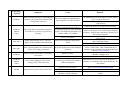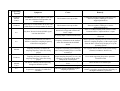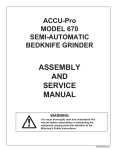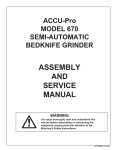Download hiFace RCA & hiFace BNC
Transcript
hiFace RCA & hiFace BNC Official Troubleshooting FAQ Rev. 1.0 – March 25th, 2013 N° Operating System Windows Windows 1 2 Windows Windows Windows Symptom Cause Remedy When I launch the driver installation A wrong driver or a driver with wrong Download the right driver and version for your version has been downloaded operating system program I get an error message saying that the driver is not compatible with the Use setup32 for 32-bit systems and setup64 for 64-bit The wrong setup has been launched operating system in use on my PC systems When I launch the driver installation program I get the following error message: Impossible to complete the Extract all files from the compressed folder into a Setup program has been launched straight guided peripheral driver installation. The temporary folder and launch the setup from the from the compressed folder latter drivers designed for this computer can’t be found. Please contact your dealer of the administrator to check the program Electrical communication problems due Detach and re-connect the device, try another USB When connecting the device to my PC I get to the USB connector or extended, or to port. On desktop PC’s, use one of the back panel the message: Unknown Peripheral a wrong insertion of the connector ports which ensure better performance Detach the hiFace from the USB port and restart the When I connect the device, nothing Electrical problem of frozen system computer; once the boot is completed connect the happens hiFace again Download the right version for your operating system and install it; then, the computer should complete the installation automatically. Shouldn’t the When I connect the hiFace, I get the The driver was not previously installed or computer automatically search for the driver, go to message: device driver installation failed the installation didn’t succeeded. Control Panel -> Devices Management, right-click on USB-SPDIF device and select Update Driver Software N° Operating System Symptom Windows When connecting the device, after installing the driver the system freezes and all USB management is blocked Windows MacOs Linux The system has recognized the peripheral, but when I try to access it I get an error message Cause Remedy The chosen USB port is handled by a non-compatible 3.0 USB controller Check for updates for the USB controller of update the operating system to Windows 8 or later, finally try to re-connect the device Reboot the computer and connect the device to a USB 2.0 port The USB port or controller to which the device is connected may be USB 1.1 Connect the device to a USB 2.0 port and retry The sampling frequency of the file being played is not handled by the hiFace (eg. 32kHz, 64kHz or 352.8kHz) The file is not stereo Mac OSx When connecting the device, it doesn’t appear in the available audio outputs list Driver is not installed or negotiation failed Mac OSx After a system update I have problems, the device is no longer recognized The system update process has damaged the driver Windows When listening with FooBar, I sometimes hear clicks Buffer too small Windows MacOs Linux Often, when skipping tracks or when exiting pause, I hear loud clicks USB cable too long It’s a hiFace typical behaviour related to buffers management The driver is not up to date MacOS During listening I hear clicks continuously Use (if available) the sampling rate conversion feature of the player or set a fixed output sampling frequency, amongst those handled by the hiFace, in the system preferences Select a playback mode which includes remix, e.g. Direct Sound Install the driver, choosing the right version for your Mac’s operating system Detach and re-connect the device Execute a disk permissions Verify and Repair from Utility-->Disk Utility. Then, reinstall the driver checking for the right latest version from M2Tech website www.m2tech.biz Increase buffer size from Foobar’s Preferences Window, “Output” item Try a shorter USB cable Some players are less exposed to the problem (e.g.: Winamp, Jriver Media Center under Windows): use one of them Install the most recent version downloading it from http://www.m2tech.biz/hiface.html USB cable too long Try a shorter USB cable An EMI source is present in proximitiy to Find out the EMI source and switch it off or move it the hiFace and the computer farther N° Operating System Symptom Cause Remedy Windows MacOS Linux Often, in place of music I get a strong hiss (WARNING: this only applies to the first 100 units sold between September and October 2009) The firmware is not up to date Contact the technical support for the necessary firmware update, sending an e-mail to: [email protected] Windows When I try to use the hiFace on my PC with AMD chipset, it always crashes or freezes The firmware is not up to date Contact the technical support for the necessary firmware update, sending an e-mail to: [email protected] hiFace S/PDIF signal is too high (1.7Vpp instead of 0,5Vpp) and saturates the DAC’s input Place a 75 Ohm pad plug with at least 9-12dB between hiFace’s output and DAC’s input n.a. My DAC doesn’t lock the S/PDIF signal out from the hiFace Select the DAC’s input to which the hiFace is connected No solution: anyway, M2Tech grants that the hiFace The hiFace does not encode the sampling My DAC always indicates 44.1kHz or doesn’t perform sampling rate conversion, thus the frequency information in the channel 48kHz no matter the sampling frequency effective sampling frequency of the output signal status bits included in the S/PDIF of the files being played from the DAC is that set by the player or by the stream operating system My DAC always indicates a certain The sampling frequency is set by the Use a player able to interact with system settings sampling frequency no matter the computer’s operating system through sampling frequency of the files being audio settings and the player is not able (Amarra, PureMusic, Decibel etc.) played to modify it My DAC always indicates a certain Direct Sound mode is being used and the Use a mode supporting bit-perfect operation: sampling frequency no matter the output sampling frequency is set by the sampling frequency of the files being operating system through the audio WASAPI or KS played setting in the control panel The computer’s USB cable is damaged or The hiFace suddenly and unexpectedly Move the hiFace to another port loose disappears from the system hiFace’s USB connector is damaged Ask technical support for repair I can’t listen to files with certain sampling change DAC or set the computer’s (or player, The DAC doesn’t handle the highest frequencies (typically 176.4kHz and whenever possible) output sampling frequency to sampling frequencies 192kHz) the highest handled by your DAC The wrong input is selected on the DAC n.a. MacOS Windows Windows MacOS Linux n.a. N° Operating System Windows MacOS Linux Windows MacOS Linux Symptom Cause Remedy The digital interconnect between the hiFace and the DAC is too long or is too poor Use a shorter digital interconnect or a better one After shutting the computer down with the hiFace connected, on the following reboot The USB handshake procedure timed out the computer doesn’t see the hiFace The hiFace is not selected as predefined output device for the used player The hiFace is either not connected to the DAC or the selected input on the DAC When I press play on the player I can’t hear is not the one to which the hiFace is any sound connected The hifi system is off or its volume is set to the minimum or the preamp selected input is not the one to which the DAC is connected Detach and re-connect the hiFace to the computer Set hiFace as output device in the player’s or system’s settings Connect the hiFace to the DAC and select the right input Switch the system on, select the right input and set the volume to the desired level Frequently Asked Questions Q: Is the USB interface in the hiFace asynchronous? A: Yes it is. Q: Does the hiFace complies to USB 2.0 Audio Class standard? A: No, it uses a proprietary transfer protocol. Q: Is it possible to use the hiFace without driver? A: No: due to the proprietary protocol developed by M2Tech and used to transfer audio data from the computer to the hiFace, it is always necessary to use one of the drivers supplied by M2Tech on her website for the specific product. Q: May I use the hiFace with my old computer provided with USB 1.1 ports only? A: No, the hiFace won’t probably either be recognized by the system, or i twill be recognized and an error message will be produced as soon as it will be accessed. Q: May I connect the hiFace to a USB 3.0 port? A: It depends on the operating system: with Windows 8 or later, Linux and MAC OSx you may, while an unresolved bug in Windows 7 and earlier leads to system lock-up. Q: May I connect the hiFace to my iPad? A: No, because iOS has no driver to handle it. Q: May I connect the hiFace to an Android tablet? A: No: while the Linux driver exists, no official porting to Android is available. Q: Is it possible to use hiFace to transfer compressed multi-channel data (AC3, DTS)? A: Theoretically it is, provided a bit-perfect transfer mode (Kernel Streaming or WASAPI under Windows) is used. Anyway, the results also depends on how the recipient of data (audio/video receiver, multi-channel DAC) detects multi-channel data: as the hiFace doesn’t encode the related information in the channel status bits, whereas the recipient use channel status information to detect multi-channel, then the connection won’t work. Q: Is it possible to transfer DSD with the hiFace? A: Sure, provided DSD is DoP (DSD over PCM) encoded and a bit-perfect transfer mode is selected ( Kernel Streaming or WASAPI under Windows). Q: Is it possible to transfer 32-bit data with the hiFace? A: No: S/PDIF standard only allows for transferring 24-bit data at most. Selecting 32-bit format on the player doesn’t imply that all bits in a sample are delivered to the recipient: actually, the 8 least significant bits in each sample are ignored. Q: Is it possible to use more than one hiFace on the same computer? A: Yes it is. The only drawback is that all hiFaces will be exposed with the same name in the list of audio peripherals, thus it will be difficult to tell one from the other. Q: Does the hiFace perform sampling frequency conversion? A: No, it doesn’t. Q: I’m listening to a file with a certain sampling frequency and my DAC is displaying another frequency value, I’m sure my player is not doing sampling frequency conversion, nor is the operating system doing it: what does it mean? A: It’s likely that the DAC the hiFace is connected to uses the channel status information to detect the sampling frequency of the incoming signal. As the hiFace doesn’t encode these information, the DAC is fooled in detecting the wrong sampling frequency. But if you hear music, this means that the DAC is correctly converting the right sampling frequency. Q: Does the hiFace transfer data at 352.8kHz or 384kHz? A: No, it doesn’t: S/PDIF standard used for hiFace’s output is limited to 192kHz. Q: Does the hiFace transfer data at 32kHz or 64kHz? A: No, it doesn’t: the internal crystal oscillators stock doesn’t include these sampling frequencies. Q: Is it possible to set the hiFace volume by hardware? A: No it isn’t. In fact, the related control in the Control Panel is greyed out. In case this doesn’t happen, this means that the volume control is implemented in software by the operating system. Q: Is hiFace also shipped with BNC out connector? A: Yes it is. Q: Is hiFace also shipped with XLR out connector? A: No, it isn’t. Q: Is hiFace also shipped with optical out connector? A: No, it isn’t. Q: Is hiFace also shipped with I2S output? A: No it isn’t, whoever needs this connection format may purchase the hiFace Evo, which is provided with it. Q: Which one’s best: RCA or BNC? A: BNC is marginally better than RCA. This is due to the fact that using 75 Ohms connectors and BNC-terminated cables it is possible to make connections which are perfectly matched to S/PDIF standard impedance (which happens to be 75 Ohms). On the other hand, no 75 Ohms male connectors are available (while one female 75 Ohms connector is availavle, which is not used in the hiFace), so RCA-terminated digital interconnectes are not really 75-Ohms matched (the wire itself it is, connectors aren’t), thus the connection is not perfectly matched. This leads to signal reflections which, in turn, cause ringing and jitter. Q: I own a DAC with RCA S/PDIF input: does it make sense to try to use a BNC hiFace anyway? A: In this case a slight improvement over the RCA hiFace can be obtained, provided a mixed termination interconnect (RCA on one side and BNC on the other side) is used. Q: I own DAC with RCA (BNC) input, a BNC (RCA) hiFace and an RCA-terminated interconnect: may I use an RCA-BNC adaptor to connect the two devices? A: It is possible but not advisable: adaptors are generally poor quality toys. Best is to mod the interconnect by replacing one RCA connector with a 75 Ohms BNC one. Q: Is it possible to use the hiFace to send digital audio data from a CD player or other digital source to a computer? A: No, as the hiFace is an output-only device. The inverse feature is provided by the S/PDIF input in the Joplin ADC. Q: Is it possible to use an USB extender to connect the hiFace to a computer? A: Yes, provided the extender is no longer than 2-3m and it is compliant to USB 2,0. With longer extenders operation is not guaranteed. Q: Is it possible to use an active USB extender to connect the hiFace to a computer? A: Yes, provided it is USB 2.0 compliant. Anyway, the operation success also depends on the specific tool used and is not guaranteed “a priori”. Q: IS it possible to connect the hiFace to a USB hub? A: Yes, provided it is USB 2.0 compliant. Anyway, the operation success also depends on the specific tool used and is not guaranteed “a priori”. Q: How long a cable can the hiFace drive? A: It depends on the cable, we know of successful connections on 8m long cables. Q: Is it convenient to power the hiFace with a separate power supply for USB devices? A: Yes, but the hiFace correct operation is not guaranteed, so a check before purchasing the power supply is strongly suggested. Q: May I connect the hiFace directly to the analog input of my preamp? A: No, you need to use a DAC, or you may connect the hiFace to a digital input of an audio/video receiver/decoder. Q: May I connect the hiFace to the S/PDIF output of a CD player to listen to a computer though it? A: No, it makes no sense to connect an output to another output. Anyway, some CD player are also provided with a digital input: this case it is possible to connect the hiFace to such an input to use CD player’s internal DAC to convert digital data provided by the hiFace. Q: May I connect two DAC’s to the same hiFace using a “Y” splitter? A: No, because impedance matching is disrupted and the quality of S/PDIF signal is highly lowered, wasting the advantage of using the hiFace. If strictly necessary, a special RF impedance corrected splitter which keeps the 75 Ohms matching at all terminations must be used. This case a level loss (at least 50%) is seen, but being the hiFace output level higher than the standard, this loss doesn’t avoid the correct signal transfer to the two recipients. Q: Which is the optimal setup for a player to use the hiFace at its best? A: No universal setup exists for all players, setup must be judged for each player. Q: May I use the hiFace on a Mac with Audirvana in Direct Mode? A: No, OSX drivers are presently not compatible with this mode. Q: May I use the hiFace on a Mac in Integer Mode? A: No, OSX drivers are presently not compatible with this mode. Q: Which is the best operation mode fo the hiFace connected to a Windows PC? A: Best is Kernel Streaming, then WASAPI. Direct Sound mode, which must be used when listening to internet streaming, doesn’t ensures bit-perfect transfers nor the preservation of the original quality of the musical signal. Q: Can a poor USB connection or external EMI lower the sound quality? A: If lowering sound quality means signal-to-noise ratio detriment or soundstage disruption, then the answer is: no. By its nature, USB carries data in packets which may or may not be delivered. When a packet is lost, we hear a “hole” in music continuity. Otherwise, packets arrive in their integrity and no sound detriment can be heard. Q: May the quality of the power supply on the USB port affect the sound quality of the hiFace? A: Sure it may, as it can affect the jitter level due to the noise injected in the hiFace’s on-board oscillators power supply. Q: Does the USB cable quality affect the hiFace’s sound quality? A: It’s is important that the USB cable is USB 2.0 compliant and that is not too long (up to 2-3m). USB cable with optimized structure may improbe the connection, particularly in environments affected by EMI (USB cables carefully shielded) o when the USB power is very noisy (cables with separation between power and data cables). Anyway, users must be aware that handmade cables theoretically conceived to “improve” hiFace or other devices performance, not always succeed in the task.