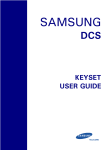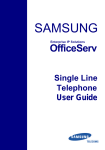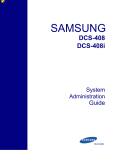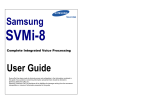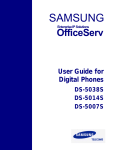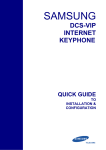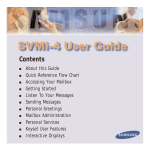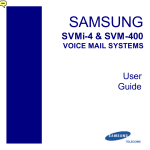Download Samsung DCS-VIP User guide
Transcript
SAMSUNG DCS SINGLE LINE TELEPHONE USER GUIDE Publication Information Samsung Telecoms reserves the right without prior notice to revise information in this publication for any reason. Samsung Telecoms also reserves the right without prior notice to make changes in design or components of equipment as engineering and manufacturing may warrant. Disclaimer Samsung Telecoms is not responsible for errors or problems arising from customers not installing, programming or operating their Samsung systems as described in this manual. Copyright 2001 Samsung Telecoms (UK) Limited All rights reserved. No part of this manual may be reproduced in any form or by any means - graphic, electronic or mechanical, including recording, taping, photocopy or information retrieval system - without express written permission of the publisher of this material. Part No.:12937 Version 1.1 EU Declaration of Conformity (RTTE) Samsung Electronics Co., Ltd. 259 Gongdan-Dong, Gumi-City Kyungbuk, Korea, 730-030 (factory name, address) declare under our sole responsibility that the product Digital Keyphone System "DCS" to which this declaration relates is in conformity with RTTE Directive 1999/5/EC ( Annex II ) Low Voltage Directive 73/23/EEC EMC Directive 89/336/EEC:92/31/EEC By application of the following standards EN55022 : 1998 Inc A1: 2000* ......................................................................................... EN61000-3-2:1995 Inc. A1/A2:1998 ......................................................................................... EN61000-3-3:1995, EN61000-4-2:1995 Inc. A1:1998, EN61000-4-3:1996 Inc. A1:1998 ......................................................................................... EN61000-4-4:1995, EN61000-4-5:1995, EN61000-4-6:1996, EN61000-4-8:1993 ......................................................................................... EN61000-4-11:1994, AS/NZS3548:1995 ......................................................................................... EN60950 ; 1992+A1+A2+A3+A4+A11 ......................................................................................... ......................................................................................... (Manufacturer) Samsung Electronics Co., Ltd 259, Gongdan-Dong, Gumi-City Kyungbuk, Korea, 730-030 TE Jang 2001-03-31 ................................................. Tae-eok Jang / General Manager ................................................................................. (place and date of issue) (name and signature of authorized person) (Representative in the EU) Samsung Electronics Euro QA Lab. Blackbushe Business Park Saxony Way, Yateley, Hampshire GU46 6GG, UK IS Lee 2001-04-03 ................................................. In-Seop Lee / Manager ............................................................................... (place and date of issue) (name and signature of authorized person) EU Declaration of Conformity (see previous page) For other directives relevant to DCS Compact II, DCS816, DCS-408, DCS-408i and DCS-VIP systems, refer to the Samsung website at: www.samsung-telecoms.co.uk Intended Use This analogue telephone is intended to be connected to an analogue extension of a Samsung DCS telephone system. The connection allows voice communication between the DCS central processor unit and the telephone. The telephone may be connected to the analogue extensions of any other telephone system or the public telephone network, but in this case the user instructions provided with the telephone will not be valid. CONTENTS ABOUT THIS GUIDE ...........................................1 THINGS YOU SHOULD KNOW RECALL, FLASH AND HOOKFLASH .................................... 2 C.O. LINES ................................................................................. 2 DISTINCTIVE RINGING........................................................... 2 SYSTEM TONES ....................................................................... 3 SYSTEM ACCESS CODES ....................................................... 3 EXTERNAL CALLS MAKING AN EXTERNAL CALL............................................. 4 ANSWERING AN EXTERNAL CALL ..................................... 4 UNIVERSAL ANSWER............................................................. 4 SENDING A FLASH .................................................................. 4 BUSY LINE QUEUING WITH CALLBACK............................ 4 INTERNAL CALLS CALLING OTHER STATIONS ................................................. 5 ANSWERING INTERNAL CALLS........................................... 5 BUSY STATION CALLBACK .................................................. 5 BUSY STATION CAMP-ON..................................................... 5 CALLING YOUR SYSTEM OPERATOR ................................ 5 i CALL PROCESSING HOLDING CALLS ..................................................................... 6 HOLD RECALL.......................................................................... 6 RETRIEVING CALLS ON HOLD AT ANOTHER STATION................................................................ 6 CONSULTATION HOLD .......................................................... 6 TRANSFERRING CALLS ......................................................... 7 TRANSFER WITH CAMP-ON.................................................. 7 TRANSFER RECALL ................................................................ 7 CALL WAITING ........................................................................ 7 SETTING UP A CONFERENCE ............................................... 8 FORWARDING YOUR CALLS ................................................ 8 FORWARD ALL CALLS.........................................................................8 FORWARD BUSY ...................................................................................9 FORWARD NO ANSWER ......................................................................9 FORWARD BUSY/NO ANSWER...........................................................9 FORWARD FOLLOW ME ..................................................................... 9 FORWARD TO EXTERNAL NUMBER ............................................. 10 STATION CALL PICK-UP ...................................................... 10 GROUP CALL PICK-UP.......................................................... 10 ii DIALLING FEATURES SPEED DIALLING ................................................................... 11 PROGRAMMING PERSONAL SPEED DIAL NUMBERS ... 11 LAST NUMBER REDIAL........................................................ 11 SAVE NUMBER WITH REDIAL............................................ 13 PULSE TO TONE CHANGEOVER ........................................ 13 PAGING AND MESSAGING MAKING AN INTERNAL PAGE............................................ 13 MAKING AN EXTERNAL PAGE .......................................... 13 ALL PAGE ................................................................................ 13 MEET ME PAGE/ANSWER.................................................... 13 CALL PARK AND PAGE ........................................................ 14 RETRIEVING A PARKED CALL ........................................... 14 SETTING A MESSAGE INDICATION................................... 14 REPLYING TO MESSAGE INDICATIONS ........................... 14 CANCELLING A MESSAGE .................................................. 15 PROGRAMMED MESSAGES ................................................ 15 iii CONVENIENCE FEATURES DO NOT DISTURB .................................................................. 16 ANSWERING THE DOORPHONE......................................... 16 CALLING THE DOORPHONE ............................................... 16 ACCOUNT CODES.................................................................. 16 FORCED ACCOUNT CODES................................................. 17 APPOINTMENT REMINDER/ALARM.................................. 17 IN/OUT OF GROUP ................................................................. 18 iv ABOUT THIS GUIDE This guide provides instructions for using an industry-standard telephone—also known as a single line telephone (SLT)—with a Samsung DCS telephone system. A variety of SLTs from many different manufacturers are available. Check with your service and installation company to ensure proper operation with the DCS system to which your phone is connected. Please take the time to study this guide and to become familiar with the operation of your phone. Keep it handy. You may need to look up instructions for infrequently used features. Learning to use your phone correctly will make everyday telephone communications quick and easy. If using your phone in a country other than in the UK, be aware that a few features may differ slightly in some respects to those described here (system tones, for example). However, the general operating procedures remain relevant for your phone. 1 THINGS YOU SHOULD KNOW Lifting the handset on your phone provides DCS dial tone. To get an outside line from the telephone company, dial an access code (usually the digit 9 in the UK). Check with your system administrator if you are not sure of this code. To call another station in your system, simply dial its extension number. See also System Access Codes, below. RECALL, FLASH and HOOKFLASH Throughout this guide, you will see references to the Recall key. This key is required for feature operation. Some telephones use FLASH instead of RECALL. The same effect can be achieved by a “hookflash.” This is a momentary operation of the hookswitch. C.O. LINES Lines from the Telephone Company are called “Central Office” (C.O.) lines. Calls on these lines are referred to as outside or external calls. These C.O. lines are accessed by dialling an access code. For example, in the UK, dial 9 to get a local outside line. Other available line groups will depend on the DCS system to which you are connected. Each line in the system is numbered, for example, 701 (or 71), 702 (or 72), and so on. To get a specific line, dial the two- or three-digit line number. If Least Cost Routing (LCR) is programmed into the system, you need only dial 9. Your system administrator can tell you what lines are available and how to access them. DISTINCTIVE RINGING DCS provides distinctive ring patterns to your phone: External calls have a double ring tone repeated Internal calls have a single ring tone repeated Doorphone calls and alarm/appointment reminders have a short triple ring tone rapidly repeated. NOTE: These ring patterns apply to phones in the UK. They may be different for users in other countries. 2 SYSTEM TONES The system provides several tones to assist you. Some of these tones are already familiar to you. Dial Tone—A steady tone that indicates you can begin dialling. Ringback Tone—Indicates the station you dialled is ringing. Busy Tone—Indicates the station you dialled is busy. DND/No More Calls Tone—Fast busy tone indicates the station you dialled is in Do Not Disturb mode or cannot receive any more calls. Transfer/Conference Tone—Indicates your call is being held and you can dial another number. Confirmation Tone—Very short beeps followed by dialling tone indicates you have correctly set or cancelled a system feature. Error Tone—A distinctive two-level beeping tone indicates you have done something incorrectly. Try again. NOTE: These system tones apply to phones in the UK. They may be different for users in other countries. SYSTEM ACCESS CODES Your system is configured with default system access codes for using the various features described in this guide. These codes are also printed at the back of this guide for quick reference. However, your system may have been set up to use a different set of codes. Moreover, the availability of some features depends on the type of DCS keyphone system to which your phone is connected. Therefore, if your phone does not work as described in this guide, see your system administrator for advice. A ‘Changed System Access Codes’ table has also been provided at the back of this guide for you to enter the codes required by your system, if they are different from the default codes. 3 EXTERNAL CALLS MAKING AN EXTERNAL CALL 1. Lift the handset and listen for internal dial tone. 2. Dial a C.O. line or line group access code. 3. Listen for external dial tone and dial the telephone number. 4. Finish the call by replacing the handset. If your system is programmed to require an authorisation code before making a call: 1. Dial ∗ and a valid code. You will hear transfer tone. 2. Press Recall and select a C.O. line. If your system is programmed to require an account code before making a call: 1. Dial 47 and a valid code. 2. Press Recall and listen for transfer tone. Select a C.O. line. For advice on authorisation and account codes, see your system administrator. ANSWERING AN EXTERNAL CALL 1. 2. Lift the handset. You are automatically connected to the ringing call. Finish the call by replacing the handset. UNIVERSAL ANSWER Outside lines may be programmed to ring a general alerting device. To answer calls ringing this device, dial 67. This device can operate in the Day or Night mode. SENDING A FLASH While you are on an external call, press Recall, listen for transfer tone and dial 49 to send a flash to the Telephone Company. This may be required for some custom calling features or CENTREX lines. BUSY LINE QUEUING WITH CALLBACK If you receive a busy signal when you dial an external line: 1. Press Recall, listen for transfer tone and dial 44. 2. Hang up. 3. When the line becomes free, the system will call you back. 4. Lift the handset, listen for dial tone and dial the telephone number (or the speed dial number) again. NOTE: A callback will be cancelled if it is not answered within 30 seconds. 4 INTERNAL CALLS CALLING OTHER STATIONS 1. 2. 3. 4. Lift the handset. Dial the extension number or group number. Wait for the party to answer. (If you hear several brief tone bursts instead of ringback tone, the station you called is a digital keyset set for Voice Announce or Auto Answer. Begin speaking immediately after the tone.) Finish the call by replacing the handset. ANSWERING INTERNAL CALLS 1. 2. Lift the handset and you are automatically connected to the ringing call. Finish the call by replacing the handset. BUSY STATION CALLBACK When you call another station and you receive a busy signal: 1. Press Recall, listen for transfer tone and dial 44. 2. Hang up. 3. When the busy station becomes free, your telephone will ring. 4. Lift the handset to automatically call the now idle station. NOTE: You have 30 seconds to answer or the callback will be cancelled. BUSY STATION CAMP-ON When you call another station and receive a busy signal but you do not want to wait for a call back: 1. Press Recall, listen for transfer tone and dial 45. 2. The called station will receive off-hook ring or camp-on tone. 3. You will hear ringback tone. 4. Wait for the called party to answer. The called station must release its first call or put it on hold before answering your campon. CALLING YOUR SYSTEM OPERATOR Dial the appropriate system code to call your system operator or group of operators. This is normally 0 or 9. If you want to call a specific operator, dial that person’s extension number. 5 CALL PROCESSING HOLDING CALLS When you are connected to any call: Press Recall, listen for transfer tone and dial 11. The call will now be on hold. You may now make or receive a second call. To take the caller off hold: Lift the handset and dial 11. You are now reconnected to the call and can resume your conversation. NOTE: You can put only one call on hold at a time. HOLD RECALL If you leave a call on hold longer than the preprogrammed hold timer, it will recall your station. When your phone rings, lift the handset to answer the recall. If you do not answer this recall within a preprogrammed time, it will go to the system operator. RETRIEVING CALLS ON HOLD AT ANOTHER STATION When a call is on hold at any other station: Lift the handset and dial 12 plus the extension number of the station that placed the call on hold —OR— dial 12 plus the line number (if you know what it is). CONSULTATION HOLD When you are speaking on an external line and it is necessary to consult with another extension without transferring the call: 1. Press Recall and listen for transfer tone. Your call is placed on transfer hold. 2. Dial an extension number. 3. Consult with the internal party (the external party cannot hear you). 4. Press Recall to return to the external party. NOTE: Repeatedly pressing the Recall key will toggle between the external and inside parties (except if the destination station is a keyset set for Auto Answer or Voice Announce). To transfer a call, see Transferring Calls, below. 6 TRANSFERRING CALLS Transfer is used to send any call to another extension in one of two ways. You can perform a ‘screened’ transfer by informing the other extension who is calling or you can perform a blind (‘unscreened’) transfer without notification. 1. Press Recall to receive transfer dial tone and then dial an extension number. Your call is automatically put on transfer hold. 2. Hang up when you hear ringing—OR—wait for the party to answer and advise the party of the call and then hang up. If the transfer is refused, you will be reconnected to the external line when the station hangs up or you can press Recall to reconnect to the external line. NOTE: After the inside party answers, you may toggle any number of times between the two parties by pressing Recall. When talking to one party, the other party cannot hear you. TRANSFER WITH CAMP-ON When you want to transfer a call to another station but it is busy, you may camp the call on to this station: 1. Press Recall to receive transfer dial tone and then dial an extension number. Your call is automatically put on transfer hold. 2. Hang up when you hear busy tone. The called party will be alerted that a call is waiting. TRANSFER RECALL All unscreened transfer calls and camped-on calls sent from your station will automatically recall to you if they are not answered by the destination station within a preprogrammed time. When your phone rings, lift the handset to answer the recall. If you do not answer this recall within a preprogrammed time, it will go to the system operator. CALL WAITING If an external call has been camped-on to your phone or another station is camped-on to your station, you will receive a camp-on tone indicating another call is waiting. 1. Press Recall and dial 11 to put the first call on hold. 2. Hang up and the waiting call will ring. 3. Lift the handset to answer. 4. Complete this call by transferring it or hanging up. 5. Lift the handset and dial 11 to return to your first call. 7 SETTING UP A CONFERENCE You may conference up to five parties (you and four others) in any combination of external lines and internal stations, in any order. 1. While you are engaged in a conversation, press Recall, listen for transfer tone and dial 46. You will receive conference tone. 2. Make another call, either internal or external, then press Recall and listen for conference tone. 3. Repeat step 2 to add all the parties you require. 4. When all parties are added, press Recall to start the conference. To drop a party from your conference call: 1. Press Recall, listen for confirmation tone and dial the extension or line number that is to be dropped. 2. When you hear conference tone, dial 46 to rejoin the remaining parties. NOTE: To leave the conference yourself, hang up. Control will be passed to the first internal station that was added. If there are no internal stations and you wish to leave external lines connected together in a trunk to trunk (unsupervised) conference, follow the instructions above to drop a party and use your extension number. When the parties on the external lines have finished and hang up, the lines will release automatically. FORWARDING YOUR CALLS You may forward your calls to other stations or groups of stations. If set, the Forward All Calls condition will have priority over Forward Busy and Forward No Answer conditions. To clear all call forward conditions set at your station, lift the handset and dial 600. NOTE: It is not necessary to clear call forwarding to change your selection; simply enter a new call forwarding code. FORWARD ALL CALLS To forward all your calls to another station or group: 1. Lift the handset and dial 601 plus the extension or group number. 2. When you hear confirmation tone, hang up. To cancel Forward All Calls, lift the handset and dial 600—OR—dial another call forwarding code (e.g., 604). 8 FORWARD BUSY To forward calls to another station or group when you are already on a call: 1. Lift the handset and dial 602 plus the extension or group number. 2. When you hear confirmation tone, hang up. To cancel Forward Busy, lift the handset and dial 600—OR—dial another call forwarding code (e.g., 604). FORWARD NO ANSWER To forward calls to another station or group when you do not answer: 1. Lift the handset and dial 603 plus the extension or group number. 2. When you hear confirmation tone, hang up. To cancel Forward No Answer, lift the handset and dial 600—OR—dial another call forwarding code (e.g., 604). FORWARD BUSY/NO ANSWER To forward calls to another station or group when you do not answer or when you are already on a call: 1. Lift the handset and dial 604 plus the extension or group number. 2. When you hear confirmation tone and hang up. To cancel Forward Busy/No Answer, lift the handset and dial 600—OR—dial another call forwarding code (e.g., 601). FORWARD FOLLOW ME When you want all calls to your extension forwarded to the extension where you are now: 1. Dial 605 plus the extension number. 2. When you hear confirmation tone, hang up. If you want a specific extension’s call forwarded to your phone (Remote Call Forward): 1. Dial 605 plus the desired extension number. 2. When you hear confirmation tone, hang up. To cancel Forward Follow Me, lift the handset and dial 600—OR—dial another call forwarding code (e.g., 601). 9 FORWARD TO EXTERNAL NUMBER When you want to forward all your calls to an external number: 1. 2. 3. 4. Lift the handset and dial 15 followed by 102. Dial 5. Dial the trunk or trunk group access code (usually 9) followed by the external number that you want calls to forward to. Replace the handset. To cancel External Call Forward, lift the handset and dial 600—OR—dial another call forwarding code (e.g., 601). STATION CALL PICKUP To pick up (answer) a call ringing at another station: Lift the handset and dial 65 plus the extension number of the ringing phone. GROUP CALL PICKUP To pick up (answer) a call ringing in any pickup group: Lift the handset and dial 66 plus the desired group number 01–20. NOTE: Station and group pickup features cannot be used to answer recalls to a station, only new ringing calls and operator recalls. 10 DIALLING FEATURES SPEED DIALLING You can dial a preprogrammed telephone number stored in the system-wide speed dial list of numbers (see note) or from your personal list of numbers (00–49). 1. Lift the handset and dial 16. 2. Dial the 2-digit personal speed dial number, or the 3-digit system speed dial number. The telephone number is automatically dialled for you. NOTE: System speed dial numbers for each system type are: DCS and DCS Compact II=500–999; DCS 816=500–799; DCS 408 and 408i=500–699. Check with your system administrator if you are not sure which apply to you. PROGRAMMING PERSONAL SPEED DIAL NUMBERS You can program frequently dialled telephone numbers into a personal speed dial list. Your station may be allocated up to fifty speed dials, 00–49. Ask your system administrator how many are allocated to you. To assign phone numbers to your speed dials: 1. Lift the handset, dial 15 and then dial 105. 2. Dial a speed dial number (00–49). 3. Dial a line or line group access code (usually 9). 4. Dial the telephone number to be stored (18 digits maximum). This can include * and #. 5. Replace the handset to store the number. NOTE: If you hear an error tone at any time, replace the handset and start from the beginning. You cannot put a Recall or a Pause into the phone number. There is no way to erase a programmed number, except by overwriting it with another number. You can enter your speed dial numbers in the table printed at the back of this manual for easy reference. LAST NUMBER REDIAL To redial the last external telephone number you dialled: Lift the handset and dial 19. NOTE: This feature does not apply to internal calls. 11 SAVE NUMBER WITH REDIAL To save the external number you have just dialled for later use: Before hanging up, press Recall, listen for confirmation tone and dial 17. To redial this saved number at any time: Lift the handset and dial 17. This will dial the number for you. This telephone number is stored in memory until you save another. The new number will be saved and the previous number will be erased. NOTE: This feature does not apply to internal calls. PULSE TO TONE CHANGEOVER When making an external call on a dial pulse line, press #. All digits dialled after the # will be sent as tones. 12 PAGING AND MESSAGING MAKING AN INTERNAL PAGE To make an announcement through keyset speakers: 1. Lift the handset. 2. Dial 55. 3. Dial the page zone number 1, 2, 3 or 4 (if using a DCS 408/408i system, dial 1 or 2 only)—OR—dial 0 to page all internal zones. 4. After the brief attention tone, make your announcement. MAKING AN EXTERNAL PAGE To make an announcement through external paging speakers: 1. Lift the handset. 2. Dial 55. 3. Dial the page zone number 5, 6, 7 or 8—OR—dial 9 to page all external zones. 4. After the brief attention tone, make your announcement. NOTE: You cannot make an external page on a DCS 408 system. On a DCS 408i or DCS 816 system, there is only one external page zone to select (zone 5). ALL PAGE To page all keysets and the external speakers at the same time: 1. Lift the handset and dial 55 plus *. 2. After the brief attention tone, make your announcement. MEET ME PAGE/ANSWER 1. 2. Make a page by dialling 54 plus any zone number and instruct the paged person to dial 56. After completing the page, press Recall and remain off-hook until the paged person dials 56 from any phone. The paged person will be automatically connected with you. 13 CALL PARK AND PAGE When you have an external call for someone who is away from their desk, you can park the call and page the requested party: 1. While in conversation, press Recall and dial 55. The call is automatically parked at your station. 2. Dial the desired page zone and announce the parked call. Be sure to include your station number (for example, “Mr. Smith, park 201”). RETRIEVING A PARKED CALL To retrieve a call that has been parked for you: 1. Lift the handset. 2. Dial 10 plus the station number that was announced. You will be connected to the parked call. SETTING A MESSAGE INDICATION When you are calling another station and no one answers or you receive a busy signal, you can set a message indication at that station. The MESSAGE key on a digital keyset will flash and a standard (single line) telephone will receive a special ‘message waiting’ dial tone. 1. Press Recall and dial 43. 2. When you hear confirmation tone, hang up. If calling a keyset which is in Auto Answer mode, you must use the following procedure: 1. 2. 3. 4. Hang up for at least two seconds. Lift the handset. Dial 41 plus the extension number. When you hear confirmation tone, hang up. NOTE: A station can have up to five message indications at a time. If you hear dial tone instead of confirmation tone, there are already five messages at this station. Try again later. REPLYING TO MESSAGE INDICATIONS When you lift the handset and hear the special dial tone, one or more stations has left a message indication for you. To ring the station(s) back: 1. Lift the handset. 2. Dial 43. The first station that left you a message indication will be called automatically. If it is not answered, your message indication will remain. 3. Repeat the above step until you have replied to all message indications (in the order they were received). 4. Dial tone will return to normal when no more message indications remain. 14 CANCELLING A MESSAGE You can cancel a message indication that you have left at another station. 1. Lift the handset. 2. Dial 42 plus the extension number of that station. To cancel all message indications left at your phone: 1. Lift the handset and dial 42 plus your extension number. 2. Replace the handset. PROGRAMMED MESSAGES This feature is useful if there are users with display keysets connected to your system. When you will be away from your phone for any length of time, you can leave a programmed station message which will display your current status (e.g. In a Meeting) to any calling keyset. Up to 20 different messages may be programmed on your system. 1. Lift the handset and dial 48 plus any message code 01–20. 2. Listen for confirmation tone and hang up. By default, the following messages (01–10) are set up: 01. 02. 03. 04. 05. 06. 07. 08. 09. 10. IN A MEETING OUT ON A CALL OUT TO LUNCH LEAVE A MESSAGE PAGE ME OUT OF TOWN IN TOMORROW RETURN AFTERNOON ON VACATION GONE HOME Messages 11–20 are not set up by default, but may contain additional status information. Check with your system administrator what messages are set up if you’re not sure. To cancel any message you have set: Lift the handset and dial 48 plus 00. 15 CONVENIENCE FEATURES DO NOT DISTURB Use Do Not Disturb (DND) mode when you want to block incoming calls to your keyset: Lift the handset and dial 401. To cancel DND: Lift the handset and dial 400. You can still make calls while in DND mode. ANSWERING THE DOORPHONE If your station is programmed to receive calls from the doorphone: 1. You will receive a number of short rings repeated. 2. Lift the handset and you will be connected to the doorphone. 3. If an electric door lock release is installed, press Recall, listen for confirmation tone and dial 13 to release the lock. CALLING THE DOORPHONE (ROOM MONITORING) You can call the doorphone and listen to what is happening external or in another room. 1. Lift the handset and dial the extension number of the doorphone. 2. You will be connected to the doorphone. You can listen or have a conversation. 3. If an electric door lock release is installed, press Recall, listen for confirmation tone and dial 13 to release the lock. ACCOUNT CODES When it is equipped with optional equipment, your DCS system allows calls to be charged to different accounts. You can enter an account code either during a call or when the external party hangs up. To enter an account code during a call: 1. Press Recall, listen for confirmation tone and dial 47. Your call is interrupted temporarily. 2. Dial the account code (a maximum of 12 characters, which can include # but not *). 3. Press Recall or * to return to the conversation. 16 If you make an error, repeat the procedure with the correct code. Only the last account code dialled will be recorded. To enter an account code after the external party hangs up: 1. Press Recall, listen for confirmation tone and dial 47. 2. Dial the account code (a maximum of 12 characters, which can include # but not *). NOTE: If you wait for the external party to hang up, you must complete this procedure within 10 seconds. You cannot repeat the procedure if you make a mistake. FORCED ACCOUNT CODES The DCS system administrator can program individual extensions to prevent external calls being made until an account code is entered. To make an external call in this case. 1. Lift the handset, wait for dial tone, and dial 47. 2. Dial the account code (a maximum of 12 characters–* and # are not allowed). 3. Press the * key. You hear confirmation tone followed by dial tone. An external call can now be made. NOTE: Only one call can be made for each code entry—the above procedure must be used for each call. APPOINTMENT REMINDER/ALARM This feature works like an alarm clock. Use it to remind yourself of an appointment later in the day (TODAY ONLY) or as a daily reminder every day (DAILY). Depending on the DCS system you are connected to, you can set either two or three alarms. Each one can be either a TODAY ONLY or a DAILY alarm. To set/reset alarms: 1. Lift the handset. 2. Dial 15 and then 112. 3. Dial the alarm number 1 or 2 (or 3 if available). 4. Dial the time you want the alarm to sound. Enter the time as HHMM (hours and minutes) using a 24-hour clock format (e.g. 1300 for 1pm). 5. Dial 1 (TODAY ONLY) or 2 (DAILY) to select the alarm type. 6. Replace the handset. 7. Repeat for each alarm as required. NOTE: If you hear an error tone at any time, replace the handset and start again from the beginning. To cancel any alarm you have set, follow the above steps 1–3. Then, enter the time you set for this alarm (HHMM), dial 0 and replace the handset. 17 ANSWERING AN ALARM When the alarm rings, you will hear a series of short rings, repeated three times. Lift the handset to answer the alarm. If you do not answer, the alarm will alert you two more times at pre-determined intervals. IN/OUT OF GROUP If your station is assigned to a group, this feature allows you to temporarily prevent your station from receiving any group calls. You will still be able to receive calls that are dialled directly to your station. To leave the group: Dial 53 plus the group number (e.g., 501) plus 0 To re-enter the group: Dial 53 plus the group number (e.g., 501) plus 1 18 PERSONAL SPEED DIAL NUMBERS CODE NAME TELEPHONE 00 01 02 03 04 05 06 07 08 09 10 11 12 13 14 15 16 19 17 18 19 20 21 22 23 24 25 26 27 28 29 30 31 32 33 34 35 36 20 37 38 39 40 41 42 43 44 45 46 47 48 49 21 CHANGED SYSTEM ACCESS CODES Please enter the feature access codes configured for your system if different from the default codes printed on the back cover. CODE FEATURE CODE FEATURE Retrieve parked calls Put calls on and take calls off hold Retrieve calls on hold at another extension Door lock release Make speed dial calls Save number and redial Recall dial tone for new call Last number redial Cancel Do not Disturb Set Do Not Disturb Set Message No Ring Cancel message Set/return messages Busy extension/line callback Busy extension camp-on Set up a conference Enter account code Set programmed station message Send flash to outside line Out of group In group Meet Me Page Page all internal zones Page internal zone 1 Page internal zone 2 Page external zone 6 Page external zone 7 Page external zone 8 Page all external zones All Page Meet Me Answer Alarm sensor clear DISA alarm clear Walking class of service Cancel all call forwarding Set Forward All Calls Set Forward Busy Set Forward No Ans Set Fwd Busy/No Ans Set Fwd Follow Me Direct (station) call pickup Group call pickup Universal Answer Voice Dialler Voice Dialler Record Individual line numbers Trunk groups Call attendant or system operator: External dial code: 22 Page internal zone 3 Page internal zone 4 Page external zone 5 SYSTEM ACCESS CODES The DCS telephone system has the following preset (default) feature access codes. 0 10 + ext no 11 12 +ext no 13 16 + spd no 17 18 19 400 401 41 42 + ext no 43 44 45 46 47 48 49 53+grp no+0 53+grp no+1 54+page zone 55 + 0 55 + 1 55 + 1 55 + 2 Call attendant or system operator Retrieve parked calls Put calls on and take calls off hold Retrieve calls on hold at another station Door lock release Make speed dial calls Save number and redial Recall dial tone for new call Last number redial Cancel Do not Disturb Set Do Not Disturb Set Message No Ring Cancel message Set/return messages Busy station/line callback Busy station camp-on Set up a conference Enter account code Set programmed station message Send flash to external line Out of group In group Meet Me Page Page all internal zones Page internal zone 1 Page internal zone 1 Page internal zone 2 55 + 3 Page internal zone 3 55 + 4 55 + 5 Page internal zone 4 Page external zone 1 55 + 6 Page external zone 2 55 + 7 55 + 8 55 + 9 55 + ∗ 56 57 58 59 600 601 + ext no 602 + ext no 603 + ext no 604 + ext no 605 + ext no 65 Page external zone 3 Page external zone 4 Page all external zones All Page Meet Me Answer Alarm sensor clear DISA alarm clear Walking class of service Cancel all call forwarding Set Forward All Calls Set Forward Busy Set Forward No Ans Set Fwd Busy/No Ans Set Fwd Follow Me Direct (station) call pickup 66 67 681 682 7x(x) 8(x) 9 Group call pickup Universal Answer Voice Dialler Voice Dialler Record Individual line numbers Trunk groups Local trunk group Samsung Telecoms (U.K.) Limited Brookside Business Park, Greengate, Middleton, Manchester M24 1GS