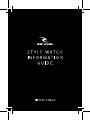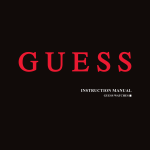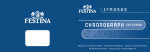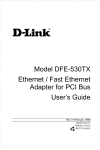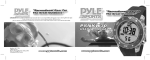Download Untitled - Rip Curl
Transcript
Automat Chronogr Digital w Analogue Day / Da Strap ch Adjusting Recomm Warrant 2 INDEX Automatic Mechanical watches Chronograph Digital watches Analogue / Digital watches Day / Date / Date 24 Hour / Time watches Strap changing Instructions Adjusting Stainless steel straps Recommended usage table & testing Warranty and care procedures Page 5 Page 7 Page 9 Page 15 Page 19 Page 21 Page 22 Page 24 Page 26 3 GETTING TH Automatic There are 1.You can approxim 2.You can We recom the watch NOTE : * When yo 4 AUTOMATIC MECHANICAL WATCHES A B Crown GETTING THE WATCH STARTED Automatic mechanical watches do not require a battery. There are 2 methods of starting your watch. 1.You can wind the watch turning the crown in a clockwise direction approximately 15 times. Make sure you don’t over wind it. 2.You can also wind your watch by swinging your arm. We recommend you 1st wind the watch to get it started and then by wearing the watch you will continue to give power to the watch. NOTE : * When you take your watch off the power reserve is approx 24 to 36 hours. SETTING THE TIME Pull the crown out to position B. Turn the hour/minute hands in a clockwise direction to set the time. WARNING! For your watch to be properly sealed, the crown must be fully pushed in. Never pull the crown out when the watch is in water or is wet. 5 6 CHRONOGRAPH Minute hand Hour hand Chronograph Minute hand (sub dial) Second hand Chronograph Second hand (sub dial) 24 Hour hand (sub dial) Button A Crown Button B Date Minute hand Chronograph Second hand 24 Hour hand (sub dial) Button A Hour hand Chronograph Minute hand (sub dial) Small Second hand (sub dial) Crown Button B Date SETTING PROCEDURE Time setting Before setting the time ensure all chronograph hands are in the 12 o’clock position. Pull the crown out to the 2nd click position, change the time, push crown back in fully. Date setting Pull the crown out to the 1st click position, change the date, push crown back in fully. NOTE: Do not set the date calendar between 9:00p.m. and 1:00a.m. Otherwise, it may not change properly. It is necessary to adjust the date on the first day after a 30-day month and February. HOW TO USE THE CHRONOGRAPH (STOPWATCH) The chronograph is able to measure time in 1/1 second increments up to 59 minutes and 59 seconds. Measuring time with the chronograph. 1.The chronograph can be started and stopped each time button “A” is pressed. 2.Pressing button “B” will reset the chronograph second and minute hands to the zero position once the chronograph is stopped. WARNING! For your watch to be properly sealed, the crown must be fully pushed in. Never pull the crown out when the watch is in water or is wet. 7 8 DIGITAL WATCHES * Please make sure your watch matches the display shown. LIGHT START / STOP MODE LAP / RESET DESCRIPTION OF MODES & FUNCTIONS There are FIVE modes of operation. By depressing the MODE button, there is a visual indication of what function has been chosen. [ ] Normal Time: The display shows hour in 24hr Military time or in AM & PM, minute, second, month, date and day of week. To enable or disable key tone when in [TIME 1] mode press the LAP/RESET repeatedly and the (KEY) symbol will appear or disappear. [ ] Stop watch (Chronograph) with lap memory: Your chronograph will count in 100th of a second from 0 to 23 hours, 59 minutes, 59 seconds. In [CHRONO] mode, simply push the START/STOP button to commence and stop the chronograph. Then push the LAP/RESET button firmly to reset to “0” while the chronograph is stopped. Note that when the chronograph is running, the ( ) symbol will flash. To record a Lap-time push the LAP/RESET button while the chronograph is running. The digits will stop to show the lap-time and the accumulated time. To recall previous lap memory push the LIGHT button while the chronograph is stopped. Push the LIGHT button again and next lap will display. 9 Push START/STOP or LAP/RESET button to exit and go back to the chronograph screen. Notes: 1.To view the current time and date, while the chronograph is running, simply press the MODE button 3 times. The Normal Time screen will appear and the ( ) symbol will flash to show that the chronograph is still running. 2.If there is no key operation for 30 seconds, The chronograph screen will be exit and returned to Normal Time screen automatically. 3.The chronograph screen will display the accumulated time in Minutes, Seconds and 1/100 Seconds until the accumulated time is less than 1 hour, after which the screen will display Hours, Minutes and Seconds. 4.There are total of 10 lap memories. Lap L will be shown if lap number is larger than 9. The last lap memory will be overwritten by the latest lap whereas the first 9 laps will be kept unchanged. [ ] Timer Mode: There are 3 modes of timer: ( ) Count Down-Stop, ( ) Count Down-Repeat or ( ) Count Down- and Up, each with a preset value up to 23 hrs, 59 min, 59 sec. In ( ) Modes, simply push the START/STOP to commence and stop the Timer. Then push the LAP/RESET to reset to the preset value while the timer is stopped. Note that the ( ) symbol will appear on Count Down - and Up Timer mode only. When the Count Up is running the ( ) symbol will flash. Notes: 1.To view the current time and date, while the Timer is running, simply press the MODE button 2 times. The Normal Time screen will appear and the ( ) symbol will show that the Timer is still running. 2.If there is no key operation for 30 seconds, the Timer screen will be exit and returned to Normal Time screen automatically. 10 ronograph screen will 3.A chime sounds for 30 seconds if the Timer is counted down to 0 normally. 4.If preset value is less than 1 minute, and count-down repeat is selected, a chime sounds for 1 second only each time the Timer is counted down to 0. 5.The Timer will be stopped and reset automatically with a chime sounds for 30 seconds, if it is counted up to the maximum (23 hrs, 59min, 59sec). d time in ed time is s, Minutes [ ] Alarm Mode: By choosing a time, an alarm will sound each day at the preset time. The alarm is a strong chime and can be immediately shut off by pushing any button or will automatically shut off after 30 seconds. ap number the latest There are 4 independent daily alarms. Press the START/STOP button to select the alarm. ng, simply will appear ng. een will be Notes : If there is no key operation for 30 seconds, The Alarm screen will be exit and returned to Normal Time screen automatically. DUAL TIME FUNCTION: This function is very useful should you travel away from home to another time zone. In the [TIME] mode, simply push the START/STOP to toggle the Time1 / Time2 displays. Then hold the START/STOP button for 2 seconds to choose the default display time. LIGHT FUNCTION: In any MODE you can simply push the LIGHT button and the whole screen will light up and stay on for 3 seconds. If auto light function is ON, the whole screen will light up and stay on for 3 seconds if any key is pressed. SETTING INSTRUCTIONS All instructions start from ( TIME 1 ) Normal Time mode. Use the MODE button to find the function you wish.(Note: You have 30 seconds to complete each setting, if longer is taken the watch automatically returns to the prior setting and you must start again.) 11 SETTING NORMAL TIME AND DATE: • Press firmly the LIGHT button to enter the time setting. • Auto light function will be set first. Select ON/OFF with START/STOP or LAP/RESET until correct.Select ON and the ( AEL ) will appear. • Push MODE to set the chime. Select ON/OFF with START/STOP or LAP/ RESET until correct. Select ON and the ( ) will appear. • Push MODE to set the 12/24 format. Select 12-HR (normal AM/PM time display) or 24-HR (military time display) with START/STOP or LAP/RESET until correct. • Push MODE to set the Hour. Advance or decrease the Hour with START/ STOP or LAP/RESET until correct. (For quick change, hold in the button) • Push MODE to set the Minute. Advance or decrease the Minute with START/STOP or LAP/RESET until correct. • Push MODE to set the Seconds. Advance or decrease the Seconds with START/STOP or LAP/RESET until correct. • Push MODE to set the Year. Advance or decrease the Year with START/ STOP or LAP/RESET until correct. • Push MODE to set the order of month and day ( ) display. Select ( ) or ( ) with START/STOP or LAP/ RESET until correct. • Push MODE to set the Month. Advance or decrease the Month with START/STOP or LAP/RESET until correct. • Push MODE to set the Day. Advance or decrease the Day with START/ STOP until correct. When all new settings are done, you must push the LIGHT button to save. [ ] SETTING TIMER: • From Normal Time mode push the MODE button 2 times. • Press firmly the LIGHT button. The Timer-Type will flash.Select [ ] Count Down-Stop,[ ] ] Count Down - and Count Down-Repeat or [ Up with START/STOP or LAP/RESET until correct. • Push MODE the Hour will flash. Advance or decrease the Hour with START/STOP or LAP/RESET until correct. (For quick change, hold in the button) 12 • Push MODE the Minute will flash. Advance or decrease the Minute with START/STOP or LAP/RESET until correct. • Push MODE the Seconds will flash. Advance or decrease the Seconds with START/STOP or LAP/RESET until correct. When all new settings are done, you must push the LIGHT button to save. al AM/PM T/STOP or ith START/ he button) Minute with conds with Year with play. Select il correct. Month with Day with n to save. Hour with ge, hold in [ ] SETTING ALARM TIME: • From Normal Time mode push the MODE button 3 times. • Press the START/STOP button to select the alarm to be set. • Press firmly the LIGHT button. The Hour will flash. Advance or decrease the Hour with START/STOP or LAP/RESET until correct (For quick change, hold in the button) • Push MODE the Minute will flash. Advance or decrease the Minute with START/STOP or LAP/RESET until correct. When all new settings are done, you must push the LIGHT button to save. ALARM ON / OFF: When setting your alarm anytime, the Alarm will automatically default to the ( ) position. To switch your alarm OFF ( - - ) (or ON again later) when in [ALARM] mode press LAP/RESET repeatedly and the alarm signal ( ) will appear or disappear. SETTING DUAL TIME: • In the Normal Time mode, push the START/STOP to toggle the Time1 / Time2 displays. • Hold the START/STOP button for 2 seconds to choose Time2 as the default display time. • Press firmly the LIGHT button to enter Time2 setting mode. • Advance or decrease the time difference between Time2 and Time1 with START/STOP or LAP/RESET until correct. When all new settings are done, you must push the LIGHT button to save. 13 * Please m DESCRIPTIO TIME, DAT ANALOGUE To change 1. Pull the 2. Turn the 3. Push th For your Neve In Normal • Press SL the digit 14 Light Funct • In any M push the 3 second ANALOGUE DIGITAL WATCHES * Please make sure your watch matches the display shown. Light/Reset Start/Stop A B Crown Mode Sleep DESCRIPTION OF MODES & FUNCTIONS TIME, DATE, ALARM, STOPWATCH AND LIGHT ANALOGUE TIME To change time 1. Pull the crown out fully. 2. Turn the hands to the exact time. 3. Push the crown back in. WARNING! For your watch to be properly sealed, the crown must be fully pushed in. Never pull the crown out when the watch is in water or is wet. In Normal Time mode • Press SLEEP button to ON/OFF the digital display screen. Light Function • In any MODE you can simply push the LIGHT button and the whole screen will light up and stay on for 3 seconds. 15 Setting Normal Time and Date. In Normal Time Mode • Press the MODE button three times and you will then be in the normal time setting screen. • The Seconds will be flashing, push START/STOP to set the seconds to zero. • Push LIGHT/RESET the Hour will be flashing, push START/STOP to set the Hour.(You can select 12HR or 24HR format). If you set 12HR format make sure you set the hour to the correct time ie PM “P”. • Push LIGHT/RESET the Minutes will be flashing, push START/STOP to set the Minutes. • Push LIGHT/RESET the Month will be flashing, push START/STOP to set the Month. • Push LIGHT/RESET the Date will be flashing, push START/STOP to set the Date. • Push LIGHT/RESET the Day will be flashing, push START/STOP to set the Day. • Push MODE to finish the setting. • Note: Due to this watch having no year setting function it means the calendar will never expire, but it also means, on leap year March 1st, you need to correct the day. Setting The Daily Alarm In Normal Time Mode • Press the MODE button twice to enter the daily alarm mode. • Push LIGHT/RESET the Hour will be flashing, push START/STOP to set the Hour. The alarm on indicator ” will automatically appear. If you are using 12HR “ format make sure you set your alarm to the correct time ie PM “P”. • Push LIGHT/RESET the Minutes will be flashing, push START/STOP to set the Minutes. • Push LIGHT/RESET to finish the setting. • Push MODE to exit daily alarm mode. • NOTE: In Daily Alarm mode you can Push START/STOP to turn on or off ” and daily alarm “ ”. the hourly chime “ 16 he hour to T/STOP to T/STOP to TOP to set TOP to set Chronograph Mode. (Stopwatch) In Normal Time Mode • Press the MODE button once to enter the chronograph mode. • Push START/STOP to start the chronograph. • Push START/STOP to stop the chronograph. • Push LIGHT/RESET to reset the chronograph to zero. Using the Chronograph Lap Function. In Normal Time Mode • Press the MODE button to enter the chronograph mode. • Push START/STOP to start the chronograph. • Push LIGHT/RESET to stop the chronograph’s 1st Lap. • Push LIGHT/RESET to restart the chronograph and it will have continued the count and now will display the full time elapsed. • Push START/STOP to completely stop the chronograph. • Push LIGHT/RESET to reset the chronograph to zero. means the ch 1st, you T/STOP to n on or off 17 18 DAY / DATE / DATE 24 HR / TIME WATCHES To Change time: 1.Pull crown out fully to point C. 2.Turn crown to move hands to the correct time. 3.Push crown back in fully to point A. NOTE : * Make sure you have correctly set A.M. / P.M. before setting the time. When the day changes over, it is A.M.(Day changes over between 0:00 a.m. and 5:30 a.m. or little later) Check A.M. / P.M. by the 24 hour hand. To Change Date: (If applicable) 1.Pull crown out to point B; 2.Turn crown clockwise to current date (For some models, please turn counterclockwise.) 3.Push crown back in fully to point A. The Date will automatically change just before midnight. NOTE : * Do not set the date between the hours 9:00 p.m. and 0:30a.m. The date may not change correctly the next day. To Change Day: (If applicable) 1.Pull crown out to point B; 2.Turn crown counterclockwise to current day (For some models, please turn clockwise.) 3.Push crown back in fully to point A. The Day will automatically change just before midnight. WARNING! For your watch to be properly sealed, the crown must be fully pushed in. Never pull out the crown when your watch is in water or is wet. 19 20 LEATHER / PU STRAPS To Change Your Strap: To change your watch strap use a pin or paperclip to gently push the solid pins through the case pin holes. At the same time, carefully pull on the strap until the bar releases. When fitting your new strap ensure the bars are seated well by tugging on both ends before you wear your watch. Note: Rip Curl leather straps are made of the finest oiled leather for long life. But despite other’s claims, real leather cannot be made 100% waterproof. Don’t wear leather in any water. For water use, replace your leather strap with a suitable waterproof rubber or velcro strap, Stainless Steel Straps are waterproof. 21 STAINLESS STEEL STRAPS BAND LENGTH ADJUSTMENT: Major Adjustments to the length of your strap must be made by removing the correct amount of metal links to fit your wrist. Links should be taken out as evenly as possible from both sides. 1.Note the direction of the small engraved arrows on the back of strap links. 2.Use a thumb tack firmly push out the first split-pin in the direction of the arrow. Fig.1 3.Pull out the split pin fully. The strap now comes apart. Repeat this step for each link to be removed. Fig.2 4.Now align the two ends of the strap and replace the pin in the opposite direction of the arrow. Be sure to note the correct end of the split pin to insert. Fig.3 5.Firmly press the pin back into place using a hard object. Next lightly tap the pin fully into place. Fig.4 Repeat steps 2 to 5 on other side of band 22 y removing d be taken Minor adjustments: After the correct fit has been achieved final adjustments or changes can be made as follows: 1.Use a thumb tack slowly insert into the spring bar hole at the clasp. (fig. 5) Join will release. 2.Move the spring bar to the desired hole for the perfect fit. (fig. 6). Be sure to align both ends of the spring bar in the same set of holes. Fig.5 Fig.6 23 Recommended Usage Table & Testing 100M / 330ft - Suitable for Water Sports. eg. Surfing, Snorkelling, Swimming, Water Skiing. 200M / 660ft - Suitable for Water Sports. eg. Surfing, Snorkelling, Swimming, Water Skiing, Scuba Diving to standard legal depths. Rip Curl watches are tested to the highest industry standards with the best Swiss pressure testing equipment and are purpose built for Surfing! NOTE: All Industry standards watch testing is done to an overpressure situation in a static laboratory environment and does not signify a diving depth. See recommended usage table. Due to the fact that Surfing is in no way a static sport there are influences that can effect a watches ability to keep water out. eg : Frequent temperature changes, salt water and big wipeouts can diminish the longevity of the watches rubber seals. To keep your watch in peak condition for Surfing we recommend every 24 months you have your watch seals replaced and fully tested at the Rip Curl Watch Service Centre. (See page 29 for contact details.) RIP CURL PTY. LTD. assumes no responsibility for any loss, or any claims by third parties that may arise through the use of this watch. 24 g ng, ng, rd legal 25 Rip Curl Watch Care Procedures • Only use your watch for approved sports as detailed on page 24. • Do not operate buttons under water. • If watch is exposed to salt water, rinse thoroughly in freshwater and wipe dry with a soft cloth. • Do not clean watch with spray cleaners, thinners or other such volatile agents. • Do not wear leather bands in water. • Never try to open the watch. Have batteries changed by Rip Curl technicians. • Avoid exposing your watch to extreme temperatures. • Should moisture appear inside the watch, have it checked by Rip Curl technicians. • Though Rip Curl watches are produced to high standards avoid dropping the watch and rough treatment. • Avoid exposing the watch to gasoline, cleaning solvents, aerosol sprays, paint etc as chemical reactions with such agents will destroy seals, case and finish. • Avoid magnetic fields as they may effect the time keeping of your watch. 26 e 24. water and ther such y Rip Curl by Rip Curl d dropping s, aerosol ill destroy ng of your FIVE YEAR LIMITED WARRANTY See reverse for USA warranty info. For warranty service please send you watch DIRECTLY to Rip Curl by certified mail. See page 29 for contact details. NOTE: This warranty is void if the watch is opened by anyone other than the Rip Curl Watch Service Centre. Five Years on Movements from the date of purchase. (NOTE : A Movement is the part inside the Watch that makes it work, but it does not include the Crown, sometimes called the Winder) Two Years on Waterproof from the date of purchase. (NOTE : We recommend all Watches be serviced, resealed and tested for waterproofness every 2 years as heat, salt and other elements will diminish waterproofness over time. Have this done at the Rip Curl Watch Service Centre and we will then issue a new warranty for another 2 years. Cost for the service and resealing will be given upon request.) One Year on Batteries from the date of purchase. (NOTE : Rip Curl’s watch warranty service centre can replace all batteries and at the same time will reseal and test the watch functions and waterproofness. We will then issue a new one year warranty on the new battery,waterproofness and workmanship. Cost for battery changing will be given upon request.) Not covered by any warranty is the glass, band and case. Also not covered is damage caused by general wear and tear or any accidental damage. All warranty claims MUST be sent with a purchase receipt clearly showing the purchase date. The warranty book is not proof of purchase without a purchase receipt. eg. A purchase receipt is the cash register receipt or your credit card statement. NOTE : Rip Curl reserves the right to repair or replace, with an equivalent style, any warranty watch. 27 FIVE YEAR LIMITED WARRANTY For warranty service please send you watch DIRECTLY to Rip Curl. See below for details. NOTE: This warranty is void if the watch is opened by anyone other than the Rip Curl Watch Service Centre. Five Years on Movements from the date of purchase. (NOTE : A Movement is the part inside the Watch that makes it work, but it does not include the Crown, sometimes called the Winder) Two Years on Water resistance from the date of purchase. NOTE : We recommend all Watches be serviced, resealed, and tested for water resistance every 2 years, as heat, salt, and other elements will diminish water resistance over time. Have this done at the Rip Curl Watch Service Center, and we will then issue a new warranty for another 2 years. (Cost for the service and resealing to be provided upon request.) One Year on Batteries from the date of purchase. (NOTE : Rip Curl’s watch warranty service centre can replace all batteries and at the same time will reseal and test the watch functions and water resistance. We will then issue a new one year warranty on the new battery,water resistance and workmanship. Cost for battery changing will be given upon request.) Not covered by any warranty is the glass, band and case. Also not covered is damage caused by general wear and tear or any accidental damage. All warranty claims MUST be sent with a purchase receipt clearly showing the purchase date. The warranty book is not proof of purchase without a purchase receipt. eg. A purchase receipt is the cash register receipt or your credit card statement. NOTE : Rip Curl reserves the right to repair or replace, with an equivalent style, any warranty watch. 28 Warranty and Service Enquires : Australia Rip Curl Pty Ltd Watch Service Centre 101 Surfcoast Hwy, Torquay, Vic. 3228 Tel: 03 5261 0022 Fax: 03 5261 4700 Hours: 9am to 5.30 pm Mon-Fri E.S.T. Email: [email protected] New Zealand Rip Curl NZ Tenancy 1, Ground Floor, Neilsen Building, 129 Hurstmere Road, Takapuna, Auckland 0622 New Zealand Phone: 09 477 2685 Fax: 09 4759752 Hours: 8.30am – 5.00pm Mon – Fri Email: [email protected] Brazil RC BRAZIL LTDA Assistência Tecnica: Relógios,Roupa de Borracha, Óculos Av. Miguel Estefano, 4544 - Enseada Guarujá / SP - Brasil CEP: 11440-534 Tel.: (13) 2101-0546,2101-0547 ou 2101-0548 Fax: (13) 2101-0510 Horário: Segunda à Sexta feira das 9:00 às 18:00 horas. E-mail: [email protected] Peru The Search SAC Calle Las oropendolas 329 San Isidro Lima- Peru Tel: 2196400 Email: [email protected] [email protected] Contact: Juan Segala. USA Rip Curl USA Watch Service Center 3030 Airway Ave Costa Mesa, CA 92626 USA Tel: 714 422 3642 Fax: 714 422 3602 Hours: 9am to 5:30pm MON-FRI Email: [email protected] Europe Rip Curl Europe Watch repair & technical centre, 407 Avenue de la Tuilerie, 40150 Hossegor. France Tel : +33 558 417 818 Fax: +33 558 417 809 Email : [email protected] Thailand Rip Curl (Thailand) 13/16 Vipavadeerangsit Rd. Tungsonghong, Laksi Bangkok, Thailand, 10210 Phone : +662 9549738-42 Fax : +662 9549743 Email : [email protected] Canada Rip Curl 130-2155 Dollarton Hwy North Vancouver, BC V7H 3B2 Canada Phone: 604-987-2875 Fax: 604-987-2805 Toll Free Phone: (866) 407-7433 Email:[email protected] 29 Portugal Ourtime Watch Lab, Lda Rua Dr. Barbas de Albuquerque, N.°13 Vila de Rei 2670-678 Bucelas Phone: (+351) 219 681 296 Fax: (+351) 219 693 619 Email: [email protected] Chile RIP CHILE S.A. San Ignacio, 1101, 3 Piso Centro Empresarial Buena Ventura Quilicura Santiago, Chile Tel: 562-387 75 00 Fax: 562-387 75 30 Email: [email protected] Indonesia Rip Curl Indonesia Watch Service Centre Jl. Sunset Road 69 Kuta, Bali Indonesia 80361 Tel. 62 361 754455 ext 401 Fax. 62 361 751745 Email : [email protected] Spain Rip Curl Europe Watch repair & technical centre, 407 Avenue de la Tuilerie, 40150 Hossegor. France Tel : +33 558 417 818 Fax: +33 558 417 809 Email : [email protected] South Africa Rip Curl South Africa 232 Matthews Meyiwa (Stamfordhill Road) Durban, 4001, South Africa Tel: +2731 3128968 Fax: +2731 3039440 Email: [email protected] Malaysia Wicked Wave Sdn Bhd No. 12 Jalan PJU 3/49 Sunway Damansara Technology Park 47810 Petaling Jaya Selangor Malaysia Tel: (603) 7880 3821 Fax: (603) 7880 3822 Argentina Cristobal Colon Watch Service Centre Saenz Valiente 2248 (1640) Martinez, Buenos Aires - Argentina Tel/Fax: 11 4717 0256 – 11 4717 6033 Email: [email protected] England Watch Service Centre 407 av. de la Tuilerie 40150 HOSSEGOR FRANCE Tel : +33 558 417 818 Fax : +33 558 417 809 Email : [email protected] *Check RIPCURL.COM for more world wide service centre details. 30 TO BE RETURNED WITH ANY WARRANTY CLAIM NOTE: For any warranty claim proof of purchase must be attached. ie) sales receipt or credit card statement clearly showing the date of purchase. Senders Name: e, Return Address: ope.com Contact Phone: BH AH Email: FAX Brief description of fault: 31 A-U-S3