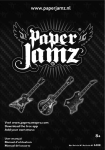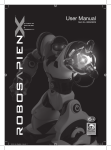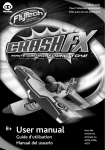Download WowWee Lite Sprites User manual
Transcript
User manual 4+ Item No. 3301 Contents / table des matières / table of contents Tabla de contenidos GETTING STARTED Package contents������������������������������������������������������������������������������������������������������������������������������������������������������������������������������� 3 Lite Wand overview��������������������������������������������������������������������������������������������������������������������������������������������������������������������������� 3 Prisma overview���������������������������������������������������������������������������������������������������������������������������������������������������������������������������������� 4 Battery details�������������������������������������������������������������������������������������������������������������������������������������������������������������������������������������� 5 LITE WAND Color Library����������������������������������������������������������������������������������������������������������������������������������������������������������������������������������������� 6 Games����������������������������������������������������������������������������������������������������������������������������������������������������������������������������������������������������� 7 Spells������������������������������������������������������������������������������������������������������������������������������������������������������������������������������������������������������� 7 PRISMA Playing with Prisma��������������������������������������������������������������������������������������������������������������������������������������������������������������������������� 8 Sleep mode������������������������������������������������������������������������������������������������������������������������������������������������������������������������������������������� 8 FURTHER INFORMATION Contact information������������������������������������������������������������������������������������������������������������������������������������������������������������������������10 Troubleshooting�������������������������������������������������������������������������������������������������������������������������������������������������������������������������������10 Important safety information������������������������������������������������������������������������������������������������������������������������������������������������������11 Warranty����������������������������������������������������������������������������������������������������������������������������������������������������������������������������������������������12 2 Contents / tablegetting des matières / started Tabla de contenidos Thank you for purchasing the Lite Sprites™ Lite Wand and Prisma Sprite from WowWee™ ! This guide will show you how to use them in the magical world of Lite-Topia. Package contents 1 x Lite Wand, 1 x Prisma Sprite, 1 x Forest Pod stand, 1 x Forest Pod hook, 1 x User guide Lite Wand overview Use the Lite Wand to collect and share color with Prisma, the other Lite Sprites*, other Lite Wands* and all the Lite-Topia playsets*. You can also play color games and cast spells! Orb Color Display Color Display ON/OFF switch and volume control Magic button Diamond button Color Collector (on bottom) Volume control To start playing with the Lite Wand and/or to adjust the volume, move the power switch to one of the ON positions: 1. Move the switch up from the OFF position to make the volume loud. ON/High volume ON/Low volume OFF 2. Move the switch down from the OFF position to make the volume soft. *Sold separately 3 getting started Prisma overview To play with Prisma, move her power switch to the ON position (see illustration below). Press Prisma’s Select and Share Color button (see illustration below) to cycle through her favorite colors. Power switch Select and Share Color button Assembling Prisma’s Forest Pod Carefully snap together the Forest Pod stand and Forest Pod hook (see illustration) to create Prisma’s Forest Pod hangout. Note: Adult supervision may be required. Do not disassemble the Forest Pod after putting it together or pieces may break. Forest Pod hook Forest Pod stand 4 getting started Battery details Installing or changing batteries in the Lite Wand The Lite Sprites Lite Wand requires 4 x “AAA” alkaline batteries (not included). The Lite Wand lets you know when its batteries need to be replaced by playing a sound, flashing 5 times and then powering off. If the Lite Wand is consistently having difficulties recognizing colors when you try to collect them with the Color Collector, the batteries might need to be replaced. Insert or replace the batteries according to the diagram to the right. 1. 2. 3. Open the battery compartment using a Phillips screwdriver (not included) to remove the screws on the battery compartment cover. Insert the batteries. Ensure that the positive and negative polarities match the illustrations inside the battery compartment. Replace the battery compartment cover and replace the screws using the screwdriver. Do not over-tighten. Installing or changing batteries in Prisma Prisma requires 3 x “LR44” button-cell batteries (included). If her colors start to appear dim, the batteries might need to be replaced. Insert or replace the batteries according to the diagram to the right. 1. Open the battery compartment on the bottom of Prisma using a Phillips screwdriver (not included). 2. Insert the batteries. Ensure that the positive and negative polarities match the illustrations inside the battery compartment. 3. Replace the battery compartment cover and replace the screws using the screwdriver. Do not over-tighten. Important battery information • Use only fresh batteries of the required size and recommended type. • Do not mix old and new batteries, different types of batteries [standard (Carbon- zinc), Alkaline or rechargeable] or rechargeable batteries of different capacities. • Remove rechargeable batteries from the toy before recharging them. • Rechargeable batteries are only to be charged under adult supervision. • Respect the correct polarity, (+) and (-). • Do not try to recharge non-rechargeable batteries. • Do not dispose batteries in a fire. • Replace all batteries of the same type/brand at the same time. • The supply terminals are not to be short-circuited. • Remove exhausted batteries from the toy. • Batteries should be replaced by adults. • Remove batteries if the toy is not going to be played with for some time. 5 lite wand Color Library Overview When you turn on the Lite Wand, you will be in the Color Library. The Color Library includes 10 built-in colors for you to share with Lite Sprites and all of Lite-Topia. lorThelibrary current color will glow in the Orb. The next two available colors in the Color Library will appear in the two Color Displays below the Orb. Choosing and adding colors Press the Diamond button on the Lite Wand to cycle through the colors you can share. You can also collect and add about 50 new colors to the Color Library! To add a new color when you are in the Color Library, press the Color Collector onto a colorful flat surface, like a piece of paper. When you turn off the Lite Wand, the Color Library resets to the 10 builtin colors. This lets you add new colors each time you play. Sharing color The Lite Wand can share color from up to 6-7 feet (2 meters) away. To share a color, press and hold the Diamond button on the Lite Wand for about 2 seconds and aim the wand at Prisma or another Lite Sprite (as shown in the illustration to the left), a Lite-Topia playset or another Lite Wand in Color Library mode. Sleep mode If you do not interact with the Color Library for about 1 minute, the Lite Wand will play a bubble sound and cycle through the colors in the Color Library. After another minute without interaction, the Lite Wand will play a chime sound and go to sleep. You can wake up the Lite Wand by pressing the Diamond or Magic button. To conserve batteries, turn off the Lite Wand when not playing with it. Note: In Games and Spells mode, the Lite Wand will enter Sleep mode after about 2 minutes without activity. 6 lite wand Games and Spells Press the Magic button to cycle through the Lite Wand menu and to select a game or a color spell. Games Color Hunt How many colors can you find before time runs out? Use the Color Collector to collect each color that glows in the Lite Wand’s Orb. Color Mix What do you get when you mix two different colors together? Watch two colors flash slowly in the Orb and Color Displays. Then use the Color Collector to collect the color they create when combined. Color Spells There are 5 built-in color spells that you can share: 3 World Spells that affect the Lite Sprites and LiteTopia playsets and 2 Bleak Spells that only affect Bleak*. Press the Magic button to cycle through the Lite Wand menu and to choose World Spells or Bleak Spells. Once you have chosen World Spells or Bleak Spells, press the Diamond button to cycle through the built-in color spells and to share them. World Spells • Cold Spell (blue, blue, white): Brrr, it’s getting chilly in Lite-Topia. Lite Sprites and playsets will fade between blue and white. • Heat Wave (red, orange, white): Lite-Topia is heating up. Lite Sprites and playsets will turn red and then flash red and orange. • Nighty Night (purple, blue, blue): Lite Sprites and playsets will dim slowly until they turn off, just like a nightlight. Bleak Spells To unlock Bleak and allow her to share color like her sister Sprites, cast the Free Bleak color spell with your Lite Wand. All other Bleak Spells will only work when Bleak is still locked. • Free Bleak (pink, purple, green): Free Bleak from her colorless world. • Color Bleak (red, blue, green): Add a little color to Bleak. Sharing spells To share a chosen spell with Bleak, another Lite Sprite or a playset, aim the Lite Wand and press and hold the Diamond button for about 2 seconds. Breaking spells There are two ways to break a spell in a Lite Sprite or playset: 1) share a different spell or 2) share a color from the Color Library. The Lite Sprite or playset will then return to its original setting. *Sold separately 7 prisma Prisma Prisma is the leader of the Sprite Sisterhood. Passions: Everything Personality: Friendly, fun, fashionable Skills: Expert in color and light Best Friends: All her sister Sprites Pet: Butterfly Favorite Colors: Red, orange, yellow, green, turquoise, blue, purple, fuchsia and white Playing with Prisma To cycle through Prisma’s favorite colors, press her Select and Share Color button. To share a color, press and hold her Select and Share Color button for about 2 seconds while she is close to and facing another Lite Sprite or playset. Prisma can share color from up to 3 feet (1 meter) away from other Lite Sprites and playsets. She cannot share color with the Lite Wand. Sleep mode If you do not play with Prisma for about 3 minutes, she will go into Sleep mode. She can still receive color during this time. After about 12 minutes without activity, she will further power down and will not be able to receive color. To wake her up, press her Select and Share Color button. To conserve batteries, turn off Prisma when not playing with her. 8 congratulations! Welcome to the newest member of the Sprite Sisterhood! I, ___________________________________________________________, promise to be true to the Sprite Sisterhood, to take care of Nature and to master the world of Color and Light. SHINE ON! 9 FURTHER INFORMATION Contact information To learn more about Lite Sprites or to see the full range of WowWee products, go to www.wowwee.com Register at www.wowwee.com/register If you have any questions that are not answered in this user manual, refer to www.wowwee.com/support Troubleshooting Q. The Lite Wand will not collect color from some objects. A. The Lite Wand cannot collect color from objects with a reflective surface, like a computer monitor or shiny plastics, or from surfaces that are not flat, like a ball. Q. I used the Lite Wand to share a color, but my Lite Sprite or playset did not change to that color. A. The Lite Wand has a range of about 6-7 feet (about 2 meters), and if you try to share a color from farther away, it might not register. Make sure your Lite Wand is aimed at the Lite Sprite or playset whose color you want to change or it might not register. Using the Lite Wand in direct sunlight can also affect its ability to share colors. Q. I tried to share color between my Lite Sprites, but they did not change color. A. Lite Sprites have a range of about 3 feet (1 meter), and if you try to share a color from farther away, it might not register. Q. I tried to collect a color from an object, but the Lite Wand displayed a different color. A. When collecting colors from objects, the Lite Wand might interpret them differently from how you view them. For greater accuracy when collecting your desired color, choose a vibrant shade of that color. If the Lite Wand does not recognize a particular shade, choose another shade of the color. Note: If the Lite Wand is consistently having difficulties recognizing colors, the batteries might need to be changed. 10 further information Important safety information Take note of the following when playing with Lite Sprites: • Do not immerse Lite Wand or Prisma in water or any other form of liquid. • Do not drop, throw or kick Lite Wand or Prisma. This device complies with Part 15 of the FCC Rules. Operation is subject to the following two conditions: (1) This device may not cause harmful interference, and (2) This device must accept any interference received, including interference that may cause undesired operation. NOTE This equipment has been tested and found to comply with the limits for a class B digital device, pursuant to part 15 of the FCC rules. These limits are designed to provide reasonable protection against harmful interference in a residential installation. This equipment generates, uses and can radiate radio frequency energy and, if not installed and used in accordance with the instructions, may cause harmful interference to radio communications. However, there is no guarantee that interference will not occur in a particular installation. If this equipment does cause harmful interference to radio or television reception, which can be determined by turning the equipment off and on, the user is encouraged to try and correct the interference by one or more of the following measures: • Reorient or relocate the receiving antenna • Increase the separation between the equipment and receiver • Connect the equipment into an outlet on a circuit different from that to which the receiver is connected • Consult the dealer or experienced radio/TV technician for help WARNING: Changes or modifications to this unit not expressly approved by the party responsible for compliance could void the user’s authority to operate the equipment. The equipment that you have purchased has required the extraction and use of natural resources for its manufacturing. It may contain substances that are hazardous to health and the environment. In order to prevent the release of these substances into the environment and to reduce the pressure on natural resources, we encourage you to use appropriate return systems. These systems will ensure that most of the materials in your equipment are properly reused or recycled at the end of its operational life. The crossed-bin symbol invites to use these systems. For further information on collection, reuse and recycling systems, please contact your regional waste management administration. This symbol is only valid in the European Union. If you wish to discard this product, please contact your local authorities or dealer and ask for the correct method of disposal. 11 further information WowWee 90-Day Limited Warranty WowWee’s warranty obligations for Lite Wand + Prisma (this “Product”) are limited to the terms set forth below. WowWee Group Limited (“WowWee”) warrants to the original end-user purchaser that this Product will be free from defects in materials and workmanship under normal use for a period of 90 days from the date of retail purchase (the “Warranty Period”). This warranty is extended only to the original end-user purchaser of a new product that was not sold “as is”. If a defect arises: (1) you may within 30 days from the date of retail purchase (or such other period specified by the return policies of the place of purchase)return this Product to the place of purchase, together with the original proof of purchase and either the original box or the UPC code label from the box, and this Product will be replaced or, in the event that a replacement for this Product is not available at the place of purchase, either a refund of the purchase price for this Product or a store credit of equivalent retail value will be provided; or (2) you may after the day that is 30 days from the date of retail purchase (or such other period specified by the return policies of the place of purchase) and within the Warranty Period contact WowWee Customer Support to arrange for the replacement of this Product. In the event that a replacement for this Product is not available this Product will be replaced by WowWee with a product of equivalent or greater retail value. Notwithstanding the foregoing terms of this warranty, WowWee reserves the right at all times, at its sole option and discretion, to refund to you the purchase price paid by you for this Product in full and final settlement of WowWee’s obligations under this warranty. A purchase receipt or other proof of the date of retail purchase and purchase price is required in order to claim the benefit of this warranty. If this Product is replaced, the replacement product becomes your property and the replaced Product becomes WowWee’s property. If the place of purchase refunds the purchase price of this Product or issues a store credit of equivalent retail value, this Product must be returned to the place of purchase and becomes WowWee’s property. If WowWee refunds the purchase price of this Product, this Product must be returned to WowWee and becomes WowWee’s property. EXCLUSIONS AND LIMITATIONS This warranty covers the normal and intended use of this Product. This warranty does not apply: (a) to damage caused by accident, abuse, unreasonable use, improper handling and care or other external causes not arising out of defects in materials or workmanship; (b) to damage caused by service performed by anyone who is not an authorized representative of WowWee; (c) to any hardware, software or other add-on components installed by the end-user; (d) if this Product has been disassembled or modified in any way; (e) to cosmetic damage, including but not limited to scratches, dents or broken plastic, or normal wear and tear. THIS WARRANTY GIVES YOU SPECIFIC LEGAL RIGHTS AND YOU MIGHT ALSO HAVE OTHER RIGHTS THAT VARY FROM STATE TO STATE. WOWWEE’S RESPONSIBITLITY FOR PRODUCT DEFECTS IS LIMITED TO THE REPLACEMENT OF THIS PRODUCT OR THE REFUND OF THE PURCHASE PRICE FOR THIS PRODUCT. ALL EXPRESS AND IMPLIED WARRANTIES, INCLUDING BUT NOT LIMITED TO ANY IMPLIED WARRANTIES AND CONDITIONS OF MERCHANTABILITY AND FITNESS FOR A PARTICULAR PURPOSE, ARE LIMITED IN TIME TO THE TERM OF THIS LIMITED WARRANTY. NO WARRANTIES, WHETHER EXPRESS OR IMPLIED, WILL APPLY AFTER THE EXPIRATION OF THE LIMITED WARRANTY PERIOD. If any term of this warranty is held to be illegal or unenforceable, the legality or enforceability of the remaining terms shall not be affected or impaired. EXCEPT AS PROVIDED IN THIS WARRANTY AND TO THE EXTENT PERMITTED BY LAW, WOWWEE IS NOT RESPONSIBLE FOR DIRECT, SPECIAL, INCIDENTAL OR CONSEQUENTIAL DAMAGES HOWSOEVER CAUSED RESULTING FROM BREACH OF WARRANTY OR CONDITION OR UNDER ANY OTHER LEGAL THEORY, INCLUDING BUT NOT LIMITED TO LOSS OF USE. THE FOREGOING LIMITATION SHALL NOT APPLY TO DEATH OR PERSONAL INJURY CLAIMS, OR ANY STATUTORY LIABILITY FOR INTENTIONAL AND GROSS NEGLIGENT ACTS AND/OR OMISSIONS. SOME STATES DO NOT ALLOW THE EXCLUSION OR LIMITATION OF INCIDENTAL OR CONSEQUENTIAL DAMAGES, OR LIMITATIONS ON HOW LONG AN IMPLIED WARRANTY LASTS, SO THESE LIMITATIONS MIGHT NOT APPLY TO YOU. Valid only in U.S.A. 12 further information Go to www.litesprites.com to learn even more about how to light up Lite-Topia! WOWWEE GROUP LIMITED ENERGY PLAZA, 3/F 92 GRANVILLE ROAD T.S.T. EAST, HONG KONG WOWWEE CANADA INC. 3500 DE MAISONNEUVE WEST SUITE 800 MONTREAL, QC H3Z 3C1 CANADA Manufactured and distributed by © 2010 WowWee Group Limited. Product names, designations,and logos are trademarks or registered trademarks of WowWee Group Limited. All rights reserved. Consumer hotline: 1-800-310-3033 Customer service: www.wowwee.com/support Customer support is only available in English and French. We recommend that you retain our address for future reference. Product and colors may vary. Packaging printed in China. This product is not suitable for children under 3 years because of small parts — choking hazard. This user manual should be kept as it contains important information. Made in China. Lite Sprites User Manual © 2010 WowWee Group Limited. All rights reserved. Covered under one or more of the following U.S. patents: 6,888,322 7,242,152 7,248,239 6,967,448 6,166,496 6,340,868 6,577,080 6,788,011 6,801,003 7,186,003 7,256,554 3301US03FLA