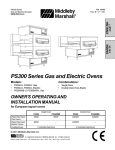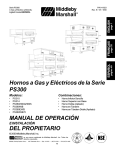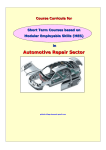Download Middleby Marshall PS314SBI Installation manual
Transcript
P/N 42447
Rev. B V1 2/00
página 41
ESPAÑOL
page 21
FRANÇAIS
page 1
ENGLISH
PS314SBI
Gas and Electric (AGA/UL)
ENGLISH/French/Spanish
Model PS314SBI Gas and Electric
Ovens
Models:
Combinations:
PS314SBI
Single Lower Oven
OWNER'S OPERATING
& INSTALLATION
MANUAL
© 2000 Middleby Marshall, Inc.
is a registered trademark of Middleby Marshall, Inc. All rights reserved.
Middleby Cooking Systems Group 1400 Toastmaster Drive Elgin, IL 60120 (847)741-3300 FAX (847)741-4406
1
NOTICE:
This Owner's Operating and Installation Manual should be given to the user. The operator of the oven should
be familiar with the functions and operation of the oven.
This manual must be kept in a prominent, easily reachable location near the oven.
ENGLISH
Gas ovens are designed for use with EITHER natural gas OR liquid propane gas, as specified on the serial plate.
Where permitted by local and national codes, the oven can be converted from natural gas to propane operation,
or from propane to natural gas operation. This conversion requires the installation of the appropriate Middleby
Marshall Gas Conversion Kit by an Authorized Service Agent.
It is suggested to obtain a service contract with a Middleby Marshall Authorized Service Agent.
WARNING
POST, IN A PROMINENT LOCATION, THE EMERGENCY TELEPHONE NUMBER OF YOUR LOCAL GAS
SUPPLIER AND INSTRUCTIONS TO BE FOLLOWED IN THE EVENT YOU SMELL GAS.
Instructions to be followed in the event the user smells gas shall be obtained by consulting the local gas
supplier. If the smell of gas is detected, immediately call the emergency phone number of your local Gas
Company. They will have personnel and provisions available to correct the problem.
FOR YOUR SAFETY
Do not store or use gasoline or other flammable vapors or liquids in the vicinity of
this or any other appliance.
WARNING:
Improper installation, adjustment, alteration, service or maintenance
can cause property damage, injury or death. Read the installation,
operating and maintenance instructions thoroughly before installing
or servicing this equipment.
IMPORTANT
An electrical wiring diagram for the oven is located inside the machinery
compartment.
IMPORTANT
It is the customer's responsibility to report any concealed or non-concealed damage
to the freight company. Retain all shipping materials until it is certain that the
equipment has not suffered concealed shipping damage.
NOTICE: CONTACT YOUR MIDDLEBY MARSHALL AUTHORIZED SERVICE AGENT TO PERFORM MAINTENANCE
AND REPAIRS. AN AUTHORIZED SERVICE AGENCY DIRECTORY IS SUPPLIED WITH YOUR OVEN.
NOTICE: Using any parts other than genuine Middleby Marshall factory manufactured parts relieves the manufacturer of
all warranty and liability.
NOTICE: Middleby Marshall (Manufacturer) reserves the right to change specifications at any time.
NOTICE: The equipment warranty is not valid unless the oven is installed, started and demonstrated under the supervision
of a factory certified installer.
Retain This Manual For Future Reference
Middleby Cooking Systems Group 1400 Toastmaster Drive Elgin, IL 60120 USA (847)741-3300 FAX (847)741-4406
24-Hour Service Hotline: 1-(800)-238-8444
www.middleby.com
2
page
page
SECTION 1 - DESCRIPTION .................................................... 4
IV. THERMOCOUPLE INSTALLATION .......................... 8
I.
OVEN USES ............................................................. 4
V.
II.
OVEN COMPONENTS ............................................. 4
VI. FINAL ASSEMBLY ................................................... 10
A.
Conveyor Drive Motor ........................................ 4
VII. ELECTRICAL SUPPLY ........................................... 11
B.
End Trays .......................................................... 4
A.
Electric Ovens .................................................. 11
C.
Conveyor ........................................................... 4
B.
Gas Ovens ....................................................... 11
D.
End Plugs ......................................................... 4
C.
Ovens with External Transformers .................. 11
E.
Cool Rear Panels ............................................. 4
D.
Connection ....................................................... 11
F.
Cool Front Panel ............................................... 4
G.
Machinery Compartment Access Panel ........... 4
A.
Connection ....................................................... 12
H.
Control Compartment Access Panel ............... 4
B.
Gas Conversion ............................................... 12
I.
Control Panel .................................................... 4
J.
Serial Plate ........................................................ 4
K.
Crumb Pans ..................................................... 4
L.
Gas Burner ........................................................ 4
A.
BLOWER (
M.
Blowers ............................................................. 4
B.
HEAT (
N.
Air Fingers ......................................................... 4
C.
CONVEYOR (
III.
CONVEYOR INSTALLATION .................................... 8
VIII. GAS SUPPLY .......................................................... 12
SECTION 3 - OPERATION ...................................................... 13
I.
LOCATION AND DESCRIPTION OF CONTROLS .. 13
) Switch ...................................... 13
) Switch ............................................ 13
) Switch ............................... 13
OVEN SPECIFICATIONS ......................................... 4
D. Conveyor Speed Controller ............................. 13
A.
Dimensions ...................................................... 4
E.
Digital Temperature Controller ........................ 13
B.
General Specifications ..................................... 4
F.
Machinery Cpt. Access Panel Safety Switch .... 13
C.
Gas Orifice and Pressure Specifications ......... 4
D.
Electrical Specifications - Gas Ovens .............. 4
A.
Daily Startup Procedures ................................. 14
E.
Electrical Specifications - Electric Ovens ......... 5
B.
Daily Shutdown Procedures ............................ 14
II.
NORMAL OPERATION, STEP-BY-STEP ................. 14
III. QUICK REFERENCE: DIGITAL TEMP CONTROL . 15
SECTION 2 - INSTALLATION .................................................. 5
I.
II.
III.
IV. QUICK REFERENCE: TROUBLESHOOTING ........ 16
INSTALLATION KIT .................................................. 6
A.
Components ..................................................... 6
SECTION 4 - MAINTENANCE ................................................. 17
B.
Additional Components - Gas Ovens .............. 6
I.
MAINTENANCE - DAILY .......................................... 18
VENTILATION SYSTEM ............................................ 6
II.
MAINTENANCE - MONTHLY ................................... 18
A.
Requirements ................................................... 6
III. MAINTENANCE - EVERY 3 MONTHS ..................... 19
B.
Recommendations ........................................... 6
IV. MAINTENANCE - EVERY 6 MONTHS ..................... 19
C.
Other Ventilation Concerns .............................. 7
V.
MAINTENANCE - EVERY 12 MONTHS ................... 19
ASSEMBLY ............................................................... 7
V.
KEY SPARE PARTS KIT .......................................... 20
A.
Legs/Casters Installation ................................. 7
A.
Components .................................................... 20
B.
Restraint Cable Installation .............................. 7
B.
Additional Components - Gas Ovens ............. 20
3
ENGLISH
TABLE OF CONTENTS
SECTION 1 - DESCRIPTION
I.
ENGLISH
OVEN USES
Not Shown:
The PS314SBI oven is optimized to melt cheese for use on
sandwiches and other food products.
K.
Crumb Pans: Catch crumbs and other material that drop
through the conveyor belt. One crumb pan is located
underneath each end of the conveyor.
L.
Gas Burner: Gas ovens only. Heats air, which is then
projected to the air fingers by the blowers.
II. OVEN COMPONENTS - see Figure 1-1.
A.
Conveyor Drive Motor: Moves the conveyor.
B.
End Trays: Catch the food product as it exits the conveyor.
End trays are available in single and double versions for the
PS314SBI oven.
C.
Conveyor: Moves the food product through the oven.
D.
End Plugs: Allow access to the oven's interior.
M. Blowers: Project hot air to the air fingers.
N.
Fig. 1-1 - PS314SBI Oven Components
Machinery Compartment Access Panel: Allows access
to the oven's interior components. No user-servicable
parts are located in the machinery compartment.
H.
Control Compartment Access Panel: Allows access to
the control components. No user-servicable parts are
located in the control compartment.
I.
Control Panel: Location of the operating controls for the
oven. Refer to Section 3, Operation, for details.
J.
Serial Plate: Provides specifications for the oven that affect
installation and operation. Refer to Section 2, Installation.
E
D
E,F. Cool Front and Rear Panels: Reduce direct user contact
with the body of the oven.
G.
Air Fingers: Project streams of hot air onto the food product.
F
C
B
A
H,I
G
J
III. OVEN SPECIFICATIONS
A.
C.
Dimensions
Overall Height - inc. top and 9"/229mm legs
Overall Depth - inc. front and rear shrouds
with single exit tray
54" (1372mm)
Main
orifice I.D.
38-1/2" (978mm)
with double exit trays
39-3/4" (1010mm)
Overall Length - inc. exit tray(s)
83-1/4" (2115mm)
Conveyor Width
24" (610mm)
Recommended Minimum Clearances
Rear of oven (inc. rear shrouds) to wall
1" (25mm)
Conveyor extension (right) or end tray(s) (left) to wall
Bypass
orifice I.D.
Supply (inlet)
pressure
Manifold
pressure
Natural Gas
0.219
0.028
5.56mm
0.71mm
0.065/#53 drill
1.65mm
6-12" W.C.
14.9-29.9mbar
3-1/2" W.C.
8.7mbar
Propane
0.134"
3.40mm
0.034"/#62 drill
0.86mm
11-14" W.C.
27.4-34.9mbar
10" W.C.
24.9mbar
Phase
Freq.
Current
Draw
Poles
Wires
208-240V
120V
1 Ph
60Hz
10A
3 Pole
4 Wire (2 hot,
1 neut, 1 gnd)
105 ft.3/2.98m3
208-240V
(export)
120V
(transformer)
1 Ph
50/60Hz
10A
2 Pole
3 Wire
(2 hot, 1 gnd)
135,000 BTU (34,020kcal,40kw/hr)
200-220V
(export)
120V
(transformer)
1 Ph
50/60Hz
10A
2 Pole
3 Wire
(2 hot, 1 gnd)
1080 lbs. (497kg)
Shipping Weight
1370 lbs. (630kg)
Electric
26kw/hr.
Max. Op. Temp.
550°F/288°C
Air Blowers
Air Jet Velocity (avg.)
Warmup Time
Electrical specifications - for gas-fired ovens
Control Circuit
Voltage
Weight
Rated Heat Input
Gas
0.018"
0.46mm
Main Blower
Voltage
General specifications
Shipping Carton Vol.
Pilot
orifice I.D.
0" (0mm)
D.
B.
Gas orifice and pressure specifications - for gas-fired
ovens
2 blowers at 1550 ft.3 (43.9m3)/min. at 1700
RPM, 0.88" (2.2cm) water static pressure
2600 ft./min. (1320cm/sec.)
15 minutes
4
SECTION 1 - DESCRIPTION
Electrical specifications - for electrically-heated ovens
Main Blower
Voltage
Control
Circuit Voltage
Phase
Freq.
Current
Draw
kW
Rating
208-240V
(with 3 Ph blower motors)
120V
3 Ph
Poles
Wires
60 Hz
67.3A at 208V
58.4A at 240V
26.0 kW at 208V
26.0 kW at 240V
4 Pole
5 Wire (3 hot, 1 neut, 1 gnd)
208-240V
(with 1 Ph blower motors)
120V
3 Ph
60 Hz
67.3A at 208V
58.4A at 240V
26.0 kW at 208V
26.0 kW at 240V
4 Pole
5 Wire (3 hot, 1 neut, 1 gnd)
200-220V (export)
120V (transfomer)
3 Ph
50/60 Hz
67.3A at 208V
53.5A at 220V
24.3 kW at 208V
20.4 kW at 220V
3 Pole
4 Wire (3 hot, 1 gnd)
240V (export)
120V (transformer)
3 Ph
50/60 Hz
58.4A
26.0 kW
3 Pole
4 Wire (3 hot, 1 gnd)
380V (export)
120V (transformer)
3 Ph
50/60 Hz
36.8A
24.3 kW
3 Pole
4 Wire (3 hot, 1 gnd)
400-416V (export)
120V (transfomer)
3 Ph
50/60 Hz
33.8A
24.3 kW
3 Pole
4 Wire (3 hot, 1 gnd)
480V
120V (transformer)
3 Ph
60 Hz
29.2A
26.0 kW
3 Pole
4 Wire (3 hot, 1 gnd)
IMPORTANT: Additional electrical information is provided on the oven's serial plate, and on the wiring diagram inside the
machinery compartment.
SECTION 2 - INSTALLATION
WARNING
Keep the appliance area free and clear of combustibles.
WARNING
Do not obstruct the flow of combustion and ventilation air to and from your oven. There must be no
obstructions around or underneath the oven.
CAUTION
For additional installation information, refer to the following documents:
PS360 Pre-Installation Procedures Manual (Middleby Marshall P/N 88210-0024)
PS360 Installation Manual (Middleby Marshall P/N 88210-0025)
Or, contact your local Authorized Service Agent.
NOTE
There must be adequate clearance between the oven and combustible construction. Clearance
must also be provided for servicing and for proper operation.
NOTE
An electrical wiring diagram for the oven is located inside the machinery compartment.
NOTE
All aspects of the oven installation, including placement, utility connections, and ventilation requirements, must
conform with any applicable local and national codes. These codes supercede the requirements and guidelines provided in this manual.
NOTE
In U.S.A., the oven installation must conform with local codes, or in the absence of local codes, with the
National Fuel Gas Code, ANSI Z223.1. The oven, when installed, must be electrically grounded in accordance
with local codes, or in the absence of local codes, with the National Electrical Code (NEC), or ANSI/NFPA70.
NOTE
In Canada, the oven installation must conform with local codes, or in the absence of local codes, with the
Natural Gas Installation Code, CAN/CGA-B149.1, or the Propane Gas Installation Code, CAN/CGA-B149.2, as
applicable. The oven, when installed, must be electrically grounded in accordance with local codes, or in the
absence of local codes, with the Canadian Electrical Code CSA, C22.2, as applicable.
NOTE
For Australian installation, the oven installation must conform with AGA Code, AG601, and with any requirements of the appropriate statutory authority.
5
ENGLISH
E.
SECTION 2 - INSTALLATION
I. INSTALLATION KIT
Fig. 2-1 - Installation Kit
1
14
18
15
ENGLISH
7
19
8
2
4
11
10
9
20
13
21
6
3
A.Installation kit components
Item
12
5
Description
16
17
Part Number
Qty.
1
Legs, adjustable
22450-0028
4
Item
13
2
Caster (Rear), Swivel
22290-0010
2
14
3
Caster (Front), Swivel, with brake
22290-0009
2
4
Screw, hex, 3/8-16 x 1"
220373
16
5
Lockwasher, 3/8"
21422-0001
16
6
Flat washer, 3/8"
21416-0001
16
7
Leg, 9" (229mm)
8
Screw, hex, 3/4-10 x 2"
34684
4
21321-0016
7
Part Number
33812-1
Qty.
1
Cable Clamp
27276-0001
1
15
Screw, #10-32 x 3/8"
21256-0008
1
16
Model PS314SBI Owner's Operating
and Installation Manual
42447
1
17
Authorized Service Agency Listing
1002040
1
B.
Description
Thermocouple
Additional installation kit components for gas ovens
9
Lockwasher, 3/4"
21421-0003
8
18
Gas hose, flexible
10
Flat washer, 3/4"
21411-0019
8
19
Flue vent, 14" (356mm)
11
Shoulder eyebolt, 3/4"-10 x 2"
42440
1
20
12
Restraint Cable Assembly
22450-0228
1
21
IMPORTANT
Where national or local codes require the installation of fire
suppression equipment or other supplementary equipment,
DO NOT mount the equipment directly to the oven.
21292-0001
2
Screw, #10-32 x 3/8"
21256-0008
1
To avoid a negative pressure condition in the kitchen area,
return air must be brought back to replenish the air that was
exhausted. A negative pressure in the kitchen can cause heatrelated problems to the oven components as if there were no
Requirements
Fig. 2-2 - Ventilation System
18"
458mm
PROPER VENTILATION OF THE OVEN IS THE RESPONSIBILITY OF THE OWNER.
B.
1
Screw, hex, #2PT 10-16 x 3/4" HWH
The rate of air flow exhausted through the ventilation system
may vary depending on the oven configuration and hood design.
Consult the hood manufacturer or ventilation engineer for these
specifications.
MOUNTING SUCH EQUIPMENT ON THE OVEN MAY:
VOID AGENCY CERTIFICATIONS
RESTRICT SERVICE ACCESS
LEAD TO INCREASED SERVICE EXPENSES FOR THE
OWNER
CAUTION
A mechanically driven ventilation system is REQUIRED for gas oven installations.
A mechanically driven ventilation system is
STRONGLY RECOMMENDED for electric oven
installations.
1
30773
ANY APPLICABLE LOCAL AND NATIONAL CODES SUPERSEDE THE RECOMMENDATIONS SHOWN IN THIS MANUAL.
II. VENTILATION SYSTEM
A.
22361-0001
2"/51mm minimum
3"
76mm
18"
458mm
12"
305mm
Recommendations
NOTE THAT THE HOOD DIMENSIONS SHOWN IN
FIGURE 2-2 ARE RECOMMENDATIONS ONLY. LOCAL AND NATIONAL CODES MUST BE FOLLOWED
WHEN INSTALLING THE VENTILATION SYSTEM.
6
SECTION 2 - INSTALLATION
C.
Drive end
(left side of
oven)
Rear of oven
NOTE: Return air from the mechanically driven system must not
blow at the opening of the baking chamber. Poor oven baking
performance will result.
Other ventilation concerns
Special locations, conditions, or problems may require the
services of a ventilation engineer or specialist.
Inadequate ventilation can inhibit oven performance.
It is recommended that the ventilation system and duct
work be checked at prevailing intervals as specified by the
hood manufacturer and/or HVAC engineer or specialist.
III. ASSEMBLY
A.
Legs/Casters Installation
1.
Move the oven to its final location using the casters that are
pre-attached to the bottom panel.
2.
Elevate the oven until its bottom surface is at least 18"
(457mm) above the floor.
3.
Remove the casters from the bottom of the oven. These
casters are attached for pre-installation movement ONLY,
and may not be left on the oven.
4.
Attach one of the 9" (229mm) leg extensions to the REAR
DRIVE-END (rear left) corner of the oven, as shown in
Figure 2-3. On the OUTSIDE hole of the leg extension, use
one 3/4"-10 hex screw, one 3/4" lockwasher, and one 3/4"
flat washer. On the INSIDE hole of the leg extension, use
the 3/4"-10 shoulder eyebolt (supplied in the Installation
Kit) in place of the screw.
5.
Attach the 3 remaining leg extensions using the remaining
screws, lockwashers, and flat washers.
6.
Attach EITHER the 6" (152mm) adjustable legs OR the
casters to the bottom of the 9" leg extensions, as follows:
THE 6" (152mm) ADJUSTABLE LEGS may only be
used if there is at least 24" (610mm) service access
on ALL FOUR sides of the oven. To attach the adjustable
legs, screw the threaded stud into the center hole of the
leg extension. See Figure 2-4.
CASTERS may be used in all installations. To attach
the casters, use the 3/8"-16 hex screws, 3/8"
lockwashers, and 3/8" flat washers supplied in the
Installation Kit. See Figure 2-4. The two locking
casters should be installed at the front of the oven.
7.
B.
Flat
washer
Lock
washer
Hex
screw
Eyebolt (this
leg extension
only)
Fig. 2-4 - Adjustable Legs and Casters
OR
Flat
washer
OR
Lock
washer
Hex
screw
Caster without
brake - rear legs
Lower the oven to the floor.
If the 6" (152mm) legs were used in the installation,
adjust the "foot" section of each leg to level the oven.
If the casters were used in the installation, lock the front
casters in place.
Caster with brake front legs
Fig. 2-5 - Installing the Restraint Cable
3/4 (19mm)
eyebolt
Restraint Cable Installation
Because the oven is equipped with casters, a restraint cable
assembly must be installed to limit the movement of the
appliance without depending on the connector and the quick
disconnect device or its associated piping. Anchor one end of
the cable to the eyebolt on the left rear leg extension. Anchor the
opposite end to the wall as shown in Figure 2-5, using the
eyebolt supplied with the restraint cable assembly.
Adjustable
leg
Wall of
structure
7
Restraint cable
assembly
Eyebolt on
left rear leg
extension
ENGLISH
Fig. 2-3 - Leg Extensions
ventilation at all. The best method of supplying return air is
through the heating, ventilation and air conditioning (HVAC)
system. Through the HVAC system, the air can be temperaturecontrolled for summer and winter. Return air can also be
brought in directly from outside the building, but detrimental
effects can result from extreme seasonal hot and cold temperatures from the outdoors.
SECTION 2 - INSTALLATION
IV. THERMOCOUPLE INSTALLATION
1.
Install the thermocouple sensing bulb into the hole in the
rear of the oven, as shown in Figure 2-6. Fasten the
thermocouple in place using the #10-32 x 3/8" screw
supplied in the Installation Kit.
ENGLISH
2.
Thread the thermocouple lead(s) through the grommet
and into the machinery compartment, as shown in Figure
2-6.
3.
Remove the right-side access panel of the machinery
compartment.
4.
Thread the thermocouple lead(s) through the side of the
machinery compartment as shown in Figure 2-7, and into
the electrical box (at the right-front of the machinery compartment).
5.
Figure 2-6 - Thermocouple Installation Location
Thermocouple
Grommetprotected hole
Figure 2-7 - Placing the Thermocouple Leads
Connect the thermocouple leads to the temperature controller as shown in Figure 2-8.
V. CONVEYOR INSTALLATION
NOTE
The conveyor assembly MUST be inserted from the drive end
of the oven.
1.
Lift the conveyor and position it in the oven as shown in
Figure 2-9.
2.
Continue moving the conveyor into the oven until the lip on
the bottom edge of the frame butts firmly against the end
plug.
Figure 2-8 - Thermocouple Lead Connections
8=White=Positive
7=Red=Negative
R=No Connection
Ground=Shielded cable
Figure 2-9 - Conveyor Installation
1
2
3
Unfold
conveyor
Slide into drive
end of oven
Lip on bottom
edge of frame fits
against end plug
8
SECTION 2 - INSTALLATION
Install the drive chain between the conveyor drive sprocket
and the motor sprocket as shown in Figure 2-10. Then,
check the tension of the drive chain. The chain should have
a 1/2" (13mm) deflection.
Figure 2-10 - Drive Motor and Drive Chain
If necessary, the motor can be repositioned to allow the
chain to be installed, or to correct the tension of the chain
after it is in place. To reposition the motor:
4.
Loosen the two hex head screws that fasten the
conveyor motor's mounting bracket to the oven. The
screws are shown in Figure 2-10.
Raise or lower the motor slightly, as required. Tighten
the two hex screws, and check the chain tension.
Repeat these steps as necessary until the drive chain
has the correct 1/2" (13mm) deflection.
Drive chain
Motor
Loosen hex screws and
slide motor up or down to
adjust belt tension
Check the tension of the conveyor belt at the IDLER (right)
end of the conveyor, by lifting the center of the belt straight
up with your fingers as shown in Figure 2-11. The belt
should lift between 2-3" (50-75mm). DO NOT OVERTIGHTEN THE CONVEYOR BELT.
Figure 2-11 - Conveyor belt tension
NOTE:
If necessary, the belt tension can be adjusted by turning the
conveyor adjustment screws, located at the idler (right) end
of the conveyor. See Figure 2-11.
5.
Check for freedom of movement of the conveyor belt by
pulling it for about 2-3 feet (60 to 90 cm) with your fingers.
The conveyor must move freely.
6.
If necessary, links can be added to or removed from the
conveyor belt to achieve the correct deflection of 2-3" (5075mm). If links must be removed from the belt, it can be
reattached to the conveyor as follows:
a.
The conveyor belt links must be oriented as shown in
Figure 2-12.
b.
The smooth side of the conveyor belt must face UP.
c.
Connect the inside master links. Check that the links
are oriented as shown in Figure 2-12.
d.
Connect the outside master links. Note that the
outside master links have right and left sides. The
right-side master link has an open hook facing you, as
shown in Figure 2-12.
e.
Return to Step 4, above, to re-check the belt tension.
Lift belt straight
up as shown
Belt deflection
should be 2-3
(50-75mm)
Adjust tension by
turning screws (2)
Figure 2-12 - Master link orientation
Direction of
travel
Correct outside
master link
orientation
CORRECT inside master
link orientation
9
INCORRECT inside master
link orientation
ENGLISH
3.
SECTION 2 - INSTALLATION
VI. FINAL ASSEMBLY
ENGLISH
1.
For gas ovens, attach the flue vent to the rear wall of the oven
as shown in Figure 2-13. Use one #10-16 x 3/8" screw and
two #10-32 x 3/4" screws. All three screws are provided in
the Installation Kit.
2.
Install the motor housing, and secure it in place with its five
mounting screws. Two screws are located on the back wall
of the oven, while three are located on the hanger bracket
on the left end panel. See Figure 2-13.
3.
4.
Check that the cool panels are properly mounted, as shown
in Figures 2-13 and 2-14. Slots on the back of the panels
fit over the hangers on the walls of the oven. One cool panel
is attached to the front of the oven, while two are attached
to the rear.
5.
Attach the exit tray(s) at the drive (left) end of the conveyor.
See Figure 2-15.
6.
Install the crumb trays underneath the conveyor as shown
in Figure 2-15. First, place the inside edge of the tray onto
the bracket attached to the end plug. Then, swing the
outside edge of the tray up and into place.
Install the conveyor extension covers over the ends of the
conveyor frame. See Figure 2-13.
Figure 2-13 - Final Assembly - Front
3 upper
screws
2 rear
screws
Extension cover
(idler end)
Motor
shroud
Extension cover
(drive end)
Front cool
panel
Hangers on oven
wall fit into slots on
cool panels
2 rear
#10-16 x 3/4"
screws
Figure 2-14 - Final Assembly - Rear
Flue vent
(gas ovens
only)
1 bottom
#10-32 x 3/8"
screw
Rear cool
panels
Drive-end rear
panel notched for
motor shroud
Figure 2-15 - Final Assembly - Exit Tray(s) and Crumb Trays
Conveyor extension
Exit tray(s)
Crumb tray
10
Conveyor frame
VII. ELECTRICAL SUPPLY (all ovens)
WARNING
Authorized supplier personnel normally accomplish
the connections for the ventilation system, electric supply,
and gas supply, as arranged by the customer. Following
these connections, the factory-authorized installer can
perform the initial startup of the oven.
NOTE: The electric supply installation must satisfy the
requirements of the appropriate statutory authority, such as the
National Electrical Code (NEC), ANSI/NFPA70, (U.S.A.); the
Canadian Electrical Code, CSA C22.2; the Australian Code
AG601; or other applicable regulations.
CAUTION
DO NOT CONNECT BLACK WIRE TO HIGH LEG.
VOLTAGE OF THE BLACK AND WHITE WIRES MUST
BE NO HIGHER THAN 130 VAC.
NOTE: The electric supply connection must meet all national
and local electrical code requirements.
A.
NOTE: It may be necessary to temporarily remove the rear cool
panels to connect the electrical supply.
For electric ovens, a 1-1/4" (32mm) dia. cutout in the back
wall of the machinery compartment provides access for the
electrical supply connections. See Figure 2-17. Using
flexible cables for the electric power supply conductors
requires a 1-1/4" (32mm) strain-relief fitting (not furnished
with the oven) to enable safe access to the terminal block
from which power is distributed to the oven.
Check the oven serial plate before making any electric supply
connections. Electric supply connections must agree with data
on the oven serial plate. The location of the serial plate is shown
in Figure 2-16.
A fused disconnect switch or a main circuit breaker (customer
furnished) MUST be installed in the electric supply line for each
oven cavity. It is recommended that this switch/circuit breaker
have lockout/tagout capability.
B.
C.
The oven requires a ground connection to the oven ground
screw located in the electrical junction box. (The box is shown
in Figure 2-17.) If necessary, have the electrician supply the
ground wire. Do NOT use the wiring conduit or other piping for
ground connections!
Additional Information - Ovens with External Transformers (export versions)
Position the transformer on the rear wall of the oven, on the
same side as the control compartment, as space permits.
Fasten it in place using the supplied mounting hardware.
D.
Figure 2-16 - Oven Serial Plate
Connection
Refer to the wiring diagram inside the machinery
compartment or control compartment of the oven to
determine the correct connections for the electrical supply
lines. Connect the supply as indicated on the wiring
diagram. Be sure to connect the electrical supply ground
wire to the oven ground screw located in the junction box on
the rear of the oven.
Serial plate location
Rear cool
panel
Figure 2-17 - Utility Connection Locations
Electrical
junction box
Additional Information - Gas Ovens
All gas oven electric supply connections are made via the
electrical junction box on the rear of the oven, shown in
Figure 2-17. The power lines then connect to the oven
circuits through the Machinery Compartment Access Panel
Safety Switch. This switch interrupts electric power to the
oven when the Machinery Compartment Access Panel is
opened.
The supply conductors must be of the size and material (copper) recommended. Refer to the wiring diagram inside the
machinery compartment or control compartment of the oven.
Electrical specifications are also listed on the oven's serial
plate (Figure 2-16) and in the Electrical Specifications tables
(on Pages 4-5).
Gas oven
Additional Information - Electric Ovens
Electric oven
Figure 2-18 Flexible Gas Hose
Installation
Rear wall
of oven
1-1/4" (32mm) conduit for
electric utility connection
To Gas
Supply Pipe
Appliance
Connection/Male
Nipple
90°
Elbow
3/4" (19mm)
pipe for
gas utility
connection
Full-Flow Gas
Shutoff Valve
Flexible
Gas Hose
11
ENGLISH
SECTION 2 - INSTALLATION
CAUTION
Before connecting incoming power to the oven, measure the
voltage of each input leg to neutral. The expected voltage is
approximately 120V. ANY voltage reading exceeding 130V
indicates that the supply has a high leg. CONNECTING A
HIGH LEG TO THE OVEN VOIDS ALL OVEN WARRANTIES.
Connecting a high leg to the black lead of the oven can
severely damage the ovens electrical and electronic
components.
SECTION 2 - INSTALLATION
VIII. GAS SUPPLY (gas ovens only)
compliance with the applicable standards and regulations is
mandatory.
Inlet, regulated, and pilot gas pressure readings can be taken
using a U tube manometer at the tap locations shown in Figure
2-19.
CAUTION
DURING PRESSURE TESTING NOTE ONE OF THE FOLLOWING:
One 90° elbow equals a 7 (2.13m) length of pipe. The
recommended pipe sizes are larger than usually required to
eliminate any operation problems. It is much less expensive
to make the initial installment large enough to do the job rather
than redoing the job later.
ENGLISH
1. The oven and its individual shutoff valve must be
disconnected from the gas supply piping system during
any pressure testing of that system at test pressure in
excess of 1/2 psi (3.45 kPa).
2. The oven must be isolated from the gas supply piping
system by closing its individual manual shutoff valve
during any pressure testing of the gas supply piping
system at test pressure equal to or less than 1/2 psi (3.45
kPa).
NOTE: The installation must conform with local codes or in the
absence of local codes, with the National Fuel Gas Code, ANSI
Z223.1-latest edition.
In Australia, the installation must conform with AGA Code
AG601 and with any requirements of the appropriate statutory
authority.
CANADIAN:
CAN/CGA-B 149.1 Natural Gas Installation Code
CAN/CGA-B 149.2 Propane Installation Code
3. If incoming pressure is over 14 W.C. (35mbar), a
separate regulator MUST be installed in the line BEFORE
the individual shutoff valve for the oven.
WARNING: To prevent damage to the control valve
regulator during initial turn- on of gas, it is very important
to open the manual shutoff valve very slowly.
Certain safety code requirements exist for the installation of gas
ovens; refer to the beginning of Section 2 for a list of the
installation standards. In addition, because the oven is equipped
with casters, the gas line connection shall be made with a
connector that complies with the Standard for Connectors for
Movable Gas Appliances, ANSI Z21.69 (in U.S.A.), or, if applicable, Connectors for Movable Gas Appliances, CAN/CGA-6.16
(in Canada), as well as a quick-disconnect device that complies
with the Standard for Quick-Disconnect Devices for Use With
Gas Fuel, ANSI Z21.41 (in U.S.A.), or, if applicable, QuickDisconnect Devices for Use With Gas Fuel, CAN1-6.9 (in
Canada).
After the initial gas turn-on, the manual shutoff valve
must remain open except during pressure testing as
outlined in the above steps or when necessary during
service maintenance.
A.
Connection
NOTE: It may be necessary to temporarily remove the rear cool
panels to connect the gas supply.
Check the ovens gas supply requirements before making the
gas utility connection. Gas supply requirements are listed on
the ovens serial plate (Figure 2-16) and in the Gas Orifice and
Pressure Specifications table (Page 4 of this manual).
B.
Gas Conversion
Check the serial plate to determine the type of gas (Propane or
Natural) to be used with the oven.
Where permitted by local and national codes, it is possible to
convert ovens from natural to propane gas, or from propane to
natural gas. Use the appropriate Middleby Marshall Gas
Conversion Kit for the specific oven model.
Refer to the instructions in the gas hose package (included in
the Installation Kit) before connecting the gas line. One gas line
connection method is shown in Figure 2-18; however,
WARNING
All installations, conversions and service work must be
performed by an authorized service agent.
Figure 2-19 - Gas Burner and Piping Assembly
Inlet pressure tap
(where incoming
gas pressure is
measured)
Manifold pressure tap
(where manifold gas
pressure is measured)
On/Off Knob
Always leave in
ON position
Burner Blower
High Flame
Solenoid Valve
Gas Burner
Combination Gas
Control Valve
(Safety Regulator)
Pilot pressure tap
(where pilot gas
pressure is measured)
Low Flame
Bypass Line
Manual
shutoff valve
12
SECTION 3 - OPERATION
LOCATION AND DESCRIPTION OF CONTROLS
Fig. 3-1 - Control Panel
D.
Conveyor Speed
(or "
")
controller
A.
"BLOWER"
B.
"HEAT"
")
(or "
switch
")
(or "
switch
C.
"CONVEYOR"
(or "
")
switch
E.
Digital Temperature
(or "
")
controller
A.
"BLOWER" Switch: Turns the blowers and
cooling fans on and off. The HEAT Switch has no
effect unless the BLOWER Switch is in the ON
position.
D.
Conveyor Speed Controller: Adjusts and displays the bake time.
B.
"HEAT" Switch: Allows the gas burner to light.
Activation of the gas burner is determined by the
settings on the Digital Temperature Controller.
E.
Digital Temperature Controller: Continuously
monitors the oven temperature. Settings on the
Digital Temperture Controller control the activation of the gas burner.
C.
"CONVEYOR" Switch: Turns the conveyor drive
motor on and off.
NOT SHOWN:
F.
Machinery Compartment Access Panel Safety Switch:
Disconnects electrical power to the controls and the blowers when the machinery compartment access panel is
opened. The panel should only be opened by authorized
service personnel.
13
ENGLISH
I.
SECTION 3 - OPERATION
II. NORMAL OPERATION - STEP-BY-STEP
7.
Wait for the oven to heat to the setpoint temperature. Higher
setpoint temperatures will require a longer wait. The oven
can reach a temperature of 500°F (232°C) in approximately
5 minutes.
8.
(Optional) Press the Tem-
IMPORTANT
ENGLISH
Bake time and temperature settings for the oven are preset
at the factory to customer-approved settings. These settings should not be changed during normal operation.
A.
DAILY STARTUP PROCEDURE
1.
Check that the circuit breaker/fused disconnect is in the on
position. If the oven is equipped with a window, check that
the window is closed.
2.
Turn the "BLOWER" (or
) switch to the ON (or
"I") position.
3.
or
Turn the "CONVEYOR"
(or
) switch to the
ON (or "I") position.
4.
perature ( ) key to show
the Actual Temperature
in the display, and wait
for the "ACTUAL TEMP"
light to turn on. This allows you to monitor the
oven temperature as it
rises to the setpoint.
9.
Allow the oven to preheat for 10 minutes after it has reached
the set point temperature.
B.
DAILY SHUTDOWN PROCEDURE
1.
Turn the "HEAT" (or
)
and "BLOWER" (or
)
switches to the "OFF" (or
"O") position. Note that
the blowers will remain
in operation until the oven
has cooled to below
200°F (93°C).
or
mins
If necessary, adjust the
conveyor speed setting
by turning the three
thumbwheels to change
the displayed bake time.
secs
2.
thumbwheels
5.
Adjust the temperature controller to a desired set temperature, if necessary.
○
○
○
6.
Press the Set Point
and Unlock keys at
the same time. Wait
for the "SET PT" light
to turn on.
○
○
○
○
○
○
○
○
○
○
○
○
Press the Up Arrow
and Down Arrow
Keys as necessary
to adjust the setpoint.
)
Turn the "HEAT" (or
switch to the "ON" (or "I")
position, and wait for the
"HEAT ON" light to turn
on.
wait
for
+
○
○
○
○
○
○
○
○
○
○
○
○
○
○
○
○
○
wait
for
+
- - - - - or - - - - -
Make certain that there
are no products left on
the conveyor inside the
oven. Turn the "CONVEYOR" (or
) switch
to the "OFF" (or "O") position.
+
or
3.
If the oven is equipped with a window, open the window to
allow the oven to cool faster.
4.
After the oven has cooled and the blowers have turned off,
switch the circuit breaker/fused disconnect to the off position.
IMPORTANT
or
On gas ovens, if the "HEAT ON" light will not illuminate, OR
if the oven does not heat, the gas burner may not have lit.
Turn the "HEAT" ( ), "BLOWER" ( ), and "CONVEYOR"
(
) switches to the "OFF" ("O") position. Wait for AT
LEAST FIVE MINUTES before restarting the oven. Then,
repeat the Daily Startup procedure.
or
CAUTION
In case of power failure, turn all switches to the OFF (or
"O") position, open the oven window, and remove the
product. After the power has been restored, perform the
normal startup procedure.
wait
for
The burner will not operate and gas will not flow through
the burner without electric power. No attempt should be
made to operate the oven during a power failure.
14
SECTION 3 - OPERATION
"SP LOCK" Light
Lights when the set
point is locked out
from changes. This
setting can only be
changed by service
personnel.
"HEAT ON" Light
Lights when the
burner is in operation.
Note that on all ovens
EXCEPT
the
PS360EWB, this light
cycles on and off during normal operation.
Display
Shows the Set Point or
the Actual Temperature in degrees Fahrenheit (F) or Celsius
(C).
"SET PT" (setpoint)
Light
Lights when the set
point is shown in the
display.
OVERTEMP Light
Lights when the oven
temperature is greater
than 650°F (343°C).
Refer to Quick Reference: Troubleshooting in this section.
"ACTUAL TEMP"
Light
Lights when the
Actual Temperature is shown in
the display.
Service Key
For use by service personnel
only.
Temperature Key
Press this key once to
view the Actual Temperature in the Display.
Unlock Key
Press this key together
with the Set Point Key
to allow the Set Point
to
be
changed.
Changes can only be
made for 60 seconds.
ENGLISH
III. QUICK REFERENCE: DIGITAL TEMPERATURE CONTROLLER
Up Arrow and Down Arrow
Keys
Press these keys to adjust
the Set Point up or down. If
the Set Point will not
change, refer to Set Point
Key and Unlock Key in this
section.
15
Set Point Key
Press this key together
with the Unlock Key to
allow the Set Point to
be changed.
Changes can only be
made for 60 seconds.
SECTION 3 - OPERATION
V. QUICK REFERENCE:
SYMPTOM
TROUBLESHOOTING
PROBLEM
SOLUTION
ENGLISH
The oven temperature exceeded 650°F (343°C), and
the burner was automatically shut down.
Follow the procedures under Daily Shutdown Procedures in
this section to shut down the oven. Contact your Middleby
Marshall Authorized Service Agent to determine and correct the
cause of the condition to prevent damage to the oven.
Oven will not
turn on at all
Electrical power may not be
reaching the oven, or the
controls may be set incorrectly.
Check that the circuit breaker/fused disconnect is turned on.
) Switch is in the ON (or "I")
Check that the "BLOWER" (or
position. The burner cannot engage until the blowers are in
operation.
Oven shuts down shortly
after it is turned on
The gas burner did not light
within 90 seconds of turning the "HEAT" (or
)
Switch to the ON (or "I")
position. This automatically engages a safety lockout mode.
Turn the "HEAT" (or
), "BLOWER" (or ), and "CONVEYOR"
(or
)switches to the "OFF" (or "O") position.
Wait for AT LEAST FIVE MINUTES before restarting the oven.
Repeat the Daily Startup procedure.
The oven did not reach
200°F (93°C) within 15 minutes of startup, and the oven
has stopped heating.
), "BLOWER" (or ), and "CONVEYOR"
Turn the "HEAT" (or
(or
)switches to the "OFF" (or "O") position.
Wait for AT LEAST FIVE MINUTES before restarting the oven.
Repeat the Daily Startup procedure.
Controls may be set incorrectly.
Check that the Set Point is correctly set.
Check that both the "BLOWER" (
are in the ON ("I") position.
If the oven still will not heat,turn the "HEAT" ( ), "BLOWER"
) , and "CONVEYOR" (
)switches to the "OFF" ("O")
position.
light is lit, food product is
undercooked
appears in display,
oven is not heating
Oven will not heat
) and "HEAT" (
) Switches
(
Wait for AT LEAST FIVE MINUTES before restarting the oven.
Repeat the Daily Startup procedure. Check that the Set Point
is above 200°F (93°C).
Oven is operating, but
little or no air is blowing
from air fingers
Air fingers may have been
reassembled incorrectly
after cleaning.
Turn the oven off, and allow it to cool. Disconnect electrical
power to the oven.
Refer to Section 4, Maintenance, for instructions on reassembling the air fingers.
Conveyor moves with a
jerky motion, or will not
move at all
Conveyor may be jammed
on an object in the oven, or
conveyor belt or drive chain
tension may be incorrect.
Turn the oven off, and allow it to cool. Disconnect electrical
power to the oven.
Check if the conveyor is blocked by an object inside the oven.
Refer to Section 4, Maintenance, for instructions on checking
the conveyor and drive chain tension.
Controls may be set incorrectly.
Check that the set temperature and bake time settings are
correct.
Food products are
overcooked or
undercooked.
IF THESE STEPS FAIL TO RESOLVE THE PROBLEM, CONTACT YOUR LOCAL MIDDLEBY MARSHALL
AUTHORIZED SERVICE AGENT. A SERVICE AGENCY DIRECTORY IS SUPPLIED WITH YOUR OVEN.
16
WARNING
Before ANY cleaning or servicing of the oven, perform the following procedure:
1. Switch off the oven and allow it to cool. Do NOT service the oven while it is warm.
2. Turn off the electric supply circuit breaker(s) and disconnect the electric supply to the oven.
3. If it is necessary to move the oven for cleaning or servicing, disconnect the gas supply connection before moving
the oven.
When all cleaning and servicing is complete:
1. If the oven was moved for servicing, return the oven to its original location. For ovens with legs, adjust the legs so
that they are seated properly on the floor. For ovens with casters, lock the front casters.
2. Reconnect the gas supply.
3. Reconnect the electrical supply.
4. Turn on the full-flow gas safety valve. Test the gas line connections for leaks using approved leak test substances
or thick soap suds.
5. Turn on the electric supply circuit breaker(s).
6. Perform the normal startup procedure.
WARNING
Possibility of injury from moving parts and electrical shock exists in this oven. Switch off and lockout/tagout the electric
supply BEFORE beginning to disassemble, clean, or service any oven. Never disassemble or clean an oven with the
BLOWER switch or any other circuit of the oven switched on.
CAUTION
NEVER use a water hose or pressurized steam-cleaning equipment when cleaning this oven. DO NOT use excessive
amounts of water, to avoid saturating the oven insulation. DO NOT use a caustic oven cleaner, which can damage the
aluminized bake chamber surfaces.
NOTE
ANY replacement parts that require access to the interior of the oven may ONLY be replaced by a Middleby Marshall
Authorized Service Agent.
NOTE
It is strongly recommended that the 3-Month, 6-Month, and 12-Month Maintenance procedures in this section be
performed ONLY by a Middleby Marshall Authorized Service Agent.
17
ENGLISH
SECTION 4 - MAINTENANCE
SECTION 4 - MAINTENANCE
I. MAINTENANCE - DAILY
Figure 4-1 - Cooling Fan/Vent Locations
ENGLISH
1.
Check that the oven is cool and the power is disconnected,
as described in the warning on Page 17.
2.
Clean the outside of the oven with a soft cloth and mild
detergent.
3.
Temporarily remove the rear cool panels.
4.
Clean ALL of the cooling fan grills and vent openings with
a stiff nylon brush. Refer to Figure 4-1 for the locations of
the grills and vents.
5.
Check that ALL cooling fans are operating properly.
FRONT
CAUTION
If a cooling fan is not operating correctly, it must be replaced
IMMEDIATELY. Operating the oven without adequate cooling can seriously damage the oven's internal components.
6.
Replace the rear cool panels.
7.
Clean the conveyor belt with a stiff nylon brush. This is
more easily accomplished by allowing the conveyor to
run while you stand at the exit end of the conveyor. Then,
brush the crumbs off the conveyor as it moves.
8.
Vents in floor
of oven
Rear cool panels
removed
REAR
Remove and clean the crumb trays. Be sure to replace
the trays in the same positions from which they were
removed, because they are NOT identical.
II. MAINTENANCE - MONTHLY
NOTE: When removing the conveyor, refer to the drawings on
Pages 8-9 in the Installation section.
1.
Check that the oven is cool and the power is disconnected,
as described in the warning on Page 17.
2.
Remove the drive motor shroud and conveyor extension
covers from the oven.
3.
Disconnect the drive chain from the sprocket on the drive
shaft of the conveyor. If two people are available, one
person should lift the idler (right) end of the conveyor as the
second person presses down on the drive (left) end. This
will create enough slack in the chain to remove it.
2 rear fans
2 fan grilles in
rear cool panels
Figure 4-2 - Removing Air Fingers and Plates
Air Finger
If this procedure will not free the chain, or if only one person
is available, perform the following steps:
Loosen the two hex head screws that fasten the
conveyor motor's mounting bracket to the oven. See
Figure 2-10 (on Page 9).
Raise the motor to free the chain from the sprocket.
Disconnect the drive chain.
4.
Slide the conveyor out of the oven.
NOTE: The conveyor can only be removed from the end of
the oven with the drive motor (left end).
5.
Remove the end plugs from the oven. The end plugs are
shown in Figure 1-1, on Page 4 of this Manual.
6.
Slide the air fingers and blank plates out of the oven, as
shown in Figure 4-2. AS EACH FINGER OR PLATE IS
REMOVED, WRITE A "LOCATION CODE" ON IT WITH A
MARKER to make sure that it can be reinstalled correctly.
Example of markings:
(Top Row)
T1 T2
(Bottom Row)
B1 B2
T3
B3
T4
B4
T5
B5
T6
B6
18
Blank Plate
SECTION 4 - MAINTENANCE
Disassemble the air fingers as shown in Figure 4-3. AS
EACH FINGER IS DISASSEMBLED, WRITE THE "LOCATION CODE" FOR THE FINGER ON ALL THREE OF ITS
PIECES. This will help you in correctly reassembling the
air fingers.
Figure 4-3 - Disassembling the Air Fingers
Manifold
CAUTION
Incorrect reassembly of the air fingers will change the
baking properties of the oven.
8.
9.
ENGLISH
7.
Inner plate
Outer Plate
Clean the air finger components and the interior of the
baking chamber using a vacuum cleaner and a damp cloth.
Refer to the boxed warnings on Page 17 for cleaning
precautions.
2
Reassemble the air fingers. Then, replace them in the
oven, using the "location code" as a guide.
3
Pull outer plate
straight up
and off
10. Replace the end plugs on the oven.
Swing ends of inner plate and
manifold apart
11. Reassemble the conveyor into the oven.
12. Reattach the drive chain. If the motor was repositioned to
allow the chain to be removed, adjust the tension of the
chain to the proper 1/2" (13mm) deflection. Refer to Step
3 of the Conveyor Installation instructions (on Page 9).
13. Check that the conveyor belt has the proper 2-3" (50-75mm)
deflection. If it is necessary to adjust the tension of the belt,
refer to Steps 4-6 of the Conveyor Installation instructions
(on Page 9).
4
14. Replace the drive motor shroud and the conveyor extensions.
Pull inner plate
upwards, and
then away from
manifold
III. MAINTENANCE - EVERY 3 MONTHS
1.
Check that the oven is cool and the power is disconnected,
as described in the warning on Page 17.
2.
Vacuum both of the blower motors, and their surrounding
compartments, using a shop vacuum.
3.
Tighten all electrical control terminal screws.
1
IV. MAINTENANCE - EVERY 6 MONTHS
1.
Check that the oven is cool and the power is disconnected,
as described in the warning on Page 17.
2.
Check for excessive wear on the conveyor drive motor
brushes. The brushes should be replaced if they have worn
to less than 1/4" (6.4mm) in length.
3.
Clean and inspect the burner nozzle and electrode assembly.
4.
Check (and clean, if necessary) the oven venting system,
including the flue.
5.
Check the conveyor drive shaft bushings and spacers.
Replace the components if they are worn.
Step on lip of manifold
Figure 4-4 - Lubricating the Bearings
V. MAINTENANCE - EVERY 12 MONTHS
Grease fitting
(1 per bearing, 2 total)
1.
Remove the motor shroud and the drive-end conveyor
extension cover.
2.
Disconnect the drive chain as described in Step 3 of the
Monthly Maintenance section (on Page 18).
4.
3.
Use a grease gun to lubricate the drive shaft bearings, as
shown in Figure 4-4. When lubricating the bearings:
Manually turn the drive shaft by pulling on the conveyor belt
to purge the grease.
5.
Wipe off any excess grease on and around the bearings.
Use a high-quality NLGI #2, lithium soap grease with
petroleum oil, such as Middleby P/N 17110-0015.
6.
Add the grease slowly until a small bead of grease is
present at the seals. AVOID OVERGREASING.
Excessive greasing may cause harm to the bearing.
Reattach the drive chain. If the motor was repositioned to
allow the chain to be removed, adjust the tension of the
chain to the proper 1/2" (13mm) deflection. Refer to Step
3 of the Conveyor Installation instructions (on Page 9).
7.
Replace the motor shroud and conveyor extension cover.
19
SECTION 4 - MAINTENANCE
VI. KEY SPARE PARTS KIT - Available separately. See Figure 4-5.
A.
Key Spare Parts Kit components (all ovens)
Item
Description
B.
PartNumber
Additional Key Spare Parts Kit components for gas
ovens
page 1
ENGLISH
36939
9
Item
10
1
Kit,
Ignition Module
Description
Burner Blower/Motor Assembly
Conveyor Drive Motor
27384-0008
11
1
Solenoid Valve
Brushes, Conveyor Drive Motor
22450-0052
1
1
Kit, Digital Temperature Controller
2
1
3
2
4
1
Kit, Conveyor Speed Controller
42810-0133
5
1
Conveyor Control Pickup Assembly
27170-0263
6
1
Kit, Thermocouple
1
42810-0114
Part
Number
27170-0011
28091-0017
33984
1
Cooling Fan
27392-0002
1
Blwr Mtr, 1 Ph, 1/3 HP
27381-0023
8b
1
Blower Motor, 3 Ph, 1/3 HP
27381-0024
page 21
FRANÇAIS
7
8a
Fig. 4-5 - Key Spare Parts Kit
1
2
3
4
5
6
página 41
ESPAÑOL
10
7
8
9
11
IMPORTANT
An electrical wiring diagram for the oven is located inside the
machinery compartment or control compartment.
Middleby Cooking Systems Group 1400 Toastmaster Drive Elgin, IL 60120 USA (847)741-3300 FAX (847)741-4406
24-Hour Service Hotline: 1-(800)-238-8444
www.middleby.com
20