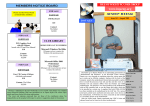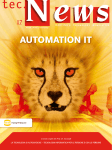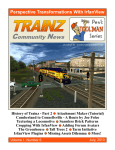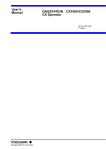Download McAfee UTILITIES 4.0 Specifications
Transcript
ISLE OF WIGHT PC USER GROUP MEMBERS NOTICE BOARD www.iwpcug.org FOR SALE Please use this Notice Board to benefit other members. MONTHLY JOURNAL HARDWARE TOWER CASE 6X5.25" bay 2x3.25" bay No PSU HOT KEY Issue 140 – July 2003 Free to a good home Contact: The Editor [email protected] FOR SALE HARDWARE CLUB LIBRARY USB Keyboard, with built in mouse port and plastic dust cover, unused. New Add i t i o n s £10 Contact: John Atkin Tel. 740036 FOR SALE HARDWARE CAR ADAPTER for Notebook Computer with DC-IN Plug and Autocigarette Plug £5 Contact: The Editor [email protected] Microsoft Videos • Learn more about Windows XP Home Edition • Microsoft Office XP including Word 2002 Excel 2002 PowerPoint 2002 Outlook 2002 Front Page 2002 Contact: The Editor [email protected] Hot Key is published on the first Wednesday of every month. This edition was compiled using Microsoft Publisher 2000 and reproduced on an Epson Stylus 680 colour inkjet printer and Epson Stylus 880 colour inkjet printer. The views and opinions expressed here are those of the contributors alone. No responsibility can be accepted with respect to advice or suggestions made in this journal. David Broughton pictured at the “What DOS Can Do For Windows Users” talk at the Riverside Centre Denny Linzmaier once again showed his skills and flair in Computer Technology by showing how to couple up two monitors using an extra PCI graphics card with 32MB RAM in a Dell desktop computer. To illustrate to our members present at the meeting, Denny implemented two projectors, instead of using two monitors to enlarge the demonstrations. After changing the settings in the Display Properties to get the correct resolutions on both monitors, Denny showed how to drag and drop files from the one screen to the other. Denny had on hand a Belkin 2 port switch box, which enables two computers to work together. Hitting the scroll lock on the keyboard enabled Denny to use the arrow keys to move a file from the one screen to the other. After the coffee break, Denny then discussed the linking of the two computers by means of network cards and cable and then ran a piece of useful software called WinVNC. The VNC viewer was installed on the second computer, which then enabled the one computer to control the second computer and we saw that the mouse ran on both computers. Thanks Denny for your very interesting presentation. In This Issue Future Meetings 2 Editorial 4 Humour 5 Talk on DOS 6-7 Best Sellers 8-9 My Profile 10 Trouble-free 11-13 Prize Puzzle 14 Notice Board 16 2 FUTURE MEETINGS 15 (continued from page 13) 2nd July Motherboards and Hardware Dennis Parkes 16th July School Teachers to talk about computers in the Education environment To be arranged 6th August DVD & Wireless Internet Dennis Linzmaier Annual Barbecue Bob & David Groom 20th August 3rd September Digital Photography 17th September Beginner’s Guide to Web Programming 1st October 15th October Roger Brown David Groom Networking Mike Collins Broadband Dennis Linzmaier We also have two e-group discussion areas:Yahoo iwpcusers: [email protected] and for web designers: [email protected] Contributory Managers Museum Curator: John Austin, 22 Coronation Road, Cowes, I.W. PO31 7JY - [email protected] 291673 telephone cable. Cheap surge protectors are available from Belkin:As well as Norton AntiVirus from Symantec (www.belkin.com), although these only protect your computer from a power spike; an (www.symantec.com), recommended packages include McAfee VirusScan uninterruptible power supply (UPS), such as (www.mcafee.com), PC-Cillin the Back-UPS range from APC:(www.antivirus.com), Kaspersky AntiVirus (www.apc.com), also provides emergency power in the event of failure. Also see:(www.kasperskylab.co.uk). Installing antivirus software is not enough, however: new Liebert PowerSure (www.smartups.com). viruses are released all the time, so your program must be kept up to date. Safety first Hardware firewalls are available for How, then, do you prevent your PC from individual users in the form of Norton Personal crashing in the first place? Ontrack’s Johnson believes that safe computing is relatively easy: Firewall (www. symantec.com), BlackICE “Protecting your computer is like maintaining Defender (www.networkice.com), McAfee your car. Today’s PCs are built so well that the Personal Firewall (www.mcafee.com), or ZoneAlarm (www.zonelabs.com). The latter is thing you need to pay most attention to is the even available as a free version, so there really environment it is running in – whether there is is no excuse not to run a firewall. air conditioning to cool it down. Also, check Finally, another external threat – arguably a your backup is up to date and validated, and less malicious one, even though its that you’re running antivirus software. Those consequences can be equally devastating – are the three main things. It’s pretty comes from the electricity supply that powers simple really.” Symantec’s Post agrees: “Safe your PC. While surges, spikes, blackouts and computing is like providing your immune brownouts are less of a problem in the UK than system with a vaccine to protect it at certain the USA, it still remains that rapid variations in entry points.” electricity can cause data loss. And never underestimate the ability of lightning to knock Our thanks to PC Advisor Magazine for this out a modem at the very least if it strikes a article E-mail Discussion Group "iwpcusers": Owners: Roger Skidmore and David Broughton Moderator: Rob Webb E-mail Discussion Group "IWPCUG-Web-group": Owner: Rob Webb, 46 Solent View Road, Ryde, I.W. PO34 5HX - [email protected] 613693 Moderator: David Broughton Members, Helen Slade and Lo Janus at a recent meeting at the Riverside Centre Dennis Linzmaier presenting a talk on Multi-monitors at the Riverside Centre 14 PRIZE PUZZLE CORNER JULY2003 by David Broughton A family consists of Mum, Dad and the three children, Gerald, Fred and Angela. Gerald is four times older than Angela. He is also the sum of Fred's and Angela's ages. And if Gerald's age is added to Mum's, you get Dad's age. Dad is nine times older than Fred. All the family's ages added together come to 58 years. (For the sake of the problem, we assume they all have a birthday on the same date so that their ages are all whole numbers of years.) What are the ages of each member of the family? Please send your answers to me, David Broughton (see page 3 for addresses), to arrive by Wednesday 6th August. ISLE OF WIGHT PC USER GROUP - COMMITTEE MEMBERS 3 Chairman/Riverside Liaison: Sylvia Farley, 166 Gunville Road, Newport, I.W. PO30 5LS E-Mail:- [email protected] 521566 Secretary: Christine Jenkins, 19 Newport Road, Lake, I.W. PO36 9LW E-Mail:- [email protected] 402155 Treasurer: Bob Groom, Bembridge Lodge, High Street, Bembridge, I.W. PO35 5SQ E-Mail:- [email protected] 872707 Membership Secretary/Database Manager/Hot Key Distribution: Ray Boote, VARNA, East Hill Road, Ryde, I.W. PO33 1LL E-Mail:- [email protected] 565190 Vice Chairman/Webmaster: David Broughton, Westwards, Hulverstone, Newport, I.W. PO30 4EH E-Mail:- [email protected] Mobile:- 07762 486391 740421 Journal Editor/Cover Disk Producer/Librarian: Brian Sexton, 48 Ashey Road, Ryde, I.W. PO33 2UT E-Mail:- [email protected] 562569 Computer Custodian: Dennis Linzmaier, 20 Queens Road, Sandown, I.W. PO36 8DJ E-Mail:- [email protected] 403642 Marketing: Derek Cox, 30 Manor Crescent, Rookley, Ventnor, I.W. PO38 3NS E-Mail:- [email protected] 721629 Show Organiser: Cliff Maidment, 1 Palmers Road, Wootton, Ryde, I.W. PO33 4NA E-Mail:- [email protected] 883642 Committee Member: David Groom, Bembridge Lodge, High Street, Bembridge, I.W. PO35 5SQ E-Mail:- [email protected] 872707 Chairman - Computability Section Roger Skidmore, 47 Quay Street, Newport, I.W. PO30 5BA E-Mail:- [email protected] Mobile:- 07732 480201 822900 ANSWER TO THE MAY PUZZLE This puzzle was to draw a diagram with E (the number of edges) = 15; V (the number of vertices) = 10 and F (the number of faces) = 7. Only three edges were permitted at each vertice. I was also interested in how many different diagrams could be produced with these constraints. By "different", of course, I mean different topologically. I found 6 which are shown above. Peter Greenhalgh, Ray Boote, Rosemary West and Bill Woodmore sent in diagram D1, the double pentagon. Gordon Stonham and John Bownas found D2. Les Burridge sent in the interesting D4b which he described as a tetrahedron with the top vertice chamfered off on three edges. At first I thought this was a new form but later realised it was topologically equivalent to my own D4a. It is an interesting exercise to check that this is so. Notice that D4a is a cube with a corner cut off. John Moxon sent in D6. All the diagrams have been redrawn by me (using Paint) so that all polygon faces have internal angles not exceeding 180 degrees with the external face having angles not less than 180 degrees. If anyone can find a new diagram that is not topologically equivalent to one of the six above, I shall be very interested. The numbers in each polygon, plus the external face, are the number of sides for each polygon and their total must be 30. This was one way of checking the validity of the answers. Can you prove that this is a sufficient check? Many thanks to the eight members who sent in answers to this interesting and novel puzzle. As usual, one was chosen at random for the £5 book token and this was won by John Bownas. Congratulations to all eight and thank you for your answers. Disability Resources Co-ordinator: Helen Edom, Flat 1, Glenfield Court, Whitcombe Road, Carisbrooke, I.W. PO30 1ED E-Mail:- [email protected] 527208 4 EDITORIAL Browsing through a mail order catalogue from Simply Computer, which is delivered to my door on a regular basis, it never ceases to amaze me as to the huge range of hardware available on the market. What do they do with all the items that are unsold? As the editorial section of Computer Shopper Magazine says “if you hear PC buyers complaining about choice, it’s usually because there’s too much. The sheer number of products on offer can be bewildering”. Computer Shopper Magazine went on to say, because you can buy your favourite artist’s music from only one record label, you’re forced to pay whatever they dictate 60 minutes is worth and let’s not forget that prices went up when the world switched from vinyl to CD, despite the fact that CD’s are cheaper to manufacture and distribute”. Maybe if the price of this vast wealth of material was reduced to a more realistic level, more products would be purchased by consumers. Some of the best selling hardware can be seen on pages 8 and 9 of this journal. Do you find that follow up support for items of hardware leaves a lot to be desired? “After sales support is considered to be the Cinderella of the consumer PC Business, sidelined by suppliers focussed on building bigger, faster and evermore powerful computers” so says the PC Magazine editorial and I definitely agree with this view. The manufacturers say that their hardware profit margins are slim but surely the average home user doesn’t want all the sophistication that the manufacturers are serving up. The home user and possibly the business sector desire a capable computer that operates in a simple but efficient way without all the bel ls and whistles. A good example of lavish products is a Midi Tower that I have recently purchased through mail order, which contains a Cold Cathode Fluorescent Lamp with Voice Control. I don’t know how this works because this extra in my case has failed to operate. On contacting the suppliers, the reply to my need of a replacement was met with “send the whole case back” but what about the cost of the transportation? The cost of sending the case in the first place cost £18 by courier and then there is the cost of postage to return the case and another £18 to send a replacement case. This doesn’t add up in my book as a paying customer. From a marketing point of view shouldn’t some consideration have been given by the manufacturer, namely Q-Tec, to keep spare parts so that in the event of a failure the item that is giving a problem could be replaced without the shipment of the entire case? Recommended website:- PC Advisor’s Free Helproom:- www.pcadvisor.co.uk/helproom The first Wednesday has usually a formal talk whilst the third Wednesday is more informal, geared to the new user and aims to help out members with specific problems. Membership is £12 per year. Visitors are welcome. The Isle of Wight PC User Group welcomes all owners and users of IBM Compatible Personal Computers. It is a group which seeks to exchange ideas and new information. Our meetings are bi-monthly on Wednesdays of each month at The Riverside Centre, Newport, 7.30 - 9.30 pm. This journal, “HOTKEY”, is printed every month. If you would like to know more about us, either come along to one of our meetings or contact one of our Committee Members listed on page 3. Club’s Website - http://www.iwpcug.org/ 13 The road to data recovery Tools such as SystemWorks and SystemSuite can help you work out where problems are occurring on your PC, and they even provide unerase tools that can help recover files that have been deleted accidentally. When recovering lost data, there are a number of options open to most users. In the first instance, a Windows crash may have made your system unstable – what is less important here than the issue of your data going missing is the fact that your PC is becoming unworkable. Windows Me and XP have built-in System Restore tools that you can access from the Programs, Accessories, System Tools menu, returning Windows to a previous, more stable state. For users of earlier versions of Windows, GoBack from Roxio provides a similar service. If you have lost important data, as mentioned previously, utility suites from McAfee, Ontrack and Symantec include tools for unerasing data, while Ontrack also provides a more robust data recovery application, EasyRecovery Professional, which performs similar diagnostics tests to SystemSuite but also offers a host of tools for retrieving data from your system. Such tools are not always sufficient, however. Installing them after you have experienced data loss is likely to do more harm than good. This is because when data is deleted the operating system does not actually remove it, it simply gets rid of the file headers that point to where the data is on disk. Installing more files will subsequently overwrite that data, making it unrecoverable. Such tools are also less useful when a disk has suffered some form of physical damage. But even if you do not have data recovery software installed or your drive is harmed in some way, you may still be able to retrieve information via a data recovery service, such as Vogon:(www.vogon-data-recovery.co.uk), MJM Data Recovery:(datarecovery.mjm.co.uk) or Ontrack:- (www.ontrack.co.uk). Ontrack, which first supplied its Disk Manager in 1985 and began data recovery services in 1987, is the best known of these companies. It offers data recovery both in the lab and remotely over the net. In either case the first service provided is an estimate of the projected time and cost of retrieval. “The time it takes to get data back is critical,” points out Ontrack Europe’s Todd Johnson. “With remote data recovery we can get the customer up and running in a couple of hours.” When using a firm such as Ontrack for data recovery, the disk is first diagnosed, either remotely by sending it to the company, or by a visit to your home or office from a technician. Some companies offer free diagnosis, but this will probably be recouped at a later date. In any event, be prepared to pay. As Ontrack’s Johnson remarks, “You only have one chance to get back your data.” Prevention is better than cure . “There are plenty of people who wish to attack you and run malicious code on your PC. To prevent a computer being compromised, we always advise people to implement safe computing, which means both using the right software and maintaining a certain way of thinking,” says Symantec’s André Post. For Post, antivirus software is “supermandatory” on any system. “It’s the core of safe computing practices,” he says. “Why do I think that? We see many viruses that are so poorly written that, in many cases, they do not simply infect files but destroy the host. If that happens, the chances are that you won’t be able to recover all your data if you try to clean a virus after the event.” Continued on page 15 12 5 Bios data; alternatively, a poorly configured machine could go down, corrupting information that points to the files on your disk. But CD-Rs are not without their problems. Because data is burnt rather than stamped into the recording layer, apparently indestructible CDs can deteriorate fairly rapidly and even the best are rarely guaranteed for more than 10 years. In addition, the 650-700MB limit of CDs makes them unsuitable for backing up today’s multi-gigabyte hard drives. Writable DVDs are becoming more popular, but backup is one area where tape comes into its own. Tape can, in the right conditions, have a shelf life of up to 30 years. Though slow, drives such as the Seagate TapeStor (www.seagate.com) or HP Surestorecan (www.hp.com/uk) accommodate up to 40GB of data – more than enough room for a complete backup. Increasingly popular, however, are drive alternatives: fixed or removable, internal or external. At its cheapest, this can be no more than a second hard drive - copy your data from C to D and you will have one of the fastest and most reliable backup options on the market. If anything happens to the first disk, you can simply switch to the alternative. External drives are another option. Iomega, famous for its Zip Disk has recently released the Peerless cartridge drive with capacities of 10-20GB (www.iomega.com). Firewire or USB drives are even better priced alternatives, offering capacities of anything up to 160GB. Like the Peerless system, external drives also have the advantage that they and your data can easily be taken off site. Crash team True hard drive crashes, where the drive mechanism fails – for example, when the read/ write head collides with a platter – are fortunately very rare, but there are plenty of other reasons why you may not be able to access your data. A virus, for example, could delete files or, more seriously, wipe essential Such events need not be entirely catastrophic, but you do need to prepare for them in advance. First and foremost, you need to prepare a recovery disk. This consists of a set of strippeddown MS-DOS drivers that enable you to boot your PC from the A drive. You can create such disks in Windows 9x and Me via the Recovery Disk tab in Add/Remove Programs, or by booting from your Windows XP CD and using the Recovery Console by typing D:/i386/ winnt32.exe /cmdcons, where D is the letter of your CD drive. A startup disk or Recovery Console provides a few basic command tools to diagnose and repair your system. Typing Chkdsk /f, for example, checks the status of a disk and can repair some errors, while Fixboot writes a new partition boot sector to your disk and Expand extracts a file – useful if you need to replace a device driver, for example, from your Windows disk. These are powerful tools, but also difficult to use, and it is no surprise that a number of simpler safety net utilities have developed, such as Ontrack’s Fix-It Utilities (also available as part of SystemSuite 4.0): www.ontrack.co.uk/datarecovery McAfee Utilities 4.0: www.mcafee.com and Norton Utilities 2003 (included in Symantec’s SystemWorks 2003) www.symantec.co.uk. These programs all work in a similar fashion, and include most of the tools you will ever need to protect and optimise your PC – SystemWorks and SystemSuite in particular – including antivirus and even firewall protection as well as diagnostics and repair tools. If you have SystemWorks or SystemSuite installed, each program offers a one-stop solution for beginners that will analyze and fix most faults on a system. If you require a more detailed repair, both also offer expert tools, such as Norton Disk Doctor and PCDiagnostics, and DiskFixer as part of SystemSuite. Continued on page 13 H U M O U R 6 Ta l k on DOS, 4 t h June Trouble-free computing David Broughton stepped in at short notice for the first Wednesday meeting to deliver a talk with the title "What DOS Can Do For Windows Users", originally scheduled for 2nd July. He started with a short PowerPoint presentation that answered the question "What is DOS?" in two ways. The first answer was that DOS (for Windows users) is like a stethoscope for finding out what is really going on inside the computer as opposed to the gloss and spin that users are presented with when using Windows. The second answer was more prosaic: DOS was the original operating system for the first IBM-PC brought out in 1980. It works by the user typing commands on a command line and pressing Enter. Whilst primitive in operation, DOS has been gradually improved by Microsoft over the different generations of Windows with the latest version that comes with Windows XP being a considerable improvement over older versions. Help in using DOS commands can be found by typing "/?" after the command where a summary of the command's operation can be found with any of the extra enhancements. For example, the XCOPY command now features an optional exclusion list. This is a text file of directories that are to be excluded from the copy operation, useful when using XCOPY for backup operations. @ECHO OFF REM File: BU.BAT, 2003-06-02 REM A batch file to demonstrate a simple backup system using REM the DOS program XCOPY supplied with Windows XP. REM IF EXIST D:\F1F2F3\NUL GOTO OK ECHO Wrong CD in drive. Please replace with the backup CD in ECHO current use. This must have a root directory named F1F2F3. GOTO END :OK REM The following XCOPY command only lists the files -- it does REM not copy them. XCOPY C:\*.* D:\F1F2F3\ /S /A /M /F /L /EXCLUDE:C:\XFILE ECHO The above list of files will be copied to the directory ECHO \F1F2F3 on the CD unless you press Control C to abort. ECHO Press any other key to continue. PAUSE >nul ECHO Copying Files... XCOPY C:\*.* D:\F1F2F3\ /S /A /M /Q /Y /EXCLUDE:C:\XFILE ECHO Done. Files copied to D:\F1F2F3 :END It could never happen to me. That’s what Isabel Robertson, a freelance writer who lives on one of the islands of the Inner Hebrides, thought. Having spent days researching and writing an article for a key client, four hours before the deadline she tried to open the file from a floppy disk to send it by email. Her computer refused to read the drive. After trying a number of basic steps, it became obvious that there were serious problems and she was in danger of losing her client. Because of the deadline, as well as the fact that she was a day’s travel from the nearest centre that could help her, Robertson used the internet to find an emergency service that could help. She accessed the remote data recovery service offered by Ontrack and was able to save her files – and her contract. “Without Ontrack’s help I would have let the client down badly. The Ontrack engineer was brilliant and I was so impressed that I could retrieve the data without leaving the house. I would recommend the remote data recovery service to anyone,” she said. 11 should also be complemented with regular checkups that include virus protection”. For André Post, senior researcher at Symantec Security Response, it is all about safe computing, which is not just software but a way of thinking: “Make sure you have antivirus software installed and kept up to date, and preferably a firewall as well. Also, keep all your software patched with the latest security fixes to keep your system as safe as possible. Last, but not least, use common sense – for example, when receiving emails from sources you don’t know.” When is data disaster most likely to strike? Most common are those incidents where, after upgrading a piece of hardware or installing new software, a conflict occurs and a carefully balanced house of cards comes tumbling down. Many people will perform a major operation, such as changing to a new operating system, without checking their backup systems only to find that a vital piece of hardware or software, such as a tape drive or backup application, no longer works. Computer rehab The most important step for recovering from a computer crash is to ensure that you have backups of all your important data and applications. Disks and images An alternative to this type of backup software is to use disk imaging programs such as Norton Ghost 2003 or PowerQuest’s Drive Image (www.powerquest.com). These applications create a compressed image of your drive that stores all application, user and system files and can be copied to CD. Should your computer fail, simply boot from your drive image to restore your system as it was Your data lifeline According to Todd Johnson, general manager before the crash. Hardware options are more varied; Probably at Ontrack Europe: “Protecting information is the most common form of backup, now that not just about restoring data in the event of a crash, but also ensuring that you have plans in the humble floppy has had its day, is the CD: place to keep it safe. Central to this is having a cheap enough and, with the latest CD-writers, fast enough not to deter even the most proper procedure for backup, but the sort of surgery required for full recovery of your PC recalcitrant data savers. Continue on page 12 10 MY PROFILE by David Broughton After the short PowerPoint presentation, David demonstrated various DOS commands and how they can be used within Windows. In WinXP, the old Win 95/98 MS-DOS prompt icon is replaced with a Command Prompt icon (see top of page 6) which can be found in the Accessories area. You can drag these on to your desktop. The new Command Prompt in WinXP provides for a large buffer to hold text that previously disappeared off the top of the screen. A scroll bar is now provided to bring back the vanished data into the DOS window. The End key gets you back to the flashing cursor on the command line. The Win95/98 set of icons along the top of the DOS window are replaced in the WinXP version with a menu that can be invoked with a right mouse click on the title bar. Born in 1934, David spent his childhood in a small mining village in Yorkshire. After leaving school at age 14 he had an assortment of jobs from ophthalmic lens setting to the chemical analysis of metals before entering the RAF where he spent the first 9 months learning about electronics full time. This was a great career booster. On Leaving the RAF in 1957 he joined the BBC as a technical assistant and rose, after 20 years and lots of part-time education, to the status of an Electronics Design Engineer. On the introduction of computers at the BBC in 1962 David took a course in programming the Elliot 803 computer and got hooked on programming. The Elliot 803 weighed 594 kg without any peripherals and consumed 3.5 kW of power. To learn more about computing David took a part-time degree course at London University to obtain an M.Sc. in Computer Science, gaining professional membership of the British Computer Society. He then set up a new section in BBC Engineering Designs Department providing a scientific computing service to electronic design engineers. When home computers became affordable in 1978, David purchased a North Star Z80 computer running at 4 MHz for £2,500 (with a massive 32 Kbytes of memory!) and programmed it to play chess. This was a very advanced machine at the time. Communication was via the RS-232 serial port for keyboard input and display monitor output and it had a primitive disk operating system predating even CP/M. The floppy disks could store 180 Kbytes of data. The chess program was entered in the Computer Chess Competition at the Personal Computer World Show in September 1979, winning the top prize for an amateur entry of £1,500 which partly paid for the computer. In 1980 David left the BBC to become a self-employed programmer and consultant, starting with chess machines for the commercial market. In 1981 his program won the World Microcomputer Chess Championship with the SciSys Mark V chess computer. He later worked for a company producing specialised video effects machines for the television broadcasting industry. These required complex mathematical equations to be solved in real time using very fast microprocessors. You often see the results when your TV picture rotates and zooms off into the distance, and similar effects. David moved to the Isle of Wight in 1987 with his wife Dina and joined the Computer Club shortly afterwards where he started the Hot Key journal as Editor in 1991. He has also been Treasurer, Secretary, Membership Secretary, Vice-Chairman, Database Manager and Webmaster. His hobbies are inventing puzzles for the Hot Key magazine, chess, astronomy, table tennis, walking and cycling. He is a confirmed atheist and a member of The Isle of Wight Humanist Group who try to spread the message that this life is the only one we have so live it to the full. What DOS can provide for the Windows user is the ability to find out what is going on behind the scenes in terms of directory tree structure (which Windows Explorer confuses by showing several items that reside on the C hard disk as existing nearer the root of the tree). The use of wildcards in file specifications is useful for seeing subsets of directories or for operations on subsets of files. One of the most useful features, however, is the use of batch files where a sequence of DOS commands can be executed by typing one command or double clicking a desktop icon. Extra commands like "IF" with Go To labels allow for conditional execution in batch files. The WinXP version also provides an "ELSE" clause, which brings structure into the language. David demonstrated how to run a DOS program either from the command line or from a desktop icon. The Program Information File (PIF file) that can be created for this purpose provides features that allow each DOS program to run in its own environment with individually tailored AUTOEXEC.BAT and CONFIG.SYS files for each one (they are called AUTOEXEC.NT and CONFIG.NT in the WinXP version). These batch files will be run before the DOS program starts in order to set up drivers and environment variables needed by the program. And of course, more than one DOS program can be run at the same time and with other Windows applications. It is also possible to set up a PIF file that will run a batch file in its own right without any program. The PIF file can be viewed and edited by right clicking the icon for the program and selecting "Properties". If there isn't one, a default PIF file will be created. PIF files are not obligatory: DOS executable program files can be dragged on to the desktop and run from there using a default PIF. The best way to create a new PIF file is to amend a copy of an existing one by dragging with the right m ouse button and selecting Copy from the menu. When a DOS program ends, sometimes there may be important information left on the screen. To avoid missing this, you have to untick the "Close on Exit" box in the PIF file under the "Program" tag. This will leave an inactive window containing the text screen produced by the program. A simple DOS batch file for backing up frequently used documents was shown and explained in some detail. This is reproduced opposite. It assumes that the D: drive is a CD for use as the backup medium. It can only be used with the WinXP version of XCOPY. With a few extra utility programs that David had written for himself, much can be done in DOS that, in Windows, is either impossible or very awkward. Some of the most useful a re programs that find files and folders, whether Hidden or System, anywhere on the hard disk, optionally within a date window. David said he would make some of these available on the club's web site. You can e-mail David with questions on DOS via the Yahoo e-group "iwpcusers" or to David directly (see page 3 for e-mail address). David Broughton 7 Page 8 I S L E O F W I G H T P C U SE R G R O U P Best Sellers - Hardware Multivision Ionix SP 2200NF Computer - Athlon XP 2200, 512MB 333MHz DDR RAM, 120GB hard disk, 32MB nForce2 graphics, 16xDVD (48xCD drive), 52xCD (24xCD-R/W) drive, 15in Sharp LL-T15G3-B flat-panel monitor, integrated sound, Creative Inspire 4400 speakers, 56k modem, integrated network controller. (£599 + vat) ISSUE 140 Page 9 Samsung SyncMaster 753DFX Monitor - 17” shadow mask tube (16” viewable), 1024x768 resolution at 85Hz refresh rate. This monitor has a completely flat image and colours are vivid and accurate with a sharp focus. Price - £77.99 + vat. Multivision Ionix Notebook - Pentium 4.2/53GHz, 512MB 266MHz DDR RAM, 50.3GB, 64MB ATI Mobility Radeon 9000, Qsi 8xDVD, 24xCD 24xCD-R 10xCD-R/W, 15in TFTscreen, 4xUSB2, 1 mini-FireWire, VGA, parallel, s-video ports. Weighs 3.8kg, lithium ion battery. (£999 + vat) Hercules Fortissimo III 7.1 Sound Card - Supports Direct Sound 3D, EAX 2.0 and Sensaura 3D, mic and line inputs, 4 analogue line outputs (7.1), S/P DIF digital output. Not as sophisticated as the Creative Audigy 2 but at the price is excellent value for money. The sound on the Hercules is tremendous especially when playing DVDs in the 7.1 surround. Price - £38 + vat. Canon i550 Inkjet Printer - 4,800x1200dpi CMYK inkjet, 150-sheet input tray, USB and parallel interfaces. Lightning speed, immaculate prints and impressively low running costs. Separate colour cartridges Price - £102 + vat. Sapphire Radeon 9000 Atlantis Pro Graphics Card ATI Radeon 9000 Pro chipset, 64MB DDR RAM, VGA, DVI, S-Video and composite outputs and comes with Power DVD XP 4.0 software. This is a fast card and excellent value for money. Price - £69 + vat. Hewlett Packard Scanjet 3570 Scanner- 1,200dpi optical resolution, 216x297mm scanning area, USB 2.0 interface, transparency/film adapter, includes HP Photo imaging and IRIS OCR software. Scans are vivid, accurate with natural skin tones and focus is equally impressive. Price - £93 + vat. Kodak CX2410 Digital Camera - 2 million pixels, 1,632x1,232 maximum resolution, 16MB internal memory, xD Picture card slot, USB interface. Takes excellent photos, sharpness is good, colours are bright and exposures are spot-on. Excellent price at £99 + vat. Sony DRU-500A DVD Re-writer - Internal DVD writer, 4.7GB capacity, records to DVD-RW (2x), DVD-R (4x) DVD+RW (2.4x) DVD+R (2.4x) CD-R/ W (10x) and CD-R (24x) discs, 8MB buffer. This is a perfect rewriter for backing up, archiving and transporting large amounts of data. Allows you to put your home movies onto DVD for playback on domestic DVD players Price - £210 + vat. TDK Cyclone 48x 24x 48x CD-Rewriter 2MB buffer, Nero Express, InCD and Digital Mixmaster software. This is a fast re-writer and filled a 700MB CD-R in exactly three minutes. For the fastest drive on the block this is excellent value for money. Price - £61 + vat. Our thanks to Computer Buyer Magazine for this article