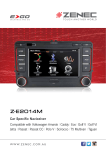Download Z-E2014M
Transcript
Company: ZENEC by ACR AG · Bohrturmweg 1 · CH-5330 Bad Zurzach · Switzerland · Email: [email protected] W W W. Z E N E C . C O M © Copyright ZENEC · Subject to changes and errors. June 2013 · Rev. B TO U C H A N OT H E R WO R L D Z-E2014M Car Specific Naviceiver Compatible with VW Golf VI I Golf V I Tiguan I Eos I Scirocco Polo V I Passat I Passat CC I Jetta I Caddy I Touran I Touran II Sharan II I Amarok I T5 Multivan EXC FM TUNER WITH DSP ZENEC E>GO Z-E2014M – Perfect Integration Into Your VW In 2008, ZENEC brought the first E>GO onto the market, thereby immediately establishing a completely new category of device: the vehicle-specific naviceiver. Today, ZENEC is the undisputed market leader in the German speaking area for in-car multimedia navigation devices. And with the new product range there are E>GOs to fit into over 40 models of vehicle. E>GO – clever design, perfect system solution The E>GO concept is a system solution without equal for realizing in-car multimedia and navigation in an ingeniously simple way: E>GOs are a perfect fit – visually and technically – in the respective target vehicle, without hours of installation work. Of particular importance is the perfect integration into the existing vehicle electronics. E>GOs are designed to integrate into the vehicle‘s internal CAN data network in a really uncomplicated way. Straightforward installation, an immense range of functions and an ingeniously simple concept of operation – that makes E>GO so exceptional and successful. With the knowledge of the peculiarities of the individual vehicles in the background, the next E>GO generation now lines up: with many innovative features and, key for ZENEC, a simplified ease of use. E>GO Z-E2014M – custom-fit to your VW The Z-E2014M is a smart specialist, specifically developed for your VW. The specific construction, the white/red button illumination and the customized styling of the front panel make ZENEC’s top naviceiver blend in perfectly with various VW models. The Z-E2014M is also effortlessly integrated into the existing automotive electronics. The E>GO is linked to the steering wheel remote control, the Multifunction Display (MFD+), the Optical Park System (OPS), and the Climatronic control status via the vehicle-specific CAN bus interface. The functionality of factory installed components remains intact. E>GO Z-E2014M – navigation, entertainment, communication Experience audio and video in high quality via iPod/iPhone or USB: The Z-E2014M is an innovative media station, perfectly suited for playback of digital media: MP3, WMA, Xvid, and AVI. The Bluetooth suite of the E>GO Z-E2014M comes from Parrot, leading supplier of hands-free systems worldwide and guarantor for comfortable call handling. Thanks to the innovative audio DSP, unwanted ambient sounds can be filtered out more efficiently and voices understood more easily. The Z-E2014M combines up-to-date entertainment features with an innovative SD card based GPS navigation system. High resolution maps of 43 European countries with Premium POIs, integrated TMC/TMC Pro receiver, Text-to-Speech announcement of street names and the many nav functions make this E>GO the perfect navigator. FM Tuner with DSP Steering wheel remote control integration Multifunction Display (MFD+) The analog radio receiver front-end of ZENEC‘s E>GO naviceiver features a DSP software algorithm to provide noise masking for low level FM station broadcast signals and radio playback of improved clarity. The Z-E2014M is connected via the vehicle-specific CAN bus interface to the factory installed steering wheel remote control. The multimedia functions of the steering wheel remote control remain intact. E>GO is a perfect fit: The Z-E2014M also supports the Multifunction Display (MFD+), that is connected to the CAN bus. Displayed are turn key arrows, as well as radio station and track infos from all audio sources. OE parking sensor integration A/C control status info integration Optimized ease of use Perfect integration into each target vehicle – data present in the CAN net for factory installed parking radar sensors is read, processed and displayed via the ZENEC OPS (Optical Parking System) on the Touchscreen of the E>GO. The status data of the Climatronic, if installed in the respective vehicle and present in the CAN net, are displayed as a pop-up info on your E>GO’s touchscreen display during adjustment of any A/C related function. The clearly designed menus are self-explanatory and intuitive to operate. Large control fields and a logically structured navigation ensure that the E>GO can also be controlled in safety when you are driving. All-round information Simple connection of iPod/iPhone Gracenote Playlist Plus Thanks to the infobar function, you will be notified of incoming calls and/or audio playback status without leaving the navigation mode. In other playback modes there is also a navigation infobar to keep you updated when to take the next turn or exit. Connect your iPod or iPhone to the E>GO device via the USB port. The display of Apple Album Art is integrated in the iPod/iPhone menu. This menu also gives you the facility to search for a title or an artist alphabetically. The Gracenote “More Like This” feature stands for the “one-click“ generation of style and genre based playlists in USB playback mode by preselecting a single song/track. DSP HPF/LPF Features 6.2"/15.7 cm FM TUNER WITH DSP CROSSOVER A2DP +AVRCP 1.4 DSP HPF/LPF CROSSOVER Day/night mode HMI Nav splitscreen DSP HPF/LPF crossover The E>GO offers a Day / Night mode HMI. Switching modes can be adjusted for in the System Settings. In addition, the device front panel is fitted with a light sensor for dynamic control of TFT brightness. Always keep track: The E>GO naviceiver allows navigation splitscreen mode on the TFT LCD screen for all audio sources, including the Bluetooth hands-free source mode. The E>GO features an internal DSP with active crossover functions, processing the pre-amp linelevel signals and the speaker outputs (internal amp) with selectable high- and low-pass frequencies and 12 dB/oct. crossover slopes. This provides for best integration of active subwoofers in passive/active system configurations. High-resolution 3D maps Topographic maps Real Junction View Nav Day/Night Mode The high-resolution WVGA display of the E>GO ensures that all maps appear pin-sharp. 3D orientation points and very realistic 3D city maps make navigation in big cities even more comfortable for you. Realistic 3D landscape views lead you through complex terrains. Choose between different designs for day and night. Thanks to a light sensor, the E>GO can also automatically switch between day and night HMIs. Features like the new photo-realistic Real Junction View of exit points on freeways, the Lane Assist and the Smartzoom function at junctions and exit points facilitate orientation, particularly in complex traffic situations. In navigation mode, the E>GO also features an automatic day/night mode switching, controlled via GPS signal. This provides maximum contrast for daylight conditions and does reduce glare at night. Navigation Features Your Perfect Navigator The Z-E2014M combines up-to-date entertainment features with an innovative SD card based GPS navigation system. ZENEC’s E>GO has the latest maps of 43 European countries preloaded (with Premium POIs), which appear highly realistic, thanks to the 3D high-definition rendering of terrain and 3D objects. ZENEC’s innovative navigation software makes the destination and route selection even easier and more intuitive. The “Quick Menu“ provides straight access to all sat nav functions. The “Smart“ and “Eco“ route calculation modes for shorter and/or more economical driving are hard to beat. The E>GO naviceiver allows navigation splitscreen mode on the TFT LCD screen for all audio sources, including the Bluetooth hands-free source mode. With the “Parking Around“ function appropriate parking spots near you will start to show up, once you approach your final destination. Features like the Real Junction View function, the Lane Assistant or the Auto Zoom at crossings and junctions facilitate orientation in more complex traffic situations. Part of the extensive feature set is the display of traffic information/guidelines when entering an EU country and the visual and audible warning to indicate speed limits on major roads. For best overview, a turnkey arrow screen insertion can be displayed during active route guidance for both audio playback and Bluetooth operation modes. The TMC/TMC Pro function keeps you up to date regarding potential traffic jams on the chosen route, while automatic re-calculation of a suitable detour is a function covered as well. • SD card based 3D High Definition splitscreen navigation with map data for 43 eastern and western European countries (on 8 GB memory card) • Premium POI bundle with over 6 million points-of-interest • Integrated TMC and TMC Pro receiver, TMC service is functional and free, the TMC Pro function requires a license (lifetime) to be separately purchased through Naviextras (available for Germany, UK and France only) • Voice guidance for 28 different spoken languages • 2D or 3D map view with auto-zoom and realistic display of 3D terrains and 3D landmarks • Smart-zoom function at intersections and crossings • Real Junction View and highway mode with Real Signpost rendering • Tunnel mode • Eco and Smart Route Planning • Calculation of Real-Time Route Alternatives • Detour Hint function • Outlook address import • “Where-Am-I” function • Parking Around Algorithm • Display of traffic information/guidelines when entering an EU country • Visual and audible warning to indicate speed limits on major roads • Trip computer: configurable display of three additional pieces of information, with the choice of arrival time, journey time, speed, direction, height above sea level, etc. • 30 days Latest Map Guarantee • Map updates via the online-portal: www.zenec.naviextras.com • External GPS antenna included in the set A conjested intersection or a traffic jam, simply reported too late by TMC? The Z-E2014M is well informed, proposing alternative routes in real-time, recommending best route options. You can update the E>GO‘s content package, expand the navi-section with additional maps, POIs or download the newest 3D city maps using the www.zenec.naviextras.com portal: anytime, even in the middle of the night or abroad during a journey. Reach Points of Interests fast Intelligent destination input Intelligent route planning Practical trip computer The E>GO has a Premium POI database with more than six million entries. Using the well designed search menu makes it easy to select special destinations. To select a destination, you need to enter only a few letters – the E>GO completes your input and automatically proposes appropriate destinations. So that you can optimize the route exactly as you want, you have a choice between various route calculation methods: short, fast, Eco, and easy. The trip computer gives you a summary of the most important trip data, such as your average speed, arrival time or real travel time to destination. www.zenec.naviextras.com Navigate through Europe the clever way Detailed maps of 43 countries in Western and Eastern Europe give you perfect orientation throughout Europe. For menu and voice navigation there are 28 different languages to choose from. W W W. Z E N E C . C O M TMC/TMC Pro The TMC or TMC Pro* function gives you timely information about traffic jams on your route and possible detours. Simply choose the appropriate menu to select and show all the relevant data on the map display. * TMC Pro licence must be purchased separately. Latest Map Guarantee ZENEC’s 30 days Latest Map Guarantee: If updated maps are available within 30 days of your first use of the device on the road, you can download them from www.zenec.naviextras.com for free and install them on your ZENEC device. Where Am I? function Informed in timely manner Importing of Outlook contacts Flexible map updates With E>GO you are well prepared for all emergencies: Use the Where Am I? function to find hospitals, police stations, cash machines, filling stations and much more in your vicinity – a finger tap is all it takes. Included in the function package is the display of advisories when crossing EU borders, together with various warning messages: information on speed limits, legal alcohol limits, duty to wear a warning waistcoat etc. Have you saved important contacts on your computer in MS Outlook? You can easily import these contacts directly into the navigation software of the E>GO by using the Naviextras Toolbox. Via the online portal www.zenec.naviextras.com, you can update the preinstalled map packages at any time or upgrade them as you wish. Naviextras offers a large selection of maps for more than 75 countries. Navigation RDS Tuner USB Camera iPod/iPhone Gracenote Bluetooth A/V Input Xvid Security Code Navigation navigate by touchscreen fast and comfortably in 43 European countries (including Eastern Europe) RDS Tuner with DSP noise masking for low level FM station broadcast signals and 30 preset stations (18 FM/12 AM) USB 2.0 Port with 80 cm USB extension wire for the connection of USB 2.0 memory devices (up to 64 GB)* Camera rear-view camera input, manually or automatically activated by putting the car in reverse iPod/iPhone iPod/iPhone direct connection via an optional interface, operation via touchscreen Gracenote Playlist Plus The “More Like This” feature enables to generate style and genre based playlists in USB playback mode Bluetooth/A2DP integrated Parrot Bluetooth module for hands-free operation and audio streaming, upgradable firmware A/V input A/V port (RCA) for the connection of other external A/V devices like gaming consoles, etc. Xvid Xvid is the container format of choice: Over 90% of present-day AVI files are encoded with Xvid Security code intelligent anti-theft protection based on software monitoring of the power supply Connection Options: Limitless Connectivity Due to the USB port and the various A/V in- and outputs, there is almost nothing that cannot be connected to the E>GO naviceiver. The ZENEC program has a wide palette of multimedia-based additional components that are optimally suited to the E>GO naviceiver. All equipment – external monitors, DVB-T and DAB+ reiceivers or rear-view cameras – can be connected to the naviceiver and operated via touchscreen. Wireless communication via Bluetooth ZENEC‘s naviceiver enables comprehensive connectivity and the convenience of operating a Bluetooth-capable mobile phone. The E>GO is equipped with a Bluetooth module from Parrot, the specialist for mobile communications – a hands-free unit, that guarantees you a wide range of functions and maximum compatibility with many mobile phone models. Make calls without noise interference With ZENEC you can make phone calls in excellent quality – either using the integrated microphone or the freely positionable, external microphone supplied with the E>GO. Thanks to the innovative audio DSP, unwanted ambient sounds are filtered out more efficiently, to offer improved intelligibility. Easy to operate ZENEC makes for very easy operation when driving. The caller‘s number, phone book entries and other information are clearly shown on the naviceiver‘s display. The address book of the naviceiver is automatically synchronized with the mobile phone as well. You can easily search for phone book entries – simply tap in the initial letters of the contact you want to dial. This search function is really an enormous benefit for pro- fessional use. Even special characters are no problem thanks to the multilingual keypad. Bluetooth always up to date The firmware of the Bluetooth component can be conveniently updated using a USB stick, for example if you would like to use a brand new mobile phone model. Thus, the palette of compatible mobile telephones can be expanded, keeping the device future proof. Bluetooth Features: • Connection of up to 5 mobile phones • synchronization of up to 1,000 contacts with max. 5 telephone numbers per contact • alphabetical search function for contacts • multilingual input keypad, including special characters and special letters • Quick Dial menu for up to 6 favorite contacts • memory for dialed and received calls • redialing • switch between hands-free and mobile phone • BT-music streaming via A2DP with AVRCP 1.4 • internal and external microphone • future-proof upgradable Bluetooth firmware Practical accessories Connection of iPod/iPhone Rear view cameras Separately available: The accessory set Z-EACC-HUB (USB hub with 120 cm extension cable) allows to connect three USB memory devices (up to 64 GB each) and the iPod/iPhone interfaces ZE-NC-IPS or ZE-NCIPS5. With the accessory set Z-EACC-AV, separately available as well, you can connect a DVB-T or DAB+ tuner to the E>GO. iPod and iPhone can be connected to the USB hub with the separately available interfaces ZE-NC-IPS or ZE-NC-IPS5 (for iPhone 5). This connection not only allows for quick access of all files, but also for their control via the naviceiver‘s touchscreen. Naturally the iPod and iPhone are being charged during playback. The ZENEC produt range includes diverse additional components perfectly matched to each other. For example, various rear view camera models that impress with their universal installation options and outstanding image quality. ZENEC cameras can conveniently be operated via touchscreen and are triggered automatically when reverse gear is engaged. Main Features Z-E2014M NAVIGATION BLUETOOTH 3D High-Definition splitscreen navigation SD card based navigation system (on 8 GB memory card) Premium POI bundle with over 6 million pointsof-interest Voice guidance for 28 different languages Realistic 3D rendering of terrains and landmarks, Tunnel-View, 3D Auto-Zoom for crossings and roundabouts, Real Junction View Eco and Smart Route Planning, Calculation of Real-Time Route Alternatives, Parking Around Algorithm, Detour Hint function etc. Making calls in the car in comfort Easy connections Music over your mobile phone Clear management Use the clear Bluetooth menu to comfortably control all telephone functions – a touch is all it takes to transform your car into a telecommunications center. You can connect up to 3 mobile phones to the E>GO, each having 1,000 contacts. The address book of your mobile synchronizes with the E>GO automatically. Music stored in your mobile phone can be played back via the E>GO thanks to A2DP and AVRCP 1.4. The playback is comfortably controlled via touchscreen. With the E>GO you never lose track: at a glance you can see all the connected mobile phones and manage these conveniently via the touchscreen of the naviceiver. Outlook address import, Driver Alerts etc. TMC and TMC Pro receiver 30 Days Latest Map Guarantee Parrot Bluetooth hands-free module DSP audio processing for background noise masking Synchronization of up to 1,000 phonebook entries with 5 numbers per entry Advanced phonebook contact search function GENERAL FEATURES 6.2” / 15.7 cm 16:9 TFT-LCD touchscreen with HMI for 22 different EU languages FM RDS tuner with DSP noise masking and 30 preset stations (18 FM/12 AM) 1 x IR-remote control Selectable internal or external BT microphone CONNECTIVITY MULTIMEDIA/AUDIO 1 x RCA A/V-input (CVBS) USB port with 80 cm extension cable for USB 2.0 memory devices (up to 64 GB)* Compatible USB file formats: MP3, WMA, AVI, Xvid 1 x RCA video input for rear view camera (CVBS) Gracenote “More Like This” for USB audio source and “one-click” generation of playlists by selection of one track 4.1 RCA preamp line outputs (4 V)** Connectivity for touch screen compatible DAB+ or DVB-T devices** VEHICLE INTEGRATION FEATURES Steering wheel remote control integration via CAN BT-music streaming via A2DP with AVRCP 1.4 Multifunctional display (MFD+) integration via CAN*** DSP crossover with HPF / LPF function Optical Park System (OPS) integration via CAN*** 4 x 40 watts amplifier Climatronic control status integration via CAN*** 24 bit D/A converter Dynaudio soundsystem integration Made for iPod and iPhone Selectable key illumination: red/white *Separately available: accessory set Z-EACC-HUB, consisting of a USB hub with 120 cm extension cable for up to three USB 2.0 memory devices (each up to 64 GB) and iPod/iPhone interfaces. **Separately available: accessory package Z-EACC-AV for the connection of DVB-T/DAB+ tuner models and amplifiers ***Functionality only provided if feature specific CAN data is present. Vehicle Compatibility List Fast contact entry search Quick-Dial menu Comfortable contact management No missed calls The alphabetic search function makes finding a contact easier: simply tap in the initial letters. You can search using up to 15 initial letters. Phone numbers that you use frequently can simply be saved as favorites – so you have fast access to your most important contacts at all times. You can search for a contact in the phone book or in the favorites list. But you can also display the list of outgoing/incoming or missed calls. The E>GO Bluetooth system allows broker calls so that you can conveniently switch back and forth between two active telephone calls. Model Type Model Year Model Type Model Year Model Type Model Year Model Type Model Year VW Golf VI MK 6 as of 2009 VW CC Typ 35 as of 2012 VW Eos n.a. as of 2006 SEAT Toledo MK3 2004 – 2009 VW Golf V MK 5 2003 – 2009 VW Beetle n.a. as of 2011 VW Polo 6R as of 03/2010 SEAT Toledo MK4 as of 2013 VW Golf VI Cabrio as of 2011 VW Caddy 2K MK3 as of 2003 VW Sharan MK2 as of 2010 SEAT Alhambra MK2 as of 2010 VW Jetta MK 5/6 as of 2005 VW Tiguan MK1 as of 11/2006 VW T5 T5-GP as of 2011 ŠKODA Oktavia MK2 as of 08/2008 VW Passat VW Passat B6 B7 2005 – 2010 as of 2010 VW Scirocco VW Touran MK3 13 Typ 1/GP as of 2008 2003 – 2010 VW Amarok SEAT Altea n.a. 5P as of 2010 as of 2004 ŠKODA Rapid ŠKODA Superb NH 3T as of 2013 as of 2008 VW Passat CC 2008 – 2012 VW Touran GPII as of 2010 SEAT Leon 1 P MK2 as of 2005 ŠKODA Yeti n.a. as of 2009 The physical dimensions of the OE radio have to be identical with the dimensions of the ZENEC device, to allow installation.