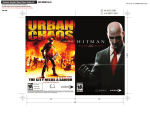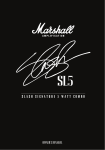Download C-Tech V2 Specifications
Transcript
Check out other cool products at www.pocketrockit.com Owners Manual Product Features: Amp Emulation & Distortion Chorus, Reverb & Flange Auto shutdown Voice Prompts Click Track Tuner Tel: (203) 338-9668 Fax: (413) 403-3733 Other Products for the Pocket Rockit V2: Rechargeable Battery & Charger: The Pocket Rock-it V2 Charger is the only 2hour fast charge, 9V battery charging system designed specifically for the music industry. The Pocket Rock-it rechargeable 8.4 Volt, NiMH battery provides extra headroom (most other rechargeable batteries are only 7.2 Volts) so it is the perfect power solution for all of your demanding audio applications. It is ideal for pedals, tuners and wireless systems. The system includes two batteries, a charger and an AC power adaptor. Part #: PR-9016 Thank you for purchasing the new Pocket Rock-it V2 practice amp. Whether you use your V2 as a preamp on steroids, a kick ass noodling around headphone amp, or a direct record box, we think you will agree that it is the coolest little thing to happen to the guitar industry since, well, the original Pocket Rock-it. The V2 captures the tonal heritage of 50 years of guitar amp design. It combines analog and digital signal processing to reproduce classic tube amp tones. Proprietary software and a DSP engine provide the horse power for state of the art effects like Reverb, Delay, Chorus & Flange and an analog front end generates classic amp emulation tones. And you don’t even need a cable! The Pocket Rock-it V2 headphone amps plug directly into any guitar or bass. No need to mess with cumbersome interconnect cables; just plug it in, put on your headphones, and your ready to Rock'n Roll. You can even play along with your favorite CD. And best of all, the V2 sounds better than many full blown amplifiers. V2 Carry Bag: The V2 Carry Bag is designed to store your Pocket Rockit V2, and all accessories, including battery charger, headphones and batteries. There is also a pouch to hold strings, picks and other small accessories. It is the perfect way to keep your V2 products organized and protected. Introduction: Part #: PR-9018 Replacement Batteries: Warning: Extended use at loud volume may be hazardous to your hearing Additional Pocket Rock-it rechargeable 8.4 Volt, NiMH batteries are available. Part #: PR-9019 Getting Started: OK so you have the V2, it looks pretty cool and you want to get going. That’s great, basically all you really need to do is put a battery in and start pressing the buttons. You will probably figure out how everything works without much trouble. However, for those of you who would like a little info before jumping in, here are some basics. Cables & Connectors (included): 1/8" Stereo Mini Plug to (2) 1/8" Stereo Mini Jacks 1/4" Mono to 1/4” Mono Adapter 1/8" to 1/4" Stereo Adapter How do I turn the V2 on? Amp Button: The Amp button is your power on button, but there is a twist. In the world of guitars, there are basically two types of pickups: single coil - the classic Fender sound and double coil the classic Gibson sound. Those of you who have both types of guitar, know how different these two guitars can sound through the same amp. In order to compensate for these two distinctly different input signals our little V2 amp is setup with two “on” positions: one with the pre-amp optimized for single coil pickups, indicated by a red LED and one optimized for double coil pickups, indicated with a green LED. Just tap the Amp button to scroll between the two. Understand though, that you do not have to play in the “correct” on position; it is purely a matter of what tone you like. The primary reason we did this is because certain high output double coil pickups may tend to distort the clean settings if the V2 is “on” in single coil mode. Other than that, feel free to experiment all you want. How do I turn the V2 off? To turn the unit off simply click and hold the Amp button for three (3) seconds. Simple as that, or you can let it turn off automatically as explained in the Auto Shutdown section. 1/8" Stereo Mini Plug 6.0' Long 1/8" Stereo Mini Plug FREE POCKET ROCK-IT STICKER AND T-SHIRT OFFER! Complete and return the enclosed Warranty Card, and we'll send you a FREE guitar case sticker. Also, why not let everyone know that you're packing a " Pocket Rockit ... the meanest, screamnest little amplifier in town. The Pocket Rockit V2 T-shirt is a high quality, heavy weave, 100% cotton silk screened shirt available in XXL, XL, and L sizes. The shirt is a washed-plum co lor with the g re en “Sc ream ” graphic depicted on the product packaging printed on the front. To order, simply fill out the attached Wa rra nty ca rd ma ki ng s ure to indicate your size preference(s) on the botto m, and return with a $15.50 check or money order for each shirt ordered. Specifications: Warranty: C-Tech products are proudly designed and engineered in the USA. As such, C-Tech warrants it's products to be free of manufacturing defects for a period of two years. If this product becomes defective as a result of faulty workmanship or materials, C-Tech at its sole discretion, will elect to repair the defect(s) or replace the product. Such repair or replacement will be performed at no cost for a period of one (1) year from the date of retail purchase, and thereafter at no cost for parts or materials. Allowance will be made for normal wear to finish and mechanical components. Special procedures are used to disassemble and service this product. Circuit damage may occur if the case is opened. There are no user serviceable parts inside the case. Any unauthorized attempt to disassemble the case or any evidence of misuse will void all warranties. This warranty is good in the United States only. Auto Shutdown: You never have to worry about turning the V2 off. The V2 has an auto shutdown feature, that will automatically turn the unit off when it has been idle or inactive for three (3) minutes. You can manually turn the unit off by simply holding down the Amp button for 3 seconds, but you really don’t have to worry about it because the V2 will shutdown automatically if you forget. This will definitely save you some money on batteries. Multiple Effects: Another thing to keep in mind is that the Delay, Reverb, Clean Amp and Dirty Amp buttons scroll through several different flavors. They are not just effect-on effect-off buttons. The Delay button accesses Doubling, Chorus and Flange, and the Reverb button lets you choose Slapback, Club Reverb or Hall Reverb. These buttons do have “effect off” positions, but depending on where you are, you may have to scroll through the effects to reach the off position. When the unit is turned on it will always default to Clean-1 with Delay and Reverb effects off. Voice Prompting: The V2 has a voice prompting cues to help you keep track of which effects are on. Basically, each time a button is pressed, a voice will announce the change. This is very helpful when you are first trying to learn the product and familiarize yourself with the vast array of tones and effects. This feature can be disabled at any time by pressing and holding down the tune button for 3-seconds. Ok, at this point you know enough to get going. The product is really pretty simple to use. The following pages will give you specific details on all the buttons and features so be sure to look through them if something is confusing. Otherwise, get started and enjoy the worlds’s smallest and best sounding portable guitar amp. Controls & Functions: amp 1 amp 2 E A D G B E off - double - chorus - flange - off - - - slapback - reverb- club - reverb - hall - off Amp 60 bpm 70 80 90 100 120 140 160 - volume filter delay reverb tuner vol-1 vol-2 off Rechargeable Battery(not included): clean The Pocket Rockit V2 operates with any high quality 9V Alkaline battery. It will also operate with a Pocket Rocket V2, 8.4 volt, 200mAh rechargeable Nickel Metal Hydride (NiMh) battery. The V2 rechargeable battery is available with the V2 DC Battery Charger product (sold separately - Part #: PR9016). Do not use any other rechargeable battery with your V2 unit. How to Install Battery: - clean 1 - clean 2 - clean 3 - dirty 1 - dirty 2 - dirty 3 - high - low Rotating input plug has 90 degree range of motion, with preset stops at 0, 30, 60, and 90 degrees. Enables unit to plug into any guitar jack. A removable battery cover is located on bottom of the V2 unit. To remove battery cover, place your thumbs on the raised triangle grooves (A) and, with input plug point toward you, push thumbs down and toward rear of product. Battery cover will pop off exposing battery compartment and battery snap lead. Connect battery terminals to battery snap lead and place battery in the compartment. To put battery cover back on, slide battery cover alignment tabs (B) half way into alignment slots (C) and push down and forward on the back of the battery cover. Alignment tabs will click into place. A B C Battery Management: The V2 is designed to operate with a 9-volt Alkaline battery, or a C-Tech NiMh (8.4v nominal) rechargeable battery. Battery life will vary depending on usage, but a high quality Alkaline battery should last between 10 and 15 hours with continuous use. The battery should be disconnected when the V2 will not be used for a prolong period of time. Also, since batteries discharge over time even when not in use, removing the battery from the unit will extend battery life. Removing the battery will also protect the V2 from battery leakage and subsequent damage to the unit. amp on/off Amp button turns unit on and toggles between two pre-amp settings. Amp-1 is setup to work best with single coil pickups and is indicated with red LED. Amp-2 is optimized for double coil pickups and is indicated with green LED. The unit can be turned off by holding down Amp button for 3 seconds. led Three colored LED light indicates that unit is on and operating. Led changes color from red, green and yellow depending on what effect or function is engaged. Red: amp on in single coil mode or, string is too flat in tune mode. Green: amp on in double coil mode, or string is too sharp in tune Amber: string is in-tune. When the battery in the V2 begins to run down, the unit may turn off unexpectedly. This low battery condition will be indicated with a flashing red LED. At this point, your battery should be replaced or recharged. If the battery light does not come on at all, then the battery has deteriorated to a point, where the low battery alert circuit is not working. Again, change or recharge your battery. clean: The V2 also has an Auto Shutdown feature. This feature conserves battery life by automatically turning the V2 off whenever the unit has been idle for more than three (3) minutes. This feature is particularly important in situations where the user forgets to turn the unit off, or if the units is accidently turned on. Button selects between three (3) distinct tube style distortion tones. Position one has a Fender-like crunch. Position two has the classic Marshall overdrive sound, and position three is a highly compressed heavy metal overdrive tone. Each tone is natural, with, rich harmonic content and wide dynamic range. Flashing Red: low battery condition. Button selects between three (3) distinct clean tube amp tones. Each tone has a natural, not overly compressed sound, rich in harmonic content and dynamic range. dirty: delay: Button allows user to select Double, Chorusing, Flange or no delay effect. reverb: Button allows user to select Slapback, Club-Reverb, Hall-Reverb or no reverb effect. level: This is a two position button that controls the intensity of the delay effects. You can select a Hi or Low intensity level. This button is only active when a Delay or Reverb effect has been engaged. 3. Play with an external Effect Pedal: Standard Guitar cable tuner Button scrolls through six guitar strings starting with low E. Each string selection emits a tunning tone that can be used to tune appropriate string. While tunning, LED light will indicate red if string is too flat and green if string is too sharp. When string is in tune LED will turn yellow. Input Output Line Out click Button allows user to engage click track. Button scrolls between off position and low and high volume. 4. Play through a Musical Instrument Amplifier: tempo Button scrolls through eight different click tempo drum beats. filter: Continuously variable EQ control that adjusts, high and mid range frequencies of particular amp emulation model selected. 1/8" Stereo Mini Plug 1/8" Stereo Mini Plug 1/8" to 1 /4" Stereo Adapter Instrument Input volume Line Output Master volume control slider controls the overall volume level of line out / headphone out signal. 5. How to bypass Direct Plug-in feature: line out: Provides a stereo line level signal for headphones or various recording and pre-amp applications. line in: Accepts stereo line level input from an external source. Allows you to play along and simultaneously monitor both sounds. Volume control on the V2 does not affect the volume level of external source. 1/4" Mono to 1/4” Mono Adapter Guitar cable Line Out Applications: 1. Play Along with CD, Tape or other external source: 1/8" Stereo Mini Plug 1/8" to 1/4" Stereo Adapter (if necessary} Line In Headphone Out Line Output 2. Play along with another Musician: 1/8" Stereo Mini Plug Line Out 1/8" Stereo Mini Plug Line In Splitter Line Output 5. How To Record: 1/8" Stereo Mini Plug 1/8" Stereo Mini Plug 1/8" to 1/4" Stereo Adapter (if necessary) Mic Input Line Output Headphone Output Tuner: 1/8" Stereo Mini Plug The Pocket Rock-it V2 offers a six (6) string digital tuner with audible and visual feedback. The Tune button sequentially scrolls through the low-E,A,D,G,B and high-E notes. Each note will be heard audibly through the headphones. Simply select the appropriate string and tune to the tone. If you have difficulty tunning to the tone, you can visually determine if the string is in tune by monitoring the LED as you tune the string. However, the LED is only effective after you audibly get the string somewhat close to tuned. Once you have done so, the three color LED can be used to help you fine tune the string. If the string is too sharp (high), the LED will be green, if the string is too flat (low), the LED will be red. When the string is in tune, the LED will be yellow. To exit tune mode, simply touch any other button, or you can scroll through the string tuning tones until you reach the tuner off position. Also, when you enter tune mode, the Click, Delay and Reverb functions will be disabled. However the Clean and Dirty amp functions will still be active. V2 Amp Emulation Models: The Pocket Rock-it V2 headphone amp employs proprietary amp emulation circuitry modeled after vintage and current amplifiers recognized by guitarists as true tone classics. When we set out to develop the V2, we got our hands on all of the classic amps, cranked them up and analyzed the electronic data: tubes, transformers, capacitors, tone control curves and everything else affecting the sound characteristics. The gain and equalization characteristics of each of these amps were carefully measured so that our V2 settings would closely match the originals. Tone control frequencies, slopes, transients and boost/cut range were meticulously analyzed. We also carefully attended to the effects of presence switches, “bright’ channels etc. Also, since vintage amps tended to have highly interactive tone circuits, we paid careful attention to the way the setting of one knob affected the way that another knob on the amp behaved. The result is a collection of amp tones in the Pocket Rock-it V2 that emulate the classic amps of our times: three (3) clean or slightly over-driven tones, and three (3) dirty, positively nasty high gain tones. Click Track: The V2 has a built in click track/metronome. It is activated with the Click button. The Click button is a three position button that allows you to turn the click on, and choose between two preset volume levels. The preset volumes allow you to select an appropriate volume relative to the volume of your guitar. Click vol-1 is a low volume which will basically be heard in the back ground. Click vol-2 is higher volume which will make the click more predominant in the mix so it easier to hear. At either volume level, the click tone is a natural sampled snare drum hit. It is not an annoying buzz or tone. Once the click track is activated, you can use the Tempo button to scroll through and select one of the eight (8) preset tempos. Tempos available are 60, 70, 80, 90 100, 120, 140 or 160 bpm. This feature is excellent to use when trying to learn to play a steady beat. Audible Voice Prompts: The V2 comes with factory programed voice prompts that announce the change whenever a button is pressed. This feature is very helpful when scrolling through the various delay, reverb and amp settings. If you do not want to hear the audible voice prompts, they can be deactivated, turned off, by holding down the tuner button for three (3) seconds. The audible voice prompts will automatically reset when the unit is turned off so that when the unit is turned back on, the voice prompts will automatically resume. Voice prompts: Amp: amp-1 amp-2 Tuner: tune-1 tune-2 tune-3 tune-4 tune-5 tune-6 tune off Click: click-1 click-2 click off Tempo: tempo-1 tempo-2 tempo-3 tempo-4 tempo-5 tempo-6 tempo-7 tempo-8 Delay: delay-1 delay-2 delay-3 delay off Reverb: reverb-1 reverb-2 reverb-3 reverb off Clean: clean-1 clean-2 clean-3 Dirty: distort-1 distort-2 distort-3 Level: level-1 level-2 Clean Amps: Clean-1: Here you have a clean tone modeled after the classic black panel Fender Deluxe Reverb with a bit of Top Boost ala the Vox AC-30. This setting gives you that nice gritty, but clean sound favored by many country and “roots” players. Clean-2: This setting essentially combines the top end of a Roland JC-120, Jazz Chorus Amp with a classic bottom end Marshall JTM-45 tube head. This setting gives you a clear, crisp top end with a rich, dynamic tube-amp bottom. Clean-3: This one is instant rock and roll tone. It is modeled after the classic ‘59 Fender Bassman. It has the fat bottom end you would expect but also the signature Fender top end twang. Blues or Rock, this is the tone that started it all. Dirty Amps: Distort-1: Modeled after the classic blackface Fender Twin workhorse. Lots of tonal saturation and just the enough dirt for Bluesbreakers, Stevie Ray and anything in between. Distort-2: This amp tone is modeled after the infamous Marshall Plexi with the EL34 power tube. This is the tone that Hendrix favored and latter became known as Van Halen’s “brown sound”. Loads of mid and treble. Distort-3: This model emulates the Soldano intensely overdriven sound. This over-saturated tone is well suited to thrash metal and grunge bands. It is high gain pre-amp tube distortion. V2 Digital Effects: In addition to all the great, analog amp emulation models built into the V2, there are some awesome sounding digital effects. The V2 is DSP driven with proprietary software controlling two (2) independent effect banks labeled Delay and Reverb. Each bank has three (3) different effects to choose from. The Delay bank includes doubling, flange and chorus. The Reverb bank includes a slapback echo, a club size reverb, and a midsized arena reverb. You can choose any one of the effects independently, or you can choose one (1) effect from each bank and create a sound with two simultaneous effects. The level button allows you to select the intensity of the selected delay and/or reverb effects. There are two positions: high and low. This button is not active unless a delay or reverb effect is selected. Delay Effects: Delay -1 Delay -3 Flanger: Flange is that familiar “jet engine” whoosh recognizable in many recordings of the 70’s. The flange effect selected or the V2 is closely modeled after the flavor of an old ADA stomp box. The effect is a light, more subtle flange, with no pre-delay. Reverb Effects : Reverb is the effect that makes it sound as though you are playing in a room. It is basically a whole bunch of echos smeared together to give you a sense of ambience. The sound reflects off the walls and objects in the room and in time individual reflections disappear, and a reverb develops. The V2 offers a slap-back delay and two reverb’s with fixed pre-delay and time parameters. Reverb-1 SlapBack: This effect is a 90ms slap-back delay with very fast decay which provides an effect kind of like an extremely quick or muffled echo. Double: This delay effect, referred to as doubling, is set at roughly 25 ms. It is basically straight delay with no feedback. It is ideal for rockabilly and country licks. Combine this effect with a reverb and get a fuller, thicker sound. Reverb-2 Delay -2 Hall: This selection simulates the effect of a mid sized concert hall or small arena. Chorus: The V2 chorus is a sine wave chorus with feedback and which gives it a fuller, richer with more movement. It was modeled to closely approximate the classic tone of an old Roland CE-1 box. It is deep and rich sounding. Club: This selection simulates the reverb effect of a small club type room Reverb-3