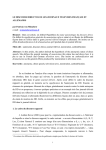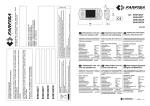Download Samsung HL-T5089S User manual
Transcript
3D Blaster Bedienungsanleitung / User Manual 3D LCD Brillen Synchronisationssignal für einen störungsfreien 3D-Genuss 3D LCD Glasses synchronic signal for a perfect 3D-enjoyment User Manual v1.4 Bedienungsanleitung ................................................................... 3 1. Vorwort.................................................................................. 3 2. Was kann das System? ............................................................ 3 3. Lieferumfang .......................................................................... 4 4. Wichtige Gesundheitshinweise ................................................... 4 5. Sicherheitshinweise ................................................................. 5 6. Bezeichnung der Funktionsteile und Anschlüsse ........................... 6 7. Inbetriebnahme in Verwendung mit einem 3D DLP HDTV............... 7 8. Inbetriebnahme in Verwendung mit dem eD Dongle ..................... 9 9. Inbetriebnahme der 3D-LCD-Brillen...........................................10 9.1 Kabelverbundene 3D LCD Brillen: ........................................10 9.3 3D LCD Brillen Type „X-RED“: .............................................11 9.2 3D LCD Brillen Type „Terminator“:.......................................11 10. Aktivieren von 3D in Verwendung eines 3D DLP HDTV................12 11. Änderung der Phase bei verschiedenen 3D Aufnahmen ...............13 12. Wichtige Hinweise bei Verwendung..........................................13 13. Zusammenschluss mehrerer 3D Blaster ...................................14 14. Abschalten...........................................................................14 15. Technische Spezifikationen.....................................................14 16. Hinweise und Garantie...........................................................15 17. Umweltinformationen ............................................................16 18. Impressum ..........................................................................16 1 User Manual ..............................................................................17 1. Foreword...............................................................................17 2. What capabilities does the system have? ...................................17 3. Scope of delivery....................................................................19 4. Important health advices .........................................................19 5. Security advices .....................................................................20 6. Description of the funtion elements and connections....................21 7. Launching in usage with the 3D DLP HDTV .................................22 8. Launching in usage with the 3D DLP HDTV .................................24 9. Launching the 3D LCD Glasses .................................................25 9.1 Wired 3D LCD Glasses: ......................................................25 9.3 3D LCD Glasses Type „X-RED“: ...........................................26 9.2 3D LCD Glasses Type „Terminator“: .....................................26 10. Activating 3D in usage of a 3D DLP HDTV .................................27 11. Changing the phase at various 3D recordings............................28 12. Important information for usage .............................................28 13. Combination of multiple 3D Blaster..........................................29 14. Turning off...........................................................................29 15. Technical specifications..........................................................29 21. Notes and guarantee .............................................................30 23. Environment information .......................................................31 24. Impressum ..........................................................................31 2 Bedienungsanleitung 1. Vorwort Wir bedanken uns für den Kauf des 3D Blasters und Ihr damit gezeigtes Vertrauen in unser Produkt. Bitte lesen Sie sich diese Bedienungsanleitung sorgfältig durch, bevor Sie das Gerät in Betrieb nehmen. Wenn Sie die hier beschriebenen Hinweise beachten, gewährleisten Sie einen optimalen Betrieb Ihres Gerätes. Bewahren Sie diese Bedienungsanleitung bitte so auf, dass eventuelle Fragen schnell geklärt werden können. 2. Was kann das System? Der 3D Blaster ist ein starkes Infrarotgerät, das auf dem 3D DLP TV platziert wird um die 3D-LCD-Brillen der Zuschauer mit einem Synchronisationssignal zu versorgen. Die starke Leistung des 3D Blasters ermöglicht den 3D Genuss in einer größeren Reichweite rund um den Fernseher oder Projektionswand, da er das Infrarotsignal leistungsfähig verstärkt. Werden mehrere Einheiten benötigt, so ist es ohne Weiteres möglich sie in Serie zu schalten (Sync out / Sync in). Der 3D Blaster ist mit den Modellen "Terminator" und "X-RED"/“NVISION“ der infraroten 3D-LCD-Brillen von eDimensional kompatibel. Falls die Phase des abgespielten 3D Materials nicht stimmen sollte, kann die Phasenumstellung problemlos mit einem kleinen Schalter (Phase A/B) auf der Geräterückseite umgestellt werden. Der 3D Blaster ist ebenfalls im Stande kabelverbundene 3D-LCD-Brillen (Wired glasses) anzusteuern, die mit ihrem Kabel auch eine gewisse Sicherheitsfunktion (vor Diebstahl) gewährleisten. Weitere Anwendung findet diese Lösung auch dort, wo kein starkes Infrarotsignal verwendbar ist. Der 3D Blaster ermöglicht eine störungsfreie hochauflösende 3D Projektion mit einem DLP Projektor, in Verwendung mit einem 3D Multimedia PC, mit dem eD 3D PC SYSTEM und mit kabellosen 3D-LCD-Brillen. Bisher hatte man das Problem, dass die DLP Projektoren die Phase (also die Augenzuordnung von den Halbbildern) falsch dargestellt haben. 3 Der 3D Blaster mit seinem Phasenumschalter ist in der Lage diesen Fehler leicht zu korrigieren und bietet damit eine ideale infrarote Brillen SynchronsignalQuelle auch für ein größeres Publikum. In der Verwendung von "Terminator" 3D-LCD-Brillen kann das starke InfrarotSignal die Funktion der Fernbedienung eventuell beeinträchtigen. Um dies zu beseitigen befindet sich auf der Rückseite des 3D Blasters ein On/Off Schalter für eine kurzzeitige Außerstandsetzung der infraroten Strahlung. Der 3D Blaster ist kompatibel mit folgenden DLP Monitoren: Samsung: • HL-T4675S • HL-T5075S, HL-T5076S, HL-T5087S, HL-T5089S • HL-T5675S, HL-T5676S, HL-T5687S, HL-T5689S • HL-T6176S, HL-T6187S, HL-T6189S • HL-T7288W Mitsubishi: • WD-57833, WD-65833, WD-73833 3. Lieferumfang • • • 1x 3D-Blaster 1x Bedienungsanleitung 2m Verbindungskabel (3D DLP HDTV Version) oder 10m Verbindungskabel (Projektions-Version) 4. Wichtige Gesundheitshinweise Unter normalen Bedingungen ist der Betrieb der 3D LCD Brillen vollkommen ungefährlich. Es kann jedoch bei manchen Menschen zu Bewusstseinstörungen oder epileptischen Anfällen kommen, wenn Sie bestimmten Lichteffekten oder Lichtblitzen ausgesetzt sind. Auch können bisher unbekannte Neigungen zur Epilepsie gefördert werden. Falls Sie oder jemand unter den Zuschauern Epileptiker ist, konsultieren Sie bitte Ihren Arzt, bevor Sie das Gerät benutzen. Sollten während des Betrachtens Symptome wie Benommenheit, Schwindelgefühle, Wahrnehmungsstörungen, Augen- oder Muskelzuckungen, Ohnmacht, Desorientierung oder jegliche Art von unfreiwilligen Bewegungen oder Krämpfe auftreten, schalten Sie das Gerät unverzüglich ab und konsultieren Sie einen Arzt. Kinder unter sechs (6) Jahren sollten dieses System nicht nutzen. 4 5. Sicherheitshinweise Beachten Sie bitte unbedingt beim Aufstellen, Anschließen und Bedienen des Gerätes folgende Hinweise: Niemals das Gerät selbst öffnen. Steckkontakte nicht mit spitzen und metallischen Gegenständen berühren. Während eines Gewitters dürfen Sie den 3D Blaster nicht installieren. Verlegen Sie die Leitungen und Kabel so, dass niemand darauf treten oder darüber stolpern kann. Verwenden Sie den 3D Blaster nur innerhalb von trockenen Räumen. Stellen Sie dass Gerät entfernt von: – Wärmequellen, – direkter Sonneneinstrahlung, – anderen elektrischen Geräten auf. Schützen Sie das Gerät vor Nässe, Staub, aggressiven Flüssigkeiten und Dämpfen. Schließen Sie die Kabel nur an den dafür vorgesehenen Dosen/Buchsen an (wie nachfolgend beschrieben). Schließen Sie nur zugelassenes Zubehör an. Bitte beachten Sie, dass der 3D Blaster beim Reinigen stets ausgeschaltet und vom Verbindungskabel getrennt sein muss. Bitte verwenden Sie zum Reinigen keine scharfen oder kratzenden Reinigungsbzw. Lösungsmittel. Reinigen Sie das Gerät mit einem weichen, feuchten Tuch. Der 3D Blaster darf nur von autorisiertem Service-Personal der Firma VIDIMENSIO repariert werden. Bei Funktionsstörungen wenden Sie sich bitte an die Service-Hotline. Eine Haftung der Firma VIDIMENSIO für Schäden welche aus nicht ordnungsgemäßem Gebrauch des Konverters enstanden, können nicht übernommen werden. INFO: Ihr 3D Blaster schaltet bei Abschalten des 3D DLP HDTV oder PC ebenfalls automatisch ab. 5 6. Bezeichnung der Funktionsteile und Anschlüsse 3D Blaster Rückansicht (1) (2) (3) (4) (5) (6) 1. Ein- oder Ausschalten der infraroten Signalstrahlung, erkennbar an den vorderen LEDs (kein Einfluss auf andere Funktionen wie zb. auf kabelverbundenen Brillenausgang oder Stromaufnahme) 2. Synchronsignal Eingang vom 3D DLP HDTV oder vom PC-Dongle (Bei Serialisierung Eingang vom anderem 3D Blaster Sync Out) 3. Synchronsignal Ausgang um mehrere 3D Blaster in Serie zu schalten 4. 3D LCD Brillen Type Wahlschalter: T1= X-RED oder NVISION / T2=Terminator 5. Phase Wahlschalter (Bild/Augen Zuordnung) 6. Kabelgebundener 3D LCD Brillen Ausgang (mit Y Verteiler bis zu 15 Brillen anschließbar) 6 7. Inbetriebnahme in Verwendung mit einem 3D DLP HDTV Schließen Sie das mitgelieferte Kabel zwischen den „3D SYNC OUT“ Ausgang und den 3D DLP HDTV laut Abbildung. (Position des Anschlusses kann bei verschiedenen 3D DLP HDTVs unterschiedlich sein): 7 Kontaktieren Sie das andere Ende des Kabels an den Anschluss Sync In auf der Hinterseite des 3D Blasters. Platzieren Sie den 3D Blaster auf der oberen Kante des 3D DLP HDTVs laut folgender Abbildungen: 8 8. Inbetriebnahme in Verwendung mit dem eD Dongle Kontaktieren Sie das VGA Kabel des eD Dongle an dem PC. Verbinden Sie den 3-poligen Anschluss auf dem eD Dongle mit der 3D Blaster Sync In Buchse mit dem mitgelieferten Kabel. Platzieren Sie den 3D Blaster in der Nähe der Projektionsleinwand oder des Displays, ausgerichtet auf die Betrachter. 9 9. Inbetriebnahme der 3D-LCD-Brillen 9.1 Kabelverbundene 3D LCD Brillen: Schließen Sie den Klinkenstecker der kabelverbundenen 3D LCD Brille an den „Wired glasses“ Ausgang: Um mehrere kabelverbundene 3D LCD Brillen (max 15) parallel zu schalten können Sie 3-polige 3.5mm Klinken Y-Verteiler benutzen. 10 9.3 3D LCD Brillen Type „X-RED“: Diese 3D LCD Brille schaltet automatisch ein, sobald ein Infrarotes Signal empfangen kann und schaltet auch automatisch aus. Daher brauchen Sie sich nicht weiters um das Ein- oder Ausschalten kümmern. 9.2 3D LCD Brillen Type „Terminator“: Aktivieren Sie die 3D-LCD-Brille mittels Knopf auf der Brillen-Innenseite links oben. Info: Wenn die 3D-LCD-Brille 15 Sekunden lang kein Infrarotsignal von dem 3D Blaster bekommt, schaltet sich diese automatisch aus. Für erneute Inbetriebnahme muss die 3D-LCD-Brille wieder eingeschalten werden. SIE KÖNNEN NUR EINEN 3D EFFEKT SEHEN, WENN DAS VIDEOMATERIAL WELCHES SIE GERADE SCHAUEN, MIT DER SPEZIELLEN „3D“ METHODE AUFGENOMMEN WURDE. 11 10. Aktivieren von 3D in Verwendung eines 3D DLP HDTV Wenn Sie den 3D Blaster mit einem 3D DLP TV verwenden, müssen Sie den 3D DLP HDTV zuerst in 3D Mode versetzen um ein 3D Signal für den 3D Blaster auszugeben und das Gerät in 3D Modus zu schalten. Drücken Sie dafür auf der Fernbedienung den „3D“ Knopf zweimal bis Sie in den Modus „DLP® 3D/Dual-View : ON-STD GLS“ gelangen. (angezeigt auf dem On Screen Display) Wenn der 3D Blaster auf Schalterposition On ist, soll jetzt die obige rote LED auf dem 3D Blaster leuchten was die Strahlung eines infraroten 3D Brillen Synchronsignal signalisiert. Nach erneutem Drücken des „3D“ Knopfs auf der Fernbedienung des 3D DLP TVs kommen Sie in den Modus „DLP® 3D/Dual-View:ON-INV GLS“. In dieser Einstellung werden die Augen die Bilder vertauscht sehen. Diese Einstellung hat die gleiche Funktion, als ob Sie den Phasenschalter (A/B) auf der Rückseite des 3D Blasters umschalten würden. Wenn Sie den 3D Modus deaktivieren wollen, drücken Sie die 3D-Taste auf der Fernbedienung des 3D DLP HDTVs bis Sie in den Modus „DLP® 3D/Dual-View: Off” gelangen. Nun strahlt der 3D Blaster kein infrarotes Synchronsignal und die rote LED erlischt. Bitte achten Sie darauf, dass bei Verwendung von 3D LCD Brillen der Type „Terminator“ - in der Einstellung „T2“ bei dem 3D Blaster - die Funktion der infraroten Fernbedienung beeinflusst werden kann. In diesem Fall können Sie die infrarote Strahlung des 3D Blasters mittels On/Off Schalter auf der Rückseite des 3D Blasters für die Zeit der Umschaltung mit der Fernbedienung kurz deaktivieren. Bedenken Sie bitte, dass die Augenzuordnung der Bilder mittels zweier Einstellungen unabhängig von einander regelbar ist. Es sind dies der Phase A/B Schalter auf dem 3D Blaster und die Einstellung „DLP® 3D/Dual-View:ON-STD GLS“ bzw. „DLP® 3D/Dual-View:ON-INV GLS“ auf dem 3D DLP HDTV. Wir empfehlen auf dem 3D DLP HDTV immer den Modus „DLP® 3D/DualView:ON-STD GLS“ zu wählen und die Augen-Zuordnung bei Bedarf mittels „Phase A/B“ Schalter auf der Rückseite des 3D Blasters einzustellen. 12 11. Änderung der Phase bei verschiedenen 3D Aufnahmen 3D-Filme können mit verschiedenen Augenzuordnungen (welches Auge welches Bild sieht) aufgenommen werden. Falls das gesehene 3D Bild keine Tiefe zeigt, schalten Sie die Phase zwischen A und B mittels Phasenschalter um. PHASE-A / PHASE-B Einstellungen 12. Wichtige Hinweise bei Verwendung Die 3D Blaster-Sendeeinheit synchronisiert die 3D-LCD-Brillen. Sie strahlt ein herkömmliches infrarotes Signal (wie jede Fernbedienung) in einem Winkel von ca. 90° bis zu 8 Meter aus. Platzieren Sie den Sender so, dass das Signal zum Betrachter nicht durch etwaige Gegenstände gestört wird und dass niemand über das Verbindungskabel stolpern kann. WICHTIG: Beachten Sie bitte, dass die gesendeten Infrarotsignale oftmals auf der gleichen Wellenlänge wie Ihre eventuell vorhandenen Fernbedienungen für z.B. 3D DLP HDTV, DVD-Player, Fernseher, Projektor usw. arbeiten und diese negativ beeinflussen können. Bei Verwendung vom 3D LCD Brillen sendet der 3D Blaster kontinuierlich ein starkes Infrarotes Synchronsignal an die 3D LCD Brillen. Bei Störung von infraroten Fernbedienungen können Sie die infrarote Strahlung mittels „On/Off“ Schalter kurz deaktivieren. (Die Schalterstellung „Off“ schaltet die kabelgebundenen 3D LCD Brillen nicht ab) Die Strahlung des infraroten Synchronsignals zeigt die rote LED auf dem 3D Blaster. 13 13. Zusammenschluss mehrerer 3D Blaster Falls Sie eine stärkere Infrarotstrahlung benötigen oder die 3D LCD Brillen von anderen Richtungen mit dem Synchronsignal versorgen wollen, können Sie mehrere 3D Blaster (bis 10 Stk.) hintereinander schalten. Verbinden Sie in diesem Fall den Sync Out mit dem nächsten 3D Blaster Sync In. 14. Abschalten Der 3D Blaster benötigt kein spezielles Abschalten. Mit Abschalten des 3D DLP HDTV oder PC wird der 3D Blaster auch deaktiviert und der StandbyModus des Gerätes läuft ohne Strom. Das Abschalten mittels On/Off Schalter ist nicht nötig. 15. Technische Spezifikationen • • • • • • • • Stromverbrauch max. 150mA @ 5v, Pmax=0.75 Watt Übertragungswinkel: ca. 90° Übertragungsweite: ca. 8m Gewicht: 200 g Größe: 101 x 29 x 61 mm (BxHxT) Betriebstemperatur: 0 C ° ~ 50 C° Betriebsluftfeuchtigkeit: 10% ~ 75% Hintereinander schaltbar bis 10 Einheiten 14 16. Hinweise und Garantie Das gesamte Produkt darf nicht geändert bzw. umgebaut und das Gehäuse nicht geöffnet werden! Die Sicherheitshinweise der Hersteller der anzuschließenden Geräte sind ebenfalls zu beachten. Lesen Sie dazu die entsprechenden Betriebsanleitungen sorgfältig durch. Das Gerät ist kein Spielzeug, es gehört nicht in Kinderhände. Setzen Sie das Gerät keinen hohen Temperaturen, starken Vibrationen oder hoher Feuchtigkeit aus. Das Gerät darf nur sachgerecht laut dieser Bedienungsanleitung verwendet werden. Ein Garantieanspruch erlischt sofort, falls diese Vorschriften nicht eingehalten werden. Es gelten jeweils die durch die Gesetzgebung gültigen Garantiebestimmungen. Technische Hilfe Sollten Sie technische Hilfe benötigen, wenden Sie sich bitte an unseren Kundenservice! Hilfe erhalten Sie auch auf unserer Website. Warenzeichen Alle Warenzeichen sind Eigentum der jeweiligen Firmen Die Firma VIDIMENSIO spricht sich frei von eventuellen Ersatzansprüchen welche durch die fehlerhafte Benutzung, unsachgemäßer Lagerung oder nicht sachgerechter Reinigung entstanden sind. Diese Anleitung unterliegt dem Copyright der Firma VIDIMENSIO LTD. Es ist nicht gestattet diese Beschreibung ohne schriftliche Genehmigung, auch auszugsweise, zu vervielfältigen. 15 17. Umweltinformationen • • • • • Für die Herstellung des von Ihnen gekauften Produktes war die Gewinnung und Nutzung natürlicher Rohstoffe erforderlich. Es kann ggf. gesundheits- und umweltgefährdende Substanzen enthalten. Zur Vermeidung der Verbreitung dieser Substanzen in Ihrer Umgebung und zur Einsparung natürlicher Ressourcen bitten wir Sie, die entsprechenden Rücknahmesysteme zu nutzen. Dank dieser Systeme können die Materialien Ihres Produkts nach Ablauf seiner Lebensdauer umweltfreundlich wieder verwendet werden. Das durchgestrichene Papierkorbsymbol erinnert Sie an die Nutzung dieser Systeme. Wenn Sie weitere Informationen zu Sammlungs-, Wiederverwendungs- und Recyclingsystemen benötigen, wenden Sie sich an die Abfallberatungsstelle Ihrer Stadt. Sie können sich auch an uns wenden, um weitere Informationen zur Umweltverträglichkeit unserer Produkte zu erhalten. 18. Impressum VIDIMENSIO Limited 69 Great Hampton Street B18 6EW Birmingham United Kingdom Zweigniederlassung: Rudolf Nurejew Promenade 1/3/10 A-1220 Wien Österreich Web: www.vidimensio.de eMail: [email protected] © 2008 by VIDIMENSIO® Das Gerät ist mit dem CE und FCC-Zeichen gekennzeichnet und entspricht damit den Anforderungen der Europäischen und Amerikanischen Richtlinie 89/336/EWG (Elektromagn. Verträglichkeit). 16 User Manual 1. Foreword We would like to thank you for purchasing the 3D Blaster and the thus shown trust in our product. Please read this manual very carefully, before using the device. If you follow the described guidelines of this manual, you guarantee ideal service for your 3D Blaster. Please keep this manual in a safe place to answer eventually upcoming questions as fast as possible. 2. What capabilities does the system have? The 3D Blaster is a strong infrared-unit, providing the 3D-LCD-Glasses of the audience with a strong syncronic signal and gets placed on the 3D DLP TV. The enormous power of the 3D Blasters allows 3D enjoyment in a wider range around the TV, because the signal gets enforced. If you need more units, the single units can be connected in series (Sync out / Sync in). The 3D Blaster is compatible with the models "Terminator" and "X-RED" or “NVISION” of the infrared 3D-LCD-Glasses from eDimensional. If the phase of the played 3D material is wrong, the eye-allocation can be changed very easily with a small switch (Phase A/B) on the back of the Blaster. The 3D Blaster is also capable of controlling wired 3D-LCD-Glasses, which provide a certain security (against burglary) by their cable. Another application of this solution is also in cases, where a strong infrared signal is not applicable. The 3D Blaster enables a flickerfree high-definition 3D projection with a DLP projector in combination with a 3D Multimedia PC, the 3D PC SYSTEM and wireless 3D-LCD-Glasses. Up to now there was the problem, that the DLP projectors had shown the phase (eye-allocation of the half images) not correctly. The 3D Blaster with its phase-switch can adjust this problem very easily and so provides an ideal infrared glasses synchronic signal-source also for a larger audience. 17 Using the 3D-LCD-Glasses "Terminator" can possibly lead to a interference of the remote-control, caused by the strong infrared-signal. To solve this problem, there's a switch ON/OFF on the backside of the 3D Blaster, which allows to disable the radiation temporary. The 3D Blaster is compatible with following Samsung DLP monitors: Samsung: • HL-T4675S • HL-T5075S, HL-T5076S, HL-T5087S, HL-T5089S • HL-T5675S, HL-T5676S, HL-T5687S, HL-T5689S • HL-T6176S, HL-T6187S, HL-T6189S • HL-T7288W Mitsubishi: • WD-57833, WD-65833, WD-73833 18 3. Scope of delivery • • • 1x 3D Blaster 1x User Manual 2m connection cable (3D DLP HDTV version) or 10m connection cable (Projection version) 4. Important health advices Under normal conditions, using the 3D LCD Glasses is perfectly save. It can however lead for certain persons to have impaired consciousness or epileptic attacks when being exposed to certain light effects or light flashes. Also currently unknown affections to epilepsy can be raised. If you or somebody amongst the viewers is suffering from epilepsy, please see your doctor for advice, before using the device. Should you experience symptoms like numbness, dizziness, perception disorder, eye- or muscle twitching, blackouts, disorientations or any kind of unwilling movements or convulsions – turn off the device immediately and see your doctor for further steps. Children under the age of six (6) should not use this system. 19 5. Security advices Please be advised from the following instructions when installing, connecting or using the device. Never open the device by yourself. Never touch wrap connections with sharp or metallic objects. During a lightning storm , the 3D Blaster must not be installed. Place the cables in a way that no one can step on them or could fall over them. Only use the 3D Blaster inside dry rooms. Put the - device in distance to: warm sources direct solar radation other electrical devices Keep the device away from moisture, dust, aggressive fluids and steam. Only put the cables in the right connectors (described in this manual). Connect approved accessories only. Notice that the 3D Blaster should always be turned off and disconnected from its power supply when cleaned. Please don’t use sharp or scraping cleaning agents. Clean the device with a soft, clammy rag. The 3D Blaster is to be repaired by authorised service personal from the company of VIDIMENSIO only. When experiencing malfunction, please contact our service hotline. The company VIDIMENSIO can not be hold responsible for any improper usage of the converter. INFO: Your 3D Blaster gets automatically turned off when turning off the 3D DLP HDTV or PC. 20 6. Description of the funtion elements and connections 3D Blaster back view (1) 21 (2) (3) (4) (5) (6) 1. ON/OFF of the infrared signal radiance, shown on the LEDs frontside (no effect on other functions like i.e. on wired glasses output or power input) 2. Synchronic signal input from the 3D DLP HDTV or the PC-Dongle (At serialization input from other 3D Blaster Sync Out) 3. Synchronic signal output to connect more 3D Blaster in series 4. 3D LCD Glasses type switch: T1= X-RED or NVISION / T2=Terminator 5. Phase switch (image/eye-allocation) 6. Wired 3D LCD Glasses port (with Y splitter up to 15 glasses connectable) 7. Launching in usage with the 3D DLP HDTV Connect the delivered cable between the „3D SYNC OUT“ output and the 3D DLP HDTV according to following image. (Position of the port can be different at various 3D DLP HDTVs): 22 Apply the other end of the cable to the port Sync In on the back side of the 3D Blaster. Place the 3D Blaster on the upper border of the 3D DLP HDTV according to following images: 23 8. Launching in usage with the 3D DLP HDTV Apply the VGA cable of the eD Dongle to the PC. Connect the 3-pole port on the eD Dongle with the 3D Blaster Sync In jack with the delivered cable . Place the 3D Blaster close to the projection screen or display in direction to the viewers. 24 9. Launching the 3D LCD Glasses 9.1 Wired 3D LCD Glasses: Plug the stereo jack of the wired 3D LCD Glasses to the „Wired glasses“ output: To connect more wired 3D LCD Glasses (max 15) in parallel, you could use 3pole 3.5mm plug Y-splitter. 25 9.3 3D LCD Glasses Type „X-RED“: These 3D LCD Glasses turn on automatically, when it receives an infrared signal and turn off automatically. Therefore you do not have to care about turning on/off. 9.2 3D LCD Glasses Type „Terminator“: Turn on the 3D-LCD-glasses by pushing the button on the inside of the glasses in the upper left corner. Info: If the 3D-LCD-glasses do not receive an infrared signal from the transmitter for more longer than 15 seconds, it turns itself off automatically. For a restart, the glasses have to be turned on again. YOU ARE ONLY ABLE TO SEE A 3D EFFECT, IF THE VIDEO MATERIAL WATCHED BY YOU, HAS BEEN RECORDED WITH THE SPECIAL „3D“ METHOD. 26 10. Activating 3D in usage of a 3D DLP HDTV Using the 3D Blaster in combination with a 3D DLP TV, the 3D DLP HDTV must be first transfered in 3D mode to get a 3D Signal for the 3D Blaster and to switch the device in 3D mode. Therefore push the button „3D“ on the remote-control twice to get into the mode „DLP® 3D/Dual-View : ON-STD GLS“. (Shown on the On Screen Display) If the switch of the 3D Blaster is positioned in „On”, the red LED should flash, what signalizes the radiation of a infrared 3D Glasses synchronic signal. Pushing the button „3D“ on the remote-control of the 3D DLP TV again, you are in the mode „DLP® 3D/Dual-View:ON-INV GLS“. In this setting, the eyes will see the images interchanged. This setting has the same function like switching the phase switch (A/B) on the backside of the 3D Blaster. If you want to deactivate the 3D mode, push the button „3D“ on the remotecontrol of the 3D DLP HDTV till you get to mode „DLP® 3D/Dual-View: Off”. Now, no infrared synchronic signal is radiated by the 3D Blaster and the red LED does not light any more. Using the 3D-LCD-Glasses "Terminator" can possibly lead to a interference of the remote-control, caused by the strong infrared-signal. To solve this problem, there's a switch on the backside of the 3D Blaster, which allows to disable the radiation temporary. Please notice, that the eye-allocation of the images is independently adjustable by two settings. First the phase switch A/B on the backside of the 3D Blaster and second the setting „DLP® 3D/Dual-View:ON-STD GLS“ and respectively „DLP® 3D/DualView:ON-INV GLS“ at the 3D DLP HDTV. We recommend always to choose the mode „DLP® 3D/Dual-View:ON-STD GLS“ at the 3D DLP and to adjust the eye-allocation by the phase switch A/B on the backside of the 3D Blaster if required. 27 11. Changing the phase at various 3D recordings 3D-movies can be recorded with various eye-allocations (which image for which eye). If the seen 3D image has no depth effect, change the phase between A and B by the phase switch. PHASE-A / PHASE-B settings 12. Important information for usage The 3D Blaster – transmitter synchronizes the 3D-LCD-Glasses. It radiates a conventional infrared signal (like a remote-control) in an angle of 90° up to a distance of 8 meter. Place the device in a way that no one can step on the cables or could fall over them and no objects do disturb. IMPORTANT: Please notice, that infrared signals sent, often work on the same wavelength as your remote-control for i.e. 3D DLP HDTV, DVD-Player, Television or Projector and by that having a negative influence on them. Using the 3D-LCD-Glasses can possibly lead to a interference of the remotecontrol, caused by the strong infrared-signal. To solve this problem, there's a switch „On/Off“ on the backside of the 3D Blaster, which allows to disable the radiation temporary. (Switch position „Off“ does not deactivate the wired 3D LCD Glasses) The radiation of the infrared 3D Glasses synchronic signal is shown by the red LED. 28 13. Combination of multiple 3D Blaster If you have a larger location to synchronize or you want to control the 3D LCD Glasses from various other directions, you can connect multiple 3D Blaster (up to 10 devices) in series. Therefore just connect the Sync Out with 3D Blaster Sync In. 14. Turning off No special turning-off is necessary for the 3D Blaster. By turning off the 3D DLP HDTV or PC the 3D Blaster also gets deactivated and the Standby-Mode of the device runs without any power. Turning-off by On/Off switch is not necessary. 15. Technical specifications • • • • • • • • 29 Power consumption max. 150mA @ 5v, Pmax=0.75 Watt Transmission angle: approx. 90° Transmission width: approx. 8m Weight: 200 g Dimensions: 101 x 29 x 61 mm (WxHxD) Operation temperature: 0 C ° ~ 50 C° Operation humidity: 10% ~ 75% Up to 10 emitter in series 21. Notes and guarantee The whole product must not be changed or altered, nor can the case be opened! The security notes of the manufacturers from the other used devices are also to be noticed and followed. Therefore read those instructions very carefully too. The device is not a toy and does not belong in the hands of children. Do not expose the device to high temperatures, strong vibrations or high moisture. The device must be used appropriate and accordingly to this instruction manual. A claim to guarantee expires immediately if you do not meet the described instructions and guidelines. Guarantee guidelines of the current law order apply. Technical support Should you require technical help or assistance, please approach our customer service. Help can also be acquired on our website. Trademark All trademarks are property of the particular enterprises. The enterprise VIDIMENSIO exculpates itself from possible claims for compensation that were caused through improper usage, storage or cleaning. This instruction is copyright of the enterprise VIDIMENSIO. It is not allowed to duplicate the instruction without a written allowance by the enterprise of VIDIMENSIO. 30 23. Environment information • • • • • For the production of the purchased product, the extraction and usage of natural resources was necessary. It can eventually contain physically- and environmentally dangerous substances. To avoid the distribution of these substances to your surrounding and to save natural resources, we would like you to use the corresponding recycling systems. Thanks to these systems the materials can be used again after they have been used in your product after its lifetime is expired. The crossed waste basket symbol is there to remind you on these systems. If you need more information concerning collection- and recyclingsystems, please contact the proper organ of your city. You can also contact us if you need more information about environmental use of our products. 24. Impressum VIDIMENSIO Limited 69 Great Hampton Street B18 6EW Birmingham United Kingdom Regional office: Rudolf Nurejew Promenade 1/3/10 A-1220 Wien Austria Web: www.vidimensio.com eMail: [email protected] © 2008 by VIDIMENSIO® The device is marked with the CE and FCC-sign and therefore meets the European/ USA guidelines 89/336/EWG (electro magnetical compatibility) requirements. 31 32
This document in other languages
- Deutsch: Samsung HL-T5089S