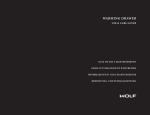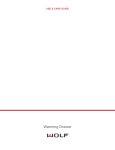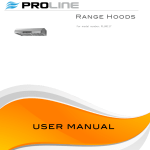Download Wolf Warming drawer Use & care guide
Transcript
WARMING DRAWER USE & CARE GUIDE GUÍA DE USO Y MANTENIMIENTO GUIDE D’UTILISATION ET D’ENTRETIEN INFORMAZIONI SU USO E MANUTENZIONE BEDIENUNGS- UND PFLEGEANLEITUNG Contents Thank You Safety Instructions . . . . . . . . . . . . . . . . . . . . . . . . . . . . 3 Your purchase of a Wolf warming drawer attests to the importance you place upon the quality and performance of your cooking equipment. We understand this importance and have designed and built your warming drawer with quality materials and workmanship to give you years of dependable service. Warming Drawer Features . . . . . . . . . . . . . . . . . . . . . . 4 Warming Drawer Use & Care . . . . . . . . . . . . . . . . . . . . 4 Service Information . . . . . . . . . . . . . . . . . . . . . . . . . . . . 7 Before you begin using your warming drawer, please take some time to read this use & care guide. It will be to your benefit to familiarize yourself with the safety practices, features, operation and care recommendations of the Wolf warming drawer. Features and specifications in this guide and on the website are subject to change at any time without notice. Check our website, wolfappliance.com, for the most up-to-date specifications. Important Note To ensure the safe and efficient use of Wolf equipment, please take note of the following types of highlighted information throughout this guide: IMPORTANT NOTE highlights information that is especially important. CAUTION signals a situation where minor injury or product damage may occur if instructions are not followed. WARNING states a hazard that may cause serious injury or death if precautions are not followed. WOLF® is a registered trademark of Wolf Appliance, Inc. Safety Instructions 3 wolfappliance.com IMPORTANT INSTRUCTIONS IMPORTANT NOTE: Read all safety instructions before using this appliance. • Read this use & care guide carefully before using your new warming drawer to reduce the risk of fire, electric shock or injury to persons. • Ensure proper installation and servicing. This appli- ance must be properly installed and grounded by a qualified technician. Have the installer show you the location of the circuit breaker or fuse so that you know where to turn off power. • Before performing any service, unplug or disconnect the power supply for the warming drawer by switching off the circuit breaker or removing the fuse. GENERAL SAFETY REQUIREMENTS • Ensure that towels are stacked only as high as the sides of the drawer pan. Any higher may result in discoloration of the towels. • The purpose of the warming drawer is to hold hot cooked foods at serving temperature and proof yeast dough. Cold food cannot be heated thoroughly or cooked in the warming drawer. • Make sure the warming drawer is securely installed in a firmly attached cabinet. • Use care when opening the warming drawer. Par- tially open the warming drawer and let warm air escape prior to removing or replacing food. • Always place the rack in the desired location while the warming drawer is cool. • Always use dry pot holders when removing items from the warming drawer. Wet or damp pot holders can cause burns. Do not use a towel or bulky cloth in place of pot holders. • Do not operate the warming drawer if the front panel has not been installed. • Do not repair or replace any part of the warming drawer unless specifically recommended in literature accompanying this appliance. All service should be referred to a Wolf dealer. • Do not leave children alone or unattended in the area • Do not touch the heating element or the interior surface of the warming drawer. These surfaces may be hot enough to burn. The inside surfaces of the warming drawer may be hot when opened. • Do not heat unopened food containers. Pressure could build up and the container could burst and cause serious injury. when the warming drawer is in use. Never allow children to sit, stand or hide in the appliance. Do not let children play with the warming drawer. • Do not use aluminum foil to line the warming drawer. • Never leave the warming drawer open when you are • Do not overfill the warming drawer. This may lead to not attending to the warming drawer. • Never use the warming drawer or other appliances This may cause damage to interior surfaces of the warming drawer. difficulty in opening or closing the drawer, as well as items falling out of the drawer or behind the drawer. for warming or heating the room. • Do not wear loose fitting or hanging garments while using this appliance. • Do not place more than 34 kg into the warming drawer. • Do not store or use gasoline or other flammable vapors and liquids in the vicinity of this or any other appliance. Do not use the warming drawer to dry paper products. If overheated, paper products can catch fire. Warming Drawer Features Warming Drawer Use & Care Warming Drawer Features Electronic Controls • Optional stainless steel drawer fronts with handle match the look of Wolf built-in ovens and sealed burner rangetops. • Optional integrated drawer front allows for custom wood panel and handle. • 850-watt heating element. • Removable stainless steel drawer pan. • Stainless steel interior with galvanized exterior. The electronic touch control panel is hidden when the warming drawer is closed. With the warming drawer open, the controls can be accessed at the top of the drawer just behind the drawer front. • Optional six-piece container set with lids and rack available as an accessory. PRESETS • Full-extension, ball bearing drawer glides. • CE certified. • Hidden electronic touch control panel. 4 • Preset and variable temperature control. • Preset automatic shut-off or extended operation in Sabbath mode. This appliance is certified by Star-K to meet strict religious regulations in conjunction with specific instructions found on www.star-k.org. Your warming drawer features four preset temperature settings; , , and . Using the PRESETS eliminates the need to manually set the temperature and time. Preset Temperature Settings • Removable rack for stacking food. PREHEAT During preheat, the temperature read-out in the LCD display alternates between the setpoint and the actual temperature. The word “Lo” will appear in the LCD display until the temperature reaches 29°C. The unit will beep once to signal preheat is complete. AUTOMATIC SHUT-OFF Your Wolf warming drawer has a factory preset automatic shut-off time of four hours. The time interval of the automatic shut-off can be adjusted from one minute to 24 hours. 29°C 48°C 71°C 93°C TO SET AUTOMATIC SHUT-OFF: 1) Warming drawer must be OFF. 2) Touch TO SET THE TEMPERATURE: 1) Touch MODEL ICBWWD30 Removable stainless steel drawer pan Removable rack for stacking food Stainless steel interior Galvanized exterior Hidden electronic touch control panel . 2) Touch one of the PRESETS; , , or or touch the or arrow pad. Touch the arrow to increase the temperature and the arrow to decrease the temperature. Two seconds after selecting the temperature/time, the ON indicator will illuminate as well as a beep indicating that the unit is on. . 3) Touch one of the PRESETS; , , or or touch the or arrow pad. Touch the arrow to increase the temperature and the arrow to decrease the temperature. 4) Touch and hold the arrow to increase the shutoff time or the arrow to decrease the shut-off time. 5) The word TIMER will illuminate and the automatic shut-off time will appear in the LCD display. IMPORTANT NOTE: One of the PRESETS or the or arrow pad must be pressed within 20 seconds of turning unit on, or the unit will automatically shut off. Stainless steel drawer front with curved handle shown Ball bearing drawer glides Location of rating plate LCD Display Warming drawer control panel. ON/OFF control Variable temperature controls (UP and DOWN) Preset temperature controls Automatic shut-off timer adjustment (UP and DOWN) Warming Drawer Use & Care 5 wolfappliance.com Electronic Controls Sabbath Mode Control Panel Backlighting Before Using for the First Time PRESET PROGRAMMING Sabbath mode is for certain religious observances where some warming drawer functions need to be turned off. In Sabbath mode, the automatic shut-off feature is disabled, allowing the warming drawer to operate continuously. The Wolf warming drawer has three options for control panel backlighting; backlight off in Sabbath, backlight on in Sabbath and backlight off in all modes. The backlight defaults to ON in normal use and OFF in Sabbath mode. Remove all literature and packaging materials from inside the warming drawer. TO INITIATE SABBATH MODE: TO CHANGE CONTROL PANEL BACKLIGHTING: 1) Warming drawer must be OFF. 1) Warming drawer must be OFF. 2) Touch and hold for 5 seconds. The word “Sab” will flash in the LCD display after 5 seconds. 2) Touch and hold arrow and arrow for 5 seconds. The current backlight setting will appear in the LCD display. Preset temperatures and time settings can be adjusted for the , , and PRESETS. The and temperature range is 26–43°C. The , PRESETS can be adjusted from 26–93°C. TO ADJUST PRESET TEMPERATURE AND TIME SETTING: 1) Warming drawer must be OFF. 2) Touch . 3) Touch and hold the desired PRESET, , , or for 5 seconds. The word TIMER will illuminate and “4:00” will flash in the LCD display along with the temperature. Adjustments to the settings should be made within 30 seconds. The unit will exit the preset programming mode if no adjustment is made within this time. 4) To adjust the temperature, touch and hold the arrow to increase or the arrow to decrease the temperature until the desired preset temperature is shown in the LCD display. 5) To adjust the time setting, touch and hold the arrow to increase or the arrow to decrease the time until the desired preset time setting is shown in the LCD display. 6) Touch and hold the adjusted PRESET again for 5 seconds. Three quick tones will signify that settings for the PRESET have been changed. If 30 seconds elapse before you touch and hold the PRESET, the unit will exit the preset programming mode with no adjustments made. 3) While “Sab” is flashing, select one of the PRESETS or set the temperature with the or arrow pads. Touch the arrow to increase the temperature and the arrow to decrease the temperature. Two tones will signify that the Sabbath mode has been initiated. 4) In Sabbath mode, the warming drawer will operate continuously until is touched. The word ON will remain illuminated in the LCD display all the while the unit is in Sabbath mode. No other read-outs will appear in the LCD display. 5) Touch to shut off the warming drawer and exit Sabbath mode. When Sabbath mode is initiated, the automatic shut-off is disabled, requiring the unit to be turned off manually by touching . 3) Use the arrow to scroll through the three backlight options; backlight off in Sabbath, backlight on in Sabbath (50% power), and backlight off in all modes. A selection should be made within 30 seconds. The unit will default to the current backlight setting if a new selection is not made within this time. 4) With the desired backlight setting selected, touch to save the setting. Temperature Display The warming drawer temperature display can be changed from Fahrenheit (F) to Celsius (C) or vice versa. TO CHANGE TEMPERATURE DISPLAY: 1) Warming drawer must be OFF. 2) Touch and hold both the seconds. and arrows for 5 3) After 5 seconds, the unit will beep, the backlighting will turn on, and either F or C will appear, depending on the current display setting. 4) Touch the or arrow to select either Fahrenheit (F) or Celsius (C). 5) With the desired temperature display selected, touch to save the setting. Clean your warming drawer thoroughly with hot water and a mild detergent. Rinse and dry with a soft cloth. This removes residual oil and grease left on the surface from the manufacturing process. Apply a stainless steel polish to protect the finish and add luster to the exterior of your warming drawer. Refer to cleaning and care recommendations on page 7. Warming Drawer Use & Care 6 Using the Warming Drawer Warming Drawer Rack Food Preparation • Always start with hot food. The warming drawer will keep hot food at serving temperature. Do not use the warming drawer to heat cold food other than for proofing yeast dough and crisping crackers, chips or dry cereal. The rack will fit in the warming drawer front to back and allows you to double stack items. TO PROOF YEAST BREAD DOUGH: TO WARM TOWELS: 1) Touch then on the control panel. “29C” will appear in the LCD display. The word TIMER will illuminate and “4:00” will flash in the LCD display. Allow the warming drawer to preheat. 1) Preheat warming drawer on • Always preheat the warming drawer. Preheat 3 minutes for , 4 minutes for , 7 minutes for and 13 minutes for . • Food in heat-safe glass and glass ceramic containers may need higher temperature settings as compared to food in metal containers. • Repeated opening of the warming drawer will allow hot air to escape and the food to cool. • With large loads, it may be necessary to use a higher temperature setting and to cover some of the cooked food items. • Food should be kept hot in the cooking container or transferred to a heat-safe serving dish prior to being placed into the warming drawer. • Remove serving spoons, etc., before placing food containers in warming drawer. When holding hot, cooked foods and warming empty serving dishes at the same time, place the serving dishes on the bottom of the warming drawer and place food on the rack. IMPORTANT NOTE: Always preheat the warming drawer with the rack in position. Warming Drawer Pan The stainless steel warming drawer pan is removable for cleaning. To remove, pull the warming drawer completely open. Slide fingertips under the right and left side edges of the pan. Firmly pull the pan upward, making sure that all edges are clear from the interior of the unit. To replace the warming drawer pan, pull the warming drawer completely open. The pan should be inserted so that the rear wall has the holes for the fan. Place pan edges on the side rails of the drawer frame. Open and close the drawer completely to check operation. 2) The temperature can be adjusted by pressing the or arrows. The time setting can be adjusted by pressing the or arrows. 3) Lightly oil the top of the dough in a bowl large enough to allow the dough to double in size. . 2) Place towels in warming drawer. IMPORTANT NOTE: Ensure that towels are stacked only as high as the sides of the drawer pan. Any higher may result in discoloration of the towels. IMPORTANT NOTE: Towels should be warmed on the setting only. Any other settings may result in discoloration of the towels. 4) Cover the dough with a dry cloth. 5) Place bowl on the bottom of the warming drawer. 6) Let dough rest in warming drawer for 40 minutes or until dough has doubled in size and a slight depression remains in the surface of the dough when touched gently with a finger. . 2) Place food in shallow dish or pan. • Aluminum foil may be used to cover food to increase moisture content. 3) Check for desired crispness after 45 minutes. Adjust time if necessary. • Do not place plastic containers or plastic wrap in the warming drawer. TO WARM SERVING BOWLS: 1) Preheat warming drawer on IMPORTANT NOTE: Leave food uncovered to keep food crisp and cover food to keep moisture in. Temperature Settings Beef (rare)*, eggs, tortilla chips and towels TO CRISP STALE ITEMS: 1) Preheat warming drawer on Temperature Selection . 2) Use only heat-safe dishes. 3) Place the empty dishes on the rack or bottom of the warming drawer. IMPORTANT NOTE: To heat fine china or heat dishes to a higher temperature, please consult dish manufacturer for maximum heat tolerance. Beef (medium or well done)*, bread, soft rolls, hard rolls, fruit, casseroles, cooked cereals, gravy, cream sauces, fish, seafood, ham, pork, lamb, poultry, pancakes, waffles, pies (one or two crusts), mashed potatoes and vegetables Bacon, fried foods, hamburger, pizza (on plate or in box) and baked potatoes (in foil) *USDA/FSIS recommends an internal temperature of 60°C as the minimum doneness for beef. Use a meat thermometer to check internal meat temperatures. Warming Drawer Use & Care Service Information 7 wolfappliance.com Cleaning and Care Recommendations IMPORTANT NOTE: Make sure the warming drawer is off and all surfaces are cool before cleaning any part of the unit. DRAWER RACK Clean the chrome rack with a mild detergent and water. After cleaning, rinse with clean water and dry thoroughly with a clean cloth. Troubleshooting Service Information If your Wolf warming drawer is not operating properly, use the following troubleshooting guide before calling your Wolf dealer. This guide will save you time and trouble and may help you avoid the expense of a service call. When requesting information, literature, replacement parts or service, always refer to the model and serial number of your Wolf warming drawer. This information is found on the product rating plate located on the left front floor area of the inner cabinet. To access the rating plate, the drawer must be fully open. For location of the rating plate, refer to the illustration on page 4. Record the rating plate information below for future reference. STAINLESS STEEL Although stainless steel is resistant to most stains, it is not totally impervious to damage. Salt and some cooking liquids may pit and stain the surface. Always remove these spills immediately. Use a spray degreaser to remove fingerprints and greasy spatters. Spray on a cloth and wipe surface. Buff dry immediately to avoid streaking. For hard water stains, use white vinegar and water. Do not use abrasive cleaners; they will permanently scratch the surface. Do not use steel wool pads. CONTROL PANEL Be careful not to soak the control panel. Although the panel is sealed, excessive moisture may cause damage to the controls. Use a glass cleaner to remove fingerprints and spills from the surface of the control panel. Spray first on a cloth before wiping the panel. Warming drawer does not operate. • A fuse may be blown or the circuit breaker tripped. Replace the fuse or reset the circuit breaker. • Verify that the warming drawer is plugged in. Model Number: Serial Number: Drawer does not slide smoothly. • Ball bearings are out of alignment. Fully extend the drawer and close completely to realign. Installation Date: Wolf Dealer: Phone: • Drawer is overloaded or the load is unbalanced. Reduce weight to less than 34 kg or redistribute contents. STAINLESS STEEL DRAWER FRONT There is excessive condensation. To clean the exterior of the classic stainless steel drawer front, use a soft, nonabrasive stainless steel cleaner and apply with a soft lint-free cloth. To bring out the natural luster of the stainless finish, lightly wipe the surface with a water-dampened microfiber cloth, followed with a dry microfiber cloth. All work should follow the grain direction of the finish. Better results are obtained by keeping the cloth in continuous contact with the metal. IMPORTANT NOTE: Under no circumstances should you use a metallic or highly abrasive cleaner or cloth. • Remove liquid in the warming drawer pan. • Cover food with a lid or aluminum foil. • Temperature setting is too high, use a lower setting. No heat in the proof setting. • Room temperature may prevent the thermostat from turning on. Verify that PROOF is illuminated in the LCD display on the control panel. Food dries out in the proof setting. • Cover food with a lid or aluminum foil. The information and images in this guide are the copyright property of Wolf Appliance, Inc. Neither this guide nor any information or images contained herein may be copied or used in whole or in part without the express written permission of Wolf Appliance, Inc. ©Wolf Appliance, Inc. all rights reserved. WOLF APPLIANCE, INC. P O BOX 44848 MADISON, WI 53744 USA WOLFAPPLIANCE.COM 8 1 3 9 6 7 R E V- A 5 / 2009