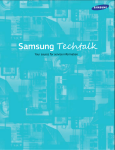Download Samsung RF31FM Series Technical information
Transcript
Samsung Service News Your source for service information Samsung Service News Your source for service information Inside this issue September, 2013 1 Introducing: The Samsung Service Bulletin Scavenger Hunt 3 Notes from Samsung Product Support 4 2013 Samsung RTC TV Training 6 2013 Samsung RTC Home Appliance Training Stopping REDO 7 Stopping REDO: How to Troubleshoot the 2013 TV Bluetooth Module 8 Stopping REDO: Troubleshooting the Electric Oven Temperature Probe Feature CE Tech Tips 9 Troubleshooting Samsung 2013 TVs’ MOIP Module 10 Troubleshooting Netflix Errors on 2013 Samsung Televisions 11 How to Troubleshoot the TV Evolution Kit 14 Troubleshooting the Temperature Sensor on 2013 F8500 Plasma TVs 15 The Self Diagnosis Picture Test and Multi-View Test on Samsung’s New Multi-View TV 18 CE GSPN Updates Samsung Service News Your source for service information Inside this issue September, 2013 HA Tech Tips 19 Samsung’s Sparkling Water Refrigerator Stars on Jimmy Kimmel Live 20 Ice and Water in the Ice Room of Direct Contact Icemakers 22 Refrigerators: Checking the DC Fan Voltage at the Main PCB Samsung Service News Your source for service information Samsung Electronics America 85 Challenger Road Ridgefield Park, NJ 07660 E-mail: [email protected] The information in this newsletter is published for experienced repair technicians only and is not intended for use by the public. It does not contain warnings to advise non-technical individuals of the dangers that exist when servicing a product. Only experienced professional technicians should repair products powered by electricity. Any attempt to service or repair a product or products using the information in this newsletter by anyone other than a trained professional technician could result in serious injury or death. Information provided in this bulletin is subject to change or update without notice. © Copyright Samsung Electronics America 2013 Introducing: The Samsung Service Bulletin Scavenger Hunt Test Your Knowledge of Samsung Service Bulletins Rules: Each month, we will provide a Scavenger Hunt page containing a list of service bulletins and questions about those bulletins. See the next page. The goal is to answer as many of the questions correctly as you can! To Enter: Answer the questions about the service bulletins, tell us whether you knew the answer, looked it up, or couldn’t find it. When you’re done, fill in the personal information at the bottom of the page. Then, e-mail the answer page or the newsletter containing the answer page to: [email protected]. Put Scavenger in the e-mail’s topic field. The Winner: The following month, we will announce the winner with the most correct items. If there is a tie, the winner will be chosen based on the entry date and time…First in wins! The Prize: The winner will win a $20.00 gift card. Eligibility: Only 1 winner per ASC. No one from Samsung Electronics of America or any of its subsidiaries is eligible to enter. 1 Introducing: The Samsung Service Bulletin Scavenger Hunt All questions refer to the model numbers and service bulletins listed. Answer the questions by typing into the blue fields or clicking the blue circles. Once you answer the question, let us know: did you know it, looked it up, or couldn’t find it? Make sure to fill in your personal information at the bottom before sending! Model: Question UN55ES7500FXZA Service Bulletin Number ASC20130429001 PN43F4500AFXZA ASC20130606003 What are the 2 possible symptoms? UN46F5000AFXZA ASC20130620001 Answer List the 3 issues that can cause the TV to reset. True/False: After replacing the main board, there is no reason to upgrade the firmware. What 2 chipsets are affected? Knowledge (Check one) Knew it Looked it up Couldn't find it Knew it Looked it up Couldn't find it True False Knew it Looked it up Couldn't find it Knew it Looked it up Couldn't find it What are the S/W folder names of each? Knew it Looked it up Couldn't find it PN51E450A1FXZA ASC20120606001 Fill in the blank. PN51E550D1FXZA ASC20120611001 The two points to measure between for resistance to determine if the Y buffer board has failed is? Knew it Looked it up Couldn't find it The measurement should read at or above what resistance? Knew it Looked it up Couldn't find it If the rear cover is removed incorrectly, what can be damaged? Knew it Looked it up Couldn't find it UN40EH6000FXZA ASC20120319002 The Eco sensor, which is part of the Function Board, has been improved to achieve better sensitivity. __________ ASC # Tech ID # Email address First/Last name Mailing address Email this completed scavenger list to: [email protected] Put “Scavenger” in the e-mail Subject field. Knew it Looked it up Couldn't find it Notes from Samsung Product Support By Jorge Tavora, Product Support Manager Alert: When calling Tech Support, pay close attention to the greeting. The menus have changed. ±± Press 1 for parts related issues. (If you need a part number, a part researched, received a wrong or defective part, etc.) ±± Press 2 for warranty or field service. (If you have a warranty/billing/policies question.) ±± Press 3 for the Technical Support Hotline. (If you need technical assistance.) Please have the back cover(s) off the product and your meter ready before calling Technical Support. This will expedite your call. To better assist you with your repairs, let us know if the suggestions made by S.A.R.A. (Samsung Automated Repair Assistance) were helpful or not. Take the short survey at the bottom of your Service Order ticket. Is the symptom code assigned by the call center correct? YES/NO Was the “Repair Assistance” guide helpful (repair scenario and parts recommendation)? YES/NO This is what the survey looks like… it consists of 2 - 6 questions depending on the answers you provide. It will only take 20-30 seconds. Symptom Feedback - By providing us with feedback, S.A.R.A. can provide you with more effective Repair Assistance. In the long run, this can improve your overall LTP, FTF, and REDO percentage. 3 Notes from Samsung Product Support 2013 Samsung RTC TV Training By Jim Foster, Manager, Training Samsung TV Training 2013 Being held at one of our Regional Training Centers and at select locations! For 2013, by popular demand, Samsung continues to accommodate your demanding schedule with one day update training. To be eligible to attend the one day training session, you must have attended and successfully completed 2012 TV product training in one of our training centers, or at a live, on-site training session. Samsung will still hold 3 day Basic classes quarterly. These classes are intended for new techs who have never attended a Samsung training or for techs who need extra help to improve their skills. Attend in-depth, hands-on, 1 day Update or 3 day Basic training at one of our RTCs in Little Ferry, NJ or Bensenville, IL! In addition, we will be holding limited on-site trainings at various locations around the country. You can reserve your seat in training by emailing us at [email protected]. You must send an e-mail and receive a confirmation to guarantee admission. Walk-ins are not accepted. You can always obtain the most up to date training list by sending an email to [email protected]. com. Additionally, TV training is available on-demand 24/7 at https://my.plus1solutions.net/clientPortals/ samsung/ Training Schedule: Date City September 10, 2013 Bensenville, IL September 11, 2013 Bensenville, IL September 12, 2013 Bensenville, IL September 13, 2013 Bensenville, IL September 24, 2013 Little Ferry, NJ September 25, 2013 Little Ferry, NJ September 26, 2013 Little Ferry, NJ September 27, 2013 Little Ferry, NJ 4 2013 Samsung RTC TV Training Comments FE/ASC 1 day Update Training (Session 1) FE/ASC 1 day Update Training (Session 2) FE/ASC 1 day Update Training (Session 3) FE/ASC 1 day Update Training (Session 4) FE/ASC 1 day Update Training (Session 1) FE/ASC 1 day Update Training (Session 2) FE/ASC 1 day Update Training (Session 3) FE/ASC 1 day Update Training (Session 4) 2013 Samsung RTC TV Training continued Date City Comments October 9 -11, 2013 Bensenville, IL FE/ASC 3 day Basic Training October 29 -31, 2013 Little Ferry, NJ FE/ASC 3 day Basic Training Above: The KN55S9CAF OLED TV 5 2013 Samsung RTC TV Training 2013 Samsung RTC Home Appliance Training By Jim Foster, Manager, Training Samsung HA Training 2013 For 2013, per popular demand, Samsung continues to accommodate your demanding schedule with two day update training. To be eligible to attend the two day training session, techs must have attended and successfully completed 2012 product training in one of our training centers, or at a live, on-site training session. Samsung will still hold 4 day Basic classes quarterly. These classes are intended for new techs who have never attended a Samsung training or for techs who need extra help to improve their skills. Attend in-depth, hands-on 2 day Update or 4 day Basic training at one of our RTCs! You can reserve your seat in training by emailing [email protected]. You must send an e-mail and receive a confirmation to guarantee admission. Walk-ins are not accepted. Additionally, Home Appliance training is available on-demand 24/7 at https://my.plus1solutions.net/ clientPortals/samsung/ Training Schedule: Date City September 10 -11, 2013 Little Ferry, NJ September 12 -13, 2013 Little Ferry, NJ September 24 -25, 2013 Bensenville, IL September 26 -27, 2013 Bensenville, IL October 1 - 4, 2013 Little Ferry, NJ October 22 -25, 2013 Bensenville, IL 6 2013 Samsung RTC Home Appliance Training Comments ME/ASC 2013 Products 2 day Update Training (Session 1) ME/ASC 2013 Products 2 day Update Training (Session 2) ME/ASC 2013 Products 2 day Update Training (Session 1) ME/ASC 2013 Products 2 day Update Training (Session 2) ME/ASC 2013 Products 4 day Basic Training ME/ASC 2013 Products 4 day Basic Training Stopping REDO Stopping REDO Stopping REDO Stopping REDO: How to Troubleshoot the 2013 TV Bluetooth Module By Khaled Abuali and Paul Kim, Managers, Product Support Engineering You can troubleshoot the Bluetooth Module by measuring the voltages at its connector pins. 1. With the TV in Standby, measure Pins 7/8/9/10 and verify the correct DC voltages. If the voltages are missing or not correct, check the cabling and supply feed from the Main Board. 2. Turn on the TV. Measure Pins 7/8/10 and Pin 9 for correct DC Supply Voltages. If missing or not correct, check the cable and supply feed from the Main Board. 3. Measure Pins 5/6 which carry the Bluetooth Signals. If the voltages for Pins 5/6 are missing or not correct in the Power On state, the problem is likely the Bluetooth module. Pin Pin 1 Pin 2 Pin 3 Pin 4 Pin 5 Pin 6 Pin 7 Pin 8 Pin 9 Pin 10 Stand-by 0V 0V 0V 0V 0V 0V 5.20 V 3.26 V 3.28 V 3.28 V Power On 0V 0V 0V 0V 2.29 VDC * 0.85 VDC * 5.20 V 3.26 V 0V 3.28 V Note DC DC DC DC BT (2.4Ghz) Signal BT (2.4Ghz) Signal N/A DC DC DC The Actual “Bluetooth Signal” at Pins 5 and 6. The effective DC voltage readings for the Bluetooth signal at Pins 5 and 6 are shown in the table above. 7 Stopping REDO Stopping REDO Stopping REDO Stopping REDO: Troubleshooting the Electric Oven Temperature Probe Feature By Jason Abrams, Assistant Manager, HA Product Support Subject When customers select the Temperature Probe feature on the NE58F9710WS or NE58F9500SS electric ovens, and then start a cooking cycle, the Temperature Probe features shuts itself off. Background When the customer selects the Temperature Probe feature and inserts the Temperature Probe into the probe jack in the oven, the Temperature Probe icon is visible next to the clock. However, when they begin a cooking cycle, the feature shuts itself off automatically. Solution The Temperature Probe may not be fully inserted into the probe jack in the oven cavity. The Temperature Probe icon will illuminate when the probe is only partially inserted, but the oven will not detect the Probe during a cooking cycle and the feature will cancel itself. Make sure that the Probe is fully inserted into the jack. 8 Stopping REDO CE Tech Tips Troubleshooting Samsung 2013 TVs’ MOIP Module By Khaled Abuali, Manager, Product Support Engineering If a customer complains of Voice and/or Motion control problems, the problem could be caused by the MOIP module (camera and Mic), the Main board, or the customer’s environment. You can easily diagnose the MOIP module without having to open the set’s back cover. Step 1: Press the MUTE-569-EXIT buttons on the remote control. The camera picture should be displayed and the Mic is activated. •• Verify that the camera is enabled. Some models allow you to push-in the module to disable the camera, some use a sliding door to close the camera window. •• Verify that the camera has a clear picture. Adjust the camera tilt until the image is in the center of screen. •• Verify that the Mic is working properly. Step 2: Use the Self Diagnosis menu to test the customer’s environment. On the TV’s menu, select Menu ➔ Support ➔Self Diagnosis ➔ Voice & Motion Control Environment Check. This option displays bar graphs depicting ambient noise and brightness levels to determine if they are suitable for SMART Interaction use. Confirm that the level of the Noise Check bar graph is not in the Noisy area and that the Brightness bar graph is in the Ideal area. 9 CE Tech Tips Troubleshooting Netflix Errors on 2013 Samsung Televisions By Juan Morales, Regional Technical Trainer The Netflix application within Samsung’s Smart Hub platform requires a good network connection for video and movie streaming. If a customer has a problem with the Netflix app, here’s some check points to help isolate the issue. First it’s important to check the network’s physical environment. For example, make sure the customer’s router is within 52 feet of the TV. There could be other environmental or network issues, but this is a good first check. After confirming the router’s position, perform a Network Test. To perform a Network Test, follow these steps: 1. In the TV’s menu, open Network. 2. Select Network Status. 3. Choose Wireless. 4. Select the access point. The TV will attempt to connect to the Network. If the Network test fails, follow these steps: 1. Power-cycle the TV. 2. Disconnect all the network devices. 3. Plug in and then power on the modem. Wait about 2 minutes. 4. Plug in and then power on the wireless router. Wait 2 minutes. 5. Plug in and then power on the TV. Run the network test again. If the Network Test is successful, but Netflix is still not working, you will have to set the DNS server settings manually. To set the DNS server settings manually, follow these steps: 1. Select IP Settings. 2. Select obtain info manually, and then choose enter manually. 3. Enter all network information, and then enter 8.8.8.8 in the DNS field. 4. When done, try to launch Netflix again. Finally, if Netflix still will not open or there is a connection error, check the ESN number. To check the ESN number, follow these steps: 1. Open the Netflix application. 2. Press the arrow keys on the remote in this order: Up, Up, Down, Down, Left, Right, Left, Right, Up, Up, Up, Up. A pop up screen appears. 3. Check the ESN number. If the number is missing, replace the Main Board. 4. After replacing the board, try to launch Netflix again. 10 CE Tech Tips How to Troubleshoot the TV Evolution Kit By Khaled Abuali and Paul Kim, Managers, Product Support Engineering The Evolution Kit upgrades select 2012 Smart TVs, giving them most of the functions available on 2013 Smart TVs. Evolution Kit Installation You must have the latest TV software before installing the Evolution Kit. (T-ECPAKUC-1051.2 or a higher version) Turn off the TV, unplug the power cable, and then install the Evolution Kit as shown below. Press the Evolution Kit again as shown on the left to make sure the kit is securely attached to the TV. Turn the TV ON. The TV should detect the Evolution Kit and upgrade the software. If it is not attached properly, you’ll see the following symptoms: 1. The TV doesn’t detect the Evolution Kit. 2. The TV may keep rebooting. 11 CE Tech Tips How to Troubleshoot the TV Evolution Kit continued Detaching the Evolution Kit 1. Turn off the TV, and then unplug the power cable. 2. Hold the Evolution Kit’s edges, push in the button (1) on the right side, and then pull the Evolution Kit away from the TV as illustrated in the figure below (2). If you have to install a new Evolution Kit or you don’t want to use the Evolution Kit, you must restore the TV’s SW through the Internet. Go to Menu>Support>Software Upgrade>Internet. Limitations a. The Evolution Kit provides most functions that are available on the 2013 Samsung TVs. There are some exceptions, such as Screen Mirroring. b. A wireless network connection via Plug & Access is not supported. Use a different method such as entering a password or WPS to establish a wireless network connection. c. Soft APs are not supported. Use Wi-Fi Direct to connect mobile devices to the TV directly. d. Installing the Evolution Kit may reset some of the existing TV settings. e. 2013 Evolution Kit doesn’t support the following applications: 12 CE Tech Tips How to Troubleshoot the TV Evolution Kit continued For additional information about installing the Evolution Kit, view our video - Installing the Smart Evolution Kit - at: http://youtu.be/S8NnXOUUq1E or http://support-us.samsung.com/spsn/detail.jsp?ctg_id=201&sub_ctg_id=&live_id=2&video_ id=2590292053001 13 CE Tech Tips Troubleshooting the Temperature Sensor on 2013 F8500 Plasma TVs By Juan Morales, Regional Technical Trainer 2013 F8500 Plasma TVs have a temperature sensor which, depending on the environment, will power off the TV to prevent damage. To test the temp sensor, plug in the TV, and then check the LED on the Main/Logic Board. If the LED blinks twice every 4 seconds, it could indicate a defective temp sensor. To continue troubleshooting, follow these steps: 1. Confirm the temperature sensor connector CN4008 on the X-Main board is seated properly. 2. If it is seated properly, remove the power cord. 3. Remove the temp sensor connector. 4. Use tape to hold the temp sensor in place, and then check the resistance across the two wire leads, pins 1 & 3. 5. The normal resistance at room temperature with the TV unplugged is about 10K ohms. If the sensor has an open or shorted resistance condition, suspect a defective temp sensor. 6. If the resistance is normal, reconnect the connector, and then plug in the TV. 7. Verify the voltage at pin 1 Temp Sensor. If the temp sensor is working properly, the voltage will start at 1.6VDC and will drop as the TV warms up. Temp Sensor 14 CE Tech Tips The Self Diagnosis Picture Test and Multi-View Test on Samsung’s New Multi-View TV By Chuck Russo, Assistant Manager, Training The Multi-View feature on Samsung’s new OLED, Multi-View TV - model KN55S9CAF - lets two users, wearing Samsung Multi-View 3D glasses, independently view different content on the TV simultaneously. To help you diagnose problems with the TV’s single and Multi-View picture, the KN55S9CAF has two independent, self-diagnosis picture tests in the customer menu. The tests are described below. Customer Picture Test for the Single View Screen (FRC 1 path) 1. Select Self Diagnosis 2. Select Picture Test 3. Verify the Test 1 Photo which is from Main Board. If it’s OK, suspect a source, cable, or input. 4. Verify the Test 2 Test Pattern from the T-Con (FRC 1). If it’s OK, the Main Board or LVDS is the problem. 5. Verify Test 3 from the T-Con. If it’s OK, and Test 2 failed, then the T-Con Board is the problem. Note: For a full list of all possible test results, see page 17. 15 CE Tech Tips The Self Diagnosis Picture Test and Multi-View Test on Samsung’s New Multi-View TV continued Customer Picture Test for the Multi-View Screen (FRC 2 path) 1. Select Self Diagnosis. 2. Select Multi-View Test. 3. Verify the Test 1 Photo which is from Main Board. If it’s OK, suspect a source, cable, or input. 4. Verify the Test 2 Test Pattern from the T-Con (FRC 2). If it’s OK, the Main Board or LVDS is the problem. 5. Verify Test 3 from the T-Con. If it’s OK, and Test 2 failed, then the T-Con Board is the problem. Note: For a full list of all possible test results, see page 17. 16 CE Tech Tips The Self Diagnosis Picture Test and Multi-View Test on Samsung’s New Multi-View TV continued Test Patterns and Results for T-Con FRC1 and FRC 2 17 CE Tech Tips CE GSPN Updates By Jeff Brutman, Senior Staff, Publications We encourage you to use our GSPN site to find the latest service bulletins to aid you with your repairs: http://gspn3.samsungcsportal.com/ CE Service Bulletins uploaded to GSPN in August, 2013: Bulletin Number ASC20130812001 Subject Applicable Models No Apps on Apps Panel Plasma TVs SYMPTOM: PN51F5500AFXZA, PN60F5500AFXZA, PN64F5500AFXZA, PN51F8500AFXZA, PN60F8500AFXZA, PN64F8500AFXZA The TV is connected to the Internet, but it fails to load/download any default applications. You only see the WebBrowser app. LED TVs No Apps on Apps Panel ASC20130812002 18 CE Tech Tips SYMPTOM: The TV is connected to the Internet, but it fails to load/download any default applications. You only see the WebBrowser app. UN32F5500AFXZA, UN32F6300AFXZA, UN40F5500AFXZA, UN40F6300AFXZA, UN46F5500AFXZA, UN46F6300AFXZA, UN46F6350AFXZA, UN46F6400AFXZA, UN46F6800AFXZA, UN46F7100AFXZA, UN46F7500AFXZA, UN46F8000AFXZA, UN50F6800AFXZA, UN55F6300AFXZA, UN55F6400AFXZA, UN55F6800AFXZA, UN55F7050AFXZA, UN55F7100AFXZA, UN55F7500AFXZA, UN55F8000AFXZA, UN60F6300AFXZA, UN65F6300AFXZA HA Tech Tips Samsung’s Sparkling Water Refrigerator Stars on Jimmy Kimmel Live By Nicholas Webert, Regional Technical Trainer YaYa and Guillermo (pictured below) of the late night talk show “Jimmy Kimmel Live” helped launch Samsung’s new sparkling water refrigerator to stardom by featuring it in one of their comedy spots. The Samsung Product Support team – in the person of yours truly - was excited to be asked to assist in the filming of this hilarious bit for the show. During the filming, YaYa and Guillermo disagreed over which was better, sparkling or flat water. As they battled to persuade each other that their personal choice was better, I battled to keep from laughing so loud that the director would kick me off the set. Even though there was a difference of opinion over the water, they both agreed that no other refrigerator on the market was as big and beautiful as the new Samsung RF31FM. Guillermo was impressed by how much food you could keep inside, while YaYa found the extra space useful for storing things like his shoes. That’s right. You read that correctly - his shoes. He explained that if you can run as fast as he can, your shoes need cooling off too. At the end of the fifth hour of filming, the 90 second spot was completed. I tried to tell everyone on the set of how much I enjoyed being present, but was unable to get a word in edgewise. The only topic open for discussion was “Where can we get the new RF31FM with sparkling water and how much does it cost?” Now this article should have some technical information from the Product Support team, so here it is: When testing a sparkling water dispenser that does not dispense, open the refrigerator door, and then press the “Energy Saver” button for 5 seconds. You will hear the valve click open. If the valve sound is present, replace the soda stream bottle. If the sound is missing, replace the sparkling water assembly. Before the filming, the crew thought the sparkling water dispenser was not working. After this quick test, I was able to look like a hero by just replacing the soda bottle. Turns out, days prior to filming, the sparkling water feature was enjoyed by all members of the Jimmy Kimmel Live crew… and they had emptied the CO2 cylinder. 19 HA Tech Tips Ice and Water in the Ice Room of Direct Contact Icemakers By Wes Sirois, Manager, HA Product Support Models: RF263BEAE**, RF263TEAE**,RF323TEDB**,RF31FMESB**, RF31FMEDB**, RF32FMQDB** Symptom : Ice forms on the bottom tray of the ice maker and/or the floor of the ice room. Background: Water remains in the tray under the icemaker, due to improper defrosting or draining. Possible Causes and Solutions: 1. Ice maker fill tube obstruction: Remove the icemaker, and then reconnect the wiring. Cycle the icemaker, and then check the fill function. Water should come out in a steady stream. If water is spraying out, there is an obstruction in the tube and all of the water is not going into the ice mold. Blocked Fill Tube 20 HA Tech Tips Foam Removed from Tube Ice and Water in the Ice Room of Direct Contact Icemakers continued 2. Drain Tube Heater not functioning: A foil heater is wrapped around the drain tube, which is part of the auger motor assembly. This heater is activated during defrost, so check for voltage to the heater in “Forced Defrost” mode. Also check the resistance of the heater. If open, replace the auger motor assembly. 3. Drain clogged or frozen: Remove the ice maker, and then pour water down the drain. Water should empty into the drain pan at the bottom. Don’t forget the duck bill located in the drain tube at the back. 21 HA Tech Tips Refrigerators: Checking the DC Fan Voltage at the Main PCB By Dorian Rua, Assistant Manager, Training Fan speed information is read by the main PCB. If the fan speed exceeds 600RPM, or the speed is slow, or the fan has stopped, the fan drive circuit is disabled. After 10 seconds, the circuit tries to get the fan running properly again for 3 seconds. If this fails, the circuit waits 10 seconds, and then tries again. If the fan continues to malfunction for 5 cycles -10 seconds off, 3 seconds on - the fan drive circuit is disabled for 10 minutes. To test the fan motor, put one lead of your tester on any circuit ground on the main PCB. Put the other lead on the test point you want to read. For example, when measuring the voltage of the Fresh Food Evaporator Fan, you would put one lead of your tester on pin 1 and the other on pin 4 (FF-Fan). See the image below. The voltage of the fan should be between 7 and 11 volts DC. You may need to enter the Forced mode to activate the fans and read the voltages. If the evaporator is blocked with ice, this may prevent correct air flow and fan operation. Remove the ice, and then check the voltage again. If everything is clear around the fan, but you detect no voltage, then the motor may be at fault. The door switches control the evaporator fan motors. If the doors are open, the fans should not run. Close the doors or switches to test the motors. There might be a 10 to 60 second delay. Note: When checking the functionality of the DC fans, refer to the fast track for detailed fan information. This information is located on the top of the second page in all refrigerator fast tracks. 22 HA Tech Tips