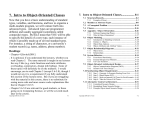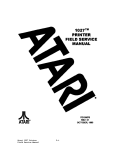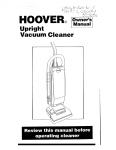Download Motorola MTX-800 Classic User`s guide
Transcript
MTX-800TM Classic and MTX-900TM Classic Trunked Portable Radios User’s Guide VOL 900 MTX- *6881079C65* 68P81079C65-O Motorola, Inc. 1411 E. Washington St. Mt. Pleasant, IA 52641 Computer Software Copyrights The Motorola products described in this manual may include copyrighted Motorola computer programs stored in semiconductor memories or other media. Laws in the United States and other countries preserve for Motorola certain exclusive rights for copyrighted computer programs, including the exclusive right to copy or reproduce in any form the copyrighted Motorola computer program. Accordingly, any copyrighted Motorola computer programs described in this manual may not be copied or reproduced in any manner without the express written permission of Motorola Inc. Furthermore, the purchase of Motorola products shall not be deemed to grant either directly or by implication, estoppel, or otherwise, any license under the copyrights, patents or patent applications of Motorola, except for the normal non-exclusive, royalty-free license to use that arises by operation of law in the sale of a product. MTX-800TM Classic and MTX-900TM Classic Trunked Portable Radios Table of Contents General Information Unpacking.............................................................................................3 Antenna Installation ..............................................................................4 Battery Installation ................................................................................5 Battery Removal ...................................................................................5 Alert Tones ...........................................................................................6 MTX-800 Classic (Type I) Features ...............................................................................................9 Controls, Indicators, and Connectors ...................................................9 Operating Procedures ........................................................................11 To Turn the Radio On and Off ...........................................................11 To Set the Volume Level....................................................................11 Selecting Channels ............................................................................11 Making Trunked Dispatch Calls..........................................................12 Receiving Trunked Dispatch Calls .....................................................12 Making Trunked Telephone Calls ......................................................13 Receiving Trunked Telephone Calls ..................................................14 Receiving a Call AlertTM (Page) ..........................................................15 Sending a Call Alert (Page)................................................................16 Failsoft Operation ...............................................................................17 Making Conventional Dispatch Calls..................................................18 Making Conventional Telephone Calls...............................................18 MTX-800 Classic (Type II) Features .............................................................................................19 Controls, Indicators, and Connectors .................................................19 Operating Procedures ........................................................................20 To Turn the Radio On and Off ...........................................................21 Selecting Channels ............................................................................21 Receiving Dispatch Calls....................................................................21 Time-Out Timer ..................................................................................22 Automatic Multiple Site Select (AMSS) Operation .............................23 Initiating a Call Alert (Page) ...............................................................24 Receiving a Call Alert (Page) .............................................................25 Making a Private Conversation Call ...................................................26 1 Receiving a Private Conversation Call ................................................27 Making Trunked Telephone Calls ........................................................28 Receiving Trunked Telephone Calls ....................................................29 Announcement Group Calls.................................................................30 System-Wide Calls...............................................................................31 Making Conventional Dispatch Calls ...................................................31 Making Conventional (MRTI) Telephone Calls ....................................32 MTX-900 Classic (Type II) Features ...............................................................................................33 Controls, Indicators, and Connectors...................................................33 Operating Procedures ..........................................................................34 To Turn the Radio On and Off .............................................................35 To Adjust the Volume Level.................................................................35 Selecting Channels ..............................................................................35 Making Trunked Dispatch Calls ...........................................................36 Receiving Trunked Dispatch Calls .......................................................36 Making Trunked Telephone Calls ........................................................37 Receiving Trunked Telephone Calls ....................................................39 Receiving a Call AlertTM (Page) ............................................................40 Failsoft Operation.................................................................................41 Receiving a Private Conversation Call ................................................42 Private Conversation Call Back ...........................................................42 Making Conventional Dispatch Calls ...................................................43 Making Conventional Telephone Calls ................................................44 Battery Information Charging...............................................................................................45 Battery Warnings..................................................................................46 General Radio Care Cleaning ...............................................................................................47 Handling ...............................................................................................48 Safety Information FCC Safety Standards .........................................................................49 Safety Guidelines .................................................................................49 Hazardous Atmosphere Operation ......................................................50 Intrinsically Safe Models and Accessories...........................................51 Restrictions ..........................................................................................52 Service .................................................................................................52 Computer Software Copyrights................................inside back cover 2 General Information G E N E R A L Unpacking Remove and check the contents of the packing case to be certain that all ordered items have been shipped. Inspect all items thoroughly. If any items have been damaged during transit, report the damage to the shipping company immediately. I N F O R M A T I O N User’s Guide HELP Antenna Belt Clip Battery Packing Carton 3 Antenna Installation Screw the threaded end of the antenna into the large threaded antenna bushing located on top of the radio. Rotate the antenna clockwise until it fits firmly against the bushing. 00 -9 TX M VOL 4 Battery Installation G E N E R A L Align the notched end of the battery with the grooves in the radio baseplate. Mate the notches and the grooves and slide the battery toward the battery latch until the battery "clicks" into place. I N F O R M A T I O N Battery Removal Remove the battery by holding the battery latch up toward the top of the radio. With the battery latch held up, slide the battery away from the latch until it is clear of the radio baseplate. Note: The battery is shipped uncharged. Batteries must be charged before use. 5 Alert Tones The MTX-800 Classic and MTX-900 Classic radios generate the following audible tones to indicate radio operating conditions: Illegal Mode A low-pitched "baaaah" tone is heard when an invalid or unprogrammed operation is attempted, for example: 1) the rotary and toggle switches are set to an unprogrammed position 2) the phone button is pressed but the radio is not authorized to access the telephone network (trunked models). Low Battery A cricket-like "chirp-chirp" heard when the PTT is released indicates that the battery charge is getting low. This tone will also sound every two minutes when the radio is idle. Time-Out Timer A low-pitched "baaaah" tone heard while transmitting indicates that the present transmission will be cut off in four seconds. Quickly release the PTT and press it again to cancel the tone and finish transmitting your message. Valid Key A "chirp" tone is heard when the keypad buttons are pressed to indicate the key press is accepted. Invalid Key A "bonk" tone is heard when the keypad buttons are pressed to indicate the key press is rejected. Volume Set (On MTX-800 Classic Type I H25JBF51B4 Only) A tone is heard when the volume set button is pressed. This tone can be used together with the volume control to adjust the radio receiver volume level. The tone continues for one second after the button is released. Trunked Systems Only Talk Permit 6 A high-pitched "di-di-dit" tone heard when the PTT is pressed indicates that a channel grant has been received from the trunking controller and the radio can transmit. Dispatch Busy A continuous "bah-bah-bah" tone heard when the PTT is pressed indicates that the system is busy (no voice channels are available). Release the PTT and wait for a Call Back tone. Call Back This is the same as the Talk Permit tone. It is heard following a Dispatch Busy when a voice channel becomes available. When the Call Back tone is heard, press the PTT to transmit. Talk Prohibit/ Out-of-Range A continuous "baaaah" tone heard when the PTT is pressed indicates that there is no response from the trunking controller; transmission is not possible. The radio may be out-of-range or not authorized to access the trunked system. Call Alert (Page) Decode Four "beep" tones indicate that a Call Alert (page) is being received. These tones will repeat every six seconds until the page is acknowledged. Call Alert (Page) Encode (1) Five “beep” tones when a Call Alert is transmitted indicates that the receiving radio is turned on. (2) A “beep-bonk” tone when a Call Alert is transmitted indicates that the called radio is turned off or is not registered on the selected trunked system. Call Alert (Page) Mode Reminder A continuous “baaaah” tone heard when the radio is in standby indicates that the toggle switch has been left in the Call Alert encode position. This is a warning that normal dispatch calls may be missed. Phone Ring A telephone-type "ring" is heard when the radio receives a phone call. Phone Busy If a "bah-bah-bah" tone is heard when the telephone interconnect button is pressed, the trunking controller is busy. Your request for a telephone line will be granted when a channel becomes available. 7 G E N E R A L I N F O R M A T I O N Private Conversation Response (MTX-800/900 Classic Type II Only) Two “beep” tones announce an incoming private call. After 20 seconds the radio will stop signalling and forget the ID of the calling radio. Private Conver- If the radio is in the Private Conversation mode for more than six seconds with no ID present, the illegal-mode tone will sound. When an ID is present, the radio will remain silent for one minute, make bad-key chirps every six seconds for one minute, then sound the illegal-mode tone. Keypad, PTT, or voice channel activity will clear these tones. sation Mode Reminder (MTX-800/900 Classic Type II Only) Failsoft 8 A faint "beep" tone heard every ten seconds when the radio is idle indicates that the trunking controller has failed. Transmission is still possible, but will be as in conventional operation. MTX-800 Classic (Type I) Features The Motorola MTX-800 Classic (Type I) radio (model H25JBF51B4) is a trunked/conventional system portable radio. Its features include: • Two Subfleet Select • Six System Select • Trunked and Conventional Operation • Call Alert Decode/Encode • Telephone Interconnect • Volume Set Controls, Indicators, and Connectors 1 2 3 4 Volume Set Button Press to generate the volume set tone. This tone can be used together with the volume control to adjust the radio receiver volume to a desired listening level. Telephone Interconnect Button Press to answer and hang up after trunked telephone calls. Press to access the telephone network when a trunked system is selected. Push-to-Talk Switch (PTT) Press to transmit on the currently selected channel. Keypad Telephone-type push buttons used in telephone interconnect. The keypad is also used to access the MRTI phone patch when a conventional channel is selected. M T X 8 0 0 1 2 3 C L A S S I C 4 T Y P E I 9 Top Mounted Controls 1 2 3 4 5 Subfleet Select Switch Three position toggle-type switch, allows selection of 2 subfleets and Call Alert Encode, or conventional channels. External/Accessory Connector Allows operation with accessories. On/Off Switch - Volume Control Turns the radio on and off and adjusts the radio volume level. LED Transmit Indicator Lights up when the radio is transmitting. System Select Switch Six-position rotary type switch; allows selection of trunked systems and/or conventional channels. 2 AB 1 3 4 1 4 10 5 6 2 3 5 Operating Procedures After a fully charged battery and an antenna have been connected to the radio, you may begin operating your radio. If necessary, review the preliminary information to be sure you understand the radio's features, controls, and indicators. To Turn the Radio On and Off Turn the on/off switch in a clockwise direction. If the radio is not already turned on, the knob will click as it is turned. VO L MTX-810 To turn the radio off, turn the switch counterclockwise until it clicks. To Set the Volume Level The volume set button allows you to adjust the radio receiver volume before a transmission is received. Press the volume set button on the side of the radio. You will hear the volume set tone. To increase the volume level, turn the volume control knob clockwise. To decrease the volume level, turn the knob counterclockwise. Selecting Channels A B C * 4 5 1 6 2 3 To select a desired channel, adjust the rotary and the toggle switches to the desired channel position. The indicator mark on the rotary switch designates the currently selected position. M T X 8 0 0 C L A S S I C T Y P E I 11 Making Trunked Dispatch Calls Select the desired subfleet using the rotary and toggle switches. 00 MTX-9 VOL Press the PTT to talk. If the LED is lit, you are transmitting normally (the channel is clear to use). If a dispatch busy tone is heard, release the PTT and wait for a call back tone. When the call back tone is heard, press the PTT and transmit normally. If a continuous talk prohibit tone is heard while the PTT is pressed, transmission is not possible. The radio may be out-of-range or not authorized to access the trunked system. When you have finished talking (transmitting), release the PTT switch to listen (receive). Receiving Trunked Dispatch Calls Voice traffic is heard through the radio's speaker when a dispatch call is received. Press the PTT to transmit a response and release it to listen for replies. Voice traffic cannot be received while the PTT is pressed. 12 Making Trunked Telephone Calls In order to make a telephone call from your radio, it must be authorized to access the telephone network on the trunked system selected. VOL VOL To make a telephone call from a trunked system, press the telephone interconnect button; listen for a dial tone. If a busy tone is heard when the telephone interconnect button is pressed, all telephone channels are busy. You are placed in queue for an available channel. When you hear a dial tone, proceed normally. Dial the desired telephone number using the keypad. When the person answers, transmit normally. VOL VOL Note: Tell the person answering that you are talking from a radio; that they should wait to hear the “beep” after you speak before replying. Otherwise, if they talk while you are transmitting, you won’t be able to hear what they are saying. When your call is complete, press the telephone interconnect button again to hang up. M T X 8 0 0 C L A S S I C T Y P E I 13 If an invalid key tone is heard when the telephone interconnect button is pressed, the telephone interconnect option has not been enabled. Telephone calls cannot be made. If an illegal mode tone is heard when the telephone interconnect button is pressed, the radio may be out-of-range of the system or not authorized to access telephone interconnect. Telephone calls cannot be made. VOL VOL Receiving Trunked Telephone Calls A telephone-like ringing is heard when a telephone call is received. MTX-810 1 2 3 4 5 6 7 8 9 To answer the call, press the telephone interconnect button; press the PTT to speak, then release it to listen. When the conversation is finished, press the telephone interconnect button to hang up. 0 “Ring-Ring” VOL VOL 14 Receiving a Call Alert (Page) When a Call Alert (page) is received, four “beep” tones will be heard. These tones will continue every six seconds until the page is acknowledged. 10 MTX-8 VOL “Beep “Beep Beep Beep Beep Beep Beep” Beep” 00 MTX-9 VOL To answer the page, press the PTT and speak normally. Release the PTT to receive replies. M T X 8 0 0 C L A S S I C T Y P E I 15 Sending a Call Alert (Page) AB 4 Select the desired trunked system with the rotary switch and move the toggle switch to the “*” position. 2. Enter the six-digit radio ID of the radio you”re calling. 3. Press the PTT to send the Call Alert. If the radio you are calling is turned on and is on the same trunked system, you will hear five beeps. 4. If you hear “beep-bonk”, the called radio is turned off or not on the currently selected trunked system. 5 1 6 2 3 1. -900 MTX VOL If the toggle switch is left in the “*” position, a continuous “baaah” will be heard until the toggle switch is moved to a subfleet position. 16 Failsoft Operation In the event of a trunked system failure, radio communication is still possible in the failsoft mode. When the trunking controller fails and the system is within range, the radio will automatically enter failsoft. 10 MTX-8 VOL “Beep” While in failsoft, the radio operates on a pre-determined frequency in a non-trunked (conventional) manner. The radio will remain unmuted on the failsoft channel and a faint beep will be heard every ten seconds to indicate the radio is in failsoft. Press the PTT to transmit in failsoft mode, and release it to listen for a response. When the trunked system returns to normal operation, the radio will automatically leave failsoft and the failsoft tone will stop. The radio will resume normal trunked operation. In order to receive pages and telephone calls, radios must be turned on, currently on the same trunked system as the caller, and not engaged in voice traffic. M T X 8 0 0 C L A S S I C T Y P E I 17 Conventional Operation Making Conventional Dispatch Calls Select a conventional channel using the toggle and rotary select switches. Press the PTT to talk. If the red LED is lit, you are transmitting normally (the channel is clear to use). If you hear someone else talking while the PTT is held, the channel is in use. Release the PTT and try your call again later. When you have finished talking (transmitting) release the PTT switch to listen (receive). Making Conventional Telephone Calls -900 MTX VOL Select a conventional channel using the toggle and rotary select switches. Press and hold the PTT and dial the telephone MRTI access code. Release the PTT and listen for a dial tone. Press and hold the PTT while dialing the desired telephone number using the keypad. If the telephoned party responds, transmit normally. To hang up, press and hold the PTT while dialing the MRTI deaccess code. The telephoned party should be informed that the caller is using a radio and that replies should be made only after the radio party has finished transmitting. The telephoned party will hear a “chirp” tone when the radio party has finished transmitting and is ready to listen for a reply. Otherwise, the telephoned party may attempt to speak while the radio party is transmitting, and the resulting confusion will severely restrict communication. Note: When transmitting, remember to check if the channel is in use as in conventional dispatch. VOL 10 MTX-8 18 MTX-800 Classic (Type II) M T X 8 0 0 Features The Motorola MTX-800 Classic (Type II) radio (model H25JKF51B6) is a trunked/conventional system portable radio. Its features include: • • • • • • C L A S S I C Three Subfleet Select Six System Select Trunked and Conventional Operation Call Alert Decode/Encode Telephone Interconnect Private Conversation Response/Encode T Y P E II Controls, Indicators, and Connectors 1 2 3 4 Orange AMSS Button (Not Factory Programmable) Press the AMSS button to lock onto a transmitter site, or to scan for a new transmitter site. Black Side Button Press to access the telephone network when a trunked system is selected. Also used to hang up when a telephone call is complete. Push-to-Talk Switch (PTT) Press to transmit on the currently selected channel. Keypad Telephone-type push buttons used dialing a telephone number or six-digit ID number. The keypad is also used to access the MRTI phone patch when a conventional channel is selected. The button can also be used for Private Conversation operation, and the button can also be used for Call Alert 1 2 3 4 19 Top Mounted Controls 1 2 3 4 5 Subfleet Select Switch Programmable three-position channel selector. Used together with the rotary switch to access trunked systems or talk groups, or conventional channels. External/Accessory Connector Allows operation with accessories. On/Off Switch - Volume Control Turns the radio on and off and adjusts the radio volume level. LED Transmit Indicator Lights up when the radio is transmitting. System/Talk Group Rotary Switch Programmable six-position channel selector. Used together with the subfleet select switch to access trunked systems or conventional channels. 2 ABC 1 3 4 5 1 6 2 3 4 5 Operating Procedures After a fully charged battery and an antenna have been connected to the radio, you may begin operating your radio. If necessary, review the preliminary information to be sure you understand the radio's features, controls, and indicators. 20 To Turn the Radio On and Off Turn the on/off switch - volume control in a clockwise direction. If the radio is not already turned on, the knob will click as it is turned. To turn the radio off, turn the volume control switch counterclockwise until it clicks. C L A S S I C Selecting Channels To select a desired channel or talk group, adjust the system/talk group rotary knob and the toggle switch to the desired channel position. The indicator mark on the mode switches designates the currently selected position. System/Talk Group Toggle Switch T Y P E ABC 4 5 II 1 6 2 3 System/Talk Group Rotary Knob Receiving Dispatch Calls M T X 8 0 0 00 MTX-9 Voice traffic is heard through the radio's speaker when a dispatch call is received. Press the push-to-talk (PTT) to transmit a response and release it to listen for replies. 21 Time-Out Timer Time-out timers are preset for 15, 30, 60, or 120 seconds. If the PTT is pressed and held for more than the preset time, radio transmission will be cut off. This is to prevent a unit from tying up a channel. With four seconds remaining in the preset time, the time-out timer tone will be heard (“baaaah”). If the PTT is released and pressed quickly (quick-keyed), you can continue your conversation uninterrupted and reset the timer. At the time-out point, the transmission is cut off (the LED will turn off) and the time-out timer tone will be heard continuously until the PTT is released. 22 00 MTX-9 Automatic Multiple Site Select (AMSS) Operation (Not Factory Programmable) If your radio has AMSS you can operate on up to eight sites in your area. With AMSS enabled, your radio automatically tries to find the best site available. However, you can force it to look for another site. The orange side button is used to force the radio to search or lock onto a site. Press and quickly release the button to force a search to the next site. The radio will make a valid key “chirp.” If the radio was previously locked onto a site, it will automatically unlock from that site. To lock the radio onto a site, find a site with good audio quality by forcing it to search for sites as described above. Press and hold the button for over one second. The radio will make a valid key “chirp” on initial press and another chirp after one second. After the second chirp, the radio is locked onto the current site. Release the button. 00 MTX-9 C L A S S I C T Y P E “Beep” When the radio operates in an AMSS system, there are up to eight sites available. Associated with each of these sites is one failsoft frequency. If the system goes into failsoft, the AMSS side button works as described above allowing the radio to scan and lock onto sites. If one or more sites are in failsoft, you can still change sites. It may take several seconds as the radio first searches for a new trunking site before searching for a new failsoft site. M T X 8 0 0 23 II Initiating a Call Alert (Page) 1. Press the button on the keypad for one second to enter a Call Alert mode. 2. Enter the six-digit radio ID of the radio you are calling. 3. Press and release the PTT. If the radio you are calling is turned on, you will hear the Call Alert acknowledgement of one “beep,” followed by four “beep” tones. One “beep” tone indicates that the radio you are calling is turned off. Upon a successful Call Alert, the radio will automatically exit Call Alert encode mode and return to dispatch. 4. 1 2 3 4 5 6 7 8 9 0 To exit Call Alert encode mode when the target is not available, again press and hold for one second. Note: If the radio remains in the Call Alert mode for over six seconds with no keypad or PTT activity, the radio will make the illegal mode tone. Press the PTT to resend the Call Alert, enter a new ID, or exit Call Alert encode mode by pressing and holding the key for one second. The radio will store the last ID entered via the keypad, or the ID of the last unit that call alerted or private called it. To quickly Call Alert the last unit, eliminate step 2 from the above procedure. This ID will be lost when power is turned off or the system is changed. 24 Receiving a Call Alert (Page) When a Call Alert (Page) is received, four “beep” tones will be heard. These tones will continue every six seconds until the page is acknowledged. Note: When the radio is “Call Alerted”, the calling radio ID is stored in the receiving radio. This ID will be lost if the system is changed or the radio is turned off before the Call Alert is answered. The receiving radio may answer the Call Alert by initiating a Private Call. M T X 8 0 0 00 MTX-9 “ Beep Beep Beep Beep ” C L A S S I C T Y P E II To acknowledge the page, press the PTT and speak normally. Release the PTT to receive replies. 00 MTX-9 25 Making a Private Conversation Call 1. Press the button on the keypad for one second to enter Private Conversation mode. 2. Enter the six-digit ID of the radio you are calling. 3. Press the PTT and speak. During a Private Conversation, there is no indication that the target unit is available. Once a voice channel is granted, you may speak privately. Only the target unit can listen. 1 2 3 4 5 6 4. 7 8 9 To exit Private Conversation mode, again press and hold for one second. 0 Note: If the radio remains in Private Conversation mode with no voice or keypad activity, warning tones will be made to remind the user that dispatch calls are being missed. See Private Conversation Mode Reminder in the Alert Tone section. The radio will store the last ID entered via the keypad or the ID of the last unit that call alerted or private called. To quickly private call the last unit, eliminate step 2 from the above procedure. This ID will be lost when power is turned off or the system is changed. Note: The radio can store one ID. This ID can be used to make a Private Conversation or Call Alert, and it may be entered via the keypad or received over the air. Each time a new ID is entered via the keypad, or when the radio is call alerted or private called, an ID is received over the air. 26 Receiving a Private Conversation Call M T X 8 0 0 When you receive a Private Conversation call, you will hear two beeps. These tones will continue until you respond. Note: When the radio receives a Private Conversation call, the calling radio ID is stored in the receiving radio. The ID will be lost if the system is changed or the radio is turned off. C L A S S I C 00 MTX-9 To answer, press the button for one second followed by the PTT to begin a Private Conversation. When the Private Call is finished, press the button for one second to return to normal dispatch operation. T Y P E “Bonk” “Beep Beep” II Note: If the radio is in the Private Conversation mode for more than six seconds with no activity, the radio will sound an illegal mode tone “baaaah”. Press the PTT to clear the tone and continue talking. Press the button for one second to exit Private Conversation mode. 27 Making Trunked Telephone Calls Note: In order to make a telephone call from your radio, it must be authorized to access the telephone network on the trunked system selected. VOL To make a telephone call from a trunked system, press the telephone interconnect button; listen for a dial tone. If a busy tone (“bah-bah-bah”) is heard when the telephone interconnect button is pressed, all telephone channels are busy. You are placed in queue for an available channel. When you hear a dial tone, proceed normally. Dial the desired telephone number using the keypad. When the person you are calling answers, transmit normally. Tell the person you're calling that you are talking from a radio and that they should wait to hear the “beep” after you speak before replying. Otherwise, if they talk while you are transmitting, you won't be able to hear what they are saying. When your call is complete, press the telephone interconnect button again to hang up. Note: If an invalid key tone is heard when the telephone interconnect button is pressed, the telephone interconnect option has not been enabled. Telephone calls cannot be made.If an illegal mode tone is heard when the telephone interconnect button is pressed, the radio may be outof-range of the system or not authorized to access telephone interconnect. Telephone calls cannot be made. 28 VOL “Bonk” Receiving Trunked Telephone Calls M T X 8 0 0 A telephone-like ringing is heard when a telephone call is received. To answer the call, press the telephone interconnect button. Press the PTT to speak, then release it to listen. “Ring-Ring” C L A S S I C MTX-800S 1 2 3 4 5 6 7 8 9 T Y P E 0 II When the conversation is finished, press the telephone interconnect button to hang up. VOL 29 Announcement Call Groups A supervisory radio may be preprogrammed with an announcement group. This allows the radio to broadcast to a large number of talkgroups at the same time. Non-supervisory radios will automatically enter the announcement group when an announcement call is received. Supervisory Radio Use the rotary and toggle switches to select an announcement group position. Then press the PTT to transmit. If you hear a busy tone, a talkgroup with the announcement group is engaged in voice traffic. When the last active talkgroup becomes inactive, you will hear a call back tone. Press the PTt to transmit the announcement call. Note: If any radio in an announcement group keys-up during an announcement call, it will transmit on the announcement group frequency, and may interrupt the announcement call.System-Wide Calls Talk Group D Talk Group A Supervisory Radio Talk Group B 30 Talk Group C System-Wide Calls The MTX-800 Classic (Type II) trunked radio can receive systemwide calls. This allows all radios within a trunked system to hear a call, regardless of talkgroup affiliation. During a system-wide call, normal talkgroup traffic is suspended. Pressing the PTT will have no effect. When the system-wide call is complete, all radios will return to normal dispatch operation. Since the call is system-wide, changes in talkgroup position are ignored. However, it is possible to change systems. Talk Group A M T X 8 0 0 Dispatch (SystemWide Call) C L A S S I C Talk Group B T Y P E Talk Group C II Making Conventional Dispatch Calls Select a conventional channel using the toggle and rotary select switches. Press the PTT to talk. If the red LED is lit, you are transmitting normally (the channel is clear to use). If you hear someone else talking while the PTT is held, the channel is in use. Release the PTT and try your call again later. 00 MTX-9 When you have finished talking (transmitting) release the PTT switch to listen (receive). 31 Figure Figure 1 Making Conventional (MRTI) Telephone Calls 1 The MRTI (Microprocessor Radio Telephone Interconnect) provides a repeater connection to the telephone network which allows the radio to access the telephone lines when the proper access code is received. 900 MTX- Note: When transmitting, remember to check if the channel is in use as in conventional dispatch. The phone patch does not provide a private telephone channel. The telephone conversation will be transmitted over the channel selected when you place the call. Figure 22 Figure MTX-900 32 Tell the person you're calling that you are talking from a radio and that they should wait to hear the “beep” after you speak before replying. Otherwise, if they talk while you are transmitting, you won't be able to hear what they are saying. 1. Press and hold the PTT and dial the MRTI phone patch access code (Figure 1). 2. Release the PTT and listen for a dial tone (Figure 2). 3. Press and hold the PTT while dialing the desired telephone number using the keypad (Figure 1). 4. When the person you're calling answers, transmit normally. 5. To hang up, press and hold the PTT while dialing the access code (Figure 1). MTX-900 Classic (Type II) Features The Motorola MTX-900 Classic (Type II) radio (model H25HFA51B4) is a trunked/conventional system portable radio. Its features include: • • • • • • Three Talk Group Select Six System Select Trunked and Conventional Operation Call Alert Decode Private Conversation Response Telephone Interconnect Controls, Indicators, and Connectors 1 2 Private Conversation Response Used to respond to a private call or Call Alert page, or to call back the last person you spoke to in Private Conversation mode. Telephone Interconnect Button VOL PHO NE -900 MTX 1 2 PRIV ATE RES PON SE PHO NE M T X 9 0 0 3 4 Press to answer and hang up after trunked telephone calls. Press to access the telephone network when a trunked system is selected. 3 C L A S S I C Push-to-Talk Switch (PTT) T Y P E Press to transmit on the currently selected channel. 4 Keypad Telephone-type push buttons used in telephone interconnect. The keypad is also used to access the MRTI phone patch when a conventional channel is selected. II 33 Top Mounted Controls 1 Talk Group Select Switch Three-position toggle-type switch, allows selection of 3 trunked talk groups, announcement groups, or conventional channels. 2 External/Accessory Connector Allows operation with accessories. 3 On/Off Switch - Volume Control Turns the radio on and off and adjusts the radio volume level. 4 LED Transmit Indicator Lights up when the radio is transmitting. 5 System Select Switch Six-position rotary type switch; allows selection of trunked systems and/or conventional channels. 2 ABC 1 3 4 5 1 6 2 3 4 5 Operating Procedures After a fully charged battery and an antenna have been connected to the radio, you may begin operating your radio. If necessary, review the preliminary information to be sure you understand the radio's features, controls, and indicators. 34 To Turn the Radio On and Off Turn the on/off switch volume control in a clockwise direction. If the radio is not already turned on, the knob will click as it is turned. VO L To turn the radio off, turn the volume control switch counterclockwise until it clicks. MTX-810 To Adjust the Volume Level To increase the volume level, turn the volume control knob clockwise. To decrease the volume level, turn the knob counterclockwise. Selecting Channels A B C 4 5 1 6 2 3 To select a desired channel, adjust the rotary and the toggle switches to the desired channel position. The indicator mark on the rotary switch designates the currently selected position. M T X 9 0 0 C L A S S I C T Y P E II 35 Making Trunked Dispatch Calls Select the desired talk group using the rotary and toggle switches. 00 MTX-9 VOL Press the PTT to talk. If the LED is lit, you are transmitting normally (the channel is clear to use). If a dispatch busy tone is heard, release the PTT and wait for a call back tone. When the call back tone is heard, press the PTT and transmit normally. If a continuous talk prohibit tone is heard while the PTT is pressed, transmission is not possible. The radio may be out-ofrange or not authorized to access the trunked system. When you have finished talking (transmitting), release the PTT switch to listen (receive). Receiving Trunked Dispatch Calls Voice Traffic is heard through the radio's speaker when a dispatch call is received. Press the PTT to transmit a response and release it to listen for replies. Voice traffic cannot be received while the PTT is pressed. Note: If the radio is set on an announcement group, a bad key chirp (“bonk”) will be heard every six seconds. This tone is a warning that talk group traffic will be missed. You must leave the announcement group to monitor talk group traffic. 36 Making Trunked Telephone Calls Note: In order to make a telephone call from your radio, it must be authorized to access the telephone network on the trunked system selected. PRIVA TE RESP ONSE To make a telephone call from a trunked system, press the telephone interconnect button; listen for a dial tone. 00 MTX-9 PRIVA TE RESP ONSE Note: If a busy tone is heard when the telephone interconnect button is pressed, all telephone channels are busy. You are placed in queue for an available M T X 9 0 0 “Bahbah-bah” C L A S S I C T Y P E II 37 Dial the desired telephone number using the keypad. When the person answers, transmit normally. Note: Tell the person answering that you are talking from a radio and, that, they should wait to hear the “beep” after you speak before replying. Otherwise, if they talk while you are transmitting, you won't be able to hear what they are saying. When your call is complete, press the telephone interconnect button again to hang up. Note: If an invalid key tone is heard when the telephone interconnect button is pressed, the telephone interconnect option has not been enabled. Telephone calls cannot be made. Note: If an illegal mode tone is heard when the telephone interconnect button is pressed, the radio may be out-of-range of the system or not authorized to access telephone interconnect. Telephone calls cannot be made. 38 PRIVA TE RESP ONSE Receiving Trunked Telephone Calls A telephone-like ring is heard when a telephone call is received. To answer the call, press the telephone interconnect button, press the PTT to speak, then release it to listen. MTX-800S “Ring-Ring” 1 2 3 4 5 6 7 8 9 “Ring-Ring” 0 M T X 9 0 0 C L A S S I C PRIVA TE When the conversation is finished, press the telephone interconnect button to hang up. RESP ONSE T Y P E II 39 Receiving A Call Alert (Page) When a Call Alert (page) is received, four “beep” tones will be heard. These tones will continue every six seconds until the page is acknowledged. 00 MTX-9 PRIVA TE RESP ONSE PHON E To answer the page, press the “Private Response” button and speak normally. When the Private Conversation is finished, press the “Private Response” button to receive normal dispatch calls. “Beep Beep Beep Beep” To answer the page in normal dispatch mode, press the PTT and speak normally. To answer the page in Private Conversation mode, press the “Private Response” button and speak normally. To exit the Private Conversation mode when the Private Conversation is finished, press the “Private Response” button. The radio will return to normal dispatch operation. 40 -900 MTX PRIVAT E Failsoft Operation In the event of a trunked system failure, radio communication is still possible in the failsoft mode. When the trunking controller fails and the system is within range, the radio will automatically enter failsoft. While in failsoft, the radio operates on a pre-determined frequency in a non-trunked (conventional) manner. 00 MTX-9 PRIVA TE RESP ONSE PHON E “Beep” The radio will remain unmuted on the failsoft channel and a faint beep will be heard every ten seconds to indicate the radio is in failsoft. Press the PTT to transmit in failsoft mode, and release it to listen for a response. When the trunked system returns to normal operation, the radio will automatically leave failsoft and the failsoft tone will stop. The radio will resume normal trunked operation. M T X 9 0 0 In order to receive pages, Private Conversation calls, and telephone calls, radios must be turned on, currently on the same trunked system as the caller, and not engaged in voice traffic. C L A S S I C T Y P E II 41 Receiving a Private ConversationTM Call Two “beeps” announce an incoming private call. The tone will continue for 20 seconds or until there is a response. 900 MTX- PRIVA TE RESP Push the “Private Response” button, followed by the PTT to answer a Private Conversation. Release the PTT to receive any replies. ONSE PHON E “BeepBeep” When the Private Conversation is finished, press the “Private Response” button to receive normal dispatch calls. Note: If you leave the radio in “Private Conversation” mode for one minute with no activity, a bad key chirp (“bonk”) will be heard every six seconds. After an additional minute, the radio will replace the bad key chirp with the illegal mode tone. To stop these alert tones, return the radio to dispatch mode by pressing the “Private Response” button again. Private Conversation Call Back Push the “Private Response” button to call back the last person you spoke to in Private Conversation mode, or the last person who Call Alerted (paged) you. If the called radio is turned on, and accepted, you will hear a telephone-type ringing until your private call is answered. If your 42 PRIVA TE RESP ONSE private call does not get through, you will hear an illegal mode tone. Press the PTT to try the call again, or press the “Private Response” button to clear the tone and exit to dispatch operation. When the called party responds, press the PTT to talk; release it to listen. You may hear a ring followed by a busy tone. Your call got through, but the system is temporarily busy and the called radio is in queue for an available channel. When the Private Conversation is finished, press the “Private Response” button to receive normal dispatch calls. Making Conventional Dispatch Calls Select a conventional channel using the toggle and rotary select switches. 00 MTX-9 PRIVA TE RESP ONSE PHON E Press the PTT to talk. If the red LED is lit, you are transmitting normally (the channel is clear to use). If you hear someone else talking while the PTT is held, the channel is in use. Release the PTT and try your call again later. When you have finished talking (transmitting) release the PTT switch to listen (receive). M T X 9 0 0 C L A S S I C T Y P E II 43 Making Conventional Telephone Calls Select a conventional channel using the toggle and rotary select switches. PRI VAT E RES PON SE PHO NE 00 MTX-9 Press and hold the PTT and dial the telephone MRTI access code. Release the PTT and listen for a dialtone. Press and hold the PTT while dialing the desired telephone number using the keypad. If the telephoned party responds, transmit normally. To hang up, press and hold the PTT while dialing the MRTI deaccess code. The telephoned party should be informed that the caller is using a radio and that replies should be made only after the radio party has finished transmitting. The telephoned party will hear a “chirp” tone when the radio party has finished transmitting and is ready to listen for a reply. Otherwise, the telephoned party may attempt to speak while the radio party is transmitting, and the resulting confusion will severely restrict communication. Note: When transmitting, remember to check if the channel is in use as in conventional dispatch. 44 Battery Information Charging The MTX-800 Classic and MTX900 Classic radios use rechargeable nickel-cadmium batteries. When properly used, they provide a safe and dependable power source necessary for peak radio performance. To ensure peak radio performance, batteries should be fully charged before use and periodically thereafter. When the battery charge falls to an unacceptable level, a lowbattery alert tone is heard, indicating that the battery needs to be recharged. TE COMPLE G CHARGIN ! WARNING IMPROPER USE OF BATTERIES MAY CREATE FIRE AND/OR EXPLOSION HAZARDS. 95 F 45 F Batteries should be charged at about 77°F. Charging in cold temperatures (below 45°F) may result in electrolyte leakage and destroy the battery. Charging in hot temperatures (above 95°F) will not damage the battery, but reduced charge capacity will result. 45 B A T T E R Y I N F O R M A T I O N Battery Warnings The following precautions should be observed while charging and handling batteries: Batteries should not be replaced or charged in a hazardous atmosphere. Contact sparking while installing or removing batteries from radios and chargers may trigger an explosion. Do not dispose of batteries in fire; disposing of batteries in fire will create an explosion hazard. Avoid short-circuiting the battery. A short circuit, such as a paper clip dropped accidentally across the battery terminal, will permanently damage the battery, void the warranty, and create a fire hazard. E COMPLET G CHARGIN 46 Charge batteries with the appropriate Motorola chargers only. Charging batteries in any other equipment may lead to battery damage and will void the battery warranty. General Radio Care Cleaning Clean external surfaces of the radio with a mild detergent and a stiff, non-metallic, short-bristled brush. A suitable detergent solution may be mixed by adding one teaspoon of mild dishwashing detergent to one gallon of water (0.5% solution). Apply the detergent solution sparingly with the brush, being careful not to allow excess detergent to remain entrapped near connectors and controls or in cracks and crevices. Do not submerse the radio in the detergent solution. Dry the radio thoroughly with a soft, lint-free cloth. Clean all battery contacts with a lint-free cloth to remove dirt, grease, or other foreign material that may prevent good electrical connections. G E N E R A L I N F O R M A T I O N 47 Handling Avoid physical abuse; do not pound, drop, or throw the radio unnecessarily. Do not carry the radio by the antenna. Avoid subjecting the radio to an excess of liquids. Never allow the radio to become submersed. Avoid subjecting the radio to corrosives, solvents, or spirits. X X X CLEANING FLUID ! CAUTION Clean the radio with the recommended solution only. Cleaning the radio with solvents or spirits may be harmful and permanently damage the radio housing. Do not disassemble the radio in any way. Keep the connector cover in place until ready to use the accessory connector. Replace the cover immediately after the accessory has been disconnected. 48 00S X-9 MT Safety Information FCC Safety Standards The Federal Communications Commission (FCC), with its action in General Docket 79-144, March 13, 1985, has adopted a safety standard for human exposure to radio frequency electromagnetic energy emitted by FCC regulated equipment. Motorola subscribes to the same safety standard for the use of its products. Proper operation of this radio will result in user exposure substantially below FCC recommended limits: • • Safety Guidelines • • • • • • Do not hold the radio with the antenna very close to, or touching, exposed parts of the body, especially the face or eyes, while transmitting. Hold the radio in a vertical position with the microphone two to three inches away from the lips. Do not hold the transmit switch (PTT) on when not actually desiring to transmit. Do not allow children to play with any radio equipment containing a transmitter. Do not operate radio transmitters near explosive blasting caps. The transmitted radio energy may trigger a blasting cap and cause an explosion. Do not operate radio transmitters in an explosive atmosphere unless it is a type especially qualified for such use. An explosion may result. Do not replace or charge batteries in a hazardous atmosphere. Contact sparking may occur while installing or removing batteries and cause an explosion. Do not dispose of batteries in fire. Batteries may explode when subjected to extremely high temperatures. Do not short circuit the radio. An accidental short circuit, such as a paper clip dropped across the battery terminals, may generate enough heat to spark a fire. 49 S A F E T Y I N F O R M A T I O N Hazardous Atmosphere Operation Anyone intending to use a radio in a hazardous area is advised to become familiar with the subject of intrinsic safety and with Section 70 of the National Fire Code, which is commonly referred to as Article 500 of the National Electric Code. Use of anything but factory supplied components may affect the approval and safety of the radio. Likewise, it is advised that servicing should be performed only by qualified personnel who adhere to the following FM required warning: ! WARNING MODIFICATION OF FM APPROVED INTRINSICALLY SAFE RADIOS WILL NEGATE FM APPROVAL. Certain MTX-800 Classic and MTX-900 Classic radios and batteries have been declared intrinsically safe by Factory Mutual Research Corp. (FMRC) of Norwood, Massachusetts, for use in hazardous atmospheres. FM approved radios are identified by attached certification labels and by matching green dots found on the backs of radios and batteries. The intrinsically safe rating by Factory Mutual states that electrical equipment is incapable of releasing sufficient electrical or thermal energy, under normal or abnormal operating conditions, to cause ignition of a specific hazardous atmosphere. This means the MTX-800 Classic and MTX-900 Classic radios have been thoroughly tested by Factory Mutual and carries its certification for operation in the hazardous atmospheres designated on the radio label. Radios must ship from the Motorola factory with the hazardous atmosphere options and cannot be 50 modified in the field. Failure to use the radio with the approved battery will negate the approval. MTX-800 Classic and MTX-900 Classic radios that are approved by Factory Mutual can be used in those applications requiring reliable two-way hand-held radios in the listed specific hazardous atmospheres. Motorola approved equipment and accessories, along with competitive equipment approvals, are listed in the yearly approval guide published by Factory Mutual Research Corporation. This guide can be ordered from the following address: Resource Center for Loss Control Management Factory Mutual Research Corp., 1151 Boston-Providence Turnpike P.O. Box 688, Norwood, MA 02062 Intrinsically Safe Models and Accessories The following radios and accessories are approved as Intrinsically Safe by Factory Mutual. Refer to the radio label for intrinsic safety ratings and required batteries. Only the accessories and antennas listed below may be used on approved radios. Models: S A F E T Y H25HFA51B4CN H25JBF51B4BN H25JKF51B6BN Kit Number NAF4000B NAF4050A NAF4070A NAF5010A NAF5034A NMN6145A NMN6155A NMN6156A NTN4812A NTN5043A NTN5075A, B Description Dipole Antenna Whip Antenna Dipole Antenna Flex Antenna Flex Antenna Remote Speaker Microphone w/earphone jack Remote Speaker Microphone w/Velcro Remote Speaker/Microphone Adapter Earpiece w/Volume Control Audio Accessory Jack I N F O R M A T I O N 51 Restrictions The grantee of a license has the responsibility of assuring that all equipment operated under that license conforms to the specifications of the license. The RF power output of a radio transmitter shall be no more than that required for satisfactory technical operation considering the area to be covered and local conditions. The frequency, deviation, and power of a radio transmitter must be maintained within specified limits. It is recommended, therefore, that these three parameters be checked before the station is placed in service. The efficiency of the equipment depends upon a good installation. Motorola recommends that adjustments to this equipment be made ONLY by a certified technician. Service Proper repair and maintenance procedures will assure efficient operation and long life for this product. A Motorola maintenance agreement will provide expert service to keep this and all other communication equipment in perfect operating condition. A nationwide service organization is provided by Motorola to support maintenance services. Through its maintenance and installation program, Motorola makes available the finest service to those desiring reliable, continuous communications on a contract basis. Motorola's Customer Service Division is the largest service organization specializing in mobile communications. It includes over 900 authorized or company-owned stations. In addition, our products are serviced throughout the world by a wide network of company or authorized independent distributor service organizations. 52 For contract service requirements, please contact the nearest Motorola service representative, authorized Motorola dealer, or Motorola sales representative.