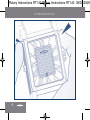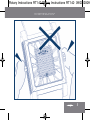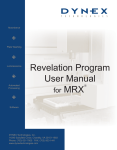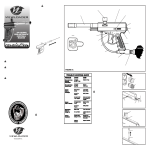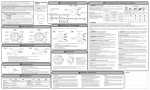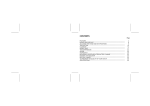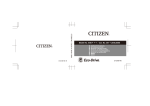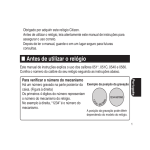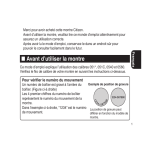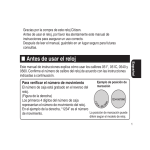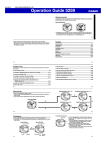Download Rotary OS 70 Specifications
Transcript
Rotary Instructions RT140:Rotary Instructions RT140 09/03/2009 WATCH INSTRUCTIONS Rotary Instructions RT140:Rotary Instructions RT140 09/03/2009 CONTENTS Page 1-3 4 - 10 11 - 19 20 - 22 23 - 28 29 - 30 31 - 37 Instructions for Sofia Rotary RevelationTM CAL No. AW00 S6L71 OS70 Movement ref 2521 ETA G15.211 Rotary Instructions RT140:Rotary Instructions RT140 09/03/2009 SOFIA WATCH INSTRUCTIONS 1 2 Press the back to release the stones 1 Rotary Instructions RT140:Rotary Instructions RT140 09/03/2009 SOFIA WATCH INSTRUCTIONS 3 4 To change the time, push here with a pointed object until correct time is shown. 2 Rotary Instructions RT140:Rotary Instructions RT140 09/03/2009 SOFIA WATCH INSTRUCTIONS 5 6 Squeeze the bars and the stones disappear 3 Rotary Instructions RT140:Rotary Instructions RT140 09/03/2009 ROTARY REVELATIONTM 4 Rotary Instructions RT140:Rotary Instructions RT140 09/03/2009 ROTARY REVELATIONTM 5 Rotary Instructions RT140:Rotary Instructions RT140 09/03/2009 ROTARY REVELATIONTM 6 Rotary Instructions RT140:Rotary Instructions RT140 09/03/2009 ROTARY REVELATIONTM 7 Rotary Instructions RT140:Rotary Instructions RT140 09/03/2009 ROTARY REVELATIONTM 8 Rotary Instructions RT140:Rotary Instructions RT140 09/03/2009 ROTARY REVELATIONTM 9 Rotary Instructions RT140:Rotary Instructions RT140 09/03/2009 ROTARY REVELATIONTM 10 Rotary Instructions RT140:Rotary Instructions RT140 09/03/2009 CAL. No. AW00 1. Explanation of Displays and Buttons Primary Time Alarm identification mark (Blue: Vibration / White: Sound) Button B Crown Button C Auxiliary time (current time/alarm set time) Button A Vibration motor rotary disk 11 Rotary Instructions RT140:Rotary Instructions RT140 09/03/2009 CAL. No. AW00 2. Precautions when Wearing Your Watch (When Using the Vibration Alarm) • Vibrations may not be felt easily if the watch is worn too loosely. Wear the watch so that the watch body is constantly in contact with your arm. • It may also be difficult to feel the vibrations during strenuous exercise or when performing work that involves swinging or shaking your arm. • If you take off your watch and simply carry it in your pocket and so forth, it may not be possible to detect that the vibration alarm has gone off when the set alarm time is reached. In such cases, switch from vibration to the sound alarm. (When Using the Sound Alarm) • If you wear your watch tightly on your wrist, it may be difficult to hear the alarm sound. Wear the watch somewhat loosely to hear the alarm sound better. • When it is difficult to hear the alarm sound due to high levels of surrounding noise and so forth, switch to the vibration alarm. • Switch to the vibration alarm when desiring to be informed of the time by the alarm in a manner that does not inconvenience those around you. Refer to the alarm identification mark on the display to determine whether the watch is set to the sound alarm or vibration alarm. 12 Rotary Instructions RT140:Rotary Instructions RT140 09/03/2009 CAL. No. AW00 3. Setting the Time Primary time Button C Auxiliary time (1) Pull the crown out to the time correction position when the second hand reaches the 0 second position. (2) Turn the crown to set the primary time. Time correction (3) Press button C to set the auxiliary time to the primary time. position • The auxiliary time will be corrected by Button B 1 minute each time button C is pressed. Pressing button C continuously will cause the minutes to Crown advance rapidly. (4) Return the crown to the normal position in accordance with a time Button A signal. Normal • Primary time: Hands move at 1 position second intervals. • Auxiliary time: Hands move at 1 minute intervals. ✩ The alarm is turned off when the time is set. When setting the time, the alarm will not sound at the correct time if the auxiliary time is not properly set according to the primary time. 13 Rotary Instructions RT140:Rotary Instructions RT140 09/03/2009 CAL. No. AW00 4. Use of the Alarm The alarm function of this watch uses a 12-hour clock. The alarm is turned off automatically once it has sounded or vibrated. The auxiliary time (alarm set time) is then switched over to the current time display and runs concurrently with the primary time. On Button B Button A Off Alarm set time display Button C Button A Current time display When primary time is different from auxiliary time When primary time is the same as auxiliary time 14 : : Alarm is on. Alarm is off. Rotary Instructions RT140:Rotary Instructions RT140 09/03/2009 CAL. No. AW00 (Setting the Alarm Time) (1) Press button C to set the alarm with the auxiliary time. (When pressing button C for the first time, pressing it continuously for at least 0.5 seconds will cause the auxiliary time to advance in 1 minute increments. After that, the auxiliary time will advance by 1 minute each time button C is pressed. Pressing button C continuously causes the auxiliary time to advance rapidly.) • The following occur when the alarm set time (auxiliary time) is reached: When using the sound alarm: The alarm sounds for 15 seconds. When using the vibration alarm: The watch vibrates 10 times. After sounding or vibrating, the alarm is switched off automatically, and auxiliary time switches over to primary time. Since the alarm set time is stored in the memory of the watch, when the alarm is turned again by pressing button A, the auxiliary time will switch over to the set time stored in memory. (Switching Between Sound Alarm and Vibration Alarm) (1) The alarm notification method switches between the sound alarm and vibration alarm each time button B is pressed. • Blue identification mark: Vibration alarm • White identification mark: Sound alarm 15 Rotary Instructions RT140:Rotary Instructions RT140 09/03/2009 CAL. No. AW00 (Stopping the Alarm from Sounding or Vibrating) • When the time reaches the alarm set time, the alarm will either sound for 15 seconds or vibrate 10 times. • The alarm can be stopped by pressing any button. (Turning the Alarm On and Off) • Pressing button A (for about 2 seconds) turns the alarm function on and off. When the alarm function is turned on, the auxiliary time will switch to the alarm set time. The following occur when the alarm function is turned on: When using the sound alarm: The alarm sounds three times. When using the vibration alarm: The watch will vibrate three times. When the alarm function is turned off, the auxiliary time will switch over to the primary time, and run concurrently with primary time. 16 Rotary Instructions RT140:Rotary Instructions RT140 09/03/2009 CAL. No. AW00 5. Troubleshooting When the watch is not worn or carried in a pocket or other clothing so that the watch falls to a temperature lower than that when normally worn, the vibration motor low temperature power saving feature is activated. This feature automatically turns off the vibration alarm function. When this vibration motor low temperature power saving feature has been activated, the second hand switches to irregular 2-second interval movement. When this happens, warm up the watch body by putting the watch on your arm in the manner it is worn normally. The watch will then switch from irregular 2-second interval movement and return to normal operation. The sound alarm operates normally. Irregular 2-second interval movement 17 Rotary Instructions RT140:Rotary Instructions RT140 09/03/2009 CAL. No. AW00 6. Low Battery Warning Feature As the battery approaches the end of its service life, the second hand will switch to 2-second interval movement, in which the second advances two seconds at a time, informing the wearer that the battery is nearly worn out. When this happens, have the battery replaced promptly. When the low battery warning feature is activated, the sound alarm function and vibration alarm function will no longer operate. 2-second interval movement 18 Rotary Instructions RT140:Rotary Instructions RT140 09/03/2009 CAL. No. AW00 7. Specifications 1. Type: Analog quartz watch 2. Accuracy: Within ±20 seconds per month on average (when worn at +5°C to +35°C/41°F to 95°F) 3. Operating Temperature Range: -10°C to +60°C (14°F to 140°F) 4. Additional Functions: • 12-hour clock alarm • Alarm set time storage feature • Vibration motor low temperature power saving feature • Low battery warning feature 5. Battery: SR927W 6. Battery Life: Approx. 3 years (assuming that the sound alarm or vibration alarm is used once a day) Specifications are subject to change without notice 19 Rotary Instructions RT140:Rotary Instructions RT140 09/03/2009 S6L71 A Normal Position B Alarm Time Setting Position Pull out the crown by one click, then rotating the crown clockwise sets Alarm time indicator and Date is set quickly by rotating the crown counterclockwise. C Pull out the crown by two clicks and advance hour / minute hands. D Alarm Sound ON Position Pull out the button. The alarm function is ready and the alarm sound can be heard at the time set. E Alarm Sound OFF Position Push the button fully. The alarm sound stops. 20 Rotary Instructions RT140:Rotary Instructions RT140 09/03/2009 S6L71 Remarks 1) Retailers – when in your warehouse ensure the alarm button is pushed in completely. 2) If you reset the position of the Alarm time indicator within three minutes after the alarm has sounded, the alarm may not be heard. In this case, push the alarm button once and pull it out again. 21 Rotary Instructions RT140:Rotary Instructions RT140 09/03/2009 S6L71 D: Alarm sound ON Alarm button E: Alarm sound OFF Crown for time correction C: Time correction Second hand stopping Power saving switch B: Alarm time setting (clockwise) Quick date setting (counterclockwise) A: Normal position Alarm time indicator 22 Rotary Instructions RT140:Rotary Instructions RT140 09/03/2009 OS 70 OS70 Chrono minute Minute Hand Hour Hand (A) Chrono Hour Screw Down Crown Chrono Second 1/20 Second Hand and Second Hand (B) 23 Rotary Instructions RT140:Rotary Instructions RT140 09/03/2009 OS 70 THIS WATCH IS FITTED WITH A WATER RESISTANT SCREW-IN CROWN. TO CHANGE THE TIME UNSCREW THE CROWN ANTI-CLOCKWISE AND ONCE FULLY UNSCREWED, PULL OUT 24 Rotary Instructions RT140:Rotary Instructions RT140 09/03/2009 OS 70 SPECIFICATION ■ 2 Hands ■ 3 Mini Dials ■ Unidirectional Bezel ■ Water Resistant 100 metres ■ Sapphire Glass ■ Screw Down Crown ■ Chronograph 12 Hour Counter Minute Counter Second Hand 1/20 Second Counter ■ Battery life: 2 years (60 minute chronograph operation per day) ■ Battery fitted: 395 or equivalent ■ Accuracy: +/-20 seconds a month under normal circumstances 25 Rotary Instructions RT140:Rotary Instructions RT140 09/03/2009 OS 70 CHRONOGRAPH “ZERO” RESET A) Unscrew crown B) Pull out crown to position (1) C) Pressing Button (A)* will set chrono second hand to 12 o’clock (zero) position. D) Pressing Button (B)* will set 1/20 second hand to 12 o’clock (zero) position. E) Return crown to (0) position and screw down crown. *Pressing Buttons (A) or (B) for longer than 2 seconds will advance hand continuously. NB Do not return crown to (0) position until chrono or 1/20 hands have returned to ‘zero’ position. 26 Rotary Instructions RT140:Rotary Instructions RT140 09/03/2009 OS 70 TO SET TIME A) Unscrew crown B) Pull out crown to position (1) C) Set hands to correct time D) Return crown to (0) position and screw down crown. The 1/20 second hand will act as a second hand when crown is returned to (0) Position. After using the chronograph the 1/20 hand will return to ‘zero’ position and will return to normal seconds once (B) is pressed. 27 Rotary Instructions RT140:Rotary Instructions RT140 09/03/2009 OS 70 OPERATION OF CHRONOGRAPH A) Ensure crown is at position (0) B) Press Button (B) to return 1/20 hand to ‘zero’ position C) Press Button (A) to start and stop chronograph D) Pressing Button (B) will return hands to ‘zero’ position (if hands do not return to ‘zero’ position see CHRONOGRAPH “ZERO” RESET). After 30 seconds, the 1/20 hand stops - the watch will continue to monitor elapsed time. Exact time elapsed will be indicated when the chronograph is stopped. 28 Rotary Instructions RT140:Rotary Instructions RT140 09/03/2009 Movement ref 2521 Movement ref 2521 Date and Time setting instruction Your automatic watch will never need a battery as the movement means that it supports both an automatic and mechanical function. For manual winding turn the crown clockwise at its original position until it feels tight. Alternatively the rotor will wind the mainspring every time you move and can run for 40 hours. 29 Rotary Instructions RT140:Rotary Instructions RT140 09/03/2009 Movement ref 2521 1) You can set the date, day and month easily by pushing pusher “a”, “b” and “c” Pusher “a” - setting the month, which is displayed in the left upper dial Pusher “b” - setting the day, which is displayed in the right upper dial Pusher “c” - setting the date, which is displayed in the square window 2) To set the time pull the crown to position (A) and turn it to either direction, this is displayed in the bottom dial. Then press the crown back into its original position. 30 Rotary Instructions RT140:Rotary Instructions RT140 09/03/2009 ETA G15.211 ETA G15.211 Display - Watch hands 60 seconds timer Minute hand 1/10 second timer 30 minutes timer Pushbutton A 30 20 10 20 60 45 15 30 Pushbutton B Date indicator Second hand Hour hand Setting crown (position I, II, III) 31 Rotary Instructions RT140:Rotary Instructions RT140 09/03/2009 ETA G15.211 Setting the timers to zero Setting crown in position II or III Set the hand of the 60 seconds timer to zero 30 20 10 Setting crown 20 60 45 15 30 Set the hand of the 30 minutes timer to zero 32 Set the hand of the 1/10 second timer to zero Rotary Instructions RT140:Rotary Instructions RT140 09/03/2009 ETA G15.211 Correction mode Setting the time Correction of date A Correction of hour and minute hand and date at every passing at midnight 30 20 10 20 60 45 15 30 B Rapid correction of date Note Setting crown in position III : STOP-SECOND 33 Rotary Instructions RT140:Rotary Instructions RT140 09/03/2009 ETA G15.211 Timing mode Simple timing function A STOP 30 20 START 20 60 2 Read time - 5 minutes - 57 seconds - 7/10 sec 10 45 1 15 30 B Reset to zero 3 1 to 3 order of functions Setting crown in position I WARNING Before starting the time, put back the chronograph hands to their original position. If necessary, see paragraph SETTING THE TIMERS TO ZERO. 34 Rotary Instructions RT140:Rotary Instructions RT140 09/03/2009 ETA G15.211 Timing mode ADD function 6 5 4 3 2 A RESTART STOP Read RESTART STOP Read START 30 20 1 STOP Read 10 Setting crown in position I 20 60 45 15 30 B X Reset to zero 1 to X order of functions 35 Rotary Instructions RT140:Rotary Instructions RT140 09/03/2009 ETA G15.211 Timing mode SPLIT-TIME or INTERMEDIATE TIMES function 1 START A 30 20 Setting crown in position I 10 20 60 45 15 30 B A 20 SPLIT 1 2 Read time 1 - 5 minutes - 04 seconds - 6/10 sec 30 10 20 60 45 15 30 B 1 to 3 order of functions 36 RESTART 3 (catching-up) Rotary Instructions RT140:Rotary Instructions RT140 09/03/2009 ETA G15.211 Timing mode SPLIT-TIME or INTERMEDIATE TIMES function (cont. and end) A 20 SPLIT 2 4 Read time 2 - 15 minutes - 36 seconds - 8/10 sec 30 10 20 60 45 15 30 B RESTART 5 (catching-up) A 10 20 60 45 6 STOP Read LAST TIME - 25 minutes - 18 seconds - 4/10 sec 30 20 15 30 B Reset 7 to zero 4 to 7 order of functions 37 Rotary Instructions RT140:Rotary Instructions RT140 09/03/2009 For more information, to request a brochure or view our range, please visit www.rotarywatches.com RT: 140