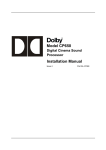Download Dolby Laboratories UEX/650 Installation manual
Transcript
UEX/650 Upgrade Kit
Cat. No. 790
For CP650 Cinema Processor
Installation Instructions
Issue 2
Part No. 91841
Dolby® UEX/650 Upgrade Kit Installation Instructions
Dolby Laboratories, Inc.
Corporate Headquarters
Dolby Laboratories, Inc.
100 Potrero Avenue
San Francisco, CA 94103-4813
Telephone 415-558-0200
Fax 415-863-1373
www.dolby.com
European Headquarters
Dolby Laboratories, Inc.
Wootton Bassett
Wiltshire, SN4 8QJ, England
Telephone (44) 1793-842100
Fax (44) 1793-842101
DISCLAIMER OF WARRANTIES:
EQUIPMENT MANUFACTURED BY DOLBY LABORATORIES IS WARRANTED AGAINST DEFECTS IN
MATERIALS AND WORKMANSHIP FOR A PERIOD OF ONE YEAR FROM THE DATE OF PURCHASE.
THERE ARE NO OTHER EXPRESS OR IMPLIED WARRANTIES AND NO WARRANTY OF
MERCHANTABILITY OR FITNESS FOR A PARTICULAR PURPOSE, OR OF NONINFRINGEMENT OF
THIRD-PARTY RIGHTS (INCLUDING, BUT NOT LIMITED TO, COPYRIGHT AND PATENT RIGHTS).
LIMITATION OF LIABILITY:
IT IS UNDERSTOOD AND AGREED THAT DOLBY LABORATORIES’ LIABILITY, WHETHER IN
CONTRACT, IN TORT, UNDER ANY WARRANTY, IN NEGLIGENCE, OR OTHERWISE SHALL NOT
EXCEED THE COST OF REPAIR OR REPLACEMENT OF THE DEFECTIVE COMPONENTS OR ACCUSED
INFRINGING DEVICES, AND UNDER NO CIRCUMSTANCES SHALL DOLBY LABORATORIES BE
LIABLE FOR INCIDENTAL, SPECIAL, DIRECT, INDIRECT, OR CONSEQUENTIAL DAMAGES,
(INCLUDING, BUT NOT LIMITED TO, DAMAGE TO SOFTWARE OR RECORDED AUDIO OR VISUAL
MATERIAL), COST OF DEFENSE, OR LOSS OF USE, REVENUE, OR PROFIT, EVEN IF DOLBY
LABORATORIES OR ITS AGENTS HAVE BEEN ADVISED, ORALLY OR IN WRITING, OF THE
POSSIBILITY OF SUCH DAMAGES
Dolby, and the double-D symbol are registered trademarks of Dolby Laboratories. Surround EX is a
trademark of Dolby Laboratories. All other trademarks remain the property of their respective owners.
2003 Dolby Laboratories, Inc. All rights reserved.
2
Part Number. 91841
Issue 2
S03/14408/14713
Dolby® UEX/650 Upgrade Kit Installation Instructions
UEX/650 Upgrade Kit
1
Introduction
The UEX/650 Upgrade Kit converts a Dolby® Model CP650D Digital Cinema
Processor into a CP650 with Dolby Digital Surround EXTM film soundtrack playback
capability. For a detailed description of the format, please see Section 7.
The kit also adds four S/PDIF digital signal inputs. These inputs accommodate PCM
audio at sample rates of 48 and 44.1 kHz, plus Dolby Digital (consumer) bitstreams.
The signal input/output 25-pin D-connector is located on the rear panel of the CP650,
labeled “Option Card I/O.”
Note: Your CP650 must be capable of decoding Dolby Digital film soundtracks to
play films with Dolby Digital Surround EX soundtracks. If your cinema
processor is a Model CP650SR, you must first install a Cat. No. 773 Dolby
Digital Decoder Board. The UD/650 Upgrade Kit is available for this purpose.
The UEX/650 kit consists of:
• A Cat. No. 790 Dolby Digital Surround EX Decoder/Digital Input Board
• Mounting hardware and connector
Check CP650 Software Version
Perform this step before you install the Cat. No. 790 board. The CP650 operating
system software must be version 2.1 or higher. With the CP650 operating normally,
follow these steps:
Press the left menu button multiple times to step
through the menus to About this CP650.
Note: You can also press and hold the left
menu button while rotating the frontpanel fader knob clockwise to step
through the menu items.
About this CP650 has three menu screens.
About this CP650:
System v.2.1.x.x
Cat.No.xyz installed
Cat.No.xyz installed
The first screen displays the version number of the
installed operating system software. If the version
reads “2.0.x.x”(x = any number) or earlier, you
must update the operating system software to
version 2.1.x.x or higher.
Press the illuminated format button to return to the
top menu screen.
3
Dolby® UEX/650 Upgrade Kit Installation Instructions
2
Handling PC Boards
This upgrade involves handling printed circuit boards. Many components are very
sensitive to static electricity and can be destroyed if static charge on your body
discharges through the component. You do not even have to touch the component to
damage it. Before touching the components on the PC boards, ground yourself by
rubbing the frame of the unit with each hand or wearing an earthing strap.
3
Installation Steps
1. Remove mains power from the CP650 by unplugging the rear-panel power cord.
2. Open the setup control panel access door.
12345678
MAIN
HF
SERIAL DATA
Lt
Rt
MIC MUX
SIGNAL
PRESENT
Video Clamp RTA1 RTA2
Lt
Rt
L
C
R
Ls
Rs
Sw
Mic Bypass
Figure 1 CP650 Control Panel
3. Remove the front-panel mounting screw located in the upper right-hand corner of
the setup control panel and carefully pull the front panel toward you to remove it.
Ca
Ca
Ca
Ca
t. N
t. N
o.
o.
77
t. N
t. N
77
o.
o.
79
1
79
0
4A
2A
Ca
t. N
o.
77
3
Figure 2 Remove Control Panel
4. Remove the seven subpanel mounting screws and carefully pull the subpanel
toward you to remove it. Be sure to support the panel while you perform the next
step.
4
Dolby® UEX/650 Upgrade Kit Installation Instructions
5. Unplug the two ribbon cables connected to the internal circuit boards.
6. Remove the upper circuit board (Cat. No. 774A) using the left and right board
ejectors. Place the board on a flat surface (such as a platter disk). The board
should be oriented with the ejectors closest to you.
7. Remove the Cat. No. 790 board from its anti-static bag, and plug it into the lefthand side of the main board by aligning the two connectors as shown in Figure 3.
Press down firmly on each side, making sure the connectors are fully seated. The
board can be oriented only one way for the connectors to match.
Cat. No. 790
Dolby Digital
Surround EX
Board
Location of
Cat. No. 773
Board
Cat. No. 774A
Figure 3 Mount the Cat. No. 790 Board
Note: The Cat. No. 790 will not function if it is installed in the right-hand location.
8. Turn over the board combination, and install screws through the Cat. No. 774A
board and into standoffs at each corner of the Cat. No. 790 board.
9. Reinstall the assembly into the CP650. Push the board in firmly until it is fully
seated.
10. Reinstall the two ribbon cables, inner panel, and front panel.
5
Dolby® UEX/650 Upgrade Kit Installation Instructions
4
Connections
With the Cat. No. 790 board installed, all surround channels appear at the Option
Card I/O connector on the rear panel of the CP650. You must move the Left
Surround (Ls) and Right Surround (Rs) channel output wiring from the Main Audio
Output connector to this connector. Do not use the Ls and Rs outputs on the main
audio output connector. Additionally, install the wiring for the new Back Surround
channel amplifiers.
The digital audio inputs on the Cat. No. 790 can accept up to four two-channel PCM
(pulse-code modulated) bitstreams. Each bitstream contains the data for two channels
of PCM audio. Sampling rates of up to 48 kHz—with up to 24-bit resolution—are
accommodated. This bitstream format can be found on the digital output connector of
a CD player, DAT recorder, DVD player, or any basic piece of digital audio
equipment.
Make connections by soldering the appropriate wires to the male solder-cup
connector shipped with the upgrade kit.
Note: When wiring to the digital inputs, be sure to ground all unused inputs. Failure
to do so will cause unused channels to show signal, due to crosstalk between
the used digital inputs and the unused digital inputs.
MAIN AUDIO OUTPUT
1
OPTION CARD I/O
13
14
1
13
25
25
14
21
S/PDIF Digital Inputs
4
21
3
13
7
2
2
1
1
X
Left
Surround
Right
Surround
Signal
Gnd
Signal
Gnd
black
red
black
red
black
10
red
23
black
11
red
24
{
3
black
16
red
6
black
19
red
10
black
23
red
11
black
24
red
black
red
Signal
Gnd
Back
Surround
Left
black
red
Signal
Gnd
Back
Surround
Right
black
red
Signal
Gnd
black
red
Signal
Gnd
Left
Surround
Right
Surround
For unbalanced input amplifier
one channel shown
red
red
black
Signal
Gnd
black
Figure 4 CP650 Outputs to Power Amplifiers
6
FB527F03
Dolby® UEX/650 Upgrade Kit Installation Instructions
Table 1 Option Card I/O Connector Pinout with Cat. No. 790 (or earlier Cat. No. 794) Installed
Pin
Signal with
Cat. No. 790 Installed
1
S/PDIF 1 (L/R) Input +
2
S/PDIF 2 (C/SW) Input +
3
4
5
6
7
Back Surround Left –
n.c.*
n.c.
Back Surround Right –
Gnd – Digital Inputs
See Note
n.c.
n.c.
Left Surround –
Right Surround –
n.c.
S/PDIF 3 (Ls/Rs) Input +
n.c.
n.c.
Back Surround Left +
n.c.
n.c.
Back Surround Right +
n.c.
S/PDIF 4 (Bsl/Bsr) Input +
n.c.
Left Surround +
Right Surround +
n.c.
8
9
10
11
12
13
14
15
16
17
18
19
20
21
22
23
24
25
Signal with Earlier
Cat. No. 794 Installed
AES/EBU Input –
S/PDIF Gnd
AES/EBU Input +
S/PDIF Input +
Back Surround Left –
n.c.
n.c.
Back Surround Right –
n.c.
n.c.
Chassis Gnd
Left Surround –
Right Surround –
n.c.
n.c.
n.c.
Chassis Gnd
Back Surround Left +
n.c.
Chassis Gnd
Back Surround Right +
n.c.
n.c.
Chassis Gnd
Left Surround +
Right Surround +
n.c.
* No connection.
Note: The screen (shield) of all analog output connections must be connected
to the shell of the D-connector.
7
Dolby® UEX/650 Upgrade Kit Installation Instructions
5
Alignment
The Dolby Digital Surround EX format may be assigned to any user-assignable
format button. After you make your assignment, the CP650 front-panel bar graph
display and the PC setup software show the additional Back Surround outputs
(Bsr and Bsl):
L
C
R Rs Bsr Bsl Ls SW
Figure 5 Front-Panel Display while running a Dolby Digital Surround EX Film
The Dolby Digital Surround EX format is defined as Format 13. The digital sound
data from current films produced with the Dolby Digital Surround EX process
contains auto-switching bits (Surround EX flags.) A CP650 equipped with the
Cat. No. 790 Surround EX Board detects these bits and automatically switches the
CP650 to Surround EX decoding. There is no need to assign a button to Format 13. If
the flags indicate that the film is not a Surround EX film, or if the flag bits are not
present, Surround EX mode switches off automatically. The Bsr and Bsl channels are
automatically configured for either 5.1 mode or Surround EX mode.
The alignment procedure for the new surround outputs follows the same steps used
for the original Left Surround and Right Surround channels during the initial cinema
setup. Using the CP650 Installation Manual, follow the procedure for microphone
placement, RTA hookup, and SPL calibration; then perform level calibration and
equalization for all speaker channels:
1. Initial Output-Level Calibration—Select and set each main output channel
(C, L, and R) to 85 dB, and set each Surround output (Ls, Bsl, Bsr, Rs) to
82 dB.
2. Coarse (Bulk) Equalization—Adjust the EQ on all speakers.
3. Fine (1/3-Octave) Equalization—Adjust the EQ on all speakers.
4. Final Output-Level Calibration—Select and set each main output channel to
85 dB, and each Surround output to 82 dB.
8
Dolby® UEX/650 Upgrade Kit Installation Instructions
6
Assign a Digital Input Format
After making the connections, you may assign a digital input format to one of the
user-definable format buttons (U1, U2, or NS) if selection of digital inputs is desired.
Using the PC setup software, select the desired format from the pull-down list for the
format button to be assigned, or use the CP650 front-panel menu steps shown below.
Press the left menu button multiple times (or press
and hold the left menu button while rotating the
front-panel fader knob) to move to the User
Format 1, 2, or NS menu.
This example shows the U2 button.
User Format 2
> Format xx
format name
Rotate the fader knob to select the desired digital
input format number from the displayed list.
User Format 2
>Format 80
Digital Input
OK
Press the OK button to save the assignment to the
Format button.
Saving Changes...
Press the illuminated Format button to return to
normal operation.
9
Dolby® UEX/650 Upgrade Kit Installation Instructions
7
The Dolby Digital Surround EX Format
The Dolby Digital Surround EX format adds a third surround channel to digital film
sound, a concept first envisioned by sound designers at Lucasfilm’s Skywalker Sound
postproduction facility. It gives sound mixers a new level of creative freedom.
Dolby Digital Surround EX processing is fully compatible with all current 5.1 digital
sound formats and theatre systems. Prints that use it play normally with current
systems, and provide the extra surround channel when played using a CP650 cinema
processor equipped with a Cat. No. 790 (or the earlier Cat. No. 794 board).
A center screen channel is necessary to ensure the precise localization of front sounds
for all viewers, including those seated on the sides. Dolby Digital Surround EX audio
brings similar benefits to the surround sound field. With the Surround EX process, a
Back Surround channel is reproduced by the speaker array at the back of the theatre,
while Left and Right Surround is reproduced by the side arrays. This means that
sounds can now be positioned behind the audience, opening the door to exciting
effects, such as true 360-degree pans.
The Back Surround channel also makes front-to-back and back-to-front transitions
more realistic. Flyovers really seem to pass overhead, rather than down the sides of
the theatre. Even ambient sound reproduction is improved, being less affected by the
width of the theatre. Equally important, the new Back Surround channel ensures that
even viewers seated close to the left or right side of the theatre experience the total
surround ambience intended by the filmmaker.
The UEX650 kit upgrades the CP650D 5.1-channel digital cinema sound processor to
three surround channels that can play digital prints prepared with the Dolby Digital
Surround EX process. The installation requires wiring the surround speakers into
Left, Back (split into two groups), and Right. Two power amplifier channels are
required for powering the two groups of Back Surround channel speakers. Figure 6
shows the surround signal distribution for conventional 5.1-channel surround format
and for Dolby Digital Surround EX format.
Auto Surround EX
On Dolby Digital soundtracks that contain a data bit signifying Surround EX
encoding, the CP650 automatically switches to Dolby Digital Surround EX decoding
(when CP650 operating software is version 1.2 and above).
10
Dolby® UEX/650 Upgrade Kit Installation Instructions
su
rro
un
d
Surround
amplifiers
Ls
Bsl
Le
ft
Dolby CP650
Bsr
Ls
Rs
d
un
ro
ur
ts
gh
Ri
10
Back surround left
Back surround right
Back surround left
Back surround right
Rs
Ls
Bsl
Bsr
Rs
Dolby Digital
5.1 mode
Bs
Rs
un
d
Bsr
Ls
Bsl
Bsr
Rs
su
ft
Le
Bsl
rro
Surround
amplifiers
Ls
Ls
d
un
ro
ur
ts
gh
Ri
U1
Dolby CP650
0
Rs
Dolby Digital
Surround EX mode
Figure 6 Surround Speaker/Amplifier Switching for 5.1 and Surround EX Modes
11
Dolby® UEX/650 Upgrade Kit Installation Instructions
8
Digital Audio Inputs
There are two professional interface formats used for digital audio: AES/EBU (also
known as AES3) and AES-3id. These stream the same digital data and professional
audio header information over copper conductor links, but use different types of
conductors and connectors.
AES/EBU uses a balanced connection (two conductors plus shield) with a
characteristic input impedance of 110Ω, nominal peak-to-peak signal level of 5 V,
and, most commonly, XLR connectors. The typical maximum transmission distance
is 100 meters (328 feet). AES-3id uses an unbalanced connection (one signal
conductor plus shield) with a characteristic input impedance of 75Ω, peak-to-peak
signal level of 1V, and BNC (“push and twist”) connectors. The typical maximum
transmission distance is 1,000 meters (3,280 feet).
Professional digital audio equipment usually uses the AES/EBU format because
balanced operation yields superior noise immunity, as it does with analog audio
signals, and because XLR connectors have been standard on analog professional
audio equipment.
Professional video equipment usually uses the AES-3id variation of this interface,
with BNC connectors. As with the use of XLR connectors on pro audio equipment,
the adoption of BNC connectors for the audio on professional video equipment stems
from their existing use for the video signal. Also, the unbalanced AES-3id signal can
connect to more than one piece of equipment by using the loop-through connectors
available on some devices, and is robust for long cable runs.
8.1
Consumer Interface Standards for Digital Audio
The consumer interface standard for digital audio is S/PDIF (IEC61937). S/PDIF is
found using either coaxial unbalanced connections (one signal conductor plus shield)
with a characteristic input impedance of 75Ω with RCA (phono) connectors, or a
fiber-optic cable with ToslinkTM connectors. The unbalanced coaxial connection has a
peak-to-peak signal level of 0.5 V. The typical maximum transmission distance is
10 meters (33 feet). Although S/PDIF-specific cables with suitable connectors can be
purchased, you can also get good results using high-quality 75Ω video cable with the
appropriate connectors and/or adapters.
8.2
Cable Issues
Even in digital audio, noise-free signals are still very important. The cable used for
digital signals is specifically designed for digital audio use even though it appears to
be the same as that used for analog audio or video signals. Any professional audio
equipment or broadcast supply company can provide 110Ω cable with connectors (or
without, if you wish to terminate them yourself) for AES/EBU connections, and highquality 75Ω video cables with BNC connectors for AES-3id connections. Use of
cables or connectors not designed for digital transmission or with incorrect
12
Dolby® UEX/650 Upgrade Kit Installation Instructions
impedance compromises the integrity of the bitstream and may create an unreliable
link between pieces of equipment, particularly with long cable runs.
8.3
Multiple Sources: Conversion Between Interface Standards
Although some details of the bitstreams used in the AES and S/PDIF standards are
different, the audio information is exactly the same. As a consequence, most audio
equipment accepts either standard with no need to convert the bitstream itself; this is
the case with the CP650. However, if you intend to connect sources across different
types of digital audio inputs, do not attempt to convert a digital interface type by, for
example, directly wiring an XLR connector to a BNC or RCA plug. This causes an
impedance mismatch and signal reflections, resulting in degradation of the digital
waveform. It may seem to work, but the results are unreliable and dropouts occur.
For conversion between the AES-3id and S/PDIF formats, you can use high-quality
RCA (phono plug)-to-BNC adapters because the cable and impedance are both the
same (75Ω).
For conversion between the AES/EBU and AES-3id or AES/EBU and S/PDIF
formats, a simple and economical method is to use inline transformers. These devices
perform the necessary impedance and balanced/unbalanced conversion. Table 3
shows some examples of suitable adapters. The unbalanced connector in these
examples is a BNC. BNC-to-RCA adapters can be added to connect to consumer
S/PDIF connections. The units listed use passive circuitry.
Table 3 Examples of Available Balanced ↔ Unbalanced Adapters
Adapter Type
XLR female 110Ω in
to BNC Female 75Ω out
BNC Female 75Ω in
to male XLR 110Ω out
Neutrik®
CanareTM
NA-BF
BCJ-XJ-TRA
NA-BM
BCJ-XP-TRA
Higher-priced units incorporating active circuitry are also available. These offer
additional features like multiple inputs, inputs for Toslink digital connections, and
multiple outputs.
13