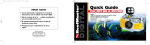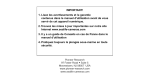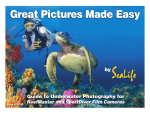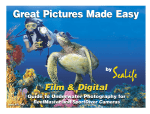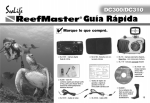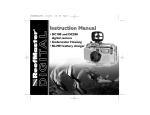Download Sealife DC200 Instruction manual
Transcript
Pioneer Quick Guide 11/13/01 10:04 PM Page A IMPOR TANT! 1. Read warnings and warranty in instruction manual before using this digital camera. 2. Find important updates on our website www.sealife-cameras.com 3. Tr ouble shooting guide is located in instruction manual. 4.Always follow safe diving practices Pioneer Research 97 Foster Road • Suite 5 Moorestown,NJ 08057 USA www.pioneer-research.com www.sealife-cameras.com Quick Guide CONTENTS 1.Checklist of the items that you bought 2.Checklist of extra accessories 3.Camera button usa ge 4. F ollow the ar rows: Land Pictures Sea Pictures View your Pictures Pioneer Quick Guide 11/13/01 10:04 PM Page 2 ReefMaster DIGITAL Quick Guide 1st ✎ 2 CHECK THE ITEMS YOU BOUGHT ✔ Going through this checklist will familiarize you with the items you bought as well as accessories.This will make it easier for you to understand the following instructions. Also, you will make sure that you are not missing any parts. Instruction Manual MUSTREAD! 4 Rechargeable Ni-MH Batteries,Size AA (Nickel Metal Hydride, 1600 mAh) Warranty Registration Only included with DC 200 Includes important warnings and warranty NI-MH Battery Charger Only included with DC 200 MGI Photo Suite CD imaging software and camera driver ✎ ✔ This is the Quick Guide booklet you are using now. (With driver : Install driver only for Windows 98, 2000, ME,XP and Mac 8.5 and higher) 3 Foreign Plug Adapters Only included with DC 200 AC/DC/Transformer Power Cable Only included with DC 200 PC-USB Cable TV/Video Cable 3 Pioneer Quick Guide 11/13/01 10:04 PM Page 4 ReefMaster DIGITAL Quick Guide 1. 2. 3. Strap for Inner Camera Do not use inside housing 4 Inner Camera Item # SL101 Strap for Housing Underwater Camera Housing Model: Item #: Depth rated: DC 200 SL111DX 200 ft. DC 100 SLSL111 130 ft. Care Kit 1. O-Ring Cleaning Brush - O-Rings must be absolutely clean 2.Anti-Fog Desiccant - For humid climate. (Do not open bag until inserting into camera housing.) 3. Lens Cleaning Cloth Camera Case for Inner Camera 5 Pioneer Quick Guide 11/13/01 10:05 PM Page 6 ReefMaster DIGITAL Quick Guide 2nd CHECK THE OPTIONAL ACCESSORIES YOU BOUGHT Note:All accessories are usable with SeaLife ReefMaster Film Cameras unless otherwise mentioned. 6 Extra Rechargeable Ni-MH Batteries, Size AA (Nickel Metal Hydride, 1600 mAh) # SL190 With proper power management,the batteries will last for one or two dives.Turn the power off when not taking pictures and limit the use of the LCD monitor. Recharging will take about 2.5 hours. For more information,see the manual. SeaLife Compact Flash Memory Cards for CF-compatible Digital Cameras 32 MB CF Card - # SL180 (64 Hi-Res Pictures) 128 MB CF Card - # SL 182 (256 Hi-Res Pictures) * The built in memory is 8 MB and holds up to 17 Hi-Res Pictures SeaLife Anti-Fog Desiccant Capsules # SL911 Insert in Underwater housing to prevent fogging. Should be replaced daily in high humidity. 10 per pack. * Indicating silca turns from blue to pink when expired. SeaLife External Flash(es) with Mounting Brackets # SL960 The External Flash is the key to great photos. The External Flash also reduces backscatter. 2 External flashes prevent shadows and will allow a more even illumination. * Soft Case included. SeaLife Anti-Fog Desiccant 1oz/28g bag # M101 Insert into airtight SeaLife hard case for storage of batteries or any electronics. Can be re-generated.3 bags per pack. 10 packs per box. SeaLife Soft Case (included with External Flash) 7 Pioneer Quick Guide 11/13/01 10:05 PM Page 8 ReefMaster DIGITAL Quick Guide 3x Macro Lens/UW Filter Distance:12”-36”(30cm-90cm) Flash Diffuser Dial # SL968 Macro lens easily snaps on housing when underwater 8x Macro Lens/UW Filter Distance:10”-13”(25cm-33cm) Use with Macro Wand Distance Tool 3 settings to control over-flashing on close reflective objects. Snaps onto External Flash. 16x Macro Lens/UW Filter Distance:7”-10”(17cm - 25cm) Use with Macro Wand Distance Tool * All Macro Lenses include Safety Lan yar d SeaLife Macro lenses are also Underwater filters, which intensify red and yellow colors slightly to compensate for underwater blue effect. The lens automatically compensates the flash intensity to prevent over-flashing. SeaLife 20 mm Wide Angle Lens # SL970 Buoyancy Control Weight BCW - # SL966 To be inserted in Flash head. Note:One BCW makes the ReefMaster Digital w/External Flash negatively buoyant. 8 Increases frame angle by approx.50%. Example:5 foot Reef Shark fits in frame at 5 foot distance. Macro Set - # SL959 Includes 8x and 16x Macro Lenses/UW Filters and Macro Wand Distance Tool Macro Wand Distance Tool Extendible and foldable. Attaches to tripod mount or flash mount. 9 Pioneer Quick Guide 11/13/01 10:05 PM Page 10 ReefMaster DIGITAL Quick Guide Hard Case for Underwater Camera # SL930 Unbreakable. Air and Water tight with foam insert and pressure valve. Inside Size:9.25 x 7.25 x 4“ - 23 x 18 x 10 cm 10 Soft Case for UW Camera - # SL945 Soft Case for UW Camera and External Flash - # SL946 Inside Size: 6 x 6 x 3.5“ 15 x 15 x 9 cm (included with External Flash) Inside Size: 11 x 9.5x 4“ 27 x 23 x 12 cm Soft Case for UW Camera and 2 External Flash Units and Macro Set - # SL947 Inside Size: 15 x 14 x 5.5“ 37 x 35 x 14 cm Hard Case for Underwater Camera, 2 External Flash Units and Macro Set # SL934 Unbreakable. Air and Water tight with foam insert and pressure valve. Inside Size:17 x 11.5 x 5.5“ 42 x 28 x 13 cm SeaLife Weather-Proof Camera Pouch - # SL948 Transparent LCD screens, Glass Lens Port and button control. (Not for use in water.) To order accessories or for more information about SeaLife accessories visit your local scuba retailer or visit our website at www.sealife-cameras.com 11 Pioneer Quick Guide 11/13/01 10:05 PM Page 12 ReefMaster DIGITAL Quick Guide Rear Vie w 3rd Viewfinder Viewfinder Strap Holder Self Timer Indicator Light Flash CAMERA B UTTONS Learn the various buttons and features to operate your Inner Camera and Underwater Housing. Connections: To PC- USB To TV - Video Indicator Lights: Green: Power On, Red Blinking: Processing Red Blinking with Beep: Error Menu Buttons: Up/Back (also self-timer) Green: CF Card Inserted Down/Forward Ok/Set DC-In from 110/220V transformer Lens Clean with soft cotton cloth and lens cleaner 12 Close-Up 12-24”(30-60cm) Standard Focus 2 feet (60cm) - ∞ LCD Monitor ON/OFF In replay mode: press for image data, press again for index of pictures 13 Pioneer Quick Guide 11/13/01 10:05 PM Page 14 ReefMaster DIGITAL Quick Guide Top Vie w Record Tripod Mount Bottom Vie w Select Flash Battery Cover Record & Replay Menu ON/OFF Push down and over to open Compact Flash ® Memory Card Slot Replay Shutter Button Delete images within 3 seconds after taking pictures in Sea Mode when prompted by monitor. Land & Sea set up menu Built-in memory:8 MB,usable without CF Card for 17 high-resolution pictures. Delete Power Button PC Download 14 Select Resolution and Quality Level: LCD Status Display Hi:1.3 Megapixel (Mp),Lo:.3 Megapixel Compression - 8:1,12:1,20:1 in high resolution Compression - 4:1,8:1,16:1 in lo resolution.* Indicates number of pictures remaining, battery power level, image quality and flash setting. * Note:“Pixels”are the dots that make up the picture. The more dots, the larger the picture (more dots also create slower processing and downloading speeds and require more space).There is a maximum of 1.3 million pixels (MP) per picture.To save space, the pictures can be compressed by combining similar color pixels. The compression ratio lowers the quality level.It is recommended to use high resolution and high quality. For more information on resolution and compression see the manual. Compact Flash ® is a trademark of Sandisk Corp. Camera Serial Number 15 Pioneer Quick Guide 11/13/01 10:05 PM Page 16 ReefMaster DIGITAL Quick Guide Rear Vie w Removable Sportsfinder If the center appears as a circle, it is aiming at a point 4 feet/120cm from the lens. (Optional) Only included with DC 200 Underwater Housing Closing Lid Power Button Built-in flash window Shutter Button • Record images • Delete images when prompted by monitor (during image review) Optical glass lens port Anti-fog desiccant holding areas Closing Latch Rubber Armoring Macro 3x,8x,16x and wide angle lenses. Closing Lid hinge Connector for carry strap 16 LCD monitor window frame* Docking Port for snap-on lenses • Slip Proof • Shock Protection • Visibility Housing Serial Number LCD monitor window *Also Docking Port for optional sunshade Mount for External Flash or Macro Wand 17 Pioneer Quick Guide 11/13/01 10:06 PM Page 18 ReefMaster DIGITAL Quick Guide In case of message “out of memory”you may: 1.Set Dial to delete mode and erase unwanted pictures 2.Use larger CF Card 3.Download pictures to PC and erase pictures in camera TAKING PICTURES ON LAND Only use Ni-MH rechargeable batteries. Capacity:1600 or higher mAh Size:AA Charge 110/220V Batteries for 2 1/2 hours until green light appears Insert Batteries Watch + / - Polarity Important: Set to Record Read instruction manual on battery usa ge! CFCard - Optional Power On Shoot Preview Camera has 8 MB internal memory for 17 high resolution pictures. Insert Compact Flash Memory Card for more pictures. CF Card:32 MBholds 64 hi-res. 128 MB holds 256 hi-res. If camera is not used for 3 minutes, the camera will go into power save mode to preserve the battery. To reactivate, push the shutter button again. If camera is not used for 5 minutes, the camera will shut off. To reactivate, push the power button again. Quickview will display picture taken for 3 seconds. Foreign Plug Adapters 18 19 Pioneer Quick Guide 11/13/01 10:06 PM Page 20 ReefMaster DIGITAL Quick Guide TAKING SEA PICTURES Set to Land and Sea Power On * The menu is self explanator y, once you understand the basic principle: Use 56buttons to scroll through the menus and options Use OK button to select or set an item 20 See Menu: “Land/Sea/Ext. Flash” Press:OK button Select SEA using 56buttons Press OK to set* For Underwater Images Use CF Card with at least 32 MB,or better at 128 MB for 61 or 256 hi-res pictures (CFcard not included) Set to Record Opening the Housing If the housing is difficult to open, for example after flying in an airplane, push the strap holder with your thumb to one side and the recess in the lid to the other side as shown. Insert Camera in Dry, Air Conditioned Room* * Trapping warm,humid air inside housing may cause fogging. Batteries must be fresh and fully charged. Wipe one drop of Anti-Fog Lotion in on inside of housing lens. CONTINUED… 21 Pioneer Quick Guide 11/13/01 10:06 PM Page 22 ReefMaster DIGITAL Quick Guide TAKING SEA PICTURES, Clean O-Rings w/Brush Insert Desiccant Do not grease O-Ring 22 Cont. Closing the Housing When closing the housing, press the lid tightly down to ensure a waterproof sea, before closing the latch.Do not close the latch if the lid is not completely and tightly closed. Close Latch Test before Diving 1. Power ON camera. 2.See object in LCD monitor. 3.Shoot - Hold camera steady;press shutter button 4.You may delete a picture within 3 seconds when prompted. 5.Turn power OFF camera to save battery power. Note:If camera is not used for 3 minutes, the camera will go into power save mode.To reactivate, push the shutter button again.If camera is not used for 15 minutes, power will shut OFF. To re-activate, press power button. Soak or Wash with fresh water After diving rinse or soak camera in housing with fresh water. Never let sea water dry on camera housing. Dry with a clean towel Keep camera housing in shade to avoid over-heating inside of housing. Remove Camera from housing only when you and the housing are perfectly dry 23 Pioneer Quick Guide 11/13/01 10:06 PM Page 24 ReefMaster DIGITAL Quick Guide VIEWING YOUR PICTURES ON Connect Power Cable to 110/220 volt outlet (Save Battery Power) Plug Power Cable into camera jack (DC/6 volt) Make sure plugs are pushed all the way into the camera 24 TV Set to Replay Mode Connect Video Cable to Video-In at back of TV set and the other end to the camera Turn Power On Push 5or 6buttons to scroll through pictures in memor y Set TV to Video and view pictures. (While connected to a TV set you can also set the mode setting dial on your camera to “Record Mode” to take pictures and use the TV as a monitor) 25 Pioneer Quick Guide 11/13/01 10:07 PM Page 26 ReefMaster DIGITAL Quick Guide *You may want to use your favorite editing software. Install driver only for Windows 98, 2000,ME,XP and Mac 8.5 or higher. VIEWING YOUR PICTURES ON COMPUTER Install Driver and MGI Photo Suite Imaging Software* (follow on-screen instructions) 1. Connect PC Cable to USB Port of Computer. 2. 3. 4. Set to PC mode Turn Power On Only NOW connect PC Cable to Camera Make sure computer is turned ON Download: Double-click “My Computer” Removable disk (x:) will appear. Double-click “Removable Disk” (x:) Double-click “Pics” (on some operating systems this takes up to 4 minutes) View, Save, Edit, e-mail and Print your images. Use only the best photo glossy paper. NOTE: F ollow your operating system’ s guidelines for removing USB device . Important - Follow the sequence 1-2-3-4 as indicated! 26 27