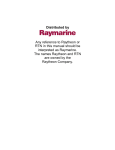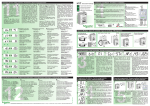Download Raymarine ST50 plus Product specifications
Transcript
Distributed by Any reference to Raytheon or RTN in this manual should be interpreted as Raymarine. The names Raytheon and RTN are owned by the Raytheon Company. Autohelm’ RADAR Operation and Installation ST50 PLUS RADAR Operation and Installation Handbook Autohelm and SeaTalk are registered Trade Marks of Autohelm Limited Autoheims poiicy of continuous improvement and updating may change product specifications without prior notice Copyright Autohelm 1994 ST50 PLUS RADAR Operation and Installation Handbook Warning This radar equipment must be installed and operated in accordance with the instructions contained in this manual. Failure to do so can result in personal injury and/or navigational inaccuracies. In particular: 1. HIGH VOLTAGE. The radar display unit contains high voltage. Adjustments require specialized service procedures and tools only available to qualified service technicians, and there are no user serviceable parts or adjustments. The operator never should remove the display unit covers or attempt to service the equipment. 2. ANTENNA. It is recommended that the radar antenna be mounted above objects which could interfere with the radar signal such as the flying bridge, large engine stacks, and personnel. This may be difficult on some vessels and in such a case it is recommended that a radar mounting pedestal be used. Always turn off the radar system before servicing the antenna or nearby equipment. 3. ELECTROMAGNETIC ENERGY. The radar antenna transmits electromagnetic energy. It is important that the radar be turned off whenever personnel are required to come in range of the antenna to perform work on the antenna assembly or associated equipment. When properly installed and operated, the use of this radar will conform to the requirements of ANSI/IEEE C95.1-1992 Standard for Safety Levels with Respect to Human Exposure to Radio Frequency Electromagnetic Fields, 3 kHz to 300 GHz. 4. NAVIGATION AID. This radar unit is only an aid to navigation. Its accuracy can be affected by many factors including equipment failure or defects, environmental conditions, and improper handling or use. It is the user’s responsibility to exercise common prudence and navigational judgment. This radar unit should not be relied upon as a substitute for such prudence and judgment. ST50 PLUS RADAR Operation and Installation Handbook Package Contents 1. Display Unit 2. Scanner Unit 3. Inter unit Cable (15m) 4. Power Cable 5. SeaTalk Cable 6. Fixing Studs (4 chl) 7. Thumb nuts (4 off) 8. Gasket 9. Template 10. Installation and Operation Handbook 11. Worldwide Service Center book 12. Warranty document ST50 PLUS RADAR Operation and Installation Handbook Contents Contents Section 1. Introduction ................................................... 1.1 General ................................................................. l-l l-l 1.2 Equipment Features ................................................ 1-2 1.2.1 ST50 Display Unit ........................................... 1-3 1.2.2 Radome Antenna Unit Main Features ................. l-4 1.3 About This Manual .................................................. 1-5 1.4 Specifications ......................................................... l-6 1.4.1 General .......................................................... l-6 1.4.2 Display Unit .................................................... 1-7 1.4.3 Radome Antenna ............................................. 1-9 2-1 Section 2. Installation ................................................... 2.1 General ................................................................. 2-1 2.2 Unpacking and Inspection ....................................... 2-l 2.3 Planning the Installation ........................................... 2-3 2.3.1 Mounting the Display Unit ............................... .24 2.3.1 .l Console Mounting Instruction.. ................ .2-7 2.3.2 Radome Antenna Mounting ............................. .2-8 2.4 Electrical Connection ............................................. 2-16 2.4.1 DC Power Connection .................................. .2-16 2.4.2 External System Interface ............................. .2-17 2.4.2.1 Connection with External Navaids ......... .2-18 2.4.2.2 Installing the XX Heading Sensor.. ......... .2-19 2.4.2.3 Interconnection XX Heading Sensor ...... .2-21 2.4.2.4 Interconnection (INI-100) ...................... .2-22 2.4.2.5 Seatalk/Compass Interface .................. .2-24 2.4.2.6 Raychart 600Xx Interface .................... .2-24 6 ST50 PLUS RADAR Operation and lnstalfation Handbook Section 3. Operation ..................................................... 3-1 3.1 Introduction ........................................................... 3-1 3.2 Radar Map ............................................................. 3-2 3.2.1 Map Operation ............................................... .3-2 3.2.2 Effect of Ship’s Movement .............................. .3-3 3.2.3 Navigational Echoes ....................................... ,3-3 3.2.4 Sea Return .................................................... .34 3.2.5 Storm and Rain Squall Returns ........................ .3-4 3.2.6 Blind Sector or Shadow Effect ........................ .34 3.2.7 Side Lobes .................................................... .3-5 3.2.8 Rader Interference ......................................... .3-6 3.2.9 False Echoes ................................................. .3-6 3.2.10 Determining Radar Line-of-Sight Range .......... .3-8 3.3 Operating Controls ................................................. .3-9 3.3.1 Layout of the Controls ..................................... 3-9 3.3.2 Functions of the Controls ................................ .3-9 Radar Glossary Radar Glossary The following is a list of abbreviations and acronyms which may be used in the text of the manual. A/D - Analog to Digital Conversion ALM IN - Alarm In, also known as the “approach” alarm. For targets approaching a set alarm zone. ALM OUT - Alarm Out, also known as the exit alarm. For targets exiting or leaving a set alarm zone. CPU Central Processing Unit Digital to Analog Conversion D/A DEL Delete DISP Display Electronic Bearing Line EBL Expansion EXP FET Field Effect Transistor Fast Time Constant, also known as Anti-Clutter Rain FTC Interference Rejection IR KM Kilometer Liquid Crystal Display LCD LL Latitude/Longitude MH Modulator High Voltage MN Modulator High Voltage Return NM Nautical Mile Printed Circuit Board PCB PPI Plan Position Indicator Parallel to Serial Conversion P-S PW Pulse Width (Length) PWS Pulse Width (Length) Selection RR Range Rings (Fixed) SHM Ship’s Heading Marker - Standby ST-BY STC Sensitivity Time Constant, also known as Anti-Clutter Sea Terminal Board TB TD Time Difference Trigger TI VD Video VRM Variable Range Marker WPT Waypoint X-MIT Transmit Section 1. Introduction Section 1. Introduction 1.1 General Congratulations on selecting the Autohelm ST50 LCD Radar for your radar navigation needs. Whether you purchased this radar because of its compactness, power economy, ease of installation, or long term reliability, one thing is certain; the moment you turn on your ST50 Display you will know you are seeing a revolutionary new concept in radar technology at work. You are the proud owner of a radar system unmatched within the recreational marine industry. Radar signals are “stored” on an LCD display with chart like clarity and detail. A single glance at your Display will give you’s complete and accurate 360’ radar picture of other vessels, buoys and landfall surrounding your vessel. The l/8 NM range scale together with the Offset mode makes navigating tight channels, rivers, or waterways at night a pleasure instead of a problem. The Zoom mode gives you a fast 2 times enlargement of the radar presentation in the zone you have designated. “Timed TX” mode lets the radar automatically turn its transmitter “on” and “off” for scans of the area around your vessel to save battery power. Set the target alarm zone to alert you of any radar contacts that have entered your zone, including any that might have escaped your notice. Electronic Bearing Line (EBL), Variable Range Marker (VRMIand cursor allow rapid high accuracy target bearing and range measurements. When connected to a GPS or Loran Navigator with proper output data format for full function operation, the radar can display your destination waypoint on the screen at its bearing and range from your vessel. The, Waypoint feature provides steering reference information to the destination, and can be used to help locate specific buoys or waypoint landmarks. When intorfard fnntinnl. ,,~ the revolutionary . ...“.. .a*.-, ,_“__ . with . . . . . the . ..- Rm-hart ..- .I -.--. -fifM7 ___.XX-.._r.- new ability to dsiplay chart information alternately, with the radar picture, adds simplicity and convenience. The industry standard, CMAP chart cartography, is used to provide you with highly detailed ST50 PLUS RADAR Operation and lnstaNation Handbook Section 1. Introduction chart information, making navigation both informative and exciting. The unique Split Screen Mode allows simultaneous viewing of radar and Seatalk’ Data. 8. Interfaces with Autohelm Seatalk instruments, and NAVAIDS, including Autohelm’s Smart Heading Sensor magnetic compass. With all of these electronic features and the thoughtful compact and efficient design of this radar, it soon becomes apparent that human engineering and operational simplicity have been foremost considerations in the ST50 product design. 10. Automatic tune, rain, sea clutter and gain controls. You, the customer, set the high standard for the development of our products. 9. Basic radar alignments can be performed via menu prompts. 11. Auto-temperature compensated screen to prevent “darkening” in sunlight. 1.2.1 ST50 Display Unit We trust that you will enjoy many years of excellent performance, reliability, and smooth sailing with your new radar system. The ST50 display unit uses a monochrome LCD monitor enclosed in a.compact, aluminum, rugged, waterproof cabinet. To verify your ownership and warranty registration, you should take a few minutes and fill out your warranty registration card found just inside the front cover of this manual. It is very important that you take time to fill this card out. The warranty registration card should be returned to the factory immediately after your purchase in order to receive full warranty benefits. The front panel contains all of the operating controls for the radar system organized in a combination of controls for precise setting of the Gain, Tuning, Sea-clutter, and Rain-clutter for clear and detailed radar presentations and Silicone rubber covered keys to assure fast and accurate selection of key operating functions. The keys are logically arranged for the operator’s convenience and are well backlit for nighttime use. 1.2 Equipment Features The ST50LCD Radar system is designed and manufactured to provide ease of installation and operation combined with excellent reliability. Some of the many important built-in features of the equipment are listed below: 1. Alternate ability to switch between a Radar and a Raychart 600Xx screen (option). The display unit is designed to be either tabletop mounted, mounted on a bulkhead, or in an overhead console. An optional console mounting kit is available to provide a professional look to custom installations into consoles or panels. All system set-up adjustments are made from the display front panel, negating any requirement to open the display unit cabinet, during the installation. Screw drivers and adjustment tools are no longer required for display setups. 2. Arrow Key for quick information access, anyplace on the display. 3. Waterproof to U.S.C.G standards, allowing for flexibility of installation. 4. Rugged aluminum housing. 5. The ability to display destination waypoint. 6. Multi-language operation (English, French, Spanish, German, Norwegian and Italian.) All six languages are standard within each system which are selectable via a menu prompt. 7. Automatic Tuning Feature. Warning This radar display unit contains HIGH VOLTAGE. Adjustments require specialized service procedures and tools only available to qualified service technicians, and there are no user serviceable parts or adjustments. The operator never should remove the radar unit covers nor attemot to service this equioment. Section 1. Introduction ST50 PLUS RADAR Operation and Installation Handbook The compact design of the display unit is made possible by the use of custom LSI (Large Scale Integrated circuit) components. An LSI type of “chip” contains, in one package, the equivalent of up to 30 integrated circuits. Thus compact size, power efficiency, and full radar navigation features at an economical price are all “standard” in the ST50 radar system. 1.3 About This Manual This manual contains important information to help you get the best operation and performance from your new ST50 and its associated optional equipment. Although the unit is actually pretty simple to master, please take the necessary time to read through each section. Section 2 containsveryimportantinformationon the proper installation of your new ST50 Radar. Although the typical installation might seem straight forward and simple, we highly recommend that this section be read thoroughly and the guidelines for installation be closely followed to obtain trouble-free and efficient operation of your new units. 1.2.2 Radome Antenna Unit Main Features The antenna and transceiver are contained within the 18 inch radome assembly, the radome is made of AES plastic and has a single-flange mounting. The radome protects the electronic assemblies from the environment, yet is transparent to the radar’s RF energy, thereby allowing full performance. A small, flexible interunit cable connects the Radome Unit to the Display Unit. Section 3 contains a brief discussion of the general principles of radar, along with the operating instructions for the ST50 Radar which will guide you through the unit? operating controls and display layouts. To more easily recognize how to enable the various operations, the names of the keys that must be pressed to complete the described operation are enclosed in boxes, such as ml , or -1. In most cases, pictures, showing the correct displays to obtain the desired entry, are included next to each function. The radome cover is secured to the pan base by four clamping bolts and is provided with a heavyduty rubber gasket to completely seal the unit from the weather and salt spray. Inside, the radome features a printed-circuitcard array. This technically innovative antenna provides a narrow 6’ beamwidth for excellent short range resolution and high gain in a very compact antenna package. ; The internal X-band transmitter operates at a 2 kW peak power, with a sensitive micro-integrated circuit (mic) front end receiver. i j The construction of the antenna unit is modularized, so repairs, should they be required, can be made quickly and cost-effectively. The best way to learn about your ST50 is to dive right in. You can’t damage the unit by randomly pressing keys. So don’t be afraid to experiment. In Menu mode, if at any time the results appear confusing, just push themhey twice in order to return to the Main menu, and start again. In the event that your ST50 should ever experience an operational failure, it is recommended that all repair services be provided by an authorized service dealer or by the Factory Service Center. ST50 PLUS RADAR Operation and fnstallation 1 - 6 Handbook Section 1. Introduction 1.42 Display Unit 1.4 Specifications 1) 1.4.1 General 1) Maximum range: 2) Minimum range: 3) Range Scales: 4) 5) 16 nautical miles Less than 35 m (25 yds) on the .125 nm range. Range Number of Range ring interval rings 0.125 nm 2 0.0625 nm 0.125 nm 0.25 nm 2 0.25 nm 0.5 nm 2 0.75 nm 3 0.25 nm 1.0 nm 4 0.25 nm 1.5 nm 6 0.25 nm 0.5 nm 3 nm 6 6 nm 6 1 nm 12 nm 6 2 nm 4 nm 16 nm 4 Range discrimination: Less than 35 yds. Range ring accuracy: Better than f 1.5% of maximum range of the scale in use, or 22 m, whichever is the greater. 6) Bearing accuracy: 7) Display device + 1 degree. LCD: Diagonal 168 mm (6.6’) Effective display area 134.4 x 100.8 ;n5fl x 3.9’) 8) Environmental conditions: Temperature -15-C to +55-C Radome: Humidity Up to 95% at 35-C Temperature -10-C to +55’C (EXCEPT Display Units: LCD) Temperature O’C to +40-C (LCD) Humidity Up to 95% at 35-C 9) Input power requirements: 10.2 m 16V dc 10) Power Consumption: 30 W Note: LCD performance will be slightly deteriorated in response speed and brightness during extreme low temperatures. Dimensions: Width 208 mm (8.2’) Depth 68 mm (2.7’) Height 198 mm (7.8’) without bracket Table, bulkhead, overhead or flush 2) Mounting: mounting Approx. 1.8 kg (Approx. 4 Ibs) 3) Weight: 4) LCD: 7’ equivalent display area (6.61’ diagonal) Contrast: Auto temperature, sensing compensation 4 levels quantitized. 5) Video 6) Display Resolution: 320 x 240 pixels 7) Bearing synchronizing system: Motor Encoder 8) Tuning: Auto/Manual 9) Bearing scale: 360’ scale graduated at intervals of 10’ 10) Ship’s heading marker: Electrical 11) VRM: Digital readout on LCD in the range of 0.00 to 16.0 nm, 3 digit Digital-OnScreen-Display 12) EBL: Digital readout on LCD in the bearing of 0’ to 360’, 3 digit Digital-On-Screen Display 1’ 13) EBL Resolution: 14) Alarm: Audible alarm and zone mark on PPI 15) Off Center Up to 66% radius (all ranges, except 16 nm range scale) X2 enlargement any range except l/8 16) Zoom nm scale. 17) Timed TX Rotation Period Select 10, 20 or 30 Scans Repetition Period Select 3, 5, 10 or 15 Minutes l - 8 ST50 PLUS RADAR Operation and Installation Handbook Cursor, VRM, EBL, Interference Rejection, Target Expansion, Target Alarms, LAT/ LONG or TD Readouts, Waypoint t/L, Off Center/Zoom, Timed Transmit, Target trails, Built in Simulator, Hold Mode, Auto Gain, Auto STC, Auto FTC, Auto Tune Other Optional Features: Raychart, Seatalk 18) Features 19) Control Keys (All push bottons) inputs: Loran-C/GPS RANGE KEYS UP/DOWN UP/DOWN ,TUNE KEYS UP/DOWN RAIN KEYS UP/DOWN SEA KEYS GAIN KEYS UP/DOWN OFF/ON HOLD KEY OFF/ON MENU KEY OFF/ON GUARD KEY OFF/ON EBL KEY OFF/ON VRM KEY OFF/ON CURSOR KEY OFF/ON CTR/ZOOM KEY OFF/ON CONT/DIM KEY OFF/ON STBY/XMIT KEY A, v’, 4, b, DIRECTION KEYS NMEA0183, must include GLL, GTD, VTG, BWC, or RMA and RMB, or RMB and RMC sentences for full function displays and capabilities. Magnetic Sensor NMEA 0183 HDM, HDT, VHW or HSC, data sentences. Wind Direction, Wind Velocity, Depth, SOG/ Seatalk COG, MTW, Position, Waypoint, Tide, etc. 20) Rear Panel Connectors: lo-pin Inter-unit (Ant.1 4-pin Power DC input/ NMEA i-pin Compass/Seaiaik B-pin (option) Raychart Section 1. Introduction 1.4.3 Radome Antenna 1) Dimensions: Diameter of radome 450 mm (17.7’) Height 227 mm (8.9’) Front to end Base Dimensions 270 mm (10.6”) Width 200 mm (7.9’) 5.5 kg (12.1 Ibs) Approx. 2) Weight: Horizontal 3) Polarization: 6’ nominal Horizontal 4) Beam width: Vertical 25’ nominal -21 dB or greater (within +lO’) 5) Sidelobes: Approx. 24 RPM 6) Rotation: 7) Drive motor input voltage: +12 VDC 8) Transmitter frequency: 9445k30 MHz 9) Peak power output: 2.0 kW 10) Transmitter device: Magnetron (RMC-21 11) Pulse length/Pulse O.O8ps/2250 Hz (0.125, 0.25, 0.5, 0.075 nm) repetition frequency: 0.3 p/l200 Hztl, 1.5 nm) 0.8 p/600 Hz (3,6, 12, 16 nm) Solidstate modulator driving magnetron 12) Modulator: T-junction with diode limiter 13) Duplexer: 14) Mixer: MIC front end 60 MHz 15) IF amplifier: Center frequency 7 MHz Bandwidth Less than 10 dB 16) Noise figure: 17) Characteristic: Linear Section 2. Instal/ation Section 2. Installation 2.1 General Congratulations on selecting the Autohelm ST50 LCD radar to meet all of your radar navigation requirements. Although your ST50 radar is designed to the highest levels of quality and performance, it can only attain those standards when a proper installation of the equipment has been achieved. This section provides practical guidelines to assist in the planning and installation of the ST50 aboard your vessel. 2.2 Unpacking and Inspection Use care when unpacking the ST50 radar from the shipping carton to prevent damage to the contents. It is also good practice to save the carton and the interior packing material until the radar has been satisfactorily installed on the vessel. The original packing material should be used in the unlikely event that it is necessary to return the unit for service. ST50 PLUS RADAR Operation and Installation Handbook 2-3 Section 2. Installation 2.3 Planning the Installation The layout for installing the ST50 radar should be planned to give the best operation and service aboard your particular vessel. In general, the Radome Unit should be mounted as high as possible above the waterline. The Display Unit should be installed in a convenient viewing position near the helm. Keep in mind the optimum viewing angle when installing the display. You may want to apply power in advance of installing the unit so that you can determine a satisfactory viewing angle prior to installation. Note: In order to maximize the operation of your radar system, it is recommended that the radar antenna be mounted above objects which would interfere with the radar signal. Installation of the radar antenna above such obstacles as the flying bridge, large engine stacks and out of the range of personnel will insure maximum benefit from your radar system. ;; 7. A 15 meter (50’) length of Vinyl-covered, shielded, 8 conductor cable is furnished with connect plug and terminal connections for interconnecting the two main units (Scanner and Display). This length of cable should be sufficient to complete the cable run required on most small vessels. It is recommended that the maximum length of cable between the Scanner Unit and the Display Unit not exceed 20 meters (60’). A General System diagram for the ST50 is shown below. I u .>===--r==--------_- :: hlagne!ic’ sensor :! ‘: ‘-2 .eY Stable H e a d i n g SanSOr Fig. 2-1 General System Diagram 2.3.1 Mounting the Display Unit When planning the installation for your ST50 LCD Display Unit, the following conditions should be considered to insure dependable and trouble free operation. 1) The mounting location should be easily accessible to allow operation of the front panel controls. 2) There should be adequate ventilation. 31 There should be sufficient space behind the display to allow cable connections to the rear panei connectors. 4) The Display Unit should be located near a DC power source. ST50 PLUS RADAR Operation and Installation Handbook Section 2. Installation 2-5 5) The selected location should be far enough away from devices that may cause interference, such as motors and generators. 6) Generally speaking, the display should be located in a protected area away from prolonged direct exposure to rain and salt spray. It is good practice to protect your valuable electronic equipment as much as possible. The Display Unit can be conveniently mounted on a chart table, bulkhead, overhead or console mounted in a desired locatin. (Refer to Figure 2-2 for typical mounting methods). Overhead Mounted Bulkhead Mounted Table Top Mounted Fig. 2-2 Typical Mounting Methods D I S P L A Y W E I G H T : 1 . 8Ke (4. 131b) _DIMENSiONS SHOWN AN0 INCHES -_.__._-. Fig. 2-3 Display Mounting Dimensions IN MILLIMETERS ST50 PLUS RADAR Operation and Installation Handbook 2-6 Section 2. lnstaflation 2.3.1.1 Console Mounting Instructions The procedure below can be used to console mount the ST50 Display. Refer to the console mounting figure to see how the various hardware items are arranged during assembly. ~ I / 2-7 2. Unpack the template mounting kit and also confirm that all hardware is present. 3. Using the instruction template supplied with the kit, trace out the appropriate screw hole locations for flush mounting including the display unit opening. 4. Drill a l/2’ pilot hole in each opposing corners of the cut-out area. 5. Using an appropriate saw, cut the outside edge of the cut-out line. 6. Remove the yoke knobs, from the display cabinet. Check that the unit will fit into the cut-out area. 7. Complete the installation of the DC power cabling, antenna cable, data input, ground, and any other accessory cables, into the console. 8. Slide the unit into the cutout of the panel. A suitable sealant may be used between the trim ring and console to prevent moisture entry. 9. Use the hardware supplied in the kit to secure the unit to the console. Tighten the hardware as necessary. Connect all cables to the unit rear panel. 2.3.2 Radome Antenna Mounting Fig. 2-4 Console Mounting the Display 1. Select the location for the unit. A clear, flat area of at least 8” wide by 9” high having at least 6” of clearance depth behind the panel is required. Caution Make sure there are behind the desired ------ C-r I”,-a..-a:..~ dG;liC:JD ,,wur,n,,g. no hidden electrical wires or other items location before proceeding. Checkthatfree .Pll” . A n.lh,:n,, ua”,,,,6 icI* ~\,a;lsJk(P “.“..“I.“. Selecting the best location for the Scanner Unit requires careful consideration. On many small vessels, the unit can be installed on a mast platform, on an arch, or on bridge structure. Since radar basically operates at line-of-sight, the unit should be mounted as high as possible on the vessel to obtain the best long range performance. The scanning beam should not be obstructed by surrounding large objects. Try to locate the radome unit where other large structures or equipment such as searchlights, horns, or masts are not in the same horizontal plane, otherwise, blind areas and false targets can appear on the radar screen. Installation near the top of exhaust stacks must be avoided as damage to the radome could result excessive heat and the corrosive effects n Ct3f-k D...-..... cl2crx “If .s~U”I. 2-8 ST50 PLUS RADAR Operation and Installation Handbook Section 2. Installation Warning It is recommended that the radar antenna be mounted above objects which could interfere with the radar signal such as the flying bridge, large engine stacks, and personnel. This may be difficult on some vessels and in such a case it is recommended that a radar mounting pedestal be used. Always turn off the radar system before servicing the antenna or nearby equipment. For sailboat installations, Raytheon offers a universal mast mount kit ProductCodeM88390). Thisoptionalmount fitsmastswithdiameters from 2 l/4’ and larger. When using the mast mount kit, appropriate hardware should be used for the style and structure of the mast aboard the vessel. If there is any doubt concerning the appropriate type of hardware, consult with your boat dealer or representative ,for their recommendations. Depending on the type of sailboat, a radar antenna guard should be installed if the sails tend to contact the antenna platform. Without a proper radar guard, serious damage could result to the mounting platform and the radar antenna. Fig. 2-5 Outline Drawing of Radome Antenna Unit OPTIONAL M A ST MOUNT : POCYESTEA DIE CAST STAINLESS GLOSS WHITE FINISH ALUMINUM CONSTRUCTION HARDWARE WEIGHT: 4.5 tbs. FITS MASTS FROM 2’1:‘ OIA AF;D UP Fig. 2-6 Universal Mast Mount (M88390) Fig. 2-7 Typical Installation for Sailboat Showing In-line Connection at Mast Base , Section 2. Installation ST50 PLUS RADAR Operation and Installation Handbook Using the outline drawing of the Scanner base or template in the back of the manual as a guide, prepare the mounting surface with the four mounting holes as required. Install the Scanner and secure it to the mounting surface. The correct mounting hardware is stainless steel hexhead bolts 5/16’, 1 l/4’ long with 18 UNC thread. A flat and lock washers should be used. The Scanner should be parallel to the ship’s waterline and oriented so the cable inlet is pointed AFT. ANTENNA. It is recommended that the radar antenna be mounted above objects which could interfere with the radar signal such as the flying bridge, large engine stacks, and personnel. This may be difficult on some vessels and in such a case it is recommended that a radar mounting pedestal be used. Always turn off the radar system before servicing the antenna or nearby equipment. Caution: When mounting the scanner unit, please observe a minimum mounting surface thickness of .25 inches. If the thickness of the mounting base is too thin, the modulator PCB could potentially be damaged (Fig. 2-8). The mounting base should be at least0.25 inches thick. Use additional washers if necessary to meet this requirement. % linch 2 P.S./Modulator Some vessel’s however, may adopt a HIGHER BOW angle when the vessel is at it’s cruising speed that substantially alters and raises the radar’s main radiation plane. In this case nearby target detection might be poor. It may be helpful to lower the radar beam towards the parallel by shimming the radar pedestal to tilt the beam angle slightly downward with respect to the waterline. I I I , I The figure shows one approach, that of using an angled wood block between the pedestal mounting feet and the mast or platform surface to obtain the desired tilt angle. The shims may also be made from aluminum plate wedges or simple flat washers. / Setting the Radiation Plane , In the standard antenna installation the scanner/ pedestal unit is mounted so the array will rotate parallel to the waterline. The beam of the radar is approximately 25” wide in the vertical direction so target detection during the vessel’s pitching and rolling will be generally good. I I ! I I PC0 Mar Mounling Thickness bx.o(min. thickness 0.25 inch) Plain washer Cock washor I S~aioloss stcci bob 5116.10UNC I / I I Fig. 2-8 I ,OEAL RADIATION PlANE 2- 12 I ST50 PLUS RADAR Operation and installation I Handbook ) Section 2. installation The cable entrance is provided at the rear of the radome unit. If the unit is mounted on a hollow mast, the cable may be run inside the mast and then fed through the radar’s cable entrance. Step 1. Loosen the 4 clamping bolls securing the radome and remove the radome cover. -The clamping bolts are captive and should remain in the lower flange assembly. Before wiring the scanner unit, confirm that the interunit cable is not connected and power is not applied to the display unit. Connect the cable leads onto terminal strip JI, using clamping tool as shown below. Tie shield jacket by retaining plate. Step 2. Remove watertight gland and grommet where the interconnect cable enters the radome base. Remove shield jacket retaining plate. DC-R I E L K ----- Step 3. Slide gland nut and the rubber grommet onto the cable and insert the connecting cable into the radome base. Secure the watertight gland. Step 4. Connect the cable leads to terminal board Jl, using clamping tool supplied. Ground the shield with the lug to cable clamp bolt provided. Dress the wire harness with cable clamps or tieraps as necessary for neatness. Fig. 2-9 Connecting Procedure for Radome Antenna Unit / W H T ’YEL A AlI---T ----- Coax. 50 ohms T RED -R . ---. ; I I I I I I I 0 TUNVIPW @ TUNIISHM - WIRE SMALL WIRE +12V/BP -0V SHIELDED WIRE LARGE Tl/GS HV I -----J Fig. 2-10 Wiring Diagram for ST50 Radome Antenna Unit ST50 PLUS RADAR Operation and Installation Handbook _-------------------_ ,______--_--________------ ------I I , ANTENNA UNIT 1 I # I T ELK DISPLAY UNIT ; I 8 I I t HV -SV 01 COAX. 8 1 4 03 V D w I I VD I I I E @ 2 VD-R I 8 E I I a 4 II 1 1 II , I DC-RI E Section 2. Installation 2 - 2.4 Electrical Connections 2.4.1 DC Power Connection The ST50 is intended for use on DC ships power systems and can operate as long as that DC supply system is maintained from 10.2 to 16 Vdc. The DC system can be “negative” grounded or have both positive and negative supply lines “floating” above ground. This radar is not intended for use on “positive” ground vessels. A 2 m .I6 ft.) power cable assembly is furnished for connecting the ship’s DC power into the radar. Longer power cable runs may require that larger wire sizes be used to minimize anyvoltagedrop in the cable. E TUGS TUNVIPW TUNI/SHM +lZV/BP I i I ~-~~-~~~~_-~~~~~_-~~--_----J + +DC TO SHIP’S POWER -DC 1 I I In order to properly determine the supply cable wiring size to use if the power cable must be extended, a graph is supplied in TABLE 2-l for recommending an appropriate cable diameter. Begin by estimating the length of cable you will require between the ship’s main power source and the radar. Select the wire size indicated by the distance and input voltage. +NMEA -NMEA 12VOLTS ------------------J II - LLPIJT 5: LARGE WIRE VOLTAGE AWG WIRE SIZE Fig. 2-11 Radar Interconnection Diagram POWER CABLE LENGTH Table 2-1 Power Cable Size Versus Length Table 2-1 is a recommended guide for selecting power cable wire sizes based on the length of the cable to the ships’ power connection point. The connections should be made at a power distribution panel, isolation switch, or may be made (but not preferred) to the battery. Check that all connections are clean. The RED wire must be connected to !+I positive battery terminal and the BLACK wire to (-1 negative battery terminal. The shielded wire should be connected to the ships RF ground. 1 5 2- 16 ST50 PLUS RADAR Operation and installation Handbook Should the power connections be accidently reversed, protective inline fuse F401(3.15A) will blow. Make sure that the input power leads are connected for correct polarity with a VOM. Replace the fuse. Grounding the Radar System It is important for proper operation that an effective RF ground be connected to the radar system. You may elect to ground the radar by connection of a 10 or 12 gauge wire to the ground on the rear of the display to be connected to the nearest ground point of the ship’s RF ground system. Section 2. Installation The ST50 radar can receive various input signals from Navaids, Flux Sensors, Raychart Units, and Seatalk Data networks. Thk inputs from Seatalk, the flux sensor, and Navaids will be digital data conforming to the NMEA 0183, or Seatalk formats to drive various radar features such as Waypoint Mode. If more than one data type is present at the radar inputs (for example; Flux Sensor and NMEA and Seatalk) a system priority has been established in the radar’s software to respond to the inputs in driving the features. The assigned priorities are set in this manner: 2.4.2 External System Interface I l-l HEADING: 1. Flux Sensor (NMEA 0183 “HDM, HDT, HSC”) 2. Seatalk Data (Heading via Autopilot compass) 3. Navaid Data (NMEA 0183 “RMC, RMA VTG”) POSITION: 1. Seatalk Data 2. Navaid Data (NMEA 0183 “RMC, RMA, GLL, GTD”) SPEED: 1. Navaid Data (NMEA 0183 “RMC, RMA, VTG, VHW”) WAYPOINT: 1. Seatalk Data 2. Navaid Data (NMEA 0183 “RMB, BWC”) SEATALK: Seatalk Data only 2.5.2.1 Connection with External Navaids Navaid data is the primary source for position, speed, and waypoint bearing and rangeinputinformation to the radar. Check the list above and verify that the Navaid that will be used to supply data input to the radar contains the required sentencesinilsNMEA0183output. The Navaid input should be connected at the NMEA connector J401, Pin 3 (DATA +) and pin 4 h-u7-n \YnIn-,.\ Fig. 2-12 Display Rear Chassis POWER/NMEA CHASSIS CONNECTOR (J401) View from the rear the display. (1> I’UWtK UC li?V + @ POWER DC 12V @ NAV DATA IN + @ NAV DATA IN - (KtU) (BLKI (YEL) (GRN) . ! - 18 I If for some reason, NMEA 0183 data is not available from any Navaids on the vessel, the radar can accept and operate in full function with the Seatalk format. 2.4.2.2 Installing the XX Heading Sensor 2-19 Section 2. Installation ST50 PLUS RADAR Operation and Installation Handbook I I The sensor should be placed in a location on the vessel where magnetic interference is minimal and where it will remain undisturbed. The optimum subject to minimum (pitch and roll) such as on a deck close to the waterline. Flying bridge installations are not recommended. On steel vessels however, the sensor may need to be mounted above the deck enclosure on a mast and between one meter and three meters from the main structure in order to minimize magnetic disturbances. 1. Locate a suitable installation area, resonably free from magnetic interference. Keep away from magnetic devices using coils, transformers or other types of permanent and electrical magnets. Examples: generators, motors, radio or radar receivers and transmitters, loudspeakersand magnetic compasses etc. Minimum mounting distances are shown below. Minimum Mounting Distances Radios, RDF, Depth Recorders etc. Power Cables carrying mofe than 0.5 Amp. Radar Magnetrons Ships Engines 2. Fig. 2-13 3. Before mounting the sensor, carefully align the arrow on the sensor’s top parallel with the keel line of the boat. The arrow point must be facing forward. 3ft (1 meter) 3ft (1 meter) 9 ft (3 meters) 3 ft (1 meter) Each compass is accurately compensated at the factory, so the more carefully you locate the sensor, the less compensation will be required for heading errors introduced by the installation. Even though the sensor is internally gimbaled, it should be mounted as close to horizontal as possible. The sensor must never be mounted on its side or upside down; i.e., the cable plate of the sensor should be facing upwards. After selecting the best possible location for the sensor, ensure that there is enough cable provided for the installation. Fig. 2-14 ST50 PLUS RADAR Operation and Installation Handbook Section 2. Installation 4. Drill a 9/64’ hole in the center of each of the three slotsin the base of the sensor. These slots will allow you to turn the sensor slightly to align it with the center line of the vessel during compensation. Notes: The sensor is designed to output the NMEA 0183 “HDM” sentence for the radar. The sensor can supply data for up to two (2) external inputs which conform to the NMEA interface requirements. 5. Using the three#lOstainless steelscrews provided, or three#lO brass screws, secure the sensor in place. Ensure that the wiring is as shown in Fig. 2-15, below. 6. Install a terminal strip or junction box (not supplied) in any convenient place to allow system interconnection. 7. It is advisable to connect the sensor through a fused supply or circuit breaker at either an existing switch panel or separate fuse block. Since the current drain is very low, the sensor could be left on with very little battery drain. However, it is best secure power to the sensor when the vessel is not in use. These sensors are not intended for use on “Positive” ground vessels. To avoid ground loops DO NOT CONNECT the sensor cable shield to giound. I, TERMINAL BLOCK 2.4.2.3 Interconnection (XX Heading Sensor) The XX heading sensor is intended for use on vessels with 12 VDC power systems and can operate between 9.5 (min) and 16VDC (max). The power system can be “Negative” grounded or have both positive and negative lines “floating” above ground. The sensor is NOT intended for use on “positive” ground vessels. A 10 foot shielded cable is supplied with the sensor unit. The cable contains 7 conductors. Two conductors (GRN, ORG) are used to supply heading data to the radar display and two conductors (RED, BLK) are used to supply 12 VDC ships power to the unit. The unused conductors (WHT, BRN and BLU) should be insulated and tied back. It is suggested that the wiring terminate on a suitable terminal strip. Refer to Fig. 2-15, below. When connecting power to the sensor, OBSERVE PROPER POLARITY! The RED wire should be connected to the Positive (+I source terminal; the BLACK wire should be connected to the NEGATIVE (-1 source terminal. If the power leads are reversed the sensor will not operate. If it appears that the sensor is inoperative, check the input voltage polarity with a DVM or VOM and if necessary, reverse the wires to correct !hp error. NMEA DATA DATA COMMOC BLU I -L SHLPJ I XX Fluxgate Ilcxfirlg Sensor Fig. 2-15 XX Heading Sensor Wiring 2.4.2.4 Interconnection (INI-100) The INt-100 intended for use on vessels with 12 VDC power systems and can operate between 8.5 (min) and 28 VDC (max). The power systemcan be “Negative” grounded or have both positive and negative lines “floating” above ground. The INI- is NOT intended for use on “positive” ground vessels. A 10 foot shielded cable is supplied with the INI- unit. The cable contains 4 conductors. Two conductros (WHT, GRN) are used to supply heading data to the radar display and two conductors (RED, BLK) are used to supply 12 VDC ships power to the unit. It is suggested that the wiring terminate on a suitable terminal strip. Refer to Fig. 216, below. ST50 PLUS RADAR Operation and installation Handbook When connecting power to the sensor OBSERVE PROPER POLARITY! The RED wire should be connected to the POSITIVE (+I source fterminal; the BLACK wire should be connected to the NEGATIVE ) source terminal. If the power leads are reversed the sensor will not operate. 2-23 Section 2. Installation 2.4.2.5 Seatalk/Compass Interface Connection [J403] 1 2 3 4 5 6 7 It it appears that the sensor is inoperative, check the input voltage polarity with a DVM or VOM and if necessary, reverse the wires to correct the error. COMPASS E COMPASS +12 COMPASS + fnmea data1 COMPASS - [data common1 SEATALK Vcc UO-16Vdcl TX-RX SEATALK DATA SEATALK - [El *solder side shown h TERMINAL - L4 Ml39980 INt I BLOCK In order to view Seatalk data on the bottom of the ST50 display, a simple connection to your existing Autohelm capable equipment is all that is required. Once connected, you simply need to select “DISPLAY RADAR SEATALK” by held depressing ml key or from the MAIN menu in order to see the split screen capabilities of the ST50. \ DATA COMMON An external compass sensor such as a Smart Heading Sensor (M92580) can also be connected to the ST50 display unit as shown above. 2.4.2.6 Raychart 600Xx Interface Connector [J40-41 100 1 2 3 4 5 6 7 8 Fig. 2-16 INI- WRING Notes: The sensor is designed to output the NMEA 0183 “HDM” senstence for the radar. The sensor can supply data for up to two (2) external inputs which conform to the NMEA interface requirements. Ensure that the wiring is as shown in Fig. 2-16, above. To avoid ground loops DO NOT CONNECT the sensor cable shield to ground. ‘solder side shown E LDO LDl LD2 LD3 LOAD FRAME LCD CLK 2 - 24 ST50 PLUS RADAR Operation and Installation Handbook In order to access the full charting and alternate screen operations of the ST50 radar, a simple connection between your Raychart 600Xx and the display must be made. If your unit does not have the Raychart option already installed, then you will need the Raychart option kit MDYW10417. When the Raychart unit is first turned on, the radar will detect the incoming signals and will switch instantly to the Raychart screen. Pressing the ml key can select the full screen display of the charting presentation at any time. MOLDED CABLE END: .!- MOLDED CABLE END: SHIELD v-D1) WW VW (LDO (LD-4 (LW (LW KW 0.w LOAD (H. SYNC) (LOAD) FRAME (V. SYNC) (FRAME) L C D C L K (CLZ) (LCD CLK) 6 >:J Interface Cable 6623011-l Fig. 2-17 Radar/Raychart Section 3. Operation 3.1 Introduction 1 Congratulations on selecting the Autohelm ST50 LCD Radar to fulfill all of your radar navigation requirements. 2 The ST50 Radar besides being an outstanding Radar System by itself, combines the operation of Chart Plotting with those of Radar Navigation. This Section of the manual provides the descriptions and instructions for all of the operations and features within this radar system. 3 For first time users of Radar we have included some basic information on the general principles of how radar works to start, this should provide you with a basic understanding of how the controls affect the radars operation ;and display. Part 3.3 of this section (pg. 3-10) begins the actual description of the front panel controls along with an explanation of how they work. 4 This section begins by describing the keypad layout and the various display screens of the ST50 Radar. A fold-out page with a drawing of the display and locations of all the controls and display data is provided on page 3-l 1 (FIG. 3-2) for your reference while reading about these controls. 5 As you are reading through this section of the manual you will notice that when operations can for keys to be pressed to complete entries, the keys are highlighted in key shaped boxes. i.e., m] in the instructinos. 6 To keep the operation of the ST50 Radar simple and as automatic as possible, the Radar uses many on-screen menus, messages, and prompts to help guide you through various operations. You should master the unit very quickly and the approach you should take, while becoming familiar with the operations, is one of relaxed confidence. SHIELD WW (SPARE) 9 Section 3. Operation interconnection ST50 PLUS RADAR Operation and Installation Handbook 3-2 Section 3. Operation 3.2.2 Effect of Ship’s Movement 3.2 Radar Map The radar display is a map-like representalion of the area in which the radar is operating. Typically, the ship’s position is at the center of the display or sometime may be repositioned or offset up to 66% of the radius anywhere on the screen in the OFFSET MODE. The ship’s dead ahead bearing is indicated by the heading line at the 0” bearing with every revolution of the sweep trace. Coastline contours are generally depicted in solid filled blue echo areas. Other surface vessels, and channel buoys, are displayed as smaller single echoes. The radar picture or map can be viewed in many sizes or scales from own ship. These sizes are selected by the range scale controls. Greater detail of radar echoes nearby own ship is shown when using the short range scales. The best technique is to start with using a longer range scale and then switching to shorter ranges when nearby targets appear, or as the ship approaches the coastline, harbor, or other vessels in the area. Until the operator becomes familiar with interpreting the radar display, every opportunity should be taken to compare the radars display patterns with visual targets, such as other vessels, buoys, coastal structures etc. Harbor and coastal navigation should be practiced during daylight with clear weather conditions. 3.2.1 Map Orientation In the RELATIVE mode, the heading line always appears on the Display Unit at 0” relative, and is coincident with the antenna beam passing the ship’s bow. Thus the top of the displayed picture represents the direction in which the ship is heading. All targets appearing on the display are “Relative” to own ship’s position and heading. The EBL’s give relative bearing data. When in the TRUE mode, EBL readouts give true bearing to targets. The MAGNETIC mode provides magnetic bearings to targets. Acompass input is required inorder to have magnetic bearings. AGPS or Loran input is required in order to have true heading. Some GPS and Loran units allow for the input of magnetic variation into them, which in turn, will provide magnetic course information to the radar. Radar Displays can be drawn in two ways to show the ship’s motion, The displays are called “Relative Motion” and ‘True Motion” Display. In Relative Motion, the most common radar display mode the appearance’ of the radar display changes according to the ship’s speed and course, that is own ship is permanently fixed in position but radar echoes (targets) move in relation to your vessel. With no movement of the ship, a steady display of fixed radar echoes is shown. If the ship is moving ahead on a constant course, echoes appearing at the top of the display will move downward across the display. Your position will always remain at the center of the display. If your vessel alters course to the right, the displayed echoes will be displaced by an equal amount in bearing in a counterclockwise direction, and vice versa. These changes in the display pattern with ship movement is an extremely important factor when plotting the ship’s course and the courses of nearby vessels. The True Motion Display Mode is very much like seeing your vessel moving on a map or chart. In True Motion, the surrounding landmass echoes will remain stationary on the screen. If your ship is moving at a constant course and speed, you will see your position move across the screen towards the edge of the display. Any other targets which are underway will also be moving on the display screen at their True course and True speed. All motion seen on the True Motion display is “TRUE”. (meaning motion over the ground). The ST50 Radar only operates in the Relative Motion mode. 3.2.3 Navigational Echoes Echoes displayed on the radar screen may be large or small, bright or faint, depending on the size of the object. The radar indication may not be similar to an observer’s visual indication; a nearby small object may appear to be the same size as a distant large object on the radar. With experience, however, the approximate size of different objects can be determined by the relative size and brightness of their radar echoes. ST50 PLUS RADAR Operation and Installation Handbook Buoys and small boats are an example of targets that are sometimes difficult to differentiate between. Since they bob and toss about in the waves, they do not present a consistent reflecting surface. Consequently, their echoes have a tendency to fade and brighten and at times to disappear momentarily. Very often buoys and small boats resemble each other, but usually the motion of one target to the other identifies the boat from the buoy. High coastlines and mountainous coastal regions can be observed at the longest range of the radar. However, the first sight of landfall on the radar display may be a mountain several miles inland from the coastline. The actual coastline may not appear on the radar until the vessel has closed the range to the land near the line of sight distance. 3.2.4 Sea Return Not all radar echoes are produced by hard navigation items such as boats, buoys and land. Some Radar echoes may be received from irregularities on the surface of the water, particularly atclose range by breaking wavecrests in heavy seas. These echoes appear on the PPI screen usually on the very short range scales as multiple small echoes not in a repetative or consistant position. Under high winds and extreme conditions the echoes from sea clutter may appear as dense background of clutter forming the shape of an almost solid disc, as far as one to three miles in all directions from the display center. 3.2.5 Storm and Rain Squal Returns The Radar can also see echoes from rain or snow. Returns from storm areas and rain squalls consist of countless small echoes, continuously changing in size, intensity, and position. These returns sometimes appear as large hazy areas on the display depending on the intensity of the rainfall or snow in the storm cell. The cells usually are visible for long distances due to their extreme altitude and are very helpful for observing bad weather warnings. If the returns from storm areas and rain squalls are not desired, the RAIN control can be adjusted to minimize them. Section 3. Operation 3.2.6 Blind Sectors or Shadow Effect Not all echoes on the radar are direct returns to the radar antenna. There are many types of echoes that can appear on the display if certain conditions occur. The sections that follow briefly describe the echo patterns that may be produced by these false echoes and their likely cause. It should be noted that the Radar operator, through observation, practice, and experience can detect these conditions generally very quickly. Funnels and masts, (when located near the antenna array) may cause shadows. In the shadow area beyond the obstruction there will be a reduction of the beam intensity, although not necessarily a complete cutoff. However, if the subtended angle is more than a few degrees there will be a blind sector. In some shadow sectors the beam intensity may not be sufficient to obtain an echo from a very small object even at close range, despite the fact that a large vessel can be detected at a much greater range. For this reason the angular width and relative bearing of any shadow sector must be determined at installation. Sometimes shadowing can be seen by increasing the Radar Gain until noise is present. Dark sectors indicate possible shadowed areas. This information should be posted near the Display Unit, and operators must be alert for objects in these blind sectors. 3-6 ST50 PLUS RADAR Operation and Installation Handbook Section 3. Operation 3.2.8 Radar Interference 3.2.7 Side Lobes A very small part of the RF energy from each transmitted pulse is radiated outside the single narrow beam, producing side lobe patterns. Side lobes have no effect on distant or small surface objects, but the echo from a large object at short range may produce an arc on the radar screen similar to a range ring, or appear as a series of echoes forming a broken arc. Side-lobe echoes normally occurs at a range below 3 miles and can be reduced by adjustment of the SEA control. Whenever two or more radar equipped vessels are operating within reception range of each other, mutual interference is likely. This will usually appear on the screen as a series of small dots, which move to and from the PPI center, sometimes in a straight line, but more often in a long, sweeping curve. This type of interference is most noticeable in longer ranges. This should not, as a rule, impair the effectiveness of the radar as a navigational aid. Radar interference can be completely eliminated by turning IR “ON” on the Display Unit function menu. The IR feature is normally left “on”. 3.2.9 False Echoes Occasionally, signals will appear on the screen at positions where there is no actual target. These targets are called “False Echoes” and may be caused by Ghost Images, Indirect Echoes or Multiple Echoes. There are several types of ghost images. They sometimes have the appearance of true echoes, but in general they are intermittent and poorly defined. A ghost image retains a fixed relationship with respect to the true image and has a more arc-like appearance with a tendency to smear. They are sometimes caused by targets which have a wide, smooth surface near your own ship. 3 - 8 ST50 PLUS RADAR Operation and Installation Handbook Indirect echoes may appear when there is a large target, such as a passing ship at a short range, or a reflecting surface, such as a funnel on your own ship in line with the antenna. The signal, on first striking the smooth side of the large target, will be reflected, and these subsequent echo returns to the antenna are shown on the display. However, the same reflection hits other masts or obstacles and then gets picked up by the radar antenna with enough strength to appear as a target on the radar screen. Section 3. Operation 3.2.10 Determining Radar Line-of-Sight Range When searching for distant echoes, the radar line-of-sight range to the echo can be a limiting factor. Radar waves behave like light waves but are refracted slightly more, increasing the distance to the radar horizon to slightly beyond the optical horizon (displayed range is correct, however). As Fig. 3-1, below, shows, the radar line-of-sight range is a combination of the radar horizon of the ship’s radar antenna and the radar horizon of the target. The nomograph shown in Fig. 31, below, provides a convenient method of determining any of the three factors involved when the other two factors are known. TiiUE ECHO lNOlRECT ECHO PASSING SHIP INOliiECT ECHO ai. a2: in naudcal miles hl. hz: in feer Multiple echoes could appear if there is a large target having a wide vertical surface to your own ship at a comparatively short range. The transmitted signal will be reflected back and forth between the wide vertical surface of the target and your own ship. Thus, multiple echoes will appear beyond the true target’s echo on the same bearing as shown below. This is not a very common phenomena. Fig. 3-l Radar Line-of-Sight Range Nomograph The distance to the radar horizon from the radar antenna of height “h” meter, under standard conditions, may be calculated from the formula Distance (nm) = 2.23 fi For example, an antenna at a height of 5 meters has a radar horizon of 5.0 nm. ST50 PLUS RADAR Operation and Installation Handbook A 5 meter cliff has a radar horizon of 5 nm. Therefore, under standard conditions, the cliff should begin to appear on the screen when the ship comes within 5.0 + 5.0 = 10 nm. Section 3. Operation By pressing and holding down the STBY/XMIT key indication approximately 2 seconds, the radar will be turned OFF and all alphanumeric information on-screen will extinguish. @-I RANGE KEY 3.3 Operating Controls Generally the operation of the ST50 is easy and straight forward. However, the navigator who takes the time to become fully familiar with the panel layout and understands the functions of the various controls will be able to obtain the best performance from his equipment. 3.3.1 Layout of the Controls The layout of controls is shown in Figure 3-2. 3.3.2 Functions of the Controls By pressing the UP (Right side) or DOWN (Left side) of the key, the desired range scale can be selected. Each time the radar is turned on, the initial range displayed will be the same range scale that was previously in use when the radar was turned off. During range changes, the UP and DOWN keys change not only the range scaling, but simultaneously change the number and interval of the fixed range rings as well as the pulse repetition frequency and the pulse length for the radar transmitter. Table 3-1 shows this relationship. r-iJ ‘POWER’ STBY/XMlT KEY In the “OFF” state no power is applied to the radar system. Upon Pressing the STBY/XMIT key, ship’s DC power is applied to the scanner and display units. The radar normally requires approximately 90 seconds to warm up. A countdown timer on the radar display shows the time remaining in the warm up period. During the warm-up period the radar transmitter does not operate and antenna does not rotate. After the warm up period, one beep will sound and “PUSH XMIT TO OPERATE” will be displayed on the screen. The display will also show the operating time (hours) of the radar during the warm up period, as well as the software level (i.e. vl .O). Table 3-l Relation of Range, Rings and Pulse Length Range trim) Range Ring Interval trim) 0.125 0.25 0.5 0.75 1.0 1.5 3 6 12 16 0.0625 0.125 0.25 0.25 0.25 0.25 0.5 2 4 Number of Pulse Repetition Transmitting Pulse 1 Rings Frequency (Hz) 2250 2250 2250 2250 1200 1200 600 600 600 600 The radar is now available for operation. Pressing the STBY/XMIT key puts the radar into the “transmit’ mode. The antenna will begin rotation, and targets will be displayed on the screen. If the STBY/XMIT key is pressed again, the radar will return to the “stand-by” condition with the transmitter OFF and the “PUSH XMIT TO OPERATE” indication again appears on the screen. The small dot on this key indicates a decrease in selection, while the larger dot represents an increase. ST50 PLUS RADAR Operation and Installation Handbook Note: Pressing the [G-l key at the same time while turning the radar to standby will perform a Soft Master Reset to the unit in the event that a “lock up” condition should occur. A Soft Master Reset will NOT reset the radar’s initial settings (i.e. bearing, STC, tune, timing . ..). In order to perform the Soft Master Reset, shut the Radar System OFF. Hold down the -1 key; then-press the[m! key to place the unit in ST-BY. Release the F] key. The Master Reset condition is verified by observing that the total hour meter is reset to OOOOHrs. A Hard Master Reset can also be performed. This type of reset will clear all memory including the radar’s initial settings. To perform a hard master reset press-1 Then press the Im[ t h e key. 1-1 Release k e y a n d t h e n t h e [?QWiGKj key in order to Hard Reset the radar. Section 3. Operation 0 TUNE CONTROL The tune control is used to tune the receiver in the antenna unit for maximum targets on the display. If there are no targets available, this control can be used to tune for maximum sea clutter. The on-screen tune level indicator will show the tuning peak condition by displaying a maximum deflection to the right. The tuning adjustment of the radar should be normally performed on the longer range scales from 3 to 16 nm but should always berechecked for peak indication on the range scale you are using. Tuning is controlled by pressing the tune left or right keys for maximum bars. The minimum deflection of the tuning indicator will occur when there are few or no targets. Minor retuning of the radar may be necessary after the radar has warmed up 10 minutes. The 10 minutes accounts for time to allow the magnetron frequency to stabilize. AUTO TUNE MODE The Radar includes an Automatic TUNE Feature. In the Automatic mode, the radar tunes itself automatically on all range scales. Auto Tune is available by pressing thell key Cl+). Use the Arrow key to Select Tune . . . Auto with the highlighted Cursor. Pressmj to activate Tuning Mode. The Manual mode is indicated by the “Tuning Bar”and the Automatic mode is indicated by an “A” after it. 0 RAIN CLUTTER CONTROL The Auto or Manual rain clutter control, also known as Fast Time Constant (FTC), is used to reduce large undesirable echoes from clutter such as rain or snow which may obscure smaller echoes in their vicinity. The rain clutter control is normally adjusted to reduce such echoes so that only the leading edges of the larger echoes are displayed, while the smaller echoes are only slightly effected. To reduce rain or snow target pickup, press theIkey until rain details are reduced. To turn off rain press the rain w\until the bars are gone. To turn ON auto rain pressmMENUj and select RAIN AUTO . Press the mj key again to return to the radar display, the automatic mode is indicated by an ‘A’ next to the RAIN bar graph. In manual control mode if the rain clutter is advanced too far, some small, weak targets may be suppressed by the controls effect. Section 3. Operation ST50 PLUS RADAR Operation and Installation Handbook @ SEA CLUTTER CONTROL The sea clutter control, also known as the Sensitivity Time Control (STC), is used on the short ranges to suppress the effects of sea clutter close to own ship by reducing the nearby gain. To set sea clutter,press the[Ejkeytoreduceclutter.Pressthe mto increase sea clutter. The sea clutter should be set to the point where nearby clutter is reduced to small noise dots and small target echoes can still be distinguished. Note: On short range scales, the setting of the SEA CLUTTER Control should never be advanced so high as to completely obliterate all clutter, since this setting could prevent the detection of close-in target echoes. The SEA CLUTTER Control setting should always be checked and readjusted as necessary after changing ranges or when ever sea conditions change. It should also be noted that the GAIN Control setting interacts with the SEA CLUTTER Control. That is; if you reduce the Gain Control, less Sea Clutter control is needed. If you increase the Gain, the Sea Clutter level may need to be reset. Judicial use of these controls is important to assure that excessive sea clutter or insufficient gain will not cause targets to be overlooked or not displayed. When the STC Control is adjusted for the optimum setting, a crescent of clutter will probably remain toward the windward direction. Excessive application of STC will create a target less zone around and beyond the maximum range to which the clutter extends. This could eliminate some desired echoes, particularly if the GAlN Control is set so that a light speckled background is notclearlyvisibleat longer ranges. In any event, small adjustments of the GAIN Control the STC Control may be necessary to obtain the optimum picture and target detection, in varying conditions. To turn ON auto sea, press]-] and select SEA m). Press the 1-1 key again to return to the radar display.The automatic mode is indicated by an “A” next to the SEA bar graph. I @I GAIN CONTROL The gain control adjusts the gain of the receiver, by increasing or decreasing the strength of the incoming video and noise. The gain control level is usually set for the best target presentation on the range scale selected witha slight noise speckle in the background. In manual gain mode, the gain control level may be reduced slightly on the short ranges for improved clarity, and increased as necessary on the long ranges for more sensitivity. You should use caution when setting the gain level. If the gain is reduced too much, small or weak targets may be missed, and if the gain is set too high, the LCD may be saturated with noise, making target observation difficult. To increase the gain, press the ml key. To decrease it press the /%#i] key. To turn on AUTO GAIN, press ml and select GAIN AUTO. Press theI\ key again to return to the rader display. The automatic mode is indicated by an “A” next to the GAIN bar graph. 0 HOLD KEY This HOLD key is used to freeze the picture on the screen. In HOLD mode, the SHM disappears and the word “HOLD” flashes at the top of PPI. The HOLD mode will turn OFF automatically after 30 seconds or anytime by pressing the HOLD key again. @I GUARD KEY The ml key turns ON or OFF the radar’s Guard Zone feature. The Guard Zone may be a zone completely surrounding thevessel or a partial trapezoidal zone to monitor targets entering the specified area. The W [?$jAf?@ h key e turns n thet Alarm h mode e “ON”. A l a r m mode is ON, “ALM” is displayed in the upper left window of the screen. The GUARD zone can be set by using the touchpad arrow keys at the desired distances and bearings. When the [GUARDi key is pressed, the CURSOR mark is disolayed on the screen. The Guard Zone is made by setting the Start point and End point. ST50 PLUS RADAR Operation and Installation Handbook 3-16 You can move the CURSOR to the start point by using arrow keys and then start it by pressing [-Ikey. Next you can set the END point by using arrow keys and pressing mlkey. A s y o u do this, the Guard zone area will be drawn. After setting the Start point and the END point, the Alarm function will operate. If the -[key is pressed again while the Alarm function is operating, the Alarm function will be turned off. START ZONE / (END ZONE) START / \ Alarm Ex. 360” GUARD ZONE @ Zone Ex. SECTOR ZONE I / START ELECTRONIC BEARING LINE (EBL) CONTROL The EBL bearings may be displayed in either Relative “R”, True ‘7” or Magnetic “M” depending on the mode selected within the RADAR SET UP MENU. The digits of the bearing display will be followed by a “T” when the bearing is ‘True”, an “M” when the bearing is “Magnetic”, or blank when the bearing is “Relative”. It should be noted that a Loran, GPS navigator, Flux Gate compass or Sea Talk is required in order to display True or Magnetic bearings depending on your selection of RADAR SETUP BEARING REL. MAG. TRUE where you can select either Magnetic or True bearings. Section 3. Operation If the m key is pressed the EBL will be displayed as a “Dashed” line and ‘EBL’ will be highlited at the bottom of the display. By pressing the clockwise or counterclockwise key, the EBL can be rotated in the corresponding direction, and the bearing of the EBL will be displayed under the EBL characters in the center panel on the bottom of the screen. If you wish to move the EBL more quickly keep the direction key held depressed and after one set, the EBL will rotate quickly around the screen. q q The figure of the bearing display will be followed by a “T” when the bearing is “True”, an “M” when the bearing is “Magnetic”, and will have no letter displayed when the bearing is relative. If the m key is again depressed, the EBL will be turned“off”and the EBL box will go blank. @ VARIABLE RANGE MARKER (VRM) CONTROL The VRM is used to obtain accurate range measurements to targets or land masses. When the mkey is pressed,VRM will be displayed as a dashed ring on-screen and an inverse block “VRM” character will be displayed in the lower right corner of the display. By pressing the ‘Increase’ or “Decrease” key on the track pad, the VRM range is changed and the VRMdistance value will be displayed on the LCD, following the VRM characters, in nautical miles. If you wish to move the VRM ring more quickly, keep the “increase” or “decrease” 111 key held pressed. After one set, the VRM will speed up its movement. If the VRM key is depressed again, the VRM ring will be turned off. After VRM control has been used, if any another function key (such as EBL) using the arrow keys is pressed, the inverse “VRM” character will q q will shut it off. q 3- 18 ST50 PLUS RADAR Operation and Installation Handbook Section 3. Operation @ CURSOR CONTROLS The Cursor feature combines the EBL and VRM functions and can be used to quickly determine the range and bearings from your own ship to any point on the radar screen. The cursor appears on the display as a large (+I character. To turn ON the Cursor mode, just press the -1 key. A blocked word “CURSOR” appears at the bottom left side to let you know that you are in the “Cursor” mode. The cursor (+I may now be positioned by using the arrow keys. The cursor can be moved diagonally by pressing the w] keys simultaneously, or the Ir/)keys I sim u taneously. When the cursor is set to a position on the screen, the range and bearing, will be displayed in the cursor window. The bearing type of the cursor position will be the same as that of the EBL as noted by the blank for Relative, ‘7” True or “M” Magnetic next to the cursor bearing. To turn off the cursor, press the (CURSOR/ key again. The cursor information will be replaced by position information. @ CTR/ZOOM KEY The Off Center Mode lets you re-position the radar picture center at any other point on the display so you can have a greater view in the direction of interest. When the-/key is pressed, the position of own ship can be set anywhere on the screen up to 66% of the radius. Press theICTR/ZOOMIkey. Both the cursor and the message “Use A./V/~/, to set sweep origin or press CTR/ZOOM for zoom” appears in the lower center portion of the display. Use direction keys to set cursor for sweep origin (start point) then press -[key again to offset the picture. The Off Center Origin is set using the arrow keys. To use the Off- Center feature set the cursor with arrow keys to the desired location for the Off Center sweep origin. Press the lCTR/ZOOM) key to activate the offset mode and place own ship to the designed cursor location. The origin of the radar sweep will now shift to the cursor point. To turn off Off Center and recenter the sweep, press the1 CTK/LUUM IKey again. . __ . .-. _.. ._ .._. -- _-_.- .___._ -- - _._. -_ -_-. ‘.- __c______.” -___... . . _ The Off Center Mode does not operate on the 16 nm range and cannot be used together with the ZOOM mode. Since off centering cannot be used on the maximum range scale, if the range scale is increased to 16 NM, the origin of own ship will automatically “cancel” the OFF Center mode and recenter own ship. If the radar system is turned OFF while off center mode is on, at next power up the offset mode will still be on. (.rljt a ‘, No Offset The Zoom mode can be used to magnify any designated area of the display by “two times”. When thelCTR/ZOOM]key is pressed twice quickly, “X2” will be displayed on the top left of the screen. The area between own ‘ship and the designated location can be magnified by a factor of 2 times by using the cursor as the centering point. The zoom location can be set any where on the screen up to 66% of the radius by using the arrow keys. Once you have set the cursor, press the [CTR/ZOOMkey to turn “ON” Zoom mode. To assist you in maintaining proper range determination, the fixed range rings are also turned “on” automatically. Zoom mode can provide a quick means of getting a closer look at a channel entrance, for example, but for navigation purposes it is recommended that you choose the next lower range scale and use the Off Center feature for the same effect. By pressing the --__. ~~ ICTR/ZOOM) key again, the function can be turneb “off”. zoom does not operate on the l/8 nm range and cannot be used together with “OFF CENTER”. Section 3. Operation ST50 PLUS RADAR Operation and Installation Handbook q 0 CONT/DIM KEY q q q You can select each item with , keys and change with , keys. After setting you can return by pressing[m]key again. The selected position changes reverse character and the set characters are underlined. Default settings are underlined. This CONT/DIM key is used to adjust the contrast of LCD or the backlight brilliance of LCD and key pad. The ICONT/DIMlkey turns the contrast and dimmer control mode “ON”. The message prompt appears “Use A/V for contrast Use d/ b-for Back light”. Set the contrast by using Ikeys and the dimmer level by using 4 /, , keys. The condition is set by pressing the CONT/DIM 1 key again. You can enter the SEATALK one srcond. mode by held depressingllkey over (1) RANGE R. The RANGE RINGS can be set to “OFF” or “ON” via this MENU item. You can control the contrast in 64 steps and the dimmer in 10 steps. The fixed rings are used to estimate the distances to targets. The interval between range rings is displayed at the upper left of the screen just below the range scale indicator. The ships heading marker is displayed to show Own Ship’s Heading (SHM) on the screen. @ MENU KEY The pl key may be pressed at any time in order to call up the Operation and SETUP page menu. The SETUP page settinas can be “skipped over” once set by selecting “SETUP PAGE 0FF”in the operation menu. Pressing the lm[ key again will return the display to the normal video presentation. (2) TUNE The TUNE control can be selected between “AUTO” or “MANUAL” mode. When the mkey is pressed, the OPERATION MENU is displayed on the screen as follows. OPERATION MENU RANGE R. TUNE RAIN SEA GAIN TRAIL IR EXPANSION WAYPOINT DISPLAY SETUP PAGE 3-21 This item selects the receiver tuning method for the Radar. If Manual is selected the Tune Control on the front panel is used and the Tune Bar indicator is present. The AUTO tuning mode will automatically tune the radar for optimum whenever the radar is turned on or ranges changed. Generally, the AUTO tuning mode provides unattended operation and should be selected. “A’ appears to the Right of the Tune Bar indicator. OFF AUTO ENUAL AUTO MANUAL AUTO MANUAL AUTO MANUAL SHORT LONG OFF OFF QB OA OFF ii RADAR SEATALK ON OR (3) RAIN AUTO MANUAL The RAIN Clutter control can be selected from “AUTO” or “MANUAL” mode. (4) SEA AUTO MANUAL The SEA Clutter control can be selected from “AUTO” or “MANUAL” mode. SELECT W/ A / V CHANGE W/ 4 / b PRESS MENU TO RETURN . ST50 PLUS RADAR Operation and Installation Handbook (5) GAIN The GAIN control can be selected between “AUTO” or “MANUAL” mode. This item selects the receiver gain sensitivity method for the Radar. If Manual is selected the GAIN Control on the front panel is used and the GAIN Bar indicator reacts to front panel changes. The AUTO gain mode will automatically adjust the radar for optimum sensitivity whenever the radar is turned on or ranges changed. Generally, the AUTO gain mode provides unattended operation and should be selected. “A” appears to the right of the GAIN Bar indicator. (6) TRAIL The TRAIL is displayed on the moving target in the TRAIL mode, and SHORT TRAIL, LONG TRAIL or TRAIL OFF can be selected. This feature allows the operator to see the past history of target movement as an after-glow or “TRAIL” behind the moving targets. The OFF selection inhibits this function. The “SHORT” enables “TRAILS”, placing a short after-glow behind the moving targets. The “LONG” enables “TRAILS” with a longer after-glow. If range scales are changed, the trails are cleared and new trail histories must be redrawn to the screen. The trails are drawn for anything that moves on the screen, including sea gulls, sea clutter, buoys, lobster pots, and shoreline. In general it is better to use the trail feature away from harbors and the shoreline to avoid a cluttered display and concentrate on trails of target vessels. (7) IR IR (Interference Rejection) mode can be set to “OFF” or “ON”. The IR reduces noise on the display caused by other radars operating nearby in the same frequency band. This function is also effective in reducing some background noise. When active, the “IR” characters are displayed in upper window on the screen. 3-23 Section 3. Operation If you are navigating in a port area serviced by a “RACON” beacon, you should turn off the IR mode to see the RACON signals. (8) EXPANSION Target Expand mode can be set to “OFF” or “ON”. The target expand mode allows the operator the ability to make small targets appear larger on the display for better viewing. When active, “EXP” characters are displayed in the upper left window on the screen. This function enlarges all targets so use of expansion mode might want to be limited to only certain occasions on the display. (9) WAYPOINT The WAYPOINT mode can be set to “OFF” or “ON”. When active and the radar is connected to a NAVAID with the necessary data output, a waypoint symbol at the bearing and range to the selected waypoint can be presented on the radar display. Numeric data, showing bearing, range and time to target, appears with “WPT” characters in the upper right side of the screen. If the way point is not within the selected range scale of the radar, only the dashed line indicating the bearing to the waypoint can be displayed. When waypoint appears on the range scale in use, the waypoint is displayed as a 0 with the center town ship) and the waypoint interconnected by a dotted line. Should data be lost from a heading sensor or NAVAID, the waypoint mode will disable and the message “NO DATA” will appear on the display. The waypoint mode cannot be used if there is no course data from a NAVAID or magnetic sensor. When using the waypoint mode on higher speed vessels the waypoint symbol will tend to lag behind the actual waypoint. Often this condition is due to lag in getting data from NAVAID and is more noticeable on the shorter range scales. 3 - 24 ST50 PLUS RADAR Operation and Installation Handbook ,101 DISPLAY (RADAR/SEATALK) (11 ) SET UP PAGE DISPLAY mode can be selected from RADAR rnode or SEATALK mode. TheSEATALK mode is available when ST50 is connected to SEATALK bus system. The bottom portion of the display will then shift from radar information the Seatalk information. There are 4 Seatalk pages then available to you. Each quick press of the [ml key will cycle through then (Livedata-+ Waypoint-+Tide+Wind-+Livedata .-I. You must be connected to instruments which provide the necessary Seatalk sentences to display the following screens. LIVEDATA WAYPOINT l - - - TIDE - l I 3 - 25 Section 3. Operation - - By setting the SET UP PAGE to “ON” and pressing them] key, the RADAR SET UP MENU will be displayed on the screen as follows. RADAR SETUP TIMED TX TX STBY POSITION BEARING OPER. PROMPTS SIMULATOR LANGUAGE EON 102Q30SCANS 3 5 lJ.j 15 MIN OFF !JL TD WPT eEl;. MAG. TRUE OFF Q&l ORON ENG. SP. FR. GER. NOR. IT. WIND - - SELECT W/ A/V CHANGE W/ 4 / b PRESS MENU TO RETURN (a) TIMED TX Held pressing [mq key over one second will exit the Seatalk displays and will return the unit to its previous operation. TX 10,20,30 S C A N S STBY 3, 5, 10, 15 MIN The TIMED TX “ON” allows the operator to program the radar to automatically transmit for a programmed period and return to standby for a prescribed period. This permits the user to maintain a radar watch while minimizing the power consumption experienced during full transmit operation. The TX (transmit) period can be set to lo,20 or 30 scans. And the STBY (standby) period can be set to 3, 5, 10 or 15 minutes. If you wish to turn the TIMED TX mode off, open the OPERATION MENU by pressing MENU key (and with SET UP PAGE still set to ON) press iT? MENU again. Set TIMED TX to OFF and press \MENUI . The radar returns to its normal operation. Normal operation may also be restored without entering the menus by pressing the(STBYlkey. This places the unit in STBY. Pressing this key again will put the unit in XMIT. 3 - 26 ST50 PLUS RADAR Operation and Installation Handbook fb) POSITION (d) OPER. PROMPTS The POSITION display can be selected from present position L/ L (Latitude/Longitude), TD (Time Differencel,WPT(way point Lat/ Long) or OFF. L/L or TO data can only be displayed if you are connected properly to a Loran C or GPS Receiver with proper data output, or to Seatalk. This information appears at the lower left corner of the display. The OPERATION PROMPTS can be displayed by setting this MENU item to “ON”, and can be turned off by setting to “OFF”. The OPERATION PROMPTS are helpful for radar operation, and are generally recommended to REMAIN ON. (e) SIMULATOR The SIMULATOR mode enables a sample radar picture on the display when set to “ON”. This mode is used to practice becoming familiar with the various features and modes of the-display unit. (c) BEARING When connected to a navigator such as a Loran-C or GPS, this radar has three bearing modes available. They are “Relative”, “Magnetic” and “True”. When active, the word “SIMULATION” is displayed at the top of the LCD screen. The “Relative” mode allows the operator to determine bearing to objects displayed on the radar screen relative to own ship’s heading. These bearings are taken by utilizing the EBL or the cursor. All of the bearing data acquired in the relative mode is referenced to the “SHM” (Ships Heading Marker). When planning to plot information from the radar display to a chart, it will be helpful to have the bearing information readouts be in degrees True or Magnetic. This bearing data may be obtained directly from the radar by selecting “MAGNETIC” or “TRUE”. The “MAGNETIC” and “TRUE” modes all depend on having a NAVAID or a magnetic flux sensor with proper data format connected to the radar system. In “MAGNETIC” mode, EBL, CURSOR and course bearings are indicated in magnetic bearing as determined by the NAVAID input or optional magnetic flux sensor input. The character “M” will be displayed to the right of the EBL and Cursor characters to indicate the type of bearing input. In “TRUE” mode, EBL, CURSOR and course bearings are indicated in True bearing as determined by the NAVAID input (i.e. no magnetic variation). The character “T” will be displayed to the right of the EBL and Cursor characters to indicate the type of bearing input. Magnetic bearing data is the best when inputted from the optional magnetic flux sensor. 3-27 Section 3. Operation The SIMULATOR mode is shut off by setting the MENU item to ‘OFF’. /f) LANGUAGE The radar menus can be displayed in one of 6 LANGUAGES. They are English, Spanish, French, German, Norwegian and Italian. i After selecting any language, MENU and OPERATION PROMTS will change to the selected language. A master reset will default the unit back to English. Section 3. Operation n > < ” RADAR vtohelm \\ (=I 1 I I I I I /