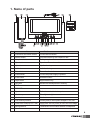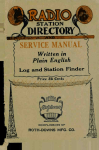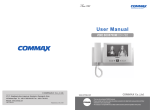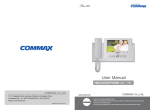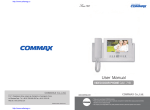Download Commax CDV-40N User manual
Transcript
User Manual COLOR VIDEO DOOR PHONE CDV-71BE/D 513-11, Sangdaewon-dong, Jungwon-gu, Seongnam-si, Gyeonggi-do, Korea Int’l Business Dept. : Tel.; +82-31-7393-540~550 Fax.; +82-31-745-2133 Web site : www.commax.com Printed In Korea / 2010.0 4.101 • Thank you for purchasing COMMAX products. • Please carefully read this User’s Guide (in particular, precautions for safety) before using a product and follow instructions to use a product exactly. • The company is not responsible for any safety accidents caused by abnormal operation of the product. Warnings and caution Make sure to follow the instructions to prevent any danger or property losses. It indicates prohibition. Warning Death or serious injury is expected. It indicates prohibition of disassembly. It indicates prohibition of contact. It indicates dos and don’ts. It indicates that the plug should be pulled out from the socket. Warning 1 Do not put the plug in the socket simultaneously. It may generate abnormal heat or cause a fire. Do not connect to other products while in use. It may cause breakdown. Do not forcibly bend the cord or put a heavy object on the product. It may cause a fire. Do not use water, thinner or a detergent used to wash oil products when you wash the exterior. Make sure to wash it by using a dry cloth to prevent any breakdown or electric shock. Do not install the product in a humid place. It may cause an electric shock or a fire. Do not forcibly pull out the cord from the socket. If the cord is damaged, it may cause a fire or an electric shock. Do not put the plug in the socket with a wet hand. It may cause an electric shock. Do not disassemble, repair or modify the product. It may cause a fire, an electric shock or an injury due to malfunction of the product. Do not use AC circuit breaker. It may cause an electric shock. Warnings and caution It indicates prohibition. Caution An injury or property losses are expected It indicates prohibition of disassembly. It indicates prohibition of contact. It indicates dos and don’ts. It indicates that the plug should be pulled out from the socket. aution If the socket holes are larger than normal, do not put the plug. It may cause an electric shock or a fire. Make sure that dust or foreign substances are not gathered on the product. Make sure to prevent foreign substances from entering the product. It may cause a breakdown. Do not put a heavy object on the product. It may cause a breakdown. Do not disassemble or give an impact to the product. Avoid direct rays of the sun or heating devices at a time of installation. Install the product in a flat and stable place. Otherwise, it may not function properly. Pull the plug if the product is not used for a long time. If the product generates strange sound, make sure to pull the plug immediately and contact Commax service center. 2 Table of contents 1. Name of Parts 4 2. Features and Main Function 5 3. Package 5 4. System Layout 6 5. Wiring Diagram 7 6. Installation Method 8 7. Operating Description 9 8. Specification 14 - Visitor Call & Monitoring - Interphone Function - Memory Picture (Save visitors pictures, Erase visitors pictures, Time setting) - Product setting 3 1. Name of parts No. Name Details 1 Volume for call volume control Control the call volume 2 Monitor button View and screen by door camera or talk 3 Interphone button Talk by interphone between the rooms 4 Open button Operate on Door release of door camera 5 Up button Up direction key 6 Left button Left direction key 7 Down button Down direction button 8 Power switch Control the power supply of product 9 Enter button Execution button 10 Right button Right direction key 11 REVIEW Review the stored pictures in memory 12 TIME 13 REC./DEL. 14 Speaker Talk voice and call voice is spoken 15 Mode lamp Dime lights at night 16 Handset Hand set 17 Auto memory function On away mode, a visitor’s picture storaged in CDV-71BE 18 Power source code(Only CDV-71BE) Supply power source of product (AC100V-240V Free-voltage) 19 Wiring terminal Terminal Box for front door camera or interphone. 20 S-cord 4 2. Features and Main Function 1. Features 7" Wide TFT-LCD Surface mount type installation method FREE VOLTAGE power supply Menu control by on screen display 2. Main function Communicate between Front door camera and CDV-71BE Interphone call and talk function Image storing (128 cut) function Door Open function CCTV Camera availble 4 Door unit & 1 Interphone connectable0 3.Package □ □ □ □ □ □ 5 Monitor Handset Connector User manual Wall Bracket Fixing Screw 4. System Layout Sub camera □ □ Camera: 4 units (Max) Sub phone: 1 unit □ CCTV Camera Wiring Camera : 30M(at Ø0.5mm) / 50M(at Ø0.65mm) / 70M(at Ø0.8mm) / 115M(atØ1.0mm) Sub interphone : 30M(at Ø0.65mm) / 50M(at Ø0.8mm) □ CCTV camera : Coaxial Cable □ □ 6 5. Wiring Diagram # ①Red: Voice # ②Blue: GND # ③Yellow: +12V # ④White: Video 2 or CCTV Camera wiring diagram Please connect CCTV camera to one of the 4 channels CCTV CAMERA need additional power source . Please select wires depending on installation situation. CCTV WIRING 7 6. Installation Method □ Installation method of monitor 55。 75。 Notes for installing □ □ □ □ Please keep the product away from magnetism, severe moisture, direct sun rays and nearby heater, which may influence on the product Suitable height for main unit is 1450 ~ 1500mm from the bottom to the screen. Please arrange the handset after installation is completed Installation method of camera Please keep the product away from direct sun rays or strong reflected light. You may not get clear screen quality. 8 7. Operating Description 1. Visitor Call & Monitoring □ When you push the [CALL] button on Camera, you can hear the chime sound from the monitor, sub-interphone, and Camera No. as well as visitor's picture will be shown on a screen.(Duration of on-screen : 30 sec) You can pick up the handset if you want to talk. If the screen is off while you're talking, you can push [MONITOR] button in order to speak again. (Duration of talking: 60 sec) □ After checking visitors, you can push [OPEN] button to open the door, while you press the button, the relay connection of door camera will be sustained. □ Press the [MONITOR] button to see condition of the door in standby state, and press the [RIGHT (▶)] or LEFT (◀) button to see the screen of next camera. □ While you are talking with door camera or you're monitoring, the door will be open if you press [OPEN] button. □ □ While talking or monitoring over the camera, you may store 1 cut, by pressing the REC/IMAGE button 2. Interphone □ When you pick up the handset and press the [INTERPHONE/ ◉] button, you can hear the call sound from Sub interphone and Monitor. Then you can start talking □ In order to open the door from interphone, you can press door open [OPEN] button, and while you press the button, the relay connection of door camera will be sustained. 9 3.Picture Memory 3-1 Recording Manual □ While you are monitoring outside the house with CDV-71BE or talking though door phone, you can press the [REC./DEL.] button to save 1 cut of picture thru the door camera or CCTV camera. 3-2 Auto recording Record a visitor picture on the memory of CDV-71BE when you set the units on AWAY mode. □ Press [REC./DEL.] button before moving green box "ON" and then press [↲]. □ AUTO □ RECORD ON OFF The Green Lamp on the top of CDV-71BE will blink on the function of Auto Recording. 3-3 Erase a memory pictures. □ Press [REC./DEL.] button and then using [LEFT/RIGHT] button move to the green box to "YES" Then press [↲] button. DELETE ALL IMAGES □ YES NO To make sure that you are pressing the "YES" [↲] button with green box: REALLY? YES NO ♠ Caution: Erase function erases ALL visitor's pictures. 4. Review function □ □ This function is to see the stored screens. Stored screens are shown per 6 screens and you can see 6 cuts in order with [REVIEW] button. 10 □ □ You can select one of the 6 images of visitors picture recorded on screen using the [UP▲]/ [DOWN▼] and [LEFT◀/ [RIGHT▶] buttons, Press [ ↲] button after moving the red bar to the image you want to enlarge. 2007-01-23 11 12 33 1-1/4 Press [LEFT◀]/[RIGHT▶] button, you can see the pictures enlarged in order. Press [REVIEW] button to turn on stand by mode. □ An additional screen to be stored after completion of 128 cut stores, the screen is stored 1st image of 128 cut stores and 128th image will erase automatically in the memory □ □ 5. Time setting □ □ It is set to store the time when the screen is stored in the image memory Press [TIME] button then using [DOWN▼] button and [LEFT◀]/ [RIGHT▶] button to change a number. Year: 2007 Day: 28 Month: 01 Hour Minute: < □ 11 11 12 >: UP DOWN Press [↲] button to save time and turn to stand by. ENT : SET 6. Screen Adjustment 12 7. Camera Setting It is connectable 4 cameras max In this menu, you can select the number of cameras that can be used, even connected or disconnected. □ The following picture will be shown with pressing [↲] button for over 3 seconds in stand-by status of screen off. □ □ CAM1 CAM2 CAM3 CAM4 UP D0WN RIGHT: ACT ENT: SET You may change the activation of each camera pressing [RIGHT¢π] button where you want. Green box status stands for camera in use and Red box status stands for camera not in use. □ You can move to stand-by mode after finishing the setting □ The default value is set to use all 4 cameras after production. □ □ 13 8. Specification ITEM Wiring number Rated voltage CDV-71BE Camera : 4 lines in polarity, Sub interphone : 4 lines in polarity AC100-240V~, 50/60Hz Power consumption (On operating) 25W (Max.) Display unit 7" TFT-LCD Call sound Door(individual door):ring electronic chime 3 sounds twice repeatedly, Interphone :electronic melody sound Image receiving time 30sec (On calling 60sec) Memory 128cut Communication distance Door camera: 50m(at Ø0.65mm) / 70m(at Ø0.8mm) / 115m(atØ1.0mm) Sub interphone: 30m(at Ø0.65mm) / 50m(at Ø0.8mm) Operating temperature 0°C~+40°C (32°F~104°F) Dimension 315(W)x175(H)x53(D) Weight 1.7kg ITEM Wiring number Rated voltage CDV-71BD Camera : 4 lines in polarity, Sub interphone : 4 lines in polarity DC 17~30V / 1.5A Power consumption (On operating) 1.3A (Max.) Display unit 7" TFT-LCD Call sound Door(individual door):ring electronic chime 3 sounds twice repeatedly, Interphone :electronic melody sound Image receiving time 30sec (On calling 60sec) Memory 128cut Communication distance Door camera: 50m(at Ø0.65mm) / 70m(at Ø0.8mm) / 115m(atØ1.0mm) Sub interphone: 30m(at Ø0.65mm) / 50m(at Ø0.8mm) 0°C~+40°C (32°F~104°F) Operating temperature Dimension 315(W)x175(H)x53(D) Weight 1.7kg 14