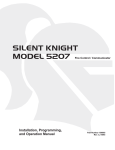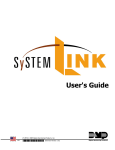Download Security Command XRSuper6 Installation guide
Transcript
INSTALLATION GUIDE XRSUPER6 / XR20 / XR40 COMMAND PROCESSOR™ PANELS MODEL XRSuper6/XR20/XR40 COMMAND PROCESSOR INSTALLATION GUIDE FCC NOTICE This equipment generates and uses radio frequency energy and, if not installed and used properly in strict accordance with the manufacturer’s instructions, may cause interference with radio and television reception. It has been type tested and found to comply with the limits for a Class B computing device in accordance with the specification in Subpart J of Part 15 of FCC Rules, which are designed to provide reasonable protection against such interference in a residential installation. If this equipment does cause interference to radio or television reception, which can be determined by turning the equipment off and on, the installer is encouraged to try to correct the interference by one or more of the following measures: Reorient the receiving antenna Relocate the computer with respect to the receiver Move the computer away from the receiver Plug the compute into a different outlet so that computer and receiver are on different branch circuits If necessary, the installer should consult the dealer or an experienced radio/television technician for additional suggestions. The installer may find the following booklet, prepared by the Federal Communications Commission, helpful: “How to identify and Resolve Radio-TV Interference Problems.” This booklet is available from the U.S. Government Printing Office, Washington D.C. 20402 Stock No. 004-000-00345-4 © 1995 - 2006 Digital Monitoring Products, Inc. Information furnished by DMP is believed to be accurate and reliable. This information is subject to change without notice. TABLE OF CONTENTS Revisions to This Document Panel Specifications 1.1 1.2 1.3 1.4 1.5 1.6 Power Supply .........................................1 Communication.......................................1 Panel Zones............................................1 Keypads .................................................1 Outputs..................................................1 Enclosure Specifications ..........................1 Introduction 2.1 2.2 2.3 2.4 2.5 Description .............................................2 System Configurations.............................2 Before You Begin ....................................2 About this Guide .....................................2 How to Use this Guide.............................2 System Components 3.1 3.2 3.3 3.4 3.5 Description .............................................3 Wiring Diagram.......................................3 Lightning Protection ................................3 Command Processor Accessories..............3 XRSuper6/XR20/XR40 Wiring Diagram......4 Installation 4.1 4.2 4.3 Mounting the Enclosure...........................5 Mounting Keypads ..................................6 Installation Specifications ........................6 Primary Power Supply 5.1 5.2 AC terminals 1 and 2...............................6 Transformer Types ..................................6 Secondary Power Supply 6.1 6.2 6.3 6.4 6.5 6.6 6.7 Battery Terminals 3 and 4........................7 Earth Ground..........................................7 Replacement Period ................................7 Discharge/Recharge ................................7 Battery Supervision .................................7 XRSuper6/XR20/XR40 Power Requirements .........................................7 XRSuper6/XR20/XR40 Standby Battery Calculations ................................8 Bell Output 7.1 Terminals 5 and 6 ...................................9 Keypad Data Bus 8.1 8.2 8.3 8.4 8.5 8.6 8.7 Description .............................................9 Terminal 7 - RED ....................................9 Terminal 8 - YELLOW ..............................9 Terminal 9 - GREEN ................................9 Terminal 10 - BLACK ...............................9 Programming Connection ........................9 Keypad Addressing..................................9 Smoke and Glassbreak Detector Output 9.1 XRSuper6/XR20/XR40 Installation Guide Terminal 11 ............................................9 Digital Monitoring Products i TABLE OF CONTENTS Burglary Zones 10.1 10.2 10.3 10.4 Description ...........................................10 Operational Parameters .........................10 Zone Response Time .............................10 Keyswitch Arming Zone .........................10 Powered Zone for 2-Wire Smoke Detectors 11.1 Terminals 25 and 26..............................11 11.2 Wiring Zone 10 on XR20/XR40 ...................12 Annunciator Outputs 12.1 12.2 12.3 Description ...........................................12 Harness Wiring .....................................12 Model 860 Relay Module........................12 Telephone RJ Connector 13.1 13.2 13.3 13.4 Description ...........................................13 FCC Registration ...................................13 Notification...........................................13 Ground Start ........................................13 Reset Jumpers J16 14.1 Description ...........................................13 Universal UL Burglary Specifications 15.1 15.2 15.3 15.4 15.5 15.6 15.7 15.8 Introduction .........................................14 Wiring..................................................14 Police Station Phone Numbers ...............14 Bypass Reports .....................................14 System Maintenance .............................14 Cross-Zoning ........................................14 Ground Start ........................................14 UL Listed Receivers ...............................14 UL 1023 Specifications 16.1 16.2 16.3 16.4 16.5 16.6 Bell Cutoff ............................................14 Entry Delay ..........................................14 Exit Delay.............................................14 Zone Expansion on 4-Wire Bus...............14 Wireless External Contact ......................15 Wireless Supervision Time .....................15 UL 1610 and 1076 Specifications 17.1 17.2 17.3 17.4 17.5 17.6 17.7 17.8 Digital Monitoring Products ii Opening/Closing Reports .......................15 Automatic Bell Test ...............................15 Proprietary Dialer..................................15 AA High Line Network Security...............15 Wireless Arming Mode...........................15 Wireless Tamper ...................................15 Wireless External Contact ......................15 Wireless Supervision Time .....................15 XRSuper6/XR20/XR40 Installation Guide TABLE OF CONTENTS UL 365 And 609 Specifications 18.1 18.2 18.3 18.4 18.5 18.6 18.7 18.8 18.9 18.10 18.11 18.12 Entry Delay ..........................................16 Grade A Bell .........................................16 Bell Cutoff ............................................16 Automatic Bell Test ...............................16 Grade A Mercantile................................16 Mercantile Safe and Vault ......................16 Line Security for Police Connect .............16 AA High Line Network Security...............16 Wireless Arming Mode...........................16 Wireless Tamper ...................................16 Wireless External Contact ......................16 Wireless Supervision Time .....................16 UL 1635 Specifications 19.1 19.2 19.3 19.4 19.5 19.6 Digital Dialer Telephone Number ............17 Entry Delay ..........................................17 Exit Delay.............................................17 Test Frequency .....................................17 Automatic Bell Test ...............................17 Grade B Central Station .........................17 Universal UL And NFPA Fire Alarm Specifications 20.1 20.2 20.3 20.4 20.5 20.6 20.7 20.8 Introduction .........................................17 Wiring..................................................17 Police station phone number..................17 System maintenance .............................17 Audible alarm .......................................17 Fire zone programming .........................17 Ground Start ........................................17 UL Listed Receivers ...............................17 UL 985 NFPA 72 (Chapter 2) Specifications 21.1 21.2 21.3 21.4 21.5 Bell output definition .............................18 Indicating Circuit Supervision.................18 Wireless External Contact ......................18 Wireless Supervision Time .....................18 Wireless Fire Verification........................18 California State Fire Marshal Specifications 22.1 Bell Output Definition ............................18 Troubleshooting 23.1 23.2 24.1 24.2 Troubleshooting Section ........................19 Common Keypad Displays......................19 Multiple Indicating Circuit Module Installation ...........................................20 Installation for Derived Channel Burglary 21 OPERATING INSTRUCTIONS MODEL XRSuper6/XR20/XR40 PANELS Listings and Approvals XRSuper6/XR20/XR40 Installation Guide Digital Monitoring Products iii REVISIONS Revisions to This Document This section explains the changes that were made to this document during this revision. This section lists the date the change was made, the section number and heading, and a quick summary of the change. Date 8/06 Section Number and Heading 3.5 Wiring Diagram 6.1 Battery Terminals 3 & 4 Listings and Approvals Summary of Changes Added SIA CP-01 information. Added figure and text to clarify use of battery harnesses and PTC. Note: Subsequent figure numbers changed. Removed obsolete products. Added figure to clarify phone jack wiring operation. Added figure to clarify and revised text. Added False Alarm Reduction features to meet SIA CP-01. Note: Subsequent section numbers changed. Added SIA CP-01 certification. 5/06 17.5 Wireless Arming Mode 17.6 Wireless Tamper 17.7 Wireless External Contact 17.8 Wireless Supervision Time 18.9 Wireless Arming Mode 18.10 Wireless Tamper 18.11 Wireless External contact 18.12 Wireless Supervision Time 21.3 Wireless External Contact 21.4 Wireless External contact 21.5 Wireless Fire Verification 23.2 Common Keypad Displays Added Wireless operation information. Added Wireless operation information. Added Wireless operation information. Added Wireless operation information. Added Wireless operation information. Added Wireless operation information. Added Wireless operation information. Added Wireless operation information. Added Wireless operation information. Added Wireless operation information. Added Wireless operation information. Revised table to reflect valid messages and their operation. 2/06 16.5 Wireless External Contact 16.6 Wireless Supervision Time Added Wireless operation information. Added Wireless operation information. 6.7 Standby Battery Calculation 13.1 Telephone RJ Connector 14.1 Reset Jumper J16 23.1 through 23.9 12/05 3.5 Wiring Diagram 6.7 Standby Battery Calculation Added Aqualite keypad models. Added Aqualite keypad models. 9/05 3.5 Wiring Diagram 6.7 Standby Battery Calculation Added 7760 keypad. Added 7760 keypad. 7/05 3.5 Wiring Diagram Added Power Limited terminal information. 6/05 3.5 Wiring Diagram 17.4 AA High Line Network Security 19.8 AA High Line Network Security Listings and Approvals Added Added Added Added 12/04 Entire Document 1.6 Enclosure Specifications 3.5 Wiring Diagram 4.1 Mounting the Enclosure 4.3 Installation Specifications 6.7 Standby Battery Calculations Back Cover 3/04 1.6 Enclosure Specifications 3.5 Wiring Diagram Sections 3.4 and 6.7 4.1 Mounting the Enclosure 24.2 Installation for Derived Channel Burglary Digital Monitoring Products iv UL AA High UL AA High UL AA High UL AA High Line Line Line Line Security Security Security Security information. information. Information. information. Added 734 Module and Thinline keypads where applicable. Added 341 and 342 Enclosure information. Removed 350 Enclosure information. Updated keypad listing. Added 341 and 342 Enclosure options. Removed 350 Enclosures option. Updated wiring text. Revised current draw values, added Thinline keypads, added 734 Module, corrected Total multiplier value. Added Listings and Approvals Added 350 Enclosure information Added resistor part numbers and updated power supervision relay information. Added keypad models 690F, 790F, and 693. Added/revised current draw information. Added 350 Enclosure as an option. Revised drawing and added STU connection text. XRSuper6/XR20/XR40 Installation Guide INTRODUCTION Panel Specifications 1.1 Power Supply Transformer Input: Wire-in — 16.5 VAC 40 VA, Model 320 Plug-in — 16.5 VAC 40 VA, Model 321 Standby Battery: 12 VDC 7.0 Ah (40 VA transformer charges up to 2 batteries) Auxiliary Output: 12 VDC at 500mA Bell Output: 12 VDC at 1.5 Amps Smoke Detector Output: 12 VDC at 100mA All circuits inherent power limited 1.2 Communication Built-in SDLC Digital Dialer communication to DMP Model SCS-1 and SCS-1R Receivers Built-in 4-2 communication to non-DMP receivers Built-in M2E (Radionics Modem IIe) communication to non-DMP receivers Built-in CID (Contact ID) communication to non-DMP receivers Any panel can operate as a local system. 1.3 Panel Zones Nine 1k Ohm EOL burglary zones: zones 1 to 9 on XR20 and XR40 panels, and zones 1 to 5 on the XRSuper6. One 3.3k Ohm EOL Class B powered fire zone with reset capability: zone 6 on the XRSuper6, and zone 10 on XR20 and XR40 panels. 1.4 Keypads You can connect up to four supervised keypads to the XRSuper6/XR20 panels and eight supervised keypads on the XR40. • 16 or 32-character alphanumeric keypads • 10-zone LED keypads In addition, the following zone expanders can be added to the XRSuper6/XR20/XR40 panels: • One, four, eight and 16-zone expansion modules • Single-zone PIR and glassbreak detectors • One 738A Ademco Wireless interface for up to 32 points of zone expansion • One FA426 Wireless receiver for up to 16 points of zone expansion (Two FA426 on the XR40) When using the FA426 Wireless Receiver, you can add unsupervised devices to address five of the XRSuper6 and XR20. 1.5 Outputs The XRSuper6/XR20/XR40 panels provide four open collector outputs rated for 50mA each. A Model 300 Output Harness is required. The open collector outputs provide the ground connection for a positive voltage source. 1.6 Enclosure Specifications The XRSuper6/XR20/XR40 panel ships in an enclosure with EOL resistors, battery leads, user’s guide, and programming sheet. All enclosures are constructed using 20-gauge cold rolled steel except where noted. Model 340 Enclosure Enclosure size: Color: 12.5” W x 9.5” H x 2.75” D Gray (G) Model 349 Enclosure Enclosure size: Color: 12.5” W x 11.25” H x 3.5” D Gray (G) or Red (R) Model 341 Enclosure Enclosure size: Color: 12.75” W x 6.55” H x 2.9” D Gray (G) Model 342 Enclosure Enclosure size: Color: 11” W x 5” H x 2.75” D Gray (G) Model 350A Enclosure Enclosure size: 17.1” W x 13.2” H x 3.7” D Color: Gray (G) Construction: 18-gauge with 16-gauge door XRSuper6/XR20/XR40 Installation Guide Digital Monitoring Products 1 INTRODUCTION Introduction 2.1 Description The DMP XRSuper6/XR20/XR40 Command Processor™ panels are powerful 12 VDC burglary and fire communicator panels with battery backup. The XR20 and XR40 panels provide nine on-board burglary zones and one on-board 12 VDC Class B powered fire zone. The XRSuper6 provides five burglary zones and one fire zone. The fire zone has a reset capability to provide for 2-wire smoke detectors, relays, or other latching devices. The panels can communicate to one or two DMP SCS-1/SCS-1R Receivers using SDLC digital dialer, 4-2, or Contact ID (CID) reporting formats. In addition, the XRSuper6/XR20/XR40 can communicate using the Radionics Modem IIe format. 2.2 System Configurations The panels can be programmed to operate as either an All/Perimeter system that provides one Perimeter area and one Interior area, or as a Home/Sleep/Away system that provides one Perimeter, one Interior, and one Bedroom area. The Bedroom area can include any protection devices the user wants disarmed during their sleeping hours and armed in the Away mode. In addition, the XR20/XR40 can operate as a four area system. 2.3 Before You Begin Before installing the panel, we recommend you read through the entire contents of this guide. Familiarize yourself with the features of the panel and the key points to remember during the installation. Be sure to read and understand all of the caution statements printed in bold italics. In addition to this installation guide, you should also read through and familiarize yourself with these other product documents: • • • • 2.4 XRSuper6/XR20/XR40 Programming Guide (LT-0305) • XR20 Security Command User’s Guide (LT-0303) XRSuper6 Programming Sheet (LT-0621) • XR40 Programming Sheet (LT-0493) XRSuper6 Security Command User’s Guide (LT-0622) • XR40 Security Command User’s Guide (LT-0494) XR20 Program Information Sheet (LT-0302) About this Guide The information contained in this guide is organized into five sections: • The Table of Contents at the front of this guide lists all of the headings and the page number where the information can be found. • The Introduction section gives you an overview of the various components that go into a panel system and diagrams some typical system configurations. • The Installation section begins with mounting instructions for the enclosure and takes you through the proper way to power up the panel prior to programming. • The Compliance section lists various standards to which the panels comply. • The Wiring Diagram section provides common system drawings for the panels. Caution notes Throughout this guide you will see caution notes containing information you need to know when installing the panel. These cautions are indicated with a yield sign. Whenever you see a caution note, make sure you completely read and understand its information. Failing to follow the caution note can cause damage to the equipment or improper operation of one or more components in the system. See the example shown below. Always ground the panel before applying power to any devices: The panel must be properly grounded before connecting any devices or applying power to the panel. Proper grounding protects against Electrostatic Discharge (ESD) that can damage system components. 2.5 How to Use this Guide To locate information about the installation of the panel, first go to the Table of Contents at the front of this guide. Find the subject heading that closely describes the information you need and turn to the section number shown to the right of the heading. The text that follows the heading has been written to provide as much information about the subject as possible. If you cannot find the information you need under that heading, try scanning through a few of the headings before and after and reading the text under those that sound similar. Digital Monitoring Products 2 XRSuper6/XR20/XR40 Installation Guide INTRODUCTION System Components 3.1 Description The DMP system is made up of an alarm panel with built in communicator, an enclosure, a 16.5 VAC transformer, and a 12 VDC 7.0 Ah battery. You can add Security Command keypads to the system and can also connect auxiliary devices to the panel’s open collector outputs to expand the basic system. Combined current requirements of additional modules may require an auxiliary power supply. Refer to the Standby Battery Power Calculation section in this guide when calculating power requirements. In addition, up to 32 points of zone expansion can be added to the XR40, and 16 points to the XR20 and XRSuper6. 3.2 Wiring Diagram The system wiring diagram in Figure 1, on the following page, shows some of the accessory devices you can connect for use in various applications. A complete description of each module follows. 3.3 Lightning Protection Metal Oxide Varistors and Transient Voltage Suppressors help protect against voltage surges on input and output circuits. A transorb is provided for the Smoke Detector Output Circuit (Terminal 11). This transient protection provides additional resistance to electrical surges such as lighting. Additional surge protection is available by installing the DMP 370 or 370RJ Lightning Suppressors. 3.4 Command Processor Accessories You can connect any combination (up to four on XRSuper6 and XR20, and up to eight on XR40) of vacuum fluorescent, LCD, or LED keypads to the 4-wire keypad data bus provided by the panel on terminals 7, 8, 9, and 10. Also, you can connect Model 712-8 714, 715, 714-8, 714-16, 715-8, 715-16 Zone Expansion Modules to the keypad bus. Additionally, you can connect one Model 738A Ademco Interface Module or one Model FA426 Wireless Receiver to the keypad bus. You can connect one additional Model FA426 Wireless Receiver to the XR40 keypad bus. XRSuper6/XR20/XR40 Installation Guide Digital Monitoring Products 3 INTRODUCTION 3.5 XRSuper6/XR20/XR40 Wiring Diagram RJ Cable Monitor J7 Use DMP Model 306 Harness J7 RJ SUP Phone Jack Connector J8 RED PROG 4 6 8 7 10 9 Bell 22 gauge minimum Cold Water Pipe Earth Ground 22 gauge minimum s 22 gauge minimum s Maximum AC Wire distance with 16 gauge wire: 70 feet with 18 gauge wire: 40 feet RED BLACK Up to 500mA auxiliary current at 10.4 to 13.2 VDC from Terminals 7, 11, 25, and 26. 5 11 12 14 13 s s s s s Z5 GND Z6 15 18 Zone 2 Z3 GND Z4 s s 16 17 Zone 3 3 Zone 1 2 BLACK Keypads Models 690/690F/790/790F 77mA at 12 VDC Nominal Model 692 70mA at 12 VDC Nominal Model 693/793 92mA at 12 VDC Nominal Model 7060 80mA at 12 VDC Nominal Model 7070 72mA at 12 VDC Nominal Model 7063 86mA at 12 VDC Nominal Model 7073 93mA at 12 VDC Nominal Model 7760 65mA at 12 VDC Nominal 1 s s s s 20 19 s s s s s 1k Ohm RED 1k Ohm 1k Ohm 1k Ohm 1k Ohm 1k Ohm 22 21 s Z9 Z10+ Z10- 23 s s 25 24 26 XRSuper6 Zone 6 compatibility identifier: A XR20 and XR40 Zone 10 compatibility identifier: A s 1k Ohm 1k Ohm s = Supervised Circuit Maximum operating range: 8.8 VDC - 14.2 VDC. 1k Ohm BLACK Use UL Listed Power Supervision Relay rated at 12 VDC. Smoke Detector Smoke Output 100mA @10.4 - 13.2 VDC Terminal 11 Minimum voltage on Auxiliary output to process Sensor trips is 10.2 VDC. UL Listed Resistors 1.0k Ohm - DMP Model 311 3.3k Ohm - DMP Model 309 10K Ohm - DMP Model 308 See the list of approved 2-wire smoke detectors in Section 11.1 in the Installation Guide (LT-0624). 10.4 - 13.2 VDC Total current: 1.5 Amps max. w/ 40 VA — 600mA w/ 20 VA Z7 GND Z8 s 3.3k Ohm Bell Heat detectors, manual pull stations, or any other shorting device. Unlimited number of units. See XRSuper6 detail below BELL GND RED YEL GRN BLK SMK Z1 GND Z2 GREEN Household System An alarm sounding device must be installed indoors so that it is clearly heard in all sleeping areas. -B 22 gauge minimum Model 320 – 16.5 VAC 40 VA Class 2 wire-in. Model 321 – 16.5 VAC 40 VA Class 2 plug-in. Model 324 – 16.5 VAC 20 VA Class 2 plug-in. +B RED DMP Transformers Plug into 120 VAC 60 Hz outlet not controlled by switch. s s 16 to 18 gauge wire AC YELLOW 1.2 Amps maximum charging current. Use only 12 VDC rechargeable batteries. DMP Model 367. Replace every 3 to 5 years. AC Rear Tamper Programmer Header J8 Use DMP Model 330 Harness Terminals 5-26 are Power Limited. Secondary Power Supply Front Tamper XRSuper6/XR20/XR40 Command Processor™ Panel Zone 8 J4 Zone 9 Wiring on terminals 5 through 26 must exit right and maintain a 1/4" separation from the AC and battery positive wiring. Zone 7 AC Wiring must be in conduit and exit out the left side of the enclosure. Tamper protection when required for Model 350A Attack Resistant Enclosure. J16 Command Processor Reset Zone 6 Suitable for Grade AA High Line Network Security. See sections 17.4 and 19.8. POWER LIMITED All circuits on the Model XRSuper6, XR20, and XR40 comply with the requirements for inherent power limitation and are Class 2. The Class 2, Class 3, and power-limited fire alarm circuits are installed using CL#, CL3R, or CL3P, or substitute cable permitted by the National Electric code, ANSI/NFPA 70. The Class 2, Class 3, and power-limited fire alarm circuit conductors extedning beyond the cable jacket are separated a minimum of 1/4 in. or by nonconductive tubing or by a nonconductive barrier. Zone 5 Suitable for Household Fire and Grade A Household Burglary. Test weekly. HOUSEHOLD FIRE WIRING UL Recognized limited energy cable must be used for connection of all initiating, indicating, and supplementary devices. NFPA 72 This equipment should be installed in accordance with Chapter 2 of the National Fire Alarm Code, ANSI/NFPA 72-1996, (National Fire Protection Association, Batterymarch Park, Quincy, MA 02269). Printed information describing proper installation, operation, testing, maintenance, evacuation planning, and repair service is to be provided with this equipment. Warning: Owner’s instruction notice, not to be removed by anyone except occupant. Zone 4 TYPES OF SERVICE When used with the 350A Enclosure: suitable for Grade A Local and Police Connect Mercantile Premises with basic line security, Grade A Local and Police Connect Mercantile Safe and Vault with basic line security, Grade B Central Station and Grade A proprietary. See sections 17.3, 18.6, 19.2, and 19.5 - 19.7. Zone Expander Model 714 7mA @ 12 VDC Models 714-8, 714-16 20mA @ 12 VDC Z3 GND Z4 Z6+ Z6- Z5 XRSuper6 15 16 17 18 Detail for XRSuper6 1K EOL 1K EOL 1K EOL Terminals 5-20 are Power Limited. 3.3K EOL Zone Expander Model 715 7mA @ 12 VDC Models 715-8, 715-16 20mA @ 12 VDC Figure 1: System Wiring Diagram Digital Monitoring Products 4 XRSuper6/XR20/XR40 Installation Guide INSTALLATION Installation 4.1 Mounting the Enclosure The metal enclosure must be mounted in a secure, dry place to protect the panel from damage due to tampering or the elements. It is not necessary to remove the PCB when installing the enclosure. The PCB may be installed in the standard 340 enclosure or the optional 349 enclosure. The panels can also be installed in the 341 or 342 small enclosure. The XRSuper6, XR20, or XR40 panels may optionally be installed in the 350A Grade A enclosure. Note: When using the Model 341 or 342 enclosure for UL Listed applications, use the Model 350, 349, 341, 342, or 352S enclosure for standby batteries. ������������������������������������������� ������������������� ������������������������ ��������������������������������������������� �� ������������������� ���������� ��������� ��� ������������������ ����� ���������� ��������� ���� ��� � � � ����������������� � ����� ��� ����� ���������� ��������� ����� � � � � ���������� ��������� ���� ��� �� ����������� ��������� ������������������� ������ ���� ����� ������ ���� ����� ������������������ ������ ���� ����� ������ ���� ����� ����������������������������������� ������������������������������������ ������������������������ ���������� ��������� ����� ������������� �������� ����� Figure 2: Standard 340 Enclosure (left) or Optional 349 Enclosure (right) ��������������������������� ����������������������������� ��������������������������� ������������� ���������������� ����������������������������� ��� ��� � � � � ����������������������������� ��� ������ ������������������� ������������������� ������ �� �� ��������������������� ��� � � � � ������ ������������������� ������������������� ������ �� �� ��������������������� �� ��� ���� �� ��� ���� � � � � � �� �� �� �� ���� � ��� � ��� � ��� � �� �� �� �� �� �� �� �� �� �� �� �� �� �� �� �� �� ��� ��� ��� ��� �� ��� �� �� ��� �� �� ��� �� �� ��� �� �� ���� �� ���� ����������������������������������� � � � � � �� �� �� �� ���� � ��� � ��� � ��� � �� �� �� �� �� �� �� �� �� �� �� �� �� �� �� �� �� ��� ��� ��� ��� �� ��� �� �� ��� �� �� ��� �� �� ��� �� �� ���� �� ���� ����������������������������������� ��������������������� ����������������� ����������������������������������������������� ��������������������� ����������������� ����������������������������������������������� Figure 3: Optional 341 (left) or 342 (right) Enclosure XRSuper6/XR20/XR40 Installation Guide Digital Monitoring Products 5 INSTALLATION 4.2 Mounting Keypads DMP keypads have removable covers that allow you to easily mount the base to a wall or other flat surface using the screw holes provided on each corner. For mounting keypads on solid walls, or for applications where conduit is required, use a DMP 695, 696, 775, or 776 keypad conduit backbox. 4.3 Installation Specifications Several factors determine the performance characteristics of the keypad bus: the length of wire used, the number of devices connected, and the voltage at each device. When planning a keypad bus installation, keep in mind the following four specifications: 1. DMP recommends using 18 or 22-gauge unshielded wire for all keypad circuits. Do not use twisted pair or shielded wire for keypad bus data circuits. All 22-gauge wire must be connected to a power-limited circuit and jacket wrapped. 2. On keypad bus circuits, to maintain auxiliary power integrity when using 22-gauge wire do not exceed 500 feet. When using 18-gauge wire do not exceed 1,000 feet. To increase the wire length or to add devices, install an additional power supply that is UL listed for Fire Protective Signaling, power limited, and regulated (12 VDC nominal) with battery backup. Note: Each panel allows a specific number of supervised keypads. Add additional keypads in the unsupervised mode. Refer to the panel installation guide for the specific number of supervised keypads allowed. 3. Maximum distance for any one bus circuit (length of wire) is 2,500 feet regardless of the wire gauge. This distance can be in the form of one long wire run or multiple branches with all wiring totaling no more than 2,500 feet. As wire distance from the panel increases, DC voltage on the wire decreases. 4. Maximum voltage drop between the panel (or auxiliary power supply) and any device is 2.0 VDC. If the voltage at any device is less than the required level, add an auxiliary power supply at the end of the circuit. When voltage is too low, the devices cannot operate properly. For additional information refer to the 710/710F Installation Sheet (LT-0310) and or the LX-Bus/Keypad Bus Wiring Application Note (LT-2031). Primary Power Supply 5.1 AC terminals 1 and 2 Connect the transformer wires to terminals 1 and 2 on the panel. Use no more than 70 ft. of 16 gauge, or 40 ft. of 18 gauge, wire between the transformer and the panel. Always ground the panel before applying power to any devices: The panel must be properly grounded before connecting any devices or applying power to the panel. Proper grounding protects against Electrostatic Discharge (ESD) that can damage system components. See Earth ground, in the Secondary Power Supply section. 5.2 Transformer Types The transformer for the panel is 16.5 VAC 40 VA, which provides up to 1.5 Amps of bell output current, 500mA of auxiliary current, and 100mA of smoke detector output. You can use either the Model 320 wire-in or 321 plug-in transformer with the panel. The total current available is limited by the total battery standby requirements of the installation. The transformer must be connected to a 120 VAC 60 Hz commercial power outlet that is not controlled by a wall switch. Never share the transformer output with any other equipment. Digital Monitoring Products 6 XRSuper6/XR20/XR40 Installation Guide INSTALLATION Secondary Power Supply 6.1 Battery Terminals 3 and 4 Connect the black battery lead to terminal 4 on the panel and to the negative terminal of the battery. The negative terminal connects to the enclosure ground internally through the panel circuit board. Connect the red battery lead to terminal 3 on the panel and to the positive terminal of the battery. Observe polarity when connecting the battery. The panel can charge up to two batteries. Use sealed lead-acid batteries only: Use the DMP Model 367, 12 VDC 7.0 Ah sealed lead-acid rechargeable battery. Batteries supplied by DMP or manufactured by Eagle Picher or Yuasa have been tested to ensure proper charging with DMP products. GEL CELL BATTERIES CANNOT BE USED WITH THE XRSuper6/XR20/XR40 PANEL. 6.2 Earth Ground Terminal 4 of the panel must be connected to earth ground using 14 gauge or larger wire to provide proper transient suppression. DMP recommends connecting to a metal cold water pipe or ground rod only. Do not connect to electrical conduit or a telephone company ground. 6.3 Replacement Period DMP recommends replacing the battery every 3 to 5 years under normal use. 6.4 Discharge/Recharge The panel battery charging circuit float charges at 13.9 VDC at a maximum current of 1.2 Amps using a 40 VA transformer. The total current available is reduced by the combined auxiliary current draw from terminals 7, 11, and 25. The various battery voltage levels are listed below: Battery Trouble: Battery Restored: 6.5 Below 11.9 VDC Above 12.6 VDC Battery Supervision The panel tests the battery once every hour when AC power is present. This test occurs 15 minutes past each hour and lasts for five seconds. A load is placed on the battery and if its voltage falls below 11.9 VDC a low battery is detected. If AC power has failed, a low battery is detected any time the battery voltage falls below 11.9 VDC. If a low battery is detected with AC power present, the test is repeated every two minutes until the battery charges above 12.6 VDC; the battery restored voltage. If a faulty battery is replaced with a fully charged battery, the restored battery will not be detected until the next two-minute test is done. 6.6 XRSuper6/XR20/XR40 Power Requirements During AC power failure, the panel and all auxiliary devices connected draw their power from the battery. All devices must be taken into consideration when calculating the battery standby capacity. On the following page is a list of the power requirements of the panel. Add the additional current draw of DMP keypads, smoke detector output, and any other auxiliary devices used in the system for the total current required. The total is then multiplied by the total number of standby hours required to arrive at the total Ampere-hours required. XRSuper6/XR20/XR40 Installation Guide Digital Monitoring Products 7 INSTALLATION 6.7 XRSuper6/XR20/XR40 Standby Battery Calculations Standby Battery Power Calculations Command Processor Panel Active Zones 1-9 (1-5 on XRSuper6) Active Zone 10 (Zone 6 on XRSuper6) 2-Wire Smoke Detectors Panel Bell Output 690/690F Security Command Keypad 692 Keypad 693 Easy Entry Keypad 790/790F Security Command Keypad Active Zones (EOL Installed) 793 Easy Entry Keypad Active Zones (EOL Installed) 770 Security Command Keypads Active Zones (EOL Installed) 7060 Thinline/7060A Aqualite Keypad 7063 Thinline/7063A Aqualite Keypad 7070 Thinline/7070A Aqualite Keypad Active Zones (EOL Installed) 7073 Thinline/7073A Aqualite Keypad Active Zones (EOL Installed) 7760 Clear Touch Keypad 733 Wiegand Interface Module Active Zones (EOL Installed) 734 Wiegand Interface Module Active Zones (EOL Installed) 736P POPIT Interface Module Radionics Popex, POPITs, OctoPOPITs 738A Ademco Wireless Interface Module 708 Bus Extender Module (one pair) 710 Bus Splitter/Repeater Module 714 Zone Expansion Modules Active Zones (EOL Installed) 712-8 Zone Expansion Module Active Zones (EOL Installed) 714-8, 714-16 Zone Expansion Module Active Zones (EOL Installed) 715 Zone Expansion Module Active Zones (EOL Installed) 2-Wire Smokes 715-8, 715-16 Zone Expansion Modules Active Zones (EOL Installed) 2-Wire Smokes iCOMSL Network Alarm Communicator FA426 16-Point Receiver Aux. Powered Devices on Terminals 7 and 11 Other than Keypads and Modules Standby Current Alarm Current Qty ______ x 50mA ______mA 50mA ______mA Qty ______ x 1.6mA ______ Qty ______ x *2mA ______ Qty ______ x 4mA ______ Qty ______ x 30mA ______ 0.1mA ______ Qty ______ x 0.1mA ______ 1500mA x Max. ______ Qty ______ x 77mA ______ Qty ______ x 84mA ______ Qty ______ x 30mA ______ Qty ______ x 70mA ______ Qty ______ x 92mA ______ Qty ______ x 120mA ______ Qty ______ x 77mA ______ Qty ______ x 84mA ______ 1.6mA ______ Qty ______ x *2mA ______ Qty ______ x 92mA ______ Qty ______ x 120mA ______ 1.6mA ______ Qty ______ x *2mA ______ Qty ______ x 100mA ______ Qty ______ x 100mA ______ 1.6mA ______ Qty ______ x *2mA ______ Qty ______ x 72mA ______ Qty ______ x 87mA ______ Qty ______ x 85mA ______ Qty ______ x 100mA ______ Qty ______ x 72mA ______ Qty ______ x 87mA ______ 1.6mA ______ Qty ______ x *2mA ______ Qty ______ x 85mA ______ Qty ______ x 100mA ______ 1.6mA ______ Qty ______ x *2mA ______ Qty ______ x 72mA ______ Qty ______ x 87mA ______ Qty ______ x 30mA ______ Qty ______ x 30mA ______ 1.6mA ______ Qty ______ x *2mA ______ Qty ______ x 15mA ______ Qty ______ x 15mA ______ Qty ______ x 1.6mA ______ Qty ______ x *2mA ______ Qty ______ x 25mA ______ Qty ______ x 25mA ______ Qty ______ x ___mA ______ Qty ______ x ___mA ______ Qty ______ x 75mA ______ Qty ______ x 75mA ______ Qty ______ x 20mA ______ Qty ______ x 20mA ______ Qty ______ x 30mA ______ Qty ______ x 30mA ______ Qty ______ x 7mA ______ Qty ______ x 7mA ______ Qty ______ x 1.6mA ______ Qty ______ x *2mA ______ Qty ______ x 17mA ______ Qty ______ x 17mA ______ Qty ______ x 1.6mA ______ Qty ______ x *2mA ______ Qty ______ x 20mA ______ Qty ______ x 20mA ______ Qty ______ x 1.6mA ______ Qty ______ x *2mA ______ Qty ______ x 7mA ______ Qty ______ x 7mA ______ Qty ______ x 4mA ______ Qty ______ x *30mA ______ Qty ______ x .1mA ______ Qty ______ x .1mA ______ Qty ______ x 20mA ______ Qty ______ x 20mA ______ 4mA ______ *30mA ______ .1mA ______ .1mA ______ Qty ______ 80mA ______ Qty ______ 80mA ______ 47mA ______ 47mA ______ ______mA ______mA Total Standby ______mA Total Alarm ______mA Total Standby______mA x number of Standby Hours needed ______ = ________mA-hours Total Alarm ______mA ________mA-hours + ________mA-hours * Based on 10% of active zones in alarm condition. Total X .001 = ________Amp-hrs Required XRSuper6/XR20/XR40 Installation Guide Digital Monitoring Products 7 INSTALLATION Bell Output 7.1 Terminals 5 and 6 Nominal 12 VDC is supplied by terminal 5 on the panel to power alarm bells or horns. The output is rated for a maximum of 1.5 Amps with a 40 VA transformer. This output can be steady, pulsed, or Temporal Code 3 depending upon the Bell Action specified in Output Options programming. Terminal 6 is the ground reference for the bell circuit. Keypad Data Bus 8.1 Description Terminals 7, 8, 9, and 10 of the panel are designated as the keypad data bus. In addition to keypads, the XRSuper6/XR20/XR40 allows the connection of any combination of zone expansion modules, 5845LX Glassbreak Detectors, and 6155LX PIRs, to the keypad bus up to the maximum of four devices. The XRSuper6 allows the connection of four zones on address one. 8.2 Terminal 7 - RED Nominal 12 VDC is supplied at terminal 7 to power Security Command keypads and zone expanders. This is also where power for any auxiliary device is supplied. The ground reference for terminal 7 is terminal 10. The maximum output is rated at 500mA. All auxiliary devices totaled together must not exceed the panel’s maximum current rating of 500mA. 8.3 Terminal 8 - YELLOW Data receive from keypads and zone expanders. 8.4 Terminal 9 - GREEN Data transmit to keypads and zone expanders. 8.5 Terminal 10 - BLACK Terminal 10 is the ground reference for Security Command keypads, zone expanders, and any auxiliary devices being powered by terminals 7 and 11. 8.6 Programming Connection A locking 4-pin header (J8) is provided to connect a keypad when using a DMP Model 330 Programming Cable. This provides a quick and easy connection for programming the panel. 8.7 Keypad Addressing Address Panel Zones 1 2 3 4 5 6 7 8 XRSuper6 XR20 Zone XR40 Zone Zone # # # 1-6 1-10 1-10 7-10 21-24 31-34 41-44 * N/A N/A N/A 11-14 21-24 31-34 41-44 * N/A N/A N/A 11-14 21-24 31-34 41-44 51-54 61-64 71-74 81-84 * Note: Address 5 can be used with unsupervised keypads. This allows all 16 zones to be used by Zone Expansion Modules, such as a 714-16. Smoke and Glassbreak Detector Output 9.1 Terminal 11 Nominal 12 VDC at 100mA maximum (shared by terminal 25) is supplied at terminal 11 to power 4-wire smoke detectors or other auxiliary powered devices. This output can be turned off by the user for 5 seconds using the Sensor Reset option in the User Menu. Terminal 10 is the ground reference for terminal 11. XRSuper6/XR20/XR40 Installation Guide Digital Monitoring Products 9 INSTALLATION Burglary Zones 10.1 Description On XR20/XR40 panels, terminals 12 to 24 are the nine burglary zones. For programming purposes, the zone numbers are 1 to 9. The zone configurations on terminals 12 to 24 are described below. The XRSuper6 terminals 12 to 18 are the five burglary zones with terminal 16 providing the ground for zone 5 (terminal 18). Terminal Function Terminal Function 12 Zone 1 voltage sensing 19 Ground for zones 5 & 6 13 Ground for zones 1 & 2 20 Zone 6 voltage sensing 14 Zone 2 voltage sensing 21 Zone 7 voltage sensing 15 Zone 3 voltage sensing 22 Ground for zones 7, 8, & 9 16 Ground for zones 3 & 4 (& 5 on XRSuper6) 23 Zone 8 voltage sensing 17 Zone 4 voltage sensing 24 Zone 9 voltage sensing 18 Zone 5 voltage sensing The voltage sensing terminal measures the voltage across the 1k Ohm End-of-Line resistor and the zone’s ground terminal. Dry contact sensing devices can be used in series (normally-closed) or in parallel (normally-open) with any of the burglary protection zones. 10.2 Operational Parameters Each burglary protection zone detects three conditions: open, normal, and short. The parameters for each are listed below: Condition Open Normal Short Resistance on zone over 1300 ohms 600 to 1300 ohms under 600 ohms 1K Ohm Normally Closed Voltage on right terminal over 2.0 VDC 1.2 to 2.0 VDC under 1.2 VDC 1K Ohm Normally Open 1K Ohm Combination Normally Open and Normally Closed Figure 4: Protection Zone Contact Wiring 10.3 Zone Response Time A condition must be present on a zone for 500 milliseconds before it is detected by the panel. Ensure detection devices used on the protection zones are rated for use with this delay. 10.4 Keyswitch Arming Zone You can use a momentary keyswitch on a zone programmed as an Arming type for use in arming and disarming the system without a code. Digital Monitoring Products 10 XRSuper6/XR20/XR40 Installation Guide INSTALLATION Powered Zone for 2-Wire Smoke Detectors 11.1 Terminals 25 and 26 A resettable 2-wire Class B powered zone is provided on terminals 25 (positive) and 26 (negative) of the panel. For programming purposes, the zone number is 10 on the XR20/XR40 and zone 6 on the XRSuper6. The zone uses a Model 309, 3.3k Ohm EOL resistor (provided with the panel) and has an operating range of 8.8 to 14.2 VDC. The UL compatibility identifier is: A. Caution: Sensor reset on zone 10 (zone 6 on the XRSuper6) will drop power to devices on this zone, causing the panel to sense an open condition on all zone types other than Fire, Fire Verify, and Supervisory. Whenever non-Fire and non-Supervisory zone types are used on zone 10, make the appropriate adjustments to the zone’s Armed Action to prevent false alarms from occurring. Manufacturer Model Detector ID Base Base ID Panel Model # of Detectors Zone Expansion Modules Detection Systems DS250, DS250TH B MB2W, MB2WL A XR20/XR40 10 715, 715-8, 715-16, 725 Detection Systems DS250HD B MB2W, MB2WL A XR20/XR40 10 715, 715-8, 715-16 Detection Systems DS282, DS282TH B XR20/XR40 10 715, 715-8, 715-16, 725 DMP/Hochiki SLK-835 HD-5 HSB-200, HSB200N HB-55 XRSuper6/ XR20/XR40 7 715, 715-8, 715-16 DMP/Hochiki SLR-835 HD-3 NS6-100 HB-55 XRSuper6/ XR20/XR40 7 715, 715-8, 715-16, 725 DMP/Hochiki SLR-835B HD-6 XRSuper6/ XR20/XR40 7 715, 715-8, 715-16, 725 Sentrol/ESL 429AT, 521B, 521BXT S09A XR20/XR40 12 715, 715-8, 715-16 System Sensor 1100, 1400 STD XR20/XR40 10 715 System Sensor 1151, 2151 STD B110PL, B401 XR20/XR40 10/10 715, 725 System Sensor 1451, 2451TH STD B401, B401B XR20/XR40 10 715 System Sensor 1451DH STD DH400 XR20/XR40 10 715 System Sensor 2100, 2100T STD XR20/XR40 10 715 System Sensor 2100S, 2100TS A XR20/XR40 12 725 System Sensor 2400, 2400AT, 2400AIT, 2400TH STD XR20/XR40 10 715 System Sensor 2451 STD XR20/XR40 10 715 XRSuper6/XR20/XR40 Installation Guide B401, B401B, DH400 Digital Monitoring Products 11 INSTALLATION 11.2 Wiring Zone 10 on XR20/XR40 The end-of-line resistor for zone 9 must not be accidentally connected to the positive terminal of zone 10 as shown below. When zone 9 is incorrectly connected to zone 10, a false alarm may occur on zone 2 of the panel when the panel picks up the telephone line to communicate to the receiver. ���������������� �� �� �� �� � � � � ���� ��� ��� ��� ��� ��� ��� �� ��� �� � � � � � �� �� �� �� ������ �� �� ��� �� �� ��� �� �� �� �� ������ ������ �� �� ������ ������ �� �� ��� �� �� �� ������ ������ �� �� ���� ���� �� �� ������ ������ �� ������ ���������������������� ����������������������� �������������� �� �� �� �� � � � � ���� ��� ��� ��� ��� ��� ��� �� ��� �� � � � � � �� �� �� �� ������ �� �� ��� �� �� ��� �� �� �� ������ ������ �� �� �� ������ ������ �� �� ��� �� �� �� ������ ������ �� �� ���� ���� �� �� ������ �� ������ ������ ��������������������������������������� ������������������������������ Figure 5: Zone 9 and 10 End-of-Line Resistor Placement Annunciator Outputs 12.1 Description The four annunciator outputs can be programmed to indicate the activity of the panel’s zones or conditions occurring on the system. Annunciator outputs do not provide a voltage but instead switch-to-ground voltage from another source. The outputs can respond to any of the conditions listed below: 1) 2) 3) 4) 5) 6) Activation by zone condition: Steady, Pulse, Momentary, or Follower Manually from the keypad Communication failure Armed area annunciation Fire Alarm or Fire Trouble Ambush alarm 7) 8) 9) 10) 11) Exit and Entry timers System Ready Ground start activation Cellular Backup Late to Close 12.2 Harness Wiring The open collector outputs are accessible by installing the DMP 300 Harness on the 4-pin header labeled J11. The output locations are shown below. For UL applications, devices connected to the outputs must be located within the same room as the panel. Output Color 1 Red 2 Yellow Wire 1 2 Output 3 4 Color Wire Green 3 Black 4 12.3 Model 860 Relay Module Connect a Model 860 Relay Module to the panel to provide relays for the annunciator outputs that can be used for electrical isolation between the alarm panel and other systems or for switching voltage to control various functions. The module includes one relay and provides three additional sockets for expansion of up to four relays. Power is supplied to the relay coils from the panel keypad bus. The 860 mounts inside the panel enclosure using the 3-hole mounting configuration. Plastic standoffs are provided with the module for ease of installation. A 4-wire harness is also provided that connects the Model 860 to the DMP panel. Relay Contact Rating: 1 Amp at 30 VDC Digital Monitoring Products 12 XRSuper6/XR20/XR40 Installation Guide INSTALLATION Telephone RJ Connector 13.1 Description Connect the panel to the public telephone network by installing a DMP 356 RJ Cable between the panel’s J4 connector and the RJ31X or RJ38X phone jack. A two pin header labeled RJ SUP (J7) is provided to allow monitoring of the telephone cable connected between the panel and a RJ38X jack (pins 2 and 7 jumpered). Attach a DMP Model 306 Harness between J7 and any available zone. The pins of J7 are connected via the telephone cable to 2 and 7 of the RJ38X jack. The RJ38X jack provides a jumper between pins 2 and 7 which completes the circuit. When the zone is programmed for a Supervisory type (SV) and the telephone cable is removed, the keypad displays the zone in trouble and produces a steady tone. 13.2 FCC Registration The panel complies with FCC part 68 and is registered with the FCC. Registration number: CCKUSA - 18660 - AL - R Ringer Equivalence: 1.1B 13.3 Notification Registered terminal equipment must not be repaired by the user. In case of trouble, the device must be immediately unplugged from the telephone jack. The factory warranty provides for repairs. Registered terminal equipment may not be used on party lines or in connection with coin telephones. Notification must be given to the telephone company with the following information: a. b. c. d. The particular line(s) the service is connected to The FCC registration number The ringer equivalence The make, model, and serial number of the device 13.4 Ground Start To configure the panel for ground start operation, you must install the appropriate ground start module and program one of the panel’s available annunciator outputs for Ground Start operation. Refer to the panel Programming Guide for complete programming information. This option must not be selected on a UL listed system. Reset Jumpers J16 14.1 Description There are two reset jumpers located at the top right of the panel’s circuit board labeled RESET. Momentarily shorting these jumpers allows you to reset the microprocessor. Resetting the panel allows you to enter the panel’s internal programmer. To reset the panel when first installing the system, place the blade of a slotted screwdriver across the two reset jumpers after applying power to the panel. To reset the panel while the system is operational (for example, prior to reprogramming), you can short the jumpers without powering down the system. After resetting the panel for programming, you must begin within 30 minutes. If you wait longer than 30 minutes, you will have to reset the panel again. XRSuper6/XR20/XR40 Installation Guide Digital Monitoring Products 13 COMPLIANCE Universal UL Burglary Specifications 15.1 Introduction The programming and installation specifications contained in this section must be completed when installing the XRSuper6/XR20/XR40 in accordance with any of the UL burglary standards. Additional specifications may be required by a particular standard. 15.2 Wiring All wiring must be in accordance with NEC, ANSI/NFPA 70, UL 681, and UL 611 for all burglary installations. 15.3 Police Station Phone Numbers The digital dialer telephone number programmed for communication must not be a police station phone number, unless that phone number is specifically provided for that purpose. 15.4 Bypass Reports The bypass reports must be programmed as YES for all UL burglary applications. See the XRSuper6/XR20/ XR40 Programming Guide (LT-0305). 15.5 System Maintenance Proper installation and regular maintenance by the installing alarm company and frequent testing by the end user is essential to ensure continuous satisfactory operation of any alarm system. Offering a maintenance program and acquainting the user with the correct procedure for use and testing of the system is also the responsibility of the installing alarm company. 15.6 Cross-Zoning Zones used for cross zoning must detect the same event and shall not conflict with UL 681 or 1641. 15.7 Ground Start Ground Start phone lines must not be used for UL listed systems. 15.8 UL Listed Receivers UL has verified operation with the DMP SCS-1 and SCS-1R Security Receivers, Sur-Gard MLR2-E, SG-HLR2-DG, FBII CP220PB, Osborne-Hoffman Quick-Alert, and Radionics D6500 receivers. UL 1023 Specifications Household Burglar-Alarm System Units 16.1 Bell Cutoff The bell cutoff time cannot be less than five minutes. See the Programming Guide (LT-0305). 16.2 Entry Delay The maximum entry delay used must not be more than 45 seconds. See the XRSuper6/XR20/XR40 Programming Guide (LT-0305). 16.3 Exit Delay The maximum exit delay used must not be more than 60 seconds. See the Programming Guide (LT-0305). 16.4 Zone Expansion on 4-Wire Bus When expansion zones are used, the keypad and zone expander 4-wire bus must be limited to three feet in length unless an external communication fail indicator is added. A 12 VDC relay may be wired as a communication fail indicator. To install, connect the negative side of the indicator to one of the panel’s annunciator outputs and the positive side to the smoke power (terminal 11 of the panel). See the XRSuper6, XR20, XR40 Programming Guide (LT-0305). In addition to the wiring described above, a 24-hour zone must be programmed to activate the appropriate annunciator output. Digital Monitoring Products 14 XRSuper6/XR20/XR40 Installation Guide COMPLIANCE 16.5 Wireless External Contact When used, the External Contact of 1101, 1102, or 1103 must be programmed Normally Closed. See the XRSuper6, XR20, XR40 Programming Guide (LT-0305). 16.6 Wireless Supervision Time The Zone Information Supervision Time must be a maximum of 60 minutes. See the XRSuper6, XR20, XR40 Programming Guide (LT-0305). UL 1610 and 1076 Specifications Central-Station and Proprietary Burglar-Alarm Units 17.1 Opening/Closing Reports The Opening/Closing Reports option must be programmed as YES. See the Programming Guide (LT-0305). 17.2 Automatic Bell Test This option must be programmed as YES. See the XRSuper6/XR20/XR40 Programming Guide (LT-0305). 17.3 Proprietary Dialer The Model XRSuper6/XR20/XR40 provides Grade A proprietary service when configured as a digital dialer. 17.4 AA High Line Network Security UL AA High Line Security is provided when configured as a NET system using an XRSuper6, XR20, or XR40 panel with an iCOMSL™ Network Alarm Router. The NET Check-in time must be set from 01 to 06 minutes. When a dialer is required for 06 minute check-in time, an attack resistant enclosure (DMP Model 350A) is required. When the check-in time is set to a number less than 200 seconds (1, 2, or 3 minutes), an attack resistant enclosure is not required. See the Communication section of the XRSuper6, XR20, XR40 Programming Guide (LT-0305). 17.5 Wireless Arming Mode The System Options Mode for arming must be programmed as Area or All/Perimeter (A/P). See the XRSuper6/XR20/XR40 Programming Guide (LT-0305). 17.6 Wireless Tamper The Zone Information Disarmed Open Message to Transmit must be programmed Trouble (T). See the XRSuper6/XR20/XR40 Programming Guide (LT-0305). 17.7 Wireless External Contact When used, the External Contact of 1101, 1102, or 1103 must be programmed Normally Closed. See the XRSuper6/XR20/XR40 Programming Guide (LT-0305). 17.8 Wireless Supervision Time Set the Zone Information Supervision Time to 60 minutes maximum. See the XRSuper6/XR20/XR40 Programming Guide (LT-0305). XRSuper6/XR20/XR40 Installation Guide Digital Monitoring Products 15 COMPLIANCE UL 365 And 609 Specifications Police Station Connected and Local Burglar Alarm Units and Systems 18.1 Entry Delay The maximum entry delay must not exceed 60 seconds with the Model 350A Grade A housing. See LT-0305. 18.2 Grade A Bell A Grade A local audible signal appliance must be used. 18.3 Bell Cutoff The bell cutoff time cannot be less than 15 minutes. See the Programming Guide (LT-0305). 18.4 Automatic Bell Test The Automatic Bell Test option must be programmed as YES. See the Programming Guide (LT-0305). 18.5 Grade A Mercantile For Grade A Mercantile and Police Station Connect operation the XRSuper6/XR20/XR40 panel and all standby batteries must be mounted in a Grade A attack resistant housing (DMP Model 350A). 18.6 Mercantile Safe and Vault When the DMP Model 350A housing is used, the panel provides operation as a mercantile safe and vault alarm. Bell Supervision and wiring must be in accordance with UL 681. If the panel is mounted outside the safe or vault, tamper protection and the Sentrol Model 5402 or Potter EVD listed vibration detectors should be used. The XRSuper6/XR20/XR40 does not provide operation as a Bank Safe and vault alarm. 18.7 Line Security for Police Connect Basic line security is provided when the Model XRSuper6/XR20/XR40 is configured as a dialer system. 18.8 AA High Line Network Security UL AA High Line Security is provided when configured as a NET system using an XRSuper6, XR20, or XR40 panel with an iCOMSL™ Network Alarm Router. The NET Check-in time must be set from 01 to 06 minutes. When a dialer is required for 06 minute check-in time, an attack resistant enclosure (DMP Model 350A) is required. When the check-in time is set to a number less than 200 seconds (1, 2, or 3 minutes), an attack resistant enclosure is not required. See the Communication section of the XRSuper6, XR20, XR40 Programming Guide (LT-0305). 18.9 Wireless Arming Mode The System Options Mode for arming must be programmed as Area or All/Perimeter (A/P). See the XRSuper6/XR20/XR40 Programming Guide (LT-0305). 18.10 Wireless Tamper The Zone Information Disarmed Open Message to Transmit must be programmed Trouble (T). See the XRSuper6/XR20/XR40 Programming Guide (LT-0305). 18.11 Wireless External Contact When used, the External Contact of 1101, 1102, or 1103 must be programmed Normally Closed. See the XRSuper6/XR20/XR40 Programming Guide (LT-0305). 18.12 Wireless Supervision Time Set the Zone Information Supervision Time to 60 minutes maximum. See the XRSuper6/XR20/XR40 Programming Guide (LT-0305). Digital Monitoring Products 16 XRSuper6/XR20/XR40 Installation Guide COMPLIANCE UL 1635 Specifications Digital Burglar Alarm Communicator System Units 19.1 Digital Dialer Telephone Number Both programmed telephone numbers must begin with a D or P. See the Programming Guide (LT-0305). 19.2 Entry Delay The maximum entry delay used must not be more than 60 seconds. See the Programming Guide (LT-0305). 19.3 Exit Delay The maximum exit delay used must not be more than 60 seconds. See the Programming Guide (LT-0305). 19.4 Test Frequency The Test Frequency option must be programmed to send a report once every 24 hours. See LT-0305. 19.5 Automatic Bell Test This option must be programmed as YES. See the XRSuper6/XR20/XR40 Programming Guide (LT-0305). 19.6 Grade B Central Station Grade B Central Station service can be provided under UL 1635 by adding a Grade A local audible signal appliance and placing the XRSuper6/XR20/XR40 panel and all standby batteries into the Model 350A Grade A Attack Resistant Housing. Universal UL And NFPA Fire Alarm Specifications 20.1 Introduction The programming and installation specifications contained in this section must be completed when installing the Model XRSuper6/XR20/XR40 in accordance with any of the UL or NFPA fire standards. Additional specifications may be required by a particular standard. 20.2 Wiring All wiring must be in accordance with NEC, ANSI/NFPA 70. 20.3 Police station phone number The digital dialer telephone number programmed for communication must not be a police station phone number, unless that phone number is specifically provided for that purpose. 20.4 System maintenance Proper installation and regular maintenance by the installing alarm company and frequent testing by the end user is essential to ensure continuous satisfactory operation of any alarm system. Offering a maintenance program and acquainting the user with the correct procedure for use and testing of the system is also the responsibility of the installing alarm company. 20.5 Audible alarm Fire Type zones should be programmed to activate an audible alarm. The Bell Action for Fire Type zones should not be programmed as “N.” See the XRSuper6/XR20/XR40 Programming Guide (LT-0305). 20.6 Fire zone programming Fire zones must be programmed to activate a trouble on open conditions and an alarm on short conditions. The swinger bypass function must not be used on any fire zones. See the Programming Guide (LT-0305). 20.7 Ground Start Ground Start phone lines must not be used for UL listed systems. 20.8 UL Listed Receivers UL has verified operation with the DMP SCS-1/SCS-1R Security Receiver, Sur-Gard MLR2-E, SG-HLR2-DG, FBII CP220PB, Osborne-Hoffman Quick-Alert, and Radionics D6500 receivers. XRSuper6/XR20/XR40 Installation Guide Digital Monitoring Products 17 TROUBLESHOOTING UL 985 NFPA 72 (Chapter 2) Specifications Household Fire Warning System Units 21.1 Bell output definition The bell output of the Model XRSuper6/XR20/XR40 must be programmed to operate steady on burglary alarms and pulsed on fire alarms. See the XRSuper6/XR20/XR40 Programming Guide (LT-0305). 21.2 Indicating Circuit Supervision The DMP Models 865 and 866 Notification Circuit Module must be used on the bell circuit for detection of shorts and grounds. 21.3 Wireless External Contact When used, the External Contact of 1101, 1102, or 1103 must be programmed Normally Closed. See the XRSuper6/XR20/XR40 Programming Guide (LT-0305). 21.4 Wireless Supervision Time The Zone Information Supervision Time must be 3 minutes. See the XRSuper6/XR20/XR40 Programming Guide (LT-0305). 21.5 Wireless Fire Verification When used, the Model 1161 and 1162 wireless smoke detectors must not be programmed as Fire Verification (FV) zone type. See the XRSuper6/XR20/XR40 Programming Guide (LT-0305). California State Fire Marshal Specifications 22.1 Bell Output Definition The bell output of the Model XRSuper6/XR20/XR40 must be programmed to operate steady on burglary alarms and temporal on fire alarms. See the XRSuper6/XR20/XR40 Programming Guide (LT-0305). Digital Monitoring Products 18 XRSuper6/XR20/XR40 Installation Guide TROUBLESHOOTING Troubleshooting 23.1 Troubleshooting Section This section of the Installation Guide provides troubleshooting information for use when installing or servicing an XRSuper6/XR20/XR40 system. Problem Possible Cause Keypad displays “SERVICE REQUIRED” Keypad display is not functional. When a key is pressed, only a short beep is emitted. Keypad beeps when keys are pressed, but will not allow the user to arm or disarm, or enter the User Menu. Possible Solutions J16 Jumper is installed. Remove the J16 reset jumper. Open or short on the green data wire to the keypad. Check for broken or shorted wires between the panel and the keypad. Bad keypad or zone expander. Replace with a new or repaired keypad or zone expander. Open or short on the yellow data wire to the keypad. Check for broken or shorted wires between the panel and the keypad. Bad keypad or zone expander. Replace with a new or repaired keypad or zone expander. Two or more keypads are assigned to the same address. Set each keypad on the system to a unique address. 23.2 Common Keypad Displays Listed below are several keypad messages you may see on the display. Follow the instructions in the Possible Solutions column to correct the problem. Message Tone at Keypad Meaning Possible Solutions INVALID CODE No The user code you have entered is not recognized by the system. Check the user code and try again. CLOSING TIME (XR20/XR40 Only) Yes The schedule has expired but the area has not been armed. Users still on the premises need to arm the system or extend the schedule to a later time. LATE TO CLOSE (XR20/XR40 Only) Yes The system was not armed at its scheduled closing time. Users still on the premises need to arm the system or extend the schedule to a later time. SYSTEM BUSY No The system is performing another task with a higher priority. Wait a few moments for the system to complete the task. Make sure the J16 jumper is not on the panel. If the message displays for a long period of time, the processor could be locked up. NON-POLLED ADDRESS 770 Keypad only Remote programming is in progress or the keypad address is not programmed correctly. Adjust keypad address to the appropriate number for the panel type. TRANSMIT FAIL Yes The panel has attempted to communicate with the central station 10 times and has not succeeded. Verify your communication type, account number, and phone number. Make sure the telephone line is connected and working properly. ENTER CODE (When entering Programming) No A lockout code has been programmed for the panel. Enter the lockout code. MAN NUMBER No A service man number has been assigned using Remote Link. Enter your Service Man Code to obtain access to the panel. XRSuper6/XR20/XR40 Installation Guide Digital Monitoring Products 19 Digital Monitoring Products 20 DMP Model 866 37mA at 12 VDC 1k Ω Bell T rouble Bell T rouble Bell B Ð Output Bell B + Output Bell A Ð Output 10 11 9 8 7 6 5 Bell A + Output - 4 Bell Power Ð Input 2 3 1 Bell Power + Input Alarm Input Ground Auxiliary Power Power Supply Trouble Contacts N/C AUXILIARY POWER SUPPLY 8 7 6 5 4 3 2 1 S S S S S S S DMP Model 865 85mA at 12 VDC S S S S S S 12 or 24 VDC 5 Amp Maximum Notification Circuit Module 12 or 24 VDC 5 Amp Maximum Bell T rouble Bell T rouble Bell Output - Bell Output + Bell Power Input Alarm Input Ground Auxiliary Power Notification Circuit Module Style W AUXILIARY POWER SUPPLY 3 +B 2 AC 1 AC Power Supply Trouble Contacts N/C -B 4 J4 BELL 5 GND 6 S RED 7 8 9 GRN 10 S BLK 11 SMK 12 13 Z1 14 GND 16 Z3 15 Z2 S = Supervised Circuit GND J16 S GND 17 S 18 Z4 Z5 19 Command Processor Reset The Auxiliary Power Supply and Indicating Circuit Module trouble contact zone must be programmed as a Supervisory Type zone and must be selected for display in the keypad status list. YEL Phone Jack Connector NOTE: If an auxiliary supply is not used, terminals 3 and 4 on the 866 Indicating Circuit Module can be jumpered together to supply bell power from the XR20 panel. A maximum of 1.5 Amps at 12 VDC is available from terminal 5 of the XRSuper6. Each 865 Notification Circuit Module in alarm draws up to 85mA from its terminal 3 alarm input. UL Listed, Polarized Indicating Devices. Style Z Each 866 Indicating Circuit Module in alarm draws up to 35mA from its terminal 3 alarm input. UL Listed, Polarized notification Devices. 10k Ω EOL Resistor DMP Model 308 U11 Z6+ EPROM Socket Optional Module installation Z6- J11 1 2 3 4 WIRING DIAGRAMS 24.1 Multiple Indicating Circuit Module Installation XRSuper6/XR20/XR40 Installation Guide WIRING DIAGRAMS 24.2 Installation for Derived Channel Burglary J16 Command Processor Reset J11 1 2 3 4 Phone Jack Connector DCX Systems STU-2Z RJ31X Telco Jack J4 XRSuper6/XR20/XR40 Command Processor Panel 1 2 3 4 5 6 Program Zone 1 (terminal 12) as a Supervisory Zone Use EOL Termination Assembly P/N 21024-0003 (590 Ohm 1/2 W Resistor) AC AC +B -B BELL GND RED YEL GRN BLK 1 2 3 4 5 6 7 8 9 10 Panel Auxiliary Power - Terminal 7 S S SM K G ND 11 12 S Z1 GND Z2 Z3 GND Z4 Z5 GND Z6 Z7 GND Z8 Z9 + Z9 - 13 14 15 16 17 18 19 20 21 22 23 24 25 26 Z10 + Z10 27 28 S = Supervised Circuit Panel Common - Terminal 10 Supervisory Zone Input - Terminal 13 Note 1 Note 1 Note 1: Use EOL Termination Assembly P/N 21024-0001 (2.2k Ohm 1/2 W Resistor). INTERFACING STU-2Z/STU-4Z TO THE XRSuper6/XR20/XR40 PANELS The STU-2Z or STU-4Z may only be used in conjunction with telephone systems that support DCX Systems Derived Channel multiplex network. The STU-2Z or STU-4Z can only be installed in a DMP Model 350 enclosure. Burglary The STU-2Z and STU-4Z are cross listed with the XRSuper6/XR20/XR50 panels as an accessory for Grade AA Central Station Burglar Alarm. For Grade AA, the following conditions must be met: • The panel must be installed and programmed to meet Grade A burglary alarm system requirements. • The panel must be installed and programmed for reporting all alarm conditions through the integral DACT to the same central station that monitors the STU-2Z or STU-4Z. • The STU-2Z or STU-4Z must be mounted in the panel enclosure and wired according to Section 32.4 above. • Once installed, the central station must enable 2-minute off-hook polling of the STU-2Z or STU-4Z. Supplementary Reporting (for Commercial Burglar Alarm Applications) The two zones of the STU-2Z or the four zones of the STU-4Z may be used for supplementary reporting by meeting the following requirements. 1. Program Relay Output #1 for all alarm conditions that are required to report alarm on Zone 1 of the STU-2Z or STU-4Z. 2. Program Relay Output #2 for all alarm conditions that are required to report alarm on Zone 2 of the STU-2Z or STU-4Z. XRSuper6/XR20/XR40 Installation Guide 3. Wire the normally-open terminals of Relay Output #1 to Terminal 1 of the STU-2Z or STU-4Z. 4. Wire the common terminal of Relay Output #1 to Terminal 2 of the STU-2Z or STU-4Z. 5. Wire the normally-open terminal of Relay Output #2 to Terminal 3 of the STU-2Z or STU-4Z. 6. Wire the common terminal of Relay Output #2 to Terminal 2 of the STU-2Z or STU-4Z. Commercial Fire When the XRSuper6/XR20/XR40 panel is used as a Central Station Alarm Commercial Fire System with one telephone line, in conjunction with DCX Systems STU-2Z or STU-4Z, the following conditions must be met: • The panel must be installed and programmed to meet commercial fire (reporting) systems requirements. • The panel must be installed and programmed for reporting all alarm conditions and trouble conditions to the same central station that monitors the STU-2Z or STU-4Z. • The STU-2Z or STU-4Z must be mounted in the panel enclosure and wired according to Section 32.4 above. • Once installed, the central station must enable 2-minute off-hook polling of the STU-2Z or STU-4Z. Installing the STU-2Z/STU-4Z into the DMP Model 350 Enclosure The STU board is mounted in the left side of the DMP Model 350 enclosure by slipping the optional corner mounting bracket over the edge of the enclosure. Use DCX Part # 27074-002 (2Z) or Part # 27078001 (4Z). Connect the STU power wires and telco cables to the panel terminals and RJ31X as shown in Section 24.2 above. Digital Monitoring Products 21 OPERATING INSTRUCTIONS MODEL XRSuper6/XR20/XR40 PANELS When using Model 692 LED Keypad, please refer to 692 User Guide (LT-0275) NORMAL STANDBY CONDITION When the system is in the normal standby condition, the keypad shows either the time of day/System Ready or a blank display. ALARM CONDITION When the system is in an alarm condition, the keypad keys glow red and the display shows the violated zone name(s) followed by an alarm display. ARMING THE SYSTEM Press the COMMAND key until arming options appear. Press Select key under the arming option desired, then enter your user code. DISARMING THE SYSTEM All/Perimeter and Home/Sleep/Away Systems: Enter your user code. If the system is in alarm the keypad will display DISARM SILENCE. Press the Select key under DISARM. Area Systems: Enter your user code. If the system is in alarm the keypad will display DISARM SILENCE. Press the Select key under DISARM. Important: Disarming during an alarm sends an Abort report to the central station if your system is programmed to send Abort reports! Be sure you want the alarm message cancelled before disarming during an alarm. ALARM SILENCE To silence the alarm while the bell or siren is sounding, enter your code number, press the COMMAND key, and press the Select key under SILENCE. This silences the alarm but does not cancel any alarm reports to the central station. Silencing an alarm while the bell is sounding sends an Abort report to the central station if your system is programmed to send Abort reports. RESETTING DETECTORS To reset a smoke or other detector, enter the User Menu by pressing the COMMAND key until MENU? NO YES appears in the display. Press the top row key under YES. The display shows ENTER CODE: -. Enter your code number and press COMMAND. The keypad display now shows SENSOR RESET? Press any top row key. TROUBLE CONDITION When a device is in a trouble condition, the keypad tones and displays the zone or device name followed by TRBL. Press any top row key to silence. SYSTEM TESTING You should test the security system periodically to ensure proper operation. You can do this through a function in the User Menu. After entering the User Menu, press the COMMAND key until SYSTEM TEST? displays. Press any top row key to test the system bell, battery, and communication to the central station receiver. ALARM SERVICE If service is required for this system, please contact: Company _______________________________________________________________ Address_________________________________________________________________ Telephone ______________________________________________________________ Listings and Approvals Underwriters Laboratories (UL) Listed UL 365 Police Connected Burglar UL 609 Local Burglar UL 1023 Household Burglar UL 1076 Proprietary Burglar UL 1610 Central Station Burglar UL 985 Household Fire Warning UL High Line Security with Model iCOMSL California State Fire Marshal (CSFM) FCC Part 15 FCC Part 68 Registration ID CCKUSA-18660-AL-R 800-641-4282 INTRUSION • FIRE • ACCESS • NETWORKS www.dmp.com 2500 North Partnership Boulevard Made in the USA Springfield, Missouri 65803-8877 LT-0624 (5/06) © 2006 Digital Monitoring Products, Inc. The operating instructions above should be attached to the front, or framed and located adjacent to the panel or a keypad with an alphanumeric display.