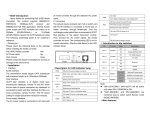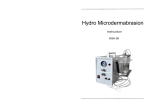Download Macrom M-AVM6020 User`s manual
Transcript
Quick Guide FORD Car Audio & Video Entertainment System M-AVM6020 Quick Guide FORD MONDEO Car Audio & Video Entertainment System No.A00 DV D /VCD /CD /MP4 / M P3 PLAY E R PW R VOL D I G I T A L A UD IO TU NE DV D / U SB SCA N F M /AM NAV MIC Please read this guide carefully before using this product and properly keep the guide for future use. ★★★★ Copyright The copyright of this manual is reserved by our company. All rights are reserved. This manual may not be copied, reproduced or translated in whole or in part without the express written permission of our company. Our company reserves the right to improve the product, and its hardware and software. This manual is an operating guide, but not the warranty of the product. Our company doesn't guarantee the contents included in this manual. Since we adhere to the strategy of sustainable development, printing error in the manual, incompliance with latest materials, software upgrade, and product improvement may be performed at any time. The product is subject to change without further notice, and revision will be directly edited to the manual of new edition. Our company reserves the right of final interpretation for the manual. Pre cautions To ensure the traffic safety and avoid contravening the traffic regulations, do not watch any program or operate the system during driving. For safety and correction operation of the product, the product shall be installed by professional. Do not disassemble or repair the product by yourself to avoid an accident or damage to the product. To avoid electric shock, damage and fire resulting from short-circuit, do not place the product in water or places where are wet. Since the screen of the product adopts precision electronic structure, do not knock the TFT display to avoid damage to the product. As for car backing, this system works simply as an assistant tool. Our company is not responsible for any potential car backing accidents. 1 NOTE In order to use the product correctly and safely, please read this manual carefully. Specification and design due to technical improvement are subject to variation without notice! Please read this manual carefully before using this product and properly keep the manual for future use. Remark: the above symbol indicates that this product hasn't any harmful material or elements, it is environmental and recyclable, and shouldn't be littered at random. Trademark Licence: ①Manufactured under license from Dolby Laboratories; ②“Dolby” and the “double-d” symbol are trademarks of Dolby Laboratories. 2 Brief Introduction Thank you for purchasing our high-quality car electronic product. This system is a multifunction car AV entertainment system with a brand-new GUI, which is designed for FORD MONDEO. It combines DVD player, radio, bluetooth communication, navigation (optional), TV (optional), iPod player (externally plugged) and audio power amplifier together. The system adopts dedicated slot-loading car DVD chip, which can play DVD, VCD, MP3, WMA, MPEG4, JPEG, etc. In addition, the system adopts high-sensitivity FM and AM digital tuner making you master the world's trends and financial information at any time and any place while you are in your car; with 16:9 7” extra-clear TFT LCD, your vision is always kept in best performance; with optional reverse radar, reverse camera, NAV, AV and other interfaces for auxiliary functions (reverse radar, reserve camera, NAV, etc.), you can use these functions to realize more functions. The structural dimensions of the system conform to the installation dimensions of ISO TWO DIN. Car electronic product is specially designed, fully intelligent, humanized, and featuring GUI operation; featuring OSD menu, various functions can be realized through function keys on the panel and touch screen, thus realizing perfect HMI and meeting your requirements of comfort. If your cell phone is a Bluetooth cell phone, you can answer your call through the system without picking up your phone. To correctly install and use the system, please read this manual carefully to understand operations of common functions quickly. 3 Product Functions Built-in Functions: Optional Function: Built-in RADIO,DVD player,TV (if the host unit has a built-in TV module), navigation, Bluetooth hand-free,display and high power amplifier.(external navigation box is optional). iPod play function;TV receiving (with our transferring wire)AV function(one of two). AV Function It support AV input of the external equipment. Radio Receiving: High sensitive AM/FM receiving, could restore 24 stations. iPod Play: Supports music and video from iPod. DVD Player: Navigation Function(Optional): It could play DVD / VCD / CD / Mp3 / WMA/ JPEG/MPEG4 disc. An intelligent system capable of intellectually optimizing the best driving route according to the user's destination and guiding the driver smoothly to high-precision graphical display of both the road names of the whole and phonic playing of traffic identification and signs. USB port: It support USB 1.1 and able to play MP3,WMA audio and skim picture. Bluetooth Hand-free: Supports Bluetooth hand-free communication and Bluetooth play function.(Phone support is required). Navigation AV and Music Navigation: When there is no voice navigation indication, you can enjoy the music and watch video normally, thus being happy and relaxed in your trip! SD Card Port Handwriting for Navigation: For using to read navigation map data card (The host unit without built-NAV module possess single SD card port,separately plays audio and video files function) During navigation state, you can enter character by handwriting through the touch screen, thus operating conveniently and quickly. 4 Car Backing Display(Optional): Audio Output Port: You can observe the backing condition when you are backing the car by connecting the car backing camera. It has 4 channel and 5.1 channel audio output ports, compatible with the outside amplifier. EQ Modes: Car Backing Sensor(Optional): Standard, Custom, Pop, Rock, Classic, and Jazz. Connect with the car backing radar, the distance detected by sensor is displayed on the TFT high definition LCD, so we can view car-backing status more directly. Tone Modes: Features Treble,Mid and Bass adjustments. Display System: The following is the other function: Auto PAL, NTSC and SECAM, wide application range,highly compatible. Display Screen: Adopt 7 inch fire-new 16:9 TFT high definition LCD. Spectrum Display Modes: 5 spectrum modes are available. Touch Screen: Auto Memory: It is convenient to operate the host unit. All the set parameters can be memorized and restored automatically. Mobile GUI: Complete graphic operation interface, more visual and humanized. Menu Display: All operations can display on the screen. Black Screen: The function is specially set up for prevent intensive light glaring and hindering of normal driving at night. 5 Connect Diagram To make the system functions the most perfect, please be strict to connect the wires according to the system connecting diagram. To prevent from short-circuit, please cover the insulation casing of audio and video when they have not been used. Host Unit Built-in navigation antenna interface Built-in TV antenna interface GPS-ANT TV-ANT Multi-function compound interface Radio antenna Power wire Black(The steering wheel control interface connected to GND) control interface connected to key-A/D button control wire 2 ) Red(The steering wheel BA CK Yellow:CDC BATT Red: CDC ACC Black: CDC GND Re ve rse wi re If A L/R In wire is connected, MP3 or Cd music signal from sound source socket on the right of the instrument panel of the car can be played. 6 AV input wire A(optional) White Left channel audio input R-IN Right channel audio input Red Right channel audio input V-IN 1 out of 2 Useless if built-in TV L-IN Left channel audio input Video input Yellow Video input TV connecting wire(Auxiliaries of TV box) Connected to TV box Steering wheel connecting wire (optional) GND Connected toground wire KEY-A/D2 Button control 2 Black Connected to steering Green wheel control interface (Male radar) Connected to radar Camera radar (Auxiliaries of camera/radar) (Female lens) Connected to camera V-IN Video input AV input wire B(optional) Yellow (Optional) Connected to camera L-IN Left channel audio input White R- IN Right channel audio input Red V-IN Video input Yellow Left channel audio input Right channel audio input Video input 1 out of 2 iPod adapter (optional) Connected to iPod Multi-function compound interface 7 Multi-function compound interface NAV transferring wire(optional) Connected to external navigation module 5.1-channel audio output wire FL- OUT White FR- OUT Red RL- OUT White RR- OUT Red Front right channel audio output Rear left channel audio output Rear right channel audio output C- OUT White Center channel audio output SW- OUT Black Subwoofer audio output SPDIF Yellow Digital audio output External amplifier power control wire AMP - C L- OUT White Left channel audio output R- OUT Red Right channel audio output V1- OUT Yellow Video output port 1 V2- OUT Yellow AV output wire KEY- CON 8 Front left channel audio output Video output port 2 Data control wire Turn on/off Plug or unplug the car key to turn on or off the system; D V D /VCD / CD / MP4 /MP 3 P LAY ER When the system is in standby state,press the left knob on the panel to turn on the system; PW R D I G I T A L VO L T UN E AU DIO DVD/USB SCAN FM/AM NAV When the system is on,press and hold the left knob on the panel to enter standby state; MI C Volume Adjustment D V D / V CD / CD / M P 4/ M P 3 PL AY ER Left or right turn the“left” knob to adjust the volume. PW R V OL D I G I T A L AU D I O T U NE DVD/USB FM/AM SCAN NAV MI C 9 Descriptions of Buttons 14 13 DVD / VCD / CD / MP4 / MP3 P LA YE R D I G I T A L 7 1 PW R VO L 2 DVD/USB 3 FM/AM AU DI O 8 4 1 2 SC A N 9 NAV 10 11 5 6 TU N E 12 MI C At other mode,press it switch to radio mode. In radio status, press it repeatedly to switch band among FM1/FM2/FM3/AM in turn. When it is on,press and hold the left knob on the panel to enter standby state,Press the button once to access Night mode, press the button twice to access Dark Screen mode, 3 When it is in standby status, press the button to turn the system on. Left or right turn the knob to adjust the volume. . 4 5 When it is radio or TV status, press the . button to select the next/previous station; When it is in radio status, press and hold this button to tune to high-/low-frequency band; When it is in DVD or CDC status, press it to select the next /previous a song or Chapter to play. At other mode,press it switch to DVD mode. In DVD status, press it repeatedly to switch the mode among DVD/USB/SD in turn. (The host unit with built-in NAV mode haven't SD card play mode). 6 10 . used for communication This is the window with others when using the bluetooth handfree function. 7 8 When it is in radio status, turn the knob to fine tune the station; When it is in DVD status, turn the knob to select the previous/next chapter or song; Press it vertically to Treble/Middle/Bass,And then turn it to adjust it. 10 Enter/exit navigation mode. 11 Turn on/off volume. 12 Connect to external portable hard disc. 13 Insert this hole and press the button inside the hole, and the system will be reset to the factory settings. 14 The port that used for connecting SD card with host unit(For storing map data). Eject/inject key in DVD state. At other mode,press it switch to DVD mode. 9 When it is in radio or status,use it to tune station automaticly and storing. When it is in DVD status, 切换声道 (requiring the support of disc). 11 Main Menu Click to enter main menu As the figure shows, main menu includes Radio, DVD,TV,Navigation,bluetooth, iPod, disc changer(unavailable), AV, camera and Setup function modules, through which corresponding function operation can be enter directly. For detailed information of these functions, please refer to “User's Manual”. Radio interface DVD play interface TV interface NAV interface (Digital TV box is optional) (External navigation Bluetooth hand-free interface box is optional). (Optional) iPod interface (Unavailable) Disc changer play interface Camera interface 12 AV interface Setup interface Product Specifications System Parameters DVD Parameters Working voltage DC 11V-14V Video output 1±0.2Vp-p(75Ω ) Working current MAX 15A Disc format Diameter 12cm Standby current <6 mA Disc compatible DVD/VCD/CD/MP3/WMA/ JPEG/MPEG4 Working temperature - 20℃~ + 60 ℃ Reservet emperature - 30℃~ + 80 ℃ Audio Parameters Video system Auto PAL/NTSC/SECAM Screen dimensions 154.08mm(W)×86.58mm(H) Weight 2.6Kg Channel imbalance ≤2dB Separation ≥45dB Frequency response 20Hz~20KHz(±3dB) Tone Radio Parameters control Bass 100Hz±8dB Mid 1KHz±8dB Treble 10KHz±8dB Range of frequency FM: 87.50MHz-108.00MHz AM: 522KHz - 1620KHz Display mode TFT panel display or OSD Memory capacity 18 FM stations;6 AM stations Search mode Amplifier Parameters Automatic/manual 13 Test voltage 13.8V Max output power 4×45W Speaker resistance 4Ω(4-8Ωcould be accepted) Packing List Without Bulit-in NAV Module Packing List With Bulit-in NAVModule Standard Accessories Standard Accessories Model Qty. Model Qty. Power loudspeaker wire 1pcs Power loudspeaker wire 1pcs 5.1 AV output wire 1pcs 5.1 AV output wire 1pcs AV output wire 1pcs AV output wire 1pcs Steering wheel connecting wire 1pcs Steering wheel connecting wire 1pcs USB transferring wire 1pcs USB transferring wire 1pcs User's manual 1copy User's manual 1copy Quick guide 1copy Quick guide 1copy NAV receiving antenna 1pcs Writing pen 1pcs Optional Accessories AV input wire A 1pcs AV input wire B 1pcs iPod adapter 1pcs External navigation box 1set External TV box Remote control Optional Accessories AV input wire A 1pcs AV input wire B 1pcs iPod adapter 1pcs 1set NAV map card 1pcs 1pcs Remote control 1pcs 14