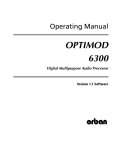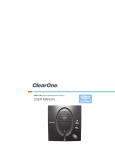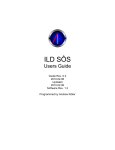Download Matrix BACnet User manual
Transcript
MATRIX BACNET ROUTER USER MANUAL SMART BUILDING SOLUTIONS MATRIX BACnet Router User Manual Part Number 1E-04-00-0132 TM © 2007 American Auto-Matrix This document is protected by copyright and is the property of American Auto-Matrix. It may not be used or copied in whole or in part for any purpose other than that for which it is supplied without authorization. This document does not constitute any warranty, expressed or implied. Every effort has been made to ensure that all information was correct at the time of publication. American Auto-Matrix reserves the right to alter specifications, performance, capabilities and presentation of this product at any time. American Auto-Matrix and Auto-Matrix are trademarks of American Auto-Matrix and are not to be used for publication without the written consent of American Auto-Matrix. All other brand names or product names are trademarks or registered trademarks of their respective companies or organizations. WORLD HEADQUARTERS American Auto-Matrix One Technology Lane Export, Pennsylvania 15632-8903 USA Tel (1) 724-733-2000 Fax (1) 724-327-6124 Email [email protected] www.aamatrix.com REVISION HISTORY 6/6/2007 - General Modifications to document ! §2.3.2.3 - Included additional information regarding network termination. ! §3.5 - Modified BACnet Router Settings table to identify the default Device Instance Number information. ! Deleted un-intentional blank pages at end of §3.9. 4/26/2007 - Initial Manual Release MATRIX BACnet Router User Manual (6/6/2007) iii REVISION HISTORY iv MATRIX BACnet Router User Manual (6/6/2007) ABOUT THIS MANUAL This manual describes the installation and operation of the MATRIX BACnet Router. This document is divided into the following sections, each beginning with a table of contents for the section: ! One: Product Overview, describing the features of the MATRIX BACnet Router ! Two: Wiring & Installation, detailing the wiring and installation procedures. ! Three: Configuration, providing detailed steps of configuring the product. This document may contains certain style and formatting conventions for conveying information in a clear and concise manner: ! BACnet property names are shown in bold. For example: present_value. ! properties with the associated object specified are listed with the object followed by a semicolon and then the property. For example: Binary Output 1; present_value. ! Menu commands appear with a “>” symbol between levels. For example: File>Open. ! Italics indicate a section of this manual or another publication. ! The following formats are used to highlight important information: NOTE Notes indicate noteworthy information and appear in boxes with this format separated from the running text. CAUTION Cautions indicate information that may prevent serious system or user problems and appear in boxes with this format separated from the running text. WARNING Warnings indicate inforamtion that prevent personal injury or equipment damage and appear in boxes with this format separated from the running text. MATRIX BACnet Router User Manual (6/6/2007) v ABOUT THIS MANUAL vi MATRIX BACnet Router User Manual (6/6/2007) SECTION 1: PRODUCT OVERVIEW This section provides a product overview of the MATRIX BACnet Router and its usage with American AutoMatrix Native Series products, as well as third-party BACnet products. IN THIS SECTION Overview .................................................................................................................................................................. 1-3 When Would I Use a Router? .................................................................................................................................. 1-4 Traditional Operator Workstation ........................................................................................................................ 1-4 Multi-Vendor MS/TP Integration .......................................................................................................................... 1-5 Multi-Building Communications........................................................................................................................... 1-6 Networking Considerations ...................................................................................................................................... 1-7 MS/TP Medium Rules ......................................................................................................................................... 1-7 MS/TP Network Loading ..................................................................................................................................... 1-7 Specifications ........................................................................................................................................................... 1-8 Quick Start - MATRIX Router Setup......................................................................................................................... 1-9 MATRIX BACnet Router User Manual (6/6/2007) 1-1 PRODUCT OVERVIEW 1-2 MATRIX BACnet Router User Manual (6/6/2007) OVERVIEW PRODUCT OVERVIEW 1.1 OVERVIEW The MATRIX Router is a full-featured BACnet router that directs messages between MS/TP, BACnet/IP (Annex J) and BACnet/Ethernet (8802-3) networks. Compliant to the BACnet standard (ASHRAE 1352004), the MATRIX Router provides users with the ability to directly monitor and control BACnet system operations with or without an installed building controller solution. Within the MATRIX Router product family, several variants exist in which one variant may provide additional functionality over another. For example, MATRIX-BBO is a single port BACnet router without BBMD capabilities that provides simple routing of BACnet packets for small, enclosed sites. Table 1-1 provides a breakout of all MATRIX BACnet Router products. Table 1-1: MATRIX BACnet Router Product Breakout Product Description MATRIX Router Single MS/TP Port Part # - MATRIX-BBO Single MS/TP Port BACnet Router; targeted for small installations that do not require the need for BBMD capabilities MATRIX Router Single MS/TP Port with BBMD Part # - MATRIX-BBO-B Single MS/TP port BACnet Router that includes BBMD functionality. MATRIX Router Dual MS/TP Ports with BBMD Part # - MATRIX-BBB-B Two-port MS/TP BACnet Router that includes BBMD functionality. MATRIX BACnet Router User Manual (6/6/2007) 1-3 WHEN WOULD I USE A ROUTER? 1.2 W HEN WOULD I USE PRODUCT OVERVIEW A ROUTER? The MATRIX BACnet Router can be implemented in various ways, depending on your project specification. The following section provides an explanation of the most common examples of how the MATRIX BACnet Router would be incorporated. 1.2.1 TRADITIONAL OPERATOR WORKSTATION In its most simple and basic form, a MATRIX BACnet Router is used to allow an operator workstation or graphical user interface, such as Auto-Pilot or Integra V.A.C, to access networks consisting of MS/TP devices Alternatively, if your operator workstation or graphical user interface can only be configured for one layer type (e.g. BACnet/Ethernet only), the product can be used to route BACnet/Ethernet messages to BACnet/IP. Web-Pilot Auto-Pilot with BACnet Driver MATRIX-RTR Network Controller 75° F SSB-IOX1 SBC-STAT3 NB-ASCe Can be used on all NB Controllers Packaged Equipment SSB-DO1 75° F ipment SBC-STAT3 NB-AS Can be used on all NB Controllers Packaged Equipment SSB-AO1 SBC-STAT3 SSB-FI1 BACnet/IP ; BACnet/Ethernet BACnet/MSTP STATbus WAN/Internet Figure 1-1 Example of a Simple BACnet Network In the example network sown above, a MATRIX BACnet Router serves as the intermediate connection between an IP/Ethernet network, and the MS/TP network. Requests initiated from the BACnet/IP or BACnet/Ethernet network will be forwarded to the BACnet MS/TP network. Visually, each BACnet MS/TP device will appear as if it were physically connected to the WAN. 1-4 MATRIX BACnet Router User Manual (6/6/2007) WHEN WOULD I USE A ROUTER? PRODUCT OVERVIEW 1.2.2 MULTI-VENDOR MS/TP INTEGRATION A BACnet router is commonly used to third-party vendor BACnet MS/TP products. This approach allows foe each vendor to communicate on their own physical network without disrupting communications on another network that may contain another third-party vendor. Although the BACnet standard defines specific characteristics for each communication layer, vendors are permitted to implement optional features that could effect network bandwidth performance negatively. For example, a manufacturer may not support specific MS/TP baud rates or implement slower timing characteristics. For this reason, isolating vendors from one another using a BACnet router has become common practice in multi-vendor installations. Web-Pilot Auto-Pilot with BACnet Driver MATRIX-RTR Network Controller MATRIX-RTR Network Controller 75° F SBC-STAT3 NB-ASCe Can be used on all NB Controllers Packaged Equipment ems nits Vendor ABC 75° F ipment SBC-STAT3 Can be used on all NB Controllers NB-ASCe Packaged Equipment Vendor ABC NB-VAV VAV Boxes BACnet/IP ; BACnet/Ethernet BACnet/MSTP STATbus WAN/Internet Figure 1-2 Example of a BACnet Network with Third-Party Devices In the example above, MATRIX BACnet Routers are used to isolate EIA-485 networks between different manufacturers. When integrating with third-party MS/TP devices, American Auto-Matrix recommends using a MATRIX BACnet Router to isolate vendors to their own communication bus. This practice will greatly reduce the potential for communication issues. MATRIX BACnet Router User Manual (6/6/2007) 1-5 WHEN WOULD I USE A ROUTER? PRODUCT OVERVIEW 1.2.3 MULTI-BUILDING COMMUNICATIONS Many of the communication capabilities within BACnet/IP are dependent on the use of broadcast messaging. In most IT networks, broadcast messages are blocked or forbidden. To allow multiple BACnet/IP networks to communicate as flexibly as other traditional Ethernet protocols, select MATRIX BACnet Routers can be configured to act as a BACnet Broadcast Messaging Device (BBMD). A BBMD will take broadcast messages originating from one network and forward them onto other defined networks that have a BBMD or MATRIX BACnet Router configured as a BBMD. Auto-Pilot with BACnet Driver IP Subnet 1 IP Subnet 2 IP Subnet 3 MATRIX-RTR-BBMD Network Controller BBMD Enabled MATRIX-RTR-BBMD Network Controller BBMD Enabled 75°F 75°F SBC-STAT3 NB-ASCe Can be used on all NB Controllers Packaged Equipment its s SBC-STA T Can be u all NB Co 75°F quipment 75°F ipment SBC-STAT3 NB-ASCe Can be used on all NB Controllers Packaged Equipment ent SBC-STA TAT3 NB-A -ASCe Can be used on all NB Controllers Packa k ged Equipment NB-VAV VAV Boxes NB-VAV VAV Boxes BACnet/IP ; BACnet/Ethernet BACnet/MSTP STATbus WAN/Internet Figure 1-3 BACnet System Architecture with BBMD In the example above, messages originating from the head-end or either control network using a MATRIX BACnet router can be distributed throughout the entire system in a logical and straight-forward approach. Providing BBMD capabilities within the MATRIX BACnet Router avoid possible network security issues in an existing IT network. 1-6 MATRIX BACnet Router User Manual (6/6/2007) NETWORKING CONSIDERATIONS PRODUCT OVERVIEW 1.3 NETWORKING CONSIDERATIONS As the MATRIX BACnet router is compliant to the standards of ASHRAE/ANSI 135, there are considerations that must be kept in mind when designing a BACnet inter-network using this product. Following these simple guidelines will ensure project success. 1.3.1 MS/TP MEDIUM RULES Specified by ASHRAE, an MS/TP network shall use shielded, twisted-pair cable with characteristic impedance between 100 and 130 ohms. The maximum length of an MS/TP network is 4000 feet (1200 meters) using 18 AWG cabling. An MS/TP network shall have no “T” or “star” based network connections. Networks requiring a longer distance may utilize an optically isolated repeater to extend this limit. 1.3.2 MS/TP NETWORK LOADING The MATRIX BACnet Router, as well as American Auto-Matrix Native Series unitary controllers, use halfwatt serial driver technology. By law of electrical limitations, a serial network of half-watt devices may consist of up to 64 devices total. The MATRIX BACnet Router has been qualified to accept a network of up to 63 additional BACnet MS/TP devices (router + 63 devices = 64 load limit). This qualification process included verifying electrical network capacitance provisions, as well as optimal bandwidth speed. While it may be possible to achieve more than the above mentioned limit using media converters and repeaters, American Auto-Matrix discourages applications that exceed this limit. If you need to network more devices as part of an MS/TP network, it is recommended that you purchase additional MATRIX BACnet Router hardware. MATRIX BACnet Router User Manual (6/6/2007) 1-7 SPECIFICATIONS PRODUCT OVERVIEW 1.4 SPECIFICATIONS 1.4.1 ! ! ! ! POWER REQUIREMENTS connection: 2 position, 5.08mm Eurostyle NEC Class 2 transformer 11-29 VAC, 50/60Hz, 2.7A max PTC Protection 1.4.2 ! ! termination count: 1 connection connection type: RJ-45, female 1.4.3 ! ! ! ! ! ! ! EIA-485 CONNECTION termination count: 2 connections connection type: 3 position, 5.08mm Eurostyle data isolation: GMR Data Isolation termination: 249ohm, switch selectable biasing: 3.32k, switch selectable led: indication for TXD, RXD, Byte-Error, Parity-Error network load: supports up to 64 BACnet devices maximum 1.4.4 ! ! ETHERNET CONNECTION CPU processor: ARM9 with embedded Linux OS memory: 64MB DRAM and 128MB Flash 1.4.5 ! ! ! OPERATING ENVIRONMENT temperature range: 32-122 F (0-50 C) humidity range: 0-80% RH, non-condensing altitude: up to 2000m 1.4.6 ! ! base module: 5.4 x 9.0” (13.72 x 22.86 cm) enclosure: 11.0 x 11.0 x 3.50” (27.94 x 27.94 x 8.89 cm) 1.4.7 ! ! ! 1-8 DIMENSIONS AGENCY APPROVALS FCC CE UL MATRIX BACnet Router User Manual (6/6/2007) QUICK START - MATRIX ROUTER SETUP PRODUCT OVERVIEW 1.5 QUICK START - MATRIX ROUTER SETUP Use the quick-start to learn the order of tasks to perform when you configure MATRIX Router. The following table lists references where you can go to get additional information. Table 1-2: Quick Start Setup Information for MATRIX Router Task In This Document In Other Documents n/a Site Engineering Documentation Mounting - Page 2-4 n/a 1 Determine the MATRIX Router Device Instance, network numbers, MAC Address (Unit ID), and baud rate for the MS/TP network. 2 Mount the MATRIX Router hardware. 3 Connect power to MATRIX Router and verify it is operating correctly. Power Requirement - Page 2-5 n/a 4 Configure your PC’s network card settings Configuring your Computer - Page 3-3 PC Documentation Windows On-Line Help 5 Connect to MATRIX Router with web browsing software and login. Login to MATRIX - Page 3-4 n/a 6 Configure Ethernet Settings. Ethernet Settings - Page 3-12 n/a 7 Configure EIA-485 (MS/TP) Settings. EIA-485 Network - Page 3-6 n/a 8 Configure BACnet Router Settings. BACnet - Page 3-8 n/a 10 Configure BBMD Settings BBMD - Page 3-20 n/a 11 Configure Time/Date Settings Time/Date Settings - Page 3-16 n/a 12 Connect MATRIX Router to BACnet networks as necessary. Communication Connection - Page 2-6 n/a 13 Perform a system backup of MATRIX Router Backup - Page 3-17 n/a 14 OPTIONAL - Use Auto-Pilot BACnet to verify that MATRIX Router is communicating and routing correctly n/a Auto-Pilot User Manual Auto-Pilot BACnet Driver User Manual MATRIX BACnet Router User Manual (6/6/2007) 1-9 QUICK START - MATRIX ROUTER SETUP 1-10 MATRIX BACnet Router User Manual (6/6/2007) PRODUCT OVERVIEW SECTION 2: W IRING AND INSTALLATION This section describes process for installation and wiring of MATRIX BACnet Router hardware and field network communication connections. IN THIS SECTION Hardware Layout...................................................................................................................................................... 2-3 Mounting .................................................................................................................................................................. 2-4 Power Requirements........................................................................................................................................... 2-5 LED Indication................................................................................................................................................ 2-5 Communication Connections ................................................................................................................................... 2-6 Ethernet Network ................................................................................................................................................ 2-6 Cable Type and Length .................................................................................................................................. 2-6 EIA-485 Network ................................................................................................................................................. 2-7 Cable Type and Length .................................................................................................................................. 2-7 Connecting the MS/TP Network..................................................................................................................... 2-7 Network Termination and Biasing................................................................................................................... 2-7 LED Indication................................................................................................................................................ 2-9 MATRIX BACnet Router User Manual (6/6/2007) 2-1 WIRING AND INSTALLATION 2-2 MATRIX BACnet Router User Manual (6/6/2007) HARDWARE LAYOUT WIRING AND INSTALLATION 2.1 HARDWARE LAYOUT Connections to the MATRIX BACnet Router are made via ports located on the left side of the controller board. As illustrated below, the device has ports for Main Power, EIA-485 network connectivity and Ethernet connectivity. Depending on the variant of MATRIX BACnet Router purchased, your application may involve using only one of the two available EIA-485 network ports. Other unused ports such as RS232 and USB are reserved for future use. LINE 12-29 VDC / VAC 2.7A (MAX) J1 PWR PWR Power Input PWR PWR J3 RS-485 NET + NET SH TERM BIAS N+ SW3 SH TXD RXD PERR BERR RS-485 J2 RS-485 NET + NET SH RS-485 Termination SW2.1 and SW3.1 N- TERM BIAS N+ SW2 NSH TELCO J5 RS-485 Biasing SW2.2 and SW3.2 U1 TXD RXD PERR BERR RS-485 A Termination Off (Factory Setting) 3.3V 5V 24V 6 1 Biased (Factory Setting) 10 / 100 Ethernet U2 USB RS-232 S2 S1 SW1 ATTN Figure 2-1 MATRIX BACnet Router Network Controller Board Layout MATRIX BACnet Router User Manual (6/6/2007) 2-3 MOUNTING WIRING AND INSTALLATION 2.2 MOUNTING The MATRIX BACnet Router ships with an approved enclosure consistent with most electrical standards and regulations. The product is intended for indoor applications only and should be installed in a location that is dry, away from direct sunlight and free from excessive dust, vibration, and electrical interference. 11.00 inches Matrix-Router LINE 12-29 VDC / VAC 2.7A (MAX) J1 PWR PWR PWR PWR Power Input J4 J3 RS-485 NET + NET SH RS-485 NET + NET SH TERM BIAS N+ SW3 RS-485 Termination SW2.1 and SW3.1 NSH TXD RXD PERR BERR RS-485 J2 TERM TERM BIAS N+ SH Termination Off (Factory Setting) 3.3V 5V 24V SW2 NTXD RXD PERR BERR RS-485 A RS-485 Biasing SW2.2 and SW3.2 U1 TELCO J5 BIAS 6 1 Biased (Factory Setting) 10 / 100 Ethernet 11.00 inches U2 USB RS-232 SW1 ATTN S2 S1 STATUS 2 STATUS 1 User Button ELECTRICAL RATINGS: Power Inputs: Class 2,12-29VDC /VAC 50/60 Hz; Nominal 2.7A maximum Power Outputs: Class 2 IOX = Power in 1.35A maximum Communication Signals: RS-232 Class 2,±15VDC maximum; RS-485 Class 2,5VDC maximum SSB,12VDC 50 mA maximum ENVIRONMENT: Temperature Ratings:: 0° to 50° C Humidity; 0 to 80% RH non-condensing Use Copper Conductors Only Caution: Terminal block torque 3 inch pound maximum This device complies with part 15 of the FCC rules. Operation is subject to the following two conditions: (1) This device may not cause harmful interference. (2) This device must accept any interference that may cause undesired operation. 80M7,OPEN ENERGY MANAGEMENT EQUIPMENT. See Reference Manual No. 1E-04-00-0123 for Instructions for use U R (583a) © American Auto-Matrix, LLC. 2006 Figure 2-2 Mounting Dimensions for MATRIX BACnet Router NOTE All equipment must be installed in accordance with NEC and local codes. For more information on local codes, please check state/local regulations in your area. CAUTION To prevent damage to any of the electrical components of MATRIX Router and to ensure that it continually operates, do not attept to alter any componentry of the product. 2-4 MATRIX BACnet Router User Manual (6/6/2007) MOUNTING WIRING AND INSTALLATION 2.2.1 POWER REQUIREMENTS The product requires a transformer capable of providing 24VAC power to allow the unit to operate. Use a UL listed 24VAC transformer. To connect power to MATRIX BACnet Router, you must use the supplied two-position terminal plug. The output leads from the transformer should be connected to the terminal plug. The terminal plug is then connected into the socket marked J1 on the PCB of MATRIX BACnet Router. American Auto-Matrix recommends using 18AWG cable for power wiring. J1 PWR PWR 24VAC Output Figure 2-3 Connecting Power to MATRIX BACnet Router WARNING Do not share the power source for MATRIX Router with other devices. Damage to the product as a result of power mis-applications will void product warranty. 2.2.1.1 LED INDICATION The PCB of the MATRIX BACnet Router includes diagnostic LEDs, providing user feedback when power has been connected to the device. When power is connected, all three of the LEDs should be illuminated. The power diagnostic LEDs is located near the unused modem socket on the PCB. 24V 5V 3.3V Figure 2-4 Power LEDs on MATRIX BACnet Router PCB MATRIX BACnet Router User Manual (6/6/2007) 2-5 COMMUNICATION CONNECTIONS WIRING AND INSTALLATION 2.3 COMMUNICATION CONNECTIONS Communication connections made to MATRIX BACnet Router should be made with care. To avoid any possible conflict with existing network communications, it is recommended that firmware/software configuration of MATRIX BACnet Router be performed before connecting the product to a BACnet network. Refer to Section 3 for information on software setup and configuration of the product. CAUTION It is recommended that all software configuration be performed prior to physically connecting the MATRIX Router to any associated communication networks. 2.3.1 ETHERNET NETWORK Ethernet is a high-speed LAN widely used in commercial buildings. MATRIX BACnet Router includes an on-board Ethernet adapter, used to communicate with the device for setup configuration, as well as for BACnet/IP and BACnet/Ethernet communications. The on-board Ethernet network interface supports 10Base-T (10Mbps) and 100Base-T (100MBps) Ethernet connections to an Ethernet network. The MATRIX BACnet Router will automatically switch to 100Base-T operations if other devices and cabling connected to the same subnetwork support this. The Ethernet network interface is located on the single board computer card of MATRIX BACnet Router, next to the dual USB ports. 2.3.1.1 CABLE TYPE AND LENGTH Use an approved Category 5 (CAT5) Ethernet patch cable with RJ-45 plugs to connect MATRIX BACnet Router to an Ethernet switch or hub. Use professionally manufactured cables to assure transmission rates and reliability between devices. Distance of length for Category 5 is typically limited to about 300 feet (100 meters). Pin 8 Reserved Pin 1 Transmit + Pin 7 Reserved Pin 2 Transmit - Pin 6 Receive - Pin 3 Receive + Pin 5 Reserved Pin 4 Reserved Figure 2-5 Standard Ethernet Connection Pinout of MATRIX BACnet Router 2-6 MATRIX BACnet Router User Manual (6/6/2007) WIRING AND INSTALLATION COMMUNICATION CONNECTIONS 2.3.2 EIA-485 NETWORK The EIA-485 network connections are used for BACnet MS/TP network communications. MS/TP is a communications protocol used in BACnet to network multiple devices, such as unitary controllers, together on one continuous bus. MS/TP uses EIA-485 signaling standards on shielded-twisted pair cabling where units are networked together in a daisy-chained (multi-drop) format. Terminals for the MS/TP network are located on the left side of the controller board and are labeled J2 and J3. Each MS/TP terminal has a connection for Network Positive (N+), Network Negative (N-), and Shield (SH). The SH terminal is coupled to the housing of the MATRIX BACnet Router and will provide noise protection for MS/TP communication signals. The MATRIX BACnet Router must be installed at an physical and electrical end of the EIA-485 network, as the device is connection intensive. MATRIX BACnet Router should not be wired into a network where it is “t-tapped” or “starred” into an existing network. 2.3.2.1 CABLE TYPE AND LENGTH Because BACnet MS/TP is an EIA-485 based network, the standard specifies that MS/TP networks shall utilize 18AWG, shielded-twisted pair cabling with characteristic impedances ranging from 100 - 130 ohms. Distributed capacitance between conductors must be less than 30pF/foot (100 pF/m). Distance of length for EIA-485 is typically limited to about 4000 feet with 32 electrical nodes. 2.3.2.2 CONNECTING THE MS/TP NETWORK Connect the MS/TP network to the MATRIX BACnet Router’s EIA-485 terminal block. Be sure to maintain network polarity at all times for MS/TP communications. Failure to do so will result in a loss of network communications. To prevent against the possibility of ground loops or noise on your 485 network, connect the drain wire of the 485 to one of the supplied enclosure studs located within the enclosure panel. N+ N- Figure 2-6 MS/TP Network Connection 2.3.2.3 NETWORK TERMINATION AND BIASING Adjacent to each EIA-485 port is a two-position switch block, used to apply termination and biasing to your MS/TP network. To enable either termination (TERM) or biasing (BIAS), configure the respective switch into the ON (Up) position. When applying termination, be certain that it is applied at both ends of your EIA-485 network at the two end devices. If termination resistors are used, the network will be more heavily loaded and this will change idle state voltage. In termination applications, biasing should also be enabled to ensure a proper idle state voltage. MATRIX BACnet Router User Manual (6/6/2007) 2-7 COMMUNICATION CONNECTIONS WIRING AND INSTALLATION TERM BIAS SW2 Figure 2-7 Termination and Biasing Switches and LED Indicators 2-8 MATRIX BACnet Router User Manual (6/6/2007) COMMUNICATION CONNECTIONS WIRING AND INSTALLATION 2.3.2.4 LED INDICATION Located below the network termination and biasing switches is a set of diagnostic LEDs that can be useful for troubleshooting network communication problems with a MS/TP network. TXD RXD PERR BERR Figure 2-8 Network Diagnostic LEDs Table 2-1: EIA-485 LED Diagnostics LED Position Notes TXD This LED will flash anytime data is transmitted by MATRIX BACnet Router to the MS/TP network. On an active network, this light should flash anytime the device passes the token to another device or routes a request made by another device on the BACnet/IP or BACnet/Ethernet network. RXD This LED will flash anytime data is received by MATRIX BACnet Router from the MS/TP network. On an active network, this light should flash anytime there is activity on the MS/TP network. PERR THis LED will flash upon the event a parity error occurs on the MS/TP network. A parity error is caused by a mismatch between the calculated checksum and value received with the packet. The most common reason for a packet error is if more than one unit is attempting to communicate on the network at once, indicating the presence of a duplicate token or duplicate MAC Address. BERR This LED will flash upon the event a byte error occurs on the MS/TP network. A byte error is caused when information is lost during network communications, and is detected in the start, stop, or data bit timings. The most common reason for a byte error is due to devices attempting to communicate on the MS/TP network at different baud rates. MATRIX BACnet Router User Manual (6/6/2007) 2-9 COMMUNICATION CONNECTIONS 2-10 MATRIX BACnet Router User Manual (6/6/2007) WIRING AND INSTALLATION SECTION 3: CONFIGURATION This section provides an overview of the process for configuration of the Matrix Router, using the built-in web user interface discussed previously. Within the section, easy table structures are provided with ranges of valid values and other additional notes. IN THIS SECTION Configuring your Computer ...................................................................................................................................... 3-3 Configuring your Network Card........................................................................................................................... 3-3 Login to Matrix Router.............................................................................................................................................. 3-4 Control Panel View................................................................................................................................................... 3-5 Navigation Tree................................................................................................................................................... 3-5 System Configuration............................................................................................................................................... 3-6 EIA-485 Network ................................................................................................................................................. 3-6 BACnet..................................................................................................................................................................... 3-8 Network Settings .................................................................................................................................................... 3-10 Web Server Setup............................................................................................................................................. 3-10 Ethernet ............................................................................................................................................................ 3-12 System Settings ..................................................................................................................................................... 3-13 Services ............................................................................................................................................................ 3-13 Status ................................................................................................................................................................ 3-14 System Password ............................................................................................................................................. 3-15 Time/Date Settings............................................................................................................................................ 3-16 Utilities ................................................................................................................................................................... 3-17 Backup .............................................................................................................................................................. 3-17 Factory Restore ................................................................................................................................................ 3-18 Restore ............................................................................................................................................................. 3-19 Updates............................................................................................................................................................. 3-19 BBMD..................................................................................................................................................................... 3-20 MATRIX BACnet Router User Manual (6/6/2007) 3-1 CONFIGURATION 3-2 MATRIX BACnet Router User Manual (6/6/2007) CONFIGURING YOUR COMPUTER CONFIGURATION 3.1 CONFIGURING YOUR COMPUTER Before you can access and configure Matrix Router, you must initially configure your PC’s network card settings for initial communications. The Ethernet port on the Matrix Router is shipped with a default IP address, located on the door sticker inside of the enclosure. For you to be able to communicate, you must set the IP address and subnet mask on your computer so they are compatible with the default settings on the Matrix Router. 3.1.1 CONFIGURING YOUR NETWORK CARD To set your IP address: 1. Open Control Panel by selecting Start>Control Panel. If you are working in Classic Mode, click on Start, then point to Settings, then click on Control Panel. 2. Double-click Network Connections. 3. Double-click your network card listing to invoke connection properties 4. Click on the Properties button. Figure 3-1 Network Card Properties 5. Select TCP/IP from the Configuration dialog box. Click Properties. 6. At the Properties dialog, enter a valid and unused IP address that is within the range of the Matrix Router’s default IP address. 7. Enter 255.255.255.0 as your Subnet Mask. 8. Click OK to save the changes and make them effective. 9. Close the Control Panel. NOTE If you are unsure of how to configure your IP address settings, please refer to Windows on-line help files or contact your Network Administrator for additional assistance. MATRIX BACnet Router User Manual (6/6/2007) 3-3 LOGIN TO MATRIX ROUTER 3.2 LOGIN TO CONFIGURATION MATRIX ROUTER To connect to the MATRIX BACnet Router for setup and configuration purposes, you may use a standard web browser such as Windows Internet Explorer or Mozilla Firefox. The default IP address and login credentials are displayed on the door panel sticker, inside of the product’s enclosure panel. To initially connect, simply type the IP address of the MATRIX BACnet Router into the address bar of your web browser. Be sure that your network card has been configured to the correct IP and subnet settings as the MATRIX Router. Figure 3-2 Matrix Router Login Screen NOTE The web user interface of MATRIX BACnet Router will support one concurrent session. If more than one user attempts to log into the web user interface, the connection request will be rejected until the current session has been discontinued. CAUTION For security purposes, AAM recommends changing the default password for the admin account after initial installation. Refer to section 3.7.3 for additional procedure information. 3-4 MATRIX BACnet Router User Manual (6/6/2007) CONTROL PANEL VIEW CONFIGURATION 3.3 CONTROL PANEL VIEW The Control Panel of Matrix Router is the default view of the web user interface upon initial access. Control Panel provides links to various configuration settings for the device. Links are provided for feature sections of Matrix Router configuration, including: ! EIA-485 Network Settings ! BACnet ! Network Settings ! System Settings ! Utilities ! BBMD Figure 3-3 Matrix Router Control Panel and Navigation Tree 3.3.1 NAVIGATION TREE Alternatively, the web user interface of the Matrix Router provides a navigational tree which can be used to access specific parts of the system with minimal effort. This alternative provides faster access to subordinate areas of Matrix Router feature settings. To expand a specific section, simply click the plus icon (+) displayed to the left of each section. To collapse a section once it has been expanded, a minus icon (-) is provided. MATRIX BACnet Router User Manual (6/6/2007) 3-5 SYSTEM CONFIGURATION CONFIGURATION 3.4 SYSTEM CONFIGURATION The following section provides detailed setup and configuration information for each section of the Matrix Router. As explained previously, there are a total of six configuration areas for Matrix Router. The areas are explained in the order of which they are displayed in the web user interface. 3.4.1 EIA-485 NETWORK EIA-485 Network is used to configure each MS/TP communication port. Expanding this section will display one or two MS/TP Network listings, depending on the product variant you are using. To configure each MS/TP network, expand the MS/TP Network section and click Settings. MS/TP Network Settings provides a method to allow users to setup and configure the MS/TP network port. This section is used to configure the communication baud rate, a valid MAC address, and other parameters that control and optimize token passing. Similarly, a Status page is provided for users to view the current configured MS/TP network parameters that the Matrix Router is using. The Status page is a read-only display, where as the Settings page is used to configure the parameters. Figure 3-4 Matrix Router MS/TP Network Settings Table 3-1: MS/TP Network Settings Variable Baud Values Notes 9600, 19200, 38400, 57600, 76800, 115200 Specifies the baud rate of the MS/TP network in which you are connecting the specific EIA-485 network port onto. The baud rate configuration for Matrix Router must match the active baud rate of the MS/TP network you are connecting to. Contrasting baud rates will result in a loss of communications across the entire MS/TP network. 3-6 MATRIX BACnet Router User Manual (6/6/2007) SYSTEM CONFIGURATION CONFIGURATION Table 3-1: MS/TP Network Settings Variable Max Master Values 1 - 127 Notes Specifies the highest assigned MAC Address (Unit ID) that exists on the MS/TP network. This value should be configured similar to all other MS/TP devices on a network. Max Info Frames 1 - 32 Specifies the number of data frames used on each communication interval by Matrix Router when routing MS/TP packets. This value should be configured at the default value of 10 at all times. Do not modify this value unless directed to otherwise by AAM Technical Services. This Station (ID) 0 - 127 Specifies the MS/TP MAC Address for this EIA-485 port. This value must be a unique value on your MS/TP network. By default, this value is set to zero (0) and is the recommended address for a BACnet Router. In the event of a token drop, the lowest addressed unit on the MS/TP network will have rights to generate a new token and re-establish network communications. NOTE Be sure to follow common instllation practices of BACnet MS/TP network commissiong with regards to MAC Address/Unit ID Addressing. CAUTION If you are connecting MATRIX Router to an existing BACnet network of third-party devices, it is recommended that you investigate the configuration of the site prior to implementation. Advanced information about a particular site (IP addressing, network numbers, device addressing schemes, etc.) can help reduce the potential for network communication problems. MATRIX BACnet Router User Manual (6/6/2007) 3-7 BACNET CONFIGURATION 3.5 BACNET BACnet is used to configure Matrix Router’s BACnet device communication and routing parameters. Within BACnet, the Router configuration section provides a method to allow configuration of the Device Instance of Matrix Router, as well as router port numbers and other associated information. Figure 3-5 Matrix Router BACnet Router Settings Table 3-2: Matrix Router BACnet Router Settings Variable Device Name BACnet Device Instance Number Values Notes alphanumeric characters (recommended limit of 32 characters) Specifies a unique Device Name for Matrix Router. 0 - 4,194,303 Specifies the unique global Device ID for Matrix Router and defaults to a value of 100. This value should be unique throughout your entire BACnet network, as it is commonly used to specifically identify the device among a populated network. This value must be unique throughout your entire BACnet network and cannot match any other device, as it is used to specifically address the unit for interrogation by other devices such as front-ends. 3-8 BACnet Ethernet Interface Yes / No Specifies if BACnet over Ethernet routing is enabled. This value should be set to Yes in the event that the BACnet IP Interface option is set to No. BACnet Ethernet Network Number 1 - 65534 Specifies the network number for your BACnet over Ethernet network. Each interconnected BACnet network must have a network number that is unique throughout the internetwork. MATRIX BACnet Router User Manual (6/6/2007) BACNET CONFIGURATION Table 3-2: Matrix Router BACnet Router Settings Variable Values Notes BACnet IP Interface Yes/No Specifies if BACnet IP routing is enabled. This value should be set to Yes in the event that the BACnet Ethernet Interface option is set to No. BACnet IP Network Number 1 - 65534 Specifies the network number for your BACnet IP network. Each interconnected BACnet network must have a network number that is unique throughout the internetwork. BACnet MS/TP Network Number 1 - 65534 Specifies the network number for your BACnet MS/TP network. Each interconnected BACnet network must have a network number that is unique throughout the internetwork. BACnet UDP Port Number 47808 - 47823 Specifies the UDP Port of the Matrix Router, which is used to establish connection less transmissions over IP with other BACnet IP enabled devices. This UDP port must be the same as other BACnet IP enabled devices connected on the same subnet, especially if the controllers exchange messages only using BACnet IP (BACnet Ethernet Interface = No). There are notable exceptions to this rule: a. When another BBMD is on the same subnet, the UDP ports of the BBMD must be different b. Any device on the same subnet that registers with the BBMD as a foreign device (such as Auto-Pilot BACnet or Integra) must have a different local UDP port from the BBMD. Only those controllers with the same UDP port on a subnet will exchange BACnet IP messages. For best results, always ensure that controllers on an internetwork use the same UDP ports. BACnet APDU Timeout 3000 Specifies the APDU Timeout for Matrix Router. This value should be configured at the default value of 3000 at all times. Do not modify this value unless directed to otherwise by AAM Technical Services. NOTE In MS/TP routing applications, it is recommended that only BACnet/IP or BACnet/Ethernet be enabled. Both should not be enabled simultaneously for MS/TP. MATRIX BACnet Router User Manual (6/6/2007) 3-9 NETWORK SETTINGS CONFIGURATION 3.6 NETWORK SETTINGS Network Settings contains the raw network configuration of Matrix Router, extending to: ! Web Server Setup ! Ethernet Setup 3.6.1 WEB SERVER SETUP Web Server Setup provides a method to define the web server configuration of Matrix Router. The default configuration may need to be changed in order for the product to meet the criteria and security scheme used in an existing IT network. Figure 3-6 Matrix Router Web Server Setup Table 3-3: Web Server Settings Variable Value Notes Hostname alphanumeric characters (8 max) Specifies a hostname for Matrix Router. When interrogated by another network device such as a network server, Matrix Router will identify itself using this name. Domain alphanumeric characters (64 max) Specifies the Domain name of the Ethernet network in which Matrix Router will be connecting to. This information is required in order for the product to communicate via an Internet connection and can be obtained by contacting the network administrator of the network you are connecting the product onto. Port 0 - 65536 Specifies the TCP/IP Port number used to access the web user interface of Matrix Router. This value should be set to 80, as this is the registered port for HTTP traffic for most networks, unless otherwise specified by a network administrator. 3-10 MATRIX BACnet Router User Manual (6/6/2007) NETWORK SETTINGS CONFIGURATION CAUTION Modifying the Web Server Port from the default value of 80 (HTTP) may result in a loss of standard communications with the web user interface of the product. If you change the port number, be sure to address the port number in the address bar of your web browser. For example, if the port has been changed to 8544, and the IP address is 192.126.1.10, the address bar will contain: http://192.168.1.10:8544. MATRIX BACnet Router User Manual (6/6/2007) 3-11 NETWORK SETTINGS CONFIGURATION 3.6.2 ETHERNET Ethernet provides a method to configure the IP addressing scheme of the Matrix Router, as well as server referencing for DNS (Domain Name Service). In order for Matrix Router to communicate on a network, it uses a static IP address. Figure 3-7 Matrix Router Ethernet Settings Table 3-4: Ethernet Settings Variable Value Notes IP Address nnn.nnn.nnn.nnn Specifies the IP address assigned to Matrix Router. Follow IP addressing conventions and rules for the target network you are installing Matrix Router onto. Subnet Mask nnn.nnn.nnn.nnn Specifies the netmask value for transmissions onto the network. Follow IP netmasking conventions and rules for the network you are installing Matrix Router onto. Default Gateway nnn.nnn.nnn.nnn Specifies the IP address of the gateway the device uses to connect to an IT network. Preferred DNS Server nnn.nnn.nnn.nnn Specifies the preferred DNS Server IP-address, which is used to translate a Domain name (such as the one contained within the web server setup). This address is typically used for all DNS transactions carried out by Matrix Router’s web server. Alternate DNS Server nnn.nnn.nnn.nnn Specifies the alternate DNS Server IP-address, which is used to translate a Domain name (such as the one contained within the web server setup). This address is a fall-back address used in the event that the Preferred DNS Server address cannot be reached. 3-12 MATRIX BACnet Router User Manual (6/6/2007) SYSTEM SETTINGS CONFIGURATION 3.7 SYSTEM SETTINGS System Settings contains the device configuration of Matrix Router. ! Services ! Status ! System Password ! Time/Date Settings 3.7.1 SERVICES Services provides a method to allow users to monitor and command services executed within the Matrix Router. Given the Router variant of this product is designated for BACnet, the only service that can be monitored from this location is the BACnet service. A green orb displayed next to the service indicates that BACnet communications is active within the Matrix Router. Figure 3-8 Matrix Router Services This section also provides a mechanism to issue a restart command to Matrix Router, and to manually start and stop BACnet communication services. Simply click the drop-down menu, choose you selection, then click Submit to execute the desired action. CAUTION Submitting a Restart command will reboot MATRIX Router. During the reboot process, there will be a temporary loss of communicatins. The reestablishment of network communications may take a few moments. MATRIX BACnet Router User Manual (6/6/2007) 3-13 SYSTEM SETTINGS CONFIGURATION 3.7.2 STATUS Status provides a method to view the system status of the Matrix Router. Detailed operating information regarding the performance statistics of the device can be found here. Information within this screen is typically used for advanced troubleshooting purposes. Figure 3-9 Matrix Router Status Useful user information included within this section includes the product serial number, software and kernel revision information. Additional information regarding the EIA-485 statistics and how long Matrix Router has been running (uptime) since the last reboot can also be viewed. 3-14 MATRIX BACnet Router User Manual (6/6/2007) SYSTEM SETTINGS CONFIGURATION 3.7.3 SYSTEM PASSWORD System Password provides a method to change system credentials, required to access the web user interface. Refer to the inside housing sticker for information on default credentials. Figure 3-10 Matrix Router System Password To change the system password, you will be required to enter: ! The case-sensitive old password ! The case-sensitive new password ! Re-enter the case-sensitive new password for verification System passwords can be made up of any printable characters, containing characters from each of the following three groups as displayed in Table 3-5. Passwords must be at least 6 characters in length. It is recommended that users implement “strong” passwords consisting of characters from all three groups listed below. Table 3-5: Valid System Password Character Groups Group Examples Letters (uppercase and lowercase) ABCDEFGHIJKLMNOPQRSTUVWXYZ abcdefghijklmnopqrstuvwxyz Numbers 0 Symbols (all characters not defined as letters or numbers) underscore ( _ ) hyphen ( - ) period ( . ) 1 2 3 4 5 MATRIX BACnet Router User Manual (6/6/2007) 6 7 8 9 3-15 SYSTEM SETTINGS CONFIGURATION 3.7.4 TIME/DATE SETTINGS Time/Date Settings provides a method to allow users to set the time and date of Matrix Router and its onboard real time clock. Figure 3-11 Matrix Router Time/Date Settings The time format can be displayed in either a 12-hour format (traditional), or in a 24-hour format (military). The System Time can be set by selecting the applicable drop down and selecting the hour and minute interval. Finally, the System Date can be set by clicking the Calendar icon. Click Submit next to each variable to save and make changes effective. 3-16 MATRIX BACnet Router User Manual (6/6/2007) UTILITIES CONFIGURATION 3.8 UTILITIES The Utilities section contains system utilities to perform essential configuration tasks such as: ! Backup ! Factory Restore ! Restore ! Updates 3.8.1 BACKUP Backup provides a method to perform a full system backup of all configuration properties modified within the web user interface of the Matrix Router. To initiate a full system backup, simply navigate to this area of the web user interface and click Submit to start the process. Once the process has been completed, the web user interface will provide you with a hyper link that will allow you to download a .BIN file, which contains the setup configuration of the device. Figure 3-12 Matrix Router Backup NOTE The .BIN file generated is an encrypted file that can only be interpreted by the web user interface of MATRIX router. Do not attempt to modify parameters of this file. MATRIX BACnet Router User Manual (6/6/2007) 3-17 UTILITIES CONFIGURATION 3.8.2 FACTORY RESTORE Factory Restore provides a method to command the Matrix Router to a factory default configuration state. This could be used to clear a bad configuration from the device. As the term describes, this action will place Matrix Router into a state where all configuration will be cleared, and IP address settings will be defaulted to factory settings. It is recommended that this utility be used locally at a site, rather than over a long-distance connection. Figure 3-13 Factory Restore Utility 3-18 MATRIX BACnet Router User Manual (6/6/2007) UTILITIES CONFIGURATION 3.8.3 RESTORE Restore provides a method to download a previous backup file to Matrix Router for recovery purposes. To restore a Matrix Router, click Browse to navigate through your PC’s file system for the backup file. Once located, open the file and click Restore. Figure 3-14 Restore Utility Once a backup file has been submitted to the Restore utility, Matrix Router will process the file and restart in order to make the changes effective throughout the system. 3.8.4 UPDATES Updates provides a method to download a firmware update file to Matrix Router. This section also provides a comprehensive log of all firmware updates and factory restore actions applied to the device. To apply a firmware update, click Browse to browse your PC’s file system for the applicable firmware update. Once located and listed in the dialog, click Upload to send the firmware update to Matrix Router. Figure 3-15 Updates Utility Matrix Router will process the update file. Dependent on the update and the changes made, the Matrix Router may reboot in order to apply the update. MATRIX BACnet Router User Manual (6/6/2007) 3-19 BBMD CONFIGURATION 3.9 BBMD BBMD provides a method for users to setup and configure the broadcast distribution table (BDT) used to reference other Matrix Router BBMD products or third-party BACnet Routers with BBMD enabled. By default, a read only entry will automatically exist for the Matrix Router under configuration. Figure 3-16 BBMD Configuration Table 3-6: BBMD and BDT Settings Variable Values Notes IP Address nnn.nnn.nnn.nnn Specifies the IP address of the BBMD or device acting as a BBMD on the IP network. Port # 47808 - 47823 Specifies the UDP Port configuration of the BBMD or device acting as a BBMD on the IP network Network Mask nnn.nnn.nnn.nnn Specifies a mask of the network of the BBMD being entered. Typically set to 255.255.255.255, which indicates that BACnet IP messages go only to the BBMD of interest and to no other devices on the subnet. Changing this setting (most commonly to a 255.255.255.0) is a common cause of IP routing issues, since most IP routers will not allow messages to be forwarded to multiple devices as a security provision. In nearly all applications, leave this setting for each BBMD at 255.255.255.255. 3-20 MATRIX BACnet Router User Manual (6/6/2007)