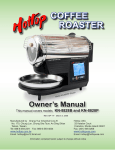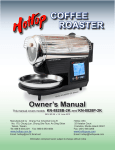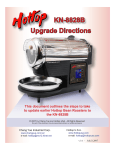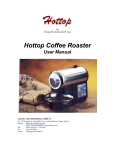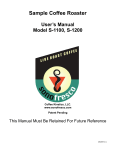Download Chang Yue Industrial KN-8828P-2K Operating instructions
Transcript
COFFEE ROASTER l Mode own 2K Sh 28BKN-88 Interim Update KN-8828B-2K February 2012 Manufactured by Chang Yue Industrial Corp.® No. 170, Chung Lun, Chung Sha Tsun, An Ding Shian Tainan, Taiwan Tel: 886-6-593-2311 Fax: 886-6-593-4834 Hottop USA 25 Katelan Court Cranston, Rhode Island 02921 Fax: (401) 946-0268 Email: [email protected] Email: [email protected] www.hottop.com.tw www.hottopusa.com Information contained herein subject to change without notice THIS IS NOT A COMPLETE MANUAL WARNING! This device is capable of high temperatures. If used without due caution it can constitute a safety hazard. The outer surface will become hot enough to cause very serious burns and the bean roaster has the potential to ignite flammable materials on, in, or near the roaster. The Hottop Coffee Roaster can be operated in such a way as to create a fire hazard by igniting the beans being roasted and/or the chaff (a by-product of the roasting process). Always follow the safety guidelines and usage directions in this manual, and use common sense to avoid these situations IF YOU DO NOT HAVE THE COMPLETE OWNERS MANUAL Go to http://www.hottopusa.com and download the current manual. Understand, and follow all operating instructions and safety warnings contained inthis manual before operation. Always follow the safety guidelines and heed all warnings when using the Hottop Coffee Roaster. 2 KN-8828B-2K Interim Update This update supplement supplies important information concerning the changes made when the KN-8828B was updated with the new, more accurate “K” style probe (see page Identifying a “KN-8828B2K” Hottop Coffee Roaster Model This Interim supplemental manual is written for the KN-8828B-2K. This updated version can be easily identified by looking through the roasting chamber Viewing Window. On the rear wall of the roasting chamber, in approximately the three o’clock position, you will see the K-style sensor shown here. “K” Sensor Table of Contents I - Important Safety Precautions ---------------------- 4 II - Model KN-8828B-2K ------------------------------------ 6 Understanding The LCD Display --------------------------------- 6 Storing (Saving) A Roast Profile ------------------------- 10 Roasting with a Stored Profile ---------------------------- 10 Getting the moist from your KN-8828B-2K ----------- 11 Control Functions ------------------------------------------- 7 Messages -------------------------------------------------- 7 Factory Programmed Safety ----------------------------- 7 Roast Parameter Changes --------------------------------- 7 Range Of Control Adjustments --------------------------- 8 Target Time And Remaining Time ----------------------- 8 Target Temperature And Current Temperature ------ 8 Selecting Temperature Measurement Units ----------- 8 Auto Mode ---------------------------------------------------- 9 Modifying Roast Parameters ------------------------------- 9 All information in this manual is ©2007-2012 Chang Yue Industrial Corp.® and Hottop USA. No portion of this manual may be reproduced without the expressed written permission of Chang Yue Industrial Corp.®. 3 I - IMPORTANT SAFETY PRECAUTIONS When using this electrical appliance, these safety precautions must always be followed: SAVE THESE INSTRUCTIONS in a safe place and REFER TO THEM OFTEN WARNING: Read and Understand All Instructions, Precautions, Labels and Warnings BEFORE Using This Coffee Roaster! Keep these instructions for future reference and be sure anyone operating the machine reads and understands them before allowing them to use the Coffee Roaster. Feel free to contact your dealer before operating this appliance if you have any questions. • Never leave the Coffee Roaster unattended while in operation! • Do not bypass, defeat, or remove any safety feature of the Hottop Coffee Roaster. • The Emergency Eject Knob at the rear of the roaster is designed to be used for emergencies only (see page 8 for details) • The outer surface can be VERY hot! Do not touch hot surfaces. When necessary, use oven mitts for removing or touching any hot parts. Do not reach over or across the Coffee Roaster while it is in operation. Allow the machine to completely cool before disassembling, moving, or cleaning. • At the end of the roasting cycle when the beans are ejected into the cooling tray they will be very hot. Do not touch the beans until the cooling cycle has completed! • The Coffee Roaster should not be used by children or in the presence of children. • Use the Coffee Roaster only when fully assembled. Never operate the Hottop Coffee Roaster without first attaching the heat protection grillwork. Discontinue use if any part becomes damaged, does not fit properly, or if the machine does not operate properly. Do not attempt to service the machine yourself, but seek repair or replacement from an authorized service center or your dealer. • The use of accessory attachments other than those supplied or recommended by the manufacturer may cause hazards and can void your warranty. • This appliance is for indoor, household use only. This appliance is not for commercial use. • To prevent electric shocks, never use water on or near the machine. Do not use where rain or water can enter the machine. Do not immerse or spray the cord, the plug, or the base with water or other liquids Other than as specifically described in this manual, do not wash the machine or any part in sink or dishwasher. • Arrange the cord so that it cannot be caught or tripped over. Do not allow cord to hang over edge of table or counter. Keep cord away from all hot surfaces including those of the machine itself. • Do not place the Coffee Roaster nor its cord on, in, or near a hot gas or electric burner, or in a heated oven. • A short power cord has been provided. An extension cord may be used if care is exercised during its use. Use an extension cord rated at 8 amps or more. The cord should be arranged so it will not drape over the counter or table top. Do not use an extension cord longer than is absolutely necessary. Always grab the plug to disconnect the roaster from the wall socket. Never pull on the cord. Disconnect the power cord when the Coffee Roaster is not in use. • Use both hands to move the appliance. Never move this appliance when it is in operation. Allow appliance to cool completely before moving. • If the electric circuit is overloaded with other appliances, your Coffee Roaster may not operate properly. This unit should be operated on a separate electrical circuit from other operating appliances. • To clean the Coffee Roaster follow the included cleaning instructions in this manual. Unplug the unit and allow it to completely cool before doing any cleaning or disassembly. Do all maintenance and cleaning chores only when the machine is unplugged and completely cooled off. Refer to Chapter VIII for more details on “Cleaning and Care”. 4 • Always leave at least eight inches of space around the Coffee Roaster on all sides for proper ventilation when operating and until it has cooled. Keep the machine away from flammable materials such as curtains, towels, walls, furniture, or any other materials Place on a heat-resistant surface when in use. Do not operate near combustible materials or liquids, nor near any pressurized spray cans. • Avoid touching moving parts. Never reach into the machine while it is plugged in. • Operate the Coffee Roaster only in a clean, dust-free area. Dust, dirt, and sprayed liquids can be drawn into the Coffee Roaster and can contaminate the coffee being roasted. • Use the Coffee Roaster only for roasting coffee beans. Never place any other substances, food or not, in the machine. Use of anything other than green, un-roasted coffee beans in the Hottop Coffee Roaster may create a hazardous condition and will void your warranty. • If the supply cord is damaged, it must be replaced by the manufacturer, its service agent, or similarly qualified persons in order to avoid a hazard. • This device is not intended for use by persons (including children) with reduced physical, sensory, or mental capabilities, or lack of experience and knowledge, unless they have been given supervision or instruction concerning use of the appliance by a person responsible for their safety. • Children should be supervised to ensure that they do not play with the appliance. • Caution - Hot Surface. The surfaces are liable to get hot during use. • The temperature of accessible surfaces may be high when the appliance is operating. • This appliance is intended to be used in household and similar applications such as: - staff kitchen areas in shops, offices, and other working environments - farm houses - by clients in hotels, motels, and other residential type environments - bed and breakfast environments • Coffee roasting produces smoke which can be a respiratory irritant. Control the smoke so it does not enter the structure. Take care if there are children or elderly in the home or if anyone in the home has respiratory or breathing problems. Avoid breathing the smoke. We recommend that you use the Coffee Roaster in a place where ample ventilation is available- in the kitchen under an efficient range hood which vents outside, or near a window with an exhaust fan. • Always allow the machine to go through the entire roasting and cooling process (except for hitting the “eject” button to stop a roast early or pulling the emergency eject knob in an emergency). Let the machine turn itself off after each roasting cycle. This will help extend the life of the Hottop Coffee Roaster. NEVER unplug the machine during a roast as it can cause a fire hazard and/or shorten the life of the machine. • Roasting coffee too dark should be avoided. Just like you can over-cook and burn food on your stove or in your oven, it is possible to over-roast and burn coffee in the Hottop Coffee Roaster. Although numerous safety features have been designed into the Hottop Coffee Roaster to safely perform roasting and cooling cycles, over-roasting can occur. This is more likely to happen when using less than the recommended amount of beans (250 grams) and/or on a setting that is too hot and/or too long. • Under extreme circumstances, over-roasted beans can catch fire, particularly when the beans are ejected and become exposed to the atmosphere. Always use the indicated amount of beans (250 grams), and always monitor the progress of the roast to prevent over-roasting. • Extra care must be taken when roasting decaffeinated coffee. The decaffeination process changes the indicators used to judge roast level and over-roasting can result. • Always have a spray bottle filled with water on hand when roasting to quench a fire if the beans ignite upon ejection. Do not attempt to move the machine if the ejected beans ignite. In the case of ignition, disconnect the machine, use the water-filled spray bottle or fire extinguisher to extinguish the flames, and call emergency services. • NOTE: Some models cannot be restarted until the chaff tray is removed, emptied, and replaced. For all models, empty the chaff tray after every roasted batch. The chaff and coffee bits in the chaff tray will become very hot during roasting. Chaff can ignite during the roasting process and may smolder in the chaff tray. Use great care when disposing of the chaff as it can create a fire hazard, particularly if it is dumped onto other flammable material soon after a roast has concluded. 5 II - Model KN-8828B-2K Color LCD Display Auto Coffee Roaster with Manual Control The KN-8828B-2K allows easy roasting of the coffee for new users, yet supplies complete manual control for those who become advanced in their roasting knowledge and are looking for a specific taste or roast level. Roast Profiles can be saved for later use as well. Physically, it is the same as our other model. The only difference is the user interface of the control panel. In the Auto mode the user will find that with just three pushes of the START button the coffee roasting process will begin. In the manual mode, all parameters of the roasting process can be controlled by the user. These modes and how to operate them are fully described in this chapter. UNDERSTANDING THE LCD DISPLAY The first thing that you will notice is the colorful LCD display panel. This is the interface between the user and the roaster. Let’s begin by understanding what is displayed here. Detailed instructions on how to use the various functions of the KN-8828B-2K will be found on pages 15 through 17. NOTE: The display components vary depending on which mode is in use. Only functions that are currently available will be illuminated. When first plugging the KN-8828B-2K roaster into an outlet the user is given the choice of whether to enter “Auto” or “Manual” mode. TIME The countdown timer will eject the beans if it reaches 00:00. Format is mm:ss. Powers up the machine, selects modes, and allows the machine to be stopped. TEMPERATURE If the roast reaches the Target Temperature the beans will be ejected. Also shows the actual roasting chamber temperature. FAN SPEED Displays main exhaust fan speed. Each bar represents 25%. 6 HEATING ELEMENT This displays the level of power produced by the heating element. Each bar represents 10%. Enters the selected mode and then begins to roast. During a roast this will eject the beans and begin the cooling mode. During programming this works as an escape key, taking you back one step in the process, abandoning changes made up to that point. SELECT The circular “Select” arrow cycles through the display to select which parameter to adjust or display. The up and down “Chevrons” are used to raise and lower values of various parameters such as time and fan speed. CONTROL FUNCTIONS To the right of the display are five buttons that control KN-8828B-2K (buttons do not illuminate). POWER - START The largest button at the top of the display controls both “POWER” and “START.” Only one of these two choices will be illuminated in the LCD display at any given time so the button is used for this dual function. EJECT - This is always available during a roast. Use it to immediately stop the roasting process and send the beans into the cooling tray. SELECT - The circular arrow is used to cycle through the various parameters that can be adjusted. Adjustable parameters are Target Time, Target Temperature, Fan Speed and Heating Element Power. CHEVRON ARROWS - The arrows are used to change each of the four parameters. For example, select “Fan Speed” using the SELECT Arrow then use the CHEVRON arrows to change the fan speed higher or lower. It works the same for the other three parameters. MESSAGES At various times a message will appear in the display to alert you: CHAF: The chaff tray needs to be emptied before continuing. Stor - If you choose you may store into non-volatile memory the roast which just took place AUTO - The pre-programmed, factory default, automatic roasting mode. 18:00 and 420 F. are the default values for AUTO mode. COOL - The roaster is cooling itself down before it can proceed. Ad - These are roasting profile memory locations where you can store profiles for future use. The three areas are named Ad1, Ad2, and Ad3. P H - The roaster is preheating in preparation to roast coffee. FACTORY PROGRAMMED SAFETY There are three separate safety points programmed into the KN-8828B-2K: 1) If the KN-8828B-2K displays a temperature of 356F (180 C) within the first 8:30 of roasting time, the unit will alert you with warning beeps. If you do not press a button (other than EJECT) within 20 seconds, the beans will be automatically ejected. Pressing a button continues the roast as programmed. 2) When the KN-8828B-2K displays a temperature of 395 F (or 202 C), the roaster will again alert you with warning beeps. If you do not press a button (other than EJECT) within 20 seconds, the beans will be automatically ejected. Pressing a button continues the roast as programmed. 3) When the KN-8828B-2K displays a temperature of 428 F (220 C), the beans will be immediately ejected. There is no override for this safety function. ROAST PARAMETER CHANGES During the roasting process you can change any of these four parameters: Target Time, Target Temperature, Fan Speed, and Heating Element Power. These changes are temporarily memorized by the roaster. This “set” of adjustments and changes is called a “Profile.” When the roast is over and the cooling cycle has completed, the display will show “Stor.” At this time you may choose to save the Profile so that this same roast can be repeated again in the future. 7 RANGE OF CONTROL ADJUSTMENTS Target Time Target Temperature 10:00 to 25:00 167 to 428 F. Main Fan Speed Five speeds. Each of the four bars represent 25%. When no bars are showing the fan is off. Heating Element Power Eleven selectable heating levels. Each bar represents 10% of the heating element’s power. When no bars are selected the heating element is off. TARGET TIME and REMAINING TIME During the actual roasting process the time display will countdown the remaining time in the roast. If the Select arrow is used to choose the time display it becomes encircled (shown to the left). The remaining time can now be modified by adding or subtracting time using the Chevron up and down arrows. At any point in the roast, if the time display reaches 00:00 the KN-8828B-2K will automatically eject the beans. When the display is not encircled (above right) the display will still show the amount of time remaining in the current roast. The Target Time can be changed at any time during the roast. The total roast time (time elapsed + time remaining) cannot exceed 25:00. When the Target Time is selected, the Up Chevron arrow will not be available if 25:00 would be exceeded by the addition of more time. TARGET TEMPERATURE and CURRENT TEMPERATURE During the roast, the temperature display can show two different parameters. If the Select arrow is used to choose the temperature display it becomes encircled (shown to the left). This is the Target Temperature which, if reached, will automatically eject the beans. When the display is not encircled (above right) it is the current temperature in the roasting chamber. The Target Temperature can be changed at any time during the roast up to the maximum of 428 F. If the Target Temperature is lowered to the point that it equals the current temperature the beans will be ejected. SELECTING TEMPERATURE MEASUREMENT UNITS The KN-8828B-2K Coffee Roaster can be set to display temperatures in Fahrenheit or Celsius. To change the displayed units follow these steps. This only needs to be done once unless you desire to change the standard in the future. NOTE: Throughout the following step-by-step sections, black and yellow highlighted words refer to the button selections on the control panel of the same name: 8 1 With the KN-8828B-2K unplugged, press and hold the SELECT button (3rd button from the top). 2 While holding the SELECT button in, plug the power cord into an appropriate outlet. Hold the button for about three additional seconds. The machine will give a quick double-beep. You can now release the SELECT button. 3 The display will show the temperature standard. Change it by using the CHEVRON arrow keys. The choices are either “C” for Celsius or “F” for Fahrenheit. 4 When the preferred temperature standard is displayed, press EJECT. Model KN-8828B-2K AUTO Mode WARNING: Read and understand this owner’s manual and all the safety precautions before following these step-by-step instructions! WARNING: Never leave the roaster unattended during a roast! The KN-8828B-2K gives the user the option to easily and quickly roast using an automatic mode. The “Auto” mode supplies a roasting curve that can begin with as few as three presses of a single button. It can be modified to run for a programmed amount of time or a programed temperature and will automatically eject the beans when either parameter is reached. It also allows time to be changed at any time during the roast or for the target temperature to be modified. The roast can be stopped at any time the user desires. If this is your first time roasting coffee we highly recommend starting with the AUTO function. 1 Plug the machine into an appropriate outlet and POWER becomes illuminated. Press the button next to POWER to begin. 2 “AUTO” is the default display. 3 Select Auto Mode by pressing the button next to START 4 To begin roasting with the default parameters of “AUTO” mode, press START once more and the roasting process begins. 5 “PH” flashing in the Target Time display area indicates that the roaster is in “Preheat” mode. When the roaster signals you with a series of beeps (at 167 F.) it is time to pour in the green coffee beans. 6 At any time, if you wish to end the roast, simply press the EJECT button and the machine will eject the beans and begin the cooling mode. While the roast is in progress, there are three safety points. The first may occur at 356 F (180 C). 7 The other two will occur at 395 F (202 C) and 428 F (220 C) if those temperatures are achieved before the roast ends (see “FACTORY PROGRAMMED SAFETY” on page 14 for details). MODIFYING ROAST PARAMETERS Either before the roast begins or after the Pre-Heat (PH) cycle ends, various roasting parameters can be changed. Before beginning the roast, only Target Time and Target Temperature are available to be modified. During the Roast you can change Fan Speed and Heating Element Power as well. 1 Use the SELECT Arrow key to highlight the parameter you wish to modify. 2 Here you see the box around the time parameter indicating that it is selected and displaying Target Time which continuously shows the remaining roast time before the beans are ejected. Target Time is now ready to be modified. 3 To change the Target Time use the CHEVRON arrows. Individual presses of the arrows increase or decrease the time by ten seconds. Holding down an arrow speeds up the changes. (continued) 9 4 Target Temperature, Target Time, Fan Speed, and Heating Element Power can all be adjusted at any time during the roast. Use the SELECT arrow to choose a parameter, then use the CHEVRON arrows to change that parameter. CAUTION: When adding time or increasing the roasting temperature, care must be taken not to burn the beans. STORING (Saving) A ROAST PROFILE When the roast has completed and the cooling cycle is done, if you like the way the roast turned out and wish to repeat this roast at any time in the future, you may save it. The KN-8828B-2K offers three, non-volatile memory areas in which to store Profiles. Each area holds one Profile which can be easily recalled for use in the future. 1 Select an “Ad’ area (Ad1, Ad2, or Ad3) using the Up or Down Chevron Arrows and then press “Start” and the roast parameters and changes will be stored. The Profile is saved in non-volatile memory and will be available to you until you save a different profile in that memory location. KN-8828B-2K Roasting with a Stored Profile Read and understand this owner’s manual WARNING: and all the safety precautions before following these step-by-step instructions! WARNING: Never leave the roaster unattended during a roast! After you have saved a roast using the “STOR” function you can recall that roast and use it again. 1 Plug the machine into an appropriate outlet and the “POWER” illuminates. Press the button next to POWER to begin. 2 “AUTO” is the default display. To select a stored profile use the CHEVRON arrows... 3 ...and navigate through the choices to select the desired stored Profile. There are a total of four choices- AUTO, and the three memory areas where the Profiles are stored. These are named: Ad1, Ad2 & Ad3. 4 When the stored program you wish to use is displayed, press the START button to begin the roasting process. The remainder of the roasting process is the same as previously described above in the “Auto 5 Mode” instructions. If the selected Profile is modified during the roast, the new Profile can be saved in the same or a different “Ad” area when the roast concludes. 10 Getting the Most From Your KN-8828B-2K The KN-8828B-2K allows the user to adjust the power of the heating element as well as the speed of the fan throughout the roast. This section is designed to show you how to use this control to more precisely tailor the roast. The information contained in this section will also interest the users of the KN-8828P-2K. Over the years, roasting theories concerning profiles have changed. A lot of that has been driven by the amount of control the user has over the appliance they are using. Up to this point there have been few home roasting devices that allow the user to control the roaster precisely. The KN-8828B-2K changes that. During the roasting process the coffee undergoes a number of dramatic changes, and if the user pays close attention, these changes will act as indicators and allow you to more-precisely control the roast. The beans go through a number of color changes (see page 13), and even changes in their size. Chemically, certain elements in the bean are changed, and at one point near the end of the roast the beans are actually creating heat energy! As you become more familiar with those changes you will be able to predict what you need to do. As with all electrical heating devices, there is a bit of lag time between making a change in the heating level and the actual change in the environmental temperature, and the knowledge presented here will help you predict when to make changes using the control panel of the KN-8828B-2K. Refer to the following graph and read along, Highlighted red numbers in text “(1)” refer to the black highlighted numbers in this graph: 11 6 15 12 16 7 3 1 5 2 4 8 9 14 10 13 This RED line data was taken from the LED display on the KN-8828B-2K. That is the temperature which you will refer to when roasting. The other temperatures are from an after-market digital thermometer added to our KN-8828B-2K test unit for the purpose of gathering the information for this graph. The BLUE line is bean temperature from a probe in the bean mass itself, and the GREEN line is a thermo-sensor in the hot air, in the drum, near the top of the roasting chamber. “Time” started when the beans were added to the roaster. Note that all times and temperatures are for general reference only. Your results will vary depending on various factors such as bean moisture level, air temperature, voltage supplied to the roaster, amount of beans being roasted, condition of main filter, etc. 11 The roast used for the graph was done by programming the KN-8828B-2K for maximum time (25:00) and maximum temperature (428 F.). Using these parameters, start the roast as instructed on page 17. Many users have experimented with the temperature at which they add the beans to the roaster. In this roast the beans were dropped in at an the “Beep” signal at a temperature of approximately 167 F. on the display (1), as the red line indicates. You might try waiting until the display shows 200 to 225 F. and see how that works for you. The amount of beans used also will affect the roast. To begin with we recommend using 250 grams. You may experiment later with 225 to 235 grams to see how this affects the roast, and most importantly, the flavor. Smaller amounts of beans will speed the roast. Remember that coffee is a food product. The most important factor is HOW THE COFFEE TASTES TO YOU!! After you add the beans to the roaster they begin to absorb heat energy, transferred to them by convection (exposure to the hot air), conduction (through the hot metal of the drum), and to a lesser degree radiation (radiant energy from the heating element). When the roaster hits about 200F., turn the fan to 25% or 50% (2) for thirty seconds to one minute. This will help clear moisture out of the roaster that comes from the beans. When the display temperature reaches around 280 F. (3) the beans are about to enter the important drying phase. Watch through the observation window on the front of the roaster and you will see the beans begin to change to a green color as shown on page 13. Moisture in the beans is being removed and you might begin to notice a pleasant, grassy smell somewhat reminiscent of a freshly mown lawn. At this time it is important to allow the beans to lose their moisture throughout their structure. This insures that the entire bean roasts evenly as the temperature rises later in the roast. Rushing through the drying phase may roast the outer areas of the beans sufficiently, and the beans can look fine, but the inner portions on the bean can be left at a lesser roast level causing unpleasant tastes in the cup. To control the drying phase, at around 259F. set the fan to 25% (4) and at around 280 F., turn the heating element to about 70 or 80% (5). Once again, the fan will help clear humidity from the roaster which is coming from the moisture inside the beans. The goal here is slow the increase in temperature in the roaster until it reaches around 300F. which marks the end of this phase. This allows the temperature of the inside of the beans to “catch up” with the temperature of the outer surface. Note that when the heating element was turned down (5), it took some time for the temperature in the roasting chamber to react to that event (6). As mentioned earlier in this section, this is normal for an electrical heating element. Learning how to predict this is part of the learning process and being aware of this will help you get the most out of your KN-8828B-2K when roasting manually. Keep in mind that while attempting to control the temperature it is better to allow it to rise slowly than to drop. If the temperature in the beans is allowed to drop during the roast it can lead to undesirable results. Keeping the display temperature rising slowly during the drying phase will assure that the beans are safe. As you get more experienced in use of the controls of the KN-8828B-2K you will be able to more precisely control the temperature. All this time you should keep an eye on the beans. They will go from light green to an amazing bright green color. This marks the height of the drying phase. The bright green will begin to fade and they will begin to turn tan in color. Around the time that the green color is beginning to fade it indicates that the beans themselves are in the vicinity of 300 F. (7). This is the time to turn the heating element up to 100% again (8). Shortly after that the smoke will increase and it is time to turn up the fan (9). Over the next four minutes or so the temperature of the beans will continue to rise and the tan color begins to darken towards cinnamon and brown. Watch carefully. At an indicated display temperature of around 360 F., the display temperature will be showing the bean temperature as their temperature plots cross. This is a time when things are happening quickly. At around 370-375 F. an adjustment should be made. To keep the beans from going through the end of the roast too quickly, it is time to turn the heating element down (10). Notice that even though the graph’s green line (environmental temperature), begins to level off (11), the bean temperature is still rising (12)! 12 Just as you are entering first crack there is a chemical reaction going on in the beans called the Maillard Reaction. Chemical changes in the beans are actually creating heat- the beans are becoming exothermic. The sounds of first crack begins with a sound reminiscent of breaking small wooden sticks. It begins with a few clicks and then increases in frequency. As first crack becomes more active, the heating element should have already been turned down to around 50% (13). Depending on how things are going you may need to turn the fan up as well (14). Another change you will notice is that the beans are expanding. That is where the sounds of first crack come from. You will observe that the level of the beans in the roasting chamber has risen against the glass. They expand so much that they emit that distinct cracking sound. The roast is nearing completion, and you are just minutes away from ejecting the beans. First Crack is about to end at about an indicated 400 F. If you have done well up to this point, from the end of first crack to the beginning of second crack you should have a pause of about two minutes (15). The exact length of time does not have to be precise, but if you get about 1:30 to 2:00 minutes lull time between those two periods you are doing a pretty good job. As you can see, this roast progressed a little too quickly and the heating element should have been turned down a little earlier and down to about 30% by the 13:30 time mark. This example is offered because it is important for you to realize that you shouldn’t hesitate to make adjustments other than those specifically described in this section. The goal of this section is only to give you a better understanding of what is happening so you can learn to control the process. Much like trying to write an article on how to fry an egg, it is easy to tell someone to raise the pan to control the temperature of the pan as well as what to watch for, but difficult to tell them exactly how high to raise the pan on the burner— knowing that takes experience. Notice again that even though you have turned the heating element’s power down to half, the temperature continues to rise. Listening carefully and you will begin to hear the first few clicks of second crack. These sound like breaking toothpicks (16). It will start just like first crack, with a few stray clicks, and then turn to a rapid series of those same sounds. If the number of these clicks per minute decreases be wary! This is the time when coffee is becoming so dark that it can lose a lot of its flavor. When the beans look oily or greasy, five seconds is a long time in the life of a roasting coffee bean. Even though the graph line of the display temperature is now beginning to flatten, the bean temperature continues to rise as second crack progresses. This is the time you need to decide when to hit the eject button to end the roast. But when? There is no one answer. When to end the roast depends on the coffee you are roasting and how it will be brewed, and most importantly, your preferred taste. For Colombian coffee brewed as drip, I would recommend trying a lighter roast than you may be accustomed to. Maybe hit eject just before second crack begins, or maybe even predict second and eject the beans a minute before second crack starts. For an espresso blend, try ejecting about ten seconds after second crack becomes active. Over time, if you experiment with various roast levels you will be surprised at how the taste changes depending on the various changes you make during the roast. Experiment! Don’t be afraid to try some lighter roasted coffee. Try to vary the drying time. Try shorter or longer time periods between first and second. Each of these changes will change the taste of the coffee- sometimes for the better, sometimes not. Be aware that as a general rule, the lighter the roast, the more the coffee benefits from a post-roast rest period before first use. Some coffees actually benefit from a ten day rest, but about two to four days is usually sufficient for most coffee. Roasting coffee is part science and part art. We hope this section gave you a better understanding so that , over time, you can use this scientific knowledge to become a coffee roasting artist. 13 Hottop Coffee Roaster Owner’s Manual INTERIM UPDATE KN-8828B-2K Manufactured by Chang Yue Industrial Corp.® No. 170, Chung Lun, Chung Sha Tsun, An Ding Shian Tainan, Taiwan Tel: 886-6-593-2311 Fax: 886-6-593-4834 Hottop USA 25 Katelan Court Cranston, Rhode Island 02921 Fax: (401) 946-0268 Email: [email protected] Email: [email protected] www.hottop.com.tw 14 www.hottopusa.com