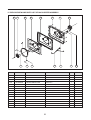Download Daewoo KOC-1B0K01 Service manual
Transcript
S/M No. : Service Manual Microwave Oven Model: KOC-1C0KB KOC-1C0KBS KOC-1C4KB ✔ Caution : In this Manual, some parts can be changed for improving, their performance without notice in the parts list. So, if you need the latest parts information, please refer to PPL(Parts Price List) in Service Information Center (http://svc.dwe.co.kr). Feb. 2010 PRECAUTIONS TO BE OBSERVED BEFORE AND DURING SERVICING TO AVOID POSSIBLE EXPOSURE TO EXCESSIVE MICROWAVE ENERGY (a) Do not operate or allow the oven to be operated with the door open. (b) Make the following safety checks on all ovens to be serviced before activating the magnetron or other microwave source, and make repairs if necessary: (1) Interlock operation, (2) Proper door closing, (3) Seal and sealing surfaces (arcing, wear, and other damage), (4) Damage to or loosening of hinges and latches (5) Evidence of dropping or abuse. (c) Before turning on power to the microwave oven for any service test or inspection within the microwave generating compartments, check the magnetron, wave guide or transmission line, and cavity for proper alignment, integrity, and connections. (d) Any defective or misadjusted components in the interlock, monitor, door seal and microwave generation and transmission systems shall be repaired, replaced, or adjusted by procedures described in this manual before the oven is released to the owner. TABLE OF CONTENTS 1. SAFETY AND PRECAUTIONS ...................................................................................................................................2 2. SPECIFICATION ..........................................................................................................................................................3 3. INSTALLATION ...........................................................................................................................................................4 4. CONTROL PANEL ......................................................................................................................................................5 5. DISPLAY WINDOW .....................................................................................................................................................6 6. ACCESSORIES ...........................................................................................................................................................7 7. INTERLOCK MECHANISM AND ADJUSTMENT ....................................................................................................10 8. WIRING PROCEDURE ..............................................................................................................................................11 9. WIRING DIAGRAM ....................................................................................................................................................12 10. ELECTRICAL PARTS LIST ....................................................................................................................................13 11. DISASSEMBLY AND ASSEMBLY ..........................................................................................................................14 12. COMPONENT TEST PROCEDURE .......................................................................................................................27 13. TROUBLE SHOOTING GUIDE ...............................................................................................................................30 14. PRINTED CIRCUIT BOARD ...................................................................................................................................36 1 1. SAFETY AND PRECAUTIONS 1. FOR SAFE OPERATION Damage that allows the microwave energy (that cooks or heats the food) to escape will result in poor cooking and may cause serious bodily injury to the operator. IF ANY OF THE FOLLOWING CONDITIONS EXIST, OPERATOR MUST NOT USE THE APPLIANCE. (Only a trained service personnel should make repairs.) (1) A broken door hinge. (2) A broken door viewing screen. (3) A broken front panel, oven cavity. (4) A loosened door lock. (5) A broken door lock. The door gasket plate and oven cavity surface should be kept clean. No grease, soil or spatter should be allowed to build up on these surfaces or inside the oven. DO NOT ATTEMPT TO OPERATE THIS APPLIANCE WITH THE DOOR OPEN. The microwave oven has concealed switches to make sure the power is turned off when the door is opened. Do not attempt to defeat them. DO NOT ATTEMPT TO SERVICE THIS APPLIANCE UNTIL YOU HAVE READ THIS SERVICE MANUAL. 2. FOR SAFE SERVICE PROCEDURES. 1. If the oven is operative prior to servicing, a microwave emission check should be performed prior to servicing the oven. 2. If any certified oven unit is found to servicing, a microwave emission check should be performed prior to servicing the oven. (1) inform the manufacturer, importer or assembler, (2) repair the unit at no cost to the owner, (3) attempt to ascertain the cause of the excessive leakage, (4) tell the owner of the unit not to use the unit until the oven has been brought into compliance. 3. If the oven operates with the door open, the service person should tell the user not to operate the oven and contact the manufacturer immediately. IMPORTANT The wire in this mains lead coloured in accordance with the following code. Green-and-yellow : Earth Blue : Neutral Brown : Live As the colours of the wires in the mains lead of this appliance may not correspond with the coloured markings identifying the terminals in your plug, proceed as follows: The wire which is coloured green-and-yellow must be connected to the terminal in the plug which is marked with the letter ‘E’, earth symbol or coloured green-and-yellow. The wire which is coloured blue must be connected to the terminal which is marked with the letter ‘N’ or coloured black. The wire which is coloured brown must be connected to the terminal which is marked with the letter ‘L’ or coloured red. NOTE : This oven is designed for counter-top use only. 2 2. SPECIFICATIONS MODEL KOC-1C0KB / KOC-1C0KBS / KOC-1C4KB POWER SUPPLY 230V~50Hz, SINGLE PHASE WITH earthing MICROWAVE 1450W POWER GRILL 1250W CONSUMPTION CONVECTION 2650W COMBINATION 2750W, MAX 2900W MICROWAVE ENERGY OUTPUT 800W (IEC705) MICROWAVE FREQUENCY 2450MHz OUTSIDE DIMENSIONS (W X H X D) 524X375X477mm(20.63X14.76X18.78in) CAVITY DIMENSIONS (W X H X D) 400x233x365mm(15.75x9.17x14.37in) NET WEIGHT Approx. 25kg(55.06 lbs) FUNCTION SELECTIONS MICROWAVE/ GRILL/ CONVECTION/ COMBINATION POWER SELECTIONS 10 LEVELS CAVITY VOLUME 1.3 Cu.Ft (34 ℓ) * Specifications are subject to change without notice. 3 3. INSTALLATION 1. Steady, flat location This microwave oven should be set on a steady, flat surface. This microwave oven is designed for counter top use only. 2. Leave space behind and side All air vents should be kept a clearance. If all vents are covered during operation, the oven may overheat and, eventually, cause failure. 3. Away from Radio and TV sets Poor television reception and radio interference may result if the oven is located close to a TV, Radio, antenna or feeder and so on. Position the oven as far from them as possible. 4. Away from heating appliances and water taps Keep the oven away from hot air, steam or splash when choosing a place to position it, or the insulation might be adversely affected and breakdowns occur. 5. Power supply • Check your local power source. This microwave oven requires a current of approximately 15 amperes, 230V, 50Hz. • Power supply cord is about 1.5 meters long. • The voltage used must be the same as specified on this oven. Using a higher voltage may result in a fire or other accident causing oven damage. Using low voltage will cause slow cooking. We are not responsible for damage resulting from use of this oven with a voltage of ampere fuse other than those specified. • This appliance is supplied with cable of special type, which, if damaged, must be repaired with cable of same type. • Such a cable can be purchased from DAEWOO and must be installed by a Qualified Person. 6. Examine the oven after unpacking for any damage such as: A misaligned door, broken door or a dent in cavity. If any of the above are visible, DO NOT INSTALL, and notify dealer immediately. 7. Do not operate the oven if it is colder than room temperature. (This may occur during delivery in cold weather.) Allow the oven to become room temperature before operating. EARTHING INSTRUCTIONS This appliance must be earthed. In the event of an electrical short circuit, earthing reduces the risk of the electric shock by providing an escape wire for the electric current. This appliance is equipped with a cord having a earthing wire with a earthing plug. The plug must be plugged into an outlet that is properly installed and earthed. WARNING Improper use of the earthing plug can result in a risk of electric shock. Consult a qualified electrician of serviceman if the earthing instructions are not completely understood, or if doubt exists as to whether the appliance is properly earthed, and either: If it is necessary to use an extension cord, use only a 3-wire extension cord that has a 3-blade earthing plug, and a 3-slot receptacle that will accept the plug on the appliance. The marked rating of the extension cord should be equal to or greater than the electrical rating of the appliance, or Do not use an extension cord. 4 4. CONTROL PANEL 1 Display The display shows you some information such as cooking time, menu, quantity and temperature and so on. 6 Control Dial Knob ( ): You can enter cooking time, quantity, weight, and temperature by turning the Control Dial knob. 7 Selection( ) Button: You can confirm the contents you entered by pressing the Selection button. 2 Quick defrost( ) Button You can defrost a 500 grams of food quickly and easily. 8 Start/Speedy Cook ( ) Button: - You can start cooking immediately by pressing the Start button after entering cooking information such as cooking time, power level and so on. - You can start the Microwave cook at power level 10 quickly by pressing the Start button. You can add 30 seconds to the cooking time up to 5 minutes each time the Start button is pressed. 3 Steam cleaning( ) Button This function helps you to clean the inside of oven. 4 Deodorization( ) Button The oven has a special function to blow off smells in the oven. 5 Menu Dial Knob : You can choose a cooking menu by turning the Menu Dial knob. 9 Stop/Clear( ) Button: It is used for stopping the oven operation or clearing the display. 5 1 Display window 5 Icons of cooking menu The display shows you some cooking information such as cooking time, clock, temperature, quantity and so on. : It means Quick defrost. during Quick defrosting. lights in the display : It means Steam cleaning. during Steam cleaning. 2 Icons of cookware lights in the display : It means Deodorization. during Deodorization. : It means a Steam bowl. If lights in the display , use a steam bowl for cooking. (This is optional feature.) lights in the display : It means Convection cook. during Convection cooking. lights in the display : It means a Grill rack. If lights in the display , use a grill rack for cooking. : It means Grill cook. Grill cooking. : It means a Metal tray. If lights in the display , use a metal tray for cooking. : It means Combination cook. lights in the display during Combination cooking. lights in the display during : It means Microwave cook. during Microwave cooking. 3 Icons of operation guide : It means the Control dial knob. If the control dial knob. blinks, turn : It means the Selection button. If the selection button. blinks, press : It means the Start button. If start/speedy cook button. : It means Auto defrost. during Auto defrosting. : It means Auto cook. Auto cook. : It means Instant cook. during Instant cook. blinks, press the : It means Fermentation. during Fermentation. lights in the display lights in the display lights in the display during lights in the display lights in the display : It means Steam cook. lights in the display during Steam cook. This is optional feature. 4 Icons of voice guide function : It means Mexican cook. lights in the display during Mexican cook. This is optional feature. : It means the Voice guide function. If the voice guide function is activated, turns on in the display. (Refer to “Setting the volume level” on the page 9.) : It means Memory cook. during Memory cook. lights in the display : It means Preheating. lights in the display during preheating in Convection cooking. 6 6. ACCESSORIES This oven is equipped with several accessories. They can be used in various ways to facilitate cooking. 1 2 3 4 1 Metal Tray - Put food or proper cookware on the metal tray. NOTE : Metal Tray is attached to the left cushion. 2 Grill Rack - Put the grill rack on the metal tray. It should be always used with the metal tray for cooking. 3 Grill Tray - Put food or proper cookware on the grill tray NOTE : Grill Tray is attached to the right cushion. 4 Rotisserie - It can be used in Auto cook menu 3 (Please, refer to the next page about using of rotisserie) ■ HOW TO USE THE ACCESSORIES OF COOKING ■ Metal Tray ■ Grill Rack ■ Grill Tray ■ Rotisserie Fork Fixture Bar • Microwave cooking • Auto defrosting • Quick defrosting • Fermentation • Grill cooking • Put the grill rack on the metal tray. • It should be always used with the metal tray for cooking. • Memory cooking • Convection cooking • Auto cook menu: 3, 5 • Auto cook menu: 1, 2, 4, 6 • Instant cook menu: 1, 5 • Instant cook menu: 2, 3, 4 7 • Auto cook menu: 3 7. INTERLOCK MECHANISM AND ADJUSTMENT ■ HOW TO USE THE ACCESSORIES OF COOKING 1 Insert Chicken into rotisserie 5 Put the base bowl of steam bowl on the center of bottom The base bowl of steam bowl is usually used to catch any fat and/or grease dripping from food placed directly on the grid or to cook food directly. 4 3 2 Fix forks by turing the Fixture 5 3 Insert the right shaft of bar into the motor 6 Start cooking by Auto cook menu 3 For detail operation, refer to the page 14. 4 Put the left shaft of bar on the holder of rotisserie. WARNING: • Rotisseri is not a toy. Keep it away from children • The oven and rotisseri are very hot after cooking. • Use a thick oven glove while you are handing food or accessories. NOTE: • The wide glass(heat resistant) utensil can be used instead of the base bowl in autocook menu 3. • When you operate the oven at the first time, smoke and bad odor might come out from the oven. Then, it will be helpful to operate the oven in Convection cook at 250˚C with no food for about 10 minutes. • The cooling fan could be operated for a few minutes after cooking for the safety. The display will show “Cool” and “0” or “current time” in turns while the cooling fan is operated. 8 STEAM BOWL GUIDE (Optional) ■ Component parts of Steam bowl Lid Steam plate Base bowl WARNING: • The oven and steam bowl is very hot after cooking. • Use thick oven globes while you are handing food or accessories. Tips : You can cook small items faster than larger ones. And uniform sized food will be cooked more evenly. ■ How to use Steam bowl about 200~300ml Pour the required amount of water into the base bowl. (about 200~300ml) Put the steam plate on the base bowl. And put ingredients on it not to overlap each other. Cover with the lid. Make sure that the edge of lid is adjusted to the base bowl's. ■ Important Safety Instructions • Do not use this Steam bowl with a different product or model. • Do not attempt to operate the oven without water or food inside. • Before you use the Steam bowl, pour about 200 ~ 300ml of water into base bowl. If water is not enough in the base bowl, it could cause the oven to be damaged or fire to happen. • Do use the Steam bowl only for its intended use as described in this manual. This is not intended for laboratory or industrial use. • Do not operate the oven if the Steam bowl is damaged. • Do not use the Steam bowl without the lid or the base bowl. • Make sure that you install the lid onto the base bowl so that it fits into the steam plate. • Do not touch the oven and steam bowl not wearing oven gloves. Because they get very hot after cooking, they can cause burns. • Do not use outdoors. • The eggs or the chestnuts would be exploded without the lid and the steam plate. • Read and follow the specific precautions in the instruction of steam cooking guide. ■ Care and Cleaning • Do not use abrasive cleaning products or solvents. • Clean the appliance with soapy water. • Do not immerse the Steam bowl into the water for a long time. • Do not place the Steam bowl nearby a hot gas or electric burner or in a extremely heated oven. 9 Put the steam bowl on the bottom. 7. INTERLOCK MECHANISM AND ADJUSTMENT CONDITION : DOOR OPEN LEFT RIGHT RED/RED INTERLOCK MONITOR SWITCH RED/RED BLACK/BLUE BLUE YELLOW WHITE/BLUE BLUE WHITE DOM SWITCH PRIMARY INTERLOCK SWITCH HOOK CONDITION : DOOR CLOSE LEFT RIGHT 10 8. WIRING PROCEDURE MAIN PCB 1 2 5 3 4 8 7 6 LOCATION PART NAME WIRING COLOR FUNCTION 1 MW RELAY Black & White, Black & White Control M/W 2 HALOGEN HEATER RELAY White & Red, Black Control halogen heater(Side heater) 3 TOP HEATER RELAY White & Black, Black Control heater top 4 CONVECTION RELAY Blue, Blue Control heater back 5 SLOW ACTING RELAY Blue, Blue Prevent the current of oven from rising rapidly in Microwave Mode 6 D.O.M CONNECTOR Blue, Green(Middle), Blue D.O.M(DOOR OPEN MONITOR) helps the MICOM checking the Interlocking system of DOOR 7 SUB RELAY 8 THERMISTER CONNECTOR NO. 1 : Red NO. 3 : White NO. 5 : Black NO. 7 : Blue NO. 9 : Grey White, White 11 NO. 1 & 3 : Supply power to PCB NO. 5 : Convection motor NO. 7 : Blower-Motor NO. 9 : Lamp Temperature sensor N L GE BL BR N L FUSE 12 BK BK GN N L POWER SUPPLY : SINGLE PHASE ONLY LINE FILTER ASS'Y SPEAKER NC. YW NO. BL BM BK L.V. TRANSFORMER PRIMARY INTERLOCKSWITCH COM. WH RD MGT THERMAL CUT-OUT DOOR : CLOSED COOK : OFF [CONDITION] WH RD BL FM RD BL CM BK CONVECTION HEATER WH BL BK RD BK BK RD BL BL WH OL:LAMP FM:BLOWER MOTOR CM:CONVECTION MOTOR ST:STIRRER MOTOR BM:BARBEQUE MOTOR NOTE : NC. BK BK BK BL RD ST BL WH YW RD BL D.O.M. SWITCH GY:GRAY S/N BL:BLUE GE:GREEN/YELLOW GN:GREEN WH WH H.V. FUSE H.V. DIODE H.V. CAPACITOR : 3513510960 HALOGEN SLOW ACTING HEATER RELAY RELAY CONTROL P.W.B. ASS'Y SECONDARY INTERLOCK SWITCH RD TOP HEATER THERMAL CUT-OUT POWER RELAY RD RD:RED WH:WHITE BK:BLACK YW:YELLOW BR:BROWN FAN CONVECTION LAMP T/MOTOR RELAY FAN CONVECTION TOP RELAY RELAY HEATER HEATER RELAY RELAY GY OL RD CONVECTION HEATER THERMAL CUT-OUT TOP HEATER NO. HALOGEN HEATER (TOP) COM. PTC RD HIGH VOLTAGE TRANSFORMER THERMISTOR INTERLOCK MONITOR SWITCH 9. WIRING DIAGRAM MAGNETRON NO PART CODE PART NAME SPECIFICATION 1 3966031300 MOTOR SYNCRO SM16F -HK36T1FY 1 2 3518303901 CAPACITOR HV 2100VAC 1.1UF #187 75M +3,-0 1 3 3518400400 DIODE HV HVR-1X-3AB 12KV #187 1 4 3513601600 LAMP BL 240V 25W T25 C7A H187 1 5 3512783930 HARNESS MAIN KOC-1C4K5SC1 1 6 3512783940 HARNESS CONVECTION AS KOC-1C4K5SC1 1 7 3518701900 FUSE H.V 5kV 0.8A T.H.V. 060T 1 8 4415A17352 SW MICRO SZM-V16-FA-63 1 9 4415A66910 SW MICRO SZM-V16-FA-61 2 10 3512808510 HEATER (상히터) 230V 1200W 1 11 3518125200 TRANS HV R1S58D 1 12 3518606880 NOISE-FILTER DWLF-M27-4 1 13 35113A5Q0U CORD POWER AS 3X1.5 80X80 120-RTML 1.55M 1 14 3518003710 MAGNETRON 2M218HFL 6CF 1 15 3518907010 THERMOSTAT(마그네트론) OFF:120 ON:60 H #187 ,BRAKET 1 16 3518904000 THERMOSTAT(상히터) OFF:120 ON:105 V #187 BRAKET 1 17 3518903200 THERMOSTAT(후히터) OFF:145 ON:135 V #187 BRAKET 1 18 3963513950 MOTOR SHADED POLE 230V 50HZ OEM-10DWC2-T08 1 19 3512808000 HEATER(후히터) 230V 1400W / 220V 1280W KAWAI 1 20 3963320200 MOTOR BLOWER 220V 60HZ OEB-2505B1 1 21 3512803260 HEATER HALOGEN 230V 300W 170MM 1 22 3966830920 MOTOR SYNCRO SSM-23H AC220V~240V 1 13 Q’TY REMARK 11. DISASSEMBLY AND ASSEMBLY - Cautions to be observed when trouble shooting. Unlike many other appliances, the microwave oven is high-voltage, high-current equipment. It is completely safe during normal operation. However, carelessness in servicing the oven can result in an electric shock or possible danger from a short circuit. You are asked to observe the following precautions carefully. 1. Always remove the power plug from the outlet before servicing. 2. Use an insulated screwdriver and wear rubber gloves when servicing the high voltage side. 3. Discharge the high voltage capacitor before touching any oven components or wiring. (1) Check the grounding. Do not operate on a two-wire extension cord. The microwave oven is designed to be used while grounded. It is imperative, therefore, to make sure it is grounded properly before beginning repair work. (2) Warning about the electric charge in the high voltage capacitor. For about 30 seconds after the operation has stopped, electric charge remains in the high voltage capacitor. When replacing or checking parts, short between oven chassis and the negative high terminal of the high voltage capacitor by using a properly insulated screwdriver to discharge. 4. When the 15A fuse is blown out due to the operation of the monitor switch; replace primary interlock switch, secondary interlock switch and interlock monitor switch. 5. After repair or replacement of parts, make sure that the screws are properly tightened, and all electrical connections are tightened. 6. Do not operate without cabinet. CAUTION : Service personnel should remove their watches whenever working close to or replacing the magnetron. WARNING : When servicing the appliance, take care when touching or replacing high potential parts because of electrical shock or exposing microwave. These parts are as follows - HV Transformer, Magnetron, HV Capacitor, HV Diode. 14 12. DISASSEMBLY AND ASSEMBLY 1. To remove cabinet 1) Remove four screws on cabinet back. 2) Push the cabinet backward. 2. To remove door ASS'Y 1) Remove each two screws (total 4EA) on left and right sides. 2) Remove spring hinges in both sides. * It is easy to remove the bottom of spring firstly and to set the top of spring firstly. 3) Remove HINGE TOP *R and HINGE TOP *L. * HINGE TOP must be connected to the inside of DOOR. 4) Reverse the above steps for reassembly. 3. To remove C-Panel ASS'Y 1) Remove the screws. 2) Slide the C-PANEL in the direction of left and pull out forward. 3) Reverse the above steps for reassembly. 15 SPRING HINGE 4. EXPLODED VIEW AND PARTS LIST OF DOOR ASS'Y. NO. PART CODE PART NAME DESCRIPTION A01 3512603830 HANDLE DOOR *O ABS SPRAY KOC-1C0KQS 1 A02 3515309510 SUPPROTER HANDLE PO T1.6 1 A03 3512603910 HANDLE DOOR *I ABS 1 A04 3517010720 BARRIER SCREEN *O TEMP GLASS T3.2 WHITE PATTERN 1 A05 3512210320 FRAME DOOR PC+ABS HR-5007A SPRAY KOC-1C0KQS 1 A06 3513304620 INSULATOR GLASS T2.0 TEMPERED 1 A07 3513003100 HOLDER INNER GLASS *R PBT 1 A08 3511728810 DOOR PAINTING AS KOC-1C0KQS 1 A09 3512902020 HINGE HOOK SWRM3 2 A10 3513102100 HOOK ZN DIE CASTING 2 A11 3512303000 GASKET DOOR PBT 1 A12 3512902000 HINGE UNDER *L AS KOC-1C0KQS 1 A13 3512902010 HINGE UNDER *R AS KOC-1C0KQS 1 A14 3515103600 SPRING HOOK PW1 2 A15 7S312X40A1 SCREW SPECIAL T1 TRS 4X10 SE MFZN 3 A16 7S312X40A1 SCREW SPECIAL T1 TRS 4X10 SE MFZN 4 A17 3513003100 HOLDER INNER GLASS *R PBT 1 A18 7122401211 SCREW TAPPING T2S TRS 4X12 MFZN 2 A19 7121401211 SCREW TAPPING T2S PAN 4X12 MFZN 2 A20 7121400612 SCREW TAPPING T2S PAN 4X7 MFZN 3 16 Q'TY REMARK 5. EXPLODED VIEW AND PARTS LIST OF CONTROL PANEL. B01 B02 B03 B04 B05 B06 B07 B08 B09 B11 PART NAME DESCRIPTION B10 NO. PART CODE Q'TY B01 3511620110 DECORATOR C-PANEL SAN T1.5 WHITE 1 B02 3516725920 CONTROL-PANEL PC+ABS HR5007A SPRAY KOC-1COKQS 1 B03 3516913020 BUTTON FUNCTION-A ABS COATING 2 B04 3516913010 DECORATOR KNOB ABS COATING 2 B05 3513411530 KNOB VOLUME ABS SPRAY KOC-1C0KQS 2 B06 3514333100 PCB MAIN AS KOC-1C0KQS 1 B07 3514333200 PCB SUB1 AS KOC-1C0KQS(GENERAL) 1 B08 3514333300 PCB SUB2 AS KOC-1C0KQS 1 B09 3514333400 PCB SUB3 AS KOC-1C0KQS 1 B10 7621301011 SCREW TAPPING T2S PAN 3X10 PW MFZN 9 B11 7122401211 SCREW TAPPING T2S TRS 4X12 MFZN 7 17 REMARK 6. To remove high voltage capacitor 1) Remove a screw which secure the grounding ring terminal of the H.V.diode and capacitor holder. 2) Remove the H.V.capacitor from the capacitor holder. 3) Remove the H.V.diode from the H.V.Capacitor. 4) Reverse the above steps for reassembly. Capacitor Holder H.V.Capacitor H.V.Diode NOTE: Connecting procedure of magnetron, H.V. transformer, H.V, diode, H.V. fuse, H.V. capacitor. 1) Connect two terminals(1) from H.V. transformer to magnetron using the all-in-one connector. 2) Connect the connector, which connected two wires(2) from H.V. transformer, to H.V. capacitor . 3) Connect H.V. diode(3) to H.V. capacitor in same location with terminal 2 4) The one direction of 4 connect to secondary terminal of H.V. transformer and another connect to H.V capacitor(except of terminal 2, 3) 18 7. TO REMOVE MAGNETRON 1) Remove a screw which secure the magnetron. 2) Remove the magnetron. 3) Reverse the above steps for reassembly. NOTE: Never install the magnetron without the metallic gasket plate which is packed with each magnetron to prevent microwave leakage. Whenever repair work is carried out on magnetron, check the microwave leakage. It shall not exceed 4mW/cm2 for a fully assembled oven with door normally closed. Metallic gasket plate Wave guide Magnetron antenna Magnetron antenna Cooling fin Filament terminal <MAGNETRON> Metallic gasket plate 19 8. TO REMOVE BLOWER MOTOR 1) Remove a screw which secure the cover motor blower. 2) Remove a screw which secure the blower motor. 3) Remove the cover motor blower. 4) Remove the wire which connecting the blower motor 5) Push a latch of blower motor and draw backward 6) Reverse the above steps for reassembly. COVER MOTOR BLOWER BLOWER MOTOR LATCH 9. TO REMOVE H.V.TRANSFORMER 1) Remove four screws holding the H.V.transformer. 2) Remove the H.V.transformer. 3) Reverse the above steps for reassembly. 20 10. TO REMOVE TOP HEATER 1) Remove a nut which secure the top heater. 2) Pull out the heater. 11. TO REMOVE HALOGEN HEATER (SIDE HEATER) Halogen heater cover 1) Remove a screw in insulator heater top. 2) Remove the wire which connecting the halogen heater. 3) Remove a screw on cover of halogen heater. 4) Remove a bracket of halogen heater. 5) Remove a halogen heater. 6) Reverse the above steps for reassembly. 21 Halogen heater braket 12. TO REMOVE STIRRER FAN 1) Remove a screw to the cover wave guide. 2)Push the fixture supporter in top plate. 3) Remove a holder stirrer from the stirrer motor. 4) Rotate the holder stirrer about 45°C and reassemble from groove of the stirrer blade. 5) Remove holder stirrer and supporter stirrer. 6) Reverse the above steps for reassembly. Holder Stirrer Supporter Stirrer Fixture Supporter Stirrer Stirrer Blade COVER WAVE GUIDE 13. TO REMOVE NOISE FILTER 1) Remove a screw which secure the noise filter. 2) Remove a screw which earth to wire from noise filter. 3) Remove a noise filter from the bracket noise filter. 14. TO REMOVE SPEAKER 1) Remove a screw which secure the base plate and speaker holder 2) Remove speaker holder and speaker 22 15. EXPLODE VIEW AND PARTS LIST OF BACK HEATER ASSEMBLY C01 C02 C03 C15 C04 C14 C05 C06 C13 C07 C12 PART NAME C11 DESCRIPTION C08 C10 NO. PART CODE C01 7S628W40X1 NUT HEX C02 3511800700 FAN CONVECTION SA1D T0.5 1 C03 3512808000 HEATER 230V 1400W KAWAI 1 C04 3512806000 HEATER REFLECTOR SA1D T0.5 1 C05 3511409800 COVER HEATER *B SA1D-80 T0.5 1 C06 3513303400 INSULATOR HEATER *B SBHG-1 T0.5 1 C07 7113400814 SCREW TAPPING T1 BIN 4X8 MFNI 6 C08 3963513950 MOTOR SHADED POLE 230V 50HZ ,OEM-10DWC2-T08 1 C09 7121400611 SCREW TAPPING T2S PAN 4X6 MFZN 1 C10 3518903200 THERMOSTAT OFF:145 ON:135 V #187 1 C11 7601400811 SCREW MACHINE PAN 4X8 PW MFZN 2 C12 3512783940 HARNESS CONVECTION AS KOC-1C4K5SC1 1 C13 3513002300 HOLDER HEATER SUS304 T0.5 3 C14 7113400814 SCREW TAPPING T1 BIN 4X8 MFNI 3 C15 7400104011 WASHER PLAIN PW-1-4 MFZN 1 NUT FLANGE M4X0.7P MFZN 23 Q'TY 1 C09 REMARK 16. TOTAL ASSEMBLY AND PARTS LIST F01 F02 F03 F04 F05 F06 F07 F08 F09 F10 F11 F12 F13 F70 F71 F63 F64 F84 F60 F61 F59 F41 F65 F58 F83 F62 F57 F66 F67 F48 F49 F51 F52 F50 F82 F14 F68 F55 F45 F47 F53 F69 F46 F54 F81 F44 F56 F77 F76 F72 F43 F15 F40 F74 F73 B00 F38 F39 F42 A00 F78 F16 F79 F37 F80 F36 F75 F34 F33 F32 F31 F30 F29 F28 F35 24 F27 F26 F25 F24 F23 F22 F21 F20 F19 F18 F17 NO. A00 B00 PART CODE 3511730010 PART NAME Q'TY KOC-1C0KB or KOC-1C0K5SC2 1 3511730020 KOC-1C0KBS or KOC-1C0K5SC3 1 3511730000 KOC-1C4KB or KOC-1C4K5SC1 1 KOC-1C0KB or KOC-1C0K5SC2 1 PKCPSWAL40 DOOR AS DESCRIPTION CONTROL-PANEL AS PKCPSWAL70 KOC-1C0KBS or KOC-1C0K5SC3 1 PKCPSWALA0 KOC-1C4KB or KOC-1C4K5SC1 1 F01 3516120000 CAVITY AS KOC-1C0KQS 1 F02 3510611600 BRACKET NOISE FILTER PP 1 F03 3518606880 NOISE FILTER DWLF-M27-4 250V 15A 1 F04 3517505200 PROTECTOR WIRE STS T0.6 1 F05 3513001900 HOLDER HV CAPACITOR SECC T0.5 1 F06 3518303901 CAPACITOR HV 2100VAC 1.1UF #187+3 1 F07 3518701900 FUSE HV 5KV 0.8A T.H.V.060T 1 F08 3518125200 TRANS HV R1S58D 1 F09 3513005300 HOLDER LAMP STS T0.4 1 F10 7S312X40A1 SCREW SPECIAL T1 TRS 4X10 SE MFZN 2 F11 35113A5Q0U CODE POWER AS 3X1.5 80X80 120-RTML 1.55M 1 F12 3517505210 PROTECTOR HEAT STS T0.6 1 F13 7S312X40A1 SCREW SPECIAL T1 TRS 4X10 SE MFZN 2 F14 3510810920 CABINET AS KOC-1C0KQS 1 F15 3511415000 COVER *B SBHG T0.8 1 F16 3512808420 HEATER *B AS KOC-1C0K5SC2 1 F17 3963320200 MOTOR BLOWER 220V~240V 60Hz OEM-2505B1 1 F18 7S312X40A1 SCREW SPECIAL T1 TRS 4X10 SE MFZN 2 F19 3511415100 COVER EXHAUST GAL T0.5 1 F20 3511415200 COVER MOTOR BLOWER PP(TB-53) 1 F21 7121400611 SCREW TAPPING T2S PAN 4X6 MFZN 1 F22 3518003710 MAGNETRON 2M218HFL 6CF 1 F23 3512527810 GUIDE AIR SECC T0.5 1 F24 3512783930 HARNESS MAIN KOC-1C4K5SC1 1 F25 3518907010 THERMOSTAT OFF:120 ON:60 V #187 1 F26 7121400611 SCREW TAPPING T2S PAN 4X6 MFZN 1 F27 3510613030 BRACKET ROLLER *R AS KOC-1C0KQS 1 F28 3516003700 SCREW SPECIAL TTS HEX 4X8 FLG MFZN 4 F29 3510313410 BASE SBHG T0.7 1 F30 7122401211 SCREW TAPPING T2 TRS 4X12 MFZN 1 F31 3512101400 FOOT DASF-310 2 F32 7S312X40A1 SCREW SPECIAL T1 TRS 4X10 SE MFZN 9 F33 3513005600 HOLDER SPEAKER PP 1 F34 3510019540 SPEAKER AS 3608B(052-002) 1 F35 7272400811 SCREW TAPTIE TT3 TRS 4X8 MFZN 4 F36 3515103500 SPRING HINGE PW1 2 F37 3510611900 HINGE TOP *R PO T2.6 1 F38 3513821210 LOCK *R PBT EE-2306F(V0) 1 F39 4415A17352 SW MICRO VP-533-OF SPNO #187 200G 1 25 REMARK NO. PART CODE PART NAME DESCRIPTION Q'TY F40 3514801900 SENSER TEMPERATURE PTM-K312-D10 1 F41 7S312X40A1 SCREW SPECIAL T1 TRS 4X10 SE MFZN 1 F42 3512808510 HEATER GRILL 230V 1200W 1 F43 7113400810 SCREW TAPPING T1 BIN 4X8 STS430 MFZN 4 F44 3511408320 COVER WAVE GUIDE MICA T1.0 1 F45 3517101410 STIRRER BLADE AL050-H18 T0.6 1 F46 3512001100 FIXTURE SUPPORTER STIRRER F47 3515309800 SUPPORTER STIRRER PFA 1 F48 3513005500 HOLDER STIRRER PTFE 1 F49 7121400611 SCREW TAPPING T2S PAN 4X6 MFZN 1 F50 3510611500 BRACKET HEATER SECC T0.5 1 F51 3511414910 COVER HEATER HALOGEN STS T0.4 1 F52 3512803260 HEATER HALOGEN 230V 300W, TUBE 170MM 1 F53 3513821220 LOCK *L PBT EE-2306F(V0) 1 F54 4415A66910 SW MICRO VP-531-OF / SZM-V16-FA-61 2 F55 3513703700 LEVER LOCK POM 1 F56 7S312X40A1 SCREW SPECIAL T1 TRS 4X10 SE MFZN 6 F57 3513304610 INSULATOR HEATER *T SBHG T0.8 1 F58 7S312X40A1 SCREW SPECIAL T1 TRS 4X10 SE MFZN 5 F59 3518400400 DIODE HV HVR-1X-3AB 12KV #187 1 F60 7122400811 SCREW TAPPING T2S TRS 4X8 MFZN 1 F61 3513601600 LAMP BL 240V 25W T25 C7A H187 1 F62 3511407810 COVER LAMP T/GLASS T2.0 1 F63 7122400811 SCREW TAPPING HVR-1X-3AB 12KV #187 1 F64 7S312X40A1 SCREW SPECIAL T1 TRS 4X10 SE MFZN 3 F65 3512529710 GUIDE WIND SECC T0.4 1 F66 7121400611 SCREW TAPPING T2S PAN 4X6 MFZN 1 F67 3518904000 THERMOSTAT OFF:120 ON:105 V #187 1 F68 7121400611 SCREW TAPPING T2S PAN 4X6 MFZN 2 F69 3966031300 MOTOR SYNCRO SM16F -HK36T1FV 1 F70 3517307300 FOAM UR T5X25X360 1 F71 7S312X40A1 SCREW SPECIAL T1 TRS 4X10 SE MFZN 3 F72 7122401211 SCREW TAPPING T2S TRS 4X12 MFZN 2 F73 3510611910 HINGE TOP *L PO T2.6 1 F74 7113400810 SCREW TAPPING T1 BIN 4X8 STS430 MFZN 1 F75 3510613020 BRACKET ROLLER *L AS KOC-1C0KQS 1 F76 3512530200 GUIDE ROTARY TEFLON KOC-1C4K5SC1 1 F77 7112400816 SCREW TAPPING T1 TRS 4X8 SE MFZN 1 F78 3966830920 BRACKET MOTOR F79 PTFE SSM-23H 1 MOTOR SYNCRO F80 7112400816 SCREW TAPPING T1 TRS 4X8 SE MFZN 1 F81 3517212200 TRAY GRILL AS KOC-1C0KQS 1 F82 3517212100 TRAY METAL AS KOC-1C0KQS 1 F83 3517212400 TRAY RACK AS KOC-1C0KQS 1 F84 3517606700 UTENSIL BAR AS KOC-1C0K5SC2 1 26 REMARK 1 12. COMPONENT TEST PROCEDURE • High voltage is present at the high voltage terminal of the high voltage transformer during any cooking cycle. • It is neither necessary nor advisable to attempt measurement of the high voltage. • Before touching any oven components or wiring, always unplug the oven from its power source and discharge the capacitor. • To measure resistance of each component, refer to figures. 1. High voltage transformer 1) Remove connections from the transformer terminals and check continuity. 2) Normal readings should be as follows : 1 Secondary winding ... Approx. 130Ω ~ 160Ω 2 Filament winding ... Approx. 0.2Ω ~ 0.4Ω 3 Primary winding ... Approx. 1.3Ω ~ 2.1Ω 2. High voltage capacitor 1) Check continuity of capacitor with meter on the highest OHM scale. 2) A normal capacitor will show continuity for a short time, and then indicate 10MΩ once the capacitor charged. 3) A shorted capacitor will show continuous continuity. 4) An open capacitor will show constant 10MΩ.. 5) Resistance between each terminal and chassis should be infinite. 4. Magnetron For complete magnetron diagnosis, refer to "Measurement of the Microwave Power Output." Continuity checks can only indicate and open filament or a shorted magnetron. To diagnose for an open filament or a shorted magnetron, 1) Isolate magnetron from the circuit by disconnecting the leads. 2) A continuity check across magnetron filament terminals should indicate 0.1Ωor less. 3) A continuity check between each filament terminal and magnetron case should read open. 2 3 1 Measuring point Measuring point 5. Fuse If the fuse in the primary and monitor switch circuit is blown when the door is opened, check the primary and monitor switch before replacing the blown fuse. In case the fuse is blown by an improper switch operation, replace the defective switch and fuse at the same time. Replace just the fuse if the switches operate normally. 27 5. BLOWER MOTOR AND CONVECTION MOTOR 1) Remove a connector from the motor. 2) Measure resistance between two terminals like as following figure. 3) Reading of blower motor is 60Ω and convection motor is 270Ω . 4) It is normal to stop convection motor smoothly, when door is open during convection mode. => You can see the motion of convection motor, Measuring point Measuring point BLOWER MOTOR CONVECTION MOTOR 6. HEATER (TOP HEATER, REAR HEATER, HALOGEN HEATER) 1) Remove a connector from the heater 2) Measure resistance between two terminals like as following figure. 3) Normal readings of top heater, rear heater and halogen heater are 36Ω, 36Ω, 23Ω. 4) The oven should be cooled enough to measure resistance of the heater. Measuring point TOP HEATER Measuring point REAR HEATER 7. NOISE FILTER 1) Remove a connector from the noise filter. 2) Check each continuity of N-N and L-L terminal like as following figure. 3) It should be normal to keep continuous continuity. 28 Measuring point HALOGEN HEATER L-L N-N 8. POWER CODE 1) Remove a connector from the power code. 2) Check each continuity of N-N and L-L terminal like as following figure. 3) It should be normal to keep continuous continuity. L-L N-N 9. INTERLOCK SWITCH There are three terminals in interlock switch : COM, NO, NC. 1) NC and COM terminals are connected by ordinary condition. 2) NO and COM terminals are connected by pushing a button terminal. BUTTON NC It is the same to two terminal interlock switch and Confirm the connection of terminals by pushing button terminal to check continuity of interlock switch. NO COM 10. THERMESTER (Temperature sensor) Thermester is a variable resistance by temperature. Normal resistance should be 200~300Ω in ambient(room) temperature. 11. THERMOSTAT (Anti-superheating device) Thermostat shut off power supply through opening connection of terminals, when product arrive in particular temperature by superheating. 29 Measuring point Measuring point 13. TROUBLE SHOOTING GUIDE Following the procedure below to check if the oven is defective or not. 1) Check grounding before checking trouble 2) Be careful of the high voltage circuit. 3) Discharge the high voltage capacitor. 4) When checking the continuity of the switches, fuse or high voltage tranformer, check continuity with the AC plug removed. To do otherwise may result in a false reading or damage to your meter or harmful to your body NOTE : When electric parts are checked, be sure the power cord is not inserted the wall outlet. Check wire harness, wiring and connection of the terminals and power cord before check the parts listed below. TROUBLE 1) Despite plugging the cord into the outlet , but the display doesn't show. 1. Check points CHECK RESULT CAUSE AND REMEDY Yes Check continuity of main fuse No continuity Replace main fuse Display shows The problem was caused by the control panel No Yes replace the control panel and check the power No Yes Check continuity of power code, noise filter Power code : Check continuity of N-N and L-L terminals. Noise filter : Check continuity of N-N and L-L terminals. 30 Replace the components which are no continuity 2. Check points after repair - After repair or replacement of parts, operate the oven in M/W mode. There will be occur following problems. 2-1) Display doesn't show again, after opening and closing the door CHECK RESULT Check the continuity between the primary interlock switch and the monitor switch find the trouble in switch CAUSE AND REMEDY 1) Replace switch 2) Replace main fuse 2-2) There is no problem during opening and closing the door, but display doesn't show as soon as the oven operate in Microwave mode CHECK RESULT Check the connecting location of H.V. transformer, H.V. diode and H.V. capacitor False connection 1) Modify connection 2) Replace main fuse Right connection 1) Replace H.V. transformer 2) Replace main fuse 31 CAUSE AND REMEDY Trouble2) Although display shows, No microwave oscillation or the oven does not start cooking 1. Check points CHECK RESULT CAUSE AND REMEDY Fault contacts Modify location of door and door hook or replace door assembly Yes Check contact of door hook to primary interlock switch, monitor switch and DOM switch No Yes Check continuity of monitor switch and DOM switch Check No continuity Replace switch which causes a problem No insertion Replace high voltage fuse No continuity Replace high voltage fuse Resistance of magnetron is lower than the standard or Insulation is defected Replace magnetron Resistance of H.V. transformer is higher or lower than the standard Replace H.V. transformer No continuity Replace Control Assembly No Yes Check insertion of DOM terminal to PCB No Yes Check continuity of high voltage fuse No Yes Check the problems of magnetron No Yes Check the resistance of H.V. transformer No Yes Check continuity of M/W RELAY 2. Check points after repair - After repair or replacement of parts, operate the oven in Microwave mode. - Operate M/W mode using a cup of water about 300ml and check the water grow warm. - You need to reconfirm the above guidances in trouble again. 32 TROUBLE3) Although display shows, oven cooking is not operated (Including operating problems of start button) 1. Check points CHECK RESULT CAUSE AND REMEDY Fault contacts Modify location of door and door hook or replace door assembly No continuity Replace switch which cause a problem No insertion Insert DOM terminal to PCB Resistance of heater is lower or higher than the standard Replace heater which causes a problem Resistance of convection fan motor and blower motor are lower or higher than the standard, so that rotation does not stop smoothly Replace motor which causes a problem No continuity Replace Control Assembly Yes Check contact of door hook to primary interlock switch, monitor switch and DOM switch No Yes Check continuity of monitor switch and DOM switch No Yes Check insertion of DOM terminal to PCB No Yes Check resistance of top heater, back heater and halogen heater No Yes Check resistance and rotation of convection fan motor and blower motor No Yes Check continuity of all the heater relay 2. Check points after repair - After repair or replacement of parts, operate the oven in convection 200°C during 10 minutes - Check the cavity grow warm - You need to reconfirm the above guidances in trouble again. 33 Trouble4) When "ERROR2" or "ERROR3" come on display DISPLAY When does happen these ERRORs ? Error3 happen that the temperature sensor (thermister) dosen't connect to P.C.B connector Error2 happens if the temperature of cavity is very high After the oven is cooled enough, operate again If Display show "Err2" again, following the below procedure CONDITION CHECK RESULT CAUSE REMEDY “ERROR 2 & ERROR 3” come on display Check continuity of thermistor (resistance of thermistor) 0Ω or infinite Defective thermistor Replace Approx 200k~300kΩ (room temperature) Check continuity of heater (convection, upper, lower) 34 No continuty Defective heater Replace continuity Defective touch control circuit Replace TROUBLE 5) The following visual conditions indicate a probable defective touch control Circuit or button P.C.B. assembly 1. Incomplete segments. 1) segment missing 2) partial segments missing 3) digit flickering other than normal fluorescent slight flickering 2. A distinct change in the brightness of one or more numbers exists in the display 3. One or more digits in the display are not on when they should be. 4. Display does not count down or up with time cooking or clock operation. 5. Oven is programmable and cooks normally but no display shows. 6. Display obviously jumps in time while counting down. 7. Display counts down noticeably too fast while cooking. 8. Display does not show the time of day when clear button is touched. 9.Oven lamp and turn table motor do not stop although cooking is finished. CONDITION CHECK Display does not show programming at all, even if keyboard is touched. Check each button for continuity of the button RESULT Normal 35 CAUSE REMEDY Malfunction of sub pcb assembly Replace sub pcb assembly 14. PRINTED CIRCUIT BOARD MAIN PCB 1 2 5 3 4 8 7 6 LOCATION PART NAME FUNCTION 1 MW R ELAY Control M/W 2 HALOGEN HEATER RELAY Control halogen heater (side heater) 3 TOP HEATER RELAY Control top heater 4 CONVECTION RELAY Control back heater 5 SLOW ACTING RELAY Prevent the transient current (while)operating M/W 6 DOM Let a micon decide Open and close of door 7 SUB R ELAY 8 THERMISTER NO. 1 & 3 : Supply power to PCB NO. 5 : Convection motor NO. 7 : Blower-Motor NO. 9 : Lamp Temperature sensor 36 PCB PATTERN DIAGRAM 12V 5V GND 37 DAEWOO ELECTRONICS CORP. 1-2, Jeo-dong 1(il)-ga, Jung-gu, Seoul, Korea C.P.O. BOX 8003 SEOUL, KOREA TELEX: DWELEC K28177-8 CABLE: “DAEWOOELEC” S/M NO. : PRINTED DATE: Feb. 2010 ABOUT THIS MANUAL VISION CREATIVE, INC. 서울 종로구 통의동 6 번지 이룸빌딩 4 층 담 당 이태희 님 KOC-1C0K5SC2 F.MODEL KOC-1C0K5SC3 KOC-1C0KB B.MODEL KOC-1C0KBS KOC-1C4K5SC1 접 수 KOC-1C4KB 2010.02.22 총 39페이지 1차 일 정 2차 3차 제 판 한 규 격 Service Manual 인 쇄 MEMO 총 39p 10.02.22-전체신규 39p 10.02.23-11p, 15p, 20p, 22p, 24p, 25p, 26p, 27p, 28p, 29p 수정_ 신규 10p 연락처 VISION 담 당 방 문 수 TEL: 730-0660 FAX: 730-3788