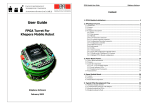Download Altera Excalibur EPXA1 Specifications
Transcript
EPXA10 Development Board Hardware Reference Manual April 2002 Version 1.1 101 Innovation Drive San Jose, CA 95134 (408) 544-7000 http://www.altera.com MNL-EPXA10DEVBD-1.1 EPXA10 Development Board Hardware Reference Manual Copyright 2002 Altera Corporation. Altera, The Programmable Solutions Company, the stylized Altera logo, specific device designations, and all other words and logos that are identified as trademarks and/or service marks are, unless noted otherwise, the trademarks and service marks of Altera Corporation in the U.S. and other countries. All other product or service names are the property of their respective holders. Altera products are protected under numerous U.S. and foreign patents and pending applications, maskwork rights, and copyrights. Altera warrants performance of its semiconductor products to current specifications in accordance with Altera’s standard warranty, but reserves the right to make changes to any products and services at any time without notice. Altera assumes no responsibility or liability arising out of the application or use of any information, product, or service described herein except as expressly agreed to in writing by Altera Corporation. Altera customers are advised to obtain the latest version of device specifications before relying on any published information and before placing orders for products or services. All rights reserved. ii Altera Corporation About this Manual This manual provides comprehensive information about the Altera® EPXA10 development board. Table 1 shows the manual revision history. Table 1. Revision History Date How to Find Information March 2002 First publication as a reference document April 2002 Change the product codes from EPXA10F1020Cx to EPXA10F1020C2 ■ ■ ■ ■ Altera Corporation Description The Adobe Acrobat Find feature allows you to search the contents of a PDF file. Click on the binoculars icon in the top toolbar to open the Find dialog box. Bookmarks serve as an additional table of contents. Thumbnail icons, which provide miniature previews of each page, provide a link to the pages. Numerous links, shown in green text, allow you to jump to related information. iii About this Manual EPXA10 Development Board Hardware Reference Manual How to Contact Altera For the most up-to-date information about Altera products, go to the Altera world-wide web site at http://www.altera.com. For additional information about Altera products, consult the sources shown in Table 2. Table 2. How to Contact Altera Information Type Altera Literature Services Access Electronic mail Non-technical Telephone hotline customer service Fax Technical support Telephone hotline Fax General product information USA & Canada All Other Locations [email protected] (1) [email protected] (1) (800) SOS-EPLD (408) 544-7000 (7:30 a.m. to 5:30 p.m. Pacific Time) (408) 544-7606 (408) 544-7606 (800) 800-EPLD (7:00 a.m. to 5:00 p.m. Pacific Time) (408) 544-7000 (1) (7:30 a.m. to 5:30 p.m. Pacific Time) (408) 544-6401 (408) 544-6401 (1) World-wide web site http://www.altera.com/mysupport http://www.altera.com/mysupport FTP site ftp.altera.com ftp.altera.com Telephone (408) 544-7104 (408) 544-7104 (1) World-wide web site http://www.altera.com http://www.altera.com Note: (1) iv You can also contact your local Altera sales office or sales representative. Altera Corporation EPXA10 Development Board Hardware Reference Manual Typographic Conventions About this Manual The EPXA10 Development Board Hardware Reference Manual uses the typographic conventions shown in Table 3. Table 3. Conventions Visual Cue Meaning Bold Type with Initial Capital Letters Command names, dialog box titles, checkbox options, and dialog box options are shown in bold, initial capital letters. Example: Save As dialog box. bold type External timing parameters, directory names, project names, disk drive names, filenames, filename extensions, and software utility names are shown in bold type. Examples: fMAX, \QuartusII directory, d: drive, chiptrip.gdf file. Bold italic type Book titles are shown in bold italic type with initial capital letters. Example: 1999 Device Data Book. Italic Type with Initial Capital Letters Document titles are shown in italic type with initial capital letters. Example: AN 75 (High-Speed Board Design). Italic type Internal timing parameters and variables are shown in italic type. Examples: tPIA, n + 1. Variable names are enclosed in angle brackets (< >) and shown in italic type. Example: <file name>, <project name>.pof file. Initial Capital Letters Keyboard keys and menu names are shown with initial capital letters. Examples: Delete key, the Options menu. “Subheading Title” References to sections within a document and titles of Quartus II Help topics are shown in quotation marks. Example: “Configuring a FLEX 10K or FLEX 8000 Device with the BitBlaster™ Download Cable.” Courier type Signal and port names are shown in lowercase Courier type. Examples: data1, tdi, input. Active-low signals are denoted by suffix _n, e.g., reset_n. Anything that must be typed exactly as it appears is shown in Courier type. For example: c:\quartusII\qdesigns\tutorial\chiptrip.gdf. Also, sections of an actual file, such as a Report File, references to parts of files (e.g., the AHDL keyword SUBDESIGN), as well as logic function names (e.g., TRI) are shown in Courier. 1., 2., 3., and a., b., c.,... Numbered steps are used in a list of items when the sequence of the items is important, such as the steps listed in a procedure. ■ Bullets are used in a list of items when the sequence of the items is not important. The checkmark indicates a procedure that consists of one step only. The hand points to information that requires special attention. The angled arrow indicates you should press the Enter key. The feet direct you to more information on a particular topic. Altera Corporation v Notes: Contents Hardware Reference Manual How to Find Information ............................................................................................................iii How to Contact Altera .................................................................................................................. iv Typographic Conventions ............................................................................................................. v Features .............................................................................................................................................9 General Description .........................................................................................................................9 EPXA10 Embedded Processor PLD ....................................................................................12 Board Profile ...........................................................................................................................13 Power Supply .........................................................................................................................13 Environmental Requirements ..............................................................................................15 Operating Requirements .......................................................................................................15 Anti-static Handling ..............................................................................................................15 Clocks .......................................................................................................................................16 Memory ...................................................................................................................................16 Development Board Expansion ...........................................................................................16 Interfaces .................................................................................................................................16 General Information ......................................................................................................................17 Functional Overview .....................................................................................................................17 EPXA10F1020C2 Device ........................................................................................................17 Memory Interfaces .................................................................................................................18 Clock Generation & Distribution .........................................................................................19 Configuration Interfaces .......................................................................................................20 Serial I/O Interfaces ..............................................................................................................23 DTE UART Interface ..............................................................................................................23 10/100 Ethernet Parallel Interface .......................................................................................24 PCI Interface ...........................................................................................................................25 Expansion Headers ................................................................................................................27 LED & Switch Interfaces .......................................................................................................33 Jumper Configuration ...................................................................................................................35 Clock Distribution ..........................................................................................................................38 Test & Debugging Features ..........................................................................................................41 JTAG Programming Chain ...................................................................................................41 Connector Pin-Outs ...............................................................................................................45 Development Board Pin-Outs & Signals ....................................................................................57 Configuration .........................................................................................................................57 SDR SDRAM Interface ..........................................................................................................59 EBI ............................................................................................................................................60 UART1 and UART2 ...............................................................................................................62 Ethernet ...................................................................................................................................62 Fast I/O Pins ...........................................................................................................................63 Altera Corporation vii Contents User LEDs, Switches and Push Button LEDs .....................................................................63 List of Test Points ...................................................................................................................63 Expansion Header I/O Pins .........................................................................................................65 General Usage Guidelines ............................................................................................................70 Anti-static Handling ..............................................................................................................70 SDR SDRAM to DIMM Data Bus Connections .................................................................70 Unused EPXA10 Device Pins ...............................................................................................70 Power Consumption ..............................................................................................................71 PCI Cards ................................................................................................................................71 Test Core Functionality .........................................................................................................71 viii Altera Corporation EPXA10 Development Board 1 Features ■ ■ Powerful development board for embedded processor PLD designs – Features an EPXA10F1020C2 device – Supports intellectual property-based (IP-based) designs using a microprocessor Industry-standard interconnections – 10/100 megabits per second (Mbps) Ethernet with full and half duplexing – Two 3.3-V, 32-bit peripheral component interconnect (PCI) connectors ■ ■ ■ ■ ■ ■ ■ General Description Altera Corporation These features require additional IP blocks; contact Altera for further details. – Two RS-232 ports (data terminal equipment (DTE)) Memory subsystem – 16-Mbyte flash memory – Up to 512-Mbyte single data rate (SDR) SDRAM in a DIMM socket Multiple clocks for communications system design Multiple ports for configuration and debugging – IEEE Std. 1149.1 Joint Test Action Group (JTAG) – Support for configuring the EPXA10 device using flash memory, an EPC2, or a MasterBlaster™ or ByteBlasterMV™ cable Expansion headers for greater flexibility and capacity – Four expansion headers for daughter-card access – 3.3-V/5-V/12-V/–12-V expansion/prototype headers to support up to 502 user I/O pins Additional user-interface features – One user-definable 9-bit dual in-line package (DIP) switch block – Four user-definable push-button switches – Eight user-definable LEDs Test points and logic analyzer connectors provided to facilitate system development Trace port connections Designers can use the EPXA10 development board as a desktop development system. It provides a hardware platform to start developing embedded systems immediately; and delivers clocks, debugging, and trace facilities to support the system under development in an ARM®based EPXA10 embedded processor PLD. 9 Specifications Hardware Reference Manual EPXA10 Development Board Hardware Reference Manual The EPXA10 development board provides a flexible, powerful debug and development environment. Designers can use the board for a variety of purposes, including building and emulating systems for special requirements, and conducting trace and debug investigations. Figure 1 on page 11 shows a layout diagram of the EPXA10 development board. 10 Altera Corporation EPXA10 Development Board Hardware Reference Manual Figure 1. EPXA10 Development Board Layout See Figure 5 on page 20 for detail 1 2 3 21 4 20 7 7 5 7 7 10 10 9 11 9 12 13 1 8 13 9 9 19 + + + See Figure 3 on page 15 for detail 16 15 17 Altera Corporation 6 6 6 6 6 6 6 6 Key 1 RS232 Connector for embedded stripe 2 Second (soft) UART 3 RJ45 Connector Ethernet 4 Transformer Interface 5 PHY Transceiver 6 EPC2 Device x 8 7 4-Mbyte Flash Memory x 4 8 SDRAM DIMM Module 9 Daughter Card Connector 10 PCI Connectors 11 Mictor Connector (EBI) 12 Mictor Connector (JTAG) 13 Mictor Connector (SDRAM) x 2 14 Mictor Connector (UART + EBI) 15 Power Supply 16 ATX Connector PSU 17 ByteBlasterMV Connector 18 Multi-ICE Connector 19 Trace Port Connector (ETM9) 20 Embedded Stripe Clock 21 External Clock Supply 18 11 EPXA10 Development Board Hardware Reference Manual EPXA10 Embedded Processor PLD The EPXA10F1020C2 embedded processor PLD features 1,000,000 ASICequivalent gates in a 1,020-pin FineLine BGA™ package with 38,400 logic elements and 327,680 ESB RAM bits. Contained in the embedded processor stripe is the ARM922T™ 32-bit RISC microprocessor, a further 3 Mbits of RAM, and the following features: ■ ■ ■ ■ ■ ■ ■ ■ ■ SDRAM controller System bus bridges Reset controller Interrupt controller Expansion bus interface (EBI) ETM9 trace module UART System status and control registers Timers Refer to the ARM-Based Embedded Processor PLDs Hardware Reference Manual for details about the EPXA10 device. Figure 2 illustrates the relationship between the EPXA10 device and the motherboard peripherals. Figure 2. EPXA10 Development Board Block Diagram SDR SDRAM Excalibur EPXA10 Flash Memory External Connectors Configuration & Debug Connectors UART Connectors PCI Connectors 12 Ethernet Connector Altera Corporation EPXA10 Development Board Hardware Reference Manual Board Profile The development board comprises 14 layers, which are used as follows: ■ ■ ■ ■ 10 signal layers Full 3.3-V power plane 2 ground layers Analog ground layer The board dimensions are 11.5” × 8”. Power Supply The board includes connectors that support both laboratory bench power supplies and commercially-available, PC-style power supplies (ATX). A status LED is provided for each power supply. If you are not using devices attached to the PCI connectors, only the 3.3-V supply is necessary, but to use devices on the PCI connectors, you need an ATX power supply to provide the different voltages. An ATX supply provides voltage levels of ±12 V, ±5 V, and +3.3 V to the development board, from which it derives the VREF, +2.5 V, and +1.8 V supplies. Ensure that the voltage setting on the ATX power supply is set to the appropriate voltage based on what your AC power outlet provides. For a bench supply with connectors, connect only GND and 3.3 V. 1.8 V and 2.5 V are outputs from the board, and should not be connected. Tables 1 through 4 list the estimated power requirements for the development board. Table 1. ±12.0-V Supply Requirements Module PCIs mA (12 V) 500 mA (–12 V) 100 Table 2. 5.0-V Supply Requirements Module PCI CLK_REF Altera Corporation A (5 V) Depends on system Alternative crystal oscillator 13 EPXA10 Development Board Hardware Reference Manual Table 3. 3.3-V Supply Requirements Module mA (3.3 V) EPXA10 I/O (1) Depends on application SDRAM DIMM module 500 Flash memory 300 PCIs 7.6A (system-dependent) UARTs 50 Ethernet - LEDs 20 × 22 EPC2 50 × 8 Crystal oscillator 15 × 5 Power-on reset 10 32 × 2 Clock buffers Note: (1) Jumpers JP58 and JP59 must be set to 3.3 V Table 4. 1.8-V Supply Requirements Module EPXA10 device core mA (1.8 V) Depends on application Figure 3 on page 15 shows the location of the power supply inputs for the EPXA10 development board. 14 Altera Corporation EPXA10 Development Board Hardware Reference Manual + ATX + Figure 3. EPXA10 Power Supply Inputs 18 17 NC 3.3 V 2.5 V GND 3.3 V 1.8 V See Figure 1 on page 11 to locate this subsection on the development board. Environmental Requirements The development board must be stored between –40 °C and 100 °C. Operating Requirements Operating temperatures must fall between 0 °C and 55 °C. The development board uses commercial grade components and must be convection-cooled. Anti-static Handling Before handling the card, you should take proper anti-static precautions, otherwise the board might be damaged. Altera Corporation 15 EPXA10 Development Board Hardware Reference Manual Clocks The EPXA10 embedded processor stripe has one clock input, which can be driven from one of three sources as follows: ■ ■ ■ A dedicated on-board crystal oscillator An alternative crystal oscillator A waveform generator using a BNC connector The EPXA10 PLD has four clock inputs, all using 32-MHz on-board crystal oscillators. Memory The EPXA10 development board has the following memory: ■ ■ Up to 512 Mbytes 32-bit SDR SDRAM (optional) can be connected via the DIMM socket. The SDRAM interface on the EPXA10 development board is limited to 75 MHz operation 16 Mbyte 16-bit flash memory (4 × 4-Mbyte blocks) Development Board Expansion The EPXA10 development board supports the EPXA10 device and simultaneously supports flexible expansion: ■ ■ Four expansion headers allow the connection of daughter boards Two PCI connectors accommodate 3.3-V and universal PCI expansion cards Interfaces Table 5 describes the interfaces supported by the board. Table 5. Development Board Interfaces (Part 1 of 2) Interface Description PCI connectors The connectors operate at 32-bit, 33 MHz and can be used by designers to connect standard, commercially-available 3.3-V and universal PCI cards 10/100 Ethernet with fulland half-duplexing This interface consists of a connector, transceiver and transformer. The MAC is implemented in the Altera device as an IP block. The connection between the MAC and the transceiver is a standard MII Expansion headers These connectors allow designers to stack multiple daughter boards as required 16 Altera Corporation EPXA10 Development Board Hardware Reference Manual Table 5. Development Board Interfaces (Part 2 of 2) Interface Description User I/O pins The expansion header provides up to 502 user I/O pins that connect directly to the EPXA10 device, supporting custom interfaces IEEE Std. 488 RS-232 serial interfaces This interface is a 12.0-V transceiver with 235-kbps data rate in a TSSOP package Debugging/programming ports The board supports in-circuit debugging by means of the MasterBlaster, ByteBlasterMV, or Multi-ICE cables MICTOR connectors This connector provides debugging and monitoring facilities for the UART, EBI, SDRAM, Trace and JTAG General Information When power is initially applied to the board, the LEDs flash according to the software test running on the embedded processor. The test suite is programmed directly into flash memory, and when the embedded processor boots it configures the PLD and runs the software using the test PLD image. Functional Overview This section gives a brief overview of the EPXA10 development board components. Figure 2 on page 12 shows a functional block diagram of the development board. EPXA10F1020C2 Device The main component of the development board is the EPXA10F1020C2 device in a 1,020-pin FineLine BGA package. Table 6 lists the features of the EPXA10 device. Table 6. EPXA10 Device Features Feature Maximum system gates 1,772,000 Typical gates 1,000,000 LEs ESBs Maximum RAM bits Maximum macrocells Maximum user I/O pins Altera Corporation Capacity 38,400 160 327,680 2,560 708 17 EPXA10 Development Board Hardware Reference Manual In addition, the EPXA10 device provides a variety of on- and off-chip peripherals, as listed in Table 7. Table 7. EPXA10 On- and Off-Chip Peripherals Peripheral Description ARM922T 32-bit RISC processor For speed grade –1: up to 200 MHz For speed grade –2: up to 166 MHz ETM9 trace module Used for software debugging Interrupt controller Used for the interrupt system Internal single-port SRAM 256 Kbytes Internal dual-port SRAM 128 Kbytes SDRAM controller Interfaces between the internal system bus and SDRAM External SDRAM Up to 512 Mbytes, 75 MHz EBI Interfaces to 16 Mbyte flash memory External flash memory Up to 32 Mbytes Watchdog timer Protects the system against software failure f For more information about the EPXA10 or other ARM-based embedded processor devices, see the ARM-Based Embedded Processor PLDs Hardware Reference Manual Memory Interfaces The EPXA10 development board provides on-board memory of the following types and capacities, as listed in Table 8. Table 8. Development Board Memory Characteristics Type Address Lines Data Lines Control Memory Lines Organization SDR SDRAM 15 32 16 Flash 25 16 6 DIMM Size Up to 512 Mbytes 4 × 4 Mbytes 16 Mbyte Four flash memory chips are connected to the EBI of the EPXA10 development board, to maximize the amount of storage available for the software application. Figure 4 shows this arrangement diagrammatically. 18 Altera Corporation EPXA10 Development Board Hardware Reference Manual Figure 4. Flash Memory Interface Flash Memory (4 x 4 Mbyte) 1 EPXA10 A1-A21 2 3 4 A0-A20 D0-D15 EBI OE, WE, CE 3.3 V 12 V Programming voltage The EPXA10 development board can be used equally well with either Intel or the AMD flash memory. Clock Generation & Distribution There are five clock generators on the EPXA10 development board, connected to crystal oscillators that can be enabled and disabled according to your design requirements. Optionally, the Ethernet clock can be used to drive two of the PLD clocks. The reference clock for the embedded processor stripe (CLK_REF) uses a zero-delay clock buffer to allow a 3.3-V to 5-V interface as well as buffering the clock signal. Refer to “Jumper Configuration” on page 35 for more about configuring the clock options on the development board. The devices configured on the EPXA10 development board determine which clocks are required. Table 9 gives a comprehensive list of the clocks, assuming that all devices are used. Table 9. Clock Requirements Clock Used In Speed CLK_REF EPXA10 stripe 50 MHz CLK0 PLD 32.768 MHz CLK1 PLD 32.768 MHz/tx_clk1 CLK2 PLD 32.768 MHz/rx_clk1 CLK3 PLD 32.768 MHz CLKIN Ethernet 25 MHz Figure 5 on page 20 shows the location of the clocks. Altera Corporation 19 EPXA10 Development Board Hardware Reference Manual Figure 5. Clock Generators on the EPXA10 Development Board External Clock Supply PLD Clocks CLK_REF (stripe) Ethernet Clock CLK0 CLK3 CLK1 CLK2 See Figure 1 on page 11 to locate this subsection on the development board. Configuration Interfaces There are two methods of configuring and programming the EPXA10 device: ■ ■ Using the flash memory programmer Using the Quartus® II software Using the Flash Memory Programmer The Altera flash memory programmer (exc_flash_programmer.exe) is a utility that allows users to program flash memory on the EBI using the JTAG interface. With the flash memory programmer, you can program the EPXA10 development board’s flash memory with the required hardware and software image. When this phase has finished, the processor boots up and configures the PLD side of the EPXA10, and then loads the PLD with the appropriate software application. 20 Altera Corporation EPXA10 Development Board Hardware Reference Manual Table 10 shows the board jumper requirements for booting from flash memory; see “Jumper Configuration” on page 35 for more details. Table 10. Board Configuration for Booting from Flash Memory f BOOT_FLASH MSEL0 MSEL1 Mode 1 (position 2-3) 0 (position 1-2) 0 (position 1-2) Boot from 16-bit flash For further details about booting the device from flash memory, refer to the ARM-Based Embedded Processor PLDs Hardware Reference Manual. Using the Quartus II Software The Quartus II software can generate a programmer object file (.pof) containing both hardware and software, for downloading into the eight EPC2 devices available on the EPXA10 development board. For more details about the EPC2 devices, see “EPC2 Device Configuration” on page 22. Six of the EPC2 devices are dedicated to the PLD hardware image. The remainder are used for the software image and can be bypassed using jumper JP57. To boot your system from the EPC2 devices, you must configure the EPXA10 development board as defined in Table 11 on page 21. Table 11. Board Configuration for Booting from a Serial Device BOOT_FLASH MSEL0 MSEL1 Mode 0 (position 1-2) 0 (position 1-2) 0 (position 1-2) Serial Table 46 on page 58 provides a list of configuration signals. When power is applied to the development board, the EPC2 configuration devices load configuration data into the EPXA10 device, if they have been programmed. If you change the configuration device’s programming information, you must turn the board off and on before new information can be loaded into the EPXA10 device. The EPC2 devices can be programmed through the JTAG interface; see “JTAG Programming Chain” on page 41. The EPC2 device can be programmed with the Quartus II software version 1.1 or higher, using either the MasterBlaster or ByteBlasterMV download cables. Altera Corporation 21 EPXA10 Development Board Hardware Reference Manual To configure the device using the EPC2 devices, start the Quartus II software, and specify the EPC2 device as an output option to create the required .pof files. If the EPC2 devices are not specified, the Quartus II software generates a single file to program the EPXA10 device directly. Configuration Interfaces Table 12 shows the data sources for configuration that are available for the EPXA10 device. Table 12. Supported Configuration Schemes Configuration Scheme Data Source Configuration devices EPC2 configuration device JTAG MasterBlaster/ByteBlasterMV download cable EPC2 Device Configuration The EPC2 device section consists of eight EPC2 devices, which are a part of the on-board JTAG chain, to allow in-system programming. The EPC2 devices contain reprogrammable flash memory to configure the embedded-processor PLD serially. For more details about configuring these devices, refer to the data sheet Configuration Devices for ACEX, APEX, FLEX & Mercury Devices. MasterBlaster/ByteBlasterMV Communications Cable These cables have a 10-pin header for use with the development board. The cable allows you to download hardware and software configuration data directly to the EPXA10 device or to the EPC2 configuration devices. The development board supports only JTAG download mode, not passive serial download mode. The MasterBlaster and ByteBlasterMV cables also support in-circuit debugging with the SignalTap® embedded logic analyzer. Two green LEDs are provided on the MasterBlaster cable: one for use with the CONF_DONE signal and one for use with the nSTATUS signal. The board header supply voltage is 3.3 V. 22 The MasterBlaster cable can also be used in conjunction with the ARM debugger to debug your software using JTAG. Altera Corporation EPXA10 Development Board Hardware Reference Manual Serial I/O Interfaces The development board contains two RS-232 DTE interfaces. For each, the transceiver and any associated hardware are provided on the board. Table 13 provides information on the devices used to implement the RS-232 interfaces. Table 13. RS-232 Interface Device Reference Reference Part Number Manufacturer Website Address Description U35 MAX3241 Maxim www.maxim-ic.com RS-232 DTE transceiver (connects to the UART in the stripe using connector P1) U38 MAX3241 Maxim www.maxim-ic.com RS-232 DTE transceiver (connects to the soft UART in the PLD using connector P2) The transceiver requires a 3.3-V power supply. If the RS-232 input pins are used as outputs, contention occurs because the bus transceiver is always active. If these pins are not used as part of a design, ensure that they remain in the high-impedance state. See Table 33 on page 45 for information on the RS-232 DTE signals. DTE UART Interface The EPXA10 device includes a UART core which is directly connected to a device to provide the RS-232 interface levels. A second UART is provided, which is connected to 3.3-V standard EPXA10 I/O. Table 14 shows the DTE UART interface characteristics. Table 14. DTE UART Interface Characteristics Features I/O Pins Voltage UART 1 TX, RX & Control 7 3.3 V UART 2 TX, RX & Control 7 3.3 V Table 17 lists the UART LEDs on the EPXA10 development board. Table 15. UART LEDs (Part 1 of 2) LED Reference Altera Corporation Description TX_UART1 This blinks to indicate activity on the line RX_UART1 This blinks to indicate activity on the line TX_UART2 This blinks to indicate activity on the line 23 EPXA10 Development Board Hardware Reference Manual Table 15. UART LEDs (Part 2 of 2) LED Reference Description RX_UART2 This is set on to indicate activity on the line CONF_DONE This is set on to indicate that PLD configuration is complete 10/100 Ethernet Parallel Interface The Ethernet interface consists of a transceiver, or PHY layer, and associated discrete components. You can use the interface to implement an Ethernet media access controller (MAC) in the EPXA10 device. As shown in Table 34 on page 46, the connections consist of the standard media-independent interface (MII) and additional signals. Table 16 provides information on the devices used to implement the Ethernet interface. Table 16. Ethernet Interface Device Reference Reference Part Number Manufacturer Website Address U176 78Q2120-64CGT (TQFP64) TDK www.tdk.com U177 PE-68515L Pulse U178 AMP 555078-1 AMP Description Fast Ethernet MII transceiver www.pulseeng.com 10/100-BASE T single-port transformer module www.amp.com 8-pin PCB RJ45 data socket Table 17 lists the LEDs used for the Ethernet on the EPXA10 development board. Table 17. Ethernet LEDs LED Reference Description LEDL Link LED. This is set on during linkup LEDTX Transmit LED. This is set on during transmission LEDRX Receive LED. This is set on during receipt LEDFDX Full-duplex LED. This set on for full-duplex mode and off for half-duplex LEDCOL Collision LED. This is set on in half-duplex mode when a collision occurs, and is held off in fullduplex mode LEDBTX 100-BASE TX LED. This is set on for 100-BASE T connection, but off otherwise LEDBT 10-BASE T LED. This is set on for 10-BASE T connection, but is off otherwise 24 Altera Corporation EPXA10 Development Board Hardware Reference Manual Ethernet Switches Table 18 lists the switches used for the Ethernet device in the S2 switch bank; and Table 19 shows how the TECH switches are used to set the Ethernet decoding protocol. Table 18. S2 Switches for PHY Identifier Switch ANEGA 1 TECH0 2 TECH1 3 TECH2 4 PHYAD0 5 PHYAD1 6 PHYAD2 7 PHYAD3 8 PHYAD4 9 Dip-Switch for Ethernet PHY Auto-negotiation enable Used to specify the Ethernet decoding Physical Address Table 19. Ethernet Protocol Decoding TECH [2:0] Function 0 0 0 Advertise no technology capability 1 1 1 Both 10-BASE T and 100-BASE T 0 0 1 10-BASE T, half duplex 0 1 0 100-BASE T, half duplex 0 1 1 Both 10-BASE T and 100-BASE T, half duplex 1 0 0 None 1 0 1 10-BASE T, full/half duplex 1 1 0 100-BASE T, full/half duplex PCI Interface Two PCI slots are implemented on the board. The 32-bit interface is capable of 33 MHz and operates at 3.3 V; it complies with PCI Local Bus Specification, Revision 2.2. The slots can be used with 3.3-V and universal PCI cards. User I/O pins are provided for this interface. Table 37 on page 49 lists the PCI signal pin assignments. Altera Corporation 25 EPXA10 Development Board Hardware Reference Manual EPXA10 Device Signal Definitions for the PCI Card Table 20 shows the definitions for the EPXA10 device signals required to implement the PCI interface. Table 20. EPXA10 Device Signal Definitions Function Signals Number Address and data AD[31..0] C/BE[3..0]# PAR 37 Interface control FRAME# TRDY# IRDY# STOP# DEVSEL# LOCK# 6 Error reporting PERR# SERR# 2 Arbitration PRSNT1# PRSNT2# REQ1# REQ2# GNT1# GNT2# 6 Interrupts INTA# INTB# INTC# INTD# 4 System CLK2 PCI_RST# 2 Some signals are not included in Table 20. IDSEL is a PCI signal used as a device select for configuration cycles and is generally connected to one of the address lines. Table 21 lists the IDSEL signal connections. Table 21. IDSEL Signal Connections 26 Board Connector PCI Slot EPXA10 Board Reference U23 1 AD16 U24 2 AD17 Altera Corporation EPXA10 Development Board Hardware Reference Manual Board-Level Issues The PCI interface requires no devices on the board level if the PCI is implemented as an IP core in the EPXA10 device. All of the power supplies are provided when the ATX power supply is connected on the EPXA10 development board. Table 22 lists the PCI interface characteristics. Table 22. PCI Interface Characteristics Interface Features I/O Pins PCI Interface 55 plus clock Voltages Clocks +3.3 V, +5 V, ±12 V 33 MHz Expansion Headers Four expansion headers are provided on the EPXA10 development board. The expansion headers are implemented using SAMTEC TOLC 200-pin connectors, as listed in Table 23 on page 27. They are connected to I/O pins on the EPXA10 device. Each header includes +5-V, +3.3-V, ±12-V, and ground signals, as well as I/O signals. Table 23 provides information on the devices used to implement the expansion header interface. Table 23. Expansion Header Interface Device Reference Reference Part Number Manufacturer Website Address Description SAMTEC TOLC-150-32-F-Q Samtec www.samtec.com Connector to expansion card U123 U124 U125 U126 Note: (1) Altera recommends that you use Samtec SOLC-150-02-F-Q for the daughter board connectors. Table 24 lists the expansion header interface characteristics. Table 24. Expansion Header Interface Characteristics Interface Features Expansion header interface Altera Corporation I/O Pins Signalling Voltage Clocks Voltages 501 ±3.3 V 33 MHz +3.3 V, +5 V, ±12 V 27 EPXA10 Development Board Hardware Reference Manual All LEDs, switches and push buttons are accessible from the expansion headers. Users can design expansion cards to their specific requirements using the I/O pins on the EPXA10 device and power supplies from the EPXA10 development board. The connectors are stackable, so more than one card can be plugged on each header, allowing users to develop different cards for individual modules within a complex design. Refer to Figures 6 to 9 for mechanical drawings of the board expansion headers and Tables 54 through 56 for EPXA10 pin details and their connections on the expansion headers. Figure 6 on page 29 shows the location of the expansion headers on the EPXA10 development board. 28 Altera Corporation EPXA10 Development Board Hardware Reference Manual Figure 6. EPXA10 Development Board TOLC Expansion Header Connections U126 U125 XA1 U123 U124 The dimensions given in Figures 7 to 9 are inches, measured from the centre of the pad. Figure 7 on page 30 gives dimensions for the TOLC expansion headers categorized in Table 23 on page 27. Altera Corporation 29 EPXA10 Development Board Hardware Reference Manual 1.9500 Figure 7. EPXA10 Development Board TOLC Dimensions 2.7250 3.8000 0.8700 0.6830 All dimensions are in inches. To connect to the motherboard, a daughter board must use SOLC connectors, for which dimensions are given in Figure 8 on page 31. 30 Altera Corporation EPXA10 Development Board Hardware Reference Manual Figure 8. Daughter Board SOLC Dimensions 1.9400 2.7250 3.8000 0.8570 0.6690 a All dimensions are in inches. Figure 9 on page 32 is a mechanical diagram giving the position of the TOLC connectors on the motherboard layout. Altera Corporation The PCB footprints for TOLC and SOLC connectors differ. 31 EPXA10 Development Board Hardware Reference Manual Figure 9. Mechanical Diagram of the EPXA10 Development Board Expansion Headers X DIA. 0.132" x 4 off X Centre of U125 pin 1 PCB pad X 2.100 2.800 2.300 2.075 O O Centre of U126 pin 1 PCB pad 0.125 X 0, 0 0 X XA1 center O 1.725 O 2.800 X 2.600 2.250 X Centre of U123 pin 1 PCB pad X Centre of U124 pin 1 PCB pad 0.900 1.400 1.600 1.250 1.370 2.050 2.200 32 All dimensions are in inches. Altera Corporation EPXA10 Development Board Hardware Reference Manual To design a matching daughter board, designers must do one of the following: ■ ■ Base designs on the SOLC expansion header dimensions given in Figure 8 on page 31 Translate dimensions from the TOLC motherboard dimensions LED & Switch Interfaces The EPXA10 development board provides a variety of LED and switch interfaces. LED Interface The development board has eight LEDs that are used for applicationspecific functions on the EPXA10 device. Table 54 on page 63 provides more information on EPXA10 device pins connected to LEDs. User-Defined LEDs The EPXA10 development board provides eight user-definable LEDs, which connect directly to the EPXA10 device I/O pins. The LEDs can be used for any kind of application. Table 25 lists the interface characteristics for the user-defined LED interfaces. Table 25. LED Interface Characteristics Feature Board Name I/O Pins Voltage USER_LED7 U94 T6 3.3 V USER_LED6 U95 U7 3.3 V USER_LED5 U96 V8 3.3 V USER_LED4 U97 V7 3.3 V USER_LED3 U98 U6 3.3 V USER_LED2 U99 V5 3.3 V USER_LED1 U100 U5 3.3 V USER_LED0 U101 V6 3.3 V LEDs are also used for specific application functions, such as the configuration, RS-232 and Ethernet interfaces. Table 26 on page 34 lists the application-specific LEDs, their power supply status, and their functions. Altera Corporation 33 EPXA10 Development Board Hardware Reference Manual Table 26. Application LED Usage LED Reference Description –5V –5-V power supply indicator 5V 5-V power supply indicator 2.5V 2.5-V power supply indicator 12V 12-V power supply indicator 3.3V 3.3-V power supply indicator –12V –12-V power supply indicator 1.8V 1.8-V power supply indicator LEDL LED link. This is set on during linkup LEDTX LED transmit. This is set on during transmission LEDRX LED receive. This is set on during receipt LEDFDX LED full duplex. This is set on for full duplex and held off for half duplex LEDCOL LED collision. This is set on in half-duplex mode when a collision occurs, and held off in full-duplex mode LEDBTX LED 100-BASE TX. This is set on for 100-BASE T connection, and is otherwise held off LEDBT LED 10-BASE T. This is set on for 10-BASE T connection, and is otherwise held off TX_UART1 This blinks to indicate activity on the line RX_UART1 This blinks to indicate activity on the line TX_UART2 This blinks to indicate activity on the line RX_UART2 This is set on to indicate activity on the line CONF_DONE This LED is connected to the INIT_DONE pin of the EPXA10 device. When INIT_DONE is enabled for the design in Quartus II, the CONF_DONE LED indicates that the PLD has been configured and is now in user mode Switch Interfaces In addition to the dip-switches used for the Ethernet interface, which are listed in Table 18 on page 25, the EPXA10 development board provides nine user-definable switches in another dip-switch block, four pushbutton switches, and two dedicated reset switches. The push-button switches and integrated LEDs are connected to the EPXA10 I/O pins. Tables 27 and 28 detail the push-button switches. 34 Altera Corporation EPXA10 Development Board Hardware Reference Manual Table 27. Push-Button Switches Push Button Reference SW_RESET Use Connected To Generates a warm reset nCONFIG SW_DEV_CLR_N Resets the PLD DEV_CLR_n SW6 U10 and G25 Generates an interrupt on the EBI interface when enabled by the interrupt controller; otherwise connected to user-defined I/O Table 28. User-Definable Push-Button Switches Push Button Reference Jumper Configuration I/O Pins Voltage SW3 T8 3.3 V SW4 R5 3.3 V SW5 U4 3.3 V SW6 U10 3.3 V The jumpers on the EPXA10 development board serve several functions: ■ ■ ■ ■ Clock distribution Enabling clocks JTAG configuration Enabling the PLL interface Table 29 lists the jumpers on the EPXA10 development board. Table 29. Jumpers (Part 1 of 2) Jumper & Description Pins 1-2 Connected Pins 2-3 Connected Default JP1 (1) SD_DQS0_SD_CLK_N JP2 (2) TRACE_PORT_TCK (TCK) TRACE_PORT_TCK (PROC_TCK) 2-3 JP3 (2) TRACE_PORT_TMS (TMS) TRACE_PORT_TMS (PROC_TMS) 2-3 JP4 (2) TRACE_PORT_TD0 (TD0) TRACE_PORT_TD0 (PROC_TD0) 2-3 JP5 (2) TRACE_PORT_TD1 (TD1) TRACE_PORT_TD1 (PROC_TD1) 2-3 JP6 (2) TRACE_PORT_TRST (TRST) TRACE_PORT_TRST (PROC_TRST) JP14 (3) PCI_TDI (PCI_TDIO1) N/A None JP15 (3) PCI_TCK N/A None JP16 (3) PCI_TRST N/A None JP17 (3) PCI_TMS N/A None JP18 (3) PCI_TDI (PCI_TDO) N/A None MSEL0 (4) MSEL0 (0) Altera Corporation N/A MSEL0 (1) 1-2 2-3 1-2 35 EPXA10 Development Board Hardware Reference Manual Table 29. Jumpers (Part 2 of 2) Jumper & Description Pins 1-2 Connected Pins 2-3 Connected Default MSEL1 (4) MSEL1 (0) 1-2 JP31 (5) CLK3->LVDSTXINCLK1p - None JP32 (5) nCLK3->LVDSTXINCLK1n - None N/A None MSEL1 (1) JP33 (6) CLK_REF 50 Ohms JSELECT (7) JSELECT=0 JSELECT=1 1-2 DEBUG_EN (8) DEBUG_EN=0 DEBUG_EN=1 2-3 BOOT_FLASH (4) BOOT_FLASH=0 BOOT_FLASH=1 EN_SELECT (not connected) EN_SELECT=0 EN_SELECT=1 None JP40 (9) CLK0=Ext_Osc0 CLK0=TX_CLK 1-2 JP41 (9) CLK1=Ext_Osc1 CLK1=RX_CLK 1-2 JP_VPP VPP=12 V VPP=3.3 V 2-3 U179 (10) PHY 25MHz Clock Disabled PHY 25MHz Clock Enabled JP50 (see Table 31 on page 42) OFF—not to be used 2-3 - 2-3 1-2 JP51 (11) X7 Osc Disabled X7 Osc Enabled 2-3 JP52 (11) X8 Osc Disabled X8 Osc Enabled 2-3 JP53 (11) X9 Osc Disabled X9 Osc Enabled 2-3 JP54 (11) X10 Osc Disabled X10 Osc Enabled 2-3 JP55 (11) X11 Osc Disabled X11 Osc Enabled 2-3 JP57 (see Table 31 on page 42) ECP2 Bypass JP58 (12) - 1-2 3.3 V 2.5 V 1-2 JP59 (12) 3.3 V 2.5 V JP_AGND2GND Analog to digital GND - 1-2 JP_PSU_SDR OFF—not to be used - None 1-2 Note: (1) (2) (3) (4) (5) (6) (7) (8) (9) (10) (11) (12) Connects SDRAM DQS0 to SD_CLK_n. Connects the trace port signals to either JTAG or PROC_JTAG. Connects the device to the PCI JTAG. Used to select configuration mode. See “Configuration Interfaces” on page 22. Connects PLD clock 3 for LVDS. See AN 115: Using the ClockLock and ClockBoost PLL Features in APEX Devices. Matching load for the embedded processor stripe clock. Determines whether serial or dual JTAG chains are used for debugging. Enables/disables debugging. Connects PLD clocks 0 or 1 to the Ethernet clock. Enables/disables the Ethernet clock. Enables/disables clocks. Set to position 1-2. Figure 10 on page 37 shows the development board jumper configuration. 36 Altera Corporation EPXA10 Development Board Hardware Reference Manual Figure 10. Jumper Locations 1 2 3 4 5 6 6 7 MSEL1 MSEL0 6 6 9 9 8 JSELECT 10 8 11 12 15 14 BOOT_FLASH DEBUG_EN 12 8 8 13 ATX-Compatible Power Connector + + + 16 Key 1 RS232 Connector for embedded UART 2 Second (soft) UART 3 RJ45 Connector 4 Transformer 5 Clk_ref 6 4-Mbyte Flash Memory x 4 7 PHY Transceiver 8 Daughter Card Connector 9 PCI Connectors 10 Mictor Connector (EBI) 11 Mictor Connector (JTAG) 12 Mictor Connector (SDRAM) x 2 13 Mictor Connector (ETM9) 14 SDRAM DIMM Module 15 Mictor Connector (UART + EBI) 16 Power Supply x 2 17 ATX Connector PSU 18 MasterBlaster Connector 19 Multi-ICE Connector 17 16 18 ByteBlaster/MasterBlaster Connector Altera Corporation 19 JP57 JP50 37 EPXA10 Development Board Hardware Reference Manual Clock Distribution Dedicated inputs on the EPXA10 device are used for clocks. Five are zeroskew; four are global inputs to the PLD and one is a dedicated input providing the embedded processor stripe reference clock. The four PLD clocks service the ClockLock™ and ClockBoost™ circuitry on the Excalibur device. Table 30 lists all the clock sources on the development board. Table 30. EPXA10 Development Board Clock Sources (Part 1 of 2) EPXA10 Pin Name EPXA10 Pin Number Connection To Description Expansion Board Name Connector Connection CLK_REF A28 X7/U147/ J4 (1) 50-MHz main clock provided to the synchronous memory and embedded processor. Dedicated input CLK_REF CLK1p N30 X8 Dedicated pin that drives 32.768_MHz clock and inputs CLK0 CLK2p Y3 X9 Dedicated pin that drives 32.768_MHz clock and inputs CLK1 CLK3p W30 X10 Dedicated pin that drives 32.768_MHz clock and inputs CLK2 CLK4p P3 X11 Dedicated pin that drives 32.768_MHz clock and inputs CLK3 CLK1n V30 TP_NCLK0(2) Dedicated pin that drives clock and inputs in LVDS mode U125.199 NCLK0 CLK2n R3 NCLK1(2) Dedicated pin that drives clock and inputs in LVDS mode U125.97 NCLK1 CLK3n Y30 NCLK2(2) Dedicated pin that drives clock and inputs in LVDS mode U125.87 NCLK2 CLK4n N3 NCLK3(2) Dedicated pin that drives clock and inputs in LVDS mode U125.89 NCLK3 CLKLK_FB1N0 AM28 TP_NCLK0FB(2) Dedicated pin that allows external feedback to the PLL in LVDS mode U125.195 NCLK0_FB CLKLK_FB2N0 J3 TP_NCLK1FB(2) Dedicated pin that allows external feedback to the PLL in LVDS mode U125.93 NCLK1_FB LOCK1 AC30 N/A Status of ClockLock PLL1 U126.83 AC30 LOCK2 AK4 N/A Status of ClockLock PLL2 U126.8 AK4 LOCK3 H30 N/A Status of ClockLock PLL3 U126.85 H30 LOCK4 AK5 N/A Status of ClockLock PLL4 U126.3 AK5 CLKLK_ENA P30 N/A Dedicated pin used for PLL circuitry CLKLK_OUT1p AM29 CLK0_OUT Dedicated pin that allows the PLL output to be driven off-chip U125.99 CLK0_OUT CLKLK_OUT2p AH3 TP_CLK1_OUT Dedicated pin that allows the PLL output to be driven off-chip U125.91 CLK1_OUT 38 PLLENABL Altera Corporation EPXA10 Development Board Hardware Reference Manual Table 30. EPXA10 Development Board Clock Sources (Part 2 of 2) EPXA10 Pin Name EPXA10 Pin Number Connection To Description Expansion Board Name Connector Connection CLKLK_FB1p AL28 CLK0_FBp Dedicated pin that allows external feedback to the PLL U125.197 CLK0_FBp CLKLK_FB2p K3 TP_CLK1_FBp Dedicated pin that allows external feedback to the PLL U125.95 CLK1_FBp Note: (1) (2) See “Jumper Configuration for the Clock Input” for details of selecting a source for the stripe clock reference. Test point. The clocks on the development board can be configured as required, depending on which devices are used; refer to “Clock Generation & Distribution” on page 19 for a comprehensive list of potential clock requirements. Jumper Configuration for the Clock Input Jumpers JP31, JP32, JP40, JP41, and JP51 through JP55 are used to select different clock inputs:. ■ ■ ■ JP31 and JP32 can be used to connect CLK3 to lvdstxinclk1p and NCLK3 to lvdstxclk1n, respectively JP40 is used to set CLK0 to oscillator 0 (position 1-2) or TX_CLK (position 2-3) and JP41 is used to set CLK1 to oscillator 1 (position 12) or RX_CLK (position 2-3) JP51to JP55 enable and disable the clocks (X7 to X11, respectively) During development, if you need to run the clock at a slower rate, you can do so using either the external clock input or a variable oscillator. The external oscillator is a BNC cable input (J4) that can be used to input a signal from a laboratory signal generator. The variable oscillator is a four-pin socket that supports a variety of 5-V oscillators. Altera Corporation 39 EPXA10 Development Board Hardware Reference Manual Sources for the Stripe Clock Reference There are three options for providing a source for the stripe clock reference: ■ ■ ■ External clock generator Main clock An alternative crystal oscillator Methods of selecting these options are given below. Using an External Clock Generator To select an external clock generator, use the following jumper settings: ■ ■ Set JP51 to position 1-2 to disable the main clock X7 Set JP33 to terminate the clock generator at 50Ω Using the Main Clock To use the main clock, set JP51 to position 2-3 to enable the crystal oscillator. Using a Variable Oscillator To use a variable oscillator as the stripe clock reference, follow the steps below: 1. Plug in the DIL14 crystal oscillator package. 2. Disable the main clock, X7, by connecting pins 1 and 2 at JP51. 3. Provide a 5-V power supply on the board, either by connecting the ATX power supply or by connecting an alternative 5-V input to JP35. 40 The clock buffer converts 5-V input from the crystal oscillator to the 3.3 V required for the stripe. Altera Corporation EPXA10 Development Board Hardware Reference Manual Test & Debugging Features The development board includes the following test features: ■ ■ ■ JTAG connectors for use with either the MasterBlaster or ByteBlasterMV, or Multi-ICE Test connectors provided for debugging with a logic analyzer Matched impedance connectors (MICTORs), which can be used for debugging the individual interfaces JTAG Programming Chain There are two JTAG connectors on the EPXA10 development board. Each is connected to a JTAG chain. The MasterBlaster/ByteBlasterMV connector is connected to JTAG and is used to configure the PLD using ByteBlasterMV or MasterBlaster; and the Multi-ICE is connected to JTAG_PROC. All devices that can be programmed through the JTAG interface are connected to a MasterBlaster/ByteBlasterMV-type connector. The devices connected to the chain are programmed in the following order: ■ ■ ■ EPXA10 device EPC2 configuration devices PCI interface You can use both JTAG connectors at the same time. A 2 x 5 header, which is used for configuration by the MasterBlaster or ByteBlasterMV, is connected to JTAG. The other JTAG connector is a 2 x 10 header connected to PROC_JTAG, which can only be used by Multi-ICE. The jumper JSELECT is used to specify whether the MasterBlaster/ByteBlasterMV is used in parallel with the Multi-ICE, or alone. Configuring the JTAG Chain You can configure the EPXA10 JTAG chain by setting the JSELECT jumper and using the appropriate jumper settings to bypass devices not required in the programming chain. If a device is not included in the programming chain, it must be bypassed to prevent the JTAG chain from being broken. Jumpers JP50 and JP57 determine bypass settings for the EPC2 configuration devices, as shown in Table 31 on page 42. Altera Corporation 41 EPXA10 Development Board Hardware Reference Manual Table 31. Bypass Settings for EPC2 JP57 Pins 1 & 2 Connected JP57 Pins 2 & 3 Connected JP50 Pins 1 & 2 Connected Bypass EPC2 (U7-U8) Bypass all EPC2s (U1-U8) JP50 Pins 2 & 3 Connected No bypass No bypass Jumper J14 with pins 1-2 connected is used to bypass PCI card 2 (U24) when only one PCI card is required—PCI card 1 (U23) must be used. By setting JSELECT to 0 (1-2 connected), you can use the MasterBlaster/ByteBlasterMV to debug and download the device software; see Figure 11. Figure 11. JTAG Chain with JSELECT = 0 8 x EPC2 Micro proce ssor TDI/ TDO PLD TDO TDO TDO TMS, TCK, NTRST TMS, TCK TDI TDI MasterBlaster/ ByteBlaster Connector EPXA10 The maximum JTAG chain when JSELECT = 0 is as follows: ■ ■ ■ ■ JTAG connector for MasterBlaster/ByteBlasterMV EPXA10 device (both PLD and embedded processor) Up to eight EPC2 devices (U1-U8) Up to two PCIs (U23 and U24) When JSELECT = 1 (2-3 connected), there are two JTAG chains, one for the PLD and one for the embedded processor. The maximum JTAG chains are as follows: ■ ■ 42 For the PLD – JTAG connector for MasterBlaster/ByteBlasterMV or SignalTAP – Up to eight EPC2 devices (U1-U8) – Up to two PCIs (U23 and U24) For the embedded processor – JTAG connector for Multi-ICE Altera Corporation EPXA10 Development Board Hardware Reference Manual By setting JSELECT to 1, you can use Multi-ICE for downloading and debugging the software, and MasterBlaster/ByteBlasterMV for downloading and debugging the hardware. This is shown in Figure 12. Figure 12. JTAG Chain with JSELECT = 1 8 x EPC2 PLD TAP Controller TDO TDO TMS, TCK, NTRST TDI Embedded Processor TAP Controller PROC_TDO PROC_TDI MasterBlaster/ ByteBlaster Connector PROC_TDO PROC_TMS, PROC_TCK, PROC_NTRST EPXA10 TMS, TCK TDI JTAG EPXA10 TDO PROC_TMS, PROC_TCK PROC_TDI PROC_JTAG Multi-ICE To use SignalTAP to debug the device, JSELECT must be set to 1. Using MasterBlaster/ByteBlasterMV Cable to Program the EPC2 Devices The EPC2 devices can be programmed using the Quartus II software, version 1.1, or higher, using either the MasterBlaster or ByteBlasterMV download cable. Figure 13 on page 44 shows how the MasterBlaster, ByteBlasterMV, and Multi-ICE cables are connected. Altera Corporation 43 EPXA10 Development Board Hardware Reference Manual Figure 13. Connecting the MasterBlaster, ByteBlasterMV or Multi-ICE Cables 1 2 3 4 5 6 7 8 9 10 11 12 13 14 15 16 17 18 19 20 VCC VCC PROC_NTRST GND PROC_TDI GND PROC_TMS GND PROC_TCK GND GND GND PROC_TDO GND NSRST GND NC GND NC GND 2 4 6 8 10 12 14 16 18 20 9 7 5 3 1 1 3 5 7 9 11 13 15 17 19 10 8 6 4 2 Multi_ICE 1 2 3 4 5 6 7 8 9 10 TCK GND TDO VCC TMS VIO TCK NC TDI GND M/B Blaster EPXA10 Device JSELECT Development Board Refer to “Jumpers” on page 35 for details of jumper settings. Test Connectors There are various test connectors on the EPXA10 development board, which are documented in Table 55 on page 64. MICTOR Connectors A series of six matched impedance connectors (MICTORs) is used to monitor signals from the stripe, specifically from the EBI, UART, SDRAM, and the JTAG chain. Table 32 gives the interface details. Table 32. MICTOR Interface Device Reference (Part 1 of 2) Reference Part Number Manufacturer Website Address U9 AMP ref 2-767004-2 AMP www.amp.com EBI U10 AMP ref 2-767004-2 AMP www.amp.com JTAG U11 AMP ref 2-767004-2 AMP www.amp.com SDRAM 1 U12 AMP ref 2-767004-2 AMP www.amp.com SDRAM 2 44 Description Altera Corporation EPXA10 Development Board Hardware Reference Manual Table 32. MICTOR Interface Device Reference (Part 2 of 2) Reference Part Number Manufacturer Website Address Description TRACE PORT AMP ref 2-767004-2 AMP www.amp.com ETM9 U13 AMP ref 2-767004-2 AMP www.amp.com UART and EBI Debugging The ETM9 trace module MICTOR connector is used in conjunction with trace tools such as ARM Trace and Lauterbach to debug the software in real time. ETM9 trace tools can either be connected to JTAG or PROC_JTAG signals. Connector Pin-Outs Tables 33 through 43 document the pin-outs for the following peripherals: ■ ■ ■ ■ ■ ■ ■ ■ DTE UART RJ-45 Ethernet SDRAM DIMM (for SDR) Flash memory PCI card Trace port MICTOR interfaces Configuration interfaces Table 33 lists the UART pin-outs. Table 33. DTE UART DB9 Male Connector Pin-Outs (1) Pin Signal Description 1 DCD Data carrier detect 2 RXD Receive data 3 TXD Transmit data 4 DTR Data terminal ready 5 GND Signal ground 6 DSR Data set ready 7 RTS Request to send 8 CTS Clear to send 9 RI Ring indicator Note: (1) Altera Corporation The EPXA10 development board has two DB9 male connectors. 45 EPXA10 Development Board Hardware Reference Manual Figure 14 shows the UART DB9 male connector. Figure 14. DTE UART DB9 Male Connector 1 2 6 4 3 7 8 5 9 Table 34 lists the Ethernet RJ-45 male connector pin-outs. Figure 15 shows the Ethernet RJ-45 male connector. Table 34. Ethernet RJ-45 Male Connector Pin-Outs Pin Signal Description 1 TD+ Transmit data + 2 TD– Transmit data – 3 RD+ Read data + 4 N.C. No connection 5 N.C. No connection 6 RD– Read data – 7 N.C. No connection 8 N.C. No connection Figure 15. Ethernet RJ45 Male Connector 1 46 8 Altera Corporation EPXA10 Development Board Hardware Reference Manual Table 35 lists the SDRAM DIMM socket pin-outs. Table 35. SDRAM DIMM Socket Pin-Outs (Part 1 of 2) Pin Signal 1 Vss Pin Signal 2 DQ0 Pin Signal 3 DQ1 Pin SIgnal 4 DQ2 5 DQ3 6 Vdd 7 DQ4 8 DQ5 9 DQ6 10 DQ7 11 DQ8 12 Vss 16 DQ12 13 DQ9 14 DQ10 15 DQ11 17 DQ13 18 Vdd 19 DQ14 20 DQ15 21 N.C./CB0 22 N.C./CB1 23 Vss 24 N.C./CB8 25 N.C./CB9 26 Vdd 27 /WE 28 DQMB0 29 DQMB1 30 /S0 31 NU 32 Vss 33 A0 34 A2 35 A4 36 A6 37 A8 38 A10/AP 39 BA1 40 Vdd 41 Vdd 42 CK0 43 Vss 44 NU 45 S2 46 DQMB2 47 DQMB3 48 NU 49 Vdd 50 N.C./CB10 51 N.C./CB11 52 N.C./CB2 53 N.C./CB3 54 Vss 55 DQ16 56 DQ17 57 DQ18 58 DQ19 59 Vdd 60 DQ20 61 /N.C.-MWAIT 62 VREF-N.C. 63 CKE1 64 Vss 65 DQ21 66 DQ22 67 DQ23 68 Vss 69 DQ24 70 DQ25 71 DQ26 72 DQ27 73 Vdd 74 DQ28 75 DQ29 76 DQ30 77 DQ31 78 Vss 79 CK2 80 N.C. 81 N.C. 82 SDA 83 SCL 84 Vdd 85 Vss 86 DQ32 87 DQ33 88 DQ34 89 DQ35 90 Vdd 91 DQ36 92 DQ37 93 DQ38 94 DQ39 95 DQ40 96 Vss 97 DQ41 98 DQ42 99 DQ43 100 DQ44 104 DQ47 101 DQ45 102 Vdd 103 DQ46 105 N.C./CB4 106 N.C./CB5 107 Vss 108 N.C./CB12 109 N.C./CB13 110 Vdd 111 /CAS 112 DQMB4 113 DQMB5 114 /S1 115 /RAS 116 Vss 117 A1 118 A3 119 A5 120 A7 121 A9 122 BA0 123 A11 124 Vdd 125 CK1 126 A12 127 Vss 128 CKE0 129 /S3 130 DQMB6 131 DQMB7 132 A13 133 Vdd 134 N.C. 135 N.C. 136 N.C. 137 N.C. 138 Vss 139 DQ48 140 DQ49 Altera Corporation 47 EPXA10 Development Board Hardware Reference Manual Table 35. SDRAM DIMM Socket Pin-Outs (Part 2 of 2) Pin Signal Pin Signal Pin Signal 143 Vdd Pin SIgnal 141 DQ50 142 DQ51 144 DQ52 145 /N.C.-NIRQ 146 VREF-N.C. 147 N.C. 148 Vss 149 DQ53 150 DQ54 151 DQ55 152 Vss 153 DQ56 154 DQ57 155 DQ58 156 DQ59 157 Vdd 158 DQ60 159 DQ61 160 DQ62 161 DQ63 162 Vss 163 CK3 164 N.C. 165 SA0 166 SA1 167 SA2 168 Vdd Table 36 lists the flash memory pin assignments. Table 36. Flash Memory Pin-Outs Pin Signal 1 A15 48 Pin Signal 2 A14 Pin 3 A13 Signal Pin SIgnal 4 A12 5 A11 6 A10 7 A9 8 A8 9 N.C. 10 A20 11 WE# 12 RP# 13 VPP 14 WP# 15 A19 16 A18 17 A17 18 A7 19 A6 20 A5 21 A4 22 A3 23 A2 24 A1 25 A0 26 CE# 27 GND 28 OE# 29 DQ0 30 DQ8 31 DQ1 32 DQ9 33 DQ2 34 DQ10 35 DQ3 36 DQ11 37 Vcc 38 DQ4 39 DQ12 40 DQ5 41 DQ13 42 DQ6 43 DQ14 44 DQ7 45 DQ15 46 GND 47 VccQ 48 A16 Altera Corporation EPXA10 Development Board Hardware Reference Manual Table 37 lists the pin assignments on the PCI connectors. Table 37. PCI Card Connector Pin A1 Signal –12 V Pin A2 Signal TCK Pin B1 Signal TRST# Pin SIgnal B2 +12 V A3 GND A4 TDO B3 TMS B4 TDI A5 +5 V A6 +5 V B5 +5 V B6 INTA# B8 +5 V A7 INTB# A9 PRSNT1# A10 A8 RESERVED B9 RESERVED B10 V I/O A11 PRSNT2# A12 RESERVED B11 RESERVED B12 RESERVED A13 RESERVED A14 RESERVED B13 RESERVED B14 3.3 V AUX A15 GND A16 PCI_CLK B15 RST# B16 V I/O A17 GND A18 REQ1# B17 V I/O B18 GNT1# A19 V I/O A20 AD [31] B19 GND B20 AD [30] A21 AD [29] A22 GND B21 + 3.3 V B22 AD [28] INTD# B7 INTC# A23 AD [27] A24 AD [25] B23 AD [26] B24 GND A25 VCC A26 C/BE3# B25 AD[24] B26 IDSEL A27 AD[23] A28 GND B27 + 3.3 V B28 AD[22] A29 AD[21] A30 AD[19] B29 AD[20] B30 GND A31 VCC A32 AD[17] B31 AD[18] B32 AD[16] A33 C/BE2# A34 GND B33 + 3.3 V B34 FRAME# A35 IRDY# A36 + 3.3 V B35 GND B36 TRDY# A37 DEVSEL# A38 GND B37 GND B38 STOP# A39 LOCK# A40 PERR# B39 + 3.3 V B40 RESERVED A41 + 3.3 V A42 SERR# B41 RESERVED B42 GND A43 + 3.3 V A44 C/BE1# B43 PAR B44 AD[15] A45 AD[14] A46 GND B45 + 3.3 V B46 AD[13] A47 AD[12] A48 AD[10] B47 AD[11] B48 GND A49 M66EN A50 GND B49 AD[9] B50 GND A51 GND A52 AD[8] B51 GND B52 C/BE0# A53 AD[7] A54 + 3.3 V B53 + 3.3 V B54 AD[6] A55 AD[5] A56 AD[3] B55 AD[4] B56 GND A57 GND A58 AD[1] B57 AD[2] B58 AD[0] A59 + 3.3 V A60 ACK64# B59 V I/O B60 REQ64# A61 +5V A62 +5V B61 + 5 V B62 +5V Altera Corporation 49 EPXA10 Development Board Hardware Reference Manual Table 38 lists the pin assignments for the ETM9 trace port. Table 38. Trace Port Connections Pin Signal 1 N.C. Description No connection Pin Signal 2 N.C. Description No connection 3 N.C. No connection 4 N.C. No connection 5 GND Ground 6 TRACECLK Clock output for the trace port 7 DBGRQ Not used 8 DBGACK Output (not used) 9 nSRST System reset detector 10 EXTTRIG Output (not used) 11 TDO Test data input 12 VTRef Reference voltage input Power input for the debug equipment 13 RTCK Input (not used) 14 VSupply 15 TCK Test clock output 17 TMS Test mode select output 16 TRACEPKT7 Data/address information output on 18 TRACEPKT6 pipeline status 19 TDI Test data output 20 TRACEPKT5 21 nTRST Reset input/output 22 TRACEPKT4 23 TRACEPKT15 Data/address information output 25 TRACEPKT14 on pipeline status 24 TRACEPKT3 27 TRACEPKT13 28 TRACEPKT1 29 TRACEPKT12 30 TRACEPKT0 31 TRACEPKT11 32 TRACESYNC 26 TRACEPKT2 33 TRACEPKT10 34 PIPESTAT2 Processor pipeline status 35 TRACEPKT9 36 PIPESTAT1 37 TRACEPKT8 39 GND 38 PIPESTAT0 Ground 40 GND Ground 41 GND Ground 42 GND Ground 43 GND Ground 50 Altera Corporation EPXA10 Development Board Hardware Reference Manual Tables 39 to 43 list the pin assignments for the devices connected to MICTOR interfaces. Table 39. MICTOR Connector: EBI Pin Signal 1 N.C. Description No connection Pin Signal 2 N.C. Description No connection 3 N.C. No connection 4 N.C. No connection 5 EBI_A24 EBI address information output 6 EBI_DQ15 EBI data output 7 EBI_A23 8 EBI_DQ14 9 EBI_A22 10 EBI_DQ13 11 EBI_A21 12 EBI_DQ12 13 EBI_A20 14 EBI_DQ11 15 EBI_A19 16 EBI_DQ10 17 EBI_A18 18 EBI_DQ9 19 EBI_A17 20 EBI_DQ8 21 EBI_A16 22 EBI_DQ7 23 EBI_A15 24 EBI_DQ6 25 EBI_A14 26 EBI_DQ5 27 EBI_A13 28 EBI_DQ4 29 EBI_A12 30 EBI_DQ3 31 EBI_A11 32 EBI_DQ2 33 EBI_A10 34 EBI_DQ1 35 EBI_A9 36 EBI_DQ0 37 EBI_A8 38 39 GND Ground 40 GND Ground 41 GND Ground 42 GND Ground 43 GND Ground Altera Corporation 51 EPXA10 Development Board Hardware Reference Manual Table 40. MICTOR Connector: SDRAM Part 1 Pin Signal 1 N.C. Description Signal Description No connection 2 N.C. No connection 3 N.C. No connection 4 N.C. No connection 5 SD_DQ16 SDRAM data bus input/output 6 SD_CLK SDRAM clock 7 SD_DQ15 8 SD_CLKE SDRAM clock enable 9 SD_DQ14 10 SD_CLK_N SDRAM clock - inverted 11 SD_DQ13 12 SD_CS1_N Chip select 13 SD_DQ12 14 SD_CS0_N Chip select 15 SD_DQ11 16 SD_RAS_N Row address strobe 17 SD_DQ10 18 SD_CAS_N Column address strobe 19 SD_DQ9 20 SD_WE_N Write enable 21 SD_DQ8 22 SD_DQM_ECC 23 SD_DQ7 24 SD_DQS_ECC 25 SD_DQ6 26 SD_DQM3 Data byte mask 27 SD_DQ5 28 SD_DQM2 Data byte mask 29 SD_DQ4 30 SD_DQM1 Data byte mask 31 SD_DQ3 32 SD_DQM0 Data byte mask 33 SD_DQ2 34 SD_DQS3 DQS signal 35 SD_DQ1 36 SD_DQS2 DQS signal 37 SD_DQ0 52 Pin 38 SD_DQS1 DQS signal 39 GND Ground 40 GND Ground 41 GND Ground 42 GND Ground 43 GND Ground Altera Corporation EPXA10 Development Board Hardware Reference Manual Table 41. MICTOR Connector: SDRAM Part 2 Pin Signal 1 N.C. Description No connection Pin Signal 2 N.C. Description No connection 3 N.C. No connection 4 N.C. No connection 5 SD_DQ31 SDRAM data bus input/output 6 SD_DQS0 DQS signal 7 SD_DQ30 8 9 SD_DQ29 10 SD_ADD14 11 SD_DQ28 12 SD_ADD13 13 SD_DQ27 14 SD_ADD12 15 SD_DQ26 16 SD_ADD11 17 SD_DQ25 18 SD_ADD10 19 SD_DQ24 20 SD_ADD9 21 SD_DQ23 22 SD_ADD8 23 SD_DQ22 24 SD_ADD7 25 SD_DQ21 26 SD_ADD6 27 SD_DQ20 28 SD_ADD5 29 SD_DQ19 30 SD_ADD4 31 SD_DQ18 32 SD_ADD3 33 SD_DQ17 34 SD_ADD2 35 36 SD_ADD1 37 SDRAM address bus 38 SD_ADD0 39 GND Ground 40 GND Ground 41 GND Ground 42 GND Ground 43 GND Ground 44 Altera Corporation 53 EPXA10 Development Board Hardware Reference Manual Table 42. MICTOR Connector: Configuration, EBI and UART Pin Signal 1 N.C. Pin Signal Description No connection 2 N.C. No connection 3 N.C. No connection 4 N.C. No connection 5 EBI_A7 EBI address input information output 6 EBI_CLK EBI clock output 8 EBI_CS3 EBI chip selects 7 EBI_A6 54 Description 9 EBI_A5 10 EBI_CS2 11 EBI_A4 12 EBI_CS1 13 EBI_A3 14 EBI_CS0 15 EBI_A2 16 EBI_WE_N EBI write enable - low 17 EBI_A1 18 EBI_OEN EBI output enable 19 EBI_A0 20 EBI_BE1 21 UART_CTS_N Clear to send input 22 EBI_BE0 23 UART_DSR_N Data set ready input 24 INT_EXTPIN_N External interrupt pin 25 UART_RXD 26 EBI_ACK Acknowledge output signal for an asynchronous transaction 27 UART_DCD_N Data carriage detect input 28 nRESET Reset input 29 UART_RI_N Ring indicator input 30 DATA0 Serial data input 31 UART_TXD Transmit data output 32 CONF_DONE PLD configuration complete input/output 33 UART_RTS_N Request to send output 34 nTRST System reset input 35 UART_DTR_N Data terminal ready output 36 DCLK Clock serial configuration input 37 nSTATUS Configuration error input/output 38 nCONFIG Initiate configuration input 39 GND Ground 40 GND Ground 41 GND Ground 42 GND Ground 43 GND Ground Receive data Altera Corporation EPXA10 Development Board Hardware Reference Manual Table 43. MICTOR Connector: JTAG, Clocks & I/O Pin Signal Description 1 N.C. Pin Signal Description Standard I/O (not used) 2 N.C. 3 N.C. 4 N.C. 5 PROC_TDO JTAG data output (to next device in the chain 6 SD_DQ_ECC6 7 PROC_TDI JTAG data input 8 SD_DQ_ECC5 9 PROC_TCK JTAG clock 10 SD_DQ_ECC4 11 PROC_TMS JTAG mode select 12 SD_DQ_ECC3 13 PROC_NTRST JTAG reset (pulled high) 14 SD_DQ_ECC2 15 TDO JTAG data output (to next device in the chain 16 SD_DQ_ECC1 17 TDI JTAG data input 18 SD_DQ_ECC0 19 TCK JTAG clock 20 NCLK3(1) 21 TMS JTAG mode select 22 NCLK2(1) 23 nPOR 24 NCLK1_FB(1) 25 CLK_REF 26 CLK0_FBp(1) 27 CLK0 28 CLK1_FBp(1) 29 CLK1 30 CLK0_OUT(1) 31 CLK2 32 CLK1_OUT(1) 33 CLK3 34 NCLK1(1) 35 36 NCLK0_FB(1) 37 Clock 38 NCLK0(1) 39 GND Ground 40 GND Ground 41 GND Ground 42 GND Ground 43 GND Ground Note: (1) Board revision 1 only. Altera Corporation 55 EPXA10 Development Board Hardware Reference Manual Table 44 lists the pin assignments on the MasterBlaster/ByteBlasterMV connector. Table 44. MasterBlaster/ByteBlasterMV Female Connector Pin JTAG Mode Signal Description 1 TCK Clock signal 2 GND Signal ground 3 TDO Data from device 4 VCC Power supply 5 TMS JTAG state machine control 6 VIO Reference voltage for MasterBlaster/ByteBlasterMV output driver 7 TCK Clock signal 8 - 9 TDI No connection Data to device 10 GND Signal ground Table 45 lists the pin assignments on the Multi-ICE connector. Table 45. Multi-ICE Connector (Part 1 of 2) Pin 56 Signal Description Direction 1 VCC Power supply N/A 2 VCC Power supply N/A 3 PROC_NTRTST Processor reset 4 GND Ground 5 PROC_TDI Processor test data input 6 GND Ground 7 PROC_TMS Processor test mode select 8 GND Ground 9 PROC_TCK Processor test clock input O N/A I N/A I N/A I 10 GND Ground N/A 11 GND Ground N/A 12 GND Ground N/A 13 PROC_TDO Processor test data output 14 GND Ground O N/A 15 NSRST Warm reset I/O 16 GND Ground N/A Altera Corporation EPXA10 Development Board Hardware Reference Manual Table 45. Multi-ICE Connector (Part 2 of 2) Pin Signal 17 N.C. Development Board Pin-Outs & Signals Description No connection Direction N/A 18 GND Ground N/A 19 NA No connection N/A 20 GND Ground N/A The main component of the development board is the EPXA10F1020C2 device. The pins on the EPXA10 device are assigned to functions on the board. When generating IP cores for the EPXA10 device, the pins must be used as defined to avoid damaging the device. The following sections list the interfaces and dedicated pins on the board. Any pins not used for a design should be left in the high-impedance (input) state to avoid contention. This section details the pins on the EPXA10 device which are assigned to the following purposes: ■ ■ ■ ■ ■ ■ ■ ■ Configuration SDR SDRAM EBI UARTs 1 and 2 Ethernet User LEDs, push buttons, and dip-switches Fast I/O pins Test points. Pin assignments are grouped into tables for control pins, bank address pins, and data bus pins where appropriate. The tables also detail signals passing across a connection. The remaining I/O pins on the EPXA10 device are listed at the end of this section. Configuration The EPXA10 device pins listed in Table 46 on page 58 are used exclusively for configuring the device. Refer to “General Information” on page 17 for more information about EPXA10 configuration. Altera Corporation Refer to the ARM-Based Embedded Processor PLDs Hardware Reference Manual for details of the power pins. 57 EPXA10 Development Board Hardware Reference Manual Table 46. EPXA10 Device Configuration Pins Signal Name MSEL0 EPXA10 Device Pin Description J30 Configuration mode select (tied to GND) MSEL1 K30 Configuration mode select (tied to GND) NSTATUS AM14 OE for EPC2s NCONFIG R30 INIT for EPC2s DCLK W3 Data clock for EPC2s CONF_DONE AM13 Configuration complete indicator INIT_DONE D14 Initialization complete indicator nCE AC3 Not connected nCEO D13 DATA0 V3 Serial input for EPC2 configuration data DATA1 D10 DATA2 A9 Serial input for EPC2 configuration data; available for user I/O after configuration DATA3 B9 DATA4 C9 DATA5 D9 DATA6 A4 DATA7 B4 TDI AD3 TDO E11 JTAG data output (to next device in the chain TCK AM19 JTAG clock TMS AM20 JTAG mode select TRST C13 JTAG reset (pulled high) PROC_TDI H27 JTAG data input PROC_TDO H26 JTAG data output (to next device in the chain PROC_TCK D30 JTAG clock PROC_TMS E29 JTAG mode select PROC_TRST E30 JTAG reset (pulled high) DEV_CLRn H3 Global reset for the device DEV_OE AE3 Device output enable nWS C4 Write strobe nRS D4 Read strobe nCS D3 Signal providing handshaking between devices CS E3 Chip select RDYnBSY E14 Ready/busy CLKUSR A13 Clock signal 58 JTAG data input Altera Corporation EPXA10 Development Board Hardware Reference Manual SDR SDRAM Interface The SDRAM module is 64 bits wide, and the general-purpose memory data bus is 32 bits wide. To allow access to the entire SDRAM memory array, data bus pins are doubled. This means that the upper half of the data bus is connected to the lower half. For example, GPM_D(0) is connected to data pin 0 and data pin 32 on the SDRAM DIMM. Ensure that only 32 bits of the SDRAM data bus are enabled at a time (D[31..0] or D[63..32]) to avoid contention. The SDRAM_DQM[7:0] lines are used to enable the SDRAM outputs. Because the data bus pins are doubled-up on the SDRAM DIMM, both halves of the data bus may not be enabled at the same time. For example, if SDRAM_DQM[0] is enabled, SDRAM_DQM(4) cannot be enabled or contention will occur. Table 47 shows the pin-outs for the SDR SDRAM control signals. Table 47. SDR SDRAM Control Signal Pin-Outs Signal Name Altera Corporation EPXA10 Device Pin Description SD_RAS_N F17 Row address strobe SD_CAS_N F18 Column address strobe SD_WE_N G18 Write enable SD_CS0_N G14 Chip select SD_CS1_N F16 Chip select SD_CLKE F14 Clock enable SD_CLK F15 SDRAM clock SD_CLK_N G13 SDRAM clock - inverted SD_DQM(0) H14 Data byte mask SD_DQM(1) L14 Data byte mask SD_DQM(2) K9 Data byte mask SD_DQM(3) H9 Data byte mask SD_DQS(0) J14 DQS signal SD_DQS(1) K14 DQS signal SD_DQS(2) K10 DQS signal SD_DQS(3) H10 DQS signal 59 EPXA10 Development Board Hardware Reference Manual Table 48 lists the SDRAM data bank and address bus pin-outs. Table 48. SDR SDRAM Data Bank & Address Bus Pin-Outs Signal Name EPXA10 Device Pin Signal Name EPXA10 Device Pin SD_DQ0 H18 SD_DQ1 H17 SD_DQ2 H16 SD_DQ3 J18 SD_DQ4 J17 SD_DQ5 H15 SD_DQ6 J16 SD_DQ7 J15 SD_DQ8 K18 SD_DQ9 K17 SD_DQ10 L18 SD_DQ11 K16 SD_DQ12 L17 SD_DQ13 L16 SD_DQ14 K15 SD_DQ15 L15 SD_DQ16 L13 SD_DQ17 K13 SD_DQ18 L12 SD_DQ19 K12 SD_DQ20 L11 SD_DQ21 K11 SD_DQ22 L10 SD_DQ23 L9 SD_DQ24 H13 SD_DQ25 H12 SD_DQ26 J13 SD_DQ27 J12 SD_DQ28 J11 SD_DQ29 J10 J9 SD_DQ31 H11 SD_DQ30 SD_A0 G12 SD_A1 F13 SD_A2 G11 SD_A3 F12 SD_A4 F11 SD_A5 G10 SD_A6 F10 SD_A7 F9 SD_A8 G9 SD_A9 F8 SD_A10 G8 SD_A11 F7 SD_A12 F6 SD_A13 G7 SD_A14 G6 EBI The EBI shares addresses and data with the SDRAM, flash, and configuration devices. Each type of memory has separate control lines. Table 49 on page 61 shows the EPXA10 pin-outs for the EBI control signals. 60 Altera Corporation EPXA10 Development Board Hardware Reference Manual Table 49. EBI Control Signal Pin-Outs Signal Name EPXA10 Device Pin Description EBI_BE0 F27 Byte enable EBI_BE1 E27 Byte enable EBI_OE F26 Output enable EBI_WE E26 Write enable EBI_CS0 A25 Chip select EBI_CS1 B25 Chip select EBI_CS2 C25 Chip select EBI_CS3 D25 Chip select EBI_CLK E25 EBI clock EBI_ACK F25 EBI acknowledge Table 50 shows the EBI data bank and address bus pin-outs. Table 50. EBI Data Bank and Address Bus Pin-Outs Signal Name EPXA10 Device Pin Signal Name EPXA10 Device Pin EBI_DQ0 J21 EBI_DQ1 H21 EBI_DQ2 E20 EBI_DQ3 F20 EBI_DQ4 E19 EBI_DQ5 L20 EBI_DQ6 K20 EBI_DQ7 J20 EBI_DQ8 H20 EBI_DQ9 G20 EBI_DQ10 F19 EBI_DQ11 G19 EBI_DQ12 L19 EBI_DQ13 K19 EBI_DQ14 J19 EBI_DQ15 H19 EBI_A0 H25 EBI_A1 D24 EBI_A2 E24 EBI_A3 F24 EBI_A4 G24 EBI_A5 J24 EBI_A6 H24 EBI_A7 E23 EBI_A8 F23 EBI_A9 G23 EBI_A10 K23 EBI_A11 J23 EBI_A12 H23 EBI_A13 E22 EBI_A14 F22 EBI_A15 E21 EBI_A16 L22 EBI_A17 K22 EBI_A18 J22 EBI_A19 H22 EBI_A20 G22 EBI_A21 F21 EBI_A22 G21 EBI_A23 L21 EBI_A24 K21 Altera Corporation 61 EPXA10 Development Board Hardware Reference Manual UART1 and UART2 Table 51 details the pins used for UARTs 1 and 2. Table 51. Extension Header UARTs 1 & 2 I/O Pin-Outs PLD UART Embedded Stripe UART EPXA10 Device Pin Device Signal Expansion Board EPXA10 Device Pin Device Signal Expansion Board Connector Connector J27 UART1_DTR_N U126.171 G28 UART_CTS_N N.C. J29 UART1_TXD K29 U126.174 D29 UART_RXD N.C. UART1_RXD_N U126.177 E28 UART_RI_N K27 N.C. UART1_DSR_N U126.179 C28 UART_RTS_N N.C. J28 UART1_RTS_N U126.173 F28 UART_DSR_N N.C. J26 UART1_RI_N U126.175 G27 UART_DCD_N N.C. K28 UART1_DCD_N U126.178 D28 UART_TXD N.C. K26 UART1_CTS_N U126.181 G26 UART_DTR_N N.C. Ethernet Table 51 details the pins used for the Ethernet interface. Table 52. Extension Header Ethernet Pin-Outs EPXA10 Device Pin Device Signal Expansion Board EPXA10 Device Connector Pin Device Signal Expansion Board Connector R23 RXD1 U126.155 R24 TXD3 U126.153 R25 TXD0 U126.149 M19 MDC U126.145 M20 RST_N U126.146 M21 TX_ER U126.161 M22 TX_EN U126.162 M23 RXD2 U126.157 N19 CRS U126.166 N20 COL U126.163 N21 RX_DV U126.167 N22 MDIO U126.169 N23 RXD0 U126.154 P20 INTR U126.147 P21 RX_ER U126.165 P22 RX_D3 U126.158 N25 TXD1 U126.150 P25 TXD2 U126.151 62 Altera Corporation EPXA10 Development Board Hardware Reference Manual Fast I/O Pins Table 53 details the pins used for the EPXA10 fast I/O pins. Table 53. EPXA10 Fast I/O Pins EPXA10 Pin Name Description Pin Board Connector Board Name FAST0 Dedicated fast I/O pins E13 U126.133 FAST0 FAST1 Dedicated fast I/O pins E12 U126.134 FAST1 FAST2 Dedicated fast I/O pins AM18 U126.135 FAST3 Connected to PCI to provide IRDY# AM15 FAST2 IRDY# User LEDs, Switches and Push Button LEDs Table 54 details the pins used for the user-defined LEDs, push-button switches and dip-switches. Table 54. Expansion Header LED, Switch and Push Button I/O Pin-Outs EPXA10 Device V6 Device Signal USER_LED0 Board Connector EPXA10 Device U123.1 U5 Device Signal USER_LED1 Board Connector U123.3 V5 USER_LED2 U123.4 U6 USER_LED3 U123.5 V7 USER_LED4 U123.7 V8 USER_LED5 U123.8 U7 USER_LED6 U123.9 T6 USER_LED7 U123.11 U8 USER_SW0 U123.12 T5 USER_SW1 U123.13 V4 USER_SW2 U123.15 V10 USER_SW3 U123.16 T7 USER_SW4 U123.17 W12 USER_SW5 U123.17 U9 USER_SW6 U123.20 V11 USER_SW7 U123.21 R6 USER-SW8 U123.23 T8 USER_PB0 U123.24 U4 USER_PB2 U123.27 R5 USER_PB1 U123.25 U10 USER_PB3 U123.28 List of Test Points Table 55 on page 64 lists the test points on the EPXA10 development board. Altera Corporation 63 EPXA10 Development Board Hardware Reference Manual Table 55. EPXA10 Development Board Test Points Test Point 64 Connected To GND1 GND GND2 GND GND3 GND GND4 GND GND5 GND GND6 GND GND7 GND TP_NSTATUS NSTATUS TP_TCK1 TCK1 TP_TDI1 TDI1 TP_TDO1 TDO1 TP_TMS1 TMS1 CLK0_FBP CLK0_FBP CLK0_OUT CLK0_OUT CLK2 CLK2 CLK3 CLK3 CLK_REF CLK_REF NCLK1 NCLK1 NCLK2 NCLK2 NCLK3 NCLK3 TP_CLK0 CLK0 TP_CLK1 CLK1 TP_CLK1_FBP CLK1_FBP TP_CLK1_OUT CLK1_OUT TP_EBI_CLK EBI_CLK TP_NCLK0 NCLK0 TP_NCLK0_FB NCLK0_FB TP_NCLK1_FB NCLK1_FB TP_CS0_N CS0_N TP_CS1_N CS1_N TP_CS2_N CS2_N TP_CS3_N CS3_N TP_OE_N OE_N TP_WE_N WE_N Altera Corporation EPXA10 Development Board Hardware Reference Manual Table 55. EPXA10 Development Board Test Points Test Point Connected To –12V –5V Test points for input power supply 1.8V 12V 2.5V 3.3V 5V U155 ATX POWER_OK TP1 I2C Test Points for DIMM Socket TP2 TP3 TP4 TP5 Expansion Header I/O Pins Table 56 lists the remaining I/O pins on the EPXA10 development board daughter cards, and their assignments on the EPXA10 device. Some of these pins can optionally be dedicated to the Ethernet, UART, user LEDs, push-button switches, and dip-switches. Table 56. Development Board Expansion Header I/O Pin-Outs (Part 1 of 5) EPXA10 Device Board Connector EPXA10 Device Board Connector EPXA10 Device Board Connector A14 U125.191 A15 U125.188 A18 U125.175 A19 U125.174 A20 U125.168 A23 U125.163 A24 U125.158 A29 U126.63 A5 U123.183 A8 U123.171 AA10 U125.132 AA11 U125.126 AA12 U125.119 AA21 U124.128 AA22 U124.135 AA23 U124.142 AA24 U124.148 AA25 U124.158 AA26 U124.168 AA28 U124.154 AA5 U125.136 AA6 U125.104 AA27 U124.180 AA7 U125.148 AA8 U125.143 AB10 U124.16 AB11 U124.3 AB12 U123.168 AB13 U123.154 AB14 U123.140 AB15 U123.127 AB16 U123.114 AB23 U125.49 AB24 U125.1 AB25 U125.32 AB26 U124.156 AB27 U124.167 AB28 U124.164 AB5 U125.130 AB6 U125.150 AB7 U125.144 AB8 U125.139 AB9 U125.131 AC1 U126.47 AC10 U124.15 Altera Corporation 65 EPXA10 Development Board Hardware Reference Manual Table 56. Development Board Expansion Header I/O Pin-Outs (Part 2 of 5) EPXA10 Device Board Connector EPXA10 Device Board Connector EPXA10 Device Board Connector AC11 U124.1 AC12 U123.166 AC13 U123.147 AC14 U123.139 AC15 U123.126 AC16 U123.112 AC2 U126.48 AC23 U125.51 AC24 U125.40 AC25 U125.31 AC26 U124.144 AC27 U124.155 AC28 U124.143 AC29 U124.134 AC30 U126.83 AC31 U126.78 AC32 U126.77 AC4 U125.115 AC5 U125.123 AC7 U125.138 AC6 U125.146 AC8 U125.128 AC9 U125.120 AD1 U126.50 AD10 U124.13 AD11 U123.170 AD12 U123.162 AD13 U123.148 AD14 U123.138 AD15 U123.124 AD16 U123.111 AD2 U126.51 AD23 U125.52 AD24 U125.41 AD25 U125.29 AD26 U124.130 AD27 U124.136 AD28 U124.138 AD29 U124.132 AD30 U124.131 AD31 U126.74 AD32 U126.75 AD4 U125.114 AD5 U125.122 AD6 U125.135 AD7 U125.124 AD8 U125.118 AD9 U124.28 AE1 U126.53 AE10 U124.12 AE11 U123.167 AE12 U123.156 AE13 U123.150 AE14 U123.136 AE15 U123.123 AE16 U123.110 AE2 U126.54 AE23 U125.53 AE24 U125.43 AE25 U125.28 AE26 U124.122 AE27 U124.123 AE28 U124.127 AE29 U124.126 AE3 U126.2 AE30 U124.124 AE31 U126.72 AE32 U126.71 AE4 U125.112 AE5 U125.116 AE6 U124.49 AE7 U124.44 AE8 U124.39 AE9 U124.27 AF10 U124.11 AF11 U123.163 AF12 U123.158 AF13 U123.151 AF14 U123.135 AF15 U123.122 AF16 U123.108 AF24 U125.44 AF25 U125.27 AF26 U125.17 AF27 U124.119 AF28 U124.120 AF5 U125.111 AF6 U124.48 AF7 U124.41 AF8 U124.37 AF9 U124.25 AG10 U124.9 AG11 U123.160 AG12 U123.159 AG13 U123.152 AG14 U123.134 AG15 U123.120 AG16 U123.107 AG20 U125.57 AG24 U125.45 AG25(1) U125.25 AG26 U125.16 AG27 U124.116 AG28 U124.114 AG5 U124.56 AG6 U124.47 AG7 U124.43 AG8 U124.36 AG9 U124.24 AH1 U126.56 AH10 U124.4 66 Altera Corporation EPXA10 Development Board Hardware Reference Manual Table 56. Development Board Expansion Header I/O Pin-Outs (Part 3 of 5) EPXA10 Device Board Connector EPXA10 Device Board Connector EPXA10 Device Board Connector AH11 U123.164 AH12 U123.155 AH13 U123.146 AH14 U123.132 AH15 U123.119 AH16 U123.106 AH2 U126.57 AH23 U125.48 AH24 U125.39 AH25(1) U125.24 AH26 U125.15 AH27 U125.13 AH28 U125.9 AH29 U124.115 AH30 U124.118 AH31 U126.68 AH32 U126.69 AH4 U124.55 AH5 U124.52 AH6 U124.45 AH7 U124.40 AH8 U124.35 AH9 U124.17 AJ1 U126.59 AJ10 U124.5 AJ13 U123.144 AJ31 U126.66 AJ14 U123.131 AJ15 U123.118 AJ16 U123.104 AJ2 U126.60 AJ20 U125.56 AJ23 U125.47 AJ24 U125.37 AJ25(1) U125.23 AJ28 U125.11 AJ29 U125.7 AJ3 U126.9 AJ30 U125.59 AJ32 U126.65 AJ4 U124.53 AJ5 U124.51 AJ8 U124.33 AJ9 U124.19 AK10 U124.7 AK13 U123.143 AK14 U123.130 AK15 U123.116 AK16 U123.103 AK17 U123.102 AK24 U125.36 AK25 U125.21 AK28 U125.12 AK29 U125.8 AK4 U126.8 AK5 U126.3 AK8 U124.32 AK9 U124.20 AL10 U124.8 AL13 U123.142 AL14 U123.128 AL15 U123.115 AL20 U125.55 AL24 U125.35 AL25 U125.20 AL29 U126.84 AL4 U126.11 AL5 U126.6 AL8 U124.31 AL9 U124.21 AM24 U125.33 AM25 U125.19 AM4 U126.12 AM5 U126.5 AM8 U124.29 AM9 U124.23 B14 U125.190 B15 U125.187 B18 U125.176 B19 U125.172 B20 U125.167 B23 U125.162 B24 U125.156 B29 U126.62 B5 U123.182 B8 U123.176 C14 U125.194 C19 U125.171 C20 U125.166 C23 U125.160 C8 U123.175 D1 U126.14 D15 U125.186 D16 U125.183 D17 U125.180 D18 U125.178 D19 U125.170 D2 U126.15 D20 U125.164 D23 U125.159 D31 U126.130 D32 U126.131 D5 U123.85 D8 U123.180 E1 U126.17 E10 U123.184 E15 U125.192 E16 U125.184 E17 U125.182 E18 U125.179(1) E2 U126.18 Altera Corporation 67 EPXA10 Development Board Hardware Reference Manual Table 56. Development Board Expansion Header I/O Pin-Outs (Part 4 of 5) EPXA10 Device Board Connector EPXA10 Device Board Connector EPXA10 Device Board Connector E31 U126.128 E32 U126.127 E4 U123.77 E5 U123.84 E6 U123.172 E7 U123.174 E8 U123.179 E9 U123.178 F5 U123.83 G5 U123.81 H1 U126.20 H2 U126.21 H30 U126.85 H31 U126.124 H32 U126.125 H4 U123.75 H5 U123.80 J1 U126.23 J2 U126.24 J26 U126.170 J27 U126.171 J28 U127.173 J29 U126.174 J31 U126.122 J32 U126.121 J4 U123.73 J5 U123.79 K1 U126.26 K2 U126.27 K26 U126.181 K27 U126.179 K28 U126.178 K29 U126.177 K31 U126.118 K32 U126.119 K4 U123.72 K5 U123.76 L23 U126.183 L24 U125.3(1) L26 U125.4 L27 U125.5(1) L28 U126.182 L5 U123.71 M19 U126.145(1) M20 U126.146(1) M21 U126.161 M22 U126.162 M23 U126.157 M25 U125.80 M26 U125.80 M28 U125.83 M5 U123.69 N1 U126.30 N11 U123.65 N12 U123.67 N13 U123.68 N19 U126.166 N2 U126.29 N20 U126.163 N21 U126.167 N22 U126.169 N23 U126.154 N25 U126.150 N26 U125.69(1) N29 U125.71(1) N31 U126.116 N32 U126.115 N4 U123.64 N5 U123.51 P1 U126.32 P10 U123.57 P11 U123.59 P12 U123.60 P13 U123.61 P2 U126.33 P20 U126.147(1) P21 U126.165 P22 U126.158 P25 U126.151 P27 U125.81(1) P28 U126.142(1) P29 U126.143(1) P31 U126.112 P32 U126.113 P4 U123.63 P5 U123.37 P6 U123.35 P7 U123.43 P8 U123.48 R1 U126.35 R10 U123.52 R11 U123.53 R12 U123.55 R13 U123.56 R2 U126.36 R20 U124.178 R21 U124.83 R22 U124.75 R23 U126.155 R24 U126.153 R25 U126.149 R26 U126.137(1) R27 U126.138(1) R28 U126.139(1) R29 U126.141(1) R31 U126.110 R32 U126.109 R4 U123.49 R5 U123.25 68 Altera Corporation EPXA10 Development Board Hardware Reference Manual Table 56. Development Board Expansion Header I/O Pin-Outs (Part 5 of 5) EPXA10 Device Board Connector EPXA10 Device Board Connector EPXA10 Device Board Connector R6 U123.23 R9 U123.44 T7 U123.17 R7 U123.29 R8 U123.33 T5 U123.13 T6 U123.11 T8 U123.24 T10 U123.39 T11 U123.41 T12 U123.45 T13 U123.47 T21 U124.174 T22 U124.179 T23 U124.81 T25 U124.69 T26 U124.65 T27 U124.57 T28 U124.64 T29 U124.63 T4 U123.36 U10 U123.28 U11 U123.32 U12 U123.40 U21 U124.163 U22 U124.172 U23 U124.184 U24 U124.80 U25 U124.71 U26 U124.67 U27 U124.59 U28 U124.73 U29 U124.72 U4 U123.27 U5 U123.3 U6 U123.5 U7 U123.9 U8 U123.12 U9 U123.20 V1 U126.38 V10 U123.16 V11 U123.21 V12 U123.31 V2 U126.39 V21 U124.152 V22 U124.162 V23 U124.171 V25 U124.79 V26 U124.61 V27 U124.60 V28 U124.85 V29 U124.84 V31 U126.106 V32 U126.107 V4 U123.15 V5 U123.4 V6 U123.1 V7 U123.7 V8 U123.8 W1 U126.41 W10 U125.147 W11 U125.142 W12 U123.17 W2 U126.42 W21 U124.147 W22 U124.151 W23 U124.160 W25 U124.183 W26 U124.77 W27 U124.68 W28 U124.175 W29 U124.176 W31 U126.104 W32 U126.103 W4 U125.102 W5 U125.103 W6 U125.110 W7 U125.108 W8 U125.106 Y1 U126.45 Y10 U125.140 Y11 U125.134 Y12 U125.127 Y2 U126.44 Y21 U124.140 Y22 U124.146 Y23 U124.150 Y24 U124.159 Y25 U124.170 Y26 U124.182 Y27 U124.76 Y28 U124.166 Y29 U124.139 Y31 U126.80 Y32 U126.81 Y4 U125.155 Y5 U125.151 Y6 U125.107 Y7 U125.154 Y8 U125.152 Note: (1) Board Revision 1.1. Altera Corporation 69 EPXA10 Development Board Hardware Reference Manual General Usage Guidelines To use the development board properly, and to avoid damage to it, follow the guidelines in this section. Anti-static Handling Before handling the card, you should take proper anti-static precautions, otherwise the board can be damaged. SDR SDRAM to DIMM Data Bus Connections To avoid conflict between the 64-bit SDRAM bus and the 32-bit general purpose memory data bus, ensure that only the desired portion of the bus is enabled at any one time. See “SDR SDRAM Interface” on page 59 for details. Unused EPXA10 Device Pins All unused general-purpose I/O EPXA10 device pins have been allocated to the expansion headers. To avoid unnecessary power consumption and possible contention, unused pins must be left in the high impedance (input) state. Follow the steps below to put the unused EPXA10 device pins into a high-impedance state: 1. Run the Quartus II software. 2. Choose Compiler Settings (Processing menu). 3. Click the Chips & Devices tag. 4. Click the Device & Pin Options button. 5. Click the Unused Pins tag. 6. Under Reserve all unused pins, select As inputs, tri-stated. All the critical control lines for the interfaces on the board are pulled to the inactive state. 70 If a device is not used, it can be ignored and the EPXA10 device interface pins left as inputs. Altera Corporation EPXA10 Development Board Hardware Reference Manual Power Consumption Power consumption issues need to be addressed only if the board is powered from a terminal strip and not the provided ATX power supply adaptor. Altera recommends that you monitor the input current to ensure that sufficient power is supplied. The power required by the board is directly related to the following: ■ ■ ■ Number of interfaces used Density and speed of the device Population of the interfaces The typical maximum current is 5.0 A, which can be exceeded if the board is heavily loaded with many interfaces running at high-clock speeds. PCI Cards Do not use 5-V-only PCI cards. The PCI slots on the development board are suitable only for 3.3-V and universal PCI cards. The keying slots on 5-V only PCI cards are not designed to mate with the motherboard connectors, because the signalling voltage on 5-V cards is incorrect for the development board. Test Core Functionality For implementing a test plan, Altera provides test cores with the development board, which can be programmed onto the EPXA10 device using the JTAG chain. Each test core tests one or more interfaces (pushbuttons, LEDs, switches, etc.). Diagnostic software is also provided to test the board, the EPXA10 device, and its test cores, with results displayed on a terminal. Altera Corporation 71 Notes: