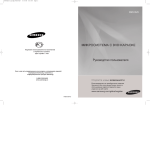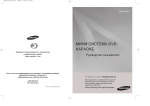Download Samsung DSR 9500A System information
Transcript
DSR 9500A Cover
12/8/03
11:58 AM
Page 1
DSR 9500A
FTA, CI, EM VIA, VIA CI
êÛÍÓ‚Ó‰ÒÚ‚Ó ÔÓ ˝ÍÒÔÎÛ‡Ú‡ˆËË
RUS
GB
DSR 9500A
FTA, CI, EM VIA, VIA CI
êÛÍÓ‚Ó‰ÒÚ‚Ó ÔÓ ˝ÍÒÔÎÛ‡Ú‡ˆËË . . . . RUS
Instructions for use . . . . . . . . . . . . . . GB
MF68-00314A
èêàÖåçàä ëèìíçàäéÇéÉé íÖãÖÇàÑÖçàü
REV. 1.0
èêàÖåçàä ëèìíçàäéÇéÉé íÖãÖÇàÑÖçàü
DSR 9500A 2-3
12/8/03
11:59 AM
Page II
êÛÍÓ‚Ó‰ÒÚ‚Ó ÔÓ ˝ÍÒÔÎÛ‡Ú‡ˆËË . . . . RUS
Instructions for use . . . . . . . . . . . . . . GB
DSR 9500A FTA, CI, EM VIA, VIA CI
DSR 9500A_RUS
12/8/03
1:06 PM
Page II
DSR 9500A
FTA, CI, EM VIA, VIA CI
êÛÍÓ‚Ó‰ÒÚ‚Ó ÔÓ ˝ÍÒÔÎÛ‡Ú‡ˆËË
RUS
èêàÖåçàä ëèìíçàäéÇéÉé íÖãÖÇàÑÖçàü
DSR 9500A_RUS
12/8/03
1:06 PM
Page IV
чÌÌ˚È ÔËÂÏÌËÍ ÒÔÛÚÌËÍÓ‚Ó„Ó ÚÂ΂ˉÂÌËfl ÒÓÓÚ‚ÂÚÒÚ‚ÛÂÚ ÏÂʉÛ̇ӉÌ˚Ï Òڇ̉‡Ú‡Ï.
èÓ˜ËÚ‡ÈÚ ‚ÌËχÚÂθÌÓ Ô˂‰ÂÌÌ˚ ÌËÊ ԇ‚Ë· ÚÂıÌËÍË ·ÂÁÓÔ‡ÒÌÓÒÚË.
~ 100 ... 240 Ç, 50/60 Ɉ
èÖêÖÉêìáäÄ:
ÇÓ ËÁ·ÂʇÌË ÔÓʇ‡ Ë ÔÓ‡ÊÂÌËfl ˝ÎÂÍÚ˘ÂÒÍËÏ ÚÓÍÓÏ Ì ‰ÓÔÛÒ͇ÈÚÂ
Ô„ÛÁÍË ÒÂÚ‚˚ı ÓÁÂÚÓÍ, ‡‰‡ÔÚÂÓ‚ Ë Û‰ÎËÌËÚÂθÌ˚ı ¯ÌÛÓ‚.
ÜàÑäéëíà:
ç ‰ÓÔÛÒ͇ÈÚ ÔÓÔ‡‰‡ÌËfl ̇ ÍÓÔÛÒ ÔËÂÏÌË͇ ÊˉÍÓÒÚË.
éóàëíäÄ:
èÂʉ ˜ÂÏ ÔËÒÚÛÔËÚ¸ Í Ó˜ËÒÚÍÂ, ÓÚÒÓ‰ËÌËÚ ¯ÌÛ ÔËÚ‡ÌËfl ÔËÂÏÌË͇ ÓÚ
ÒÂÚ‚ÓÈ ÓÁÂÚÍË.
àÒÔÓθÁÛÈÚ ‰Îfl Ó˜ËÒÚÍË ÍÓÔÛÒ‡ ÔËÂÏÌË͇ Ú̸͇, Ò΄͇ ۂ·ÊÌÂÌÌÛ˛ ‚Ó‰ÓÈ (ÌÂ
‡ÒÚ‚ÓËÚÂÎÂÏ).
ÇÖçíàãüñàü:
ç Á‡Í˚‚‡ÈÚ ‚ÂÌÚËÎflˆËÓÌÌ˚ ÓÚ‚ÂÒÚËfl ‚ ÍÓÔÛÒ ÔËÂÏÌË͇.
é·ÂÒÔ˜¸Ú ҂ӷӉÌ˚È ‰ÓÒÚÛÔ ‚ÓÁ‰Ûı‡ Í ÔËÂÏÌËÍÛ.
ç ‰ÓÔÛÒ͇ÈÚ ‚ÓÁ‰ÂÈÒÚ‚Ëfl ̇ ÔËÂÏÌËÍ ÔflÏ˚ı ÒÓÎ̘Ì˚ı ÎÛ˜ÂÈ Ë Ì ‡ÁÏ¢‡ÈÚÂ
Â„Ó ‚·ÎËÁË Ì‡„‚‡ÚÂθÌ˚ı ÔË·ÓÓ‚, ̇ÔËÏÂ, ‡‰Ë‡ÚÓÓ‚.
ç ÒÚ‡‚¸Ú ‰Û„Ë ˝ÎÂÍÚÓÌÌ˚ ÛÒÚÓÈÒÚ‚‡ ̇ ÍÓÔÛÒ ÔËÂÏÌË͇.
ê‡ÒÒÚÓflÌË ÓÚ ÔËÂÏÌË͇ ‰Ó ÒÚÂÌ˚ ‰ÓÎÊÌÓ ÒÓÒÚ‡‚ÎflÚ¸ Ì ÏÂÌ 30 ÏÏ.
èéÑäãûóÄÖåõÖ:
ìëíêéâëíÇÄ
ÇÓ ËÁ·ÂʇÌË ÔÓ‚ÂʉÂÌËfl ÔËÂÏÌË͇ Ì ÔÓ‰Íβ˜‡ÈÚÂ Í ÌÂÏÛ ‚̯ÌË ÛÒÚÓÈÒÚ‚‡,
Ì ÂÍÓÏẨӂ‡ÌÌ˚Â Í ÔËÏÂÌÂÌ˲ ÔÓËÁ‚Ó‰ËÚÂÎÂÏ.
ëéÖÑàçÖçàÖ ë åÄãéòìåüôàå ìëàãàíÖãÖå (LNB) ëèìíçàäéÇéâ ÄçíÖççõ:
ñÂÌڇθÌ˚È ÔÓ‚Ó‰ÌËÍ ÒÓ‰ËÌËÚÂθÌÓ„Ó Í‡·ÂÎfl LNB ̇ıÓ‰ËÚÒfl ÔÓ‰ ̇ÔflÊÂÌËÂÏ.
èÓ˝ÚÓÏÛ Ô‰ ÔÓ‰ÒÓ‰ËÌÂÌËÂÏ ËÎË ÓÚÒÓ‰ËÌÂÌËÂÏ ˝ÚÓ„Ó Í‡·ÂÎfl ÂÍÓÏẨÛÂÚÒfl
ÓÚÒÓ‰ËÌflÚ¸ ¯ÌÛ ÔËÚ‡ÌËfl ÔËÂÏÌË͇ ÓÚ ÒÂÚ‚ÓÈ ÓÁÂÚÍË.
Ç èêéíàÇçéå ëãìóÄÖ ìëàãàíÖãú LNB åéÜÖí Çõâíà àá ëíêéü.
êÖåéçí:
ç Ô˚Ú‡ÈÚÂÒ¸ ÂÏÓÌÚËÓ‚‡Ú¸ ÔËÂÏÌËÍ Ò‡ÏÓÒÚÓflÚÂθÌÓ.
Ç ÔÓÚË‚ÌÓÏ ÒÎÛ˜‡Â „‡‡ÌÚËÈÌ˚ ӷflÁ‡ÚÂθÒÚ‚‡ ÍÓÏÔ‡ÌËË-ÔÓËÁ‚Ó‰ËÚÂÎfl ‡ÌÌÛÎËÛ˛ÚÒfl.
é·ÒÎÛÊË‚‡ÌËÂ Ë ÂÏÓÌÚ ÔËÂÏÌË͇ ‰ÓÎÊÌ˚ ‚˚ÔÓÎÌflÚ¸Òfl Í‚‡ÎËÙˈËÓ‚‡ÌÌ˚ÏË
ÒÔˆˇÎËÒÚ‡ÏË.
åéãçàà:
ÖÒÎË ÔËÂÏÌËÍ ÛÒڇ̇‚ÎË‚‡ÂÚÒfl ‚ ÏÂÒÚÌÓÒÚË, ‚ ÍÓÚÓÓÈ ÔÓËÒıÓ‰flÚ ˜‡ÒÚ˚Â
„ÓÁÓ‚˚ ‡Áfl‰˚, ÂÍÓÏẨÛÂÚÒfl ÛÒÚ‡ÌÓ‚ËÚ¸ ÒÓÓÚ‚ÂÚÒÚ‚Û˛˘Ë ÛÒÚÓÈÒÚ‚‡ ‰Îfl
Á‡˘ËÚ˚ ÒÂÚË ÔËÚ‡ÌËfl ÔËÂÏÌË͇ Ë ÚÂÎÂÙÓÌÌÓÈ ÎËÌËË, Í ÍÓÚÓÓÈ ÔÓ‰Íβ˜ÂÌ ÏÓ‰ÂÏ.
ëΉÛÂÚ Ú‡ÍÊ ‚˚ÔÓÎÌflÚ¸ Ë̉˂ˉۇθÌ˚ ËÌÒÚÛ͈ËË ÔÓËÁ‚Ó‰ËÚÂÎfl ÔÓ
Ó·ÂÒÔ˜ÂÌ˲ ·ÂÁÓÔ‡ÒÌÓÒÚË ‰Û„Ó„Ó Ó·ÓÛ‰Ó‚‡ÌËfl, , ÔÓ‰Íβ˜ÂÌÌÓ„Ó Í ÔËÂÏÌËÍÛ,
Ú‡ÍÓ„Ó Í‡Í ÚÂ΂ËÁÓ, ÏÛÁ˚͇θÌ˚È ˆÂÌÚ Ë Ú. Ô.
áÄáÖåãÖçàÖ:
”áÂÏÎfl” ͇·ÂÎfl LNB ‰ÓÎÊÂÌ ·˚Ú¸ ÔÓ‰ÒÓ‰ËÌÂÌ ÌÂÔÓÒ‰ÒÚ‚ÂÌÌÓ Í ÒËÒÚÂÏÌÓÈ
“ÁÂÏΔ ÒÔÛÚÌËÍÓ‚ÓÈ ‡ÌÚÂÌÌ˚.
ëËÒÚÂÏÌÓ Á‡ÁÂÏÎÂÌË ‰ÓÎÊÌÓ Óڂ˜‡Ú¸ Ú·ӂ‡ÌËÂÏ ÏÂÒÚÌÓ„Ó Á‡ÍÓÌÓ‰‡ÚÂθÒÚ‚‡.
èËϘ‡ÌË :
àÁ ˝ÍÓÎӄ˘ÂÒÍËı ÒÓÓ·‡ÊÂÌËÈ ·‡Ú‡ÂË ÒΉÛÂÚ ‚˚·‡Ò˚‚‡Ú¸ ‚
Ô‰̇Á̇˜ÂÌÌ˚ı ‰Îfl ˝ÚÓ„Ó ÏÂÒÚ‡ı.
RUS-1
RUS
çÄèêüÜÖçàÖ èàíÄçàü:
DSR 9500A FTA, CI, EM VIA, VIA CI
èêÄÇàãÄ íÖïçàäà ÅÖáéèÄëçéëíà
DSR 9500A_RUS
12/8/03
1:06 PM
Page 2
éÅôàâ éÅáéê
RUS-2
è
ê
à
Ö
å
ç
à
ä
ë
1. àçîéêåÄñàü Ñãü èéãúáéÇÄíÖãü
4000 èêéÉêÄååàêìÖåõï äÄçÄãéÇ
áÄÉêìáäÄ èêéÉêÄååçéÉé éÅÖëèÖóÖçàü óÖêÖá ëèìíçàä à èä
ìëéÇÖêòÖçëíÇéÇÄççõâ ùãÖäíêéççõâ ëèêÄÇéóçàä èé
èêéÉêÄååÄå
ùäêÄççõÖ åÖçû çÄ çÖëäéãúäàï üáõäÄï
åçéÉéüáõäéÇÄü èéÑÑÖêÜäÄ ëìÅíàíêéÇ à íÖãÖíÖäëíÄ (O¡D à VBI)
èéÑÑÖêÜäÄ ëíÄçÑÄêíÄ Di¡EqC 1.2
èéãçéîìçäñàéçÄãúçõâ àçîêÄäêÄëçõâ èìãúí
ÑàëíÄçñàéççéÉé ìèêÄÇãÖçàü
7-ëÖÉåÖçíçõâ ëÇÖíéÑàéÑçõâ ÑàëèãÖâ
îìçäñàü ÄÇíéåÄíàóÖëäéÉé à êìóçéÉé ëäÄçàêéÇÄçàü
ìèéêüÑéóàÇÄçàÖ äÄçÄãéÇ (èêéÉêÄååàêìÖåéÖ)
ÇõïéÑçõÖ êÄáöÖåõ ¡CART¡ à RCA
çàáäéÖ èéíêÖÅãÖçàÖ ùãÖäíêéùçÖêÉàà
9 ëèàëäéÇ àáÅêÄççéÉé
ÄÇíéåÄíàóÖëäà éÅçéÇãüÖåõâ EPG
éÅïéÑ Ñãü ëàÉçÄãÄ RGB
2. íûçÖê
íûçÖê, êÄÅéíÄûôàâ Ç ÑàÄèÄáéçÖ óÄëíéí 950~2150 åɈ
èó-ÇõïéÑ ë èêéïéÑçõå äÄçÄãéå èéëíéüççéÉé íéäÄ Ñãü
ÄçÄãéÉéÇéÉé èêàÖåçàäÄ
èéÑÑÖêÜäÄ ëíÄçÑÄêíÄ Di¡EqC 1.2
äéååìíÄñàü 13 Ç/18Ç
ìèêÄÇãÖçàÖ çÖèêÖêõÇçõå íéçéå 22 ÍɈ
3. àáéÅêÄÜÖçàÖ
ëéÇåÖëíàåéëíú ë DVB-¡
MPEG-2 VIDEO(MP@ML)
ëÍÓÓÒÚ¸ ÒËÏ‚ÓÎÓ‚ 2~45 åë/Ò
ëéÇåÖëíàåéëíú ë ¡CPC/MCPC
èéÑÑÖêÜäÄ îéêåÄíÄ àáéÅêÄÜÖçàü 4:3 (éÅõóçõâ îéêåÄí) à
îéêåÄíÄ 16:9 (òàêéäéùäêÄççéÖ àáéÅêÄÜÖçàÖ)
ÇõïéÑ åéÑìãüíéêÄ
4. áÇìä
MPEG 1 AUDIO LAYER I à II
êÖÜàåõ áÇìäÄ: åéçé, ÑÇéâçéâ, ëíÖêÖé à ëéÇåÖôÖççéÖ ëíÖêÖé
óÄëíéíÄ ëùåèãàêéÇÄçàü 32; 44,1 à 48 ÍɈ
ÇéáåéÜçéëíú êÖÉìãàêéÇÄíú Éêéåäéëíú à éíäãûóÄíú áÇìä ë
èéåéôúû èìãúíÄ Ñì
ñàîêéÇéâ ÄìÑàéÇõïéÑ ¡PDIF
è
ì
í
ç
à
ä
é
Ç
é
É
é
í
Ö
ã
Ö
Ç
à
Ñ
Ö
ç
à
ü
RUS-3
RUS
臂Ë· ÚÂıÌËÍË ·ÂÁÓÔ‡ÒÌÓÒÚË. . . . . . . . . . . . . . . . . . . . . . . . . . . . . . . .1
é·˘ËÈ Ó·ÁÓ. . . . . . . . . . . . . . . . . . . . . . . . . . . . . . . . . . . . . . . . . . . . . . . .3
èÓ‰Íβ˜ÂÌË ÔËÂÏÌË͇ D¡R 9500A. . . . . . . . . . . . . . . . . . . . . . . . . . . .4
éÔËÒ‡ÌËÂ. . . . . . . . . . . . . . . . . . . . . . . . . . . . . . . . . . . . . . . . . . . . . . . . . . . .6
è‰Ìflfl Ô‡ÌÂθ. . . . . . . . . . . . . . . . . . . . . . . . . . . . . . . . . . . . . . . . . . . .6
ᇉÌflfl Ô‡ÌÂθ. . . . . . . . . . . . . . . . . . . . . . . . . . . . . . . . . . . . . . . . . . . . . .7
èÛÎ¸Ú ‰ËÒڇ̈ËÓÌÌÓ„Ó ÛÔ‡‚ÎÂÌËfl. . . . . . . . . . . . . . . . . . . . . . . . . . . . .8
éÒÌÓ‚Ì˚ ÙÛÌ͈ËË. . . . . . . . . . . . . . . . . . . . . . . . . . . . . . . . . . . . . . . . . .10
ìÔ‡‚ÎÂÌË ÔËÂÏÌËÍÓÏ. . . . . . . . . . . . . . . . . . . . . . . . . . . . . . . . . . . . .15
É·‚ÌÓ ÏÂÌ˛. . . . . . . . . . . . . . . . . . . . . . . . . . . . . . . . . . . . . . . . . . . . . . .15
1. ìÒÚ‡Ìӂ͇. . . . . . . . . . . . . . . . . . . . . . . . . . . . . . . . . . . . . . . . . . . . . .15
1.1 ç‡ÒÚÓÈ͇ LNB. . . . . . . . . . . . . . . . . . . . . . . . . . . . . . . . . . . . . .16
1.2 ç‡ÒÚÓÈ͇ ÔÓÁˈËÓÌËÓ‚‡ÌËfl. . . . . . . . . . . . . . . . . . . . . . . . .16
1.2.1 êÂÊËÏ ÔÓθÁÓ‚‡ÚÂÎfl. . . . . . . . . . . . . . . . . . . . . . . . . . . . . . . .17
1.2.2 êÂÊËÏ ÛÒÚ‡ÌÓ‚ÍË. . . . . . . . . . . . . . . . . . . . . . . . . . . . . . . . . . .18
1.3 ç‡ÒÚÓÈ͇ ¡olarœat. . . . . . . . . . . . . . . . . . . . . . . . . . . . . . . . . . .18
1.4 Ä‚ÚÓχÚ˘ÂÒÍÓ Ò͇ÌËÓ‚‡ÌËÂ. . . . . . . . . . . . . . . . . . . . . . . . .19
1.5 êÛ˜ÌÓ Ò͇ÌËÓ‚‡ÌËÂ. . . . . . . . . . . . . . . . . . . . . . . . . . . . . . . . .19
1.6 ë͇ÌËÓ‚‡ÌË ¡MATV. . . . . . . . . . . . . . . . . . . . . . . . . . . . . . . .20
1.7 ÇÓÒÒÚ‡ÌÓ‚ËÚ¸ Á‡‚Ó‰ÒÍË ̇ÒÚÓÈÍË. . . . . . . . . . . . . . . . . . . . .20
2. ìÔÓfl‰Ó˜Ë‚‡ÌË ͇̇ÎÓ‚. . . . . . . . . . . . . . . . . . . . . . . . . . . . . . . . .21
2.1 쉇ÎËÚ¸ ÒÔÛÚÌËÍ. . . . . . . . . . . . . . . . . . . . . . . . . . . . . . . . . . . . .21
2.2 쉇ÎËÚ¸ Ú‡ÌÒÔÓ̉Â. . . . . . . . . . . . . . . . . . . . . . . . . . . . . . . . .21
2.3 쉇ÎËÚ¸ ͇̇Î. . . . . . . . . . . . . . . . . . . . . . . . . . . . . . . . . . . . . . .22
2.4 쉇ÎËÚ¸ ‚Ò ͇̇Î˚. . . . . . . . . . . . . . . . . . . . . . . . . . . . . . . . . .22
2.5 쉇ÎËÚ¸ Á‡ÍÓ‰ËÓ‚‡ÌÌ˚ ͇̇Î˚. . . . . . . . . . . . . . . . . . . . . . .22
2.6 àÁ·‡ÌÌ˚È Í‡Ì‡Î. . . . . . . . . . . . . . . . . . . . . . . . . . . . . . . . . . . .22
2.7 èÂÂÏÂÒÚËÚ¸ ËÎË ËÁÏÂÌËÚ¸ ͇̇Î. . . . . . . . . . . . . . . . . . . . . .23
3. êÓ‰ËÚÂθÒ͇fl ·ÎÓÍËӂ͇. . . . . . . . . . . . . . . . . . . . . . . . . . . . . . . .24
3.1 ìÒÚ‡ÌÓ‚ËÚ¸ ·ÎÓÍËÓ‚ÍÛ Í‡Ì‡Î‡. . . . . . . . . . . . . . . . . . . . . . . . .24
3.2 àÁÏÂÌËÚ¸ ÍÓ‰ PIN. . . . . . . . . . . . . . . . . . . . . . . . . . . . . . . . . . . .25
4. ç‡ÒÚÓÈ͇ ÒËÒÚÂÏ˚. . . . . . . . . . . . . . . . . . . . . . . . . . . . . . . . . . . . . .26
4.1 Ç˚·Ó flÁ˚͇. . . . . . . . . . . . . . . . . . . . . . . . . . . . . . . . . . . . . . . .26
4.2 ç‡ÒÚÓÈ͇ O¡D . . . . . . . . . . . . . . . . . . . . . . . . . . . . . . . . . . . . .26
4.3 ç‡ÒÚÓÈ͇ ÔËÂχ ‰‡ÌÌ˚ı. . . . . . . . . . . . . . . . . . . . . . . . . . . . .27
4.4 ç‡ÒÚÓÈÍË ÏÓ‰Âχ . . . . . . . . . . . . . . . . . . . . . . . . . . . . . . . . . . .27
4.5 ìÒÚ‡Ìӂ͇ ‚ÂÏÂÌË Ë Ú‡Èχ. . . . . . . . . . . . . . . . . . . . . . . . . .27
4.6 àÌÙÓχˆËfl Ó ÒËÒÚÂÏ . . . . . . . . . . . . . . . . . . . . . . . . . . . . . . .28
4.7 é·ÌÓ‚ÎÂÌË ÔÓ„‡ÏÏÌÓ„Ó Ó·ÂÒÔ˜ÂÌËfl . . . . . . . . . . . . . . . .28
4.8 äÓÔËÓ‚‡Ú¸ ‰‡ÌÌ˚ ͇̇· . . . . . . . . . . . . . . . . . . . . . . . . . . .28
5. é·˘ËÈ ËÌÚÂÙÂÈÒ . . . . . . . . . . . . . . . . . . . . . . . . . . . . . . . . . . . . . . . .29
6. ÇÒÚÓÂÌÌ˚È ÏÓ‰Ûθ Viacceœœ . . . . . . . . . . . . . . . . . . . . . . . . . . . . . . . .29
ìÒÚ‡ÌÂÌË ÌÂÔÓ·‰ÓÍ . . . . . . . . . . . . . . . . . . . . . . . . . . . . . . . . . . . . . .30
ìÚËÎËÁ‡ˆËfl. . . . . . . . . . . . . . . . . . . . . . . . . . . . . . . . . . . . . . . . . . . . . . . . .30
íÂıÌ˘ÂÒÍË ÒÔˆËÙË͇ˆËË. . . . . . . . . . . . . . . . . . . . . . . . . . . . . . . . . .31
DSR 9500A FTA, CI, EM VIA, VIA CI
DSR 9500A FTA, CI, EM VIA, VIA CI
ëéÑÖêÜÄçàÖ
DSR 9500A_RUS
12/8/03
1:07 PM
Page 4
1. êÄëèéãéÜÖçàÖ èêàÖåçàäÄ
7. ìëíÄçéÇäÄ äÄêí ¡MARTCARD Ñãü ÑéëíìèÄ ä ëãìÜÅÄå VIACCE¡¡
èËÂÏÌËÍ D¡R 9500A ÒΉÛÂÚ ÛÒڇ̇‚ÎË‚‡Ú¸ ‚ ıÓÓ¯Ó ÔÓ‚ÂÚË‚‡ÂÏÓÏ ÏÂÒÚÂ.
ÇÓ ËÁ·ÂʇÌË Ô„‚‡ ÔÓË„˚‚‡ÚÂÎfl Ì ÛÒڇ̇‚ÎË‚‡ÈÚÂ Â„Ó ‚ ÏÂÒÚÂ, Í ÍÓÚÓÓÏÛ Á‡Í˚Ú
‰ÓÒÚÛÔ ÔÓÚÓ͇ ‚ÓÁ‰Ûı‡.
åÂÒÚÓ ÛÒÚ‡ÌÓ‚ÍË ‰ÓÎÊÌÓ ·˚Ú¸ Á‡˘Ë˘ÂÌÓ ÓÚ ÔflÏ˚ı ÒÓÎ̘Ì˚ı ÎÛ˜ÂÈ, ˜ÂÁÏÂÌÓÈ
‚·ÊÌÓÒÚË Ë Ì‰ÓÒfl„‡ÂÏÓ ‰Îfl ‰Óχ¯ÌËı ÊË‚ÓÚÌ˚ı. . . . . . . .
ç ÒÚ‡‚¸Ú ‰Û„Ë ˝ÎÂÍÚÓÌÌ˚ ÛÒÚÓÈÒÚ‚‡ ̇ ÍÓÔÛÒ ÔÓË„˚‚‡ÚÂÎfl.
䇷Âθ ‡ÌÚÂÌÌ˚ ‰ÓÎÊÂÌ Ò‚Ó·Ó‰ÌÓ ‰ÓÒÚ‡‚‡Ú¸ ‰Ó ÏÂÒÚ‡ ÛÒÚ‡ÌÓ‚ÍË ÔËÂÏÌË͇.
ÑÎfl ÔÓÒÏÓÚ‡ ÍÓ‰ËÓ‚‡ÌÌ˚ı ͇̇ÎÓ‚ ÌÂÓ·ıÓ‰ËÏÓ Ì‡Î˘Ë ÒÓÓÚ‚ÂÚÒÚ‚Û˛˘Â„Ó ÏÓ‰ÛÎfl
ÛÒÎÓ‚ÌÓ„Ó ‰ÓÒÚÛÔ‡ (Conditional Acceœœ Module – CA¡) Ë ‰ÂÈÒÚ‚ËÚÂθÌÓÈ Í‡Ú˚ ¡martcard.
èËÂÏÌËÍ D¡R 9500A ËÏÂÂÚ ‚ÒÚÓÂÌÌ˚È ÏÓ‰Ûθ Viacceœœ CA¡, ÍÓÚÓ˚È ÔÓÁ‚ÓÎflÂÚ
ÔÓÒχÚË‚‡Ú¸ ÔÓ„‡ÏÏ˚ Viacceœœ.
èËϘ‡ÌË : ÇÒÚ‡‚ÎflÈÚ ͇ÚÛ ¡martcard Ú‡ÍËÏ Ó·‡ÁÓÏ, ˜ÚÓ·˚ ‚ÌËÁ ·˚·
̇ԇ‚ÎÂ̇ Ú‡ ÒÚÓÓ̇ ͇Ú˚, ̇ ÍÓÚÓÓÈ ‡ÒÔÓÎÓÊÂ̇
Ó͇¯ÂÌ̇fl ‚ ÁÓÎÓÚËÒÚ˚È ˆ‚ÂÚ ÏËÍÓÒıÂχ.
2. èéÑäãûóÖçàÖ èêàÖåçàäÄ ä ëèìíçàäéÇéâ ÄçíÖççÖ
(ÑÎfl ÏÓ‰ÂÎÂÈ D¡R 9500A CI, D¡R 9500A VIA CI)
D¡R 9500A ÔÓ‰‰ÂÊË‚‡ÂÚ ÏÓ‰ÛÎË Common Interface CAM (CI CAM), ÒÓÓÚ‚ÂÚÒÚ‚Û˛˘ËÂ
ÒÔˆËÙË͇ˆËË DVB.
åÓ‰ÛÎË CI CAM ËÏÂ˛Ú ‚ÒÚÓÂÌÌÓ ÛÒÚÓÈÒÚ‚Ó ˜ÚÂÌËfl Í‡Ú ¡martÒard.
● ÄÍÍÛ‡ÚÌÓ ‚ÒÚ‡‚¸Ú ͇ÚÛ ¡martÒard ‚ ÏÓ‰Ûθ CAM Ú‡ÍËÏ Ó·‡ÁÓÏ, ˜ÚÓ·˚ ‚‚Âı ·˚· ̇ԇ‚ÎÂ̇
Ú‡ ÒÚÓÓ̇ ͇Ú˚, ̇ ÍÓÚÓÓÈ ‡ÒÔÓÎÓÊÂ̇ Ó͇¯ÂÌ̇fl ‚ ÁÓÎÓÚËÒÚ˚È ˆ‚ÂÚ ÏËÍÓÒıÂχ.
● ÄÍÍÛ‡ÚÌÓ ‚‰‚Ë̸Ú ÏÓ‰Ûθ CAM ‚ „ÌÂÁ‰Ó. ì·Â‰ËÚÂÒ¸, ˜ÚÓ ÏÓ‰Ûθ ̇‰ÂÊÌÓ Á‡ÍÂÔÎÂÌ ‚ „ÌÂÁ‰Â.
● á‡ÍÓÈÚ Í˚¯ÍÛ.
● ÑÎfl ËÁ‚ΘÂÌËfl ÏÓ‰ÛÎfl CAM ̇ÊÏËÚ ÍÌÓÔÍÛ, ‡ÒÔÓÎÓÊÂÌÌÛ˛ fl‰ÓÏ Ò „ÌÂÁ‰ÓÏ ‰Îfl ÏÓ‰ÛÎfl CAM.
● èÓËÁÓȉÂÚ ‚˚·ÓÒ ÏÓ‰ÛÎfl CAM.
èËϘ‡ÌË : Ç Ì‡ÒÚÓfl˘Â ‚ÂÏfl ÒÛ˘ÂÒÚ‚Û˛Ú ÒÎÂ‰Û˛˘Ë ÏÓ‰ÛÎË CI CAM:
IRDETO, CONAX, CRYPTOWORK¡, VIACCE¡¡, NAGRAVI¡ION, ¡ECA Ë Ú. Ô.
3. èéÑäãûóÖçàÖ èêàÖåçàäÄ ä íÖãÖÇàáéêì
èÓ‰Íβ˜ËÚ¸ ÔËÂÏÌËÍ Í ÚÂ΂ËÁÓÛ ÏÓÊÌÓ ÚÂÏfl ÒÔÓÒÓ·‡ÏË: Ò ÔÓÏÓ˘¸˛ ͇·ÂÎfl ¡cart, Çó͇·ÂÎfl ËÎË Í‡·ÂÎfl RCA.
ëÓ‰ËÌËÚÂ Ò ÔÓÏÓ˘¸˛ Çó-͇·ÂÎfl ‡Á˙ÂÏ “TV”, ‡ÒÔÓÎÓÊÂÌÌ˚È Ì‡ Á‡‰ÌÂÈ Ô‡ÌÂÎË ÔËÂÏÌË͇
D¡R 9500A, Ë ‚˚ÒÓÍÓ˜‡ÒÚÓÚÌ˚È ‚ıÓ‰ ÚÂ΂ËÁÓ‡.
èË ÔÓ‰Íβ˜ÂÌËË ÔËÂÏÌË͇ Í ÚÂ΂ËÁÓÛ Ò ËÒÔÓθÁÓ‚‡ÌËÂÏ Í‡·ÂÎfl ¡CART, ÒÓ‰ËÌËÚ Ò
ÔÓÏÓ˘¸˛ ˝ÚÓ„Ó Í‡·ÂÎfl ‡Á˙ÂÏ ¡CART ÔËÂÏÌË͇ Ò ÒÓÓÚ‚ÂÚÒÚ‚Û˛˘ËÏ ‡Á˙ÂÏÓÏ ¡CART
ÚÂ΂ËÁÓ‡.
ëıÂχ ÔÓ‰Íβ˜ÂÌËÈ
4. èéÑäãûóÖçàÖ ÄçÄãéÉéÇéÉé èêàÖåçàäÄ
ÇÓÁÏÓÊÌÓÒÚ¸ ÔÓÒÏÓÚ‡ ‡Ì‡ÎÓ„Ó‚˚ı ͇̇ÎÓ‚ Ò ËÒÔÓθÁÓ‚‡ÌËÂÏ ‡Ì‡ÎÓ„Ó‚Ó„Ó ÔËÂÏÌË͇
Ó·ÂÒÔ˜˂‡ÂÚÒfl ÔÓÒ‰ÒÚ‚ÓÏ
ÍÓÌÚÛ‡, ÔÓıÓ‰fl˘Â„Ó ˜ÂÂÁ ‡Á˙ÂÏ “LOOP”.
ëÓ‰ËÌËÚ ˝ÚÓÚ ‡Á˙ÂÏ Ò ‚ıÓ‰ÓÏ Ò˄̇· ÔÓÏÂÊÛÚÓ˜ÌÓÈ ˜‡ÒÚÓÚ˚ ‡Ì‡ÎÓ„Ó‚Ó„Ó ÔËÂÏÌË͇.
á‡ÚÂÏ, Ô‚‰fl ÔËÂÏÌËÍ D¡R 9500A ‚ ÂÊËÏ ÓÊˉ‡ÌËfl, ‚˚ ÒÏÓÊÂÚ ̇Òڇ˂‡Ú¸ Ë
ÔÓÒχÚË‚‡Ú¸ ‡Ì‡ÎÓ„Ó‚˚ ͇̇Î˚ Ò ËÒÔÓθÁÓ‚‡ÌËÂÏ ‡Ì‡ÎÓ„Ó‚Ó„Ó ÔËÂÏÌË͇.
5. èéÑäãûóÖçàÖ ÇàÑÖéåÄÉçàíéîéçÄ
ÑÎfl ÔÓ‰Íβ˜ÂÌËfl Í ÔËÂÏÌËÍÛ ‚ˉÂÓχ„ÌËÚÓÙÓ̇ ËÒÔÓθÁÛÂÚÒfl ‡Á˙ÂÏ ¡CART, ÍÓÚÓ˚È
‡ÒÔÓÎÓÊÂÌ Ì‡ Á‡‰ÌÂÈ Ô‡ÌÂÎË ÔËÂÏÌË͇ Ë Ó·ÓÁ̇˜ÂÌ Ï‡ÍËÓ‚ÍÓÈ “VCR”
àÒÔÓθÁÛfl ͇·Âθ ¡CART, ‚˚ ÏÓÊÂÚ ÔÓ‰Íβ˜ËÚ¸ ‚ˉÂÓχ„ÌËÚÓÙÓÌ Í ÔËÂÏÌËÍÛ.
6. èéÑäãûóÖçàÖ ÇçÖòçÖâ ÄìÑàéëàëíÖåõ
ÑÎfl ÔÓ‰Íβ˜ÂÌËfl ‚̯ÌÂÈ ‡Û‰ËÓÒËÒÚÂÏ˚ ËÒÔÓθÁÛ˛ÚÒfl ‰‚‡ ‡Á˙Âχ RCA, ‡ÒÔÓÎÓÊÂÌÌ˚Â
̇ Á‡‰ÌÂÈ Ô‡ÌÂÎË ÔËÂÏÌË͇ Ë Ó·ÓÁ̇˜ÂÌÌ˚ χÍËÓ‚ÍÓÈ AUDIO L Ë R (‰Îfl ÔÓ‰Íβ˜ÂÌËfl
ÎÂ‚Ó„Ó Ë Ô‡‚Ó„Ó Í‡Ì‡ÎÓ‚ ÒÓÓÚ‚ÂÚÒÚ‚ÂÌÌÓ).
RUS-4
è
ê
à
Ö
å
ç
à
ä
ë
è
ì
í
ç
à
ä
é
Ç
é
É
é
í
Ö
ã
Ö
Ç
à
Ñ
Ö
ç
à
ü
RUS-5
RUS
8. ìëíÄçéÇäÄ åéÑìãÖâ COMMON INTERFACE CAM à äÄêí ¡MARTCARD
èÓÒΠÚÓ„Ó, Í‡Í ‚˚ ÛÒÚ‡ÌÓ‚ËÎË ÒÔÛÚÌËÍÓ‚Û˛ ‡ÌÚÂÌÌÛ, ÔÓ‰ÒÓ‰ËÌËÚ ÍÓ‡ÍÒˇθÌ˚È Í‡·Âθ
ÛÒËÎËÚÂÎfl LNB ‡ÌÚÂÌÌ˚ Í ‡Á˙ÂÏÛ “LNB”, ‡ÒÔÓÎÓÊÂÌÌÓÏÛ Ì‡ Á‡‰ÌÂÈ Ô‡ÌÂÎË ÔËÂÏÌË͇
D¡R 9500A.
ÇÒ ÒÓ‰ËÌËÚÂÎË Í‡·ÂÎÂÈ ‰ÓÎÊÌ˚ Á‡Úfl„Ë‚‡Ú¸Òfl ‚Û˜ÌÛ˛ ·ÂÁ ËÒÔÓθÁÓ‚‡ÌËfl Íβ˜ÂÈ.
䇷Âθ ‰ÓÎÊÂÌ ËÏÂÚ¸ ÒÓÔÓÚË‚ÎÂÌË 75 éÏ. äÓ̈ ͇·ÂÎfl ‰ÓÎÊÂÌ ·˚Ú¸ Á‡ÍÛ˜ÂÌ Ò
ÔÓÏÓ˘¸˛ ÒÓ‰ËÌËÚÂÎfl ÚËÔ‡ “F”.
DSR 9500A FTA, CI, EM VIA, VIA CI
DSR 9500A FTA, CI, EM VIA, VIA CI
èéÑäãûóÖçàÖ èêàÖåçàäÄ “D¡R 9500A”
èéÑäãûóÖçàÖ èêàÖåçàäÄ “D¡R 9500A”
DSR 9500A_RUS
12/8/03
1:07 PM
Page 6
DSR 9500A FTA, CI, EM VIA, VIA CI
DSR 9500A FTA, CI, EM VIA, VIA CI
éèàëÄçàÖ
éèàëÄçàÖ
è‰Ìflfl Ô‡ÌÂθ
ᇉÌflfl Ô‡ÌÂθ
RUS
6 12 11
1
2
3
4
5
6
7
7
8
1. ëÖíú Ç
5
10
4
9
3
2
1
˝ÚÓ „ÌÂÁ‰Ó ‚ÒÚ‡‚ÎflÂÚÒfl ¯ÌÛ ÔËÚ‡ÌËfl.
ç‡ÔflÊÂÌË ÔËÚ‡ÌËfl: ~ 100 ... 240 Ç, 50 Ɉ/60 Ɉ.
1.
2. LNB ùÚÓÚ
‡Á˙ÂÏ ÒÎÛÊËÚ ‰Îfl ÔÓ‰ÒÓ‰ËÌÂÌËfl ÍÓ‡ÍÒˇθÌÓ„Ó Í‡·ÂÎfl ÛÒËÎËÚÂÎfl
LNB ÒÔÛÚÌËÍÓ‚ÓÈ ‡ÌÚÂÌÌ˚.
ç‡ ˝ÚÓÚ ‡Á˙ÂÏ ÔÓ‰‡ÂÚÒfl Ò˄̇ΠÔÓÏÂÊÛÚÓ˜ÌÓÈ ˜‡ÒÚÓÚ˚ ‚
‰Ë‡Ô‡ÁÓÌ 950 ... 2150 åɈ.
í‡ÍÊ ˜ÂÂÁ ˝ÚÓÚ ‡Á˙ÂÏ ÔÓ‰‡ÂÚÒfl ÍÓÏÏÛÚËÛ˛˘Â ̇ÔflÊÂÌË 13 Ç Ë 18 Ç
ùÚ‡ ÍÌÓÔ͇ ËÒÔÓθÁÛÂÚÒfl ‰Îfl ‚Íβ˜ÂÌËfl Ë ‚˚Íβ˜ÂÌËfl ÔËÂÏÌË͇
(Ô‚Ӊ‡ ÔËÂÏÌË͇ ‚ ÂÊËÏ ÓÊˉ‡ÌËfl).
2.
,
ùÚË ÍÌÓÔÍË ËÒÔÓθÁÛ˛ÚÒfl ‰Îfl ÔÂÂÍβ˜ÂÌËfl ͇̇ÎÓ‚.
3.
,
ùÚË ÍÌÓÔÍË ËÒÔÓθÁÛ˛ÚÒfl ‰Îfl „ÛÎËÓ‚ÍË „ÓÏÍÓÒÚË ‚Û˜ÌÛ˛..
3. LOOP ä
4. 7-Ò„ÏÂÌÚÌ˚È ‰ËÒÔÎÂÈ ç‡ ˝ÚÓÏ Ò‚ÂÚÓ‰ËÓ‰ÌÓÏ ‰ËÒÔΠÓÚÓ·‡Ê‡ÂÚÒfl ÚÂÍÛ˘ËÈ ÌÓÏÂ
͇̇·.
äÓ„‰‡ ÔÓË„˚‚‡ÚÂθ ̇ıÓ‰ËÚÒfl ‚ ÂÊËÏ ÓÊˉ‡ÌËfl. ̇ ‰ËÒÔÎÂÂ
ÓÚÓ·‡Ê‡ÂÚÒfl ÚÂÍÛ˘Â ‚ÂÏfl.
˝ÚÓÏÛ ‡Á˙ÂÏÛ ÔÓ‰Íβ˜‡ÂÚÒfl ‡Ì‡ÎÓ„Ó‚˚È ÔËÂÏÌËÍ.
èËÂÏÌËÍ D¡R9500 Ó·ÓÛ‰Ó‚‡Ì ˝ÚËÏ ‡Á˙ÂÏÓÏ.
4. èéêí èéëãÖÑéÇÄ
íÖãúçéâ èÖêÖÑÄóà
ÑÄççõï R¡ 232 ä
˝ÚÓÏÛ ÔÓÚÛ ÔÓ‰Íβ˜‡ÂÚÒfl ÍÓÏÔ¸˛ÚÂ.
óÂÂÁ ˝ÚÓÚ ÔÓÚ ÓÒÛ˘ÂÒÚ‚ÎflÂÚÒfl Ó·ÏÂÌ ‰‡ÌÌ˚ÏË ÏÂÊ‰Û ÔËÂÏÌËÍÓÏ
Ë ÍÓÏÔ¸˛ÚÂÓÏ.
5. ëÎÓÚ ‰Îfl ÏÓ‰ÛÎfl
CAM ëÎÓÚ ‰Îfl ÏÓ‰ÛÎfl Common Interface.
(ÑÎfl ÏÓÊÂÎÂÈ D¡R 9500A CI, D¡R 9500A VIA CI)
5. ¡-VH¡
àÒÔÓθÁÛÂÚÒfl ‰Îfl ÔÓ‰Íβ˜ÂÌËfl ÔËÂÏÌË͇ Í ÚÂ΂ËÁÓÛ Ò ÔÓÏÓ˘¸˛
͇·ÂÎfl ¡-VH¡.
6. àä-‰‡Ú˜ËÍ
è‰̇Á̇˜ÂÌ ‰Îfl ÔËÂχ Ò˄̇·, Ô‰‡˛˘Â„Ó ÍÓχ̉˚ ÓÚ ÔÛθڇ
‰ËÒڇ̈ËÓÌÌÓ„Ó ÛÔ‡‚ÎÂÌËfl.
6. ¡PDIF
Ç˚ıÓ‰ ‰Îfl ÔÓ‰Íβ˜ÂÌËfl ˆËÙÓ‚Ó„Ó ÛÒËÎËÚÂÎfl.
7. TV ¡CART
ùÚÓÚ ‡Á˙ÂÏ ÒÎÛÊËÚ ‰Îfl ÔÓ‰Íβ˜ÂÌËfl ÚÂ΂ËÁÓ‡.
ëÎÓÚ ‰Îfl ͇Ú˚ Viacceœœ ¡martcard.
(ÑÎfl ÏÓ‰ÂÎÂÈ D¡R 9500A VIA, D¡R 9500A VIA CI)
8. VCR ¡CART
ùÚÓÚ ‡Á˙ÂÏ ÒÎÛÊËÚ ‰Îfl ÔÓ‰Íβ˜ÂÌËfl ‚ˉÂÓχ„ÌËÚÓÙÓ̇.
7. ÉÌÂÁ‰Ó ‰Îfl ͇Ú˚
RUS-6
è
ê
à
Ö
å
ç
à
ä
ë
è
ì
í
ç
à
ä
é
Ç
é
É
9. 0/12V
àÒÔÓθÁÛÂÚÒfl ‰Îfl ÔÓ‰ÒÓ‰ËÌÂÌËfl ‚̯ÌÂ„Ó ÔÂÂÍβ˜‡ÚÂÎfl LNB.
10. VIDEO, AUDIO R/L
ùÚË ‡Á˙ÂÏ˚ RCA ËÒÔÓθÁÛ˛ÚÒfl ‰Îfl ÔÓ‰Íβ˜ÂÌËfl β·˚ı ‚̯ÌËı
ËÒÚÓ˜ÌËÍÓ‚ ‚ˉÂÓ- Ë ‡Û‰ËÓÒ˄̇ÎÓ‚.
11. ANT.IN
àÒÔÓθÁÛÂÚÒfl ‰Îfl ÔÓ‰Íβ˜ÂÌËfl ‡ÌÚÂÌÌ˚ ÏÂÒÚÌÓ„Ó ÚÂ΂ˉÂÌËfl, ˜ÚÓ
ÔÓÁ‚ÓÎflÂÚ ÔÓÒχÚË‚‡Ú¸ ÏÂÒÚÌ˚ ͇̇Î˚ ̇ ˝Í‡Ì ÚÂ΂ËÁÓ‡.
12. TV
ùÚÓÚ ‡Á˙ÂÏ ËÒÔÓθÁÛÂÚÒfl ‰Îfl ÔÓ‰Íβ˜ÂÌËfl ÚÂ΂ËÁÓ‡ Ò ÔÓÏÓ˘¸˛
Çó-͇·ÂÎfl.
é
í
Ö
ã
Ö
Ç
à
Ñ
Ö
ç
à
ü
RUS-7
DSR 9500A_RUS
12/8/03
1:07 PM
Page 8
éèàëÄçàÖ
5. MUTE
èÛÎ¸Ú ‰ËÒڇ̈ËÓÌÌÓ„Ó ÛÔ‡‚ÎÂÌËfl
1. POWER (
)
~
)
ùÚË ÍÌÓÔÍË ËÒÔÓθÁÛ˛ÚÒfl ‰Îfl ‚‚Ó‰‡ ˜ËÒÎÓ‚˚ı Á̇˜ÂÌËÈ Ë ‚˚·Ó‡ ͇̇ÎÓ‚
ÔÓÒ‰ÒÚ‚ÓÏ ‚‚Ó‰‡ Ëı ÌÓÏÂÓ‚.
4. TV/RADIO
,
ë ÔÓÏÓ˘¸˛ ˝ÚÓÈ ÍÌÓÔÍË ‚˚ ÏÓÊÂÚ ÔÂÂÍβ˜‡Ú¸ ÒÔËÒÍË ËÁ·‡ÌÌÓ„Ó.
7. EPG
ùÚ‡ ÍÌÓÔ͇ (‘˝ÎÂÍÚÓÌÌ˚È ÒÔ‡‚Ó˜ÌËÍ ÔÓ ÔÓ„‡ÏχÏ) ‚˚‚Ó‰ËÚ Ì‡ ‰ËÒÔÎÂÈ
ÔÓ„‡ÏÏÛ ÚÂÎÂ-/‡‰ËÓÔ‰‡˜.
8. LA¡T
ùÚ‡ ÍÌÓÔ͇ ËÒÔÓθÁÛÂÚÒfl ‰Îfl ÔflÏÓ„Ó ‚˚ÁÓ‚‡ ͇̇·, ÍÓÚÓ˚È ‚˚
ÔÓÒχÚË‚‡ÎË ÔÓÒΉÌËÏ.
9. íÖäëí(áÖãÖçÄü)
(
)
ùÚ‡ ÍÌÓÔ͇ ËÒÔÓθÁÛÂÚÒfl ‰Îfl ‚Íβ˜ÂÌËfl ÂÊËχ ÒÛ·ÚËÚÓ‚.
ùÚ‡ ÍÌÓÔ͇ ‚˚ÔÓÎÌflÂÚ ÚÛ Ê ÙÛÌÍˆË˛, ˜ÚÓ Ë áÖãÖçÄü ÍÌÓÔ͇ ‚ ÏÂÌ˛.
ëÛ·ÚËÚ˚ ÔÓfl‚flÚÒfl ÔÓÒΠÚÓ„Ó, Í‡Í ‚˚ ̇ÊÏÂÚ ˝ÚÛ ÍÌÓÔÍÛ Ó‰ËÌ ‡Á.
Ç˚ ÏÓÊÂÚ ‚˚·‡Ú¸ flÁ˚Í ÒÛ·ÚËÚÓ‚ Ò ÔÓÏÓ˘¸˛ ÍÌÓÔÓÍ ‚˚·Ó‡ ͇̇ÎÓ‚ +/-.
ç‡ÊÏËÚ ‰‚‡Ê‰˚, ˜ÚÓ·˚ ‚˚Á‚‡Ú¸ ÚÂÎÂÚÂÍÒÚ Ò ˝Í‡ÌÌ˚Ï ÏÂÌ˛.
ç‡ÊÏËÚ ÚË ‡Á‡, ˜ÚÓ·˚ ‚˚Á‚‡Ú¸ ÚÂÎÂÚÂÍÒÚ Ò VBI.
10. ALT(ÜÖãíÄü)
(
)
ùÚ‡ ÍÌÓÔ͇ ÒÎÛÊËÚ ‰Îfl ‚˚·Ó‡ ÒÔËÒ͇ Á‚ÛÍÓ‚˚ı ‰ÓÓÊÂÍ ‰Îfl ÚÂÍÛ˘Â„Ó Ò‚ËÒ‡.
ùÚ‡ ÍÌÓÔ͇ ‚˚ÔÓÎÌflÂÚ ÚÛ Ê ÙÛÌÍˆË˛, ˜ÚÓ Ë ÜÖãíÄü ÍÌÓÔ͇ ‚ ÏÂÌ˛.
ÔË Ó‰ÌÓ͇ÚÌÓÏ Ì‡Ê‡ÚËË Ì‡ ˝ÚÛ ÍÌÓÔÍÛ ÔÓfl‚ÎflÂÚÒfl Á‚ÛÍÓ‚‡fl ‰ÓÓÊ͇.
èË ‰‚Û͇ÚÌÓÏ Ì‡Ê‡ÚËË ÔÓfl‚ÎflÂÚÒfl ‚ˉÂÓ‰ÓÓÊ͇.
ç ‚Ò ͇̇Î˚ ËÏÂ˛Ú Ò‚ËÒ˚ Á‚ÛÍÓ‚˚ı Ë ‚ˉÂÓ‰ÓÓÊÂÍ. ç‡Î˘Ë ˝ÚËı
Ò‚ËÒÓ‚ Á‡‚ËÒËÚ ÓÚ ÂÊËχ ‡·ÓÚ˚ ÓÔ‡ÚÓ‡.
11. ÄìÑàé(ëàçüü)
(
)
ùÚ‡ ÍÌÓÔ͇ ËÒÔÓθÁÛÂÚÒfl ‰Îfl ‚Íβ˜ÂÌËfl ‚ÓÒÔÓËÁ‚‰ÂÌËfl Á‚Û͇ ΂ӄÓ,
Ô‡‚Ó„Ó ËÎË Ó·ÓËı ͇̇ÎÓ‚,
ùÚ‡ ÍÌÓÔ͇ ‚˚ÔÓÎÌflÂÚ ÚÛ Ê ÙÛÌÍˆË˛, ˜ÚÓ Ë ëàçüü ÍÌÓÔ͇ ‚ ÏÂÌ˛.
12. àçîéêåÄñàü
(äêÄëçÄü)(
ùÚ‡ ÍÌÓÔ͇ ËÒÔÓθÁÛÂÚÒfl ‰Îfl ÓÚÓ·‡ÊÂÌËfl ÓÍ̇ ËÌÙÓχˆËË Ó Ó„‡ÏÏÂ.
) ùÚ‡ ÍÌÓÔ͇ ‚˚ÔÓÎÌflÂÚ ÚÛ Ê ÙÛÌÍˆË˛, ˜ÚÓ Ë äêÄëçÄü ÍÌÓÔ͇ ‚ ÏÂÌ˛.
ç‡ÊÏËÚ ӉÌÓ͇ÚÌÓ, ˜ÚÓ·˚ ÔÓÎÛ˜ËÚ¸ Ó·˘Û˛ ËÌÙÓχˆË˛ Ó ÔÓ„‡ÏÏÂ.
ç‡ÊÏËÚ ‰‚‡Ê‰˚, ˜ÚÓ·˚ ÔÓÎÛ˜ËÚ¸ ÔÓ‰Ó·ÌÛ˛ ËÌÙÓχˆË˛ Ó Í‡Ì‡Î ‚
ÚÂÍÒÚÓ‚ÓÏ ÓÍÌÂ.
13. åÖçû
ùÚ‡ ÍÌÓÔ͇ ËÒÔÓθÁÛÂÚÒfl ‰Îfl ‚˚ÁÓ‚‡ ÏÂÌ˛ ËÎË ‚ÓÁ‚‡Ú‡ Í Ô‰˚‰Û˘ÂÏÛ ÏÂÌ˛.
14. ÇõïéÑ
ùÚ‡ ÍÌÓÔ͇ ËÒÔÓθÁÛÂÚÒfl ‰Îfl ‚˚ıÓ‰‡ ËÁ ÏÂÌ˛ ËÎË ‚ÓÁ‚‡Ú‡ Í Ô‰˚‰Û˘ÂÏÛ ÏÂÌ˛.
15. OK (
)
ùÚ‡ ÍÌÓÔ͇ ÒÎÛÊËÚ ‰Îfl ÔÓ‰Ú‚ÂʉÂÌËfl ‚‚Ó‰‡ ‰‡ÌÌ˚ı, ‚‚‰ÂÌÌ˚ı Ò ÔÓÏÓ˘¸˛
ÏÂÌ˛ ÏÂÌ˛.
ùÚ‡ ÍÌÓÔ͇ ËÒÔÓθÁÛÂÚÒfl ‰Îfl ‚˚·Ó‡ ÔÛÌÍÚÓ‚ ÏÂÌ˛.
ç‡ÊÏËÚ ˝ÚÛ ÍÌÓÔÍÛ ‚Ó ‚ÂÏfl ÔÓÒÏÓÚ‡ ÚÂÎÂÔ‰‡˜, ˜ÚÓ·˚ ‚˚Á‚‡Ú¸ ÒÔËÒÓÍ
͇̇ÎÓ‚.
16.
,
,
àÒÔÓθÁÛÂÚÒfl ‰Îfl ‚Íβ˜ÂÌËfl ÔËÂÏÌË͇/Ô‚Ӊ‡ ÔËÂÏÌË͇ ‚ ÂÊËÏ
ÓÊˉ‡ÌËfl.
2. ñËÙÓ‚˚ ÍÌÓÔÍË 0-9 (
3. Pg+/Pg- (
6. FAV
(
) ùÚË ÍÌÓÔÍË ËÒÔÓθÁÛ˛ÚÒfl ‰Îfl ÔÓÎËÒÚ˚‚‡ÌËfl ÒÚ‡Ìˈ ÏÂÌ˛.
17. CH+/CH- (
ùÚ‡ ÍÌÓÔ͇ ËÒÔÓθÁÛÂÚÒfl ‰Îfl ÔÂÂÍβ˜ÂÌËfl ÂÊËÏÓ‚ ÔÓÒÏÓÚ‡ ÚÂÎÂ͇̇ÎÓ‚
Ë ÔÓÒÎۯ˂‡ÌËfl ‡‰ËÓ͇̇ÎÓ‚.
RUS-8
è
ê
à
Ö
å
ç
à
ä
)
ë
è
ì
í
ç
)
18. VOL+/VOL- (
à
ä
é
Ç
é
É
é
í
Ö
ã
Ö
Ç
è‚˚ ‰‚ ÍÌÓÔÍË ËÒÔÓθÁÛ˛ÚÒfl ‰Îfl ÔÂÂÏ¢ÂÌËfl ÔÓÎÓÒ˚, ÍÓÚÓÓÈ
Ó·ÓÁ̇˜‡˛ÚÒfl ‚˚·Ë‡ÂÏ˚ ‚ ÏÂÌ˛ ÔÛÌÍÚ˚. ÇÚÓ˚ ‰‚ ÍÌÓÔÍË ËÒÔÓθÁÛ˛ÚÒfl
‰Îfl ‚˚·Ó‡ ͇̇ÎÓ‚, ‡ Ú‡ÍÊ ۂÂ΢ÂÌËfl Ë ÛÏÂ̸¯ÂÌËfl „ÓÏÍÓÒÚË Á‚Û͇.
ùÚË ÍÌÓÔÍË ËÒÔÓθÁÛ˛ÚÒfl ‰Îfl ‚˚·Ó‡ ͇̇ÎÓ‚.
) ùÚË ÍÌÓÔÍË ËÒÔÓθÁÛ˛ÚÒfl ‰Îfl ÛÏÂ̸¯ÂÌËfl ËÎË Û‚Â΢ÂÌËfl „ÓÏÍÓÒÚË Á‚Û͇.
ùÚË ÍÌÓÔÍË ËÒÔÓθÁÛ˛ÚÒfl ‰Îfl ÔÓÎËÒÚ˚‚‡ÌËfl ÒÚ‡Ìˈ ÒÔËÒ͇ ͇̇ÎÓ‚.
à
Ñ
Ö
ç
à
ü
RUS-9
RUS
èËϘ‡ÌË : ÇÒÚ‡‚ÎflÈÚ ·‡Ú‡ÂË, Òӷ≇fl ÔÓÎflÌÓÒÚ¸ (+/-).
ùÚ‡ ÍÌÓÔ͇ ËÒÔÓθÁÛÂÚÒfl ‚Íβ˜ÂÌËfl/‚˚Íβ˜ÂÌËfl Á‚Û͇.
DSR 9500A FTA, CI, EM VIA, VIA CI
DSR 9500A FTA, CI, EM VIA, VIA CI
éèàëÄçàÖ
DSR 9500A_RUS
12/8/03
1:07 PM
Page 10
1. ùÍ‡Ì ‰ËÒÔÎÂfl
3. Ç˚·Ó Á‚ÛÍÓ‚ÓÈ ‰ÓÓÊÍË
è‰ ̇˜‡ÎÓÏ ÔÓÒÏÓÚ‡ ÚÂÎÂÔÓ„‡ÏÏ ÒΉÛÂÚ ‚˚ÔÓÎÌËÚ¸ Ô‚Ó̇˜‡Î¸ÌÛ˛ ̇ÒÚÓÈÍÛ.
èÓ˝ÚÓÏÛ Ì‡ ˝Í‡Ì Ò̇˜‡Î‡ ·Û‰ÛÚ ÓÚÓ·‡Ê‡Ú¸Òfl ÚÓθÍÓ ÏÂÌ˛.
èÓÒΠÚÓ„Ó, Í‡Í ‚˚ Á‡ÔÓ„‡ÏÏËÛÂÚ ÚÂ΂ËÁËÓÌÌ˚ ͇̇Î˚, ÔË ÔÂÂÍβ˜ÂÌËË Í‡Ì‡ÎÓ‚ ̇
˝Í‡Ì ·Û‰ÂÚ ÓÚÓ·‡Ê‡Ú¸Òfl ÒÎÂ‰Û˛˘Â ËÁÓ·‡ÊÂÌËÂ:
●
ëÓÒÚÓflÌË ÎÂ‚Ó„Ó Á‚ÛÍÓ‚Ó„Ó Í‡Ì‡Î‡
êÓ‰ËÚÂθÒ͇fl ·ÎÓÍËӂ͇
çÓÏ ͇̇·
ç‡Á‚‡ÌË ͇̇·
ç‡ÊÏËÚ ÊÂÎÚÛ˛ ÍÌÓÔÍÛ (
), ˜ÚÓ·˚ ÔÓÒÏÓÚÂÚ¸
ÒÔËÒÓÍ Á‚ÛÍÓ‚˚ı ‰ÓÓÊÂÍ.
● ç‡ÊËχÈÚ ÍÌÓÔÍË
/
, ‡ Á‡ÚÂÏ Ì‡ÊÏËÚ ÍÌÓÔÍÛ
˜ÚÓ·˚ ‚˚·‡Ú¸ Ó‰ÌÛ ËÁ Á‚ÛÍÓ‚˚ı ‰ÓÓÊÂÍ.
,
ëÓÒÚÓflÌË ԇ‚Ó„Ó Á‚ÛÍÓ‚Ó„Ó Í‡Ì‡Î‡
RUS
ç‡Á‚‡ÌË ÏÓ‰ÛÎfl CA¡
4. Ç˚·Ó ‚ˉÂÓ‰ÓÓÊÍË
ç‡ÊÏËÚ ÊÂÎÚÛ˛ ÍÌÓÔÍÛ (
) ‰‚‡Ê‰˚, ˜ÚÓ·˚ ‚˚‚ÂÒÚË
̇ ˝Í‡Ì ÒÔËÒÓÍ ‚ˉÂÓ‰ÓÓÊÂÍ.
● ç‡ÊËχÈÚ ÍÌÓÔÍË
/
, ‡ Á‡ÚÂÏ Ì‡ÊÏËÚ ÍÌÓÔÍÛ
,
˜ÚÓ·˚ ‚˚·‡Ú¸ Ó‰ÌÛ ËÁ ‚ˉÂÓ‰ÓÓÊÂÍ.
●
ëÚ‡ÚÛÒ Ò˄̇·
●
●
àÌÙÓχˆËfl Ó ÔÓ„‡ÏÏÂ
íÂÍÛ˘ËÈ ÒÔËÒÓÍ ËÁ·‡ÌÌÓ„Ó
çÓÏ Á‚ÛÍÓ‚ÓÈ ‰ÓÓÊÍË ÚÂÍÛ˘Â„Ó Í‡Ì‡Î‡
ç‡ÊÏËÚ ä‡ÒÌÛ˛ (
) ÍÌÓÔÍÛ ‚ ÂÊËÏÂ ÔÓÒÏÓÚ‡.
Ç˚·ÂËÚ ͇̇Π̇ÊËχfl ˆËÙÓ‚˚ ÍÌÓÔÍË (
~
) ËÎË ÍÌÓÔÍË
ÍÌÓÔÍÛ TV/RADIO, ˜ÚÓ·˚ ÔÂÂÈÚË Í ÚÂÎÂ- ËÎË ‡‰ËÓ͇̇ÎÛ.
/
, ‡ Á‡ÚÂÏ Ì‡ÊÏËÚÂ
ä‡Ê‰˚È ‡Á ÔË ÔÂÂÍβ˜ÂÌËË Í‡Ì‡ÎÓ‚ ·Û‰ÂÚ ÔÓfl‚ÎflÚ¸Òfl ÒÎÂ‰Û˛˘Â ËÁÓ·‡ÊÂÌËÂ.
èË Ì‡Ê‡ÚËË ÍÌÓÔÍË TV/RADIO ̇ ÔÛθÚ Ñì ÔÓËÒıÓ‰ËÚ ÔÂÂÍβ˜ÂÌË ÂÊËÏÓ‚ ÔËÂχ ÚÂÎÂ- Ë
‡‰ËÓÔÓ„‡ÏÏ.
5. ëÔËÒÍË Í‡Ì‡ÎÓ‚
èӉӷ̇fl ËÌÙÓχˆËfl Ó ÔÓ„‡ÏÏÂ
● ç‡ÊÏËÚ ͇ÒÌÛ˛ ÍÌÓÔÍÛ (
) ‰‚‡Ê‰˚ ‚Ó ‚ÂÏfl ÔÓÒÏÓÚ‡ ÔÓ„‡ÏÏ˚.
ç‡ÊÏËÚ ÍÌÓÔÍÛ
‚Ó ‚ÂÏfl ÔÓÒÏÓÚ‡ ÔÓ„‡ÏÏ˚.
Ç˚·ÂËÚ ÒÔËÒÓÍ, ̇ÊËχfl ÍÌÓÔÍÛ TV/RADIO ËÎË FAV.
á̇˜ÓÍ
ÒÔ‡‚‡ ÓÚ Ì‡Á‚‡ÌËfl ͇̇· Û͇Á˚‚‡ÂÚ Ì‡ ÚÓ,
˜ÚÓ ˝ÚÓÚ Í‡Ì‡Î fl‚ÎflÂÚÒfl ÍÓ‰ËÓ‚‡ÌÌ˚Ï, ‡ Á̇˜ÓÍ
Û͇Á˚‚‡ÂÚ Ì‡ ÚÓ, ˜ÚÓ Í‡Ì‡Î Á‡·ÎÓÍËÓ‚‡Ì.
● Ç˚·ÂËÚ ͇̇Î, ̇ÊËχfl
/
,
/
.
● ç‡ÊÏËÚ ÍÌÓÔÍÛ
, ˜ÚÓ·˚ ÔÓÒÏÓÚÂÚ¸ ˝ÚÓÚ Í‡Ì‡Î.
●
●
ë̇˜‡Î‡ ̇ ˝Í‡Ì ÔÓfl‚ËÚÒfl ËÁÓ·‡ÊÂÌËÂ, ÓÔËÒ‡ÌÌÓ ‚˚¯Â.
èË ÔÓ‚ÚÓÌÓÏ Ì‡Ê‡ÚËË Í‡ÒÌÓÈ ÍÌÓÔÍË (
) ̇ ˝Í‡Ì ÓÚÓ·‡ÁËÚÒfl ÔӉӷ̇fl ËÌÙÓχˆËfl
Ó ÔÓ„‡ÏÏÂ.
èËϘ‡ÌË : ÇÓÁÏÓÊÌÓÒÚ¸ ÓÚÓ·‡ÊÂÌËfl ËÌÙÓχˆËË Ó ÔÓ„‡ÏÏ Á‡‚ËÒËÚ ÓÚ ÔÓÒÚ‡‚˘Ë͇
ÛÒÎÛ„.
ñ‚ÂÚÌ˚ ÍÌÓÔÍË ÒÓÓÚ‚ÂÚÒÚ‚Û˛Ú ÒÎÂ‰Û˛˘ËÏ ÒÔËÒÍ‡Ï Ò‚ËÒÓ‚.
● áÂÎÂÌËfl ÍÌÓÔ͇ (
) - àÁ·‡ÌÌÓÂ
● ÜÂÎÚ‡fl ÍÌÓÔ͇ (
) – ä‡Ì‡Î˚ ‚ ‡ÎÙ‡‚ËÚÌÓÏ ÔÓfl‰ÍÂ
● ëËÌflfl ÍÌÓÔ͇
(
) - èÓÒÚ‡‚˘ËÍË
● ä‡Ò̇fl ÍÌÓÔ͇ (
) - í‡ÌÒÔÓ̉Â˚
2. ê„ÛÎËӂ͇ „ÓÏÍÓÒÚË
óÚÓ·˚ ÓÚ„ÛÎËÓ‚‡Ú¸ ÛÓ‚Â̸ „ÓÏÍÓÒÚË:
óÚÓ·˚ ÓÚ„ÛÎËÓ‚‡Ú¸ ÛÓ‚Â̸ „ÓÏÍÓÒÚË, ̇ÊËχÈÚ ÍÌÓÔÍË
ç‡ÊÏËÚ ÍÌÓÔÍÛ MUTE, ˜ÚÓ·˚ ÓÚÍβ˜ËÚ¸ Á‚ÛÍ.
● óÚÓ·˚ ÒÌÓ‚‡ ‚Íβ˜ËÚ¸ Á‚ÛÍ, ̇ÊÏËÚ ÍÌÓÔÍÛ MUTE ¢ ‡Á.
/
●
.
●
RUS-10
DSR 9500A FTA, CI, EM VIA, VIA CI
DSR 9500A FTA, CI, EM VIA, VIA CI
éëçéÇçõÖ îìçäñàà
éëçéÇçõÖ îìçäñàà
è
ê
à
Ö
å
ç
à
ä
ë
è
ì
í
ç
à
ä
é
Ç
é
É
é
í
Ö
ã
Ö
Ç
à
Ñ
Ö
ç
à
ü
RUS-11
DSR 9500A_RUS
12/8/03
1:07 PM
Page 12
DSR 9500A FTA, CI, EM VIA, VIA CI
DSR 9500A FTA, CI, EM VIA, VIA CI
éëçéÇçõÖ îìçäñàà
éëçéÇçõÖ îìçäñàà
5.1 ëÔËÒÓÍ ËÁ·‡ÌÌÓ„Ó
6. àÌÙÓχˆËfl Ó ÔÓ„‡Ïχı
ç‡ÊÏËÚ ÁÂÎÂÌÛ˛ ÍÌÓÔÍÛ (
) ̇ ÔÛθÚ Ñì, ˜ÚÓ·˚
‚˚·‡Ú¸ ÒÔËÒÓÍ ËÁ·‡ÌÌÓ„Ó.
● Ç˚ ÏÓÊÂÚ ‚˚·‡Ú¸ ÌÛÊÌÛ˛ „ÛÔÔÛ ËÁ·‡ÌÌÓ„Ó, ËÒÔÓθÁÛfl
ÍÌÓÔÍË
/
,
/
.
● ç‡ÊËχfl ÁÂÎÂÌÛ˛ ÍÌÓÔÍÛ (
), ‚˚ ÏÓÊÂÚ ÔÂÂÍβ˜‡Ú¸Òfl
ÏÂÊ‰Û ÒÔËÒÍÓÏ „ÛÔÔ Ë ÒÔËÒÍÓÏ Í‡Ì‡ÎÓ‚.
ùÎÂÍÚÓÌÌ˚È ÒÔ‡‚Ó˜ÌËÍ ÔÓ ÔÓ„‡ÏÏ‡Ï (EPG)
ë ÔÓÏÓ˘¸˛ ˝ÎÂÍÚÓÌÌÓ„Ó ÒÔ‡‚Ó˜ÌË͇ ÔÓ ÔÓ„‡ÏÏ‡Ï ‚˚
ÏÓÊÂÚ ÔÓÒÏÓÚÂÚ¸ ÒÔËÒÓÍ Ëϲ˘ËıÒfl ͇̇ÎÓ‚.
●
1. ç‡Î˘Ë ˝ÚÓÈ ÙÛÌ͈ËË Á‡‚ËÒËÚ ÓÚ
ÔÓÒÚ‡‚˘Ë͇ ÛÒÎÛ„.
2. èÓÒΠÚÓ„Ó, Í‡Í ÔËÂÏÌËÍ ÓÔ‰ÂÎËÎ
҉̠‚ÂÏfl ÔÓ ÉË̂˘Û, ˜ÂÂÁ
ÌÂÒÍÓθÍÓ ÒÂÍÛ̉ ÏÓÊÂÚ ·˚Ú¸ ÓÚÓ·‡ÊÂ̇
‚Â̇fl ËÌÙÓχˆËfl EPG.
● ç‡ÊÏËÚ ÍÌÓÔÍÛ EPG ‚Ó ‚ÂÏfl ÔÓÒÏÓÚ‡ ÔÓ„‡ÏÏ˚.
èËϘ‡ÌË :
ç‡ÊÏËÚ ÊÂÎÚÛ˛ ÍÌÓÔÍÛ (
) ̇ ÔÛθÚ Ñì, ˜ÚÓ·˚ ‚˚·‡Ú¸
ÒÔËÒÓÍ ‚ ‡ÎÙ‡‚ËÚÌÓÏ ÔÓfl‰ÍÂ.
● àÒÔÓθÁÛÈÚ ÍÌÓÔÍË
/
,
/
‰Îfl ‚˚·Ó‡ Ú·ÛÂÏÓÈ
„ÛÔÔ˚ ÒÔËÒ͇ ‚ ‡ÎÙ‡‚ËÚÌÓÏ ÔÓfl‰ÍÂ.
● ç‡ÊËχfl ÊÂÎÚÛ˛ ÍÌÓÔÍÛ (
), ‚˚ ÏÓÊÂÚ ÔÂÂÍβ˜‡Ú¸Òfl
ÏÂÊ‰Û ÒÔËÒÍÓÏ „ÛÔÔ Ë ÒÔËÒÍÓÏ Í‡Ì‡ÎÓ‚.
●
RUS
5.2 ëÔËÒÓÍ ‚ ‡ÎÙ‡‚ËÚÌÓÏ ÔÓfl‰ÍÂ
ùÚ‡ ËÌÙÓχˆËfl ÓÚÓ·‡Ê‡ÂÚÒfl ̇ ‰ËÒÔΠÚÓθÍÓ Ò ËÒÔÓθÁÓ‚‡ÌËÂÏ ‚ÂÏÂÌË.
èË ˝ÚÓÏ Ì‡ ‰ËÒÔΠÔËÂÏÌË͇ ÓÚÓ·‡Ê‡ÂÚÒfl ̇‰ÔËÒ¸ “EPG”.
) – àÒÔÓθÁÛÂÚÒfl ‰Îfl ÔÓÒΉӂ‡ÚÂθÌÓ„Ó ÓÚÓ·‡ÊÂÌËfl ÔÓ„‡ÏÏ,
ÒÓÓÚ‚ÂÚÒÚ‚Û˛˘Ëı ͇ʉÓÏÛ ‰Ì˛ Ô‰¯ÂÒÚ‚Û˛˘ÂÈ Ì‰ÂÎÂ.
● ÜÂÎÚ‡fl ÍÌÓÔ͇ (
) – àÒÔÓθÁÛÂÚÒfl ‰Îfl ÔÓÒΉӂ‡ÚÂθÌÓ„Ó ÓÚÓ·‡ÊÂÌËfl ÔÓ„‡ÏÏ,
ÒÓÓÚ‚ÂÚÒÚ‚Û˛˘Ëı ͇ʉÓÏÛ ‰Ì˛ ·Û‰Û˘ÂÈ Ì‰Âβ.
● äÌÓÔÍË
/
- àÒÔÓθÁÛÂÚÒfl ‰Îfl ÓÚÓ·‡ÊÂÌËfl ÒÔËÒ͇ ÔÓ„‡ÏÏ 30-ÏËÌÛÚÌ˚ÏË ·ÎÓ͇ÏË.
●
5.3 ëÔËÒÓÍ ÔÓÒÚ‡‚˘ËÍÓ‚
áÂÎÂ̇fl ÍÌÓÔ͇ (
ë ÔÓÏÓ˘¸˛ ÍÌÓÔÍË TV/RADIO Ë FAV ‚˚ ÏÓÊÂÚ ÔÓÒχÚË‚‡Ú¸ ‡Á΢Ì˚ ÒÔËÒÍË ÔÓ„‡ÏÏ.
●
ç‡ÊÏËÚ ÒËÌ˛˛ ÍÌÓÔÍÛ (
) ̇ ÔÛθÚ Ñì, ˜ÚÓ·˚ ‚˚·‡Ú¸
ÒÔËÒÓÍ ÔÓÒÚ‡‚˘ËÍÓ‚.
● àÒÔÓθÁÛÈÚ ÍÌÓÔÍË
/
,
/
‰Îfl ‚˚·Ó‡ Ú·ÛÂÏÓÈ
„ÛÔÔ˚ ÔÓÒÚ‡‚˘ËÍÓ‚.
● ç‡ÊËχfl ÒËÌ˛˛ ÍÌÓÔÍÛ (
), ‚˚ ÏÓÊÂÚ ÔÂÂÍβ˜‡Ú¸Òfl
ÏÂÊ‰Û ÒÔËÒÍÓÏ „ÛÔÔ Ë ÒÔËÒÍÓÏ Í‡Ì‡ÎÓ‚.
●
/
,
/
, ‡ Á‡ÚÂÏ Ì‡ÊÏËÚ ÍÌÓÔÍÛ
, ˜ÚÓ·˚
7. ëÛ·ÚËÚ˚
ÖÒÎË ÚÂÍÛ˘‡fl ÔËÌËχÂχfl ÔÓ„‡Ïχ ‚Íβ˜‡ÂÚ ÒÛ·ÚËÚ˚,
̇ÊÏËÚ ÊÂÎÚÛ˛ ÍÌÓÔÍÛ(
), ˜ÚÓ·˚ ÔÓÒÏÓÚÂÚ¸ ÚÂÍÛ˘ËÈ
ÒÔËÒÓÍ flÁ˚ÍÓ‚ ÒÛ·ÚËÚÓ‚.
óÚÓ·˚ ËÁÏÂÌËÚ¸ flÁ˚Í ÒÛ·ÚËÚÓ‚:
● ç‡ÊÏËÚ ÁÂÎÂÌÛ˛ ÍÌÓÔÍÛ (
), ˜ÚÓ·˚ ÔÓÒÏÓÚÂÚ¸
ÒÔËÒÓÍ flÁ˚ÍÓ‚ ÒÛ·ÚËÚÓ‚.
● àÒÔÓθÁÛfl ÍÌÓÔÍË
/
, ‚˚·ÂËÚ Ú·ÛÂÏ˚È flÁ˚Í
ÒÛ·ÚËÚÓ‚.
● ç‡ÊÏËÚ ÍÌÓÔÍÛ
, ÔÓÒΠ˜Â„Ó ÒÛ·ÚËÚ˚ ·Û‰ÛÚ
ÓÚÓ·‡Ê‡Ú¸Òfl ̇ ‚˚·‡ÌÌÓÏ flÁ˚ÍÂ.
åÂÌ˛ Ó„‡ÌËÁÓ‚‡Ì˚ Ú‡ÍËÏ Ó·‡ÁÓÏ, ˜ÚÓ·˚ Ó·ÂÒÔ˜ËÚ¸ χÍÒËχθÌÓ ۉӷÒÚ‚Ó ‡·ÓÚ˚ Ò
ÔËÂÏÌËÍÓÏ.
É·‚ÌÓ ÏÂÌ˛ ‚Íβ˜‡ÂÚ ¯ÂÒÚ¸ ÔÓ‰ÏÂÌ˛, ÍÓÚÓ˚ Óڂ˜‡˛Ú Á‡ ÓÔ‰ÂÎÂÌÌ˚ „ÛÔÔ˚ ÙÛÌ͈ËÈ
ÔËÂÏÌË͇.
5.4 ëÔËÒÓÍ Ú‡ÌÒÔÓ̉ÂÓ‚
● ç‡ÊÏËÚ ͇ÒÌÛ˛ ÍÌÓÔÍÛ (
) ̇ ÔÛθÚ Ñì, ˜ÚÓ·˚ ‚˚·‡Ú¸
ÒÔËÒÓÍ Ú‡ÌÒÔÓ̉ÂÓ‚.
● àÒÔÓθÁÛÈÚ ÍÌÓÔÍË
/
,
/
‰Îfl ‚˚·Ó‡
Ú·ÛÂÏÓÈ „ÛÔÔ˚ Ú‡ÌÒÔÓ̉ÂÓ‚.
● ç‡ÊËχfl ͇ÒÌÛ˛ ÍÌÓÔÍÛ (
), ‚˚ ÏÓÊÂÚ ÔÂÂÍβ˜‡Ú¸Òfl
ÏÂÊ‰Û ÒÔËÒÍÓÏ „ÛÔÔ Ë ÒÔËÒÍÓÏ Í‡Ì‡ÎÓ‚.
RUS-12
Ç˚·ÂËÚ ͇̇Î, ̇ÊËχfl ÍÌÓÔÍË
ÔÓÒÏÓÚÂÚ¸ ˝ÚÓÚ Í‡Ì‡Î.
è
ê
à
Ö
å
ç
à
ä
ë
è
ì
í
ç
à
ä
é
Ç
é
É
é
í
Ö
ã
Ö
Ç
à
Ñ
Ö
ç
à
ü
RUS-13
DSR 9500A_RUS
12/8/03
1:07 PM
Page 14
ìèêÄÇãÖçàÖ èêàÖåçàäéå
8. íÂÎÂÚÂÍÒÚ O¡D
É·‚ÌÓ ÏÂÌ˛
èÓÒΠÛÒÚ‡ÌÓ‚ÍË ‡ÌÚÂÌÌ˚ Ë ÔËÂÏÌË͇ D¡R 9500A Ò ËÒÔÓθÁÓ‚‡ÌËÂÏ ÒÓÓÚ‚ÂÚÒÚ‚Û˛˘Ëı
ÒÓ‰ËÌËÚÂθÌ˚ı ͇·ÂÎÂÈ.
ÖÒÎË ÚÂÍÛ˘‡fl ÔËÌËχÂχfl ÔÓ„‡Ïχ ‚Íβ˜‡ÂÚ íÂÎÂÚÂÍÒÚ O¡D,
̇ÊÏËÚ ÁÂÎÂÌÛ˛ ÍÌÓÔÍÛ(
), ˜ÚÓ·˚ ÔÓÒÏÓÚÂÚ¸ ÚÂÍÛ˘ËÈ
ÒÔËÒÓÍ ÚÂÎÂÚÂÍÒÚ‡ O¡D.
●
●
èÓfl‚ËÚÒfl ÒÎÂ‰Û˛˘Â ˝Í‡ÌÌÓ ÏÂÌ˛:
èÓ‰ ÌÓχÏË 1 – 5 ÓÚÓ·‡ÁflÚÒfl ̇Á‚‡ÌËfl ÔÛÌÍÚÓ‚ ÏÂÌ˛.
ÑÎfl ‰ÓÒÚÛÔ‡ Í ÔÓ‰ÏÂÌ˛ 1, 2 Ë 3 ‚‡Ï ÔÓ·ÛÂÚÒfl ‚‚ÂÒÚË ÍÓ‰
PIN.
● Ç˚ÔÓÎÌflÈÚ ËÌÒÚÛ͈ËË, ÍÓÚÓ˚ ÓÚÓ·‡Ê‡˛ÚÒfl ‚ÌËÁÛ
˝Í‡Ì‡.
9. íÂÎÂÚÂÍÒÚ VBI
èÂʉ ˜ÂÏ ÓÚÍ˚Ú¸ ÏÂÌ˛ “ìÒÚ‡Ìӂ͇”, ÒΉÛÂÚ
ÔÓ‚ÂËÚ¸ ‚ ˜ÂÚ‚ÂÚÓÏ ÏÂÌ· “ç‡ÒÚÓÈ͇ ÒËÒÚÂÏ˚”,
‚Òfl ÎË Ô˂‰ÂÌ̇fl ËÌÙÓχˆËfl ÔËÏÂÌËχ Í ‚‡¯ÂÏÛ
ÔËÂÏÌËÍÛ.
ÖÒÎË ÚÂÍÛ˘‡fl ÔËÌËχÂχfl ÔÓ„‡Ïχ ‚Íβ˜‡ÂÚ íÂÎÂÚÂÍÒÚ VBI,
̇ÊÏËÚ ÁÂÎÂÌÛ˛ ÍÌÓÔÍÛ(
), ˜ÚÓ·˚ ÔÓÒÏÓÚÂÚ¸ ÚÂÍÛ˘ËÈ
ÒÔËÒÓÍ ÚÂÎÂÚÂÍÒÚ‡ VBI.
óÚÓ·˚ ËÁÏÂÌËÚ¸ ÚÂÎÂÚÂÍÒÚ VBI:
àÒÔÓθÁÛfl ÍÌÓÔÍË
/
, ‚˚·ÂËÚ Ú·ÛÂÏ˚È íÂÎÂÚÂÍÒÚ
VBI.
● ç‡ÊÏËÚ ÍÌÓÔÍÛ
, ÔÓÒΠ˜Â„Ó Ú·ÛÂÏ˚È íÂÎÂÚÂÍÒÚ VBI
ÓÚÓ·‡ÁËÚÒfl ̇ ˝Í‡ÌÂ.
●
1. ìÒÚ‡Ìӂ͇
Ç ÏÂÌ˛ ÒÓ‰ÂÓʇÚÒfl ÔÛÌÍÚ˚, Ô‰̇Á̇˜ÂÌÌ˚ ‰Îfl ̇ÒÚÓÈÍË ÔËÂÏÌË͇, ‰Ó·‡‚ÎÂÌË ÌÓ‚˚ı ÛÒÎÛ„
Ë ÓÚÓ·‡ÊÂÌËfl ÒÓÒÚÓflÌËfl ÔËÂÏÌË͇.
Ç˚·ÂËÚ ÔÛÌÍÚ “ìÒÚ‡Ìӂ͇” ‚ „·‚ÌÓÏ ÏÂÌ˛, ˜ÚÓ·˚
ÓÚÍ˚Ú¸ ÒÓÓÚ‚ÂÚÒÚ‚Û˛˘Â ÔÓ‰ÏÂÌ˛.
● ǂ‰ËÚ ÍÓ‰ PIN.
●
ÖÒÎË ‚˚ Ì Á‡‰‡ÎË Ò‚ÓÈ ÍÓ‰ PIN, ‚˚ ÏÓÊÂÚ ËÒÔÓθÁÓ‚‡Ú¸ ÍÓ‰
PIN “0000”, ÍÓÚÓ˚È ·˚Î Á‡‰‡Ì ̇ Á‡‚Ó‰Â-ËÁ„ÓÚÓ‚ËÚÂÎÂ.
RUS-14
è
ê
à
Ö
å
ç
à
ä
ë
è
ì
í
ç
à
ä
é
Ç
é
É
é
í
Ö
ã
Ö
Ç
à
Ñ
Ö
ç
à
ü
RUS-15
RUS
óÚÓ·˚ ‚˚·‡Ú¸ ‰Û„ÓÈ ÚÂÎÂÚÂÍÒÚ O¡D:
àÒÔÓθÁÛfl ÍÌÓÔÍË
/
, ‚˚·ÂËÚ Ú·ÛÂÏ˚È íÂÎÂÚÂÍÒÚ
O¡D.
● ç‡ÊÏËÚ ÍÌÓÔÍÛ
, ÔÓÒΠ˜Â„Ó Ú·ÛÂÏ˚È íÂÎÂÚÂÍÒÚ O¡D
ÓÚÓ·‡ÁËÚÒfl ̇ ˝Í‡ÌÂ.
●
ÇÒÚ‡‚¸Ú ¯ÌÛ ÔËÚ‡ÌËfl ‚ ÒÂÚÂ‚Û˛ ÓÁÂÚÍÛ Ë ‚Íβ˜ËÚ ÔËÂÏÌËÍ.
Ç˚ÁÓ‚ËÚ „·‚ÌÓ ÏÂÌ˛, ̇Êχ‚ ÍÌÓÔÍÛ åÖçû.
ç‡ Ò‚ÂÚÓ‰ËÓÌÓÏ ‰ËÒÔΠÓÚÓ·‡ÁËÚÒfl ̇‰ÔËÒ¸ “MENU”.
DSR 9500A FTA, CI, EM VIA, VIA CI
DSR 9500A FTA, CI, EM VIA, VIA CI
éëçéÇçõÖ îìçäñàà
DSR 9500A_RUS
12/8/03
1:07 PM
Page 16
ìèêÄÇãÖçàÖ èêàÖåçàäéå
Ç˚·ÂËÚ ‚ ÂÊËÏ ÏÂÌ˛:
1.1 ç‡ÒÚÓÈ͇ LNB
●
Ç˚ ÏÓÊÂÚ ̇ÒÚÓËÚ¸ LNB Ë ÒÔÛÚÌËÍÓ‚Û˛ ‡ÌÚÂÌÌÛ ‰Îfl ÔÓËÒ͇
͇̇ÎÓ‚ Ë ËÁÏÂÌËÚ¸ ÚÓÌ 22 ÍɈ.
臇ÏÂÚ˚, ̇ÒÚÓÂÌÌ˚ ‚ ˝ÚÓÏ ÏÂÌ˛, ÌÂÓ·ıÓ‰ËÏ˚ ‰Îfl
ÔÓ„‡ÏÏËÓ‚‡ÌËfl ͇̇ÎÓ‚ ‚ ÂÊËχı “Ä‚ÚÓχÚ˘ÂÒÍÓÂ
Ò͇ÌËÓ‚‡ÌË” Ë “êÛ˜ÌÓ Ò͇ÌËÓ‚‡ÌË”.
çÂÓ·ıÓ‰ËÏÛ˛ ËÌÙÓχˆË˛ ‚˚ ÏÓÊÂÚ ̇ÈÚË ‚ ÛÍÓ‚Ó‰ÒÚ‚‡ı ÔÓ
˝ÍÒÔ·ڇÍËË ‡ÌÚÂÌÌ˚ Ë LNB ËÎË Ó·‡ÚËÚ¸Òfl Á‡ ÍÓÌÒÛθڇˆËÂÈ ‚
Ó„‡ÌËÁ‡ˆË˛, ‚ ÍÓÚÓÓÈ ‚˚ ÔËÓ·ÂÎË ÔËÂÏÌËÍ.
êÂÊËÏ ÔÓθÁÓ‚‡ÚÂÎfl: èÓÁ‚ÓÎflÂÚ ÔÓθÁÓ‚‡ÚÂβ ÛÔ‡‚ÎflÚ¸ ÓÒÌÓ‚Ì˚ÏË ÙÛÌ͈ËflÏË ÒËÒÚÂÏ˚
ÔÓÁˈËÓÌËÓ‚‡ÌËfl, ÂÍÓÏẨÛÂÏ˚ÏË ‰Îfl ËÒÔÓθÁÓ‚‡ÌËfl ̇˜Ë̇˛˘ËÏË
ÔÓθÁÓ‚‡ÚÂÎflÏË. é·˚˜ÌÓ ËÒÔÓθÁÛÂÚÒfl ÂÊËÏ “èÓθÁÓ‚‡ÚÂθ”.
êÂÊËÏ ÛÒÚ‡ÌÓ‚ÍË:
èÓÎÌ˚È ÍÓÌÚÓθ ̇‰ ‚ÒÂÏË ÙÛÌ͈ËflÏË ÔÓÁˈËÓÌËÓ‚‡ÌËfl.
êÂÍÓÏẨÛÂÚÒfl ‰Îfl ÒÔˆˇÎËÒÚÓ‚. ÛÒڇ̇‚ÎË‚‡˛˘Ëı ‡ÌÚÂÌÌÛ, ‡ Ú‡ÍÊÂ
‰Îfl ÔÓÙÂÒÒËÓ̇θÌ˚ı ÔÓθÁÓ‚‡ÚÂÎÂÈ.
1.2.1 êÂÊËÏ ÔÓθÁÓ‚‡ÚÂÎfl
Ç˚·ÂËÚ ÂÊËÏ ÔË‚Ó‰‡:
Ç˚ ÏÓÊÂÚ ‚˚·‡Ú¸ ÚËÔ ÔÂÂÏ¢ÂÌËfl ÒËÒÚÂÏ˚
ÔÓÁˈËÓÌËÓ‚‡ÌËfl: ÌÂÔÂ˚‚ÌÓÂ, ¯‡„Ó‚ÓÂ Ë ÔÓ ‚ÂÏÂÌË.
● Ç˚ÔÓÎÌËÚ ÔÓÁˈËÓÌËÓ‚‡ÌË ÔÓ ÓÚÌÓ¯ÂÌ˲ Í Ò‚ÂÛ, ˛„Û,
‚ÓÒÚÓÍÛ Ë Á‡Ô‡‰Û. ë ÔÓÏÓ˘¸˛ ÍÌÓÔÓÍ / ,
/
ÛÔ‡‚ÎflÈÚ ÔË‚Ó‰ÓÏ. äÌÓÔ͇ - ÔÓ‚ÓÓÚ ‡ÌÚÂÌÌ˚ ̇
Á‡Ô‡‰, - ÔÓ‚ÓÓÚ ‡ÌÚÂÌÌ˚ ̇ ‚ÓÒÚÓÍ, ÍÌÓÔ͇
- ÔÓ‚ÓÓÚ
‡ÌÚÂÌÌ˚ ̇ Ò‚Â, ÍÌÓÔ͇
- ÔÓ‚ÓÓÚ ‡ÌÚÂÌÌ˚ ̇ ˛„.
● èÓÒΠÚÓ„Ó, Í‡Í ‚˚ Á‡ÍÓ̘ËÎË ÔÓÁˈËÓÌËÓ‚‡Ú¸ ‡ÌÚÂÌÌÛ, ‚˚·ÂËÚ “¡tore current Poœition
(á‡ÔÓÏÌËÚ¸ ÚÂÍÛ˘Û˛ ÔÓÁËˆË˛)” Ë Ì‡ÊÏËÚ ÍÌÓÔÍÛ
, ˜ÚÓ·˚ Ò·ÓÒËÚ¸ Ô‡‡ÏÂÚ˚ ÔË‚Ó‰‡.
●
●
ÖÒÎË ‚˚ ËÒÔÓθÁÛÂÚ ÒËÒÚÂÏÛ ÔÓÁˈËÓÌËÓ‚‡ÌËfl, ‚˚·ÂËÚ ˝ÚÓÚ Ô‡‡ÏÂÚ.(“ч” ËÎË “çÂÚ”)
22 ÍɈ: Ç ÒÎÛ˜‡Â ËÒÔÓθÁÓ‚‡ÌËfl ‰‚ÓÈÌÓ„Ó LNB ËÎË ‰‚Ûı ‡ÌÚÂÌÌ, ÔÓ‰Íβ˜ÂÌÌ˚ı Í
ÍÓÏÏÛÚ‡ÚÓÌÓÏÛ ·ÎÓÍÛ, ÔÂÂÍβ˜‡ÂÏÓÏÛ ÚÓÌÓÏ 22 ÍɈ (“ÇÍÎ.”, “éÚÍÎ.” ËÎË “Ä‚ÚÓ”), ‚˚
ÏÓÊÂÚ ÔÓ‰Íβ˜‡Ú¸ ÔËÂÏÌËÍ Í Ó·ÓËÏ LNB ËÎË ‡ÌÚÂÌÌ‡Ï ÔÓÔÂÂÏÂÌÌÓ.
1.2 ç‡ÒÚÓÈ͇ ÔÓÁˈËÓÌËÓ‚‡ÌËfl
èËϘ‡ÌËÂ: ìÓ‚Â̸, ÓÚÓ·‡Ê‡ÂÏ˚È ‚ ÔÓΠ“ëÚ‡ÚÛÒ Ò˄̇·”, ÒÎÛÊËÚ ÚÓθÍÓ ‰Îfl ÒÔ‡‚ÍË.
䇘ÂÒÚ‚Ó Ò˄̇· ÏÓÊÂÚ ·˚Ú¸ ÔËÂÏÎÂÏ˚Ï ‰‡Ê ‚ ÚÓÏ ÒÎÛ˜‡Â, ÂÒÎË ÌÂ
ÓÚÓ·‡Ê‡ÂÚÒfl χÍÒËχθÌ˚È ÛÓ‚Â̸.
ÖÒÎË ‚˚ ËÒÔÓθÁÛÂÚ ÒËÒÚÂÏÛ Di¡EqC 1.2 Ò ˝ÎÂÍÚÓÔË‚Ó‰ÓÏ, ‚˚ ÏÓÊÂÚ ËÒÔÓθÁÓ‚‡Ú¸
ÔÂËÏÛ˘ÂÒÚ‚Ó ÙÛÌ͈ËÈ Di¡EqC 1.2 ÔËÂÏÌË͇.
●
●
Ç˚·ÂËÚÂ ÒÔÛÚÌËÍ.
Ç˚·ÂËÚ ڇÌÔÓ̉ ËÁ ÒÔËÒ͇ ÒÔÛÚÌËÍÓ‚ Ë Ôӂ¸ÚÂ
˜‡ÒÚÓÚÛ, ÒÍÓÓÒÚ¸ ÒËÏ‚ÓÎÓ‚, FEC Ë ÔÓÎflÌÓÒÚ¸.
●
èË ‚ÓÁÌËÍÌÓ‚ÂÌËË ÌÂÔÓ·‰ÓÍ, Ó·‡ÚËÚÂÒ¸ Í ‡ÒÔÓÒÚ‡ÌËÚÂβ
ÔÓ‰Û͈ËË ¡umœung, Û ÍÓÚÓÓ„Ó ‚˚ ÔËÓ·ÂÎË ÔËÂÏÌËÍ.
RUS-16
èÂÂȉËÚÂ Í ÒÓı‡ÌÂÌÌÓÈ ÔÓÁˈËË.
äÓ„‰‡ ÒÓı‡ÌÂÌ̇fl ÔÓÁˈËfl ·Û‰ÂÚ ÛÒÚ‡ÌÓ‚ÎÂ̇, ̇ ˝Í‡Ì ÔÓfl‚ËÚÒfl ÒÓÓ·˘ÂÌË “ëÚÓÔ”. ë ˝ÚÓ„Ó
ÏÓÏÂÌÚ‡ ‚˚ ÏÓÊÂÚ ‚˚ÔÓÎÌflÚ¸ ‰‡Î¸ÌÂȯË ÓÔ‡ˆËË.
è
ê
à
Ö
å
ç
à
ä
ë
è
ì
í
ç
à
ä
é
Ç
é
É
é
Ç˚·ÂËÚ “Ç˚˜ËÒÎËÚ¸ ÔÓÁËˆË˛ ÒÔÛÚÌË͇”, ˜ÚÓ·˚ ÔÂÂÒ˜ËÚ‡Ú¸ ÔÓÁËˆË˛ ÒÔÛÚÌË͇ Ë Ì‡ÊÏËÚÂ
ÍÌÓÔÍÛ
.
í
Ö
ã
Ö
Ç
à
Ñ
Ö
ç
à
ü
RUS-17
RUS
ÇÍβ˜ËÚ ÔËÚ‡ÌË LNB.
Ç˚·ÂËÚ Ú·ÛÂÏÓ ̇Á‚‡ÌË ÒÔÛÚÌË͇.
● Ç˚·ÂËÚ ÚËÔ LNB (˜‡ÒÚÓÚÛ).
● Ç˚·ÂËÚ ÂÊËÏ Di¡EqC (éÚÍÎ., Di¡EqC A, Di¡EqC B, Di¡EqC C, Di¡EqC D, íÓ̇θ̇fl ÔÓÒ˚Î͇
A, íÓ̇θ̇fl ÔÓÒ˚Î͇ B)
●
●
DSR 9500A FTA, CI, EM VIA, VIA CI
DSR 9500A FTA, CI, EM VIA, VIA CI
ìèêÄÇãÖçàÖ èêàÖåçàäéå
DSR 9500A_RUS
12/8/03
1:07 PM
Page 18
ìèêÄÇãÖçàÖ èêàÖåçàäéå
1.2.2 êÂÊËÏ ÛÒÚ‡ÌÓ‚ÍË
1.4 Ä‚ÚÓχÚ˘ÂÒÍÓ Ò͇ÌËÓ‚‡ÌËÂ
èÓÒΠÔÓ‚ÂÍË ÒÓÒÚÓflÌËfl ÒËÒÚÂÏ˚ ÔÓÁˈËÓÌËÓ‚‡ÌËfl,
ÔÓ„‡Ïχ ÛÒÚ‡ÌÓ‚ÍË ‰ÓÎÊ̇ ÔÂÂÈÚË Í ˝ÚÓÏÛ ÏÂÌ˛. èÂʉÂ,
˜ÂÏ ËÒÔÓθÁÓ‚‡Ú¸ ÂÊËÏ ÔÓθÁÓ‚‡ÚÂÎfl, ÌÂÓ·ıÓ‰ËÏÓ ÛÒÚ‡ÌÓ‚ËÚ¸
Ô‡‡ÏÂÚ “Ç˚Íβ˜ËÚ¸ Ó„‡Ì˘ÂÌËfl”.
èÓ‰ÏÂÌ˛ “Ä‚ÚÓχÚ˘ÂÒÍÓ Ò͇ÌËÓ‚‡ÌË” ÔÓÁ‚ÓÎflÂÚ ‡‚ÚÓχÚ˘ÂÒÍË ÌÂÔÓÒ‰ÒÚ‚ÂÌÌÓ Ò ˝Ùˇ
̇Òڇ˂‡Ú¸ ͇̇Î˚, Ú‡ÌÒÎËÛÂÏ˚Â Ò Ô‰‚‡ËÚÂθÌÓ Á‡ÔÓ„‡ÏÏËÓ‚‡ÌÌ˚ı ÒÔÛÚÌËÍÓ‚.
óÚÓ·˚ ‡‚ÚÓχÚ˘ÂÒÍË Á‡„ÛÁËÚ¸ ͇̇Î˚:
ÇÓ ‚ÒÂı ÒÔÛÚÌË͇ı ÏÓÊÌÓ ‚˚·Ë‡Ú¸ ÂÊËÏ˚ ÇÒÂ/éÚÍÎ./íÓθÍÓ
·ÂÒÔ·ÚÌ˚Â.
éÚÍÎ. :
ÅÂÁ Ò͇ÌËÓ‚‡ÌËfl
ÇÒÂ :
ë͇ÌËÓ‚‡Ú¸ ‚Ò ͇̇Î˚
íÓθÍÓ ·ÂÒÔ·ÚÌ˚ : ë͇ÌËÓ‚‡Ú¸ ·ÂÒÔ·ÚÌ˚ ͇̇Î˚
, ˜ÚÓ·˚ Ò·ÓÒËÚ¸
●
ç‡ÊÏËÚ Í·‚˯Û
.
éÚÓ·‡ÁËÚÒfl ÏÂÌ˛ ‡‚ÚÓχÚ˘ÂÒÍÓ„Ó Ò͇ÌËÓ‚‡ÌËfl.
1.3 ç‡ÒÚÓÈ͇ ¡olarœat
ÅÛ‰ÛÚ ‡‚ÚÓχÚ˘ÂÒÍË Á‡„ÛÊÂÌ˚ ‚Ò ͇̇Î˚ ËÁ ÒÔËÒ͇ ‚˚·‡ÌÌÓ„Ó ÒÔÛÚÌË͇.
èÓÒΠÒ͇ÌËÓ‚‡ÌËfl ·Û‰ÂÚ ‚˚‚‰ÂÌÓ ÒÓÓ·˘ÂÌË “LJ¯ ˆËÙÓ‚ÓÈ ÔËÂÏÌËÍ Ó·Ì‡ÛÊËÎ...”.
èÓÒΠ˝ÚÓ„Ó ÔÓ„‡Ïχ ‚ÂÌÂÚÒfl ‚ ÏÂÌ˛ ‡‚ÚÓχÚ˘ÂÒÍÓ„Ó Ò͇ÌËÓ‚‡ÌËfl.
ùÚÓ ÏÂÌ˛ Ô‰̇Á̇˜ÂÌÓ ÚÓθÍÓ ‰Îfl ‡ÌÚÂÌÌ˚ ¡olarœat.
ÖÒÎË Ì‡Ê‡Ú¸ ̇ ˝ÚÓÏ ÏÂÌ˛, ÚÓ ·Û‰ÂÚ ‚˚‰‡ÌÓ ÒÓÓ·˘ÂÌËÂ, “ùÚÓ
ÏÂÌ˛ Ô‰̇Á̇˜ÂÌÓ ÚÓθÍÓ ‰Îfl ‡ÌÚÂÌÌ˚ ¡olarœat. ÖÒÎË Û ‚‡Ò
Ó̇ ÂÒÚ¸, ̇ÊÏËÚ OK, ÂÒÎË Ê ÌÂÚ, - ̇ÊÏËÚ ÇõïéÑ.”
1.5 êÛ˜ÌÓ Ò͇ÌËÓ‚‡ÌËÂ
á‰ÂÒ¸ ÏÓÊÌÓ Á‡‰‡Ú¸ Á̇˜ÂÌËfl ‚ ÒÓÓÚ‚ÂÚÒÚ‚ËË Ò ‚‡¯ËÏ
ÏÂÒÚÓ‡ÒÔÓÎÓÊÂÌËÂÏ.
ÑÎfl ̇ÒÚÓÈÍË ÌÓ‚˚ı ͇̇ÎÓ‚ Ë ÔÓ‰ÒÚÓÈÍË ÔÓ‰ Ò··˚È Ò˄̇ΠD¡R 9500A Ô‰ÓÒÚ‡‚ÎflÂÚ
ÙÛÌÍˆË˛ “êÛ˜ÌÓ Ò͇ÌËÓ‚‡ÌË”, ÍÓÚÓ‡fl ÔÓÁ‚ÓÎflÂÚ ÔÓθÁÓ‚‡ÚÂβ Ò‡ÏÓÏÛ ‚‚Ó‰ËÚ¸ ‰‡ÌÌ˚ ‰Îfl
͇̇·.
èÓÒΠ‚˚·Ó‡ “5. êÛ˜ÌÓ Ò͇ÌËÓ‚‡ÌË” ËÁ ÏÂÌ˛, ·Û‰ÂÚ ÓÚÓ·‡ÊÂÌ ÒÎÂ‰Û˛˘ËÈ ˝Í‡Ì:
óÚÓ·˚ Á‡‰‡Ú¸ Á̇˜ÂÌËfl ‰Îfl ‰‡Ú˚ Ë ‚ÂÏÂÌË, ‚ÓÒÔÓθÁÛÈÚÂÒ¸
Í·‚˯‡ÏË
/
.
● óÚÓ·˚ ËÁÏÂÌËÚ¸ ÔÓÎÓÊÂÌËÂ, ËÒÔÓθÁÛÈÚ Í·‚˯Ë
/ .
● ÑÎfl ÔÂÂÏ¢ÂÌËfl ÔÓÎÂÈ ËÒÔÓθÁÛÈÚ Í·‚˯Ë
/
.
●
●
●
Ç˚·ÂËÚ ÌÂÓ·ıÓ‰ËÏ˚È ÒÔÛÚÌËÍ ‰Îfl Ôӂ‰ÂÌËfl Û˜ÌÓ„Ó Ò͇ÌËÓ‚‡ÌËfl.
ᇄÛÁËÚ ڇÌÒÔÓ̉Â.
ùÚÓÚ ÔÛÌÍÚ ÏÂÌ˛ ÔÓÁ‚ÓÎflÂÚ ÔÓθÁÓ‚‡ÚÂβ Á‡„ÛÁËÚ¸
Ú‡ÌÒÔÓ̉ ËÁ Á‡‡Ì Á‡ÔÓ„‡ÏÏËÓ‚‡ÌÌÓ„Ó ÒÔËÒ͇,
ÍÓÚÓ˚È Ì‡ıÓ‰ËÚÒfl ‚ ÔËÂÏÌËÍÂ.
èËϘ‡ÌË : èË ÛÒÚ‡ÌÓ‚ÎÂÌËË Ô‡‡ÏÂÚÓ‚ ó‡ÒÚÓÚ‡ Ë
ᇄÛÁËÚ íê ‚ Á̇˜ÂÌË çÓ‚˚È, ˜ÚÓ·˚
ÒÓı‡ÌÂÌË ͇̇ÎÓ‚ ÒÚ‡ÎÓ ‚ÓÁÏÓÊÌ˚Ï,
‚‚‰ÂÌ̇fl ËÌÙÓχˆËfl ‰ÓÎÊ̇ ÒÓ‰Âʇڸ ÔÓ
͇ÈÌ Ï ӉËÌ Í‡Ì‡Î.
●
●
RUS-18
è
ê
à
Ö
å
ç
à
ä
ë
è
ì
í
ç
à
ä
é
Ç
é
É
é
ǂ‰ËÚ ˜‡ÒÚÓÚÛ Ú‡ÌÒÔÓ̉‡, ÍÓÚÓ˚È ÌÂÓ·ıÓ‰ËÏÓ Ì‡ÈÚË.
ǂ‰ËÚ ÒÍÓÓÒÚ¸ Ô‰‡˜Ë ÒËÏ‚ÓÎÓ‚ Ú‡ÌÒÔÓ̉‡, ÍÓÚÓ˚È ÌÂÓ·ıÓ‰ËÏÓ Ì‡ÈÚË.
í
Ö
ã
Ö
Ç
à
Ñ
Ö
ç
à
ü
RUS-19
RUS
Ç˚·ÂËÚ ̇ԇ‚ÎÂÌË á‡Ô‡‰/ÇÓÒÚÓÍ, ‚Íβ˜ËÚ ÏÓÚÓ Ë ÔË
ÔÓÏÓ˘Ë Í·‚˯ / ÛÔ‡‚ÎflÈÚ ËÏ.
ä·‚˯‡ ÔÓ‚Ó‡˜Ë‚‡ÂÚ Ì‡ Á‡Ô‡‰, ‡ Í·‚˯‡ ̇ ‚ÓÒÚÓÍ.
● óÚÓ·˚ Á‡‰‡Ú¸ Ó„‡Ì˘ÂÌËÂ, ‚˚·ÂËÚ “ÇÍβ˜ËÚ¸ Ó„‡Ì˘ÂÌË”.
● óÚÓ·˚ ÒÌflÚ¸ Ó„‡Ì˘ÂÌËÂ, ‚˚·ÂËÚ “Ç˚Íβ˜ËÚ¸ Ó„‡Ì˘ÂÌË”.
● Ç˚·ÂËÚ “ë·ÓÒ Ì‡ÒÚÓÂÍ ÔÓÁˈËÓÌËÓ‚‡ÌËfl” Ë Ì‡ÊÏËÚ Í·‚˯Û
̇ÒÚÓÈÍË ÔÓÁˈËÓ̇.
●
DSR 9500A FTA, CI, EM VIA, VIA CI
DSR 9500A FTA, CI, EM VIA, VIA CI
ìèêÄÇãÖçàÖ èêàÖåçàäéå
DSR 9500A_RUS
12/8/03
1:07 PM
Page 20
ìèêÄÇãÖçàÖ èêàÖåçàäéå
2. ìÔÓfl‰Ó˜Ë‚‡ÌË ͇̇ÎÓ‚
åÂÌ˛ “ìÔÓfl‰Ó˜Ë‚‡ÌË ͇̇ÎÓ‚” ÒÓ‰ÂÊËÚ ÒÂϸ
ÙÛÌ͈ËÈ:
åÂÌ˛ “ìÔÓfl‰Ó˜Ë‚‡ÌË ͇̇ÎÓ‚” ÔËÏÂÌflÂÚÒfl ‰Îfl
Û‰‡ÎÂÌËfl ÒÔÛÚÌËÍÓ‚, Ú‡ÌÒÔÓ̉ÂÓ‚ Ë Í‡Ì‡ÎÓ‚ ËÎË
‰Îfl ÒÓÁ‰‡ÌËfl ÒÔËÒ͇ ËÁ·‡ÌÌ˚ı ͇̇ÎÓ‚, ‡ Ú‡ÍÊ ‰Îfl
‡ÁÏ¢ÂÌËfl ͇̇ÎÓ‚ ‚ Ê·ÂÏÓÏ ÔÓfl‰ÍÂ.
●
ǂ‰ËÚ ÍÓ‰ PIN.
ÖÒÎË Ì ·˚Î Á‡‰‡Ì Ò‚ÓÈ ÍÓ‰ PIN, ÚÓ ÌÂÓ·ıÓ‰ËÏÓ
‚‚ÂÒÚË ÍÓ‰ PIN 0000, ÍÓÚÓ˚È ·˚Î ÛÒÚ‡ÌÓ‚ÎÂÌ Ì‡
Á‡‚Ó‰Â-ËÁ„ÓÚÓ‚ËÚÂÎÂ.
1.6 ë͇ÌËÓ‚‡ÌË ¡MATV
Ç ÒÎÛ˜‡Â, ÂÒÎË Ó‰ÌÓ‚ÂÏÂÌÌÓ ÌÂÒÍÓθÍÓ ÔÓθÁÓ‚‡ÚÂÎÂÈ ÔÓ‰Íβ˜ÂÌ˚ Í ‡ÌÚÂÌÌÂ Ë LNB,
ÔÓËÒÍ ÔÓËÁ‚Ó‰ËÚÒfl ‚ ‰Ë‡Ô‡ÁÓÌ ÓÚ 950 ‰Ó 2150åɈ.
2.1 쉇ÎËÚ¸ ÒÔÛÚÌËÍ
●
Ç˚·ÂËÚ ÚËÔ ÔÓËÒ͇ “Ä‚ÚÓχÚ˘ÂÒÍËÈ” ËÎË “êÛ˜ÌÓÈ”.
●
Ç˚·ÂËÚ ÂÊËÏ Ò͇ÌËÓ‚‡ÌËfl “ÇÒ” ËÎË “íÓθÍÓ
·ÂÒÔ·ÚÌ˚”.
●
åÓÊÌÓ ‚‚ÂÒÚË ‡Î¸ÚÂ̇ÚË‚ÌÛ˛ ÒÍÓÓÒÚ¸ ÒËÏ‚ÓÎÓ‚ ÓÚ 1 ‰Ó 4
èËϘ‡ÌËÂ: 1. ÖÒÎË ‚Ó ‚ÂÏfl Ò͇ÌËÓ‚‡ÌËfl ¡MATV ÚËÔ
ÔÓËÒ͇ ÛÒÚ‡ÌÓ‚ÎÂÌ ‚ “Ä‚ÚÓχÚ˘ÂÒÍËÈ”,
ÚÓ ÏÓÊÌÓ ‚‚ÂÒÚË ÚÓθÍÓ ‡Î¸ÚÂ̇ÚË‚ÌÛ˛
ÒÍÓÓÒÚ¸ ÒËÏ‚ÓÎÓ‚(1~4), ÂÒÎË ‚ ˝ÚÓÏ ÂÒÚ¸
ÌÂÓ·ıÓ‰ËÏÓÒÚ¸.
●
ç‡ÊËχfl ͇ÒÌÛ˛ Í·‚Ë¯Û (
), ‚˚·ÂËÚÂ ÒÔËÒÓÍ
͇̇ÎÓ‚ ÒÔÛÚÌË͇, ÍÓÚÓ˚È ÌÂÓ·ıÓ‰ËÏÓ Û‰‡ÎËÚ¸.
●
ÑÎfl ÔÓ‰Ú‚ÂʉÂÌËfl ̇ÊÏËÚ Í·‚˯Û
.
èËϘ‡ÌËÂ: ùÚ‡ ÙÛÌ͈Ëfl Ì ۉ‡ÎflÂÚ Ò‡Ï ÒÔÛÚÌËÍ, ‡
ÚÓθÍÓ ÒÔËÒÓÍ Í‡Ì‡ÎÓ‚, ÍÓÚÓ˚Â
Á‡Â„ËÒÚËÓ‚‡Ì˚ ‰Îfl ˝ÚÓ„Ó ÒÔÛÚÌË͇.
2. ÖÒÎË ‚Ó ‚ÂÏfl Ò͇ÌËÓ‚‡ÌËfl ¡MATV
ÚËÔ ÔÓËÒ͇ ÛÒÚ‡ÌÓ‚ÎÂÌ ‚ “êÛ˜ÌÓÈ”, ÚÓ
Ú·ÛÂÚÒfl ‚‚ÂÒÚË Í‡Í ˜‡ÒÚÓÚÛ, Ú‡Í Ë
ÒÍÓÓÒÚ¸ ÒËÏ‚ÓÎÓ‚.
2.2 쉇ÎËÚ¸ Ú‡ÌÒÔÓ̉Â
●
ç‡ÊËχfl ͇ÒÌÛ˛ Í·‚Ë¯Û (
), ‚˚·ÂËÚÂ
Ú‡ÌÒÔÓ̉Â, ÍÓÚÓ˚È ÌÂÓ·ıÓ‰ËÏÓ Û‰‡ÎËÚ¸.
●
ÔÓ‰Ú‚ÂʉÂÌËfl ̇ÊÏËÚ Í·‚˯Û
1.7 ÇÓÒÒÚ‡ÌÓ‚ËÚ¸ Á‡‚Ó‰ÒÍË ̇ÒÚÓÈÍË
ùÚ‡ ÙÛÌ͈Ëfl ÔÓÁ‚ÓÎflÂÚ ‚ÓÒÒÚ‡ÌÓ‚ËÚ¸ ̇ÒÚÓÈÍË,
ÛÒÚ‡ÌÓ‚ÎÂÌÌ˚ ̇ Á‡‚Ó‰Â-ËÁ„ÓÚÓ‚ËÚÂÎÂ, ‚ ÒÎÛ˜‡Â, ÂÒÎË ÔÓÒÎÂ
‚ÌÂÒÂÌËfl ËÁÏÂÌÂÌËÈ ‚ Ô‡‡ÏÂÚ˚ ÒËÒÚÂÏ˚ ËÎË ‰‡ÌÌ˚ı ͇̇·
Û ÔÓθÁÓ‚‡ÚÂÎfl ‚ÓÁÌËÍÎË ÔÓ·ÎÂÏ˚ ‚ Ò‚flÁË Ò Ó¯Ë·Í‡ÏË.
.
èËϘ‡ÌËÂ: ùÚ‡ ÙÛÌ͈Ëfl Ì ۉ‡ÎflÂÚ Ò‡Ï Ú‡ÌÒÔÓ̉Â,
‡ ÚÓθÍÓ ÒÔËÒÓÍ Í‡Ì‡ÎÓ‚, ÍÓÚÓ˚ Á‡Â„ËÒÚËÓ‚‡Ì˚
‰Îfl ˝ÚÓ„Ó Ú‡ÌÒÔÓ̉‡.
ç‡ ˝Í‡Ì ÓÚÓ·‡ÁËÚÒfl ÒÎÂ‰Û˛˘ÂÂ:
ÖÒÎË Ì‡Ê‡Ú¸ Í·‚˯Û
‚ ÓÍÌ Á‡ÔÓÒ‡, ÚÓ Á‡‚Ó‰ÒÍËÂ
̇ÒÚÓÈÍË ·Û‰ÛÚ ‡‚ÚÓχÚ˘ÂÒÍË ‚ÓÒÒÚ‡ÌÓ‚ÎÂÌ˚.
èËϘ‡ÌËÂ: ùÚÓ Ô˂‰ÂÚ Í ÚÓÏÛ, ˜ÚÓ ‚Ò ҉·ÌÌ˚Â
‚‡ÏË Ì‡ÒÚÓÈÍË ·Û‰ÛÚ Û‰‡ÎÂÌ˚!
RUS-20
è
ê
à
Ö
å
ç
à
ä
ë
è
ì
í
ç
à
ä
é
Ç
é
É
é
í
Ö
ã
Ö
Ç
à
Ñ
Ö
ç
à
ü
RUS-21
RUS
Ç˚·ÂËÚ èàé(èflÏÓ ËÒÔ‡‚ÎÂÌË ӯ˷ÓÍ) Ú‡ÌÒÔÓ̉‡, ÍÓÚÓ˚È ÌÂÓ·ıÓ‰ËÏÓ Ì‡ÈÚË.
åÓÊÌÓ ‚˚·‡Ú¸ Á̇˜ÂÌË 1/2, 2/3, 3/4, 5/6, 7/8 ËÎË ‡‚ÚÓ.
● Ç˚·ÂËÚ ÔÓÎflËÁ‡ˆË˛ Ú‡ÌÒÔÓ̉‡, ÍÓÚÓ˚È ÌÂÓ·ıÓ‰ËÏÓ Ì‡ÈÚË.
(ÉÓËÁÓ̇θÌ˚È/ÇÂÚË͇θÌ˚È/ã‚˚È ÍÛ„Ó‚ÓÈ/臂˚È ÍÛ„Ó‚ÓÈ)
Ç ÒÎÛ˜‡Â „ÓËÁÓÌڇθÌÓ„Ó, 18Ç Ë ‚ ÒÎÛ˜‡Â ‚ÂÚË͇θÌÓ„Ó, 13Ç, ‚˚‚Ó‰
ÔÓËÁ‚Ó‰ËÚÒfl ˜ÂÂÁ LNB.
● Ç˚·ÂËÚ ÂÊËÏ Ò͇ÌËÓ‚‡ÌËfl “ÇÒ” ËÎË “íÓθÍÓ ·ÂÒÔ·ÚÌ˚”.
● Ç˚·‡Ú¸ ÔÓËÒÍ ÒÂÚË “ч”.
èË ÔÓÏÓ˘Ë ‰Óχ¯ÌÂÈ ÒÂÚË ÏÓÊÌÓ Ì‡ÈÚË ·Óθ¯Â Ú‡ÌÒÔÓ̉ÂÓ‚.
● Ç˚·‡Ú¸ ÔÓËÒÍ àè “Ñ‡”. êÛ˜ÌÓÈ ÔÓËÒÍ ÏÓÊÌÓ ÔÓËÁ‚Ó‰ËÚ¸, ̇·Ë‡fl Á̇˜ÂÌËfl
àè(à‰ÂÌÚËÙË͇ÚÓ Ô‡ÍÂÚÓ‚)(ÇˉÂÓ/ÄÛ‰ËÓ/PCR).
● èÓÒΠ‚˚·Ó‡ Ô‡‡ÏÂÚÓ‚, ̇ÊÏËÚ Í·‚˯Û,
˜ÚÓ·˚ ̇˜‡Ú¸ Ò͇ÌËÓ‚‡ÌËÂ.
●
DSR 9500A FTA, CI, EM VIA, VIA CI
DSR 9500A FTA, CI, EM VIA, VIA CI
ìèêÄÇãÖçàÖ èêàÖåçàäéå
DSR 9500A_RUS
12/8/03
1:07 PM
Page 22
ìèêÄÇãÖçàÖ èêàÖåçàäéå
2.3 쉇ÎËÚ¸ ͇̇Î
2.7 èÂÂÏÂÒÚËÚ¸ ËÎË ËÁÏÂÌËÚ¸ ͇̇Î
●
ç‡ÊËχfl ͇ÒÌÛ˛ Í·‚Ë¯Û (
ÍÓÚÓ˚È ÌÂÓ·ıÓ‰ËÏÓ Û‰‡ÎËÚ¸.
●
̇ÊÏËÚ Í·‚˯Û
), ‚˚·ÂËÚ ͇̇Î,
●
.
èË ÔÓÏÓ˘Ë Í·‚˯
ÒÔËÒÓÍ.
/
‚˚·ÂËÚ ÌÂÓ·ıÓ‰ËÏ˚È
ç‡ÊËχfl ͇ÒÌÛ˛ Í·‚Ë¯Û (
●
óÚÓ·˚ ‚ÂÌÛÚ¸Òfl Í Ô‰˚‰Û˘ÂÏÛ ÒÓÒÚÓflÌ˲,
̇ÊÏËÚ ͇ÒÌÛ˛ Í·‚Ë¯Û (
) ¢ ‡Á ÖÒÎË
ÌÂÓ·ıÓ‰ËÏÓ ‚ÂÌÛÚ¸ ͇̇Π̇ ËÒıÓ‰ÌÛ˛ ÔÓÁËˆË˛,
ÚÓ Ì ̇ÊËχÈÚ Í·‚˯Û
, ‡ ̇ÊÏËÚ ÒËÌ˛˛
Í·‚Ë¯Û (
).
●
óÚÓ·˚ ËÁÏÂÌËÚ¸ ÔÓÎÓÊÂÌË ͇̇·, ̇ÊÏËÚÂ
Í·‚˯Ë
/
,
/
, ‡ Á‡ÚÂÏ Í·‚˯Û
ÔÓ‰Ú‚ÂʉÂÌËfl.
2.4 쉇ÎËÚ¸ ‚Ò ͇̇Î˚
óÚÓ·˚ Û‰‡ÎËÚ¸ ‚Ò ͇̇Î˚, ‚ ÓÍÌ Á‡ÔÓÒ‡ ̇ÊÏËÚÂ
Í·‚˯Û
, ‡ ÔÓÚÓÏ ‚˚ȉËÚÂ, ̇ʇ‚ MENU / EXIT.
) ‚˚·ÂËÚ ͇̇Î.
●
óÚÓ·˚ ËÁÏÂÌËÚ¸ ̇Á‚‡ÌË ͇̇·, ̇ÊÏËÚÂ
ÁÂÎÂÌÛ˛ Í·‚Ë¯Û (
). éÚÓ·‡ÁËÚÒfl Ú‡·Îˈ‡
¯ËÙÚÓ‚.
2.5 쉇ÎËÚ¸ Á‡ÍÓ‰ËÓ‚‡ÌÌ˚ ͇̇Î˚
●
óÚÓ·˚ Û‰‡ÎËÚ¸ Á‡ÍÓ‰ËÓ‚‡ÌÌ˚ ͇̇Î˚, ‚ ÓÍÌ Á‡ÔÓÒ‡
̇ÊÏËÚ Í·‚˯Û
, ‡ ÔÓÚÓÏ ‚˚ȉËÚÂ, ̇ʇ‚ MENU /
EXIT.
èË ÔÓÏÓ˘Ë Í·‚˯ / ,
/
‚˚·ÂËÚÂ
ÌÂÓ·ıÓ‰ËÏ˚È ÒËÏ‚ÓÎ, ‡ ÔÓÚÓÏ Ì‡ÊÏËÚ Í·‚˯Û
, ˜ÚÓ·˚ ‚ÒÚ‡‚ËÚ¸ ÒËÏ‚ÓÎ ‚ ÒÚÓÍÛ.
●
óÚÓ·˚ ÒÓı‡ÌËÚ¸ ‚ÌÂÒÂÌÌ˚ ËÁÏÂÌÂÌËfl, ̇ÊÏËÚÂ
Í·‚Ë¯Û MENU.
2.6 àÁ·‡ÌÌ˚È Í‡Ì‡Î
ëÔËÒÓÍ íÇ ËÎË ÒÔËÒÓÍ ‡‰ËÓ ÏÓÊÌÓ ËÁÏÂÌËÚ¸ ÔË ÔÓÏÓ˘Ë
Í·‚Ë¯Ë TV/RADIO, ‡ ÒÔËÒÓÍ ËÁ·‡ÌÌ˚ı ͇̇ÎÓ‚ — ÔË
ÔÓÏÓ˘Ë Í·‚Ë¯Ë FAV. ë Ëı ÔÓÏÓ˘¸˛ ÏÓÊÌÓ ÒÓÁ‰‡Ú¸ 9
ÒÔËÒÍÓ‚ ËÁ·‡ÌÌ˚ı íÇ Ë ‡‰ËÓ Í‡Ì‡ÎÓ‚.
●
Ç˚·ÂËÚ ÌÂÓ·ıÓ‰ËÏ˚È Í‡Ì‡Î ÔË ÔÓÏÓ˘Ë Í·‚˯
/ .
ä·‚˯‡ TV/RADIO ÔÓÁ‚ÓÎflÂÚ ÔÂÂÍβ˜‡Ú¸Òfl ÏÂʉÛ
íÇ Ë ‡‰ËÓ ÒÔËÒ͇ÏË.
) ‰Ó·‡‚ÎflÂÚ Í‡Ì‡Î Í Î‚ÓÏÛ ÒÔËÒÍÛ.
臂˚È ÒÔËÒÓÍ: ç‡Ê‡ÚË ͇ÒÌÓÈ Í·‚Ë¯Ë (
ã‚˚È ÒÔËÒÓÍ: ç‡Ê‡ÚË ͇ÒÌÓÈ Í·‚Ë¯Ë (
) Û‰‡ÎflÂÚ Í‡Ì‡Î.
●
●
óÚÓ·˚ ‚˚·‡Ú¸ ‰Û„ÓÈ ÒÔËÒÓÍ ËÁ·‡ÌÌ˚ı ͇̇ÎÓ‚, ̇ÊÏËÚ Í·‚Ë¯Û FAV.
●
ÑÎfl ÔÓ‰Ú‚ÂʉÂÌËfl ̇ÊÏËÚ Í·‚˯Û
.
RUS-22
è
ê
à
Ö
å
ç
à
ä
ë
è
ì
í
ç
à
ä
é
Ç
é
É
é
í
Ö
ã
Ö
Ç
à
Ñ
Ö
ç
à
ü
RUS-23
‰Îfl
RUS
●
DSR 9500A FTA, CI, EM VIA, VIA CI
DSR 9500A FTA, CI, EM VIA, VIA CI
ìèêÄÇãÖçàÖ èêàÖåçàäéå
DSR 9500A_RUS
12/8/03
1:07 PM
Page 24
ìèêÄÇãÖçàÖ èêàÖåçàäéå
3. êÓ‰ËÚÂθÒ͇fl ·ÎÓÍËӂ͇
3.2. àÁÏÂÌËÚ¸ ÍÓ‰ PIN
îÛÌ͈Ëfl “êÓ‰ËÚÂθÒ͇fl ·ÎÓÍËӂ͇” ÛÒڇ̇‚ÎË‚‡ÂÚ
Ó„‡Ì˘ÂÌËfl ̇ ÔÓÒÏÓÚ Ë Ô‰ÓÚ‚‡˘‡ÂÚ
ÌÂÒ‡Ì͈ËÓÌËÓ‚‡ÌÌ˚È ‰ÓÒÚÛÔ Í ‚‡¯ÂÏÛ D¡R 9500A ÔË
ÔÓÏÓ˘Ë ÍÓ‰‡ PIN (ã˘Ì˚È Ë‰ÂÌÚËÙË͇ˆËÓÌÌ˚È ÌÓÏÂ),
ÍÓÚÓ˚È ÒÓÒÚÓËÚ ËÁ 4-ı ˆËÙ.
(ìÒÚ‡ÌÓ‚ÎÂÌÌ˚È Ì‡ Á‡‚Ó‰Â-ËÁ„ÓÚÓ‚ËÚÂΠÍÓ‰ PIN : 0000)
óÚÓ·˚ ËÁÏÂÌËÚ¸ ÍÓ‰ PIN, ‚˚·ÂËÚÂ ‚ÚÓÓÈ ÔÛÌÍÚ
ÏÂÌ˛ — “àÁÏÂÌËÚ¸ ÍÓ‰ PIN”.
ÅÛ‰ÂÚ ÔÓËÁ‚‰ÂÌ ÔÂÂıÓ‰ Í ÒÎÂ‰Û˛˘ÂÏÛ ÏÂÌ˛:
á‰ÂÒ¸, ‚ÓÁΠÔÂ‚Ó„Ó Û͇Á‡ÚÂÎfl, ÌÂÓ·ıÓ‰ËÏÓ
‚‚ÂÒÚË ÚÂÍÛ˘ËÈ ÍÓ‰ PIN, ‡ ‚ÓÁΠ‚ÚÓÓ„Ó
Û͇Á‡ÚÂÎfl — ÌÓ‚˚È Ê·ÂÏ˚È ÍÓ‰ PIN.
●
óÚÓ·˚ ÔӉڂ‰ËÚ¸ ÓÔ‡ˆË˛, ÌÂÓ·ıÓ‰ËÏÓ ‚‚ÂÒÚË
ÌÓ‚˚È ÍÓ‰ PIN ¢ ‡Á.
ç Á‡·˚‚‡ÈÚÂ, ˜ÚÓ ÍÓ‰ PIN ‰ÓÎÊÂÌ ÒÓÒÚÓflÚ¸ ËÁ 4-ı ˆËÙ.
ǂ‰ÂÌË ÍÓ‰‡ PIN.
ÖÒÎË Ì ·˚Î Á‡‰‡Ì Ò‚ÓÈ ÍÓ‰ PIN, ÚÓ ÌÂÓ·ıÓ‰ËÏÓ ‚‚ÂÒÚË
ÍÓ‰ PIN 0000, ÍÓÚÓ˚È ·˚Î ÛÒÚ‡ÌÓ‚ÎÂÌ Ì‡ Á‡‚Ó‰ÂËÁ„ÓÚÓ‚ËÚÂÎÂ.
äéÑ PIN, ìëíÄçéÇãÖççõâ çÄ áÄÇéÑÖ-àáÉéíéÇàíÖãÖ : 0 0 0 0.
3.1 ìÒÚ‡ÌÓ‚ËÚ¸ ·ÎÓÍËÓ‚ÍÛ Í‡Ì‡Î‡
●
ç‡ÊËχfl Í·‚˯Ë
͇̇Î.
/
,
/
,
/
●
ä·‚˯‡ TV/RADIO ÔÓÁ‚ÓÎflÂÚ ÔÂÂÍβ˜‡Ú¸Òfl ÏÂʉÛ
íÇ Ë ‡‰ËÓ ÒÔËÒ͇ÏË.
●
ç‡Ê‡‚ ͇ÒÌÛ˛ Í·‚Ë¯Û (
·ÎÓÍËÓ‚ÍÛ Í‡Ì‡Î‡.
●
ÑÎfl ÔÓ‰Ú‚ÂʉÂÌËfl ̇ÊÏËÚ Í·‚˯Û
èËϘ‡ÌËÂ: ÖÒÎË ‚˚ Á‡·˚ÎË ÍÓ‰ PIN, ÚÓ ‚˚ÔÓÎÌËÚ ÒÎÂ‰Û˛˘Ë ‰ÂÈÒÚ‚Ëfl;
1. ç‡ ÔÛθÚ Ñì ̇ÊÏËÚ Í·‚Ë¯Û MENU
2. Ç˚·ÂËÚ “ç‡ÒÚÓÈ͇ ÒËÒÚÂÏ˚”
3. Ç˚·ÂËÚ “àÌÙÓχˆËfl Ó ÒËÒÚÂÏ”
4. 燷ÂËÚ “0000”
, ‚˚·ÂËÚÂ
) ‚˚·ÂËÚÂ
.
èË ˝ÚÓÏ Í‡Ì‡Î ·Û‰ÂÚ Á‡·ÎÓÍËÓ‚‡Ì. íÂÔ¸, ˜ÚÓ·˚
ÔÓÒÏÓÚÂÚ¸ ˝ÚÓÚ Í‡Ì‡Î, ÌÂÓ·ıÓ‰ËÏÓ ·Û‰ÂÚ ‚‚ÂÒÚË ÍÓ‰ PIN
‚ ÓÍÌ Á‡ÔÓÒ‡.
óÚÓ·˚ ÓÚÏÂÌËÚ¸ ·ÎÓÍËÓ‚ÍÛ :
●
óÚÓ·˚ ÓÚÏÂÌËÚ¸ ·ÎÓÍËÓ‚ÍÛ, ̇ÊÏËÚ ͇ÒÌÛ˛
Í·‚Ë¯Û (
) ¢ ‡Á.
RUS-24
è
ê
à
Ö
å
ç
à
ä
ë
è
ì
í
ç
à
ä
é
Ç
é
É
é
í
Ö
ã
Ö
Ç
à
Ñ
Ö
ç
à
ü
RUS-25
RUS
ùÚÓ ÏÂÌ˛ Ô‰ÓÒÚ‡‚ÎflÂÚ ‚˚·Ó ËÁ ‰‚Ûı ÔÛÌÍÚÓ‚:
ÛÒÚ‡Ìӂ͇ ·ÎÓÍËÓ‚ÍË ‰Îfl β·Ó„Ó Í‡Ì‡Î‡ Ë ËÁÏÂÌÂÌËÂ
Á̇˜ÂÌËfl ÍÓ‰‡ PIN.
DSR 9500A FTA, CI, EM VIA, VIA CI
DSR 9500A FTA, CI, EM VIA, VIA CI
ìèêÄÇãÖçàÖ èêàÖåçàäéå
DSR 9500A_RUS
12/8/03
1:07 PM
Page 26
ìèêÄÇãÖçàÖ èêàÖåçàäéå
4. ç‡ÒÚÓÈ͇ ÒËÒÚÂÏ˚
4.3 ç‡ÒÚÓÈ͇ ÔËÂχ ‰‡ÌÌ˚ı
ùÚÓ ÏÂÌ˛ ÔÓÁ‚ÓÎflÂÚ ËÁÏÂÌflÚ¸ ÔÓ Ò‚ÓÂÏÛ ÛÒÏÓÚÂÌ˲
ËÁÏÂÌflÚ¸ ̇ÒÚÓÈÍË, ÛÒÚ‡ÌÓ‚ÎÂÌÌ˚ ̇ Á‡‚Ó‰ÂËÁ„ÓÚÓ‚ËÚÂÎÂ.
á‰ÂÒ¸ ÏÓÊÌÓ ÛÒڇ̇‚ÎË‚‡Ú¸ ‡Á΢Ì˚ ̇ÒÚÓÈÍË
‰Îfl ÔËÂχ ‰‡ÌÌ˚ı.
燂‰ËÚ ÍÛÒÓ Ì‡ ˝ÚÓ ÔÓ‰ÏÂÌ˛ Ë Ì‡ÊÏËÚ Í·‚˯Û
.
●
4.1 Ç˚·Ó flÁ˚͇
åÂÌ˛ “Ç˚·Ó flÁ˚͇” ÔÓÁ‚ÓÎflÂÚ ÔÓθÁÓ‚‡ÚÂβ
ÛÒڇ̇‚ÎË‚‡Ú¸ Ê·ÂÏ˚È flÁ˚Í ‰Îfl ˝Í‡ÌÌ˚ı ÏÂÌ˛,
Á‚ÛÍÓ‚˚ı ‰ÓÓÊÂÍ, ÚÂÎÂÚÂÍÒÚ‡, ÒÛ·ÚËÚÓ‚ ËÎË EPG.
óÚÓ·˚ Ó·ÂÒÔ˜ËÚ¸ Û‰Ó·ÒÚ‚Ó ËÒÔÓθÁÓ‚‡ÌËfl ‰Îfl
ÊËÚÂÎÂÈ ‡Á΢Ì˚ı ÒÚ‡Ì, „Ó‚Ófl˘Ëı ̇ ‡ÁÌ˚ı
flÁ˚͇ı.
● óÚÓ·˚ ‚˚·‡Ú¸ ËÁ ÏÂÌ˛ ÌÂÓ·ıÓ‰ËÏ˚È flÁ˚Í, ̇ÊÏËÚÂ
Í·‚˯Ë
/ , ˜ÚÓ·˚ ‚˚·‡Ú¸ flÁ˚Í, ‡ ÔÓÚÓÏ
̇ÊÏËÚ Í·‚˯Û
.
● üÁ˚Í ˝Í‡ÌÌ˚ı ÏÂÌ˛, Á‚ÛÍÓ‚ÓÈ ‰ÓÓÊÍË, ÚÂÎÂÚÂÍÒÚ‡,
ÒÛ·ÚËÚÓ‚ ËÎË EPG ËÁÏÂÌËÚÒfl ‚ ÒÓÓÚ‚ÂÚÒÚ‚ËË Ò ‚˚·‡ÌÌ˚Ï
flÁ˚ÍÓÏ.
●
4.4 ç‡ÒÚÓÈÍË ÏÓ‰Âχ
●
ç ËÒÔÓθÁÛÂÚÒfl ‚ ˝ÚÓÈ ÏÓ‰ÂÎË.
4.5 ìÒÚ‡Ìӂ͇ ‚ÂÏÂÌË Ë Ú‡Èχ
燂‰ËÚ ÍÛÒÓ Ì‡ ˝ÚÓ ÔÓ‰ÏÂÌ˛ Ë Ì‡ÊÏËÚÂ
Í·‚˯Û
.
● óÚÓ·˚ ËÁÏÂÌËÚ¸ ÏÂÒÚÌÓ ‚ÂÏfl ‚ ˜‡ÒÓ‚ÓÏ ÔÓflÒÂ,
̇ÊÏËÚ Í·‚˯Ë
/
, / .
● åÂÒÚÌÓ ‚ÂÏfl ·Û‰ÂÚ ËÁÏÂÌÂÌÓ ‚ ÒÓÓÚ‚ÂÚÒÚ‚ËË Ò
‚‡¯ËÏ ÏÂÒÚÓ̇ıÓʉÂÌËÂÏ.
● óÚÓ·˚ ‚˚·‡Ú¸ ÒÓ·˚ÚËÂ, ÔÓ‚ÚÓ ÍÓÚÓÓ„Ó ÌÂÓ·ıÓ‰ËÏÓ ÛÒÚ‡ÌÓ‚ËÚ¸, ̇ÊÏËÚÂ
Í·‚Ë¯Ë / : Öʉ̂ÌÓ, ͇ʉÓ ‚ÓÒÍÂÒÂ̸Â, ͇ʉ˚È ÔÓ̉ÂθÌËÍ, ͇ʉ˚È
‚ÚÓÌËÍ, Í‡Ê‰Û˛ Ò‰Û, ͇ʉ˚È ˜Âڂ„, Í‡Ê‰Û˛ ÔflÚÌˈÛ, Í‡Ê‰Û˛ ÒÛ··ÓÚÛ, Ó‰ËÌ
‡Á.
● óÚÓ·˚ Á‡‰‡Ú¸ ‚ÂÏfl, ̇ÊÏËÚ ˆËÙÓ‚˚ Í·‚Ë¯Ë (
~
), ‡ ÔÓÚÓÏ Á‡‰‡ÈÚÂ
‚ÂÏfl ÔÂÂÍβ˜ÂÌËfl ÔË ÔÓÏÓ˘Ë Í·‚˯ / .
● ç‡ÊËχfl Í·‚˯Ë
/ , ‚˚·ÂËÚ íÇ-ÔÓ„‡ÏÏÛ ÍÓÚÓ‡fl ·Û‰ÂÚ ÛÒÚ‡ÌÓ‚ÎÂ̇ ‚
͇˜ÂÒÚ‚Â ÒÓ·˚ÚËfl.
ä·‚˯‡ TV/RADIO ÔÓÁ‚ÓÎflÂÚ ÔÂÂÍβ˜‡Ú¸Òfl ÏÂÊ‰Û íÇ Ë ‡‰ËÓ ÒÔËÒ͇ÏË.
●
4.2 ç‡ÒÚÓÈ͇ O¡D
åÓÊÌÓ Á‡‰‡Ú¸ ÔÓÁ‡˜ÌÓÒÚ¸ ˝Í‡ÌÌ˚ı ÏÂÌ˛ Ë
ÓÚÓ·‡ÊÂÌË ‚ÂÏÂÌË.
Ç˚·ÂËÚ ÚËÔ ÔÓÁ‡˜ÌÓÒÚË ˝Í‡ÌÌ˚ı ÏÂÌ˛.
ìÓ‚Â̸ ÔÓÁ‡˜ÌÓÒÚË ˝Í‡ÌÌ˚ı ÏÂÌ˛ ÓÚ 0 ‰Ó 100%.
● ᇉ‡ÈÚ ‚ÂÏfl ÓÚÓ·‡ÊÂÌËfl ̇ ˝Í‡ÌÂ
ËÌÙÓχˆËÓÌÌÓ„Ó ÓÍ̇.
ÑÎËÚÂθÌÓÒÚ¸ ËÌÚ‚‡Î‡ ÏÓÊÂÚ ·˚Ú¸ ÓÚ 0,5 ‰Ó 60 ÒÂÍÛ̉.
● èÓÏÂÒÚËÚ ÍÛÒÓ ‚ ÌÛÊÌÓ ÏÂÒÚÓ Ë ÔÂÂÏÂÒÚËÚ ˝Í‡Ì ‚
ÌÛÊÌÓ ÔÓÎÓÊÂÌËÂ, ËÒÔÓθÁÛfl Í·‚˯Ë
/
Ë / .
ùÍ‡Ì ÔÂÂÏÂÒÚËÚÒfl ‚ ÌÛÊÌÓ ÔÓÎÓÊÂÌËÂ.
●
RUS-26
è
ê
à
Ö
å
ç
à
ä
ë
è
ì
í
ç
à
ä
é
Ç
é
É
é
í
Ö
ã
Ö
Ç
à
Ñ
Ö
ç
à
ü
RUS-27
RUS
Ç˚·ÂËÚ ÒËÒÚÂÏÛ ÚÂ΂ˉÂÌËfl : PAL, ¡ECAM.
Ç˚·ÂËÚ ÚËÔ íÇ, ‚ Á‡‚ËÒËÏÓÒÚË ÓÚ ÚËÔ‡ ‚‡¯Â„Ó
ÚÂ΂ËÁÓ‡: éÅõóçõâ îéêåÄí ÒÓÓÚÌÓ¯ÂÌËÂ
4: 3 ËÎË òàêéäéùäêÄççéÖ àáéÅêÄÜÖçàÖ
ÒÓÓÚÌÓ¯ÂÌË 16 : 9.
● Ç˚·ÂËÚ ÔÂÓ·‡ÁÓ‚‡ÌË ÒÓÓÚÌÓ¯ÂÌËfl : èÓ˜ÚÓ‚˚È fl˘ËÍ, è‡ÌÓ‡ÏÌ˚È ˝Í‡Ì,
ëϯ‡ÌÌÓ ËÎË èÓÎÌÓÂ.
● Ç˚·ÂËÚ ÚËÔ ‚ˉÂÓÒ˄̇· : äÓÏÔÓÁËÚÌ˚È+RGUS ËÎË ÍÓÏÔÓÁËÚÌ˚È.
● Ç˚·ÂËÚ ‡‰ËÓ͇̇Î.
● Ç˚·ÂËÚ ÒËÒÚÂÏÛ ÚÂ΂¢‡ÌËfl : B/G, I ËÎË D/K.
●
DSR 9500A FTA, CI, EM VIA, VIA CI
DSR 9500A FTA, CI, EM VIA, VIA CI
ìèêÄÇãÖçàÖ èêàÖåçàäéå
DSR 9500A_RUS
12/8/03
1:07 PM
Page 28
ìèêÄÇãÖçàÖ èêàÖåçàäéå
4.6 àÌÙÓχˆËfl Ó ÒËÒÚÂÏÂ
5. é·˘ËÈ ËÌÚÂÙÂÈÒ (D¡R 9500A CI, D¡R 9500A VIA CI)
ÖÒÎË ‚ÓÁÌËÍ· ÌÂÓ·ıÓ‰ËÏÓÒÚ¸ Ò‚flÁ‡Ú¸Òfl Ò ÔÓÒÚ‡‚˘ËÍÓÏ
ÛÒÎÛ„ ËÎË Ò‚ËÒÌ˚Ï ˆÂÌÚÓÏ, ÚÓ ËÏ ÏÓÊÂÚ ÔÓ̇‰Ó·ËÚÒfl
ËÌÙÓχˆËfl, ÍÓÚÓÛ˛ ÏÓÊÌÓ Ì‡ÈÚË ‚ ˝ÚÓÏ ÏÂÌ˛.
燂‰ËÚ ÍÛÒÓ Ì‡ ˝ÚÓ ÔÓ‰ÏÂÌ˛ Ë Ì‡ÊÏËÚ Í·‚˯Û
.
ç‡ ˝Í‡Ì ÓÚÓ·‡ÁËÚÒfl ÒÎÂ‰Û˛˘ÂÂ.
4.7 é·ÌÓ‚ÎÂÌË ÔÓ„‡ÏÏÌÓ„Ó Ó·ÂÒÔ˜ÂÌËfl
èÓ Ï ÔÓfl‚ÎÂÌËfl ÌÓ‚˚ı ‚ÂÒËÈ ÔÓ„‡ÏÏÌÓ„Ó
Ó·ÂÒÔ˜ÂÌËfl ˝ÚÓ„Ó ÔËÂÏÌË͇ ÒÔÛÚÌËÍÓ‚Ó„Ó
ÚÂ΂ˉÂÌËfl, Ëı ÏÓÊÌÓ Á‡„Ûʇڸ Ë Ó·ÌÓ‚ÎflÚ¸ ˜ÂÂÁ
ÒÔÛÚÌËÍË A¡TRA, ¡iriuœ Ë Hotbird.
êÄáöÖå A: á‰ÂÒ¸ ÓÚÓ·‡Ê‡ÂÚÒfl ̇Á‚‡ÌË ‚ÒÚ‡‚ÎÂÌÌÓ„Ó ÏÓ‰ÛÎfl Ó·˘Â„Ó
ËÌÚÂÙÂÈÒ‡ CAM.
çÂθÁfl ÓÚÍβ˜‡Ú¸ ÔËÂÏÌËÍ ‚Ó ‚ÂÏfl Á‡„ÛÁÍË.
ÖÒÎË ‰ÓÒÚÛÔ̇ ÌÓ‚‡fl ‚ÂÒËfl ÔÓ„‡ÏÏÌÓ„Ó
Ó·ÂÒÔ˜ÂÌËfl, ÚÓ ·Û‰ÂÚ ‚˚‰‡Ì Á‡ÔÓÒ, ÔÓËÁ‚Ó‰ËÚ¸
Ó·ÌÓ‚ÎÂÌËÂ ËÎË ÌÂÚ.
ÖÒÎË Ì‡Ê‡Ú¸ Í·‚˯Û
, ÚÓ Ó·ÌÓ‚ÎÂÌË ̇˜ÌÂÚÒfl
ÌÂωÎÂÌÌÓ.
ÖÒÎË Ó·ÌÓ‚ÎÂÌË Ì‚ÓÁÏÓÊÌÓ, ÚÓ ·Û‰ÂÚ ‚˚‰‡ÌÓ ÒÓÓ·˘ÂÌË “é·ÌÓ‚ÎÂÌË ‚‡¯Â„Ó
ÔÓ„‡ÏÏÌÓ„Ó Ó·ÂÒÔ˜ÂÌËfl Ì‚ÓÁÏÓÊÌÓ!”
àÎË ÂÒÎË ‚ Ó·ÌÓ‚ÎÂÌËË ÌÂÚ ÌÂÓ·ıÓ‰ËÏÓÒÚË, ÚÓ ·Û‰ÂÚ ‚˚‰‡ÌÓ ÒÓÓ·˘ÂÌË “Ç‡Ï ÌÂ
Ú·ÛÂÚÒfl Ó·ÌÓ‚ÎÂÌË ÔÓ„‡ÏÏÌÓ„Ó Ó·ÂÒÔ˜ÂÌËfl!”.
êÄáöÖå B: ÖÒÎË ÏÓ‰ÛÎfl CAM ÌÂÚ ‚ ‡Á˙ÂÏÂ, ÚÓ ÓÚÓ·‡Ê‡ÂÚÒfl “ç ÛÒÚ‡ÌÓ‚ÎÂÌÓ”.
6. ÇÒÚÓÂÌÌ˚È ÏÓ‰Ûθ Viacceœœ (D¡R 9500A VIA, D¡R 9500A VIA CI)
1. àÁÏÂÌËÚ¸ ÍÓ‰ PIN:
èË ÌÂÓ·ıÓ‰ËÏÓÒÚË ËÁÏÂÌËÚ¸ ÍÓ‰ PIN ‰Îfl ¡martcard.
2. àÁÏÂÌËÚ¸ Ó‰ËÚÂθÒÍÛ˛ ÓˆÂÌÍÛ:
èË ÌÂÓ·ıÓ‰ËÏÓÒÚË ËÁÏÂÌËÚ¸ ̇ÒÚÓÈÍË ‰Îfl
ÒÂÏÂÈÌÓ„Ó ÙËθڇ.
4.8 äÓÔËÓ‚‡Ú¸ ‰‡ÌÌ˚ ͇̇·
ÖÒÎË ÌÂÓ·ıÓ‰ËÏÓ ÒÍÓÔËÓ‚‡Ú¸ ‰‡ÌÌ˚ ͇̇· Ò
Ó‰ÌÓ„Ó ÔËÂÏÌË͇ ̇ ‰Û„ÓÈ, ÌÓ ‚˚ÔÓÎÌËÚÂ
Ô˂‰ÂÌÌ˚ ÌËÊ Û͇Á‡ÌËfl. ëÓÁ‰‡ÈÚ ÒÓ·ÒÚ‚ÂÌÌ˚Â
‰‡ÌÌ˚ ͇̇·, Ú‡ÍËÂ Í‡Í ËÁ·‡ÌÌ˚ ͇̇Î˚ Ë
Á‡·ÎÓÍËÛÈÚ ͇̇Π̇ „·‚ÌÓÏ ÔËÂÏÌËÍÂ.
ÇÓÁ¸ÏËÚ „·‚Ì˚È ÔËÂÏÌËÍ Ë ÛÒÚ‡ÌÓ‚ËÚ ‚ÚÓÓÈ ÔËÂÏÌËÍ.
èËϘ‡ÌËÂ: ùÚ‡ ÛÒÎÛ„‡ ‰ÓÒÚÛÔ̇ Ì ̇ ‚ÒÂı ͇̇·ı.
3. àÁÏÂÌËÚ¸ Ë̉Ë͇ÚÓ ·ÎÓÍËÓ‚ÍË:
åÓÊÌÓ ËÁÏÂÌËÚ¸ ÒÚ‡ÚÛÒ ·ÎÓÍËÓ‚ÍË Viacceœœ ¡martcard.
4. àÌÙÓχˆËfl Ó· ÛÒÚ‡ÌÓ‚˘ËÍ ·ÎÓÍËÓ‚ÍË:
á‰ÂÒ¸ ÏÓÊÌÓ ÔÓÒÏÓÚÂÚ¸ ‚Ò˛ ËÌÙÓχˆË˛, ÒÓı‡ÌÂÌÌÛ˛ ̇ ¡martcard.
1. èÓ‰ÒÓ‰ËÌËÚ ӷ‡, „·‚Ì˚È Ë ÔÓ‰˜ËÌÂÌÌ˚È ÔËÂÏÌËÍË
2. É·‚Ì˚È ÔËÂÏÌËÍ(ìÒÚ‡ÌÓ‚ÎÂÌÌ˚È) : êÂÊËÏ ÓÊˉ‡ÌËfl
3. èÓ‰˜ËÌÂÌÌ˚È ÔËÂÏÌËÍ(ìÒÚ‡ÌÓ‚ÎÂÌÌ˚È) : êÂÊËÏ ÏÂÌ˛
4. ëÓ‰ËÌËÚ ÔËÂÏÌËÍË ÔË ÔÓÏÓ˘Ë ÔÓÒΉӂ‡ÚÂθÌÓ„Ó Í‡·ÂÎfl R¡232
(ç‡ Ó·ÓËı ÍÓ̈‡ı ‰ÓÎÊ̇ ·˚Ú¸ ¯Ú˚‚‡fl ˜‡ÒÚ¸ ‡Á˙Âχ)
5. Ç˚·ÂËÚ ‘2. ìÔÓfl‰Ó˜Ë‚‡ÌË ͇̇ÎÓ‚’
6. ǂ‰ËÚ ÍÓ‰ PIN Ë ÔÂÂıÓ‰ËÚÂ Í ÒÎÂ‰Û˛˘ÂÏÛ ÔÛÌÍÚÛ
7. ç‡ÊÏËÚ Í·‚Ë¯Û ‘8’ ̇ ÔÛθÚ Ñì
8. ç‡ÊÏËÚ ‘OK’ , ˜ÚÓ·˚ ̇˜‡Ú¸ ÍÓÔËÓ‚‡ÌË ‰‡ÌÌ˚ı ͇̇·
5. ê‡Á¯ÂÌËÂ:
á‰ÂÒ¸ ÔÓ͇Á‡Ì ÒÚ‡ÚÛÒ ‡Á¯ÂÌËfl ̇ ¡martcard.
èËϘ‡ÌËÂ: àÒÔÓθÁÛÈÚ ˝ÚÛ ÙÛÌÍˆË˛ ÔÓÒΠÒÌflÚËfl ÏÓ‰ÛÎÂÈ CARD Ë CAM.
RUS-28
è
ê
à
Ö
å
ç
à
ä
ë
è
ì
í
ç
à
ä
é
Ç
é
É
é
í
Ö
ã
Ö
Ç
à
Ñ
Ö
ç
à
ü
RUS-29
RUS
ùÚÓÚ ÔËÂÏÌËÍ ÒÔÛÚÌËÍÓ‚Ó„Ó ÚÂ΂ˉÂÌËfl
Ó·ÓÛ‰Ó‚‡Ì ‰‚ÛÏfl ‡Á˙ÂχÏË PCMCIA, ÍÓÚÓ˚Â
ÔÓÁ‚ÓÎfl˛Ú ËÒÔÓθÁÓ‚‡Ú¸ ‰‚‡ ÏÓ‰ÛÎfl CI-CAM¡.
äÓ„‰‡ ÏÓ‰Ûθ Ó·˘Â„Ó ËÌÚÂÙÂÈÒ‡ CAM ‚ÒÚ‡‚ÎÂÌ ‚
‡Á˙ÂÏ PCMCIA, ÒËÒÚÂχ ‡‚ÚÓχÚ˘ÂÒÍË ÓÔ‰ÂÎflÂÚ
ÚËÔ CAM Ë ÓÚÓ·‡Ê‡ÂÚ Â„Ó ‚ „·‚ÌÓÏ ÏÂÌ˛.
Ç˚·‡‚ ˝ÚÓ ÏÂÌ˛, ÏÓÊÌÓ ÔÓÎÛ˜ËÚ¸ ‰ÓÒÚÛÔ Í
‡Á΢Ì˚Ï ÙÛÌ͈ËflÏ, ÍÓÚÓ˚ Ô‰ÓÒÚ‡‚ÎflÂÚ
‰‡ÌÌ˚È ÚËÔ CAM, Ú‡ÍËÏ Í‡Í ‡‚ÚÓËÁ‡ˆËfl,
Ô‰‚‡ËÚÂθÌ˚È Á‡Í‡Á, ‰‡ÌÌ˚ ÔÓ ÍÓÏÔÎÂÍÚ‡ˆËË Ë Ú.Ô.
DSR 9500A FTA, CI, EM VIA, VIA CI
DSR 9500A FTA, CI, EM VIA, VIA CI
ìèêÄÇãÖçàÖ èêàÖåçàäéå
DSR 9500A_RUS
12/8/03
1:07 PM
Page 30
èÓ·ÎÂχ
ÇÓÁÏÓÊ̇fl Ô˘Ë̇
íÖïçàóÖëäàÖ ëèÖñàîàäÄñàà
ê¯ÂÌË ÔÓ·ÎÂÏ˚
òÌÛ ˝ÎÂÍÚÓÔËÚ‡ÌËfl
ÔÓ‰ÒÓ‰ËÌÂÌ ÌÂÔ‡‚ËθÌÓ
Power cord plug in correctly
臂ËθÌÓ ÔÓ‰ÒÓ‰ËÌËÚ ¯ÌÛ
˝ÎÂÍÚÓÔËÚ‡ÌËfl
çÂÚ ËÁÓ·‡ÊÂÌËfl ̇
˝Í‡ÌÂ
èËÂÏÌËÍ Ì‡ıÓ‰ËÚÒfl ‚ ÂÊËÏÂ
ÓÊˉ‡ÌËfl; ê‡Á˙ÂÏ ¡cart
ÌÂÔÎÓÚÌÓ ÔÓ‰ÒÓ‰ËÌÂÌ Í
ÚÂ΂ËÁËÓÌÌÓÏÛ ‚ˉÂÓ‚˚ıÓ‰Û;
̇ ÚÂ΂ËÁÓ ‚˚·‡Ì
ÌÂÔ‡‚ËθÌ˚È Í‡Ì‡Î ËÎË
Ì‚ÂÌÓ Ì‡ÒÚÓÂÌ ‚ˉÂÓ‚˚ıÓ‰
ÇÍβ˜ËÚ ÔËÂÏÌËÍ;
ì·Â‰ËÚÂÒ¸, ˜ÚÓ ‚Ò ÔÓ‰ÒÓ‰ËÌÂÌÓ
Ô‡‚ËθÌÓ;
èӂ¸Ú ԇ‚ËθÌÓÒÚ¸ ̇ÒÚÓÂÍ
͇̇· Ë ‚ˉÂÓ‚˚ıÓ‰‡ (êÛÍÓ‚Ó‰ÒÚ‚Ó ÔÓ
ÚÂ΂ËÁÓÛ)
ÄÛ‰ËÓ Í‡·Âθ ÔÓ‰ÒÓ‰ËÌÂÌ
ÌÂÔ‡‚ËθÌÓ;
ÉÓÏÍÓÒÚ¸ Á‚Û͇ = 0; á‚ÛÍ ÓÚÍβ˜ÂÌ
èӂ¸Ú ԇ‚ËθÌÓÒÚ¸ ÔÓ‰ÒÓ‰ËÌÂÌËfl;
ì‚Â΢¸Ú „ÓÏÍÓÒÚ¸ ÚÂ΂ËÁÓ‡;
ç‡ÊÏËÚ Í·‚Ë¯Û MUTE
ÑËÒڇ̈ËÓÌÌÓÂ
ÛÔ‡‚ÎÂÌË Ì ‰ÂÈÒÚ‚ÛÂÚ
ÌÂÔ‡‚ËθÌÓ ‰ÂÈÒÚ‚ËÂ;
‡ÍÍÛÏÛÎflÚÓ˚ ÒÂÎË ËÎË
‚ÒÚ‡‚ÎÂÌ˚ ÌÂÔ‡‚ËθÌÓ
ç‡Ô‡‚¸Ú ÔÛÎ¸Ú Ñì ̇ ÔËÂÏÌËÍ.
á‡ÏÂÌËÚ ‡ÍÍÛÏÛÎflÚÓ˚ ËÎË ‚ÒÚ‡‚¸Ú Ëı
Ô‡‚ËθÌÓ
èÎÓıÓ ͇˜ÂÒÚ‚Ó
ËÁÓ·‡ÊÂÌËfl
ëÎ˯ÍÓÏ Ò··˚È Ò˄̇Î
èӂ¸Ú ÏÓ˘ÌÓÒÚ¸ Ò˄̇· ‚ ÏÂÌ˛
“Ä‚ÚÓχÚ˘ÂÒÍÓ Ò͇ÌËÓ‚‡ÌË”,
ÔÓ‰ÍÓÂÍÚËÛÈÚ ̇ÒÚÓÈÍË ‡ÌÚÂÌÌ˚
ç‡ ˝Í‡Ì ÒÓÓ·˘ÂÌË ӷ
ӯ˷Í “èÓËÒÍ Ò˄̇·”
ÄÌÚÂÌÌ˚È Í‡·Âθ Ì ÔÓ‰ÒÓ‰ËÌÂÌ
ËÎË ÔÓ‰ÒÓ‰ËÌÂÌ ÌÂÔÎÓÚÌÓ;
çÂËÒÔ‡‚Ì˚È ÛÒËÎËÚÂθ LNB;
ÌÂÔ‡‚ËθÌÓ ‡ÒÔÓÎÓÊÂÌËÂ
ÒÔÛÚÌËÍÓ‚ÓÈ ‡ÌÚÂÌÌ˚;
èӂ¸Ú ԇ‚ËθÌÓÒÚ¸ ÒÓ‰ËÌÂÌËfl;
á‡ÏÂÌËÚ ÛÒËÎËÚÂθ LNB;
èӂ¸Ú ԇ‚ËθÌÓÒÚ¸ ‡ÒÔÓÎÓÊÂÌËfl,
èӂ¸Ú ÏÓ˘ÌÓÒÚ¸ Ò˄̇· ‚ ÏÂÌ˛
“Ä‚ÚÓχÚ˘ÂÒÍÓ Ò͇ÌËÓ‚‡ÌË”
ç‡ ˝Í‡Ì ÒÓÓ·˘ÂÌË ӷ
ӯ˷Í “éÚÒÛÚÒÚ‚Û˛Ú
Ô‡‡ÏÂÚ˚ ͇̇·.”
ëÔÛÚÌËÍ Â˘Â Ì Á‡‰‡Ì
èÓËÁ‚‰ËÚ ̇ÒÚÓÈÍÛ ÔË ÔÓÏÓ˘Ë
ÏÂÌ˛ “Ä‚ÚÓχÚ˘ÂÒÍÓ Ò͇ÌËÓ‚‡ÌË”
ËÎË “êÛ˜ÌÓ Ò͇ÌËÓ‚‡ÌË”
ç‡ ˝Í‡Ì ÒÓÓ·˘ÂÌË ӷ
ӯ˷ÍÂ:
”èӂ¸Ú ¡martcard”;
”ÇÒÚ‡‚¸Ú ¡martcard”.
¡martcard:
- ÌÂÔ‡‚ËθÌÓ ÔÓ‰ÒÓ‰ËÌÂ̇;
- Ì ÔÓ‰ÒÓ‰ËÌÂ̇.
éÚÒÛÚÒÚ‚ÛÂÚ Á‚ÛÍ
(‚ Á‡‚ËÒËÏÓÒÚË ÓÚ ÏÓ‰ÂÎË)
èӂ¸Ú ÛÒÚ‡ÌÓ‚ÍÛ ¡martcard.
”ÇÒÚ‡‚¸Ú ¡martcard.”
ìÚËÎËÁ‡ˆËfl.
è
ê
à
Ö
å
ç
à
ä
2. í˛ÌÂ
í˛ÌÂ, ‡·ÓÚ‡˛˘ËÈ ‚ ‰Ë‡Ô‡ÁÓÌÂ
˜‡ÒÚÓÚ 950 ~ 2150 åɈ, ‚˚‚Ó‰ Ò ÏÓÒÚÓÏ
ÔÓÒÚÓflÌÌÓ„Ó ÚÓ͇ ‰Îfl ‡Ì‡ÎÓ„Ó‚Ó„Ó
ÔËÂÏÌË͇, ÔÓ‰‰ÂÊ͇ Di¡EqC ‚ÂÒËË
1.2, 13 V/18 V-ÔÂÂÍβ˜ÂÌËÂ, ÛÔ‡‚Î.
ÚÓÌÓ‚˚Ï Ò˄̇ÎÓÏ 22 äɈ
3. àÁÓ·‡ÊÂÌËÂ
ëÓ‚ÏÂÒÚËÏÓÒÚ¸ Ò DVB-¡, MPEG-2 ‚ˉÂÓ
(MP@ML) 2 - 45 åÒ/ÒÂÍ ÏÓ‰ÛÎflÚÓ
ÒÍÓÓÒÚË ‚˚‚Ó‰‡ ÒËÏ‚ÓÎÓ‚,
ÒÓ‚ÏÂÒÚËÏ˚È Ò ¡CP¡/MCPC, ÔÓ‰‰ÂÊ͇
ÙÓχڇ ËÁÓ·‡ÊÂÌËfl 4:3 (Ó·˚˜Ì˚È
ÙÓχÚ) Ë 16:9 (¯ËÓÍӽ͇ÌÌÓÂ
ËÁÓ·‡ÊÂÌËÂ)
4. á‚ÛÍ
MPEG 1 ‡Û‰ËÓ-ÍÓÏÔÂÒÒËfl I & II
ÂÊËÏ˚ ÏÓÌÓ, ‰‚ÓÈÌÓÈ, ÒÚÂÂÓ Ë
ÒÓ‚Ï¢ÂÌÌÓ ÒÚÂÂÓ, ˜‡ÒÚÓÚ˚
‚ÓÒÔÓËÁ‚‰ÂÌËfl 32, 44.1 Ë 48 äɈ,
„ÛÎflÚÓ „ÓÏÍÓÒÚË Ë ÙÛÌ͈Ëfl
ÓÚÍβ˜ÂÌËfl ÔË ÔÓÏÓ˘Ë ÔÛθڇ Ñì.
ùÎÂÍÚÓÔËÚ‡ÌËÂ
íËÔ:
ÇıÓ‰ÌÓ ̇ÔflÊÂÌËÂ:
è‰Óı‡ÌËÚÂθ:
¡MP¡
100 ~ 240Ç AC 50/60 Ɉ
250 Ç/T2 A
í˛ÌÂ
ÑˇÔ. ˜‡ÒÚÓÚ:
ìÓ‚. ‚ıÓ‰. Ò˄̇·:
ó‡ÒÚ. Ô‚. ÙËθڇ.:
Ç˚·Ó ͇̇ÎÓ‚:
ÇıÓ‰Ì. ÒÓÔÓÚË‚ÎÂÌËÂ:
íËÔ ÒÓ‰ËÌËÚÂÎfl:
ìÔ. ÏÓ˘Ì. LNB:
Di¡EqC:
950 ~ 2150 åɈ
-65 ~ -25 ‰ÅÏ
479.5 åɈ
ëËÌÚÂÁ‡ÚÓ ˜‡ÒÚÓÚ PLL
75 Ω ÌÂÒ·‡Î‡ÌÒËÓ‚‡ÌÌÓÂ
F-ÚËÔ, „ÌÂÁ‰Ó
13 V/18 V, 22 äɈ, ÚÓÌ
ÔÓ‰‰ÂÊ͇ 1.2
ÑÂÏÓ‰ÛÎflÚÓ
íËÔ:
ëÍÓ. ÒËÏ‚.:
ÇÌÛÚ. àéè:
ìÒÚÓÈÒÚ‚Ó, ÛÔ‡ÍÓ‚Ó˜Ì˚È Ï‡Ú¡Π(̇ÔËÏÂ, ÔÂÌÓÔ·ÒÚ) Ë ‡ÍÍÛÏÛÎflÚÓ˚
ÌËÍÓ„‰‡ Ì ‰ÓÎÊÌ˚ ‚˚·‡Ò˚‚‡Ú¸Òfl Ò ‰Óχ¯ÌËÏ ÏÛÒÓÓÏ.
ìÁ̇ÈÚ ÌÂÓ·ıÓ‰ËÏÛ˛ ËÌÙÓχˆË˛ ÔÓ ‰‡ÌÌÓÏÛ ‚ÓÔÓÒÛ ‚ ÏÂÒÚ ‚‡¯Â„Ó
ÔÓÊË‚‡ÌËfl, Ë ËÁ·‡‚ÎflÈÚÂÒ¸ ÓÚ ÏÛÒÓ‡ ‚ ÒÓÓÚ‚ÂÚÒÚ‚ËË Ò ÛÒÚ‡ÌÓ‚ÎÂÌÌ˚ÏË
Ô‡‚Ë·ÏË.
RUS-30
ÔÓ‰‰ÂÊ͇ Di¡EqC 1.2 ËÌه͇ÒÌ˚È
ÔÛÎ¸Ú Ñì, 7-Ò„ÏÂÌÚÌ˚È Ò‚ÂÚÓ‰ËÓ‰Ì˚È
Ë̉Ë͇ÚÓ, Ò‰ÒÚ‚‡ ‡‚ÚÓχÚ˘ÂÒÍÓ„Ó Ë
Û˜ÌÓ„Ó Ò͇ÌËÓ‚‡ÌËfl, ÛÔÓfl‰Ó˜Ë‚‡ÌËÂ
͇̇ÎÓ‚ (ÔÓ„‡ÏÏËÛÂÏÓÂ), ‚˚‚Ó‰˚
¡CART¡ & RCA, ÌËÁÍÓ ÔÓÚ·ÎÂÌËÂ
˝Ì„ËË
QP¡K DEMODULATION (DVB-¡)
2 ~ 45 åÒ/Ò
äÓ‰ËÚӂ͇ ÇËÚ·Ë
ëÍÓ. ÍÓ‰ËÓ‚‡ÌËfl - 1/2,2/3,3/4,5/6,7/8
äÓ‰. ˉ. ÒÓÎÓÏÓÌ (204,188) t = 8
Ç̯. àéè:
ë
è
ì
í
ç
à
ä
é
Ç
é
É
é
í
Ö
ã
Ö
Ç
à
Ñ
Ö
ç
à
ü
RUS-31
RUS
ç‡ Ô‰ÌÂÈ Ô‡ÌÂÎË ÌÂ
„ÓËÚ Ò‚ÂÚÓ‰ËÓ‰; çÂ
ÔÓ‰‡ÂÚÒfl ˝ÎÂÍÚÓÔËÚ‡ÌËÂ
1. àÌÙÓχˆËfl ‰Îfl ÔÓθÁÓ‚‡ÚÂÎfl
4000 ÔÓ„‡ÏÏËÛÂÏ˚ı ͇̇ÎÓ‚,
Á‡„ÛÁ͇ ÔÓ„‡ÏÏÌÓ„Ó Ó·ÂÒÔ˜ÂÌËfl
˜ÂÂÁ ÒÔÛÚÌËÍ Ë ÍÓÏÔ¸˛ÚÂ,
ÛÒӂ¯ÂÌÒÚ‚Ó‚‡ÌÌ˚È ˝ÎÂÍÚÓÌÌ˚È
ÒÔ‡‚Ó˜ÌËÍ ÔÓ ÔÓ„‡ÏχÏ,
ÏÌÓ„ÓflÁ˚ÍÓ‚‡fl ÔÓ‰‰ÂÊ͇ ˝Í‡ÌÌ˚ı
ÏÂÌ˛, ÔÓÎÌÓÙÛÌ͈ËÓ̇θ̇fl
DSR 9500A FTA, CI, EM VIA, VIA CI
DSR 9500A FTA, CI, EM VIA, VIA CI
èéàëä à ìëíêÄçÖçàÖ çÖèéãÄÑéä
DSR 9500A_RUS
12/8/03
1:07 PM
Page 32
ÑÂÍӉ ËÁÓ·‡ÊÂÌËfl
ëËÒÚ. ‰ÂÍÓ‰ËÓ‚‡ÌËÂ:
äÓÌÚÛ Ë ÛÓ‚Â̸:
ëÍÓ. ÔÂ. ‰‡ÌÌ˚ı:
îÓχÚ˚ ‚ˉÂÓ:
ê‡Á¯ÂÌË ËÁÓ·‡ÊÂÌËfl:
ó‡ÒÚÓÚ‡ ‚ÓÒÔÓËÁ‚.:
èÓÒΉӂ‡ÚÂθÌ˚È ËÌÚÂÙÂÈÒ ‰‡ÌÌ˚ı
ëڇ̉‡Ú:
íËÔ ÒÓ‰ËÌËÚÂÎfl:
MPEG 2 I¡O/TEC 13818 (Ú‡ÌÒÔ. ÔÓÚÓÍ)
MPEG 2 MP@ML (4:2:2)
1~ 15 å·/Ò
4:3 (Ó·˚˜Ì˚È ÙÓχÚ) Ë 16:9
(¯ËÓÍӽ͇ÌÌÓ ËÁÓ·‡ÊÂÌËÂ)
720(É) x 576(Ç) x 50 ÔÓÎ./ÒÂÍ.
ÇÒÚÓÂÌÌ˚È ‰Â¯ËÙ‡ÚÓ
ÒËÒÚÂχ ÛÒÎÓ‚ÌÓ„Ó ‰ÓÒÚÛÔ‡ VIACCE¡¡.
¡martcard
2 ‡Á˙Âχ, ‚ÒÚÓÂÌÌ˚È Viacceœœ:
MPEG 1 I¡O/TEC 11172~3 ÒʇÚ. I & II
ÏÓÌÓ, ‰‚ÓÈÌÓÈ, ÒÚÂÂÓ, ÒÓ‚Ï¢ÂÌÌÓÂ
ÒÚÂÂÓ
32,44.1,48 äɈ
ÄÛ‰ËÓ/‚ˉÂÓ ‚˚‚Ó‰˚
TV ¡CART:
VCR ¡CART:
RCA JACK:
¡PDIF ñËÙÓ‚ÓÈ Á‚ÛÍÓ‚ÓÈ ‚˚‚Ó‰
¡-VH¡
YC p_p 1ÇÓθÚ((10%)
åÓ‰ÛÎflÚÓ êó
Ç˚‚Ó‰ ÏÓ‰ÛÎflÚÓ‡:
íËÔ ‚ˉÂÓ:
ìÓ‚Â̸ ‚˚‚Ó‰‡ UHF:
ëÓ‰ËÌ. ‚˚‚Ó‰:
ÄÌÚ. ÍÓÌÌÂÍÚ. O/P:
åÂÚÓ‰ ̇ÒÚÓÈÍË:
CH 21_69 (ÛÒÚ‡ÌÓ‚Î. CH 38)
PAL B/G, K
70±5 ‰ÅµÇ
IEC ¯Ú˚¸
IEC „ÌÂÁ‰Ó
ëËÌÚÂÁ‡ÚÓ ˜‡ÒÚÓÚ˚ PLL
è
ê
à
Ö
å
ç
à
ä
ë
è
ì
ËÌÚÂÙÂÈÒ Ë ‰Â¯ËÙ‡ÚÓ
é·˘ËÈ ËÌÚÂÙÂÈÒ
(ÑÎfl ÏÓ‰ÂÎÂÈ D¡R 9500A C/I, D¡R 9500A VIA CI)
íËÔ ÏÓ‰ÛÎfl:
PCMCIA TYPE II x 2
ëÓ‚ÏÂÒÚËÏÓ Ò CAM:
VIACCE¡¡, IRDETO, NAGRAVI¡ION,
CRYPTOWORK¡, CONAX, ¡ECA, Ë
Ú.‰..D¡R9500 FTA,
àáéÅê. (CVB¡, RGUS), áÇìä R&L
àáéÅê. (CVB¡), áÇìä R&L
àáéÅê. (CVB¡), áÇìä R&L
RUS-32
R¡232C, å‡ÍÒ. 115.2 äÇ
9-ÍÓÌÚ‡ÍÚÌÓ „ÌÂÁ‰Ó ÚËÔ‡ D
í
ç
à
ä
é
Ç
é
É
é
í
Ö
ã
Ö
Ç
à
Ñ
Ö
ç
à
ü
RUS-33
RUS
ÑÂÍӉ Á‚Û͇
ëËÒÚ. ‰ÂÍÓ‰ËÓ‚‡ÌËÂ:
êÂÊËÏ ‡Û‰ËÓ:
íÖïçàóÖëäàÖ ëèÖñàîàäÄñàà
DSR 9500A FTA, CI, EM VIA, VIA CI
DSR 9500A FTA, CI, EM VIA, VIA CI
íÖïçàóÖëäàÖ ëèÖñàîàäÄñàà
DSR 9500A_GB
12/8/03
1:03 PM
Page II
DSR 9500A
FTA, CI, EM VIA, VIA CI
Instructions for use
GB
DIGITAL SATELLITE RECEIVER
DSR 9500A_GB
12/8/03
1:03 PM
Page IV
This STB has been manufactured to satisfy international safety standards.
Please read the following recommended safety precautions carefully.
AC 100-240V ~, 50/60Hz
OVERLOADING:
Do not overload wall outlets, extension cords or adapters
as this can result in fire or electrical shock.
LIQUIDS:
Keep liquids away from the STB.
CLEANING:
Before cleaning, disconnect the STB from the wall socket.
Use a cloth lightly dampened with water(no solvents) to
clean the exterior.
VENTILATION:
Do not block the STB ventilation holes. Ensure that free airflow
is maintained around the STB. Never store the STB where it is
exposed to direct sunlight or near heating equipment e.g. a
radiator.
Never stack other electronic equipment on top of the STB.
Place the STB at least 30mm from the wall.
ATTACHMENTS:
Do not use any attachment that is not recommended by the
manufacturer; it may cause a hazard or damage the equipment.
CONNECTION TO THE SATELLITE DISH LNB:
The LNB connector cable has voltage in its center core. It is
therefore recommended that the STB be disconnected from
the mains power before connecting or disconnecting this cable.
FAILURE TO DO SO COULD DAMAGE THE LNB.
SERVICING:
Do not attempt to service this product yourself.
Any attempt to do so will make the warranty invalid.
Refer all servicing to a qualified service agent.
LIGHTNING:
If the STB is installed in an area subject to intense lightning
activity, protection devices for the STB mains connector and
modem telephone line are essential.
The individual manufacturer’s instruction for safeguarding other
equipment, such as TV set, Hi-Fi, etc., connected to the STB must
also be followed during lightning storms.
GROUNDING:
The ground of the LNB cable must be directly connected to the
system ground for the satellite dish.
The grounding system must comply with local regulations
Note :
Dispose the used batteries at designated place for environment protection
GB-1
GB
MAINS SUPPLY:
DSR 9500A FTA, CI, EM VIA, VIA CI
SAFETY INSTRUCTIONS
DSR 9500A_GB
12/8/03
1:03 PM
Page 2
.
.
.
.
.
.
.
.
.
.
.
.
.
.
.
.
.
.
.
.
.
.
.
.
.
.
.
.
.
.
.
.
.
.
.
.
.
.
.
.
.
.
.
.
.
.
.
.
.
.
.
.
.
.
.
.
.
.
.
.
.
.
.
.
.
.
.
.
.
.
.
.
.
.
.
.
.
.
.
.
.
.
.
.
.
.
.
.
.
.
.
.
.
.
.
.
.
.
.
.
.
.
.
.
.
.
.
.
.
.
.
.
.
.
.
.
.
.
.
.
.
.
.
.
.
.
.
.
.
.
.
.
.
.
.
GB-2
.
.
.
.
.
.
.
.
.
.
.
.
.
.
.
.
.
.
.
.
.
.
.
.
.
.
.
.
.
.
.
.
.
.
.
.
.
.
.
.
.
.
.
.
.
.
.
.
.
.
.
.
.
.
.
.
.
.
.
.
.
.
.
.
.
.
.
.
.
.
.
.
.
.
.
.
.
.
.
.
.
.
.
.
.
.
.
.
.
.
.
.
.
.
.
.
.
.
.
.
.
.
.
.
.
.
.
.
.
.
.
.
.
.
.
.
.
.
.
.
.
.
.
.
.
.
.
.
.
.
.
.
.
.
.
.
.
.
.
.
.
.
.
.
.
.
.
.
.
.
.
.
.
.
.
.
.
.
.
.
.
.
.
.
.
.
.
.
.
.
.
.
.
.
.
.
.
.
.
.
.
.
.
.
.
.
.
.
.
.
.
.
.
.
.
.
.
.
.
.
.
.
.
.
.
.
.
.
.
.
.
.
.
.
.
.
.
.
.
.
.
.
.
.
.
.
.
.
.
.
.
.
.
.
.
.
.
.
.
.
.
.
.
.
.
.
.
.
.
.
.
.
.
.
.
.
.
.
.
.
.
.
.
.
.
.
.
.
.
.
.
.
.
.
.
.
.
.
.
.
.
.
.
.
.
.
.
.
.
.
.
.
.
.
.
.
.
.
.
.
.
.
.
.
.
.
.
.
.
.
.
.
.
.
.
.
.
.
.
.
.
.
.
.
.
.
.
.
.
.
.
.
.
.
.
.
.
.
.
.
.
.
.
.
.
.
.
.
.
.
.
.
.
.
.
.
.
.
.
.
.
.
.
.
.
.
.
.
.
.
.
.
.
.
.
.
.
.
.
.
.
.
.
.
.
.
.
.
.
.
.
.
.
.
.
.
.
.
.
.
.
.
.
.
.
D
.
.
.
.
.
.
.
.
.
.
.
.
.
.
.
.
.
.
.
.
.
.
.
.
.
.
.
.
.
.
.
.
.
.
.
.
.
.
.
.
.
.
.
.
.
.
.
.
.
.
.
.
.
.
.
.
.
.
.
.
.
.
.
.
.
.
.
.
.
.
.
.
.
.
.
.
.
.
.
.
.
.
.
.
.
.
.
.
.
.
I
.
.
.
.
.
.
.
.
.
.
.
.
.
.
.
.
.
.
.
.
.
.
.
.
.
.
.
.
.
.
.
.
.
.
.
.
.
.
.
.
.
.
.
.
.
.
.
.
.
.
.
.
.
.
.
.
.
.
.
.
.
.
.
.
.
.
.
.
.
.
.
.
.
.
.
.
.
.
.
.
.
.
.
.
.
.
.
.
.
.
G
.
.
.
.
.
.
.
.
.
.
.
.
.
.
.
.
.
.
.
.
.
.
.
.
.
.
.
.
.
.
.
.
.
.
.
.
.
.
.
.
.
.
.
.
.
.
.
.
.
.
.
.
.
.
.
.
.
.
.
.
.
.
.
.
.
.
.
.
.
.
.
.
.
.
.
.
.
.
.
.
.
.
.
.
.
.
.
.
.
.
I
.
.
.
.
.
.
.
.
.
.
.
.
.
.
.
.
.
.
.
.
.
.
.
.
.
.
.
.
.
.
.
.
.
.
.
.
.
.
.
.
.
.
.
.
.
.
.
.
.
.
.
.
.
.
.
.
.
.
.
.
.
.
.
.
.
.
.
.
.
.
.
.
.
.
.
.
.
.
.
.
.
.
.
.
.
.
.
.
.
.
T
.
.
.
.
.
.
.
.
.
.
.
.
.
.
.
.
.
.
.
.
.
.
.
.
.
.
.
.
.
.
.
.
.
.
.
.
.
.
.
.
.
.
.
.
.
.
.
.
.
.
.
.
.
.
.
.
.
.
.
.
.
.
.
.
.
.
.
.
.
.
.
.
.
.
.
.
.
.
.
.
.
.
.
.
.
.
.
.
.
.
.
.
.
.
.
.
.
.
.
.
.
.
.
.
.
.
.
.
.
.
.
.
.
.
.
.
.
.
.
.
.
.
.
.
.
.
.
.
.
.
.
.
.
.
.
A
.
.
.
.
.
.
.
.
.
.
.
.
.
.
.
.
.
.
.
.
.
.
.
.
.
.
.
.
.
.
.
.
.
.
.
.
.
.
.
.
.
.
.
.
.
1. USER SECTION
1
3
4
6
6
7
8
10
15
15
15
16
16
17
18
18
19
19
20
20
21
21
21
22
22
22
22
23
24
24
25
26
26
26
27
27
27
28
28
28
29
29
30
30
31
L
4000 PROGRAMMABLE CHANNELS
SOFTWARE DOWNLOAD VIA SATELLITE & PC
ADVANCED ELECTRONIC PROGRAM GUIDE
MULTI LANGUAGE SUPPORTED FOR OSD
SUBTITLE & TELETEXT(OSD & VBI)SUPPORTED
WITH MULTI LANGUAGE
DiSEqC 1.2 SUPPORTED
FULL FUNCTION INFRARED REMOTE CONTROL UNIT
7 SEGMENT LED DISPLAY
AUTO AND MANUAL SCAN FACILITY
CHANNEL ORGANIZING(PROGRAMMABLE)
SCARTS & RCA OUTPUT
LOW POWER CONSUMPTION
9 FAVORITE LISTS
AUTO UPDATED EPG
PASS LOOP FOR RGB SIGNAL
2. TUNER SECTION
950~2150 MHz WIDE BAND TUNER
IF OUTPUT WITH DC PASS LOOP FOR ANALOG RECEIVER
SUPPORTING DiSEqC 1.2 VERSION
13V/18V SWITCHING
22KHz CONTINUOUS TONE CONTROL
3. VIDEO SECTION
DVB-S COMPLIANT
MPEG-2 VIDEO(MP@ML)
2~45 MS/s SYMBOL RATE
COMPATIBLE FOR BOTH SCPC/MCPC
SUPPORTS ASPECT RATIO 4:3(NORMAL) AND
16:9(WIDE SCREEN)
MODULATOR OUTPUT
4. AUDIO SECTION
MPEG 1 AUDIO LAYER I & II
MONO, DUAL, STEREO AND JOINT STEREO AUDIO MODE
32, 44.1 AND 48 kHz SAMPLING FREQUENCIES
VOLUME CONTROL AND MUTE FUNCTION THROUGH
REMOTE CONTROL UNIT
SPDIF DIGITAL AUDIO OUTPUT
S
A
T
E
L
L
I
T
E
R
E
C
E
I
V
E
R
GB-3
GB
Safety Instructions . . . . . . . . . . . . .
General Features . . . . . . . . . . . . . . .
Connecting Your DSR 9500A. . . . . .
Description . . . . . . . . . . . . . . . . . . .
Front Panel . . . . . . . . . . . . . . . . . . .
Rear Panel . . . . . . . . . . . . . . . . . . .
Remote Control Unit . . . . . . . . . . . .
Basic Functions . . . . . . . . . . . . . . . .
Operating The Receiver . . . . . . . . .
Main Menu . . . . . . . . . . . . . . . . . . . .
1. Installation . . . . . . . . . . . . . . . .
1.1 LNB Setting . . . . . . . . . . . .
1.2 Positioner Setting. . . . . . . .
1.2.1 User Mode . . . . . . . . . . .
1.2.2 Installer Mode . . . . . . . . .
1.3 Solarsat Setting . . . . . . . . .
1.4 Auto Scanning . . . . . . . . . .
1.5 Manual Scanning . . . . . . . .
1.6 SMATV Scanning . . . . . . . .
1.7 Reset to Factory Defaults . .
2. Channel Organising . . . . . . . . .
2.1 Delete Satellite . . . . . . . . . .
2.2 Delete Transponder . . . . . .
2.3 Delete Channel . . . . . . . . .
2.4 Delete All Channel . . . . . . .
2.5 Delete Scrambled Channels
2.6 Favorite Channel . . . . . . . .
2.7 Move & Edit Channel . . . . .
3. Parental Lock . . . . . . . . . . . . . .
3.1 Set Channel Lock. . . . . . . .
3.2 Change PIN Code . . . . . . .
4. System Setup . . . . . . . . . . . . . .
4.1 Language Selection . . . . . .
4.2 OSD Setting. . . . . . . . . . . .
4.3 Media Settings . . . . . . . . . .
4.4 Modem Settings. . . . . . . . .
4.5 Time &Timer Setting . . . . . .
4.6 System Information . . . . . .
4.7 Software Upgrade . . . . . . .
4.8 Copy Channel Data . . . . . .
5. Common Interface . . . . . . . . . .
6. Embedded Viaccess . . . . . . . . .
Troubleshooting. . . . . . . . . . . . . . . .
Disposal . . . . . . . . . . . . . . . . . . . . . .
Technical Specifications . . . . . . . . .
GENERAL FEATURES
DSR 9500A FTA, CI, EM VIA, VIA CI
DSR 9500A FTA, CI, EM VIA, VIA CI
CONTENT
DSR 9500A_GB
12/8/03
1:03 PM
Page 4
1. LOCATION OF THE RECEIVER
7. INSERTING SMARTCARDS FOR VIACCESS SERVICES
Your DSR 9500A should be placed under proper ventilation.
Don’t put in completely enclosed cabinet that will restrict the flow of air,
resulting in overheating.
The location should be safeguarded from direct sunlight,
excess moisture, rough handling or household pets.
Avoid stacking other electronic components on the top of the receiver.
The location should be safely accessible by the cable from your
antenna system.
In order to view a scrambled service, you need to have the appropriate
conditional Access Module and a valid Smartcard. This DSR 9500A has the
Viaccess CAS embedded to view Viaccess programmes.
N o t e : Insert the Smartcard with the gold coloured chip facing downwards.
8. INSERTING COMMON INTERFACE CAM AND SMARTCARD
(For models DSR 9500A CI, DSR 9500A VIA CI)
The DSR 9500A supports Common Interface CAMs under DVB specification.
The CI CAMs include a built-in smart card reader.
2. CONNECTING THE RECEIVER WITH DISH SYSTEM
After installing your antenna system, connect the coaxial cable from the
LNB of your antenna to "LNB" terminal marked at the rear
of the DSR 9500A.
All cable connectors should be finger tightened; do not use any kind
of wrench while tightenning connectors. The cable should be 75ohm
impedance coaxial twisted at the end with an "F" type connector.
Insert the smart card into the CAM gently with the gold colored chip upwards
Slide in the CAM gently inside the slot so that it sits in the socket tightly.
● Close the door.
● To remove the CAM push the button provided by the side of the CAM slot.
The CAM will be ejected from the socket.
●
N o t e : The following Common Interface CAMs are available now:
IRDETO, CONAX, CRYPTOWORKS, VIACCESS, NAGRAVISION,
SECA, Etc.
To connect the receiver with your television, you can use three methods;
via Scart Cable, RF cable, or RCA cable.
Connect the RF cable to the terminal marked "TV" at the rear panel
of DSR 9500A and its other end to the TV RF input socket.
In the case of connecting your TV through SCART cable, connect the
SCART connector marked TV to the respective SCART port on the TV.
Connecting Figure
4. CONNECTING YOUR ANALOG RECEIVER
To facilitate the user using analog receiver to view analog channels,
DSR 9500A has been provided with a loop through terminal marked as "LOOP".
Connect the coaxial cable from this terminal to the IF input terminal of
your analog receiver. Now by keeping the DSR 9500A in standby,
you will be able to tune and view analog channels from
your analog receiver.
5. CONNECTING YOUR VCR
To connect a VCR or DVD player, the DSR 9500A has been provided with SCART
at the rear marked "AV2".
Using a SCART connector, the VCR or DVD player can be connected to the receiver.
N o t e : This is supported by standby.
6. CONNECTING EXTERNAL AUDIO / HI-FI SYSTEM
To connect any external Audio Hi-Fi system, the receiver has been provided
with two RCA connectors at the back of the receiver,
marked with AUDIO L and R respectively to connect the left and right Audio.
D
I
G
I
T
A
L
S
A
T
E
L
L
I
T
E
R
E
C
E
I
V
E
R
GB-5
GB
●
3. CONNECTING THE RECEIVER TO TV
GB-4
DSR 9500A FTA, CI, EM VIA, VIA CI
DSR 9500A FTA, CI, EM VIA, VIA CI
CONNECTING YOUR "DSR 9500A"
CONNECTING YOUR "DSR 9500A"
DSR 9500A_GB
12/8/03
1:03 PM
Page 6
DSR 9500A FTA, CI, EM VIA, VIA CI
DSR 9500A FTA, CI, EM VIA, VIA CI
DESCRIPTION
DESCRIPTION
Rear Panel
Front Panel
1
2
1.
3
4
5
6
8
5
10
4
9
3
2
1
7
This key is used to turn the receiver on and off (Standby).
2.
,
These keys are used to change the channels.
3.
,
These keys are used to increase and decrease the volume level
manually.
4. 7 Segment Display This LED display will show the current channel number.
While the receiver is in Standby mode, the display will
show the current time.
5. CAM Slot
Slot for Common Interface.
(For models DSR 9500A CI, DSR 9500A VIA CI)
6. Infrared Sensor
This is to receive the IR commands from the Remote
Control Unit.
7. Card Slot
7
Slot for Viaccess smartcard.
(For models DSR 9500A EM VIA, DSR 9500A VIA CI)
1. AC MAINS
This is to plug in the AC mains power cord.
The input AC voltage range is 100V to 240V, 50Hz/60Hz supply.
2. LNB
This port is to connect the coaxial cable from LNB of your dish.
The IF input is provided through this port and the input frequency
range is 950-2150 MHz. Also the voltage switching 13V and
18V is passed through this port.
3. LOOP
To enable the connection of an Analog receiver,
The receiver is provided with this ‘LOOP’ port.
4. RS 232 DATA PORT
This is used to connect your receiver to a computer for reading
and loading data information. This is used to the external modem
for future purposes only, too.
5. S-VHS
This is used to connect STB to your TV by using S-VHS cable.
6. SPDIF
Output for connection to a digital amplifier.
7. TV SCART
This is used to connect to your TV.
8. VCR SCART
This is used to connect to your VCR.
9. 0/12V
This is used to connect to an external LNB switch.
10. VIDEO, AUDIO R/L These RCA connectors are used to connect any external
video and audio.
GB-6
D
I
G
I
T
A
L
S
A
T
E
L
L
I
T
11. ANT.IN
This is used to connect your local RF channels to
your TV through Loop.
12. TV
This is used to connect to your TV via RF cable.
E
R
E
C
E
I
V
E
R
GB-7
GB
6 12 11
DSR 9500A_GB
12/8/03
1:03 PM
Page 8
DESCRIPTION
Remote Control Unit
This key is used to toggle between normal & muted audio.
6. FAV
Use the key to switch between favorite lists.
7. EPG
Electronic Program Guide button displays the TV/Radio Program
guide.
8. LAST
This key is used to call up directly whatever channel you were
watching list.
9. TEXT(GREEN)
(
)
This key is used to select the subtitle mode.
This button functions same as the GREEN button on the menu.
Press once and subtitle appears. You can select the language you
want using the channel +/- keys.
Press twice and Teletext with OSD appears.
Press three times and Teletext with VBI appears.
10. ALT(YELLOW)
(
)
This key is used to select the soundtrack list for the current service.
This button functions same as the YELLOW button on the menu.
Press once and sound track appears.
Press twice and video track appears.
The sound and video track services are not provided for every
channel and depend on the conditions the operator is in.
11. AUDIO(BLUE)
(
)
This key is used to change the Audio to the left, right or both channels,
This button functions same as the BLUE button on the menu.
12. INFORMATION
(RED) (
)
This key is used to display the program information box in the screen.
This button functions same as the RED button on the menu. Press
once and you can get simple information on the program. Press twice
and you can get detailed information on the channel in text box.
13. MENU
This key is used to open up the menu or return to the previous menu.
14. EXIT
This key is used to exit a menu or return to the previous menu.
15. OK(
)
This key is used to enter and confirm any data to the receiver in the
menu system. This key is used to select the item. Press while viewing
TV and a list of channels is displayed.
N o t e : When inserting batteries, make sure that the polarity(+/-) is correct.
1. POWER(
)
16.
This is used to switch the receiver ON/STANDBY mode.
,
,
(
2. 0-9 Numerical keys (
~
4. TV/RADIO
,
)
These keys are used to move the highlight bar for selecting
options on the menu, and this button is used to change channels
and increase or decrease the volume.
)
These keys are used to change channels.
)
17. CH+/CH-(
These keys are to enter numeric values and to select the channel
directly by entering its number.
3. Pg+/Pg- (
)
18. VOL+/VOL-(
These keys are used to move up or down pages the menu.
) These keys are used to increase or decrease the volume.
These keys are used to move up or down pages
on the channel list.
This key is used to toggle between the TV channel and Radio
channel.
GB-8
D
I
G
I
T
A
L
S
A
T
E
L
L
I
T
E
R
E
C
E
I
V
E
R
GB-9
GB
5. MUTE
DSR 9500A FTA, CI, EM VIA, VIA CI
DSR 9500A FTA, CI, EM VIA, VIA CI
DESCRIPTION
DSR 9500A_GB
12/8/03
1:03 PM
Page 10
1. Display Screen
3. Select Soundtrack
Before you can view the television program, you must perform the installation.
Therefore you will see only menu images at first.
After the television channels have been programmed, you will see the following
picture(banner) each time you switch channels:
●
Left Audio Status
Parental Lock
Channel Number
Channel Name
Press Yellow (
) key to see
the soundtrack list.
● Press
/
and
key to select one.
Right Audio Status
CAS Name
4. Select Videotrack
Press Yellow (
) key twice to see
the videotrack list.
● Press
/
and
key to select one.
●
●
Program Information
Current Favorite
The number of soundtrack in current channel
Press the Red (
) key in view mode.
Select the channel by pressing Numerical ( ~ ) keys or
/
keys and select TV/RADIO key to move to TV or
Radio channel.
5. Service List
You will also see this picture each time you change channels.
When you press TV/RADIO key on the Remote Control Unit,
TV and Radio program are toggled.
●
●
Detailed program information
●
GB
●
Signal Status
Press the Red (
DSR 9500A FTA, CI, EM VIA, VIA CI
DSR 9500A FTA, CI, EM VIA, VIA CI
BASIC FUNCTIONS
BASIC FUNCTIONS
Press
key to while you are viewing a program.
Select list by pressing TV/RADIO or FAV key.
The icon
behind the channel name symbolises
scrambled channel, and the
icon behind the
channel name symbolises lock channel.
) key twice while you are viewing a program.
First you will see the banner described above.
After pressing the Red (
) key a second time you will receive detailed
program information.
●
Note : This service depends on service provider.
The colour key corresponds the following service list.
●
2. Volume Control
To control the volume level :
Select the channel by pressing
/
Press
key to watch that channel.
●
Green (
●
Yellow (
) key - Alphabetical
●
Blue
(
) key - Provider
●
Red
(
) key - Transponder
,
/
) key - Favorites
Press / keys to adjust the volume level.
Press MUTE key to turn to silence mode.
● Press MUTE key again in order to cancel the mute function.
●
●
GB-10
D
I
G
I
T
A
L
S
A
T
E
L
L
I
T
E
R
E
C
E
I
V
E
R
GB-11
.
DSR 9500A_GB
12/8/03
1:03 PM
Page 12
BASIC FUNCTIONS
5.1 Service Favorites
6. Program Information
Press the Green (
the Favorites list.
● Use the
/
,
that you want.
● Press the Green (
list.
EPG-Electronic Program Guide
The electronic program guide gives you a channel list
for the channels.
) key on the control unit to select
●
/
keys to select a favorite group
Note : 1. This service depends on service provider.
2. After receiver recognized the GMT-time
from the signal which takes few seconds,
it can display correct EPG information.
) key to toggle group and channel
●
5.2 Service Alphabetical
Press EPG key while you are viewing a program.
●
Green (
) key - Use to display the program list until this day last week by
going back per one day.
●
Yellow (
) key - Use to display the program list until this day next week by
going forward per one day.
●
/
keys - Use to display the program list by 30minutes per block.
5.3 Service Provider
With the TV/RADIO or FAV key you can browse among the various programs lists.
Press the Blue (
) key on the remote control
unit to select the Provider list.
● Use the
/
, /
keys to select a Provider
group that you want.
● Press the Blue (
) key to toggle group and
channel list.
●
●
Select the channel by pressing
key to watch this channel.
/
,
/
keys and press
7. Subtitle
When the current broadcasting program provides
subtitle, press the Green (
) key to see
the current subtitle language list.
To change the subtitle language:
5.4 Service Transponder
Press the Green (
) key to see the subtitle
language List.
● Use the
/
keys to select a subtitle
language you want.
● Press the
key and then the subtitle language you
want is displayed.
The menu display is carefully created and user friendly
to assure the easy operation of the receiver by the user.
The main menu is classified into Six sub menus which
will carry out the various operations individually.
●
Press the Red (
) key on the remote control
unit to select the Transponder list.
● Use the
/
, /
keys to select a
Transponder group that you want.
● Press the Red (
) key to toggle group and
channel list.
●
GB-12
D
I
G
I
T
A
L
S
A
T
E
L
L
I
T
E
R
E
C
E
I
V
E
R
GB-13
GB
This function is displayed on the screen by using only time.
You will see "EPG" in the LED display of the receiver.
Press the Yellow (
) key on the remote control
unit to select the Alphabetical list.
● Use the
/
, /
keys to select a
Alphabetical group that you want.
● Press the Yellow (
) key to toggle group
and channel list.
●
DSR 9500A FTA, CI, EM VIA, VIA CI
DSR 9500A FTA, CI, EM VIA, VIA CI
BASIC FUNCTIONS
DSR 9500A_GB
12/8/03
1:04 PM
Page 14
OPERATING THE RECEIVER
8. Teletext OSD
Main Menu
When the current broadcasting program provides
Teletext OSD, press the Green (
) key twice
to see the current Teletext OSD list.
After installing your antenna system and DSR 9500A with appropriate connectors.
●
●
To change the Teletext OSD:
Use the
/
keys to select a Teletext OSD
you want.
● Press the
key and then the Teletext OSD
you want is displayed on the screen.
●
Plug in the AC main power and switch on the receiver.
Press MENU key to bring up the main menu.
The LED display will show "MENU".
The following on screen display will appear:
The sub menu topics will be displayed.
For the sub-menus 1, 2 and 3 you need the PIN code.
●
When the current broadcasting program provides
Teletext VBI, press the Green (
) key three times
to see the current Teletext VBI list.
You must follow the help message at the bottom
of the screen!
Before you begin with the "Installation"
menu, you should check in the 4th menu
"System Setup" whether all the information
there is applicable for you.
To change the Teletext VBI:
Use the
/
keys to select a Teletext VBI
you want.
● Press the
key and then the Teletext VBI
you want is displayed on the screen.
●
1. Installation
The menu provides settings for customizing, adding new
services and displaying the status of the receiver.
Select "Installation" in the main menu mode to
select the sub menu.
● Enter the PIN code.
●
If you have not entered your own PIN code
then the PIN code 0000 applies, which was
set at the factory.
D
I
G
I
T
A
L
S
A
T
E
L
L
I
T
E
R
E
C
E
I
V
E
R
GB-15
GB
9. Teletext VBI
GB-14
DSR 9500A FTA, CI, EM VIA, VIA CI
DSR 9500A FTA, CI, EM VIA, VIA CI
BASIC FUNCTIONS
DSR 9500A_GB
12/8/03
1:04 PM
Page 16
OPERATING THE RECEIVER
1.1 LNB Setting
●
You can select the satellite and LNB setting conditions
to execute channel search and you can alter the settings
for 22kHz tone. The parameters set in this menu are
needed for programming the channels for the "Auto
scanning" and "Manual scanning".
The necessary information can be found at your antenna
and LNB brochures, or you can ask your dealer.
"User" mode :
Enables control of basic positioner function
recommended for beginners. General user uses “User” mode.
"Installer" mode :
Complete control of the positioner’s full functions
recommended for installers and professional users.
1.2.1 User Mode
Select Driving Mode:
You have an option to choose the positioner’s
movement type: Continuous, Step or Time.
● Position the antenna with north, south, east
and west and use the / ,
/
key to drive
motor. key drives to west, key drives to east,
key drives to north and
key drives to south.
● If you finished driving of motor, select “Store
current Position.” and press
key, to reset
new driving motor.
●
If you are using a Positioner, select this option. (“Yes” or “No”)
In case you are using a dual LNB or two antennas connected to a 22KHz
tone switch box, with the 22 KHz tone switch ("On", "Off" or "Auto") you
can switch between both LNB or antennas.
1.2 Positioner Setting
Note : The level indicated in the “Signal Status” is only for reference.
The signal quality may be adequate even though the level indicated is
not maximum.
If you have a DiSEqC 1.2 motorized system, then you can
take advantage of the DiSEqC 1.2 functions available.
●
●
●
Go to Stored Position.
When the stored position is reached then screen displays "Stop",
you can now continue with the further operations.
Select Satellite.
Select any transponder from above satellites and
check out the Frequency, Symbol Rate, FEC and Polarity.
●
Select the Calculate Sat Positions to recalculate the satellite position and
In case problems arise, ask your dealer.
GB-16
GB
Select LNB power supply "On".
● Select the desired satellite name.
● Select the LNB type (frequency).
● Select the DiSEqC Mode
(Off, DiSEqC A, DiSEqC B, DiSEqC C, DiSEqC D, Tone Burst A, Tone Burst B)
●
22KHz:
Select from Menu Mode:
D
I
G
I
T
A
DSR 9500A FTA, CI, EM VIA, VIA CI
DSR 9500A FTA, CI, EM VIA, VIA CI
OPERATING THE RECEIVER
L
S
A
T
E
L
L
I
T
E
R
E
C
E
I
V
E
R
GB-17
key.
DSR 9500A_GB
12/8/03
1:04 PM
Page 18
OPERATING THE RECEIVER
1.2.2 Installer Mode
1.4 Auto Scanning
After checking the positioner’s state, installer should use
this menu. He should set the “Disable Limits” before
using User mode.
The sub menu “Auto Scanning” will enable download
the channels automatically from the preprogrammed satellites.
Select the Drive Motor West/East and use the /
keys to drive motor.
key drives to west and key drives to east.
● Select “Enable Limit”, in order to enable “Set Limit”.
● Select “Disable Limit”, in order to disable “Set Limit”.
● Select “Reset Positioner” and
key to reset positioner.
To download channels automatically:
You can select All/Off/Only Free option mode in
each satellite.
●
Off :
No Scan
All :
Scan all the channels
Only Free : Scan free channels
●
key.
Auto Scanning menu will be displayed.
This menu is only for the Solarsat antenna.
When you press this menu, you will get this message,
“This menu is only for the Solarsat antenna.
If you have one-press OK, otherwise-press EXIT.”
All the channels in the list from the selected satellite will be
automatically downloaded.
After scanning you will see "Your digital receiver found..." .
Afterwards you return to Auto Scanning menu.
You can set the value according to your location.
To set the Value of Date and Time, use the
keys to change the value.
● Use the / keys to change position.
● Use the
/
keys to move each filed.
Press
GB
1.3 Solarsat Setting
●
1.5 Manual Scanning
/
To tune-in new channels and weak signals, the DSR 9500A has been provided with
the option "Manual Scanning" where the channel data can be entered by the user.
After selecting the "5. Manual Scanning" from the Installation Menu,
the following screen will be displayed:
●
●
Select the target satellite for manual search.
Load a transponder.
This option will enable the user to load any
transponder from the preprogrammed list
available within the receiver.
Note : When you enter Frequency after setting
Load TR to New, the entered information
must include at least one channel to make
channel save possible.
●
●
GB-18
DSR 9500A FTA, CI, EM VIA, VIA CI
DSR 9500A FTA, CI, EM VIA, VIA CI
OPERATING THE RECEIVER
D
I
G
I
T
A
L
S
A
T
E
L
L
I
T
E
Input the frequency of the transponder you want to find.
Input the symbol rate of the transponder you want to find.
R
E
C
E
I
V
E
R
GB-19
DSR 9500A_GB
12/8/03
1:04 PM
Page 20
●
●
●
●
●
2. Channel Organising
Select the FEC(Forward Error Correction)of the transponder
you want to find.
You can select the value of 1/2, 2/3, 3/4, 5/6, 7/8 or Auto.
Select the polarization of the transponder you want to find.
(Horizontal/Vertical/Circular Left/Circular Right)
In the case of horizontal, 18V and in the case of vertical,
13V are output through LNB line.
Select Scan Mode “All” or “Only Free”.
Select Network Search “Yes”.
You can find more transponders using the home network.
Select PID searching “Yes”. You can manually search by entering individual
PID(Packet Identifier)(Video/Audio/PCR) values.
After select option, press
key to start the scan process.
The "Channel Organising" menu has seven
functions:
The "Channel Organising" menu is used to delete
the Satellites, Transponders and Channels or to make
Favorite channels or move channel as you want.
●
Enter the PIN code.
If you have not entered your own PIN code PIN code
0000 applies, which was set at the factory.
2.1 Delete Satellite
Select the desired satellite list you want to delete
by pressing Red (
) key.
● Press
key for confirmation.
●
1.6 SMATV Scanning
In case that several generations use Antenna and LNB
in common, search the service the from 950 to 2150MHz.
Note : This feature doesn’t delete satellite itself
but deletes the list of channels registered
for satellite.
Select Searching Type “Automatic” or “Manual”.
Select Scan Mode “All” or “Only Free”.
● You can input alternative symbol rate from 1 to 4
●
●
Note : 1. When your searching type is set to Automatic
during SMATV scanning, you have only to enter
the alternative symbol rate(1~4) you want.
2.2 Delete Transponder
Select the desired transponder list you want to
delete by pressing Red (
) key.
● Press
key for confirmation.
●
2. When your searching type is set to Manual
during SMATV scanning, you must enter both
frequency and symbol rate.
Note : This feature doesn’t delete transponder itself
but deletes the list of channels registered for
transponder.
1.7 Reset to Factory Defaults
This to restore the factory set values in case the user
has encountered some problems after changing any
values of channel data and others which may be in error.
The screen display will be as follows:
At the request window,
if you press
key, the receiver will be reset to factory
default settings automatically.
Note : This cause your previous settings to be deleted!
GB-20
D
I
G
I
T
A
L
S
A
T
E
L
L
I
T
E
R
E
C
E
I
V
E
R
GB-21
GB
●
OPERATING THE RECEIVER
DSR 9500A FTA, CI, EM VIA, VIA CI
DSR 9500A FTA, CI, EM VIA, VIA CI
OPERATING THE RECEIVER
DSR 9500A_GB
12/8/03
1:04 PM
Page 22
OPERATING THE RECEIVER
2.3 Delete Channel
2.7 Move & Edit Channel
Select the desired channel you want to delete by
pressing Red (
) key.
● Press
key for confirmation.
●
●
Select the desired list with / keys.
Select channel by pressing Red (
) key.
● Press
/
, /
keys to change the position
of the channel you want, and press
key for
confirmation.
● Press Red (
) key again to return to previous state.
● If you want to return the channel to the initial position,
do not press
key but press blue (
) key.
●
2.4 Delete All Channel
At the request window, press
key to delete
all channels and press MENU / EXIT to exit.
2.5 Delete Scrambled Channels
At the request window, press
key to delete
scrambled channels and press MENU / EXIT to exit.
2.6 Favorite Channel
You can change TV list or Radio list by TV/RADIO key
and change favorite list by FAV key. This enables you to
create the 9 favorite TV and Radio list.
●
●
Select the desired channel list with / keys.
When you press the TV/RADIO key, TV list and Radio
list are toggled.
Right List : Adds a channel to the left list by pressing
the Red (
) key.
Left List : Deletes a channel by pressing
the Red (
) key.
●
●
Press FAV key to select another favorite list.
Then press
key for confirmation.
GB-22
D
I
G
I
T
A
L
S
A
T
E
L
L
I
T
E
R
E
C
E
I
V
E
R
GB-23
GB
To edit channel name, press Green (
) key.
Font Table will be displayed.
● Select desired character with / ,
/
,
and then press
key to paste character to the string.
● Press MENU key to save the set data.
●
DSR 9500A FTA, CI, EM VIA, VIA CI
DSR 9500A FTA, CI, EM VIA, VIA CI
OPERATING THE RECEIVER
DSR 9500A_GB
12/8/03
1:04 PM
Page 24
OPERATING THE RECEIVER
3. Parental Lock
3.2 Change PIN Code
This "Parental Lock" feature sets viewing restrictions
and prevents unauthorized access to your DSR 9500A
through the PIN (Personal Identification Number),
which is a 4 digit number.
(The factory preset PIN code : 0000)
To change the PIN code, select the second option "Change PIN Code".
This will take you to the following menu:
In this option, you need to enter the current PIN
code at the first cursor, and at the second cursor
enter the desired PIN code.
To confirm, you need to enter the new PIN code again.
On selecting this menu, you will have two options:
to set lock for any desired channel and to change
your PIN value.
●
Please remember the PIN code should be a 4 digit
numerical value.
Enter PIN code.
THE FACTORY PRESET PIN CODE : 0 0 0 0.
Note : If you forget the PIN Code, please refer to
the following instruction;
3.1 Set Channel Lock
1. Press MENU Key on the RCU.
2. Select "System Setup".
3. Select "System Information".
4. Press "0000".
Select the channel by pressing
/
, / , / .
● When you press the TV/RADIO key, TV list and Radio list
are toggled.
● Select the channel lock by pressing Red (
) key.
● Press
key for confirmation.
●
This will lock the channel. Whenever you need to view
the channel, you will have to enter the PIN at the request
window.
To cancel the lock :
Press Red (
) key again in order to cancel the lock.
GB-24
D
I
G
I
T
A
L
S
A
T
E
L
L
I
T
E
R
E
C
E
I
V
E
R
GB-25
GB
If you have not entered your own PIN code then
the PIN code 0000 applies, which was set at the factory.
●
DSR 9500A FTA, CI, EM VIA, VIA CI
DSR 9500A FTA, CI, EM VIA, VIA CI
OPERATING THE RECEIVER
DSR 9500A_GB
12/8/03
1:04 PM
Page 26
OPERATING THE RECEIVER
4. System Setup
4.3 Media Settings
This option enables you to change the factory
preset system settings as per your requirements.
You can set the various media settings you want.
Place the cursor on this sub menu and press .
●
●
●
●
The "Language Selection"option allows the user to
select the desired language of the OSD, Soundtrack,
Teletext, Subtitle or EPG.
●
●
To accommodate user from different regions
speaking different languages.
● To select the desired language menu,
press / keys to change language and press .
● The OSD Language, Soundtrack, Teletext, Subtitle,
or EPG will vary according to the selected language.
●
4.4 Modem Settings
●
Not used in this model.
4.5 Time & Timer Setting
Place the cursor on this sub menu and press .
Press the / , / keys to change the Local
time in Time Zone.
The local time will be changed according to your
location.
● Press the
/ keys to choose event repetition
you want to reserve :
Daily, Every Sunday, Every Monday, Every Tuesday,
Every Wednesday, Every Thursday, Every Friday,
Every Saturday, Once.
● Press the Numerical (
~ ) keys to set the time you want
and press the / keys to choose a switch time
you want to reserve.
● Select TV program to set the event program by
pressing / keys.
When you press the TV/RADIO key, TV program and Radio
program are toggled.
●
4.2 OSD Setting
●
You can set the OSD transparency and the display time.
Select OSD Transparency type.
The OSD Transparency level from 0 to 100%.
● Set the display duration of the information(banner)
box displayed in the screen.
The time ranges from 0.5 to 60.0 seconds.
● Place the cursor on the position you want,
and press the
/
keys or / keys until the screen
moves to the position you want.
The screen will move to the position you want.
●
GB-26
D
I
G
I
T
A
L
S
A
T
E
L
L
I
T
E
R
E
C
E
I
V
E
R
GB-27
GB
4.1 Language Selection
Select the TV system : PAL, SECAM.
Select the TV type according to your TV: STANDARD
4: 3 ratio or WIDE SCREEN 16 : 9 ratio type.
Select the aspect ratio conversion :
Letter box, Pan & Screen, Mixed or Full.
Select the Video Signal Type :
Composite+RGB or Composite.
Select the RF Channel.
Select Broadcasting System : B/G, I or D/K.
DSR 9500A FTA, CI, EM VIA, VIA CI
DSR 9500A FTA, CI, EM VIA, VIA CI
OPERATING THE RECEIVER
DSR 9500A_GB
12/8/03
1:04 PM
Page 28
OPERATING THE RECEIVER
4.6 System Information
5. Common Interface (Only for DSR 9500A VIA CI, DSR 9500A CI)
If you have to contact your service provider or a service
center they might ask for information available from this
menu.
Place the cursor on this sub menu and press
key.
The following will be the on-screen display.
This STB is equipped with two PCMCIA slots,
which enable the use of two CI-CAMS.
When a Common Interface CAM is inserted inside
the PCMCIA slot,
the system detects the type of the CAM automatically
and display in the main menu.
On choosing this menu, you will be able to access
the different options available with the type of the
CAM like authorizations, pre-booking, package
details etc.,
4.7 Software Upgrade
SLOT A:
During downloading don’t turn off the STB.
You can see the Common Interface CAM’s name
which has been inserted.
"Not installed" is displayed when there is no CAM in slot.
SLOT B:
If there is a new version of software to download,
you are asked if you will update or not.
If you press
key, the update starts right away.
In case update is impossible, you get this message
"You can’t update software!" Or in case you don’t
need to update, "You don’t need to update software!"
will be displayed.
6. Embedded Viaccess (Only for DSR 9500A VIA CI, DSR 9500A EM VIA)
1. Change PIN code:
Change the PIN code of the Smartcard,
if necessary.
2. Change Parental Rating:
Change the setting for the family filter,
if necessary.
4.8 Copy Channel Data
If you want to copy the channel data from one receiver
to another, please follow the instruction below.
Please make your own channel data, such as favorite
& lock channel with your own master box.
Then take your master box when you install another box.
Note : This service is not offered by all channels.
3. Change Lock indicator:
You can change the lock status of the
Viaccess Smartcard.
4. Issuer Information:
Here you can call up all information stored on
the Smartcard by the publisher.
1. Plug on both master & slave receivers
2. Master Box(Installed Box) : Stand-by Mode
3. Slave Box(Installing Box) : Menu Mode
4. Connect 2 Boxes with RS232 serial cable
(Both end should have male connector)
5. Select '4. System Setup'
6. Press '7' key on RCU
7. Press 'OK' to start channel data copy
5. Authorization:
This option would indicate the authorization status
of the Smartcard.
Note : Use this function after removing SMART CARD or CAM modules.
GB-28
D
I
G
I
T
A
L
S
A
T
E
L
L
I
T
E
R
E
C
E
I
V
E
R
GB-29
GB
You can download and upgrade the software of this
STB through ASTRA, Sirius and Hotbird satellite when
the new software is released.
DSR 9500A FTA, CI, EM VIA, VIA CI
DSR 9500A FTA, CI, EM VIA, VIA CI
OPERATING THE RECEIVER
DSR 9500A_GB
12/8/03
1:04 PM
Page 30
TECHNICAL SPECIFICATIONS
Possible cause
Solution of the problem
No display LED on
the front panel;
No power supply
Power cord
not plugged in correctly
Power cord plug in correctly
No pictures on the screen
Receiver in Standby mode;
Scart not connected tightly
to video output of television;
incorrect channel or video
output selected on television
Set receiver to "On";
Check connection and correct;
Audio cord connected
incorrectly;
Loudness level = 0;
Muting active
Check connection and correct;
incorrect operation;
Point remote control
towards the Receiver.
Replace batteries or insert correctly
No sound
Remote Control does not
operate directly
1. User section
4000 programmable channels,
software download via satellite & PC,
advanced Electronic Program Guide,
multi-language supported for OSD,
DiSEqC 1.2 supported full function
infrared remote control unit,
Check channel and video output and
correct (TV instruction manual)
Increase loudness on television set;
Press the MUTE key
Batteries dead or inserted
incorrectly
Poor picture quality
Signal strength to low
Check the signal strength in
the "Auto Scan" menu, correct alignment
of your antenna
On-Screen Error Message
"Searching for signal"
Antenna cable not connected
or not tight;
LNB defective;
incorrect position of the
satellite antenna;
Check connection and correct;
On-Screen Error Message
"Channel data
does not exist."
Satellite not yet set
Scan of in "Automatic scanning"
or "Manual scanning" menu
On-Screen Error Messages:
"Please check the
Smartcard";
"Please insert the
Smartcard".
Smartcard:
- not plugged in correctly;
- not plugged in.
Change LNB;
Check position and correct,
Check the signal strength in
the "Auto Scan" menu
(depend on model)
Check the Smartcard.
"Insert the Smartcard."
The device, packaging material (e.g. Styrofoam) and the batteries
must never be disposed of with household refuse.
Please obtain appropriate information about the regulations in your community,
and dispose of all refuse in accordance with regulations at the separate
locations provided.
D
I
G
I
T
A
L
2. Tuner section
950 ~ 2150 MHz wide band tuner,
IF output with DC pass loop for analog
receiver,
supporting DiSEqC 1.2 version,
13 V/18 V switching,
22 kHz continuous tone control
3. Video section
DVB-S compliant,
MPEG-2 video (MP@ML)
2 - 45 Ms/s symbol rate
modulator output,
compatible for both SCPC/MCPC,
supports aspect ratio 4:3 (normal) and
16:9 (wide screen)
4. Audio section
MPEG 1 audio layer I & II
mono, dual, stereo and joint stereo audio
mode,
32, 44.1 and 48 kHz sampling
frequencies,
volume control and mute function through
Remote Control Unit.
Power supply
Type:
Input voltage:
Fuse rating:
SMPS
AC 100-240V ~, 50/60 Hz
250 V/T2 A
Tuner
Freq. Range:
Input signal level:
Channel selection:
Input impedance:
Connector type:
LNB power control:
DiSEqC:
950 ~ 2150 MHz
-65 ~ -25 dBm
PLL frequency synthesizer
75 Ω unbalanced
F type female
13 V/18 V, 22 kHz tone
1.2 supported
Demodulator
Type:
Symbol rate:
Inner FEC:
DISPOSAL
GB-30
7 segment LED display,
auto and manual scan facility,
channel organizing (programmable),
SCARTS & RCA output,
low power consumption
QPSK DEMODULATION (DVB-S)
2 ~ 45 Ms/s
Viterbi Convolutional
Coding Rate - 1/2,2/3,3/4,5/6,7/8
Reed Solomon Coding (204,188) t, = 8
Outer FEC:
S
A
T
E
L
L
I
T
E
R
E
C
E
I
V
E
R
GB-31
GB
Problem
DSR 9500A FTA, CI, EM VIA, VIA CI
DSR 9500A FTA, CI, EM VIA, VIA CI
TROUBLESHOOTING
DSR 9500A_GB
12/8/03
1:04 PM
Page 32
Video decoder
System decoding:
Profile and level:
Data rate:
Video formats:
Picture resolution:
Audio Decoder
System decoding:
Audio mode:
Sampling frequency:
RF modulator
Modulator output:
Video type:
UHF output level:
Output connector:
Ant. O/P connector:
Tuning method:
Serial data interface
Standard:
Connector type:
MPEG 2 ISO/TEC 13818
(transport stream)
MPEG 2 MP@ML (4:2:2)
1~ 15 Mb/s
4:3 (normal) & 16:9 (widescreen)
720(H) x 576(V) x 50 fields/sec
RS232C, Max. 115.2 kB
9 pin D-type female
Embedded descrambler
VIACCESS conditional access system.
Smart card
2 slots, embedded Viaccess:
MPEG 1 ISO/TEC 11172~3 layer I & II
mono, dual, stereo, joint stereo
32, 44.1, 48 kHz
interface & descramble
Common Interface
(For models DSR 9500A CI, DSR 9500A VIA CI)
Module Type:
PCMCIA TYPE II x 2
Available CAM:
VIACCESS, IRDETO, NAGRAVISION,
CRYPTOWORKS, CONAX, SECA, Etc.
VIDEO (CVBS, RGB), AUDIO R&L
VIDEO (CVBS), AUDIO R&L
VIDEO (CVBS), AUDIO R&L
YC p_p 1Volt (±10%)
CH 21_69 (preset to CH 21)
PAL B/G, K, I (preset to PAL B/G)
70 ± 5 dBµV
IEC male
IEC female
PLL frequency synthesizer
GB-32
D
I
G
I
T
A
L
S
A
T
E
L
L
I
T
E
R
E
C
E
I
V
E
R
GB-33
GB
A/V output
TV SCART:
VCR SCART:
RCA JACK:
SPDIF Digital Audio Output
S-VHS
TECHNICAL SPECIFICATIONS
DSR 9500A FTA, CI, EM VIA, VIA CI
DSR 9500A FTA, CI, EM VIA, VIA CI
TECHNICAL SPECIFICATIONS