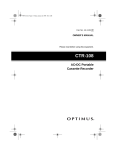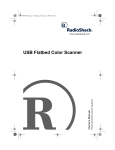Download Radio Shack Add-On 2.4 GHzWireless Color Camera Owner`s manual
Transcript
Please read before using this equipment. Owner’s Manual 2.4 GHz Wireless Color System The FCC Wants You to Know ........................................................................................... 2 Features .................................................................................................................................. 4 Installation .............................................................................................................................. Camera Mounting Tips ..................................................................................................... Lighting and Your Camera’s Location ............................................................................... Mounting the Camera ....................................................................................................... On a Wall ................................................................................................................... On a Tripod ............................................................................................................... Setting Up the Camera ..................................................................................................... Connecting the Receiver .................................................................................................. To a TV without A/V Connectors ............................................................................... To a TV with a DBS Receiver or Other A/V Device ................................................... Setting the Remote Control’s House Code ....................................................................... Setting or Changing the Remote Control’s House Code ........................................... Setting the Remote Control’s Unit Code ........................................................................... Setting or Changing the Unit Code ............................................................................ 5 5 5 5 5 6 6 7 7 8 8 8 8 8 Operation ................................................................................................................................ Using the Remote Control ................................................................................................ Scanning .......................................................................................................................... All Four Cameras ...................................................................................................... Two or Three Cameras .............................................................................................. 9 9 9 9 9 Care ....................................................................................................................................... 10 Specifications ...................................................................................................................... 11 1 ˆ FCC Information FCC DECLARATION OF CONFORMITY THE FCC WANTS YOU TO KNOW This device complies with Part 15 of the FCC Rules. Operation is subject to the following two conditions: (1) this device may not cause harmful interference, and (2) this device must accept any interference received, including interference that may cause undesired operation. This equipment has been tested and found to comply with the limits for a Class B digital device, pursuant to Part 15 of the FCC Rules. These limits are designed to provide reasonable protection against harmful interference in a residential installation. This equipment generates, uses and can radiate radio frequency energy and, if not installed and used in accordance with the instructions, may cause harmful interference to radio communications. Product: Model: Responsible Party: Phone: 2.4 GHz Wireless Color System 49-2535 RadioShack 100 Throckmorton Fort Worth, TX 76102 817-415-3200 WARNING: To reduce the risk of fire or shock hazard, do not expose this product to rain or moisture. CAUTION RISK OF ELECTRIC SHOCK. DO NOT OPEN. ! CAUTION: TO REDUCE THE RISK OF ELECTRIC SHOCK, DO NOT REMOVE COVER OR BACK. NO USERSERVICEABLE PARTS INSIDE. REFER SERVICING TO QUALIFIED PERSONNEL. This symbol is intended to alert you to the presence of uninsulated dangerous voltage within the product’s enclosure that might be of sufficient magnitude to constitute a risk of electric shock. Do not open the product’s case. ! This symbol is intended to inform you that important operating and maintenance instructions are included in the literature accompanying this product. However, there is no guarantee that interference will not occur in a particular installation. If this equipment does cause harmful interference to radio or television reception, which can be determined by turning the equipment off and on, the user is encouraged to try to correct the interference by one or more of the following measures: • Reorient or antenna. relocate the receiving • Increase the separation between the equipment and receiver. • Connect the equipment into an outlet on a circuit different from that to which the receiver is connected. • Consult your local RadioShack store or an experienced radio/TV technician for help. If you cannot eliminate the interference, the FCC requires that you stop using your system. © 2001 RadioShack Corporation. All Rights Reserved. RadioShack and RadioShack.com are trademarks used by RadioShack Corporation. 2 IMPORTANT SAFETY INSTRUCTIONS cause the product and cart combination to overturn. Read Instructions — All the safety and operating instructions should be read before the product is operated. Ventilation — Slots and openings in the cabinet are provided for ventilation and to ensure reliable operation of the product and to protect it from overheating. Do not block or cover these openings. These openings should never be blocked by placing the product on a bed, sofa, rug, or other similar surface. This product should not be placed in a built-in installation such as a bookcase or rack unless proper ventilation is provided or the manufacturer’s instructions have been adhered to. Retain Instructions — The safety and operating instructions should be retained for future reference. Heed Warnings — All warnings on the product and in the operating instructions should be adhered to. Follow Instructions — All operating and use instructions should be followed. Cleaning — Unplug this product from the wall outlet before cleaning. Do not use liquid cleaners or aerosol cleaners. Use a damp cloth for cleaning. Attachments — Do not use attachments that are not recommended by the product manufacturer as they may cause hazards. Water and Moisture — Do not use the camera receiver near water (near a bath tub, wash bowl, kitchen sink, or laundry tub, in a wet basement, or near a swimming pool, for example). Accessories — Do not place this product on an unstable cart, stand, tripod, bracket, or table. The product may fall, causing serious injury to a child or adult, and serious damage to the product. Use only with a cart, stand, tripod, bracket, or table recommended by the manufacturer, or sold with the product. Any mounting of the product should follow the manufacturer’s instructions, and should use a mounting accessory recommended by the manufacturer. Cart — A product and cart combination should be moved with care. Quick stops, excessive force and uneven surfaces may Power Sources — This product should be operated only from the type of power source indicated on the marking label. If you are not sure of the type or power supply of your home, consult your product dealer or local power company. For products intended to operate from battery power, or other sources, refer to the operating instructions. Power-Cord Protection — Power supply cords should be routed so that they are not likely to be walked on or pinched by item placed upon or against them, paying particular attention to cords at plugs, convenience receptacles, and the point where they exit from the product. Lightning — For additional protection to this product during a lightning storm, or when it is left unattended and unused for long periods of time, unplug it from the wall outlet and disconnect the antenna or cable system. This prevents damage to the product from lightning and power-line surges. Overloading — Do not overload wall outlet, extension cords, or integral convenience receptacles as this can result in a risk of fire or electric shock. Object and Liquid Entry — never push objects of any kind into this product through openings as they may touch dangerous volt- 3 age points or short-out parts that could result in a fire or electric shock. Never spill liquid of any kind on the product. • if the product does not operate normally by following the operating instructions Servicing — Do not attempt to service this product yourself as opening or removing covers may expose you to dangerous voltage or other hazards. Refer all servicing to qualified service personnel. (Adjust only those controls that are covered by the operating instructions as an improper adjustment of other controls may result in damage and often require extensive work by a qualified technician to restore the product to its normal operation.) Damage Requiring Service — Unplug this product from the wall outlet and refer servicing to qualified service personnel under the following conditions: • if the product has been dropped or damaged in any way • when the product exhibits a distinct change in performance (this indicates a need for service) • when the power supply cord or plug is damaged • if liquid has been spilled, or objects have fallen into the camera receiver • if the camera receiver exposed to rain or water has been Heat — The product should be situated away from heat sources such as radiators, heat registers, stoves, or other products including amplifiers that produce heat. ˆ Features Your RadioShack 2.4 GHz Wireless Color System is a useful addition to your security system. It includes a super small CMOS color camera with built-in 2.4 GHz transmitter, a 2.4 GHz receiver for connecting to a TV or monitor, a 310 MHz signal transceiver with built-in Plug ‘n Power adapter, and a remote control. The wireless camera converts the A/V (audio-video) signal from the camera into an RF (radio frequency) signal, then transmits it to the wireless RF receiver. The receiver converts the RF signal back to an A/V signal that travels through a cable to your TV’s A/V input jacks (or RF signal that travels through coaxial cable to your TV’s antenna input jack). The system’s other features include: 4 CAMERA Waterproof Housing Camera — lets you install the camera indoors or outdoors. Built-In Microphone — lets you hear sound from the area around the camera. Color CMOS Sensor — provides superiorresolution images. Range — you can use the system to monitor up to 100 feet from the camera’s location. Four Operating Channels — let you select the best channel to avoid problematic interference. Adjustable Camera Hinge — lets you adjust the camera to the desired coverage area. Features RECEIVER Rotary Antenna — lets you easily adjust the antenna for the best reception. Audio/Video Out Jacks — let you see and hear activity in the monitored area through your TV or monitor, and record the action on a standard VCR. Non-Slip Rubber Feet — keep the video receiver in place on a hard, flat surface. ˆ Installation Note: Microwave ovens can cause interference. Be sure you do not position the video camera or its receiver near a microwave. CAMERA MOUNTING TIPS Plan the cable’s route so it is not close to power or telephone lines, transformers, or other electrical equipment that could interfere with, or accept interference from the system. Before you install the camera, carefully plan where you want to position the camera and where you route the cable that connects the camera to the power source. Select a location for the camera receiver which is convenient for connecting all other components and within the reach of all connection cables. If you plan to install the camera in a location that has conditions not recommended in this manual, consult with a professional installer and consider use of a separate camera cover or housing. LIGHTING AND YOUR CAMERA’S LOCATION Before starting a permanent installation, have someone hold the camera while another person verifies its performance as you observe the monitor or TV. This helps determine the best final position for your camera. When planning the installation, select a location for the camera that: • provides a clear view of the area you want to monitor • is free from dust • is not in line-of-sight with a strong light source or in direct sunlight • has an ambient temperature between –4°F and 122°F (–20° and 50°C) Though the camera is highly sensitive, it cannot “see” in total darkness over a wide area. To assist the camera’s night vision, you can install a 100W incandescent lamp (which is rich in infrared radiation) to illuminate the camera’s viewing area. You can also use a small incandescent flood lamp. We do not recommend using halogen lamps, other high-pressure outdoor lamps, and fluorescent lighting. MOUNTING THE CAMERA You can mount the camera indoors or outdoors in a permanent location such as a wall or on a movable platform (such as a tripod) for mounting on a desk, shelf, or table. On a Wall 1. Using the base of the camera as a guide, mark the locations for the two Installation 5 supplied mounting screws desired mounting surface. on the 2. Drill a pilot hole at each marked location. Drill a third hole, if necessary, below and between the mounting holes for the camera’s power socket cord. Thread the camera’s power socket cord through the hole, if necessary. SETTING UP THE CAMERA 1. Gently grasp the rubber cover on the front of the camera and lift it up to remove it. 2. Use a pointed object (such as a straightened paper clip) to slide the channel switch to the desired channel. Notes: 3. Thread the screws through the holes in the base and into the holes in the mounting surface. Tighten each screw until the base is secure. • The four settings on the camera (from bottom to top) are Channel A, B, C and D, respectively. • You must select the same channel for both the camera and its receiver. Antenna 3. Replace the rubber cover. Base Rubber Control Cover Power Socket Cord On a Tripod To mount the camera on an optional tripod, thread the tripod’s screw head into the screw hole on the back of the camera and tighten it. 4. Hold the camera’s base and gently swivel the camera head until it is in position for the desired view. Camera 5. Adjust the antenna so its flat side faces the direction of the TV or monitor that the receiver is connected to. 6. Plug the power plug of the supplied Plug ‘n Power adapter into the camera’s power socket. 7. Use a small screwdriver to set the unit and house code dials on the Plug ‘n Power adapter. (You must also set the remote control to the same code settings. See “Setting the Remote Control’s House Code” on Page 8 and “Setting the Remote Control’s Unit Code” on Page 8.) 8. Connect the Plug ‘n Power adapter to a standard AC outlet. Warning: To avoid the risk of shock and prevent damage to your camera, always unplug the Plug ‘n Power adapter from the AC outlet before you unplug it from the camera. 6 Installation CONNECTING THE RECEIVER 3. Place the receiver in a convenient location. You can power the receiver using the supplied 12V, 400 mA AC adapter. 4. Adjust the receiver’s antenna so its flat side faces the direction where the camera is set up. Cautions: You must use a Class 2 power source that supplies regulated 12V DC and delivers at least 400 mA. Its center tip must be set to positive and its plug must fit the receiver’s DC 12V jack. The supplied adapter meets these specifications. Using an adapter that does not meet these specifications could damage the receiver or the adapter. ! • Always connect the adapter to the receiver before you connect it to AC power. When you finish, disconnect the adapter from AC power before you disconnect it from the receiver. Note: To control more than one camera (up to four cameras in all) using one receiver, follow the instructions in “Mounting the Camera” on Page 5 and “Setting Up the Camera” on Page 6, then set all cameras’ channels to the same channel as the receiver. To a TV without A/V Connectors Connect the supplied coaxial cable to the TO TV jack on the back of the receiver and the receiving TV’s antenna jack. Note: If you already have an antenna connected to your TV, use a TV antenna splitter (available at your local RadioShack store) to allow you to connect the receiver as well. 1. Connect one end of the supplied A/V cables to the receiver’s VIDEO OUT and AUDIO OUT jacks (matching yellow to yellow and white to white), then connect the cable’s other ends to the receiving TV or monitor’s A/V in jacks (again, matching yellow to yellow and white to white). TV Antenna Splitter Receiver TV Set TV CHANNEL 3/4 on the bottom of the receiver to the same channel (3 or 4) on the receiving TV. 2. Plug the barrel plug of the supplied adapter into the receiver’s DC 12V jack, then plug its other end into a standard AC outlet. Installation 7 To a TV with a DBS Receiver or Other A/V Device tem to control any camera(s) set to the same house code. If your DBS receiver or other A/V component is connected to the TV using A/V cables, you can connect the receiver to the free LINE IN jacks on the component. If there are no LINE IN jacks, use a TV antenna splitter (available at your local RadioShack store). After you install the battery, the remote control is preset to house code A. The 1–4 ON/ OFF keys are set to unit codes 1, 2, 3, and 4 respectively. SETTING THE REMOTE CONTROL’S HOUSE CODE To control a camera with a different unit code, follow these steps to change the remote control’s unit codes. The house code is a master code for a Plug ‘n Power system. You must set the camera and the remote control to the same house code. There are 16 codes to choose from (A–P). Notes: Setting or Changing the Remote Control’s House Code 1. Hold down 1 ON on the remote control. After about three seconds, the light blinks the current setting. For example, the light blinks once for house code A, twice for house code B, and so on. 2. Release 1 ON. Setting or Changing the Unit Code • You only need to change the unit code of the 1 ON/OFF key. The other keys are always one number higher than the previous one(s). For example, if you set 1 ON/OFF to unit code 5, 2 ON/OFF controls 6, 3 ON/OFF controls 7, and 4 ON/OFF controls 8. • The unit code must be set in sequence of [1 2 3 4], [5 6 7 8], [9 10 11 12], or [13 14 15 16]. Setting the codes across any of these sequences (such as 3 4 5 6) causes the cameras to interfere with one another. 3. Press 1 ON the appropriate number of times for the house code you want to set, such as once for A or twice for B. The light blinks each time you press 1 ON. On the last press hold down 1 ON for about 3 seconds. The light blinks the new setting. 1. Hold down 1 OFF. After about three seconds, the light blinks the current setting. For example, the light blinks once for unit code 1, twice for unit code 2, and so on. Note: If you do not follow this programming sequence, the light stays on for about 1 second and the existing setting is not changed. 3. Press 1 OFF the appropriate number of times for the unit code you want to set. The light blinks each time you press 1 OFF. Hold 1 OFF on the last press for about 3 seconds. The light blinks the new unit code. SETTING THE REMOTE CONTROL’S UNIT CODE Every camera has a unit code dial with settings from 1–16. You can set the control sys- 8 2. Release 1 OFF. Note: If you do not follow this programming sequence, the light stays on for 1 second and the existing setting is not changed. Installation ˆ Operation Set the receiver’s ON/OFF switch to ON. The red indicator on the front of the receiver lights. Turn on the connected devices. If necessary, remove the camera’s focus panel cap, then adjust the lens to set the focus. Press the ON/OFF keys that have been set to the corresponding unit codes to turn the camera(s) on or off. Notes: • The cameras are preset to on when they are connected to power. If you cannot get any signal, make sure: • the channel switches on both the camera and the receiver are set to the same channel • When you turn on one camera, the other three are off. • the TV and the TV CHANNEL 3/4 switch on the bottom of the receiver are set to the same channel (if you are using coaxial TV connections for the receiver) • You can use the remote control and transceiver to control lights and appliances connected to separate Plug ’n Power modules, available at your local RadioShack store. • to turn on the camera using the remote control • To dim and brighten lights connected to Plug ’n Power dimmer and light switch modules, you must purchase additional Plug ’n Power remote and transceiver sets. Any additional sets and this system’s transceiver must be set to different house codes in order to work properly. If the signal is poor, or there is interference: • Adjust the camera and receiver’s antenna so they face one another. • Change channels on both the camera and the receiver. SCANNING To turn off the camera without using the remote control, unplug the Plug ’n Power adapter from the AC outlet. All Four Cameras USING THE REMOTE CONTROL To scan through all four cameras, press FORWARD or BACK on the remote control. The four cameras turn on in sequence. Each camera stays on the TV or monitor for about 5 seconds. You can set the system up to control four cameras, using the remote control. You can find additional cameras at your local RadioShack store. See “Setting the Remote Control’s House Code” on Page 8 and “Setting the Remote Control’s Unit Code” on Page 8 to set up the remote. Two or Three Cameras 1. Reset the Plug ’n Power adapter by unplugging it from, and re-plugging it into, the AC outlet. 2. Press the ON key that corresponds to the unit code for the first camera you want to control. Operation 9 Note: The Plug ‘n Power adapter’s transceiver sends the signal to turn each camera on or off every 5 seconds. While the signal is transmitting, you cannot use other Plug ‘n Power control systems to control devices connected with the same AC line. It takes about 2 seconds for the signal to travel, so your control system should respond by the second key press. If you use the programmable timer control center (Cat.No. 612470), a device might not respond. 3. Press the ON key for the next camera you want to be part of the group, then press FORWARD or BACK. The selected cameras turn on in sequence every time you press FORWARD or BACK. Each camera stays on the TV or monitor for about 5 seconds. Reset the Plug ‘n Power adapter each time you change the camera scan settings. To stop scanning, press any ON/OFF key. To continue the scan, press FORWARD or BACK. ˆ Care Warning: Keep button-cell batteries away from children. Swallowing a button-cell battery can be fatal. Keep the system dry; if it gets wet, wipe it dry immediately. Use and store the system only in normal temperature environments. Handle the system carefully; do not drop it. Keep the system away from dust and dirt, and wipe it with a damp cloth occasionally to keep it looking new. Caution: Use only a fresh battery of the required size and recommended type. 1. Gently pry the remote control apart. Modifying or tampering with the system’s internal components can cause a malfunction and might invalidate its warranty and void your FCC authorization to operate it. If your system is not performing as it should, take it to your local RadioShack store for assistance. 2. Remove the old battery. Place the fresh battery in the compartment with its positive side (+) facing up. 3. Replace the cover. When the system stops operating properly, replace the batteries. REPLACING THE REMOTE CONTROL’S BATTERY Warning: Dispose of old batteries promptly and properly. Do not burn or bury them. The remote control comes with one CR2032 lithium battery for power. For the best performance and longest life, we recommend a RadioShack battery. 10 Care ˆ Specifications CAMERA Imager ......................................................................................................................... CMOS Color Sensor Format .................................................................................................................................................. 1/3 in Focal Length ..................................................................................................................................... 5.6 mm Focus Distance ........................................................................................................................ 20 cm Infinite Field Angle .............................................................................................................................................. 60° Array Size ......................................................................................................................... NTSC: 510 × 492 Resolution ................................................................................................................................ 310 TV lines Scanning ................................................................................................................................... 2:1 interlace Video Output ............................................................................................................................. 2V p-p, 75Ω Auto Shutter ......................................................................................................... 1/60 to 1/15,000 seconds Image Area (mm) ........................................................................................................... NTSC: 4.69 × 3.54 Gamma Correction ...................................................................................................................... 0.45 on/off Signal to Noise Ratio (S/N) .............................................................................................................. > 42 dB Minimum Illumination ............................................................................................................................. 5 lux Supply Voltage for Lens ..................................................................................................................... 5V DC Input Voltage .................................................................................................................................... 12V DC Power Requirements ....................................................................................................................... 200 mW Operating Temperature .................................................................................... –4° to 122°F (–20° to 50°C) Humidity Limits .................................................................................................................................. 0–95% Sensor Package ......................................................................................................................... 48 Pin LCC RF Output ...................................................................................................................... 50,000 uV/m @ 3m Modulation ..................................................................................................................... FM (Video & Audio) RECEIVER Channels .................................................................................................................................................... 4 Operating Frequencies (GHz) Channel A ........................................................................................................................... Channel B ........................................................................................................................... Channel C ........................................................................................................................... Channel D ........................................................................................................................... 2.411 GHz 2.434 GHz 2.453 GHz 2.473 GHz Channel Bandwidth .......................................................................................................................... 18 MHz Transmission Range ............................................................................................................................ 100 ft Sensitivity .......................................................................................................................................... –90 dB Video Output Level ............................................................................................................................. 1 Vp-p Audio Output Level ............................................................................................................................. 1 Vp-p Specifications are typical; individual units might vary. Specifications are subject to change and improvement without notice. Specifications 11 Limited Ninety-Day Warranty This product is warranted by RadioShack against manufacturing defects in material and workmanship under normal use for ninety (90) days from the date of purchase from RadioShack companyowned stores and authorized RadioShack franchisees and dealers. EXCEPT AS PROVIDED HEREIN, RadioShack MAKES NO EXPRESS WARRANTIES AND ANY IMPLIED WARRANTIES, INCLUDING THOSE OF MERCHANTABILITY AND FITNESS FOR A PARTICULAR PURPOSE, ARE LIMITED IN DURATION TO THE DURATION OF THE WRITTEN LIMITED WARRANTIES CONTAINED HEREIN. EXCEPT AS PROVIDED HEREIN, RadioShack SHALL HAVE NO LIABILITY OR RESPONSIBILITY TO CUSTOMER OR ANY OTHER PERSON OR ENTITY WITH RESPECT TO ANY LIABILITY, LOSS OR DAMAGE CAUSED DIRECTLY OR INDIRECTLY BY USE OR PERFORMANCE OF THE PRODUCT OR ARISING OUT OF ANY BREACH OF THIS WARRANTY, INCLUDING, BUT NOT LIMITED TO, ANY DAMAGES RESULTING FROM INCONVENIENCE, LOSS OF TIME, DATA, PROPERTY, REVENUE, OR PROFIT OR ANY INDIRECT, SPECIAL, INCIDENTAL, OR CONSEQUENTIAL DAMAGES, EVEN IF RadioShack HAS BEEN ADVISED OF THE POSSIBILITY OF SUCH DAMAGES. Some states do not allow limitations on how long an implied warranty lasts or the exclusion or limitation of incidental or consequential damages, so the above limitations or exclusions may not apply to you. In the event of a product defect during the warranty period, take the product and the RadioShack sales receipt as proof of purchase date to any RadioShack store. RadioShack will, at its option, unless otherwise provided by law: (a) correct the defect by product repair without charge for parts and labor; (b) replace the product with one of the same or similar design; or (c) refund the purchase price. All replaced parts and products, and products on which a refund is made, become the property of RadioShack. New or reconditioned parts and products may be used in the performance of warranty service. Repaired or replaced parts and products are warranted for the remainder of the original warranty period. You will be charged for repair or replacement of the product made after the expiration of the warranty period. This warranty does not cover: (a) damage or failure caused by or attributable to acts of God, abuse, accident, misuse, improper or abnormal usage, failure to follow instructions, improper installation or maintenance, alteration, lightning or other incidence of excess voltage or current; (b) any repairs other than those provided by a RadioShack Authorized Service Facility; (c) consumables such as fuses or batteries; (d) cosmetic damage; (e) transportation, shipping or insurance costs; or (f) costs of product removal, installation, set-up service adjustment or reinstallation. This warranty gives you specific legal rights, and you may also have other rights which vary from state to state. RadioShack Customer Relations, 200 Taylor Street, 6th Floor, Fort Worth, TX 76102 We Service What We Sell RadioShack Corporation Fort Worth, Texas 76102 12/99 49-2535 01A01 Printed in China