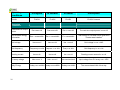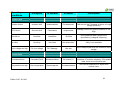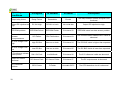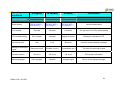Download Chint Power CPS SC1.5KTL Specifications
Transcript
CHINT Grid PV-Inverter CPS SC1.5KTL, CPS SC2KTL, CPS SC2.8KTL, CPS SC4KTL, CPS SC4KTL-O Installation and Operation Manual Version 3.0E 2011.05 Contents Before you start….................................................................................................... 3 Safety instructions ................................................................................................... 4 Limited Warranty..................................................................................................... 6 1. Overview......................................................................................................... 7 2. Features.......................................................................................................... 9 3. Installation instructions............................................................................... 10 Opening the package............................................................................ 10 Before installation ................................................................................. 10 Mounting PV-Inverter to the wall ........................................................... 12 Connecting to the grid (AC utility) ......................................................... 15 Connect to PV Panel (DC input) ........................................................... 16 Checking .............................................................................................. 17 4. System Diagram ........................................................................................... 18 5. Operation of PV-Inverter............................................................................. 19 Initialization for Regulation Setting........................................................ 19 Modes of operation............................................................................... 20 Front Panel arrangement...................................................................... 21 Front Panel........................................................................................... 22 1 LCD Display Sequence......................................................................... 24 Auto Test Setting (Only for ENEL GUIDE 2010 model)........................ 25 Auto Test Record (Only for ENEL GUIDE 2010 model) ....................... 28 Accuracy of the reading ........................................................................ 29 6. Inverter Status.................................................................................................. 30 Display information ............................................................................... 30 LED ...................................................................................................... 35 7. Communications.............................................................................................. 36 8. Trouble shooting.............................................................................................. 38 9. Specifications................................................................................................... 40 Typical Efficiency Charts vs. Load ........................................................ 45 10. Disposal.......................................................................................................... 46 11. Contact Information ....................................................................................... 47 12. Regulation & Certificate ................................................................................ 48 VDE Certificate (European models)...................................................... 49 Edition 3.0E, 2011/05 Before you start… Congratulations on choosing CHINT Grid PV-Inverter (referred to in this manual as “PV-Inverter”, or simply “Inverter”). CHINT Grid PV-Inverter is a highly reliable product due to its innovative design and perfect quality control. Such an inverter is used in high demand, grid-linked PV systems. This manual contains important information regarding installation and safe operation of this unit. Be sure to read this manual carefully before using. If you encounter any prob lems during installation or operation of th is unit, first che ck this manual before contacting your local dealer or representative. Instructions inside th is manual will help you s olve most installation and operation difficulties. Thank you once again that our product is chosen, and wishes you enjoy CHINT PV-Inverter. 3 Safety instructions Risk of Electric Shock 1. Do not remove the casing. The Inverter contains no user serviceable parts. Refer servicing to qualified service personnel. 2. Both AC and DC voltage sources are terminated inside the PV-Inverter. Please disconnect these circuits before servicing. 3. When a photovoltaic panel is exposed to light, it generates a DC voltage. When connected to this equipment, a photovoltaic panel will charge the DC link capacitors. 4. Energy stored in this equipment’s DC link capacitors presents a risk of electric shock. Even after the unit is disconnected from the grid and photovoltaic panels, high voltages may still exist inside the PV-Inverter. Do not remove the casing until at least 30 minutes after disconnecting all power sources. 5. This unit is designed to feed power to the public power grid (utility) only. Do not connect this unit to an AC source or generator. Connecting the Inverter to external devices could result in serious damage to your equipment. 6. Carefully remove the unit from its packaging and inspect for external damage. If you find any imperfections, please contact your local dealer. Edition 3.0E, 2011/05 Hot surfaces Although designed to meet all safety requirements, some parts and surfaces of the PV-Inverter are still hot during operation. To reduce the risk of injury, do not touch the heat sink at the back of the Inverter or nearby surfaces while it is operating. 5 Limited Warranty The Inverter comes with a standard 5-year warranty. An optional extended warranty is available for purchase before the unit is delivered to the end user. T his warranty includes all defects of design, components and manufacturing. Excluded from warranty are damages due to: z Breaking the product seal (opening the casing) z Improper transportation and delivery z Unqualified persons opening the unit z Improper installation z Unauthorized modification, testing or repairing z Use and application beyond the definition in this manual z Application beyond the scope of safety standards (VDE, UL etc.) z Acts of nature such as lighting, fire, storm etc. The right to repair and/or replace the unit is at th e manufacturers’ discretion. Any damages discovered during installation should be submitted via a written damage report within 5 wo rking days of re ceiving the PV-Inverter. Manuf acturer are no t responsible for damages beyond the Scope of this warranty. Edition 3.0E, 2011/05 1. Overview Model CPS SC1.5KTL CPS SC2KTL CPS SC2.8KTL CPS SC4KTL CPS SC4KTL-O 7 Front View Bottom View Parts Description LCD Display: Showing the Display information switch Operation LED, inverter status Optional communications Green, normal slot: RS485 & others Operation LED, Red, fault status Solar panel input Edition 3.0E, 2011/05 RS232 cover Utility (AC) connection: Terminal Block 2. Features 9 z Very high conversion efficiency z Automatic MPPT (Maximum Power Point Tracking) z Higher power capacity than similar products of the same size. z Embedded LCD display showing complete status information z Natural convection cooling. Quiet, fan-less design z Stylish, modern casing z Compact, small profile z High reliability z Easy installation z Maintenance free z Standard RS-232, optional RS-485 and others z Embedded ENS meets VDE 0126-1-1 z No external GFCI breaker is required 3. Installation instructions Opening the package After opening the package, please check the contents of the box. It should contain the following: 1. One CHINT inverter 2. Instruction manual 3. One mounting frame 4. 4 mounting screws 5. 2 safety-lock screws 6. One cable gland (PG21) for AC cable in CPS SC4KTL and SC4KTL-O 7. One AC socket assembly in C PS SC1.5KTL,SC2KTL and SC2.8KTL Before installation Before starting installation please consider the following items: CPS SC1.5KTL~SC4KTL are designed for indoor usage (IP43). Do not expose the unit to wet, or moist conditions. Although the CPS SC4KTL-O is designed for outdoor application (IP65), however we recommend not exposing the PV-Inverter to moist or wet environments. For optimal usage do not expose the PV-Inverter to direct sunlight. Direct sunlight increases the internal temperature that may reduce conversion efficiency. Edition 3.0E, 2011/05 9 Check the ambient temperature of ins tallation is within specified range -20 ~ +55°C. 9 The AC grid voltage is 230VAC, 50Hz. 9 Electric utility company has approved the grid connection. 9 Qualified personnel are performing the installation. 9 Adequate convection space surrounds the inverter. 9 Inverter is being installed away from explosive vapors. 9 No flammable items are near the inverter. The PV-Inverter can be installed and operated at locations where the ambient temperature is up to 55°C. However, for optimal operation, it is recommended that the PV-Inverter is installed where the ambient temperature is between 0~40°C. 11 Mounting PV-Inverter to the wall 1. Select a wall or solid vertical surface that can support the PV-Inverter. 2. PV-Inverter requires adequate cooling sp ace. Allow at space above and below the inverter. 3. Using the mounting frame as a template, drill 4 holes as illustrated in the following figures. 4. Fix the mounting frame as the figure shows. Edition 3.0E, 2011/05 least 30cm 5. Hang PV-Inverter on the mounting frame. 6. Check the installation conditions. a) Do not install the PV-Inverter on a slanted surface. b) Check the upper straps of PV-Inverter and ensure it fits on to the bracket. 13 c) Insert safety-lock screws to the bottom leg to secure the inverter. Check the secure mounting of the PV-Inverter by trying to raise it from the bottom. The PV-Inverter should remain firmly attached. Select the installation location so that the status display can be easily viewed. Choose a strong mounting wall to prevent vibrations while PV-Inverter is operating. Edition 3.0E, 2011/05 Connecting to the grid (AC utility) 1. Measure grid (utility) voltage and frequency. It should be 230VAC, 50Hz, and single phase. 2. Open the breaker or fuse between PV-Inverter and utility. 3. For CPS SC1. 5KTL, SC2.8KTL, SC2KTL, SC4KTL and SC4KT L-O, connect AC wires as follows: z Insert utility wires through cable gland. Connect wires according t o polarities indicated on terminal block. L → LINE (brown or black), N → Neutral (blue) and → system ground (yellow-green). z Fasten the gland plate with attached screws. z Twist the gland so that the cable is firmly fixed. z Refer to left figure. 15 To prevent risk of electric shock, ensure the ground wire is properly earthed before operating the PV-Inverter. 4. Suggested cable width for AC wire Model CPS SC1.5KTL / CPS SC2KTL CPS SC2.8KTL CPS SC4KTL / CPS SC4KTL-O Diameter φ (mm) ≥1.29 ≥1.63 ≥2.05 Area (mm2) AWG no. ≥1.5 ≤16 ≥2.0 ≥2.5 ≤14 ≤12 Connect to PV Panel (DC input) 1. Make sure the maximum open circuit voltage (Voc) of each PV string is less than 500VDC (or 450VDC for CPS SC1. 5KTL) UNDER ANY CONDITION. W e recommend use the solar modules, whose total UMPP at STC in the string between 250VDC and 350 VDC (200VDC and 320VDC for CPS SC1. 5KTL) with amb ient temperature 25°C. 2. Use Wieland connectors for PV a rray terminals. 3. Connect the positive and negat ive terminals from the PV p anel to positive (+) terminals and negative (-) terminals on the PV-Inverter. Before connecting PV panels to DC terminals, please make sure the polarity is correct. Edition 3.0E, 2011/05 Incorrect polarity connection could permanently damage the unit. Check short-circuited current of the PV string. The total short-circuit current of the PV string should be less than the inverter ’s maximum DC current. High voltages exist when the PV panel is exposed to the sun. To reduce risk of electric shock, avoid touching live components and treat connection terminals carefully. Checking 1. When the PV panels are connected and their output voltage is greater than 100 VDC but the AC grid is not yet connected, the message on the LCD display produce the following messages in order: “MODEL= CPS SCxxKTL-x” -> “Waiting” -> “No Utility”. The display repeats “No Utility” and the RED “fault LED” turns on. 2. Close the A C breaker or fuse between PV-Inverter and grid. The normal operating sequence begins. 3. Under normal operating conditions the LCD displays “Watt=xxxx.xW”. That is the power fed to the grid. The green LED turns lights-up. 4. 17 This completes the check. 4. System Diagram The typical connection diagram for the entire PV system is shown in the following figure. 1. PV Panel: Provide DC power to inverter 2. PV-Inverter: Converts DC (Direct Current) power from PV panel(s) to AC (Alternating Current) power. Becaus e the PV-Inverter is grid-connected it controls the current amplitude according to the PV Panel power supply. The inverter always tries to convert the maximum power from your PV panel(s). 3. Connection system: This “interface” between Utility and PV-Inverter may consist of electr ical breaker, fuse and connec ting terminals. To comply with local safety standards and codes, the connection system should be designed and implemented by a qualified technician. 4. Utility: Referred to as “grid” in this manual, is the way your ele ctric power company provides power to your place. Plea se note that t he PV-Inverter can only connect to low-voltage systems (namely, 230VAC/50Hz). Edition 3.0E, 2011/05 5. Operation of PV-Inverter Initialization for Regulation Setting 1. The Inverter provides a “Initialization” function at the first time start-up as an process in which user is able to select the intended regulation type before normal operation. 2. The inverter will not able to operate normally before regulation setting is completed even though it is connected correctly at both DC input and AC output. 3. The folliwing figure illustrates the process of “Initialization”, and the display sequence of regulation available. 4. For example, if user need to set regulation type to RD1663, user have to power on the inverter to start the “Initialization” and change the menu by button control until RD1663 present, hold on to this regulation page and then press the button for 5 more seconds unitl “INIT OK” message appeared, the regulation setting is completed. Note: Incorrect regulation type setting would cause inverter to non-operation, please consult with your dealer if you are not familiar with regulation type setting. 19 Initialization Press button (1sec) VDE0126-1-1 “INIT OK” indicate Regulation type setting is completed Press button (1sec) INIT OK RD1663 Press button (5sec) to set intended Regulation type Press button (1sec) ENEL Guide 2010 Press button (1sec) Only appear on relevant model CGC Press button (1sec) Only appear on relevant model G83/1-1 Press button (1sec) Modes of operation There are 3 different modes of operation. 1. Normal mode: In this mode, the inverter works normally. Whenever the supplied power from PV panel is sufficient (voltage>150VDC), inverter converts power to the grid as generated by the PV panel. If the power is insufficient (voltage<120VDC), inverter enters a “waiting” state. Whilst “waiting” inverter uses just enough power from the PV panel monitor internal system status. In normal mode the green LED is on. 2. Fault mode: The internal intelligent controller can continuously monitor and adjust the system status. If inverter finds any unexpected conditions such as gr id problems or internal fail ure, it will display the information on its LCD and light up the red “Fault” LED. Edition 3.0E, 2011/05 3. Shutdown mode: During per iods of little or no sunlight, inverter automatically stops running. In this mode, inverter does not take any power from the gr id. The display and LED’s on the front panel do not work. Front Panel arrangement 21 Front Panel Operating PV-Inverter is quite easy. During normal operation, the inverter runs automatically. However, to achieve maximum conversion efficiency of inverter please read the following information: 1. Automatic ON-OFF: PV-Inverter starts up automatically when DC-power from the PV panel is sufficient. Once the PV-Inverter starts it enters one of the following 3 states: z Standby: The PV st ring can only provide just enough voltage to minimum requirements of the controller. z Waiting: When the PV string DC voltage is greater than 100V, the inverter enters a “waiting” state and at tempts to connect to th e grid. z Normal operation: When PV string DC voltage is greater than 150V, the inverter operates in the nor mal state. In this state, it feeds power to the grid. Model = xxxxxx The inverter automatically stops when the PV power is not enough. 2. Waiting Starting-up display sequence: Once the PV power is sufficient, inverter displays information as Checking= XX sec shown in the flow chart to the right. 3. Change display information: During normal operation, inverter can show details about it s operation status. The di splay is set up to automatically indicate the supplying power to the grid. Press the “Function” button on the fr ont panel and release it immediately to see additional Edition 3.0E, 2011/05 Normal State Pac=xxxx.xW Information during start-up information. Each subsequent press changes the display. The display sequence is shown in panel LCD display sequence figure on next page. 4. Hold display: If you want to hold a specific display. Repeatedly press the function key until the desired display is reached. Release the key and press again for more than 1 second until you see “ Lock”, release the key; the information remains on the display. To change the display again, please press the key as indicated in 3 5. LCD backlight control: To save power, the LCD display’s backlight automatically turns off after 30 seconds. To enable it, pr ess the “Function” key again. 6. Contrast control: A natural phenomenon of LC D displays is the background color is darker at hi gher temperatures. At hi gher temperatures, the characters may not be easily identified. In this case, the adjust the contrast as follows: a. Press the “Function” key repeatedly until Contrast “Contrast” shows in the display. b. Hold the “Function” key down for more Set Contrast than 2 seconds, until display shows “Set contrast” and a bar graph on the right. c. Press the “Function” key repeatedly until Set Contrast the display’s contrast is acceptable. d. Release the key for more than 10 seconds, Set Contrast Lighter Darker the display will show “Watt=xxxx.xW”. e. Setting completed Pac=xxxx.xW Contrast setup 23 Done LCD Display Sequence LCD display sequence Pac=xxxx.xW Feeding wattage Model=xxxxxx Turn-on backlight Etoday=xx.xxkWh Cx.xx Feeding energy of Normal State the current day Eac=xx.xkWh Accumulate energy. Contrast Vdc =xxx.xV DC-PV voltage Set Language Iac= xx.xA Feeding current Vac = xxx.xV Frequency=xx.xHz AC Frequency Model information F/W version Operating status Contrast Adj. Language setting Grid voltage Set 60HzFuction Set frequency Auto Test Set For ENEL GUIDE 2010 only LCD display sequence Edition 3.0E, 2011/05 Auto Test Setting (Only for ENEL GUIDE 2010 model) The Inverter is supplied with an auto test function which enables the user to check that the protection interface is operating correctly. In order to select this function, press the function button until the message "AUTO TEST SET" appears on the display panel. Press and hold the same button for at least 5 seconds to initiate the auto test procedure. Press function button until Auto test set appears. Press and hold function button for more than 5s. Upper voltage threshold will be checked. Display shows variation between upper voltage threshold and mains supply. If the threshold and the grid voltage are equal, the PV Inverter switches to fault. Display shows a message similar to this witch-off time OK. Lower voltage threshold will be checked. Display shows variation between lower voltage threshold and mains supply. 25 Auto Test If the threshold and the grid voltage are equal, the PV Inverter switches to fault. Display shows a message similar to this switch-off time OK. Upper frequency threshold will be checked. Display shows variation between upper frequency threshold and mains supply. If the threshold and the grid frequency are equal, the PV Inverter switches to fault. Display shows a message similar to this switch-off time OK. Lower voltage threshold will be checked. Display shows variation between lower voltage threshold and mains supply. If the threshold and the grid frequency are equal, the PV Inverter switches to fault. Display shows a message similar to this - switch-off time OK. Edition 3.0E, 2011/05 Auto Test If all the above tests have been performed, the display shows the message TEST PASSED. PV Inverter switches to normal operation mode. If one of the above tests failed, the display shows the message AUTO TEST FAILED. PV Inverter switches automatically and permanently to fault status. Contact the installer. 27 Auto Test Record (Only for ENEL GUIDE 2010 model) After the Auto test setting, inverter will record the test result values, as shown in below. **Press the button for 5 seconds, the messages shown on th e screen will change per second. Un-press the button, the Aut o Test Record will be shown on the screen. If there's no test record, the message of "No Test Record" will be shown on the screen. Edition 3.0E, 2011/05 Maximum Power Point Tracking (MPPT) A good PV inverter must be IPV (A) able to convert the maximum power from any PV panel. Due to its advanced design, this PPV (W) Maximum power point 2 @ 1000W/m ~ 120W 1000W/m 2 5 125 800W/m2 4 100 600W/m2 3 75 maximum power from your PV 2 50 panel in any condition. When the 1 25 PV-Inverter can track the displayed power on the LCD output does not change 0 10 20 30 40 50 UPV (V) dramatically, the inverter is converting the maximum power from panels. When the LCD power readin g is significantly chan ges, the inverter is tracking the power according to the varied sunlight. When the PV panel’s output is low, the feeding DC-power may drift slowly as does the AC power. It is because PV-Inverter is tracking maximum DC-power continuously. Accuracy of the reading The reading on the LCD is just for reference. We do not recommend using the data for checking or testing of th e system. Norm ally, its accuracy is around ±2%. In all ranges of operation, the accuracy is up to ±5%. 29 6. Inverter Status This inverter is designed to be user-friendly; therefore, the status of the Inverter can be easily understood by reading the information shown on the front panel display. All possible messages are shown in the following table. Display information Operating conditions In English In German In Italian Description Power off - - - PV inverter is totally shutdown, VPV <70V Standby Standby Standby Standby 70V< Input voltage <120V Initialization & waiting Waiting Warten Attendere.. Input voltage range 120~150V during start-up. After PV voltage is higher than 120V, inverter is waiting for feeding to grid Checking xxxS Netzprüfung xxxS Verifica… xxxS When PV voltage> 150V, inverter is checking feeding conditions Normal Normalbetrieb Stato Normale Inverter is feeding power. After 10 seconds of this display, LCD will show wattage. Normal Working Status Check grid Feeding grid, MPPT Edition 3.0E, 2011/05 30 Operating conditions In English In German In Italian Description FLASH FLASH FLASH FLASH firmware Instantaneous Output power Pac=xxxx.xW Pac=xxxx.xW Pac = xxxx.xW The real time output power in xxxx W Accumulated energy information Eac = xxxxxxkWh Eac = xxxxxxkWh E = xxxxxxkWh Total energy to has been fed to grid since inverter was installed Vac=xxx.xV Uac=xxx.xV Vac = xxx.xV Grid voltage in xxx.x VAC Freq = xx.xHz Grid frequency in xx.x Hz FLASH Monitoring Parameters Grid voltage Grid frequency Frequency=xx.xHz Frequenz = xx.xHz Feeding current Iac=xx.xA Iac=xx.xA Iac = xx.xA Feeding current amount in xx.x A PV array voltage Vdc= xxx.x V Udc= xxx.x V Vdc=xxx/xxx/xxxV Input voltage from PV array, xxx.x VDC Etoday=xxx.xkWh The accumulated kWh of that day Daily Energy 31 Etoday=xxx.xxKWh Etoday=xxx.xxKWh Operating conditions In English In German In Italian Description Isolation failure Isolation fault Isolationsfehler Err.Isolamento Earth fault of the PV-panels or failure of surge voltage protection GFCI active Ground I fault Fehlerstrom I dispers.Alta Leakage current on ground conductor is too high Grid failure Grid fault Netzfehler Err.Rete Grid measured data is beyond the specification (voltage & frequency) No utility No Utility Kein Netz Non disponibile Utility is not available PV over voltage DC–Überspg. Vdc alta Input voltage higher than the maximum input voltage Consistent Fault Konsistenzfehler Err.interno 01 The readings of 2 microprocessors are not consistent. It could be caused by CPU and/or other circuit do not function well. Over temperature Übertemperatur Sovratemperatura The internal temperature is higher than normal value System Fault Input voltage too high Inverter Fault Consistent failure Temperature too high Edition 3.0E, 2011/05 32 Operating conditions In English In German In Italian Description Output relay failure Relay Failure Relaisfehler Err.relè The relay between inverter and grid is not functional Output DC injection too high DC INJ High DC INJ zu hoch Idc uscita alta Output DC injection too high EEPROM Failure EEPROM Fehler Err.interno 02 EEPROM inside has data access problem Communication failure between microprocessors SCI Failure CPU Fehlfunktion Err.interno 03 The communication between MCU inside is abnormal DC bus voltage is too high High DC Bus Udc bus zu hoch Err.interno 04 The DC BUS inside is higher than expected DC bus voltage is too low Low DC Bus Udc bus zu klein Err.interno 05 The DC BUS inside is lower than expected 2.5V reference voltage inside prolem Ref 2.5V Fault Uref fehlfunkt. Err.interno 06 The 2.5V reference inside are abnormal DC Sensor Fault DC Sensor Fehler Err.interno 07 The DC output sensor is abnormal GFCI Failure FI-Fehler Anomalia GFCI The GFCI detection circuit is abnormal EEPROM problem Output DC sensor abnormal GFCI detection problem 33 Operating conditions In English In German In Italian Description System Information Model display LCD contrast CPS SC1.5KTL / CPS SC2KTL / … CPS SC1.5KTL / CPS SC2KTL / … CPS SC1.5KTL / CPS SC2KTL / … Inverter model name Contrast Kontrast Contrasto The top menu of LCD contrast setting Set Contrast Kontrast Regola contrasto Setting the contrast of LCD Lock Lock Bloccato Hold the present display message Reconnect xxxS Kontakt in xxx S Connessione xxx S The time for reconnect to grid Firmware version Ver xx.xx Ver xx.xx Ver xx.xx F/W version information Setting Language Set Language Sprache Imposta lingua Set up of the display language LCD contrast setting LCD display lock Waiting for reconnect to grid Edition 3.0E, 2011/05 34 LED There are 2 LED’s on the inverter, one is green and the other is red. Normally, only the green LED s witches on during operation. Their indicated status is explained as follows: 1. Power on (green LED): It lights to indicate that the invert er is running. 2. Fault (red LED): Illuminates during a “fault” or “failure”. Details of possible faults and their solutions can be found in the previous table. 35 7. Communications This inverter is equipped with a po werful communications interface and options. Use “Pro Control” to monitor the status of your PV-Inverter. Also, qualified personnel can upgrade the firmware using the RS232 port. 1. RS232: To use the RS232 port, remove the RS232 cover on the bottom side of the inverter. It is a DB9 socket. The pin definition is Pin 1 2 3 4 5 6 7 8 9 Functional Description N.C. TxD RxD N.C. Common N.C. N.C. N.C. N.C. N.C. means “No Connection” 2. Optional communications port: This port is a very powerful extension. The inverter can accept a special card designed for the port only. The RS485 card is used to work with EZ logger and in multiple monitoring applications. For information of card details, please refer to the user manual of each individual card. To get the latest information, please contact with your local dealer or visit our website. 3. Firmware upgrade: To keep the firmware up to-date, use the RS232 port and supplied program to upgrade firmware. To do this, please contact your local service Edition 3.0E, 2011/05 To prevent risk of damage it is recommended that only authorized personnel perform firmware upgrades. 37 8. Trouble shooting In most situations, the inverter requires very little service. However, if inverter is not able to work perfectly, please refer to the following instructions before calling your local dealer. z Should any problems arise, the red (Fault) LED on the front panel turns on and the LCD d isplays the relevant information. Please refer to the following table for a list of potential problems and their solutions. Display System Fault Inverter Failure Possible actions 1. Check the impedance is between PV (+) & PV (-) and the PV-Inverter is earthed. The Isolation fault impedance must be greater than 2MΩ 2. If the problem persists please call service 1. The ground current is too high. 2. Unplug the inputs from the PV generator and check the peripheral AC system Ground I fault 3. After the cause is cleared, re-plug the PV panel and check PV-Inverter status. 4. If the problem persists please call service. 1. Wait for 30 seconds, if the grid returns to normal, PV-Inverter automatically restarts. Grid fault 2. Make sure grid voltage and frequency meet the specifications 3. If the problem persists please call service 1. Grid is not connected. No Utility 2. Check grid connection cables. 3. Check grid usability. 1. Check the open PV voltage, see if it is greater than or too close to 500V (450V for CPS PV over SC1.5KTL). Voltage 2. If PV voltage is less than 500 VDC (450 VDC,) and the problem still occurs, please call local service 1. Disconnect PV (+) or PV (-) from the input, Consistent restart the PV-Inverter Fault 2. If it does not work, call service Edition 3.0E, 2011/05 1. The internal temperature is higher than specified normal value Over 2. Find a way to reduce the ambient temperature. temperature 3. Or move the inverter to a cooler environment 4. If it is not effective, call local service Relay Failure DC INJ High EEPROM 1. Disconnect ALL PV (+) or PV (-) Failure 2. Wait for few seconds SCI Failure 3. After the LCD switches off, reconnect and High DC Bus check again Low DC Bus 4. If the message reappears call your local Ref 2.5V Fault service DC Sensor Fault GFCI Failure z If there is no display on the panel, please check PV-input connections. If the voltage is higher than 150V, call your local service. z During periods of little or no sunlight, the PV-Inverter may continuously start up and shut down. This is due to insufficient power generated to operate the control circuits. 39 9. Specifications Model Market Germany (DE) Italy (IT) United Kingdom (UK) China (CN) CPS SC1.5KTL CPS SC2KTL CPS SC2.8KTL CPS SC4KTL CPS SC4KTL-O V V V - V V V - V V V V V V V - V V - Input (DC) Nominal DC voltage Max. PV open voltage System start-up voltage Initial feeding voltage Shutdown voltage Working voltage range1 Full rating voltage range MPPT voltage range 360 V 450V 400 V 500V Typical 120 V 150 V Typical 70V 100 ~ 500 V 250 ~ 450 V 150 ~ 450 V 100 ~ 450 V 200 ~ 405 V 150 ~ 405 V MPPT efficiency Number of MPP tracker(s) Max. DC current DC voltage ripple 1 > 99% 1 8.9A 10A 13A 20A 20A < 10% Which is the DC voltage range that inverter can feed power to grid. Edition 3.0E, 2011/05 40 Model CPS SC1.5KTL CPS SC2KTL CPS SC2.8KTL DC insulation resistance2 CPS SC4KTL CPS SC4KTL-O > 5MΩ Output (AC) Nominal AC power 1500W 2000W 2800W 4000W 4000W Max. AC power (in 10 minutes) 1650W 2200W 3000W 4400W 4400W Nominal AC current 6.6 A 8.7 A 12.2 A 17.4 A 17.4 A Max. AC current 7.9 A 10.5 A 14.3 A 20 A 20 A O/P current distortion (THD i) < 3% Power Factor > 0.99 for Germany Operational voltage range3 (DE) (F/W Setting) Disconnection time of excess operational voltage range Operational frequency range4 (F/W Setting) 2 The DC resistance requirement for positive or negative terminal to chassis ground Regulation voltage range is 184~264.5 VAC according to VDE0126-1-1 4 Regulation frequency range is 47.5~50.2Hz according to VDE0126-1-1. 3 41 190 ~ 256V ≦ 0.2 sec. 47.55 ~ 50.15 Hz Model CPS SC1.5KTL CPS SC2KTL Disconnection time of excess operational frequency range for Italy (IT) 5 6 CPS SC4KTL CPS SC4KTL-O ≦0.2 sec. Re-connecting time after disconnection Operational voltage range5 (F/W Setting) Disconnection time of excess operational voltage range Operational frequency 6 range (F/W Setting) Disconnection time of excess operational frequency range Re-connecting time after disconnection CPS SC2.8KTL 30 sec 190~267V Min Voltage protection 0.2 s; Max voltage protection 0.1s 49.75 ~ 50.25 Hz ≦0.1 sec. 60 sec Regulation voltage range is 184~267 VAC according to ENEL Guide 2010 Regulation frequency range is 49.7~50.3Hz according to ENEL Guide 2010. Edition 3.0E, 2011/05 42 Model for United Kingdom (UK) CPS SC1.5KTL CPS SC4KTL CPS SC4KTL-O 212~256V Step1 : 207~246V Step2 : 189~256V - ≦1.5 sec. U/V st1 200.1V(87%), 2.5s O/V st1 253V(110%), 1s U/V st2 184V(80%), 0.5s O/V st2 264.5V(115%), 0.5s 47.05~50.45Hz St1 47.55~51.45Hz St2 47.05~51.95Hz Operational voltage range7 (F/W Setting) Disconnection time of excess operational voltage range Operational frequency range8 (F/W Setting) Disconnection time of excess operational frequency range CPS SC2KTL ≦0.5 sec. 7 Regulation voltage range is 207~264 VAC according to G83/1-1 Regulation voltage range is 184V-264.5VAC according to G59 Issue 2 8 Regulation frequency range is 47~50.5Hz according to G83/1-1. Regulation frequency range is 47~52Hz according to G59 Issue 2 43 CPS SC2.8KTL U/F st1 O/F st1 U/F st2 O/F st2 47.5Hz, 51.5Hz, 47Hz, 52Hz, 20s 90s 0.5s 0.5s - - - Model CPS SC1.5KTL Re-connecting time after disconnection CPS SC2KTL CPS SC2.8KTL 180 sec CPS SC4KTL CPS SC4KTL-O 180 sec - Efficiency Max. conversion efficiency 95% 96% 96% 96% 96% European efficiency 94% 95% 95% 95% 95% Edition 3.0E, 2011/05 44 Typical Efficiency Charts vs. Load CPS SC1.5KTL CPS SC2.8KTL CPS SC4KTL / CPS SC4KTL-O specifications may cause actual results to differ. 45 Note: Test equipment tolerances, environmental conditions and model CPS SC2KTL 10. Disposal The dealer or installers should re move the PV Inverter from th e array and contact the supplier for disposal instructions The inverter must not be disposed of with the household waste. Dispose of the PV Inverter at the end of its service life should be done in accordance with the disposal regulations for el ectronic waste which apply at the installation site at that time. Please contact supplier for disposal instruction, the contact information could be found in Chapter 11. Contact Information. Edition 3.0E, 2011/05 46 11. Contact Information Should you ha ve technical problems concerning this product, please contact our Service line. We require the fo llowing information in order to pr ovide you with the necessary assistance: • Inverter type • Serial number of the PV Inverter • Type and number of PV panel connected • Fault message • Communication method SHANGHAI CHINT POWER SYSTEMS CO., LTD. Add: Building 4, No.855 W enhe Road, Songjiang Dist rict, Shanghai, 201614, China Tel :+86 - 21 - 3779 1222 Fax:+86 - 21 - 3779 1222 - 6016 Service Hotline:+86 - 21 - 3779 1222 - 6300 CHINT EUROPE (UK) LTD Unit 5, Bracken Trade Park Dumers Lane Bury, BL9 9QP United Kingdom Tel: 0044 (0)161 762 9333 Fax: 0044(0)161 762 9898 E-mail: [email protected] Web: www.chint.co.uk 47 12. Regulation & Certificate Regulatory Type VDE0126-1-1 ENEL Guide Grid Monitoring 2010 G83/1-1; G59 Issue 2 Safety EMC: EMS / EMI CE Edition 3.0E, 2011/05 CPS CPS SC1.5KTL SC2KTL CPS CPS SC2.8KTL SC4KTL CPS SC4KTL-O V VV V V V VV V V G59 issue2 - G83/1-1 G83/1-1 G83/1-1 DIN EN 50178 (4.98) (VDE0160) (IEC62103) EN 61000-6-2 EN 61000-6-3 LVD: 2006/95/EC EMC: 2004/108/EC 48 VDE Certificate (European models) 49