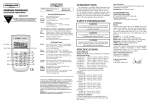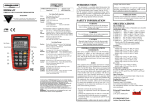Download Arexx BS1000 Specifications
Transcript
FAQ AREXX MULTI LOGGER What is a logger? A logger receives sensor data for a given period of time by wireless channels. Our Multi logger periodically - every 45 seconds - registers e.g. temperature, humidity, voltages or other parameters and displays these values in a graphical representation. The considerable number of values allows the system therefore that a few values may have been missed. What do we need to build an AREXX Multi logger system? Three important items are necessary to build a Multi logger system; - a receiver (BS-510, BS-1000 or e.g. the TL9-ALU) - one or more sensors (AREXX TSN- or the PRO-series) - the AREXX logger software The BS-500 / BS-1000 system does not work? - start by checking if the Data Receive LED blinks occasionally - did you correctly plug in, respectively connect the USB-cable? did you check and correctly connect the polarity (+ and -) of the external 5 Volt voltage? - has the driver been installed correctly? I have problems with the BS-510 or BS-1000 driver Check the entry of RF-USB in the management for Devices and Printers (START CONFIGURATION display DEVICES & PRINTERS). Repeat the driver's install procedure; Be careful to connect the device only after a request by the installation software! The receiver is listed in the device management, but the sensor list does not contain any sensor. The Data Receive LED does not blink. Three possible problems can be the result of this situation: o The sensors do not transmit any signal check the batteries (for polarity and voltage) o The sensors have not been positioned inside the receiver's range position the sensor(s) next to the receiver The receiver does not work properly exchange the receiver for a new one. The receiver receives data (Data LED occasionnally blinks) but the sensor list does not contain entries. The filter in the sensor list may have been activated (start the Logger software Menu list arrow below sensor filter list). This filter list must be empty. Otherwise the system will only receive the listed sensors in this list! How do I check the sensor's operation? Take care to place the sensors in the receiver's vicinity (at e.g. 3 meters or less). Check the battery's voltage, which should at least be 1.3 Volt for each individual cell. Insert the battery cells into the sensor and be careful to choose the correct polarity (+ and -)! Within 5 seconds after inserting the last cell, the sensor will start transmitting, automatically blinking the green LED, followed by the listing of the sensor in the sensor list. Is a wireless sensor interfering with other equipment? The sensor will transmit periodically at a rate of 1 message/minute. The message is very short (milliseconds) at a low energy level. Therefore permanent interference cannot be caused by the sensors. These sensors cannot be compared to a wireless headset (which will permanently transmit signals) or mobile phones (which use high RF-energy levels). The sensors display different values although they are located next to each other. The sensors may all be working with a certain margin. One of the temperature sensors may deviate 0.5 degree upwards and the other sensor may deviate 0.5 degree downwards, which would sum up to a difference of 1 degree! Still both sensors may be working within their tolerance levels and specifications. Other causes for differences may be the local position, draught and the sunlight respectively shadow position of the sensors. Are the sensors calibrated and how can we calibrate the system? We use digital sensors, which are guaranteed to work within their factory specifications. Some customers (hospitals and pharmacies) order certified specialists to calibrate their AREXX sensors once a year at their installed equipment site. Systematic deviations and tolerances may be compensated by an offset value in the software. What is the difference between TSN sensors and PRO sensors? Both types are based on the same operation principles and you can use both in one system at the same time. PRO sensors are equipped with a display, can operate with an external supply from a junction box and are splash proof. Do the sensors operate inside a refrigerator or freezer? Frequently our sensors are being used in temperature controlled boxes, refrigerators and freezers, which are located in professional kitchens, laboratories and pharmacies. Both for hygienic reasons and battery capacity we do not recommend to locate complete sensors inside refrigerators or freezers. We recommend to use external sensors, which are located inside the low temperature area and position the electronic circuits and battery outside the low temperature area. Do the sensors provide us with a battery level indicator? Unfortunately the sensors do not provide us with a battery level indicator. There was a choice between a signal level indicator (RSSI) and a battery level indicator. In designing the system we identified the great variety of communication signal levels and did choose for the signal level indicator. How long will an average battery last? Good lithium cells will allow the sensors to operate circa one year. In colder areas it is possible that this operation time is considerably shorter. What is the difference between BS-500/TL-500, BS-510 and TL-510? The difference can be found in the internal backup battery for the internal clock. All other functionality is 100% equal. The battery will operate the internal clock during a power failure and prevents an (automatic) adjustment to the PC's clock. Therefore the internal backup battery allows you to continually proceed with the logging process at power failures. How do we reset the BS-510 or BS-1000? Switch off the module and remove the internal backup battery for 20 seconds. If the BS-510 or BS-1000 shortly operate in memory mode, the data storage does not contain any data, although the yellow LED is flashing? That is correct. The (permanent) flash memory has been provided with a small temporary memory, which is not permanent. The temporary memory must be filled before the contents is transferred to the flash memory. If the module is switched off before the first data has been transferred to the flash memory, no data will be stored permanently at all. After connecting the BS-510 or BS-1000 to the PC, the system does not transfer any data to the PC? The logger software will transfer data as soon as the software has succeeded to connect the PC to the module. If the automatic connection is failing, please check the following points: - The logger software has been installed and is working - The connection to the base station is active: the logger receives new sensor data. - The flash memory does contain data. - The flash memory is working. How to remove the memory's contents at the BS-510 or BS-1000 (the yellow LED is illuminated) Visit the BS-1000's 'maintenance' page at the menu section 'administrative pages'. In this section you will find a button to reset the flash memory. This command also checks the functionality of the flash memory. How can I check the functionality of the internal memory? We advise to use the flash test at our website. You may also apply the test at the BS-1000's 'maintenance' page (see the previous FAQ). For what purposes may I use the Messenger? The messenger software enables you to send messages by email and/or http, in which the most recent sensor data are included. Optionally you may program transmission for special conditions, e.g.: the temperature is below zero degrees. The http-messages may also be used to update a webserver with recent sensor data in real-time. The PC-version of the messenger allows you to execute a cmd shell script, whereas the BS1000/TL-09 version is capable of triggering a buzzer. For further information see: the Manual_BS1000_messenger.pdf What are RULES? The messenger software has been equipped with so-called rules to control the triggering of events by incoming sensor data. For a logger, a number of rules may be defined. A rule is a description containing a conditional statement and a definition for action. If the given conditions have been fulfilled, the defined action (for example sending an email) the will be triggered. How can I to use rules? Rules may be defined in the logger software, or by rule-editor, for the BS1000/TL-09. The rule editor defines a rule file, containing 1 or several rules. You may upload the rule file to the base station. The BS-510 however will only work with a pc software. What is an example for a rule? ($v< 0 || $v> 9) && $i==11867 How to transfer a rule into the BS-500 or BS-1000 receiver? The BS-510 will only work with the pc software and does not allow the uploading of rule files. In this case rules will be defined within the messenger software. The BS-1000/TL-09 may be working independently from the pc software. These modules allow you to upload a rule file, which may be organized in several ways: BS-1000 via the network: - using the embedded webserver: visit the “rules”-page in the section 'administrative pages'. - using the rule editor: menu Extra->'Upload current file to bs1000'. Via USB: - using the ConfigFileUpload tool: via USB you may upload rule files and other configuration files to the station. The BS-1000 cannot be accessed by the network? Check the network connection; has the network connector correctly been plugged? Check the network by connecting a laptop to the plug. Connect the USB and a network cable. Use the Networkconfig-tool in the tool menu at the logger software. With the help of this tool you will find the current IP-address for the BS-1000. Check the DHCP server if this is being used. Use the internet browser to contact the BS-1000. Apply the IP address you did find with the help of the Networkconfig-tool. Check whether the BS-1000 works by USB port. Check the blinking of the LED next to the network connector at the BS-1000. Flash the most recent firmware www.arexx.com/templogger) in de BS-1000 Check the firewall. Ask your network administrator for help. Why am I unable to login to the BS-1000 as an admin? (download via Sometimes you will have to wait for a few minutes before you are allowed to login again. The BS-1000 will hold an admin session for 2 minutes. However the system has been programmed to refuse more than one admin session simultaneously. We advise you to use the logout link for leaving the administrative pages. In this case you may login immediately without any delay. Check the IP-address: has the address been modified by the DHCP-server. Can we use the sensor data for our own software? Yes, check the documentation for data access at START ALL PROGRAMS Temperature Logger Help Server Interface Help. The BS-1000 will also allow the use of messenger functionality. Apart from these options, you may also use the cdata.xml page to output the most recent sensor data in xml format. Can we display the BS-1000 sensor data in the Web? Enter the keyword PACHUBE in Google to find the documentation how to use Pachube for your goal. You may also use www.multilogger.nl as a structured logger for a number of sensors. And for the specialists: set up your own webserver.... Is it possible to receive my BS-1000 data at my laptop as well? Yes, there are several ways to do so: (1) directly via USB, or (2) alternatively using the synchronisation functionality (see the next question), or (3) by applying a webserver. Is it possible to display this information at several PC's or laptops? Yes, by using the sync file configuration tool. The synchronisation functionality of the logger software allows you to split up data for several PC's or join data from different sources. The system allows the usage and cooperation of several BS-1000. The http-protocol is used for communication. How do I set up the system to display data at several laptops/PC's? Use the Sync file config tool in the tool menu of the logger software. The most simple strategy is to link a BS-1000 to the PC (by a network link) and to expand the system from this core system. Connecting the BS-1000 is simplified by using the BS-1000 wizard, in which the logger software is configured - to be followed by an upload of the rule file to the BS-1000. The sync file config tool generates an xml-file, describing the data-sources for the logger-software and a description of possible addressees for the sensor data, to which the logger-software is to send the data. For further information see the Synchronization_Configuration_Tool.pdf How do I receive my PC BS-500 data at my laptop? To do so please apply the synchronisation functionality of the logger software. Open the sync file config tool. At the PC name enter a network's name (in this case the laptop's name) as the target to which the PC-logger is going to send data. At the laptop we follow the same procedure, but this time you will have to specify the data source (in this case the PC). For further information see the Synchronization_Configuration_Tool.pdf How to transfer the old temp logger data to another PC? Use the backup functionality (file-> export backup), which will generate a zip-file with all logger data. Then install the logger software at your new PC and apply the import backup function to import the zip file created at the first PC. I did modify several setup parameters in the software (e.g. names and colours), which suddenly have disappeared. In a standard situation, these data has been stored in the document directory (TempLogSetting.xml). Inspect the directory for the setup data (Logger Menu save File setup-data) and check for the file “TempLogSetting.xml”. Save the setup parameters in a directory for which you always have sufficient rights. Can we use sensor data to control external devices? The SAM-04 LAN network I/O relais box enables you to switch off and on devices. The SAM directly can communicate with the BS-1000. This option allows you to directly use the logger's data to control external devices. The complete system, BS-1000 and the SAM, can also be surveyed and controlled from a remote website.