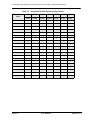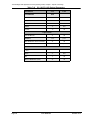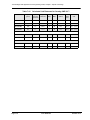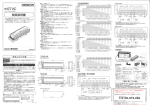Download Cisco 15454-DS1-14= - 1.544Mbps Expansion Module Technical data
Transcript
Turin Networks Inc. TraverseEdge 2020 System Documentation Applications and Engineering Guide Software Release 5.0.x Publication Date: April 2007 Document Number: 800-0015-50 Rev. A Copyright © 2007 Turin Networks, Inc. All rights reserved. This document contains proprietary and confidential information of Turin Networks, Inc., and may not be used, reproduced, or distributed except as authorized by Turin Networks. No part of this publication may be reproduced in any form or by any means or used to make any derivative work (such as translation, transformation or adaptation) without written permission from Turin Networks, Inc. Turin Networks reserves the right to revise this publication and to make changes in content from time to time without obligation on the part of Turin Networks to provide notification of such revision or change. Turin Networks may make improvements or changes in the product(s) described in this manual at any time. Turin Networks Trademarks Turin Networks, the Turin Networks logo, Traverse, TraverseEdge, Traverse PacketEdge, TransAccess, TransNav, Traverse PacketEdge, TPE-1200, TE-2020, TE-206, TN-Xpert, TN-Xsight, TN-Xconnect, TNXtend, TN-Xrelay, and Creating The Broadband Edge are trademarks of Turin Networks, Inc. or its affiliates in the United States and other countries. All other trademarks, service marks, product names, or brand names mentioned in this document are the property of their respective owners. Inquiries concerning such products, services, or marks should be made directly to those companies. Product Use The TraverseEdge 2020 is part of a family of products designed and manufactured by Turin Networks for the telecommunications industry. Government Use Use, duplication, or disclosure by the U.S. Government is subject to restrictions as set forth in FAR 12.212 (Commercial Computer Software-Restricted Rights) and DFAR 227.7202 (Rights in Technical Data and Computer Software), as applicable. TraverseEdge 2020 Applications and Engineering Guide PREFACE Revision History The following lists the sections of this document affected by any informational changes: Section Issue All Date 01 Reason For Change 4/2007 First Release 5.0 Version (Preliminary) Related Documents The following documents pertain to Turin’s TraverseEdge 2020 (TE-2020) optical transport equipment. For online documentation, visit Turin’s website and register for access to the web portal at www.turinnetworks.com/infocenter2/user_reg.asp. Table 1 TE-2020™ Document List Document Title Description TE-2020 Ordering Guide Provides a brief description of each module available for the TE-2020 system, part numbers, compatibility information, and the contact information required to order them. TE-2020 Users Guide Provides information vital for proper operation and maintenance of Turin Networks TE2020 system. Information provided deals with processes and procedures for turn-up, test, maintenance duties, input command sequences, valid parameters, and expected responses in TL-1 and TN-Sight. TE-2020 Applications Engineering Guide Provides information vital for the proper deployment of a Turin Networks TE-2020 system. Information provided deals with environmental requirements, specifications, and applications. TE-2020 Hardware Installation Guide Provides information vital for proper installation of Turin Networks TE-2020 equipment. Information provided deals with site layout, required hardware, power connections, cable connections, and interfaces that must be hardwired. TE-2020 TL-1 Reference Guide Provides information vital for proper communication with Turin Networks TE-2020 system. Information provided deals with all TL-1 command structures, valid parameters, and expected responses, and error codes. TE-2020 Hardware Description Guide Provides detailed information for each card, shelf and accessory for a Turin Networks TE2020 system. Information provided includes card level diagrams, operational requirements, specifications, and applications. Table 2 TN-Xpert™ Document List Document Title TN-Xpert Installation Guide Release 5.0.x Description Provides information required to properly install and maintain TN-Xpert Client and Server for both Solaris and Windows Environments. Information provided deals with Operation System configuration, database installation, user account configuration, TNXpert software installation and Network Element IP connectivity Turin Networks Page iii TraverseEdge 2020 Applications and Engineering Guide Table 2 TN-Xpert™ Document List Document Title TN-Xpert Users Guide Description Provides information vital for proper operation and maintenance of Turin Networks TE2020 and TE-206 systems. Information provided deals with processes and procedures for turn-up, test, maintenance duties, input command sequences, valid parameters, and expected responses using TN-Xpert™. Precautions Throughout this document, there are important precautionary statements used to warn of possible hazards to persons or equipment. A precaution identifies a possible hazard and then explains what may happen if the hazard is not avoided. The Danger, Warning, and Caution statements should be followed at all times to ensure safe and proper installation, operation, and reliability of the product. When multiple precautions are present, they are listed in order of severity as follows: Danger! Indicates that a certain risk is associated with the task that will cause severe personal injury, death, or substantial property damage if the procedure is not adhered to as written. Warning! Indicates that a certain risk is associated with the task that can cause personal injury, death, or substantial property damage if the procedure is not adhered to as written. Caution! Indicates that a certain risk is associated with the task that can or will cause personal injury or property damage if the procedure is not adhered to as written. General Safety Precautions These precautions will be found throughout the document whenever the optical cards or other system components are being discussed. Danger! Never look into the end of an optical fiber. Exposure to invisible LASER radiation can cause serious and/or permanent damage to the eye or even blindness. Verify the optical source is disabled through the use of an optical power meter before handling optical fibers. Use of controls, adjustments, or procedures other than those specified within this document may result in hazardous laser radiation exposure. Caution! Electrostatic Discharge (ESD) sensitive devices. ESD can cause catastrophic failure or degraded life and performance of a device. Use an anti-static wrist strap connected to a properly grounded source before contacting any electronic devices. Standards Compliance NEBS Level 3 per SR-3580 (ref. GR-63 & GR-1089) UL 60950, 3rd Edition CDRH Laser Certification FCC Part 15 Class B ANSI Z136.1 - 1993 - American National Standard for the Safe Use of Lasers Page iv Turin Networks Release 5.0.x TraverseEdge 2020 Applications and Engineering Guide FCC Warning The TPE-1200 system has been tested and found to comply with the limits for a Class A digital device, pursuant to Part 15 of the FCC Rules. These limits are designed to provide reasonable protection against harmful interference when this equipment is operated in a commercial environment. This equipment generates, uses, and can radiate radio frequency energy and, if not installed and used in accordance with the instructions, may cause harmful interference to radio and television communications. Operation of this equipment in a residential area is likely to cause interference, in which case the user will be required to correct the interference at his or her own expense. Shielded cables must be used with this unit to ensure compliance with the Class A FCC limits. Contact Information This section contains the addresses and phone numbers of Turin Networks offices. For sales and technical assistance, contact Turin Networks by phone, fax, or mail. Query and Contact Information Matrix Query Contact Group Contact Information • • • • • • Warranty Issues Part Issues Repair Service Upgrades Installation and Test Training Technical Assistance Center (TAC) Inside the U.S., toll-free 1-866-948-7625 Outside the U.S. 916-344-4004 Online www.turinnetworks.com/html/support_assistance.htm E-mail [email protected] • • • • Sales Ordering Information Equipment Specifications Product Literature Sales North America Roland Feldman Vice President of Sales [email protected] +1-818-704-0903 Asia Pacific Chris Cunningham Director, Market Development [email protected] +1-707-665-4516 Europe, Middle East & Africa Lars Cavi Vice President and Managing Director [email protected] +44-118-971-0322 CALA Jorge Perez Market Development Manager [email protected] 305 262-7240 General information Release 5.0.x (depends on the query) Address Turin Networks, Inc. 1415 North McDowell Blvd. Petaluma, CA 94954 USA Main phone +1-707-665-4400 Main fax +1-707-792-4938 Main e-mail [email protected] Support phone +1-866-948-7625 Turin Networks Page v TraverseEdge 2020 Applications and Engineering Guide If You Need Assistance If you need assistance while working with the TE-1200 product, contact the Turin Technical Assistance Center (TAC). See the “Query and Contact Information Matrix” table above. TAC is available 8:00AM to 6:00PM Central Time, Monday through Friday (business hours). When the TAC is closed, emergency service only is available on a callback basis. E-mail support (24-hour response) is also available through: [email protected]. Calling for Repairs If repair is necessary, call the Turin Repair Facility at 1-866-948-7625 for a Return Material Authorization (RMA) number before sending the unit. The RMA number must be prominently displayed on all equipment cartons. The Repair Facility is open from 8:00AM to 6:00PM Central Time, Monday through Friday. When calling outside the United States, use the appropriate international access code, and then call 916-344-4004 to contact the Repair Facility. When shipping equipment for repair, follow these steps: 1. 2. 3. 4. Pack the unit securely. Enclose a note describing the exact problem. Enclose a copy of the invoice that verifies the warranty status. Ship the unit PREPAID to the following address: Turin Networks, Inc. Turin Repair Facility Attn: RMA # ________ 1301 W. President George Bush Freeway Richardson, TX 75080 USA Acronyms ACO ADM BITS BLSR CCT CDRH CLI CO D&C DCC DS3 DWDM EC1 EMS EoS FCC Page vi Alarm Cut-off Add/Drop Multiplexer Building Integrated Timing Supply Bi-directional Line Switched Ring Common Control and Timing Center for Devices and Radiological Health Command Line Interface Central Office Drop and Contiunue Data Communications Channel Digital Signal Level 3 at 45 Mbps Dense Wave Division Multiplexing Electrical Carrier Level 1 Element Management System Ethernet Over SONET Federal Communications Commission Turin Networks Release 5.0.x TraverseEdge 2020 Applications and Engineering Guide FTP GbE GFP GMPLS GNE GUI HTTP IR LAN LDCC LDF LEI LR LSP LTE MAC MMF NEBS NE NTP File Transfer Protocol Giga-bit Ethernet Generic Framing Procedure Generalized Multi-Protocol Label Switching Gateway Network Element Graphical User Interface Hyper-text Transfer Protocol Intermediate Reach Local Area Network Line Data Communications Channel Lightwave Distribution Frame Local Equipment Interconnect Long Reach Label Switched Path Line Terminating Equipment Media Access Control Multi-mode Fiber Network Equipment - Building Systems Network Element Network Time Protocol O-ADM OAM&P OC OC-12 OC-192 OC-3 OC-48 OS OSPF OSS PCA PLM POH RST RU RX SONET SLA SMF SR STAT STS STS-1c STS-12c STS-3c STS-48c Optical Add Drop Multiplexer Operations, Administration, Maintenance and Provisioning Optical Carrier Optical Carrier Level 12 at 622 Mbps Optical Carrier Level 192 at 9.6 Gbps Optical Carrier Level 3 at 155 Mbps Optical Carrier Level 48 at 2.4 Gbps Operating System Open Shortest Path First Operation Support System Protected Channel Access Physical Layer Module Path Overhead Reset Rack Unit (1 RU = 1.75”) Receive Synchronous Optical Network Service Level Agreement Single Mode Fiber Short Reach Status Concatenated Synchronous Transport Signal Concatenated Synchronous Transport Signal Level 1 at 52 Mbps Concatenated Synchronous Transport Signal Level 12 at 622 Mbps Concatenated Synchronous Transport Signal Level 3 at 155 Mbps Concatenated Synchronous Transport Signal Level 48 at 2.4 Gbps NUT Release 5.0.x Non-Preemptable Unprotected Traffic Turin Networks Page vii TraverseEdge 2020 Applications and Engineering Guide TBD TCP/IP TID TL-1 TX UL UPSR VC Vdc VLAN VPN VR WDM Page viii To Be Determined Transport Control Protocol/Internet Protocol Target Identifier Transaction Language Level 1 Transmit Underwriters Laboratories Unidirectional Path Switched Ring Virtual Concatenation Voltage - Direct Current Virtual Lan Virtual Private Network Very Long Reach Wave Division Multiplexing Turin Networks Release 5.0.x TraverseEdge 2020 Applications and Engineering Guide Table of Contents Item Page PREFACE Revision History .................................................................................................................................................... iii Related Documents ............................................................................................................................................... iii Precautions ...........................................................................................................................................................iv General Safety Precautions ..................................................................................................................................iv Standards Compliance ..........................................................................................................................................iv FCC Warning ......................................................................................................................................................... v Contact Information ............................................................................................................................................... v If You Need Assistance ......................................................................................................................................... v Calling for Repairs .................................................................................................................................................vi Acronyms ..............................................................................................................................................................vi Chapter 1 TE-2020 System Introduction ............................................................................................................... 1-1 1.1 Use and Content .......................................................................................................................................... 1-1 Chapter 2 System Features .................................................................................................................................... 2-1 2.1 Overview ..................................................................................................................................................... 2-1 2.2 Hardware Features ...................................................................................................................................... 2-1 2.3 Software Features ....................................................................................................................................... 2-6 2.3.1 Element Level Web Based Graphical User Interface.......................................................................... 2-7 2.3.2 Network Level Graphical User Interface ............................................................................................. 2-7 2.3.3 SNMP Traps........................................................................................................................................ 2-8 2.4 TE-206 .......................................................................................................................................................... 2-9 2.5 DTAU Feature .............................................................................................................................................. 2-9 2.5.1 TSC/RTU - DTAU Feature Requirements ......................................................................................... 2-11 Chapter 3 System Applications .............................................................................................................................. 3-1 3.1 Unprotected ................................................................................................................................................. 3-3 3.1.1 OC-192 with Gigabit Ethernet ............................................................................................................. 3-3 3.1.2 OC-48 with Gigabit Ethernet ............................................................................................................... 3-4 3.1.3 Optical Hub ......................................................................................................................................... 3-5 3.1.4 Unprotected UPSR.............................................................................................................................. 3-6 3.2 1+1 Terminal ................................................................................................................................................ 3-6 3.2.1 Single Shelf OC-192 Terminal ............................................................................................................. 3-9 3.2.2 Terminal Node with 192 DS3/EC-1 Drops......................................................................................... 3-10 3.2.3 Terminal Node with an OTS2 ............................................................................................................ 3-12 3.2.4 OC-192 1+1 Terminal with Optical and DS3/EC-1 Tributaries .......................................................... 3-13 3.2.5 Dual OC-48 1+1 Terminal/Linear with Optical and DS3/EC-1 Tributaries................................................................................................................................................................. 3-15 3.3 TE-2020 Regenerator or Transponder ....................................................................................................... 3-17 3.4 UPSR (Unidirectional Path-Switched Rings) .............................................................................................. 3-19 3.4.1 UPSR Architecture ............................................................................................................................ 3-21 3.4.2 UPSR Functional Block Diagram ...................................................................................................... 3-22 3.5 UPSR versus Linear ADM .......................................................................................................................... 3-24 3.6 BLSR vs UPSR .......................................................................................................................................... 3-25 3.7 BLSR (Bi-directional Line Switched Rings) ................................................................................................ 3-26 3.7.1 TE-2020 Ring Fibering Scheme........................................................................................................ 3-30 3.8 General Ring Configuration Examples and Requirements ......................................................................... 3-31 3.8.1 Single Shelf OC-192 Ring ................................................................................................................. 3-31 3.8.2 Ring Node with 192 DS3/EC-1 Drops ............................................................................................... 3-32 3.8.3 Ring Application with an OTS2 ......................................................................................................... 3-34 3.8.4 Dual OC-48 Ring and Single OC-192 Ring Interconnect Shelf......................................................... 3-36 3.8.5 Eight OC-48 Ring Interconnect Shelf ................................................................................................ 3-37 Release 5.0.x Turin Networks Page ix TraverseEdge 2020 Applications and Engineering Guide 3.8.6 Dual OC-48 Ring Node with Mixed Drops......................................................................................... 3-39 3.8.7 OC-192 with mixed GbE and DS3 Drops .......................................................................................... 3-41 3.8.8 TE-2020 OC-192 Ring Ethernet Aggregation and Transport ............................................................ 3-43 3.9 DS3 Transmux and VT Grooming .............................................................................................................. 3-44 3.9.1 DS3 TMUX Network Level Applications............................................................................................ 3-47 3.10 Gigabit Ethernet Applications ................................................................................................................... 3-48 3.10.1 GbE Private Line Service ................................................................................................................ 3-49 3.10.2 Internet Access via Ethernet ........................................................................................................... 3-49 3.10.3 GbE Ethernet Video Distribution ..................................................................................................... 3-50 3.10.4 Bulk Interoffice GbE Transport ........................................................................................................ 3-50 3.10.5 GbE PLM Operation........................................................................................................................ 3-51 3.10.6 Virtual Local Area Networks (VLANs) ............................................................................................. 3-54 3.10.7 VLAN Tagging ................................................................................................................................. 3-54 3.10.8 Ethernet Switching .......................................................................................................................... 3-55 3.10.9 Virtual Concatenation...................................................................................................................... 3-56 3.10.10 Protected Ethernet (Enhanced GbE PLM) .................................................................................... 3-59 3.11 Point-to-Point 8-Channel Protected DWDM Link ...................................................................................... 3-60 3.12 Point-to-Point 16-Channel Protected DWDM Link ................................................................................... 3-62 3.13 Transparent Overhead ............................................................................................................................. 3-64 3.13.1 DCC Applications ............................................................................................................................ 3-65 3.13.2 Turin Networks Transparent Overhead Specifications .................................................................... 3-70 3.13.3 Release 4.0 Transparent DCC Changes......................................................................................... 3-71 3.13.4 Transparent Overhead Passthrough ............................................................................................... 3-71 Chapter 4 Equipment Protection ............................................................................................................................ 4-1 4.1 Introduction ................................................................................................................................................... 4-1 4.2 TE-2020 Main Shelf CCT Protection ............................................................................................................ 4-1 4.3 OTS2 CCT Protection .................................................................................................................................. 4-2 4.4 DS3/EC-1 CCT Protection ............................................................................................................................ 4-3 4.5 PLM Protection ............................................................................................................................................. 4-3 4.5.1 Optical PLM......................................................................................................................................... 4-3 4.5.2 DS3/EC1 PLM..................................................................................................................................... 4-4 4.5.3 DS1 PLM............................................................................................................................................. 4-6 4.5.4 FAN Protection .................................................................................................................................... 4-6 Chapter 5 Electrical Interface Specifications ........................................................................................................ 5-1 5.1 Electrical Interfaces ...................................................................................................................................... 5-1 5.1.1 DS3/EC1 ............................................................................................................................................. 5-1 5.1.2 DS1 ..................................................................................................................................................... 5-1 5.1.3 FastE................................................................................................................................................... 5-2 5.2 Synchronization Interface ............................................................................................................................. 5-2 5.3 External Interfaces ....................................................................................................................................... 5-4 5.4 LEI Interfaces ............................................................................................................................................... 5-8 5.5 Shelf Voltage ................................................................................................................................................ 5-8 5.6 Fan Power .................................................................................................................................................... 5-8 5.7 CCT (Common Control and Timing) Power .................................................................................................. 5-8 5.8 Optical PLM Power Requirements ............................................................................................................... 5-9 5.9 SFP Modules .............................................................................................................................................. 5-10 5.10 DS3/EC-1 PLM Power Requirements ...................................................................................................... 5-10 5.11 DS1 PLM Power Requirements ................................................................................................................ 5-10 5.12 FastE PLM Power Requirements ............................................................................................................. 5-11 Chapter 6 Bandwidth Management ........................................................................................................................ 6-1 6.1 Introduction ................................................................................................................................................... 6-1 6.2 LEI (Local Equipment Interconnect) ............................................................................................................. 6-1 6.3 LEI Protection ............................................................................................................................................... 6-1 6.4 Hairpinning within a Node ............................................................................................................................ 6-1 Page x Turin Networks Release 5.0.x TraverseEdge 2020 Applications and Engineering Guide 6.5 Bandwidth Allocation .................................................................................................................................... 6-1 6.5.1 TE-2020 Main Shelf ............................................................................................................................ 6-2 6.5.2 OTS2 Shelf.......................................................................................................................................... 6-3 6.5.3 ETS1 Shelf .......................................................................................................................................... 6-4 6.5.4 ETS2 Shelf .......................................................................................................................................... 6-6 6.5.5 LEI Configuration vs. Tributary Shelf Support ..................................................................................... 6-8 Chapter 7 Optical Link Design ............................................................................................................................... 7-1 7.1 Optical Interfaces ......................................................................................................................................... 7-1 7.1.1 OC-3 PLMs ......................................................................................................................................... 7-1 7.1.2 OC-12 PLMs ....................................................................................................................................... 7-2 7.1.3 OC-48 PLMs ....................................................................................................................................... 7-3 7.1.4 OC-192 PLMs ..................................................................................................................................... 7-5 7.1.5 GbE PLMs........................................................................................................................................... 7-9 7.2 Optical Link Design .................................................................................................................................... 7-11 7.2.1 Optical Link Design Parameters........................................................................................................ 7-11 7.3 Calculating Single-Span Fiber Link Budgets .............................................................................................. 7-14 7.3.1 Maximum Link Distance (Ld) - Calculated ........................................................................................ 7-15 7.3.2 Choosing the Correct Optical PLM.................................................................................................... 7-18 Chapter 8 Node Synchronization ........................................................................................................................... 8-1 8.1 Introduction ................................................................................................................................................... 8-1 8.2 Timing Modes ............................................................................................................................................... 8-2 8.2.1 Clock Modes ....................................................................................................................................... 8-4 8.2.2 Timing Reference - Input Tolerance .................................................................................................... 8-4 8.2.3 Timing Distribution............................................................................................................................... 8-4 8.2.4 Synchronization Status Messages ...................................................................................................... 8-5 Chapter 9 Operations Communications ................................................................................................................ 9-1 9.1 Overview ...................................................................................................................................................... 9-1 9.2 Operations Communications Interfaces ....................................................................................................... 9-1 9.2.1 Front RJ-45 Craft User Port ................................................................................................................ 9-2 9.2.2 Rear RJ-45 Ethernet Ports .................................................................................................................. 9-2 9.2.3 Rear Serial Communications Port....................................................................................................... 9-4 9.2.4 Section Data Communication Channel (SDCC).................................................................................. 9-5 9.2.5 Line Data Communication Channel (LDCC) ....................................................................................... 9-5 9.3 Operations Communications Protocols ........................................................................................................ 9-5 9.4 TN-Relay ...................................................................................................................................................... 9-6 9.4.1 Overview ............................................................................................................................................. 9-6 9.5 DCN Configuration ....................................................................................................................................... 9-6 9.5.1 Local LAN Configuration ..................................................................................................................... 9-7 9.5.2 Remote LAN Configuration ................................................................................................................. 9-8 9.6 DCN Design Guideline ................................................................................................................................. 9-9 Chapter 10 Network Management ........................................................................................................................ 10-1 10.1 TL-1 Interface ........................................................................................................................................... 10-1 10.1.1 Gateway Network Elements............................................................................................................ 10-1 10.1.2 Isolated Sub-Networks .................................................................................................................... 10-2 10.1.3 TN-Xpert Architecture ..................................................................................................................... 10-2 10.2 Database Management ............................................................................................................................ 10-3 10.2.1 Date and Time................................................................................................................................. 10-3 Chapter 11 Interoperability .................................................................................................................................. 11-1 11.1 Positron OSIRIS/Marconi MAS Interoperability ........................................................................................ 11-1 11.1.1 OSIRIS Management via TN-Xpert ................................................................................................. 11-1 11.1.2 MAS/OSIRIS DCN Interoperability .................................................................................................. 11-2 11.1.3 OC3/OC12 URSR Ring Support ..................................................................................................... 11-3 11.1.4 OSIRIS DCC IP Addressing ............................................................................................................ 11-4 11.1.5 Cisco DCN Interoperability .............................................................................................................. 11-5 Release 5.0.x Turin Networks Page xi TraverseEdge 2020 Applications and Engineering Guide Page xii Turin Networks Release 5.0.x TraverseEdge 2020 Applications and Engineering Guide Table of Figures Item Page Chapter 1 TE-2020 System Introduction Figure 1-1 TE-2020 System with OTS2, ETS1, and ETS2 Tributary Shelves.................................................... 1-1 Chapter 2 System Features Figure 2-1 TE-2020 Main Shelf Components ..................................................................................................... 2-2 Figure 2-2 OTS2 Shelf Components .................................................................................................................. 2-2 Figure 2-3 ETS1 Shelf Components................................................................................................................... 2-3 Figure 2-4 ETS2 Shelf Components................................................................................................................... 2-4 Figure 2-5 TN-Sight GUI Display ........................................................................................................................ 2-7 Figure 2-6 TN-Xpert GUI Display........................................................................................................................ 2-8 Figure 2-7 Test Architecture ............................................................................................................................... 2-9 Figure 2-8 Nine Primary Test Access Modes ................................................................................................... 2-10 Chapter 3 System Applications Figure 3-1 TE-2020 Main Shelf Identifiers .......................................................................................................... 3-2 Figure 3-2 OTS2 Shelf Identifiers ....................................................................................................................... 3-2 Figure 3-3 ETS1 Shelf Identifiers........................................................................................................................ 3-2 Figure 3-4 ETS2 Shelf Identifiers........................................................................................................................ 3-3 Figure 3-5 TE-2020 OC-192 Node with Eight GbE Drops .................................................................................. 3-3 Figure 3-6 TE-2020 OC-48 Node with Four GbE Drops..................................................................................... 3-4 Figure 3-7 Unprotected Hub Application............................................................................................................. 3-6 Figure 3-8 Terminal Configuration ...................................................................................................................... 3-7 Figure 3-9 Linear ADM Terminal Configuration .................................................................................................. 3-7 Figure 3-10 1+1 Terminal (ADM) System Flow .................................................................................................... 3-8 Figure 3-11 TE-2020 Main Shelf Terminal............................................................................................................ 3-9 Figure 3-12 TE-2020 Terminal with 192 DS3/EC-1 Drops ................................................................................. 3-11 Figure 3-13 OC-192 1+1 Terminal Configuration with 16 Protected OC-12 Drops ............................................ 3-12 Figure 3-14 TE-2020 Terminal with Optical and DS3/EC-1 Tributaries.............................................................. 3-14 Figure 3-15 Dual OC-48 Terminal/Linear with Mixed Tributaries ....................................................................... 3-16 Figure 3-16 Regenerator Application Example................................................................................................... 3-18 Figure 3-17 TE-2020 as a Regenerator ............................................................................................................. 3-19 Figure 3-18 UPSR Ring Operation ..................................................................................................................... 3-20 Figure 3-19 Two-Fiber UPSR Ring Node ........................................................................................................... 3-21 Figure 3-20 Typical Architecture for UPSR System............................................................................................ 3-21 Figure 3-21 Traffic Flow through a UPSR Node ................................................................................................. 3-22 Figure 3-22 TE-2020 OC-48 Dual Ring Interconnect Operation......................................................................... 3-23 Figure 3-23 Unprotected UPSR Operation Example .......................................................................................... 3-24 Figure 3-24 TE-2020 UPSR vs. ADM ................................................................................................................. 3-25 Figure 3-25 Three Node, 2-Fiber BLSR Operation............................................................................................. 3-27 Figure 3-26 Three Node, 2-Fiber BLSR Traffic Pattern Following Line Break.................................................... 3-28 Figure 3-27 Traffic Flow through a BLSR Node.................................................................................................. 3-30 Figure 3-28 Fiber Routing in an OC-192 Ring Network...................................................................................... 3-30 Figure 3-29 Fiber Routing in an OC-48 Ring Network........................................................................................ 3-30 Figure 3-30 TE-2020 OC-192 Ring Node ........................................................................................................... 3-32 Figure 3-31 TE-2020 Ring Node with 192 DS3/EC-1 Drops .............................................................................. 3-33 Figure 3-32 Ring Application with an OTS2........................................................................................................ 3-35 Figure 3-33 TE-2020 Triple Ring Interconnect Node.......................................................................................... 3-36 Figure 3-34 TE-2020 Eight Ring Interconnect Node........................................................................................... 3-38 Figure 3-35 TE-2020 Dual UPSR Node with Mixed Tributary Drops.................................................................. 3-39 Release 5.0.x Turin Networks Page xiii TraverseEdge 2020 Applications and Engineering Guide Figure 3-36 TE-2020 OC-192 Node with Four GbE and 96 DS3 Drops............................................................. 3-41 Figure 3-37 TE-2020 OC-192 Node with GbE, DS1 and DS3 Drops ................................................................. 3-43 Figure 3-38 DS3 TMUX M13 Multiplexing Flow Diagram ................................................................................... 3-45 Figure 3-39 DS3 TMUX VT Grooming Flow Diagram......................................................................................... 3-45 Figure 3-40 DS3 TMUX VT to STS-1 Mapping................................................................................................... 3-46 Figure 3-41 DS3 TMUX in an ETS1 ................................................................................................................... 3-46 Figure 3-42 DS3 TMUX Application.................................................................................................................... 3-47 Figure 3-43 Portless DS3 TMUX Application...................................................................................................... 3-47 Figure 3-44 GbE Private Line Service ................................................................................................................ 3-49 Figure 3-45 Internet Access via Ethernet ........................................................................................................... 3-50 Figure 3-46 GbE Video Distribution Using VC and D&C over SONET Ring ...................................................... 3-50 Figure 3-47 Bulk Interoffice GbE Transport ........................................................................................................ 3-51 Figure 3-48 "Intelligent Wire" GbE Transport Model........................................................................................... 3-51 Figure 3-49 VLAN Network................................................................................................................................. 3-54 Figure 3-50 Ethernet Mapping into GFP............................................................................................................. 3-55 Figure 3-51 Virtual Concatenation Example ....................................................................................................... 3-57 Figure 3-52 Differential Delay Illustration............................................................................................................ 3-58 Figure 3-53 VC Groups....................................................................................................................................... 3-59 Figure 3-54 GigE Protection with 50./50 Splitter/Combiner ................................................................................ 3-60 Figure 3-55 Point-to-Point DWDM Link Schematic (2x for Protection) ............................................................... 3-61 Figure 3-56 Example Equipment Stack-up (one side only) ................................................................................ 3-62 Figure 3-57 Point-to-Point 16-Wavelength DWDM Link Schematic ................................................................... 3-63 Figure 3-58 Example Equipment Stack-up (one side only) ................................................................................ 3-64 Figure 3-59 Transparent DCCs passing through two TE-2020 Main Shelves.................................................... 3-65 Figure 3-60 SONET Section and Line Overhead for STS-1 ............................................................................... 3-66 Figure 3-61 STS-1 Selection .............................................................................................................................. 3-67 Figure 3-62 Transparent SDCC from Existing OC-48 Equipment Over an OC-192 system .............................. 3-68 Figure 3-63 Using Transparent SDCC to Overlay an Entire OC-192 Ring Over an OC-48 Ring3-69 Figure 3-64 DCC Transparency to Upgrade a Single Span of an OC-48 Ring to OC-192................................. 3-69 Figure 3-65 Using DCC Transparency to Allow Non-Turin Networks Terminal Boxes to Communicate3-70 Chapter 4 Equipment Protection Figure 4-1 TE-2020 CCT Card Placement ......................................................................................................... 4-1 Figure 4-2 OTS2 CCT Card Placement.............................................................................................................. 4-2 Figure 4-3 ETS1 and ETS2 CCT Card Placement ............................................................................................. 4-3 Figure 4-4 TE-2020 Main Shelf Protection Grouping.......................................................................................... 4-4 Figure 4-5 Optical Tributary Shelf Protection Grouping...................................................................................... 4-4 Figure 4-6 DS3/EC1 Tributary Shelf Equipment Protection Scheme ................................................................. 4-5 Figure 4-7 Unprotected DS3/EC-1 Configuration (example) .............................................................................. 4-5 Figure 4-8 ETS2 DS3/EC1 PLM Protection........................................................................................................ 4-6 Figure 4-9 DS1 PLM Protection.......................................................................................................................... 4-6 Figure 4-10 TE-2020 Main Fan Tray .................................................................................................................... 4-7 Figure 4-11 Optical Tributary Fan Tray................................................................................................................. 4-7 Figure 4-12 ETS Fan Tray .................................................................................................................................... 4-8 Chapter 5 Electrical Interface Specifications Figure 5-1 BITS Pin Locations........................................................................................................................... 5-4 Figure 5-2 Environmental Input and Output Pins............................................................................................... 5-4 Figure 5-3 External Alarm/Housekeeping Diagram ........................................................................................... 5-7 Chapter 6 Bandwidth Management Figure 6-1 LEI Cabling Example - TE-2020 Main Shelf with One OTS2 ............................................................ 6-3 Page xiv Turin Networks Release 5.0.x TraverseEdge 2020 Applications and Engineering Guide Figure 6-2 LEI Cabling Example - TE-2020 Main Shelf with One OTS2 with Two LEIs..................................... 6-3 Figure 6-3 LEI Cabling Example - TE-2020 Main Shelf with One OTS2 with Three LEIs .................................. 6-4 Figure 6-4 LEI Cabling Example - TE-2020 Main Shelf with One OTS2 with four LEIs ..................................... 6-4 Figure 6-5 LEI Cabling Example - TE-2020 Main Shelf with One ETS1............................................................. 6-5 Figure 6-6 LEI Cabling Example - TE-2020 Main Shelf with Four ETS1s .......................................................... 6-6 Figure 6-7 LEI Cabling Example - TE-2020 Main Shelf with One ETS2............................................................. 6-7 Figure 6-8 TE-2020 Main Shelf, OTS2 Shelf, ETS1 Shelf, ETS2 Shelf LEI Mapping ........................................ 6-8 Chapter 7 Optical Link Design Figure 7-1 Connector Loss ............................................................................................................................... 7-12 Chapter 8 Node Synchronization Figure 8-1 DUS Generation in a Network ........................................................................................................... 8-2 Figure 8-2 BITS Terminations............................................................................................................................. 8-3 Figure 8-3 Synchronization Wire-wrap Post Identification .................................................................................. 8-3 Chapter 9 Operations Communications Figure 9-1 SONET Data Communication Network Architecture ......................................................................... 9-1 Figure 9-2 User Port and Cable......................................................................................................................... 9-2 Figure 9-3 Front ETH-F User Interface Cable .................................................................................................... 9-2 Figure 9-4 Rear RJ-45 ports ............................................................................................................................... 9-3 Figure 9-5 Rear Serial Interface Port .................................................................................................................. 9-4 Figure 9-6 TN-Relay Application Example.......................................................................................................... 9-6 Figure 9-7 Local LAN DCN Configuration........................................................................................................... 9-7 Figure 9-8 Remote LAN DCN Configuration....................................................................................................... 9-8 Chapter 10 Network Management Figure 10-1 Example of a Gateway Node in a Network...................................................................................... 10-2 Figure 10-2 Two Gateway Nodes to Manage Isolated Sub-Networks................................................................ 10-2 Chapter 11 Interoperability Figure 11-1 OSIRIS Management via TN-Xpert ................................................................................................. 11-1 Figure 11-2 OSIRIS visibility on TN-Xpert .......................................................................................................... 11-2 Figure 11-3 OSIRIS-VUE/Overview 1500 Display.............................................................................................. 11-2 Figure 11-4 OSIRIS to TE-2020 Fiber Connectivity............................................................................................ 11-4 Figure 11-5 Typical IP Addressing Structure ...................................................................................................... 11-5 Figure 11-6 TE-2020 with Cisco Interoperability................................................................................................. 11-6 Release 5.0.x Turin Networks Page xv TraverseEdge 2020 Applications and Engineering Guide Page xvi Turin Networks Release 5.0.x TraverseEdge 2020 Applications and Engineering Guide List of Tables Item Page PREFACE TE-2020™ Document List.......................................................................................................................................... iii TN-Xpert™ Document List ......................................................................................................................................... iii Chapter 1 TE-2020 System Introduction Chapter 2 System Features Table 2-1 Integrated Test Access Related TL-1 Commands................................................................ 2-11 Chapter 3 System Applications Table 3-1 OC-192 Node with Eight GbE Drops Equipment Requirements ............................................ 3-4 Table 3-2 OC-48 Node with Four GbE Drops Equipment Requirements ............................................... 3-5 Table 3-3 Single Terminal Shelf Equipment Requirements.................................................................. 3-10 Table 3-4 Terminal Shelf with DS3/EC-1 Equipment Requirements .................................................... 3-12 Table 3-5 OC-192 Terminal with 16 Protected OC-12 Drops Equipment Requirements ..................... 3-13 Table 3-6 1+1 OC-192 Terminal Shelf with Mixed Tributaries Equipment Requirements .................... 3-14 Table 3-7 Dual OC-48 Terminal/Linear with Mixed Tributaries Equipment Requirements ................... 3-17 Table 3-8 Regenerator Application Equipment Requirements ............................................................. 3-19 Table 3-9 Linear ADM vs. 2-Fiber UPSR Architecture ......................................................................... 3-24 Table 3-10 Two-Fiber BLSR Capacity .................................................................................................... 3-29 Table 3-11 UPSR or BLSR Node Equipment Requirements.................................................................. 3-32 Table 3-12 Ring Node with 192 DS3 Equipment Requirements............................................................. 3-34 Table 3-13 Ring Node with an OTS2 Equipment Requirements ............................................................ 3-35 Table 3-14 Ring Interconnect Node Equipment Requirements .............................................................. 3-37 Table 3-15 Ring Interconnect Node Equipment Requirements .............................................................. 3-38 Table 3-16 Dual OC-48 Ring Node with Mixed Tributary Equipment Requirements.............................. 3-40 Table 3-17 OC-192 Ring Node with Four GbE and 96 DS3 Drops Equipment Requirements............... 3-42 Table 3-18 OC-192 Ring Node with Four GbE and 96 DS3 Drops Equipment Requirements............... 3-44 Table 3-19 DS3 TMUX Specifications .................................................................................................... 3-48 Table 3-20 Gigabit Ethernet Cross-Connects and VC group types ........................................................ 3-52 Table 3-21 Gigabit Ethernet Cross-Connects and VC group types ........................................................ 3-56 Table 3-22 Fast Ethernet PLM Cross-connect and VC group types....................................................... 3-57 Table 3-23 Auto provisioned VC groups for Gigabit Ethernet and Fast Ethernet PLMs......................... 3-59 Table 3-24 Default Line STS Selection for Management Communication ............................................. 3-67 Table 3-25 Transparent K1/K2 per Facility ............................................................................................. 3-72 Chapter 4 Equipment Protection Chapter 5 Electrical Interface Specifications Table 5-1 DS3/EC-1 Electrical Specifications......................................................................................... 5-1 Table 5-2 DS1 Electrical Specifications.................................................................................................. 5-1 Table 5-3 FastE Electrical Specifications ............................................................................................... 5-2 Table 5-4 BITS Specifications ................................................................................................................ 5-2 Table 5-5 Pinout for BITS Pins ............................................................................................................... 5-3 Table 5-6 Pinout for Environmental Input Pins ....................................................................................... 5-4 Table 5-7 Pinout for External Control Pins ............................................................................................. 5-5 Table 5-8 Pinout for Visual Alarm Pins ................................................................................................... 5-5 Table 5-9 Pinout for Audible Alarm Pins................................................................................................. 5-6 Table 5-10 Alarm Cut-off (ACO) Pins ....................................................................................................... 5-6 Chapter 6 Bandwidth Management Table 6-1 TE-2020 Main Shelf Capacity................................................................................................. 6-2 Table 6-2 One DS3/EC1 Tributary Shelf Capacity ................................................................................. 6-5 Table 6-3 Single DS3/EC1 Tributary Shelf Capacity .............................................................................. 6-5 Table 6-4 One ETS2 Shelf Capacity....................................................................................................... 6-6 Table 6-5 Supported TE-2020 System Configurations ........................................................................... 6-9 Chapter 7 Optical Link Design Table 7-1 OC-3 Optical Specifications.................................................................................................... 7-1 Release 5.0.x Turin Networks Page xvii TraverseEdge 2020 Applications and Engineering Guide Table 7-2 OC-12 Laser Specifications.................................................................................................... 7-2 Table 7-3 OC-48 IR Optical Parameters................................................................................................. 7-3 Table 7-4 OC-48 LR Optical Parameters................................................................................................ 7-4 Table 7-5 OC-48 ITU (SFPs) Optical Parameters .................................................................................. 7-4 Table 7-6 OC-192 SR Optical Parameters ............................................................................................. 7-5 Table 7-7 OC-192 IR Optical Parameters............................................................................................... 7-6 Table 7-8 OC-192 LR Optical Parameters.............................................................................................. 7-6 Table 7-9 OC-192 ITU LR Optical Parameters....................................................................................... 7-7 Table 7-10 OC-192 ITU ULR Optical Parameters .................................................................................... 7-8 Table 7-11 MM GbE x2 850 SX Optical Specifications ............................................................................ 7-9 Table 7-12 MM GbE x2 1310 LX Optical Specifications........................................................................... 7-9 Table 7-13 SM GbE x2 1550 ZX Optical Specifications ......................................................................... 7-10 Table 7-14 Table 1 - Connector Specifications....................................................................................... 7-12 Table 7-15 Typical Attenuation Values ................................................................................................... 7-13 Table 7-16 Calculated Link Distances for Corning SMF-28 ™ ............................................................... 7-15 Table 7-17 Calculated Link Distances for Corning MetroCor™.............................................................. 7-17 Table 7-18 Calculated Link Distances for Lucent AllWave™ ................................................................. 7-17 Chapter 8 Node Synchronization Table 8-1 Synchronization Status Message Definitions ......................................................................... 8-5 Chapter 9 Operations Communications Table 9-1 Rear Management RJ-45 Port Pinouts................................................................................... 9-3 Table 9-2 Rear Serial Interface Port Pinouts .......................................................................................... 9-4 Table 9-3 Operations Communications Protocols .................................................................................. 9-5 Table 9-4 DCN Subnetwork Limits ......................................................................................................... 9-9 Table 9-5 NE User Limits........................................................................................................................ 9-9 Chapter 10 Network Management Chapter 11 Interoperability Page xviii Turin Networks Release 5.0.x Chapter 1 TE-2020 System Introduction This document describes the engineering design and applications of the Turin Networks TE-2020 product family shown in Figure 1-1 It can be used as an aid to planners in optimizing design and controlling cost for their individual network solutions. Figure 1-1 TE-2020 System with OTS2, ETS1, and ETS2 Tributary Shelves 1.1 Use and Content This document is divided into the following major headings: • • • • • • Chapter 2 “System Features‚ page 1” Chapter 3 “System Applications‚ page 1” Chapter 4 “Equipment Protection‚ page 1” Chapter 5 “Electrical Interface Specifications‚ page 1” Chapter 6 “Bandwidth Management‚ page 1” Chapter 7 “Optical Link Design‚ page 1” Release 5.0.x Turin Networks Page 1-1 TraverseEdge 2020 Applications and Engineering Guide, Chapter 1: TE-2020 System Introduction • • • • Page 1-2 Chapter 8 “Node Synchronization‚ page 1” Chapter 9 “Operations Communications‚ page 1” Chapter 10 “Network Management‚ page 1” Chapter 11 “Interoperability‚ page 1” Turin Networks Release 5.0.x Chapter 2 System Features The following features are detailed in this chapter: 2.1 Overview 2.2 Hardware Features 2.3 Software Features 2.3.1 Element Level Web Based Graphical User Interface 2.3.2 Network Level Graphical User Interface 2.3.3 SNMP Traps 2.4 TE-206 2.5 DTAU Feature 2.5.1 TSC/RTU - DTAU Feature Requirements 2.1 Overview The TE-2020 is a SONET OC-192 platform. It is capable of receiving up to two OC-192 signals and demultiplexing them into the appropriate DS1, FastE, GbE, DS3, STS-1, STS-3c, STS-12c, STS-48c, and STS-192c signals. These signals are then connected to the appropriate tributary or out-bound OC-192 signal. 2.2 Hardware Features The TE-2020 Main Shelf is comprised of a chassis, a Fan Module, up to two Common Control and Timing (CCT) motherboards, and up to six Physical Layer Modules (PLMs) as shown in Figure 2-1. Release 5.0.x Turin Networks Page 2-1 TraverseEdge 2020 Applications and Engineering Guide, Chapter 2: System Features Figure 2-1 TE-2020 Main Shelf Components The TE-2020 also features optional tributary shelves for additional bandwidth and interface capabilities. An OTS2 shelf provides additional optical interfaces, an ETS1 provides 48 DS3 interfaces, and an ETS2 provides for DS3, DS1, and FastE interface capabilities. Up to 4 tributary shelves can be equipped on one TE-2020 Main Shelf. Figure 2-2 shows an OTS2 and shelf components. The OTS2 is similar to the TE2020 Main Shelf in function but the bottom two slots in the OTS2 are not currently used. Figure 2-2 OTS2 Shelf Components Figure 2-3 shows the ETS1 and shelf components. A TE-2020 Main Shelf can have up to 4 ETS1 shelves connected for a full 192 DS3/EC-1 drop capability. Page 2-2 Turin Networks Release 5.0.x TraverseEdge 2020 Applications and Engineering Guide, Chapter 2: System Features ETS Fan Tray DS3 CCTs 4 WORKING 1 PROTECT DS3/EC1 PLMS Figure 2-3 ETS1 Shelf Components Figure 2-4 shows an ETS2 shelf equipped with two DS1 PLMs, 2 FastE PLMs, and 2 DS3/EC1 PLMs. Release 5.0.x Turin Networks Page 2-3 TraverseEdge 2020 Applications and Engineering Guide, Chapter 2: System Features Various combinations of PLMs and tributary shelves can be obtained according to network requirements. ETS FAN TRAY SHOWN WITH 2 DS1 PLMS (TOP) AND 2 FASTE PLMS (BOTTOM) TWO DS3/EC1 PLMS IN A 1:1 PROTECTION GROUP Figure 2-4 ETS2 Shelf Components Other hardware features of the TE-2020 system are defined as: Physical Features • • • • • Building block architecture 19-inch or 23-inch rack mountable 2 RU (rack unit) 3.5-inch Main Shelf height 2 RU Optical Tributary Shelves 3 RU Electrical Tributary Shelves Protection Schemes • • • • • • • Unprotected operation 1+1 terminal / linear ADM operation UPSR operation 2-fiber BLSR 1:n DS3 protection (ETS1) 1:1 DS3 protection (ETS2) 1:1 DS1 protection (ETS2) Physical Interfaces Page 2-4 Turin Networks Release 5.0.x TraverseEdge 2020 Applications and Engineering Guide, Chapter 2: System Features • • • • • • • • • • • • • • • • • • • • • • • • • • Front Ethernet Port Rear DB-9 RS-232 User Port Dual rear Ethernet connections Dual external synchronization BITS source inputs Dual derived DS1 external synchronization clock outputs DTAU Feature (added in Release 5.0 see 2.5 DTAU Feature) Up to four protected LEIs (Local Equipment Interconnection) to trib shelves Single port OC-192 PLM Single port ITU widely tunable 88 channel OC-192 PLM Four Port OC-48 PLM Dual Port OC-48 PLM Single port OC-48 PLM Single Port OC-48 SFP Base PLM (IR-1, LR-1, LR-2 & DWDM SFPs) Dual port OC-12 PLM Quad port OC-12 PLM Quad port OC-3 PLM Dual port GbE PLM Dual port Enhanced GbE PLM 12 port DS3/EC-1 PLM (per port configurable as DS3 or EC-1) with test access 12 port DS3 Transmux PLM with test access Up to 192 DS3/EC-1 interfaces (1:n [n = 1-4] card level protection) 12 Port FastE PLM 28 Port and 84 Port DS1 PLMs with test access Housekeeping alarm inputs (16) /outputs (2) 2 Critical, 2 Major, and 2 Minor visual/audible outputs Alarm cut-off Operational • On-board power conversion from -48Vdc source • -5 to 55 degree Celsius operational temperature range (0° to 40° C for ITU Grid PLMs) • Hot-swappable field replacable units Compliance • • • • • FCC Part 15 Class B UL 60950 (Third Edition) also covers CSA (C22.2 Nos. 950 - M 95) CDRH Laser Certification (21 CFR 1040.10) NEBS Level 3 Certification ANSI 2136.1 Release 5.0.x Turin Networks Page 2-5 TraverseEdge 2020 Applications and Engineering Guide, Chapter 2: System Features 2.3 Software Features Operational software features of the TE-2020 system are listed below: • • • • • • • • • • • • • • • • • • • • • • • • • • • • • • • • • • • • Page 2-6 Full performance monitoring Any timeslot to any timeslot 1920 x 1920 STS-1 cross connect matrix Optional 2.5Gbps or 5Gbps VT1.5 matrix Supports STS-1, STS-3c, STS-12c, STS-48c, and STS-192c payloads Add/drop, pass-through, tributary shelf level hairpinning SONET overhead processing SONET overhead cross-connecting (K1, K2, D1, D2, D3) OAM&P processing Non-volatile memory for database back-up and storage TN-Sight on board local element management system TN-Xpert element management system Multi-user platform supporting Unix and PC client TN-Connect automatic end-to-end path creation Synchronization from any optical interface Synchronization status messaging Transparent DCC Local and remote software downloads Local and remote database backup/restoration On demand database restoration Automatic network topology discovery Automatic equipment and facility provisioning Unprotected OC-192/OC-48/OC-12/OC-3 1+1 OC-192/48/12/3 UPSR OC-192/OC-48/OC-12/OC-3 2F-BLSR OC-192/OC-48 Per port provisioning 1:n DS3 protection 1:1 DS1 protection VT Grooming TCP/IP FTP NTP SNMP traps (for alarm and event reporting) X.86 (in place of GFP) GFP Virtual Concatenation STS-3c-Xv & STS-1-Xv Turin Networks Release 5.0.x TraverseEdge 2020 Applications and Engineering Guide, Chapter 2: System Features 2.3.1 Element Level Web Based Graphical User Interface TN-Sight is a craft element management tool that resides in Turin Networks’ TE-20xx products. It provides a simple and easy-to-use graphical user interface (GUI) enabling users to configure and maintain individual network elements within their networks without additional software installation. Users can simply connect any PC with a web browser to the front craft Ethernet port of the network element to access TN-Sight. Although TN-Sight is designed for local craft access, with minimal IP network configuration modifications, users can access TN-Sight of each individual NEs remotely as well. TN-Sight is a java based web server that offers a provisioning alternative for users that prefer a graphical user interface or who are unfamiliar with TL-1. TN-Sight provides most of the functions supported by TL1. NOTE: TN-Sight is compatible with Internet Explorer versions 5.5 and newer only. Figure 2-5 TN-Sight GUI Display 2.3.2 Network Level Graphical User Interface The TE-2020 is a TL-1 based system. Turin Networks developed an interactive EMS (Element Management System) called TN-Xpert that provides visual representations of the shelf, cards, alarm indications, and networks. TN-Xpert performs all of the TL-1 command interfacing, translating commands and responses into a user-friendly format. Figure 2-6 shows an example of TN-Xpert displaying a three node Release 5.0.x Turin Networks Page 2-7 TraverseEdge 2020 Applications and Engineering Guide, Chapter 2: System Features system and the topology view. For more details on the TN-Xpert EMS system, refer to the TN-Xpert Users Guide. Figure 2-6 TN-Xpert GUI Display 2.3.3 SNMP Traps The TE-2020 supports the generation of SNMP traps for alarm and event reporting. The user can configure up to three destination trap servers and the associated community string to receive the generated SNMP traps. Each generated SNMP trap maps directly to a TL-1 autonomous message. Both SNMP traps and TL1 autonomous messages can be generated simultaneously by the node. SNMP traps are generated for all events and alarms where TL-1 autonomous messages are generated with the exception of database change (DBCHANGE) notices. For state-based alarms and events, the trap server will receive a trap when the alarm becomes active and a trap when the alarm is cleared. The TE-2020 MIB is available on the Force10 documentation website. The MIB is very simple as it contains a few generic trap definitions with the equivalent TL-1 fields defined. The supported SNMP trap format is SNMPv2c. The TE-2020 does not support any incoming SNMP queries (i.e. gets or sets) at this time. Page 2-8 Turin Networks Release 5.0.x TraverseEdge 2020 Applications and Engineering Guide, Chapter 2: System Features 2.4 TE-206 To further enhance the TE-2020 traffic terminating capabilities, Turin Networks offers the TE-206 system. The TE-206 is an access oriented multi-service platform designed to extend the network application reach for the TE-2020 product family. The TE-206, although designed based on the TE-2020, may also be configured to work with other SONET hub nodes. As a result, the TE-206 has been provided with its own documentation set. Please refer to the TE-206 customer documentation for additional details although some system applications will be provided in Chapter 3 System Applications in this guide 2.5 DTAU Feature With the 5.0 release of the TE-2020 product, Turin Networks has added a DTAU (Digital Test Access Unit) functionality for Dual-FAD configuration of DS-1s or DS3s. A Dual-FAD is configured on the TE2020 using the ED-T1 or ED-T3 commands. Integrated test access is a group of capabilities (together referred to as a Digital Test Access Unit, DTAU) allowing carriers to perform a variety of in-service and out-of-service tests on circuits as they pass through a multiplex system. Telcordia has defined a generic architecture for this feature in GR-818-CORE, Network Maintenance: Access and Testing - Generic Test Architecture (germane to this application is Section 6, Digital Test Access Unit of GR-818). The generic test architecture is shown in Figure 2-7 Figure 2-7 Test Architecture To implement this feature set, the TE-2020 supports the following capabilities, • • • • A number of Test Access Ports (TAPs) A set of TL-1 commands with which the Test System controls the test access feature A Control Link over which the TSC/RTU communicates with the TE-2020 Ability to provide access designated circuits a. Monitor one or both directions of a circuit Release 5.0.x Turin Networks Page 2-9 TraverseEdge 2020 Applications and Engineering Guide, Chapter 2: System Features b. Split (terminate) one or both directions of a circuit The TSC/RTU with which the test access feature must be interoperable is the Acterna® CENTEST™ test system. It would also be desirable to be compatible with the Spirent™ (acquired Hekimian) REACT/ BRTU product (however, Spirent is known to charge a considerable sum for compatibility). Test access may be on an in-service or out-of-service basis. In-service tests involve monitoring or routing a copy of the active circuit to a TAP. The nine primary test access modes (3x monitor, 5x split, 1x Loopback), are shown in Figure 2-8 No test is active is referred to as the RELEASE state. Figure 2-8 Nine Primary Test Access Modes The test access paths (single or pairs of T1 and/or T3 ports) are defined through provisioning. Specific test access modes and circuits to be tests are initiated by the 3rd party TSC/RTU using TL-1 over TCP/IP/ Ethernet. The TE-2020 uses a drop-and-continue connection to affect the Monitor mode and a normal removal and creation of a new connection to affect the Split mode. Since the TE-2020 product supports DS1, DS3, and OC-n interfaces, test access capability could be justified at all of these levels. OC-n test access is a forward looking but nascent capability from a deployment perspective. Spirent offers both OC-3 and OC-12 test access capability. DS1 and DS3 are widely deployed and, therefore, are the required initial test access port types supported on the TE-2020. OC-n is designated as a future requirement. Page 2-10 Turin Networks Release 5.0.x TraverseEdge 2020 Applications and Engineering Guide, Chapter 2: System Features 2.5.1 TSC/RTU - DTAU Feature Requirements Designation of Test Access Ports The TE-2020 supports provisioning of DS1 and DS3 port pairs as TAPs. Tellabs’ implementation of this capability is to add parameters to the ENT-T1 and ENT-T3 commands to designate specific T1 and T3 AIDs as TAPs. R.R4.1NE.TAP.1 A TL-1 command to designate a given DS1 port as a TAP with a specific TAP number (integer number between 0 and 999 per GR-834 Appendix C) R.R4.1NE.TAP.2 The TE-2020 DTAU function supports a Dual T1 TAP (referred to as DFAD in GR818 sec. 6.2) for full-split access; uses even/odd consecutive integer TAP numbers for DFAD port pair identification R.R4.1NE.TAP.3 A TL-1 command to designate a given DS3 port as a TAP with a specific TAP number (integer number between 0 and 999 per GR-834 Appendix C) R.R4.1NE.TAP.4 The TE-2020 DTAU function supports a Dual T3 TAP (referred to as DFAD in GR818 sec. 6.2) for full-split access; uses even/odd consecutive integer TAP numbers for DFAD port pair identification TL-1 Control of DTAU Function The DTAU function works for all 1-way or 2-way connections point-to-point connections carrying any DS1 or DS3 payloads. It is an objective to support DTAU for point-to-multipoint connections. In the future this feature may be enhanced to include STS-n(c) circuit testing which would require and OC-n TAP. The requirements of such an OC-n TAP, however, are outside the scope of this document. R.R4.1NE.TAP.5 DTAU capability is supported for uni-directional and bi-directional point to point circuits carrying DS1 or DS3 payloads O.R4.1NE.TAP.6 DTAU capability is supported for uni-directional point to multipoint (Drop and Continue) circuits carrying DS1 or DS3 payloads The TE-2020 supports control of the DTAU function via TL-1 from a 3rd party TSC/RTU system (e.g., Spirent BRTU). Table 2-1 includes list of such commands. This list should be relatively close to the actual implementation required but is subject to change as interoperability discussions continue with TSC/ RTU vendor(s). Table 2-1 Integrated Test Access Related TL-1 Commands CONN-TACC-T1 Identifies the T1 circuit to be tested, the TAP to be used, and indicates the type of test (monitor or split for equipment, facility or both) to be performed CONN-TACC-T3 Identifies the T3 circuit to be tested, the TAP to be used, and indicates the type of test (monitor or split for equipment, facility or both) to be performed CHG-ACCMD-T1 Identifies a specific T1 TAP and indicates a change of access mode (monitor or split for equipment, facility or both) CHG-ACCMD-T3 Identifies a specific T3 TAP and indicates a change of access mode (monitor or split for equipment, facility or both) RTRV-TAP-T1 Retrieves the status of a T1 TAP Release 5.0.x Turin Networks Page 2-11 TraverseEdge 2020 Applications and Engineering Guide, Chapter 2: System Features RTRV-TAP-T3 Retrieves the status of a T3 TAP DISC-TACC Disconnects the identified TAP R.R4.1NE.TAP.7 Acterna CENTEST (and preferably Spirent BRTU) TSC/RTU compliant TL-1 commands connect, change access mode, and disconnect any DS1 circuit transported through a TE-2020 to/from a specified T1 TAP R.R4.1NE.TAP.8 Acterna CENTEST (and preferably Spirent BRTU) TSC/RTU compliant TL-1 commands connect, change access mode, and disconnect any DS3 circuit transported through a TE-2020 to/from a specified T3 TAP R.R4.1NE.TAP.9 Acterna CENTEST (and preferably Spirent BRTU) TSC/RTU compliant TL-1 command to retrieve the status of a given TE-2020-based T1 TAP R.R4.1NE.TAP.10 Acterna CENTEST (and preferably Spirent BRTU) TSC/RTU compliant TL-1 commands retrieve the status of a specified TE-2020 T3 TAP DTAU Function Performance The DTAU performance requirements are specified in Section 6 of GR-818-CORE1. Primary requirements are specified in this section. Specific requirements for DS3 HCDS access testing are specified in GR-1402-CORE. Connection and disconnection of any T1 or T3 circuit to a TAP in the monitor configuration must be hitless. R.R4.1NE.TAP.11 Connection and disconnection of a T1 circuit to a TAP in monitor mode is hitless to the T1 under test and all other active traffic in the TE-2020 element. R.R4.1NE.TAP.12 Connection and disconnection of a T3 circuit to a TAP in monitor mode is hitless to the T3 under test and all other active traffic in the TE-2020 element. The DTAU function connects the T1 and T3 circuits transparently. R.R4.1NE.TAP.13 The T1 TAP connection to the TSC/RTU is unframed; The TE-2020 supports transparent connection of any DS1 circuit, regardless of framing (SF/ESF/ Unframed/SLC96) to a T1 TAP R.R4.1NE.TAP.14 The T3 TAP connection to the TSC/RTU is unframed; The TE-2020 supports transparent connection of any DS3 circuit, regardless of framing (C-bit Parity or M23/M13) to a T3 TAP DTAU out of service testing (split modes) invokes alarm suppression for the circuit under test. R.R4.1NE.TAP.15 DTAU out-of-service test states cause alarm suppression for circuit under test 1. Telcordia, GR-818-CORE “Generic Test Architecture Digital Test Access Unit”, Iss. 1, 12/1995. Page 2-12 Turin Networks Release 5.0.x Chapter 3 System Applications This chapter describes different network applications related to deployment of the TE-2020 system. Refer to the following sections: 3.1 Unprotected 3.2 1+1 Terminal 3.3 TE-2020 Regenerator or Transponder 3.4 UPSR (Unidirectional Path-Switched Rings) 3.5 UPSR versus Linear ADM 3.6 BLSR vs UPSR 3.7 BLSR (Bi-directional Line Switched Rings) 3.8 General Ring Configuration Examples and Requirements 3.9 DS3 Transmux and VT Grooming 3.10 Gigabit Ethernet Applications 3.11 Point-to-Point 8-Channel Protected DWDM Link 3.12 Point-to-Point 16-Channel Protected DWDM Link 3.13 Transparent Overhead The TE-2020 system currently supports these types of network applications: • Unprotected • Terminal (point to point) • UPSR (Unidirectional Path Switched Ring) • BLSR (2-Fiber Bi-Directional Path Switched Ring) • Linear ADM (OC-48/12/3) • Regenerator The TE-2020 can be used in the following environments: • Interoffice transport, including CO (Central Office)-to-CO interconnections for short and long distance applications • Intra-office using short reach optical and electrical interfaces to connect individual channels to collocated SONET nodes In this section of the document, there will be several references to the shelf and PLM layout and inter connectivity. The PLMs within the shelves in these drawings are identified by a two digit identifier. The facility identifiers in the TE-2020 use the following sequence for TL-1 command structure: Shelf #, Row #, PLM #, and Facility # (ex., S1-R1-P2-F1). For illustration purposes, this document will only use the row and slot identifiers to indicate a position of the PLM within a shelf. Refer to the Figure 3-1 through Figure 3-3 for a visual aid. Release 5.0.x Turin Networks Page 3-1 TraverseEdge 2020 Applications and Engineering Guide, Chapter 3: System Applications Figure 3-1 Page 3-2 TE-2020 Main Shelf Identifiers Figure 3-2 OTS2 Shelf Identifiers Figure 3-3 ETS1 Shelf Identifiers Turin Networks Release 5.0.x TraverseEdge 2020 Applications and Engineering Guide, Chapter 3: System Applications Figure 3-4 ETS2 Shelf Identifiers 3.1 Unprotected 3.1.1 OC-192 with Gigabit Ethernet Figure 3-5 shows a typical configuration that maps line-rate Ethernet traffic from eight GbE ports into a single OC-192. Although not illustrated here, protected SONET operation (either 1+1, BLSR, or UPSR) is also possible. This configuration requires only two rack units of space. Figure 3-5 TE-2020 OC-192 Node with Eight GbE Drops Equipment Requirements Table 3-1 shows module and shelf requirements for the TE-2020 Main Shelf configured with an unprotected OC-192 and eight GbE drops at full line rate. Refer to the following documents for more information: • For module part numbers and availability, refer to the TE-2020 Ordering Guide (WR-D2020ORD-050000). • For detailed physical descriptions of the modules, refer to the TE-2020 Hardware Description Guide (WR-D2020-HWD-050000). Release 5.0.x Turin Networks Page 3-3 TraverseEdge 2020 Applications and Engineering Guide, Chapter 3: System Applications Table 3-1 OC-192 Node with Eight GbE Drops Equipment Requirements QTY Part 1 TE-2020 Main Shelf 2 TE-2020 Main CCT 1 TE-2020 Main Fan Tray 1 OC-192 x1 PLM 4 GbE x2 PLM 1 OC-192 PLM Blank 3.1.2 OC-48 with Gigabit Ethernet Figure 3-6 is a typical configuration that maps line-rate Ethernet traffic from four GbE ports into two unprotected OC-48 ports. This configuration requires only two rack units of space. Figure 3-6 TE-2020 OC-48 Node with Four GbE Drops Equipment Requirements Table 3-2 shows module and shelf requirements for the TE-2020 Main Shelf configured with two unprotected OC-48 ports and four GbE drops at full line rate. This configuration requires only two rack units of space. Refer to the following documents for more information: • For module part numbers and availability, refer to the TE-2020 Ordering Guide (WR-D2020ORD-050000). Page 3-4 Turin Networks Release 5.0.x TraverseEdge 2020 Applications and Engineering Guide, Chapter 3: System Applications • For detailed physical descriptions of the modules, refer to the TE-2020 Hardware Description Guide (800-0015-50). Table 3-2 OC-48 Node with Four GbE Drops Equipment Requirements QTY Part 1 TE-2020 Main Shelf 2 TE-2020 Main CCT 1 TE-2020 Main Fan Tray 2 OC-48 x1 PLM 2 GbE x2 PLM 1 OC-192 PLM Blank 3.1.3 Optical Hub A single unprotected facility configuration can be used to interconnect various pieces of previously deployed network equipment. In this application, the TE-2020 acts as a “Hub” shown in Figure 3-7 in the center of these legacy pieces of equipment. The system can connect to completely independent network elements without the use of traditional SONET protection schemes. This allows for other levels to provide any protection schemes. The crossconnect matrix within the TE-2020 is used to interconnect each unprotected interface to the others at an STS-1, 3c, 12c, 48c, or 192c level. The card slots normally used for protection are now available for traffic as an unprotected working facility. The unprotected configurations of the TE-2020 system can still be expanded with the use of additional Release 5.0.x Turin Networks Page 3-5 TraverseEdge 2020 Applications and Engineering Guide, Chapter 3: System Applications tributary shelves. Figure 3-7 Unprotected Hub Application 3.1.4 Unprotected UPSR The unprotected UPSR configurations of the TE-2020 system are discussed in section 3.4 “UPSR (Unidirectional Path-Switched Rings)” on page 19. 3.2 1+1 Terminal The TE-2020 Main Shelf can be used at each end of a 1+1 terminal span terminating a single unprotected, or two 1+1 protected, optical interfaces (OC-3, OC-12, OC-48, or OC-192). The TE-2020 system may be provisioned to connect any incoming STS or VT1.5 to any outgoing tributary port regardless of PLM line rate or physical location, assuming the payload does not exceed the line rate of the interface. A simple 2node terminal configuration is shown in Figure 3-8. A single TE-2020 Main Shelf can be used as a single terminal. Page 3-6 Turin Networks Release 5.0.x TraverseEdge 2020 Applications and Engineering Guide, Chapter 3: System Applications Figure 3-8 Terminal Configuration The TE-2020 system supports linear ADM network configurations, at the OC-3, OC-12 and OC-48 line rates. Deploying linear ADMs between the two terminals discussed above creates an add/drop chain. A Linear ADM is a dual 1+1 Terminal that receives signals from one direction and passes them through to the next set of optics to continue traversing the network. The Linear ADM is covered in this section as a Dual 1+1 Terminal Node. In linear ADM configurations, the TE-2020 system supports add, drop, and pass-through for all cross-connect levels (VT1.5, STS-1/3c/12c/48c) in the shelf. Refer to Figure 3-9. Figure 3-9 Linear ADM Terminal Configuration Figure 3-10 is a functional block diagram of the TE-2020 Main Shelf configured as a point-to-point terminal. The first illustration shows a second set of optics within the TE-2020 serving to aggregate optical traffic. The second illustration shows how the additional sets of optics may be utilized as 2 additional point-topoint terminals. The second illustration could connect the second set of optics to a different LTE (Line Terminating Equipment) than the first set of optics. In a terminal configuration, the optics are typically fibered between shelves in a top-to-top and bottom-to-bottom arrangement for rows 1 and 2 and one side to the other side for the OC-192 optics. Release 5.0.x Turin Networks Page 3-7 TraverseEdge 2020 Applications and Engineering Guide, Chapter 3: System Applications Figure 3-10 1+1 Terminal (ADM) System Flow Options with Terminal Applications The TE-2020 can be utilized with OTS2, ETS1, ETS2, or a combination of the three tributary shelves. The ETS1 can provide up to 48 DS3/EC-1 signals from four working 12-port DS3/EC-1 PLMs. The ETS2 can provide up to 168 DS1s, 24 FastE, or a combination of both signals. The OTS2 can be equipped with up to four of any combination of OC-48 x1 PLMs, OC-48 x2 PLMs, OC-3 x4 PLMs, OC-12 x4 PLMs, OC-12 x2 PLMs, and GbE x2 PLMs, up to an STS-192 worth of bandwidth. When two TE-2020s are configured as terminals and placed in a network, the system can be provisioned with or without protection switching along with a variety of high-speed and low-speed interfaces. General Configurations Page 3-8 Turin Networks Release 5.0.x TraverseEdge 2020 Applications and Engineering Guide, Chapter 3: System Applications Various combinations of the following interfaces are possible: • Up to 192 DS3s transported in STS-1 channels • Up to 192 EC-1s transported in STS-1 channels • Up to 40 protected or 80 unprotected OC-3 interfaces transported in STS-1 and/or STS-3c channels • Up to 40 protected or 80 unprotected OC-12 interfaces transported in STS-1, STS-3c, and/or STS-12c channels • Up to 24 protected or 48 unprotected OC-48 interfaces transported in STS-1, STS-3c, STS-12c, and/or STS-48c channels • Up to 40 GbE interfaces transported in STS-1-Xv, STS-3c-Xv, STS-3c, or STS-12c channels • Up to 672 DS1 interfaces transported in STS-1 channels, with additional bandwidth for 48 DS3, or optical interfaces • Up to 192 FastE interfaces transported in STS-1, or STS-1-2v channels, with additional bandwidth for DS3, GbE, or optical interfaces Typical Terminal Applications Figure 3-11 through Figure 3-15 show examples of some typical TE-2020 OC-192 terminal shelf configurations. 3.2.1 Single Shelf OC-192 Terminal The following is a typical single shelf 1+1 terminal configuration with four optical cards used for aggregation and/or signal drops. This configuration requires only two rack units of space. Figure 3-11 TE-2020 Main Shelf Terminal Equipment Requirements Table 3-3 shows module and shelf requirements for the TE-2020 Main Shelf configured as a terminal with four OC-48 PLMs. Refer to these documents for more information: Release 5.0.x Turin Networks Page 3-9 TraverseEdge 2020 Applications and Engineering Guide, Chapter 3: System Applications • For physical layer module part numbers and availability, refer to the TE-2020 Ordering Guide (WR-D2020-ORD-050000). • For detailed physical descriptions of the modules, refer to the TE-2020 Hardware Description Guide (WR-D2020-HWD-050000). Table 3-3 Single Terminal Shelf Equipment Requirements QTY Part 1 TE-2020 Main Shelf 2 TE-2020 Main CCT 1 TE-2020 Main Fan Tray 2 OC-192 x1 PLM 4 OC-48 x1 PLM 3.2.2 Terminal Node with 192 DS3/EC-1 Drops Figure 3-12 shows a typical 1+1 terminal configuration with 192 DS3/EC-1 signal drops. This configuration requires only fourteen rack units of space. Page 3-10 Turin Networks Release 5.0.x TraverseEdge 2020 Applications and Engineering Guide, Chapter 3: System Applications Figure 3-12 TE-2020 Terminal with 192 DS3/EC-1 Drops Equipment Requirements Table 3-4 shows module and shelf requirements for the TE-2020 Main Shelf configured as a terminal with ETS1 shelves providing 192 DS3/EC-1 drops. Refer to the following documents for more information: Release 5.0.x Turin Networks Page 3-11 TraverseEdge 2020 Applications and Engineering Guide, Chapter 3: System Applications • For physical layer module part numbers and availability, refer to the TE-2020 Ordering Guide (WR-D2020-ORD-050000). • For detailed physical descriptions of the modules, refer to the TE-2020 Hardware Description Guide (WR-D2020-HWD-050000). Table 3-4 Terminal Shelf with DS3/EC-1 Equipment Requirements QTY Part 1 TE-2020 Main Shelf 2 TE-2020 Main CCT 1 TE-2020 Main Fan 2 OC-192 x1 PLM 4 ETS1 Shelves 8 ETS1 Tributary CCT 4 ETS an Tray F 4 Local Equipment Interconnect Cable Pair 20 DS3/EC1 PLM (twelve port) 4 Optical PLM Blanks 3.2.3 Terminal Node with an OTS2 Figure 3-13 shows a 1+1 terminal configuration with a full 16 protected OC-12 signal drop capability. This configuration requires only four rack units of space. Figure 3-13 Page 3-12 OC-192 1+1 Terminal Configuration with 16 Protected OC-12 Drops Turin Networks Release 5.0.x TraverseEdge 2020 Applications and Engineering Guide, Chapter 3: System Applications Equipment Requirements Table 3-5 shows module and shelf requirements for the TE-2020 Main Shelf configured as a 1+1 terminal node with 16 protected OC-12 drops. Refer to the following documents for more information: • For physical layer module part numbers and availability, refer to the TE-2020 Ordering Guide (WR-D2020-ORD-050000). • For detailed physical descriptions of the modules, refer to the TE-2020 Hardware Description Guide (WR-D2020-HWD-050000). Table 3-5 OC-192 Terminal with 16 Protected OC-12 Drops Equipment Requirements QTY Part 1 TE-2020 Main Shelf 2 TE-2020 Main CCT 1 TE-2020 Main Fan Tray 2 OC-192 x1 PLM 1 OTS2 2 OTS2 CCT 1 OTS2 an Tray F 2 Local Equipment Interconnect Cable Pair 8 OC-12 x4 PLM 3.2.4 OC-192 1+1 Terminal with Optical and DS3/EC-1 Tributaries Figure 3-14 shows additional diversity of the TE-2020 system. It is deployed using OC-192 interfaces, eight optical tributary cards, and 48 DS3/EC-1 drops. This configuration requires only seven rack units of space. Release 5.0.x Turin Networks Page 3-13 TraverseEdge 2020 Applications and Engineering Guide, Chapter 3: System Applications Figure 3-14 TE-2020 Terminal with Optical and DS3/EC-1 Tributaries The tributary shelves require LEI (Local Equipment Interconnect) connections to the TE-2020 Main Shelf in a protected pair arrangement. The total bandwidth capacity per protected LEI is one STS-48. With a maximum of four protected LEIs connected to an OTS2, the maximum trib shelf capacity is 192 STS-1s of bandwidth. Equipment Requirements Table 3-6 shows module and shelf requirements for the TE-2020 Main Shelf configured as a 1+1 terminal node with mixed tributaries. Refer to the following documents for more information: • For physical layer module part numbers and availability, refer to the TE-2020 Ordering Guide (WR-D2020-ORD-050000). • For detailed physical descriptions of the modules, refer to the TE-2020 Hardware Description Guide (WR-D2020-HWD-050000). Table 3-6 1+1 OC-192 Terminal Shelf with Mixed Tributaries Equipment Requirements QTY Page 3-14 Part 1 TE-2020 Main Shelf 2 TE-2020 Main CCT Turin Networks Release 5.0.x TraverseEdge 2020 Applications and Engineering Guide, Chapter 3: System Applications Table 3-6 1+1 OC-192 Terminal Shelf with Mixed Tributaries Equipment Requirements QTY Part 1 TE-2020 Main Fan Tray 2 OC-192 x1 PLM 4 OC-48 x1 PLM 1 OTS2 2 OTS2 CCT 1 OTS2 Fan Tray 3 Local Equipment Interconnect Cable Pair 4 OC-12 x4 PLM 1 ETS1 2 ETS1 CCT 1 ETS Fan Tray 5 DS3/EC1 PLM (twelve port) 3.2.5 Dual OC-48 1+1 Terminal/Linear with Optical and DS3/EC-1 Tributaries Figure 3-15 shows the diversity of the TE-2020 system in an OC-48 application. It is deployed using OC48 interfaces, four optical tributary cards, and 48 DS3/EC-1 drops. This configuration requires only seven rack units of space. Release 5.0.x Turin Networks Page 3-15 TraverseEdge 2020 Applications and Engineering Guide, Chapter 3: System Applications Figure 3-15 Dual OC-48 Terminal/Linear with Mixed Tributaries The Tributary Shelves require LEI (Local Equipment Interconnect) connections to the TE-2020 Main Shelf in a protected pair arrangement. The total bandwidth capacity per protected LEI is one STS-48. With a maximum of four protected LEI connected to an OTS2, the maximum trib shelf capacity is 192 STS-1s of bandwidth. Equipment Requirements Table 3-7 shows module and shelf requirements for the TE-2020 Main Shelf configured as a terminal node with optical and DS3/EC-1 tributaries. Refer to the following documents for more information: • For physical layer module part numbers and availability, refer to the TE-2020 Ordering Guide (WR-D2020-ORD-050000). • For detailed physical descriptions of the modules, refer to the TE-2020 Hardware Description Guide (WR-D2020-HWD-050000). Page 3-16 Turin Networks Release 5.0.x TraverseEdge 2020 Applications and Engineering Guide, Chapter 3: System Applications Table 3-7 Dual OC-48 Terminal/Linear with Mixed Tributaries Equipment Requirements QTY Part 1 TE-2020 Main Shelf 2 TE-2020 Main CCT 1 TE-2020 Main Fan Tray 4 OC-48 x1 PLM 1 OTS2 2 OTS2 CCT 1 OTS2 an Tray F Up to 4 OC-3 x4 PLM OC-12 x4 PLM OC-48 x1 PLM GbE x2 1 ETS1 2 ETS1 CCT 1 ETS Fan Tray 2 or 3 Local Equipment Interconnect Cable Pair 5 DS3/EC1 PLM (twelve port) 2 OC-192 PLM Blanks 3.3 TE-2020 Regenerator or Transponder Regenerators are utilized in networks that traverse such a distance that they would require a regenerated optical signal in a location midpoint between two nodes that doesn’t require any traffic termination points. All traffic at the regenerator site is passed through, essentially boosting the optical power level to reach the terminal node that exceeds the transmission distance of the optics used. In this situation, the TE-2020 system can be utilized as a regenerator. Refer to Figure 3-16 for an example. This same configuration may also be used to provide a transponder-like function, converting one signal into another (e.g., OC-192 SR 1310nm to OC-192 ITU LR-2). Besides converting the wavelength, this configuration is also suitable for demarcation purposes for OC-192c signals. Release 5.0.x Turin Networks Page 3-17 TraverseEdge 2020 Applications and Engineering Guide, Chapter 3: System Applications Figure 3-16 Regenerator Application Example Equipment Requirements Table 3-8 shows module and shelf requirements for the TE-2020 Main Shelf configured to handle regenerator applications. Refer to the following documents for more information: • For physical layer module part numbers and availability, refer to the TE-2020 Ordering Guide (WR-D2020-ORD-050000). • For detailed physical descriptions of the modules, refer to the TE-2020 Hardware Description Guide (WR-D2020-HWD-050000). Page 3-18 Turin Networks Release 5.0.x TraverseEdge 2020 Applications and Engineering Guide, Chapter 3: System Applications Figure 3-17 Table 3-8 TE-2020 as a Regenerator Regenerator Application Equipment Requirements QTY Part 1 TE-2020 Main Shelf 2 TE-2020 Main CCT 1 TE-2020 Main Fan Tray 2 OC-192 x1 PLM 4 Optical PLM Blanks 3.4 UPSR (Unidirectional Path-Switched Rings) The unidirectional path-switched ring (UPSR) provides protection from fiber cuts for each VT1.5 or STS on an individual basis. The UPSR requires the use of only one TE-2020 Main Shelf, and optional tributary shelves (up to four) at each site. Figure 3-18 shows the basic function of a UPSR network. With this architecture, each node is equipped with only two optical transmitter and receiver units (optical tributaries excluded), one respectively for each direction. Protection is provided for the entire path of each STS tributary rather than for the OC-192 (or OC-48, OC-12, OC-3) line between nodes. The signal path is the end-to-end connection between the node that originates the signal and the node that terminates the signal. The UPSR architectures provide two separate routes for each STS or VT1.5, which provides protection in the event of a fiber cut. The TE-2020 supports UPSR for the OC-192, OC-48, OC-12, or OC-3 line rates from the main shelf or from OC-48, OC-12, or OC-3 on an OTS2. The TE-2020 could be configured with as many as one OC-192 UPSR ring and eightOC-48 UPSR rings or 12 OC-48 UPSRs (no OC-192s). This allows for the aggregation of traffic from many different UPSR rings. Release 5.0.x Turin Networks Page 3-19 TraverseEdge 2020 Applications and Engineering Guide, Chapter 3: System Applications Figure 3-18 UPSR Ring Operation Figure 3-19 shows a typical TE-2020 shelf for an OC-192 UPSR. This architecture will take advantage of the TE-2020 capability to transmit and receive identical high-speed data in both directions. When configured as a UPSR node, the incoming signal is duplicated, and then transmitted around both ring directions. The receiving NE facility makes the signal selection by determining the best signal received between the two optical cards. Note that the OC-192 x1 PLMs are mounted in separate slots for equipment protection. The TE-2020 system may be provisioned to connect any incoming STS to any outgoing tributary port regardless of PLM line rate or physical location, assuming the payload does not exceed the line rate of the interface. The system transport capacity for a TE-2020 ADM shelf in a UPSR ring configuration is up to 192 total STS-1s from any or a combination of the tributaries. The Tributary Shelves can each support a combined 192 protected STS-1s worth of bandwidth that can be used for transport, hairpinning, and partially filled Page 3-20 Turin Networks Release 5.0.x TraverseEdge 2020 Applications and Engineering Guide, Chapter 3: System Applications applications. Figure 3-19 Two-Fiber UPSR Ring Node 3.4.1 UPSR Architecture The TE-2020 system configured as a UPSR node is capable of transmitting and receiving high-speed data in two directions. When configured as a UPSR node, the TE-2020 supports up to a single full-duplex OC192 signal. This signal is duplicated and then transmitted and received in both ring directions. Figure 3-20 shows the typical flow for a UPSR Figure 3-20 Typical Architecture for UPSR System UPSR Functions The working and protect paths shown in Figure 3-20 represent the signal flow of the UPSR node. Working transmits data in one direction (clockwise), and protect transmits data in the opposite direction (counterclockwise). The transmission and reception of the data during normal operations takes place as follows: Release 5.0.x Turin Networks Page 3-21 TraverseEdge 2020 Applications and Engineering Guide, Chapter 3: System Applications 1) Tributary signals are bridged and transmitted through both the east and west optical PLMs at the STS path-originating node. 2) Along the route, the signals are passed through UPSR nodes located between the origination and termination point of the STS path. 3) Both copies are received at the far-end STS path-terminating node. 4) The far-end node selects the better signal as the active channel. NOTE: A single UPSR node can act as the path-terminating node for one or more STS-1/STS-1Xv/STS-3c/STS-3c-Xv/STS-12c/STS-48c/STS-192c signals while passing through the other components of the optical path. 3.4.2 UPSR Functional Block Diagram Figure 3-21 is a functional block diagram of operation for UPSR Ring configurations. Figure 3-21 Traffic Flow through a UPSR Node UPSR Ring Interconnect Topology The TE-2020 can operate in a UPSR ring interconnect mode for OC-48/OC-192 rings. This configuration uses a single node operating as an ADM on two separate ring networks. It can add/drop traffic for both rings to local interfaces and can cross-connect traffic between the two rings. Refer to Figure 3-22. Page 3-22 Turin Networks Release 5.0.x TraverseEdge 2020 Applications and Engineering Guide, Chapter 3: System Applications Figure 3-22 TE-2020 OC-48 Dual Ring Interconnect Operation Unprotected UPSR Unprotected UPSR operation consists of connection based user provisioning to deselect the inherent protection path offered by UPSR configurations. To do so the user simply selects the “unprotected” option in the connection creation or types in “unprotected” in the appropriate field in the event a TL-1 message is being constructed for the connection. Unprotected connections allow the network manager to create a single route for low priority traffic around a UPSR ring. This frees up bandwidth on the normal protection path for other low priority traffic. Refer to Figure 3-23. Release 5.0.x Turin Networks Page 3-23 TraverseEdge 2020 Applications and Engineering Guide, Chapter 3: System Applications Figure 3-23 Unprotected UPSR Operation Example In this example, two STS-3c-7v GbE interfaces are provisioned at Node A and Node D. The first GbE PLM traffic is connected through Node E to Node D and the user has selected “Unprotected” connections. The same is done for the GbE PLM 2 but it is directed through Node B and Node C to reach Node D, therefore only 21 circuits are provisioned on each direction of traffic. This allows twice as much traffic to be carried on the UPSR as normal. 3.5 UPSR versus Linear ADM The 2-fiber UPSR configuration consists of identical signals running in opposite directions around the ring to create route diverse paths. One direction functions as active, and one functions as standby. This configuration is designed to prevent loss of traffic when a fiber is cut. If a fiber cut occurs that affects transmission, the other direction acts as protection. When the received signal on the active fiber is degraded, the path-terminating node at the far-end selects the standby path, thus, the architecture of the UPSR node protects against traffic loss. Table 3-9 compares the features of linear ADMs and UPSR architecture. NOTE: The signal path is the end-to-end connection between the node that originates the STS-1 signal and the node that terminates the STS-1 signal. Table 3-9 Feature Fiber Count Page 3-24 Linear ADM vs. 2-Fiber UPSR Architecture Linear ADM UPSR Four fibers for each direction of traffic. Two fibers running in opposite ring directions. Turin Networks Release 5.0.x TraverseEdge 2020 Applications and Engineering Guide, Chapter 3: System Applications Table 3-9 Linear ADM vs. 2-Fiber UPSR Architecture Feature Linear ADM UPSR Transmission Characteristics Working and protect channels carry data to far-end and bring data from far-end. High speed facility switches in the event of fiber failure. Both channels transmit and receive to/from both ring directions. Path terminating facility makes the signal selection. Full protection for entire signal path of each STS-1 tributary. Channel units Four high-speed channel units, working and protect for each direction. Two high-speed channel units, one for each direction. Traffic route All fibers follow same route (unless diverse routing is used). Typically two separate routes for each STS-1. Impact in event of fiber cut. Possible node isolation. Typically no node isolation. Figure 3-24 compares the basic functions and equipment requirements of the TE-2020 ADM when configured as a UPSR node versus the Linear ADM node. Clearly the advantages of the UPSR can be seen here. The linear ADM requires twice the high-speed equipment and fiber allotment of a UPSR node, which has built in route diversity. Figure 3-24 TE-2020 UPSR vs. ADM 3.6 BLSR vs UPSR The TE-2020 offers both Unidirectional Path Switch Ring (UPSR) and 2 Fiber Bi-directional Line Switch Ring (2F-BLSR) configurations. UPSR rings offer ease of management and vendor interoperability while BLSR is best suited for distributed node-to-node traffic applications such as a backbone ring. UPSR is best suited for rings where traffic concentrates at a single node (access rings). BLSR rings allow bandwidth to be reused around the ring and can carry more traffic than a UPSR ring operating at the same OCn rate in a multi-node environment. BLSR maximizes ring bandwidth with mesh topologies. Release 5.0.x Turin Networks Page 3-25 TraverseEdge 2020 Applications and Engineering Guide, Chapter 3: System Applications Turin Networks BLSR rings also offer Protection Channel Access (PCA) and Non-preemptable Unprotected Traffic (NUT) provisioning features. PCA supports "extra" traffic in the BLSR protection channel, which is not protected in the event of a fiber cut or ring switch. NUT supports bidirectionally provisioned traffic in protection pairs that is not preempted by protection switching. The TE-2020 supports both OC-192 and OC-48 BLSR-to-BLSR and BLSR-to-UPSR inter-working. In addition, the TE-2020 can automatically create end-to-end connections over combined BLSR and UPSR rings. 3.7 BLSR (Bi-directional Line Switched Rings) The TE-2020 supports two-fiber BLSR operation. In two-fiber BLSRs, each fiber is divided into working and protect bandwidths. For example, in an OC-192 BLSR, STSs 1 - 96 carry the working traffic (1-24 in an OC-48 BLSR), and STSs 97 - 192 are reserved for protection (25-48 in an OC-48 BLSR). There is an exception to this rule if the timeslot has been specifically configured to pass NUT traffic. One advantage of BLSRs is that working traffic can be routed on the ring in either of the two different directions, the long route around the ring or the short route. Although the short route will usually be preferred, occasionally routing working traffic over the long route permits some load balancing. Refer to Figure 3-25, circuits going from Node 1 to Node 2 typically will travel on Fiber 1, unless that fiber is full, in which case connections will be made on Fiber 2 through Node 3 to Node 2. Traffic from Node 1 to Node 2 (or Node 1 to Node 3), may be routed on either fiber, depending on circuit provisioning requirements and traffic loads. A protected BLSR connection is implemented as a single cross-connect regardless if it is adding, dropping or passing through traffic for the ring. In effect, Node 1 may choose to make a connection over STS1-96 going out one set of optics (usually refered to as Westbound or Eastbound), or STS1-96 out of the second set of optics. Both set of optics have reserved bandwidth for protection. Traffic will be dropped from either set of receiving optics according to the connection made to the node. All other traffic will pass through to continue its path around the ring. Page 3-26 Turin Networks Release 5.0.x TraverseEdge 2020 Applications and Engineering Guide, Chapter 3: System Applications Figure 3-25 Three Node, 2-Fiber BLSR Operation The SONET K1 and K2 bytes carry the information that governs BLSR protection switches. Each BLSR node monitors the K bytes to determine when to switch the SONET signal to an alternate physical path. The K bytes communicate failure conditions and actions taken between nodes in the ring. In a BLSR ring the protected traffic in the lower numbered time slots is wrapped back into the upper numbered timeslots when there is an equipment or fiber failure. The BLSR mechanism ensures the wrapping process occurs in less than 50 ms. If a break occurs on one fiber, working traffic targeted for a node beyond the break switches to the protect bandwidth on the second fiber. The traffic travels in reverse direction on the protect bandwidth until it reaches its destination node. Figure 3-26 shows how traffic is rerouted following a line break between Node 1 and Node 2. Release 5.0.x Turin Networks Page 3-27 TraverseEdge 2020 Applications and Engineering Guide, Chapter 3: System Applications Figure 3-26 Three Node, 2-Fiber BLSR Traffic Pattern Following Line Break All circuits originating on Node 1 carried to Node 2 on Fiber 1 are switched to the protect bandwidth of Fiber 2. For example, a circuit carried on STS-1 on Fiber 1 is switched to STS-97 on Fiber 2. A circuit carried on STS-2 on Fiber 1 is switched to STS-98 on Fiber 2. Fiber 2 carries the circuit to Node 2 (the original routing destination). Node 2 switches the circuit back to STS-1 on Fiber 1 where it is routed to Node 3 on STS-1. Circuits originating on Node 2 that were normally carried to Node 1 on Fiber 2 are switched to the protect bandwidth of Fiber 1 at Node 2. For example, a circuit carried on STS-4 on Fiber 2 is switched to STS-100 on Fiber 1. Fiber 1 carries the circuit to Node 1 where the circuit is switched back to STS-4 on Fiber 2 and then dropped to its destination. PCA (Preemptable- Unprotected) BLSR Connection Protected Channel Access (or PCA or Extra traffic) is the term used to describe connections made in the upper numbered time slots of a BLSR ring. These connections will pass traffic as long as there are no failures on the ring. However, when there is a protection event like a fiber failure, PCA traffic may be dropped while the protected traffic uses the uppre numbered time slots for protection. when the protection event has ended the PCA traffic will start passing again as the protected traffic returns to the original lower numbered time slots. NUT (Non-Preemptable Unprotected) BLSR Connection Page 3-28 Turin Networks Release 5.0.x TraverseEdge 2020 Applications and Engineering Guide, Chapter 3: System Applications NUT is Non-Preemptable Unprotected Traffic. NUT requires the user to configure a given pair of timeslots around the ring as NUT time slots. This pair corresponds to a working/protect BLSR time slot pair like 1 and 25 for an OC-48 ring or 10 and 106 for an OC-192 ring. Once the timeslot pair is configured as NUT any connections made over those time slots operate as NUT connections. NUT connections are exactly like UPSR unprotected connections. The connection is not protected and may be lost during some protection events. But, unlike PCA traffic, NUT traffic can not be overwritten by protect traffic during failure events. That is why NUT timeslots are created in pairs - the lower numbered NUT time slot can no longer use the corresponding upper number NUT time slot for protection and you are left with two unprotected timeslots that will not be overwritten. NUT is applied on a timeslot by timeslot basis, so some timeslots can be protected some can be PCA and others NUT on the same ring. 2-Fiber BLSR Bandwidth BLSR nodes can terminate traffic that is fed from either side of the ring. Therefore, BLSRs are suited for distributed node-to-node traffic applications such as interoffice networks and access networks. BLSRs allow bandwidth to be reused around the ring and can carry more traffic than a network with traffic flowing through one central hub. BLSRs can also carry more traffic than a UPSR operating at the same OC-n rate. Table 3-10 shows the bidirectional bandwidth capacities of two-fiber BLSRs. The capacity is the OC-N rate divided by two, multiplied by the number of nodes in the ring minus the number of passthrough STS-1 circuits. Pass through circuits eat away at the bandwidth available on a BLSR ring, therefore it is ideal to create shortest path cross connects between two nodes if possible. Likewise if a node is equipped with 192 DS3s or equivalent bandwidth usage, there will be no capacity for pass-through connections at the point in the BLSR rings and alternate paths will have to be created. Table 3-10 OC Rate 1N Two-Fiber BLSR Capacity Working Bandwidth Protection Bandwidth Ring Capacity OC-192 STS1-96 STS 97-192 96 x N1 - PT2 OC-48 STS 1-24 STS 25-48 24 x N - PT equals the number of nodes configured as BLSR nodes. 2PT equals the number of STS-1 circuits passed through nodes in the ring (capacity can vary depending on the traffic pattern). BLSR Functional Block Diagram Figure 3-27 is a functional block diagram of operation for BLSR Ring configurations. Release 5.0.x Turin Networks Page 3-29 TraverseEdge 2020 Applications and Engineering Guide, Chapter 3: System Applications Figure 3-27 Traffic Flow through a BLSR Node 3.7.1 TE-2020 Ring Fibering Scheme Figure 3-28 and Figure 3-29 show the fiber connection scheme Turin Networks suggests for the TE-2020 system for ring configurations. The ring fibers traverse the nodes on an “In on 1, Out on 2” and “In on 2, Out on 1” type scheme for each optical pair. Figure 3-28 Fiber Routing in an OC-192 Ring Network Figure 3-29 Fiber Routing in an OC-48 Ring Network . Page 3-30 Turin Networks Release 5.0.x TraverseEdge 2020 Applications and Engineering Guide, Chapter 3: System Applications 3.8 General Ring Configuration Examples and Requirements The following sections describes several typical configurations of the TE-2020 deployed in various ring applications. These applications can be applied to BLSR as well as UPSR rings. Various combinations of the following interfaces are possible at each node: • Up to 192 DS3s transported in STS-1 channels • Up to 192 EC-1s transported in STS-1 channels • Up to 40 protected or 80 unprotected OC-3 interfaces transported in STS-1 and/or STS-3c channels, can be configured as UPSR, or 1+1 • Up to 40 protected or 80 unprotected OC-12 interfaces transported in STS-1, STS-3c, and/or STS-12c channels, can be configured as UPSR, or 1+1 • Up to 24 protected or 48 unprotected OC-48 interfaces transported in STS-1, STS-3c, STS-12c, and/or STS-48c channels, can be configured as UPSR, BLSR, or 1+1 • Up to 40 GbE interfaces transported in STS-1-Xv, STS-3c-Xv, STS-3c, or STS-12c channels, unprotected operation only • Up to 672 DS1 interfaces transported in STS-1 channels, with additional bandwidth for 48 DS3 and optical interfaces, can have 1+1 protection • Up to 192 FastE interfaces (unprotected only) transported in STS-1, or STS-1-2v channels, with additional bandwidth for 48 DS3, GbE, or optical interfaces. The selection of UPSR or BLSR in the main shelf is a software only selection. There are no additional hardware requirements to support either ring protection scheme, or even a mix of the two ring types. The OTS2 currently supports UPSR only. 3.8.1 Single Shelf OC-192 Ring The following is a typical single shelf ring configuration with two optical cards used for aggregation and/ Release 5.0.x Turin Networks Page 3-31 TraverseEdge 2020 Applications and Engineering Guide, Chapter 3: System Applications or signal drops. This configuration requires only two rack units of space. Figure 3-30 TE-2020 OC-192 Ring Node Equipment Requirements Table 3-11 shows module and shelf requirements for the TE-2020 Main Shelf configured as an OC-192 ring node with four additional PLMs. Refer to these documents for more information: • For physical layer module part numbers and availability, refer to the TE-2020 Ordering Guide (WR-D2020-ORD-050000). • For detailed physical descriptions of the modules, refer to the TE-2020 Hardware Description Guide (WR-D2020-HWD-050000). Table 3-11 UPSR or BLSR Node Equipment Requirements QTY Part 1 TE-2020 Main Shelf 2 TE-2020 Main CCT 1 TE-2020 Main Fan Tray 2 OC-192 x1 PLM 4 OC-48 x1 PLM 3.8.2 Ring Node with 192 DS3/EC-1 Drops Figure 3-31 shows a typical ring configuration with 192 DS3/EC-1 signal drops. This example of a possible hub-site configuration requires only fourteen rack units of space. Page 3-32 Turin Networks Release 5.0.x TraverseEdge 2020 Applications and Engineering Guide, Chapter 3: System Applications Figure 3-31 TE-2020 Ring Node with 192 DS3/EC-1 Drops Equipment Requirements Table 3-12 shows module and shelf requirements for the TE-2020 Main Shelf configured as a ring node with four ETS1 shelves providing 192 DS3/EC-1 drops. This configuration requires only fourteen rack units of space but would utilize all bandwidth available at this location in a BLSR application (96 STS-1s in each direction). Refer to the following documents for more information: • For physical layer module part numbers and availability, refer to the TE-2020 Ordering Guide (WR-D2020-ORD-050000). • For detailed physical descriptions of the modules, refer to the TE-2020 Hardware Description Release 5.0.x Turin Networks Page 3-33 TraverseEdge 2020 Applications and Engineering Guide, Chapter 3: System Applications Guide (WR-D2020-HWD-050000). Table 3-12 Ring Node with 192 DS3 Equipment Requirements QTY Part 1 TE-2020 Main Shelf 2 TE-2020 Main CCT 1 TE-2020 Main Fan Tray 2 OC-192 x1 PLM 4 ETS1 8 ETS1 CCT 4 ETS Fan Tray 4 Local Equipment Interconnect Cable Pair 20 DS3/EC-1 PLM (12 port) 4 Optical PLM Blanks 3.8.3 Ring Application with an OTS2 Figure 3-32 depicts the TE-2020 Main Shelf in an OC-192 ring configuration with an OTS2. The main shelf houses the OC-192 Ring interfaces and up to four OC-3, OC-12, or OC-48 interfaces. Along with the OC-192 ring, up to eight other rings may be supported at the main shelf (4-port OC-3 or OC-12 PLMs). The tributary shelf is fully populated with protected or unprotected facilities. The OTS2 could be populated with 4 port OC-3 or OC-12 PLMs to provide interconnection for an additional maximum 8 UPSR rings. Likewise 2-port OC-12 PLMs (UPSR, 1+1, Unprotected) or OC-48 PLMs (UPSR, BLSR, 1+1, Unprotected) can provide optional interfaces. This configuration requires only four rack units of space. One tributary shelf with two LEI connections can support a combined 96 STS-1s worth of bandwidth that can be used for transport and partially filled applications. Hairpin connections can be performed at a shelf level without utilizing LEI bandwidth. The OTS2 can also be equipped with optional VT-matrix equipped CCTs to support local UPSR switching in additon to STS-1 switching. Page 3-34 Turin Networks Release 5.0.x TraverseEdge 2020 Applications and Engineering Guide, Chapter 3: System Applications Figure 3-32 Ring Application with an OTS2 The Tributary Shelves require LEI (Local Equipment Interconnect) connections to the TE-2020 Main Shelf in a protected pair arrangement. The total bandwidth capacity per protected LEI is an STS-48. With a single protected LEI connected to an OTS2, the maximum trib shelf capacity is 48 STS-1s. With two protected LEIs connected to an OTS2, the maximum trib shelf capacity is 96 STS-1s. Equipment Requirements Table 3-13 shows module and shelf requirements for the TE-2020 Main Shelf configured as a UPSR node with an OTS2. Refer to the following documents for more information: • For physical layer module part numbers and availability, refer to the TE-2020 Ordering Guide (WR-D2020-ORD-050000). • For detailed physical descriptions of the modules, refer to the TE-2020 Hardware Description Guide (WR-D2020-HWD-050000). Table 3-13 Ring Node with an OTS2 Equipment Requirements QTY Release 5.0.x Part 1 TE-2020 Main Shelf 2 TE-2020 Main CCT 1 TE-2020 Main Fan Tray 2 OC-192 x1 PLM 2 GbE x2 PLM Turin Networks Page 3-35 TraverseEdge 2020 Applications and Engineering Guide, Chapter 3: System Applications Table 3-13 Ring Node with an OTS2 Equipment Requirements QTY Part 1 OTS2 2 OTS2 CCT 1 OTS2 Fan Tray 1 or 2. Local Equipment Interconnect Cables Pairs 4 OC-3 x4 (protected) OC-12 x2 (protected) OC-12 x4 (protected) OC-48 x1 (protected) Gbe x2 2 Optical LM Blanks P 3.8.4 Dual OC-48 Ring and Single OC-192 Ring Interconnect Shelf Figure 3-33 shows a shelf configuration for a Dual OC-48 and Single OC-192 ring configuration. Here the rings can be either BLSR or UPSR. This configuration provides connectivity between three ring networks for passing traffic from one ring to another. This configuration requires only two rack units of space. Tributary shelves could be added to drop traffic at this node. Figure 3-33 Page 3-36 TE-2020 Triple Ring Interconnect Node Turin Networks Release 5.0.x TraverseEdge 2020 Applications and Engineering Guide, Chapter 3: System Applications Equipment Requirements Table 3-14 shows module and shelf requirements for the TE-2020 Main Shelf configured as a Dual OC-48 and Single OC-192 ring node. Refer to these documents for more information: • For physical layer module part numbers and availability, refer to the TE-2020 Ordering Guide (WR-D2020-ORD-050000). • For detailed physical descriptions of the modules, refer to the TE-2020 Hardware Description Guide (WR-D2020-HWD-050000). Table 3-14 Ring Interconnect Node Equipment Requirements QTY Part 1 TE-2020 Main Shelf 2 TE-2020 Main CCT 1 TE-2020 Main Fan Tray 2 OC-192 x1 PLM 4 OC-48 x1 PLM 3.8.5 Eight OC-48 Ring Interconnect Shelf Figure 3-33 shows a shelf configuration for interconnecting six OC-48 rings. Here four of the rings can be either BLSR or UPSR while the 4 port OC-48 PLMs only support UPSR in the current release. This configuration provides connectivity between eight ring networks for passing traffic from one ring to another. This configuration requires only two rack units of space. Tributary shelves could be added to drop additional traffic at this location. Release 5.0.x Turin Networks Page 3-37 TraverseEdge 2020 Applications and Engineering Guide, Chapter 3: System Applications Figure 3-34 TE-2020 Eight Ring Interconnect Node Equipment Requirements Table 3-15 shows module and shelf requirements for the TE-2020 Main Shelf configured as a Dual OC-48 and Single OC-192 ring node. Refer to these documents for more information: • For physical layer module part numbers and availability, refer to the TE-2020 Ordering Guide (WR-D2020-ORD-050000). • For detailed physical descriptions of the modules, refer to the TE-2020 Hardware Description Guide (WR-D2020-HWD-050000). Table 3-15 Ring Interconnect Node Equipment Requirements QTY Page 3-38 Part 1 TE-2020 Main Shelf 2 TE-2020 Main CCT 1 TE-2020 Main Fan Tray 2 OC-48 x4 PLMs 4 OC-48 x2 PLMs Turin Networks Release 5.0.x TraverseEdge 2020 Applications and Engineering Guide, Chapter 3: System Applications 3.8.6 Dual OC-48 Ring Node with Mixed Drops Figure 3-35 shows a typical Dual OC-48 ring configuration with optical, DS3/EC-1, DS1, FastE, or GbE drops. This configuration requires only six rack units of space. If needed, both OC-192 slots could be populated and configured as UPSR or BLSR, and the OC-48 ring nodes may be either UPSR or BLSR. Figure 3-35 TE-2020 Dual UPSR Node with Mixed Tributary Drops Equipment Requirements Table 3-16 shows module and shelf requirements for the TE-2020 Main Shelf configured as a Dual OC-48 UPSR with a mixture of optical, DS3/EC1, DS1, GbE and FastE tributary drops. This configuration requires only ten rack units of space. Refer to the following documents for more information: • For physical layer module part numbers and availability, refer to the TE-2020 Ordering Guide (WR-D2020-ORD-050000). • For detailed physical descriptions of the modules, refer to the TE-2020 Hardware Description Guide (WR-D2020-HWD-050000). Release 5.0.x Turin Networks Page 3-39 TraverseEdge 2020 Applications and Engineering Guide, Chapter 3: System Applications Table 3-16 Dual OC-48 Ring Node with Mixed Tributary Equipment Requirements QTY Page 3-40 Part 1 TE-2020 Main Shelf 2 TE-2020 Main CCT 1 TE-2020 Main Fan Tray 4 OC-48 x1 PLM for Main Shelf 1 OTS2 2 OTS2 CCT 1 OTS2 an 4 OC-12 x4 PLM up to 4 for the OTS2 shelf depending on mix of interfaces used. 4 OC-12 x2 PLM up to 4 for the OTS2 shelf depending on mix of interfaces used. 4 OC-3 x4 PLM up to 4 for the OTS2 shelf depending on mix of interfaces used. 1 ETS1 2 ETS1 CCT 1 ETS2 2 ETS2 CCT 2 ETS Tributary Fan 3 Local Equipment Interconnect Cable Pair 7 DS3/EC1 x 12 PLMs 4 DS1 x 84 or x28 PLMs, up to 4 depending on mix of interfaces (DS1 or FastE). and if a protection scheme is used 4 FastE x 12 PLMs, up to 4 depending on mix of interfaces used. 2 OC-192 PLM Blanks F Turin Networks Release 5.0.x TraverseEdge 2020 Applications and Engineering Guide, Chapter 3: System Applications 3.8.7 OC-192 with mixed GbE and DS3 Drops Figure 3-36 shows a typical configuration that maps a mixture of line-rate Gigabit Ethernet traffic and DS3 traffic onto an OC-192 ring network. This example shows a TE-2020 with four GbE drops and 96 DS3 drops. This configuration requires only eight rack units of space. Figure 3-36 TE-2020 OC-192 Node with Four GbE and 96 DS3 Drops Equipment Requirements Table 3-17 shows module and shelf requirements for the TE-2020 configured as an OC-192 ring node with four GbE and 96 DS3 drops. This configuration requires only eight rack units of space. Refer to the following documents for more information: • For module part numbers and availability, refer to the TE-2020 Ordering Guide (WR-D2020ORD-050000). • For detailed physical descriptions of the modules, refer to the TE-2020 Hardware Description Guide (WR-D2020-HWD-050000). Release 5.0.x Turin Networks Page 3-41 TraverseEdge 2020 Applications and Engineering Guide, Chapter 3: System Applications Table 3-17 OC-192 Ring Node with Four GbE and 96 DS3 Drops Equipment Requirements QTY Page 3-42 Part 1 TE-2020 Main Shelf 2 TE-2020 Main CCT 1 TE-2020 Main Fan Tray 2 OC-192 x1 PLM 2 GbE x2 PLM 2 ETS1 4 ETS1 CCT 2 ETS Fan Tray 2 Local Equipment Interconnect Cable Pair 10 DS3/EC1 x12 PLM 2 Optical PLM Blanks Turin Networks Release 5.0.x TraverseEdge 2020 Applications and Engineering Guide, Chapter 3: System Applications 3.8.8 TE-2020 OC-192 Ring Ethernet Aggregation and Transport Figure 3-36 shows a typical configuration that maps a mixture of line-rate and Enhanced Ethernet, DS3, and DS1 traffic onto an OC-192 ring network. This example shows a TE-2020 with two remote TE-206 products on an OC-48 ring enabling Ethernet traffic aggregation. The TE-2020 is connected to an OC-192 ring as well. The TE-206 supports optical or electrical GbE and FastE interfaces and provides drop access for up to 3 DS3s and 14 DS1s. This configuration requires only five rack units of space. NOTE: The TE-206 is an access oriented multi-service platform designed to extend the network application reach for the TE-2020 product family. The TE-206, although designed based on the TE2020, may also be configured to work with other SONET hub nodes or on its own. As a result, the TE-206 has been provided with its own documentation set. Please refer to the TE-206 customer documentation for additional details. Figure 3-37 TE-2020 OC-192 Node with GbE, DS1 and DS3 Drops Equipment Requirements Table 3-17 shows module and shelf requirements for the TE-2020 configured as an OC-192 ring node with four GbE ports, up to 84 DS1 or 48 FastE drops, and 3 DS3 drops. This configuration Release 5.0.x Turin Networks Page 3-43 TraverseEdge 2020 Applications and Engineering Guide, Chapter 3: System Applications requires only five rack units of space. Refer to the following documents for more information: • For module part numbers and availability, refer to the TE-2020 Ordering Guide (WR-D2020ORD-050000). • For detailed physical descriptions of the modules, refer to the TE-2020 Hardware Description Guide (WR-D2020-HWD-050000). Table 3-18 OC-192 Ring Node with Four GbE and 96 DS3 Drops Equipment Requirements QTY Part 1 TE-2020 Main Shelf 2 TE-2020 Main CCT 1 TE-2020 Main Fan Tray 2 OC-192 x1 PLM 2 GbE x2 PLM 1 ETS2 2 ETS2 CCT 1 ETS Fan Tray 2 Local Equipment Interconnect Cable Pair 2 DS3/EC1 x12 PLM 2 Optical PLM Blanks 4 DS1 or FastE PLMs 3.9 DS3 Transmux and VT Grooming One of the issues that network planners face is finding a flexible and cost effective transport solution to extend DS1 services to their networks edge while providing high speed aggregate interfaces to network switching equipment at the CO. Two of the features the TE-2020 provides are: • Conversion of VT mapped DS1 services to channelized DS3 • High Density 12 Port DS3 Module The TE-2020 DS3 TMUX PLM provides low-cost, high-density trans-multiplexing between VT1.5 mapped DS-1 interfaces and M13/C-bit compatible DS3 interfaces. It can operate in two modes (or combinations of the two modes simultaneously). Physical TMUX mode In the Physical TMUX mode, each TMUX PLM is capable of terminating up to 12 ports of channelized DS3s, and mapping the 28 DS1s within each DS3 as individual VT1.5s for transport around a SONET ring. Page 3-44 Turin Networks Release 5.0.x TraverseEdge 2020 Applications and Engineering Guide, Chapter 3: System Applications Figure 3-38 DS3 TMUX M13 Multiplexing Flow Diagram A TMUX card at the CO relieves the network provider from installing and managing external M13 muxes at the remote sites. DS-1s transported from remote sites can be M13 muxed by the CO based TMUX card before handing off to the switch. This solution simplifies the access network and improves overall network reliability. When coupled with the TE-2020's VT grooming capabilities the DS3 TMUX PLM can deliver DS1 services to multiple locations on the ring while still providing a single DS3 aggregate handoff to network switches at the hub site. Similarly, remote DS1s, even if originating from a single location, may be broken out for handoff to switches over multiple DS3 interfaces. Normally this could not be achieved using remote M13 muxes without the use of an external 3/1 DCS at the CO. Figure 3-39 DS3 TMUX VT Grooming Flow Diagram In addition to the TMUX mode, any port on the TMUX card may be configured as a standard (non-channelized) DS3/EC1 port. Portless TMUX Mode In the Portless TMUX mode each TE-2020 TMUX PLM is capable of terminating up to 6 STS-1s carrying remotely mapped DS3 ports, breaking out the DS1s and mapping the 28 DS1s from each DS3 back into an Release 5.0.x Turin Networks Page 3-45 TraverseEdge 2020 Applications and Engineering Guide, Chapter 3: System Applications STS-1 as individual VT1.5s. Figure 3-40 DS3 TMUX VT to STS-1 Mapping This function allows a single TMUX PLM at a hub location to serve as a TMUX for all SONET network elements on the entire ring. Each portless TMUX connection utilizes two STS-1 connections on the TMUX PLM, allowing up to six total portless connections per PLM. If required, a mix of both physical and portless connections can be made up to a maximum of 12 STS-1s per TMUX PLM. Full Management Visibility Access to both SONET and Asynchronous Performance Monitoring (PM) data is provided allowing all elements of the connection to be monitored. The TE-2020 TMUX PLM provides visibility for all applicable VT1.5, DS1, DS3, EC-1, and STS-1 performance management statistics from a common graphical user interface for all network elements on the ring. This is particularly important where an inter-carrier "hand-off" is at the DS3 level and allows identification of performance problems entering a carriers network as opposed to errors originating in the SONET portion of the network. DS3 TMUX Shelf Configuration Options The DS3 TMUX PLM fits into the standard TE-2020 DS3/EC-1 (ETS1) Tributary Shelf. It provides up to 48 ports per shelf and can operate as either a working or protect PLM. As a protect PLM it can support up to 1:4 protection for any mix of standard TE-2020 DS3 and TMUX PLMs. Figure 3-41 DS3 TMUX in an ETS1 The DS3 TMUX PLM may also be installed in the ETS2 shelf supporting 12 ports per shelf with 1:1 protection. Page 3-46 Turin Networks Release 5.0.x TraverseEdge 2020 Applications and Engineering Guide, Chapter 3: System Applications 3.9.1 DS3 TMUX Network Level Applications Figure 3-42 illustrates a physical TMUX mode application. A TE-2020 DS1 PLM or TE-206 can be used to map both DS1 Frame Relay and Voice services into VT1.5s for transport to the CO. At the CO a TMUX equipped TE-2020 provides channelized DS3 interfaces to the Frame Relay switch for data services and to the voice switch for DS1 PBX trunks. Figure 3-42 DS3 TMUX Application The DS1s aggregated within a single channelized DS3 port may originate from any node on the ring, any subtended ring, or any VT1.5 connected via the TE-2020. The application shown in Figure 3-43 uses the DS3 TMUX module's portless mode. A Local Exchange Carrier provides an IXC with DS1 tails for the termination of inter-LATA circuits. The hand off between carriers is aggregated into DS3s. The IXC hands off three DS3 pipes mapped within a single OC-3 for ease of interfacing. Figure 3-43 Portless DS3 TMUX Application At the CO the TMUX module terminates the channelized DS3s within the OC-3 and maps the DS1s onto the SONET ring as individual VT1.5s. The VT1.5s are cross-connected via the VT matrix to the appropriate STS on the ring. The VT1.5s are transported around the ring to the remote locations where they terminate on DS1 ports. Release 5.0.x Turin Networks Page 3-47 TraverseEdge 2020 Applications and Engineering Guide, Chapter 3: System Applications Table 3-19 defines the DS3 TMUX specifications. Table 3-19 Parameter DS3 TMUX Specifications Value Comments Connector Types DS3 Standard BNC, (on rear of shelf) Number of DS3 TMUX Ports 12 Per PLM 48 Protected Per DS3/EC1 (ETS1) Shelf 12 Protected Per ETS2 shelf 1:4 DS3/EC1(ETS1) shelf. The same module is used for both working and protect. The DS3 TMUX module can protect the standard DS3 module. 1:1 ETS2 shelf. The same module is used for both working and protect. The DS3 TMUX module can protect the standard DS3 module. Protection Mappings Standard M13/C-bit C bit parity Performance Monitoring Bidirectional PM statistics VT1.5 DS1 DS3 EC-1 STS-1 3.10 Gigabit Ethernet Applications The TE-2020, when equipped with one or more Gigabit Ethernet (GbE) PLMs, can provide standard Ethernet over SONET (EoS) transport. Each GbE PLM supports two, fiber-based 1000Base-SX, 1000Base-LX, or 1000Base-ZX interfaces. The GbE PLM uses ITU-T standard Generic Framing Procedure (GFP) or X.86 and virtual concatenation to map Ethernet frames from each GbE interface into a rightsized SONET connection. It provides line-rate, point-to-point transport of all valid Ethernet frames between two GbE interfaces. It supports all Ethernet frame types, and jumbo frames up to 10 Kilobytes long. This simple and efficient model allows the SONET transport network to provide standard, reliable, costeffective Gigabit Ethernet "private line" transport - a key component in many important Ethernet services, such as Ethernet private line, Internet access, and Transparent LAN services. The GbE PLM also allows GbE transport to be provisioned and managed similar to transport of other, traditional private line services. This management includes TL-1 access and full Ethernet and SONET performance monitoring and alarm surveillance. This section describes key applications of the GbE PLM, the operation of the GbE PLM, and several GbE configuration examples. The GbE PLM provides line-rate, point-to-point transport of Ethernet frames over a SONET network. This section illustrates how service providers may use this fundamental capability to support a variety of Ethernet applications and services. Page 3-48 Turin Networks Release 5.0.x TraverseEdge 2020 Applications and Engineering Guide, Chapter 3: System Applications 3.10.1 GbE Private Line Service Figure 3-44 illustrates how TE-2020 nodes equipped with GbE PLMs can support a GbE private line service. Many end users favor Ethernet private line services because they allow them to connect data networks using familiar, inexpensive, data-friendly Ethernet interfaces. The GbE PLM allows the SONET network to support end-to-end, line-rate, point-to-point GbE private lines just as it supports DS3 and OCN circuits - including physical layer separation of traffic from different GbE "circuits." These capabilities, in turn, allow service providers to deploy GbE private line services with the assurance that the network supporting them will feature the survivability, manageability, interoperability, and reliability that characterize SONET networks. Figure 3-44 GbE Private Line Service Figure 3-44 also illustrates how the various optics choices of the GbE PLM allow service providers to reach end users with the best delivery method. For example, service providers can deliver both Ethernet and traditional private line services to a Multi-Tenant Unit (MTU) by deploying a TE-2020 node at that MTU. The TE-2020 would support either 1000Base-SX (up to 550 m over multi-mode fiber) or 1000BaseLX (up to 10 km over single-mode fiber) to reach GbE private line subscribers within the MTU. The 1000Base-LX and 1000Base-ZX (up to 70 km over single-mode fiber) optics also allow service providers to deliver GbE-only services to customers that they can reach directly with single-mode fiber. 3.10.2 Internet Access via Ethernet Figure 3-45 illustrates the TE-2020 and GbE PLM in an Internet access application. In this example, at each MTU a switch or router aggregates end user Internet traffic and presents it to a collocated TE-2020 over a GbE interface. The TE-2020 nodes provide line-rate GbE transport to a central location (e.g., Point of Presence, or POP), where the Internet access traffic is further aggregated and moved upstream toward the Internet backbone. Release 5.0.x Turin Networks Page 3-49 TraverseEdge 2020 Applications and Engineering Guide, Chapter 3: System Applications This solution features similar benefits to the GbE private line solution: a cost-effective way to deliver Ethernet-based services and traditional circuit services at an end user location, plus the survivability, manageability, interoperability, and reliability that SONET transport affords. Figure 3-45 Internet Access via Ethernet 3.10.3 GbE Ethernet Video Distribution Figure 3-46 shows how nodes equipped with GbE PLMs can provide Gigabit Ethernet based video distribution. In this application there is a video server that needs to deliver video to multiple ring sites. The video server interface is Gigabit Ethernet. Using a combination of Line rate Virtual Concatenation and SONET drop-and continue, a one-way connection is created around the SONET ring dropping the same Gigabit Ethernet signal at each required site. On the ring, the gigabit ethernet connection, regardless of the number of drop sites, would consume 21 STSs in the form of 7 Virtually Concatenated STS-3cs. The video connection is ring protected as well. Figure 3-46 GbE Video Distribution Using VC and D&C over SONET Ring 3.10.4 Bulk Interoffice GbE Transport Figure 3-47 shows how TE-2020 nodes equipped with GbE PLMs can provide bulk, point-to-point GbE transport between service provider locations. In this example, the TE-2020 nodes aggregate line-rate GbE traffic, possibly in conjunction with other circuit traffic (the lower pair of TE-2020 nodes), onto OC-192 links. In this application, the TE-2020 can cost-effectively aggregate traffic from eight GbE ports onto a standard OC-192 in just two rack units (3.5") of rack space. The TE-2020 can optionally provide SONET Page 3-50 Turin Networks Release 5.0.x TraverseEdge 2020 Applications and Engineering Guide, Chapter 3: System Applications protection for the OC-192 interface. Moreover the TE-2020 supports a range of optics choices for OC-192; Figure 3-47 shows the TE-2020 nodes equipped with ITU-grid DWDM OC-192 interfaces, which allow the use of inexpensive passive DWDM multiplexers in many fiber-relief applications. Optional OC-192 protection GbE #1 GbE #1 • • GbE #8 • VLX2020 D W D M •• • GbE and/or •• DS3, EC-1, OC-n • VLX2020 VLX2020 D W D M •• • GbE #8 •• • GbE and/or VLX2020 •• • DS3, EC-1, OC-n Passive DWDM terminals Figure 3-47 Bulk Interoffice GbE Transport 3.10.5 GbE PLM Operation The GbE PLM provides up to line-rate, point-to-point transport of Ethernet frames using a standard Ethernet over SONET (EoS) encapsulation. In this model, all valid Ethernet frames that enter the network over a GbE interface exit the network over another, pre-defined GbE interface. This allows the SONET network to emulate an "Intelligent Wire" (or, more precisely, a pair of fibers), rather than a complex network of Ethernet switches. Figure 3-48 illustrates the Turin Networks "Intelligent Wire." White Rock Networks Portion Intelligent Wire Functions • Packet delimiting and verification • 802.3x flow control • RMON stats collection IP Ethernet MAC Ethernet PHY Customer Switch or Router IP IWF Ethernet PHY IWF SONET PHY VLX2020 Figure 3-48 Intelligent Wire Metro Transport Network SONET PHY Ethernet PHY VLX2020 Ethernet MAC Ethernet PHY Customer Switch or Router "Intelligent Wire" GbE Transport Model In the ingress direction, the GbE PLM terminates the GbE physical layer, including the 8B/10B line-coding. Valid Ethernet frames are encapsulated using the Generic Framing Procedure - Frame mapped mode (GFP-F), as defined in ITU-T G.7041b or X.86 (in place of GFP) on a per card basis. The resulting GFP frames are mapped into a virtually concatenated SONET connections. The connections from each GbE port on the PLM are combined into an STS-48 signal, which is transferred across the CCT connector to both CCTs. The CCT performs the SONET STS switching function for each constituent STS in the concatenated connections. Release 5.0.x Turin Networks Page 3-51 TraverseEdge 2020 Applications and Engineering Guide, Chapter 3: System Applications NOTE: Once the virtual concatenation has taken place, each constituent STS-Nc-Xv operates independently in the SONET network, and may be individually routed or protection switched.) NOTE: Constituent STSs in a Virtual Concatenation Group do not have to be contiguous. The Gigabit Ethernet PLM supports both Virtual concatenation connections and standard SONET connections as listed in Table 3-20 . Standard SONET connections are not contained in VC groups. Line rate for Gigabit Ethernet is achieved using STS-3c-7v or STS-1-21v connections. Table 3-20 Gigabit Ethernet Cross-Connects and VC group types Nomenclature Contents STS-1 A single STS-1. No Virtual Concatenation is used. The user should select the STS-1 signal type not the VC signal type to implement this connection. STS-3c A single STS-3c. No Virtual Concatenation is used. The user should select the STS-3c signal type not the VC signal type to implement this connection. STS-12c A single STS-12c. No Virtual Concatenation is used. The user should select the STS-12c signal type not the VC signal type to implement this connection. STS-1-Nv N Virtually concatenated STS-1s using a VC group; N = 1..21 NOTE: An STS-1-1v is a single STS-1 VC group. It is not the same as using a single STS-1 (H4 SONET overhead byte is different). A user may choose this option if the initial signal is a single STS-1 but in the future may grow to multiple STS-1s. The VC group could then be modified. STS-3c-Nv N Virtually concatenated STS-3cs using a VC group; N = 1..7 NOTE: An STS-3c-1v is a single STS-3c VC group. It is not the same as using a single STS-3c (H4 SONET overhead byte is different). A user may choose this option if the initial signal is a single STS-3c but in the future may grow to multiple STS-3cs. The VC group could then be modified. In the egress direction, the GbE PLM receives multiple STS-Nc-Xv connections. It provides SONET path termination for each of the STS paths that make up the STS-Nc-Xv connections. For each STS-Nc-Xv connection, the GbE PLM compensates for any differential delay that the transport network has introduced. The GbE PLM then checks the GFP frames recovered from the STS-Nc-Xv payload. Ethernet frames are extracted from valid GFP frames, checked for errors, then (if valid), delivered out the egress GbE interface. The GbE PLM may be inserted in any of the four upper slots (AIDs 1-1, 1-2, 2-1, or 2-2) of the TE-2020 Main Shelf or the OTS2 shelf. Ethernet Functions The GbE PLM follows a simple, yet powerful model for Ethernet transport: Under normal operating conditions, all valid Ethernet frames enter the SONET network over one GbE interface and exit the network over another, pre-defined GbE interface. These frames pass through the network unchanged: the EoS mapping does not alter any of the fields of the Ethernet frames. Stated another way, this EoS transport model is transparent at the Ethernet Media Access Control (MAC) layer. Page 3-52 Turin Networks Release 5.0.x TraverseEdge 2020 Applications and Engineering Guide, Chapter 3: System Applications The GbE PLM will transmit at line rate any properly formatted Ethernet MAC frame. These include: • • • • • Unicast, multicast, and broadcast frames Bridge Protocol Data Units (BPDUs) Jumbo frames up to 10,240 octets long (the default maximum frame size is 1518 octets) Frames with VLAN tags and nested VLAN tags (enhanced GbE PLM only) Frames with MPLS shim headers and nested MPLS shim headers (enhanced GbE PLM only) The response of the GbE PLM to received 802.3x PAUSE frames may be provisioned. Each interface may be independently configured to operate in one of two modes: 1. Pass-through: The GbE PLM forwards received PAUSE frames without processing them. This allows the two end systems to run Ethernet flow control transparently. However, the effectiveness of the flow control will depend on the end-to-end delay, which, in turn, depends on the network design. Service providers who do not wish to reveal important aspects of their network design to their subscribers should advise them to disable flow control over the GbE interfaces. 2. Local response: The GbE PLM responds to a received PAUSE frame in compliance with the 802.3x procedures for processing PAUSE frames (i.e., it stops sending frames for the amount of time specified in the PAUSE frame). The GbE PLM also generates a PAUSE frame that it sends downstream to the egress GbE PLM. While not transparent to the two end systems, this mode of operation ensures that the congested end system - the one that generated the PAUSE frame - will see a more rapid response to the PAUSE frames it sends. For a given GbE "private line," the user should configure the ingress and egress GbE interfaces to the same mode of PAUSE frame response. The GbE PLM supports auto negotiation, and will interoperate with end systems that auto negotiate speed, duplex, and PAUSE frame operation. The GbE PLM will auto negotiate to 1000 Mbps, full duplex operation. During auto negotiation for PAUSE frame operation, the GbE PLM will indicate "both symmetric PAUSE and asymmetric PAUSE toward the local device" - essentially a "don't care" that allows the end system to determine the PAUSE frame operation on each GbE link. The user must therefore ensure that the end systems are configured to auto negotiate to the desired PAUSE frame operation. Some guidelines: • If the ingress and egress GbE PLMs are configured to operate in pass-through mode, and if the user desires MAC layer transparency (i.e., all PAUSE frames pass from one end system to the other), then both end systems should be configured to auto negotiate for symmetric operation. While the GbE PLM will pass all PAUSE frames transparently, an end system configured for asymmetric flow control will discard PAUSE frames received from the GbE PLM. • If the ingress and egress GbE PLMs are configured to operate in local response mode, any PAUSE frame configuration of the end systems will function correctly. • If the user wants to prevent one of the GbE end systems from being flow controlled (e.g., a service provider does not want to give the CPE the capability to throttle a service provider GbE interface using PAUSE frames), then the GbE interface on that system should be configured to auto negotiate for asymmetric PAUSE frame operation. This ensures that the GbE interface on that end system will discard received PAUSE frames. In addition to MAC layer transparency, the GbE PLM provides some degree of physical layer transparency. While the GbE PLM terminates the 8B/10B line coding at each GbE interface, it propagates physical layer fault indications. Any physical layer failure - whether at the near end GbE link or within the SONET Release 5.0.x Turin Networks Page 3-53 TraverseEdge 2020 Applications and Engineering Guide, Chapter 3: System Applications network, will cause the far end GbE PLM to transmit invalid 8B/10B codes on the far end GbE link. The far end GbE PLM inserts invalid 8B/10B line coding (as opposed to turning off the laser) to indicate gracefully to the end system that a physical layer failure has occurred within the network. 3.10.6 Virtual Local Area Networks (VLANs) The TE-2020 and TE-206 together allow flexible Ethernet networks to be set up that combine traffic segregation and routing based purely on VLAN groups. They also allow both VLAN groups and Layer 2 Ethernet switching technology to be utilized to implement more complex networks (for customer specific virtual Ethernet networks for example). Figure 3-49 VLAN Network Virtual Local Area Networks (VLANs) allow multiple LANs to share a single WAN pipe without using IP addresses to route packet streams. All ingress Ethernet packets are “tagged” with a VLAN ID. This VLAN ID is used to delineate and route the packet streams to the remote end of the WAN network as well as toenable each packet to be routed to different LAN destinations at aremote site. VLAN IDs can also be used to allow multiple WAN connections to exit out a single LAN interface while still retaining full traffic separation. VLANs can be considered to provide the same degree of traffic segregation and aggregation for Ethernetnetworks, as Frame Relay does for conventional TDM networks. 3.10.7 VLAN Tagging In many cases, both customers and carriers will want to setup VLANs simultaneoiusly for different reasons. Turin Networks Ethernet capability was designed to enable both customers and carriers to implement VLANs to satisfy their own application needs. VLAN tagging is the way this is accomplished., and VLAN Page 3-54 Turin Networks Release 5.0.x TraverseEdge 2020 Applications and Engineering Guide, Chapter 3: System Applications tags can be “nested” (Q in Q). In cases where customer traffic does not contain VLANs then a VLAN tag can be added to incoming traffic on a specific port allowing it to be routed through a TE-206 or TE-2020 packet engine while maintaining full traffic segregation. At the egress point in the network the VLAN tag can either be stripped (placing “native” Ethernet frames onto the remote Ethernet port), or VLAN tags can be preserved allowing an attached device (such as an edge router) to maintain traffic segregation. 3.10.8 Ethernet Switching In shared ring configurations, MAC address-based Ethernet switching can be used in conjunction with VLAN ID to route a packet from the ingress port to the egress port of a network. The VLAN ID is used to define a closed group, and within this group MAC addresses are used for routing. Ethernet switching permits multiple packet sources, or customers, to share a common pipe or common path around a network (ex. shared rings). Generic Framing Procedure Generic Framing Procedure (GFP) provides a generic mechanism to adapt traffic from higher-layer client signals over a transport network. Currently, two modes of client signal adaptation are defined for GFP: • A PDU-oriented adaptation mode, referred to a Frame Mapped GFP (GFP-F) • A block-code oriented adaptation mode, referred to as Transparent GFP (GFP-T). Only GFP-F is supported in Turin Networks products as of this release. In the ingress direction, the GbE PLM uses GFP-F to encapsulate valid Ethernet frames and insert them in the payload of the STS-Nc-Xv SONET connection. Figure 3-50 illustrates the GFP-F mapping of an Ethernet frame into a GFP frame. The GFP frame carries as its payload the entire Ethernet MAC frame (this does not include the Preamble, Start of Frame Delimiter, or Inter-Frame Gap). The GFP frame adds a four octet Core Header and a Payload Header. The GbE PLM uses the eight octet Payload Header for a Linear frame. The GFP frame concludes with a four octet Payload Frame Check Sequence (FCS). Figure 3-50 Ethernet Mapping into GFP Note that all fields of the Ethernet MAC frame are carried unchanged by the GFP frame. Note also that the GFP frame can support transport of Ethernet jumbo frames. In the egress direction, the GbE PLM performs the reverse process: It checks each received GFP frame and, if the GFP frame is valid, the GbE PLM extracts the Ethernet frame from the GFP frame Payload Info. Release 5.0.x Turin Networks Page 3-55 TraverseEdge 2020 Applications and Engineering Guide, Chapter 3: System Applications SONET The GbE PLM provides full SONET path termination functions for each of the STS-Xc paths that make up an STS-Nc-Xv connection, including path layer performance monitoring and path layer alarm surveillance. Protection The GbE PLM relies on the standard protection capabilities of SONET to provide sub-50 ms network survivability for GbE traffic. Each STS-Nc-Xv connection that carries GbE traffic may be protected as any other SONET connection is protected. Facility protection has not been defined for optical GbE interfaces, as it has for SONET facilities. For this reason, the GbE PLM does not provide facility protection for GbE interfaces. Because the GbE PLM provides transparent transport of Ethernet frames, it does not interfere with higher layer restoration schemes run by client systems. All forms of layer 2 and layer 3 re-routing, as well as 802.3ad link aggregation, will work correctly over Turin Networks EoS. 3.10.9 Virtual Concatenation Virtual concatenation comprises octet-oriented inverse multiplexing of a data stream into multiple SONET STS paths, transport of each STS path across a standard SONET network, and recombination of the path payloads into a contiguous octet stream at the end point of the transmission. The GbE PLM and FastE PLM use virtual concatenation to provide a standard, interoperable, right-sized SONET connection for line rate GbE transport. The GBE PLM supports two virtually concatenated STS-Nc-Xv connections or standard SONET connections (defined in Table 3-21 ), one for each GbE port. The Fast Ethernet PLM supports both Virtual concatenation connections and standard SONET connections as given in Table 3-20 . Line rate for Fast Ethernet is achieved using 2 STS-1 connections or using VC nomenclature STS-1-2v. Table 3-21 Nomenclature Gigabit Ethernet Cross-Connects and VC group types Contents STS-1 A single STS-1. No Virtual Concatenation is used. The user should select the STS-1 signal type not the VC signal type to implement this connection. STS-3c A single STS-3c. No Virtual Concatenation is used. The user should select the STS-3c signal type not the VC signal type to implement this connection. STS-12c A single STS-12c. No Virtual Concatenation is used. The user should select the STS-12c signal type not the VC signal type to implement this connection. STS-1-Nv N Virtually concatenated STS-1s using a VC group; N = 1..21 NOTE: An STS-1-1v is a single STS-1 VC group. It is not the same as using a single STS-1 (H4 SONET overhead byte is different). A user may choose this option if the initial signal is a single STS-1 but in the future may grow to multiple STS-1s. The VC group could then be modified. Page 3-56 Turin Networks Release 5.0.x TraverseEdge 2020 Applications and Engineering Guide, Chapter 3: System Applications Nomenclature Contents N Virtually concatenated STS-3cs using a VC group; N = 1..7 STS-3c-Nv NOTE: An STS-3c-1v is a single STS-3c VC group. It is not the same as using a single STS-3c (H4 SONET overhead byte is different). A user may choose this option if the initial signal is a single STS-3c but in the future may grow to multiple STS-3cs. The VC group could then be modified. Table 3-22 Fast Ethernet PLM Cross-connect and VC group types Nomenclature Contents STS-1 A single STS-1. No Virtual Concatenation is used. The user should select the STS-1 signal type not the VC signal type to implement this connection. STS-1-1v A single STS-1 but using a VC group. A user may choose this option if the initial signal is a single STS-1 but in the future may grow to multiple STS-1s. The VC group could then be modified. STS-1-2v 2 Virtually concatenated STS-1s using a VC group. This is line rate for Fast Ethernet. The actual connection on the node is made from a GbE port to another GbE port, or a GbE port to an STS1, OC-3, OC-12, OC-48 port, or OC-192 port. An intermediate node that does not have an ethernet interface could have a VC group connection from SONET port to SONET port. As a result, VC groups can be created on all Ethernet and SONET facilities on the node. Figure 3-51 Release 5.0.x Virtual Concatenation Example Turin Networks Page 3-57 TraverseEdge 2020 Applications and Engineering Guide, Chapter 3: System Applications Figure 3-51 illustrates the VC mapping for an STS-3c-7v GbE connaction. Each of the STS paths in an STS-Nc-Xv connection carries its own Path OverHead (POH). This allows the SONET network to treat these paths just as it treats other STS-3c or STS-1paths. For example, the STS paths in an STS-3c-7v connection: • May occupy non-contiguous time slots, although each STS-3c time slot must fall on standard STS-3c boundaries (e.g., STS #1-3, 4-6, 10-12, 22-24) • May, in a UPSR configuration, be independently path-switched • May take different routes through the SONET network, although all seven STS-3c paths must terminate at a common end point, which performs the virtual concatenation egress functions. In the egress direction, the GbE PLM recombines the seven STS-3c or STS-1 path payloads into a contiguous octet stream. The information in the H4 byte of the POH of each STS-3c or STS-1 creates a multiframe structure, which allows the GbE PLM to determine the order in which it should extract octets from the STS-3c or STS-1 payloads (i.e., which STS-3c or STS-1 to read first, which to read second, etc.) and to compensate for differential delay. The GbE must compensate for differential delay, since each of the STS-3c or STS-1 paths may take a different route through the network, and some paths may therefore arrive at the destination GbE PLM before others. In order to compensate for differential delay, the GbE PLM must buffer the earliest STS-3c or STS1 until it receives the latest STS-3c or STS-1. The GbE PLM can compensate for up to 4 ms of differential delay. This represents the difference between the delays of the longest and shortest paths between the ingress and egress GbE interfaces, as Figure 3-52 depicts. Figure 3-52 Differential Delay Illustration The TE-2020 also supports VC Groups. A VC Group is a logical association of multiple virtually concatenated STS subfacilities that allows a user to operate on the group as a whole. A user may, for example, make a cross-connect between two VC Groups instead of making multiple individual STS cross-connects, Page 3-58 Turin Networks Release 5.0.x TraverseEdge 2020 Applications and Engineering Guide, Chapter 3: System Applications as Figure 3-53 illustrates. A user may also retrieve performance monitoring statistics for a VC Group rather than retrieving those same statistics for each of the several constituent STS-Nc subfacilities. Figure 3-53 VC Groups VC Groups, coupled with the TN-Connect connection routing feature, allow one-step provisioning of STSNc-Xv connections across a network of Turin Networks systems. When a Gigabit Ethernet card or Fast Ethernet PLM is inserted in a PLM slot, VC groups are automatically provisioned. They are labeled with the AIDs of VC#V#-[AID]Autoprovision as described in Table 3-23 . VC connection can be made using these VC groups or different VC groups can be created at different speeds. Table 3-23 Auto provisioned VC groups for Gigabit Ethernet and Fast Ethernet PLMs Nomenclature Contents VC1V2-[AID] auto-provisioned STS-1-2v auto provisioned for Gigabit Ethernet ports and Fast Ethernet ports. VC3VC4-[AID] auto-provisioned STS-3-4v auto provisioned for Gigabit Ethernet ports VC3VC7-[AID] auto-provisioned STS-3-7v auto provisioned for Gigabit Ethernet ports A user may enter a single ENT-CRS-RTD TL-1 command to make an STS-Nc-Xv connection between two GbE ports; to do this, the user enters the VC Group IDs of the two GbE ports as the two endpoints of the routed connection in the ENT-CRS-RTD command. 3.10.10 Protected Ethernet (Enhanced GbE PLM) The TE-206 already (R4.0) supports user provisionable equipment protection for GbE ports. Since most applications involve using the TE-206 for access with the TE-2020 as a hub node, the lack of comparable equipment protection on the TE-2020 E-GbE PLM leaves the feature only half finished. The Ethernet protection feature involves the use of a 50/50 optical power tap (splitter/combiner) cable Release 5.0.x Turin Networks Page 3-59 TraverseEdge 2020 Applications and Engineering Guide, Chapter 3: System Applications assembly (see Figure 1). The same assembly currently available for use with the TE-206 GbE protection will be used with the TE-2020. Since the E-GbE module has an MPO connector these splitter/combiner cables will have to be connected to the MPO-to-LC cables using LC-to-LC bulkheads (4). Figure 3-54 GigE Protection with 50./50 Splitter/Combiner The protection groups supported on E-GbE PLM, like SONET OC-n equipment protection, are restricted ports directly above/below one another (i.e., R1-P1-F1 & R2-P1-F1, R1-P1-F2 & R2-P1-F2, R1-P2-F1 & R2-P2-F1, R1-P2-F2 & R2-P2-F2). Protected E-GbE ports may provisioned for any/all E-GbE equipped a TE-2020 node including the Main Shelf and associated OTS2s. R.R4.1NE.ETHP.1 Equipment protection for GbE ports on the E-GbE PLM (all reach versions) with identical functionality as feature on TE-206 R.R4.1NE.ETHP.2 E-GbE protection utilizes the same external 50/50 optical splitter/combiner cable assembly originally made available to GbE protection on the TE-206 R.R4.1NE.ETHP.3 E-GbE protection is user provisionable on a per port basis R.R4.1NE.ETHP.4 E-GbE protection groups are restricted to vertically adjacent port pairs (i.e., R1P1-F1 & R2-P1-F1, R1-P1-F2 & R2-P1-F2, R1-P2-F1 & R2-P2-F1, R1-P2-F2 & R2-P2-F2) 3.11 Point-to-Point 8-Channel Protected DWDM Link A common application of wavelength division multiplexing is combining multiple single wavelength signals onto a single fiber for transport between two network locations (e.g. two central offices). This application utilizes one or more TE-2020s equipped with DWDM OC-48 or OC-192 ITU PLMs, and two VLX1010 chassis are at each end. Each VLX1010 chassis is equipped with two DWDM trays: one 8Channel Mux, and one 8-Channel Demux. As shown in Figure 3-55, the 8-Channel DWDM terminal multiplex system consists of two unit types, a Mux and a Demux. The Mux multiplexes eight DWDM wavelengths and the Demux de-multiplexes the same eight DWDM wavelengths into/out-of a single ‘common’ port. When deployed back-to-back the Mux and Demux terminal multiplex devices allow full-duplex transmission of up to eight OC-48/OC-192 Page 3-60 Turin Networks Release 5.0.x TraverseEdge 2020 Applications and Engineering Guide, Chapter 3: System Applications signals. Figure 3-55 Point-to-Point DWDM Link Schematic (2x for Protection) Most service provider networks require fully protected transport systems. To accomplish this, two Mux filters and two Demux filters are deployed at each end of diversely routed fiber pairs, effectively doubling the equipment and fibers shown in Figure 3-55. In this configuration the VLX1010s provide multi-wavelength access to diverse fiber runs while the TE-2020 supports standard SONET automatic protection switching (1+1 or UPSR) for failure recovery. Figure 3-56 shows an example of the equipment stack-up to realize one end of the protected point-to-point networks. The top two 1RU chassis are two VLX1010s each equipped with one 8-Channel DWDM Mux Base filter tray and one 8-Channel DWDM Demux Base filter tray. Below the VLX1010s are a number of TE-2020s equipped with some number of OC-48 and or OC-192 DWDM (ITU) PLMs. While there are no tributary PLMs or shelves (e.g. ETS1s, OTS2s, or ETS2s) shown, the use of the VLX1010 DWDM trays in no way constrains the TE-2020 configurations. All configurations shown in the TE-2020 Applications & Engineering document are supported. Release 5.0.x Turin Networks Page 3-61 TraverseEdge 2020 Applications and Engineering Guide, Chapter 3: System Applications Figure 3-56 Example Equipment Stack-up (one side only) 3.12 Point-to-Point 16-Channel Protected DWDM Link The example in the previous section can be extended by subtending an 8-Channel DWDM Expansion tray off of the expansion port of each 8-Channel DWDM Base tray. As shown in Figure 3-57, the 8-Channel DWDM Expansion trays, like the Base trays, consist of two unit types, a Mux and a Demux. The Mux multiplexes eight DWDM wavelengths and the Demux de-multiplexes the same eight DWDM wavelengths into/out-of a single ‘common’ port. In the case of the Expansion filter trays, the Common port is connected to the Expansion port of the corresponding base unit. When deployed back-to-back the Mux and Demux terminal multiplex devices allow full-duplex transmission of up to sixteen OC-48/OC-192 signals. Page 3-62 Turin Networks Release 5.0.x TraverseEdge 2020 Applications and Engineering Guide, Chapter 3: System Applications Figure 3-57 Point-to-Point 16-Wavelength DWDM Link Schematic Most service provider networks require fully protected transport systems. To accomplish this, two Mux filters and two Demux filters (in this case two pairs, Base & Expansion, Mux and Demux) are deployed at each end of diversely routed fiber pairs, effectively doubling the equipment and fibers shown in Figure 357. In this configuration the VLX1010s provide multi-wavelength access to diverse fiber runs while the TE-2020 supports standard SONET automatic protection switching (1+1, BLSR or UPSR) for failure recovery. Figure 3-58 shows an example of the equipment stack-up to realize one end of the protected point-to-point networks. The top two 1RU chassis are two VLX1010s each equipped with one 8-Channel DWDM Mux BASE filter tray and one 8-Channel DWDM Demux BASE filter tray. The next two 1RU chassis are two VLX1010s each equipped with one 8-Channel DWDM Mux EXPANSION filter tray and one 8-Channel DWDM Demux EXPANSION filter tray. Below the VLX1010s are a number of TE-2020s equipped with some number of OC-48 and or OC-192 DWDM (ITU) PLMs. While there are no tributary PLMs or shelves (e.g. DS3/EC1 Tributary Shelve or OTS2s, ETS2s) shown, the use of the VLX1010 DWDM trays in no way constrains the TE-2020 configurations. All configurations shown in the TE-2020 Applications & Engineering document are supported. Release 5.0.x Turin Networks Page 3-63 TraverseEdge 2020 Applications and Engineering Guide, Chapter 3: System Applications Figure 3-58 Example Equipment Stack-up (one side only) 3.13 Transparent Overhead The TE-2020 can take in Section DCC bytes of any OC-n/nc port in the main shelf and transmit it transparently out the Section DCC bytes of any other OC-n/nc port in the main shelf. The most common applications involve transparent DCC or K1/K2 transport from lower-rate OC-n signals to an OC-192 interface. Refer to Figure 3-59. This functionality is designed to allow foreign DCCs to be transmitted through the TE-2020 network independent of Turin Networks DCC communications. The transparent DCC functionality operates independently of Turin’s own DCC, which can use either the Line or Section DCC as configured on a per port basis. A single link can carry the Turin Networks Line or Section DCC while also transporting multiple transparent Section DCCs. Page 3-64 Turin Networks Release 5.0.x TraverseEdge 2020 Applications and Engineering Guide, Chapter 3: System Applications Figure 3-59 Transparent DCCs passing through two TE-2020 Main Shelves 3.13.1 DCC Applications The DCC bytes in the SONET overhead are the physical layer mechanism used to deliver packets from NE to NE. Within each SONET frame, there exist three DCC bytes in the section overhead and nine DCC bytes in the line overhead. The TE-2020 has the option of using either the section or line DCC bytes for NE to NE transport. In addition, the DCC bytes will be bonded across multiple SONET frames and STS-1s to create a larger communications pipe. Refer to Figure 3-60 for the location of the DCC bytes in the SONET overhead. Release 5.0.x Turin Networks Page 3-65 TraverseEdge 2020 Applications and Engineering Guide, Chapter 3: System Applications Figure 3-60 SONET Section and Line Overhead for STS-1 The DCCs used for inter-NE management through the PLMs are user configurable for either section or line. Furthermore, bonded DCC or traditional DCC can be selected. Bonded DCC is the process of combining multiple STS-1's DCC bytes into a contiguous stream of management traffic. Traditional DCC uses only the first STS-1 of an STS-N. In traditional DCC, the bandwidth is greatly reduced from the bonded case. The TE-2020 supports the insertion and extraction of both the Section DCC and the Line DCC (but not simultaneously). The NE supports provisioning the use of either the section or line DCC bytes for communication on a per facility basis. The default is line DCC. Section and line DCC are not both supported at the same time. The DCCs can be turned off on a per facility basis. The default is enabled (in-service). In order to provide support for future features such as DCC pass through which enables customers to transparently communicate through our system, the configuration of the usable DCC channels occurs on a per STS-1 basis. Furthermore, the STS-1s need not be contiguous. The following example shows the selection of communication channels on a per STS-1 basis. Page 3-66 Turin Networks Release 5.0.x TraverseEdge 2020 Applications and Engineering Guide, Chapter 3: System Applications Figure 3-61 STS-1 Selection The aggregate bandwidth for the Turin Networks communication channel is: 192 kbits/s * 6 STS-1s = 1152 kbits/s The TE-2020 supports selection of the management channel on a per STS-1 channel basis. The maximum number of channels selectable is 12. The OC-192 PLM only supports provisioning of DCC on the first STS-48 channels after muxing. Of those 48 channels, up to twelve can be selected. Table 3-24 Default Line STS Selection for Management Communication Rate Channels OC-192 1,2,3,4,5,6,7,8,9,10,11,12 OC-48 1,2,3,4,17,18,19,20,33,34,35,36 OC-12 1,2,3,4,5,6,7,8,9,10,11,12 OC-3 1,2,3 NOTE: EC1 STS-1 DCCs cannot be cross-connected. The bandwidth calculation for bonded line DCC on an OC-48 PLM is as follows: D4-D12 represent 9 DCC bytes of 64 kbps channels for a bandwidth of 576 kbps. Then, the 576 kbps is multiplied by 12, which represents the number of STS-1 channels to equal a combined bandwidth of 6.912 Mbps. When section DCC is being utilized, the DCC channel is only on the first timeslot of the OC-N. The aggregate bandwidth of section DCC regardless of optical rate is set to 192 kbits/s The TE-2020 supports transparent DCC applications where the OC-n/nc interface between the non-Turin Networks equipment and the TE-2020 is • 1+1 • UPSR (terminated at the TE-2020) • UPSR (not terminated at the TE-2020 for embedded ring transport) Release 5.0.x Turin Networks Page 3-67 TraverseEdge 2020 Applications and Engineering Guide, Chapter 3: System Applications • Unprotected In all cases, each non-Turin Networks SDCC “sees” the other non-Turin Networks node(s) as if there is no TE-2020 equipment between them. The TE-2020 is transparent. OC-48 Point-to-Point Upgrade to OC-192 - Retain Original OC-48 System The most basic application for DCC transparency is the upgrade of an existing OC-48 1+1 link to OC-192 link using the TE-2020. Refer to Figure 3-62. In this configuration the OC-48 product remains in use, but the OC-48 transport is replaced with OC-192 on the TE-2020. After installation the OC-192 configuration is ¼ consumed with the existing OC-48 traffic and the other ¾ of the OC-192 is available using ports on the TE-2020. Figure 3-62 also demonstrates an upgrade from a 2 node OC-48 UPSR ring to a 2 node OC-192 UPSR ring. The OC-48 can be mapped as unprotected traffic on the OC-192, consuming ¼ of the OC-192 ring, and still preserve the protection mechanism via the path switching on the OC-48 ring. Optionally, the OC48 UPSR ring can be terminated on the OC-48 side of the TE-2020 and the traffic mapped into the OC-192 ring as protected traffic. The DCC is continued transparently through the OC-192 to maintain connectivity between the nodes on the ring. This method would also consume ¼ of the OC-192 ring bandwidth. Figure 3-62 Transparent SDCC from Existing OC-48 Equipment Over an OC-192 system OC-48 Ring Upgrade to OC-192 Retaining Original OC-48 System This application takes an existing OC-48 UPSR ring and places it onto an OC-192 UPSR ring. Refer to Figure 3-63. When mapping the OC-48 as unprotected traffic on the OC-192 it consumes ¼ of the OC-192 ring, and still preserve the protection mechanism via the path switching on the OC-48 ring. Optionally, the OC-48 UPSR ring can be terminated on the OC-48 side of the TE-2020 and the traffic mapped into the OC-192 ring as protected traffic. The DCC is continued transparently through the OC-192 to maintain connectivity between the nodes on the ring. This method would also consume ¼ of the OC-192 ring bandwidth. Page 3-68 Turin Networks Release 5.0.x TraverseEdge 2020 Applications and Engineering Guide, Chapter 3: System Applications Figure 3-63 Using Transparent SDCC to Overlay an Entire OC-192 Ring Over an OC-48 Ring Upgrade a Single Span of OC-48 ring to OC-192 A single span of an existing OC-48 UPSR ring can be upgraded to OC-192 using the transparent DCC capabilities. Refer to Figure 3-64. The OC-192 side of the span can be unprotected, 1+1 or UPSR. Once in place, the upgraded span can be used to carry additional traffic point-to-point between the two locations on the span. Non-White Rock Eqpt OC-48 OC-48 -48 Non-White Rock Eqpt 8 VLX2020 Non-White Rock Eqpt OC-48 OC-48 OC -4 OC OC-48 OC-48 OC-192 OC-48 OC 9 -1 VLX2020 2 OC-192 OC-48 OC -48 OC-48 ring link replaced with OC-192 link OC-48 OC-48 Indicates Transparent SDCC Cross-connect SYS-0520-A Non-White Rock Eqpt Figure 3-64 Release 5.0.x DCC Transparency to Upgrade a Single Span of an OC-48 Ring to OC-192 Turin Networks Page 3-69 TraverseEdge 2020 Applications and Engineering Guide, Chapter 3: System Applications Generic Connectivity for Lower-Rate SONET Applications Across an OC-192 span The transparent DCC function can be used to maintain generic DCC connectivity between a series of NonTurin Networks equipment operating at lower rates. For example, a 1+1 OC-12 device and a 1+1 OC-3 device can operate subtended off a TE-2020 OC-192 span. refer to Figure 3-65. The OC-192 side of the span can be unprotected, 1+1 or UPSR. Non-White Rock Eqpt Non-White Rock Eqpt VLX2020 OC-12 VLX2020 OC-12 OC-12 OC-12 OC-12 OC-12 OC-3 Non-White RockOC-12 Eqpt OC-192 OC-3 OC-3 OC-3 OC-12 OC-192 OC-192 Non-White Rock Eqpt OC-12 Non-White Rock Eqpt OC-3 OC-3 OC-3 OC-3 OC-3 OC-3 OC-192 OC-192 SYS-0521-A Indicates Transparent SDCC Cross-connect Figure 3-65 Using DCC Transparency to Allow Non-Turin Networks Terminal Boxes to Communicate 3.13.2 Turin Networks Transparent Overhead Specifications 1. Each SONET OC-n/nc port on the TE-2020 Main Shelf supports Section DCC payloads within the following capacities: NOTE: Up to 40 bi-directional transparent cross-connects are supported within a TE-2020 Main Shelf. OC-n Port Type # of Transparent SDCCs Supported OC-3/3c 1 OC-12/12c 4 OC-48/48c 16 OC-192 40 (64 SDCC slots to choose from) 2. Transparent connections are cross-connected into the first STS of each interface. For example, in an OC-48 signal, transparent overhead can be cross-connected into STS #1 through STS #16. 3. The procedure for creating transparent overhead cross-connects is analogous to the procedure for creating traffic cross-connects. 4. Slip buffering exists to account for timing variations between different clocking rates of the interfaces. 5. The Section DCCs from ports involved in protection schemes, such as UPSR or 1+1, can be configured to be transparent. However, the actual transparent Section DCC streams are not protected themselves, only the traffic. The Section DCCs are fixed and never switch. 6. Turin Networks Line DCC and transparent Section DCCs can coexist on the same optical interPage 3-70 Turin Networks Release 5.0.x TraverseEdge 2020 Applications and Engineering Guide, Chapter 3: System Applications face, however, only SDCC is used for transparent DCC support. 7. Turin Networks Section DCC and transparent Section DCCs can coexist on the same optical interface. The Turin Networks Section DCC will utilize the SDCC within the first STS of the OCn signal. This will reduce the number of transparent SDCCs slots available for that OC-n interface by one. 8. Connections are limited to the first 64 timeslots and only up to 168 transparent overhead connections. 9. DCC for EC1 STS1 cannot be cross-connected. 10.The TE-2020 cross-connects management traffic on a first come first serve basis, so the management bytes are not predefined. 3.13.3 Release 4.0 Transparent DCC Changes Total Number of Transparent Connections (Per Node): The total number of transparent overhead channels supported per node will increase from 40 to 64. Each node should support 64 transparent SDCC channels and 64 transparent K1K2 channels. The SDCC channels should be independent of the K1K2 channels. HS-PLM SDCC: The maximum number of transparent SDCC channels per HS-PLM will decrease from 64 to 32. (This will free up 64 SDCC channels) HS-PLM K1K2: The maximum number of transparent K1K2 channels per HS-PLM will remain at 32. SFF PLM SDCC and K1K2: The maximum number of transparent DCC and transparent K1K2 byte channels per SFF PLM will remain at 32. LEI SDCC: 16 transparent SDCC channels will be added to each LEI (i.e. LEI #1 thru #4). LEI K1K2: 16 transparent K1K2 channels will be added to LEIs #1, #2, and #3, while 15 transparent K1K2 channels will be added to LEI #4. LEI K1K2 Transport:: McBain/McBasic will pass the K1K2 bytes transparently over the LEI using the D4 and D5 bytes (LDCC) in LEI STS-48 channels 33 through 48. LEI STS-48 channel 33 will be fixed mapped to the 1st LEI K1K2 channel; LEI STS-48 channel 34 will be fixed mapped to the 2nd LEI K1K2 channel; etc. 3.13.4 Transparent Overhead Passthrough Release 5.0.x Turin Networks Page 3-71 TraverseEdge 2020 Applications and Engineering Guide, Chapter 3: System Applications The TE-2020 supports transparent Section DCC as well as transparent K1 and K2 byte passthrough. Although these can be used in conjunction, it is not a required operation. Furthermore, the overhead transparency does not need to be tied to a user traffic connection. This connection type is specific to transparent overhead passthrough and is made independently of traffic connections. Transparent Overhead Connection Creation The transparent overhead connections can be made by the user to send proprietary management messages through the TE-2020 system which functions as a pipe that blindly sends the information to the other end. No interpretation or reaction to the transparent data is attempted or supported. Transparent overhead connections can only be performed on a per STS basis. The connection is always bi-directional. The user is able to select any STS from the first 48 STSs in a facility for transparent overhead passthrough to be used for the transparent overhead connection. These connections can only be made on the TE-2020 Main Shelf. If the user needs to use multiple STSs on the same facility for transparent overhead passthrough, separate connections will need to be made for each STS. Note that the first STS of each ring interface is reserer for Turin Networks product use. K1/K2 Switching Bytes The number of transparent K1/K2 byte connections per PLM type is 32 max. The number of transparent K1/K2 byte connections per facility type is defined in Table 3-25 . The TE-2020 Main Shelf supports up to 40 transparent DCC connections and 40 K1/K2 transparent connections. Table 3-25 Transparent K1/K2 per Facility Facility Type Number of Transparent DCC Connections OC-192 32 OC48 16 OC-12 4 OC-3 1 The TE-2020 supports Add/Drop, Through, and Hairpin transparent overhead connections. The parameters for making the transparent overhead connection will be similar to those used for user traffic connections. Only explicit connections are supported in this release, routed connections may be supported in a future release. A connection identifier will allow the user to uniquely identify each transparent overhead connection in their network. The user will need to supply the following parameters for a transparent overhead connection: • • • • • Ingress/Egress (receive/transmit) facility Ingress/Egress (receive/transmit) timeslot Overhead selection Final Service State: OOS-MA or IS Connection Identifier of no more than 20 characters The user can edit the following fields in a transparent overhead connection: Page 3-72 Turin Networks Release 5.0.x TraverseEdge 2020 Applications and Engineering Guide, Chapter 3: System Applications • service state • connection identifier The user can delete a transparent DCC connection based on: • connection identifier • either connection AID Connection or protection group request will be denied if: • a 1+1 protection group exists on a selected facility and a K1K2 transparent connection is requested on timeslot 1 or 2 • section DCC is selected for Turin Networks management and a transparent section DCC connection is requested on timeslot 1 or 2 • a transparent section DCC connection exists on a selected facility and Turin Networks management communication is requested for section DCC • Additionally, if a transparent K1K2 connection exists on a selected facility and a 1+1 protection group is requested NOTE: Timeslots 1 and 2 are reserved for future use. Any attempt to use these timeslots in transparent DCC overhead connections will be denied regardless of protection scheme. Transparent Overhead Connection Performance The NE takes no longer than 200ms to create a transparent overhead connection in an NE. When a transparent overhead connection passes through the system, it is subjected to a slight delay in propagation not exceeding more than 670µ seconds of delay through each NE. Transparent Overhead Connection Service States The TE-2020 transparent overhead connections utilize the same state model as traffic connections. If the connection is placed OOS, a null value will be inserted in the DCC bytes. The default service state for each connection shall be IS. AIS-L Insertion Because the TE-2020 acts as a line terminating element, upon reception of a fault (LOS, LOF, AIS-L, SD), it will insert path AIS which propagates downstream and is received by a non-Turin Networks node. The non-Turin Networks node would be using either 1+1 or BLSR, both of which are line switching. In neither protection mode would the non-Turin Networks node react to the path AIS failure. To solve this problem, the TE-2020 inserts an line AIS into the transparent K1/K2 channel. Upon failure of a CCT or PLM whose facilities are providing K1/K2 transparency service, the TE-2020 inserts AIS-L into all transparent connections associated with facilities on the failed PLM. Upon failure of a CCT, the peer CCT assumes responsibility for all transparent connections the failed CCT was providing to its mate high speed PLM. Release 5.0.x Turin Networks Page 3-73 TraverseEdge 2020 Applications and Engineering Guide, Chapter 3: System Applications Page 3-74 Turin Networks Release 5.0.x Chapter 4 Equipment Protection 4.1 Introduction This section describes the equipment level protection provided in the TE-2020 architecture. There are several levels of protection when it comes to the signal flow through a node. Each card type has a redundant card capable of handling traffic in the event of a failure from the first card. Also described is the inherent protection in the LEI (Local Equipment Interconnect) cabling scheme. 4.2 TE-2020 Main Shelf CCT Protection The various versions of CCT (Common Control and Timing) cards provide the power and processing functionality for the TE-2020 Main Shelf, OTS2, ETS1, and ETS2. There are up to two TE-2020 Main Shelf CCT cards installed in the Main Shelf and two OTS2 CCT cards in the OTS2 for protected operation. Each CCT can be “hot-swapped” while the system is operational, providing full redundancy of connections, timing, and administrative functions. The TE-2020 Main Shelf CCTs and the OTS2 CCTs are similar in appearance, but may not be swapped between the shelves. The software and hardware contained on the OTS2 CCT is not capable of controlling the TE-2020 Main Shelf CCT functionality. The CCTs each provide physical and electrical connectivity to the system for two optical PLMs each. They reside in the shelves in an upper and lower configuration. Refer to Figure 4-1. Figure 4-1 TE-2020 CCT Card Placement Synchronization The CCTs in the TE-2020 Main Shelf provide synchronization to the system. They accept redundant timing reference inputs from any optical interface or BITS (Building Integrated Timing Supply) inputs, or may be internally timed. The user may select up to 6 timing references in order of reliability. Failure of a timing reference will cause the CCT to select the second timing reference selection. Failure of both timing reference sources will cause the CCT to switch to the third timing reference and so on. Failure of a CCT card will cause the system to select the timing references from the functioning CCT starting with the primary reference selection, then the secondary reference selection, etc. The CCT distributes synchronization to any tributary shelves via the LEI cables. LEI The TE-2020 Main Shelf CCTs provide redundancy for the LEI (Local Equipment Interconnect) ports that interface with any tributary shelves in the node. There are eight LEI connections (four protected LEIs) provided on the rear of the TE-2020 Main Shelf. At lest two LEI cables are connected to each tributary shelf to provide full redundancy of timing, traffic, and internal management connectivity between the shelves. Release 5.0.x Turin Networks Page 4-1 TraverseEdge 2020 Applications and Engineering Guide, Chapter 4: Equipment Protection There can be 1 LEI (2 cables), 2 LEI (4 cables), 3 LEI (6 cables), or 4 LEI (8 cables) connected to a single OTS2 shelf. With eight cables connected to a single OTS2 the shelf yields a full 192 STS-1 worth of bandwidth. Removal of one of the cables will not impact the connectivity between the shelves due to internal cross traffic “platforms” or “paths” designed into the LEI architecture. Power The CCTs require redundant -48Vdc nominal power inputs within a tolerance of -42.5Vdc to -56.5Vdc, to be capable of normal operation in the event that one of the power inputs fails. 4.3 OTS2 CCT Protection The OTS2 CCT (Common Control and Timing) cards provide the power and processing functionality for the OTS2. There are two CCTs installed which can be “hot-swapped” while the system is operational, providing full redundancy of connections, timing, and administrative functions. The TE-2020 Main Shelf CCTs and the OTS2 CCTs are similar in appearance but may not be swapped between these shelves. The software contained on the OTS2 CCT is not capable of controlling the TE2020 Main Shelf CCT functionality. These CCTs each provide physical and electrical connectivity to the TE-2020 Main Shelf for two optical PLMs. They reside in the OTS2 in an upper/lower configuration. Refer to Figure 4-2. Figure 4-2 OTS2 CCT Card Placement Synchronization Synchronization is recovered from the TE-2020 Main Shelf, sent to the tributary shelves via the LEIs, and distributed within the OTS2 via the CCT. LEI The OTS2 CCTs provide redundancy for the LEI (Local Equipment Interconnect) ports that interface with the TE-2020 Main Shelf. There are eight LEI connectors provided on the rear of the OTS2 which yield four protected LEI pairs. These can be utilized to provide full redundancy of timing, traffic, and internal management connectivity between the shelves. With eight cables (4 LEI) connected to a single OTS2 a full 192 STS-1 worth of bandwidth can be utilized from that shelf. Removal of one of the cables will not impact the connectivity between the shelves due to internal cross traffic platforms designed into the LEI architecture. Power Page 4-2 Turin Networks Release 5.0.x TraverseEdge 2020 Applications and Engineering Guide, Chapter 4: Equipment Protection The CCTs require redundant -48Vdc nominal power inputs within a tolerance of -42.5Vdc to -56.5Vdc, to be capable of normal operation in the event that one of the power inputs fails. 4.4 DS3/EC-1 CCT Protection The DS3/EC-1 CCTs provide the interface for all administrative commands from the TE-2020 Main Shelf and traffic from the electrical interfaces to the TE-2020 Main Shelf. They reside only in the DS3/EC1 Tributary Shelf in a side by side redundant configuration as shown in Figure 4-3. Figure 4-3 ETS1 and ETS2 CCT Card Placement The ETS1 or ETS2 CCTs supply the following functionality: • • • • Redundant LEI interface for the shelf Redundant synchronization interface from the TE-2020 Main Shelf Redundant management interface from the TE-2020 Main Shelf Redundant shelf management and control 4.5 PLM Protection PLMs are the Physical Layer Modules that actually interface with the external equipment. The PLMs consist of optical PLMs (OC-3, OC-12, OC-48, OC-192, and GbE), and electrical PLMs (DS1, FastE, DS3/ EC-1). 4.5.1 Optical PLM The optical PLMs can be configured for protected or unprotected applications. In a protected application, the upper (row 1) and lower (row 2) PLM on the left or the right operate in a working and protect group (denoted as Group 1 and Group 2). The Row 3 PLM slots are in a separate working and protect group. Refer to Figure 4-5 below. Release 5.0.x Turin Networks Page 4-3 TraverseEdge 2020 Applications and Engineering Guide, Chapter 4: Equipment Protection Figure 4-4 TE-2020 Main Shelf Protection Grouping Optical PLMs in an OTS2 are in the same arrangement as the upper section of the TE-2020 Main shelf. Refer to Figure 4-5 below. Figure 4-5 Optical Tributary Shelf Protection Grouping When configured as a terminal, one card will be operating as working with a protect card in stand-by. If a card failure or fiber cut occurs, all traffic in the direction of the failure will switch to the protect card. When configured as a UPSR, no card level switching is supported since the protection provided is inherent at the path level and all switching is performed at the path level. GbE PLMs do not currently support protection operation. 4.5.2 DS3/EC1 PLM Protection for user traffic within the ETS1 is based on 1:N equipment protection. 1:N is defined as “N” working channels bridged to a single protection line (currently N can be up to 4 cards). Equipment protection involves switching only on equipment failures. Examples of equipment failures are faulty framers, board reset, fuse blown, etc. Due to the signal being bridged internal to the node, facility protection would Page 4-4 Turin Networks Release 5.0.x TraverseEdge 2020 Applications and Engineering Guide, Chapter 4: Equipment Protection provide little advantage. When electrical modules are protected and the working unit fails, traffic is rerouted to the protection unit. The red FAIL indicator on the failed unit front panel is turned on. A fully equipped DS3/EC1 Tributary Shelf provides a redundant protection DS3/EC-1 PLM in the top left PLM slot. Refer to Figure 4-6. If the CCT detects an equipment failure in one of the working units, it automatically switches to the protection unit to accomplish that function. Figure 4-6 DS3/EC1 Tributary Shelf Equipment Protection Scheme When utilizing 1:4 protection in the DS3/EC1 Tributary Shelf, the slots between the working and protect PLMs must be populated. Leaving an empty slot between the working and protect card breaks the protection bus on the backplane. The resulting configuration would provide a 1:N protection for any PLMs in adjacent slots to the protect card, and unprotected for any PLMs not in adjacent slots. Refer to Figure 4-7. NOTE: When an auto switch has occurred due to a PLM hard failure, it will switch to protect. If a failure condition previously existed on another PLM that is residing on the protect module, the secondary failure will go into a LOS condition. Figure 4-7 Unprotected DS3/EC-1 Configuration (example) A “PLM Unprotected” alarm will be declared on all PLMs that are or become unprotected as a result of a card being deleted or removed in a 1:N protection group. If the user inserts a PLM in slot 3 of Figure 4-7, the protection group will automatically expand to protect the PLMs in slots 4 and 5 creating a 1:4 protection group. A “PLM Protected” alarm will be declared on all PLMs that become protected as a result of PLM insertion into the shelf, and subsequently, the PLM Unprotected alarm will be cleared. The ETS2 shelf has provisions for only two DS3/EC1 PLMs and supports a 1:1 protection mechanism. Release 5.0.x Turin Networks Page 4-5 TraverseEdge 2020 Applications and Engineering Guide, Chapter 4: Equipment Protection The bottom two slots in row 6 are dedicated DS3/EC1 PLM slots. Refer to Figure 4-8. Figure 4-8 ETS2 DS3/EC1 PLM Protection The Transmux PLM may be used in place of the standard DS3/EC-1 PLM. If the Transmux PLM is used it must be used in both the work and protect slot. 4.5.3 DS1 PLM The DS1 Physical Layer Module (PLM) is used in the ETS2 shelf and is available in both 28 port and 84 port versions. Up to four DS1 PLMs can be installed in each ETS2 shelf in a working/protect arrangement. Rows 2 and 4 are for protect cards and rows 3 and 5 are for working cards. The DS1 PLMs may be configured in unprotected arrangements as well by not populating slots 2 and 4 with another DS1 PLM. These slots may alternatively be equipped with the FastE x12 PLM (which does not offer protection mechanism) . If a slot is not populated, then a DS1/FE PLM Blank (WR-PBLNK-006-00000) must be installed in the vacant PLM position. Refer to Figure 4-9. Figure 4-9 DS1 PLM Protection 4.5.4 FAN Protection The fan trays utilized in each shelf house multiple fan units. The fans are controlled by the CCT cards in each shelf which monitor the fan operation and current readings. The TE-2020 Main Shelf Fan Tray and OTS2 Fan Tray have twelve in-line fans. The TE-2020 Main Fan has a craft port and reset buttons. The TE-2020 Main Fan Tray is shown in Figure 4-10. The OTS2 Fan Tray is shown in Figure 4-11. The ETS Fan Tray shown in Figure 4-12 can be utilized in the ETS1 or ETS2. The ETS Fan Tray has six fans to maintain the shelf temperature. Page 4-6 Turin Networks Release 5.0.x TraverseEdge 2020 Applications and Engineering Guide, Chapter 4: Equipment Protection Each fan tray can survive up to two individual fan failures. The failure of a single fan causes a minor alarm to be issued. Two or more alarms result in a critical alarm. The fan tray should never be removed from and operating system for more than 5 minutes or damage may occur to the CCTs and/or PLMs. Figure 4-10 Figure 4-11 Release 5.0.x TE-2020 Main Fan Tray Optical Tributary Fan Tray Turin Networks Page 4-7 TraverseEdge 2020 Applications and Engineering Guide, Chapter 4: Equipment Protection Figure 4-12 Page 4-8 ETS Fan Tray Turin Networks Release 5.0.x Chapter 5 Electrical Interface Specifications 5.1 Electrical Interfaces 5.1.1 DS3/EC1 The DS3/EC1 Tributary Shelf supports both DS3 and EC-1 electrical signals on the same card (DS3/EC1 PLM). The customer cables are terminated on the rear of the DS3/EC1 Tributary Shelf with separate BNC connectors for each direction of transmission. Refer to Table 5-1 for electrical specifications for these inputs. Table 5-1 DS3/EC-1 Electrical Specifications Parameter DS3 EC-1 Bit Rate 44.736 Mbps +/- 20 ppm 51.840 Mb/s +/- 20 ppm Line Coding Bipolar with 3 Zero Substitution code (B3ZS) Bipolar with 3 Zero Substitution code (B3ZS) Impedance 75 Ohms +/-15% 75 ohms +/– 1.5% Cable 735A or equivalent unbalanced coaxial line 735A or equivalent unbalanced coaxial line Reach 220 feet to DSX-3 with 735 coaxial cable, 450 feet to DSX-3 with 734 coaxial cable. 220 feet to DSX-3 with 735 coaxial cable, 450 feet to DSX-3 with 734 coaxial cable Connection BNC BNC 5.1.2 DS1 The ETS2 supports DS1 electrical interfaces. The customer cables are terminated on the rear of the shelf using 64-pin Champ connectors for each direction of transmission. Refer to Table 5-1 for electrical specifications for these inputs. Table 5-2 DS1 Electrical Specifications Parameter Release 5.0.x DS1 Bit Rate 1.544 Mbps +/- 130 ppm Line Coding Alternate Mark Inversion (AMI) Bit 8 Zero Substitution (B8ZS) Signal Format SF - Superframe with all ‘1’ signal ESF - Extended Superframe Impedance 100 Ohms +/-5% Pulse Amplitude 2.4 -3.6 Vpp Cable Bellcore specified balanced twisted pair, 100 ohm, ABAM Reach 655 ft Turin Networks Page 5-1 TraverseEdge 2020 Applications and Engineering Guide, Chapter 5: Electrical Interface Specifications Table 5-2 DS1 Electrical Specifications 64-pin Amp Champ Connection 5.1.3 FastE The ETS2 supports FastE electrical interfaces. The customer cables are terminated on the rear of the shelf using high-density 50-pin connectors for each direction of transmission. Refer to Table 5-3 for electrical specifications for these inputs. Table 5-3 FastE Electrical Specifications Parameter 10/100 FastE Complies with IEEE 802.3 10/100Base-T Line Side Auto-MDI/MDIX crossover (automatic crossover correction for miswired cables) 16ms Differential Delay Complies with the T1X1 specification (ANSI T1.105) of the H4 POH byte assignment for each of the VC STS-1-Xv links. (X=1-2) Sonet Side Channels can be configured as either an STS-1 (50 Mbps) or STS-1-2v (100 Mbps) Supports bandwidth of up to 12 STS-1 SONET channels Cable Category 5 cable Reach Over 100 meters Connection High-density 50-pin Telco 5.2 Synchronization Interface The TE-2020 system supports synchronization from three source types: • SONET interfaces • BITS inputs • Internal oscillator The TE-2020 offers up to 6 user-selectable timing reference designations. Any SONET interface or each of two available BITS inputs may be designated as the primary or secondary source. Two external clock outputs are also supported. The TE-2020 also contains a Stratum-3 internal oscillator source. Refer to Table 52 for BITS input specifications. Diagram of the pins is also shown in Figure 5-1 Table 5-4 BITS Specifications Parameter External Timing Reference Page 5-2 DS1 DS1 Interface Turin Networks Release 5.0.x TraverseEdge 2020 Applications and Engineering Guide, Chapter 5: Electrical Interface Specifications Table 5-4 Bit Rate 1.544 Mb/s Line Coding Alternate Mark Inversion (AMI) Bit 8 Zero Substitution (B8ZS) Signal Format SF - Superframe with all ‘1’ signal ESF - Extended Superframe Impedance 100 ohm Cable 750 feet to DSX-1 Connection Wire-wrap terminal on rear of chassis Pulse Amplitude 2.4 volts to 3.6 volts p-p Table 5-5 Connector Name Release 5.0.x BITS Specifications Pinout for BITS Pins Connector Number Pin Number In/Out DS1 TX Tip 1 (Derived Output) J4 7 Out DS1 TX Ring 1 (Derived Output) J4 8 Out Ground J4 6 BITS RX Tip 1 (Input) J4 2 In BITS RX Ring 1 (Input) J4 3 In Ground J4 1 DS1 TX Tip 2 (Derived Output) J5 7 Out DS1 TX Ring 2 (Derived Output) J5 8 Out Ground J5 6 BITS RX Tip 2 (Input) J5 2 In BITS RX Ring 2 (Input) J5 3 In Ground J5 1 Turin Networks Page 5-3 TraverseEdge 2020 Applications and Engineering Guide, Chapter 5: Electrical Interface Specifications Figure 5-1 BITS Pin Locations 5.3 External Interfaces The TE-2020 shelf provides sixteen (16) Environmental inputs and two (2) Environmental outputs, which are all user provisionable. The system supports other standard alarm outputs including Critical, Major, and Minor for both audible and visual central office alarms. An alarm cut-off enabling the TE-2020 to silence the office audible alarm indications without changing the local alarm indications is supported on the pins. The pin field location is shown in Figure 5-1 Refer to the following tables for alarm interface pinout information. Figure 5-2 Table 5-6 Connector Name Env Input 1 Page 5-4 Environmental Input and Output Pins Pinout for Environmental Input Pins Connector Number Pin Number In/Out Max Current J7 1 In 83 mA Turin Networks Release 5.0.x TraverseEdge 2020 Applications and Engineering Guide, Chapter 5: Electrical Interface Specifications Connector Name Connector Number Pin Number In/Out Max Current Env Input 2 J7 2 In 83 mA Env Input 3 J7 3 In 83 mA Env Input 4 J7 4 In 83 mA Env Input 5 J7 5 In 83 mA Env Input 6 J7 6 In 83 mA Env Input 7 J7 7 In 83 mA Env Input 8 J7 8 In 83 mA Env Input 9 J8 1 In 83 mA Env Input 10 J8 2 In 83 mA Env Input 11 J8 3 In 83 mA Env Input 12 J8 4 In 83 mA Env Input 13 J8 5 In 83 mA Env Input 14 J8 6 In 83 mA Env Input 15 J8 7 In 83 mA Env Input 16 J8 8 In 83 mA Table 5-7 Connector Name Pinout for External Control Pins Connector Number Pin Number In/Out Max Current Max Voltage External Control 1 J4 9 Out 30 mA –60 Vdc External Control 2 J4 10 Out 30 mA –60 Vdc NOTE: Voltage applied for external control must be negative Table 5-8 Connector Name Pinout for Visual Alarm Pins Connector Number Pin Number In/Out Max Current Max Voltage Critical Visual Out (–) J6 8 Out 30 mA - 60 Vdc Critical Visual In (+) J6 7 In 30 mA Return / GND Major Visual Out (–) J6 6 Out 30 mA - 60 Vdc Major Visual In (+) J6 5 In 30 mA Return / GND Minor Visual Out (–) J6 4 Out 30 mA - 60 Vdc Minor Visual In (+) J6 3 In 30 mA Return / GND Release 5.0.x Turin Networks Page 5-5 TraverseEdge 2020 Applications and Engineering Guide, Chapter 5: Electrical Interface Specifications Table 5-9 Connector Name Pinout for Audible Alarm Pins Connector Number Pin Number In/Out Max Current Max Voltage Critical Audible Out (–) J6 10 Out 30 mA - 60 Vdc Critical Audible In (+) J6 9 In 30 mA Return / GND Major Audible Out (–) J7 10 Out 30 mA - 60 Vdc Major Audible In (+) J7 9 In 30 mA Return / GND Minor Audible Out (–) J8 10 Out 30 mA - 60 Vdc Minor Audible In (+) J8 9 In 30 mA Return / GND A simplified diagram is shown in Figure 5-1 that shows how the external interface might be utilized. Table 5-10 Connector Name Page 5-6 Alarm Cut-off (ACO) Pins Connector Number Pin Number In/Out Max Current ACO In J5 9 In 83 mA ACO Out J5 10 Out 83 mA Turin Networks Release 5.0.x TraverseEdge 2020 Applications and Engineering Guide, Chapter 5: Electrical Interface Specifications Figure 5-3 External Alarm/Housekeeping Diagram NOTE: The ground symbol represents connection to the return voltage potential on the power connection. This voltage potential is generally the same as the frame ground, therefore a frame ground will suffice. Release 5.0.x Turin Networks Page 5-7 TraverseEdge 2020 Applications and Engineering Guide, Chapter 5: Electrical Interface Specifications 5.4 LEI Interfaces Local Equipment Interconnect ports allow connections from the TE-2020 Main Shelf to an Optical Tributary Shelf, an ETS1, or to and ETS2. The Tributary Shelves may be remote mounted, meaning they can be installed in another rack up to 10 cable-meters away from the TE-2020 Main Shelf. This allows customers to utilize rack space that may have been wasted previously, which saves additional costs for racks and equipment to support newer installations. 5.5 Shelf Voltage The following tables identify the voltage requirements for each shelf. Table 5-1. Shelf Voltage Requirements Shelf Electrical Specification The voltage required for each shelf is -48Vdc. The tolerance acceptable for voltage input is shown. Use the PLM power consumption figures in the following table to determine the power consumption for a particular shelf configuration. TE-2020 Main Shelf Optical Tributary Shelf Comments -42.5Vdc to -56.5Vdc ETS1 ETS2 5.6 Fan Power The following table defines the power consumption for each fan required for the TE-2020 system. Table 5-2. Fan Power Requirements Shelf Power Consumption TE-2020 Main Fan Tray 40 Watts OTS2 Fan Tray 40 Watts ETS Fan Tray 20.2 Watts 5.7 CCT (Common Control and Timing) Power Table 5-3. CCT Power Requirements Shelf Page 5-8 Power Consumption TE-2020 Main CCT 83 Watts TE-2020 Enhanced Main CCT 75 Watts TE-2020 Main CCT w/2.5G VT Fabric 81 TE-2020 Main CCT w/5G VT Fabric 86.25 OTS2 CCT 83 Watts Turin Networks Release 5.0.x TraverseEdge 2020 Applications and Engineering Guide, Chapter 5: Electrical Interface Specifications Table 5-3. CCT Power Requirements Shelf Power Consumption OTS2 Enhanced Main CCT 75 Watts OTS2 Main CCT w/2.5G VT Fabric 81 OTS2 Main CCT w/5G VT Fabric 86.25 ETS1 CCT 25 Watts ETS2 CCT 25 Watts 5.8 Optical PLM Power Requirements Table 5-4. Optical PLM Power Requirements PLM Release 5.0.x Power Consumption OC-192 x1 SR 1310 37 Watts OC-192 x1 IR 1550 39 Watts OC-192 x1 LR2 1550 45 Watts OC-192 x1 ITU 47 Watts OC-48 x1 IR 1310 12 Watts OC-48 x1 LR1 1310 13.6 Watts OC-48 x1 LR2 1550 13.6 Watts OC-48 x1 VR-1 1310 13.6 Watts OC-48 x1 SFP Base 15.4 Watts OC-48 x2 IR 1310 22 Watts OC-48 x2 LR1 1310 22 Watts OC-48 x4 (IR, LR, LR2) 37 Watts OC-12 x2 IR 9.1 Watts OC-12 x2 LR 1310nm 11 Watts OC-12 x4 IR 1310 13.5 Watts OC-12 x4 LR 1310nm 16 Watts OC-3 x4 IR 1310nm 8.2 Watts OC-3 x4 LR 1310nm 13 Watts 1000Base-SX x2 MMF 850 17 Watts 1000Base-LX x2 SMF 1310 18 Watts 1000Base-ZX x2 SMF 1550 19 Watts 1000Base-SX x2 MMF 850 Enhanced 15 Watts Turin Networks Page 5-9 TraverseEdge 2020 Applications and Engineering Guide, Chapter 5: Electrical Interface Specifications Table 5-4. Optical PLM Power Requirements PLM Power Consumption 1000Base-LX x2 SMF 1310 Enhanced 17 Watts 1000Base-ZX x2 SMF 1550 Enhanced 17 Watts 5.9 SFP Modules Table 5-5. SFP Module Power Requirements PLM Power Consumption OC-48 x1 (IR, LR, LR2) SFP .75 Watts OC-48 x1 DWDM SFP (All) 1 Watts OC-12 x1 (IR, LR, LR2) .75 Watts 1000Base-SX x1 MMF 850 .75 Watts 1000Base-LX x1 SMF 1310 .75 Watts 1000Base-ZX x1 SMF 1550 .75 Watts 1000Base-T SFP .75 Watts 1000Base-FX x1 MMF 1310 SFP .75 Watts 1000Base-FX x1 SMF 1310 SFP .75 Watts 5.10 DS3/EC-1 PLM Power Requirements Table 5-6. DS3/EC-1 PLM Power Requirements PLM Power Consumption DS3/EC1 x12 24 Watts DS3/EC1 x12 w/Test Access 20 Watts DS3/EC1 x12 Transmux 20 Watts 5.11 DS1 PLM Power Requirements Table 5-7. DS1 PLM Power Requirements PLM Page 5-10 Power Consumption DS1 x28 Port 13 Watts DS1 x84 Port 35 Watts Turin Networks Release 5.0.x TraverseEdge 2020 Applications and Engineering Guide, Chapter 5: Electrical Interface Specifications 5.12 FastE PLM Power Requirements Table 5-8. FastE PLM Power Requirements PLM FastE x12 Release 5.0.x Power Consumption 20 Watts Turin Networks Page 5-11 TraverseEdge 2020 Applications and Engineering Guide, Chapter 5: Electrical Interface Specifications Page 5-12 Turin Networks Release 5.0.x Chapter 6 Bandwidth Management 6.1 Introduction This section describes the functionality of the Local Equipment Interconnects (LEIs) and how they affect the bandwidth and equipment capacity within a node. 6.2 LEI (Local Equipment Interconnect) The LEI is a redundant, protected, bidirectional STS-48 facility that connects the TE-2020 Main Shelf to the OTS2 , ETS1, or the ETS2 tributary shelves. A single LEI connection is made up of two fully redundant cables. The TE-2020 Main Shelf supports four LEI connections (8 cables). The OTS2 is capable of supporting up to 48 STS-1s worth of bandwidth using a single LEI connection or up to 192 STS-1s worth of bandwidth using up to 4 LEI connections. The ETS1 and ETS2 shelves are equipped with only one LEI with a maximum drop capacity of 48 STS-1s. 6.3 LEI Protection Both the working and protect STS-48 signals within an LEI carry identical traffic. LEI protection switching is performed at the destination element on a per STS-48 basis. Both the upper and lower CCT cards within the shelf select traffic from the same LEI, either active or protect. The protection switching is unidirectional and non-revertive. 6.4 Hairpinning within a Node Hairpinning is a term used to describe traffic that enters on a tributary interface within a node (TE-2020 Main Shelf, OTS2, ETS1, or ETS2) and leaves the same node on a second tributary interface (i.e., not being used on the transport facility). For example, a signal may enter on a OC-3 PLM in one OTS2 in the form of an STS-1 and exit the node on another OC-3 PLM or any other interface within the shelf in the same OTS2. When utilizing a hairpin connection, the LEI bandwidth is not affected. Hairpinning can be performed on DS1 connections from an ETS2 shelf if VT grooming is not performed. VT grooming is performed on the TE-2020 Main Shelf so LEI bandwidth is affected. 6.5 Bandwidth Allocation The bandwidth allocation between the tributary shelves and the TE-2020 Main Shelf is assigned according to the bandwidth specified in a connection. If an OTS2 receives a request for an STS-1 connection on a 4port OC-12 PLM (capable of supporting a full 2.488Gbps, i.e., 4 x OC-12), only one STS-1 capacity on the LEI is used. With this flexability, an OTS2 shelf can be equipped with four 4-port OC12 PLMs (capable of passing 192 STS-1s) interconnecting multiple ring systems and only utilize one LEI as long as a maximum of 48 STS1s are not exceeded between the OTS2 and the Main Shelf. A mix of OC-12, OC-3, and OC-48 PLMs can be used in the same example, interconnecting multiple optical wavelength rings within the OTS2 without affecting the bandwidth between it and the Main Shelf. If more bandwidth or connections are required between the Main Shelf and an OTS2, additional LEIs will need to be connected. Release 5.0.x Turin Networks Page 6-1 TraverseEdge 2020 Applications and Engineering Guide, Chapter 6: Bandwidth Management A GbE's bandwidth can vary from an STS-1 to STS-1-Xv (X= 1-21) or STS-3c-Xv (X = 1-7), i.e., from 1 to 21 STS-1’s. Bidirectional connections utilize bandwidth in both directions while unidirectional connections utilize bandwidth only in the from/to direction. When equipping a tributary shelf with PLMs, the LEI capacity may need to be taken into consideration. The following sections are provided as examples to aid the user in determining each shelf’s PLM equipment possibility. 6.5.1 TE-2020 Main Shelf The TE-2020 Main Shelf will always house ring or terminal interconnect facilities. There may be additional slots available for tributary interfaces depending on applications and configurations. Various combinations of thr following PLMs may be utilized and are not covered in this table. For example, a Main Shelf could be configured for one unprotected OC-192 and one unprotected 4port OC-48 and still have the upper four PLM slots to populate. Table 6-1 PLM Page 6-2 TE-2020 Main Shelf Capacity Protected Application Unprotected Application 1-Port OC-192 1 Working, 1 Protect PLM 2 Working PLMs 4-Port OC-48 1 Working, 1 Protect PLM 2 Working PLMs (w/o OC-192) 2-Port OC-48 2 Working, 2 Protect PLMs 4 Working PLMs 1-Port OC-48 2 Working, 2 Protect PLMs 4 Working PLMs 4-Port OC-12 2 Working, 2 Protect PLMs 4 Working PLMs 2-Port OC-12 2 Working, 2 Protect PLMs 4 Working PLMs 4-Port OC-3 2 Working, 2 Protect PLMs 4 Working PLMs 2-Port GbE N/A 4 Working PLMs Turin Networks Release 5.0.x TraverseEdge 2020 Applications and Engineering Guide, Chapter 6: Bandwidth Management 6.5.2 OTS2 Shelf OTS2 Shelf with 1 LEI The OTS2 with one LEI supports up to 48 STS-1s worth of bandwidth for connections between the optical interfaces in the OTS2 and the optical interfaces in the Main Shelf. Figure 6-1 LEI Cabling Example - TE-2020 Main Shelf with One OTS2 Single OTS2 with 2 LEIs The OTS2 with two LEIs (4 cables) supports up to 96 STS-1s worth of bandwidth for connections between the optical interfaces in the OTS2 and the optical interfaces in the Main Shelf. Figure 6-2 LEI Cabling Example - TE-2020 Main Shelf with One OTS2 with Two LEIs Single OTS2 with 3 LEIs Release 5.0.x Turin Networks Page 6-3 TraverseEdge 2020 Applications and Engineering Guide, Chapter 6: Bandwidth Management The OTS2 with three LEIs (6 cables) supports up to 144 STS-1s worth of bandwidth for connections between the optical interfaces in the OTS2 and the optical interfaces in the Main Shelf. Figure 6-3 LEI Cabling Example - TE-2020 Main Shelf with One OTS2 with Three LEIs Single OTS2 with 4 LEIs The OTS2 with four LEIs (8 cables) supports up to 192 STS-1s worth of bandwidth for connections between the optical interfaces in the OTS2 and the optical interfaces in the Main Shelf. Figure 6-4 LEI Cabling Example - TE-2020 Main Shelf with One OTS2 with four LEIs 6.5.3 ETS1 Shelf Single ETS1 Shelf Utilizing One Main Shelf LEI Page 6-4 Turin Networks Release 5.0.x TraverseEdge 2020 Applications and Engineering Guide, Chapter 6: Bandwidth Management The ETS1 uses one LEI and can support up to 48 STS-1s worth of bandwidth. Table 6-2 PLM One DS3/EC1 Tributary Shelf Capacity Protected PLM Application 12-Port DS3/EC-1 or 12-Port Transmux Figure 6-5 4 Working, 1 Protect (1:4) PLMs Unprotected PLM Application 4 Working PLMs LEI Cabling Example - TE-2020 Main Shelf with One ETS1 Four ETS1 Shelves Utilizing Four Main Shelf LEIs The Main Shelf can support up to 4 ETS1 shelves utilizing four LEIs. Each LEI can support up to 48 STS1s worth of bandwidth. Table 6-3 PLM 12-Port DS3/EC-1 or 12-port Transmux Release 5.0.x Single DS3/EC1 Tributary Shelf Capacity Protected PLM Application 4 Working, 1 Protect (1:4) PLMs Turin Networks Unprotected PLM Application 4 Working PLMs Page 6-5 TraverseEdge 2020 Applications and Engineering Guide, Chapter 6: Bandwidth Management Figure 6-6 LEI Cabling Example - TE-2020 Main Shelf with Four ETS1s 6.5.4 ETS2 Shelf The ETS2 is identical in LEI usage to the ETS1. It uses one LEI and can support up to 48 STS-1s worth of bandwidth. Table 6-4 PLM DS1 (28 port) Page 6-6 One ETS2 Shelf Capacity Protected PLM Application 2 Working, 2 Protect Turin Networks Unprotected PLM Application 2 Working with 2 empty slots for FastE PLMs Release 5.0.x TraverseEdge 2020 Applications and Engineering Guide, Chapter 6: Bandwidth Management Table 6-4 PLM One ETS2 Shelf Capacity Protected PLM Application Unprotected PLM Application DS1 (84 port) 2 Working, 2 Protect 2 Working with 2 empty slots for FastE PLMs FastE (12 port) N/A 4 Working (and no DS3/EC1 PLMs) DS3/EC-1 (12 port) or Transmux (12 port) 1 Working, 1 Protect 1 Working Figure 6-7 Release 5.0.x LEI Cabling Example - TE-2020 Main Shelf with One ETS2 Turin Networks Page 6-7 TraverseEdge 2020 Applications and Engineering Guide, Chapter 6: Bandwidth Management 6.5.5 LEI Configuration vs. Tributary Shelf Support The shelf combinations that can be supported off of a single TE-2020 Main Shelf are numerous. For example, Figure 6-8 shows three tributary shelfs hanging off of one TE-2020 Main Shelf utilizing all three of the LEIs. Shown in order from top to bottom is the TE-2020 Main Shelf, and OTS2, an ETS1, and an ETS2. Each tributary shelf is capable of connecting 48 STS-1s to the Main Shelf and the OTS2 can have one more LEI connected to the Main Shelf if future needs arise for more bandwidth. Each shelf can have much more bandwidth traversing it utilizing hairpin connections from port to port on the same shelf. Figure 6-8 TE-2020 Main Shelf, OTS2 Shelf, ETS1 Shelf, ETS2 Shelf LEI Mapping The following table shows the combination of shelves that can be supported based on LEI connectivity restrictions. Page 6-8 Turin Networks Release 5.0.x TraverseEdge 2020 Applications and Engineering Guide, Chapter 6: Bandwidth Management Table 6-5 TE-2020 Main Shelf Supported TE-2020 System Configurations OTS2 OTS2 OTS2 OTS2 ETS1 ETS2 LEI 1 LEI 2 LEIs 3 LEIs 4 LEIs 1 LEI 1 LEI Count 1 0 1 1 1 1 1 1 2 1 1 2 3 1 1 3 4 1 2 1 2 1 3 1 2 2 4 1 3 1 3 1 4 2 3 1 4 4 1 1 1 1 2 2 1 3 3 1 4 4 1 1 1 1 3 4 1 1 2 3 1 1 1 2 1 1 2 1 4 1 1 1 1 3 1 1 1 2 4 1 1 1 2 1 1 2 3 1 1 3 4 1 1 1 1 1 1 1 1 1 1 1 1 2 Release 5.0.x 1 3 1 4 1 1 4 1 Turin Networks 4 3 Page 6-9 TraverseEdge 2020 Applications and Engineering Guide, Chapter 6: Bandwidth Management Table 6-5 Supported TE-2020 System Configurations TE-2020 Main Shelf OTS2 OTS2 OTS2 OTS2 ETS1 ETS2 LEI 1 LEI 2 LEIs 3 LEIs 4 LEIs 1 LEI 1 LEI Count 1 2 2 1 2 1 1 4 1 4 2 2 4 1 2 1 3 1 2 1 3 1 3 1 3 1 4 1 4 3 1 4 1 4 4 1 1 2 1 1 1 3 1 1 2 4 1 1 1 1 1 4 1 2 4 1 1 1 3 1 2 4 1 1 1 1 1 1 1 Page 6-10 3 1 4 1 1 Turin Networks 4 4 Release 5.0.x Chapter 7 Optical Link Design 7.1 Optical Interfaces The following tables define the specifications for each optical PLM (Physical Layer Module) available for the TE-2020. The optics are defined by their ability to transmit over distances as Short Reach (SR), Intermediate Reach (IR), and Long Reach (LR), and by the Laser type as MultiLongitudinal Mode (MLM) and Single-Longitudinal Mode (SLM). Caution! Care should be taken when inserting optical fibers into the optical PLMs. Ensure that optical power level input levels do not exceed the maximum input levels specified for the PLM (See the TE-2020 Applications Engineering Guide (WR-D2020-APP-050000) for details). Input optical measurements must be taken and attenuation adjustments must be made before inserting the fibers, other- wise permanent damage could occur to the optical receivers. Damaged optical receivers due to application of power levels in excess of those defined in Turin Networks's specifications are not covered by Turin Networks' product warranty. 7.1.1 OC-3 PLMs The OC-3 PLM provides up to four ports (quad OC-3 PLM) that may be utilized simultaneously. Refer to Table 7-1 for OC-3 PLM specifications. Table 7-1 PARAMETER OC-3 Optical Specifications IR-1 LR-1 UNIT Transmitter SLM λTmin-λTmax 1261-1360 1280-1335 nm ∆λrms(max) 4 4 nm ∆λ20(max) N/A 1 nm SSRmin N/A 30 dB PTmax -8 0 dBm PTmin -15 -5 dBm re(min) 10 10 db Optical Path System ORLmin NA NA dB DSR(max) NA NA ps/nm Attenuation 0-13 10-29 dB Max. Reflectance between S and R NA NA dB Release 5.0.x Turin Networks Page 7-1 TraverseEdge 2020 Applications and Engineering Guide, Chapter 7: Optical Link Design Table 7-1 PARAMETER OC-3 Optical Specifications IR-1 LR-1 UNIT Receiver PRmax -8 -10 dBm PRmin -28 -34 dBm 1 1 dB NA NA dB PO Receiver Reflectance (max) 7.1.2 OC-12 PLMs The OC-12 PLM provides two (dual port OC-12 PLM) or four ports (quad OC-12 PLM) that may be utilized in the system simultaneously. Refer to Table 7-2 for OC-12 PLM specifications. Table 7-2 Parameter OC-12 Laser Specifications IR-1 LR-1 Unit Transmitter SLM λTmin-λTmax 1274-1356 or 1293-1334 1280-1335 nm ∆λrms(max) 2.5 or 4.0 NA nm ∆λ20(max) 1 1.0 nm N/A 30 dB PTmax -8 +2 dBm PTmin -15 -3 dBm re(min) 8.2 10 db SSRmin Optical Path System ORLmin 24 20 dB DSR(max) NA NA ps/nm Attenuation 0-13 10-25 dB Max. Reflectance between S and R -27 -25 dB Receiver Parameter Page 7-2 IR-1 LR-1 PRmax -8 -8 dBm PRmin -28 -28 dBm Turin Networks Unit Release 5.0.x TraverseEdge 2020 Applications and Engineering Guide, Chapter 7: Optical Link Design Table 7-2 OC-12 Laser Specifications Parameter PO Receiver Reflectance (max) Connector Type IR-1 LR-1 Unit 1 1 dB -27 -14 dB MPO MPO 7.1.3 OC-48 PLMs The current OC-48 PLM offerings include a single-, two-, and four-port versions. There is an IR-1 reach PLM and five types of long reach (LR-1, LR-2, VR-1, and ITU) modules that may be utilized according to wavelength and power desired. Refer to Table 7-3 and Table 7-4 for OC-48 PLM specifications. Table 7-3 OC-48 IR Optical Parameters Parameter IR-1 Unit Transmitter SLM λTmin-λTmax 1266-1360 nm ∆λrms(max) NA nm ∆λ20(max) 1 nm SSRmin 30 dB PTmax 0 dBm PTmin -5 dBm re(min) 8.2 db System ORLmin 24 dB DSR(max) NA ps/nm Attenuation 0-13 dB Max. Reflectance between S and R -27 dB PRmax 0 dBm PRmin -18 dBm 1 dB -27 dB Optical Path Receiver PO Receiver Reflectance (max) Release 5.0.x Turin Networks Page 7-3 TraverseEdge 2020 Applications and Engineering Guide, Chapter 7: Optical Link Design Table 7-4 OC-48 LR Optical Parameters Parameter LR-1 LR-2 VR-1 Transmitter SLM SLM SLM 1280-1335 1500-1580 1280-1335 nm ∆λrms(max) NA NA NA nm ∆λ20(max) 1 <1 1 nm SSRmin 30 30 30 dB PTmax +3 +3 +9 dBm PTmin -2 -2 +3 dBm re(min) 8.2 8.2 8.2 db λTmin-λTmax Unit Optical Path System ORLmin 24 24 24 dB DSR(max) NA 1194 NA ps/nm 12-25 12-26 18-31 dB -27 -27 -27 dB Attenuation Max. Reflectance between S and R Receiver PRmax -9 -9 -9 dBm PRmin -28 -28 -28 dBm 1 2 1 dB -27 -27 -27 dB PO Receiver Reflectance (max) Table 7-5 OC-48 ITU (SFPs) Optical Parameters Parameter ITU LR-2 Transmitter λTmin-λTmax Unit EM 1528.77-1563.45 nm PTmax +9 dBm PTmin +5 dBm re(min) 8.2 dB 24 dB 1600 ps/nm Optical Path System ORLmin DSR(max) Page 7-4 Turin Networks Release 5.0.x TraverseEdge 2020 Applications and Engineering Guide, Chapter 7: Optical Link Design Parameter ITU LR-2 Unit 11 to 22 dB -27 dB PRmax -9 dBm PRmin -28 dBm 2 dB -27 dB Attenuation (min-max) Max. Reflectance between S and R Receiver PO Receiver Reflectance (max) 7.1.4 OC-192 PLMs The OC-192 PLM provides a single OC-192 port. Refer to Table 7-6 through Table 7-10 for OC-192 PLM specifications. Table 7-6 OC-192 SR Optical Parameters Parameter SR-1 Unit Transmitter DM λTmin-λTmax 1290 to 1330 nm SPD(max) 0.1 mW/MHz ESNRmin 26 dB PTmax -1 dBm PTmin -6 dBm re(min) 6 db System ORLmin 14 dB DSR(max) 6.6 ps/nm 0 to 4 dB -27 dB PRmax -1 dBm PRmin -11 dBm 1 dB -14 dB Optical Path Attenuation Max. Reflectance between S and R Receiver PO Receiver Reflectance (max) Release 5.0.x Turin Networks Page 7-5 TraverseEdge 2020 Applications and Engineering Guide, Chapter 7: Optical Link Design Table 7-7 OC-192 IR Optical Parameters Parameter IR-2 Unit Transmitter EM λTmin-λTmax 1530 to 1565 nm SPD(max) 0.1 mW/MHz ESNRmin 26 dB PTmax +2 dBm PTmin -1 dBm re(min) 8.2 db 24 dB NA to 800 ps/nm 3 to 11 dB Max. Reflectance between S and R -27 dB DGD (max) 30 ps PRmax -1 dBm PRmin -14 dBm 2 dB -27 dB Optical Path System ORLmin DSR(max) Attenuation Receiver PO Receiver Reflectance (max) Table 7-8 Parameter LR-2 Transmitter EM λTmin-λTmax Page 7-6 OC-192 LR Optical Parameters Unit 1530 to 1565 nm SPD(max) 0.1 mW/MHz OSNR(min) FFS db PTmax +2 dBm PTmin -2 dBm re(min) 10 db Turin Networks Release 5.0.x TraverseEdge 2020 Applications and Engineering Guide, Chapter 7: Optical Link Design Table 7-8 OC-192 LR Optical Parameters Parameter LR-2 Unit Optical Path 24 dB FFS - 1600 ps/nm 11 to 22 dB Max. Reflectance between S and R -27 dB DGD (max) 30 ps PRmax -9 dBm PRmin -26 dBm 2 dB -27 dB System ORLmin DSR(max) Attenuation Receiver PO Receiver Reflectance (max) Table 7-9 OC-192 ITU LR Optical Parameters ITU LR-2 Parameter Transmitter Unit EM λTmin-λTmax 1528.77 to 1563.45 nm SPD(max) 0.1 mW/MHz PTmax +7 dBm PTmin +4 dBm re(min) 10 dB 24 dB DSR(max) 1600 ps/nm Max. Reflectance between S and R -27 dB DGD (max) 30 ps PRmax -5 dBm PRmin -24 dBm 2 dB -27 dB Optical Path System ORLmin Receiver PO Receiver Reflectance (max) Release 5.0.x Turin Networks Page 7-7 TraverseEdge 2020 Applications and Engineering Guide, Chapter 7: Optical Link Design Table 7-10 OC-192 ITU ULR Optical Parameters Parameter ITU Transmitter EM λTmin-λTmax Unit 1528.77 to 1563.45 nm SPD(max) 0.1 mW/MHz PTmax +7 dBm PTmin +4 dBm re(min) 10 dB 24 dB 1600 ps/nm Max. Reflectance between S and R -27 dB DGD (max) 30 ps PRmax -1 dBm PRmin -17 dBm 2 dB -27 dB Optical Path System ORLmin DSR(max) Receiver PO Receiver Reflectance (max) Page 7-8 Turin Networks Release 5.0.x TraverseEdge 2020 Applications and Engineering Guide, Chapter 7: Optical Link Design 7.1.5 GbE PLMs The MM GbE x2 850 SX version has an MMF connector. The SM GbE x2 1310 LX and SM GbE 1550 ZX versions have SMF connectors and pigtails. Refer to Table 7-11 , Table 7-12 , and Table 7-13 for each GbE x2 PLM optical specifications. Each reach version is available with or without a Layer 2 Ethernet switch. Table 7-11 MM GbE x2 850 SX Optical Specifications Parameter GbE-SX 62.5 µm MMF* Unit 50 µm MMF** Transmitter MLM λTmin- λTmax 830-860 nm 0.85 nm PTmax -4 dBm PTmin -10.5 dBm R e(min) 9 dBm λrms(max) Optical Path System ORLmin D SR(max) 12 dB N/A ps/nm 2.53 Attenuation 3.43 dB Receiver PRmax -3 dBm PRmin -17 dBm 1 dB PO * Modal Bandwidth = 200 MHz • km ** Modal Bandwidth = 500 MHz • km Table 7-12 MM GbE x2 1310 LX Optical Specifications Parameter GbE-LX Unit Transmitter MLM λTmin- λTmax Release 5.0.x 1275-1350 nm λrms(max) 2 nm PTmax -3 dBm Turin Networks Page 7-9 TraverseEdge 2020 Applications and Engineering Guide, Chapter 7: Optical Link Design Table 7-12 MM GbE x2 1310 LX Optical Specifications PTmin -10.5 dBm Re(min) 9 dBm System ORLmin 12 dB DSR(max) 46 ps/nm Attenuation 7.5 dB PRmax -3 dBm PRmin -19 dBm Optical Path Receiver 1 PO . Table 7-13 dB SM GbE x2 1550 ZX Optical Specifications Parameter GbE-ZX Unit Transmitter SLM λTmin- λTmax 1540-1570 nm λ20(max) 1 nm SSR min 30 PTmax 2 dBm PTmin -4 dBm Re(min) 7 dBm 12 dB Optical Path System ORLmin DSR(max) 1486 ps/nm Attenuation 19.5 dB Receiver PRmax -1 dBm PRmin -24.5 dBm 1 PO Page 7-10 Turin Networks dB Release 5.0.x TraverseEdge 2020 Applications and Engineering Guide, Chapter 7: Optical Link Design 7.2 Optical Link Design Determining the reach, or reliable transmission distance, achievable using a given combination of optical transmitter, physical fiber span (including splices and connectors) and receiver is commonly accomplished using the process of “Optical Link Budgeting.” This section describes the various factors relating to fiber optic transmission link budgets. These factors are then applied to the calculation of the approximate reach that may be achieved with the various optical interface options available for the TE-2020 system. For single-span applications, the primary parameters used in determining span length are: • • • • • • • Optical output power level Receiver Sensitivity Connector Loss Power Penalty Fiber & Splice Loss Chromatic dispersion Safety margin Each of these factors is defined in the following sections, followed by a section providing general link design formulae and examples. NOTE: While the design of each span of a multiple-span application (optically amplified and dispersion compensated) may be calculated in similar fashion to a single span, the ultimate reach across multiple spans is typically limited by the accumulation of optical noise. Design of multiple-span applications is outside the scope of this document. For assistance with such designs please contact your Turin Networks sales representative. 7.2.1 Optical Link Design Parameters Optical Output Power Level (Ptmin) Optical output power (expressed in dBm) is the power launched into the fiber ‘pigtail’ attached to the laser diode transmitter. In Table 7-1 through Table 7-13 , minimum and maximum optical output power levels (Ptmin and Ptmax, respectively) are provided for each TE-2020 Optical Physical Layer Module (PLM) type. The Ptmin value is the output power guaranteed available at end of service life (20 years) across the full operating temperature range (-5C to +55C ambient or 0C to 40C with tunable PLMs). To ensure reliable transmission through the life of deployment, the Ptmin parameter is used in all optical link budget calculations. Optical Receiver Sensitivity (Prmin, Prmax) The optical receiver sensitivity is the average optical power level at which the optical signal can be recovered with guaranteed bit error rate of 10-12. Like the optical output power parameter, receiver sensitivity is given as both minimum and maximum (Prmin and Prmax, respectively) in Table 7-1 through Table 7-13 . However, both parameters, Prmin and Release 5.0.x Turin Networks Page 7-11 TraverseEdge 2020 Applications and Engineering Guide, Chapter 7: Optical Link Design Prmax, are used in the link budget calculations. Prmin is the lowest average optical power level at which the optical signal can be recovered with guaranteed bit error rate of 10-12. This parameter is used when calculating the maximum link distance. Prmax is the average optical power level above which the optical receiver is in ‘overload.’ In some situations, a span is short enough (low enough loss) that additional attenuation is required to bring the average optical power below Prmax. Connector Loss (Lc) Each mechanical optical connection is accomplished using one of several standard connector types (e.g., SC, LC, FC). While some connectors are ‘better’ than others, all cause degradation such as attentuation and reflectance to optical signals passing through them. The primary parameter compromising span length attributable to professionally installed connectors is attentuation, also called “Insertion Loss” (IL, expressed in dB). All such connectors are capable of incurring an IL no more than 0.25dB. Figure 7-1 Connector Loss Since the loss associated with the connectors attached to the optical transmitter and receiver are included in the optical power and receiver sensitivity parameters these connectors are not included separately as connector loss in optical link budget calculations. A typical fiber optic span is shown in Figure 7-1 In fiber reach calculations two connector losses (those incurred at the two LDFs) are included (i.e., 2 x 0.25db = 0.5dB) in the fiber reach calculations. Turin Networks offers a number of fiber jumpers to be used in conjunction with the TE-2020 product. Table 7-14 identifies specifications and type of finish for each of the connector type offered. All single mode fibers follow the Corning SMF-28 fiber specification, and all multi mode fibers follow the Corning 50/125 Infinicore standard specification. Table 7-14 Connector MPO – Single Mode Page 7-12 Table 1 - Connector Specifications Finish Type Insertion Loss (dB) Angle Polish 0.75 Turin Networks Return Loss (dB) 55 Release 5.0.x TraverseEdge 2020 Applications and Engineering Guide, Chapter 7: Optical Link Design MPO – Multi Mode Flat Polish 0.75 N/A SC – Single Mode Ultra PC 0.3 55 SC – Multi Mode Standard PC 0.5 25 LC – Single Mode Ultra PC 0.3 55 LC –Multi Mode Standard PC 0.5 25 ST – Single Mode Ultra PC 0.3 55 ST – Multi Mode Standard PC 0.5 25 FC – Single Mode Ultra PC 0.3 55 FC – Multi Mode Standard PC 0.5 25 MT-RJ – Multi Mode Flat Polish 0.75 N/A Power Penalty (Po) Optical path power penalty (measured in dB), Po, accounts for the total degradation along the optical path between points S and R from reflections, jitter, intersymbol interference, mode-partition noise and laser chirp as shown in Figure 7-1. Optical path power penalty is not used directly in the optical link budget process described in Chapter 7 Calculating Single-Span Fiber Link Budgets. Rather, the System Margin, described below is used to ensure this power penalty and any additional operating margin desired is accounted for. Fiber & Splice Loss (Lf) Loss or attenuation of an optical signal through fiber is attributable to a number of phenomena, such as Rayleigh scattering and waveguide attenuation, that absorb passing optical energy or change its direction (i.e., scatter it out through the fiber cladding). The amount of loss incurred is a primarily a function of the transmit wavelength (range) and the fiber type. The two optical wavelength transmission windows typically used for SONET signals are 1310nm and 1550nm. Typical attenuation values for Conventional Single Mode Fiber (C-SMF; e.g. Corning’s© SMF28®) are provided in Table 7-15 . It should be noted that attenuation in older C-SMF may be a bit higher while it may be somewhat lower in new. Table 7-15 Typical Attenuation Values Transmission Window Attenuation 1310nm 0.5dB/km 1550nm 0.275dB/km Fiber splices, used at installation when connecting spans (from different reels) or when repairing damaged fibers, are also a source of attenuation. Splice attenuation can vary widely in the field, depending on the age of the splice (splicing equipment has improved over the years) and the quality of workmanship, but are typically 0.1dB to 0.2dB each. The number of splices along actual routes also varies widely depending on construction activity and service churn. Release 5.0.x Turin Networks Page 7-13 TraverseEdge 2020 Applications and Engineering Guide, Chapter 7: Optical Link Design For the reasons listed above, the variance between calculated and actual attenuation on a given span can be quite high. Therefore, Turin Networks recommends measuring the actual attenuation for each link if and where possible. Chromatic Dispersion (DT) Chromatic dispersion is a result of the variance in group-velocity with frequency. Each output pulse from a laser source, though generally considered to be of a single wavelength or frequency, is actually composed of a spectrum of wavelengths. As the pulse travels along the fiber the higher frequency components (shorter wavelengths) travel faster than the lower frequency (longer wavelength components), the result being: pulse broadening. With sufficient pulse broadening, each pulse will begin to interfere with neighboring (ahead or behind) pulse, distorting the transmission signal. As the speed of transmission increases the individual pulses are necessarily close together and, therefore, less tolerant of dispersion. Although combating dispersions is possible by narrowing the spectral width of each pulse, the returns of this approach rapidly diminish with the ratio of spectral and inter-digital time. In fact, spectral width being constant, chromatic dispersion increases with the square of the bit-rate. For example, moving from 2.5Gbps to 10Gbps, a 4X increase in bit-rate, results in a 16X increase in chromatic dispersion. Since dispersion is never the limiting factor in optical budgeting at OC-3 and OC-12 rates, only Table 7-4 through Table 7-13 for OC-48 and OC-192 Optical Parameters includes dispersion values. System Margin (M) In an optical link design, planners generally leave room for a Margin of Error, generally referred to as System Margin or simply Margin. This margin is justified primarily as a safeguard to ensure links will continue to operate as changes to the fiber plant in the future. Such changes could include adding a new LDF in-line and/or new splices (e.g., when making repairs to damaged fiber). While some network operators use a system margin as high as 5dB, the more typical value of 3dB is used in all example link budgets in this document. 7.3 Calculating Single-Span Fiber Link Budgets With a basic understanding of the parameters defined above and the information provided in Table 7-1 through Table 7-13 , optical link budgets may be computed for almost any ‘real world’ scenario. The basic process of link budgeting begins with the transceiver power budget, PT of a given transmitter/receiver pair, that is, the difference between Ptmin and Prmin. The known sources of loss (i.e., connector losses and margin) are subtracted from the transceiver power budget, the difference being the fiber link power budget, Pf. The fiber link power budget is essentially the budget allowable to cable loss (including splices and additional connectors). PT = Ptmin - Prmin Pf = PT - Lc - M Determining the fiber link power budget is an important first step in optical span design. Further steps require information relating to the actual fiber plant targeted for use. Two key parameters (measured or calculated based on fiber cable manufacturers’ data) relating to the fiber plant are Page 7-14 Turin Networks Release 5.0.x TraverseEdge 2020 Applications and Engineering Guide, Chapter 7: Optical Link Design dispersion index (ps/nm*km), Di, and attenuation index (dB/km), Ai. In most cases, fiber spans will be power (or attenuation) limited. It is recommended, however, dispersion be measured/calculated to verify it does not exceed the limit for a given transceiver. 7.3.1 Maximum Link Distance (Ld) - Calculated The maximum link distance (km) for a given Turin Networks’ transceiver may be determined using data from Table 7-1 through Table 7-13 and using the attenuation index (and dispersion index for OC-48 and OC-192 links) provided by the fiber manufacturer. Ld = Pf /Ai ; for OC-3 and OC-12 links Ld = Minimum[Pf /Ai , Df / Di ]; for OC-48 links The link distance, Ld, is limited either by attenuation (Pf /Ai) or dispersion (Df / Di), whichever is less. For convenience, Table 7-16 through Table 7-18 include calculated maximum link distances, Ld, for each Turin Networks optical PLM over several popular fiber types. NOTE: These are only typical values; actual maximum span distances achievable on a given fiber link may be higher or may be lower. NOTE: The following guidelines and references were utilized to derive the estimated values for the tables that follow: • The length of the longest link you can build is the shortest span calculated between the Dispersion Limit and the Loss Limit • The MetroCor Dispersion parameters and Attenuation values were estimated using a graph from Corning • SMF-28 and AllWave Dispersion parameters were estimated using Corning's published information • 3dB Margin included for fiber aging and misc losses • 6dB loss used for end-to-end DWDM passive filter loss Table 7-16 Module Name Calculated Link Distances for Corning SMF-28 ™ Dispersion (ps/nm) Dispersion Parameter (ps/nm-km) Dispersion Limit (km) Ptmin (dBm) Prmin (dBm) Attenuation (dB/km) Loss Limit (km) Total Reach (km) 1600 18.0 88.8 +4 -24 0.25 76.00 76 (loss) OC-192 LR-2 1600 18.0 88.8 -2 -26 0.25 84.00 84 (loss) OC-192 IR-2 800 18.0 44.4 -1 -14 0.25 40.00 40 (loss) OC-192 SR-1 500 1.5 333.3 -6 -11 0.5 4.00 4 (loss) OC-48 ITU 1600 18.0 88.8 +0 -28 0.25 88.0 76 (loss) OC-192 ITU LR1 Release 5.0.x Turin Networks Page 7-15 TraverseEdge 2020 Applications and Engineering Guide, Chapter 7: Optical Link Design Table 7-16 Module Name Calculated Link Distances for Corning SMF-28 ™ Dispersion (ps/nm) Dispersion Parameter (ps/nm-km) Dispersion Limit (km) Ptmin (dBm) Prmin (dBm) Attenuation (dB/km) Loss Limit (km) Total Reach (km) OC-48 LR-2 1600 18.0 88.8 -2 -28 0.25 92.00 88.8 (disp) OC-48 VR-1 1200 1.5 800.0 +3 -28 0.45 62.22 62.2 (loss) OC-48 LR-1 1200 1.5 800.0 -2 -28 0.45 51.11 51.1 (loss) OC-48 IR-1 800 1.5 533.3 -5 -18 0.45 22.22 22.2 (loss) OC-12 LR-1 92 1.5 61.3 -3 -28 0.45 48.89 48.8 (loss) OC-12 IR-1 46 1.5 30.6 -15 -28 0.45 22.22 22.2 (loss) OC-3 LR-1 246 1.5 164.0 -5 -34 0.45 57.78 57.7 (loss) OC-3 IR-1 96 1.5 64.0 -15 -28 0.45 22.22 22.2 (loss) Page 7-16 Turin Networks Release 5.0.x TraverseEdge 2020 Applications and Engineering Guide, Chapter 7: Optical Link Design Table 7-17 Module Name Calculated Link Distances for Corning MetroCor™ Dispersion (ps/nm) Dispersion Parameter (ps/nm-km) Dispersion Limit (km) Ptmin (dBm) Prmin (dBm) Attenuation (dB/km) Loss Limit (km) Total Reach (km) 1600 7.0 228.5 +4 -24 0.22 86.3 86.3 (loss) OC-192 LR-2 1600 7.0 228.5 -2 -26 0.22 95.4 95.4 (loss) OC-192 IR-2 800 7.0 114.2 -1 -14 0.22 45.4 45.4 (loss) OC-192 SR-1 500 24.0 20.8 -6 -11 0.4 5 5 (loss) OC-48 ITU 1600 7.0 228.5 +5 -28 0.23 91.3 91.3 (loss) OC-48 LR-2 1600 7.0 228.5 -2 -28 0.23 100 100 (loss) OC-48 VR-1 1200 24.0 50.0 +3 -28 0.42 66.67 50 (disp) OC-48 LR-1 1200 24.0 50.0 -2 -28 0.42 54.76 50 (disp) OC-48 IR-1 800 24.0 33.3 -5 -18 0.44 22.73 22.7 (loss) OC-12 LR-1 92 24.0 3.8 -3 -28 0.42 52.38 3.8 (disp) OC-12 IR-1 46 24.0 1.9 -15 -28 0.41 24.39 1.9 (disp) OC-3 LR-1 246 24.0 10.2 -5 -34 0.43 60.47 10.2 (disp) OC-3 IR-1 96 24.0 4.0 -15 -28 0.435 22.99 4 (disp) OC-192 ITU LR1 Table 7-18 Module Name Calculated Link Distances for Lucent AllWave™ Dispersion (ps/nm) Dispersion Parameter (ps/nm-km) Dispersion Limit (km) Ptmin (dBm) Prmin (dBm) Attenuation (dB/km) 1600 18.0 88.8 +4 -24 0.25 76 76 (loss) OC-192 LR-2 1600 19.0 84.2 -2 -26 0.25 84 84 (loss) OC-192 IR-2 800 18.0 44.4 -1 -14 0.25 40 40 (loss) OC-192 SR-1 500 1.5 333.3 -6 -11 0.5 4 4 (loss) OC-48 ITU 1600 18.0 88.8 +5 -28 0.25 84 84 (loss) OC-48 LR-2 1600 19.0 84.2 -2 -28 0.25 92.22 84.2 (disp) OC-48 VR-1 1200 1.5 800.0 +3 -28 0.45 62.22 62.2 (loss) OC-192 ITU LR Loss Limit (km) Total Reach (km) 1 Release 5.0.x Turin Networks Page 7-17 TraverseEdge 2020 Applications and Engineering Guide, Chapter 7: Optical Link Design Table 7-18 Module Name Calculated Link Distances for Lucent AllWave™ Dispersion (ps/nm) Dispersion Parameter (ps/nm-km) Dispersion Limit (km) Ptmin (dBm) Prmin (dBm) Attenuation (dB/km) Loss Limit (km) Total Reach (km) OC-48 LR-1 1200 1.5 800.0 -2 -28 0.45 51.11 51.1 (loss) OC-48 IR-1 800 1.5 533.3 -5 -18 0.455 21.98 21.9 (loss) OC-12 LR-1 92 1.5 61.3 -3 -28 0.45 48.89 48.8 (loss) OC-12 IR-1 46 1.5 30.6 -15 -28 0.45 22.22 22.2 (loss) OC-3 LR-1 246 1.5 164.0 -5 -34 0.45 57.78 57.7 (loss) OC-3 IR-1 96 1.5 64.0 -15 -28 0.45 22.22 22.2 (loss) Notes: 1The OC-192 ITU LR module is listed int he link distance tables but the ULR version is not. This is because the ULR version is intended for multi-span applications. To request link engineering assistance for multi-span applications please inquire with your Turin Networks sales representative. 7.3.2 Choosing the Correct Optical PLM The previous section provided a method of calculating a theoretical maximum transmission distance for each offered PLM type. The recommended method of choosing the correct optical PLM for the TE-2020 is: OC-3 & OC-12 Links Step 1 Measure the attenuation on the target fiber link Step 2 Select a PLM for which power, PT is greater than the measured attenuation OC-48 & OC-192 Links Step 1 Measure the attenuation on the target fiber link Step 2 Measure dispersion on the target fiber link Step 3 Select a PLM for which power (less margin and connector loss: PT – M – Lc) and dispersion, DT, are greater than the measured values. Page 7-18 Turin Networks Release 5.0.x Chapter 8 Node Synchronization 8.1 Introduction The TE-2020 system uses a hierarchical master-slave arrangement for synchronization to the network. There are up to six (6) user selectable synchronization reference inputs from which the distributed clock (timing reference) is selected. The system can select any of the following as either the primary timing reference or the secondary timing reference. • Any SONET interface • References provided from a BITS (Building Integrated Timing Supply) • Internal NOTE: In this context, reference to the term clock actually refers to the output of the Stratum-3 timing module, or effectively, the timing reference that is distributed (output) by the TE-2020. The output of the TE-2020 synchronization takes on the same quality as the selected input reference. The quality of the timing reference signal is characterized to be one of four levels, called Stratum levels. Stratum 1 clocks are the most accurate, while Stratum 4 clocks are the least accurate. These levels have been standardized and their basic performance parameters are defined in ANSI T1.101. The TE-2020 system, when in holdover mode or free-run mode, provides and distributes a Stratum 3 timing reference. The TE2020 system distributes the clock reference(s) via one or more of the following facilities: • Protected derived DS1 signals • Any (or all) of the OC-n out-bound signals Generally in a network, one node is selected as a reference source for all other nodes. The one node will obtain a Stratum 1 reference from a BITS input and distribute the reference over the optical interfaces. The adjacent nodes will select the incoming optical signal closest to the timing supply node as a primary reference. A Do Not Use for Sync (DUS) signal is generated in the SONET overhead from the receiving nodes back to the originating adjacent timing reference node. This prevents the reference node from attempting to obtain a reference signal from the adjacent nodes in the event of a BITS timing failure which would in turn cause a timing loop. DUS is transmitted back on both fibers in protection groups. Refer to Figure 8-1 Release 5.0.x Turin Networks Page 8-1 TraverseEdge 2020 Applications and Engineering Guide, Chapter 8: Node Synchronization Figure 8-1 DUS Generation in a Network 8.2 Timing Modes The TE-2020 system timing mode defines the reference it uses for its internal clock. The TE-2020 supports four different timing modes: • • • • External Timing (BITS) Line Timing Loop Timing Internal Timing Each timing mode is described and specified in the following paragraphs. External Timing (BITS) External timing from a BITS clock is the preferred synchronization mode. The TE-2020 supports and defaults to external-timing mode. Two external timing references are accepted by the system. The TE-2020 system is capable of accommodating DS1 signals that meet the Superframe (SF) format and Extended Superframe (ESF) format electrical specifications, and pulse density criteria. The system default expects ESF formatted DS1 signals. The input and output references are wire-wrapped at the rear of the shelf and may be daisy-chained on up to five shelves. Refer to Figure 8-2 Page 8-2 Turin Networks Release 5.0.x TraverseEdge 2020 Applications and Engineering Guide, Chapter 8: Node Synchronization Figure 8-2 Figure 8-3 BITS Terminations Synchronization Wire-wrap Post Identification Line Timing The TE-2020 system supports line timing where a received clock signal is taken from any incoming SONET OC-n interface to serve as a synchronization source. This does not include non-optical EC-1 signals that are available in the DS3/EC1 Tributary Shelf. A single optical interface per tributary shelf can be used in the timing reference list. Loop Timing Loop timing is a special case of line timing that applies to TE-2020 systems that are configured for only one OC-n interface. In providing the capability to line time its fiber interfaces, the TE-2020 inherently provides the capability to loop time any of its fiber interfaces. Loop timing entails using the received timing as a reference to clock the transmitter, effectively “looping” the timing reference back out to the transmit side of the network. Release 5.0.x Turin Networks Page 8-3 TraverseEdge 2020 Applications and Engineering Guide, Chapter 8: Node Synchronization Internal Timing Reference The internal timing reference generated by the TE-2020 system is rated at Stratum 3 quality. All clock performance characteristics are measured at the synchronous outputs (e.g. OC-n outputs) of the TE-2020. 8.2.1 Clock Modes Clock modes are different from timing modes as described above. Timing modes define what a clock is referenced to, while clock modes define a state of the clock. The user usually provisions timing modes, while clock modes are selected automatically by the system based on the state of the references. These modes are briefly described as follows: Normal Mode: In normal mode, the clock is externally timed, or synchronized to an external reference source. The output frequency of the clock is the same as the input reference frequency over the long term, and the phase difference between the input and the output is bounded. It is intended that all clocks (except Stratum 1) operate in this mode except under the failure condition of loss of all reference input signals. Holdover Mode: The holdover mode is the operating condition of a clock which has lost its previously-connected reference sources and is using data acquired during the normal mode to control its output signal. Free-run Mode: The free-run mode of a clock is its operating condition when the output signal is totally internally controlled, with no influence of a present or previous external reference. The clock automatically recovers from holdover (or free-run) to its original or alternate reference input port when a suitable input signal is available. When the clock mode changes from normal (to any other mode) the system initiates an alarm. A configurable option to disable alarms associated with the free-run mode is provided. Information on the current operating mode of the clock is available as an “on-demand” report. 8.2.2 Timing Reference - Input Tolerance GR-1244-CORE allows for flexibility in determining when the TE-2020 should consider an input timing reference failed. The TE-2020 may consider a reference failed as soon as it detects an LOS, AIS, OOF, or LOF defect, or it may wait for several seconds up to the point when a failure is declared, to see if the defect persists. If the TE-2020 does wait to see if the defect persists, its output synchronization performance is not degraded. 8.2.3 Timing Distribution The TE-2020 distributes SONET-based synchronization signals using DS1 signals derived from a terminating OC-n on the TE-2020 Main Shelf. The TE-2020 can distribute the timing reference signals via: • derived DS1 signals • any of its OC-n interfaces Page 8-4 Turin Networks Release 5.0.x TraverseEdge 2020 Applications and Engineering Guide, Chapter 8: Node Synchronization NOTE: The derived DS1 signals must be the same format (SF or ESF) as the external timing (BITS) input. Also, the derived DS1 signals can not source timing derived from an OC-n interfaces in an optical tributary shelf or the external timing (BITS) input. 8.2.4 Synchronization Status Messages Synchronization status messages are passed via the upper nibble (bits 5 to 8) of the S1 byte of the SONET line overhead and as bit-oriented messages in the Extended Superframe Format (ESF) data line of DS1 signals. These messages contain clock quality information that allows TE-2020s to select the most suitable synchronization reference from the set of available references. The purpose of these messages is to allow the TE-2020 to reconfigure its synchronization references autonomously while avoiding the creation of timing loops. Table 8-1 lists the synchronization status messages that have been defined for the S1 byte and the ESF DS1 format. Table 8-1 Synchronization Status Message Definitions Description Acronym Quality Level DS1 ESF Data Link Code Word S1 Bits [5678] Stratum 1 Traceable PRS 1 0000 0100 1111 1111 0001 Synchronized Traceability Unknown STU 2 0000 1000 1111 1111 0000 Stratum 2 Traceable ST2 3 0000 1100 1111 1111 0111 Transit Node Clock Traceable TNC 4 0111 1000 1111 1111 0100 Stratum 3E Traceable ST3E 5 0111 1100 1111 1111 1101 Stratum 3 Traceable ST3 6 0001 0000 1111 1111 1010 SONET Minimum Clock Traceable SMC 7 0010 0010 1111 1111 1100 Stratum 4 Traceable ST4 8 0010 1000 1111 1111 N/A DO NOT USE for Synchronization DUS 9 0011 0000 1111 1111 1111 Reserved for Network Synchronization Use PNO Provisionable by Network Operator 0100 0000 1111 1111 1110 NOTE: The ESF synchronization status messages are transmitted right most bit first. Release 5.0.x Turin Networks Page 8-5 TraverseEdge 2020 Applications and Engineering Guide, Chapter 8: Node Synchronization Page 8-6 Turin Networks Release 5.0.x Chapter 9 Operations Communications 9.1 Overview Although the main function of SONET is to provide transport for voice and data traffic over optical fibers, one of the great features provided by SONET is its remote manageability. In a typical SONET network, there are actually two networks running within the same fiber. The transport network which carries the main stream traffic and the management network which carries SONET NEs’ management traffic. SONET provides separate management channels on its overhead bytes to carry management traffic, providing communication between NEs. These separate management channels are also known as Data Communication Channels (DCC). Besides the DCC, SONET Transport System requirements also specify the support of various external management interfaces allowing Network Management Systems (NMS) to access the DCC for effective management of the remote NEs. The following drawing shows a simple example of a SONET Operations Communications Networks, known as Data Communications Networks (DCN). Figure 9-1 SONET Data Communication Network Architecture 9.2 Operations Communications Interfaces TE-2020 supports the following physical interfaces to provide operation communications capabilities: Release 5.0.x Turin Networks Page 9-1 TraverseEdge 2020 Applications and Engineering Guide, Chapter 9: Operations Communications • • • • • A Front Craft Ethernet interface Two Rear Ethernet interfaces A Rear RS-232 Serial Interface Section Data Communication Channel Line Data Communication Channel 9.2.1 Front RJ-45 Craft User Port The user can access an NE via an Ethernet port located on the front of the TE-2020 Main Fan Tray. This port uses a standard NAPT (Network Address Port Translation) which enables a user to connect to any Turin Networks TE-2020 without any additional IP configuration changes to the interfacing computer device. in essence it creates a standard IP configuration that converts IP packets as they cross the boundary between nodes within the network. The user can plug into one node and retrieve information from any other node within its network. Every ETH-F address is configured the same from the factory and it is recommended not to change this configuration. Figure 9-2 User Port and Cable This interface port can be accessed directly using a standard Ethernet cable. Figure 9-3 Front ETH-F User Interface Cable 9.2.2 Rear RJ-45 Ethernet Ports The rear RJ-45 Ethernet ports are used for connection to EMS (e.g., TN-Xpert) systems as well as support for TN-Relay™ (Remote IP DCN Transport). The ports are numbered R1 and R2 as shown in Figure 9-4. Page 9-2 Turin Networks Release 5.0.x TraverseEdge 2020 Applications and Engineering Guide, Chapter 9: Operations Communications The two ports are functionally identical and require configuration. Figure 9-4 Rear RJ-45 ports Both rear Ethernet ports are 10/100Base-T auto sensing or user configurable. The pinout for both RJ-45 ports is shown in Table 9-1 . These are standard RJ-45 10/100Base-T Ethernet connections and can be connected to using a standard CAT-5 Ethernet cable. NOTE: An NTP server can only be configured on ETH-R1 or ETH-R2, not on ETH-F Table 9-1 Rear Management RJ-45 Port Pinouts Pin # Description 1 Ethernet Transmit Pos 2 Ethernet Transmit Neg 3 Ethernet Receive Pos 4 Not Used 5 Not Used 6 Ethernet Receive Neg 7 Not Used 8 Ground The service state of both Ethernet ports are enabled by default but are user provisionable. The default IP addresses of the two Ethernet ports are 5.0.1.1 and 5.0.2.1 with subnet mask 255.255.255.0. The user can change those IP addresses to match their data network needs. For the R1 port, its IP address is directly tied to the NE management processor, so that the user can simply TELNET or FTP to this IP address with the appropriate TCP port specified (port 3082 is for a machine interface, port 3083 is for TL1 access, and ports 20 and 21 are for FTP access). For the R2 port, its IP address is tied to the NE application processor, so that the user cannot use this IP address to directly access the NE. However, the user may still use the R2 port to gain IP connectivity to the NE, then use any IP addresses that is directly tied to the management processor (e.g. the Front Craft Ethernet IP address*, the R1 IP address*, or the two CCTs IP addresses) to gain NE access. Release 5.0.x Turin Networks Page 9-3 TraverseEdge 2020 Applications and Engineering Guide, Chapter 9: Operations Communications Although the behavior of the R1 and R2 ports are different, both R1 and R2 ports allow the user to setup TN-Relay for remote relay of non-Turin Networks IP-based management traffic and to setup VPN for TNXpert (EMS) connectivity. NOTE: All three Ethernet ports must be on different subnets. NOTE: *In order to use these IP address to gain remote IP access, these IP addresses must be advertised. Setting the ADV=Y will advertise the IP address. 9.2.3 Rear Serial Communications Port A serial communications port is provided at the rear of the shelf between the two Ethernet ports. Refer to Figure 9-5. This is a male DB-9 sub-miniature connection that may be used with a “straight-through” cable with female connectors at both ends to connect to a users laptop computer. Using a “roll-over” cable the user can connect a modem to the serial interface port to remotely access the system. This interface is provided as an “as needed” TL-1 interface, most provisioning and Craft access will be performed through the front User Interface RJ-45 Craft port. Figure 9-5 Rear Serial Interface Port Pinouts for the rear Serial Interface Port can be found in the following table. Table 9-2 Pin # Page 9-4 Rear Serial Interface Port Pinouts Description 1 CD (Carrier Detect) 2 TD (RS232 Transmit Data 3 RS (RS232 Receive Data) 4 DTR (Data Terminal Ready) 5 SG (Signal Ground) 6 DSR (Data Set Ready) 7 RTS (Request to Send) 8 CTS (Clear to Send) 9 RI (Ring Indicator) Turin Networks Release 5.0.x TraverseEdge 2020 Applications and Engineering Guide, Chapter 9: Operations Communications 9.2.4 Section Data Communication Channel (SDCC) The Section Data Communication Channels (SDCCs) provide communication connectivity between NEs. All SDCCs are supported through all optical links on the TE-2020 Main Shelf. Both management and control plane traffic can be carried through these data channels and accessed externally via Ethernet interfaces. The SDCC is embedded on the standard Section Overhead Bytes D1, D2 and D3 in each of the first STSs (STS-1, STS-3, STS-12...) overhead. The SDCC supports up to 192kbps of bandwidth. Dynamic Routing protocol (Open Shortest Path First or OSPF) is supported through these interfaces for IP routing and provide dynamic IP reachability. The service state of each optical link’s SDCC is disabled by default but is user provisionable. NOTE: Either SDCC or LDCC can be used on an optical link. SDCC can only be enabled if the LDCC is disabled. 9.2.5 Line Data Communication Channel (LDCC) The Line Data Communication Channels (LDCCs) provide communication connectivity between NEs. All LDCCs are supported through each optical link on the TE-2020 Main Shelf. Both management and control plane traffic can be carried through these data channels and accessed externally via Ethernet interfaces. Similar to the SDCC in the section overhead, the LDCC is embedded on the Line Overhead Bytes D4 through D12 of each STS overhead (up to 12 STSs). The LDCC supports up to 6.9Mbps bandwidth. Dynamic Routing protocol (OSPF) is supported through these interfaces for IP routing and provide dynamic IP reachability. The service state of each optical links LDCC is enabled by default but is user provisionable. 9.3 Operations Communications Protocols TE-2020 uses the standard IP and TCP as its base network protocol and transport protocol. It also supports TELNET, FTP, and HTTP as its application protocols to achieve the management tasks. The following table summarizes the support protocols. Table 9-3 Operations Communications Protocols Protocol Release 5.0.x Function IP Network Protocol TCP Provide reliable Transport connectivity OSPF Provide Dynamic routing and topology discovery support TELNET Allows NE access with NMS or TL1 session. Turin Networks Page 9-5 TraverseEdge 2020 Applications and Engineering Guide, Chapter 9: Operations Communications Table 9-3 Operations Communications Protocols Protocol Function FTP Allows software upgrade and database backup functions. HTTP Allows Web access with browser based GUI 9.4 TN-Relay 9.4.1 Overview Although the TE-2020 DCN is optimally designed to carry TE-2020 management and control messages, it can also be used to carry management traffic of third party IP management based equipment. The management traffic of the 3rd party equipment can be exchanged through the TE-2020 DCN between its Ethernet ports. This feature is called TN-Relay. TN-Relay provides a cost effective alternative to support remote management connectivity for any IP management based equipment that is installed remotely and co-located with the TE-2020. It is particularly useful for those remote locations that are hard to subscribe communication links with or that have limited space. Figure 9-6 TN-Relay Application Example 9.5 DCN Configuration This section provides several common DCN configurations to show how a Management Unit (NMS, TNXpert server, TN-Sight or TELNET TL1) gains NE IP access. Page 9-6 Turin Networks Release 5.0.x TraverseEdge 2020 Applications and Engineering Guide, Chapter 9: Operations Communications 9.5.1 Local LAN Configuration This scenario shows the Management Unit on the same LAN as the GNE, assuming no router is connected to the LAN. Figure 9-7 Local LAN DCN Configuration Gaining GNE IP access On the Management Unit • Set the Ethernet port IP address of the management unit to be on the same subnet of the Ethernet port IP address of the GNE. • Set the default gateway or default route to the Ethernet port IP address of the GNE. NOTE: Configuration commands might differ depending on the management unit. On the GNE • No additional command required. Gaining Remote NE IP access On the Management Unit • Follow the steps on “Gain GNE IP Access”. On the GNE Release 5.0.x Turin Networks Page 9-7 TraverseEdge 2020 Applications and Engineering Guide, Chapter 9: Operations Communications • Enable the Advertise option on the Ethernet IP address. 9.5.2 Remote LAN Configuration This scenario shows the Management Unit on a different LAN segment of the GNE. Figure 9-8 Remote LAN DCN Configuration Gaining GNE IP access On the Management Unit • Set the Ethernet port IP address of the management unit to be on the same subnet of the Ethernet port IP address of the Router. • Set the default gateway or default route to the Ethernet port IP address of the Route. Configuration commands might vary by the management unit. On the GNE • Add a static route to reach the management unit. Page 9-8 Turin Networks Release 5.0.x TraverseEdge 2020 Applications and Engineering Guide, Chapter 9: Operations Communications ENT-IP-ROUTE::::::SUBNET=192.168.2.0,NETMASK=255.255.255.0,GATEWAY=192.168.1.1; On the Router • No additional configuration required. Gaining Remote NE IP access On the Management Unit • Follow the steps on “Gain GNE IP Access”. On the GNE • Enable the Advertise option on the Ethernet IP address. On the Router • Add a static route to reach the remote NE IP address. The IP address could be the CCT IP addresses of the remote NE, the R1 IP address, or the Front Craft Ethernet port IP addresses. Commands might vary by manufacturer. NOTE: If R1 or Front Craft Ethernet IP address is used, the Advertise option needs to be enabled in order to work. 9.6 DCN Design Guideline Each DCN design is different, some are larger, some are smaller. Some require external network equipment (e.g. routers or switches) to provide scalability while some require no additional equipment. The following tables list some the TE-2020 DCN design guidelines and limitations for the network designer and architect to build a reliable TE-2020 DCN. NOTE: On particular brands of hubs/switches, when an active/standby switch is initiated, a connected hub/switch may lock up, sometimes requiring a reset or even a power-cycle of the switch/hub to recover. Table 9-4 DCN Subnetwork Limits Number of Areas supported 1 Number of NEs per Subnetwork (Area) 32 Number of static routes 50 Number of Subnets per Ethernet interface 1 Table 9-5 NE User Limits Number of defined users per NE Release 5.0.x Turin Networks 16 Page 9-9 TraverseEdge 2020 Applications and Engineering Guide, Chapter 9: Operations Communications Table 9-5 Page 9-10 NE User Limits Number of TL1 login sessions per NE 30 Number of TN-Sight sessions per NE 30 Turin Networks Release 5.0.x Chapter 10 Network Management 10.1 TL-1 Interface Transaction Language 1 (TL-1) is the most widely used management protocol in telecommunications. It manages most of the broadband and access networks in North America and is increasingly being used worldwide for newer management applications. TL-1 is also the preferred Command Line Interface (CLI) for telecom network elements. All TE-2020 NE functionality is supported via TL-1 commands. TL-1 access is supported via the following methods: • Locally by the front craft Ethernet interface • Locally by the two rear Ethernet interfaces • Locally by the rear RS-232 DB-9 interface • Remotely by an external data communication network to the Ethernet ports. • Remotely by either the serial interface or the Ethernet ports through the data communications channel (DCC). For further information on TL-1 commands, refer to the Turin Networks TE-2020 TL-1 Reference Guide (WR-D2020-TL1-050000). 10.1.1 Gateway Network Elements A Gateway Network Element (GNE) is a TE-2020 node that terminates an IP VPN tunnel from TN-Xpert. The GNE acts as a gateway to provide management communication between all subtending NEs and TNXpert via the IP VPN tunnel. Refer to Figure 10-1. Release 5.0.x Turin Networks Page 10-1 TraverseEdge 2020 Applications and Engineering Guide, Chapter 10: Network Management Figure 10-1 Example of a Gateway Node in a Network Typically the communication between the GNE and the subtending NEs is via the in-band DCC. It is very likely that a non-Turin Networks system will interconnect Turin Networks subnetworks. In such case, Turin Networks’ management traffic might not be able to pass through the non-Turin Networks system. When such a Data Communication Network (DCN) incompatibility is encountered, an isolated sub-network is created. 10.1.2 Isolated Sub-Networks An isolated sub-network is a group of NEs with no management communications between sub-networks and the management system (TN-Xpert). The significance of an isolated sub-network is two-fold: • No end-to-end routed connection can be made to the isolated sub-network. • No network visibility is provided to the isolated sub-network. In order to manage an isolated sub-network, TN-Xpert must have management connectivity to that subnetwork. One method to provide management connectivity to an isolated sub-network is to treat it as an individual network. Each isolated sub-network would need to have a GNE to provide management connectivity to TN-Xpert. Refer to Figure 10-2. An alternative is to provide Ethernet connectivity between a manageable node and an isolated node. In this sense, the broken management communication is being repaired by the Ethernet link between the manageable sub-network and the isolated sub-network. Figure 10-2 Two Gateway Nodes to Manage Isolated Sub-Networks 10.1.3 TN-Xpert Architecture The TN-Xpert is a domain and an element management system designed for managing the Turin Networks products. It provides a simple and easy-to-use graphical user interface (GUI) for users to configure and maintain their networks. The domain managing function of TN-Xpert provides complete visibility across the Turin Networks network as well as the capability to perform multi-node actions and functions. This Page 10-2 Turin Networks Release 5.0.x TraverseEdge 2020 Applications and Engineering Guide, Chapter 10: Network Management allows an operator to view the network from different perspectives. Furthermore, the element managing function of TN-Xpert provides complete access to the individual Turin Networks NE that allows the user to remotely manage each node from a central location. TN-Xpert is a client-server based software system. The server is responsible for maintaining connectivity and communications to the elements as well as any storage requirements. The TN-Xpert client provides a user configurable GUI for users to access the TN-Xpert server. Both TN-Xpert clients and server may be run on a single UNIX workstation, or TN-Xpert clients may access the server remotely through a TCP/IP connection from different computer systems. TN-Xpert is also available to run on a Windows PC; as a single client system (on the same machine as the server) and without a northbound interface. This is intended for use on small networks or as a regional EMS. The TN-Xpert server provides four communication interfaces. • A southbound communication interface to the managed network connects either directly, or through an IP network to the gateway node. • A northbound interface to a third party alarm surveillance system. • A communication interface for TN-Xpert clients access the server database and engine. • A northbound TL-1 interface that allows access to both TN-Xpert as well as the managed network elements. For further information on TN-Xpert, refer to Turin Networks’ TN-Xpert Users Guide, part number WRDXPRT-USR-050000. 10.2 Database Management The TE-2020 system database resides in memory locations on fully redundant, persistent databases situated on each CCT board. The redundancy supported prevents losing database information from system failure and subsequent replacement of a CCT board. The system database contains the following information: • • • • • • • Cross-connect System ID Service states Alarm Severity settings Performance Monitoring (PM) Threshold Crossing Alert (TCA) settings NE specific parameters Management interface settings Whenever there are changes to the NE settings and provisioning, those changes will immediately update the system database to reflect the changes. 10.2.1 Date and Time A user may input the date and time information to each NE manually or use the NTP to get the Release 5.0.x Turin Networks Page 10-3 TraverseEdge 2020 Applications and Engineering Guide, Chapter 10: Network Management date and time information from the NTP server. The user can either use the NTP server on the TN-Xpert UNIX server or any external NTP server within the user’s network. The date and time format is shown as following: • Date YY-MM-DD • Time HH:MM:SS NOTE: All NE date and times should be set to Greenwich Mean Time (GMT) in order to take advantage of the alarm and event time correlation display at TN-Xpert. When setting the date and time with NTP, GMT will automatically be used. When provisioning the date and time manually, the user can simply go to the time zone property of the computer to get the corresponding GMT to the user’s local time zone. Page 10-4 Turin Networks Release 5.0.x Chapter 11 Interoperability 11.1 Positron OSIRIS/Marconi MAS Interoperability In Phase 3.0 of the TE-2020, Turin Networks provides both DCN and Management interoperability between the TE-2020 and the Positron OSIRIS/Marconi MAS OC-3/OC-12 ADM product line. There are three major elements to interoperability: 1.Integrated Management 2.Interoperable DCN Support 3.OC3/OC12 Ring support on TE-2020 NOTE: "Marconi MAS" and "Positron OSIRIS" are used interchangeably throughout this document as are "Positron OSIRIS-VUE" and "Marconi Overview 1500" since same product line held both product names during its lifecycle. 11.1.1 OSIRIS Management via TN-Xpert The TN-Xpert network management system aggregates alarms from all OSIRIS nodes within its network. It will translate any alarm statuses on the MAS/OSIRIS equipment into color coded node icons on the users screen (i.e., Red=Critical, Orange=Major, Yellow=Minor). The OSIRIS-VUE (Overview 1500) craft management application provided by Positron/Marconi will remain fully available for craft access to OSIRIS nodes. Any nodes will appear as unmanaged nodes on Overview 1500, however, ring topology will be retained. Refer to Figure 12-1 for an example of TN-Xpert managing a TE-2020 in an OSIRIS network. Figure 11-1 OSIRIS Management via TN-Xpert Figure 12-2 shows a TN-Xpert network display with OSIRIS interconnectivity. One OSIRIS node Release 5.0.x Turin Networks Page 11-1 TraverseEdge 2020 Applications and Engineering Guide, Chapter 11: Interoperability and the TE-2020 node show to be in a minor alarm condition. Figure 11-2 OSIRIS visibility on TN-Xpert From the OSIRIS-VUE (Overview 1500) Craft Management System, the user will observe a host TE2020 in a ring topology with OSIROS NEs. The TE-2020's TID and Software Version will be displayed as well as the node number that the TE-2020 is using on that OSIRIS ring. TE-2020 alarm conditions cannot be displayed from OSIRIS-VUE/ Overview 1500 however. Figure 11-3 OSIRIS-VUE/Overview 1500 Display 11.1.2 MAS/OSIRIS DCN Interoperability Each TE-2020 can aggregate up to 8 OSIRIS rings and will require the allocation of an unused OSIRIS Page 11-2 Turin Networks Release 5.0.x TraverseEdge 2020 Applications and Engineering Guide, Chapter 11: Interoperability Node ID (Range1-16) on each OSIRIS ring network that it is connected to. DCC wrapping and recovery from fiber failures is fully implemented (TE-2020 is a full participant in the OSIRIS DCC). NOTE: Only a single TE-2020 is currently supported per OSIRIS ring. OSIRIS Node numbers are of local significance with an OSIRIS only. A single TE-2020 may use the same OSIRIS Node number on every OSIRIS ring it is connected to if required. 11.1.3 OC3/OC12 URSR Ring Support • Currently supported on only TE-2020 Main Shelf - Full STS1 cross-connect between MAS/OSIRIS rings - Support for Max 8 OC3/OC12 UPSR rings • Path Switching Support: - STS1 Path Switching - VT1.5 Path Switching NOTE: Contact Turin Networks Marketing for further information on configurations supported. Hardware and Software Requirements • At least one OSIRIS node in each ring managed must be equipped with an NMCU CPU card (remainder can have MCU CPU cards). NOTE: NMCU = OSIRIS CPU with integrated LAN management port. MCU = OSIRIS CPU without a LAN management port. OSIRIS Software Requirements • Software Version 5.9.4/5.99.4 for NMCU based OSIRIS NEs • Software Version 3.99.2/3.9.2 for MCU based OSIRIS-NEs IP Address Allocation Requirements • One IP address required per TE-2020 plus one IP subnet per managed OSIRIS ring OSIRIS to TE-2020 Fiber Connectivity Since OSIRIS NEs have an OC-3 or OC-12 OAU (Optical Access Unit) per UPSR path while the TE-2020 has an Optical PLM per direction (e/w), each TE-2020 optical PLM must have fiber connections to both OSIRIS OAUs. NOTE: The OSIRIS DCC has two logical directions (termed DCC-X and DCC-Y). In order for the OSIRIS DCC to function correctly, the X-DCC on one NE must be connected to Y-DCC on the next in order for the DCC to operate correctly and to survive fiber failures. Figure 12-6 indicates the correct fiber layout from a TE-2020 to an OSIRIS as follows: NOTE: The leftmost OAU card slot in an OSIRIS system is designated OAU-A while the rightmost OAU slot is designated OAU-B • Xmt of OC-3/12 PLM in top TE-2020 CCT connects to OAU B Rcv on OSIRIS Release 5.0.x Turin Networks Page 11-3 TraverseEdge 2020 Applications and Engineering Guide, Chapter 11: Interoperability • Xmt of OC-3/12 PLM in lower TE-2020 CCT connects to OAU A Rcv on OSIRIS Figure 11-4 OSIRIS to TE-2020 Fiber Connectivity 11.1.4 OSIRIS DCC IP Addressing The Operations Support System (OSS) is connected to the OSIRIS ring via an OSIRIS “gateway node” using IP addressing, therefore each OSIRIS Ring to be managed must be on a different IP subnets. TE2020/OSIRIS can support any valid IP sub-net scheme. Using the “255.255.255.x” subnet range substantially reduces IP address requirements in a Central Office (CO). A full list of 255.255.255.x subnets can be found at “http://support.whiterock.com/subnet”. NOTE: OSIRIS does not support 255.255.255.255 (host subnets) Use of TE-2020 “Proxy ARP” feature allows the OSIRIS Gateway NE to appear to be on the same subnet as the CO LAN. • Appears as if all OSIRIS NE’s are on the CO LAN • No impact on existing OSS routing tables • Simplifies installation An IP address is required for the TE-2020 DCC port and a single OSIRIS “gateway” node on the ring. A minimum of 4 contiguous IP addresses must be allocated for each OSIRIS ring (255.255.255.252 subnet), however any subnet addressing scheme is supported. The remainder of OSIRIS nodes do not require IP addresses. Refer to Figure 11-5 for a typical IP addressing struc- Page 11-4 Turin Networks Release 5.0.x TraverseEdge 2020 Applications and Engineering Guide, Chapter 11: Interoperability ture (Gateway IP is OSIRIS DCC Port). Figure 11-5 Typical IP Addressing Structure Procedures for provisioning NMS management ports on the TE-2020 (ETH-R1/R2) and OSIRIS are provided in the TE-2020 Users Guide. 11.1.5 Cisco DCN Interoperability Both TE-2020 and 15454 nodes can co-exist on a UPSR ring using standard section DCC for interoperability. Each system's craft and EMS tools can access that system's network elements without restriction. However, Turin Networks NEs will not be visible to Cisco craft tools (and vice-versa). This requires (at a minimum) one TL1 login per 15454 and one login per TE-2020 DCC routing will utilize OSPF and will survive fiber cuts etc Refer to Figure 12-8 for an example TE-2020/Cisco interoperability network. Release 5.0.x Turin Networks Page 11-5 TraverseEdge 2020 Applications and Engineering Guide, Chapter 11: Interoperability Figure 11-6 Page 11-6 TE-2020 with Cisco Interoperability Turin Networks Release 5.0.x Visit our website at: www.turinnetworks.com Release 5.0.x TraverseEdge 2020 System Documentation 800-0015-50