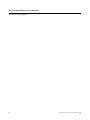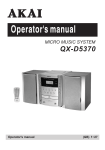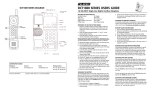Download ASCOM AM 64/384A Product manual
Transcript
Technical Product Manual DCT1800-GAP TD 92093GB (1/LZBNB 103 108 R4D) / 20006-03-09/ Ver.C © 2006 © 2006 No part of this manual may be reproduced in any form, by print, photoprint, microfilm or any other means without prior written permission of the copyright owner. Technical Product Manual - DCT1800-GAP Preface Preface What this manual describes ... This manual describes how to configure, install, maintain and operate the cordless telephone system, DCT1800-GAP. It also describes the concept and the hardware building blocks of the DCT1800-GAP system to provide the reader with general knowledge about the system. Finally product specifications and a type number list of all DCT1800-GAP products are included. Who should use this manual ... This manual is written for telecommunication system managers, people involved in planning, operation, installation and maintenance of the DCT1800-GAP cordless telephone system. It should be noted that only certified installers should be allowed to install and maintain the DCT1800GAP system. Therefore the information contained in this manual is directed at personnel, who have been properly trained and certified. Where to find what ... This manual is divided by means of separators into sections. Section 1 Safety and regulatory information Contains information on how to handle Electrostatic Sensitive Devices (ESD), lithium batteries, etc., and country dependent regulatory information. Section 2 System description Contains a general system description that includes the concept, capacity, characteristics and hardware building blocks of the DCT1800-GAP system. It also contains information about the numbering conventions for cabinets, system boards, peripherals and base stations. Section 3 Product specifications Contains safety aspects of the DCT1800-GAP system, specifications and compliance to regulations and standards for each product where applicable. Section 4 Configuration directions Gives detailed information on how to specify a DCT1800-GAP system based on the user requirements, i.e. number of base stations, power supplies, system boards, cables and system limitations. Section 5 Installation instructions Contains all necessary information to install the DCT1800-GAP system. It includes information about required tools, firmware, recommended board positions, cabling, cabinet, etc. Section 6 Commissioning Describes a series of checks and tests that must be executed to verify that the system is working correctly after completing the installation and initialization instructions. Section 7 Maintenance Describes that maintenance is limited to fault finding defect modules like system boards, base stations, fuses, power supplies, cordless phones, cables, etc. It also describes how to maintain the system with the help of the system’s internal diagnostic and test facilities, and by using fault finding procedures. TD 92093GB (1/LZBNB 103 108 R4D) / 20006-03-09/ Ver.C © 2006 I Technical Product Manual - DCT1800-GAP Preface Section 8 Upgrade information Contains information about new and upgraded products and instructions to upgrade cordless systems. Section 9 Type number list Lists the replaceable products of the DCT1800-GAP system. Use of the term PBX In most cases you can also read ‘PSTN’ where the term ‘PBX’ is used in this manual. Document revision information Revision R4B of this manual covers all the DCT1800-GAP products (except portables and Messaging system products) up to November 2002. DCT1800-GAP supported cordless telephone products (DT288, DT290, DT3xx, DT4xx, DT570, TH688 and 9d2x) and Messaging system products have been removed from this manual. See separate documentation. New revisions of the Technical Product Manual DCT1800-GAP are periodically released due to the introduction of new products. This manual will not be updated by means of update packages. II TD 92093GB (1/LZBNB 103 108 R4D) / 20006-03-09/ Ver.C © 2006 Technical Product Manual - DCT1800-GAP Caption list Caption list 1 Safety and regulatory information 2 System description 3 Product specifications 4 Configuration directions 5 Installation instructions 6 Commissioning 7 Maintenance 8 Upgrade information 9 Type number list TD 92093GB (1/LZBNB 103 108 R4D) / 20006-03-09/ Ver.C © 2006 III Technical Product Manual - DCT1800-GAP Caption list IV TD 92093GB (1/LZBNB 103 108 R4D) / 20006-03-09/ Ver.C © 2006 Technical Product Manual - DCT1800-GAP Safety and regulatory information Section 1 Safety and regulatory information TD 92093 (1/LZBNB 103 108 R4D) / 2006-03-09/ Ver.C © 2006 Technical Product Manual - DCT1800-GAP Safety and regulatory information TD 92093 (1/LZBNB 103 108 R4D) / 2006-03-09/ Ver.C © 2006 Technical Product Manual - DCT1800-GAP Safety and regulatory information, Table of contents Table of contents Page Chapter 1 Introduction....................................................................................... 1 Chapter 2 Safety................................................................................................. 3 2.1 2.2 2.3 Safety rules ........................................................................................................................ 3 Safety symbols ................................................................................................................... 4 Lithium battery on CPU board ............................................................................................ 4 Chapter 3 3.1 3.2 Protection against electrostatic discharge (ESD) ......................... 7 General............................................................................................................................... 7 ESD handling ..................................................................................................................... 7 Chapter 4 Safety aspects of the DCT1800-GAP system................................. 9 Chapter 5 Legal restrictions for the Line Termination Unit, LTU – REXBRD0019.......................................................................................... 11 5.1 5.2 5.2.1 Line Termination Unit, LTU – REX-BRD0019 (ROFNB 157 25/2) ................................... 11 Legal restriction when directly connecting to PSTN ......................................................... 11 Legal restriction for EC and EFTA countries .................................................................... 11 Chapter 6 6.1 6.2 6.3 6.4 Standards and Regulations .............................................................................................. 13 Radio Equipment: Handsets and Base Stations............................................................... 13 Fixed Position System Equipment: Radio Exchange Cabinet and Power Adapters ................................................................................................................ 13 Regulatory Compliance Statements ................................................................................. 14 Chapter 7 7.1 7.2 Standards and Regulations for US ............................................... 13 CE-marking ..................................................................................... 17 General............................................................................................................................. 17 CE-marking radio exchange ............................................................................................. 17 TD 92093 (1/LZBNB 103 108 R4D) / 2006-03-09/ Ver.C © 2006 III Technical Product Manual - DCT1800-GAP Safety and regulatory information, Table of contents IV TD 92093 (1/LZBNB 103 108 R4D) / 2006-03-09/ Ver.C © 2006 Technical Product Manual - DCT1800-GAP System description, Introduction Chapter 1 Introduction This section contains important safety and regulatory information. Other sections refer to this section when applicable. Chapter 1 Chapter 2 Chapter 3 Chapter 4 Chapter 6 Chapter 7 : Introduction Introduces you to this document : Safety Informs you about the precautions to take during installation of the DCT1800-GAP system, the lithium battery on the CPU board and the use of the cordless phone. : Protection against electrostatic discharge Informs you about the precautions to take to avoid damage to electrostatic discharge sensitive products and components. : ‘Safety aspects of the DCT1800-GAP system’ Lists the safety standards and characteristics that are met by the DCT1800-GAP system. : Regulatory information Informs you about country dependent installation restrictions for the DCT1800GAP system. : CE marking Informs you about which products comply with European Council Directives. TD 92093 (1/LZBNB 103 108 R4D) / 2006-03-09/ Ver.C © 2006 1 Technical Product Manual - DCT1800-GAP System description, Introduction 2 TD 92093 (1/LZBNB 103 108 R4D) / 2006-03-09/ Ver.C © 2006 Technical Product Manual - DCT1800-GAP System description, Safety Chapter 2 2.1 Safety Safety rules • Ensure that the voltage and frequency of the mains power socket matches the voltage and frequency inscribed on the equipment’s electrical rating label. • Never install telephone wiring during a thunderstorm. • Never install telephone jacks in wet locations unless the jack is specifically designed for wet locations. • Never touch un-insulated telephone wires or terminals unless the telephone line has been disconnected at the network interface. Note: Avoid touching or punching down the Base Station signal and power pairs as there is -48Vdc present on these wires at all times. • Use caution and observe all relevant safety standards when installing or modifying telephone lines. • Always install conform relevant national installation rules. • Only mount the radio exchange to a wall. • Do not mount the modular cabinet to a drywall using insertable plastic drywall plugs. These will not safely support the cabinet. See Installation section for recommended mounting. • Suitable for mounting on concrete or other non-combustible surface only. [This refers to the floor covering/material beneath the cabinet(s)]. • Disconnect all power sources before servicing equipment. • Make sure that the radio exchange is connected to telecom or protective ground. • Avoid using a telephone (other than a cordless type) during a thunderstorm. There may be a remote risk of electric shock from lightning. • Do not use the telephone to report a gas leak in the vicinity of the leak. • In areas with potentially explosive atmospheres only cordless phones may be used. Use of other types of cordless phones in such areas may cause a risk of explosion. • The Modular Cabinet must be mounted in a restricted area. • The power source must be short circuit protected (15 A maximum). • For the Modular Cabinet use Class II power sources, double insulated conforms to (EN60950 (Europe) Uout ≤ 42 Vac rms or ≤ 58 Vdc) or (UL1950 (US & Canada) Uout ≤ 58 Vdc) only. The power source branch circuit over current protection must be rated 15A. The power source must be short circuit protected (15A maximum). • Only approved power supplies according to valid editions of EN/IEC/CSA/UL/AU/NZS 60950 are to be used when the base stations are powered by local power supplies. • Use only approved spare parts and accessories. The operation of non-approved parts cannot be guaranteed and may even cause damage or danger. • Service is to be performed by qualified personnel only. TD 92093 (1/LZBNB 103 108 R4D) / 2006-03-09/ Ver.C © 2006 3 Technical Product Manual - DCT1800-GAP System description, Safety 2.2 • A readily accessible disconnect device, that is suitably approved and rated, shall be incorporated in the field wiring. • Connect to a reliably grounded -48Vdc SELV source. • Use minimum 14 AWG copper conductors. • Torque power supply terminal block screws to 7 in. - lbs • For the safety status of the different interconnection points of the system refer to ‘‘ on page 8. Safety symbols For your protection and to avoid damage to the DCT1800-GAP system you will find stickers where applicable. The stickers have the following symbols and meaning: Caution Read and follow the safety rules and warning messages in this manual. If the instructions are not followed, there is risk of damage to the equipment. Caution Read and follow the handling instructions described in chapter 3.2 ‘ESD handling’. Boards which contain Electrostatic Sensitive Devices (ESD) are indicated by this sign. If the instructions are not followed, there is risk of damage to the equipment. For handling these boards see Chapter 3 "Protection against electrostatic discharge (ESD)" on page 7. Warning Read and follow the safety rules and warning messages in this manual. Hazardous voltages are present. If the instructions are not followed, there is risk of electrical shock and danger to personal health. 2.3 Lithium battery on CPU board The following warning is applicable for the Lithium battery on the CPU board. CAUTION! DANGER OF EXPLOSION IF BATTERY IS INCORRECTLY REPLACED. REPLACE ONLY WITH THE SAME OR EQUIVALENT TYPE RECOMMENDED BY THE EQUIPMENT MANUFACTURER. DISPOSE OF USED BATTERIES ACCORDING TO MANUFACTURER’S INSTRUCTIONS 4 TD 92093 (1/LZBNB 103 108 R4D) / 2006-03-09/ Ver.C © 2006 Technical Product Manual - DCT1800-GAP System description, Safety ATTENTION! IL Y A DANGER D’EXPLOSION S’IL Y A REMPLACEMENT INCORRECT DE LA BATTERIE. REMPLACER UNIQUEMENT AVEC UNE BATTERIE DU MÊME TYPE OU D’UN TYPE RECOMMANDÉ PAR LE CONSTRUCTEUR. METTRE AU RÉBUT LES BATTERIES USAGÉES CONFORMÉMENT AUX INSTRUCTIONS DU FABRICANT. VARNING! EXPLOSIONSFARA VID FELAKTIGT BATTERIBYTE. ANVÄND SAMMA BATTERITYP ELLER EN EKVIVALENT TYP SOM REKOMMENDERAS AV APPARATTILLVERKAREN KASSERA ANVÄNT BATTERI ENLIGT FABRIKANTENS INSTRUKTION. ADVARSEL! LITHIUMBATTERI – EKSPLOSIONSFARE VED FEJLAGTIG HÅNDTERING. UDSKIFTNING MÅ KUN SKE MED BATTERI AF SAMME FABRIKAT OG TYPE. LEVÉR DET BRUGTE BATTERI TILBAGE TIL LEVERANDOREN. VAROITUS! PARISTO VOI RÄJÄHTÄÄ, JOS SE ON VIRHEELLISESTI ASENNETTU. VAIHDA PARISTO AINOASTAAN LAITEVALMISTAJAN SUOSISTELEMAAN TYYPPIN. HÄVITÄ KÄYTETTY PARISTO VALMISTAJAN OHJEIDEN MUKAISESTI. TD 92093 (1/LZBNB 103 108 R4D) / 2006-03-09/ Ver.C © 2006 5 Technical Product Manual - DCT1800-GAP System description, Safety ADVARSEL! LITHIUMBATTERI – EKSPLOSJONSFARE. VED UTSKIFTING BENYTTES KUN BATTERI SOM ANBEFALT AV APPARATFABRIKANTEN. BRUKT BATTERI RETURNERES APPARATLEVERANDOREN. 6 TD 92093 (1/LZBNB 103 108 R4D) / 2006-03-09/ Ver.C © 2006 Technical Product Manual - DCT1800-GAP System description, Protection against electrostatic discharge (ESD) Chapter 3 3.1 Protection against electrostatic discharge (ESD) General Integrated circuits are sensitive to ESD. To avoid damage caused by ESD, service engineers and other people must handle equipment and boards carefully. Electronic equipment has become more resistive to ESD, but we see an increase of situations where static electricity can build up. This is caused by an increasing application of man–made fibres like nylon, acrylic, etc. which are capable of generating ESD of 10,000 Volts and more. Walking across a nylon carpet, even for a few feet, could cause a person to be charged–up to more than 10,000 Volts. Under these conditions, if a system board or a (C)MOS device is touched it could easily be damaged. Although the device may not be totally defective, it is often degraded, causing it to fail at a later date without apparent reason. To make sure that equipment and parts are well protected during shipment, special packaging materials are utilized. System boards will be shipped in anti–static bags and (C)MOS devices and other sensitive parts in small shielded boxes. 3.2 ESD handling In the interest of quality and reliability, it is advisable to observe the following rules when handling system boards and parts: • Service personnel should ground themselves by using a wrist strap when exchanging system boards in a cabinet. • Keep system boards and sensitive parts in their protective packaging until they are needed. • When returning system boards or parts like EEPROMS to the factory, use the protective packaging as described. • Never underestimate the damaging power ESD can have and be especially careful when temperatures are below freezing point and during very warm weather in combination with low humidity. Make sure that the environmental conditions remain within the limits specified in Section 3, “Product Specifications” in this book. TD 92093 (1/LZBNB 103 108 R4D) / 2006-03-09/ Ver.C © 2006 7 Technical Product Manual - DCT1800-GAP System description, Protection against electrostatic discharge (ESD) PROTECT ESD SENSITIVE DEVICES Boards with static sensitive devises can be recognized by the sign. Observe special handling rules. Exchanging system boards requires a grounded wrist strap Some of the benefits of protection are: - less failures/service calls, - reduced maintenance costs, - high customer satisfaction. CAUTION Static sensitive components handle only at static safe workstation In the interest of quality and reliability system boards and other parts returned for exchange or credit may be refused if the proper protective packaging is omitted. Put PCB in static shielding bag for protection during transportation. Avoid unnecessary handling. d For a completely safe repair environment use: c 1 MΩ 1 MΩ Common ESD ground point b 1 MΩ Anti-static (conductive) table top/mat. Conductive floor mat. Wrist strap. Conductive trays. For your personal safety use approved wrist strap ! <1 MΩ 001 a b c d a Fig. 1 Handling of ESD sensitive devices IMPORTANT NOTE In the interest of quality and reliability system boards and other parts returned for exchange or credit may be refused if the proper protective packaging is omitted! 8 TD 92093 (1/LZBNB 103 108 R4D) / 2006-03-09/ Ver.C © 2006 Technical Product Manual - DCT1800-GAP System description, Safety aspects of the DCT1800-GAP system Chapter 4 Safety aspects of the DCT1800-GAP system The DCT1800-GAP system meets the safety standards EN41003 and EN60950/IEC950. The system is a pluggable equipment class A according to EN60950/IEC950. The system is class I equipment, with class II insulation between primary and secondary circuits. Connection to protective earth is necessary for safety reasons. The secondary circuits are SELV circuits according EN60950/IEC950. The ‘common’ of the secondary SELV circuits is connected to earth. The safety status of the different interconnection points of the system is as follows: • RS232A, RS232B port: SELV circuits • Analogue Line Termination Unit (LTU) connections: TNV circuits • Power failure and general alarm contacts: SELV circuits • Digital Trunk Unit (DTU) connection: TNV circuits *) • Base station connections: TNV circuits *) • Battery power supply connections: SELV circuit The analogue line termination circuits are separated from the secondary SELV circuit by basic insulation. *) Operating within the limits of SELV circuits. TD 92093 (1/LZBNB 103 108 R4D) / 2006-03-09/ Ver.C © 2006 9 Technical Product Manual - DCT1800-GAP System description, Safety aspects of the DCT1800-GAP system 10 TD 92093 (1/LZBNB 103 108 R4D) / 2006-03-09/ Ver.C © 2006 Technical Product Manual - DCT1800-GAP System description, Legal restrictions for the Line Termination Unit, LTU – REX- Chapter 5 5.1 Legal restrictions for the Line Termination Unit, LTU – REX-BRD0019 Line Termination Unit, LTU – REX-BRD0019 (ROFNB 157 25/2) The table below gives an overview of where LTU REX-BRD0019 (ROFNB 157 25/2) can be used. As can be observed it can be used in most cases. 2 LTU board EC and EFTA countries PBX ROFNB 157 25/2 Non EC nor EFTA countries PSTN TBR21 required No TBR21 required TBR21 always required Must be used Recommended Must be used PBX PSTN Recommended Recommended Table 1 Use of LTU REX-BRD0019 (ROFNB 157 25/2) 5.2 Legal restriction when directly connecting to PSTN The DCT1800-GAP system can be connected to the PSTN, with a legal restriction per country. 5.2.1 Legal restriction for EC and EFTA countries When in the European Community (EC) and European Free Trade Association (EFTA) countries the LTU REX-BRD0019 (ROFNB 157 25/2) is connected directly to the PSTN, this LTU board is not nationally type approved for use of the ‘pulse dialling’ and ‘register recall’ functions. Both functions are not intended to be used for direct PSTN connection. If the LTU REX-BRD0019 is connected directly to the PSTN and these functions are used, the CE marking on the LTU REX-BRD0019 does not cover these functions. All other LTU REX-BRD0019 functions that take care of cordless phone to PSTN interworking are covered by European standards. These functions can be used without legal restrictions when directly connected to the PSTN. The equipment has been approved in accordance with Council Decision 98/482/EC for pan-European single terminal connection to the public switched telephone network (PSTN). However, due to differences between the individual PSTNs provided in different countries, the approval does not, of itself, give an unconditional assurance of successful operation on every PSTN network termination point. TD 92093 (1/LZBNB 103 108 R4D) / 2006-03-09/ Ver.C © 2006 11 Technical Product Manual - DCT1800-GAP System description, Legal restrictions for the Line Termination Unit, LTU – REX- 12 TD 92093 (1/LZBNB 103 108 R4D) / 2006-03-09/ Ver.C © 2006 Technical Product Manual - DCT1800-GAP System description, Standards and Regulations for US Chapter 6 6.1 Standards and Regulations for US Standards and Regulations The DCT1800 System adheres to the following standards and regulations: 6.2 6.3 • FCC Part 15 • IEC 60950-1 • UL 60950 • UTAM, Inc. • ANSI/IEEE C95.1 Radio Equipment: Handsets and Base Stations • FCC Part 15, Subpart B - “Unintentional Radiators” • FCC Part 15, Subpart D - “FCC Rules for Radio Frequency Devices” • FCC Part 68.316, 68.317 - “FCC Compatibility With Hearing Aids • ANSI/IEEE 95.1 - “Safety Levels with Respect to Human Exposure to Radio Frequency • Electromagnetic Fields, 3KHz to 30GHz” Fixed Position System Equipment: Radio Exchange Cabinet and Power Adapters • UL 60950 • FCC Part 15 - “FCC Rules for Radio Frequency Devices.” TD 92093 (1/LZBNB 103 108 R4D) / 2006-03-09/ Ver.C © 2006 13 Technical Product Manual - DCT1800-GAP System description, Standards and Regulations for US 6.4 Regulatory Compliance Statements FCC CLASS B NOTICE This equipment complies with part 15 of the FCC rules. Operation is subject to the following conditions: 1) This equipment may not cause harmful interference, and 2) This equipment must accept any interference received, including interference that may cause undesired operation. NOTE: This equipment has been tested and found to comply with the limits for a Class B digital device, pursuant to part 15 of the FCC rules. These limits are designed to provide reasonable protection against harmful interference in a residential installation. this equipment generates, uses, and can radiate radio frequency energy and, if not installed and used in accordance with the instructions, may cause harmful interference to radio communications. However, there is no guarantee that interference will not occur in a particular installtion. If this equipment does cause harmful interference to radio or television reception, which can be determined by turning the equipment off and on, the user is encouraged to try to correct the interference by one or more of the following measures: • Reorient or relocate the receiving antenna • Increase the separation between the equipment and the receiver. • Connect the equipment into an outlet on a circuit different from that to which the receiver is connected. • Consult the dealer or an experienced radio/tv technician for help. MODIFICATIONS: Any modifications not expressly approved by Ascom could void the user's authority to operate the equipment. UTAM REQUIREMENTS INSTALLATION OF THIS EQUIPMENT IS SUBJECT TO NOTIFICATION AND COORDINATION WITH UTAM, INC. ANY RELOCATION OF THIS EQUIPMENT MUST BE COORDINATED THROUGH, AND APPROVED BY UTAM. IF THERE ARE ANY INTERFERENCE PROBLEMS, UTAM MAY BE CONTACTED AT 1800-429-8826 (UTAM). TD 92093 (1/LZBNB 103 108 R4D) / 2006-03-09/ Ver.C © 2006 14 Technical Product Manual - DCT1800-GAP System description, Standards and Regulations for US The term “IC:” before the radio certification number only signifies that industry of canada technical specification were met. DO NOT TAMPER WITH THE WARRANTY SEAL ON THE BACK OF YOUR PHONE. TAMPERING WITH THIS SEAL CAN VOID YOUR WARRANTY. DO NOT ATTEMPT TO TAKE YOUR PHONE APART. DOING SO WILL VOID YOUR WARRANTY. YOUR PHONE DOES NOT CONTAIN CONSUMER SERVICEABLE COMPONENTS. SERVICE SHOULD ONLY BE PERFORMED BY AUTHORIZED SERVICE CENTERS. TD 92093 (1/LZBNB 103 108 R4D) / 2006-03-09/ Ver.C © 2006 15 Technical Product Manual - DCT1800-GAP System description, Standards and Regulations for US EXPOSURE TO RADIO FREQUENCY SIGNALS (SAR) The wireless phone is a radio transmitter and receiver. It is designed and manufactured not to exceed the emission limit for exposure to radio frequency (RF) energy set by the Federal Communications Commission of the US government and Canada. These limits are part of comprehensive guidelines and established permitted levels of RF energy for the general population. These guidelines are based on the safety standards previously set by both US and international standard bodies. These standards include a substantial safety margin designed to assure the safety of all persons, regardless of age and health. The exposure standards for wireless mobile phones employs a unit of measure known as the Specific Absorption Rate, or SAR. The SAR limit set by the FCC and Canada is 1.6W/kg averaged over one gram of tissue. Tests for SAR are conducted using standard operating positions specified by the FCC with the phone transmitting at its highest certified power level in all tested frequency bands. Although the SAR is determined at the highest certified power level, the actual SAR level of the phone while operating can be well below the maximum value. This is because the phone is designed to operate at multiple power levels. Before a phone model is available for sale to the public, it must be tested and certified to the FCC that it does not exceed the limit established by government-adopted requirement for safe exposure. The tests are performed in positions and locations (for example, at the ear and worn on the body) as required by the FCC for each model. The highest SAR value for the OfficeT telephone when tested for use is 0.081 W/kg, and for OfficeM 0.067 W/kg. While there may be differences between the SAR levels of various phones and at various positions, they all meet the government requirement for safe exposure. For body worn operation, to maintain compliance with FCC RF exposure guidelines, use only Ascom approved accessories. When carrying the phone while it is on, use only the specific Ascom belt clip that has been tested for compliance. Use of nonAscom-approved accessories may violate the FCC RF exposure guidelines and should be avoided. The FCC has granted an equipment authorization for the Ascom OfficeT and OfficeM phones with all reported SAR levels evaluated as in compliance with the FCC RF emissions guidelines. RFExposure: The internal/external antennas used for BS330 must provide a separation distance of at least 20 cm from all persons and must not be co-located or operating in conjunction with any other antenna or transmitter. This device has been shown to be capable of compliance for localized specific absorption rate (SAR) for uncontrolled environment/general population exposure limits specified in ANSI/IEEE Std. C95.1-1992 and had been tested in accordance with the measurement procedures specified in FCC/OET Bulletin 65 Supplement C (2001) and IEEE Std. 1528-2003 December 2003). TD 92093 (1/LZBNB 103 108 R4D) / 2006-03-09/ Ver.C © 2006 16 Technical Product Manual - DCT1800-GAP System description, CE-marking Chapter 7 7.1 CE-marking General A number of DCT1800-GAP products are CE-marked. Products marked with the label comply with the following European Council Directives: • 99/5/EEC, concerning Radio- and Telecommunications Terminal Equipment (RTTE) • 73/23/EEC, concerning electrical safety • 89/336/EEC and 92/31/EEC, concerning electromagnetic compatibility • 93/68/EEC, concerning CE marking Refer to the section ‘Product Specifications’ to see which products are CE-marked. Declarations of Conformity of the products are available at the webpage: www.ascom.com 7.2 CE-marking radio exchange The radio exchange complies with the European Council Directives 73/23/EEC and 89/336/EEC and is marked with a label when using modular cabinets with revision R3 or later. For CE-marking the following restrictions are applicable: • When using LTU REX-BRD00nn1 (ROFNB 157 04/n2) use the LTU/MDF cable set REX-CAB0002 (NTM/TSRNB 101 31) with revision R2, or LTU/MDF cable set long REX-CAB0004 (NTM/TSRNB 101 44) with revision R2. • When using a DTU all jumpers on the MCCB must be set such that the screens of both the receiving and the transmission cables of the PBX cable are connected to ground on the MCCB (see the section ‘Installation instructions’). 1. nn = 08, 09, 10, 11, 12 or 13 2. n = 2, 3, 4, 5, 6 or 9 TD 92093 (1/LZBNB 103 108 R4D) / 2006-03-09/ Ver.C © 2006 17 Technical Product Manual - DCT1800-GAP System description, CE-marking TD 92093 (1/LZBNB 103 108 R4D) / 2006-03-09/ Ver.C © 2006 18 Technical Product Manual - DCT1800-GAP System description Section 2 System description TD 92093 (1/LZBNB 103 108 R4D) / 2006-03-09/ Ver.C © 2006 Technical Product Manual - DCT1800-GAP System description TD 92093 (1/LZBNB 103 108 R4D) / 2006-03-09/ Ver.C © 2006 Technical Product Manual - DCT1800-GAP System description, Table of contents Table of contents Page Chapter 1 Introduction....................................................................................... 1 Chapter 2 System description .......................................................................... 3 2.1 2.2 2.3 2.4 2.4.1 2.4.2 2.5 2.5.1 2.6 2.7 2.8 DCT1800-GAP system ....................................................................................................... 3 System description ............................................................................................................. 3 System interfaces ............................................................................................................... 4 Overview of generic access profile features....................................................................... 5 Overview of network features ............................................................................................. 6 Overview of features of other layers................................................................................... 7 MD110 dependent proprietary features for the cordless phones ....................................... 7 Description of MD110 dependent proprietary features for the cordless phones ................ 7 Cordless phone features .................................................................................................... 8 Computer Telephony Integration (CTI) / Messaging services ............................................ 9 System characteristics........................................................................................................ 9 Chapter 3 3.1 3.2 Radio exchange ............................................................................................................... 11 Base stations .................................................................................................................... 12 Chapter 4 4.1 4.2 4.3 4.4 4.5 4.6 4.7 4.8 4.9 4.10 Radio exchange boards ................................................................. 15 General............................................................................................................................. 15 Central Processing Unit – CPU ........................................................................................ 15 Speech Processing Unit-S – SPU-S................................................................................. 15 Cell Link Unit – CLU ......................................................................................................... 16 Cell Link Unit-S – CLU-S .................................................................................................. 17 Speech Link Unit – SLU ................................................................................................... 17 Overview of CLU, SLU, SLU-S, CLU-S boards ................................................................ 17 Line Termination Unit – LTU............................................................................................. 18 Digital Trunk Unit – DTU................................................................................................... 19 Modular Cabinet Connection Board – MCCB................................................................... 19 Chapter 5 5.1 5.2 5.2.1 5.2.2 5.2.3 5.3 5.3.1 Hardware building blocks.............................................................. 11 Other system aspects .................................................................... 21 Installation and maintenance............................................................................................ 21 Capacity ........................................................................................................................... 21 Physical limitations of the system..................................................................................... 21 Traffic limitations of the system ........................................................................................ 21 Characteristics.................................................................................................................. 21 Numbering conventions.................................................................................................... 21 Base station numbering.................................................................................................... 22 TD 92093 (1/LZBNB 103 108 R4D) / 2006-03-09/ Ver.C © 2006 III Technical Product Manual - DCT1800-GAP System description, Table of contents Chapter 6 6.1 6.1.1 6.1.2 6.1.3 6.1.4 6.2 6.2.1 6.2.2 6.2.3 6.2.4 6.2.5 6.2.6 6.3 6.4 6.5 6.6 6.6.1 6.6.2 6.6.3 6.7 6.7.1 6.7.2 6.7.3 6.8 6.9 6.9.1 6.9.2 6.9.3 6.10 6.11 6.11.1 6.11.2 6.11.3 6.11.4 6.11.5 6.12 IV DECT air interface .......................................................................... 25 Introduction....................................................................................................................... 25 Advantages of DECT........................................................................................................ 25 DECT applications............................................................................................................ 26 DECT technical characteristics......................................................................................... 31 DECT profiles ................................................................................................................... 32 How the DECT radio link operates ................................................................................... 32 Pico-cellular ...................................................................................................................... 32 Multiple Carrier (MC) ........................................................................................................ 33 Time Division Multiple Access (TDMA) ............................................................................ 34 Time Division Duplex (TDD) ............................................................................................. 34 Dynamic Channel Selection (DCS) .................................................................................. 34 Antenna diversity .............................................................................................................. 38 TDMA frames and packets ............................................................................................... 38 DECT & OSI ..................................................................................................................... 40 DECT terminology ............................................................................................................ 41 Generic Access Profile (GAP) .......................................................................................... 42 Features, procedures, messages and information elements............................................ 43 Mandatory and optional network features ........................................................................ 44 Feature description........................................................................................................... 45 Access rights .................................................................................................................... 49 Access rights to different fixed parts by the same portable part....................................... 50 Access rights to several applications through the same fixed part................................... 51 Structure of the access rights ........................................................................................... 51 Equipment related identities ............................................................................................. 52 Authentication Key (K)...................................................................................................... 53 User Authentication Key (UAK) ........................................................................................ 53 User Personal Identity (UPI)............................................................................................. 53 Authentication Code (AC)................................................................................................. 54 Authentication algorithms ................................................................................................. 54 Detailed feature description.............................................................................................. 54 Incoming call .................................................................................................................... 55 Outgoing call .................................................................................................................... 56 Authentication of portable part ......................................................................................... 58 Authentication of user....................................................................................................... 60 Authentication of fixed part ............................................................................................... 61 Regulatory regimes for DECT type approvals .................................................................. 63 TD 92093 (1/LZBNB 103 108 R4D) / 2006-03-09/ Ver.C © 2006 Technical Product Manual - DCT1800-GAP System description, Introduction Chapter 1 Introduction This section introduces you to the concept of DECT, the DCT1800-GAP system and its interfaces. It contains an overview and description of network and proprietary features implemented in the radio exchange and cordless phones. Furthermore a description of the DCT1800 system building blocks, installation and maintenance concept and some data about the system capacity. Finally, the DECT standard is discussed. Chapter 1 Chapter 2 Chapter 3 Chapter 4 Chapter 5 Chapter 6 : Introduction Introduces you to this section : System description Introduces the DCT1800-GAP system and its interfaces. It gives an overview of network features and describes the implemented proprietary features for the cordless phone. Finally it briefly describes the Computer Telephony Integration (CTI) services. : Hardware building blocks Describes the three building blocks of a DCT1800-GAP system; the radio exchange, the base station and the cordless phone. : Radio exchange boards Describes the function of the system and connection boards. It contains a block diagram of each system board and a hardware block diagram of the DCT1800GAP system. : Other system aspects Contains information about installation and maintenance, statistics, capacity and numbering conventions. : DECT air interface Introduces the DECT standard in a concise and comprehensible way. Topics like the DECT application areas, technical characteristics and profiles, the operation of the DECT radio link, TDMA frames, GAP and the security aspects in DECT systems are covered in this chapter. TD 92093 (1/LZBNB 103 108 R4D) / 2006-03-09/ Ver.C © 2006 1 Technical Product Manual - DCT1800-GAP System description, Introduction 2 TD 92093 (1/LZBNB 103 108 R4D) / 2006-03-09/ Ver.C © 2006 Technical Product Manual - DCT1800-GAP System description, System description Chapter 2 System description DECT is a general radio access technology for short range low power radio (cordless) telecommunications. It is a high capacity, pico-cellular digital radio technology with cell radio ranging up to about 5 km depending on the configuration and application areas. It provides wired telephony quality voice services and a broad range of data services, including ISDN. DECT products can be effectively implemented as a simple residential cordless telephone (single cell) or as a system providing all telephone services in a city centre (public mobility). The DCT1800-GAP system is targeted as stand-alone business cordless application, to be used together with a PBX. Except for cordless mobility, DECT does not offer a specific service; it is transparent to the services provided by the connected network. 2.1 DCT1800-GAP system The DCT1800-GAP system is the GAP (Generic Access Profile) compliant platform for BCT (Business Cordless Telephone) applications. The GAP standard provides interoperability of DECT cordless phones among DECT-GAP systems of different manufacturers. The DCT1800-GAP system is targeted as stand-alone business cordless applications. It does not support mobility between systems. The DCT1800-GAP protocol system is based on the DCT1800-A protocol system. Existing DCT1800A systems can be upgraded with a minimum of effort and investments, because the upgrade is mainly done through a software and firmware upgrade. The required hardware that is needed for an upgrade depends on the configuration of the system. For information about upgrading refer to section ’Upgrade information’. 2.2 System description The DCT1800-GAP system can be connected to virtually any PBX or centrex lines. These lines can be either standard analogue (2-wire) lines (one per user), primary rate (2.048 Mbit/s) digital subscriber lines with Channel Associated Signalling (CAS) firmware (one trunk per 30 users), or primary rate (2.048 Mbit/s) digital subscriber lines with Common Channel Signalling (CCS) firmware (one trunk per 30 simultaneous calls). A network of low-power radio base stations provides coverage throughout an organization’s premises: within this area, users can make and receive calls with complete freedom, indoors and outdoors on the site. By means of handovers from base station to base station, the user can roam within the covered area while maintaining the call without degradation of quality. Built-in voice encryption ensures privacy and secure communications. All functions and features of the host PBX are available to users, via the pocket-sized cordless phones. Calls can be transferred, speed-dial numbers can be accessed and voice mailboxes used. The DCT1800-GAP system can be configured to meet user requirements with respect to the area to be covered and the number of cordless phones to be used. This system has been designed to operate in indoor environments and can support both low as well as high traffic density situations. TD 92093 (1/LZBNB 103 108 R4D) / 2006-03-09/ Ver.C © 2006 3 Technical Product Manual - DCT1800-GAP System description, System description DECT air interface Covered area (Cell) Wireless relay station Cordless phone PBX 032 Base station Radio exchange Fig. 1 Overview of a cordless system 2.3 System interfaces The radio exchange has been developed to support the following interfaces: 4 • IF1. Analogue line interface to any PBX. • IF2. Digital trunk interface to MD110, Ascotel, Nortel Networks PBXs; Meridian 1, Succession 1000M and EADS Telecom PBXs; M650I/M6540 IP PBX and NeXspan L/S/C/50. • IF3. Serial V.24/V.28 (RS232) interface to system printer • IF4. Serial V.24/V.28 (RS232) interface to a PC running a CTI (Computer Telephony Integration) application • IF5. Serial V.24/V.28 (RS232) interface from CSM (Cordless System Manager software for Windows • IF6. Menu driven, Graphical User Interface (GUI) for Windows Operating Systems (Windows 95 or later) between CSM and system administrator • IF7. Air interface (DECT-GAP) between base stations and cordless phones • IF8. ISDN U interface between radio exchange and base station • IF9. Serial V.24/V.28 (RS232) interface between radio exchange and CSM/CPM PC TD 92093 (1/LZBNB 103 108 R4D) / 2006-03-09/ Ver.C © 2006 Technical Product Manual - DCT1800-GAP System description, System description Printer Messaging/CTI applications Printer IF5 IF4 IF6 IF 3 MD110, other PBX IF2 (digital interface) System administrator CSM Note 1 I/F9 IF8 Base station Radio exchange IF1 (analogue interface) AXE, MD110, other PBX IF7 Note: 1: only one of the two interfaces can be connected at the same time 042 Cordless phones Fig. 2 Overview of interfaces 2.4 Overview of generic access profile features The Generic Access Profile (GAP) defines a number of features which are mandatory and others that are optional. The mandatory implemented features in the DCT1800-GAP system are indicated with Y (yes) and the proprietary implemented optional features with E (see tables 1 and 2).The optional features that are not implemented are indicated with N (no). The description of some of the features is detailed in chapter 6. The mandatory and optional features are applicable for the network (NWK), data link control (DLC), medium access control (MAC) and physical (PHL) layers1. The network layer contains features that are of interest to the user of the portable part (air interface) and features that are related to the radio exchange and/or telephone exchange. For information about features that are completely handled within the DECT layers, e.g. antenna diversity, please refer to the DECT CI standard ETS 300 175, parts 1 to 9. 1. For more information on layers refer to chapter 6, DECT air interface. TD 92093 (1/LZBNB 103 108 R4D) / 2006-03-09/ Ver.C © 2006 5 Technical Product Manual - DCT1800-GAP System description, System description 2.4.1 Overview of network features The table below gives an overview of the applicable network features for the radio exchange and cordless phones. For a description of the features see chapter 6.. Y N E = = = mandatory implemented features optional features that are not implemented proprietary implemented optional features (see tables 1 and 2) Radio exchange DT3xx1 DT2xx DT4xx DT5xx Outgoing call Y Y Y Off hook Y Y Y On hook (full release) Y Y Y Dialled digits (basic) Y Y Y Register recall E Y Y Go to DTMF signalling (defined tone length) E Y Y Pause (dialling pause) E Y Y Incoming call Y Y Y Authentication of PP E Y Y Authentication of user N Y Y Location registration E Y Y On air key allocation E Y Y Identification of PP N Y Y Service class indication/assignment N Y Y Alerting Y Y Y ZAP N Y Y Encryption activation FT initiated E Y Y Subscription registration procedure on-air Y Y Y Link control Y Y Y Terminate access rights FT initiated Y Y Y Partial release N N N Go to DTMF (infinitive tone length) N N N Go to pulse N N N Signalling of display characters N N E Display control characters N N E Authentication of FT E E E Encryption activation PT initiated N N N Encryption deactivation FT initiated N N E Encryption deactivation PT initiated N N N Calling Line Identification Presentation (CLIP) E E E Internal call N N N Service call N N N Feature Table 1 Network features 1. The DT310 does not support CLIP, Signalling of display characters, and Display control characters. 6 TD 92093 (1/LZBNB 103 108 R4D) / 2006-03-09/ Ver.C © 2006 Technical Product Manual - DCT1800-GAP System description, System description The DCT1800-GAP system supplies some additional proprietary features to increase the user friendliness of the system. They are listed in table 3 and described in paragraph 2.5.1. Cordless phones can contain other features which are not related to GAP (e.g. phone book, menu driven user interface, etc.). For a complete overview of the cordless phone features that are of interest for the user please refer to the respective user’s guide. 2.4.2 Overview of features of other layers DT310 DT360 DT360EEx D368 DT368 R2 DT2XX DT4XX DT5XX The table below gives an overview of the applicable MAC and DLC features for the radio exchange and cordless phones. For more information about these features see chapter 6. Intracell handover E Y Y Y Y Y Y Y Intercell handover E Y Y Y Y Y Y Y External handover N N N N Y Y Y Y Antenna diversity Y Y Y Y Y Y Y Y DCT1800-GAP R2A Feature Table 2 Some MAC and DLC layer features 2.5 MD110 dependent proprietary features for the cordless phones Cordless phones have some additional proprietary features that depend on the revision of the MD110 and others that are independent of the MD110. If a column has a Y (yes) or a N (no), the feature is respectively supported, not supported by the MD110. For an overview of cordless phone features that are independent of the MD110, see separate documentation. MD110 BC9 Feature supported by MD110 BC6.3 Minimum system release Who called list GAP R1A DTU-E1 CAS+ (IF2) N Y Alerting notification GAP R1A DTU-E1 CAS+ (IF2) N Y Cordless phone not available in DECT system GAP R1A DTU-E1 CAS+ (IF2) N Y Message waiting indication GAP R2A1 DTU-E1 CAS+ (IF2) N Y Feature Table 3 MD110 dependent proprietary features for the cordless phones 1. Also called release R2.0 2.5.1 Description of MD110 dependent proprietary features for the cordless phones Who called list The who-called list is a first-in-first-out list that is maintained in the volatile memory of the cordless phone. It is capable of storing the last received A numbers (calling party number) of unanswered calls and can be used to make outgoing calls. The related menu is only visible if the list is not empty. The who-called list is created after the first unanswered call with A-number is received. Subsequent TD 92093 (1/LZBNB 103 108 R4D) / 2006-03-09/ Ver.C © 2006 7 Technical Product Manual - DCT1800-GAP System description, System description unanswered incoming calls are appended to this list only if the A-number is received. An unanswered incoming call from an A-party which already appears in the who-called list will replace the current entry. If available in the cordless phone, the time and date are also logged. If a displayed entry has been logged the same day, then the log time is displayed, else the log date is displayed. The DTU-E1 CAS+ interface (IF2) provides for the transfer of the A-party number from the PBX to the radio exchange. The A-number has a maximum length of 20 digits. Alerting notification The alerting notification is a message from the cordless phone towards the radio exchange indicating that it is, for instance, ringing. If the cordless phone does not transmit the alerting notification, the PBX could then transfer the call to, for instance, the PBX operator. This feature is only supported for cordless phones using the DTU-E1 CAS+ interface. Calls routed via the LTU interface are not supported by the alerting notification. The DTU-E1 CAS+ interface (IF2) provides for the transfer of an alerting notification from the radio exchange to the PBX. Cordless phone not available in DECT system When a cordless phone is switching off within the coverage area of a DECT system it sends a message towards the radio exchange. The radio exchange de-registers the cordless phone and notifies the PBX. Depending on the implementation in the PBX, an incoming call for the de-registered cordless phone could be immediately transferred to, for instance, the PBX operator. This feature is supported for cordless phones using the DTU-E1 CAS+ interface (IF2). Message Waiting Indication - MWI The MWI feature provides an indication to the subscriber that there are messages left in his/her voice mail box. The DT368-R2, TH688, DT570, DT2xx, and DT4xx cordless phones displays an envelop icon and generates a ringing signal. The MWI is supplied by the MD110 to the radio exchange on the DTU-E1 CAS+ interface (IF2). 2.6 Cordless phone features See separate documentation for cordless phone features. 8 TD 92093 (1/LZBNB 103 108 R4D) / 2006-03-09/ Ver.C © 2006 Technical Product Manual - DCT1800-GAP System description, System description 2.7 Computer Telephony Integration (CTI) / Messaging services For information refer to separate data sheet ’9d Message Mobility Server (9dMMS) - TD91827GB’. CTI application/ Messaging Short message Radio exchange Base station Cordless phone 044 PABX Fig. 3 Short messages service 2.8 System characteristics For information on DECT and system characteristics refer to section ’Product specifications’. TD 92093 (1/LZBNB 103 108 R4D) / 2006-03-09/ Ver.C © 2006 9 Technical Product Manual - DCT1800-GAP System description, System description 10 TD 92093 (1/LZBNB 103 108 R4D) / 2006-03-09/ Ver.C © 2006 Technical Product Manual - DCT1800-GAP System description, Hardware building blocks Chapter 3 Hardware building blocks The hardware building blocks of the DCT1800-GAP system are (see figure 4): • Radio exchange • Base station • Cordless phone Covered area DECT air interface Cordless phone Base station 043 Radio exchange Telephone network Fig. 4 Basic parts of a DCT1800-GAP system 3.1 Radio exchange The Radio Exchange (RE) interfaces between the PBX and the base stations. Incoming and outgoing calls are routed via the radio exchange. The radio exchange is housed in a modular cabinet. The radio exchange is connected to the PBX by standard analogue two-wire subscriber lines (one dedicated subscriber line is required per cordless phone) and/or by a (2 Mbit/s) digital interface. Standard RS232 ports on the cabinet make it possible to connect a personal computer and a printer to the system. The personal computer is necessary for system initialization, system fault tracing and system statistics information retrieval. A hardcopy of system error messages can be obtained via the printer. TD 92093 (1/LZBNB 103 108 R4D) / 2006-03-09/ Ver.C © 2006 11 Technical Product Manual - DCT1800-GAP System description, Hardware building blocks The radio exchange mainly consists of: • One to four modular cabinets • A number of system boards The 10 inch modular cabinet mainly contains a Modular Cabinet Connection Board (MCCB) and a backplane with 9 system board connectors, a rectifier circuit and a DC/DC converter. The modular cabinet has three powering options: • External power source: e.g. a PBX powering unit of −48 Vdc • A class II 36 Vac, 300 VA power transformer • A battery power unit The battery power unit consists of a −48 Vdc power supply unit that fits on the rear side of the battery cabinet. This cabinet has room for 4 dedicated batteries that give a back-up time of 180 minutes for a 240 W system. 3.2 Base stations The base station enables radio communication between the radio exchange and cordless phones. A base station communicates with the radio exchange via two 2B+D interfaces, requiring a two twisted pair cable. Use minimum 26 AWG copper conductors. The two 2B channels (256 kbit/s) provide eight 32 kbit/s speech paths between a base station and radio exchange, enabling a base station to handle eight simultaneous calls. Except for data communication these two twisted pairs can also be used to distribute power to the base stations. One or two additional pairs can be wired to provide a longer powering distance. The following methods exist to power base stations: • Via local power supply • Via the modular cabinet With the first method, base stations are powered by an AC-adapter or another power source which is not routed via the cabinet. The maximum cable length between base station and radio exchange is only data limited and may reach up to 1900 metres. With the second method, power is distributed via the cabinet and base station cabling. The cable length between base station and cabinets now depends on the number of twisted pairs used for power, the type of cable and environmental noise. The number of base stations used in a system depends on the area to be covered and the traffic density. Typical in-house coverage is a 20 metre radius. In practice the cell size may vary between 10 meters indoors in worst case situations, up to 300 metres outdoor in free space. The air interface conforms to FCC part 15. The base station has the following main functions: • To modulate a carrier with the digital encoded information (TDMA frame directed to cordless phone) • To demodulate a modulated carrier (TDMA frame received from cordless phone) The following types of base stations are available: 12 TD 92093 (1/LZBNB 103 108 R4D) / 2006-03-09/ Ver.C © 2006 Technical Product Manual - DCT1800-GAP System description, Hardware building blocks • BS330 with internal antennas with a slightly forward bias antenna pattern exists in four frequency bands (Standard, China, Latin America, US). • BS340 with omni-directional external antennas. The possibility to mount other external antenna types like a high gain omni-directional or a directional antenna increases the application areas for cordless systems. The BS340 can be considered as a BS330 base station with external antennas. • The wireless relay station (BS370) is a base station without cable connection to the system. It can handle 5 calls simultaneously. The BS370 is connected to a host base station (BS330, BS340 or CORE base station) through a radio link. TD 92093 (1/LZBNB 103 108 R4D) / 2006-03-09/ Ver.C © 2006 13 Technical Product Manual - DCT1800-GAP System description, Hardware building blocks 14 TD 92093 (1/LZBNB 103 108 R4D) / 2006-03-09/ Ver.C © 2006 Technical Product Manual - DCT1800-GAP System description, Radio exchange boards Chapter 4 4.1 Radio exchange boards General The radio exchange can contain the following system boards (see figure 11): • Central Processing Unit (CPU) • Speech Processing Unit-S (SPU-S) • Cell Link Unit (CLU) • Cell Link Unit-S (CLU-S) • Speech Link Unit (SLU) • Digital Trunk Unit (DTU) • Line Termination Unit (LTU) The modular cabinet also contains the Modular Cabinet Connection Board (MCCB) (see figure 11). 4.2 Central Processing Unit – CPU The central processing unit is responsible for overall control of the system. It contains two standard I/O ports (RS232). One CPU board is required per system. The CPU performs the following tasks: 4.3 • Initialization of the system • Call processing • Intra-system mobility management • System testing and fault recovery • System statistics information Speech Processing Unit-S – SPU-S The speech processing unit provides the communication interface between the LTU/DTU and the CLU/CLU-S. Every SPU-S board contains 8 Speech Processing Circuits (SPC, see figure 5). Every SPC handles the speech processing for one call. When a call is initiated, either by a cordless phone or an incoming call is received via the LTU or DTU circuits, an SPC is assigned to the call. The main functions of the board are: • PCM to ADPCM transcoding and vice versa • DTMF generation and dial tone detection • Echo control TD 92093 (1/LZBNB 103 108 R4D) / 2006-03-09/ Ver.C © 2006 15 Technical Product Manual - DCT1800-GAP System description, Radio exchange boards SPC LTC 8 SPC Peripheral P8 SPC LTC 1 SPC Peripheral P1 033 BC Fig. 5 Speech Processing Unit-S (SPU-S) 4.4 Cell Link Unit – CLU The cell link unit provides the communication interface between the SPU-S or SPU part of the SLU and the base station. Every CLU board contains 8 Cell Link Circuits (CLC, see figure 6). Each CLC communicates with one base station. The main functions of the board are: • Switch 8 speech channels simultaneously from the radio exchange to the base station via 2 twisted-pairs • Provide synchronization and powering for the base station The base station control, TDMA frame generation and radio link maintenance functions are implemented in the base station. For ‘short’ distances between the base station and the radio exchange (up to 1.9 km) the Speech Link Unit (SLU) or CLU-S can also be used. For longer distances (up to 3.5 km - only applicable for KRCNB 201 base stations and 301, 302 and 303 base stations of revision R1n or R2n) a CLU must always be used. CLC 8 Base station Peripheral P8 BC Peripheral P1 034 CLC 1 Fig. 6 Cell Link Unit (CLU) 16 TD 92093 (1/LZBNB 103 108 R4D) / 2006-03-09/ Ver.C © 2006 Technical Product Manual - DCT1800-GAP System description, Radio exchange boards 4.5 Cell Link Unit-S – CLU-S The functionality of the CLU-S board is essentially the same as the CLU board (see paragraph 4.4), with the exception that it can only be used for ‘short’ distance interfacing (up to 1.9 km). As from board revision R1A it also incorporates Automatic Delay Measurement (ADM). 4.6 Speech Link Unit – SLU The speech link unit is a combination of an SPU-S and a CLU-S on one board. It contains 8 Speech Processing Circuits (SPCs) and 8 Cell Link Circuits (CLCs) (see figure 7). The SLU can be used to control base stations via twisted pair cables of up to 1.9 km. For longer distances (up to 3.5 km - only applicable for KRCNB 201 base stations and 301, 302 and 303 base stations of revision R1n or R2n) a CLU with article no. REX-BRD0014 (product code ROFNB 157 11) must be used. As of revision R2A the SLU is provided with Automatic Delay Measurement (ADM). See paragraphs 4.3, 4.4 and 4.5 for the description of the SPU-S, CLU and CLU-S. SPC LTC 8 SPC Peripheral P8 SPC LTC 1 SPC Peripheral P1 CLC SPC 8 Base station BC Peripheral P8 BC Peripheral P1 035 CLC SPC LTC 1 SPC Fig. 7 Speech Link Unit (SLU) 4.7 Overview of CLU, SLU, SLU-S, CLU-S boards Figure 8 shows that the SPU-S and the CLU-S boards are derived from the SLU board. The SPU-S board is a SLU board where the CLU-S function has not been implemented and the CLU-S board is a SLU board where the SPU-S function has not been implemented. TD 92093 (1/LZBNB 103 108 R4D) / 2006-03-09/ Ver.C © 2006 17 Technical Product Manual - DCT1800-GAP System description, Radio exchange boards CLU board SLU board SPU-S board SPU-S SPU-S CLU-S board CLU REX-BRD0014 (ROFNB 157 11/2) REX-BRD0015 (ROFNB 157 16/1) REX-BRD0017 (ROFNB 157 16/3) REX-BRD0016 (ROFNB 157 16/2) Up to 3.5 km base station cable No country versions Cost effective Up to 2.1 km base station cable Automatic delay measurement as from R2A No country versions Up to 2.1 km base station cable Automatic delay measurement as from R1A 047 CLU-S CLU-S Fig. 8 Overview of speech processing and base station interface boards 4.8 Line Termination Unit – LTU The line termination unit provides the analogue interface between the PBX and the radio exchange. Every LTU board contains 8 Line Termination Circuits (LTC, see figure 9). An LTC interfaces to the PBX through a two-wire analogue subscriber line. Every analogue line is dedicated to a specific cordless phone (telephone number). The LTC terminates the line to the PBX like an ordinary wired analogue telephone. The main tasks of the LTU board are: 18 • To establish physical connection between the PBX and radio exchange • On/off hook detection • Ring signal detection • R-button function handling • Pulse dialling (tone dialling is generated in the SPU-S and SPU part of the SLU) • Analogue to digital speech processing (PCM) and vice versa TD 92093 (1/LZBNB 103 108 R4D) / 2006-03-09/ Ver.C © 2006 Technical Product Manual - DCT1800-GAP System description, Radio exchange boards LTC LTC 8 SPC Peripheral P8 Analogue telephone line LTC LTC 1 SPC Peripheral P1 Analogue telephone line 036 BC Fig. 9 Line Termination Unit (LTU) 4.9 Digital Trunk Unit – DTU To use the DTU with CAS+ firmware in a GAP system, it can be connected to an MD110, Meridian 1 or Succession 1000M. The digital trunk unit provides the digital interface between the PBX and the radio exchange. The physical connection with the PBX is established via two coaxial or twisted pair cables. Every DTU board contains 2 Digital Trunk Circuits (DTC, see figure 10), each equipped with identical firmware. Both DTCs support the Channel Associated Signalling (CAS) interface. The CAS interface provides 30 fixed communication channels to which 30 cordless phones are assigned. In this case a DTU board can handle 60 cordless phones. LTU and DTU boards with CAS interfaces can be operational at the same time in a DCT1800-GAP system. CCS firmware (S2-protocol) can be connected to Ascotel I5 and higher with AMI software, or EADS 6500 PBXs. DTC2 L2 L1 BC L2 L1 Channels 1- 30 2 Mbit/s trunk 2 Mbit/s trunk DTC1 037 BC Channels 31- 60 Fig. 10 Digital Trunk Unit (DTU) 4.10 Modular Cabinet Connection Board – MCCB The modular cabinet connection board provides connectors for a personal computer, a printer, 3 DTU boards, R-button earth connection for 7 LTU boards, base station powering via 7 CLU/CLU-S boards or SLU boards and a general alarm (via relays). The MCCB is located at the bottom of the modular cabinet. TD 92093 (1/LZBNB 103 108 R4D) / 2006-03-09/ Ver.C © 2006 19 Technical Product Manual - DCT1800-GAP System description, Radio exchange boards Cordless phones Cordless phones Wireless relay station AC adapter Base station Base station Base station Base station AC adapter Powered from radio exchange MDF (Main Distribution Frame) ... DC Power source DC General Alarm (GA) CLU or CLU-S 8 SPU-S 8 CPU CLU-S 8 SPU-S 8 DTU 2 Personal computer System printer CLU or CLU-S 8 SPU-S 8 LTU 8 Radio exchange ... MCCB Digital 2 Mbit/s link SLU Analogue 2-wire MDF (Main Distribution Frame) 038 PABX Fig. 11 Hardware block diagram of the DCT1800-GAP system 20 TD 92093 (1/LZBNB 103 108 R4D) / 2006-03-09/ Ver.C © 2006 Technical Product Manual - DCT1800-GAP System description, Other system aspects Chapter 5 5.1 Other system aspects Installation and maintenance As each DCT1800-GAP system is configured to meet specific user requirements, the radio exchange must be assembled on location. After the system has been physically installed it must be initialized. Initialization, DCT1800-GAP system maintenance and updating, fault finding and repair are accomplished with the aid of the cordless system manager for Windows program running on a personal computer. CSM also gives basic statistics information like number of dropped calls, failed calls and blocked calls. This information is useful for maintenance and fault finding. Automatic system maintenance is a built-in feature that will detect, report, isolate and when possible recover the system from errors. All of the system boards in the radio exchange have a number of light emitting diodes that enable maintenance personnel to quickly localize a faulty board. This feature is applicable during the powerup phase and operational use of the system. 5.2 Capacity 5.2.1 Physical limitations of the system Modular cabinets per DCT1800-GAP system: 4 System boards per modular cabinet: 9 Modular cabinet connection boards per modular cabinet: 1 5.2.2 Traffic limitations of the system A system can handle a maximum of 60 simultaneous calls or 44.8 erlang with a Grade Of Service (GOS) of 0.005. Each base station can handle a maximum of 8 simultaneous calls or 2.7 erlang with a GOS of 0.005. 5.2.3 Characteristics For information on DECT and system characteristics refer to section ’Product specifications’. 5.3 Numbering conventions Figures 12 and 13 show how cabinets, boards, peripherals, CLCs, LTCs, DTCs and trunk channels are numbered. The cabinet containing the CPU board is defined as cabinet 1. TD 92093 (1/LZBNB 103 108 R4D) / 2006-03-09/ Ver.C © 2006 21 Technical Product Manual - DCT1800-GAP System description, Other system aspects Modular cabinet number - option 1 3 1 2 4 Cabinet with CPU board 4 3 1 2 Cabinet with CPU board 039 Modular cabinet number - option 2 Fig. 12 Cabinet numbering Cabinet C P U D T U DTC 1 Channel 1 - 30 S P U S C L U * DTC 2 Channel 31 - 60 24 28 32 56 L T U L T U Peripheral 8 (CLC8) Peripheral 8 (LTC8) Peripheral 1 (CLC1) Peripheral 1 (LTC1) 24 28 32 56 Board number * or CLU-S or SLU 040 Cabinet Fig. 13 Board, circuit and channel numbering 5.3.1 Base station numbering Base stations are identified by hexadecimal numbers referred to as base station numbers or base station identities. A range of eight hexadecimal numbers is assigned to the CLCs (Cell Link Circuit) of a CLU/CLU-S or SLU when you add the first base stations to it by means of the Cordless System Manager (CSM) command Base station-Add in the distributor mode. When you add the first base station to another CLU/CLU-S or SLU the next free eight hexadecimal numbers are assigned to its CLCs. As a result the base station numbers assigned to a CLU/CLU-S or SLU are dependent on the order that the first base station was added to it. Which of the eight numbers of the CLCs the base station gets depends on the CLC it is connected to. 22 TD 92093 (1/LZBNB 103 108 R4D) / 2006-03-09/ Ver.C © 2006 Technical Product Manual - DCT1800-GAP System description, Other system aspects The hexadecimal numbers 00 to 07 are not used. Therefore the hexadecimal numbers 08 to 0F will be assigned to the first CLU/CLU-S or SLU used to add a first base station. Given below is an example: • When you define the first base station of the first CLU/CLU-S/SLU, its CLCs (1 to 8) will get base station numbers 08 to 0F (hexadecimal). • When you define the first base station of the second CLU/CLU-S/SLU, its CLCs (1 to 8) will get base station numbers 10 to 17 (hexadecimal). • When you define the first base station of the third CLU/CLU-S/SLU, its CLCs (1 to 8) will get base station numbers 18 to 1F (hexadecimal), etc. If a CLU or SLU board is removed by the CSM ‘Remove board’ command, a gap of 8 base station numbers will arise. When there is a gap in the numbering, and the first base station is added to another CLU or SLU, the numbering system described above is used; the numbers in the gap are not used. If in such a situation all base station numbers are used (08 – FF), the base station numbers of the oldest ‘gap’ are used. Note that if there are gaps in the base station numbers, the base station numbers will shift after a system reset. If, for example, the second CLU/CLU-S/SLU is removed, then after a system reset the numbers are: • The CLCs of the first CLU/CLU-S/SLU still have base station numbers 08 to 0F (hexadecimal). • The CLCs of the third CLU/CLU-S/SLU now have base station numbers 10 to 17, etc. Note: The base station numbers can be listed by means of the Cordless System Manager (CSM) command View - Base station command in the distributor and system manager mode. TD 92093 (1/LZBNB 103 108 R4D) / 2006-03-09/ Ver.C © 2006 23 Technical Product Manual - DCT1800-GAP System description, Other system aspects 24 TD 92093 (1/LZBNB 103 108 R4D) / 2006-03-09/ Ver.C © 2006 Technical Product Manual - DCT1800-GAP System description, DECT air interface Chapter 6 DECT air interface This chapter introduces the Digital Enhanced Cordless Telecommunications (DECT) standard. 6.1 Introduction DECT is a standard that defines the air interface between a DECT system and DECT cordless phones. DECT has been defined by the European Telecommunications Standards Institute (ETSI). DECT is used for cordless (radio) access to networks, for example the Public Switched Telephone Network (PSTN). A high speech quality is achieved by using digital transmission. With normal antennas the range is about 300 m in open space and 30 m inside buildings. With directional antennas and stationary terminals the range can be up to five kilometres. DECT supports speech as well as data communications. Furthermore, DECT cordless systems are protected against unauthorised use and eavesdropping. When compared to cellular systems, DECT offers a high user density (typically 50,000 users per km2). Cellular versus cordless Cellular systems are country wide networks with standards like NMT, TACS or GSM. The network is part of the cellular system. The radio range is about 20 km. Cordless systems provide access to fixed telecommunication networks. The fixed telecommunication network is not part of the cordless system. Standards for cordless are CT0, CT1, CT2, PHS and DECT. Cordless systems can be used, for example, at home to get cordless access to the public telephone line. Or they can be used by companies to get cordless access to their PBX. Cellular: NMT, TACS, GSM Cordless: CT0, CT1, CT2, PHS, DECT 001 Figure 14 shows the difference between cellular systems and cordless systems. Fig. 14 Cellular and cordless telephone systems 6.1.1 Advantages of DECT The DECT standard has the following advantages to operators and end users: • DECT supports uncoordinated system installations, coexisting on a common frequency resource. • DECT provides a good means for sharing network access between different networks. The same cordless phones can be equipped with access rights to several public and private networks. TD 92093 (1/LZBNB 103 108 R4D) / 2006-03-09/ Ver.C © 2006 25 Technical Product Manual - DCT1800-GAP System description, DECT air interface 6.1.2 • DECT supports very high density of cordless users. Typically up to 50,000 users per km2. • DECT systems can easily be expanded to support an increasing number of users. There is no need for frequency planning. • DECT supports mobility during a call. The user can move in the coverage area and still make or receive calls. • DECT has protection against illegal use of a cordless phone via authentication procedures. • DECT has protection against eavesdropping via an encryption algorithm. • DECT supports an excellent speech quality. DECT applications DECT can be used in private and public areas as shown in figure 15. DECT application areas Residential Public Business Radio in the Local Loop (RLL) Telepoint Cordless Terminal Mobility (CTM) 002 Private Fig. 15 Private and public use of DECT DECT residential application A home base station provides a radio link to one or more cordless phones (see figure 16). The home base station is connected to the public telephone network via a standard wired telephone line (analogue or ISDN). When more phones are used the home base station acts like a cordless home switch. 26 TD 92093 (1/LZBNB 103 108 R4D) / 2006-03-09/ Ver.C © 2006 Technical Product Manual - DCT1800-GAP System description, DECT air interface AC adapter Fixed telephone line 003 Home base station Fig. 16 Residential application of DECT DECT business application A PBX with DECT access provides a radio link to a number of cordless phones in one or more company buildings (see figure 17). It allows people to roam throughout the covered area. The PBX is connected to the public telephone network via standard PBX network lines. The DECT access function can be provided by an external piece of equipment, or can be an integrated part of the PBX. TD 92093 (1/LZBNB 103 108 R4D) / 2006-03-09/ Ver.C © 2006 27 Technical Product Manual - DCT1800-GAP System description, DECT air interface PABX with DECT access 004 Base station Fig. 17 Business application of DECT DECT RLL application Radio in the Local Loop (RLL) is a wireless alternative for copper loops in public telephone networks (see figure 18). RLL replaces traditional cabling between local telephone exchanges and private houses. It provides subscribers with the normal services of a local exchange. By using DECT technology in the local loop operators can quickly deploy their networks in a cost effective way. 28 TD 92093 (1/LZBNB 103 108 R4D) / 2006-03-09/ Ver.C © 2006 Technical Product Manual - DCT1800-GAP System description, DECT air interface Radio unit DECT Antenna arrangement Power unit Radio node Radio exchange 005 Local telephone exchange Fig. 18 RLL application of DECT DECT telepoint application Telepoint is a low cost solution for public mobile telephony. A Telepoint network consists of thousands of base stations connected to the public fixed telephone network. Telepoint base stations are located on public places such as post offices, railway stations, airports, car parks, restaurants and warehouses. The disadvantage of telepoint is that you can only place calls via the telepoint base stations. You cannot receive calls, since the public network does not know where you are. At home, the telepoint TD 92093 (1/LZBNB 103 108 R4D) / 2006-03-09/ Ver.C © 2006 29 Technical Product Manual - DCT1800-GAP System description, DECT air interface cordless phone works like a normal residential cordless phone, so you can also receive calls. To be reachable in the public area, cordless phones can be combined with a wide area paging function. Telepoint base station 006 Home base station Fig. 19 Telepoint application of DECT DECT CTM application Cordless Terminal Mobility (CTM) adds mobility to the public fixed telephone network. In CTM thousands of base stations cover a whole city. A data base in the public network keeps track of the locations of cordless phones. In this way you can be called in different places with the same phone number. The mobility function may be restricted to a certain area such as a city. At home, a CTM cordless phone can work in residential mode with the home base station. 30 TD 92093 (1/LZBNB 103 108 R4D) / 2006-03-09/ Ver.C © 2006 Technical Product Manual - DCT1800-GAP System description, DECT air interface The same phone number wherever you are Home base station 007 Outdoor base station Fig. 20 CTM application of DECT 6.1.3 DECT technical characteristics Below a number of important characteristics of DECT are listed. The explanation is given further on in this chapter. • 120 speech channels • 32 kbit/s per speech channel using Adaptive Differential Pulse Code Modulation (ADPCM) • 250 mW peak radio transmission power • Frequency bands: 1880 - 1930 MHz • 10 carriers and 12 time slots pairs per carrier • Multiple Carrier (MC) system • Time Division Multiple Access (TDMA) • Time Division Duplex (TDD) • Dynamic Channel Selection (DCS) • Antenna diversity TD 92093 (1/LZBNB 103 108 R4D) / 2006-03-09/ Ver.C © 2006 31 Technical Product Manual - DCT1800-GAP System description, DECT air interface 6.1.4 DECT profiles DECT profiles ensure interoperability between cordless phones and DECT systems of different vendors. A profile is a chosen subset of the overall DECT Common Interface (CI) standard. The following profiles have been defined by ETSI: • Generic Access Profile (GAP) • ISDN interworking profile • GSM Interworking Profile (GIP) • Data service profile • RLL access profile (RAP) • CTM Access Profile (CAP) The Generic Access Profile (GAP) provides a speech service for cordless phones that can be used in business, residential and public applications. GAP can be seen as the basic profile from which the other profiles have been derived. GAP is the industry standard for basic speech service with mobility management available on every cordless phone and DECT system providing a 3.1 kHz telephony service. The GSM Interworking Profile (GIP) is intended for public speech service using the GSM network and its mobility functions. This profile is closely related to GAP, but uses GSM network identities. 6.2 How the DECT radio link operates DECT operates according to the following principles: 6.2.1 • Pico-cellular • Multiple Carrier (MC) • Time Division Multiple Access (TDMA) • Time Division Duplex (TDD) • Dynamic Channel Selection (DCS) • Antenna diversity Pico-cellular The space around a base station in which radio communication with a cordless phone is possible is called a cell. The radius of such a cell strongly depends on the environment in which the base station is installed. In DECT the radio transmission power is fixed to 250 mW peak. To cover a larger area, more cells must be used. When compared to cellular systems, cells are rather small in DECT. For this reason they are sometimes referred to as pico-cells. Pico-cells enable reuse of channels within a short distance. This results in a significant increase in the number of simultaneous calls that can be handled within the available frequency band. So, within an area covered by a number of base stations, the same radio channels can be used by different base stations at the same time. When cells overlap the same channels cannot be used since they interfere with each other (see figure 21). Low-power radio also results in lightweight cordless phones that can operate many hours before the batteries need recharging. 32 TD 92093 (1/LZBNB 103 108 R4D) / 2006-03-09/ Ver.C © 2006 Technical Product Manual - DCT1800-GAP System description, DECT air interface Channel N Channel N Channel N Channel N Channel N 008 Channel N Fig. 21 Reuse of DECT channels 6.2.2 Multiple Carrier (MC) In DECT, ten radio carriers are used (see figure 22). Any DECT base station and cordless phone can use these frequencies. TDMA frame: 10 ms Base station transmits Time slot: 0 1 2 3 4 5 6 7 8 Cordless phone transmits 9 10 11 a Carrier 0 12 13 14 15 16 17 18 19 20 21 22 23 a a b b b Carrier 1 Carrier 2 Carrier 3 e e Carrier 4 Carrier 5 Carrier 6 Carrier 7 c Carrier 8 d g c d f g f Carrier 9 Base station transmits to cordless phone n n Cordless phone n transmits to base station Time 009 n Fig. 22 Carriers and time slots TD 92093 (1/LZBNB 103 108 R4D) / 2006-03-09/ Ver.C © 2006 33 Technical Product Manual - DCT1800-GAP System description, DECT air interface 6.2.3 Time Division Multiple Access (TDMA) Radio transmission requires an available frequency band in the already overcrowded frequency spectrum. DECT uses Time Division Multiple Access (TDMA) as access technology. TDMA makes an efficient use of the allocated frequency band by subdividing each carrier into timeslots. In this way more calls can take place at the same time per carrier. In DECT, TDMA divides each carrier into 24 time slots (12 time slot pairs). Any DECT base station and cordless phone can access these time slots. A sequence of 24 time slots on one carrier is referred to as a TDMA frame. 6.2.4 Time Division Duplex (TDD) The first 12 time slots are used to transmit from base stations to cordless phones. Connections in this direction are called down-links. The other 12 time slots are used to transmit from cordless phones to base stations and are called up-links. Thus, a time slot pair on one carrier creates a duplex channel. The sequence numbers of the two time slots always differ 12, for example, time slot 5 and 17, or 8 and 20. In speech applications 10 carriers and 12 time slot pairs make up 120 duplex channels. In principle, these channels can be used by any base station and any cordless phone. The default rate for speech is 32 kbit/s. For data communications multiple time slots (up to 24 in one direction) can be used, resulting in a transmission rate of over 500 kbit/s. 6.2.5 Dynamic Channel Selection (DCS) In DECT, channels are selected by the cordless phones (see figure 23). Channel selection is done in a dynamic way, not only during call set-up, but also during a call. Each cordless phone continuously scans the DECT channels and keeps track of their states. The cordless phone is able to detect each base station that is within its range because base stations always transmit at least on one channel. Thus, the cordless phone can select the strongest base station and the best free channel of that base station. The signal/noise ratio of a free channel must be at least 8 dB. 12 time slot pairs 10 carriers Ongoing call Blind 010 120 channels Fig. 23 Channel matrix 34 TD 92093 (1/LZBNB 103 108 R4D) / 2006-03-09/ Ver.C © 2006 Technical Product Manual - DCT1800-GAP System description, DECT air interface Blind time slots Usually a cordless phone has only one receiver circuit. So, when a cordless phone has an ongoing call, it cannot monitor the same time slots of other carriers. In addition, it usually takes one time slot to switch from one carrier frequency to another one. This means that the cordless phone neither can monitor the time slot before and the time slot after the one in use. Time slots that cannot be monitored are called blind slots. Dealing with blind slots is dependant upon the system. Handover types The change to another channel is referred to as a handover which can be seamless or not. A seamless handover is not noticed by users - you do not hear any clicks or mutes. The principle of a seamless handover is that the new channel is first seized in parallel to the old one, then the bit stream is transferred to the new one, after which the old channel is released. Seamless handover is not a requirement of DECT. Handover types Internal Intercell Connection (DLC layer) Connection (DLC layer) 011 Intracell Bearer (MAC layer) External (NWK layer) Fig. 24 Handover types Handovers can be divided into intracell, intercell and external handovers (see figure 24). ‘Cell’ refers to the radio coverage area of a base station. ‘Internal’ refers to handovers within a DECT system and ‘external’ refers to handovers between DECT systems. ’Intracell’ refers to handovers within a base station and ’intercell’ refers to handovers between base stations belonging to the same DECT system. For information on MAC and DLC layer, see paragraph 6.4. Intracell handover An intracell handover is a change to another channel of the same base station (see figure 25). It is mainly used when the current channel is interfered by other DECT devices or any other sources operating at the same frequency. A cordless phone also may request an intracell handover to see base stations transmitting in its blind time slots. Intracell handover is normally handled by the MAC layer (bearer handover). Bearer handovers do not require the system’s CPU as the handover process takes place within the base station. Intracell handovers can also be handled as a connection handover. In this case the selected (new) base station will be the same as the ’old’ base station. In other words, implementing only one handover algorithm (connection handover) in a cordless phone (saves memory) both intracell and intercell handovers are supported. However connection handovers require processing time from the CPU. TD 92093 (1/LZBNB 103 108 R4D) / 2006-03-09/ Ver.C © 2006 35 Technical Product Manual - DCT1800-GAP System description, DECT air interface Base station 12 time slot pairs (1) (2) 10 carriers 012 120 channels Fig. 25 Intracell handover Intercell handover An intercell handover is a change to a channel of a neighbouring base station connected to the same radio exchange (see figure 26). It is used when the cordless phone gets out of range of the current base station. To allow proper handovers, cells of neighbouring base stations should overlap. Intercell handover is handled by the DLC layer (connection handover). 36 TD 92093 (1/LZBNB 103 108 R4D) / 2006-03-09/ Ver.C © 2006 Technical Product Manual - DCT1800-GAP System description, DECT air interface Cordless phone (2) (1) Base station 013 Radio exchange Fig. 26 Internal intercell handover External handover An external handover is a change to a channel of a neighbouring base station that is connected to another radio exchange (see figure 27). It is used when the cordless phone gets out of range of the current cordless system. Cordless phone (1) (2) Base station 014 Radio exchange Fig. 27 External handover TD 92093 (1/LZBNB 103 108 R4D) / 2006-03-09/ Ver.C © 2006 37 Technical Product Manual - DCT1800-GAP System description, DECT air interface 6.2.6 Antenna diversity Antenna diversity is a function that continuously selects the best antenna of a base station. It is used against fading effects. In DECT a base station usually has two antennas that can be used for transmitting and receiving. In radio environments there may be fast changing fluctuations of the field strength due to reflections. Radio signals may have peaks and dips, especially in buildings (see figure 28). When the signal strength for one antenna has a dip in a certain position there is a good chance that the signal strength for the other antenna has a peak. Antenna diversity tries to follow the peaks of both antennas. Antenna diversity can operate on a forecast or measurement base. In the case of forecast, a base station has one receive circuit and two antennas. A diversity algorithm switches between the two antennas. In the case of measurement, each antenna has its own receive circuit. The signals from both circuits are continuously compared and the best signals are used. Radio signal strength Antenna A Antenna B Distance from base station 015 Without reflections Fig. 28 Simplified representation of antenna diversity 6.3 TDMA frames and packets A string of 24 successive time slots on one carrier is referred to as a TDMA frame. One TDMA frame takes 10 ms. For speech applications, one packet is transmitted in each time slot (see figure 29). A packet contains 320 speech data bits and 64 signalling bits. Since one packet is transmitted each 10 ms, the following sub-channels are created: • 32 kbit/s for speech data • 6.4 kbit/s for signalling Sync field The synchronization field is 32 bits long. The first 16 bits (preamble) are used for clock synchronization and the last 16 bits represent the packet synchronization word. The 32 bits represent a code that is the same for all DECT systems. Signalling field This field contains messages to control the connection, for instance to set-up a call, to request a handover or to clear a call. Amongst others, a message may contain the following parameters: 38 TD 92093 (1/LZBNB 103 108 R4D) / 2006-03-09/ Ver.C © 2006 Technical Product Manual - DCT1800-GAP System description, DECT air interface • Radio exchange number • Base station number • Cordless phone number • Carrier number and time slot pair • Antenna number • Quality of received package • Access rights indicator Speech data field This field contains the speech samples in Adaptive Differential Pulse Code Modulation (ADPCM) code. CRC field This field contains a Cyclic Redundancy Check (CRC) code to check if a packet was received correctly. Z-field This optional field is used to detect collisions between packages. Collisions are possible since DECT supports uncoordinated system installation and so DECT systems may not be synchronized. Thus, if DECT systems are physically located nearby each other there can be interference. The Z-field may be used by the receiver for early detection of unsynchronised interference sliding into the end of the physical packets. Unsynchronised interference sliding into the beginning of a packet can be detected by bit errors in the sync-field. The Z-field is identical to the CRC-field. By constantly comparing the Zfield with the CRC-field a cordless phone can detect when the Z-field becomes corrupted and then request for a handover before data is corrupted. Guard field The guard field avoids the loss of information due to the overlap of time slots. Time slots overlap due to the limited propagation speed of the radio waves and power ramp up/down of transceivers in both cordless phones and base stations. TDMA frame: 10 ms Carrier time slots: Number of bits: 0 1 2 3 4 5 6 7 8 Cordless phone transmits 9 10 11 12 13 14 15 16 17 18 19 Sync Signalling Speech data CRC Z Guard 32 64 320 4 4 56 20 21 22 23 016 Base station transmits Fig. 29 Packet format in speech applications TD 92093 (1/LZBNB 103 108 R4D) / 2006-03-09/ Ver.C © 2006 39 Technical Product Manual - DCT1800-GAP System description, DECT air interface 6.4 DECT & OSI The DECT standard covers the lower three layers of the Open Systems Interchange (OSI) model. As OSI takes no account of radio transmission uncertainties and handovers, DECT has re-defined these layers into four layers and a management entity (see figure 30). Physical Layer (PHL) The physical layer defines the radio spectrum management. It creates (simplex) physical channels with a fixed throughput. It mainly specifies radio-related characteristics such as: the 10 carrier frequencies, the transmission power, the modulation method Gaussian filtered Frequency Shift Keying (GFSK), the TDMA frame and the bit synchronization of packets transmitted in a time slot. For information on characteristics of the physical layer refer to section ’Product specifications’. Medium Access Control layer (MAC) The Medium Access Control layer (MAC) allocates and releases radio resources. It dynamically selects physical channels. To achieve a duplex service, the MAC layer uses two physical channels, e.g. a channel in time slot 3 and one in time slot 15. The MAC layer also multiplexes Control (C) information and User (U) information (i.e. speech or data information) onto the physical channels offered by the physical layer (PHL). It guarantees the secure transmission of both signalling and user information by appropriate error control (CRC). Bearer handovers are handled in this layer. Data Link Control Layer (DLC) The Data Link Control layer (DLC) provides reliable data links to the network layer. Once a data link is set up by the DLC layer it has the task of maintaining this link, even if physical channels have to be changed during the conversation. Network Layer (NWK) The NetWorK layer (NWK) which is the main signalling layer of the protocol, mainly supports the establishment, maintenance and release of calls. It must be able to route calls to cordless phones with a, possibly, constantly changing location within a cordless network. In this layer the mobility management (location registration), security related functions (authentication, ciphering) and the external handover procedure are located. Lower Layer Management Entity (LLME) The Lower Layer Management Entity (LLME) defines management procedures that concern more than one layer. It contains the Dynamic Channel Selection (DCS), antenna diversity algorithms and quality control synchronization. Control (C) plane The Control plane has a layered structure and contains those parts of the physical, medium access, data link and network layer that are involved with call set-up, call maintenance and call release. User (U) plane The User plane has a layered structure and contains those parts of the physical, medium access and data link layer that are involved with the exchange of user information (speech) in a DECT system. 40 TD 92093 (1/LZBNB 103 108 R4D) / 2006-03-09/ Ver.C © 2006 Technical Product Manual - DCT1800-GAP System description, DECT air interface NWK DLC MAC PHL LLME Application 6 Presentation 5 Session 4 Transport 3 Network 2 Data link 1 Physical OSI layers C-plane (Control) 3 NWK 2b DLC U-plane (User) DLC 2a MAC 1 PHL DECT layers LLME 017 7 Network Data Link Control Medium-Access Control Physical Lower Layer Management Entity Fig. 30 DECT layers compared to OSI layers 6.5 DECT terminology Figure 31 shows the official terms as used in the DECT standard, and the simplified terms that are used up to now. In the remaining of this description the official DECT terms are used. TD 92093 (1/LZBNB 103 108 R4D) / 2006-03-09/ Ver.C © 2006 41 Technical Product Manual - DCT1800-GAP System description, DECT air interface Radio Fixed Part (RFP) Global network (public or private) InterWorking Unit (IWU Central Control Fixed Part (CCFP) Fixed Part (FP) Fixed radio Termination (FT) Portable radio Termination (PT) End System (ES) Portable Part (PP) DECT air interface Portable radio Termination (PT) Radio Fixed Part (RFP) End System (ES) Portable Part (PP) Official DECT terms Simplified terms Base station Cordless phone Base station Cordless phone DECT system 018 Radio exchange Fig. 31 Official and simplified terms in DECT 6.6 Generic Access Profile (GAP) The Generic Access Profile (GAP) defines general interoperability requirements for any private or public DECT application supporting a 3.1 kHz telephony service. It includes mobility management and security features. Interoperability with equipment from different manufacturers and with different systems is provided for a specific service and application if the Fixed Part (FP) and Portable Part (PP) conform to an ETSI defined profile standard. A profile defines a selection of procedures and messages from the DECT Common Interface (CI) standard and gives an unambiguous description of the air interface for specified network features, datalink and medium access control layers. Whether the provision of a feature or service is mandatory or optional is stated separately for fixed parts and portable parts. The network layer contains features that are of interest to the user of the portable part (air interface) and features that are related to the fixed part and/or telephone exchange. Some of these features are described in detail. For information about the services that are completely handled within the DECT layers, e.g. antenna diversity, please refer to the DECT CI standard ETS 300 175, parts 1 to 9. 42 TD 92093 (1/LZBNB 103 108 R4D) / 2006-03-09/ Ver.C © 2006 Technical Product Manual - DCT1800-GAP System description, DECT air interface Note: Features are specified for the Portable Part (PP) and the Fixed Part (FP) whereas procedures are implemented in the Portable radio Termination (PT) and the Fixed radio Termination (FT). Portable parts must support more features than fixed parts. This enables operators to add optional features to their DECT networks (competitive edge) with the knowledge that portable parts can make use of them. 6.6.1 Features, procedures, messages and information elements A DECT cordless system must support features which are specified in the applicable profile. Features are for example ‘Outgoing call’, ‘Register recall’, ‘Authentication of user’, etc. The Public Access Profile (PAP) for example does not support the feature ‘Incoming call’. See paragraph 6.6.3 for a description of features. Features and procedures A feature is implemented by an ordered sequence of procedures which are specified in a profile. For example the feature ‘Incoming call’ is implemented by the following sequence of procedures specified in GAP: • Incoming call request • Incoming call confirmation • Portable terminal alerting • Incoming call connection A procedure not only specifies which messages are sent but also the sequence in which they are sent. For example the ‘Incoming call request’ procedure in GAP is implemented by the message ‘Call Control setup (CC-setup)’. No message ‘Call Control acknowledge (CC-ack)’ is required. Messages and information elements A message contains a number of information elements some of which are mandatory and others are optional or not allowed. For example the ‘Call control setup’ message in GAP must contain the following information elements: • Portable identity • Fixed identity • Basic service • Signal • Calling party number Note: The calling party information element is only required if the feature Calling Line Identification Presentation (CLIP) is implemented. In GAP it is an optional feature. Description of some information elements The purpose of the ‘portable identity information’ element is to transport a DECT portable part identity which uniquely identifies a portable part within a DECT network. A portable part can be identified for example by the following codes: • IPUI (International Portable User Identity) TD 92093 (1/LZBNB 103 108 R4D) / 2006-03-09/ Ver.C © 2006 43 Technical Product Manual - DCT1800-GAP System description, DECT air interface • IPEI (International Portable Equipment Identity) • TPUI (Temporary Portable User Identity) For more information on portable part identities, see paragraphs 6.7 and 6.8 Equipment related identities on page 52. The purpose of the ‘fixed identity information’ element is to transport a DECT fixed identity or a Portable Access Rights Key (PARK). Fixed part identities are used to inform portable parts about the identity of a DECT network and the access rights of the portable part to that DECT network and thereby reduce the number of access attempts from unauthorised portable parts. A fixed part can be identified by the following codes: • Access Rights Identity (ARI) • Radio Fixed Part Identity (RFPI) • Portable Access Rights Key (PARK) For more information on fixed part identities, see paragraph 6.7. The purpose of the ‘Basic service’ information element is to indicate the basic aspects of the requested service. Some basic services are: • Normal call set-up • Internal call set-up (typically used in residential environments) • Emergency call set-up • External handover call set-up • Service call set-up The purpose of the ‘Signal’ information element is to transmit the following information to the portable part: 6.6.2 • Dial tone on • Ring-back tone on • Busy tone on • Call waiting tone on • Etc. Mandatory and optional network features Table 4 defines the Mandatory (M) and Optional (O) features of the network layer in the Portable radio Termination (PT) and the Fixed radio Termination (FT). For the fixed part a distinction is made between Residential and Business (R/B) applications, and Public (P) applications. The features are described in paragraph 6.6.3. 44 TD 92093 (1/LZBNB 103 108 R4D) / 2006-03-09/ Ver.C © 2006 Technical Product Manual - DCT1800-GAP System description, DECT air interface . Item no. Status Feature PT FT R/B P N.1 Outgoing call M M M N.2 Off hook M M M N.3 On hook (full release) M M M N.4 Dialled digits (basic) M M M N.5 Register recall M O O N.6 Go to DTMF signalling (defined tone length) M O M N.7 Pause (dialling pause) M O O N.8 Incoming call M M M N.9 Authentication of portable part M O M N.10 Authentication of user M O O N.11 Location registration M O M N.12 On air key allocation M O O N.13 Identification of portable part M O O N.14 Service class indication/assignment M O M N.15 Alerting M M M N.16 ZAP M O O N.17 Encryption activation fixed part initiated M O M N.18 Subscription registration procedure on-air M M M N.19 Link control M M M N.20 Terminate access rights fixed part initiated M O O N.21 Partial release O O O N.22 Go to DTMF (infinitive tone length) O O O N.23 Go to pulse O O O N.24 Signalling of display characters O O O N.25 Display control characters O O O N26 Authentication of fixed part O O O N27 Encryption activation portable part initiated O O O N28 Encryption deactivation fixed part initiated O O O N29 Encryption deactivation portable part initiated O O O N30 Calling Line Identification Presentation (CLIP) O O O N31 Internal call O O O N32 Service call O O O Table 4 Network features 6.6.3 Feature description The mandatory and optional network features of DECT GAP are briefly described below. For more detailed information on some of the features refer to paragraph 6.11. Outgoing call A call initiated at a DECT portable part. TD 92093 (1/LZBNB 103 108 R4D) / 2006-03-09/ Ver.C © 2006 45 Technical Product Manual - DCT1800-GAP System description, DECT air interface Off hook The ability to indicate the action of going off-hook (for instance, to start set-up or accept a call). On hook (full release) The ability to indicate the action of going on-hook (for instance, to terminate a call) and fully release the radio resource. Dialled digits (basic) The capability of the portable part to dial digits 0-9, *, # during and after call establishment. Register recall The capability of the portable part to dial the code representing the register recall or inquiry call button after call establishment. The portable part is able to request the supplementary service ‘register recall’ or ‘inquiry call’ over the DECT interface and the ability of the DECT fixed part to transmit the request to the local network. Register recall means to seize a register (with dial tone) to permit input of further digits or other action. Go to DTMF signalling (defined tone length) The capability of the portable part to send the appropriate code instructing the fixed part or the local exchange to go to DTMF signalling with defined tone length. Pause (dialling pause) The ability of the portable part to generate or indicate a dialling pause, for instance, to await further dial tone. Incoming call A call received at a DECT portable part. Authentication of portable part The process by which the identity of a DECT portable part is checked by the DECT fixed part. This security service allows a cordless system to authenticate a portable part and is based on a secret authentication key stored in both the cordless system and the portable part during subscription registration. In this way, only portable parts that have been through the subscription registration procedure can access a cordless system. The purpose of this service is twofold: • For public access systems: to provide a cryptographically secure method of identifying subscriptions for billing purposes. • For private systems: to prevent illegal access to private base stations in order to avoid call charges or for reasons of anonymity. Authentication of user The process by which the identity of a user of a DECT portable part is checked by the fixed part. For both the operator of a cordless system and the user of a portable part it is important that they are protected from threats like fraudulent use of network, incorrect charging, illegal use of portable part, etc. The purpose of this service is to provide authentication of the user as opposed to just authentication of user subscription data stored in the portable part. This security service allows a cordless system to authenticate a user in a manner similar to the online PIN verification provided by banking systems. The service is initiated at the beginning of a call, and may be requested at any time during a call. The user of a portable part must have a User Personal 46 TD 92093 (1/LZBNB 103 108 R4D) / 2006-03-09/ Ver.C © 2006 Technical Product Manual - DCT1800-GAP System description, DECT air interface Identity (UPI) number. This personal identification number of 0 to 8 digits, manually entered by the user, is used for user authentication. Location registration A facility whereby a portable part can be registered with a fixed part, or a cluster of fixed parts, such that incoming calls, radio pages or messages may be routed to it. In other words, it is a process whereby the portable part informs the fixed part that it is ready to receive incoming calls. To receive telephone calls at different locations with the same portable part and the same phone number, the global network must know the location of the portable part. Therefore the global network registers the location areas of portable parts. A location area is a group of one or more cells. Typically a location area corresponds to the coverage area of one fixed part, however, this is system dependent. A fixed part may also have more location areas. A location registration is carried out in the following cases: • When the portable part is switched on • When the portable part is moved into an other location area Note: The process that is carried out when a portable part is switched on within the coverage area of a fixed part to which it has access rights is called attach. It notifies the fixed part that it is operative. On air key allocation The capability to transform Authentication Code (AC) into User Authentication Key (UAK) using the key allocation procedure. Identification of portable part The ability for the fixed part to request, and the portable part to provide, specific identification parameters. Service class indication/assignment Assignment by the fixed part to the portable part of the service class and indication to the fixed part by the portable part of the contents of its service class. The information contained in the service class is used by the portable part to: • Gain access to the DECT system and make calls • Recognise the DECT system in order to receive calls The information contained in the service class is used by the fixed part to: • Approve of the use of the system by the portable part • Allow certain classes of service • Recognise calls for valid portable parts in order to route calls to them Alerting Activates or deactivates alerting at the portable part using any appropriate indication (for instance, ringing signal on or off). ZAP The ability to assign and re-program subscription data held in the portable part. The service provider can terminate or reinstate access rights of a subscriber by means of the ‘ZAP’ or ‘Terminate access TD 92093 (1/LZBNB 103 108 R4D) / 2006-03-09/ Ver.C © 2006 47 Technical Product Manual - DCT1800-GAP System description, DECT air interface rights, fixed part initiated’. As these commands affects subscription data held in the portable part, the portable part the right to authenticate the fixed part by means of the network feature ‘Authentication of fixed part’. Only if the result is positive the ZAP command will be executed. Encryption activation fixed part initiated To prevent eavesdropping the information on the air interface between fixed part and portable part is encrypted using the DECT standard cipher algorithm. Subscription registration procedure on-air A standardised procedure for loading subscription registration data into a portable part in real time over the air-interface. Subscription registration is an infrequent process whereby a subscriber (the person who has subscribed to telecommunication services and is therefore responsible for payment) obtains access rights to one or more fixed parts. During the subscription process the portable part is loaded with certain parameters e.g. telephone (extension) number, access rights to one or more cordless systems, authentication codes. Link control The ability to request, accept, maintain and release a data link for the purposes of a NWK layer procedure. Terminate access rights fixed part initiated The ability of the fixed part to delete a subscription in the portable part. Partial release The ability to release an established or in progress call whilst retaining the radio resource for the purpose of accessing further services. Go to DTMF (infinitive tone length) The capability of the portable part to send the appropriate code instructing the fixed part or local exchange to go to DTMF signalling with infinitive tone length. Go to pulse The capability of the portable part to send the appropriate code instructing the fixed part or local exchange to go to pulse (decadic) signalling. Signalling of display characters The transmission to the portable part of characters to be displayed on the user’s portable part display (if provided). Display control characters Characters sent to the portable part to control the user’s display in the portable part (if provided). Such characters include cursor control, clear screen, home, flash, inverse video etc. Authentication of fixed part The process by which the identity of a fixed part is checked by the portable part. For both the operator of a fixed part and the user of a portable part it is important that they are protected from threats like fraudulent use of network, incorrect charging, illegal use of portable part, etc. The purpose of this service is to avoid unauthorized loading of information into a portable part which may render it unusable. 48 TD 92093 (1/LZBNB 103 108 R4D) / 2006-03-09/ Ver.C © 2006 Technical Product Manual - DCT1800-GAP System description, DECT air interface This security service allows a portable part to request a fixed part to authenticate before it can change information in the portable part. Besides, the user of a portable part must have the right to choose from different service providers, for instance, operators. Encryption activation portable part initiated The activation of the encryption process initiated by portable part. The start of encryption is done in the MAC layer and is always initiated by the portable part. To prevent eavesdropping the information on the air interface between fixed part and portable part is encrypted using the DECT standard cipher algorithm. Encryption deactivation fixed part initiated Stopping of encryption is done in the MAC layer and is always initiated by the portable part. Encryption deactivation portable part initiated The deactivation of the encryption process initiated by portable part. Stopping of encryption is done in the MAC layer and is always initiated by the portable part. Calling Line Identification Presentation (CLIP) The ability to provide the calling party (A) number to the call receiving party (B) before accepting the call (see figure 32). A B 046 CLIP = A Fig. 32 Calling Line Identification Presentation (CLIP) Internal call A call between 2 users that does not make use of the local network resources. This is typically useful in residential environments. Service call A call initiated by a DECT portable part for entering of fixed part related service and adjustment procedures in a transparent way. After having sent the service call indication, the portable part behaves according to the rules of a normal call. 6.7 Access rights Access rights is a DECT feature by which the same portable part can have access to different fixed part environments like: • Residential and private PBX, single and small multiple cell systems • Private PBX multiple cell • Public single and multiple cell systems • Public DECT access to a GSM operator network TD 92093 (1/LZBNB 103 108 R4D) / 2006-03-09/ Ver.C © 2006 49 Technical Product Manual - DCT1800-GAP System description, DECT air interface • Portable part to portable part direct communication (private) Having access rights does not automatically imply that a portable part can place a call. It may be requested to authenticate which is part of the security services. This protects the owner or operator from unauthorized or fraudulent use of the network. During a call a portable part may be requested to authenticate; a fixed part sends a random number to the portable part and based on this random number the portable part must provide a correctly calculated number to prove its authenticity. 6.7.1 Access rights to different fixed parts by the same portable part All fixed parts frequently broadcast a globally unique (to a service provider) Access Rights Identity (ARI) (see paragraph 6.7.3). Every portable part has one or more Portable Access Rights Keys (PARKs) and an International Portable User Identity (IPUI). They operate as a pair. One PARK relates to one or more ARIs depending on the number of ‘don’t care bits’ (see figure 33). For example, if the last two bits of an ARI are ‘don’t care bits’ the PARK (portable part) has access to 4 fixed parts. In other words, with one subscription the cordless phone has access to 4 DECT systems of a service provider. The number of significant bits of a PARK (PARK (y)) are specified by the parameter Park Length Indicator (PLI). PARK, PLI and IPUI are downloaded into the portable part during the subscription process. PLI is used in mobility systems as cordless phones must be registered in groups of radio exchanges. Otherwise mobility can not be supported by the cordless phone. ARI Don't care bits 019 PARK (y) Fig. 33 ARI, PARK and PLI The portable part periodically compares the received ARI with its PARK. If the result is positive the portable part is allowed to access the fixed part. The IPUI is used to identify the portable part in the domain defined by its related ARI. This IPUI can either be locally unique or globally unique. A locally unique IPUI has a validity domain restricted to one particular DECT network, such as a PBX or a LAN. These identities are therefore restricted to be used only in that network. These identities are normally not connected to a subscription. A globally unique IPUI has no restricted domain by itself. Any restrictions for usage of this identity has to do with the access rights (PARK) that is related to the identity. A globally unique IPUI is normally related to one or more subscriptions. The same portable part can have access to several different types of systems if equipped with the relevant PARKs and associated protocols. It is not a common protocol for all systems that provide intersystem roaming, but it is the portable part equipped with access rights and related protocols to the wanted systems. 50 TD 92093 (1/LZBNB 103 108 R4D) / 2006-03-09/ Ver.C © 2006 Technical Product Manual - DCT1800-GAP System description, DECT air interface A TPUI (Temporary Portable User Identity) is a short and locally unique portable part identity that is used for paging (e.g. broadcast message addressing one particular portable part). Each TPUI is associated with an IPUI. There are individual TPUIs and group TPUIs (call-group). The TPUI is a 20bit identity. 6.7.2 Access rights to several applications through the same fixed part DECT also provides the means for sharing fixed parts between different operators or application areas, e.g. hosting private user groups in a large public system, providing public access through a privately owned system or hosting public access to several services provided in a system owned by one of the service providers. The ARIs related to available additional accesses are broadcast as Secondary Access Rights Identities (SARIs) by a fixed part. 6.7.3 Structure of the access rights The following terms are used to describe the access rights, see figure 34): • RPN (Radio fixed Part Number). It is allocated by the installer to each Radio Fixed Part (RFP) within a fixed part. • ARI (Access Rights Identity). It is a globally unique identity that shows the access rights of a portable part to a certain service provider. It consists of an Access Rights Class (ARC) and an Access Rights Details (ARD). • RFPI (Radio Fixed Part Identity). This identity number consists of the ARI and RPN. This number is periodically broadcast or available on request from a portable part. • PARK (Portable Access Rights Key). This key is derived from the ARI and stored in the cordless phone during subscription. It specifies the access rights of a cordless phone. A cordless phone must have at least one PARK - IPUI pair. • PUT (Portable User Type). There are a number of classes each defining an application area or supported features. For example, in a business application (private PBX) portable parts are of type O. The PUT is fixed by the manufacturer in the Central Control Fixed Part (CCFP). • PUN (Portable User Number). In the PBX application it can be the full PSTN number or the extension number of that portable part. Depending on the PUT, the PUN can be a 36, 60 or 96 bits number. Portable user type O (private PBX) has a PUN of 60 bits. The PUN is allocated by the owner or installer and must be a locally unique number. • IPUI (International Portable User Identity). This identity uniquely defines one user within the domain defined by its access rights. The IPUI may be locally or globally unique depending on the type of PUT. It consists of a PUT and a PUN. TD 92093 (1/LZBNB 103 108 R4D) / 2006-03-09/ Ver.C © 2006 51 Technical Product Manual - DCT1800-GAP System description, DECT air interface Access Rights Class (ARC) Radio Fixed Part Number (RPN) Access Rights Details (ARD) Portable User Type (PUT) Portable User Number (PUN) Access Rights Identity (ARI) Portable Access Rights Key (PARK) Fixed part identity International Portable User Identity (IPUI) Portable part identity 020 Radio Fixed Part Identity RFPI Fig. 34 General identity structure Access rights classes Access Rights Identities (ARIs) are divided into the following Access Rights Classes (ARCs): • Class A: residential and private single cell and small multiple cell cordless systems. • Class B: private multiple cell cordless systems. • Class C: public single and multiple cell cordless systems. • Class D: public DECT access to a GSM operator network. • Class E: fixed part to portable part communication (private). Access rights details Access Rights Details is a unique number for each service provider. Its structure depends on the access rights class. It can consist of a combination of codes, for instance, an EIC (Equipment Installer’s Code), an Equipment Manufacturer’s Code (EMC). An ARI is coupled to a certain system. The EIC (Equipment Installer’s Code) code is used to identify uniquely a system of each manufacturer or user. Each system is supplied with this code. The code is allocated by ETSI to each manufacturer. Large manufacturers could have more than one EIC allocated. The same can also apply for users, i.e. big companies can have their own EIC codes to be used at their different sites. The EMC (Equipment Manufacturer Code) code is allocated by ETSI to each manufacturer. Large manufacturers can have more than one EMC allocated. 6.8 Equipment related identities These identities are used to identify the portable part equipment, and are called International Portable part Equipment Identities (IPEIs). They are globally unique and are embedded into the portable parts during the manufacturing process. The IPEI can be requested by a fixed part to check for stolen equipment. The IPEI consists of: 52 • EMC (Equipment Manufacturer Code). It is allocated to each manufacturer by ETSI. Upper limit of EMC is 65535. Large manufacturers can have more than one EMC allocated. • PSN (Portable equipment Serial Number). It is allocated by the manufacturer as a unique number for each EMC and it has an upper limit of over 1 million codes. TD 92093 (1/LZBNB 103 108 R4D) / 2006-03-09/ Ver.C © 2006 Technical Product Manual - DCT1800-GAP System description, DECT air interface EMC PSN 16 bits 20 bits 021 IPEI Fig. 35 IPEI, EMC and PSN 6.9 Authentication Key (K) An important part of the security services is the authentication Key (K). It is used in the following authentication features: • Authentication of portable part • Authentication of radio fixed part • Authentication of user The authentication key (K) has a length of 128 bits and can be derived from the following keys associated with the user: • User Authentication Key (UAK) • User Personal Identity (UPI) • Authentication Code (AC) These keys may be specific to a particular DECT application or a particular authentication service. 6.9.1 User Authentication Key (UAK) This is a secret authentication data contained within the subscriber’s (user’s) registration data. It is uniquely associated with the particular (user) and the subscription. The UAK is held in non-volatile memory within the portable part. The user authentication key may be used to derive the authentication Key (K) when authentication of the portable part or an fixed part service is applied. If the authentication key (K) is derived from UAK, then in the portable part the UAK is associated with either an IPUI or an IPUI/PARK pair. UAK K 022 B1 process Fig. 36 Derivation of K from UAK 6.9.2 User Personal Identity (UPI) The UPI is used in combination with UAK to derive K when the user authentication service is applied. It is usually a short value (e.g. 16 to 32 bits). The UPI is not stored in the portable part. It is entered manually into the portable part by the user each time the user authentication service is required. TD 92093 (1/LZBNB 103 108 R4D) / 2006-03-09/ Ver.C © 2006 53 Technical Product Manual - DCT1800-GAP System description, DECT air interface If K is derived from UAK and an UPI then in the portable part the UAK and the manually entered UPI are both associated with either an IPUI or an IPUI/PARK pair. UAK K B2 process 023 UPI Fig. 37 Derivation of K from UAK and UPI 6.9.3 Authentication Code (AC) The AC is used to derive K when authentication of the portable part or authentication of an fixed part service is applied. It is usually a short value (e.g. 16 to 32 bits). The AC may be stored in non-volatile memory within the portable part or it may be manually entered by the user when required for an authentication service. This depends upon the application. There is no conceptual difference between UAK and an AC. AC is intended to be used only for those applications which require a temporary or short term key for the portable part or fixed part authentication. For all other applications a UAK is more appropriate. If K is derived from UAK, then in the portable part the UAK is associated with either an IPUI or an IPUI/PARK pair. AC K 024 B1 process Fig. 38 Derivation of K from AC 6.10 Authentication algorithms Another important part of the security services is the authentication algorithm. The following authentication algorithms can be used: • DECT standard authentication algorithm 1 (DSAA) • GSM authentication algorithm • Proprietary algorithm These algorithm are only available on a restricted basis (only for the party that needs them, for instance, manufacturers of DECT equipment). 6.11 Detailed feature description The paragraphs below give a detailed explanation of some of the mandatory GAP features. DECT describes all the possible messages and information elements that can exist in a DECT system. GAP not only specifies which features are mandatory but also which mandatory/optional procedures and information elements must be implemented in the Fixed radio Termination (FT) and the Portable radio Termination (PT). To avoid describing all the possible procedures, messages and information elements (it makes the description unnecessary long without adding any conceptual knowledge) only the procedures, messages and information elements mandatory in GAP will be described. 54 TD 92093 (1/LZBNB 103 108 R4D) / 2006-03-09/ Ver.C © 2006 Technical Product Manual - DCT1800-GAP System description, DECT air interface 6.11.1 Incoming call This paragraph describes the sequence in which procedures are executed to support an incoming call (see figure 39). The feature is implemented by mandatory procedures for the Portable radio Termination (PT) and the Fixed radio Termination (FT) as shown in table 5. An incoming call is initiated at the fixed part. Feature Status Procedure PT FT M M Incoming call request M M Incoming call confirmation M M PT alerting M M Incoming call connection M M Incoming call Table 5 Mandatory procedures for incoming call feature Incoming call request Incoming call request procedure consists of the ‘Call Control setup’ message. This message contains the following information elements: • Portable identity: a portable is uniquely defined, by its IPUI, within the area where it has access rights • Fixed identity: defines the access rights of a portable to a DECT system • Basic service: defines the type of call, e.g. normal call setup, emergency call, etc. • Signal: identifies type of signal, e.g. dial tone on, busy tone on, etc. Incoming call confirmation Incoming call confirmation consists of the ‘Call control alerting’ message. It is used to indicate that an initiation of an alerting has been reported to the fixed part. No information elements are sent (all are optional). PT alerting PT alerting contains as information element ‘signal’. This information element can be sent in this procedure or in the ‘Call control setup’ message. Incoming call connection Incoming call confirmation consists of the following messages: • Call control connect • Call control connect acknowledge. After the portable part has received this message the speech path between portable part and fixed part is open. No information element is sent (all are optional). TD 92093 (1/LZBNB 103 108 R4D) / 2006-03-09/ Ver.C © 2006 55 Technical Product Manual - DCT1800-GAP System description, DECT air interface Portable radio Termination (PT) Fixed radio Termination (FT) Call control setup Portable identity (IPUI [PUT, PUN]) Fixed identity (PARK [ARC, ARD], PLI) Basic service (Normal call setup) Signal PT compares the received IPUI, PARK PP and PLI with the IPUI, PARK and PLI stored in PT PP during subscription. If equal then the PT PP issues a call control connect Call control alerting Call control connect FT selects a speech path for the call and when ready sends `Call control acknowledge' message 025 Call control connect acknowledge Fig. 39 Incoming call 6.11.2 Outgoing call This paragraph describes the sequence in which procedures are executed to support an outgoing call (see figure 40). The feature is implemented by mandatory and optional procedures for the Portable radio Termination (PT) and the Fixed radio Termination (FT) as shown in table 6. Only the mandatory procedures and information elements for the fixed radio termination are described. An outgoing call is initiated at a portable radio termination. Feature Status Procedure PT FT M M Outgoing call request M M Overlap sending M O Outgoing call proceeding M O Outgoing call confirmation M O Outgoing call connection M M Sending keypad information M M Outgoing call Table 6 Mandatory and optional procedures to support the outgoing call feature Outgoing call request Outgoing call request procedure consists of the ‘Call Control setup’ message. This message contains the following information elements: 56 TD 92093 (1/LZBNB 103 108 R4D) / 2006-03-09/ Ver.C © 2006 Technical Product Manual - DCT1800-GAP System description, DECT air interface • Portable identity: a portable is uniquely defined, by its IPUI, within the area where it has access rights • Fixed identity: defines the access rights of a portable to a DECT system • Basic service: defines the type of call, e.g. normal call setup, emergency call, etc. Outgoing call connection Depending on system implementation the fixed part or network beyond DECT will verify the data contained in the ‘Call control setup’ message and handle accordingly. If the result is positive the call proceeds when the fixed radio termination sends the ‘Call control connect’ message. Sending keypad information The procedure involves the capability of the PT of sending keypad information related to the following features: • Pause (send dialling pause) • Go to pulse (enable pulse dialling) • Go to DTMF signalling - definite tone length • Register recall • Go to DTMF signalling - infinite tone length • Internal call • Service call • Outgoing call and dialled digits (#, *, 0 - 9). Portable radio Termination (PT) Fixed radio Termination (FT) Call control setup Portable identity (IPUI [PUT, PUN]) Fixed identity (PARK [ARC, ARD]) Basic service (Normal call set-up) Depending on system implementation, the FT or the network beyond DECT will request other type of messages like authentication requests, etc. If they are successful then the FT issues a `call control connect' message Call control connect Multi keypad (keypad information) 026 Sending keypad information Fig. 40 Outgoing call TD 92093 (1/LZBNB 103 108 R4D) / 2006-03-09/ Ver.C © 2006 57 Technical Product Manual - DCT1800-GAP System description, DECT air interface 6.11.3 Authentication of portable part This paragraph describes the sequence in which procedures are executed to support the feature ‘Authentication of portable part’ (see figure 41). It is implemented by a mandatory procedure for the Portable radio Termination (PT) and the Fixed radio Termination (FT) as shown in table 7. Feature Status Procedure Authentication of Portable Part (PP) Authentication of portable radio termination PT FT M M M M Table 7 Mandatory procedures to support the ‘Authentication of portable part’ feature The authentication of a portable part can be initiated by the fixed part either when the portable part requests for a call set-up or when there is an incoming call to the portable part. Authentication can also be requested during a call (in-call authentication). The ‘Authentication of portable radio termination’ procedure consists of the ‘Authentication request’ and the ‘Authentication reply’ message. Authentication request The ‘Authentication request’ message contains the following information elements: • Authentication algorithm type: specifies that the DECT standard authentication algorithm 1 must be used. • Authentication key type: specifies that the UAK must be used. • RAND: specifies that random number RAND-F must be used in authentication algorithm. RANDF is issued by fixed radio termination. • RS: the number to be used together with RAND-F and the authentication key to calculate the authentication response (RES1). Authentication reply The ‘Authentication reply’ message contains the following information elements: • RES1: authentication response calculated in PT Process description of authentication of portable part The authentication protocol is graphically represented in figures 41 and 42 and follows the following steps: 58 1. The fixed part sends an authentication request message to the portable part. The message contains the random numbers RAND-F and RS. It also identifies the authentication algorithm and the authentication key to be used by the portable part. 2. The fixed part computes the authentication key K based on the selected authentication process (B1) and UAK (stored during subscription in portable part) (see paragraph 6.9). Based on K, RS, RAND-F the fixed part computes XRES1 based on authentication algorithms A11 and A12. 3. The portable part computes the authentication key K based on the selected authentication process (B1) and UAK (stored during subscription in portable part). 4. Based on K, RAND-F, RS the portable part computes RES1 based on authentication algorithms A11 and A12. TD 92093 (1/LZBNB 103 108 R4D) / 2006-03-09/ Ver.C © 2006 Technical Product Manual - DCT1800-GAP System description, DECT air interface 5. The portable part sends RES1 to fixed part. 6. The fixed part compares RES1 and XRES1. As UAK in fixed part and portable part are the same (subscription process), the results RES1 and XRES1 must be the same. In this case the fixed part accepts the authenticity of the portable part. Portable part Fixed part UAK (subscription data) UAK (subscription data) Authentication request - Authentication algorithm type (DSAA) - Authentication key type (UAK ) - Random number (RAND-F) - Number (RS) PP calculates RES1 based on UAK, RAND-F, RS FP calculates XRES1 based on UAK, RAND-F, RS - Expected response (XRES1) Authentication reply - Response (RES1) Portable part authenticated 027 FP compares RES1 with XRES1. If RES1 = XRES1 then PP authenticated Fig. 41 Authentication of portable part TD 92093 (1/LZBNB 103 108 R4D) / 2006-03-09/ Ver.C © 2006 59 Technical Product Manual - DCT1800-GAP System description, DECT air interface K (authentication key) A11 RS (random number 1) A12 XRES1 PP is authenticated RAND-F (random number 2) = Authentication process in FP Verification process in FP Auth type, RS and RAND-F to PP RES1 from PP K (authentication key) A11 RS (random number 1) RES1 A12 028 RAND-F (random number 2) Authentication process in PP Fig. 42 Authentication of a portable part 6.11.4 Authentication of user The authentication of the user is combined with the authentication of a portable part. The only difference is that in the authentication type message the UPI key is indicated. In this case the user must input a number (UPI) (see figure 43). This keypad entry is not transmitted over the air, but locally used by the portable part to calculate the authentication key (K). 60 TD 92093 (1/LZBNB 103 108 R4D) / 2006-03-09/ Ver.C © 2006 Technical Product Manual - DCT1800-GAP System description, DECT air interface Portable part Fixed part UAK (subscription data) UAK, UPI (subscription data) Authentication request - Authentication algorithm type (DSAA) - Authentication type key (UAK, UPI) - Random number (RAND-F) - Number (RS) User inputs UPI. UPI, UAK, B2 => K. PP calculates RES1 based on K, RAND-F, RS UAK, UPI, B2=> K. FP calculates XRES1 based on K, RAND-F and RS - Expected response (XRES1) Authentication reply - Response (RES1) User authenticated 029 FP compares RES1 with XRES1. If RES1 = XRES1 then user PP authenticated Fig. 43 Authentication of user 6.11.5 Authentication of fixed part Authentication of the fixed part is invoked/activated by the portable part, typically when it receives the ZAP command from the fixed part. The authentication protocol is graphically represented in figures 44 and 45 and follows the following steps: 1. The portable part sends the message ‘Authentication request’. It contains the authentication algorithm type and authentication key type to be used and the random number RAND-P. 2. The fixed part calculates K based on UAK and B1 process (see paragraph 6.9). The response RES2 is based on K, RS and RAND-P. 3. The fixed part sends RS and RES2 to portable part. 4. The portable part calculates K based on UAK and B1 process. The portable part calculates response XRES2 based on K, RAND-P, RS. 5. The portable part compares RES2 and XRES2. If UAK in fixed part and portable part are the same (due to subscription process), the results RES2 and XRES2 are the same. In this case the portable part accepts the authenticity of the fixed part. TD 92093 (1/LZBNB 103 108 R4D) / 2006-03-09/ Ver.C © 2006 61 Technical Product Manual - DCT1800-GAP System description, DECT air interface Portable part Fixed part UAK (subscription data) UAK (subscription data) Authentication request - Authentication algorithm type (DSAA) - Authentication key type (UAK) - Random number (RAND-P) UAK, B1 => K FP calculates RES2 based on K, RS RAND-P Authentication reply - Response (RES2) - Number (RS) UAK, B1 => K PP calculates XRES2 based on RS,K, RAND-P. If RES2 = XRES2 then FP authenticated 030 Fixed part authenticated Fig. 44 Authentication of fixed part K A21 KS' RS RES2 A22 RAND-P RES2 to PP RS to PP Authentication process in FP RES2 Authentication request message K A21 FP is authenticated KS ' = RS XRES2 A22 RAND-P Authentication process in PP 031 verification process in PP Fig. 45 Authentification of a fixed part 62 TD 92093 (1/LZBNB 103 108 R4D) / 2006-03-09/ Ver.C © 2006 Technical Product Manual - DCT1800-GAP System description, DECT air interface 6.12 Regulatory regimes for DECT type approvals The aim of the European Telecommunications Standards Institute (ETSI) DECT standardization has been to develop a modern and complete common harmonised standard within the area of cordless telecommunications. Harmonised standards are those prepared and adopted on a European basis, with any conflicting national standards being withdrawn. The DECT standardization effort has received substantial support from the European Commission (EC). The European wide allocation of the frequency band 1880 - 1900 MHz has been reinforced by directives stating that the allocated frequency band has to be made available in each country from 1992 upon market demand. DECT shall have priority and be protected in the designated band. For rapid introduction on a European wide bases Common Technical Regulations (CTRs) have been established. A CTR is a document containing directives that makes the related Technical Basis for Regulation (TBR) document mandatory throughout the European Community. A TBR is an ETSI document which contains the essential requirements a DECT product must be tested to and how the test must be executed and the required test results. For example, conformance to the DECT physical layer is tested by TBR 6; DECT products where speech is involved is tested against the TBR 10. Approval to a CTR gives access to single European market through a simplified legal procedure. Development of required tests and establishment of European test facilities are supported by the Commission of the European Community (CEC) through its Conformance Testing Service (CTS) program, specially CTS-3 and CTS-5. TBR 6 (EN 301406) Essential characteristics of the DECT physical layer must be in conformance to the TBR 6 and is mandatory for all DECT equipment. TBR 6 mainly contains a description of the required tests, how the tests must be executed, radio parameters, test messages and the Dynamic Channel Selection messages and procedures. TBR 10 Conformance to TBR 10 is mandatory for all DECT equipment supporting a 3.1 kHz telephony (speech) capable of direct or indirect inter working via the public PSTN/ISDN. TBR 10 contains the speech coding and speech transmission requirements. It ensures end to end speech compatibility, without the need to add any DECT specific restrictions on the attached local or public network. TBR21 Requirements for pan-European approval of Terminal Equipment (TE) connected to the analogue Public Switched Telephone Networks (PSTNs). It applies to TEs with Dual Tone Multi Frequency (DTMF) signalling. TBR 22 (EN 300444) TBR22 contains the requirements to ensure the air interface interoperability of DECT equipment capable of telephony applications, in such a way that any DECT portable part conforming to the procedures described in TBR 22 is capable of interoperability with any DECT fixed part conforming to the procedures described in TBR 22. TD 92093 (1/LZBNB 103 108 R4D) / 2006-03-09/ Ver.C © 2006 63 Technical Product Manual - DCT1800-GAP System description, DECT air interface TD 92093 (1/LZBNB 103 108 R4D) / 2006-03-09/ Ver.C © 2006 64 Technical Product Manual - DCT1800-GAP Product specifications Section 3 Product specifications TD 92093 (1/LZBNB 103 108 R4D) / 2006-03-09/ Ver.C © 2006 Technical Product Manual - DCT1800-GAP Product specifications TD 92093 (1/LZBNB 103 108 R4D) / 2006-03-09/ Ver.C © 2006 Technical Product Manual - DCT1800-GAP Product specifications, Table of contents Table of contents Page Chapter 1 Introduction....................................................................................... 1 Chapter 2 System............................................................................................... 3 2.1 2.2 DECT.................................................................................................................................. 3 DCT1800-GAP system ....................................................................................................... 3 Chapter 3 3.1 3.2 3.3 3.4 3.5 3.6 Base stations .................................................................................... 5 Base station, BS330/LA (Latin America) / NMT/KRCNB 301 01/1..................................... 5 Base station, BS330/China / NMT/KRCNB 301 02/1 ......................................................... 5 Base station, BS330/US&CDA (US&Canada).................................................................... 5 Base station, BS330/STD (Standard) / NMT/KRCNB 301 03/1 ......................................... 5 Base station, BS340/STD (Standard) / KRC161 053/1 ...................................................... 7 Wireless Relay Station BS370/STD (Standard) – NTM/KRCNB 303 01/1 ......................... 7 Chapter 4 Modular cabinet – REX-BAS900n (BDVNB 101 01/16) .................. 9 Chapter 5 System boards................................................................................ 11 5.1 5.2 5.3 5.4 5.5 5.6 5.7 5.8 5.9 5.10 5.11 5.12 5.13 5.14 Line Termination Unit, LTU2 – REX-BRD0019 (ROFNB 157 25/2) ................................. 11 Digital Trunk Unit T1, DTU-T1 – REX-BRD0021 (2/ROFNB 157 13/2)............................ 12 Digital Trunk Unit E1, DTU-E1 – REX-BRD0003 (2/ROFNB 157 13/6) ........................... 12 Central Processing Unit, CPU2 – REX-BRD9031 (ROFNB 157 26/1) ............................. 13 Central Processing Unit, CPU2/EMN – REX-BRD9032 ................................................... 13 Central Processing Unit, CPU2/SA US&Canada– REX-BRD9033 .................................. 13 Central Processing Unit, CPU2/EMN US&Canada– REX-BRD9034 ............................... 14 Central Processing Unit, CPU2/EADS– REX-BRD9035 .................................................. 14 Speech Processing Unit-S, SPU-S – REX-BRD0017 (ROFNB 157 16/3) ....................... 14 Speech Processing Unit-S, SPU-S – REX-BRD0030 ...................................................... 14 Cell Link Unit, CLU – REX-BRD0014 (ROFNB 157 11/2) ................................................ 14 Cell Link Unit-S, CLU-S – REX-BRD0016 (ROFNB 157 16/2)......................................... 15 Speech Link Unit, SLU – REX-BRD0015 (ROFNB 157 16/1) .......................................... 15 Speech Link Unit, SLU – REX-BRD0026 ......................................................................... 16 Chapter 6 6.1 6.2 Firmware (on EPROM).................................................................... 17 DTU-E1 CAS+ firmware set – REX-SW0003 (NTM/RYSNB 101 17/10) ......................... 17 DTU-E1 CCS firmware set – REX-SW0006 (NTM/RYSNB 101 17/3) ............................. 17 TD 92093 (1/LZBNB 103 108 R4D) / 2006-03-09/ Ver.C © 2006 III Technical Product Manual - DCT1800-GAP Product specifications, Table of contents Chapter 7 7.1 7.2 7.3 7.3.1 7.3.2 7.3.3 AC-adapter – BMLNB 101 09/n........................................................................................ 19 Power transformer – REX-BAS006n (RES 147 006/n) .................................................... 19 Battery power unit ............................................................................................................ 20 Battery cabinet set – REX-BAS0053 (BKBNB 101 02/1) ................................................. 20 Power supply unit – REX-BAS0063 (BML 351 48)........................................................... 20 Battery – REX-BAS0054 (BKC 851 003).......................................................................... 20 Chapter 8 Cables.............................................................................................. 21 Chapter 9 Software .......................................................................................... 23 9.1 9.2 IV Power supply units......................................................................... 19 Cordless system manager software for Windows® – REX-MTC9019 (NTM/LZYNB 201 50/1).................................................................................................... 23 Cordless system manager software for Windows® – REX-MTC9022 ............................. 23 TD 92093 (1/LZBNB 103 108 R4D) / 2006-03-09/ Ver.C © 2006 Technical Product Manual - DCT1800-GAP Product specifications, Introduction Chapter 1 Introduction This section lists the safety standards which are met by the DCT1800-GAP system. It also contains a detailed list of technical specifications of the DCT1800-GAP products. Chapter 1 Chapter 2 Chapter 3 Chapter 4 Chapter 5 Chapter 6 Chapter 7 Chapter 8 Chapter 9 : ‘Introduction‘ on page 1 Introduces you to this document : ‘System‘ on page 3 Lists the characteristics of the DECT air interface and the DCT1800-GAP system. : ‘Base stations‘ on page 5 Lists the regulations, standards and environmental conditions applicable for the base stations. Physical and electrical characteristics are also listed. : ‘Modular cabinet – REX-BAS900n (BDVNB 101 01/16)‘ on page 9 Lists the compliance to regulations and standards, environmental, physical specifications, electrical characteristics of the modular cabinet backplane and the modular cabinet connection board. : ‘System boards‘ on page 11 Lists the compliance to regulations and standards, environmental, physical specifications and electrical characteristics. : ‘Firmware (on EPROM)‘ on page 17 Lists the orderable DTU and CPU firmware. : ‘Power supply units‘ on page 19 Lists the compliance to regulations and standards, environmental, physical and electrical characteristics. : ‘Cables‘ on page 23 Lists the physical characteristics. : ‘Software‘ on page 25 Lists the minimum PC requirements to run the software tools. TD 92093 (1/LZBNB 103 108 R4D) / 2006-03-09/ Ver.C © 2006 1 Technical Product Manual - DCT1800-GAP Product specifications, Introduction 2 TD 92093 (1/LZBNB 103 108 R4D) / 2006-03-09/ Ver.C © 2006 Technical Product Manual - DCT1800-GAP Product specifications, System Chapter 2 2.1 System DECT Frequency band Number of carriers Carrier spacing Peak transmit power TDMA frame No. of slots per frame Slot duration Total number of channels Bit rate Speech coding Transmission : : : : : : : : : : : Modulation method Common interface profile Access Rights Class (ARC) Portable User Type (PUT) : : : : 1880 - 1900 MHz 10 1.728 MHz 250 mW (cordless phone, base station) 10 ms 24 (12 full duplex channels) 0.417 ms 120 1152 kbit/s 32 kbit/s ADPCM (Adaptive Differential Pulse Code Modulation) MC/TDMA/TDD (Multiple Carrier/ Time-Division Multiple Access/ Time-Division Duplexing) GFSK with BT=0.5 GAP B (B-ARI) O Note: For special applications, systems with a frequency band of 1900 - 1920 and 1910 - 1930 MHz are available. 2.2 DCT1800-GAP system Number of simultaneous calls Number of cordless phones Number of calls per hour Number of simultaneous calls per base station Typical pico-cell size radius Distance between base station and radio exchange Serial interfaces Battery backup provisioning Remote service TD 92093 (1/LZBNB 103 108 R4D) / 2006-03-09/ Ver.C © 2006 : : : : 60 max. 600 max. (digital connection) or 224 max. (with LTU REX-BRD0019 (ROFNB 157 25/2)) 1800 max. : 8 calls max. : 20 to 60 m : : : : 3.5 km max. 2 x RS232-C (for PC and printer) optional optional (modem) 3 Technical Product Manual - DCT1800-GAP Product specifications, System 4 TD 92093 (1/LZBNB 103 108 R4D) / 2006-03-09/ Ver.C © 2006 Technical Product Manual - DCT1800-GAP Product specifications, Base stations Chapter 3 3.1 Base stations Base station, BS330/LA (Latin America) / NMT/KRCNB 301 01/1 The BS330/LA base station is functionally the same as the BS330/STD base station, but operates in the 1910 - 1930 MHz band. For further specifications refer to paragraph 3.4. 3.2 Base station, BS330/China / NMT/KRCNB 301 02/1 The BS330/China base station is functionally the same as the BS330/STD base station, but operates in the 1900 - 1920 MHz band. For further specifications refer to paragraph 3.4. 3.3 Base station, BS330/US&CDA (US&Canada) The BS330/US&CDA base station is functionally the same as the BS330/STD base station, but operates in the 1920 - 1930 MHz band. For further specifications refer to paragraph 3.4. 3.4 Base station, BS330/STD (Standard) / NMT/KRCNB 301 03/1 Related products SVANB 101 131/n : Brand label. ‘n’ denotes variants in branding Compliance to European regulations and standards CE directives : 1999/5/EEC, Radio and telecommunications terminal equipment Directive 73/23/EEC, Low Voltage Directive 89/336/EEC and 92/31/EEC, Electromagnetic Compatibility Directive (EMC) 93/68/EEC, CE Marking Directive Product marking Radio standard (DECT) Safety standard EMC standard : : EN301406:2001, EN 300444:2001 : EN 60950-1:2001 class III : EN 301 489-6:2002 Compliance to other regulations and standards Applicable standards dependent on sales area. Safety standard DECT standard EMC standard (US & Canada): Environmental Temperature Operating Storage Relative humidity Operating Storage TD 92093 (1/LZBNB 103 108 R4D) / 2006-03-09/ Ver.C © 2006 : IEC60950-1:2001 : ACA TS028 : FCC parts 15 : −10 to 55 °C : −40 to 70 °C : 15 to 90% RH, non condensing : 5 to 95% RH, non condensing 5 Technical Product Manual - DCT1800-GAP Product specifications, Base stations EMC Conducted emission : class B (EN 55022) ESD : 8 kV air discharge, 4 kV contact discharge (EN 61000-4-2) Immunity to electromagnetic fields:5V/m (EN 61000-4-3) Electrical fast transients (EFT) : 0.5 kV on signal wires (EN 61000-4-4) Surge : 0.5 kV differential mode (EN 61000-4-5) Conducted continuous disturbance :3 V (EN 61000-4-6) General specifications Powering method Connector type Width × depth × height Weight Material housing Colour housing Operating voltage Power consumption : : : : : : : : Locally, or centrally via 2 data pairs (UTP) and 1 optional pair RJ45 (8 pins) 200 × 165 × 56 mm (including mounting bracket) 470 grams ABS moulded plastic light grey (NCS 2005-Y20R) 21 to 56 Vdc 3.0 W typical, 5.0 W maximum Transmitter radio specifications All specifications mentioned here are measured at the RF connectors. RF carriers Frequency band Centre frequency stability Modulation method 3 dB signal band width Power spectrum Frequency deviation AM modulation Peak output power at RF-connector Output spurious Harmonics Ripple Typical RF output impedance : : : : : : : : 1897.344 MHz − n*1.728 MHz (0 ≤ n ≤ 9) 1880 to 1900 MHz ± 25 ppm (crystal controlled) GFSK (Gaussian filtered Frequency Shift Keying) as per EN 301406:2001 equal to GFSK with BT = 0.5 as per EN 301406:2001 as per EN 301406:2001 : : : : : 19 to 24 dBm as per EN 301406:2001 as per EN 301406:2001 as per EN 301406:2001 50 Ω Receiver radio specifications All specifications mentioned here are measured on the RF connector. 6 typical −86 dBm with a B.E.R. = 10−3 at the radio interface better than −30 dBm at −1 dB compression point as per EN 301406:2001 as per EN 301406:2001 as per EN 301406:2001 as per EN 301406:2001 Receiver sensitivity Input compression Maximum input level Typical C/I ratio Typical C/N ratio Unwanted emissions : : : : : : Base station cable Signal and power transport Express power transport Maximum length : 2 unshielded twisted pairs : 1 optional unshielded pair (may be twisted) : 1.9 km with standard CAT5 cable (FTP CAT5e 4x2x0.5). TD 92093 (1/LZBNB 103 108 R4D) / 2006-03-09/ Ver.C © 2006 Technical Product Manual - DCT1800-GAP Product specifications, Base stations 3.5 Base station, BS340/STD (Standard) / KRC161 053/1 Note: For common specifications refer to base station BS330/STD, paragraph 3.4. General specifications Weight Length antennas Antenna connector type 3.6 : 496 grams (incl. standard external antennas) : 107 mm : MCX (female) Wireless Relay Station BS370/STD (Standard) – NTM/KRCNB 303 01/1 Compliance to European regulations and standards CE directives : 95/5/EEC, Radio and telecommunications terminal equipment Directive 73/23/EEC, Low Voltage Directive 89/336/EEC and 92/31/EEC, Electromagnetic Compatibility Directive (EMC) 93/68/EEC, CE Marking Directive Product marking Radio standard (DECT) Safety standard EMC standard : : EN 301406:2001, EN 300444:2001 : EN 60950:2001 class III, CENELEC CLS/SC111B, ENV 50166-2 : EN 301489-6:2002) Compliance to non-European regulations and standards Applicable standards dependent on sales area. Safety standard EMC standard EMC standard (US & Canada): Environmental Temperature Operating Storage Relative humidity Operating Storage : ANSI/IEEE C95.1, IEC 60950, AS/NZS 3260, ACA TS001 : ACA TS006 : FCC parts 15 : −10 to 55 °C : −40 to 70 °C : 15 to 90% RH, non condensing : 5 to 95% RH, non condensing EMC Conducted emission : class B (EN 55022) ESD : 15 kV air discharge, 8 kV contact discharge (EN 61000-4-2) Immunity to electromagnetic fields:3V/m (EN 61000-4-3) Electrical fast transients (EFT) : 1 kV DC power, 0.5 kV signal wires (EN 61000-4-4) Surge : DC ports: 2 kV common mode, 1 kV differential mode (EN 610004-5) Conducted continuous disturbance :3 V (EN 61000-4-6) General specifications Connection to system Powering method TD 92093 (1/LZBNB 103 108 R4D) / 2006-03-09/ Ver.C © 2006 : Radio connection via host base station (DECT GAP/CAP) : Locally 7 Technical Product Manual - DCT1800-GAP Product specifications, Base stations Connector type power Connector type service Antenna connector type Width × depth × height : : : : Length antennas Weight Material housing Colour housing Operating voltage Power consumption : : : : : : RJ45 (8 pins) RJ12 (6 pins) MCX (female) 200 × 165 × 56 mm (including mounting bracket, excludingantennas) 107 mm (92 mm when mounted) 496 grams (incl. standard external antennas) ABS moulded plastic light grey(NCS 2005-Y20R) 10.8 to 56 Vdc 3.0 W typical, 5.0 W maximum Connection to host base station Possible host base stations : BS330, BS340 or KRCNB type of base stations Maximum distance to host : When using no external antenna to communicate with host: same distance as for a cordless phone to base station. In a building normally approximately 30 m. In the open field a distance up to 300 m is possible. With external antenna to communicate with host: up to 1000 m. Traffic capacity Simultaneous calls: : Maximum 5 calls Transmitter radio specifications All specifications mentioned here are measured at the RF connectors. RF carriers Frequencyband Centre frequency stability Modulationmethod 3 dB signal band width Power spectrum Frequencydeviation AM modulation Peak output power at RF-connector Output spurious Harmonics Ripple Typical RF output impedance : : : : : : : : 1897.344 MHz − n*1.728 MHz (0 ≤ n ≤ 9) 1880 to 1900 MHz ± 25 ppm (crystal controlled) GFSK (Gaussian filtered Frequency Shift Keying) as per EN 301406:2001 equal to GFSK with BT = 0.5 as per EN 301406:2001 as per EN 301406:2001 : : : : : 19 to 24 dBm as per EN 301406:2001 as per EN 301406:2001 as per EN 301406:2001 50 Ω Receiver radio specifications All specifications mentioned here are measured on the RF connector. Receiver sensitivity Input compression Maximum input level Typical C/I ratio Typical C/N ratio Unwanted emissions 8 : : : : : : typical −86 dBm with a B.E.R. = 10−3 at the radio interface better than −30 dBm at −1 dB compression point as per EN 301406:2001 as per EN 301406:2001 as per EN 301406:2001 as per EN 301406:2001 TD 92093 (1/LZBNB 103 108 R4D) / 2006-03-09/ Ver.C © 2006 Technical Product Manual - DCT1800-GAP Product specifications, Modular cabinet – REX-BAS900n (BDVNB 101 01/16) Chapter 4 Modular cabinet – REX-BAS900n (BDVNB 101 01/16) Versions REX-BAS9007 (Ascom) REX-BAS9021 (Ascom US/Canada) REX-BAS9008 (Ericsson) Compliance to European regulations and standards As from revision R2 the modular cabinet complies with the following regulations and standards: CE regulation DECT : 91/263/EEC, Telecommunications Terminal Directive 73/23/EEC, Low Voltage Directive 89/336/EEC, Electromagnetic Compatibility Directive (EMC) 93/68/EEC, CE marking directive : TBR10, TBR22 CE marking Safety standard EMC standards : : EN 60950 class I : ETS 300 329, EN 61000-3-2, E61000-3-3, EN 55022 class B Compliance to non-European regulations and standards Applicable standard dependent on sales area. Safety standard EMC standard (US & Canada): : IEC 950, AS/NZS 3260, ACA TS001 : FCC parts 15 Environmental Temperature Operating Storage Relative humidity : 0 to 40 °C : −40 to 70 °C : 10 to 95%, non condensing General specifications Width x depth x height Weight Housing material Colour of cabinet Colour of bottom drawer Application information Enclosure class Number of system boards : 256 x 301 x 432 mm : 9.3 kg : zinc plated steel sheet : coral white (NCS 1002–R) : green (NCS 5020-B30G) : for indoor use, wall mounted : IP 20 : maximum 9 Fusing The cabinet is protected by two, fast, 15 A, fuses of the type REX-SPP0002 (NGHNB 101 103), 15 A/250 V. These fuses are located adjacent to the external power on/off switch. Modular cabinet backplane – REX-SPP0013 (ROANB 101 23) (spare part) The backplane is provided with a rectifier bridge and a DC/DC converter. Input voltage Maximum input power TD 92093 (1/LZBNB 103 108 R4D) / 2006-03-09/ Ver.C © 2006 : 36 to 42 Vac, or 44 to 58 Vdc : 230 W for AC, or 570 W for DC 9 Technical Product Manual - DCT1800-GAP Product specifications, Modular cabinet – REX-BAS900n (BDVNB 101 01/16) Output on 5V, +12V and –12V 5 Vdc output +12 Vdc output – 12 Vdc output 48 Vdc output (not regulated) : : : : : Total maximum is 40 W max. 40 W max. 12 W max. 12 W max. 160 W if AC input, or max. 530 W if DC input Modular Cabinet Connection Board, MCCB – REX-SPP0014 (ROANB 101 28) (spare part) The modular cabinet is provided with the Modular Cabinet Connection Board (MCCB) mounted. Length x width : 190 x 134 mm Alarm output ratings Power : 10 VA maximum Voltage : 50 Vdc or 30 Vac maximum Current : 0.75 Adc or 0.50 Aac maximum The external power supply to the MCCB is protected against short circuit by two, fast, 15 A fuses of the type REX-SPP0002 (NGHNB 101 103), 15 A/250 V mounted directly onto the MCCB. 10 TD 92093 (1/LZBNB 103 108 R4D) / 2006-03-09/ Ver.C © 2006 Technical Product Manual - DCT1800-GAP Product specifications, System boards Chapter 5 5.1 System boards Line Termination Unit, LTU2 – REX-BRD0019 (ROFNB 157 25/2) Applicable countries1 EC and EFTA countries : For PSTN (Centrex) connection For PBX connection and TBR21 is required Compliance to European regulations and standards CE marking CE regulation PSTN/PBX attachment : : 99/5/EEC, Radio- and Telecommunications Terminal equipment (RTTE) : 93/68/EEC, CE marking directive : TBR21 : All applicable Advisory Notes of the Analogue Type Approval Advisory Board (dependent on sales area). Compliance to non-European regulations and standards Applicable standards dependent on sales area. Safety Transmission performance : IEC 60950, AS/NZS 3260, ACA TS001 : ITU-T Recommendation G.712 Environmental Temperature Operating Storage Relative humidity : 0 to 70 °C : −40 to 70 °C : 20 to 80% RH, non condensing General specifications Length x width x height Weight : 344 x 192 x 20 mm : 430 grams (excl. packaging) Telephone line interface specifications Type : Supplementary insulation conform EN 60950 Working voltage : 250 Vrms Insulation voltage : 1.5 kVac between line and secondary circuitry DC characteristics Range of line current : 60 mA max. On-hook equivalent resistance : > 9 MΩ between wires a and b for up to 200 Vdc Resistance to earth (in quiescent and loop state) : > 1 GΩ between wires a/b and E-wire for up to 250 Vdc AC characteristics On-hook impedance Off-hook impedance : Software programmable 600 Ω or complex : See ’Ringing detection’ 1. For more information, see section ’Safety and regulatory information’ TD 92093 (1/LZBNB 103 108 R4D) / 2006-03-09/ Ver.C © 2006 11 Technical Product Manual - DCT1800-GAP Product specifications, System boards Return loss Relative levels: Input (AD loss) range Output (DA loss) range Balancing impedance Longitudinal conversion loss : : : : : : 15 dB min. Software programmable 6 to −11 dBr against 270 Ω + (750 Ω // 150 nF) 12 to −4.5 dBr against 270 Ω + (750 Ω // 150 nF) Software programmable; 600 Ω, 900 Ω or complex 60 dB min. between 50 Hz and 4 kHz Ringing detection Impedance Impedance for voice signals Capacity Ringing voltages Insensitive to signals Frequency range : : : : : : 10 kΩ min. between 24 to 90 Vrms, 25 to 50 Hz 100 kΩ min. at AC voltages up to 2 V(peak), 300 Hz to 3400 Hz 1 μF ± 5% 24 to 120 Vrms 17 Vrms max. Software programmable between 16 and 64 Hz Pulse dialling Make/break period Selected digit N generates Line voltages during pulsing DTMF dialling Level Recall signalling Timed break signalling Earth signalling Speech coding Standard Method 5.2 : Software programmable between 0 and 255 ms : N pulses and digit 0 generates either 10 pulses (default) or N + 1 pulses (Sweden) : Limited at 240 Vdc : Software programmable by a combination of the output level of LTU and SPU parameter : Software programmable break; between 0 and 2550 ms in steps of 10 ms : Software programmable connection of a-wire to LTU/MCCB ground cable; between 0 to 2550 ms : G.712 : 64 kbit/s A-Law or μ-Law PCM Digital Trunk Unit T1, DTU-T1 – REX-BRD0021 (2/ROFNB 157 13/2) Same as DTU-E1 but is operating on 1.544 Mbit/s. For further specifications refer to paragraph 5.3. 5.3 Digital Trunk Unit E1, DTU-E1 – REX-BRD0003 (2/ROFNB 157 13/6) Compliance to regulations and standards The DTU-E1 provides 2 standard CEPT primary rate interfaces. The DTU-E1 complies with the following CCITT recommendations: G.703 G.704 G.823 G.732 12 : Electrical characteristics of the 2.048 Mbit/s synchronization interface : Synchronization frame structure at 2.048 Mbit/s : Input jitter requirements : Characteristics of primary rate PCM multiplex equipment operating at 2.048 Mbit/s TD 92093 (1/LZBNB 103 108 R4D) / 2006-03-09/ Ver.C © 2006 Technical Product Manual - DCT1800-GAP Product specifications, System boards I.431 TS 016 : Primary rate layer 1 : Australia Environmental Temperature Operating Storage Relative humidity : 0 to 70 °C : −40 to 70 °C : 20 to 80%, non condensing General specifications Length x width : 344 x 195 mm Digital trunk specification Number of primary rate interfaces per DTU board Bit rate Signalling : 2 : 2.048 Mbit/s : Channel Associated Signalling (CAS+), using firmware REX-SW0003 (NTM/RYSNB 101 17/10) : Common Channel Signalling (CCS), using firmware REX-SW0006 (NTM/RYSNB 101 17/3) 5.4 5.5 5.6 Central Processing Unit, CPU2 – REX-BRD9031 (ROFNB 157 26/1) Environmental Temperature Operating Storage Relative humidity : 0 to 70 °C : −40 to 70 °C : 20 to 80%, non condensing General specifications Length x width RS232 I/O ports : 344 x 195 mm : 2 Central Processing Unit, CPU2/EMN – REX-BRD9032 Environmental Temperature Operating Storage Relative humidity : 0 to 70 °C : −40 to 70 °C : 20 to 80%, non condensing General specifications Length x width RS232 I/O ports Dect Sync ports : 344 x 195 mm : 2 : 1 input, 3 outputs Central Processing Unit, CPU2/SA US&Canada– REX-BRD9033 Same as REX-BRD9032 but with different software application and UL approved. Refer to paragraph 5.5. TD 92093 (1/LZBNB 103 108 R4D) / 2006-03-09/ Ver.C © 2006 13 Technical Product Manual - DCT1800-GAP Product specifications, System boards 5.7 Central Processing Unit, CPU2/EMN US&Canada– REX-BRD9034 Same as REX-BRD9032 but with different software application and UL approved. Refer to paragraph 5.5. 5.8 Central Processing Unit, CPU2/EADS– REX-BRD9035 Same as REX-BRD9031 but with different software application. Refer to paragraph 5.4. 5.9 Speech Processing Unit-S, SPU-S – REX-BRD0017 (ROFNB 157 16/3) Environmental Temperature Operating Storage Relative humidity : 0 to 70 °C : −40 to 70 °C : 20 to 80%, non condensing General specifications Length x width : 344 x 195 mm Speech coding Telephone exchange side Base stations side : 64 kbit/s PCM (A-law or μ-law, country dependent, downloaded from CPU) : 32 kbit/s ADPCM DTMF levels Country dependent (downloaded from CPU) 5.10 Artificial leakage Only if a DTU is used : 24 dB Dial tone detection Sensitivity level Detection time Frequencies : Country dependent (downloaded from CPU) : Country dependent (downloaded from CPU) : Country dependent (downloaded from CPU) Speech Processing Unit-S, SPU-S – REX-BRD0030 Same as REX-BRD0017 but with different software application for mu-law speech coding. Refer to paragraph 5.9. 5.11 Cell Link Unit, CLU – REX-BRD0014 (ROFNB 157 11/2) Environmental Temperature Operating Storage Relative humidity : 0 to 70 °C : −40 to 70 °C : 20 to 80%, non condensing Fusing Power to the base stations is fused by two replaceable 1.0 AT fuses per base station. 14 TD 92093 (1/LZBNB 103 108 R4D) / 2006-03-09/ Ver.C © 2006 Technical Product Manual - DCT1800-GAP Product specifications, System boards Transport data rate 384 kbit/s Maximum length base station cable For KRCNB 301 and 302 base stations of revision R3n and later, maximum length is 1.9 km with standard CAT5 cable (FTP CAT5e 4x2x0.5). For older base stations like KRCNB 201 base stations and 301and 302 base stations of revision R1n or R2n, maximum length is up to 3.5 km. General specifications Length x width 5.12 : 344 x 195 mm Cell Link Unit-S, CLU-S – REX-BRD0016 (ROFNB 157 16/2) Environmental Temperature Operating Storage Relative humidity : 0 to 70 °C : −40 to 70 °C : 20 to 80%, non condensing Fusing Power to the base stations is fused by two replaceable 1.0 AT fuses per base station. Transport data rate 384 kbit/s Maximum length base station cable 1.9 km with standard CAT5 cable (FTP CAT5e 4x2x0.5). General specifications Length x width 5.13 : 344 x 195 mm Speech Link Unit, SLU – REX-BRD0015 (ROFNB 157 16/1) Environmental Temperature Operating Storage Relative humidity : 0 to 70 °C : −40 to 70 °C : 20 to 80%, non condensing General specifications Length x width : 344 x 195 mm Current limitation Current limitation of the base stations power : 1.3 A (T = 25 °C) 0.75 A (T = 70 °C) Transport data rate Data rate between SLU and TD 92093 (1/LZBNB 103 108 R4D) / 2006-03-09/ Ver.C © 2006 15 Technical Product Manual - DCT1800-GAP Product specifications, System boards base station : 384 kbit/s Maximum length base station cable 1.9 km with standard CAT5 cable (FTP CAT5e 4x2x0.5). Speech coding Telephone exchange side Base stations side : 64 kbit/s PCM (A-law or μ-law, country dependent, downloaded from CPU) : 32 kbit/s ADPCM DTMF levels Country dependent (downloaded from CPU) 5.14 Artificial leakage Only if a DTU is used : 24 dB Dial tone detection Sensitivity level Detection time Frequencies : Country dependent (downloaded from CPU) : Country dependent (downloaded from CPU) : Country dependent (downloaded from CPU) Speech Link Unit, SLU – REX-BRD0026 Same as REX-BRD0017 but with different software application for mu-law speech coding. Refer to paragraph 5.13. 16 TD 92093 (1/LZBNB 103 108 R4D) / 2006-03-09/ Ver.C © 2006 Technical Product Manual - DCT1800-GAP Product specifications, Firmware (on EPROM) Chapter 6 6.1 Firmware (on EPROM) DTU-E1 CAS+ firmware set – REX-SW0003 (NTM/RYSNB 101 17/10) With this firmware the DTU-E1 2/ROFNB 157 13/1 can operate with the Ericsson MD110, or Nortel Networks Meridian 1 and Succession 1000M. EPROM Signalling 6.2 : 2 : Channel Associated Signalling (CAS+) DTU-E1 CCS firmware set – REX-SW0006 (NTM/RYSNB 101 17/3) With this firmware the DTU-E1 2/ROFNB 157 13/1 can operate with the Ascotel Mobility Interface (AMI). EPROM Signalling TD 92093 (1/LZBNB 103 108 R4D) / 2006-03-09/ Ver.C © 2006 : 2 : Common Channel Signalling (CCS) 17 Technical Product Manual - DCT1800-GAP Product specifications, Firmware (on EPROM) 18 TD 92093 (1/LZBNB 103 108 R4D) / 2006-03-09/ Ver.C © 2006 Technical Product Manual - DCT1800-GAP Product specifications, Power supply units Chapter 7 7.1 Power supply units AC-adapter – BMLNB 101 09/n This adapter is used to power a BS330 (KRCNB 301 02/n, KRCNB 301 03/n, KRCNB 301 04/n), BS340 (KRCNB 302 01/1) or a BS370 (KRCNB 302 01/1) type base station. Versions BSX-0013 BSX-0014 BSX-0015 BSX-0016 BMLNB 101 09/1 BMLNB 101 09/2 BMLNB 101 09/3 BMLNB 101 09/4 : : : : For European countries except U.K. For U.K. (different mains plug) For US/Canada For Australia Compliance to regulations and standards Safety : IEC950 and EN60950 EMC : ETS 300 329 EN61000-3-2 EN61000-3-3 Environmental Operating temperature Storage temperature : −10 °C to +55 °C : −40 °C to +70 °C General specifications Length x width x height Length of cable from adapter Plug secondary side Primary voltage Secondary voltage Maximum secondary current Protection : : : : : : : 96 mm x 63 mm x 48.5 mm 10 m 8-pins RJ45 depending on version 24 Vdc ± 5% 250 mA (1 A short circuit) Against short-circuit and over-voltage Note: Only approved power supplies according to valid editions of EN/IEC/CSA/UL/AU/NZS 60950 are to be used when the base stations are powered by local power supplies. 7.2 Power transformer – REX-BAS006n (RES 147 006/n) Versions REX-BAS0060 (RES 147 006/1) : For European countries except U.K. REX-BAS0061 (RES 147 006/2) : For Australia REX-BAS0062 (RES 147 006/3) : For U.K. (different mains plug) Compliance to regulations and standards International : EN60950, IEC742, AS3108 General specifications Design Width x depth x height Weight TD 92093 (1/LZBNB 103 108 R4D) / 2006-03-09/ Ver.C © 2006 : Class II : 190 x 180 x 106 mm : approx. 4.3 kilograms 19 Technical Product Manual - DCT1800-GAP Product specifications, Power supply units Input voltage Max. load Frequency Output voltage 7.3 : : : : 230 −10% to 240 +6% Vrms 300 W resistive, or 230 W top-rectifying load 47 to 64 Hz 36 Vrms (35 to 38 Vrms) Battery power unit Compliance to regulations and standards CE regulation : 73/23/EEC and 89/36/EEC CE marking : CE Safety standards : EN 60950/IEC950 class II EMC standards : EN 55022 class B EN 50082-1 7.3.1 Battery cabinet set – REX-BAS0053 (BKBNB 101 02/1) This set contains a battery cabinet with mounting and installation material. The cabinet is similar to the modular cabinet, but has a different interior. Width x depth x height Housing material Colour Application information Weight empty Weight installed Number of batteries to be installed 7.3.2 : : : : : : 256 x 299 x 432 mm zinc plated steel sheet coral white (NCS 1002−R) for indoor use, wall mounted 9.3 kg 33.9 kg (including batteries and PSU) : 4 Power supply unit – REX-BAS0063 (BML 351 48) This power supply unit fits on the rear side of the battery cabinet. Electrical safety Output EMC : EN60950/IEC950 class II and EN41003 : SELV circuit according to IEC950 : CISPR 22 class B Fusing The unit is protected by two fast 6.3 A fuses. 20 Environmental Operating temperature Relative humidity : 0 to 40 °C : 20 to 80% General specifications Width x depth x height Mains input (rated range) Frequency Output voltage, nominal Output voltage, at delivery Power consumption from mains: Output power Under voltage disconnect : 195 x 45 x 262 mm : 198 to 264 Vrms : 47 to 64 Hz : 48 Vdc : 54.5 ± 0.1 Vdc 272 W maximum : 260 W maximum : −43 V TD 92093 (1/LZBNB 103 108 R4D) / 2006-03-09/ Ver.C © 2006 Technical Product Manual - DCT1800-GAP Product specifications, Power supply units 7.3.3 Battery – REX-BAS0054 (BKC 851 003) Four batteries provide 180 minutes of back-up at 240 W. TD 92093 (1/LZBNB 103 108 R4D) / 2006-03-09/ Ver.C © 2006 21 Technical Product Manual - DCT1800-GAP Product specifications, Power supply units 22 TD 92093 (1/LZBNB 103 108 R4D) / 2006-03-09/ Ver.C © 2006 Technical Product Manual - DCT1800-GAP Product specifications, Cables Chapter 8 Cables Mains power cord – REX-CAB9016 (RPM 945 102) To connect power supply unit (BML 351 013/1) to mains. For European countries except U.K., Ireland and Cyprus Interconnection set – REX-CAB9008 (NTMNB 101 105) To interconnect two adjacent modular cabinets. Flat cable Shielding gaskets (4) Safety ground cable : Connects the backplanes, two 34-pin connectors : Connects the metal housing of the cabinets : Connects the ground of the cabinets CLU/MDF cable set – REX-CAB9001 (NTM/TSRNB 101 29) This cable set consists of two similar cables. The only difference is the position of the shielding clamp. Cable length Wires Connector CLU side Connector MDF side : : : : 5m 12 twisted pairs 32 pins, DIN41612 none LTU/MDF cable set – REX-CAB9002 (NTM/TSRNB 101 31) This cable set consists of two similar cables. The only difference is the position of the shielding clamp. Cable length Wires Ferrite core Connector LTU side Connector MDF side : : : : : 5m 4 twisted pairs for revisions R2 16 pins, DIN41612 none CLU/MCCB power cable – REX-CAB9013 (TSRNB 101 33) Cable length : 50 cm Wires : 2 Connector CLU side : 2 pins, Ericsson power connector Connector MCCB side : 2 pins, MOLEX mini-fit, Jr LTU/MCCB ground cable – REX-CAB9014 (TSRNB 101 35/2) Cable length : 35 cm Wires : 4, only 2 wires are used Connector LTU side : 8 pins, DIN41612 Connector MCCB side : 2 pins, MT connector DTU/MCCB cable – REX-CAB9015 (TSRNB 101 37) Cable length : 48 cm Wires : 2 coaxial pairs Connector DTU side : 10 pins, DIN41612 Connector MCCB side : 10 pins, DIN41612 LTU/MDF cable set, long – REX-CAB9004 (NTM/TSRNB 101 44) As for REX-CAB0002 (NTM/TSRNB 101 31) with the following exception: Cable length TD 92093 (1/LZBNB 103 108 R4D) / 2006-03-09/ Ver.C © 2006 : 25 m 23 Technical Product Manual - DCT1800-GAP Product specifications, Cables CLU/MDF cable set – REX-CAB9006 (NTM/TSRNB 101 46) This cable set consists of two similar cables. The only difference is the position of the shielding clamp. Cable length Wires Connector CLU side Connector MDF side : : : : 25 m 12 twisted pairs 32 pins, DIN41612 none DTU twisted pair cable set – REX-CAB9007 (NTM/TSRNB 101 49) This cable set consists of two similar cables. The only difference is the position of the shielding clamp. Length Wires Connector DTU side Connector PBX side : : : : 15 m 2 twisted pairs 16 pins, DIN41612 8 pins, DIN41612 DTU/Ascotel-PRA cable set – REX-CAB9019 This cable set consists of two similar cables. The only difference is the position of the shielding clamp. Length Wires Connector DTU side Connector Ascotel side : : : : 5m 2 twisted pairs 8 pins, DIN41612 8 pins, modular connector PBX cable – REX-CAB9010 (TSRNB 101 12) Length : 15 m Wires : 2 coaxial pairs Connector DCT1800-GAP side : 10 pins, DIN41612 Connector PBX side : none Note: In case another cable is required to cover a longer distance, this cable should have a characteristic impedance of 75 W .The cable should not attenuate more than 6 dB at 1.024 MHz. PC cable – REX-CAB9011 (TSRNB 101 22) Length : 3m Connector DCT1800-GAP side : 9 pin sub-D, female Connector PC side : 9 pin sub-D, female Printer cable – REX-CAB9012 (TSRNB 101 23) Length : 3m Connector DCT1800-GAP side : 9 pin sub-D, female Connector printer side : 25 pin sub-D, male 24 TD 92093 (1/LZBNB 103 108 R4D) / 2006-03-09/ Ver.C © 2006 Technical Product Manual - DCT1800-GAP Product specifications, Software Chapter 9 9.1 Software Cordless system manager software for Windows® – REX-MTC9019 (NTM/LZYNB 201 50/1) Version Ericsson Components CD-ROM with installation instructions, help file and application. ® Registered trademark of Microsoft Corporation PC configuration Millennium compliant personal computer with: • Windows 95, 98, NT4.0, XP or 2000 • 10 MB disk space (minimum) • SVGA monitor • Printer (optional) Serial RS232 COM port 9.2 Cordless system manager software for Windows® – REX-MTC9022 Version Ascom Components CD-ROM with installation instructions, help file and application. ® Registered trademark of Microsoft Corporation PC configuration Millennium compliant personal computer with: • Windows 95, 98, NT4.0, XP or 2000 • 10 MB disk space (minimum) • SVGA monitor • Printer (optional) Serial RS232 COM port TD 92093 (1/LZBNB 103 108 R4D) / 2006-03-09/ Ver.C © 2006 25 Technical Product Manual - DCT1800-GAP Product specifications, Software 26 TD 92093 (1/LZBNB 103 108 R4D) / 2006-03-09/ Ver.C © 2006 Technical Product Manual - DCT1800-GAP Configuration directions Section 4 Configuration directions TD 92093 (1/LZBNB 103 108 R4D) / 2006-03-09/ Ver.C © 2006 Technical Product Manual - DCT1800-GAP Configuration directions TD 92093 (1/LZBNB 103 108 R4D) / 2006-03-09/ Ver.C © 2006 Technical Product Manual - DCT1800-GAP Configuration directions, Table of contents Table of contents Page Chapter 1 Introduction....................................................................................... 1 Chapter 2 Limitations of the system ................................................................ 3 2.1 2.2 2.3 Modular cabinet .................................................................................................................. 3 Modular cabinet powering restrictions ................................................................................ 6 Modular cabinet temperature limitations............................................................................. 7 Chapter 3 3.1 3.2 3.3 3.4 3.5 3.6 Introduction......................................................................................................................... 9 Total area coverage ........................................................................................................... 9 Absorption and reflection.................................................................................................... 9 Departmental differences ................................................................................................. 10 Architecture ...................................................................................................................... 10 Site survey........................................................................................................................ 11 Chapter 4 4.1 4.2 4.2.1 4.2.2 4.2.3 4.2.4 4.2.5 4.2.6 4.2.7 Powering BS330, BS340, BS370 type base stations ................... 25 General............................................................................................................................. 25 Powering base stations by a local power supply .............................................................. 25 Powering base stations via the modular cabinet .............................................................. 26 Power transformer powering ............................................................................................ 27 Battery power unit powering ............................................................................................. 28 –48 V external source powering ....................................................................................... 29 Chapter 6 6.1 6.2 6.3 Base station planning - additional information ........................... 15 Introduction....................................................................................................................... 15 What to look out for .......................................................................................................... 15 Client’s requirements........................................................................................................ 15 Walls................................................................................................................................. 17 Ceilings and floors ............................................................................................................ 17 Outdoors/car park............................................................................................................. 18 Fire-resistant walls/doors.................................................................................................. 19 Location of the base stations............................................................................................ 19 Metal halls ........................................................................................................................ 21 Chapter 5 5.1 5.2 5.3 5.3.1 5.3.2 5.3.3 Base station planning ...................................................................... 9 Traffic capacity of the system ....................................................... 31 Traffic capacity of the radio exchange.............................................................................. 31 Traffic capacity of the base stations ................................................................................. 32 Traffic capacity of the system ........................................................................................... 32 TD 92093 (1/LZBNB 103 108 R4D) / 2006-03-09/ Ver.C © 2006 III Technical Product Manual - DCT1800-GAP Configuration directions, Table of contents Chapter 7 Relation between parts .................................................................. 33 Chapter 8 Non-standard antennas for BS340/BS370.................................... 35 8.1 8.2 8.3 8.4 8.5 8.6 8.7 8.8 IV Introduction....................................................................................................................... 35 Indoor applications ........................................................................................................... 35 Outdoor applications ........................................................................................................ 36 Recommended antenna types.......................................................................................... 36 Cable losses ..................................................................................................................... 36 Recommended coax cable ............................................................................................... 37 Distance between antennas ............................................................................................. 37 General installation remarks............................................................................................. 37 TD 92093 (1/LZBNB 103 108 R4D) / 2006-03-09/ Ver.C © 2006 Technical Product Manual - DCT1800-GAP Configuration directions, Introduction Chapter 1 Introduction This section contains all the necessary information for a DCT1800-GAP system configuration. Configuration can be described as calculating the number of building blocks of a DCT1800-GAP system, finding the best location for the base stations and selecting the most suitable powering option for them. Chapter 1 Chapter 2 Chapter 3 Chapter 4 Chapter 5 Chapter 6 Chapter 7 Chapter 8 : Introduction Introduces you to the concept of system configuration, and gives an overview of the section : Limitations of the system Describes the physical, CPU data base and powering limitations of the system : Base station planning Gives you all the necessary information to calculate the number and location of base station within customer premises. : Base station planning, additional information Gives you tips on how to take care of the client’s requirements, detailed information on factors that influence the range and location of base stations : Powering BS330 and BS340 type base stations Gives you information to select the most suitable powering method based on cable type and powering distance. : Traffic capacity of the system Gives you information on the factors that determine the traffic capacity of the radio exchange and the base stations. : Relation between parts Contains tables that help you determine the complete ordering list based on the results obtained in previous chapters. : Non standard antennas for the base station NTM/KRCNB 302 0x/1 Describes non standard antennas that can be used with base station NTM/KRCNB 302 0x/1. These antennas increase the range of base stations. The DCT1800-GAP system is developed as a modular system in order to obtain maximum flexibility in initial configuration and future growth. Each system can be tailor-made to satisfy the specific customer requirements. The system is available in a modular cabinet version which may consist of up to four cabinets. The configuration directions are meant to give an explanation on how different factors influence the size of a system and how acceptable values can be given to these factors. The factors that determine the final configuration of a system are: • Number of base stations • Number of cordless phones • Traffic requirements for the system Furthermore the system has a number of restrictions that give limitations to the configuration. These items are also explained in this section. TD 92093 (1/LZBNB 103 108 R4D) / 2006-03-09/ Ver.C © 2006 1 Technical Product Manual - DCT1800-GAP Configuration directions, Introduction To make a system configuration you must: 2 1. Know the limitations of the system (see chapter 2). 2. Know the customer requirements for the coverage area (see chapter 4). Non-standard antennas can be used for special requirements (see chapter 8). 3. Know the number of base stations. The required number of base stations can be found by doing a site survey (see chapters 3 and 4). 4. Calculate the number of CLCs (Cell Link Circuits) based on the number of base stations. The number of CLCs, together with the cable lengths, define the power requirements for the power supply and the number of SLUs, CLUs and/or CLU-Ss to be used. Base station powering is discussed in chapters 5 and 5. 5. Know the number of cordless phones, estimated traffic generated per cordless phone and the Grade Of Service (GOS) accepted by the customer. These figures will define the number of SPUSs that are required. Traffic requirements are explained in chapter 6. 6. Calculate or obtain the other parts of the system. When the amount of each system board is known, the connection boards, the number of cabinets and power supplies, internal cables etc. can be calculated (see chapter 7). TD 92093 (1/LZBNB 103 108 R4D) / 2006-03-09/ Ver.C © 2006 Technical Product Manual - DCT1800-GAP Configuration directions, Limitations of the system Chapter 2 Limitations of the system The system limitations determine the number and type of system boards that can be placed in a modular cabinet, number of cordless phones and base stations, distance between base stations and radio exchange, cable connectors, powering method used, etc. Certain limitations may affect each other. For example if the maximum number of LTUs are installed in a system, then it is not possible to install the maximum number of base stations as there are not enough board positions nor enough cable connections on the ground strip of the modular cabinet. The limitations of the system have been divided in: 2.1 • Modular cabinet • Modular cabinet powering restrictions • Modular cabinet temperature limitations Modular cabinet Cabinet Systems built up by modular cabinets may consist of up to 4 cabinets. Each cabinet provides space for a combination of 9 system boards. This means that the total size of the system may be 36 system boards. All boards, except for the CPU which shall always be placed in cabinet 1, can be placed in any slot. But, due to the MCCB layout, power limitations and heat generation not all combinations are allowed. Powering limitations of the modular cabinet are discussed in paragraph 2.2. As a result a single cabinet has the following limitations per type of system board: • 1 CPU, overall system limit • 3 DTUs, limited by cabling • A total of 8 SPU-Ss and SPU parts of SLUs are used in overall system limit • The total number of CLUs, CLU-Ss, SLUs and LTUs is limited to 8 by ground strip. Of the CLUs, CLU-Ss, SLUs only 7 may distribute power to base stations • The power restrictions given in paragraph 2.2 • 7 LTUs1 (ROFNB 157 25/2). For more information, see paragraph 2.3 Connection board A modular cabinet has only one connection board which is factory fit. This board is called the Modular Cabinet Connection Board (MCCB). The MCCB provides earth-signalling connectors for 7 LTUs, trunk connectors for 3 DTU boards, and base station power connections for 7 CLU, CLU-S and SLU boards in total. Power supply Modular cabinets can be powered by the power transformer, by the battery power unit or by an external 48 Vdc supply. The power transformer provides power for a single cabinet and at least 10 additional base stations. Base stations may be powered by, or in combination with, an external source via the cabinet. 1. ROFNB 157 25/1 and ROFNB 157 25/2 can not be used together in one system TD 92093 (1/LZBNB 103 108 R4D) / 2006-03-09/ Ver.C © 2006 3 Technical Product Manual - DCT1800-GAP Configuration directions, Limitations of the system The battery power unit can provide power for a single cabinet and at least 14 additional base stations or two cabinets with at least 10 additional base stations for the two cabinets. With external power all cabinets and a maximum of 56 base stations per cabinet can be powered. Charge and back-up times of the battery power unit The charge time and back-up time depend on the load from the modular cabinet(s). The load can be calculated by adding 50 W required for each modular cabinet to the power consumption of each base station (5 to 10 W for types KRCNB 301 02/n and KRCNB 301 03/n). If the modular cabinets are switched off the batteries are fully charged in about 3 hours (see figure 1). If the maximum load of 240 W is connected, the batteries are fully charged in about 25 hours. Figure 2 shows the minimum back-up time. If the maximum load of 240 W has been connected the back-up time is 3 hours. 25 Charge time (hours) 20 15 10 5 30 60 90 120 150 180 Load (W) 210 240 026 0 0 Fig. 1 Battery charge time 4 TD 92093 (1/LZBNB 103 108 R4D) / 2006-03-09/ Ver.C © 2006 Technical Product Manual - DCT1800-GAP Configuration directions, Limitations of the system 14 Back-up tme (hours) 12 10 8 6 4 2 30 60 90 120 150 180 Load (W) 210 240 027 0 0 Fig. 2 Back-up time Powering recommendation when using a battery power unit When using a system with more than one battery power unit, for instance four modular cabinets and two battery power units, ensure that the modular cabinet with the CPU board contains at least a minimum system configuration. This means that besides the CPU board this cabinet must at least contain the following boards: • One SLU board. Instead of the SLU board, an SPU or SPU-S board and a CLU or CLU-S board can be used. • One DTU or LTU board A minimum configuration in one modular cabinet ensures that, if the batteries have become flat after a power failure, the system powers up correctly when the mains becomes available again. To leave enough power to charge these batteries the load from the modular cabinets(s) should not exceed 240 W. Base stations In worst case situations a minimum number of base stations can be powered via a single cabinet as mentioned above. Whether, in a given situation, more base stations can be connected depends on the cable lengths used. Paragraph 5.3 describes the powering options for the BS330 and BS340 type base stations. When base stations are powered by local adapters, centralized power, or via the cabinet by an external source (for example a PBX), the number of base stations is limited to 248 when using CPU2 and 120 when using its predecessor CPU. Furthermore the external source specifications can limit the maximum number of base stations. Number of cordless phones The number of cordless phones, when subdivided into digital or analogue PBX interfaces, directly relates to the number of DTUs with CAS firmware and LTUs. A DTU with CAS firmware can interface TD 92093 (1/LZBNB 103 108 R4D) / 2006-03-09/ Ver.C © 2006 5 Technical Product Manual - DCT1800-GAP Configuration directions, Limitations of the system 60 cordless phones and an LTU can interface 8 cordless phones. A DTU with CCS firmware can interface up to 60 simultaneous calls i.e. not related to the number of cordless phones. The CPU firmware limits the number of cordless phones to 600. When using analogue lines the maximum number of cordless phones depends on the LTU board: • ROFNB 157 25/2: 224 cordless phones (see paragraph 2.3) • ROFNB 157 25/1: 256 cordless phones (8 LTUs per modular cabinet due to ground strip) or 224 cordless phones if earth signalling is used. (Phased out.) The maximum number of cordless phones depends on the Grade Of Service (GOS) and the traffic capacity of the radio exchange configuration. CPU firmware The memory space reserved by the CPU for each type of board and for cordless phones is limited to a maximum of 600 cordless phones, 248 CLCs, 20 DTCs and 272 LTCs (34 LTUs). Note that the number of base stations is 248 when using CPU2 but limited to 120 when using its predecessor CPU. The practical number and cordless phones is given above. Cabling When the cable length is only data limited, base stations may be connected on a distance of up to 3.5 km when using CLU boards, or 2.1 km when using CLU-S or SLU boards. Where the cable length is power limited the distance depends on the powering method that is used (see chapter 6). In case an other cable is used between the radio exchange and the PBX to cover a longer distance, this cable should not attenuate more than 6 dB at 1.024 MHz (e.g. a cable with an attenuation of 2 dB/100 m at 1.024 MHz gives a maximum distance of 300 m). CLU and LTU cables are shielded cables which must be tied to earth by using the ground strip at the bottom of the cabinet. This ground strip provides cable connections for any combination of up to 8 LTU, SLU, CLU and CLU-S boards. 2.2 Modular cabinet powering restrictions Although the modular cabinet has place for 9 boards, not all board combinations are allowed due to power limitations of the DC/DC convertor on the backplane. This convertor is specified as follows: +5 V +12 V −12 V total can supply 40 W at maximum can supply 12 W at maximum can supply 12 W at maximum must be ≤40 W Table 1 shows the maximum power consumption (worst case) per board type. From this table, it can be calculated if a configuration matches the power requirements. The values given for the ±12 V of the LTU, indicate the power consumption in case all LTU circuits are off-hook. Note: Due to a minimum required power consumption from DC/DC convertor, at least two boards must be present in each cabinet. 6 TD 92093 (1/LZBNB 103 108 R4D) / 2006-03-09/ Ver.C © 2006 Technical Product Manual - DCT1800-GAP Configuration directions, Limitations of the system +5 V Board type Product code board CPU2 2/ROFNB 157 26/1 6W CLU ROFNB 157 11/n) 3.6 W CLU-S ROFNB 157 16/2 2.25 W SLU ROFNB 157 16/1 4.5 W SPU-S ROFNB 157 16/3 2.25 W DTU 2/ROFNB 157 13/n 4.5 W LTU ROFNB 157 02/n, ROFNB 157 04/n 2.5 W LTU ROFNB 157 25/n 2W SPU ROFNB 157 08/n* 3.5 W +12 V −12 V 1.6 W 0.8 W Table 1 Power consumption per board 2.3 Modular cabinet temperature limitations Due to the heat generated by the LTU board ROFNB 157 25/2, a maximum of 7 LTUs1 can be placed in one modular cabinet if all the three following conditions are fulfilled: • Traffic generated (load) by the cordless phones on an LTU is less than 4 Erlang (only 4 LTCs on an LTU board are simultaneously in use) • PBX/Centrex line current on a/b wire is ≤ 55 mA or PBX/Centrex line (a/b) resistance is 750 Ω or more. These values are specified in the ETSI standard TR 101 188 V1.1.1 (March ’99). • Modular cabinet placed in room with ambient temperature of 40°C 1. Distribute the LTUs over the modular cabinets if possible TD 92093 (1/LZBNB 103 108 R4D) / 2006-03-09/ Ver.C © 2006 7 Technical Product Manual - DCT1800-GAP Configuration directions, Limitations of the system 8 TD 92093 (1/LZBNB 103 108 R4D) / 2006-03-09/ Ver.C © 2006 Technical Product Manual - DCT1800-GAP Configuration directions, Base station planning Chapter 3 Base station planning The major task in configuring a DCT1800-GAP system is defining the number of base stations required to cover an area to a satisfactory level. This chapter describes how a base station planning can be made in order to gain full area coverage. For additional information about base station planning, refer to chapter 4. Chapter 6 explains how traffic requirements additionally influence the number of base stations. Another aspect of base station configuration is the powering of bases. The various ways of power distribution to the base stations and the requirements on the power supply are described in chapter 5 for BS330 and BS340 type base stations. 3.1 Introduction The radio environment or the cell that is covered by a base station is not of a spherical shape as often suggested in figures. If a snapshot could be taken of its form, it would become clear that its shape is much more irregular. The momentary size and shape are dependant on the material of which walls and floors are made, the position and material of furniture, machines, air-conditioning and the position of the base station in such an environment. Because of these unpredictable conditions it is not possible to give any hard rules on calculating the number of base stations in a given situation. It is not to say that base station planning is very difficult, on the contrary, but size, architecture and structure of buildings and their influence on the field pattern cannot be foreseen. The quickest and simplest way is therefore measuring. During a so-called site survey, an average cell size can be determined, with help of a site survey tool. This forms the basis of a base station planning. Then experience will very soon be the best guide to make base station plans. The guide-lines listed below, will help in getting a better view on the local situation when base stations are being planned. Paragraph 3.6 explains how a site survey can be done. 3.2 3.3 Total area coverage • The in-house cell size in offices may be in a range of 10 - 30 metre radius; see figure 3. The cell size in exhibition halls or production halls may go up to 200 metre radius when there is enough free space for radio signals to travel. • The cell size out-doors in free space may be up to 300 m radius. • Base stations should not be placed near the outer walls of the building as this reduces the effective covered area, except of course when e.g. a parking area has to be covered. • Base stations may partially cover the floors immediately above and below as well. The useful range through floors and ceiling varies between 0 and 8 m (2 floors) radius; see figure 3. Absorption and reflection • The cell size is very dependant on the material of which walls, ceilings and floors are made. • Plain, light or reinforced concrete, wood and plaster all absorb and pass radio waves in different ways. • Metal walls and large metal cabinet rows reflect all signals, resulting in a greatly reduced coverage behind these areas. TD 92093 (1/LZBNB 103 108 R4D) / 2006-03-09/ Ver.C © 2006 9 Technical Product Manual - DCT1800-GAP Configuration directions, Base station planning 3.4 • X-ray rooms in hospitals protected by lead walls and computer rooms in banking buildings protected against unwanted interference do not allow radio signals to enter. • Exhibition halls or production halls may give reflections due to huge metal structures. This causes interference which reduces the capacity and coverage range per base station. Departmental differences • 3.5 At sales, purchase, technical support departments, canteens etc., more traffic is generated usually than, for instance, at finance & administration, or research & development. Consequentially, a higher traffic capacity is needed in these areas requiring additional base stations to be installed. More details in chapter 6. Architecture • Central areas giving access to stairs and elevators may require extra base stations due to heavier constructions. • Coverage in elevators may require base stations closer to or in the elevator shaft. • Corners and irregularities in the construction (partial renovation, extensions of older buildings etc.) have influence. • Concentration of air-conditioning ducts, etc may influence the coverage. 40 metres Base station 1 Base station 2 3.5 metres Base station 3 Front view of a building Conference room Office 16 metres Corridor Office 001 Pantry Base station 1 Top view of top floor Fig. 3 Example of the locations of base stations in a building 10 TD 92093 (1/LZBNB 103 108 R4D) / 2006-03-09/ Ver.C © 2006 Technical Product Manual - DCT1800-GAP Configuration directions, Base station planning 3.6 Site survey To satisfy area coverage and traffic demands, the site must be surveyed in order to determine the number and position of base stations. To do a site survey, a site survey tool and ground plans of the floors are required. With help of these tools a proper base station planning can be made. Samples must be taken to determine an average cell size. With the average cell size, base station positions can be indicated on the map, together with the area covered by each base station. Also difficult spots can be mapped. After this, the planned positions can be verified with the site survey tool and with help of the traffic requirements a final plan can be made. For the use of the site survey tool, refer to the ‘DCT1800 Site Survey Tool User’s Guide’. The principle of a site survey is as follows: Observe the building to find a ‘typical area’ Modern buildings usually have standard constructions. In older buildings, due to renovations or expansions, areas with different structures may exist. However, inside these areas a uniformity in structure can be found again. Find an area with a typical structure for the building and of about the expected cell size. This area will be used to determine the typical cell size. When having a building with different structures, do so for each of those areas, so that differences in ‘typical cell size’ can be detected. Measure the horizontal cell size on the middle floor, see (1) in figure 4 The cell size can be determined as follows: 1. Install the site survey base station in the middle of the ‘typical area’. 2. Walk away from the base station with the cordless phone. Also enter rooms to the left and right. 3. Determine the edge of the cell by means of the limit warning or by looking to the LinkInfo display and listening to the sound quality (see the ‘DCT1800 Site Survey Tool User’s Guide’). 4. Do the same in the opposite direction. 5. This is the horizontal coverage on the floor of the base station. Measure horizontal range on floor above, see (2) in figure 4 Go to the floor above, leaving the base station on its current location and measure the horizontal coverage here. Measure horizontal range on floor below, see (3) in figure 4 Go to the floor below, leaving the base station on its current location and measure the horizontal coverage again. Note: If the building is quite transparent to radio signals, the vertical coverage can reach to another floor above and below. In this way the horizontal and vertical coverage of a single base station in a typical area is found. The cell size found can be taken as an average, used to calculate the total number of base stations. From figure 4 it is clear that Three base stations can cover a building as in figure 3. Depending on the size of the building and the type of construction, one or two more ‘random checks’ in typical areas can be done to verify the first measurement. The typical cell size is then found by averaging the values. TD 92093 (1/LZBNB 103 108 R4D) / 2006-03-09/ Ver.C © 2006 11 Technical Product Manual - DCT1800-GAP Configuration directions, Base station planning 40 metres 2 1= 40 metres 2= 20 metres 3= 20 metres 1 3 002 3.5 metres = Base station of site survey tool Fig. 4 Measurement of typical cell size Making a plan Once the ‘typical cell size’ is found, do the following: 1. Make a sketch of all base station positions on the ground plan. 2. Indicate the expected coverage for each base station on the map. 3. Verify with the site survey tool if the real coverage is as expected from the map. 4. Especially verify coverage in difficult areas such as elevators, stair houses and discontinuity in construction. 5. If weak areas are found, try if re-positioning base stations solves it, otherwise plan an extra base. In an environment with much reflections (such as most office environments) there will not be much difference in coverage of the BS330 and BS340 base station. Some areas that are covered by the BS330 base station will not be covered by BS340 base stations and vice versa. In an environment with low reflections the somewhat directional behaviour (forward bias) of the BS330 base station will be noticeable, see figure 5. It may be worth trying to place base stations in the upright position in order to get more vertical coverage in e.g. stair wells. 12 TD 92093 (1/LZBNB 103 108 R4D) / 2006-03-09/ Ver.C © 2006 Technical Product Manual - DCT1800-GAP Configuration directions, Base station planning Front Coverage area BS330 Coverage area BS340 Base station Base station seen from above 002 Rear Fig. 5 Antenna pattern of BS330 and BS340 base stations Finalizing the plan When all base station positions on the map are verified and the plan is found okay, discuss with the client whether, due to local traffic requirements (see chapter 6) extra base stations are needed in particular areas. Integrate these base stations with the plan. Thus a final base station planning is made and tested simultaneously. TD 92093 (1/LZBNB 103 108 R4D) / 2006-03-09/ Ver.C © 2006 13 Technical Product Manual - DCT1800-GAP Configuration directions, Base station planning 14 TD 92093 (1/LZBNB 103 108 R4D) / 2006-03-09/ Ver.C © 2006 Technical Product Manual - DCT1800-GAP Configuration directions, Base station planning - additional information Chapter 4 4.1 Base station planning - additional information Introduction As is already known, there are a number of different uses to bear in mind for an installation: • Open area • Office environment • Industrial environment (incl. metal halls) Small sites are usually no problem because they usually have a homogeneous layout. Take the example of a new four-floor office complex. Each floor will look the same so that a site survey involves a number of reference measurements to determine the typical cell size. You plot this typical cell size on the plan from which a number of base stations emerge. You then verify this by checking a few of them quickly. The larger the site, the more complex usually the site survey becomes. The reason is that the overall picture always becomes less homogeneous, leading to more measurements having to be made because a situation is difficult to estimate in advance. Generally the client has particular requirements, such as coverage in a lift, underground car park, conference rooms, outdoors etc. 4.2 What to look out for There are a number of standard elements in a site survey that you must look out for. These are: 4.2.1 • Client’s requirements (quality or availability, and where exactly) • Walls • Ceilings/floors • Outdoors/car park • Fire-resistant walls/doors • Location of the base stations (strategic, optimum) • Metal halls Client’s requirements Always discuss the client’s precise requirements with him as a first step. Discuss with the client where high quality is an absolute necessity and whether there are areas where it is sufficient for people to be available (e.g. outdoors or in a production hall). Note that there is a clearly defined difference between: • Quality = a speech quality that is the optimum possible under the circumstances • Availability = you are still available but the quality is inferior (crackling can be heard) Before carrying out the actual survey, discuss what the client’s precise requirements are and where the client can possibly save on a number of base stations. Also discuss thoroughly what thoughts the client has on special “non-standard” areas (such as lifts, stairwells, basements, indoor car parks, toilets, maintenance shafts, for example, for the lift and ventilation system). TD 92093 (1/LZBNB 103 108 R4D) / 2006-03-09/ Ver.C © 2006 15 Technical Product Manual - DCT1800-GAP Configuration directions, Base station planning - additional information Bear in mind that, depending on the client’s requirements, you will have to take special note of these areas in addition, therefore, to the normal survey. Lift If the client wishes to have coverage in the lift, there are two methods available: • Locate the base station close to the lift, preferably at the front and such that the base station can ‘see’ the front1. This is because a lift is usually surrounded on three sides by a reinforced lift shaft, with the only opening being at the front. Bear in mind that this means that you must also take account of this for the rest of the planning because locating a base station in front of a lift is usually not the most ideal position for the planning as a whole. It is usually the case that you will require one or more extra base stations to provide coverage for a lift. The base station will generally also provide coverage for the storey above and below the floor on which it is installed. • Locate the base station on the lift. Bear in mind, however, that you will then need a base station which is solely for the lift. This is only a sensible option in large buildings where the client has expressed the wish for good quality, despite the possible extra costs that this will entail. This solution is not very efficient in terms of the overall planning because the lift base station only provides coverage in the lift and no other part of the building. Stairwell The major problem with stairwells is that they are usually sited in a corner of the building. Coverage is not a problem in itself, but it must be seen in the context of the overall planning. There are various ways of providing coverage for a stairwell. Either you install a base station directly in the stairwell (therefore this is actually a dedicated base station for the stairwell), or you install a base station in the close vicinity of a stairwell. In turn, this means that you install the base station within a radius of 10 metres of the entrance to the stairwell where the base station again will ‘see’ as much of the stairwell as possible. This all depends, of course, on the type and location of the stairwell (is it an open or closed stairwell; is it sited in a corner of the building or in the centre etc.); common sense is very valuable in such a situation. Toilet rooms Toilets rooms are generally in awkward positions for a site survey: behind or next to lifts, in or next to stairwells or in a corner of the building. Here too the location of the base stations, which can again be installed in a number of ways, must be carefully considered. If there is a large space available, you can consider installing a base station in the toilet room itself. If not, it is again better to install the base station in the vicinity of the toilet room in a location where the base station can ‘see’ as much as possible of the toilet room (preferably, of course, the entrance because doors are generally made of wood and these damp the signal less than the walls). If you site the base station in the vicinity of the toilet room, locate it such that the base station provides coverage for as much of the rest of the floor as possible. Take particular note of the construction of the room (material and location): see paragraph 4.2.2. Maintenance shaft In larger buildings there is usually the requirement that coverage also be provided in maintenance rooms. The most common are the rooms for the lift and ventilation system. The lift maintenance room is often on the roof or in the basement. The ventilation maintenance room is usually on the roof. Do not omit these rooms; rather, they should be considered with the client to avoid the client being faced 1. 16 ‘see’: there are as few obstacles as possible such as walls etc. between the base station and the lift (compare this with shining an incandescent lamp where wood and plasterboard panels are transparent). TD 92093 (1/LZBNB 103 108 R4D) / 2006-03-09/ Ver.C © 2006 Technical Product Manual - DCT1800-GAP Configuration directions, Base station planning - additional information with surprises. A well-positioned base station on the top floor (20 to 30 metres at most from the room where coverage is required) usually provides sufficient coverage for the maintenance rooms on the roof, but it is better to be safe than sorry so check by means of measurements. Basement/indoor car park There is little to say here because this varies depending on the situation but it is mentioned for the sake of completeness. Treat them in the same way as special areas and see 1.2.2 Walls and 1.2.3 Ceilings and floors. 4.2.2 Walls Walls, ceilings and floors are in general, and with the exception of the client’s requirements, the most important factors in the entire site survey process. For this reason it is important for the site survey engineer to have some experience of these. A distinction must be drawn between a large number of different types of wall. A list of the commonest types and the approximate range achieved with these specific materials is given in table 2. Please bear in mind that when a concrete wall is mentioned, it encompasses very many different possibilities. The most common can be summarised as follows: Type Feature Range in meters Stud wall Plaster 30-60 Concrete Reinforced concrete 10-30 Fire wall, for example Stone/brick Metal 0-10 30-50 May be a panel on brickwork Wood 0-10 30-60 Wired glass For fire protection 0-10 Surface coated float glass Only of importance for coverage outside if the base station is installed inside 40-80 None Open-plan office or outdoors 150-300 Table 2 Typical cell sizes Note that these are only estimated values. Furniture (cupboards etc.), and the amount of movement in the area to be covered, e.g. cranes in a production hall (see also 1.2.7 Metal halls) are further factors. 4.2.3 Ceilings and floors In principle the same applies here as to the walls. The difference lies in the fact that different materials are used. Concrete and reinforced concrete are the main materials used. It is very important when dealing with floors and ceilings to determine the level of coverage of a base station on the floor above and below. This is because in general you are able to make good use of this. If, for example, you are dealing with a ‘normal’ concrete ceiling, there will also be partial coverage for the storey above (and below). For ‘normal’ concrete this coverage extends to a radius of approx. 15-20 metres. Bear in mind that here too common sense has a part to play: an open stairwell or an atrium can sometimes be used to provide coverage to a whole area on two floors at the same time (see figure 6). TD 92093 (1/LZBNB 103 108 R4D) / 2006-03-09/ Ver.C © 2006 17 Technical Product Manual - DCT1800-GAP Configuration directions, Base station planning - additional information 2nd floor Open stairwell or atrium 022 1st floor Fig. 6 Base station covering two floors 4.2.4 Outdoors/car park Coverage outdoors is usually not a problem since there are few or no obstacles. Where a base station is located depends (again) on the client and on the size of the area to be covered. If the client wishes to have as few base stations as possible installed outside (because of the costs of the outdoor housing), it is a good idea to install one or more base stations with the antennas in front of the window (see figure 7). 023 Window Fig. 7 Base station in front of window The same applies here too that the base station must be able to ‘see’ as much as possible of the outdoor area to be covered (i.e. there must be as few obstacles as possible between the base station and the area for which coverage is to be provided). Ensure that you carry out a measurement to check how much coverage a base station provides because the intention is not to install all the base stations in front of the window (normally 1-2 base stations are sufficient). Take account of this during the survey and do not start moving the base stations once the site survey is finished. Type of glass Range in meters Normal glass 150-300 Table 3 Type of glass versus base station range 18 TD 92093 (1/LZBNB 103 108 R4D) / 2006-03-09/ Ver.C © 2006 Technical Product Manual - DCT1800-GAP Configuration directions, Base station planning - additional information Type of glass Range in meters Surface coated float glass 30-50 Wired glass (finemesh) 0-20 Table 3 Type of glass versus base station range The same applies here too that the base station must be able to ‘see’ as much as possible of the outdoor area to be covered (i.e. there must be as few obstacles as possible between the base station and the area for which coverage is to be provided). Ensure that you carry out a measurement to check how much coverage a base station provides because the intention is not to install all the base stations in front of the window (normally 1-2 base stations are sufficient). Take account of this during the survey and do not start moving the base stations once the site survey is finished. 4.2.5 Fire-resistant walls/doors The same applies here as recorded for walls in 1.2.2 Walls. Bear in mind, however, that the fire doors are usually open during the site survey! Should a fire break out and the doors then be closed, there must of course still be sufficient coverage. It sounds very trivial but it is sometimes forgotten. 4.2.6 Location of the base stations Once you have analysed the surroundings and have carried out a measurement, it is best to specify an exact position for the base station. There are, of course, many possibilities for this. The approximate determination of the location has already been described above; however a number of factors that you can bear in mind at the time when you wish to identify an exact position are given below. Two issues are very important here: • Client’s requirements • Experience and common sense The client’s requirements can have a great impact on the actual location of a base station. Take, for example, a prison where it is only permissible to install a base station in a location to which a prisoner can never gain access and where a prisoner can reach 80% of the complex. Such a request from a client soon limits you to siting a base station at almost every ‘safe’ place because you will not otherwise succeed in covering the whole complex. A few tips for siting base stations: • Discuss with the client whether he wishes to have the base stations installed visibly or out of sight. If the client wants the base stations not to be visible, the possibility of installing the base stations such that the antennas project out of the ceiling should perhaps be considered. This is done to prevent a base station from being obstructed by ventilation ducts, metal panels on the ceiling or any other obstacles. If this is also not acceptable, ensure that you site the base stations such that disruption by the obstacles above the ceiling (therefore always look above the ceiling) or behind walls is minimised. • Discuss with the client his thoughts on non-standard areas such as toilet rooms and lifts. • Discuss with the client what level of quality is required where (good quality or availability). TD 92093 (1/LZBNB 103 108 R4D) / 2006-03-09/ Ver.C © 2006 19 Technical Product Manual - DCT1800-GAP Configuration directions, Base station planning - additional information • Locate the base stations such that it can ‘see’ as much as possible of the area to be covered or such that there are as few obstacles as possible between the base station and the area to be covered. • Locate the base station strategically: for example, not on a large concrete pillar in the middle of a hall because you will then have little coverage behind the pillar. • Mount a base station on a wall containing a window; site the base station with its antennas in front of the window or at least such that the base station can ‘look’ outwards and can see as much as possible. • Always look at the exact position where the base station will be sited because during the site survey the base station is (almost) never placed in exactly the same position. It is possible that precisely at the exact location the wall has a somewhat different structure or there is an obstacle (for example, a ventilation shaft) which was not a problem during the site survey. Always keep the necessary traffic handling capacity in mind during the site survey. How many people there are in a particular department, how often people call on average and how long people call on average. A standard rule of thumb for this ratio is one base station for 27 people with 100mErlang per user (see chapter on traffic calculation). If you are dealing with, for example, a purchase department, the ratio will quickly change. Talk this over with the client. • Try to find out what the position is with internal moves and building alterations. Every company experiences a certain amount of change which is an ongoing process. You can take account of this in the meantime during the site survey (from a location and a capacity perspective). A good example of this is the canteen. • Always measure the coverage obtained on the floor above and below the floor where your base station is sited. You will usually have some form of radiation to the adjoining floors which you can also make use of. 024 • Fig. 8 Base station planning Ensure that during the actual installation of a base station, the base station is given an extra length (5-10 metres) of cable because it is possible that the base station location is not ideal and it will have to be moved for one reason or another. 20 TD 92093 (1/LZBNB 103 108 R4D) / 2006-03-09/ Ver.C © 2006 Technical Product Manual - DCT1800-GAP Configuration directions, Base station planning - additional information 4.2.7 Metal halls General When providing coverage in a metal hall (for example, a production hall or storage building), there are a number of issues which call for additional attention. The dimensions of the hall and the material used (metal, concrete, brick etc.) are very important deciding factors in the hall’s radio reception. Every hall is different, and it is very difficult to predict the radio reception. Check carefully, therefore, whether the walls are made of metal, what the hall’s dimensions are, whether the roof is reflective, what is contained in the hall, and whether what is in the hall is stationary or constantly moving. In order to avoid a lot of subsequent problems, it is very sensible to involve the client in the whole process (during a site survey both in an office complex and here). Let the client hear the speech quality in the area with the worst radio reception and find out what his reaction is. Ensure that he is aware of the situation so that you are not faced subsequently with tricky questions about certain areas where it is almost impossible to improve the situation. In the case of poor speech quality in a metal hall, this can be attributed to time delay spread and/or the actuation of the soft suppressor. Both are explained in greater detail below. Time delay spread Time delay spread can be compared with dispersion in cables and fibres. This means that the radio signal can travel by various paths to reach the user because the signal can reach the user directly but also via reflections. These possibilities are illustrated in the figure below. Reflecting wall 2 2 A B 025 1 Fig. 9 Time delay spread The base station at corner A reaches the cordless phone at corner B by means of a direct signal (signal 1) and by means of a reflected indirect signal (signal 2). Generally there are many reflected signals reaching the cordless phone. In general the paths travelled by these signals are not equal which means in turn that they will arrive at the cordless phone at different times. TD 92093 (1/LZBNB 103 108 R4D) / 2006-03-09/ Ver.C © 2006 21 Technical Product Manual - DCT1800-GAP Configuration directions, Base station planning - additional information A DECT signal consists of frames of 420 bits transmitted every 10 ms. The bit length for DECT is 0.868 µs. Mutes1 and clicks on the line will occur if the time difference between the various received signals is of the order of 1 bit length. If this occurs, the receiver has difficulty in distinguishing between the different transmitted bits. A direct consequence of this observation is, therefore, that the base stations in a metal hall must be sited such that the time delay spread is minimised. This means in turn that you must locate the base stations such that the number of reflections is minimised. Bear in mind also, of course, that a signal becomes weaker, the further it travels. Signal strength and distance are in a squared inverse ratio (if the distance is twice as far, the signal strength is four times as weak). Soft suppressor In a metal hall the noise level is usually fairly high because of the machines and the reflections of the noise from metal walls. In such a case the noise level will cause the soft suppression to be activated, which will decrease the overall sound level by 12 dB. Not only the noise level but also the speech level will be decreased. In these situations the use of a headset (with a noise cancelling microphone) is recommended. Locations for base stations Bearing the time delay spread theory in mind, there are, of course, a number of general rules to consider with regard to siting a base station. • Install a base station in line of sight2. As a user, you must be able to see the base station as much as possible when moving with your cordless phone. • Here too provide some 10 metres of extra cable at the base station so that you can move the base station if there is dissatisfaction with it or because the contents of the hall change. In many cases (in the event of problems) moving a base station results in a large improvement. Before installing a base station, therefore, always use a site survey tool to verify the location. • It is possible to increase the number of base stations at those locations that are important to the client, but bear in mind that the speech quality can deteriorate in other places in the hall because the cordless phone has to carry out more handovers. • Site the base station at a minimum height of 3 metres as otherwise it is highly possible that something will be placed in front of the base station, and this prevents the materials and machines in the hall reflecting the signal. • Do not install the base station too close to a metal ceiling because in this way you will be substantially increasing the distance between the base station and the user and because accessibility for maintenance is made difficult. Bear in mind that in some cases, however, precisely this course of action is recommended, but this again depends to a large extent on the dimensions of the hall. • Ensure that the distance between the base station antennas and a metal wall is at least 30 centimetres to avoid interference with the impedance of the antennas. To return to the above figure for a moment: assume that a client wishes to obtain the best possible quality in the hall (in every position). The best position from the principle of minimum time delay spread is one of the corners (such as corner A). The signal from corner A and the reflected signal from the 1. 2. 22 Interruptions in yourconversation The base station ‘sees’the user TD 92093 (1/LZBNB 103 108 R4D) / 2006-03-09/ Ver.C © 2006 Technical Product Manual - DCT1800-GAP Configuration directions, Base station planning - additional information corner reach the cordless phone at approximately the same time. If you now place the base station in the centre of the hall (point C) you can work out for yourself that this is much worse than position A because you will have a greater time delay spread between the various signals. Assume that the hall has a non-reflective wall at position D; you can then consider installing the base station opposite this, i.e. at position E. All these considerations, of course, depend on the dimensions of the hall and the type of antenna which you are using. Directional antennas It is quite possible to use directional antennas in small corridors and halls. Give careful consideration to the type of antenna that you intend using for your application: why that antenna in particular? The fact is that there are many different types of antenna, all with a different radiation pattern. It is difficult to summarise the type of antenna and the application; it is often a question of experience and empiricism. It may be, for example, that you achieve the best result by mounting the base stations on the ceiling, allowing the antennas to radiate vertically downwards. It is possible that you need a beam that is very directional horizontally but has a wider radiation pattern vertically (for example, an extremely high hall), or precisely the opposite. It is advisable to consider this before carrying out the measurement, but the fact remains that you must always carry out a measurement to ensure the best possible operation. Tips Although most of the tips have already been given, a sum up of a few important ones is given below: • Always involve the client in the site survey. Ensure that the client shares the responsibility for the decision on the siting of base stations. Also always involve the client in problems which you encounter (a difficult area to cover), and ensure that the client is not faced with surprises afterwards. • In a site survey with a DT360 cordless phone, you can use the following values for your signal strength (SS): 20 for an office environment and 15-18 for outdoors and halls. Don’t forget that the signal strength figure is a relative value which means that it can vary somewhat from cordless phone to cordless phone. The advice then is: always listen to the quality at the limit of your measured cell! The quality indicator must be at 20 (QU), but this too can occasionally be somewhat lower (hence listening). • Always mount a base station at least 30 cm away from a metal wall, to avoid a substantial impedance change for the antennas. • Pay particular attention to the ‘non-standard’ areas such as toilet rooms, stairwells, lifts, maintenance shafts etc. • Provide a few spare metres of cable when installing a base station to assist when possibly moving the base station. • If the client subsequently complains of ‘crackling’ during calls in a particular area or if the client is being troubled by calls being dropped, this is very probably attributable to coverage problems. • Always try to site the base station (if possible) such that it can see as much as possible of the area to be covered (i.e. not behind a large pillar). TD 92093 (1/LZBNB 103 108 R4D) / 2006-03-09/ Ver.C © 2006 23 Technical Product Manual - DCT1800-GAP Configuration directions, Base station planning - additional information 24 TD 92093 (1/LZBNB 103 108 R4D) / 2006-03-09/ Ver.C © 2006 Technical Product Manual - DCT1800-GAP Configuration directions, Powering BS330, BS340, BS370 type base stations Chapter 5 5.1 Powering BS330, BS340, BS370 type base stations General After a base station plan has been made (see paragraph 3.6) it must be established which powering method is most suitable to power the base stations. The methods to power a base station are as follows: • Via the radio exchange • By a local power supply The choice of the method depends upon: • The distance between the radio exchange and the base stations • The total number of base stations • Whether power back-up is needed or not • Installation costs Paragraph 5.2 describes the powering of base stations by means of a local power supply (AC-adapter). Paragraph 5.3 describes the powering options for the modular cabinet (BDV 101 01/n). The length limits for the base station cable are described below. Data limited length of the base station cable Data transmission via twisted pairs is limited to a certain range. The ‘data limited’ length of the cables between the radio exchange and the base stations depends on the control board used (CLU, CLU-S or SLU), the characteristics of the cable and the noise on the cable. As it is not possible to predict the noise level in an environment and its influence on a cable, the values from the table shall be taken as a guide line more than a rule. Practically, the maximum lengths may exceed these values, if there is less noise and vice versa if there is more noise. Power limited length of base station cable When a base station is powered remotely via the cabinet, the maximum length between the base station and the radio exchange depends on the supply voltage, the number of twisted pairs used and the wire size. The length of the cable should never exceed the ‘data-limited’ length of the cable, however. 5.2 Powering base stations by a local power supply When base stations are powered by a local power supply, only a cable with two twisted pairs is required between a base station and the radio exchange for data transfer (see figure 10). Powering this way is suitable for distances between the radio exchange and the base stations of up to 3.5 km. Powering base stations with a local power supply can be done by using the Express Powering Pair (EPP) connection of the second data/power inlet on the base station. Base stations can be powered individually by an AC-adapter or in clusters from a central power source. For individual powering special AC-adapters (BSX-0013 – 16) are available. This AC-adapter is provided with an 8-pin RJ45 plug that can be plugged into the second data/power inlet. A cluster of base stations can for instance be base stations on the same floor or in the same building. These base stations must be close enough to the central power supply. TD 92093 (1/LZBNB 103 108 R4D) / 2006-03-09/ Ver.C © 2006 25 Technical Product Manual - DCT1800-GAP Configuration directions, Powering BS330, BS340, BS370 type base stations The length of the cable between the base station and the cabinet is ‘data limited’. Data pair SC0 Data pair SC1 Radio exchange Local Power EPP Base station 012 EPP Fig. 10 Powering base stations by a local supply Note: Do not power the base station via the EPP terminals from a local power source and the radio exchange simultaneously. As the two EPP inputs of the base station are interconnected in the base station, the two power sources would be interconnected. However, the base station can be powered via the data pairs from the radio exchange and the local power source simultaneously because they are interconnected via rectifiers. 5.3 Powering base stations via the modular cabinet Three types of powering are available for the modular cabinet: • Power transformer: 230 W, paragraph 5.3.1 • Battery power unit: 240 W, paragraph 5.3.2 • External −48 V (PBX): see external source specs and paragraph 5.3.3 The power required by the cabinet is 50 W maximum, with all slots occupied. The transformer will give an additional loss of 20 W over the rectifier, leaving 160 W for base station power. Base stations can be powered via one of the following paths: • Backplane – MCCB – CLU/CLU-S/SLU – Base station • MCCB – CLU/CLU-S/SLU – Base station The first method, called ‘backplane powering’, is used for the power transformer and the battery power unit. The second option is used for external powering; the first option limits the available power for base stations to 430 W. Table 4 shows the maximum number of CLUs, CLU-Ss and SLUs that can be provided with base station powering. For backplane powering the maximum number is 3 and for external powering it is 7. Backplane powering and external powering have their own power connectors. In some situations it can be interesting to combine backplane powering with external powering (e.g. in the situation that the number of base stations is extended while backplane powering is at its powering limits). For modular cabinet revision R2 the 3 backplane connections can be combined with the 7 external power connections. However, the total number of CLUs/CLU-Ss/SLUs can never be higher than 8. The reason of this limitation is the number of 16 cable connections on the ground strip. Per CLU, CLU-S and SLU, 2 CLU/MDF cables are used. As each CLU/MDF cable requires one connection to the ground strip, the total number of CLUs, CLU-Ss and SLUs is limited to 8. 26 TD 92093 (1/LZBNB 103 108 R4D) / 2006-03-09/ Ver.C © 2006 Technical Product Manual - DCT1800-GAP Configuration directions, Powering BS330, BS340, BS370 type base stations Revision of modular cabinet Backplane powering (PW-BP) External powering (PW-EXT) Overall maximum 3 7 8 R2 Table 4 Maximum number of CLUs, CLU-Ss and SLUs provided with base station power Base stations are connected to the CLU, CLU-S and SLU via an MDF by 2, 3 or 4 twisted pair cables. The maximum permissible length depends on the wire size and the number of pairs used between MDF and base station. The CLU/MDF cable contains only one Express Powering Pair (EPP), but may be doubled on the MDF. The length of this cable may be neglected. The 8-pin RJ45 connector of the data/power inlet on the base station is provided with only one EPP. If two EPPs must be connected this can be done by using a standard RJ45-to-screw adapter or by using the EPP input of the second data/power inlet. Note: When using both data/power inputs for powering, note the polarity of the two power pairs because the two power (EPP) inputs of the base station are interconnected in the base station. 5.3.1 Power transformer powering A power transformer can supply power to one modular cabinet (see figure 11). The power transformer is a suitable powering method for those cases where PBX power is not available and where the number of base stations per cabinet is relatively small. When a battery back-up is required, the power transformer can be connected to an UPS (Uninterruptable Power Supply). CAB 1 CAB 2 CAB 4 013 CAB 3 Fig. 11 Modular cabinets powered by transformers The transformer supplies 230 W/48 Vdc. The rectifier dissipates 20 W and the cabinet with the system boards may use 50 W at the maximum, leaving 160 W available for base stations (see figure 12). Depending on the cable length the transformer can power a single cabinet and 16 to 32 base stations (32 is the theoretical number for cables of 0 m long). With an average of 24 per cabinet still a 96 base station system can be built with 4-cabinets. Any additional base stations can be powered by an external source via the ‘PW-EXT’ connection on the MCCB. When using a modular cabinet with revision R2 five extra CLUs, CLU-Ss or SLUs can be connected, which equals 40 more base stations. TD 92093 (1/LZBNB 103 108 R4D) / 2006-03-09/ Ver.C © 2006 27 Technical Product Manual - DCT1800-GAP Configuration directions, Powering BS330, BS340, BS370 type base stations 48Vdc PWEXT 230 W Backplane Transformer 5 3 PWBP MCCB CLUs/ CLU-Ss/ SLUs 160 W Base stations Max 16 to 32 014 Internal Modular cabinet Fig. 12 Powering base stations via modular cabinet with transformer 5.3.2 Battery power unit powering The battery power unit can supply power for one or two cabinets (see figure 13). This method is suitable for smaller sized systems where the overall number of base stations is small and where PBX power is not available and battery back-up is required. The battery power unit supplies 272 W/48 Vdc. The load of the battery power unit should not exceed 240 W to leave enough power to charge the batteries. A cabinet uses 50 W maximum, leaving 190 W/140 W available for base stations in a single/double cabinet. CAB 3 CAB 1 CAB 2 CAB 4 BPU 015 BPU Fig. 13 Modular cabinets powered by battery power units Depending on the cable length the battery power unit can power a single cabinet and 19 to 38 base stations or a double cabinet and 14 to 28 base stations (38 and 28 are the theoretical number of base stations for cables of 0 m long). Any additional base stations shall be powered by an external source via the ‘PW-EXT’ connection on the MCCB. When using a modular cabinet with revision R2 five extra CLUs, CLU-Ss or SLUs can be connected, which equals 40 more base stations. 28 TD 92093 (1/LZBNB 103 108 R4D) / 2006-03-09/ Ver.C © 2006 Technical Product Manual - DCT1800-GAP Configuration directions, Powering BS330, BS340, BS370 type base stations 48Vdc PWEXT Battery power unit 5 240 W Backplane PW3 BP MCCB CLUs/ CLU-Ss/ SLUs 190 W Base stations Max 19 to 38 Internal Modular cabinet 240 W Base stations Modular cabinet 1 Max 14 to 28 140 W Base station power available from the two cabinets together 016 2 Battery power unit Fig. 14 Powering base stations via modular cabinet with battery power unit 5.3.3 –48 V external source powering Via an external −48 V source, any configuration of cabinets and base stations can be powered as long as the power specifications of the external source are met. This method is suitable for any situation where PBX power is available (see figure 15) or any other −48 V supply with sufficient capacity. CAB 4 CAB 3 CAB 1 CAB 2 017 PABX Fig. 15 Modular cabinets powered by PBX Note: When using the PBX option the PBX supplier and/or PBX documentation shall be referred, to assure that the PBX power supply matches the worst case power requirements of the DCT1800-GAP system. TD 92093 (1/LZBNB 103 108 R4D) / 2006-03-09/ Ver.C © 2006 29 Technical Product Manual - DCT1800-GAP Configuration directions, Powering BS330, BS340, BS370 type base stations The external source must supply –48 Vdc, which may be connected to the backplane for powering the system boards and directly to the MCCB for powering base stations. Each cabinet uses 50 W maximum. The number of base stations powered per modular cabinet is limited to 56 by the MCCB which can connect up to a total of 7 CLUs, CLU-Ss and SLUs to distribute base station power. 1440 W PWEXT Backplane External source 7 PWBP MCCB Base station ≤ 56 CLUs/ CLU-Ss/ SLUs Internal 018 Modular Cabinet Modular cabinet revision R2 Fig. 16 Powering base stations via modular cabinet with external source 30 TD 92093 (1/LZBNB 103 108 R4D) / 2006-03-09/ Ver.C © 2006 Technical Product Manual - DCT1800-GAP Configuration directions, Traffic capacity of the system Chapter 6 Traffic capacity of the system The traffic capacity of the DCT1800-GAP system is mainly determined by the radio exchange and in exceptional cases also by the base stations. The radio exchange can handle a maximum of 60 simultaneous calls and a single base station has a capacity of 8 simultaneous calls. 6.1 Traffic capacity of the radio exchange The traffic capacity of the radio exchange is determined by: • Grade Of Service (GOS) accepted by the customer • Number of speech circuits available, with a limit of 60 The grade of service is the probability that a call cannot be made because of congestion in the system. The customer has to indicate which grade of service is acceptable. A grade of service of 1%, or 0.01, means an average of 1 lost call in every 100 calls. SPU-S and SLU boards provide for 8 speech circuits. So, if totally 8 SPU-S and SLU boards are installed, 64 circuits are available, of which only 60 can be used simultaneously, as the DCT1800GAP system can handle only a maximum of 60 simultaneous calls. The two parameters mentioned above (GOS and number of speech circuits) and the total amount of traffic (erlang) that is required, are related to each other. Table 5 below shows an excerpt of these relations. Practically, this table is used to calculate from a given GOS and erlang value the number of SPU-Ss/SLUs needed. The erlang value is the total traffic generated by all cordless phone users. Table 6 shows what erlang values practically mean in call-minutes for a cordless phone . Number of SPU-Ss/ SLUs Speech circuits Grade Of Service (GOS) 2% 1% 0.5% 0.1% 1 8 3.6 3.2 2.7 2.1 2 16 9.8 8.9 8.1 6.7 3 24 16.6 15.3 14.2 12.2 4 32 23.8 22.1 20.6 18.2 5 40 31.0 29.0 27.3 24.5 6 48 38.4 36.1 34.2 30.9 7 56 45.9 43.3 41.2 37.5 8 60 49.7 46.9 44.8 40.8 Table 5 Erlang table-B values for given GOS and number of speech circuits mE Minutes per hour mE Minutes per hour 50 100 150 200 3 6 9 12 250 300 500 750 15 18 30 45 Table 6 Erlang values expressed in call-minutes TD 92093 (1/LZBNB 103 108 R4D) / 2006-03-09/ Ver.C © 2006 31 Technical Product Manual - DCT1800-GAP Configuration directions, Traffic capacity of the system Example: A customer ordering a system with 55 cordless phones, generating 200 mE each in average, requires a system with a traffic capacity of 11 E. With an accepted GOS of 0.5% the number of SPU-Ss/SLUs is found as follows: The total traffic is 11 E. In the column of 0.5% GOS, the next higher value of 11 E is 14.2 E, resulting in 3 SPU-Ss/SLUs. So, the system shall be equipped with 3 SPU-Ss/SLUs, offering the client 14.4 E in stead of 11. This means that the system has an over-capacity 3.2 E, which allows expansion of the system with 16 cordless phones without reducing the grade of service or the need of more SPU-Ss or SLUs. According to table 5, 60 circuits with an accepted GOS of 0.5% result in a maximum traffic capacity of the system of 44.8 E. When each cordless phone generates 150 mE in average, the system has a capacity of serving approximately 300 cordless phones. 6.2 Traffic capacity of the base stations The total traffic that is being generated by all cordless phones of the systems should be in accordance with the capacity of the cordless network as well. A base station, having 8 channels available, has an erlang value of 2.7 with a GOS of 0.5%. This value can be read from table 5. This means that each base station can serve 18 cordless phones, assuming that cordless phones generate 150 mE each during busy hour, (13.5 cordless phones if 200 mE each). Example: Suppose that in the building of the customer in the example of paragraph 6.1, full coverage can be achieved by 4 base stations. This means that all cordless phones generate together 55 x 0.200 = 11 E, while the base stations traffic capacity is only 4 x 2.7 = 10.8 erlang. This is too little. This discrepancy can be solved by adding another base station nearby the busiest part of the company. Practically, the total capacity offered by the cordless network is generally more than sufficient, but this is from an average point of view. On certain places, traffic demands may vary such that locally the network is often blocking, or has a lower GOS than required. For instance a purchase department may easily generate 300 mE per cordless phone during busy hour, thus, when e.g. with 6 persons giving a very high load on the base station close by. It may be necessary to add a base station in this area to have enough capacity for others to call as well. Also think of e.g. canteens during lunch time etc. 6.3 Traffic capacity of the system Above the traffic capacity limitations of both the radio exchange and the cordless network are discussed. A user making calls will first face a blocking chance by the cordless network and then face another blocking chance by the system. These two parameters are statistically independent and should therefore be summed to find the overall blocking probability of the system. Practically this means that when an overall GOS is 0.5% is required, the system must be configured such that the GOS of the radio exchange summed with the GOS of the network together result in a GOS of 0.5%. For example, the radio exchange has a GOS of 0.25% and the network as well. 32 TD 92093 (1/LZBNB 103 108 R4D) / 2006-03-09/ Ver.C © 2006 Technical Product Manual - DCT1800-GAP Configuration directions, Relation between parts Chapter 7 Relation between parts Radio exchange Item Connects Remarks Modular cabinet 9 System boards 1 Connection board 1 Power supply Number of system boards may be less due to power limitations. Up to 4 cabinets can be chained. An MCCB is factory mounted. CPU PC, printer and general alarm Only 1 per system (also with multi-cabinet system). SPU-S 8 calls An SPU-S provides for 8 speech paths. Quantity depends on required traffic capacity and GOS. SLU 8 calls 8 Base stations An SLU consists of an SPU-S part and a CLU-S part. The SLU can be combined with SPU-S, CLU and CLU-S boards. The SPU-S part provides for 8 speech paths. The CLU-S part can connect 8 base stations. Cables to use: CLU/MDF cables and CLU/MCCB power cables. Quantity depends on required traffic capacity and GOS. LTU 8 PBX lines (analogue, 2-wire) LTU/MDF cables, and LTU/MCCB ground cables. DTU-E1 - CAS 60 Cordless phones Two 2-Mbit links, each link having 30 channels with fixed allocation to cordless phones. DTU-E1 - CCS (S2) 60 calls Two 2-Mbit links, each having 30 channels with non-fixed allocation to cordless phones. CLU or CLU-S 8 Base stations CLU/MDF cables and CLU/MCCB power cables. MCCB 7 CLUs, CLU-Ss or SLUs for base station power 3 DTUs to 6 trunks 7 LTUs to signalling earth pC, printer and general alarm Power supplies Items Connects Remarks Power transformer Mains to modular cabinet Powers system boards and at least 10 base stations. One per modular cabinet. Power supply unit Mains to modular cabinet and power fail alarm outlet Powers system boards and at least 10 base stations. Can power one or more modular cabinets. Battery cabinet set Housing for power supply unit and battery set, incl. all cabling. Battery set 4 batteries for battery cabinet set. TD 92093 (1/LZBNB 103 108 R4D) / 2006-03-09/ Ver.C © 2006 33 Technical Product Manual - DCT1800-GAP Configuration directions, Relation between parts Cables 34 Items Required items Remarks LTU/MDF cable set or LTU/MDF cable set, long 1 set per LTU A set consists of 2 cables with different cable clamp positions. Normal version is 5 m. Long version is 25 m. LTU/MCCB ground cable 1 per LTU CLU/MDF cable or CLU/MDF cable, long 1 set per CLU, CLU-S or SLU A set consists of 2 cables with different cable clamp positions. Normal version is 5 m. Long version is 25 m. CLU/MCCB power cable 1 per CLU, CLU-S or SLU Only when base stations powered via cabinet. DTU/MCCB cable 2 per DTU PBX cable 2 per DTU PC cable 1 per system Printer cable 1 per system Mains power cord 1 per battery power unit This is the digital trunk cable to PBX. Option TD 92093 (1/LZBNB 103 108 R4D) / 2006-03-09/ Ver.C © 2006 Technical Product Manual - DCT1800-GAP Configuration directions, Non-standard antennas for BS340/BS370 Chapter 8 8.1 Non-standard antennas for BS340/BS370 Introduction Base station BS340 is standard equipped with two external omni-directional dipole antennas. Nonstandard antennas may enlarge the range of a BS340 base station and reduce the total number of base stations in a cordless system. Non-standard antennas are not fixed directly onto the base station’s antenna connectors but connected by coax cables, see figure 17. Two identical antennas must always be connected to one base station, both covering the same area. This application note describes an omnidirectional antenna, a directional antenna and cables that can be used. Coax MCX type connectors Male Female 001 Base station Fig. 17 Example of non-standard antennas (omnidirectional type) 8.2 Indoor applications The use of non-standard antennas for indoor applications is limited to specific situations where the radio coverage is the most important factor. Other characteristics are, little attenuation with Line Of Sight (LOS) propagation and a low traffic density. Examples in which non-standard antennas may be TD 92093 (1/LZBNB 103 108 R4D) / 2006-03-09/ Ver.C © 2006 35 Technical Product Manual - DCT1800-GAP Configuration directions, Non-standard antennas for BS340/BS370 used are: large production halls, long corridors (directional antennas), coverage of bad radio spots and for expanded base station coverage. When compared to the standard base station antennas, non-standard antennas are more expensive, less easy to install and usually larger. These disadvantages do normally not justify the use of nonstandard antennas in an office environment. 8.3 Outdoor applications Coverage instead of capacity is usually required in outdoor applications where LOS propagation can be expected. Omni-directional antennas can be used for large areas like parking places. Directional antennas can be used for example to cover large walking distances between buildings. In some cases it is handy to place the base station indoors and feed the coax cable through the wall towards the non-standard antennas. 8.4 Recommended antenna types The following models have been chosen because they give good test results and are easy to mount. The tests results given are compared to a base station with the standard 2 dBi gain antennas. The tests were done in an open outdoor environment, always with LOS propagation. The omni-directional MA430X14 antenna refers to one antenna (you must order 2 antennas for each base station) whereas the directional SPA antenna includes two antennas. Antenna types Gain Omnidirectional – Mat Equipement MA430X14 (antenna 1) 6.2 dBi ± 0.3 dBi Directional – Suhner Planar antenna SPA (antenna 2) 8 dBi Frequency range 1880-1930 MHz Radiation in horizontal plane Radiation in vertical plane Impedance Maximum power Connector omnidirectional within ± 0.4 dB 1850-1990 MHz (Although DECT is from 1880–1900 MHz, tests have shown that this antenna is highly satisfactory) beamwidth at -3 dB: 85 degrees beamwidth at -3 dB: 24° ± 2° 50 ohms 10 W One MCX male connector at end of 1m of RG316 coaxial cable 0.3 kg 395 x 16 mm 450 m max. range beamwidth at 3 dB: 75 degrees 50 ohms 75 W Two MCX male connectors at end of 1m of RG316 coaxial cable 0.11 kg 101 x 95 x 32 mm 600 m max. range Weight Size Test results Table 7 Characteristics of an omnidirectional and a directional antenna 8.5 Cable losses Above mentioned cables are delivered with 1 m coax cable fixed to the antenna. If additional coax cable is used an important aspect is the loss in the coax cable between the base station and the antenna. This loss is supposed to be less than the difference between the gain of the non-standard antenna and the gain of the standard antenna (3 dB). For example, if antenna 2 is used, a cable with a loss of 1 dB/m is acceptable if cables no longer then 5 m are used. This type of cable is still flexible and easy to mount. Longer cables are possible but are very expensive and are not flexible due to the larger diameter. 36 TD 92093 (1/LZBNB 103 108 R4D) / 2006-03-09/ Ver.C © 2006 Technical Product Manual - DCT1800-GAP Configuration directions, Non-standard antennas for BS340/BS370 8.6 Recommended coax cable At the end of the 1 meter coax cable that is fixed to the non-standard antenna is a an MCX type. In case you need additional coax cable the following is recommended: Type Diameter Loss (at 2 GHz) 8.7 Huber+Suhner G 03232-01 5 mm 0.72 dB/m Distance between antennas Theoretically, the distance between the two antennas should be more then half a DECT wavelength. Another aspect is the physical dimension of the antenna. This means that larger antennas should be placed further apart then small ones, this to avoid the shadowing effect. Field tests have shown that for antenna type 1 a distance of 5 m or more is recommended. Antenna type 2 has two antennas at a fixed distance. 8.8 General installation remarks 1. Avoid sharp bends in the coax cable. 2. Make sure that antennas and coax cables are suitable for outside use. 3. Use good quality coax cable with a minimum loss. 4. Connections outside must be made water-tight by using self vulcanising (rubber) tape. Next use electrical tape to block out direct sunlight on the vulcanising tape. 5. Lightning protection is advisable if non-standard antennas are used outdoors. Surge protection circuits can be placed on top of the base station antenna connector. TD 92093 (1/LZBNB 103 108 R4D) / 2006-03-09/ Ver.C © 2006 37 Technical Product Manual - DCT1800-GAP Configuration directions, Non-standard antennas for BS340/BS370 38 TD 92093 (1/LZBNB 103 108 R4D) / 2006-03-09/ Ver.C © 2006 Technical Product Manual - DCT1800-GAP Installation instructions Section 5 Installation instructions TD 92093 (1/LZBNB 103 108 R4D) / 2006-03-09/ Ver.C © 2006 Technical Product Manual - DCT1800-GAP Installation instructions TD 92093 (1/LZBNB 103 108 R4D) / 2006-03-09/ Ver.C © 2006 Technical Product Manual - DCT1800-GAP Installation instructions, Table of contents Table of contents Page Chapter 1 Introduction....................................................................................... 1 Chapter 2 General ............................................................................................. 3 2.1 2.2 2.3 2.4 2.5 Environmental requirements............................................................................................... 3 Safety and regulatory information....................................................................................... 3 ESD socket......................................................................................................................... 3 Installation tools.................................................................................................................. 3 Miscellaneous items ........................................................................................................... 4 Chapter 3 3.1 3.2 3.3 3.4 3.6 3.7 3.7.1 3.7.2 Introduction......................................................................................................................... 5 Recommended board positions.......................................................................................... 5 Main steps of installation .................................................................................................... 6 Unpacking .......................................................................................................................... 8 Switching on/off .................................................................................................................. 8 Labels ................................................................................................................................. 8 Board position labels .......................................................................................................... 9 Cabinet number labels, board name labels and cable position labels................................ 9 Chapter 4 4.1 4.2 4.3 4.4 4.5 4.6 4.7 4.8 4.9 4.10 4.11 Modular cabinet – REX-BAS900nn (BDVNB 101 01/16) ......................................................................... 11 Contents of the box .......................................................................................................... 11 Fuses................................................................................................................................ 11 Installation area of the modular cabinets.......................................................................... 11 Parts of the modular cabinet............................................................................................. 12 Pre-mounting of a modular cabinet in a one cabinet system............................................ 14 Pre-mounting of modular cabinets in a multi cabinet system ........................................... 14 Mounting the modular cabinets to the wall ....................................................................... 16 Interconnecting modular cabinets..................................................................................... 16 Connection to protective ground....................................................................................... 18 Connection of wrist strap for ESD .................................................................................... 19 Placing the securing bar ................................................................................................... 19 Chapter 5 5.1 5.2 5.3 Installation steps ............................................................................. 5 Power transformer – REX-BAS006n (RES 147 006/n) ................. 21 General............................................................................................................................. 21 Description ....................................................................................................................... 22 Installation ........................................................................................................................ 22 TD 92093 (1/LZBNB 103 108 R4D) / 2006-03-09/ Ver.C © 2006 III Technical Product Manual - DCT1800-GAP Installation instructions, Table of contents Chapter 6 6.1 6.2 6.2.1 6.3 Introduction....................................................................................................................... 25 Description ....................................................................................................................... 26 System components ......................................................................................................... 26 Installation ........................................................................................................................ 27 Chapter 7 7.1 7.2 7.3 Central Processing Unit (CPU2 with External Synchronisation) – REX BRD9032, REX BRD9033 and REX BRD9034,...................... 37 General............................................................................................................................. 37 Board description ............................................................................................................. 37 Installation ........................................................................................................................ 41 Chapter 9 9.1 9.2 9.3 Central Processing Unit (CPU2/SA) – REX-BRD9031 and REXBRD9035.......................................................................................... 33 General............................................................................................................................. 33 Board description ............................................................................................................. 33 Installation ........................................................................................................................ 36 Chapter 8 8.1 8.2 8.3 Battery power unit .......................................................................... 25 Cell Link Unit (CLU) – REX-BRD0014 (ROFNB 157 11/2) ........................................................................... 43 General............................................................................................................................. 43 Board description ............................................................................................................. 43 Installation ........................................................................................................................ 45 Chapter 10 Cell Link Unit-S (CLU-S) – REX-BRD0016 (ROFNB 157 16/2) ........................................................................... 47 10.1 10.2 10.3 General............................................................................................................................. 47 Board description ............................................................................................................. 47 Installation ........................................................................................................................ 49 Chapter 11 Speech Link Unit (SLU) – REX-BRD00015 and REX-BRD00026 ............................................................................... 51 11.1 11.2 11.3 General............................................................................................................................. 51 Board description ............................................................................................................. 51 Installation ........................................................................................................................ 53 Chapter 12 Speech Processing Unit-S (SPU-S) – REX-BRD0017 and REX-BRD0030.......................................................................... 55 12.1 IV General............................................................................................................................. 55 TD 92093 (1/LZBNB 103 108 R4D) / 2006-03-09/ Ver.C © 2006 Technical Product Manual - DCT1800-GAP Installation instructions, Table of contents 12.2 12.3 Board description ............................................................................................................. 55 Installation ........................................................................................................................ 55 Chapter 13 Digital Trunk Unit T1 (DTU-T1) – REX-BRD0021 (2/ROFNB 157 13/2) ........................................................................ 57 Chapter 14 Digital Trunk Unit E1 (DTU-E1) – REX-BRD0003 (2/ROFNB 157 13/6) ........................................................................ 57 14.1 14.2 14.3 General............................................................................................................................. 57 Board description ............................................................................................................. 57 Installation ........................................................................................................................ 58 Chapter 15 Line Termination Unit (LTU2) – REX-BRD0019 (ROFNB 157 25/2) ........................................................................... 61 15.1 15.2 15.3 General............................................................................................................................. 61 Board description ............................................................................................................. 61 Installation ........................................................................................................................ 61 Chapter 16 BS330 base station......................................................................... 63 16.1 16.2 16.3 16.3.1 16.3.2 16.3.3 16.3.4 16.3.5 16.3.6 16.3.7 16.3.8 16.3.9 16.3.10 General............................................................................................................................. 63 Base station cabling ......................................................................................................... 65 Installation ........................................................................................................................ 66 Fixing the mounting bracket to a wall ............................................................................... 66 Fixing the mounting bracket to a ceiling ........................................................................... 67 Fixing the mounting bracket to a pole or beam ................................................................ 67 Using cable ducts ............................................................................................................. 68 Securing the base station cable ....................................................................................... 69 Connecting the base station plug to the cable.................................................................. 70 Base station cable delay measurement............................................................................ 70 Sticking the label on the base station ............................................................................... 71 Connecting the base station cables.................................................................................. 71 Mounting the base station ................................................................................................ 71 Chapter 17 BS340 base station......................................................................... 73 17.1 17.2 General............................................................................................................................. 73 Installation ........................................................................................................................ 73 Chapter 18 Installation instructions BS370 Wireless Relay Station ............. 75 18.1 18.2 18.2.1 About this document......................................................................................................... 75 General product description ............................................................................................. 75 Base station without cable connection to system ............................................................. 75 TD 92093 (1/LZBNB 103 108 R4D) / 2006-03-09/ Ver.C © 1997 V Technical Product Manual - DCT1800-GAP Installation instructions, Table of contents 18.2.2 18.2.3 18.2.4 18.2.5 18.3 18.4 18.5 18.5.1 18.5.2 18.5.3 18.5.4 18.5.5 18.5.6 18.5.7 18.5.8 18.5.9 18.5.10 18.5.11 18.5.12 18.5.13 18.5.14 18.6 Connection to host base station ....................................................................................... 75 Overview of LEDs and connectors ................................................................................... 78 Powering by local adapter ................................................................................................ 79 Base Station Manager software ....................................................................................... 79 Using the Site Survey Tool ............................................................................................... 80 Maximum number of simultaneous calls on BS370 and host base station ...................... 80 Installation ........................................................................................................................ 83 Required for installation.................................................................................................... 83 Overview of the installation steps ..................................................................................... 83 Planning the system configuration.................................................................................... 84 Placing and connecting the antennas .............................................................................. 86 Configuring the BS370 with the Base Station Manager ................................................... 88 Fixing the mounting bracket to a wall ............................................................................... 90 Fixing the mounting bracket to a ceiling ........................................................................... 92 Fixing the mounting bracket to a pole or beam ................................................................ 93 Sticking the brand label on the BS370 ............................................................................. 93 Connecting the power cable ............................................................................................. 94 Mounting the base station ................................................................................................ 95 Option: mounting and connecting the extra directional antenna ...................................... 95 Securing the power cable ................................................................................................. 96 Final check ....................................................................................................................... 96 Software downloading and troubleshooting...................................................................... 96 Chapter 19 Modular cabinet connection board – REX-SPP0014 (ROANB 101 28) .............................................................................. 97 19.1 19.2 Board description ............................................................................................................. 97 Installation ...................................................................................................................... 101 Chapter 20 Modular cabinet power cabling................................................... 103 20.1 20.2 20.2.1 20.2.2 20.2.3 20.2.4 Introduction..................................................................................................................... 103 Installation ...................................................................................................................... 106 Modular cabinet powered by power transformer ............................................................ 106 Modular cabinet powered by battery power unit............................................................. 112 Modular cabinet powered by an external -48 Vdc power supply .................................... 118 Base station powering using AC-adapters ..................................................................... 122 Chapter 21 CPU2 cabling ................................................................................ 123 21.1 21.2 Introduction..................................................................................................................... 123 Installation ...................................................................................................................... 123 Chapter 22 CLU/CLU-S/SLU to base station cabling .................................... 127 22.1 22.2 VI Introduction..................................................................................................................... 127 Installation ...................................................................................................................... 128 TD 92093 (1/LZBNB 103 108 R4D) / 2006-03-09/ Ver.C © 2006 Technical Product Manual - DCT1800-GAP Installation instructions, Table of contents Chapter 23 LTU cabling ................................................................................... 133 23.1 23.2 23.2.1 23.2.2 Introduction..................................................................................................................... 133 Installation ...................................................................................................................... 134 Normal connection.......................................................................................................... 134 Cascaded connection with LTU ROFNB 157 02/6 (Only for DCT1900-PWT)................ 136 Chapter 24 DTU cabling................................................................................... 141 24.1 24.2 24.3 24.4 Introduction..................................................................................................................... 141 Installation using coaxial cables REX-CAB9010 (TSRNB 101 12)................................. 141 Installation using twisted pair cables REX-CAB9007 (TSRNB 101 49).......................... 143 Installation using DTU/Ascotel-PRA cable set – REX-CAB9019.................................... 146 Chapter 25 Cables............................................................................................ 149 25.1 25.2 25.3 25.4 25.5 25.6 25.7 25.8 25.9 25.10 25.11 25.12 25.13 25.14 25.15 25.16 25.17 25.18 25.19 25.20 25.21 25.22 25.23 Mains power cord – REX-CAB9016 (RPM 945 102)...................................................... 149 Mains power cord – REX-CAB9018 (RPMNB 101 02)................................................... 149 Power cable – TRENB 101 01........................................................................................ 150 Power cable filter/switch – TRENB 101 02..................................................................... 150 MCCB power cable – TRENB 101 03 ............................................................................ 151 Power cable switch/fuse – TRENB 101 04..................................................................... 152 Power cable fuse/backplane – TRENB 101 05 .............................................................. 153 PBX cable – REX-CAB9010 (TSRNB 101 12) ............................................................... 154 PC cable – REX-CAB9011 (TSRNB 101 22) ................................................................. 155 Printer cable – REX-CAB9012 (TSRNB 101 23)............................................................ 155 CPU/MCCB serial connection cable – TSRNB 101 26................................................... 156 General alarm cable – TSRNB 101 28 ........................................................................... 158 CLU/MDF cable set – REX-CAB9001 (NTM/TSRNB 101 29)........................................ 158 LTU/MDF cable set – REX-CAB9002 (NTM/TSRNB 101 31) ........................................ 160 LTU/MDF cascade cable set – REX-CAB9003 (NTM/TSRNB 101 32).......................... 162 CLU/MCCB power cable – REX-CAB9013 (TSRNB 101 33)......................................... 163 LTU/MCCB ground cable – REX-CAB9014 (TSRNB 101 35/2)..................................... 163 DTU/MCCB cable – REX-CAB9015 (TSRNB 101 37) ................................................... 164 LTU/MDF cable set, long – REX-CAB9004 (NTM/TSRNB 101 44) ............................... 165 LTU/MDF cascade cable set, long – REX-CAB9005 (NTM/TSRNB 101 45) ................. 167 CLU/MDF cable set, long – REX-CAB9006 (NTM/TSRNB 101 46) ............................... 168 DTU twisted pair cable set – REX-CAB9007 (NTM/TSRNB 101 49) ............................. 169 DTU/Ascotel-PRA cable set – REX-CAB9019 ............................................................... 172 TD 92093 (1/LZBNB 103 108 R4D) / 2006-03-09/ Ver.C © 1997 VII Technical Product Manual - DCT1800-GAP Installation instructions, Table of contents VIII TD 92093 (1/LZBNB 103 108 R4D) / 2006-03-09/ Ver.C © 2006 Technical Product Manual - DCT1800-GAP Installation instructions, Introduction Chapter 1 Introduction This section describes how to install the DCT1800-GAP system. It comprises information about required tools, firmware, recommended board positions, cabling, system cabinets, base stations and field-replaceable units such as power supplies and system boards. This section is set-up in a modular way. Each system board and connection board is described in a separate chapter. The cabling for the cabinet is described in a separate chapter. Furthermore, the cabinets, power supplies and base station are described in separate chapters. Chapter 1 : Introduction Gives you an overview of the subjects described in each chapter. Chapter 2 : General Informs you about environmental conditions, ESD handling, tools and other items you need. Chapter 3 : Installation steps Gives all installation steps for the modular cabinet in sequence. For more detailed information references are given to other chapters or other sections of the manual. Chapter 4 : Modular cabinet Describes the mounting of the modular cabinet. Chapter 5 : Power transformer Describes the installation of the power transformer for the modular cabinet. Chapter 6 : Battery power unit. Describes the installation of the battery power unit for the modular cabinet. Chapter 7– 15 : System boards Describes the most important aspects of the CPU, CLU, CLU-S, SPU-S, SLU, DTU-E1, LTU boards for installation personnel. Chapter 16 - 18 : Base stations Describes the most important aspects (e.g. power distribution, base station cabling, cable delay measurement) of the base station for installation personnel. Chapter 19 : Modular cabinet connection board Describes the board Chapter 20 – 24 : Modular cabinet cabling Describes the installation of all the interconnecting cables. Chapter 25 : Modular cabinet cables Describes all the cables for the modular cabinet. TD 92093 (1/LZBNB 103 108 R4D) / 2006-03-09/ Ver.C © 2006 1 Technical Product Manual - DCT1800-GAP Installation instructions, Introduction 2 TD 92093 (1/LZBNB 103 108 R4D) / 2006-03-09/ Ver.C © 2006 Technical Product Manual - DCT1800-GAP Installation instructions, General Chapter 2 2.1 General Environmental requirements The building (rooms) in which the radio exchange and base stations are to be installed must comply with the following: 2.2 • The air shall be free from dust and smoke. It shall not contain gases or acid fumes that can affect the condition of metal parts or insulation materials. • Relative humidity may vary between 20 - 90%. The temperature may vary between 0 °C and +40 °C for the radio exchange. The temperature may vary between −10 °C and +55 °C for the base stations. • The equipment must not be exposed to direct sunlight due to the risk of heat generation. • Every effort should be made to place the base stations and especially the radio exchange in a ‘quiet’ EMI environment. Safety and regulatory information Before starting any installation, read section 1 ‘Safety and regulatory information’ in this manual. This section contains important safety instructions and country dependent information. 2.3 ESD socket The cabinets are equipped with a banana plug socket to connect an anti-static wrist strap. When the front cover has been removed, you can find this socket on the right lower edge of the modular cabinet. Caution Read and follow the handling instructions described in section ’Safety and regulatory information’ chapter ’Protection against electrostatic discharge (ESD)’. Boards which contain Electrostatic Sensitive Devices (ESD) are indicated by the sign shown on the left. If the instructions are not followed, there is risk of damage to the equipment. 2.4 Installation tools The following installation tools are required: • ESD wrist strap • Multimeter • Torx screwdrivers (8,10, 20, 25 and 30) • Screwdriver (3 and 12 mm) • Wrench 8 to connect the batteries in the battery power unit • Knife to strip cables • Stripping plier • Telephone plier (long nose) TD 92093 (1/LZBNB 103 108 R4D) / 2006-03-09/ Ver.C © 2006 3 Technical Product Manual - DCT1800-GAP Installation instructions, General 2.5 • Cutting plier • Crimping tool for RJ45 8-pin plugs • Ericsson PCB-extractor • Drilling machine • 8 mm drill bit • Equipment to measure the delay times of base station cables when not using SLU REX-BRD0015 (ROFNB 157 16/1) revision R2A or higher, or CLU-S of revision R1A or higher. • Tool for fixing wires to an MDF (dogger) Miscellaneous items Apart from the DCT1800-GAP equipment, check that the following additional items are available: • Base station cables (see chapter 16). • RJ45 8 pin plugs. • Personal computer with: - Windows 95 or higher - Windows NT 4.0 or higher This computer is necessary to run the application Cordless System Manager (CSM) for Windows. For more information about this program it is referred to the CSM help file. • Epson compatible printer (optional). The following items should also be available: 4 • A 3.3 mm2 cable with a tin-plated eyelet to connect the modular cabinet to protective ground. • If the modular cabinet is AC-powered and the base stations powered via separate −48 V power supply; a 2.5 mm2 2-wire cable with a length of about 2.5 m with two faston connectors at one end to supply power to the MCCB. TD 92093 (1/LZBNB 103 108 R4D) / 2006-03-09/ Ver.C © 2006 Technical Product Manual - DCT1800-GAP Installation instructions, Installation steps Chapter 3 3.1 Installation steps Introduction Paragraph 3.2 describes the recommended board positions. This paragraph should be read before starting any installation. Paragraph 3.3 describes the main steps of installation and the order in which they should be carried out. It can be used by inexperienced engineers, but also by experienced engineers as a reference or check-list. Each step refers to a chapter where more information can be found. Paragraphs 3.4 and on, contain installation procedures which are not related to specific units described in other chapters. 3.2 Recommended board positions Below, recommendations are given for the system board positions. These rules are given to avoid crossing of cables and to ensure sufficient length of the dedicated cables. front view CLU/CLU-S/SLU/LTU CLU/CLU-S/SLU/LTU SPU-S SPU-S DTU DTU CPU 24 28 32 36 40 44 48 52 56 CPU is placed in cabinet 1 on board position 24 001 24 28 32 36 40 44 48 52 56 Fig. 1 Recommended board positions Note: Due to a minimum required power consumption from the DC/DC convertor, at least two system boards must be placed in each modular cabinet. CPU The CPU is always placed at the leftmost position in the cabinet. In a multi cabinet configuration the CPU must be placed in cabinet 1 (refer to figure 4 in chapter 4). TD 92093 (1/LZBNB 103 108 R4D) / 2006-03-09/ Ver.C © 2006 5 Technical Product Manual - DCT1800-GAP Installation instructions, Installation steps CLUs, CLU-Ss and SLUs CLUs, CLU-Ss and SLUs are placed on the right hand side of the cabinet. At this position CLU/MDF cables do not influence the accessibility of the MCCB. Note: When more CLUs, CLU-Ss or SLUs are to be installed, you may alternate CLUs, CLU-Ss or SLUs with SPU-Ss. This creates more space between the CLUs/CLU-Ss/SLUs thus providing easier access to the CLU cables. LTUs LTUs are placed on the right hand side of the cabinet next to the CLUs or CLU-Ss (if present in this cabinet). At this position LTU/MDF cables do not influence the accessibility of the MCCB. If 2 or more modular cabinets are used, distribute the LTUs. Note: ROFNB 157 25/1 and REX-BRD0019 (ROFNB 157 25/2) can not be used together in one system. SPU-Ss SPU-Ss are placed in the middle of the cabinet. DTUs DTUs are placed on the left hand side of the cabinet. In this position the cables can be easily connected to the MCCB. 3.3 Main steps of installation When pre-installing cabling and boards on a workbench at the installation site When installing in this way, create an ESD safe working place as described in the chapter ‘Protection against electronic discharge (ESD)’ of the ‘Safety and regulatory information’ section in this book. 1. Unpack the system (except system boards), See paragraph 3.4 2. Charge cordless phone batteries, See paragraph 3.5 3. Pre-mount the modular cabinet(s), See paragraph 4.5 or 4.6 4. Stick the board position labels, See paragraph 3.7.1 5. Install the power cabling of the cabinet, See chapter 20. See also chapter 5 (Power transformer) and chapter 6 (Battery power unit) 6. Install the board cabling to the cabinet, See chapters 21 to 24 7. Mount the modular cabinet(s), See paragraph 4.7 8. If applicable interconnect the modular cabinets, See paragraph 4.8 9. Install the system boards, See chapters 8 to 15. Note: Since the base stations must be initialized connected to one CLU board at the time, it is recommended to start with inserting only one CLU board at the first installation. Refer to the note at step 15. 10. Connect cabling to all boards, See chapters 21 to 24 11. Connect protective earth to the cabinet, See paragraph 4.9 6 TD 92093 (1/LZBNB 103 108 R4D) / 2006-03-09/ Ver.C © 2006 Technical Product Manual - DCT1800-GAP Installation instructions, Installation steps 12. Connect a power source to the modular cabinet, See chapter 20. See also chapter 5 (Power transformer) and chapter 6 (Battery power unit) 13. Mount the base stations and measure the base station cable delays, See chapter 16 or 17 depending on version 14. Switch on the DCT1800-GAP system, See paragraph 3.6 15. Initialize the DCT1800-GAP system with the application Cordless System Manager (CSM) for Windows. For more information about CSM for Windows, See its on-line help. Note: When the base stations connected to the first CLU board have been initialized, the second CLU board can be inserted and base stations initialized, etc. 16. Place the securing bar, See paragraph 4.11 17. Stick the cabinet number labels, board name labels and cable position labels, See paragraph 3.7.2 18. Commissioning, See section ‘Commissioning’ When installing directly to the wall 1. Unpack the system (except system boards), See paragraph 3.4 2. Charge cordless phone batteries, See paragraph 3.5 3. Pre-mount the modular cabinet(s), See paragraph 4.5 or 4.6 4. Stick the board position labels, See paragraph 3.7.1 5. Mount the modular cabinet(s), See paragraph 4.7 6. If applicable interconnect modular cabinets, See paragraph 4.8 7. Connect protective earth to the cabinet, See paragraph 4.9 8. Install the power cabling of the cabinet, See chapter 20. See also chapter 5 (Power transformer) and chapter 6 (Battery power unit) 9. Install the system boards, See chapters 7 to 15. Note: Since the base stations must be initialized connected to one CLU board at the time, it is recommended to start with inserting only one CLU board at the first installation. Refer to the note at step 14. 10. Install the cabling, See chapters 21 to 24 11. Connect a power source to the modular cabinet, See chapter 20. See also chapter 5 (Power transformer) and chapter 6 (Battery power unit) 12. Mount the base stations and measure the base station cable delays, See chapter 16 or 17, depending on version 13. Switch on the DCT1800-GAP system, See paragraph 3.6 14. Initialize the DCT1800-GAP system with the application Cordless System Manager (CSM) for Windows. For more information about CSM for Windows, See its on-line help. Note: When the base stations connected to the first CLU board have been initialized, the second CLU board can be inserted and base stations initialized, etc. TD 92093 (1/LZBNB 103 108 R4D) / 2006-03-09/ Ver.C © 2006 7 Technical Product Manual - DCT1800-GAP Installation instructions, Installation steps 15. Place the securing bar, See paragraph 4.11 16. Stick the cabinet number labels, board name labels and cable position labels, See paragraph 3.7.2 17. Commissioning, See section ‘Commissioning’ 3.4 Unpacking The system is delivered in several cardboard boxes. 3.5 1. Read ESD instructions in the section ‘Safety and regulatory information’. 2. Open the cardboard boxes and take out the shipping list. 3. Check the contents of the boxes with the shipping list and with the ‘Type number list’ in this manual. 4. Report any discrepancy or damage. Charging cordless phone batteries After installation the system must be tested with the cordless phones. To avoid flat batteries, charge the batteries of the cordless phones as first thing of installation. 3.6 Switching on/off Single cabinet configuration with battery power unit • Switch on; first switch on the circuit breaker of the battery power unit, then switch on the cabinet. Multi cabinet configuration with battery power unit • Switch on; first switch on the circuit breaker of the battery power unit, then switch on the other cabinets except cabinet 1 and finally switch on cabinet 1. • Switch off; first switch off cabinet 1, then the other cabinets and finally switch off the circuit breaker of the battery power unit. Note: Simultaneous switching on of both cabinets will result in erroneous system start-up. Multi cabinet configuration with other powering options • Switch on; first switch on all cabinets except cabinet 1 and finally switch on cabinet 1. • Switch off; first switch off cabinet 1 and then switch off the other cabinets. Base stations powered by external source Base stations can be switched on prior to the cabinet or vice versa. Printer When the radio exchange is reset or switched on, always press the on-line button of the printer at least twice, so that the printer is on-line. Reason for this is that the radio exchange will only detect a printer if a change from on-line to off-line state is received. 3.7 Labels With each cabinet a label sheet is delivered, containing labels of all system board names, cabinet numbers, board positions and cable positions. 8 TD 92093 (1/LZBNB 103 108 R4D) / 2006-03-09/ Ver.C © 2006 Technical Product Manual - DCT1800-GAP Installation instructions, Installation steps 3.7.1 Board position labels The board position labels can be stuck to the bar below the system board as indicated in figure 2. The labels must be stuck before installing the cabling. 28 32 36 40 44 48 Board position label 52 56 002 24 Fig. 2 Position of the board position labels 3.7.2 Cabinet number labels, board name labels and cable position labels Label each item with the corresponding label after installation is completed. Especially labelling of the cables is important to avoid re-connection of cables to the wrong place after maintenance has been carried out. The cable position labels indicate the board position and the position of the connector the plug is connected to. Figure 3 gives the standard connector positions on all board (position 1 – 4) and two examples of the labelling. If more than one position is used by the plug, mark the plug with the lower position used. TD 92093 (1/LZBNB 103 108 R4D) / 2006-03-09/ Ver.C © 2006 9 Technical Product Manual - DCT1800-GAP Installation instructions, Installation steps Position 3 Position 4 No label 48/3 Position 2 24/3 Position 1 24/2 CLU at board position 48 CPU at board position 24 003 48/1 Fig. 3 Connector positions and examples of cable labelling 10 TD 92093 (1/LZBNB 103 108 R4D) / 2006-03-09/ Ver.C © 2006 Technical Product Manual - DCT1800-GAP Installation instructions, Modular cabinet – REX-BAS900nn (BDVNB 101 01/16) Chapter 4 4.1 Modular cabinet – REX-BAS900nn (BDVNB 101 01/16) Contents of the box The cardboard box of the modular cabinet contains the cabinet and the following material: • 1 mounting bracket • A bag with; – Cabinet mounting material: – 4 wall plugs (8 mm) – 4 screws (∅5 × 30) – 10 tie-wraps – 32 M3 × 6 screws with torx heads for cable clamps – 2 M4 × 6 screws with torx heads and washers for protective ground cable – 6 cable tie blocks • 4.2 Label stickers Fuses The modular cabinet is provided with 4 fuses: • 2 fuses near the power switch (see figure 5) • 2 fuses on the MCCB (see chapter 19) Only use fuses of the following type: REX-SPP0002 (NGHNB 101 103), 15 A/250 V. 4.3 Installation area of the modular cabinets • The radio exchange may consist of up to 4 modular cabinets. The modular cabinets must be mounted next to each other (see figure 4). • The modular cabinets must be mounted to the wall at a position where it is easily accessible for installation and maintenance. Take into consideration that the number of cabinets may be extended in future. • The modular cabinets should be mounted at the normal working height. The lower edge of the modular cabinets should be about 1.60 m above the floor. • Above the modular cabinets there should be at least 0.1 m free space for air circulation. • Modular cabinets must be separated approximately 8 mm from each other. TD 92093 (1/LZBNB 103 108 R4D) / 2006-03-09/ Ver.C © 2006 11 Technical Product Manual - DCT1800-GAP Installation instructions, Modular cabinet – REX-BAS900nn (BDVNB 101 01/16) Ceiling Mounting bracket ≥ 0.1 m Approx. 45 mm approx. 95 mm Cabinet 3 (cabinet 4) Cabinet 1 (cabinet 3) 167 mm Cabinet 2 (cabinet 1) Cabinet 4 (cabinet 2) 390 mm 226 mm 4 mm ≤ d ≤ 8 mm ≥ 0.3 m Notes: - The mounting brackets are drawn above the cabinets. When the cabinets are mounted to the wall the mounting brackets are not visible. - An alternative cabinet numbering is given between brackets. The cabinet with the CPU board is always cabinet 1. 004 Floor Fig. 4 Installation of the modular cabinet(s) 4.4 Parts of the modular cabinet Figure 5 shows a drawing of the modular cabinet and its most important parts. 12 TD 92093 (1/LZBNB 103 108 R4D) / 2006-03-09/ Ver.C © 2006 Technical Product Manual - DCT1800-GAP Installation instructions, Modular cabinet – REX-BAS900nn (BDVNB 101 01/16) Bottom view MCCB Power connection of cabinet Backplane Power on/off switch Fuses Wrist strap connector Power filter Drawer 005 Left side view Front view Fig. 5 Modular cabinet TD 92093 (1/LZBNB 103 108 R4D) / 2006-03-09/ Ver.C © 2006 13 Technical Product Manual - DCT1800-GAP Installation instructions, Modular cabinet – REX-BAS900nn (BDVNB 101 01/16) 4.5 Pre-mounting of a modular cabinet in a one cabinet system 1. Remove the cover of the cabinet (see figure 6): – loosen the screws that secure the cover (1), – lift the front cover approximately 10 mm (2), – remove the cover by lifting the lower edge towards you (3). 2. Remove the drawer to ease installation: – open the drawer by pulling it toward you (4), – release the drawer by pulling the lower side of the modular cabinet as indicated in figure 6 (5) and remove the drawer (6). 3. Loosen the screw of the securing bar at the front of the modular cabinet then remove the securing bar. 4. Mount the mounting bracket to the wall, such that the bottom side of the modular cabinet is about 1.60 m above the ground, using the enclosed wood screws and plugs. 5. Hang up the cabinet and mark the lower two retaining holes. 6. Drill the holes and insert the plugs. The easiest way to install the modular cabinet’s cabling, is to put the cabinet on its back on a desk. 4.6 Pre-mounting of modular cabinets in a multi cabinet system When a system consists of more modular cabinets, the modular cabinets have to be interconnected using an interconnection set for the modular cabinet. In this paragraph only the shielding gasket of the interconnection set is used. The use of the other items of the interconnection set is described in paragraph 4.8. 1. Remove the cover of the cabinet (see figure 6): – loosen the screws that secure the cover (1), – lift the front cover approximately 10 mm (2), – remove the cover by lifting the lower edge towards you (3). 2. Remove the drawer to ease installation: – open the drawer by pulling it toward you (4), – release the drawer by puling the lower side of the modular cabinet as indicated in figure 6 (5) and remove the drawer (6). 14 3. Loosen the screw of the securing bar at the front of the modular cabinet and remove the securing bar. 4. Remove the conductive tape or brake-out plates in the side panels that are going to be positioned next to the other cabinet’s side panels. 5. Place the shielding gaskets as indicated in figure 8. 6. Mount the mounting bracket to the wall, such that the bottom side of the modular cabinet is about 1.60 m above the ground, using the enclosed wood screws and plugs. For modular cabinets with revision R2 the distance adjustment plate can be used (see figure 7). TD 92093 (1/LZBNB 103 108 R4D) / 2006-03-09/ Ver.C © 2006 Technical Product Manual - DCT1800-GAP Installation instructions, Modular cabinet – REX-BAS900nn (BDVNB 101 01/16) 7. Hang the cabinet to the mounting bracket and mark the lower two retaining holes. 8. Drill the holes and insert the plugs. 9. Repeat this procedure for the other cabinets. The cabinets must be placed against each other, such that the shielding gasket contacts always have good contact with each other. The space between the cabinets should never be more than 8 mm. The easiest way to install the modular cabinet’s cabling, is to put the cabinet on its back on a desk. 2 Conductive tape or brake-out plate 3 Front cover 5 1 4 drawer 6 006 1 Fig. 6 Removal of the front cover and the drawer Mounting bracket 007 Distance adjustment plate Fig. 7 Fastening the mounting brackets of the modular cabinets TD 92093 (1/LZBNB 103 108 R4D) / 2006-03-09/ Ver.C © 2006 15 Technical Product Manual - DCT1800-GAP Installation instructions, Modular cabinet – REX-BAS900nn (BDVNB 101 01/16) A A A-A 008 Outer surface of cabinet 2 shielding gaskets Fig. 8 Placement of the shielding gaskets 4.7 4.8 Mounting the modular cabinets to the wall 1. Hang-up the modular cabinet(s) using the mounting bracket(s). In a multi cabinet configuration, the cabinets must be placed against each other, such that the shielding gasket contacts always have good contact with each other. 2. Secure the cabinet(s) to the wall by inserting and fastening the screws at the bottom of the cabinet. Interconnecting modular cabinets After the modular cabinets are mounted to the wall, the backplanes of the cabinets have to be interconnected using flat cables. Furthermore the ground of the cabinets has to be interconnected using the protective ground cables. Both cables are part of the interconnection set. The system bus on the backplane is terminated on both sides with R-networks in a SIL socket. When modular cabinets are cascaded R-networks must only be present at both ends of the extended bus (see figure 9). Procedure 1. If system boards are already installed, temporary remove one or more boards to make the Rnetworks accessible. 2. Remove all R-networks from the backplanes with exception of: – R201, R202 and R207 of the rightmost cabinet – R401, R402 and R407 of the leftmost cabinet See figure 9. See figure 10 for the exact place of the R-networks. 3. 16 Interconnect the backplanes of the cabinets using flat cables. TD 92093 (1/LZBNB 103 108 R4D) / 2006-03-09/ Ver.C © 2006 Technical Product Manual - DCT1800-GAP Installation instructions, Modular cabinet – REX-BAS900nn (BDVNB 101 01/16) 4. Interconnect the ground strips of the cabinets using the protective ground cables (see figures 9 and 11. 5. If system boards have been removed, re-insert the boards. Flat cable R-network R201, R202 and R207 R-network R401, R402 and R407 Protective ground cable R-network fitted 009 To telecom or protective ground R-network removed Fig. 9 Example of interconnecting the system bus and the ground strips TD 92093 (1/LZBNB 103 108 R4D) / 2006-03-09/ Ver.C © 2006 17 Technical Product Manual - DCT1800-GAP Installation instructions, Modular cabinet – REX-BAS900nn (BDVNB 101 01/16) X102 X112 X101 010 R202 R402 X100 R207 R407 R201 R401 X113 Fig. 10 Backplane of modular cabinet 4.9 Connection to protective ground The modular cabinet always has to be connected to protective ground. 1. 18 Connect the telecom ground or the protective ground to a free protective ground connection on the ground strip (see figure 11) of one of cabinets, using a 3.3 mm2 ground cable with a tinned eye. The eye should be screwed to the ground strip using a M4 x 6 torx screw and washer delivered with the modular cabinet. TD 92093 (1/LZBNB 103 108 R4D) / 2006-03-09/ Ver.C © 2006 Technical Product Manual - DCT1800-GAP Installation instructions, Modular cabinet – REX-BAS900nn (BDVNB 101 01/16) WARNING To prevent the ground connection from contact corrosion, only a ground cable with a tinned eye should be connected to the ground strip. Cable tie blocks 011 Protective ground connections Fig. 11 Ground strip 4.10 Connection of wrist strap for ESD After mounting the modular cabinet(s) the engineer must avoid damaging the system boards by ESD. Therefore the engineer must use a wrist strap which must be connected to the cabinet at the connector indicated in figure 5. Note: The modular cabinet must be connected to protective ground otherwise there will be no protection. 4.11 Placing the securing bar After all system boards have been placed into the cabinet(s), mount the securing bar(s) as shown in figure 12. TD 92093 (1/LZBNB 103 108 R4D) / 2006-03-09/ Ver.C © 2006 19 Technical Product Manual - DCT1800-GAP 012 Installation instructions, Modular cabinet – REX-BAS900nn (BDVNB 101 01/16) Fig. 12 Placement of the securing bar 20 TD 92093 (1/LZBNB 103 108 R4D) / 2006-03-09/ Ver.C © 2006 Technical Product Manual - DCT1800-GAP Installation instructions, Power transformer – REX-BAS006n (RES 147 006/n) Chapter 5 5.1 Power transformer – REX-BAS006n (RES 147 006/n) General The power transformer (36 Vac) can power one modular cabinet and a number of base stations. Versions • REX-BAS0060 (RES 147 006/1) (Europe except UK) • REX-BAS0061 (RES 147 006/2) (Australia) • REX-BAS0062 (RES 147 006/3) (UK) Contents of the box • A power transformer • A plastic bag with 3 screws and 3 wall plugs Note: The cover of the cardboard box is used as a drilling template. Mains wall outlet requirements The mains wall-outlet has to be installed near the system and must be easily accessible, because the plug of the power cord is used to switch off the modular cabinet in case of emergency. (The power switch of the modular cabinet is positioned behind the front cover.) The wall outlet does not have to be a grounded one. Fusing The power transformer is provided with the following overload protections: 1. An automatic 2 A input fuse. 2. A self-resetting over-temperature protection device. Reset button Position of hole to make in the cable feed through plate 013 Mains power cord Fig. 13 Power transformer – REX-BAS006n (RES 147 006/n) TD 92093 (1/LZBNB 103 108 R4D) / 2006-03-09/ Ver.C © 2006 21 Technical Product Manual - DCT1800-GAP Installation instructions, Power transformer – REX-BAS006n (RES 147 006/n) 5.2 Description The power transformer can power one modular cabinet and a number of base stations. The transformer shall be mounted to the wall. The transformer is connected to the modular cabinet using a cable (TRENB 101 01) delivered with the cabinet. In case of short-circuit the automatic fuse will activated. The fuse can be reset by pressing the reset button. The power transformer is supplied with a fixed power cord. The plug at the power cord is dependent on the transformer version. 5.3 Installation 1. Drill three holes using the drilling template found on the cover of the cardboard box of the power transformer. 2. Insert the wall plugs if necessary. 3. Remove the screw in the cover. 4. Position a screw driver at the back of the transformer as indicated in figure 14 and turn the screw driver gently until the cover snaps open. WARNING Never operate the power transformer without its cover. 22 5. Make a hole in the cable feed through plate (see figure 13) using a knife, to feed the power cable (TRENB 101 01) from the modular cabinet through. 6. Feed cable TRENB101 01 through the plate and connect the cable to the screw connector. 7. Mount the power transformer to the wall using the 3 screws delivered with the transformer. 8. Fix the cover and fasten the screw again. TD 92093 (1/LZBNB 103 108 R4D) / 2006-03-09/ Ver.C © 2006 Technical Product Manual - DCT1800-GAP 014 Installation instructions, Power transformer – REX-BAS006n (RES 147 006/n) Fig. 14 Opening the transformer TD 92093 (1/LZBNB 103 108 R4D) / 2006-03-09/ Ver.C © 2006 23 Technical Product Manual - DCT1800-GAP Installation instructions, Power transformer – REX-BAS006n (RES 147 006/n) 24 TD 92093 (1/LZBNB 103 108 R4D) / 2006-03-09/ Ver.C © 2006 Technical Product Manual - DCT1800-GAP Installation instructions, Battery power unit Chapter 6 6.1 Battery power unit Introduction The battery power unit (see figure 15) is built up using the following items: • Battery cabinet set REX-BAS0053 (BKBNB 101 02/1): – Battery cabinet (BKB 201 002): – Cabinet – Battery rack with circuit breaker and cables – Installation material (NTM 144 92 – Power cord (TRE 990 113/850) for supplying the 48 V to the modular cabinet – 3 power cables (TRE 990 119/200) for interconnecting the batteries – Power cable (TRE 990 112/3000) for power failure alarm – Power cable (TRE 990 111/400) for power failure alarm – Front cover (SXK 106 4147/1),Bottom plate (SXA 112 4404/1) – Mounting bracket (SXA 112 4406/1) – Extra power cord (TRE 990 113/850) • Power supply unit REX-BAS0063 (BML 351 013/1) • 4 batteries (4 times REX-BAS0054 (BKC 851 003)) • Mains power cord (depending on country REX-CAB9016 (RPM 945 102) or REX-CAB9018 (RPMNB 101 02)) Mains wall outlet requirements The wall outlet shall be installed near the system and must be easily accessible, because the plug of the mains power cord is used as a ‘disconnect device’. The wall-outlet does not need to be a grounded one. Fusing The Power Supply Unit (PSU) in the battery power unit is provided with two fast 6.3 A fuses. TD 92093 (1/LZBNB 103 108 R4D) / 2006-03-09/ Ver.C © 2006 25 Technical Product Manual - DCT1800-GAP Installation instructions, Battery power unit + Circuit breaker Up: batteries connected Down: batteries disconnected Battery - + Battery cabinet set 015 Battery rack Power supply unit Fig. 15 Battery power unit Two fuses 6.3 A −48 V output Circuit breaker Mains input PSU 016 Four 12 V batteries Fig. 16 Principle of the battery power unit 6.2 Description 6.2.1 System components Battery cabinet set The battery cabinet set is a complete cabinet for housing a battery rack, 4 batteries and a PSU. The set includes all necessary cabling for connecting the batteries and installation material. The PSU must be mounted at the rear side of the cabinet. At the outside the battery cabinet is similar to the modular cabinet. 26 TD 92093 (1/LZBNB 103 108 R4D) / 2006-03-09/ Ver.C © 2006 Technical Product Manual - DCT1800-GAP Installation instructions, Battery power unit Power supply unit REX-BAS0063 (BML 351 48) The PSU is a 48 V power supply that can be screwed to the rear side of the battery cabinet. It can supply a maximum of 2 modular cabinets. The PSU is provided with battery back-up provision to charge the back-up batteries. During a mains power failure the battery voltage is supplied to the 2 outputs of the unit. Refer to the ‘Configuration directions’ section in this manual on how many base stations can be powered using this PSU. The PSU is provided with an alarm output. The pins of the alarm relay are short-circuit in case no 48 V is supplied to the outputs C and D (see figure 17). If no voltage is present at output C or D because of an open output fuse (F1 or F2), no alarm is raised. F1 F2 N: 230 V mains input A: −48 Vdc output for charging the batteries B: alarm relay output. The contact closes when no AC power is supplied to the PSU. Max. contact ratings: 1A, 60 VA. C, D: −48 vdc outputs for feeding the modular cabinets. 017 F1, F2: fuses for the C and D outputs. N A B C D Fig. 17 Power supply unit Batteries The battery power unit must be equipped with 4 batteries (4 times REX-BAS0054 (BKC 851 003)). The battery is a VR (valve regulated) 12 V battery with a capacity of 15 Ah minimum. Mains power cord Two kind of mains power cords are available to connect the mains to the PSU. Mains power cord REX-CAB9016 (RPM 945 102) are for all European countries except U.K. and Cyprus. For U.K. and Cyprus mains power cord REX-CAB9018 (RPMNB 101 02) must be used. 6.3 Installation Fix the PSU to the battery cabinet 1. Remove the cover of the cabinet (see figure 18): – Remove the screws that secure the cover (1) – Lift the front cover approximately 10 mm (2) – Remove the cover by lifting the lower edge towards you (3) 2. Place the battery cabinet in upright position and remove the four screws in the battery rack that fixes the battery rack to the battery cabinet using a torx 25 screw driver. TD 92093 (1/LZBNB 103 108 R4D) / 2006-03-09/ Ver.C © 2006 27 Technical Product Manual - DCT1800-GAP Installation instructions, Battery power unit 3. Position the PSU at the back of the cabinet such that the side with the connectors is facing down as indicated in figure 19. 4. Fix the PSU and the battery rack to the battery cabinet using 4 of the enclosed M5 x 10 screws. Verify that the screws are tightened well to ensure the connection to protective earth. 2 3 Front cover 1 Drawer 020 1 Fig. 18 Removal of the front cover Mounting the battery cabinet 1. The battery cabinet has to be mounted next to the modular cabinet(s) it is going to supply. 2. Mount the mounting bracket to the wall next to a modular cabinet, using the encloses wood screws and plugs. 3. Hang up the cabinet and mark the lower two retaining holes. 4. Drill the holes and insert the plugs and screws. 5. Fasten the 2 screws. WARNING Make sure that the battery cabinet is well secured to the wall, since the batteries are heavy. 28 TD 92093 (1/LZBNB 103 108 R4D) / 2006-03-09/ Ver.C © 2006 Technical Product Manual - DCT1800-GAP Installation instructions, Battery power unit Inserting batteries 1. Interconnect the upper two batteries using cable TRE 990 119/200 as shown in figure 19 and slide them into the cabinet as indicated. 2. Interconnect the lower two batteries using cable TRE 990 119/200 as shown in figure 19 and slide them into the cabinet. Cabling See figure 19. 1. Put the circuit breaker in the OFF (lower) position. 2. Connect the upper two batteries with the lower two batteries with cable TRE 990 119/200. 3. Connect the red cable, coming from the circuit breaker, to the positive terminal of the right-lower battery. 4. Connect the grey cable, coming from the circuit breaker, to the negative terminal of the upperright battery. 5. Connect cable TRE 990 113/850 to connector C of the PSU. 6. When feeding two modular cabinets by one battery power unit, connect the second TRE 990 113/850 cable to connector D of the PSU. Note: The other side(s) of the TRE 990 113/850 cable(s) must be connected to the modular cabinet(s) as described in chapter 20. 7. Connect cable TRE 990 117/900, at the bottom of the cabinet, to connector A on the PSU. 8. In all European countries except U.K. and Cyprus connect mains power cord REX-CAB9016 (RPM 945 102) to the mains input of the PSU. 9. In the U.K. and Cyprus connect mains power cord REX-CAB9018 (RPMNB 101 02) to the mains input of the PSU. Power failure alarm – make contact If your alarm device needs a make contact, make the following connections. 1. Connect cable TRE 990 112/3000 to connector B of the PSU (see figure 19). 2. Connect the other side of the cable to the alarm device. Power failure alarm − 48 V output It is also possible to make a 48 V alarm output (see figure 20). If your alarm device needs 48 V alarm voltage, make the following connections. 1. Connect cable TRE 990 111/400 to connector B of the PSU. 2. Connect the other side of the cable to connector I of the battery cabinet. 3. Connect cable TRE 990 112/30000 to the free connector H of the battery cabinet. 4. Connect the other side of the cable to the alarm device. An alarm will be raised if the PSU fails and the circuit breaker is on and the batteries are charged. TD 92093 (1/LZBNB 103 108 R4D) / 2006-03-09/ Ver.C © 2006 29 Technical Product Manual - DCT1800-GAP Installation instructions, Battery power unit Switch on 1. Connect the mains power cord to the wall-outlet. The battery power unit is supplying 48 V now. 2. 30 Put the circuit breaker in the on (upper) position. The battery back-up is switched on now. TD 92093 (1/LZBNB 103 108 R4D) / 2006-03-09/ Ver.C © 2006 Technical Product Manual - DCT1800-GAP Installation instructions, Battery power unit TRE 990 119/200 Red cable Grey cable Circuit breaker Up: batteries connected Down: batteries disconnected + ± ± + TRE 990 117/900 TRE 990 112/3000 to alarm device. For 48 V alarm output see figure 6-8 TRE 990 113/850 to modular cabinet N: 230 V mains input A: −48 Vdc output for charging the batteries B: alarm relay output. The contact closes when no AC power is supplied to the PSU. Max. contact ratings: 1A, 60 VA. C, D: −48 vdc outputs for feeding the modular cabinets. TRE 990 113/850 to second modular cabinet (if applicable) F1 F2 N A B C D 021 F1, F2: fuses for the C and D outputs. Fig. 19 Battery power unit TD 92093 (1/LZBNB 103 108 R4D) / 2006-03-09/ Ver.C © 2006 31 Technical Product Manual - DCT1800-GAP Installation instructions, Battery power unit H I B TRE 990 112/3000 to alarm device TRE 990 111/400 Battery Cabinet PSU B To alarm device TRE 990 111/400 I TRE 990 112/3000 H 022 Circuit breaker Fig. 20 48 V alarm output 32 TD 92093 (1/LZBNB 103 108 R4D) / 2006-03-09/ Ver.C © 2006 Technical Product Manual - DCT1800-GAP Installation instructions, Central Processing Unit (CPU2/SA) – REX-BRD9031 and REX-BRD9035 Chapter 7 7.1 Central Processing Unit (CPU2/SA) – REX-BRD9031 and REX-BRD9035 General Maintenance The CPU2 contains the following field-exchangeable parts (see figure Figure 21 on page 35): • CPU2 poller firmware • Lithium battery (LithiuMCell BR2325-1Hc) The lithium battery is a back-up power supply for the real-time clock on the CPU2 board. This clock updates the system date (year, month, day) and time (hours, minutes, seconds). Note: See warning about lithium battery in section ‘Safety and regulatory information’ in this manual. 7.2 Board description Jumpers • J4 synchronization jumper • J13 battery activation jumper When a DTU is used in the system, the framing of the digital trunk between PBX and the DCT1800GAP system must be synchronized. The jumper determines whether the CPU2 runs synchronous with a host PBX or not. The jumper must be set as follows: • No DTU used: Set the jumper to the ‘DCT1800-GAP master’ position. • DTU is used and PBX is synchronised with a PSTN having a clock stability better than 2 p.p.m.: Set the jumper to the ‘DCT1800-GAP slave’ position. • DTU is used and PBX is not synchronized to PSTN: Set the jumper to the ‘DCT1800-GAP master’ position and synchronize the PBX to the DCT1800-GAP system. (Refer to the PBX documentation). The reason for this is that the DCT1800-GAP system needs a clock stability better than 2 p.p.m. for synchronization of both the air interface and the digital trunk. Connectors The CPU2 has the following front connectors (see figure Figure 21 on page 35): • RS232 printer port • RS232 personal computer port • General alarm port They are connected to a Modular Cabinet Connection Board (MCCB) via factory-installed cables. Interface characteristics of printer and PC ports: • Asynchronous, PC: 9600 bit/s (default), printer 9600 bit/s • 8 data bits, 1 stop bit, no parity • X-on/X-off TD 92093 (1/LZBNB 103 108 R4D) / 2006-03-09/ Ver.C © 2006 33 Technical Product Manual - DCT1800-GAP Installation instructions, Central Processing Unit (CPU2/SA) – REX-BRD9031 and REX-BRD9035 LEDs LED10 LED3 LED7 LED6 LED5 LED4 : : : : : Normally on. Power on LED Normally off. Watch-dog LED (not significant) Normally lit very weak. Communication with backplane LED (not significant) Normally off. Board error LED Normally off. Info or error message received, but not read yet Flashing slowly (0,5Hz). Software download active Flashing quickly. Error message in the CSM : Test and maintenance active. Only on during actual test or when the CSM communicates with the CPU2. So it may be blinking. Reset button The CPU2 is provided with a reset button. If this button is pressed the complete radio exchange is reset just as if it was switched off and on again. 34 TD 92093 (1/LZBNB 103 108 R4D) / 2006-03-09/ Ver.C © 2006 Technical Product Manual - DCT1800-GAP Installation instructions, Central Processing Unit (CPU2/SA) – REX-BRD9031 and REX-BRD9035 321 321 Not synchronized, DCT1800-GAP master Synchronized, DCT1800-GAP slave J4 LED10 LED3 LED7 LED6 Reset button Synchronization jumper LED5 LED4 CPU poller firmware Printer port RS232-A Lithium battery (type BR2325-1Hc) PC port RS232-B J13 Not used Battery activated 128 321 General alarm port Fig. 21 CPU2 REX-BRD9031 / REX-BRD9035 TD 92093 (1/LZBNB 103 108 R4D) / 2006-03-09/ Ver.C © 2006 35 Technical Product Manual - DCT1800-GAP Installation instructions, Central Processing Unit (CPU2/SA) – REX-BRD9031 and REX-BRD9035 7.3 Installation 1. Put the jumper J13 in the correct position to activate the lithium battery (see figure ). Note: See the warning about the lithium battery in the ‘Safety and regulatory information’ section in this manual. 2. Download the latest CPU2-software with CSM management tool. 3. Put the jumper J4, shown in figure , in the correct position as described in paragraph 7.2. 4. Insert the CPU2 board gently in the card rack at board position 24. Note: See also chapter 21, ‘CPU2 cabling’. 36 TD 92093 (1/LZBNB 103 108 R4D) / 2006-03-09/ Ver.C © 2006 Technical Product Manual - DCT1800-GAP Installation instructions, Central Processing Unit (CPU2 with External Synchronisation) – REX BRD9032, REX BRD9033 and REX BRD9034, Chapter 8 8.1 Central Processing Unit (CPU2 with External Synchronisation) – REX BRD9032, REX BRD9033 and REX BRD9034, General This CPU2 board can be used in a stand alone Radio Exchange (RE) system, or in REs connected to a Switch Module (SWM) in an Enterprise Mobility Node (EMN) system. Maintenance The CPU2/EMN contains the following field-exchangeable parts (see figure 24): • CPU2/EMN poller firmware • Lithium battery (LithiuMCell BR2325-1Hc) (soldered) The lithium battery is a back-up power supply for the real-time clock on the CPU2/EMN board. This clock updates the system date (year, month, day) and time (hours, minutes, seconds). Note: See warning about lithium battery in section ‘Safety and regulatory information’ in this manual. 8.2 Board description Jumpers • J4 synchronization jumper The framing of the digital trunk between the Switch Module (SWM) in the EMN, and the RE must be synchronized. The jumper determines whether the CPU2/EMN runs synchronous with a host PBX or not. The jumper must be set as follows: – DTU is used and the SWM (switch module) is synchronised with a PBX having a clock stability better than 2 p.p.m.: Set the jumper to the ‘DCT1800-GAP slave’ position. • J13 battery activation jumper • J14 synchronization jumper, and • J16 synchronization jumper If several Radio Exchanges (RE) are used in a system the DECT line between the CPU2/EMN boards must be synchronized. One CPU2/EMN board can support nine (3 x 3) CPU2/EMN slaves, see figure 23. The jumper must be set as follows: – The CPU2/EMN board is used as a master for other CPU2/EMN boards in the system. Set the jumpers J14 and J16, to the ‘CPU2/EMN master’ position. In this case the jumper J4 must be set to the ‘DCT1800-GAP slave’ position. – The CPU2/EMN board is used as a slave in the system. Set the jumpers J14 and J16, to the ‘CPU2/EMN slave’ position. In this case the J4 jumper has no function. TD 92093 (1/LZBNB 103 108 R4D) / 2006-03-09/ Ver.C © 2006 37 Technical Product Manual - DCT1800-GAP Installation instructions, Central Processing Unit (CPU2 with External Synchronisation) – REX BRD9032, REX BRD9033 and REX BRD9034, Connectors The CPU has the following front connectors (see figure 24): • RS232 printer port • RS232 personal computer port • DECT Sync input port (1 input) • DECT Sync output port (3 outputs in one port) • General alarm port RS232 ports and general alarm port are connected to a Modular Cabinet Connection Board (MCCB) via factory-installed cables. Interface characteristics of printer and PC ports: • Asynchronous, PC: 9600 bit/s (default), printer 9600 bit/s • 8 data bits, 1 stop bit, no parity • X-on/X-off The DECT Sync ports are used to synchronize the DECT line between CPU2/EMN boards when several Radio Exchanges (RE) are used in a system. Standard Cat5 cables with RJ45 connectors can be used if only two CPU2/EMN boards are used. Characteristics of DECT Sync ports • Polarized RJ45 Note: The CAT5 cable must be modified if one CPU2/EMN (master) board shall drive three CPU2/EMN (slave) boards. See Figure 22 on page 39. LEDs LED10 LED3 LED7 LED6 LED5 LED4 : : : : : : : Normally on. Power on LED Normally off. Watch-dog LED (not significant) Normally lit very weak. Communication with backplane LED (not significant) Normally off. Board error LED Flashing quickly. Startup Flashing slowly . Sync line error during operation. Normally off. Info or error message received, but not read yet Flashing slowly (0,5Hz). Software download active Flashing quickly. Error message in the CSM : Test and maintenance active. Only on during actual test or when the CSM communicates with the CPU2/EMN. So it may be blinking. Reset button The CPU2/EMN is provided with a reset button. If this button is pressed the complete radio exchange is reset just as if it was switched off and on again. 38 TD 92093 (1/LZBNB 103 108 R4D) / 2006-03-09/ Ver.C © 2006 Technical Product Manual - DCT1800-GAP Installation instructions, Central Processing Unit (CPU2 with External Synchronisation) – REX BRD9032, REX BRD9033 and REX BRD9034, 8 pin Modular connector (back view) Pin 1 234567 Pin 8 CPU2/EMN - Input (Slaves) 1 2 3 4 5 6 7 8 CPU2/EMN - Output (Master) Twisted pairs 1 2 3 4 5 6 7 8 1 2 3 4 5 6 7 8 1 2 3 4 5 6 7 8 130 Fig. 22 Sync line connections from one master CPU2/EMN to three CPU2/EMN slaves . Main Distribution Frame (MDF) CPU2/EMN -Slave 1 CPU2/EMN - Output (Master) 1 2 3 4 5 6 7 8 Twisted pairs CPU2/EMN -Slave 2 to slave 4 - 6 CPU2/EMN -Slave 3 to slave 7 -9 131 Fig. 23 Sync line configuration when supporting nine CPU2/EMN slaves TD 92093 (1/LZBNB 103 108 R4D) / 2006-03-09/ Ver.C © 2006 39 Technical Product Manual - DCT1800-GAP Installation instructions, Central Processing Unit (CPU2 with External Synchronisation) – REX BRD9032, REX BRD9033 and REX BRD9034, Not synchronized, CPU2/EMN is master Synchronized, CPU2/EMN is slave J16 J16 321 Note: If the CPU2/EMN is set to master , then J4 must be set to slave (synchronized) DECT Synchronization ports Input (from CPU2/EMN master) Not synchronized, DCT1800-GAP is master Output (to CPU2/EMN slave) 321 J14 321 321 J14 CPU2/EMN – CPU2/EMN Synchronization jumpers J16 J4 J14 Synchronized, DCT1800-GAP is slave J4 321 LED10 LED3 LED7 LED6 Reset button J4 LED5 LED4 321 CPU2/EMN – PBX Synchronization jumper CPU poller firmware Printer port RS232-A PC port RS232-B Lithium battery (type BR2325-1Hc) J13 Not used 129 321 General alarm port Battery activated Fig. 24 CPU2/EMN REX-BRD9032 / REX-BRD9033 / REX-BRD9034 40 TD 92093 (1/LZBNB 103 108 R4D) / 2006-03-09/ Ver.C © 2006 Technical Product Manual - DCT1800-GAP Installation instructions, Central Processing Unit (CPU2 with External Synchronisation) – REX BRD9032, REX BRD9033 and REX BRD9034, 8.3 Installation 1. Put the jumper J13 in the correct position to activate the lithium battery (see figure 24). Note: See the warning about the lithium battery in the ‘Safety and regulatory information’ section in this manual. 2. Download the latest CPU2/EMN-software with CSM management tool. 3. Put the jumper J4, shown in figure , in the correct position as described in paragraph 8.2. 4. Put the jumpers J16 and J14, shown in figure , in the correct position as described in paragraph 8.2. 5. Insert the CPU2/EMN board gently in the card rack at board position 24. Note: See also chapter 21, ‘CPU2 cabling’ and ‘Installation and Operation Manual Enterprise Mobility Node (EMN)’ TD 92093 (1/LZBNB 103 108 R4D) / 2006-03-09/ Ver.C © 2006 41 Technical Product Manual - DCT1800-GAP Installation instructions, Central Processing Unit (CPU2 with External Synchronisation) – REX BRD9032, REX BRD9033 and REX BRD9034, 42 TD 92093 (1/LZBNB 103 108 R4D) / 2006-03-09/ Ver.C © 2006 Technical Product Manual - DCT1800-GAP Installation instructions, Cell Link Unit (CLU) – REX-BRD0014 (ROFNB 157 11/2) Chapter 9 9.1 Cell Link Unit (CLU) – REX-BRD0014 (ROFNB 157 11/2) General The CLU is used to control base stations via twisted pair cables with a maximum length of 3.5 km. The CLU REX-BRD0014 (ROFNB 157 11/2), supports a robust data link protocol between the CLU and the base stations. Power distribution to the base stations is protected by two 1 AT fuses for each base station. Maintenance The CLU contains the following field-exchangeable parts (see figure 25): 9.2 • CLU DCT1800 board controller firmware • Two 1 AT fuses for each base station (see figure 26). The fuses can be ordered individually REX-SPP0028 (NGHNB 101 106/T1) of 1 fuse. Board description Jumpers Not applicable. Connectors The CLU-S has the following connectors at the front: • 8 connectors (CLC1 - CLC8) by which the Cell Link Circuits (CLCs) are connected to the base stations • 1 connector (base station power) to connect a power supply voltage from the connection board for powering the base stations when no AC-adapters are used. The power connector does not have a polarity. It makes no difference which pin becomes plus or minus. LEDs LED1 LED2 LED3 LED4 : Normally on. Power on LED : Normally off. Watch-dog LED (not significant) : Normally off. Board not polled LED : Normally off. Base station in NEW state or board error TD 92093 (1/LZBNB 103 108 R4D) / 2006-03-09/ Ver.C © 2006 43 Technical Product Manual - DCT1800-GAP Installation instructions, Cell Link Unit (CLU) – REX-BRD0014 (ROFNB 157 11/2) CLU DCT1800 board controller firmware RYT/ROFNB 157 11/2 or REX-SPP0009 (RYSNB 101 44/2) LED1 LED4 Base station power P1 P0 CLC8 Base 8 CLC7 Base 7 CLC6 Base 6 CLC5 6,7: SC0 2,3: SC1 5,8: EPP-a 1,4: EPP-b 8 5 6 3 4 1 2 CLC4 Base 4 CLC3 Base 3 CLC2 Base 2 CLC1 Base 1 Fuses REX-SPP0001 (NTK/NGHNB 101 102), set of 16 pcs 024 7 Base 5 Fig. 25 CLU – REX-BRD0014 (ROFNB 157 11/2) 44 TD 92093 (1/LZBNB 103 108 R4D) / 2006-03-09/ Ver.C © 2006 Technical Product Manual - DCT1800-GAP Installation instructions, Cell Link Unit (CLU) – REX-BRD0014 (ROFNB 157 11/2) CLU P0 Power from connection board P1 SC0 CLC 8 Base station 8 SC1 EPP SC0 CLC 1 Base station 1 SC1 025 EPP Fig. 26 Power distribution on CLU 9.3 Installation 1. Insert the CLU into the slides of its specified slot position. 2. Gently push the board into the back connector till it locks. Don’t use any force. Note: Since the base stations must be initialized connected to one CLU board at the time, it is recommended to start with inserting only one CLU board at the first installation. When the connected base stations have been initialized, the second CLU board can be inserted and base stations initialized, etc. Note: See also chapter 22 ‘CLU/CLU-S/SLU to base station cabling’. TD 92093 (1/LZBNB 103 108 R4D) / 2006-03-09/ Ver.C © 2006 45 Technical Product Manual - DCT1800-GAP Installation instructions, Cell Link Unit (CLU) – REX-BRD0014 (ROFNB 157 11/2) 46 TD 92093 (1/LZBNB 103 108 R4D) / 2006-03-09/ Ver.C © 2006 Technical Product Manual - DCT1800-GAP Installation instructions, Cell Link Unit-S (CLU-S) – REX-BRD0016 (ROFNB 157 16/2) Chapter 10 Cell Link Unit-S (CLU-S) – REX-BRD0016 (ROFNB 157 16/2) 10.1 General The CLU-S is used to control base stations via twisted pair cables with a maximum length of 2.1 km. Power distribution to the base stations is protected by two PTCs for each base station (see figure 28). Maintenance The CLU-S contains the following field-exchangeable parts (see figure 27): • 10.2 CLU-S board controller firmware Board description Jumpers Not applicable. Connectors The CLU-S has the following connectors at the front: • 8 connectors (CLC1 - CLC8) by which the Cell Link Circuits (CLCs) are connected to the base stations • 1 connector (base station power) to connect a power supply voltage from the connection board for powering the base stations when no AC-adapters are used. The power connector does not have a polarity. It makes no difference which pin becomes plus or minus. LEDs LED1 LED2 LED3 LED4 TD 92093 (1/LZBNB 103 108 R4D) / 2006-03-09/ Ver.C © 2006 : Normally on. Power on LED : Normally off. Watch-dog LED (not significant) : Normally off. Board not polled LED : Normally off. Base station in NEW state or board error 47 Technical Product Manual - DCT1800-GAP Installation instructions, Cell Link Unit-S (CLU-S) – REX-BRD0016 (ROFNB 157 16/2) LED1 LED4 Base station power CLC8 CLC7 CLC6 CLC5 6,7: SC0 2,3: SC1 5,8: EPP-a 1,4: EPP-b CLC4 7 8 5 6 3 4 1 2 CLC3 CLC2 CLU-S board controller firmware REX-SPP0004 (RYSNB 101 19) 026 CLC1 Fig. 27 CLU-S – REX-BRD0016 (ROFNB 157 16/2) 48 TD 92093 (1/LZBNB 103 108 R4D) / 2006-03-09/ Ver.C © 2006 Technical Product Manual - DCT1800-GAP Installation instructions, Cell Link Unit-S (CLU-S) – REX-BRD0016 (ROFNB 157 16/2) CLU-S P0 Power from connection board P1 SC0 +T CLC 8 Base station 8 SC1 +T EPP SC0 +T CLC 1 Base station 1 SC1 +T 027 EPP Fig. 28 Power distribution on CLU-S 10.3 Installation 1. Insert the CLU-S into the slides of its specified slot position. 2. Gently push the board into the back connector till it locks. Don’t use excessive force. Note: Since the base stations must be initialized connected to one CLU board at the time, it is recommended to start with inserting only one CLU board at the first installation. When the connected base stations have been initialized, the second CLU board can be inserted and base stations initialized, etc. Note: See also chapter 22, ‘CLU/CLU-S/SLU to base station cabling’. TD 92093 (1/LZBNB 103 108 R4D) / 2006-03-09/ Ver.C © 2006 49 Technical Product Manual - DCT1800-GAP Installation instructions, Cell Link Unit-S (CLU-S) – REX-BRD0016 (ROFNB 157 16/2) 50 TD 92093 (1/LZBNB 103 108 R4D) / 2006-03-09/ Ver.C © 2006 Technical Product Manual - DCT1800-GAP Installation instructions, Speech Link Unit (SLU) – REX-BRD00015 and REX-BRD00026 Chapter 11 Speech Link Unit (SLU) – REX-BRD00015 and REX-BRD00026 11.1 General The SLU is a combination of an SPU-S and a CLU-S on one board. The CLU-S part is used to control base stations via twisted pair cables with a length of maximum 2.1 km. For longer cables (up to 3.5 km), the CLU with product code REX-BRD0014 (ROFNB 157 11/2) must be used. Power distribution to the base stations is protected by two PTCs for each base station (see figure 30). Maintenance The SLU contains the following field-exchangeable parts (see figure 29): 11.2 • SPU-S board controller firmware • CLU-S board controller firmware Board description Jumpers Not applicable. Connectors The CLU-S part has the following connectors at the front: • 8 connectors (CLC1 - CLC8) by which the Cell Link Circuits (CLCs) are connected to the base stations • 1 connector (base station power) to connect a power supply voltage from the connection board for powering the base stations when no AC-adapters are used. The power connector does not have a polarity. It makes no difference which pin becomes plus or minus. LEDs SPU-S part: LED1 LED2 LED3 LED4 : Normally on. Power on LED SPU-S : Normally off. Watch-dog LED SPU-S (not significant) : Normally off. Board not polled LED SPU-S : Normally off. Board error LED SPU-S CLU-S part: LED1 LED2 LED3 LED4 : Normally on. Power on LED CLU-S : Normally off. Watch-dog LED CLU-S (not significant) : Normally off. Board not polled LED CLU-S : Normally off. Base station in NEW state or board error CLU-S TD 92093 (1/LZBNB 103 108 R4D) / 2006-03-09/ Ver.C © 2006 51 Technical Product Manual - DCT1800-GAP Installation instructions, Speech Link Unit (SLU) – REX-BRD00015 and REX-BRD00026 SPU-S part LED1 LED4 SPU-S board controller firmware REX-SPP0005 (RYSNB 101 20) LED1 CLU-S part LED4 Base station power CLC8 CLC7 CLC6 CLC5 6,7: SC0 2,3: SC1 5,8: EPP-a 1,4: EPP-b CLC4 7 8 5 6 3 4 1 2 CLC3 CLC2 CLU-S board controller firmware REX-SPP0004 (RYSNB 101 19) 028 CLC1 Fig. 29 SLU – REX-BRD0015 / REX-BRD0026 52 TD 92093 (1/LZBNB 103 108 R4D) / 2006-03-09/ Ver.C © 2006 Technical Product Manual - DCT1800-GAP Installation instructions, Speech Link Unit (SLU) – REX-BRD00015 and REX-BRD00026 Power from connection board SLU P0 P1 SC0 +T CLC 8 Base station 8 SC1 +T EPP SC0 +T CLC 1 Base station 1 SC1 +T 029 EPP Fig. 30 Base station power distribution on the SLU 11.3 Installation 1. Insert the SLU into the slides of the specified board position. 2. Gently push the board into the back connector till it locks. Don’t use any force. Note: See also chapter 22, ‘CLU/CLU-S/SLU to base station cabling’. TD 92093 (1/LZBNB 103 108 R4D) / 2006-03-09/ Ver.C © 2006 53 Technical Product Manual - DCT1800-GAP Installation instructions, Speech Link Unit (SLU) – REX-BRD00015 and REX-BRD00026 54 TD 92093 (1/LZBNB 103 108 R4D) / 2006-03-09/ Ver.C © 2006 Technical Product Manual - DCT1800-GAP Installation instructions, Speech Processing Unit-S (SPU-S) – REX-BRD0017 and REX-BRD0030 Chapter 12 Speech Processing Unit-S (SPU-S) – REX-BRD0017 and REX-BRD0030 12.1 General Maintenance The SPU-S contains the following field-exchangeable parts (see figure 31): • 12.2 SPU-S board controller firmware Board description Jumpers and connectors Not applicable. LEDs LED1 LED2 LED3 LED4 12.3 : Normally on. Power on LED : Normally off. Watch-dog LED (not significant) : Normally off. Board not polled LED : Normally off. Board error LED Installation 1. Insert the SPU-S gently into the slides of its specified board position 2. Gently push the board into the back connector till it locks. Don’t use any force. TD 92093 (1/LZBNB 103 108 R4D) / 2006-03-09/ Ver.C © 2006 55 Technical Product Manual - DCT1800-GAP Installation instructions, Speech Processing Unit-S (SPU-S) – REX-BRD0017 and REX-BRD0030 SPU-S board controller firmware REX-SPP0005 (RYSNB 101 20) LED1 030 LED4 Fig. 31 SPU-S – REX-BRD0017 / REX-BRD0030 56 TD 92093 (1/LZBNB 103 108 R4D) / 2006-03-09/ Ver.C © 2006 Technical Product Manual - DCT1800-GAP Installation instructions, Digital Trunk Unit T1 (DTU-T1) – REX-BRD0021 (2/ROFNB 157 13/2) Chapter 13 Digital Trunk Unit T1 (DTU-T1) – REX-BRD0021 (2/ROFNB 157 13/2) Same as DTU-E1 but is operating on 1.544 Mbit/s. For further specifications refer to Chapter 14. Chapter 14 Digital Trunk Unit E1 (DTU-E1) – REX-BRD0003 (2/ROFNB 157 13/6) 14.1 General The DTU-E1 provides 60 voice channels with the PBX via two 2 Mbit/s links. The card may be used when connected to an Ericsson MD110, Ascotel I5 or higher, Nortel Networks PBXs; Meridian 1 or Succession 1000M, or EADS Telecom PBXs; M650I/M6540 IP PBX and NeXspan L/S/C/50. Maintenance The DTU-E1 comprises the following field-exchangeable parts (see figure 33): • When connected to MD110, Meridian 1, or Succession 1000M. Two PROMs, DTU-E1 CAS+ firmware. The two PROMs are delivered as a separate item with product no. REX-SW0003 (NTM/RYSNB 101 17/10). • When connected to Ascotel or EADS Telecom PBXs; M650I/M6540 IP PBX and NeXspan L/S/C/50. Two PROMs, DTU-E1 CCS firmware set. The two PROMs are s delivered as a separate item with product no. REX-SW0006 (NTM/RYSNB 101 17/3. 14.2 Board description The DTU-E1 board contains two identical Digital Trunk Circuits (DTC1 and DTC2), each with their own identical connectors and LEDs. Jumpers By means of jumpers, the cable type between the DTU and the PBX can be selected: coaxial pairs or twisted pairs. Set the jumpers for coaxial cables as shown in figure 32. For the location refer to figure 33. Connectors The DTU-E1 board has 4 connectors at the front. Two for each DTC. One is for coax cable and one for twisted pair connection to the PBX. Note: The default jumper setting is for coax but to use twisted pair cables the jumpers must be placed in the twisted pair position (120 Ω). TD 92093 (1/LZBNB 103 108 R4D) / 2006-03-09/ Ver.C © 2006 57 Technical Product Manual - DCT1800-GAP Installation instructions, Digital Trunk Unit E1 (DTU-E1) – REX-BRD0003 (2/ROFNB 157 13/6) Coax/twisted pair jumpers DTC1 and DTC 2 Coax (connection closed) Twisted pair (connection open) 105 Not allowed Not allowed Fig. 32 Jumper settings DTC1 and DTC2 LEDs Each DTC has its own LEDs: LED1 LED2 LED3 LED4 14.3 : : : : Normally on. Power on LED Normally off. Watch-dog LED (not significant) Normally off. Board not polled LED Normally off. Board error LED Installation 1. Place the DTU-E1 firmware set PROMs and check the jumper settings (see figure 32). Note: Always place both PROMs, even when only one trunk is used unless it is used together with the CCS interface. If only one trunk/channel is used together with the CCS interface, place only one PROM because placing two PROMS will generate alarms. 2. Insert the DTU-E1 in the slides of the specified board position. 3. Gently push the board into the backplane connector till it locks. Don’t use any force. Note: See also chapter 24, ‘DTU cabling’. 58 TD 92093 (1/LZBNB 103 108 R4D) / 2006-03-09/ Ver.C © 2006 Technical Product Manual - DCT1800-GAP Installation instructions, Digital Trunk Unit E1 (DTU-E1) – REX-BRD0003 (2/ROFNB 157 13/6) LED1 LED2 LED3 LED4 Coax/twisted pair jumpers DTU-E1 CAS+ firmware REX-SW0003 (RYSNB 101 17/10) or DTU-E1 CCS firmware REX-SW0004 (RYSNB 101 17/11) Coax Twisted pair LED1 LED2 LED3 LED4 DTC1 DTC2 Coax/twisted pair jumpers DTU-E1 CAS+ firmware REX-SW0003 (RYSNB 101 17/10) or DTU-E1 CCS firmware REX-SW0004 (RYSNB 101 17/11) Coax 031 Twisted pair Fig. 33 DTU-E1 – REX-BRD0003 (2/ROFNB 157 13/6) TD 92093 (1/LZBNB 103 108 R4D) / 2006-03-09/ Ver.C © 2006 59 Technical Product Manual - DCT1800-GAP Installation instructions, Digital Trunk Unit E1 (DTU-E1) – REX-BRD0003 (2/ROFNB 157 13/6) 60 TD 92093 (1/LZBNB 103 108 R4D) / 2006-03-09/ Ver.C © 2006 Technical Product Manual - DCT1800-GAP Installation instructions, Line Termination Unit (LTU2) – REX-BRD0019 (ROFNB 157 25/2) Chapter 15 Line Termination Unit (LTU2) – REX-BRD0019 (ROFNB 157 25/2) 15.1 General This version of the LTU does not support cascaded telephone connections. Note: ROFNB 157 25/1 and REX-BRD0019 (ROFNB 157 25/2) can not be used together in one system. Maintenance The LTU contains the following field-exchangeable parts (see figure): • 15.2 LTU firmware Board description Jumpers Not applicable. Connectors The LTU has 3 connectors at the front by which Line Termination Circuits (LTCs), are connected to the PBX. • LTC1 - LTC4: connection of PBX line 1 to 4. • LTU Ground: connection of signalling earth (ELR). • LTC5 - LTC8: connection of PBX line 5 to 8. LEDs LED1 LED2 LED3 LED4 15.3 : Normally on. Power on : Normally off. Watch-dog (not significant) : Normally off. Board not polled : Normally off. Board error Installation 1. Insert the LTU gently into the slides of its specified board position1. 2. Gently push the board into the back connector till it locks. Do not use any force. Note: See also chapter 23, ‘LTU cabling’. 1. Distribute the LTUs over the modular cabinets if possible TD 92093 (1/LZBNB 103 108 R4D) / 2006-03-09/ Ver.C © 2006 61 Technical Product Manual - DCT1800-GAP Installation instructions, Line Termination Unit (LTU2) – REX-BRD0019 (ROFNB 157 25/2) LED1 LED2 LED3 LED4 LTC8 LTC7 LTC6 LTC5 e4 LTU ground e1 LTC4 LTC3 LTC2 b LTC1 LTU firmware RYSNB 101 43/1 104 a Fig. 34 LTU2 – REX-BRD0019 (ROFNB 157 25/2) 62 TD 92093 (1/LZBNB 103 108 R4D) / 2006-03-09/ Ver.C © 2006 Technical Product Manual - DCT1800-GAP Installation instructions, BS330 base station Chapter 16 BS330 base station 16.1 General The base station is connected to the radio exchange by means of a standard twisted pair cable, with minimum 26 AWG copper conductors. The base station can be fixed to a wall, a ceiling, a pole or a beam, by means of the mounting bracket included. When fixing the base station to a wall or ceiling the included plugs and screws must be used. When fixing it to a pole or beam a (not included) strap a flexible metal band must be used. Versions The following versions of the BS330 are available: • BS330/STD: 1880 – 1900 MHz • BS330/CHINA: 1900 – 1920 MHz • BS330/LA: 1910 – 1930 MHz • BS330/US&CDA: 1920 – 1930 MHz Contents of the box The box in which the base station is packed contains: • A base station • A mounting bracket • Two screws with wall plugs Note: The brand label is not included in the box, but must be ordered separately. Power distribution Base stations can be powered by the following sources: • The radio exchange via the data pairs • The radio exchange via the data and Express Powering Pairs (EPP) • A 48 V external supply connected to the radio exchange • A local AC-adapter Note: For more information about power distribution, refer to the section ‘Configuration directions’. AC-adapter for a base station A 24 Vdc adapter (BMLNB 101 09/n) can be used. This adapter is provided with an 8-pin RJ45 plug that can be plugged into one of the data/power connectors of the base station. Note: Only approved power supply according to valid editions of EN/IEC/CSA/UL/AU/NZS 60950 is to be used when the base station is powered by a local power supply. TD 92093 (1/LZBNB 103 108 R4D) / 2006-03-09/ Ver.C © 2006 63 Technical Product Manual - DCT1800-GAP Installation instructions, BS330 base station Software If necessary, the software in the base station can be updated by downloading new software to the base station. Downloading can be performed without disconnecting the base stations. The new software is stored in flash memory. How to download the software is described in the help file of the application Cordless System Manager (CSM) for Windows. Connectors • Two 8-pin RJ45 modular jacks for data and powering • A 6-pin RJ12 modular jack for factory testing The two data/powering connectors are interconnected on the board. LEDs LED 1 LED 2 : Green power LED : Three colour LED, see table 1 Status of LED2 Meaning Off Base station operational and no traffic on the base station Green Base station operational and traffic on the base station Red Base station is malfunctioning Amber Base station is OK, but not available (self-test, not initialized, no communication with radio exchange) Flashing green All 8 channels are in use Flashing amber Software is being downloaded to the base station Table 1 Meaning of LED2 64 TD 92093 (1/LZBNB 103 108 R4D) / 2006-03-09/ Ver.C © 2006 Technical Product Manual - DCT1800-GAP Installation instructions, BS330 base station LED2 Front view Back view Factory testing (RJ12) Data/ power (RJ45) Data/ power (RJ45) 037 LED1 Fig. 35 BS330 base station 16.2 Base station cabling The base station cable must be a twisted pair cable, with 2 pairs minimum for connection of the data lines. Also power can be distributed via these data pairs. Use minimum 26 AWG copper conductors. A three-pair cable may be used when additional power wires (EPP) are required to increase the distance between base station and radio exchange. If more EPP wires are necessary they can be connected to the EPP pins of the second data/power connector, or they can be connected to one connector when using a screw-to-RJ45 adapter. Data lines of the same twisted pair may be interchanged. For instance SC0-a and SC0-b (see figure 40) may be interchanged. Also the EPP pair is insensitive for polarity reversal. Data pairs may not be interchanged. It is assumed that service personnel know how to crimp these connectors to a cable. Do not power the base station via the EPP terminals from a local power source and the radio exchange simultaneously. As the two EPP inputs of the base station are interconnected in the base station, the two power sources would be interconnected (see figure 36). However, the base station can be powered via the data pairs from the radio exchange and the local power source simultaneously because they are interconnected via a rectifier. TD 92093 (1/LZBNB 103 108 R4D) / 2006-03-09/ Ver.C © 2006 65 Technical Product Manual - DCT1800-GAP Installation instructions, BS330 base station Base station SC0-a SC0-b SC1-a Data/power connector 1 + SC1-b − DC DC EPP-a EPP-b SC0-a SC0-b SC1-a Data/power connector 2 SC1-b EPP-a 038 EPP-b Fig. 36 Base station powering 16.3 Installation Base stations can be mounted vertically or horizontally. Mount the base stations at places and positions as determined in the system configuration plan. The base station must be placed such that it is not facing large metal objects such as large heating pipes. 16.3.1 Fixing the mounting bracket to a wall Fix the mounting bracket (see figure 37) to the wall as follows: 66 1. Hold the mounting bracket with its flat side against the wall such that the text ‘TOP’ is the right way up, and mark the two holes. The minimum distance between the upper hole and the ceiling or any object above the base station must be at least 65 mm (see figure 37). If the distance is less than 65 mm, the base station cannot be slid onto the bracket. 2. When using wall plugs, take a ∅ 6 mm drill and drill the two holes and insert the included wall plugs. 3. Position the mounting bracket with its flat side to the wall and fasten it with the two included ∅ 3.5 mm screws. TD 92093 (1/LZBNB 103 108 R4D) / 2006-03-09/ Ver.C © 2006 Technical Product Manual - DCT1800-GAP Installation instructions, BS330 base station Ceiling ≥ 65 mm 039 TOP Fig. 37 Fixing the mounting bracket to a wall 16.3.2 Fixing the mounting bracket to a ceiling Fixing to a ceiling is done in the same way as the a wall (see paragraph 16.3.1). When the base station has to be positioned above a suspended ceiling, take care that the front of the base station points downwards. 16.3.3 Fixing the mounting bracket to a pole or beam The mounting bracket can be fixed to a pole (diameter ≥ 45 mm) or a beam (wider than 50 mm) by means of a strap or flexible metal band less than 30 mm wide. The strap or flexible metal band must be purchased locally. TD 92093 (1/LZBNB 103 108 R4D) / 2006-03-09/ Ver.C © 2006 67 Technical Product Manual - DCT1800-GAP Installation instructions, BS330 base station Fix the mounting bracket to a pole or beam such that the text ‘TOP’ is right way up (see figure 38). Tied wrongly 040 1. Fig. 38 Fixing the mounting bracket to a pole or beam 16.3.4 Using cable ducts When the base station is mounted to the wall, cable ducts can be used to route the wiring through. 68 TD 92093 (1/LZBNB 103 108 R4D) / 2006-03-09/ Ver.C © 2006 Technical Product Manual - DCT1800-GAP Installation instructions, BS330 base station 1. Fix the cable duct to the wall in one of the positions shown in figure 39. 65 mm 57 mm TOP 125 mm 70 mm 15 mm thick cable ducts 041 75 mm Fig. 39 Minimum distances between a cable duct and the mounting bracket 16.3.5 Securing the base station cable 1. For safety reasons secure the base station cable to a convenient point at about 30 cm from the base station. If for some reason the base station drops, the cable is pulled out of the base station. TD 92093 (1/LZBNB 103 108 R4D) / 2006-03-09/ Ver.C © 2006 69 Technical Product Manual - DCT1800-GAP Installation instructions, BS330 base station 16.3.6 Connecting the base station plug to the cable 1. Cut the base station cable to the correct length and connect the cable to a RJ45 modular jack (see figure 40). Do not plug the connector in the base station yet! Note: The power inlet of the base station (EPP) is insensitive of polarity reversals NC NC SC1-a SC0-a SC0-b SC1-b EPP-b EPP-a RJ45 modular jack 042 SC = Serial Channel EPP = Express Power Pair NC = Not connected Fig. 40 Connector pinning of the data/power connector 16.3.7 Base station cable delay measurement Note: The cable delay measurement is only necessary when the base station is connected to a CLU REX-BRD0014 (ROFNB 157 11/2), or to an SLU board REX-BRD0015 or REX-BRD0026 with a revision lower than R2A. After all base stations have been installed, the cable delays must be measured in order to program the base station delays into the system at initialization time. Base station delays are measured at the radio exchange with an echo-meter connected to cable data pair SC0 or SC1 and with the cable open ended at both sides. So the cable must be disconnected from the CLU, CLU-S or SLU as well as the base station. 1. Make sure that the base station cable is unplugged from the base station. 2. Disconnect relevant connector from the relevant CLU, CLU-S or SLU. 3. Connect an echo-meter to cable pair SC0 or SC1. 4. Measure the cable delay. The measured delay is the time between sending a pulse down the line and receiving the echo. Therefore the recorded value is twice the cable delay and must be halved. The resulting value must have an accuracy of 200 ns (corresponding with 20 – 30 m). 5. Record on paper the delay value measured for each base station in microseconds, together with the base station number. 6. Repeat the delay measurement for all base stations connected to the CLU, CLU-S or SLU. 7. Re-connect the connectors to the CLU, CLU-S or SLU. If applicable repeat the delay measurement for the base stations connected to the other CLUs and SLUs. 70 TD 92093 (1/LZBNB 103 108 R4D) / 2006-03-09/ Ver.C © 2006 Technical Product Manual - DCT1800-GAP Installation instructions, BS330 base station 16.3.8 Sticking the label on the base station Brand labels have to be ordered separately. 1. Stick the brand label in the front cover recess. 16.3.9 Connecting the base station cables 1. If it is required that the cables enter the base station centrally from above, guide the cables through the recess in the middle of the base station as shown in figure 41. Power cable (if used) 043 Data cable Fig. 41 Cables entering the base station centrally from above 2. Plug the modular jack of the data cable into one of the data/power connectors. 3. When an AC-adapter is used: – Plug the modular jack of the AC-adapter in one of the data/power connectors. – Plug the AC-adapter into a wall-outlet. Note: See also chapter 22, ‘CLU/CLU-S/SLU to base station cabling’ 16.3.10 Mounting the base station 1. Hold the base station flat against the mounting bracket and move it downwards until it clicks (see figure 42). Note: After completion of the installation, base stations must be initialized using the cordless system manager. TD 92093 (1/LZBNB 103 108 R4D) / 2006-03-09/ Ver.C © 2006 71 Technical Product Manual - DCT1800-GAP 044 Installation instructions, BS330 base station Fig. 42 Mounting the base station 72 TD 92093 (1/LZBNB 103 108 R4D) / 2006-03-09/ Ver.C © 2006 Technical Product Manual - DCT1800-GAP Installation instructions, BS340 base station Chapter 17 BS340 base station 17.1 General The BS340 could best be described as a BS330 base station with two omni-directional external antennas. Other external antennas can be mounted as well. This chapter only contains the differences between the BS340 and the BS330. For all other information please refer to chapter 16, base station BS330. Content of the box The box in which the base station is packed contains: • A base station • Two antennas • A mounting bracket • Two screws with wall plugs Note: The brand label is not included in the box, but must be ordered separately. 17.2 Installation Note: The base station can not be mounted with the antennas pointing downwards as the mounting bracket does not support it. Before following the installation instructions as described in chapter 16 for the BS330 base station, insert the antennas into the base station. TD 92093 (1/LZBNB 103 108 R4D) / 2006-03-09/ Ver.C © 2006 73 Technical Product Manual - DCT1800-GAP Installation instructions, BS340 base station 74 TD 92093 (1/LZBNB 103 108 R4D) / 2006-03-09/ Ver.C © 2006 Technical Product Manual - DCT1800-GAP Installation instructions, Installation instructions BS370 Wireless Relay Station Chapter 18 Installation instructions BS370 Wireless Relay Station 18.1 About this document This document describes the installation of the BS370 Wireless Relay Station revision R2. 18.2 General product description 18.2.1 Base station without cable connection to system The BS370 Wireless Relay Station (WRS) is a base station without cable connection to the system. The BS370 is connected to a host base station (BS330, BS340) through a radio link. The BS370 provides coverage where cabling is difficult or impossible, e.g. in parking areas. The radio coverage of the BS370 is comparable to the radio coverage of the BS340. The BS370 can be used with DCT1800-GAP, DCT1800-S, BusinessPhone (with integrated DECT), and MD110(with integrated DECT). 18.2.2 Connection to host base station The radio connection of the BS370 with the host base station can be realised in two ways: • By the antennas used to communicate with the cordless phones, without extra antenna • Optionally, by an extra antenna Both possibilities are described below. Connection to host base station without extra antenna The BS370can connect with the host base station by the same antennas used to communicate with the cordless phones. The BS370 has two standard omni-directional external antennas, like the BS340. The special omnidirectional antennas and directional external antennas for the BS340 can be used on the BS370 as well. In a building the maximum distance between BS370 and host base station will be approximately 30 m. In the open field the maximum distance can be much more, up to 300 m. The maximum distance between BS370 and host base station depends on the precise situation. TD 92093 (1/LZBNB 103 108 R4D) / 2006-03-09/ Ver.C © 2006 75 Technical Product Manual - DCT1800-GAP Installation instructions, Installation instructions BS370 Wireless Relay Station Without extra antenna, the typical configuration is as shown in figure 43. The BS370 has to be in the coverage area of the host base station. Coverage host base station Coverage BS370 BS370 BS370 AC Adapter Host base station AC Adapter BS370 109 System AC Adapter Fig. 43 Coverage of BS370 without extra antenna 76 TD 92093 (1/LZBNB 103 108 R4D) / 2006-03-09/ Ver.C © 2006 Technical Product Manual - DCT1800-GAP Installation instructions, Installation instructions BS370 Wireless Relay Station Connection to host base station with extra antenna Optionally an extra antenna can be used for the radio link between BS370 and host base station. The extra antenna serves only to communicate with the host base station. When using an extra antenna, the distance between BS370 and host base station can be up to 1000 m. With extra antenna, the typical configuration is as shown in figure 44. The BS370 no longer has to be in the coverage area of the host base station. The extra antenna takes care of this communication. Coverage host base station Coverage BS370 BS370 AC Adapter System 110 Host base station Fig. 44 Coverage of BS370 with extra antenna to connect with host base station TD 92093 (1/LZBNB 103 108 R4D) / 2006-03-09/ Ver.C © 2006 77 Technical Product Manual - DCT1800-GAP Installation instructions, Installation instructions BS370 Wireless Relay Station 18.2.3 Overview of LEDs and connectors Standard antenna connectors Connector for extra antenna to communicate with host base station Indication LED Power LED Back view Service (RJ12) Power (RJ45) Power (RJ45) 111 Front view Fig. 45 LEDs and connectors on BS370 Wireless Relay Station LEDs Power LED Indication LED : Green when powered : Two colour indication LED, see table 2. Status of indication LED Meaning Amber (yellow-brown) BS370 is booting the operational software. Red BS370 searches for a DECT system. Off The BS370 has found a DECT system and is operational. Green A call is being made via the BS370. Flashing green BS370 operational and maximum of simultaneous calls (5) has been reached. Flashing red BS370 is malfunctioning. Table 2 Meaning of indication LED Connectors • Three antenna connectors: 2 for antennas to connect with cordless phones and host base station, 1 connector for an optional extra antenna to communicate with the host base station. 78 TD 92093 (1/LZBNB 103 108 R4D) / 2006-03-09/ Ver.C © 2006 Technical Product Manual - DCT1800-GAP Installation instructions, Installation instructions BS370 Wireless Relay Station • Two 8-pin RJ45 modular jacks for powering. The two powering connectors are interconnected on the board. • A 6-pin RJ12 modular jack for service and configuration. 18.2.4 Powering by local adapter A 24 Vdc adapter (BMLNB 101 09/n) can be used to power the BS370. This adapter is provided with an 8-pin RJ45 plug that can be plugged into one of the power connectors of the BS370. It makes no difference which power connector is used. Note: Only approved power supply according to valid editions of EN/IEC/CSA/UL/AU/NZS 60950 is to be used when the base station is powered by a local power supply. The pinning of the RJ45 power connector is as follows: 112 Power Not used Fig. 46 Pinning power connector (connector seen from cable input side) 18.2.5 Base Station Manager software For the BS370 a special software tool is available: the Base Station Manager (NTM/CXCNB 110 01/1D). You need the Base Station Manager to: • • • Configure the BS370 Download software to the BS370 (in flash memory) Read out logging data, to facilitate troubleshooting You can connect a PC with the Base Station Manager software to the BS370 using the RS232 cable with level shifter. This cable is delivered as part of the Base Station Manager package. Tip: You can also use the Base Station Manager to download software to BS330 and BS340 or read out logging data of these base stations. Note: When configuring the BS370 with the Base Station Manager, the BS370 will not continuously be operational. TD 92093 (1/LZBNB 103 108 R4D) / 2006-03-09/ Ver.C © 2006 79 Technical Product Manual - DCT1800-GAP Installation instructions, Installation instructions BS370 Wireless Relay Station 18.3 Using the Site Survey Tool A site survey of the BS370 can be done using the Site Survey Tool (SST), LTTNB 101 03. For more information on using the Site Survey Tool, see the accompanying documentation. 18.4 Maximum number of simultaneous calls on BS370 and host base station The BS370 can handle maximum 5 simultaneous calls. This is 3 calls less than a BS330, BS340 or CORE base station can handle simultaneously. Each call via a BS370 reduces the maximum number of simultaneous calls on the host base station with 1. Background information The BS370 needs 2 speech channels to handle a call. One speech channel is required for the connection with the cordless phone. Another speech channel is required for the link of the BS370 to the host base station. The BS370 has 12 speech channels available. For internal handovers 2 speech channels are reserved. Therefore, 10 speech channels are available for call handling. Because each call requires 2 speech channels, the BS370 can handle 5 simultaneous calls. When a BS370 connects to the host base station to set up a call, the host base station uses 1 speech channel for this. Because the cable connection between host base station and system has maximum 8 speech channels, 7 speech channels are still available. So if a BS370 handles a call, the host base station can handle 7 other calls at the same time. Figure 47 illustrates the maximum number of simultaneous calls on host base station and BS370. The host base station can handle 8 simultaneous calls in normal situations. If the BS370 handles its maximum number of 5 simultaneous calls, the host base station can only handle 3 other calls simultaneously. _ Max. 3 calls if BS370 handles 5 calls _ Max. 8 calls if BS370 has no calls Host base station BS370: max. 5 calls Max. 5 calls Max. 8 calls 113 System Fig. 47 Maximum number of simultaneous calls on a BS370 and host base station 80 TD 92093 (1/LZBNB 103 108 R4D) / 2006-03-09/ Ver.C © 2006 Technical Product Manual - DCT1800-GAP Installation instructions, Installation instructions BS370 Wireless Relay Station Note: The use of an extra antenna for communication with the host base station makes no difference for the number of simultaneous calls. TD 92093 (1/LZBNB 103 108 R4D) / 2006-03-09/ Ver.C © 2006 81 Technical Product Manual - DCT1800-GAP Installation instructions, Installation instructions BS370 Wireless Relay Station Figure 48 shows an example situation: Coverage host base station Coverage BS370 Cordless phone 2 Cordless phone 1 Host base station 114 BS370 System Fig. 48 Example situation with host base station and BS370 Example 1 When cordless phone number 1 makes a call via the BS370 this means that: • • 4 other cordless phones can make a call via the BS370 7 cordless phones can still make a call via the host base station Example 2 When cordless phone number 1 makes a call via the BS370 to cordless phone number 2, the result is that: • • 82 4 other cordless phones can make a call via the BS370 6 other cordless phones can make a call via the host base station TD 92093 (1/LZBNB 103 108 R4D) / 2006-03-09/ Ver.C © 2006 Technical Product Manual - DCT1800-GAP Installation instructions, Installation instructions BS370 Wireless Relay Station 18.5 Installation 18.5.1 Required for installation BS370 deliveries The BS370 is delivered as follows: • BS370 • 2 antennas (with sealing rings) • Instruction to place the antennas • Mounting bracket • 2 screws with wall plugs Accessories (to be ordered separately) • Required: local power adapter (BMLNB 101 09/n). • Optional: directional single antennas (NTM/KRENB 101 118/1). Can be used for communication with cordless phones (2 required per base station). Can also be used as extra antenna to communicate with the host base station (maximum distance between BS370 and host base station is 1000 m). • Optional: omni-directional single antennas (NTM/KRENB 101 119/1). Can be used for communication with cordless phones (2 required per base station). Can also be used as extra antenna to communicate with the host base station (maximum distance between BS370 and host base station is 600 m). • Optional: directional dual antenna (NTM/KRENB 101 121/1). Can be used for communication with cordless phones (1 required per base station). Because this set consists of 2 antennas in one housing, it cannot be used as extra antenna to communicate with the host base station. • Optional: brand label (SVANB 101 131/n). • Optional: strap or flexible metal band for pole or beam mounting (to be purchased locally). Required tools during installation • PC with Base Station Manager software and RS232 cable with level shifter (NTM/CXCNB 110 01/1D). 18.5.2 Overview of the installation steps Installation comprises the following steps: 1. Planning the system configuration (18.5.3). 2. Placing and connecting the antennas (18.5.4). 3. Configuring the BS370 with the Base Station Manager (18.5.5). 4. Fixing the mounting bracket to a wall, ceiling or pole/beam (paragraph 18.5.6 to 18.5.8). 5. Sticking the brand label on the BS370 (18.5.9). 6. Connecting the power cable (18.5.10). 7. Mounting the base station (18.5.11). TD 92093 (1/LZBNB 103 108 R4D) / 2006-03-09/ Ver.C © 2006 83 Technical Product Manual - DCT1800-GAP Installation instructions, Installation instructions BS370 Wireless Relay Station 8. Option: mounting and connecting the extra directional antenna (18.5.12). 9. Securing the power cable (18.5.13). 10. Final check (18.5.14). 18.5.3 Planning the system configuration Planning the system configuration involves: • Finding the right place to mount the BS370 • Determining how many BS370s are necessary for the required traffic capacity Placing the BS370 Standard conditions for base station placement apply, as for BS330 and BS340. The BS370 must be placed such that it is not surrounded by large metal objects (e.g. large heating pipes). The BS370 has the same coverage area as the BS340. The BS370 can be mounted vertically or horizontally. The BS370 can be fixed to a wall, a ceiling, a pole or a beam, by means of the mounting bracket included. When fixing the BS370 to a wall or ceiling the included plugs and screws must be used. When fixing it to a pole or beam, a strap or a flexible metal band must be used (not included). Note: When using the mounting bracket, the BS370 cannot be mounted with the antennas pointing downwards. The mounting bracket does not support this. Distance between BS370 and host base station • When no external antenna is used for communication with the host base station, the BS370 can be placed anywhere in range of the host base station. In a building the maximum distance between BS370 and host base station is approximately 30 m. In the open field the maximum distance can be much more, up to 300 m. The maximum distance between BS370 and host base station depends on the precise situation. Factors are the material of walls and floors, the position, size and material of intervening objects, the position of the BS370 and host base station etc. • 84 When the directional single antenna (NTM/KRENB 101 118/1) is used as extra antenna to communicate with the host base station, the maximum distance between external antenna and host base station is 1000 m. The typical radiation patterns of this antenna are as shown in figure 49. TD 92093 (1/LZBNB 103 108 R4D) / 2006-03-09/ Ver.C © 2006 Technical Product Manual - DCT1800-GAP Installation instructions, Installation instructions BS370 Wireless Relay Station 0 dB -1 0 dB -1 +60 -3 +60 -3 +30 -6 +30 -6 -10 -13 -10 -13 -20 -20 0 0 -30 -30 -60 115 -60 Typical radiation in horizontal plane Typical radiation in vertical plane Fig. 49 Typical radiation patterns of NTM/KRENB 101 118/1 directional single antenna • When the omnidirectional single antenna (NTM/KRENB 101 119/1) is used as extra antenna to communicate with the host base station, the maximum distance between external antenna and host base station is 600 m. The typical radiation patterns of this antenna are as shown in figure 50. 0 dB 0 dB -1 -1 60˚ 60˚ -3 -3 30˚ -6 30˚ -6 -10 -13 -10 -13 -20 -20 0˚ 0˚ 30˚ 30˚ 60˚ 116 60˚ Typical radiation in horizontal plane Typical radiation in vertical plane Fig. 50 Typical radiation patterns of NTM/KRENB 101 119/1 omnidirectional antenna Checking the traffic capacity The BS370 can handle 5 calls simultaneously. Check if this capacity is sufficient. In some places more BS370s may be needed. You can connect two or more BS370s to one host base station. This could be useful when there is a need to cover large areas with low traffic. Note that you cannot connect a BS370 to another BS370. TD 92093 (1/LZBNB 103 108 R4D) / 2006-03-09/ Ver.C © 2006 85 Technical Product Manual - DCT1800-GAP Installation instructions, Installation instructions BS370 Wireless Relay Station 18.5.4 Placing and connecting the antennas 1. Put the antennas at their places on the BS370, following the instruction sheet delivered. You can also use the special omni-directional antennas or directional external antennas. If you want to use an extra directional antenna for communication with the host base station: Remove the cap from the connector of the BS370. 117 2. Fig. 51 Removing the cap from the BS370 connector 3. 86 Remove the little protection cap from the cable of the directional antenna. TD 92093 (1/LZBNB 103 108 R4D) / 2006-03-09/ Ver.C © 2006 Technical Product Manual - DCT1800-GAP Installation instructions, Installation instructions BS370 Wireless Relay Station 118 Fig. 52 Removing the protection cap from the cable Put the large cap with the hole inside around the cable of the directional antenna (delivered with the directional antenna). 119 4. Fig. 53 Putting the cap around the cable of the directional antenna TD 92093 (1/LZBNB 103 108 R4D) / 2006-03-09/ Ver.C © 2006 87 Technical Product Manual - DCT1800-GAP Installation instructions, Installation instructions BS370 Wireless Relay Station Connect the cable of the directional antenna to the connector on the BS370. See figure 54. 120 5. Fig. 54 Connecting the cable of the extra external antenna to the BS370 18.5.5 Configuring the BS370 with the Base Station Manager To configure the BS370 you need the Base Station Manager software. For more information on using the Base Station Manager, see the help file of it. Configuring the BS370 is: • Giving the BS370 a base station number • Specifying if an extra antenna is used to communicate with the host base station • Locking the BS370 to a DECT system or to a specific host base station on a DECT system. Note: The BS370 automatically configures itself when powered. However, it is advised to specify the DECT system number (B-ARI or P-ARI) yourself. If configuring automatically, the BS370 may lock to the wrong DECT system. Note: During configuration the BS370 will not continuously be operational. 88 TD 92093 (1/LZBNB 103 108 R4D) / 2006-03-09/ Ver.C © 2006 Technical Product Manual - DCT1800-GAP Installation instructions, Installation instructions BS370 Wireless Relay Station To configure the BS370: 1. Install the Base Station Manager software on a PC with Windows. 2. Connect the RS232 cable with level shifter (delivered with the Base Station Manager) to the RS232 port of the PC. Back view 121 RS232 Fig. 55 Connecting PC and BS370 using the RS232 cable with level shifter 3. Connect the RS232 cable to the RJ12 service connector of the BS370. 4. Connect the cable of the power adapter (with RJ45 connector) to a power connector of the BS370. It makes no difference which power connector is used. 5. Plug the power cable of the power adapter into a wall-outlet. 6. Check if the power LED on the BS370 is on. 7. Start the Base Station Manager Software. 8. Select menu Base Station - Connection settings and check the COM port settings. 9. Select menu Base Station - Connect to connect the PC to the base station. Wait until connected. 10. Select Base Station - Configure Wireless Relay Station. 11. If an extra antenna will be used to communicate with the host base station: Enable 3rd antenna. 12. Give the WRS (BS370) a base station number, automatically or yourself. TD 92093 (1/LZBNB 103 108 R4D) / 2006-03-09/ Ver.C © 2006 89 Technical Product Manual - DCT1800-GAP Installation instructions, Installation instructions BS370 Wireless Relay Station The BS370 can automatically give itself a base station number. It detects which numbers the surrounding base stations have and gives itself a free base station number. However, there may be a base station that the BS370 cannot see, having this base station number already. In that case, two base station numbers may have the same number. These base stations cannot be used to set up a call. • If you want to automatically give the WRS a base station number, use ‘Dynamic identity allocation’. • If you want to give the WRS a base station identity yourself: enter the base station number for the WRS. Recommended numbers for the WRS are from 80 up to FF (hex.). 13. Lock the WRS to a system and/or host base station. Use the appropriate ‘Locking method’ and enter the required input: ‘Locking method’ When to be used Function Required input ‘Lock to strongest system’ There is only one DECT system present and planning of base station traffic is not important. The BS370 searches for a DECT system and host base station itself. The BS370 automatically locks to this DECT system and host base station. - ‘Lock to system’. You want to specify the DECT system because there are more DECT systems present, but planning of base station traffic is not important. The BS370 will automatically lock to a host base station on the specified DECT system. • Indicate which system is used: MD110 or DCT1800/BusinessPhone. Planning of base station traffic is important and you want to specify both the host base station and the DECT system The BS370 will lock to the specified host base station on the specified DECT system. ‘Lock to specific base station on system’. • Fill in the ‘P-ARI (B-ARI)’ number (the DECT system number). • Indicate which system is used: MD110 or DCT1800/BusinessPhone. • Fill in the ‘P-ARI (B-ARI)’ number (the DECT system number). • Fill in the ‘Host base station identity’: the base station number of the host base station. Table 3 Locking methods 14. Select Base Station - Disconnect. 15. Disconnect the RS232 cable from the BS370. 16. For ease of installation you can disconnect the power connector from the BS370. If used, you can also disconnect the connector of the external antenna. 18.5.6 Fixing the mounting bracket to a wall Fix the mounting bracket (see figure 56) to the wall as follows: 1. 90 Hold the mounting bracket with its flat side against the wall such that the text ‘TOP’ is up, and mark the two holes. The minimum distance between the upper hole and the ceiling or any object TD 92093 (1/LZBNB 103 108 R4D) / 2006-03-09/ Ver.C © 2006 Technical Product Manual - DCT1800-GAP Installation instructions, Installation instructions BS370 Wireless Relay Station above the BS370 must be at least 175 mm (see figure 56). If the distance is less than 175 mm, the BS370 cannot be slid onto the bracket. 2. When using wall plugs, take a ý 6 mm drill and drill the two holes and insert the included wall plugs. 3. Position the mounting bracket with its flat side to the wall and fasten it with the two included ý 3.5 mm screws. Ceiling ≥ 175 mm 122 TOP Fig. 56 Fixing the mounting bracket to a wall TD 92093 (1/LZBNB 103 108 R4D) / 2006-03-09/ Ver.C © 2006 91 Technical Product Manual - DCT1800-GAP Installation instructions, Installation instructions BS370 Wireless Relay Station 18.5.7 Fixing the mounting bracket to a ceiling Fixing to a ceiling is done in the same way as to a wall (see paragraph 18.5.6). When the base station has to be positioned above a suspended ceiling, take care that the front of the base station points downwards. 92 TD 92093 (1/LZBNB 103 108 R4D) / 2006-03-09/ Ver.C © 2006 Technical Product Manual - DCT1800-GAP Installation instructions, Installation instructions BS370 Wireless Relay Station 18.5.8 Fixing the mounting bracket to a pole or beam The mounting bracket can be fixed to a pole (diameter Š 45 mm) or a beam (wider than 50 mm) by means of a strap or flexible metal band less than 30 mm wide. The strap and flexible metal band are not included. Fix the mounting bracket to a pole or beam such that the text ‘TOP’ is up (see figure 57). Tied wrongly 123 1. Fig. 57 Fixing the mounting bracket to a pole or beam 18.5.9 Sticking the brand label on the BS370 Brand labels have to be ordered separately. 1. Stick the brand label in the front cover recess. TD 92093 (1/LZBNB 103 108 R4D) / 2006-03-09/ Ver.C © 2006 93 Technical Product Manual - DCT1800-GAP Installation instructions, Installation instructions BS370 Wireless Relay Station 18.5.10 Connecting the power cable If it has been disconnected, connect the cable to power the base station to a power connector (see Figure 45 on page 78 for connector positions). 2. If it is required that the power cable enters the base station centrally from above, guide the cable through the recess in the middle of the BS370 as shown in figure 58. 124 1. Power cable Fig. 58 Power cable entering the BS370 centrally from above 94 TD 92093 (1/LZBNB 103 108 R4D) / 2006-03-09/ Ver.C © 2006 Technical Product Manual - DCT1800-GAP Installation instructions, Installation instructions BS370 Wireless Relay Station 18.5.11 Mounting the base station Hold the base station flat against the mounting bracket and move it downwards until it clicks (see figure 59). 125 1. Fig. 59 Mounting the BS370 18.5.12 Option: mounting and connecting the extra directional antenna The extra directional antenna takes care of the communication between BS370 and host base station. 1. Mount the extra antenna following the accompanying documentation. 2. Connect the cable of the extra antenna to the connector on the BS370. See paragraph 18.5.4. Note: The third antenna is only operational when enabled with the Base Station Manager (menu option Base Station - Configure Wireless Relay Station). TD 92093 (1/LZBNB 103 108 R4D) / 2006-03-09/ Ver.C © 2006 95 Technical Product Manual - DCT1800-GAP Installation instructions, Installation instructions BS370 Wireless Relay Station 18.5.13 Securing the power cable 1. For safety reasons secure the power cable to a convenient point at about 0.3 m from the BS370. 18.5.14 Final check 1. Check if all antennas are securely mounted and connected. 2. Plug the power cable of the power adapter into a wall-outlet. 3. Check if the power LED is on. If not, check the power adapter and power cable. 4. Check if you can make a call in the neighbourhood of the BS370. The indication LED is green when there is traffic on the BS370. If the cordless phone cannot go off hook: check the base station numbering with the Base Station Manager. Double base station numbers may be the cause. 5. 18.6 Check the quality of sound and speech when making a call via the BS370. Software downloading and troubleshooting With the Base Station Manager you can download software to the BS370 or read the logging data. See the help file of the Base Station Manager for more information. 96 TD 92093 (1/LZBNB 103 108 R4D) / 2006-03-09/ Ver.C © 2006 Technical Product Manual - DCT1800-GAP Installation instructions, Modular cabinet connection board – REX-SPP0014 (ROANB 101 28) Chapter 19 Modular cabinet connection board – REX-SPP0014 (ROANB 101 28) 19.1 Board description The Modular Cabinet Connection Board (MCCB) REX-SPP0014 (ROANB 101 28) (see figure 63) is factory fit on the bottom of modular cabinet type REX-BAS9007 (BDVNB 101 01/n), above the drawer. The MCCB is used to make the following interconnections: • Between the backplane power and a maximum of 3 CLUs/CLU-Ss for powering base stations • Between the external power input and a maximum of 7 CLUs/CLU-Ss for powering base stations • Between the PBX signalling ground and a maximum of 7 LTUs when earth signalling is used (instead of timed break signalling) • Between a maximum of 3 DTUs (6 digital trunks) and the PBX via coaxial pairs • Between the CPU and a printer and a PC • Between the general alarm output of the CPU and an alarm device A maximum of 3 CLUs/CLU-Ss/SLUs can be provided with base station power via the backplane. In that case the 48 V from the backplane is connected to the PW-BP input of the MCCB (see figure 60). When more CLUs/CLU-Ss/SLU-Ss have to be powered, an external −48 V power supply can be connected to the PW-EXT input of the MCCB. In this way a maximum of 7 CLUs/CLU-Ss/SLU-Ss can be powered. TD 92093 (1/LZBNB 103 108 R4D) / 2006-03-09/ Ver.C © 2006 97 Technical Product Manual - DCT1800-GAP Installation instructions, Modular cabinet connection board – REX-SPP0014 (ROANB 101 28) PW1 PW-BP PW2 PW3 Backplane power PW3 Fuse F1 PW-EXT − + PW4 Power filter PW5 Ground bridge PW6 PW1 Fuse F2 Power filter PW2 PW7 External power 045 MCCB Fig. 60 Power distribution on the MCCB Fuses The MCCB is provided with two fast 15 A fuses (see figures 60 and 63) to protect the external power supply from short circuit. Only use the following fuses: REX-SPP0002 (NGHNB 101 103), 15 A/250 V. Ground bridge setting The ground bridge connects the plus pole of PW-EXT to ground (see figure 60). Default it is in the unconnected position. Connect the ground bridge to ground if local regulations require it. Jumper settings The MCCB is provided with jumpers to connect the cable shield of the PBX cables to ground. 98 TD 92093 (1/LZBNB 103 108 R4D) / 2006-03-09/ Ver.C © 2006 Technical Product Manual - DCT1800-GAP Installation instructions, Modular cabinet connection board – REX-SPP0014 (ROANB 101 28) DTC-OUT S DTC2 R R DTC5 S S S DTC3 S R 046 R R DTC6 R S Ground DTC1 Open DTC4 DTC-OUT The jumpers are default in the ground position (see figure 61). This setting gives the best EMC protection. Fig. 61 Jumper settings on MCCB Note: There are two sets of PW1, PW2 and PW3 terminals; one for backplane powering and one for external powering. TD 92093 (1/LZBNB 103 108 R4D) / 2006-03-09/ Ver.C © 2006 99 Technical Product Manual - DCT1800-GAP Installation instructions, Modular cabinet connection board – REX-SPP0014 (ROANB 101 28) GA-OUT Contact rating: 10 VA (peak) Switching max: 200 Vdc or 141 Vac Switching current max: 0.75 Adc or 0.53 Aac 1 2 3 1 2 3 047 Relay is activated when there is no alarm Fig. 62 General alarm connector Connectors DTC1, DTC2, DTC3, DTC4, DTC5, DTC6 (DTC-OUT) DTC1, DTC2, DTC3, DTC4, DTC5, DTC6 (DTC-IN) GA-IN GA-OUT LTU1, LTU2, LTU3, LTU4, LTU5, LTU6, LTU7 PBX PC PR PW-BP PW-EXT PW1, PW2, PW3 (backplane power) PW1, PW2, PW3, PW4, PW5, (external power) PW6, PW7 RS232 100 : For connection of 6 coaxial trunk cables (PBX cables) to the PBX. : For connection of 6 coaxial trunk cables (DTU/MCCB cables) to the DTU. : For connection of the general alarm input (general alarm cable) from the CPU board. : General alarm output to alarm device. : For signalling ground cables (LTU/MCCB ground cable) to 7 LTUs. : For the signalling ground connection to the PBX. This connection is only used when earth signalling is used. : For connection to PC (PC cable). : For connection to printer (printer cable). : For the power connection to the backplane (MCCB power cable, for base station powering). : For optional external power supply (for base station powering). : For power cable to 3 CLUs/CLU-Ss (CLU/MCCB power cable) when using the backplane power. : For power cable to 7 CLUs/CLU-Ss (CLU/MCCB power cable) when using external power. : For cable to CPU for PC and printer (RS232 to MCCB cable). TD 92093 (1/LZBNB 103 108 R4D) / 2006-03-09/ Ver.C © 2006 Technical Product Manual - DCT1800-GAP Installation instructions, Modular cabinet connection board – REX-SPP0014 (ROANB 101 28) 19.2 Installation The modular cabinet is delivered with the MCCB mounted. The cables to the CPU are already connected to the MCCB. For installation of these cables and the installation of the other cables refer to the relevant chapter. TD 92093 (1/LZBNB 103 108 R4D) / 2006-03-09/ Ver.C © 2006 101 Technical Product Manual - DCT1800-GAP 048 Ground bridge (default position) Fuse 2 Fuse 1 Installation instructions, Modular cabinet connection board – REX-SPP0014 (ROANB 101 28) Fig. 63 Modular Cabinet Connection Board (MCCB) – REX-SPP0014 (ROANB 101 28) 102 TD 92093 (1/LZBNB 103 108 R4D) / 2006-03-09/ Ver.C © 2006 Technical Product Manual - DCT1800-GAP Installation instructions, Modular cabinet power cabling Chapter 20 Modular cabinet power cabling 20.1 Introduction This chapter describes the installation of the power cables of the modular cabinet. The installation depends on whether the modular cabinet is powered by an AC source or a DC source and on how the base station are powered. WARNING Disconnect or switch off all power supply sources before servicing any power supply circuit. Figure 64 gives the power distribution in the modular cabinet for the three basic powering methods: the transformer, the Battery Power Unit (BPU) or an external 48 Vdc supply. MODULAR CABINET BACKPLANE 36 Vac 1 BPU Mains filter 2 X112, X113 TRENB 101 05 or 1 2 3 3 TRENB 101 03 Piggy-back FASTON 2 TRENB 101 03 15 A TRE 990 113/850 External 48 Vdc PW-BP MCCB TSRNB 101 33 PW1 PW2 PW3 3 TRENB 101 01 F1 15 A PW1 PW2 PW7 Powered by: 1 Transformer 2 Battery Power Unit (BPU) 3 External 48 Vdc To System Boards 1 Piggy-back FASTON 48 Vdc +5V + 12 V − 12 V 48 Vdc X102 PW-EXT F2 15 A PW3 PW4 To CLUs, CLU-Ss or SLUs PW5 PW6 049 TRENB 101 01 Fig. 64 Power distribution TD 92093 (1/LZBNB 103 108 R4D) / 2006-03-09/ Ver.C © 2006 103 Technical Product Manual - DCT1800-GAP Installation instructions, Modular cabinet power cabling Factory fitted power cabling The modular cabinet is delivered with the following powering cables fitted: • Power cable TRENB 101 01 connected to the bottom side of the filter (see figure 65) • Cable TRENB 101 02 between the filter and the power switch (see figure 66) • Cable TRENB 101 04 between the switch and the two fuse holders • Cable TRENB 101 05 between the fuse holders and connector X102 on the backplane (see figure 67. The end of the cable with the piggy-back faston is connected to the backplane • Cable TRENB 101 03 between connectors X112/X113 and connector PW-BP and the MCCB All cables are connected with the red wires (+) connected at the left-hand side. The red wire of cable TRENB 101 03 is connected to connector X112 (+). In the following paragraphs it is assumed that the cables are fitted as described above. So if you altered the wiring, change it as described above. DC: + DC: − Black Botton view Red 050 Power cable TRENB 101 01 Fig. 65 Power connection to the modular cabinet 104 TD 92093 (1/LZBNB 103 108 R4D) / 2006-03-09/ Ver.C © 2006 Technical Product Manual - DCT1800-GAP Installation instructions, Modular cabinet power cabling DC: + DC: − Power on/off switch 051 Fuses (2 x REX-SPP0002 (NGHNB 101 103), 15 A/250 V) Fig. 66 Power connections to top of filter X102 AC input connector + X112 DC input/output connectors X113 052 − Fig. 67 Power connections on the backplane TD 92093 (1/LZBNB 103 108 R4D) / 2006-03-09/ Ver.C © 2006 105 Technical Product Manual - DCT1800-GAP Installation instructions, Modular cabinet power cabling 20.2 Installation 20.2.1 Modular cabinet powered by power transformer Base station power supplied to a maximum of 3 CLUs/CLU-Ss/SLUs via the backplane This is the default configuration the modular cabinet is delivered with. Figure 68 gives a schematic diagram of this configuration. Figure 69 gives the cable diagram of this configuration. PWEXT Backplane 3 PWBP MCCB CLUs, CLU-Ss or SLUs Transformer Internal 053 Modular cabinet Fig. 68 Schematic diagram of powering the modular cabinet and 3 CLUs/CLU-Ss/SLUs by a transformer 1. Connect the power cable (TRENB 101 01) in the modular cabinet to the power transformer. Note: The modular cabinet and the base stations are powered via the switch at the front of the modular cabinet. 106 TD 92093 (1/LZBNB 103 108 R4D) / 2006-03-09/ Ver.C © 2006 Technical Product Manual - DCT1800-GAP Installation instructions, Modular cabinet power cabling Black Red X102 C C C L L L U U U * * * Back plane + X112 red − X113 black REX-CAB0013 (TSRNB 101 33) TRENB 101 05 TRENB 101 03 Red PW-BP Black TRENB 101 01 36 Vac PW1 PW2 PW3 PW5 PW6 PW7 PW-EXT PW4 PW3 PW2 MCCB * Or CLU-S/SLU − PW1 + 054 Ground bridge Fig. 69 Cable diagram of powering the modular cabinet and 3 CLUs/CLU-Ss/SLUs by a transformer Note: There are two sets of PW1, PW2 and PW3 terminals; one for backplane powering and one for external powering. Base station power supplied to a maximum of 3 CLUs/CLU-Ss/SLUs via the backplane and 5 CLUs/CLU-Ss/SLUs powered via a separate 48 V power supply Figure 70 gives a schematic diagram of this configuration. There is no cable delivered with the modular cabinet to connect the power supply. The cable can easily be made by yourself. Figure 71 gives the cable diagram of this configuration. The total number of CLUs/CLU-Ss/SLUs in a modular cabinet is limited to 8 by the ground strip. TD 92093 (1/LZBNB 103 108 R4D) / 2006-03-09/ Ver.C © 2006 107 Technical Product Manual - DCT1800-GAP Installation instructions, Modular cabinet power cabling 48 Vdc PWEXT Backplane 5 3 PWBP MCCB CLUs, CLU-Ss or SLUs Transformer Modular cabinet 055 Internal Fig. 70 Schematic diagram of powering the modular cabinet and 3 CLUs/CLU-Ss/SLUs by a transformer and 5 CLUs/CLU-Ss/SLUs by a 48 Vdc supply WARNING When using the PBX power supply, make sure that the capacity of the supply is sufficient to power both the PBX and the modular cabinet. 1. Connect the power cable (TRENB 101 01) in the modular cabinet to the power transformer. 2. Make a cable like TRENB 101 01 by crimping two faston connectors at one end of a 2.5 mm2 2wire cable with a length of about 2.5 m. 3. Connect this cable to the PW-EXT connector on the MCCB. See figure 71 for the polarity. 4. Connect the power supply at the other end of the cable. 5. Connect the positive pole of the power supply to the ground of the modular cabinet by repositioning the ground bridge, when local regulations require this. Note: There are two sets of PW1, PW2 and PW3 terminals; one for backplane powering and one for external powering. 108 TD 92093 (1/LZBNB 103 108 R4D) / 2006-03-09/ Ver.C © 2006 Technical Product Manual - DCT1800-GAP Installation instructions, Modular cabinet power cabling Black Red X102 C C C L L L U U U * * * Back plane + X112 red − X113 black REX-CAB0013 (TSRNB 101 33) TRENB 101 05 TRENB 101 03 To other CLUs, CLU-Ss or SLUs Red PW-BP Black TRENB 101 01 36 Vac PW1 PW2 PW3 PW5 PW6 PW7 PW-EXT PW4 PW3 PW2 MCCB Ground bridge + Cable like TRENB 101 01 48 Vdc From external source (PBX) * Or CLU-S/SLU 056 − PW1 Fig. 71 Cable diagram of powering the modular cabinet and 3 CLUs/CLU-Ss/SLUs by a transformer and 5 CLUs/CLU-Ss/SLUs by a 48 Vdc supply TD 92093 (1/LZBNB 103 108 R4D) / 2006-03-09/ Ver.C © 2006 109 Technical Product Manual - DCT1800-GAP Installation instructions, Modular cabinet power cabling Base station power supplied to a maximum of 7 CLUs/CLU-Ss/SLUs via a separate 48 V power supply In this configuration the MCCB has to be connected to a 48 V (PBX) power supply. There is no cable delivered with the modular cabinet to connect this power supply. The cable can easily be made by yourself. Figure 72 gives a schematic diagram of this configuration. Figure 73 gives the cable diagram of this configuration. 48 Vdc PWEXT Backplane 7 PWBP MCCB CLUs, CLU-Ss or SLUs Transformer Modular cabinet 057 Internal Fig. 72 Schematic diagram of powering the modular cabinet by a transformer and 7 CLUs/CLU-Ss/SLUs by a 48 Vdc supply WARNING When using the PBX power supply, make sure that the capacity of the supply is sufficient to power both the PBX and the modular cabinet. 1. Connect the power cable (TRENB 101 01) in the modular cabinet to the power transformer. 2. Remove cable TRENB 101 03 from connectors X112/X113 of the backplane and the PW-BP input of the MCCB. 3. Make a cable like TRENB 101 01 by crimping two faston connectors at one end of a 2.5 mm2 2wire cable with a length of about 2.5 m. 4. Connect this cable to the PW-EXT connector on the MCCB. See figure 73 for the polarity. 5. Connect the power supply at the other end of the cable. 6. Connect the positive pole of the power supply to the ground of the modular cabinet by repositioning the ground bridge, when local regulations require this. Note: There are two sets of PW1, PW2 and PW3 terminals; one for backplane powering and one for external powering. 110 TD 92093 (1/LZBNB 103 108 R4D) / 2006-03-09/ Ver.C © 2006 Technical Product Manual - DCT1800-GAP Installation instructions, Modular cabinet power cabling Black Red X102 C C C L L L U U U Back plane * * + X112 red − X113 black * REX-CAB0013 (TSRNB 101 33) To other CLUs, CLU-Ss or SLUs TRENB 101 05 TRENB 101 03 Red PW-BP Black TRENB 101 01 36 Vac PW1 PW2 PW3 PW5 PW6 PW7 PW-EXT PW4 PW3 PW2 MCCB Ground bridge + Cable like TRENB 101 01 48 Vdc * Or CLU-S or SLU From external source (PBX) 058 − PW1 Fig. 73 Cable diagram of powering the modular cabinet by a transformer and 7 CLUs/CLU-Ss/SLUs by a 48 Vdc supply TD 92093 (1/LZBNB 103 108 R4D) / 2006-03-09/ Ver.C © 2006 111 Technical Product Manual - DCT1800-GAP Installation instructions, Modular cabinet power cabling 20.2.2 Modular cabinet powered by battery power unit Base station power supplied to a maximum of 3 CLUs/CLU-Ss/SLUs via the backplane Figure 74 gives a schematic diagram of this configuration. Figure 75 gives the cable diagram of this configuration. PWEXT Backplane PW3 BP MCCB CLUs, CLU-Ss or SLUs Internal Modular cabinet 059 Battery power unit Fig. 74 Schematic diagram of powering the modular cabinet and 3 CLUs/CLU-Ss/SLUs by a battery power unit 1. Disconnect the power cable (TRENB 101 01) from the modular cabinet and connect the battery power unit to the modular cabinet using power cable TRE 990 113/850 as shown in figure 75. 2. Remove the cable TRENB 101 03 from connection X112 and X113 on the backplane. 3. Remove cable TRENB 101 05 from connector X102 on the backplane, remove the dummy plug from the connector and connect the cable to connectors X112 and X113. The red wire must be connected to connector X112 on the backplane (see figure 75). 4. Connect cable TRENB 101 03 to the piggy-back faston of cable TRENB 101 05 on the MCCB. Note: There are two sets of PW1, PW2 and PW3 terminals; one for backplane powering and one for external powering. 112 TD 92093 (1/LZBNB 103 108 R4D) / 2006-03-09/ Ver.C © 2006 Technical Product Manual - DCT1800-GAP Installation instructions, Modular cabinet power cabling Black Red X102 C C C L L L U U U Back plane * * + X112 red − X113 black * REX-CAB0013 (TSRNB 101 33) TRENB 101 05 TRENB 101 03 Red PW-BP Black TRE 990 113/850 BPU 48 Vdc PW1 PW2 PW3 PW5 PW6 PW7 PW-EXT PW4 PW3 PW2 MCCB * Or CLU-S/SLU − PW1 + 060 Ground bridge Fig. 75 Cable diagram of powering the modular cabinet and 3 CLUs/CLU-Ss/SLUs by a battery power unit Base station power supplied to a maximum of 7 CLUs/CLU-Ss/SLUs via a separate 48 V power supply Figure 76 gives a schematic diagram of this configuration. Figure 77 gives the cable diagram of this configuration. TD 92093 (1/LZBNB 103 108 R4D) / 2006-03-09/ Ver.C © 2006 113 Technical Product Manual - DCT1800-GAP Installation instructions, Modular cabinet power cabling 48 Vdc PWEXT Battery power unit Backplane 7 PWBP MCCB CLUs, CLU-Ss or SLUs Modular cabinet 061 Internal Fig. 76 Schematic diagram of powering the modular cabinet by a battery power unit and 7 CLUs/CLU-Ss/SLUs by a 48 Vdc supply WARNING When using the PBX power supply, make sure that the capacity of the supply is sufficient to power both the PBX and the modular cabinet. 1. Disconnect the power cable (TRENB 101 01) from the modular cabinet and connect the battery power unit to the modular cabinet using power cable TRE 990 113/850 as shown in figure 77. 2. Remove cable TRENB 101 03 from connectors X112/X113 of the backplane and the PW-BP input of the MCCB. 3. Connect power cable TRENB 101 01 to the PW-EXT connector on the MCCB. See figure 77 for the polarity. 4. Connect the power supply at the other end of the cable. Note: There are two sets of PW1, PW2 and PW3 terminals; one for backplane powering and one for external powering. 114 TD 92093 (1/LZBNB 103 108 R4D) / 2006-03-09/ Ver.C © 2006 Technical Product Manual - DCT1800-GAP Installation instructions, Modular cabinet power cabling Black Red X102 C C C L L L U U U Back plane * * + X112 red − X113 black * REX-CAB0013 (TSRNB 101 33) To other CLUs, CLU-Ss or SLUs TRENB 101 05 TRENB 101 03 Red PW-BP Black TRE 990 113/850 BPU 48 Vdc PW1 PW2 PW3 PW5 PW6 PW7 PW-EXT PW4 PW3 PW2 MCCB Ground bridge + Cable like TRENB 101 01 48 Vdc From external source (PBX) * Or CLU-S/SLU 062 − PW1 Fig. 77 Cable diagram of powering the modular cabinet by a battery power unit and 7 CLUs/CLU-Ss/SLUs by a 48 Vdc supply TD 92093 (1/LZBNB 103 108 R4D) / 2006-03-09/ Ver.C © 2006 115 Technical Product Manual - DCT1800-GAP Installation instructions, Modular cabinet power cabling Base station power supplied to a maximum of 3 CLUs/CLU-Ss/SLUs via the backplane and 5 CLUs/CLU-Ss/SLUs powered via a separate 48 V power supply Figure 78 gives a schematic diagram of this configuration. Figure 79 gives the cable diagram of this configuration. 48 Vdc PWEXT Battery power unit Backplane 5 PW3 BP MCCB CLUs, CLU-Ss or SLUs Modular cabinet 063 Internal Fig. 78 Schematic diagram of powering the modular cabinet and 3 CLUs/CLU-Ss/SLUs by a battery power unit and 5 CLUs/CLU-Ss/SLUs by a 48 Vdc supply WARNING When using the PBX power supply, make sure that the capacity of the supply is sufficient to power both the PBX and the modular cabinet. 1. Disconnect the power cable (TRENB 101 01) from the modular cabinet and connect the battery power unit to the modular cabinet using power cable TRE 990 113/850 as shown in figure 79. 2. Connect power cable TRENB 101 01 to the PW-EXT connector on the MCCB. see figure 79 for the polarity. 3. Connect the power supply at the other end of the cable. Note: There are two sets of PW1, PW2 and PW3 terminals; one for backplane powering and one for external powering. 116 TD 92093 (1/LZBNB 103 108 R4D) / 2006-03-09/ Ver.C © 2006 Technical Product Manual - DCT1800-GAP Installation instructions, Modular cabinet power cabling Black Red X102 C C C L L L U U U * * * Back plane + X112 red − X113 black EX-CAB0013 SRNB 101 33) To other CLUs, CLU-Ss or SLUs TRENB 101 05 TRENB 101 03 Red PW-BP Black TRE 990 113/850 BPU 48 Vdc PW1 PW2 PW3 PW5 PW6 PW7 PW-EXT PW4 PW3 PW2 MCCB Ground bridge + Cable like TRENB 101 01 48 Vdc From external source (PBX) * Or CLU-S/SLU 064 − PW1 Fig. 79 Cable diagram of powering the modular cabinet and 3 CLUs/CLU-Ss/SLUs by a BPU and 5 CLUs/CLU-Ss/SLUs by a 48 Vdc supply TD 92093 (1/LZBNB 103 108 R4D) / 2006-03-09/ Ver.C © 2006 117 Technical Product Manual - DCT1800-GAP Installation instructions, Modular cabinet power cabling 20.2.3 Modular cabinet powered by an external −48 Vdc power supply When the modular cabinet is powered by an external −48 V power supply, base station power can be supplied to the CLUs/CLU-Ss/SLUs in the following ways: • To maximum 3 CLUs/CLU-Ss/SLUs via the backplane • To maximum 7 CLUs/CLU-Ss/SLUs via the PW-EXT connection of the MCCB The advantage of powering via the backplane is that the base station is switched off when the modular cabinet is switched off by the switch on the cabinet. When combining both methods, a maximum of 8 CLUs/CLU-Ss/SLUs can be provided with base station power. Eight is the maximum number of CLUs/CLU-Ss/SLUs in a modular cabinet. When using these combined methods you need an extra cable like the power cable TRENB 101 01. The cable can easily be made by yourself. This method is not described, but can easily derived from the other powering methods. Base station power supplied to a maximum of 3 CLUs/CLU-Ss/SLUs via the backplane Figure 80 gives a schematic diagram of this configuration. Figure gives the cable diagram of this configuration. PWEXT External source CLUs, CLU-Ss or SLUs Internal Modular cabinet 065 Backplane PW3 BP MCCB Fig. 80 Schematic diagram of powering the modular cabinet and 3 CLUs/CLU-Ss/SLUs by an external source 118 TD 92093 (1/LZBNB 103 108 R4D) / 2006-03-09/ Ver.C © 2006 Technical Product Manual - DCT1800-GAP Installation instructions, Modular cabinet power cabling Black Red X102 C C C L L L U U U * * * Back plane + X112 red − X113 black REX-CAB0013 (TSRNB 101 33) TRENB 101 03 Red PW-BP TRENB 101 05 Black TRENB 101 01 48 Vdc From external source (PBX) PW1 PW2 PW3 PW5 PW6 PW7 PW-EXT PW4 PW3 PW2 MCCB Ground bridge − + 066 * Or CLU-S/SLU PW1 Fig. 81 Cable diagram of powering the modular cabinet and 3 CLUs/CLU-Ss/SLUs by an external source WARNING When using the PBX power supply, make sure that the capacity of the supply is sufficient to power both the PBX and the modular cabinet. TD 92093 (1/LZBNB 103 108 R4D) / 2006-03-09/ Ver.C © 2006 119 Technical Product Manual - DCT1800-GAP Installation instructions, Modular cabinet power cabling 1. Remove the cable TRENB 101 03 from connection X112 and X113 on the backplane (see figure 81). 2. Remove cable TRENB 101 05 from connector X102 on the backplane (see figure 81), remove the dummy plug from the connector and connect the cable to connectors X112 and X113. The red wire must be connected to connector X112 on the backplane (see figure 81). 3. Connect cable TRENB 101 03 to the piggy-back faston of cable TRENB 101 05 on the MCCB. 4. Connect the power cable TRENB 101 01 (see figure 65) to the DC source. Note: The positive pole of the external DC source is connected to the ground of the modular cabinet via the backplane. Base station power supplied to a maximum of 7 CLUs/CLU-Ss/SLUs via the PW-EXT input on the MCCB Figure 82 gives a schematic diagram of this configuration. Figure 83 gives the cable diagram of this configuration. PWEXT Backplane PWBP MCCB CLUs, CLU-Ss or SLUs Internal Modular cabinet 067 External source 7 Fig. 82 Schematic diagram of powering the modular cabinet and 7 CLUs/CLU-Ss/SLUs by an external source WARNING When using the PBX power supply, make sure that the capacity of the supply is sufficient to power both the PBX and the modular cabinet. 120 1. Remove the cable TRENB 101 03 from connection X112 and X113 on the backplane (see figure 67). 2. Remove cable TRENB 101 05 from connector X102 on the backplane (see figure 83) and connect the cable to connectors X112 and X113. The red wire must be connected to connector X112 on the backplane (see figure 83). 3. Remove the dummy plugs from the connector of power cable TRENB 101 01 to make the piggyback fastons accessible. TD 92093 (1/LZBNB 103 108 R4D) / 2006-03-09/ Ver.C © 2006 Technical Product Manual - DCT1800-GAP Installation instructions, Modular cabinet power cabling 4. Connect cable TRENB 101 03 to the piggy-back faston of power cable TRENB 101 01 (see figure 83). 5. Connect power cable TRENB 101 01 to the DC source. Note: There are two sets of PW1, PW2 and PW3 terminals; one for backplane powering and one for external powering. The positive pole of the external DC source is connected to the ground of the modular cabinet via the backplane. Black Red X102 C C C L L L U U U * * * Back plane + X112 red − X113 black REX-CAB0013 (TSRNB 101 33) TRENB 101 05 To other CLUs, CLU-Ss or SLUs Black Red PW-BP TRENB 101 01 48 Vdc From external source (PBX) PW1 PW2 TRENB 101 03 PW3 PW5 PW6 PW7 PW-EXT PW4 PW3 PW2 MCCB * Or CLU-S/SLU − PW1 + 068 Ground bridge Fig. 83 Cable diagram of powering the modular cabinet and 7 CLUs/CLU-Ss/SLUs by an external source TD 92093 (1/LZBNB 103 108 R4D) / 2006-03-09/ Ver.C © 2006 121 Technical Product Manual - DCT1800-GAP Installation instructions, Modular cabinet power cabling 20.2.4 Base station powering using AC-adapters When all base stations are powered by AC-adapters, cable TRENB 101 03 and all REX-CAB9013 (TSRNB 101 33) cables can be removed. In all other cases use a configuration as described in the previous paragraphs. Note: When a base station is powered by an AC-adapter, do not supply power via the radio exchange to that base station via EPP pairs. 122 TD 92093 (1/LZBNB 103 108 R4D) / 2006-03-09/ Ver.C © 2006 Technical Product Manual - DCT1800-GAP Installation instructions, CPU2 cabling Chapter 21 CPU2 cabling 21.1 Introduction This chapter describes all cabling to the CPU2. All cabling of the CPU2 is routed via the MCCB. 21.2 Installation WARNING The printer and PC must be stationed in a restricted area if connected directly to the modular cabinet The printer and PC must be connected to mains with a suitable socket; safety earth to safety earth, non-earth to non-earth (the safety earth must be guaranteed). Connections from CPU2 to MCCB 1. Remove the tie-wrap which is holding together cable the CPU/MCCB serial connection cable (TSRNB 101 26) and the general alarm cable (TSRNB 101 28). Both cables are already connected to one side of the MCCB. 2. Connect the CPU/MCCB serial connection cable (TSRNB 101 26) to the printer and PC port on the CPU (see fig 84). 3. Connect the general alarm cable (TSRNB 101 28) to the general alarm port on the CPU2. Connections to PC (CSM-DOS, modem shell, etc.) and printer 1. Connect PC cable REX-CAB9011 (TSRNB 101 22) between the PC connector on the MCCB and the PC. 2. Connect the printer cable REX-CAB9012 (TSRNB 101 23) between the PR connector on the MCCB and the printer. 3. Fasten the cables to the cable tie blocks on the ground strip (see figure 85) using tie wraps. Connection to PC (Messaging and CTI applications) 1. Connect the PC cable REX-CAB9011 (TSRNB 101 22) between the PR connector on the MCCB and the PC with the CTI applications. TD 92093 (1/LZBNB 103 108 R4D) / 2006-03-09/ Ver.C © 2006 123 Technical Product Manual - DCT1800-GAP Installation instructions, CPU2 cabling Printer port RS232-A PC port RS232-B General alarm port CPU2 CPU/MCCB serial connection cable (TSRNB 101 26) General alarm cable (TSRNB 101 28) RS232-B RS232-A GA in PC PC cable REX-CAB0011 PC output (TSRNB 101 22) Printer cable REX-CAB0012 (TSRNB 101 23) Printer output Relay is activated when there is no alarm GA out 1 2 3 MCCB To external alarm system 069 Contact rating: 10 VA (peak) Switching max: 200 Vdc or 141 Vac Switching current max: 0.75 Adc or 0.53 Aac PR Fig. 84 Connections to the CPU2 124 TD 92093 (1/LZBNB 103 108 R4D) / 2006-03-09/ Ver.C © 2006 Technical Product Manual - DCT1800-GAP Installation instructions, CPU2 cabling Connection to alarm device The general alarm relay is normally activated when the modular cabinet is switched on. If the CPU2 generates a general alarm, the alarm relay is de-activated. 1. Connect an alarm device to the GA-OUT connector (see figure 84). When the alarm devices needs a make contact, connect the alarm device between contacts 1 and 2. When the alarm devices needs a break contact, connect the alarm device between contacts 2 and 3. 2. Fasten the cable to the cable tie blocks on the ground strip (see figure 85) using a tie wrap. B 070 A Cable tie blocks Fig. 85 Cable tie blocks on the ground strip TD 92093 (1/LZBNB 103 108 R4D) / 2006-03-09/ Ver.C © 2006 125 Technical Product Manual - DCT1800-GAP Installation instructions, CPU2 cabling 126 TD 92093 (1/LZBNB 103 108 R4D) / 2006-03-09/ Ver.C © 2006 Technical Product Manual - DCT1800-GAP Installation instructions, CLU/CLU-S/SLU to base station cabling Chapter 22 CLU/CLU-S/SLU to base station cabling 22.1 Introduction This chapter describes all cabling between the CLU, CLU-S or SLU, and the base station. Refer to chapter 20 on how to supply base station power via CLUs, CLU-S or SLUs. The modular cabinet is provided with a ground strip to connect the CLU, CLU-S or SLU cables to ground (see figure 86). These ground connections are necessary for EMI suppression reasons. Note: The orientation of the shielding clamps shall be according to figure 86. If the clamp is positioned at the wrong side, remove the clamp and fit it such that it is positioned correctly. Shielding clamps at the front row 071 Shielding clamp at the back row Fig. 86 Ground strip with shielding clamps TD 92093 (1/LZBNB 103 108 R4D) / 2006-03-09/ Ver.C © 2006 127 Technical Product Manual - DCT1800-GAP Installation instructions, CLU/CLU-S/SLU to base station cabling 22.2 Installation CLU, CLU-S or SLU to MDF 1. Connect the plug of the longer1 of the two CLU/MDF cables (REX-CAB9001 (TSRNB 101 29) or the long cable REX-CAB9006 (TSRNB 101 46)) to the upper connector of the rightmost CLU, CLU-S or SLU as shown in figure 87. 2. Connect the plug of the shorter of the two CLU/MDF cables (REX-CAB9001 (TSRNB 101 29) or the long cable REX-CAB9006 (TSRNB 101 46)) to the lower connector of the rightmost CLU, CLU-S or SLU. 3. Screw the shielding clamp of the longer of the two CLU/MDF cables to the rightmost free position on the ground strip using two M3 x 10 torx screws delivered with the modular cabinet. 4. Screw the shielding clamp of the shorter of the two CLU/MDF cables to the next rightmost free position on the ground strip. 5. Connect both CLU/MDF cables to an MDF starting with the shortest (cable pair 1 of CLU/MDF REX-CAB9001 (TSRNB 101 29) or REX-CAB9006 (TSRNB 101 46)) (see table 5). Note: To meet the EMC requirements, the cable should never be cut to a length shorter than 2.5 m. WARNING If base station cables go outside the building the system must be protected from lightning strike by surge arresters. Connect 90 V gas-filled surge arresters on the MDF between every wire and ground. In the USA the arrester must be UL approved. Cabling MDF to base station The cabling to the base station has to be connected to the MDF. Refer to the section ‘Configuration directions’ for the cable type to use. The CLU/MDF cables only contains one Express Powering Pair (EPP). When more than one EPP has to be used, more pairs have to be connected to the EPP pair on the MDF. 1. Measure the distance from plug to ground strip. 128 TD 92093 (1/LZBNB 103 108 R4D) / 2006-03-09/ Ver.C © 2006 Technical Product Manual - DCT1800-GAP Installation instructions, CLU/CLU-S/SLU to base station cabling Note: Base stations with cables longer than 1.9 km must always be connected to a CLU with code REX-BRD0014 (ROFNB 157 11/2). Base stations with cables of up to 1.9 km can be connected to a SLU with code REX-BRD0015 (ROFNB 157 16/1) or a CLU-S with code REX-BRD0016 (ROFNB 157 16/2). Only applicable for KRCNB 201 and KRCNB 301, 302 and 303 base station of revision R1n or R2n. Do not power the base station via the EPP terminals from a local power source and the radio exchange simultaneously. As the two EPP inputs of the base station are interconnected in the base station, the two power sources would be interconnected. However, the base station can be powered via the data pairs from the radio exchange and the local power source simultaneously because they are interconnected via rectifiers. If a base station is powered locally (using an AC-adapter) EPP pairs must not be connected. 1. Connect the base station cable to the MDF. 2. Write down the relationship between the signal names (see table 5) and the colour codes of the cable pairs used in the base station cable. You will need this information to connect the base station connector. 3. Make a copy of the base station identification and location sheet given at the end of this chapter (table6) and fill it in according to the connections that are made. Refer to section ‘System description, Numbering conventions’ in this manual for base station numbers. An example on how to fill in the sheet is given in table 4. Base station ID Cabinet number CLU, CLU-S or SLU board position CLC number Location of base station 40 1 56 1 Building A, floor 1, room 100 41 1 56 2 Building A, floor 2, room 122 43 1 56 3 Building A, floor 2, corridor at room 050 Table 4 Example of base station administration Base station power Following installation steps are necessary when the base stations are powered via the modular cabinet. Refer to chapter 151 on how to supply base station power to the MCCB. 1. Check that connectors PW1 on the MCCB are connected to the base station power connectors on the leftmost CLU, CLU-S or SLU using the CLU/MCCB power cable (see figure 87). 2. Connect PW2 – PW7 to the power connections of the other CLU, CLU-S or SLUs starting at the next CLU, CLU-S or SLU. TD 92093 (1/LZBNB 103 108 R4D) / 2006-03-09/ Ver.C © 2006 129 Technical Product Manual - DCT1800-GAP Installation instructions, CLU/CLU-S/SLU to base station cabling Base station power CLC8 Cable REX-CAB0001 (TSRNB 101 29) or REX-CAB0006 (TSRNB 101 46) CLC7 CLC6 CLC5 Cable REX-CAB9013 (TSRNB 101 33) See chapter: CLU/CLU-S/SLU to base station cabling. CLC4 Cable REX-CAB0001 (TSRNB 101 29) or REX-CAB0006 (TSRNB 101 46) CLC3 CLC2 CLC1 CLU/CLU-S/SLU Cabinet base 1 2 3 7 5 6 4 3 2 1 Ground strip with shielding clamps MDF 072 For position of clamps see figure in first section of this chapter Fig. 87 CLU/MDF cable connections on the CLU, CLU-S or SLU 130 TD 92093 (1/LZBNB 103 108 R4D) / 2006-03-09/ Ver.C © 2006 Technical Product Manual - DCT1800-GAP Installation instructions, CLU/CLU-S/SLU to base station cabling Cable Cable pair Colour CLC Signal CLC1 SC1 /1 1 white-blue (shortest cable pair) 2 white-orange 3 white-green 4 white-brown 5 yellow-green SC0 6 red-blue EPP 7 red-orange 8 red-green SC0 EPP CLC2 CLC3 SC1 SC1 SC0 9 red-brown 10 yellow-blue EPP 11 black-blue SC0 12 black-orange EPP /2 1 white-blue (longest cable pair) 2 white-orange 3 white-green 4 white-brown 5 yellow-green SC0 6 red-blue EPP 7 red-orange 8 red-green CLC4 CLC5 SC1 SC1 SC0 EPP CLC6 CLC7 SC1 SC1 SC0 9 red-brown 10 yellow-blue EPP 11 black-blue SC0 12 black-orange EPP CLC8 SC1 Table 5 Identification of the cable pairs in REX-CAB9001 (TSRNB 101 29) and REX-CAB9006 (TSRNB 101 46) 1 2 3 4 5 6 7 8 RJ45 modular jack Screw / slide connector NC NC EPP-b SC0-a SC0-b SC1-b EPP-a SC1-a NC NC SC1-a SC0-a SC0-b SC1-b EPP-b EPP-a or 073 SC = Serial Channel EPP = Express Power Pair NC = Not Connected Fig. 88 Base station connectors TD 92093 (1/LZBNB 103 108 R4D) / 2006-03-09/ Ver.C © 2006 131 Technical Product Manual - DCT1800-GAP Installation instructions, CLU/CLU-S/SLU to base station cabling Base station id Cabinet number CLU, CLU-S or SLU board position CLC number Location of base station Table 6 Base station identification and location sheet 132 TD 92093 (1/LZBNB 103 108 R4D) / 2006-03-09/ Ver.C © 2006 Technical Product Manual - DCT1800-GAP Installation instructions, LTU cabling Chapter 23 LTU cabling 23.1 Introduction This chapter describes the installation of the cabling between the LTU(s) and the PBX. The ‘normal’ as well as the ‘cascade’ connection are handled. Only certain types of LTUs support cascade connections. For more information see the chapters about the LTUs (or see the ‘Product Specifications’). The modular cabinet is provided with a ground strip to connect the cables from the LTUs, CLUs, CLUSs and SLUs to ground. These ground connections are necessary for EMI suppression reasons. Note: The orientation of the shielding clamps shall be according to figure 89. If the clamp is positioned at the wrong side, remove the clamp and fit it such that it is positioned correctly. Shielding clamps at the front row 074 Shielding clamp at the back row Fig. 89 Ground strip with shielding clamps TD 92093 (1/LZBNB 103 108 R4D) / 2006-03-09/ Ver.C © 2006 133 Technical Product Manual - DCT1800-GAP Installation instructions, LTU cabling 23.2 Installation 23.2.1 Normal connection LTU/MDF cable set 1. Connect the plug of the longer1 of the two LTU/MDF cables (REX-CAB9002 (TSRNB 101 31)) or the long cable (REX-CAB9004 (TSRNB 101 44)), to the upper connector of the rightmost LTU as shown in figure 90. 2. Connect the plug of the shorter of the two LTU/MDF cables (REX-CAB9002 (TSRNB 101 31) or the long cable REX-CAB9004 (TSRNB 101 44)) to the lower connector of the rightmost LTU. 3. Screw the shielding clamp of the longer of the two LTU/MDF cables cable to the rightmost free position on the ground strip using two M3 x 10 torx 10 screws delivered with the modular cabinet. 4. Screw the shielding clamp of the shorter of the two LTU/MDF cables to the next rightmost free position on the ground strip. 5. Connect both LTU/MDF cables to an MDF starting with the shortest (cable pair 1 of LTU/MDF cable REX-CAB9002 (TSRNB 101 31) or REX-CAB9004 (TSRNB 101 44)) (see table 7). Note: To meet the EMC requirements, the cable should never be cut to a length shorter than 2.5 m. Signalling ground for LTU when using earth signalling for recall The signalling ground is only applicable when earth signalling is used instead of timed break (hook flash) signalling. The MCCB connects the signalling ground from the PBX to maximum 7 LTUs. In case the radio exchange consists of more modular cabinets the signalling ground connections on the MCCBs are interconnected. 1. Connect the PBX signalling ground from the MDF to the PBX screw connector on the MCCB. 2. If more modular cabinets are used in a system, chain the PBX connectors. 3. Connect an LTU/MCCB ground cable REX-CAB9014 (TSRNB 101 035/2) to the LTU1 connector on the MCCB. 4. Connect the other end of the LTU/MCCB ground cable to the LTU ground connector on the leftmost LTU (see figure 90). 1. Measure the distance from plug to ground strip. 134 TD 92093 (1/LZBNB 103 108 R4D) / 2006-03-09/ Ver.C © 2006 Technical Product Manual - DCT1800-GAP Installation instructions, LTU cabling Cable REX-CAB0002 or REX-CAB0004 (TSRNB 101 31 or TSRNB 101 44 (min. length 2.5 m)) LTC8 LTC7 LTC6 LTC5 LTU ground cable REX-CAB0014 (TSRNB 101 35/2) Only used with earth signalling for recall LTC4 LTC3 LTC2 LTC1 Cable REX-CAB002 or REX-CAB0004 (TSRNB 101 31 or TSRNB 101 44 (min. length 2.5 m)) LTU Cabinet base 6 7 4 5 2 3 1 PBX connector PBX signalling ground cable Only used with earth signalling for recall For position of clamps see figure first section of this MDF 075 To MCCB in next cabinet Ground strip with shielding clamps Fig. 90 LTU/MDF cable connections to the LTU TD 92093 (1/LZBNB 103 108 R4D) / 2006-03-09/ Ver.C © 2006 135 Technical Product Manual - DCT1800-GAP Installation instructions, LTU cabling Cable Cable pair Colour LTC Signal /1 1 white-blue LTC1 a0 - b0 (shortest cable pair) 2 white-orange LTC2 a1 - b1 3 white-green LTC3 a2 - b2 4 white-brown LTC4 a3 - b3 /2 1 white-blue LTC5 a4 - b4 (longest cable pair) 2 white-orange LTC6 a5 - b5 3 white-green LTC7 a6 - b6 4 white-brown LTC8 a7 - b7 Table 7 Identification of the cable pairs in REX-CAB9002 (TSRNB 101 31) and REX-CAB9004 (TSRNB 101 44) 23.2.2 Cascaded connection with LTU ROFNB 157 02/6 (Only for DCT1900-PWT) Cascaded connections are only possible with LTU ROFNB 157 02/6. LTU/MDF cascade cable set 1. Connect the plug of the longer1 of the two LTU/MDF cascade cables (REX-CAB9003 (TSRNB 101 32) or long cable REX-CAB9005 (TSRNB 101 45)) to the upper connector of the rightmost LTU as shown in figure 91. 2. Connect the plug of the shorter of the two LTU/MDF cascade cables (REX-CAB9003 (TSRNB 101 32) or long cable REX-CAB9005 (TSRNB 101 45)) to the lower connector of the rightmost LTU. 3. Screw the shielding clamp of the longer of the two LTU/MDF cascade cables to the rightmost free position on the ground strip using two M3 x 10 torx 10 screws delivered with the modular cabinet. 4. Screw the shielding clamp of the shorter of the two LTU/MDF cascade cables to the next rightmost free position on the ground strip. 5. Connect both LTU/MDF cascades to an MDF starting with the shortest (cable pair 1 of the cascade cable REX-CAB9003 or REX-CAB9005 (TSRNB 101 32 or TSRNB 101 45), see table 8. Note: To meet the EMC requirements, the cable should never be cut to a length shorter than 2.5 m. Signalling ground for LTU when using earth signalling for recall The signalling ground is only applicable when earth signalling is used instead of timed break (hook flash) signalling. The MCCB connects the signalling ground from the PBX to maximum 7 LTUs. In case the radio exchange consists of more modular cabinets the signalling ground connections on the MCCBs are interconnected. 1. Connect the PBX signalling ground from the MDF to the PBX screw connector on the MCCB. 2. If more modular cabinets are used in a system, chain the PBX connectors. 3. Connect an LTU/MCCB ground cable REX-CAB9014 (TSRNB 101 035/2)2 to the LTU1 connector on the MCCB. 1. Measure the distance from plug to ground strip. 2. TSRNB 101 35 is phased out. It can not be used with LTU REX-BRD0019 (ROFNB 157 25/2) 136 TD 92093 (1/LZBNB 103 108 R4D) / 2006-03-09/ Ver.C © 2006 Technical Product Manual - DCT1800-GAP Installation instructions, LTU cabling 4. Connect the other end of the LTU/MCCB ground cable to the LTU ground connector on the leftmost LTU (see figure 91). TD 92093 (1/LZBNB 103 108 R4D) / 2006-03-09/ Ver.C © 2006 137 Technical Product Manual - DCT1800-GAP Installation instructions, LTU cabling Cable REX-CAB0003 (TSRNB 101 32) or REX-CAB0005 (TSRNB 101 45) (min. length 2.5 m) LTC8 LTC7 LTC6 LTC5 LTU ground cable REX-CAB0014 (TSRNB 101 35/2) Only used with earth signalling for recall LTC4 LTC3 LTC2 LTC1 Cable REX-CAB0003 (TSRNB 101 32) or REX-CAB0005 (TSRNB 101 45) (min. length 2.5 m) LTU Cabinet base 6 7 4 5 2 3 1 PBX connector PBX signalling ground cable Only used with earth signalling for recall For position of clamps see figure in first section of this chapter MDF 076 To MCCB in next cabinet Ground strip with shielding clamps Fig. 91 LTU/MDF cascade cable set connections to the LTU ROFNB 157 02/6 138 TD 92093 (1/LZBNB 103 108 R4D) / 2006-03-09/ Ver.C © 2006 Technical Product Manual - DCT1800-GAP Installation instructions, LTU cabling Cordless phone Extension number N Extension number N LTU a, b a', b' MDF 077 PBX Fig. 92 LTU/MDF cascade cable set wiring diagram Cable Cable pair Colour LTC Signal /1 1 white-blue LTC1 a’0 - b’0 (shortest cable pair) 2 white-orange 3 white-green 4 white-brown 5 red-brown 6 red-blue 7 red-orange 8 red-green /2 1 white-blue (longest cable pair) 2 white-orange 3 white-green 4 white-brown 5 red-brown 6 red-blue 7 red-orange 8 red-green a0 - b0 LTC2 a’1 - b’1 a1 - b1 LTC3 a’2 - b’2 a2 - b2 LTC4 a’3 - b’3 a3 - b3 LTC5 a’4 - b’4 a4 - b4 LTC6 a’5 - b’5 a5 - b5 LTC7 a’6 - b’6 a6 - b6 LTC8 a’7 - b’7 a7 - b7 Table 8 Identification of the cable pairs in REX-CAB9003 (TSRNB 101 32) and REX-CAB9005 (TSRNB 101 45) (cascade cables) TD 92093 (1/LZBNB 103 108 R4D) / 2006-03-09/ Ver.C © 2006 139 Technical Product Manual - DCT1800-GAP Installation instructions, LTU cabling 140 TD 92093 (1/LZBNB 103 108 R4D) / 2006-03-09/ Ver.C © 2006 Technical Product Manual - DCT1800-GAP Installation instructions, DTU cabling Chapter 24 DTU cabling 24.1 Introduction This chapter describes the installation of the cabling between the DTU(s) and the PBX. Paragraph 24.2 describes the use of coaxial cables and paragraph 24.3 describes the use of twisted pair cables. 24.2 Installation using coaxial cables REX-CAB9010 (TSRNB 101 12) Connecting the DTUs to the MCCB 1. Ensure that the jumpers on the DTU board have been set in the coax position (see chapter 14). 2. Start at the leftmost DTU. Connect the lower coaxial DTC connector (see fig 93) to DTC1 of the DTC-IN connectors on the MCCB, using a DTU/MCCB cable REX-CAB9015 (TSRNB 101 37). 3. Of the same DTU, connect the upper coaxial DTC connector to DTC2 of the DTC-IN connectors on the MCCB. 4. Connect other DTUs (if present) in the same way to DTC3/DTC4 and DTC5/DTC6 of DTC-IN. TD 92093 (1/LZBNB 103 108 R4D) / 2006-03-09/ Ver.C © 2006 141 Technical Product Manual - DCT1800-GAP Installation instructions, DTU cabling DTU/MCCB cable REX-CAB0015 (TSRNB 101 37) Ferrite core DTU 6 3 5 2 4 1 PBX cables REX-CAB0010 (TSRNB 101 12) 4 1 5 2 6 3 DTC-OUT connector Cabinet base 078 DTC-IN connector Fig. 93 DTC connections on the DTU 142 TD 92093 (1/LZBNB 103 108 R4D) / 2006-03-09/ Ver.C © 2006 Technical Product Manual - DCT1800-GAP Installation instructions, DTU cabling Connecting the PBX to the MCCB On the MCCB, DTC1 – DTC6 on the DTC-OUT connectors are linked with DTC1 – DTC6 on the DTCIN connectors. 1. Connect PBX cables REX-CAB9010 (TSRNB 101 12) to the DTC-OUT connectors related to the DTC-IN connectors used. In case another cable is required to cover a longer distance, this cable should have a characteristic impedance of 75 Ω. The cable should not attenuate more than 6 dB at 1.024 MHz. 2. Fasten the cables to the cable tie blocks on the ground strip (see figure 94) using tie wraps. 3. Connect the PBX cables to the PBX. To do this the PBX cables must be provided with appropriate connectors. B Cable tie blocks 079 A Fig. 94 Cable tie blocks on the ground strip 24.3 Installation using twisted pair cables REX-CAB9007 (TSRNB 101 49) The modular cabinet is provided with a ground strip to connect the DTU twisted pair cables and the CLU, CLU-S and SLU cables to ground (see figure 95). These ground connections are necessary for EMI suppression reasons. Note: The orientation of the shielding clamps shall be according to figure 95. If the clamp is positioned at the wrong side, remove the clamp and fit it such that it is positioned correctly. TD 92093 (1/LZBNB 103 108 R4D) / 2006-03-09/ Ver.C © 2006 143 Technical Product Manual - DCT1800-GAP Installation instructions, DTU cabling Shielding clamps at the front row 071 Shielding clamp at the back row Fig. 95 Ground strip with shielding clamps 144 1. Ensure that the jumpers on the DTU board have been set in the twisted pair position (see chapter 14). 2. Connect the plug of the shorter of the two DTU twisted pair cables (REX-CAB9007 (TSRNB 101 49)) to the lower connector of the left most DTU as shown in figure 96. 3. Connect the plug of the longer of the two DTU twisted pair cables (REX-CAB9007 (TSRNB 101 49)) to the upper connector of the left most DTU. 4. Screw the shielding clamp of the shorter of the two DTU twisted pair cables to the leftmost free position on the ground strip using two M3 x 10 torx 10 screws delivered with the modular cabinet. 5. Screw the shielding clamp of the longer of the two DTU twisted pair cables to the next leftmost free position on the ground strip. 6. Connect the other end of the cables to the PBX either directly or via a Main Distribution Frame (MDF). If connected directly, ensure that the cable clamps at the PBX side are attached to a ground strip. If connected to an MDF, the connectors must be cut off. TD 92093 (1/LZBNB 103 108 R4D) / 2006-03-09/ Ver.C © 2006 Technical Product Manual - DCT1800-GAP Installation instructions, DTU cabling DTU twisted pair cable REX-CAB0007 (TSRNB 101 49/2) DTU twisted pair cable REX-CAB0007 (TSRNB 101 49/1) DTU Cabinet base 106 Ground strip with shielding clamps PBX or MDF Fig. 96 Connections between the DTU and the PBX TD 92093 (1/LZBNB 103 108 R4D) / 2006-03-09/ Ver.C © 2006 145 Technical Product Manual - DCT1800-GAP Installation instructions, DTU cabling 24.4 Installation using DTU/Ascotel-PRA cable set – REX-CAB9019 The modular cabinet is provided with a ground strip to connect the DTU twisted pair cables and the CLU, CLU-S and SLU cables to ground (see figure 97).These ground connections are necessary for EMI suppression reasons. Note: The orientation of the shielding clamps shall be according to figure 97. If the clamp is positioned at the wrong side, remove the clamp and fit it such that it is positioned correctly. Shielding clamps at the front row 071 Shielding clamp at the back row Fig. 97 Ground strip with shielding clamps 146 1. Ensure that the jumpers on the DTU board have been set in the twisted pair position (see chapter 14). 2. Connect the plugs of DTU twisted pair cables REX-CAB9019 to the lower part of the connectors of the left most DTU as shown in figure 98. 3. Screw the shielding clamps of REX-CAB9019 to the leftmost free position on the ground strip using two M3 x 10 torx 10 screws delivered with the modular cabinet. 4. Connect the other end of the cables to the Ascotel either directly or via a Main Distribution Frame (MDF). If connected directly, ensure that the cable clamps at the PBX side are attached to a ground strip. If connected to an MDF, the connectors must be cut off. TD 92093 (1/LZBNB 103 108 R4D) / 2006-03-09/ Ver.C © 2006 Technical Product Manual - DCT1800-GAP Installation instructions, DTU cabling DTU/Ascotel-PRA cable set – REX-CAB9019 DTU Cabinet base 127 Ground strip with shielding clamps Ascotel or MDF Fig. 98 Connections between the DTU and the Ascotel TD 92093 (1/LZBNB 103 108 R4D) / 2006-03-09/ Ver.C © 2006 147 Technical Product Manual - DCT1800-GAP Installation instructions, DTU cabling 148 TD 92093 (1/LZBNB 103 108 R4D) / 2006-03-09/ Ver.C © 2006 Technical Product Manual - DCT1800-GAP Installation instructions, Cables Chapter 25 Cables This chapter gives an overview of the cables used in a system with modular cabinets. The main purpose of this overview is to enable cable repair if necessary. 25.1 Mains power cord – REX-CAB9016 (RPM 945 102) The mains power cord (see figure 99) is for European countries except the UK and Cyprus. The power cord is used to connect the power supply to the mains. 1 2 2 1 K2 K1 1 2 2 080 1 Fig. 99 Mains power cords – REX-CAB9016 (RPM 945 102) 25.2 Mains power cord – REX-CAB9018 (RPMNB 101 02) Green/Yellow : Earth Blue : Neutral Brown : Live 081 The mains power cord (see figure 100) is for use in the UK, Hong Kong, Singapore and Malaysia. The power cord is used to connect the power supply to the mains. Fig. 100 Mains power cord – REX-CAB9018 (RPMNB 101 02) TD 92093 (1/LZBNB 103 108 R4D) / 2006-03-09/ Ver.C © 2006 149 Technical Product Manual - DCT1800-GAP Installation instructions, Cables 25.3 Power cable – TRENB 101 01 The power cable (see figure 101) is a 2-wire 2.5 mm2 cable with two connectors on one side. It is used to supply power from a transformer or an other external power supply to the filter in the modular cabinet. The cable is provided with two faston piggy-back connectors which makes it possible to connect another cable to this cable. The cable has a length of 2.5 m. This cable does not need to be ordered separately. It is factory delivered with the modular cabinet. K1 K2 Cap Piggy-back Faston of other cable 082 2500 mm Fig. 101 Power cable – TRENB 101 01 25.4 Power cable filter/switch – TRENB 101 02 The power cable filter/switch (see figure 102) is a 2-wire 2.5 mm2 cable with two connectors on both sides. It is used to supply power from the filter to the on/off switch in the modular cabinet. This cable does not need to be ordered separately. It is factory connected to the switch. 150 TD 92093 (1/LZBNB 103 108 R4D) / 2006-03-09/ Ver.C © 2006 Technical Product Manual - DCT1800-GAP Installation instructions, Cables K1 K3 K4 K2 Cap Faston 083 200 mm Fig. 102 Power cable filter/switch – TRENB 101 02 25.5 MCCB power cable – TRENB 101 03 The MCCB power cable (see figure 103) is a 2-wire unshielded cable with connectors on both sides. It is used to supply power from the backplane or from the filter (via the piggy-back fastons) to the MCCB which takes care of the power distribution to the CLUs, CLU-Ss and SLUs. This cable does not need to be ordered separately. It is factory connected to the to the backplane. TD 92093 (1/LZBNB 103 108 R4D) / 2006-03-09/ Ver.C © 2006 151 Technical Product Manual - DCT1800-GAP Installation instructions, Cables 1 1 X2 2 X3 (V0) (V1) X1 2 X2 X3 X1 450 mm ± 10 mm 2 X1 X2 and X3 084 1 Fig. 103 MCCB power cable – TRENB 101 03 25.6 Power cable switch/fuse – TRENB 101 04 The power cable switch/fuse is a 2-wire 2.5 mm2 cable with two connectors on both sides. It is used to supply power from the on/off switch to the fuse-holder in the modular cabinet. This cable does not need to be ordered separately. It is factory connected between the switch and the fuse. 152 TD 92093 (1/LZBNB 103 108 R4D) / 2006-03-09/ Ver.C © 2006 Technical Product Manual - DCT1800-GAP Installation instructions, Cables K1 K3 K4 085 K2 100 mm ± 10 mm Fig. 104 Power cable switch/fuse – TRENB 101 04 25.7 Power cable fuse/backplane – TRENB 101 05 The power cable fuse/backplane (see figure 105) is a 2-wire 2.5 mm2 cable with two connectors on both sides. It is used to supply power from the fuse holder to the backplane in the modular cabinet. On the backplane side two piggy-back fastons are attached. Two fastons are mounted on the fuse holder side. This cable does not need to be ordered separately. It is factory connected between the fuse holder and the backplane. TD 92093 (1/LZBNB 103 108 R4D) / 2006-03-09/ Ver.C © 2006 153 Technical Product Manual - DCT1800-GAP Installation instructions, Cables K1 K3 K4 K2 400 mm ± 10 mm Cap Faston Piggy-back 086 Cap Faston of other cable Fig. 105 Power cable fuse/backplane – TRENB 101 05 25.8 PBX cable – REX-CAB9010 (TSRNB 101 12) The PBX cable (see figure 106) is a special coaxial pair cable with a length of 15 metres to connect a DTU via the MCCB to a PBX. Two PBX cables are necessary to connect one DTU. No connector U3 W1 COAX W2 COAX 10 9 8 7 6 5 4 3 2 1 087 COAX_PIN_CONN Fig. 106 PBX cable - REX-CAB9010 (TSRNB 101 12) 154 TD 92093 (1/LZBNB 103 108 R4D) / 2006-03-09/ Ver.C © 2006 Technical Product Manual - DCT1800-GAP Installation instructions, Cables 25.9 PC cable – REX-CAB9011 (TSRNB 101 22) The PC cable (see figure 107) is used to connect the PC to the Modular Cabinet Connection Board (MCCB). The maximum permissible length for self-made cables is 15 metres. Straight exit (for PC) 90° exit (for MCCB) SIGNAL PIN PIN SIGNAL RX TX RTS CTS DCD GND 2 3 7 8 1 5 2 3 8 7 1 5 RX TX RTS CTS DCD GND 088 300 cm Fig. 107 PC cable - REX-CAB9011 (TSRNB 101 22) 25.10 Printer cable – REX-CAB9012 (TSRNB 101 23) The printer cable (see figure 108) is used to connect the printer to the Modular Cabinet Connection Board (MCCB). The maximum permissible length for self-made cables is 15 metres. TD 92093 (1/LZBNB 103 108 R4D) / 2006-03-09/ Ver.C © 2006 155 Technical Product Manual - DCT1800-GAP Installation instructions, Cables Straight exit (for printer) 90° exit (for MCCB) SIGNAL PIN PIN SIGNAL TX RX DTR RTS DCD CTS GND 2 3 20 4 8 5 7 2 3 1 8 4 7 5 RX TX DCD CTS DTR RTS GND * * In some cases pin 20 and 4 on the 25 pin SUB-D connector must be interconnected to ensure correct printer operation 089 300 cm Fig. 108 Printer cable - REX-CAB9012 (TSRNB 101 23) 25.11 CPU/MCCB serial connection cable – TSRNB 101 26 The CPU/MCCB serial connection cable (see figure 109) is used to connect the two serial communication channels on the CPU board (for printer and PC) with the two RS232 connections on the MCCB. This cable does not need to be ordered separately. It is factory connected to the MCCB. 156 TD 92093 (1/LZBNB 103 108 R4D) / 2006-03-09/ Ver.C © 2006 Technical Product Manual - DCT1800-GAP Installation instructions, Cables A 1 2 3 4 5 6 7 8 B 1 2 3 4 5 6 7 8 9 10 11 12 13 14 15 16 white brown green yellow grey pink blue red C black violet grey/pink blue/red white/green green/brown white/yellow yellow/brown K1 1 2 3 4 5 6 7 8 common braided shield K2 connect shield only at connector K2 side ! Fold back shield K1 K2 15 ± 1 mm 45 ± 5 mm 270 mm ± 10 mm A notch> B 7 5 3 1 7 5 3 1 8 6 4 2 8 6 4 2 3 4 5 6 7 8 9 10 K1 2 11 12 13 K2 14 15 16 090 1 Fig. 109 CPU/MCCB serial connection cable – TSRNB 101 26 TD 92093 (1/LZBNB 103 108 R4D) / 2006-03-09/ Ver.C © 2006 157 Technical Product Manual - DCT1800-GAP Installation instructions, Cables 25.12 General alarm cable – TSRNB 101 28 The general alarm cable (see figure 110) is used to connect the general alarm output of the CPU to the MCCB. This cable does not need to be ordered separately. It is factory connected to the MCCB. k1 k2 1 2 3 4 5 6 7 8 1 2 yellow green K1 K2 170 mm ± 10 mm notch > 7 5 3 1 6 4 2 K1 8 1 2 K2 091 45mm ± 5mm Fig. 110 General alarm cable – TSRNB 101 28 25.13 CLU/MDF cable set – REX-CAB9001 (NTM/TSRNB 101 29) The CLU/MDF cable set (see figures 111 and 112) consists of two shielded cables (TSRNB 101 29/1 and TSRNB 101 29/2). The cables are used to connect a CLU REX-BRD0014 (ROFNB 157 11), CLUS REX-BRD0016 (ROFNB 157 16/2) or a SLU REX-BRD0015 (ROFNB 157 16/1) to an MDF. The shielding of the cables is connected to the cabinet via a clamp which also functions as a pull relief. The only difference between the two cables is the location on the cable where the clamp is attached to the shielding. This is respectively 325 mm from the connector for cable TSRNB 101 29/1 and 470 mm for cable TSRNB 101 29/2. 158 TD 92093 (1/LZBNB 103 108 R4D) / 2006-03-09/ Ver.C © 2006 Technical Product Manual - DCT1800-GAP Installation instructions, Cables 32 31 30 29 black SC0 blue black 28 27 SC0 EP0 orange EP1 SC1 yellow 26 25 blue 24 23 red 22 21 SC1 SC0 green red 20 19 SC0 EP0 brown EP1 SC1 red 18 17 orange 16 15 yellow SC1 X1 red 12 11 SC0 EP0 blue EP1 SC1 white 10 9 8 7 SC1 brown white SC0 orange 6 5 4 3 2 1 white SC0 EP0 green white blue EP1 SC1 SC1 092 14 13 SC0 green Fig. 111 CLU/MDF cable set – REX-CAB9001 (NTM/TSRNB 101 29) TD 92093 (1/LZBNB 103 108 R4D) / 2006-03-09/ Ver.C © 2006 159 Technical Product Manual - DCT1800-GAP Installation instructions, Cables K1 325 or 445 mm 50 mm 5 m ± 10 cm K1 (view from cable side) 32 30 28 26 24 22 20 18 16 14 12 10 8 6 4 2 31 29 27 25 23 21 19 17 15 13 11 7 5 3 1 093 9 Fig. 112 CLU/MDF cable set – REX-CAB9001 (NTM/TSRNB 101 29) (cont’d) 25.14 LTU/MDF cable set – REX-CAB9002 (NTM/TSRNB 101 31) The LTU/MDF cable set (see figure 113) is used for the connection of the LTU to an MDF. It consists of two shielded cables with a connector at one side. The shield of the cable is connected to the modular cabinet by a clamp. The only difference between the two cables is the location of this clamp on the cable. The clamp is placed on respectively 325 mm from the connector for the TSRNB 101 31/1, and 445 mm for the TSRNB 101 31/2. The clamp also functions as a pull-relief. Revision R2 is provided with a ferrite core for EMC reasons. The length of the cable is 5 m. 160 TD 92093 (1/LZBNB 103 108 R4D) / 2006-03-09/ Ver.C © 2006 Technical Product Manual - DCT1800-GAP Installation instructions, Cables K1 A brown 8 7 6 5 4 3 2 1 B b3 a3 white green b2 a2 white orange 8 7 6 5 4 3 2 1 b1 a1 white blue b0 a0 white common braided shield shield only connected to cabinet ferrite core cable tie 3 cable windings tied together cable clamp 8 2 8 2 A B 325 mm or 445 mm K1 5 m ± 10 cm A 8 B 6 4 2 8 6 4 2 7 5 3 1 7 5 3 1 094 K1 Fig. 113 LTU/MDF cable set – REX-CAB9002 (NTM/TSRNB 101 31) TD 92093 (1/LZBNB 103 108 R4D) / 2006-03-09/ Ver.C © 2006 161 Technical Product Manual - DCT1800-GAP Installation instructions, Cables 25.15 LTU/MDF cascade cable set – REX-CAB9003 (NTM/TSRNB 101 32) The LTU cascade cable set (see figure 114) is used for the connection of the LTU, which supports cascade connections, to an MDF. Both cables are shielded cables with a connector at one side. The shield of the cable is connected to the modular cabinet by a clamp. This clamp also functions as pullrelief. The only difference between the two cables is the location on the cable where the clamp is attached to the shielding. The clamp is placed at respectively 325 mm from the connector for the TSRNB 101 32/1, and 445 mm for the TSRNB 101 32/2. The length of the cable is 25 m. K1 A B red green 1 2 3 4 5 6 7 8 red orange red blue red brown 1 2 3 4 5 6 7 8 white brown white green white orange white blue a3 b3 a'3 b'3 a2 b2 a'2 b'2 a1 b1 a'1 b'1 a0 b0 a'0 b'0 common braided shield shield only connected to cabinet ! K1 325 or 445 mm 50 mm 5 m ± 10 cm A B 095 notch > Fig. 114 LTU/MDF cascade cable set – REX-CAB9003 (NTM/TSRNB 101 32) 162 TD 92093 (1/LZBNB 103 108 R4D) / 2006-03-09/ Ver.C © 2006 Technical Product Manual - DCT1800-GAP Installation instructions, Cables 25.16 CLU/MCCB power cable – REX-CAB9013 (TSRNB 101 33) The CLU/MCCB power cable is a 2-wire unshielded cable which is used to supply power from the MCCB to the CLU, CLU-S and SLUs which takes care of the power distribution to the base stations. K1 K2 (V0) (V1) 1 2 1 2 K1 K2 500 mm ± 10 mm 2 1 1 2 K2 096 K1 Fig. 115 CLU/MCCB power cable – REX-CAB9013 (TSRNB 101 33) 25.17 LTU/MCCB ground cable – REX-CAB9014 (TSRNB 101 35/2) The LTU/MCCB ground cable (see figure 116) connects the signalling earth from the PBX to all LTCs of an LTU and can be used with all LTUs. The cable is only required when earth signalling (instead of timed break signalling) is used. Note: TSRNB 101 35 is phased out. It can not be used with LTU REX-BRD9019 (ROFNB 157 25/2) TD 92093 (1/LZBNB 103 108 R4D) / 2006-03-09/ Ver.C © 2006 163 Technical Product Manual - DCT1800-GAP Installation instructions, Cables K1 K2 1 2 3 4 5 6 7 8 green 1 2 red yellow (not used) blue K1 K2 350 mm ± 10 mm 45mm ± 5mm K1 1 2 097 notch > K2 Fig. 116 LTU/MCCB ground cable – REX-CAB9014 (TSRNB 101 35/2) 25.18 DTU/MCCB cable – REX-CAB9015 (TSRNB 101 37) The DTU/MCCB cable (see figure 117) is a special coaxial pair cable to connect one DTC to the Modular Cabinet Connection Board (MCCB). 164 TD 92093 (1/LZBNB 103 108 R4D) / 2006-03-09/ Ver.C © 2006 Technical Product Manual - DCT1800-GAP Installation instructions, Cables K1 K2 1 1 2 2 RECEIVE 3 3 4 4 RECEIVE SHIELD 5 5 6 6 7 7 8 SEND 8 9 9 SEND SHIELD 10 10 Ferrite bead core X1 X2 Cable is looped three times around the core 480 mm ± 10 mm 9 6 4 8 10 5 9 K1 3 7 notch > 1 2 6 4 8 10 1 K2 3 7 5 2 098 notch > Fig. 117 DTU/MCCB cable – REX-CAB9015 (TSRNB 101 37) 25.19 LTU/MDF cable set, long – REX-CAB9004 (NTM/TSRNB 101 44) The LTU/MDF cable set long (see figure 118) is used for the connection of the LTU to an MDF. It consists of two shielded cables with a connector at one side. The shield of the cable is connected to the modular cabinet by a clamp. The only difference between the two cables is the location of this clamp on the cable. The clamp is placed on respectively 325 mm from the connector for the TSRNB 101 44/1, and 445 mm for the TSRNB 101 44/2. The clamp also functions as a pull-relief. Revision R2 is provided with a ferrite core for EMC reasons. The length of the cable is 25 m. TD 92093 (1/LZBNB 103 108 R4D) / 2006-03-09/ Ver.C © 2006 165 Technical Product Manual - DCT1800-GAP Installation instructions, Cables K1 A brown 8 7 6 5 4 3 2 1 B b3 a3 white green b2 a2 white orange 8 7 6 5 4 3 2 1 b1 a1 white blue b0 a0 white common braided shield shield only connected to cabinet ferrite core cable tie 3 cable windings tied together cable clamp 8 2 8 2 A B 325 mm or 445 mm K1 25 m ± 10 cm A 8 B 6 4 2 8 6 4 2 7 5 3 1 7 5 3 099 K1 1 Fig. 118 LTU/MDF cable set, long – REX-CAB9004 (NTM/TSRNB 101 44) 166 TD 92093 (1/LZBNB 103 108 R4D) / 2006-03-09/ Ver.C © 2006 Technical Product Manual - DCT1800-GAP Installation instructions, Cables 25.20 LTU/MDF cascade cable set, long – REX-CAB9005 (NTM/TSRNB 101 45) The LTU cascade cable set long (see figure 119) is used for the connection of the LTU, which supports cascade connections, to an MDF. Both cables are shielded cables with a connector at one side. The shield of the cable is connected to the modular cabinet by a clamp. This clamp also functions as pullrelief. The only difference between the two cables is the location on the cable where the clamp is attached to the shielding. The clamp is placed at respectively 325 mm from the connector for the TSRNB 101 45/1, and 445 mm for the TSRNB 101 45/2. The length of the cable is 25 m. K1 A B red green 1 2 3 4 5 6 7 8 red orange red blue white grey 1 2 3 4 5 6 7 8 white brown white green white orange white blue a3 b3 a'3 b'3 a2 b2 a'2 b'2 a1 b1 a'1 b'1 a0 b0 a'0 b'0 common braided shield shield only connected to cabinet ! K1 325 or 445 mm 50 mm 25 m ± 10 cm A B 100 notch > Fig. 119 LTU/MDF cascade cable set, long – REX-CAB9005 (NTM/TSRNB 101 45) TD 92093 (1/LZBNB 103 108 R4D) / 2006-03-09/ Ver.C © 2006 167 Technical Product Manual - DCT1800-GAP Installation instructions, Cables 25.21 CLU/MDF cable set, long – REX-CAB9006 (NTM/TSRNB 101 46) The CLU/MDF cable set long (see figures 111 and 112) consists of two shielded cables (TSRNB 101 46/1 and TSRNB 101 46/2). The cables are used to connect a CLU REX-BRD0014 (ROFNB 157 11) or CLU-S REX-BRD0016 (ROFNB 157 16/2) to an MDF. The shielding of the cables is connected to the cabinet via a clamp which also functions as a pull relief. The only difference between the two cables is the location on the cable where the clamp is attached to the shielding. This is respectively 325 mm from the connector for cable TSRNB 101 46/1 and 445 mm for cable TSRNB 101 46/2. The length of the cable is 25 m. 32 31 30 29 black SC0 blue black 28 27 SC0 EP0 orange EP1 SC1 yellow 26 25 blue 24 23 red 22 21 SC1 SC0 green red 20 19 SC0 EP0 brown EP1 SC1 red 18 17 orange 16 15 yellow SC1 X1 14 13 SC0 green red 12 11 SC0 EP0 blue EP1 SC1 white 10 9 8 7 SC1 brown white SC0 orange 6 5 4 3 white blue EP0 green EP1 SC1 SC1 101 2 1 white SC0 Fig. 120 CLU/MDF cable set, long – REX-CAB9006 (NTM/TSRNB 101 46) 168 TD 92093 (1/LZBNB 103 108 R4D) / 2006-03-09/ Ver.C © 2006 Technical Product Manual - DCT1800-GAP Installation instructions, Cables K1 50 mm 325 or 445 mm 25 m ± 10 cm 32 30 28 26 24 22 20 18 16 14 12 10 8 6 4 2 31 29 27 25 23 21 19 17 15 13 11 7 5 3 1 9 102 K1 Fig. 121 CLU/MDF cable set, long – REX-CAB9006 (NTM/TSRNB 101 46) (cont’d) 25.22 DTU twisted pair cable set – REX-CAB9007 (NTM/TSRNB 101 49) The DTU twisted pair cable set (see figure 122 and 123) consists of two shielded cables (TSRNB 101 49/1 and TSRNB 101 49/2). The cables are used to connect a DTU (2/ROFNB 157 13/1) to a PBX directly or via an MDF. The shielding of the cables is connected to the cabinet via a clamp which also functions as a pull relief. The only difference between the two cables is the location on the cable where the clamp is attached to the shielding. This is respectively 325 mm from the connector for cable TSRNB 101 49/1 and 445 mm for cable TSRNB 101 49/2. The length of the cable is 15 m. TD 92093 (1/LZBNB 103 108 R4D) / 2006-03-09/ Ver.C © 2006 169 Technical Product Manual - DCT1800-GAP Installation instructions, Cables A 1 2 3 4 5 6 7 8 B 1 2 3 4 5 6 7 8 white blue white orange white blue 1 2 3 4 5 6 7 8 X2 DTU - receive negative DTU - receive positive white DTU - send negative orange DTU - send positive X1 107 common braided shield only connected to cabinet Fig. 122 DTU twisted pair cable set REX-CAB9007 (NTM/TSRNB 101 49) 170 TD 92093 (1/LZBNB 103 108 R4D) / 2006-03-09/ Ver.C © 2006 Technical Product Manual - DCT1800-GAP Installation instructions, Cables 8 2 8 X1/A 2 X1/B 325 or 445 mm 8 6 4 A 2 8 6 4 2 1 7 5 3 1 X1 B 7 8 50 mm 5 X2 3 2 70 mm 50 mm cable length 15 m ± 10 cm 6 4 2 7 5 3 1 X2 108 8 Fig. 123 DTU twisted pair cable set REX-CAB9007 (NTM/TSRNB 101 49) (Cont’d) TD 92093 (1/LZBNB 103 108 R4D) / 2006-03-09/ Ver.C © 2006 171 Technical Product Manual - DCT1800-GAP Installation instructions, Cables 25.23 DTU/Ascotel-PRA cable set – REX-CAB9019 The cable is used to connect a DTU (2/ROFNB 157 13/1) to an Ascotel PRA directly or via an MDF. The shielding of the cables is connected to the cabinet via a clamp which also functions as a pull relief. The length of the cable is 5 m. DTU - side 1 2 3 4 5 6 7 8 Ascotel - side white/orange orange DTU - receive negative DTU - receive positive blue white/blue blue white/blue DTU - send negative DTU - send positive white/orange orange 1 2 3 4 5 6 7 8 Modular connector common braided shield shield only connected to cabinet cable clamp Modular connector 1 50 mm 450 mm 50 mm 126 7 350 mm cable length 5 m Notch > 8 6 4 2 7 5 3 1 Pin 1 234567 Pin 8 Back view Back view 8 pin Modular connector Fig. 124 DTU/Ascotel-PRA cable set – REX-CAB9019 172 TD 92093 (1/LZBNB 103 108 R4D) / 2006-03-09/ Ver.C © 2006 Technical Product Manual - DCT1800-GAP Installation instructions, Cables TD 92093 (1/LZBNB 103 108 R4D) / 2006-03-09/ Ver.C © 2006 173 Technical Product Manual - DCT1800-GAP Installation instructions, Cables TD 92093 (1/LZBNB 103 108 R4D) / 2006-03-09/ Ver.C © 2006 174 Technical Product Manual - DCT1800-GAP Commissioning Section 6 Commissioning TD 92093 (1/LZBNB 103 108 R4D) / 2006-03-09/ Ver.C © 2006 Technical Product Manual - DCT1800-GAP Commissioning TD 92093 (1/LZBNB 103 108 R4D) / 2006-03-09/ Ver.C © 2006 Technical Product Manual - DCT1800-GAP Commissioning, Table of contents Table of contents Page Chapter 1 Introduction....................................................................................... 1 Chapter 2 Visual inspection and tests ............................................................. 3 2.1 2.1.1 2.1.2 2.2 2.2.1 2.2.2 2.2.3 2.2.4 2.3 2.4 2.4.1 2.4.2 2.4.3 2.4.4 Visual inspection ................................................................................................................ 3 LEDs on the system boards ............................................................................................... 3 Availability of all system boards and base stations ............................................................ 3 Radio coverage verification tests........................................................................................ 3 General............................................................................................................................... 3 Base station test ................................................................................................................. 3 Area coverage test ............................................................................................................. 4 Evaluation........................................................................................................................... 4 Cordless phone test ........................................................................................................... 4 Radio exchange tests ......................................................................................................... 5 Ringing detection test ......................................................................................................... 5 Call transfer test ................................................................................................................. 5 General alarm test .............................................................................................................. 5 Battery power unit test........................................................................................................ 5 TD 92093 (1/LZBNB 103 108 R4D) / 2006-03-09/ Ver.C © 2006 III Technical Product Manual - DCT1800-GAP Commissioning, Table of contents IV TD 92093 (1/LZBNB 103 108 R4D) / 2006-03-09/ Ver.C © 2006 Technical Product Manual - DCT1800-GAP Commissioning, Introduction Chapter 1 Introduction This section describes the visual inspection and tests that must be executed after completing the installation and initialization of the DCT1800-GAP system. The purpose of the visual inspection and tests is to verify that all installation activities have resulted in a correctly functioning DCT1800-GAP system. If it appears that a part is malfunctioning while the system is installed correctly (i.e.: no cabling faults, no configuration faults), the technician must consult the maintenance section included in this manual for fault finding. Chapter 1 Chapter 2 : Introduction Introduces you to the section. : Visual inspection and tests Describes the items that can be checked visually and all the tests that must be executed to verify that the system functions correctly. TD 92093 (1/LZBNB 103 108 R4D) / 2006-03-09/ Ver.C © 2006 1 Technical Product Manual - DCT1800-GAP Commissioning, Introduction 2 TD 92093 (1/LZBNB 103 108 R4D) / 2006-03-09/ Ver.C © 2006 Technical Product Manual - DCT1800-GAP Commissioning, Visual inspection and tests Chapter 2 2.1 Visual inspection and tests Visual inspection Visual inspection consists of checking the LEDs on the system boards and the availability of all system boards and base stations. 2.1.1 LEDs on the system boards Check the following LEDs: 2.1.2 1. On the CPU board only the upper-most green LED (LED1) must be on. LED 6 blinks periodically according to the setting of the ACK test (see section ‘Maintenance’ in this manual). 2. All green LEDs on all other system boards must be on. 3. Red LEDs must be off. In certain situations a red LED on the DTU board can be on; in this case LED5 on the CPU board is also on: see paragraph 2.1.2. 4. If LED4 on all the system boards in cabinet 1 are off, but are on all boards in another cabinet, it may be due to the number of cabinets not having been set to the correct number in the cordless system manager software. Availability of all system boards and base stations With the help of the system menu of the cordless system manager software the status of the system boards and base stations can be checked. All hardware/peripherals must have the AVE (available) status. However, for the DTU, CLU, CLU-S and SLU board the following exceptions may be applicable: • DTU board A DTC that is not connected to the PBX must have its corresponding L1 with the status NEW and L2 with no status indication (LED4 is on). • CLU, CLU-S and SLU board Peripherals (CLC) that are not connected to base stations must have the status PNP (Possibly Not Present). Peripherals with initialized (delay value specified) base stations must have the status AVE. A CLC with a not initialized base station has the status NEW causing LED4 of the CLU, CLU-S or CLU-S part of the SLU board to be on. 2.2 Radio coverage verification tests 2.2.1 General The radio coverage verification consists of two tests: • Base station test • Area coverage test Note: Be sure that all batteries in the cordless phones are charged before executing the tests. 2.2.2 Base station test The purpose of this test is to check if all base stations are operational. TD 92093 (1/LZBNB 103 108 R4D) / 2006-03-09/ Ver.C © 2006 3 Technical Product Manual - DCT1800-GAP Commissioning, Visual inspection and tests Test 1. Put a cordless phone in the service display mode (refer to the section ‘Maintenance’ in this manual). 2. Take ground plan (map) of the building where the base stations are indicated with their corresponding base station number or use the base station identification and location sheet in the section ‘Installation instructions’ in this manual. 3. Move close to each base station and check that the cordless phone locks to it (the service display should display the correct base station number). After having checked that all base stations are operational proceed with the area coverage test. 2.2.3 Area coverage test The purpose of this test is to verify that there is satisfactory field strength to enable good speech quality everywhere within the covered area (rooms, elevator shafts, staircases). This test is executed with two cordless phones and requires two persons. Test 1. Place the cordless phone in the service display mode and call the other cordless phone. One user of the cordless phone should now start moving around the covered area. Both users must check that a good speech quality is maintained everywhere. Special attention should be paid to areas such as edges of the building and areas behind metal structures where there is a possibility of reduced speech quality. 2. 2.2.4 Mark areas where RQI is not stable on 20hex and where cracking sounds or mutes are heard. Evaluation After having performed the base station and the area coverage test, the results should be evaluated. If the coverage is not sufficient you should review the base station planning and move or add base stations. 2.3 Cordless phone test This test checks for each cordless phone the complete connection from system board to PBX. Furthermore it checks that the cordless phones’ numbers have been correctly programmed. The test is performed by calling all cordless phone from one and the same cordless phone. Test 1. Put all cordless phone together in order of extension number on a table. 4 2. Go off-hook with each cordless phone and check that the dial tone is heard. 3. Call with a cordless phone (cordless phone A) all other cordless phones sequentially and check that the cordless phone with the corresponding number on its display rings when called. 4. Call cordless phone A and check if it rings. TD 92093 (1/LZBNB 103 108 R4D) / 2006-03-09/ Ver.C © 2006 Technical Product Manual - DCT1800-GAP Commissioning, Visual inspection and tests 2.4 Radio exchange tests 2.4.1 Ringing detection test The purpose of this test is to check whether the radio exchange can discriminate between the internal/ external and call back ringing cadences, as programmed during initialization. This test is only necessary when LTUs are used in the system. Test 1. Make an internal call from one cordless phone to another. The called cordless phone must ring according to the internal ringing cadence. 2.4.2 2. Make an external call from one cordless phone to another. The called cordless phone must ring according to the external ringing cadence. 3. Generate a call-back from one cordless phone to another. The called cordless phone must ring according to the call-back ringing cadence. Call transfer test The purpose of this test is to check the selected R-button signalling. Test Make a call from cordless phone 1 to cordless phone 2. If cordless phone 2 can transfer the call to cordless phone 3 the call transfer settings are approved. 2.4.3 General alarm test This test is only necessary if an alarm device is connected to the general alarm relay on the Modular Cabinet Connection Board (MCCB). Test 1. Generate a general alarm by e.g. disconnecting a CLU signal cable or a CLU/MDF cable set from a CLU, CLU-S or a SLU board. The alarm device connected to the general alarm relay must be activated. 2.4.4 Battery power unit test This test must be executed if a battery power unit is used. The purpose of this test is to verify that the switching from an external supply to battery supply works properly. Test Remove the mains supply from the battery power unit by disconnecting the mains lead from the local wall outlet. The DCT1800-GAP system must continue to function correctly. TD 92093 (1/LZBNB 103 108 R4D) / 2006-03-09/ Ver.C © 2006 5 Technical Product Manual - DCT1800-GAP Commissioning, Visual inspection and tests 6 TD 92093 (1/LZBNB 103 108 R4D) / 2006-03-09/ Ver.C © 2006 Technical Product Manual - DCT1800-GAP Maintenance Section 7 Maintenance TD 92093 (1/LZBNB 103 108 R4D) / 2006-03-09/ Ver.C © 2006 Technical Product Manual - DCT1800-GAP Maintenance TD 92093 (1/LZBNB 103 108 R4D) / 2006-03-09/ Ver.C © 2006 Technical Product Manual - DCT1800-GAP Maintenance, Table of contents Table of contents Page Chapter 1 1.1 1.2 Qualified personnel ............................................................................................................ 1 Preventive maintenance ..................................................................................................... 1 Chapter 2 2.1 2.2 2.2.1 2.2.2 2.2.3 2.2.4 2.3 2.3.1 2.3.2 2.3.3 2.4 2.4.1 2.4.2 Fault reports.................................................................................... 19 Format of fault reports ...................................................................................................... 19 Fault report handling ........................................................................................................ 19 Chapter 5 5.1 Fault signalling ............................................................................... 13 Introduction....................................................................................................................... 13 General alarm................................................................................................................... 13 System screen of cordless system manager.................................................................... 13 Individual user complaints ................................................................................................ 14 Common user complaints................................................................................................. 14 LEDs................................................................................................................................. 14 LEDs on system boards ................................................................................................... 15 LEDs on CPU ................................................................................................................... 16 LEDs on BS330 and BS340 type base stations ............................................................... 16 Service display - DPANB 206 (DT368) and DPANB 210 (DT368) ................................... 16 Activating service display mode ....................................................................................... 17 Explanation of service displays ........................................................................................ 17 Chapter 4 4.1 4.2 Test and maintenance software ...................................................... 3 Introduction......................................................................................................................... 3 Error handling ..................................................................................................................... 4 Diagnostics ......................................................................................................................... 6 Fault counters..................................................................................................................... 6 Maintenance ....................................................................................................................... 6 Error tables ......................................................................................................................... 6 Testing................................................................................................................................ 7 Board power-on test ........................................................................................................... 7 Ack test............................................................................................................................... 8 24-hour test ........................................................................................................................ 8 Resets ................................................................................................................................ 8 Reset types ........................................................................................................................ 8 Reset table ......................................................................................................................... 9 Chapter 3 3.1 3.2 3.3 3.4 3.5 3.6 3.6.1 3.6.2 3.6.3 3.7 3.7.1 3.7.2 Introduction....................................................................................... 1 Part replacement ............................................................................ 21 General rules .................................................................................................................... 21 TD 92093 (1/LZBNB 103 108 R4D) / 2006-03-09/ Ver.C © 2006 III Technical Product Manual - DCT1800-GAP Maintenance, Table of contents 5.2 5.3 5.4 5.5 5.6 5.7 5.8 5.9 5.10 Replacing a system board ................................................................................................ 21 Replacing the CPU ........................................................................................................... 21 Replacing same type of base station (Distributor mode).................................................. 22 Replacing a KRCNB 201 03/n (CORE) by a BS340 base station .................................... 22 Expansion of modular cabinet system.............................................................................. 23 Re-positioning boards....................................................................................................... 24 Adding boards .................................................................................................................. 24 Fuses................................................................................................................................ 24 Board reset ....................................................................................................................... 25 Chapter 6 6.1 6.2 6.3 6.4 IV Fault finding procedures ............................................................... 27 Introduction....................................................................................................................... 27 Symbols used in the flow charts ....................................................................................... 27 How defective items are indicated.................................................................................... 28 Fault finding flowcharts..................................................................................................... 28 TD 92093 (1/LZBNB 103 108 R4D) / 2006-03-09/ Ver.C © 2006 Technical Product Manual - DCT1800-GAP Maintenance, Introduction Chapter 1 Introduction The concept of maintenance for the DCT1800-GAP system is to undertake component repair and replacement at the DCT1800-GAP system repair centre. Site maintenance is therefore limited to one of module replacement only. These modules are easily replaceable elements, like system boards, base stations, fuses, cordless phones, desk chargers etc. This section describes how in a malfunctioning system faulty modules can be found and replaced, i.e. corrective maintenance. Furthermore, background information is given about the system’s internal diagnostic-and-test facilities as to indicate the reliability and completeness of the test and maintenance software. About this section Chapter 1 Chapter 2 Chapter 3 Chapter 4 Chapter 5 Chapter 6 1.1 : Introduction Introduces you to this section. : Test and maintenance software Describes the test and maintenance software. : Fault signalling Describes how maintenance personnel and system managers are informed about faults by means of error messages, LEDs and user complaints. : Fault reports Fault reports are necessary to analyse serious system problems. These reports are generated by the Windows application Cordless System Manager (CSM). : Part replacement Gives you clear instructions on how to replace defective modules : Fault finding procedures In addition to the cordless system software the flow charts in this chapter will help you finding the defect module. Qualified personnel Since maintenance is strictly reserved to qualified installation and maintenance engineers only, persons who have not received instructions for accessing the equipment are not allowed to access the DCT1800-GAP system. Any such actions will be considered as unauthorized access. Authorized access is permitted to engineers who are properly trained and certified by authorized DCT1800-GAP system distributors. 1.2 Preventive maintenance Although preventive maintenance is not applicable to the DCT1800-GAP systems pay attention to the following: Wiring Accurate and secure installation may prevent wiring failures, loose contacts etc. in the future. Safety requirements Whenever the system is being accessed, take care that all ESD precautions have been taken. Do not ever touch boards without having yourself connected to the ground by a wrist-strap. Read chapter ‘Protection against electrostatic discharge’ in the section ‘Safety and regulatory information’ in this manual carefully, if not acquainted. TD 92093 (1/LZBNB 103 108 R4D) / 2006-03-09/ Ver.C © 2006 1 Technical Product Manual - DCT1800-GAP Maintenance, Introduction End-user guidance End-users and customers should be fully aware of all DCT1800-GAP system features and the facilities on the cordless phone. Informing end-users of how to operate the cordless phone and how to behave in a cordless telephone environment and advising them to read the user’s guide may prevent many initial complaints. Configuration back-up on diskette Whenever something has changed to the system configuration (especially when passwords have been changed) or cordless phone administration, a back-up of these changes should be made on diskette using the function File-System Backup of CSM. 2 TD 92093 (1/LZBNB 103 108 R4D) / 2006-03-09/ Ver.C © 2006 Technical Product Manual - DCT1800-GAP Maintenance, Test and maintenance software Chapter 2 2.1 Test and maintenance software Introduction The DCT1800-GAP system has a powerful Test and Maintenance (T&M) module incorporated in the system software. This software module regularly tests the entire system to locate possible faults in an early stage and to isolate the faulty circuits, thus minimizing the reduction in system service and to generate subsequent error messages and alarms. This chapter describes the functions of the test and maintenance software which are: • Error handling (paragraph 2.2) • Testing (paragraph 2.3) • Resetting (paragraph 2.4) Paragraph 2.2 gives an explanation of how T&M diagnosis, verifies and eliminates faults and makes up a fault report. For a good understanding of this, the following shall be noted (see figure 1): • Board controllers (BC). Board controllers are micro-processors, which control all communication between board and CPU. The SPU, SPU-S, LTU, CLU and the CLU-S have 1 board controller, the DTU and the SLU have 2 board controllers and the CPU has no board controller. • Peripherals (P1..P8). Each board, except for the CPU, has a number of peripherals (8), i.e. a number of identical circuits, each of them interfacing a single device. An LTU has 8 peripherals, interfacing 8 PBX-lines. An SPU and SPU-S has 8 peripherals P1.. P8 to handle 8 calls. For CLUs and CLU-Ss the actual peripherals are the base station controllers in the base station, called remote cell controller (RCC). The SLU is an SPU-S combined with a CLU-S on one board each with its own board controller and its own board address. The SLU has the same peripherals as an SPU-S and a CLU-S combined on the board. The DTU board has no peripherals but contains two complete identical circuits each controlled by there own board controller. The board has therefore also two board addresses. The CLU, CLU-S, SPU, SPU-S and SLU peripherals are controlled by microprocessor. TD 92093 (1/LZBNB 103 108 R4D) / 2006-03-09/ Ver.C © 2006 3 Technical Product Manual - DCT1800-GAP Maintenance, Test and maintenance software DTC2 Peripheral P8 LTC SPC BC L2 L1 BC L2 L1 BC Peripheral P1 DTC1 LTU, SPU and SPU-S board DTU board Peripheral P8 (SPC) CLC 8 BC Peripheral P1 (SPC) BC CLC 8 BC Base station Base station SLU board CLC 1 CLU and CLU-S board 001 CLC 1 Fig. 1 Board controllers and peripherals 2.2 Error handling The test & maintenance software in the CPU, abbreviated to T&M, is activated either upon the reception of operational faults, or when a test has to be executed. A description of tests that T&M can perform is found in paragraph 2.3. This paragraph deals with fault handling. Operational faults and faults detected during tests will cause T&M to start up a fault handling procedure by which T&M tries to verify and clear the error. Figure 2 shows the different steps of the fault handling procedure. The two conditions for reception of a fault message cause the start of the flow. All messages received by T&M are stored in either the info or the fault table. Some messages are of the category ‘information only’. In that case the message is logged in the info table with the status code L (logged). In case of a failure, a message will be written in the fault table. When the message deals with a hard fault, an additional fault report will be written in a third table called service table. This applies in general for faults causing system performance degradation. 4 TD 92093 (1/LZBNB 103 108 R4D) / 2006-03-09/ Ver.C © 2006 Technical Product Manual - DCT1800-GAP Maintenance, Test and maintenance software Error detected by testing Operational fault N Fault class? 1) For explanation of symbols, refer to chapter 6. Status L(ogged) in info table Y Diagnostics Fault still present? N Status C(lear) in fault table Y Increment fault counter Y Fault threshold exceeded? N Maintenance N Fault still present? Status R(eleased) in fault table Y End 002 Status S(ervice) in fault table, error code in service table and general alarm Fig. 2 Test and maintenance error handling TD 92093 (1/LZBNB 103 108 R4D) / 2006-03-09/ Ver.C © 2006 5 Technical Product Manual - DCT1800-GAP Maintenance, Test and maintenance software 2.2.1 Diagnostics After T&M has concluded that the message is not info but a fault message, T&M starts to decode, locate and verify the fault. This is done by the diagnostics module. After verification, T&M will isolate the faulty circuit to prevent usage of it by the system. This is done by changing its status temporarily to Test ModE (TME). When the fault cannot be found during testing, the fault message in the fault table will be completed with the status code C (cleared). This indicates the occurrence of a soft fault. 2.2.2 Fault counters After verification of the fault, T&M knows exactly what type of fault occurred and where. A fault counter for this fault will be incremented. When the fault counter exceeds its threshold value, no further measures are taken, but immediately a general alarm will be activated with fault code 3 and the status of the board or base station is set to malfunctioning. The function of the fault counter is to count faults that can be cleared by maintenance, see paragraph 2.2.3, but continue to re-appear, i.e. soft faults. When too many of these ‘intermittent faults’ are counted within a specific time limit, an alarm shall be raised. The fault counter is halved every 24 hours, to avoid generation of alarms when intermittent faults only occur occasionally. 2.2.3 Maintenance If the fault counter is not exceeding its limits, T&M will now try to correct the error by resetting the circuit or board. This is called a T&M reset. This reset causes the circuit or board to start a self test. When the fault is cleared after this, the fault is an intermittent one. T&M will release the circuit by changing its state to available (AVE). In the fault table the fault message will be completed with the status code R (released). When the fault returns after the test, the fault is persistent. T&M will take the circuit out of service by changing its state to malfunctioning, MFG, and raise an alarm. This alarm is called a general alarm. A general alarm means that: • The general alarm relay on the MCCB is activated. • A service message appears in CSM Windows. • A fault report is written in the service table. • The fault message in fault table is completed with the status code S (service). • The faulty circuit or board is set to MFG. It should be noted that service is only required when a general alarm occurs. For those faults where a message is only written in info and fault tables, no service is required because the system is not malfunctioning yet. The service table is represented in CSM Windows in the Service Messages window. 2.2.4 Error tables The three different error tables, as indicated above are: • Info table • Fault table • Service table The info and fault tables are meant for DCT1800-GAP system support specialists. The service table is meant for field service technicians. 6 TD 92093 (1/LZBNB 103 108 R4D) / 2006-03-09/ Ver.C © 2006 Technical Product Manual - DCT1800-GAP Maintenance, Test and maintenance software 2.3 Testing The T&M module has three tests available to check the overall system performance and to report any deviations in performance. These tests are: 2.3.1 • Board power-on test • Ack test • 24h test Board power-on test Every board is tested before it becomes operational. The test is initiated after insertion of the board in an operational system, but also after system power-on. The board power-on test has the following phases: • Board test • Board announcement • Test result messaging • Watchdog test Board test As soon as power is applied to the system or when a single board is inserted, a self test is initiated on each board resp. on the single board. This self test is under control of the board controller. During this board test, the board controllers and peripherals go through different states. The board test consists of: ROM/RAM test Communication test Internal loopback test State test DTU link test All processors on the board start up a ROM/RAM test. The ROM’s checksum is verified and a read/write test is performed in RAM. All board controllers test if they can communicate with the peripheral circuits on the board. A ‘speech-signal’ is generated at one end of the board on a speech paths and routed to the other end where a loopback is created, thus re-routing the signal to its originating point for verification. Thus, continuity tests are performed for all speech paths on the board. On the CLU, CLU-S and the CLU part of the SLU, the speech test is looped back by the base station thus testing the wiring to the base stations as well. The various states in which a board can be, are tested. For each DTC the primary rate communication link is checked. Board announcement After completion of the board test, the board controller will set a message ready for the CPU. By means of this message the board will identify itself to the CPU. A poll processor on the CPU board will take care that the message is collected from the board. By this board announcement the CPU knows the exact position of each board in the system. After the board announcement, board controllers and peripherals will have the status NEW. Test result messaging After the board announcement, the CPU requests the board to send the result of the board test. Upon the kind of message received, T&M may decide to re-test a board and to make an error report. When TD 92093 (1/LZBNB 103 108 R4D) / 2006-03-09/ Ver.C © 2006 7 Technical Product Manual - DCT1800-GAP Maintenance, Test and maintenance software the test result is positive, the board controllers and peripherals will get status AVE, available. Base stations for which no delay value is programmed yet will get the status NEW. Erroneous boards or peripherals will get status MFG (malfunctioning). Watchdog test Board Controllers (BC) and controllers within base stations have a so called watchdog circuit, which resets the controller when running in an infinite loop. The watchdog test is a test initiated by the CPU asking all controllers to test their watchdog circuit. The processor is forced to run in a loop, after which the watchdog circuit should reset the processor again. The watchdog on the CPU board is never tested. 2.3.2 Ack test The Ack test is a periodic test by which the CPU sends a message to all micro processors in the system. Each processor shall respond with an acknowledgment. If a processor is not responding, an error is detected, and T&M will start a verification test. The test runs at default every 2 minutes. The Ack test does not influence the system service. By means of CSM the periodic running of the Ack test can be stopped or started and the test interval time can be changed. 2.3.3 24-hour test The 24-hour test is a periodic system test that runs once every 24 hours. The test is similar to the power-on test, but now all tests run under supervision of the CPU (T&M) instead of the board controllers. Excluded from the 24-h test are boards or peripherals occupied in call handling. T&M will wait for them to become free, while prohibiting new involvement in calls. These circuits will get status TMT, Test Mode awaiTing. Circuits that are free from call handling are blocked immediately. Circuits that are being tested will get status TME (Test ModE). The system test reduces the system service noticeably. Boards or peripherals will be temporarily taken out of service during the test or while waiting to be tested. The test should therefore run after office hours. The default start time is 01:20 hour at night. By means of CSM the start time can be changed, or the periodic running of the 24H test can be stopped. 2.4 Resets In the DCT1800-GAP system, different type of resets can be generated each caused by different actions and with different results on reset counters and error tables. Table 1 shows the relation between action, reset type and result on counters. 2.4.1 Reset types CPU power-on reset A CPU power-on reset is generated when: • The system is switched on. • The CPU reset button is pressed. As a result a board power-on test is started through the entire system. Board power-on reset A board power-on reset is generated when: 8 • The system is switched on. • The CPU reset button is pressed. TD 92093 (1/LZBNB 103 108 R4D) / 2006-03-09/ Ver.C © 2006 Technical Product Manual - DCT1800-GAP Maintenance, Test and maintenance software • The board inserted in the system. As a result the board power-on test is started on the board. Watchdog reset There are two different watchdog resets: an expected and an unexpected. An expected watchdog reset happens during the watchdog test, which is the final test of the board power-on test. An unexpected watchdog reset happens during normal operation, when a hard reset is given to the CPU, the board controller or the controller within the base stations by their watchdog circuit. A CPU watchdog reset results in a restart of the system. A watchdog reset from a board controller results in a power-on test for that board. Backplane reset (SW) When the last board of the same kind is not responding any more, the system cannot work and minimum configuration error occurs. DTUs and LTUs may be considered as functionally the same. They both provide an interface for the system to a PBX. These boards are therefore called ‘of the same kind’. When one of the elementary functions is not available any more, the CPU will force the system to restart (power on test) to check what is wrong. Minimum configuration errors occur when: • Last SPU function (SPU board, SPU-S board or SPU-S part on SLU board), is removed • Last of all LTU/DTUs is removed (but not when the last DTU is removed, and still one LTU is connected or vice versa) • Last base station is removed. This can have two reasons: – The last of all CLUs, CLU-S and SLUs is removed. – The last base station of the last CLU, CLU-S or SLU is removed, while still having CLUs, CLUS or SLUs connected (connection of base stations is detected by the system). T&M reset When Test & Maintenance (T&M) detects an error, it sends a reset to the appropriate board controller or peripheral, to start up a local test. When the fault persists, an error message will be written in the service table and a general alarm is generated. When the fault has disappeared, there will be no error signalling to the outside world, but the error message remains in the fault table and the absolute and relative reset counters are incremented. When the reset counter exceeds its threshold level, still an error message is written in the service table and a subsequent alarm is generated. 2.4.2 Reset table In order to keep a reset-history, the CPU has a reset table where all resets are counted for each board. Also resets to the various circuits on the CPU board are counted. The values of all counters in the reset table can be viewed by the menu System-Statistics Overview. Two counter types exist for counting these resets: absolute counters and relative counters. Absolute counters An absolute counter counts all resets since the associated board is in the system. This counter is cleared only at re-initialization or when the board is pulled out with a Board-Replace/Remove action in CSM (in Distributor mode). Absolute counters have no threshold level. TD 92093 (1/LZBNB 103 108 R4D) / 2006-03-09/ Ver.C © 2006 9 Technical Product Manual - DCT1800-GAP Maintenance, Test and maintenance software Relative counters A relative counter counts all resets since the power-on. The counter is cleared each time the power is cycled or at a CPU reset (button or watchdog). Relative counters have a threshold level. When the threshold level is exceeded, a general alarm with fault code 3 is generated. Relative counter values are halved every 24 hours. Counters for CPU The CPU board has the following counters for CPU circuits: Absolute counters – Power on reset increments at every power on – Watchdog reset increments at every unexpected CPU watchdog reset Relative counters – HSCX reset increments at every HSCX reset – HDLC A reset increments at every HDLC A reset – HDLC B reset increments at every HDLC B reset – 8031 (BC) reset increments at every 8031 reset Counters for board controllers The CPU has the following counters for board controllers: Absolute counter Relative counter : increments on all type of resets, see table 1 : increments at error (T&M reset/BC) increments at board insertion (Backplane reset) Counters for peripherals The CPU has the following counters for peripherals: Relative counter: 10 increments at error (T&M reset/P) TD 92093 (1/LZBNB 103 108 R4D) / 2006-03-09/ Ver.C © 2006 Technical Product Manual - DCT1800-GAP Maintenance, Test and maintenance software Action Reset type Results in Error tables cleared Reset counters CPU BC P P W R O D E L A B S R E L R E L system switched on CPU power-on reset board power-on reset power-on test CPU power-on test all boards x + 0 + 0 0 CPU reset button pressed CPU power-on reset board power-on reset power-on test CPU power-on test all boards x + 0 + 0 0 minimum configuration lost backplane reset (SW) power-on test all boards + + = board inserted in system board power-on reset power-on test board + 0 0 power-on/system test board watchdog reset (expected) Normal termination of test T&M receives error message T&M reset/BC T&M reset/P power-on test board + = + = = + CPU in loop CPU watchdog reset power-on test CPU + 0 0 + + = Error situations: x + 0 power-on test all boards board processor in loop board watchdog reset (unexpected) power-on test board Initialization no reset NA x 0 0 0 0 0 0 Board removal NA NA NA 0 0 0 0 0 0 PO WD REL ABS all boards NA : Power-on : Watchdog : Relative : Absolute : means all boards, except the CPU : Not Applicable P BC + 0 = : Peripheral : Board Controller : counter increments by 1 : counter reset : not changed Table 1 Reset counters and error tables TD 92093 (1/LZBNB 103 108 R4D) / 2006-03-09/ Ver.C © 2006 11 Technical Product Manual - DCT1800-GAP Maintenance, Test and maintenance software 12 TD 92093 (1/LZBNB 103 108 R4D) / 2006-03-09/ Ver.C © 2006 Technical Product Manual - DCT1800-GAP Maintenance, Fault signalling Chapter 3 3.1 Fault signalling Introduction This chapter describes how maintenance personnel or system managers are acquainted of faults existing in the DCT1800-GAP system. Faults are signalled to the outside world in the following ways: 1. General alarm 2. System screen of cordless system manager 3. Individual user complaints 4. Common user complaints Furthermore LEDs and the service display of the cordless phone are discussed. Although they cannot be taken as fault signalling devices, they can help diagnosing faults. 3.2 General alarm When the CPU has classified a fault as ‘Service’ (hard faults), a general alarm will be raised, see paragraph 2.2. Upon a general alarm, a general alarm signal will be activated and a fault report is written in the service table, which can be read out by CSM. The fault report indicates the type of fault, type of board, location and time and date. The local system manager or maintenance engineer is informed about a general alarm in two different ways: • General alarm signal • A relevant pop-up window in CSM General alarm signal The general alarm signal from CPU is routed via the general alarm cable to the SCB or MCCB (depending on the type of cabinet) where it activates a general alarm relay. Via this make/break relay contact, a lamp or a sounder or any other alarm device can be activated. The alarm signalling can be cleared by the command: System-Reset alarm ‘System service required’ When the PC runs the cordless system manager software, a pop-up window containing the message ‘System service required’ appears on the PC screen as soon as the general alarm is activated. If CSM is started after the occurrence of a general alarm, the pop-up window will not appear in CSM. The general alarm signal is then the only warning. 3.3 System screen of cordless system manager By the system screen it is possible to check the status of a system board and its peripheral circuits. Checking this state may be done to verify the fault report from the service table or to check proper connection of base stations after installation. TD 92093 (1/LZBNB 103 108 R4D) / 2006-03-09/ Ver.C © 2006 13 Technical Product Manual - DCT1800-GAP Maintenance, Fault signalling 3.4 Individual user complaints Individual user complaints are complaints received from only one user or, theoretically spoken, two or more users who do not have any relation with each other, like being in different areas or using analogue lines on different LTUs etc. Individual complaints point to parts in the system that can only be accessed by that particular cordless phone. These parts are the cordless phone itself, the charger, or if applicable, the analogue interface to the PBX (LTU circuit, wiring, PBX extension line circuit). Unlike faults in for instance base stations or system boards, which affect more than one user and mostly cause error reports, these type of faults cannot be detected by the system, simply because of their nature. However, individual complaints are generally easy to trace. Before any part of the system is suspected, it should be made clear that no handling faults have occurred. Typical handling faults are: 3.5 • Cordless phone out-of-range (no system) or battery empty or cordless phone not switched on • ‘Hook flash’ set on (if applicable), causing difficulties in going on or off hook • Audio and ringing volume too low • ‘Ringing’ switched off • Wrong system (network) selected while system (network) selection not in the automatic mode Common user complaints Common user complaints are similar complaints received from several users at the same time. Somehow these complaints have a common source and fault finding is based on finding that common aspect: 3.6 • Faults occurring in the same area: A base station may be suspected. • Cordless phones on sequential PBX lines:Same LTU, same cabling? • Blocking calls: Lack of resources in SPCs (SPUs, SPU-Ss and/or SLUs) or too many users on one base station (maximum 8 simultaneous calls). LEDs On all system boards and base stations LEDs can be found. Those LEDs may not and cannot be taken as alarm signalling devices because they are usually out of sight. However, sometimes they may give additional information to maintenance personnel. All system boards have 4 identical LEDs on the top, except the DTU board which has two rows of 4 LEDs. The CPU board is equipped with two extra LEDs. Base stations have two LEDs on either side of the connector. 14 TD 92093 (1/LZBNB 103 108 R4D) / 2006-03-09/ Ver.C © 2006 Technical Product Manual - DCT1800-GAP Maintenance, Fault signalling Green Red Power Reset LED1 LED1 LED4 SPU-S LED4 part LED5 LED6 CLU-S part LED 1 LED 2 LED2 LED1 LED4 LED1 LED4 LED1 System boards (DTU 2x) SLU Base station 003 CPU Fig. 3 LEDs in the system 3.6.1 LEDs on system boards Each board has four LEDs at the top. The SLU has two times 4 LEDs because it consists of a SPUS and a CLU-S on one board, each with its own board controller and board address. The DTU also has two times 4 LEDs because it contains a duplication of circuits with two board controllers, each with their own address. LED 1 LED 1 is the ‘Board powered’ LED, illuminating when the board is powered. On all boards this LED shall be on. LED 2 LED 2 is the ‘Watchdog reset’ LED, illuminating when the board controller receives a watchdog reset. This LED normally only flashes during the power-on and 24-Hour test when the watchdog circuit is being tested. LED 3 LED 3 is the ‘Board not polled’ LED, illuminating when the board has not been polled by the CPU poll processor for a period of time. As a result the CPU may not know the board any more, giving it the state of PNP. LED 4 LED 4 is the ‘Error’ LED, generally indicating an error on the board. On CLU, CLU-S, the CLU-S part of the SLU board and DTU boards, this LED can be active for other reasons. Therefore, it may not always be taken as an error indicator. A CLU, CLU-S or the CLU-S part of an SLU board, will light LED 4 when base stations are in NEW state, which means that a delay value is not yet programmed. The LED will turn off automatically after programming the last base station of the CLU or CLU-S. A DTU will light LED 4 when no trunk is connected. The DTU has no error, but the LED indicates that no external clock is detected. The LED turns off as soon as a trunk is connected. TD 92093 (1/LZBNB 103 108 R4D) / 2006-03-09/ Ver.C © 2006 15 Technical Product Manual - DCT1800-GAP Maintenance, Fault signalling 3.6.2 LEDs on CPU The CPU is the only board having six LEDs. LEDs 1 to 4 are identical to the LEDs on other boards. Below the reset button LED 5 and 6 are found. LED 5 LED 5 on the CPU board is the ‘message-received-LED’. When a message is written in one of the tables info, fault or service, LED 5 is turned on. The LED is cleared immediately after opening the appropriate error table menu as it assumes that the reader then takes notice of the message. LED 6 LED 6 on the CPU is the ‘T&M-active-LED’. This LED turns on when the test and maintenance module is activated. This is the case when tests are executed, error messages are received or the error handling procedure is running, see paragraph 2.2. As soon as T&M is ready the LED is cleared. Because T&M does not work in a continuous run, the LED often blinks. 3.6.3 LEDs on BS330 and BS340 type base stations Power LED (LED 1) The base station powered LED indicates whether the base station is powered. LED 2 LED 2 is a three colour, software controlled LED. The different combinations are explained below. Status of LED2 Meaning Off Base station operational and no traffic on the base station (AVE) Green Base station operational and traffic on the base station Red Base station is malfunctioning (MFG) Amber Base station is OK, but not available: self-test, not initialized, no communication with radio exchange (TMD) Flashing green All 8 channels are in use (OCD) Flashing amber Software is being downloaded to the base station (PNP) Table 2 Meaning of LED 2 3.7 Service display - DPANB 206 (DT3681) and DPANB 210 (DT3682) Note1: The cordless phone DPANB 204 (DT360) that is upgraded to GAP does not have the service display. In service mode the cordless phone displays information regarding the radio interface like base station number, carrier, time slot number, RSSI etc. When the service display is active, calls cannot be made and incoming calls will terminate the service display mode. To make this display visible while calling, first set-up the call and then, via the ‘R(inquiry)’ menu, access the service display menu. 1. Operates in the 1900 - 1920 MHz band 2. Operates in the 1880 -1900 MHz band 16 TD 92093 (1/LZBNB 103 108 R4D) / 2006-03-09/ Ver.C © 2006 Technical Product Manual - DCT1800-GAP Maintenance, Fault signalling Note2: Activating the service display reduces the normal functioning of the cordless phone. It is therefore recommended only to use this facility in exceptional cases, e.g. when service requires such. 3.7.1 Activating service display mode 1. Switch off cordless phone. 2. Switch on again with special code by pressing 2+8+On/Mute simultaneously for more than 1 second. A ‘LinkInfo’ menu can then be accessed via the Info - DCA Service menu. This menu cannot be accessed after a normal switch-on. 3. Access Info - DCA Service menu. 4. Access Linkinfo menu. Note: It is also possible to access the DCA Service menu when the phone is ‘off-hook’ ie during a call. The DCA-Service menu has two options available to display different types of information. 3.7.2 Explanation of service displays Data is always displayed in hexadecimal numbers. The base station number relates to the physical connection in the radio exchange. Refer to the section ‘System description’, chapter ‘Numbering conventions’ in this manual to find this relation. Note: A cordless phone is always blind for the two adjacent time slots. For example, a cordless phone is locked on a base station on time slot 5. If it approaches a base station that has only one active channel (traffic or beacon) on time slot 4 or time slot 6, the cordless phone will not see that base station. The display remains unchanged until the current channel or the channel of the second base station changes. Consider this when using the menus below. Link info The link info menu has two display options which can be selected by pressing either up or down. The following display is entered by pressing up: PARK 10002140140 Upper line Lower line : PARK (Portable Access Rights Key) is displayed : The PARK number without the first two digits and the checksum. PARK 3110002140140-4 is represented as 10002140140 The following display is entered by pressing down: CS Rp SsQu T H9 09 2A20 4 C S Rp Ss Qu T TD 92093 (1/LZBNB 103 108 R4D) / 2006-03-09/ Ver.C © 2006 : : : : : : Carrier (A..J) Time slot number (0..9, A, B) Base station number (Fixed Part) Signal strength (RSSI) Quality of the received signal (RQI) Link type (0 = beacon, 4 = traffic) 17 Technical Product Manual - DCT1800-GAP Maintenance, Fault signalling The link info option can be used for site surveys and commissioning of the system. All information regarding the speech/beacon channel and system to which the cordless phone is locked, is visible. The signal strength theoretically varies between 00hex and 3Fhex. In practice, values will lie between 07hex and 37hex, of which 07hex means noise, 37hex means optimum quality. Typical values are 20hex ... 29hex. 18 TD 92093 (1/LZBNB 103 108 R4D) / 2006-03-09/ Ver.C © 2006 Technical Product Manual - DCT1800-GAP Maintenance, Fault reports Chapter 4 4.1 Fault reports Format of fault reports For information on the format of the error messages displayed in the service table is referred to the help file of CSM Windows. 4.2 Fault report handling How to display fault reports Service forms can be displayed using the menu File-Create Service Form in the CSM Windows application (both in distributor mode and in system manager mode). TD 92093 (1/LZBNB 103 108 R4D) / 2006-03-09/ Ver.C © 2006 19 Technical Product Manual - DCT1800-GAP Maintenance, Fault reports 20 TD 92093 (1/LZBNB 103 108 R4D) / 2006-03-09/ Ver.C © 2006 Technical Product Manual - DCT1800-GAP Maintenance, Part replacement Chapter 5 5.1 5.2 Part replacement General rules • Always protect yourself with a properly connected ESD wrist-strap, before touching any board. • Pack replaced boards immediately in ESD safe material. Use the packing materials from the replacement board. • When sending a board for repair, always include a printout of the corresponding fault report from service table. If possible also include prints of info, fault and reset tables. Return the board together with a completed ‘Standard repair form’ (ask your service manager or distributor). Replacing a system board All system boards, except the CPU, use the same board replacement procedure. There is no need to switch off the system when replacing boards, except for the CPU. Before replacing a faulty system board, the board must be set free from traffic. This is done by the command Board-Replace. No new traffic is accepted, while existing calls can be terminated normally. These busy circuits will be blocked immediately after the call has ended. After the message ‘you may now replace the board’, the board is set free. Procedure 1. Look in the fault report for the board address (cabinet plus board position number). 2. Execute (in System manager mode) the command Board-Replace. 3. Wait until the system is ready for replacing the board (a relevant pop-up window in CSM windows appears) 4. Disconnect cables from board (mark their position!). 5. Remove board. 6. Insert the new board in exactly the same position. 7. Re-connect cables. After insertion, the board will start its board-power-on test. After the test is finished, the board will be taken into service automatically. 5.3 Replacing the CPU If possible, back-up of the contents of the EEPROM to PC using the command File-System Backup. The most ‘elegant’ procedure is to make the system free of traffic before replacing the CPU board. This can be done by executing the command Board-Replace for all SPU, SPU-S and SLU boards starting at the board with the highest board number. When the last board ’may be replaced’, exit the cordless system manager program. Procedure 1. Switch off the system. 2. Disconnect cables of CPU. 3. Replace CPU and re-connect cables. TD 92093 (1/LZBNB 103 108 R4D) / 2006-03-09/ Ver.C © 2006 21 Technical Product Manual - DCT1800-GAP Maintenance, Part replacement 5.4 4. Switch on system. 5. After LED 6 has turned off, start up cordless system manager. 6. If spare CPU has been initialized before, it will become operational with wrong EEPROM data. Download the original system data from PC to EEPROM using the File-System Restore command. 7. If the spare CPU is new, CSM will come up with the ‘Initialization’ screen and then the ’country selection’ screen. Now you can download the backed-up EEPROM data. Replacing same type of base station (Distributor mode) • If the state of the peripheral on the system board is MFG: – Disconnect base station. – Connect new base station. – Execute the Base Station-Reset command. • If the state of the peripheral on the system board is AVE and setting base station free of traffic: – Execute the Base Station-Delete command. – Write down delay value shown on screen. – Wait till message ‘Base station deleted’ appears (now free from traffic). – Replace base station. – Execute the Base Station-Add command with original delay value. • If the state of the peripheral on the system board is AVE, without setting base station free of traffic: – Disconnect old base: existing calls will do a forced handover. – Connect new base 5.5 : if quick, the base will become AVE. : if slow, execute the Base station-Reset command. Replacing a KRCNB 201 03/n (CORE) by a BS340 base station If the base station is powered by an AC-adapter you must first check the voltage on the screw/slide connector of the KRCNB201 03/n. It must be more than 21 Vdc. If not, shorten the AC-adapter powering cable and move the mains socket nearer to the base station. Note: BS340 can not be mounted with the antennas pointing downwards as the mounting bracket does not support it Procedure 1. Disconnect base station. 22 2. If a screw/slide connector is used, replace it by the modular jack. 3. Connect the BS340. 4. Execute in the distributor mode the Base station-Reset command. TD 92093 (1/LZBNB 103 108 R4D) / 2006-03-09/ Ver.C © 2006 Technical Product Manual - DCT1800-GAP Maintenance, Part replacement 5.6 Expansion of modular cabinet system Expanding the modular cabinet system means that a new cabinet has to be interconnected to an existing cabinet. Modular cabinets are interconnected in a fixed sequence. The correct cabinet sequence and all other details can be found in section ‘Installation instructions’ in this manual. A special interconnection set is available to connect the cabinets. This set can only be mounted when a number of boards are removed at the side where the interconnection is to be made. Therefore, before starting, make a printout of the relevant CSM window of the current system to know the current board positions and ensure that all cables are marked properly. Thus you can make sure that the current cabinet can be re-installed as it was. Ensure that you have an up-to-date back-up of the CPU data (EEPROM upload) as well. Because a number of boards have to be removed from the current system, ensure that you have proper ESD safe boxes to put the boards in. Note: The easiest way to install a modular cabinet’s cabling, is to put the cabinet on its back on a desk. Procedure 1. Make a list of all board positions using CSM. 2. Make a system backup with the menu File-System Backup. 3. Switch off the power of all cabinets, disconnect battery and mains. 4. Remove the front cover of the cabinet where the new cabinet must be connected. 5. For the 3 right most slots, disconnect the cabling and remove the boards (left most slots if the new cabinet comes at the left side). 6. Remove the conducting tape or break-out plate from the side panel adjacent to the new cabinet. 7. Place the shielding gaskets from interconnection set in the created hole with its springs outside, see ‘Installation instructions’. 8. Feed the flat cable through the hole and connect to backplane connector. 9. On the new cabinet, at the correct side, remove the conducting tape or break-out plate and fit the shielding gaskets. 10. Wall-mount the new cabinet. Keep a distance of 8 mm to the adjacent cabinet. While hanging the new cabinet feed the flat cable through the side panel hole. 11. Secure the new cabinet to the wall by the retaining screws. 12. From both cabinets, at adjacent sides, remove the R-networks from the backplane. 13. Interconnect the ground strips of both cabinets using the protective ground cable. 14. Re-install the boards and cabling of the ‘old’ cabinet. 15. Install the new cabinet according to the ‘Installation instructions’ in this manual. 16. Correct the number of cabinets in the system with System-Configuration. TD 92093 (1/LZBNB 103 108 R4D) / 2006-03-09/ Ver.C © 2006 23 Technical Product Manual - DCT1800-GAP Maintenance, Part replacement 5.7 Re-positioning boards The CPU keeps initialization data of all boards in its memory. This data is related to the board position. If the procedures below are maintained, no initialization data will be lost and significant time on reconfiguring a system can be saved. SPU boards • Execute Board-Replace for the SPU and re-insert the SPU in the new position. DTU boards • Execute Board-Replace for the DTU. Remove the DTU and put the DTU in the new position. • Execute Board-Reset to move all extension numbers from the old to the new board position. • Execute Board-Remove for the old DTU position. LTU boards • Do the same as for DTU boards. CLU and CLU-S boards • View the base station window in CSM to display the programmed cable delay values for the eight base stations. • Execute (as System manager) Board-Remove, then withdraw the board and insert in the new position. • Execute (as Distributor) Base Station-Add and re-enter the noted cable delay value for the new position. SLU boards • As procedure for CLU and CLU-S boards 5.8 Adding boards New boards placed into the system are automatically detected by the CPU within 1 minute. 5.9 Fuses Modular cabinet - fuses near power switch Left fuse In + rail, red wire. - Protection against overload AC - Protection against overload DC supply (non-earthed) - Protection against reversed DC supply (non-earthed) connection - Protection against reversed PBX (–48V) connection - Protection against DC supply with grounded – rail Right fuse In – rail, black wire. - Protection against overload PBX supply with grounded + rail (–48V) - Protection against overload AC - Protection against overload DC supplies (non-earthed) - Protection against reversed DC supply (non-earthed) connection Replacement: 24 TD 92093 (1/LZBNB 103 108 R4D) / 2006-03-09/ Ver.C © 2006 Technical Product Manual - DCT1800-GAP Maintenance, Part replacement 1. Switch off modular cabinet 2. Replace fuse 3. Switch on modular cabinet Modular cabinet - fuses on the MCCB The fuses on the MCCB are only used for the ‘External power’ connection. Front fuse - Protection against overload in base station powering via PW3/4/5/6 Rear fuse - Protection against overload in base station powering via PW1/2/7 Replacement: 1. Remove the power cable connected to PW-EXT. 2. Replace the fuse. 3. Re-connect the power cable. Modular cabinet - battery power unit PSU Left fuse – Protection against overload for cabinet on connector ‘C’. Right fuse – Protection against overload for cabinet on connector ‘D’. Replacement: 1. Pull out mains cable of PSU (at back of battery cabinet). 2. Replace the fuse. 3. Re-connect the mains cable. Modular cabinet - battery power unit circuit breaker Automatic fuse, protecting the batteries against overload when the system is battery powered. This fuse is switchable. When the fuse ‘blows’, the switch go ‘OUT’ automatically. To activate the fuse, set the switch to ‘IN’ 5.10 Board reset To reset a board execute the following procedure. Procedure 1. Execute Board-Replace. 2. Disconnect board from back plane connector. 3. Insert board again. The board will now automatically be tested and taken into service. TD 92093 (1/LZBNB 103 108 R4D) / 2006-03-09/ Ver.C © 2006 25 Technical Product Manual - DCT1800-GAP Maintenance, Part replacement 26 TD 92093 (1/LZBNB 103 108 R4D) / 2006-03-09/ Ver.C © 2006 Technical Product Manual - DCT1800-GAP Maintenance, Fault finding procedures Chapter 6 6.1 Fault finding procedures Introduction These fault finding procedures are designed to help maintenance personnel locate and eliminate faults in the shortest possible time. The fault finding extends to the level of a replaceable product (LTU, SPU, power supply unit, etc.). Although cabling and connection errors are not covered, suggestions will be given to check these items when the fault is presumed to be introduced by them. The basic assumptions for the fault finding are: • Only one fault at a time • The fault is permanent (not intermittent) • Fault is not due to cabling or bad connections The execution of the following steps will avoid unnecessary fault locating: • Analysis of the fault symptoms • Visual inspection of the system (cabling, connections, power cords) If these steps do not solve the fault, the flowcharts given in paragraph 6.4 can be used. 6.2 Symbols used in the flow charts Question 1 4 Question? This symbol contains a question with two or three possible answers being yes (Y), no (N) or text. 2 Inputs are points 1 or 4 and outputs are points 2 or 3 or 4. 3 Instruction This symbol contains an instruction for the maintenance engineer. References This symbol is used as: starting point for a procedure (e.g. START), as a reference to another flowchart, to end a procedure (END) This symbol is used as reference within one flowchart. This can be to a part of the flowchart on another page (e.g. B or C) or at a part of the flowchart on the same page (e.g. 1). Flow Lines indicate the normal flow. The normal flow is always ‘down’ and ‘to the right’. Arrows are used to indicate flows going ‘up’ or ‘left’ TD 92093 (1/LZBNB 103 108 R4D) / 2006-03-09/ Ver.C © 2006 27 Technical Product Manual - DCT1800-GAP Maintenance, Fault finding procedures 6.3 How defective items are indicated When the flow charts lead to a possible cause, this is indicated by a statement giving the name of the defective part or the cause of the problem, e.g. a defective LTU board is indicated by the statement ‘LTU’. When there are more possible items, they are listed in order of decreasing probability. 6.4 Fault finding flowcharts START General alarm active? Y GENERAL ALARM N Common user complaint? Y COMMON USER COMPLAINT N Individual user complaint? Y INDIVIDUAL USER COMPLAINT CSM PROBLEM 28 006 N TD 92093 (1/LZBNB 103 108 R4D) / 2006-03-09/ Ver.C © 2006 Technical Product Manual - DCT1800-GAP Maintenance, Fault finding procedures GENERAL ALARM System manager Control - Service Fault 8, 35, 36 or 37? N Replace indicated board Y Fault 8? Y Check availability of indicated base station in System manager Control - System Base station available? N Y Connection between the indicated CLU/CLU-S/SLU and BS has been broken for a short time N A Fault 35? Y Check availability of indicated DTU board in System manager Control - System N BC and L1 and L2 of DTU available ? Y Connection between the indicated DTU and PBX has been broken for a short time N Check the DTU to PBX cabling. Y N Fault 37 - Error in PBX digital trunk controller - Excessive noise on trunk cabling TD 92093 (1/LZBNB 103 108 R4D) / 2006-03-09/ Ver.C © 2006 N Error in PBX digital trunk controller Cabling correct? DTU cabling to PBX Y - DTU - Error in PBX 005 Fault 36? 29 Technical Product Manual - DCT1800-GAP Maintenance, Fault finding procedures A Check supply voltage at BS. Voltage <1/2 x PSU Y voltage? BS powered by an adapter? N - Check fuses on CLU. - Check fuses on MCCB. - Check base station wiring. - Check base station. Y Adapter Check BS data lines connections. Cable correct? N N BS cable Y Check CLU/CLU-S/SLU wiring. Cable correct? N CLU/MDF cable - BS - CLU/CLU-S/SLU 30 006 Y TD 92093 (1/LZBNB 103 108 R4D) / 2006-03-09/ Ver.C © 2006 Technical Product Manual - DCT1800-GAP Maintenance, Fault finding procedures COMMON USER COMPLAINT All cordless phones see no system? Y Green LED on all boards on? A malfunctioning base station can be detected by: - testing the base station with the cordless phone in the service display mode (see para 3.7) - checking the load of the base stations by System manager - Statistics Display - Station - Station load or - checking the working of the base stations by System manager Statistics - Settings - View on line 2) When pressing the hook-key on the cordless phone, the hook symbol on the display does not become stable and the cordless phone automatically goes on-hook. - Check fuses at power switch - Check power source Y N CPU Cordless phones of one cabinet see no system? N 1) Y PSU of associated cabinet Fuses and power source okay? N Replace fuse or repair power source Y Replace backplane N Complaints come from same area? Y Poor coverage of an area caused by lack of base stations or a malfunctioning base station 1) N Blocking calls? 2) Y Lack of resources in base stations or SPUs/SPU-S or SLUs INDIVIDUAL USER COMPLAINT TD 92093 (1/LZBNB 103 108 R4D) / 2006-03-09/ Ver.C © 2006 007 N 31 Technical Product Manual - DCT1800-GAP Maintenance, Fault finding procedures 1) INDIVIDUAL USER COMPLAINTS 1) Y Cordless phone display remains blank Connect basic charger For DPANB 203, 204, 206 and 210 type cordless phones. N Display turns on? Y N 'NoSystem' displayed Cordless phone defect Y - Cordless phone not within coverage area - Cordless phone not subscribed to system - Cordless phone defective - System out of order, see 'Common user complaint' Battery is low (battery icon flashes). Leave charger connected until battery is charged (icon stable) N 'NoAccess' displayed Y Re-select the system or switch the cordless phone off and on again N 'BatteryLow' displayed Y Connect charger to charge the battery N 'PhoneBook empty' displayed Y No names stored in the fixed, nor in the personal phone book. 'CallName' menu is not active. N 'MemoryFull' displayed Y Personal phone book memory is full. A name has to be deleted first before a new one can be added N 'ConnectBattery' displayed Y Battery not properly fit or defect. Message appears only if a charger connected. ERRORS 32 008 N TD 92093 (1/LZBNB 103 108 R4D) / 2006-03-09/ Ver.C © 2006 Technical Product Manual - DCT1800-GAP Maintenance, Fault finding procedures 1) For all faults corrective action are given. If after correction a fault re-appears, the cordless phone should be sent for repair. ERRORS 1) '.....Error' displayed N NO DIAL TONE Y System list empty Y Cordless phone has not been subscribed to any system N Fixed phone book error Y Fixed phone book data missing or corrupted. If phone book was loaded, all data is lost. Re-download phone book. N User data error Y User data corrupted. All data (preferences) will be replaced with defaults, short numbers will be cleared. This fault occurs only once: after cycling the power the fault disappears, because defaults are set. END TD 92093 (1/LZBNB 103 108 R4D) / 2006-03-09/ Ver.C © 2006 009 N 33 Technical Product Manual - DCT1800-GAP Maintenance, Fault finding procedures NO DIAL TONE Go off hook Call icon visible? (flashing or stable) N Reset cordless phone by removing and reconnecting its battery. Switch on and go off hook. Y Call icon visible now? Cordless phone okay now dial tone will be heard N Y Cordless phone defect END Turns off after some flashing. Stable Cordless phone programmed for an LTU? Y B 34 N No speech channels available in base stations, SPUs, SPU-Ss or SLUs: Try again later or on another location. If this doesn't solve the problem, the cordless phone is defect. Cordless phone programmed for DTU. N General alarm? Check that associated extension number is registered in PBX and not blocked. Otherwise cordless phone is defective. Y GENERAL ALARM 010 Call icon? TD 92093 (1/LZBNB 103 108 R4D) / 2006-03-09/ Ver.C © 2006 Technical Product Manual - DCT1800-GAP Maintenance, Fault finding procedures B Unplug relevant cable from LTU board and test reception of DT at the plug outlets with test telephone. N - Error in wiring to PBX. - Extension number not registered or blocked in PBX N Error in analogue circuitry of LTU: - Replace relevant LTU-board - Subscribe old cordless phone with original extension number Dial tone present? Y Delete old cordless phone from system and subscribe new cordless phone with the same extension number. Press the hook key on the new cordless phone. Dial tone present? Y END TD 92093 (1/LZBNB 103 108 R4D) / 2006-03-09/ Ver.C © 2006 011 Old cordless phone defect, replace it 35 Technical Product Manual - DCT1800-GAP Maintenance, Fault finding procedures CSM PROBLEM 'No connection with DCT1800' message on PC display? Y Check PC cabling: from COM port via connection board to CPU N N Correct cabling Cabling correct? Y 'No connection with cordless phone' message? - COM port of PC - CPU board - Serial PC cable N Y Check the programmer cable. No 'Init' or walking icons on cordless phone display N Cable correct? Replace cable Y N Programmer defect Y Cordless phone defect Replace the programmer. 'No connection with cordless phone' message? 'Init' is displayed when programming another cordless phone? Y COM2 port of PC END 36 012 N TD 92093 (1/LZBNB 103 108 R4D) / 2006-03-09/ Ver.C © 2006 Technical Product Manual - DCT1800-GAP Maintenance, Fault finding procedures TD 92093 (1/LZBNB 103 108 R4D) / 2006-03-09/ Ver.C © 2006 37 Technical Product Manual - DCT1800-GAP Maintenance, Fault finding procedures 38 TD 92093 (1/LZBNB 103 108 R4D) / 2006-03-09/ Ver.C © 2006 Technical Product Manual - DCT1800-GAP Upgrade information Section 8 Upgrade information TD 92093 (1/LZBNB 103 108 R4D) / 2006-03-09/ Ver.C © 2006 Technical Product Manual - DCT1800-GAP Upgrade information TD 92093 (1/LZBNB 103 108 R4D) / 2006-03-09/ Ver.C © 2006 Technical Product Manual - DCT1800-GAP Upgrade information, Table of contents Table of contents Page Chapter 1 1.1 1.2 Introduction......................................................................................................................... 1 Upgrade procedure ............................................................................................................ 3 Chapter 2 2.1 2.2 2.3 2.4 2.4.1 2.4.2 Upgrade from DCT1800-A to DCT1800-GAP R2A – July 1999 ......................................................................................... 19 New features .................................................................................................................... 19 Products affected by the release of DCT1800-GAP R2A................................................. 19 New products ................................................................................................................... 19 Replaced products ........................................................................................................... 20 Use of the Line Termination Unit, LTU - ROFNB 157 25/n .............................................. 21 Upgrading a DCT1800-A to DCT1800-GAP R2A system ................................................ 21 Upgrade procedure .......................................................................................................... 23 Chapter 5 5.1 Upgrade from DCT1800-GAP R1B to R2A – July 1999 ......................................................................................... 13 New features .................................................................................................................... 13 Products affected by the release of DCT1800-GAP R2A................................................. 13 New products ................................................................................................................... 13 Changed products ............................................................................................................ 14 Replaced products ........................................................................................................... 15 Use of the Line Termination Unit, LTU - ROFNB 157 25/n .............................................. 15 Upgrade instructions......................................................................................................... 15 Required products ............................................................................................................ 15 Upgrade procedure .......................................................................................................... 16 Chapter 4 4.1 4.2 4.2.1 4.2.2 4.3 4.4 4.5 Upgrade from DCT1800-GAP R1A to R1B – January 1999..................................................................................... 5 General............................................................................................................................... 5 Problems solved ................................................................................................................. 5 Upgrade procedure ............................................................................................................ 7 Modifications in CSM DCT1800-GAP (LZYNB 201 05/n R2B)........................................... 8 Distributor menus ............................................................................................................... 8 System manager menus................................................................................................... 10 Chapter 3 3.1 3.2 3.2.1 3.2.2 3.2.3 3.3 3.4 3.4.1 3.4.2 Upgrade from DCT1800-A to DCT1800-GAP R1B – January 1999..................................................................................... 1 Upgrade information – February 2000.......................................... 25 Base station BS340 - KRCNB 302 01/1 ........................................................................... 25 TD 92093 (1/LZBNB 103 108 R4D) / 2006-03-09/ Ver.C © 2006 III Technical Product Manual - DCT1800-GAP Upgrade information, Table of contents 5.1.1 5.1.2 5.2 5.3 KRCNB 201 03/n powered by the modular cabinet.......................................................... 25 KRCNB 201 03/n powered by an AC-adapter .................................................................. 25 Cordless System Manager (CSM) for Windows ............................................................... 25 DTU twisted pair cable set................................................................................................ 26 Chapter 6 6.1 6.2 6.3 Wireless Relay Station BS370.......................................................................................... 27 Central Processing Unit (CPU2)....................................................................................... 27 DTU/Ascotel-PRA cable set ............................................................................................. 27 Chapter 7 7.1 7.2 7.3 IV Upgrade information – September 2004....................................... 29 Base Stations BS330, BS340 and BS370 ........................................................................ 29 Central Processing Unit CPU2/EMN ................................................................................ 29 Digital Trunk Unit DTU-E1 ................................................................................................ 29 Chapter 8 8.1 8.2 8.3 8.3.1 8.4 8.5 8.6 8.7 Upgrade information – November 2002........................................ 27 Upgrade information – September 2005....................................... 31 DECT in US and Canada ................................................................................................. 31 Digital Trunk Unit DTU-T1 ................................................................................................ 31 Central Processing Unit CPU2, new versions .................................................................. 31 Speech Processing Unit-S SPU-S, new version .............................................................. 31 Speech Link Unit SLU, new version ................................................................................. 31 Base Station BS330/US&Canada .................................................................................... 31 AC-adapter ....................................................................................................................... 31 Regulatory Compliance Statements ................................................................................. 31 TD 92093 (1/LZBNB 103 108 R4D) / 2006-03-09/ Ver.C © 2006 Technical Product Manual - DCT1800-GAP Upgrade from DCT1800-A to DCT1800-GAP R1B – January 1999 Chapter 1 1.1 Upgrade from DCT1800-A to DCT1800-GAP R1B – January 1999 Introduction This chapter describes how systems with the A-protocol can be updated to the GAP-protocol. Systems with the B-protocol (mobility) cannot be updated. When updating a DCT1800-A system to a DCT1800-GAP R1B system all except the following system components can be reused: • Central cabinet BFLNB 101 05/n and related products such as cables and power supply. • Cordless phone DPANB 201 0x/3 • CPU board 2/ROFNB 157 06 • CPU firmware RYT/ROFNB 157 06/2 • SPU board ROFNB 157 08/n • DTU-E1 CAS firmware set NTM/RYSNB 101 17/1 • DTU CAS firmware RYT/ROFNB 157 03/2 • Cordless system manager software LZYNB 201 01 • Cordless system statistics software LZYNB 201 02 The CPU board has to be replaced by a new one. Cordless phones of the type DPANB 201 0x/3 are to be replaced by GAP cordless phones. All other cordless phones and base stations can be updated by downloading new software. Table 1 shows the firmware that must be updated to indicated minimum revisions. Cordless system manager LZYNB 201 05/n and cordless system statistics LZYNB 201 06/n must be updated to revision R2B. Board Product code board Product code firmware CLU ROFNB 157 11 or ROFNB 157 11/2 NTM/RYSNB 101 44/2 Minimum revision R2A CLU-S ROFNB 157 16/2 NTM/RYSNB 101 19 R2A SLU ROFNB 157 16/1 NTM/RYSNB 101 19 NTM/RYSNB 101 20 R2A R2A SPU-S ROFNB 157 16/3 NTM/RYSNB 101 20 R2A DTU 2/ROFNB 157 03 RYT/ROFNB 157 03/5 R1C DTU-E1 2/ROFNB 157 13/6 NTM/RYSNB 101 17/10 R1C Table 1 Minimum revision of firmware Systems using a CCS interface cannot be updated. The DCT1800-GAP system only supports LTU, CAS and CAS+ interfaces. Table 2 gives an overview of all items required for upgrading. To upgrade a system, it has to be taken out of service. TD 92093 (1/LZBNB 103 108 R4D) / 2006-03-09/ Ver.C © 2006 1 Technical Product Manual - DCT1800-GAP Upgrade from DCT1800-A to DCT1800-GAP R1B – January 1999 Product Product number Required items Remarks Cordless system manager, DCT1800-GAP LZYNB 201 05/n 1 per system Cordless system statistics, DCT1800-GAP LZYNB 201 06/n 1 per system when statistics are required DT310 GAP software upgrade LZY/DPANB 208 01/n 1 per system when DPANB 203 01/n type cordless phones are used. To upgrade also a diskette with IPEI numbers is needed. Diskette with GAP software for the DT310. Diskette includes the ‘cordless phone download tool’ to download the software and IPEI number. DT360 GAP software upgrade LZY/DPANB 209 01/n 1 per system when DPANB 204 01/n type cordless phones are used. To upgrade also a diskette with IPEI numbers is needed. Diskette with GAP software for the DT360. Diskette includes the ‘cordless phone download tool’ to download the software and IPEI number. Diskette IPEI numbers LZYNB 101 20/n Depending on the number of cordless phones. 1 IPEI number per cordless phone is required n=1:10 IPEI numbers n=2:30 IPEI numbers n=3:100 IPEI numbers B-ARI certificate EN/LZTNB 101 52/1 1 per system Certificate contains a unique BARI number needed during system initialization. Base station software, DCT1800-GAP LZY/KRCNB 201/2 1 per system Diskette with base station software for all DCT1800 base stations. CPU board, DCT1800-GAP 2/ROFNB 157 19/5 1 per system CPU firmware, DCT1800GAP RYT/ROFNB 157 19/3 1 per system SPU-S board ROFNB 157 16/3 1 per ROFNB 157 08/n For replacement of old SPU boards. SPU-S board controller firmware for SPU-S and SLU boards NTM/RYSNB 101 20 1 per ROFNB 157 16/3 or ROFNB 157 16/1 Box with PROM RYSNB 101 20 CLU-S board controller firmware for CLU-S and SLU boards NTM/RYSNB 101 19 1 per ROFNB 157 16/2 or ROFNB 157 16/1 Box with PROM RYSNB 101 19 CLU DCT1800 board controller firmware NTM/RYSNB 101 44/2 1 per ROFNB 157 11 or ROFNB 157 11/2 Box with PROM RYSNB 101 44/2 (equal to RYT/ROFNB 157 11/2) DTU CAS+ firmware set RYT/ROFNB 157 03/5 1 per DTU of type 2/ROFNB 157 03 Box with 2 RYT/ROFNB 157 03/5 PROMs DTU-E1 CAS+ firmware set NTM/RYSNB 101 17/10 1 per DTU-E1 of type 2/ ROFNB 157 13/6 Box with 2 RYSNB 101 17/10 PROMs Errata - Cordless Phone user’s Guide (for DT310) NTK/LZTNB 101 56/1 1 per 20 DT310 cordless phones Delivered in a package of 20 pieces. Language: English. Table 2 Required items for upgrading a DCT1800-A to a DCT1800-GAP R1B system 2 TD 92093 (1/LZBNB 103 108 R4D) / 2006-03-09/ Ver.C © 2006 Technical Product Manual - DCT1800-GAP Upgrade from DCT1800-A to DCT1800-GAP R1B – January 1999 Product Product number Required items Remarks User’s guide DT360, GAP NTK/LZTNB 101 57/n 1 per 20 DT360 cordless phones Delivered in a package of 20 pieces. Language: n=1:Dutch n=3:German n=4:English n=7:French n=11:Swedish Technical Product Manual DCT1800-GAP EN/LZBNB 103 108/1 (Ericsson) or EN/LZBNB 103 108/2 (Brandless) 1 per system Table 2 Required items for upgrading a DCT1800-A to a DCT1800-GAP R1B system (Continued) 1.2 Upgrade procedure Note: During the upgrade failure alarms will be generated. Ignore these alarms until the upgrade has been completed. Follow the procedure in the order given. 1. Notify the users that their personal phone book will be lost and collect all cordless phones. Stick a label, with the phone number and the user’s name, on the cordless phone if you want to give the same phone back. 2. Select the menu Distributor - Base station - List in the cordless system manager and print or write down the delay values of all base stations. 3. Select the menu System manager - Administrate - List - Extension number in the cordless system manager and print the extension numbers or write down the extension ranges. 4. Quit the cordless system manager and rename its directory to for instance ‘DCT.OLD’ or delete its directory. 5. Switch off the DCT1800 system. 6. Create an ESD safe working place as described in the chapter 5 ‘Protection against Electronic Discharge (ESD)’ of the ‘Safety and regulatory information’ section in this book. 7. Disconnect the cables from the CPU board and remove the CPU board. 8. Install CPU board 2/ROFNB 157 19/5 with firmware RYT/ROFNB 157 19/3 as described in chapter 7 of the ‘Installation instructions’ section in this book. 9. Connect the cables to the new CPU board as described in chapter 18 ‘CPU cabling’ of the ‘Installation instructions’ section in this book. 10. Replace SPU boards ROFNB 157 08/n by SPU-S boards ROFNB 157 16/3. 11. On the SPU boards (ROFNB 157 16/3) remove the SPU board controller PROM (RYSNB 101 20) and place the new revision PROM RYSNB 101 20 (revision R2A or higher). 12. Remove the cables from the SLU boards (ROFNB 157 16/1) and remove the SLU boards. 13. On the SLU boards (ROFNB 157 16/1) remove the SPU board controller PROM (RYSNB 101 20) and place the new revision PROM RYSNB 101 20 (revision R2A or higher). TD 92093 (1/LZBNB 103 108 R4D) / 2006-03-09/ Ver.C © 2006 3 Technical Product Manual - DCT1800-GAP Upgrade from DCT1800-A to DCT1800-GAP R1B – January 1999 14. On the SLU boards (ROFNB 157 16/1) also remove the CLU board controller PROM (RYSNB 101 19) and place the new revision PROM RYSNB 101 19 (revision R2A or higher). 15. Re-insert the SLU boards and reconnect the cables. 16. Remove the cables from the CLU-S boards (ROFNB 157 16/2) and remove the CLU-S boards. 17. On the CLU-S board (ROFNB 157 16/2) remove the CLU board controller PROM (RYSNB 101 19) and place the new revision PROM RYSNB 101 19 (revision R2A or higher). 18. Re-insert the CLU-S boards and reconnect the cables. 19. Remove the cables from the CLU boards (ROFNB 157 11 and ROFNB 157 11/2) and remove the CLU boards. 20. On the CLU boards remove the CLU board controller PROM (RYT/ROFNB 157 11/2) if its revision level is lower than R2A and place the new PROM RYSNB 101 44/2 (revision R2A or higher). 21. Re-insert the CLU boards and reconnect the cables. 22. Remove the cables from the DTU boards and remove the DTU boards. 23. Remove the DTU firmware PROMs and place the following PROMs: – RYT/ROFNB 157 03/5 on DTU board 2/ROFNB 157 03 – RYSNB 101 17/10 on DTU-E1 board 2/ROFNB 157 13/6 24. Re-insert the DTU boards and reconnect the cables. 25. Switch on the system. 26. Install the cordless system manager software (LZYNB 201 05/n) and if applicable the cordless system statistics software (LZYNB 201 06/n). 27. Initialize the DCT1800-GAP system. 28. Execute the command Distributor - Base station - Add to add the base stations according to the list obtained in point 2. 29. Execute the command System manager - Administrate - Add to add the extension number ranges as obtained in point 3. 30. Download the GAP base station software provided on diskette LZY/KRCNB 201/2 to all base stations using the command Distributor - Base station - Download - All bases. 31. If any failures are present, reset the system by pressing the reset button on the CPU board. After the system has been reset no failure messages should be present any more. 32. When using DPANB 203 (DT310) type cordless phones, download the GAP software provided on diskette LZY/DPANB 208 01/n and the IPEI number provided on diskette LZYNB 101 20/n to the phone. Download instruction can be found on diskette LZY/DPANB 208 01/n. 33. When using DPANB 204 (DT360) type cordless phones, download GAP software provided on diskette LZY/DPANB 209 01/n and the IPEI number provided on diskette LZYNB 101 20/n to the phone. Download instruction can be found on diskette LZY/DPANB 209 01/n. 4 TD 92093 (1/LZBNB 103 108 R4D) / 2006-03-09/ Ver.C © 2006 Technical Product Manual - DCT1800-GAP Upgrade from DCT1800-GAP R1A to R1B – January 1999 Chapter 2 2.1 Upgrade from DCT1800-GAP R1A to R1B – January 1999 General The release of DCT1800-GAP R1B improves the customer satisfaction of the cordless system as a number of problems have been solved and items have been added or changed in the cordless system manager software. The upgrade from a DCT1800-GAP R1A system to a DCT1800-GAP R1B system only involves firmware of two system boards, the cordless system manager software and the cordless system statistics software. This chapter describes the products involved by the release, the problems that were solved and how to upgrade a DCT1800-GAP R1A system to a DCT1800-GAP R1B system. 2.2 Problems solved The products in table 3 have been changed to solve problems that were detectable by the user of the DCT1800-GAP system. This table also gives an overview of all items required for upgrading. To upgrade a system, it has to be taken out of service. Product Product number DTU CAS+ firmware set RYT/ROFNB 157 03/5 Minimum new revision R1C Previous revision DTU-E1 CAS+ firmware set NTM/RYSNB 101 17/10 R1C R1B CPU firmware RYT/ROFNB 157 19/3 R2A R1D CPU board controller firmware NTM/RYSNB 101 23/4 R1B R1A CSM DCT1800-GAP LZYNB 201 05/n R2B R1C CSS DCT1800-GAP LZYNB 201 06/n R2B R1C R1B Table 3 Required products for upgrading a DCT1800-GAP R1A to a DCT1800-GAP R1B system Note: The above mentioned firmware product names and numbers refer to the orderable products (e.g. box containing the PROMs). The PROMs may have slightly different numbers. 2.2.1 DTU CAS+ firmware set (RYT/ROFNB 157 03/5 R1C) The following problems are solved: Unstable link to MD110 During power-up of the MD110 the link to the DTC is unstable, resulting in a malfunctioning DTC (BC = MFG). As a result users who are subscribed to the malfunctioning DTC can not make phone calls. After executing the upgrade instructions the problem is solved. DTC layer two error handling Solved errors in the DTC were not correctly handled by the software. As a result the status of layer two (L2) of the DTC in question remained marked as malfunctioning (L2=MFG). After executing the upgrade instructions the problem is solved. TD 92093 (1/LZBNB 103 108 R4D) / 2006-03-09/ Ver.C © 2006 5 Technical Product Manual - DCT1800-GAP Upgrade from DCT1800-GAP R1A to R1B – January 1999 2.2.2 DTU-E1 CAS+ firmware set (NTM/RYSNB 101 17/10 R1C) The problems and solutions for the DTU-E1 CAS+ firmware are the same as for the DTU CAS+ firmware. See paragraph 2.2.1 for the description. 2.2.3 CPU firmware (RYT/ROFNB 157 19/3 R2A) The following problems are solved: LTU with cascade feature In a DCT1800-GAP system with an LTU supporting the cascade feature (ROFNB157 02/6), a call can be picked-up by the wired phone. In this situation the call can not be transferred to the cordless phone as no dial tone is available. After executing the upgrade instructions, run CSM, select the ‘Wait for dial tone’ menu and select the option ‘Tone detection, continue at time-out’ (see paragraph ). Dial tone out of specification When a DCT1800-GAP system is connected to a MD110 that generates a ‘strange’ dial tone, it is possible that it is not detected. As a result no calls can be made. This is the case when the special 'message waiting' dial tone is present on an extension located on a CAS link. The problem can be solved by setting the 'wait for dial tone' parameter to 'pause'. However, users might start complaining about the long pauses during dialling. A better solution is to execute the upgrade instructions, run CSM, select the ‘Wait for dial tone’ menu and select the option ‘Tone detection, continue at time-out’ (see paragraph 2.4.1). 2.2.4 CPU board controller firmware (NTM/RYSNB 101 23/4 R1B) The following problem is solved: Error messages from non-existing system boards The board controller of the CPU periodically polls all board positions in a system for test purposes. At the same time the board controller also communicates with boards due to operational use of the system. Up to now the firmware assumed that the received response to the poll comes from the last polled board. This is not always correct. This results in fault messages in the ‘info’ or ‘fault’ table indicating that messages are received from non-existing system boards, while this is not the case. After executing the upgrade instructions the error is solved. 2.2.5 CSM DCT1800-GAP (LZYNB 201 05/n R2B) This paragraph describes the problems that are solved. For information on subjects that have been added or changed see paragraph 2.4. Abnormally terminated calls in status menu When the logging of statistic information is switched off, all ongoing calls are marked as ‘abnormally terminated calls’ in the menu ‘Status’. This error has been solved by excluding all ongoing calls at the moment of switching off statistics from the status menu. Subscription of cordless phones to four systems instead of eight A cordless phone could be subscribed by the cable subscription method to four DCT1800-GAP systems instead of the required eight. 6 TD 92093 (1/LZBNB 103 108 R4D) / 2006-03-09/ Ver.C © 2006 Technical Product Manual - DCT1800-GAP Upgrade from DCT1800-GAP R1A to R1B – January 1999 Incorrect information in ‘info’ screen The ‘info’ screen does not display all the errors or displays them in the wrong order when data is retrieved from the CPU board under heavy load condition. Malfunctioning link to MD110 during downloading of software to all base stations During the execution of the ‘download all bases’ command the data links to the MD110 are malfunctioning. As a result the MD110 generates alarms. SICOFI parameters are not saved After changing SICOFI parameters and resetting the system, in some cases the parameters are not set in the system and the changed SICOFI parameters are not saved sometimes. No statistics menu during off-line mode of CSM When CSM is in the off-line mode, the menu for statistics is not displayed. Statistic day files incorrectly displayed When statistic day files are imported by CSM the data is displayed incorrectly. Incorrect ASCII conversion When CSM is in the off-line mode and ASCII conversion on one day file is started, an error message is displayed and CSM stops. Too long waiting time before call can be made After deleting a cordless phone and re-subscribing it by the cable subscription method, it could take 30 seconds before a call can be made. Incorrect values in average duration per user statistics screen The statistics screen ‘average duration per user’ displays incorrect high values for some users. Incorrect handling of dates greater than 2027 CSM incorrectly handles dates for years greater than 2027. CSM does not start though enough free memory is available The requirement for free executable memory has been increased from 512 KB to 520 KB (minimum). 2.3 Upgrade procedure During the execution of the upgrade procedure the DCT1800-GAP system is not operational. To limit the inconvenience execute the upgrade procedure when the system is not being used. Follow the main steps of the procedure in the given order. 1. Switch off the DCT1800 system. 2. Create an ESD safe working place as described in the chapter 5 ‘Protection against Electronic Discharge (ESD)’ of the ‘Safety and regulatory information’ section in this book 3. If DTU board 2/ROFNB 157 03 is present in the system place the two PROMs RYT/ROFNB 157 03/5 R1C. 4. If DTU-E1 board 2/ROFNB 157 13/n is present in the system place the two PROMs RYSNB 101 17/10 R1C. TD 92093 (1/LZBNB 103 108 R4D) / 2006-03-09/ Ver.C © 2006 7 Technical Product Manual - DCT1800-GAP Upgrade from DCT1800-GAP R1A to R1B – January 1999 5. On CPU board 2/ROFNB 157 19/5 place the CPU firmware PROM RYT/ROFNB 157 19/3 R2A and the CPU firmware PROM board controller RYSNB 101 23/4 R1B. 6. Reset the system. 7. Install CSM DCT1800-GAP (LZYNB 201 05/n R2B) and CSS DCT1800-GAP (LZYNB 201 06/n R2B). Note: In case you want to change the wait for dial tone setting (recommended for certain dial tones) see paragraph 2.4.1. 2.4 Modifications in CSM DCT1800-GAP (LZYNB 201 05/n R2B) The following items have been added or changed with respect to the R1C revision: • Start-up time of CSM improved • New Zealand added to country dependent parameters list • Hong Kong SICOFI parameters improved • CSM busy indication • Function key • Distributor menus • System manager menus Start-up time of CSM improved With the improved protocol on the interface between CSM and the DCT1800-GAP system, the startup time of the cordless system manager has been reduced significantly. New Zealand added to country dependent parameters list New Zealand has been added to the list. Hong Kong SICOFI parameters improved The SICOFI parameters for Hong Kong have been improved to reduce echo on analogue lines. CSM busy indication A rotating character is displayed at the most left position of the 24th line of the CSM screen when CSM is busy with communication with the radio exchange or with file handling. Function key The ‘Download EEPROM.SAV, <F8>’ function key has been added. It can be used to download the EEPROM.SAV file (if available) into the CPU of the radio exchange during re-initialization. 2.4.1 Distributor menus The following distributor menus have been added or changed: Wait for dial tone Menu path: Distributor - System - Wait for dial tone 8 TD 92093 (1/LZBNB 103 108 R4D) / 2006-03-09/ Ver.C © 2006 Technical Product Manual - DCT1800-GAP Upgrade from DCT1800-GAP R1A to R1B – January 1999 This menu has changed. The following detection options are available (see figure 1): • Tone detection, clear at time-out If no dial tone is detected the cordless phone goes automatically on-hook after the time-out. • Tone detection, continue at time-out If no dial tone is detected the radio exchange (and cordless phone) continues with dialling out the numbers after the time-out. • Pause, continue after time-out The radio exchange (and cordless phone) waits for a fixed period of time before proceeding with dialling out the numbers. Note: The time-out values of the three options must be equal or greater than the value specified for the SPUS parameter ‘Dial tone detection time’ (Menu path: Distributor - System - Parameters - Customize SPU-S). WAIT FOR DIAL TONE ________________________________________________________________________________ Wait for dial tone ___________________________________ Options _______________________________________ Wait for dial tone : 1. Tone detection, clear at time-out 2. Tone detection, continue at time-out 3. Pause, continue after time-out 1 Time-outs in milliseconds: Tone detection and clear : 10000 (0, 100, 200, 300, ... , 60000 ms) Tone detection and continue : 3000 (0, 100, 200, 300, ... , 10000 ms) Pause and continue 3000 (0, 100, 200, 300, ... , 10000 ms) : ________________________________________________________________________________ <Esc> Continue-<F5> Quit-<F10> <←> <→> <↑> <↓> <Enter> Fig. 1 Wait for dial tone Download one base Menu path: Distributor - Base station - Download - One base This command has changed. You can now specify date and time when CSM should start downloading software from the PC into a specified base station. Download all bases Menu path: Distributor - Base station - Download - All bases This command has changed. You can now specify date and time when CSM should start downloading software from the PC into all the base stations. TD 92093 (1/LZBNB 103 108 R4D) / 2006-03-09/ Ver.C © 2006 9 Technical Product Manual - DCT1800-GAP Upgrade from DCT1800-GAP R1A to R1B – January 1999 2.4.2 System manager menus The following system manager menus or commands have been added or changed. Ringing cadences Menu path: System manager - Administrate - Ringing This menu has changed. The ringing types are defined in one screen instead of three screens (see figure 2). RINGING CADENCES _________________________________________________________________________________ Cadence _________ Internal: On Off On Off On Off On Off On Off __________________________________________________________ External: CallBack: Custom1 : Custom2 : Custom3 : Custom4 : Custom5 : ________________________________________________________________________________ <Esc> Continue-<F5> Quit-<F10> <←> <→> <↑> <↓> <Enter> Fig. 2 Ringing cadences Service form to printer Menu path: System manager - Control - Service form - To printer This command has been added. It prints the service form (see figure 3). It contains the following information: 10 • Name of service form: Cordless system manager service form, DCT1800-GAP system • Software version of CSM • Date and time when service form was created • Contents of the ‘fault’, ‘service’ and ‘info’ error tables • Contents of the ‘system’ information screen • Software version overview of system boards and base stations TD 92093 (1/LZBNB 103 108 R4D) / 2006-03-09/ Ver.C © 2006 Technical Product Manual - DCT1800-GAP Upgrade from DCT1800-GAP R1A to R1B – January 1999 Cordless System Manager Service Form DCT1800-GAP system Software version of CSM : xxxx Time of form creation : 98-09-07 15:00:07 Fault table: No error messages logged in this buffer. Service table: No error messages logged in this buffer. Information table: No error messages logged in this buffer. System information: Addr | Type | BC | P1 | P2 | P3 | P4 | P5 | P6 | P7 | P8 | ------------------------------------------------------------------1 24 | CPU HSCX=AVE Poll proc.=AVE CPU body=AVE | HWA=AVE HWB=AVE HWC=AVE 1 32 | LTU AVE AVE AVE AVE AVE AVE AVE AVE AVE 1 44 | CLU AVE AVE PNP PNP PNP PNP PNP PNP PNP | SPU AVE AVE AVE AVE AVE AVE AVE AVE AVE 001 Software version table: Addr | Type | Firmware | Bootcode/ABC number -------------------------------------------------1 24 CPU R2A CAHNB 201 27/1 1 32 LTU R2B STD 1 44 CLU R1B 1 44 1 RFP R1B 1/01 R6B 1 44 SPU SPUS-R2A Fig. 3 Service form Service form to file Menu path: System manager - Control - Service form - To file • This command has been added. It writes the service form information to a file after specifying the destination directory and file name (see figure 3). For information about the contents see paragraph . TD 92093 (1/LZBNB 103 108 R4D) / 2006-03-09/ Ver.C © 2006 11 Technical Product Manual - DCT1800-GAP Upgrade from DCT1800-GAP R1A to R1B – January 1999 12 TD 92093 (1/LZBNB 103 108 R4D) / 2006-03-09/ Ver.C © 2006 Technical Product Manual - DCT1800-GAP Upgrade from DCT1800-GAP R1B to R2A – July 1999 Chapter 3 Upgrade from DCT1800-GAP R1B to R2A – July 1999 Release of the DCT1800-GAP R2A system (also called release R2.0) introduces new features and products. Upgrading from DCT1800-GAP R1B to R2A is done through software and firmware. 3.1 New features The following features are implemented: • Computer Telephony Integration (CTI) services • Message Waiting Indication (MWI) For a description of the new features see section ’System description’. 3.2 Products affected by the release of DCT1800-GAP R2A 3.2.1 New products The following products are released: Product name Product number Minimum new revision Line Termination Unit (LTU) ROFNB 157 25/n R1B LTU/MCCB ground cable TSRNB 101 35/2 Cordless phone manager, end user LZYNB 201 17/n R1A Cordless phone manager, administrator LZYNB 201 18/n R1B Cordless phone manager, distributor LZYNB 201 19/n R1B DT288 cordless phone DPANB 301 01/n R2A DT400 cordless phone incl. standard NiMH battery DPANB 220 01/1 R1A DT400 cordless phone incl. standard NiMH battery, vibrator DPANB 220 01/2 R1A DT410 cordless phone incl. standard NiMH battery DPANB 220 02/1 R1A DT410 cordless phone incl. standard NiMH battery, vibrator DPANB 220 02/2 R1A DT420 cordless phone incl. standard NiMH battery DPANB 220 03/1 R1A DT420 cordless phone incl. standard NiMH battery, vibrator DPANB 220 03/2 R1A DT420 cordless phone incl. standard NiMH battery, vibrator, no-movement alarm DPANB 220 03/3 R1A DT430 Ex cordless phone (IP64) incl. Ex/NiMH battery with screw DPANB 220 04/1 R1A Desktop charger for DT4xx cordless phones EU NTM/DPYNB 220 01/1 R1A Desktop charger for DT4xx cordless phones UK NTM/DPYNB 220 01/2 R1A Desktop charger for DT4xx cordless phones AU NTM/DPYNB 220 01/3 R1A Belt clip, hinge type for DT4xx cordless phones DPYNB 220 02/1 R1A Belt clip, click-on type with belt leather buckle for DT4xx cordless phones DPYNB 220 02/2 R1A Security chain, 800 mm, for DT4xx cordless phones DPYNB 220 03/1 R1A locking, no-movement alarm Table 4 New products TD 92093 (1/LZBNB 103 108 R4D) / 2006-03-09/ Ver.C © 2006 13 Technical Product Manual - DCT1800-GAP Upgrade from DCT1800-GAP R1B to R2A – July 1999 Product name Product number Minimum new revision Leather casing and belt click-on clip for DT4xx cordless phones DPYNB 220 04/1 R1A Headset for DT400/410/420 cordless phones DPYNB 220 05/1 R1A Headset with hearing protection for DT400/410/420 cordless phones DPYNB 220 05/2 R1A Battery pack NiMH, standard, for DT400/410/420 cordless phones BKBNB 220 01/1 R1A Battery pack NiMH, with headset connector, for DT400/410/420 BKBNB 220 01/2 R1A EX-battery pack NiMH, with screw locking for DT430 cordless phones BKBNB 220 01/3 R1A Cordless phone SW programming set for DT4xx cordless phones NTM/DPYNB 220 06/1 R1A Master cordless phone SW programming set for DT4xx cordless phones NTM/DPYNB 220 08/1 R1A SIM-card programming set for DT4xx cordless phones NTM/DPYNB 220 07/1 R1A SIM-card for DT4xx cordless phones, set of 10 NTK/ROANB 220 10 R1A CTI interface software, DCT1800-GAP LZYNB 201 16/1 R1A Web message package LZYNB 220 01/1 R1A Contact message package HDBNB 220 01/1 R1A Serial protocol package HDBNB 220 02/1 R1A License for text messaging to cordless phones, 1 user FALNB 220 01/1 R1A License for alarm messaging from cordless phones, 1 user FALNB 220 02/1 R1A T941AM8 alarm module ROANB 220 01/8 R1A T941AM32 alarm module ROANB 220 01/32 R1A T942SI serial interface ROANB 220 02/1 R1A T941OM output module ROANB 220 03/1 R1A T942C central unit ROANB 220 04/1 R1A Power supply with EU plug BMLNB 220 01/1 R1A cordless phones Table 4 New products For information on the use of the LTU, see paragraph 3.3. LTU/MCCB cable TSRNB 101 35/2 replaces TSRNB 101 35. The TSRNB 101 35/2 must be used with LTU ROFNB 157 25/n if earth signalling is used. TSRNB 101 35/2 can also be used with the existing LTUs. All the pins of the connector are directly connected to the green/red wire (see section ’Installation instructions’). For a short description of the new products see section ’Product specifications’. 3.2.2 Changed products Cordless system manager software, DCT1800 - LZYNB 201 01/n The following menus have been added: • ’Distributor - System - Parameters - Customize - LTU/QSLAC’ for the LTU ROFNB 157 25/n. • ’Distributor - Diagnostics/test - Info - Reset table - History’. • ’Distributor - Diagnostics/test - Info - Log system status’. Firmware The firmware of some boards must be upgraded (see paragraph 3.4.1 ’Required products’). 14 TD 92093 (1/LZBNB 103 108 R4D) / 2006-03-09/ Ver.C © 2006 Technical Product Manual - DCT1800-GAP Upgrade from DCT1800-GAP R1B to R2A – July 1999 3.2.3 Replaced products The new product ’Cordless phone manager’ replaces the following products that will be phased out: Product name Product number Remarks Portable data management tool (PDMT) LZYNB 101 04/n For system administrator and distributor Programmer set NTM/DPYNB 101 06/n For cordless phones DT310, DT360, DT368 DT310 GAP software upgrade diskette LZY/DPANB 208 01/n Diskette with upgrade software for the DT310 GAP DT360 GAP software upgrade diskette LZY/DPANB 209 01/n Diskette with upgrade software for the DT360 GAP DT368 GAP software upgrade diskette LZY/DPANB 209 10/n Diskette with upgrade software for the DT368 GAP Table 5 Replaced products 3.3 Use of the Line Termination Unit, LTU - ROFNB 157 25/n The table below gives an overview of which LTU version should be used in a particular situation. As can be observed LTU ROFNB 157 25/2 can be used is most cases. LTU ROFNB 157 25/1 should only be considered as an alternative if the /2 version can not be used due to temperature limitations, see section 4, ’Configuration directions’, paragraph ’Modular cabinet temperature limitations’, or if the /2 version does not satisfy type approval requirements in countries outside the EC and EFTA. ROFNB 157 25/1 and ROFNB 157 25/2 can not be used together in one system. 2 LTU board EC and EFTA countries PABX TBR21 required ROFNB 157 25/1 ROFNB 157 25/2 Non EC or EFTA countries PSTN No TBR21 required Recommended PSTN Alternative Alternative Recommended Recommended TBR21 always required (2) Alternative Must be used PABX Must be used Table 6 Use of LTU ROFNB 157 25/n Note 1: LTU ROFNB 157 25/2 is not nationally type approved for use of the ’pulse dialling’ and ’Register recall’ functions. 3.4 Upgrade instructions 3.4.1 Required products Table 7 lists the required products and their required minimum revision level to upgrade a DCT1800GAP R1B to a R2A system. TD 92093 (1/LZBNB 103 108 R4D) / 2006-03-09/ Ver.C © 2006 15 Technical Product Manual - DCT1800-GAP Upgrade from DCT1800-GAP R1B to R2A – July 1999 Product name Product number Previous revision Minimum new revision DT368 GAP software upgrade 1 CPU firmware RYT/ROFNB 157 19/3 R2A R4A DTU CAS+ firmware set RYT/ROFNB 157 03/5 R1C R2A DTU-E1 CAS+ firmware set NTM/RYSNB 101 17/10 R1C R2A Cordless system manager software, DCT1800-GAP LZYNB 201 05/n R2A R3C Cordless system statistics software, DCT1800-GAP LZYNB 201 06/n R2A R3C Table 7 Required products for upgrading a DCT1800-GAP R1B to R2A 1.Part of the cordless phone manager, administrator and cordless phone manager, distributor 3.4.2 Upgrade procedure During the execution of the upgrade procedure the DCT1800-GAP system is not operational. To limit the inconvenience execute the upgrade procedure when the system is not being used. Follow the main steps of the procedure in the given order. 1. Make a back-up with the command ’System manager - Download/upload - Upload’. Note: If after the upgrading your system does not work properly because of mismatch between system software, you can downgrade to previous situation. After downgrading you can quickly re-initialise the system by using the function key <F8> (Download EEPROM.SAV) in CSM for DOS. 2. Switch off the DCT1800 system. 3. Create an ESD safe working place as described in the chapter 5 ‘Protection against Electronic Discharge (ESD)’ of the ‘Safety and regulatory information’ section in this book 4. If DTU board 2/ROFNB 157 03 is present in the system place the two new PROMs RYT/ROFNB 157 03/5. 5. If DTU-E1 board 2/ROFNB 157 13/n is present in the system place the two new PROMs RYSNB 101 17/10. 6. On CPU board 2/ROFNB 157 19/5 place the new CPU firmware PROM RYT/ROFNB 157 19/3. 7. Switch on the system. 8. Install the new CSM DCT1800-GAP (LZYNB 201 05/n) and CSS DCT1800-GAP (LZYNB 201 06/n). 9. Start CSM. The following warning is displayed: ’LTU/QSLAC parameters not initialised yet. <Enter>’. Only if LTU ROFNB 157 25/n has not been installed you could ignore the warning. However it is recommended to execute the command to prepare the system in case you insert the LTU ROFNB 157 25/n in the future. 10. Execute the command ’Restore country data’ (Distributor - System - Parameters - Restore country data). 16 TD 92093 (1/LZBNB 103 108 R4D) / 2006-03-09/ Ver.C © 2006 Technical Product Manual - DCT1800-GAP Upgrade from DCT1800-GAP R1B to R2A – July 1999 11. Check the software revision of the following cordless phones to see whether software upgrading is necessary. The software product number and revision is displayed when you switch on the cordless phone with the special code (press 2 + 8 + On/Mute simultaneously for more than 1 second). Use the cordless phone manager, administrator to perform the upgrade. – DPANB 203 (DT310) type cordless phones. Minimum required software (CAH/DPANB 208 01/n) revision R1F. The required IPEI numbers are provided on diskette LZYNB 101 20/n. – DPANB 204 (DT360) type cordless phones. Minimum required software (CAH/DPANB 209 01/1) revision R1L. The required IPEI numbers are provided on diskette LZYNB 101 20/n. – DPANB 210 08 (DT368 A/B) type cordless phones. Minimum required software (CAH/DPANB210 08/1) R2A. Downloading of IPEI number is not necessary. – DPANB 210 01 (DT368) type cordless phones. Minimum required software (CAH/DPANB210 01/1) R2A. Downloading of IPEI number is not necessary. TD 92093 (1/LZBNB 103 108 R4D) / 2006-03-09/ Ver.C © 2006 17 Technical Product Manual - DCT1800-GAP Upgrade from DCT1800-GAP R1B to R2A – July 1999 18 TD 92093 (1/LZBNB 103 108 R4D) / 2006-03-09/ Ver.C © 2006 Technical Product Manual - DCT1800-GAP Upgrade from DCT1800-A to DCT1800-GAP R2A – July 1999 Chapter 4 Upgrade from DCT1800-A to DCT1800-GAP R2A – July 1999 This chapter informs you about the new features and products, products that are updated and replaced, and how to upgrade a DCT1800-A to a DCT1800-GAP R2A system (also called release R2.0). Systems with the B-protocol (mobility) cannot be updated. 4.1 New features The following features are implemented: • Computer Telephony Integration (CTI) services • Message Waiting Indication (MWI) For a description of the new features see section ’System description’. 4.2 Products affected by the release of DCT1800-GAP R2A 4.2.1 New products The following products are released: Product name Product number Minimum new revision Line Termination Unit (LTU) ROFNB 157 25/n R1B LTU/MCCB ground cable TSRNB 101 35/2 Cordless phone manager, end user LZYNB 201 17/n R1A Cordless phone manager, administrator LZYNB 201 18/n R1B Cordless phone manager, distributor LZYNB 201 19/n R1B DT368 cordless phone DPANB 210 01/n R2A DT288 cordless phone DPANB 301 01/n R2A DT400 cordless phone incl. standard NiMH battery DPANB 220 01/1 R1A DT400 cordless phone incl. standard NiMH battery, vibrator DPANB 220 01/2 R1A DT410 cordless phone incl. standard NiMH battery DPANB 220 02/1 R1A DT410 cordless phone incl. standard NiMH battery, vibrator DPANB 220 02/2 R1A DT420 cordless phone incl. standard NiMH battery DPANB 220 03/1 R1A DT420 cordless phone incl. standard NiMH battery, vibrator DPANB 220 03/2 R1A DT420 cordless phone incl. standard NiMH battery, vibrator, no-movement alarm DPANB 220 03/3 R1A DT430 Ex cordless phone (IP64) incl. Ex/NiMH battery with screw DPANB 220 04/1 R1A Desktop charger for DT4xx cordless phones EU NTM/DPYNB 220 01/1 R1A Desktop charger for DT4xx cordless phones UK NTM/DPYNB 220 01/2 R1A Desktop charger for DT4xx cordless phones AU NTM/DPYNB 220 01/3 R1A locking, no-movement alarm Table 8 New products TD 92093 (1/LZBNB 103 108 R4D) / 2006-03-09/ Ver.C © 2006 19 Technical Product Manual - DCT1800-GAP Upgrade from DCT1800-A to DCT1800-GAP R2A – July 1999 Product name Product number Minimum new revision Belt clip, hinge type for DT4xx cordless phones DPYNB 220 02/1 R1A Belt clip, click-on type with belt leather buckle for DT4xx cordless phones DPYNB 220 02/2 R1A Security chain, 800 mm, for DT4xx cordless phones DPYNB 220 03/1 R1A Leather casing and belt click-on clip for DT4xx cordless phones DPYNB 220 04/1 R1A Headset for DT400/410/420 cordless phones DPYNB 220 05/1 R1A Headset with hearing protection for DT400/410/420 cordless phones DPYNB 220 05/2 R1A Battery pack NiMH, standard, for DT400/410/420 cordless phones BKBNB 220 01/1 R1A Battery pack NiMH, with headset connector, for DT400/410/420 cordless phones BKBNB 220 01/2 R1A EX-battery pack NiMH, with screw locking for DT430 cordless phones BKBNB 220 01/3 R1A Cordless phone SW programming set for DT4xx cordless phones NTM/DPYNB 220 06/1 R1A Master cordless phone SW programming set for DT4xx cordless phones NTM/DPYNB 220 08/1 R1A SIM-card programming set for DT4xx cordless phones NTM/DPYNB 220 07/1 R1A SIM-card for DT4xx cordless phones, set of 10 NTK/ROANB 220 10 R1A CTI interface software, DCT1800-GAP LZYNB 201 16/1 R1A Web message package LZYNB 220 01/1 R1A Contact message package HDBNB 220 01/1 R1A Serial protocol package HDBNB 220 02/1 R1A License for text messaging to cordless phones, 1 user FALNB 220 01/1 R1A License for alarm messaging from cordless phones, 1 user FALNB 220 02/1 R1A T941AM8 alarm module ROANB 220 01/8 R1A T941AM32 alarm module ROANB 220 01/32 R1A T942SI serial interface ROANB 220 02/1 R1A T941OM output module ROANB 220 03/1 R1A T942C central unit ROANB 220 04/1 R1A Power supply with EU plug BMLNB 220 01/1 R1A Table 8 New products For information on the use of the LTU, see paragraph 4.3. LTU/MCCB cable TSRNB 101 35/2 replaces TSRNB 101 35. The TSRNB 101 35/2 must be used with LTU ROFNB 157 25/n and can also be used with the existing LTUs. All the pins of the connector are directly connected to the green/red wire (see section ’Installation instructions’). For a short description of the new products see section ’Product specifications’. 4.2.2 Replaced products The new product ’Cordless phone manager’ replaces the following products that will be phased out: 20 TD 92093 (1/LZBNB 103 108 R4D) / 2006-03-09/ Ver.C © 2006 Technical Product Manual - DCT1800-GAP Upgrade from DCT1800-A to DCT1800-GAP R2A – July 1999 Product name Product number Remarks Portable data management tool (PDMT) LZYNB 101 04/n For system administrator and distributor Programmer set NTM/DPYNB 101 06/n For cordless phones DT310, DT360, DT368 DT310 GAP software upgrade diskette LZY/DPANB 208 01/n Diskette with upgrade software for the DT310 GAP DT360 GAP software upgrade diskette LZY/DPANB 209 01/n Diskette with upgrade software for the DT360 GAP DT368 GAP software upgrade diskette LZY/DPANB 209 10/n Diskette with upgrade software for the DT368 GAP Table 9 Replaced products 4.3 Use of the Line Termination Unit, LTU - ROFNB 157 25/n The table below gives an overview of which LTU version should be used in a particular situation. As can be observed LTU ROFNB 157 25/2 can be used is most cases. LTU ROFNB 157 25/1 should only be considered as an alternative if the /2 version can not be used due to temperature limitations, see section 4, ’Configuration directions’, paragraph ’Modular cabinet temperature limitations’, or if the /2 version does not satisfy type approval requirements in countries outside the EC and EFTA. ROFNB 157 25/1 and ROFNB 157 25/2 can not be used together in one system. 2 LTU board EC and EFTA countries PABX ROFNB 157 25/2 PSTN TBR21 required No TBR21 required Must be used Recommended ROFNB 157 25/1 Non EC or EFTA countries PABX PSTN TBR21 always required (2) Alternative Must be used Alternative Alternative Recommended Recommended Table 10 Use of LTU ROFNB 157 25/n Note 1: LTU ROFNB 157 25/2 is not nationally type approved for use of the ’pulse dialling’ and ’register recall’ functions. 4.4 Upgrading a DCT1800-A to DCT1800-GAP R2A system When updating a DCT1800-A system to a DCT1800-GAP R2A system all except the following system components can be reused: • Central cabinet BFLNB 101 05/n and related products such as cables and power supply. • Cordless phone DPANB 201 0x/3 • CPU board 2/ROFNB 157 06 • CPU firmware RYT/ROFNB 157 06/2 • SPU board ROFNB 157 08/n • DTU-E1 CAS firmware set NTM/RYSNB 101 17/1 • DTU CAS firmware RYT/ROFNB 157 03/2 • Cordless system manager software LZYNB 201 01 • Cordless system statistics software LZYNB 201 02 TD 92093 (1/LZBNB 103 108 R4D) / 2006-03-09/ Ver.C © 2006 21 Technical Product Manual - DCT1800-GAP Upgrade from DCT1800-A to DCT1800-GAP R2A – July 1999 The CPU board has to be replaced by a new one. Cordless phones of the type DPANB 201 0x/3 are to be replaced by GAP cordless phones. All other cordless phones and base stations can be updated by downloading new software. Systems using a CCS interface cannot be updated. The DCT1800-GAP system only supports LTU, CAS and CAS+ interfaces. Table 11 gives an overview of all items required for upgrading. To upgrade a system, it has to be taken out of service. Product Product number Minimum revision Required items Remarks Cordless system manager, DCT1800-GAP LZYNB 201 05/n R3C 1 per system Cordless system statistics, DCT1800-GAP LZYNB 201 06/n R3C 1 per system when statistics are required Cordless phone manager, administrator LZYNB 201 18/n R1B 1 per system Cordless phone maintenance tool. To upgrade cordless phones to minimum revision R2. Diskette IPEI numbers LZYNB 101 20/n R1 Depending on the number of cordless phones. 1 IPEI number per cordless phone is required n=1:10 IPEI numbers n=2:30 IPEI numbers n=3:100 IPEI numbers B-ARI certificate EN/LZTNB 101 52/1 R1 1 per system Certificate contains a unique B-ARI number needed during system initialization. Base station software, DCT1800-GAP LZY/KRCNB 201/2 R1C 1 per system Diskette with base station software for base stations KRCNB 201. BS330 GAP software LZY/KRCNB 301/3 R1G 1 per system Diskette with GAP software for base stations NTM/KRCNB 301 01. CPU board, DCT1800-GAP 2/ROFNB 157 19/5 R1C 1 per system CPU firmware, DCT1800GAP RYT/ROFNB 157 19/3 R4A 1 per system SPU-S board ROFNB 157 16/3 R2D 1 per ROFNB 157 08/n For replacement of old SPU boards. SPU-S board controller firmware for SPU-S and SLU boards NTM/RYSNB 101 20 R2A 1 per ROFNB 157 16/3 or ROFNB 157 16/1 Box with PROM RYSNB 101 20 CLU-S board controller firmware for CLU-S and SLU boards NTM/RYSNB 101 19 R2A 1 per ROFNB 157 16/2 or ROFNB 157 16/1 Box with PROM RYSNB 101 19 CLU DCT1800 board controller firmware NTM/RYSNB 101 44/2 R2A 1 per ROFNB 157 11 or ROFNB 157 11/2 Box with PROM RYSNB 101 44/2 (equal to RYT/ROFNB 157 11/2) Table 11 Required items for upgrading a DCT1800-A to a DCT1800-GAP R2A system 22 TD 92093 (1/LZBNB 103 108 R4D) / 2006-03-09/ Ver.C © 2006 Technical Product Manual - DCT1800-GAP Upgrade from DCT1800-A to DCT1800-GAP R2A – July 1999 Product Product number DTU CAS+ firmware set RYT/ROFNB 157 03/5 DTU-E1 CAS+ firmware set NTM/RYSNB 101 17/10 Errata - Cordless Phone user’s Guide (for DT310) User’s guide DT360, GAP Minimum revision Required items Remarks R2A 1 per DTU of type 2/ ROFNB 157 03 Box with 2 RYT/ ROFNB 157 03/5 PROMs R2A 1 per DTU-E1 of type 2/ ROFNB 157 13/6 Box with 2 RYSNB 101 17/10 PROMs NTK/LZTNB 101 56/1 R1 1 per 20 DT310 cordless phones Delivered in a package of 20 pieces. Language: English. NTK/LZTNB 101 57/n R1 1 per 20 DT360 cordless phones Delivered in a package of 20 pieces. Language: n=1:Dutch n=3:German n=4:English n=7:French n=11:Swedish Technical Product Manual DCT1800-GAP EN/LZBNB 103 108/1 (Ericsson) or EN/ LZBNB 103 108/2 (Brandless) R2 1 per system Table 11 Required items for upgrading a DCT1800-A to a DCT1800-GAP R2A system (Continued) 4.5 Upgrade procedure Note: During the upgrade failure alarms will be generated. Ignore these alarms until the upgrade has been completed. Follow the procedure in the order given. 1. Notify the users that their personal phone book will be lost and collect all cordless phones. Stick a label, with the phone number and the user’s name, on the cordless phone if you want to give the same phone back. 2. Select the menu Distributor - Base station - List in the cordless system manager and print or write down the delay values of all base stations. 3. Select the menu System manager - Administrate - List - Extension number in the cordless system manager and print the extension numbers or write down the extension ranges. 4. Quit the cordless system manager and rename its directory to for instance ‘DCT.OLD’ or delete its directory. 5. Switch off the DCT1800 system. 6. Create an ESD safe working place as described in the chapter 5 ‘Protection against Electronic Discharge (ESD)’ of the ‘Safety and regulatory information’ section in this book. 7. Disconnect the cables from the CPU board and remove the CPU board. 8. Install CPU board 2/ROFNB 157 19/5 with firmware RYT/ROFNB 157 19/3 as described in chapter 7 of the ‘Installation instructions’ section in this book. TD 92093 (1/LZBNB 103 108 R4D) / 2006-03-09/ Ver.C © 2006 23 Technical Product Manual - DCT1800-GAP Upgrade from DCT1800-A to DCT1800-GAP R2A – July 1999 9. Connect the cables to the new CPU board as described in chapter 18 ‘CPU cabling’ of the ‘Installation instructions’ section in this book. 10. Replace SPU boards ROFNB 157 08/n by SPU-S boards ROFNB 157 16/3. 11. On the SPU boards (ROFNB 157 16/3) remove the SPU board controller PROM (RYSNB 101 20) and place the new revision PROM RYSNB 101 20 (revision R2A or higher). 12. Remove the cables from the SLU boards (ROFNB 157 16/1) and remove the SLU boards. 13. On the SLU boards (ROFNB 157 16/1) remove the SPU board controller PROM (RYSNB 101 20) and place the new revision PROM RYSNB 101 20 (revision R2A or higher). 14. On the SLU boards (ROFNB 157 16/1) also remove the CLU board controller PROM (RYSNB 101 19) and place the new revision PROM RYSNB 101 19 (revision R2A or higher). 15. Re-insert the SLU boards and reconnect the cables. 16. Remove the cables from the CLU-S boards (ROFNB 157 16/2) and remove the CLU-S boards. 17. On the CLU-S board (ROFNB 157 16/2) remove the CLU board controller PROM (RYSNB 101 19) and place the new revision PROM RYSNB 101 19 (revision R2A or higher). 18. Re-insert the CLU-S boards and reconnect the cables. 19. Remove the cables from the CLU boards (ROFNB 157 11 and ROFNB 157 11/2) and remove the CLU boards. 20. On the CLU boards remove the CLU board controller PROM (RYT/ROFNB 157 11/2) if its revision level is lower than R2A and place the new PROM RYSNB 101 44/2 (revision R2A or higher). 21. Re-insert the CLU boards and reconnect the cables. 22. Remove the cables from the DTU boards and remove the DTU boards. 23. Remove the DTU firmware PROMs and place the following PROMs: – RYT/ROFNB 157 03/5 on DTU board 2/ROFNB 157 03 – RYSNB 101 17/10 on DTU-E1 board 2/ROFNB 157 13/6 24. Re-insert the DTU boards and reconnect the cables. 25. Switch on the system. 26. Install the cordless system manager software (LZYNB 201 05/n) and if applicable the cordless system statistics software (LZYNB 201 06/n). 27. Initialize the DCT1800-GAP system. 28. Execute the command Distributor - Base station - Add to add the base stations according to the list obtained in point 2. 29. Execute the command System manager - Administrate - Add to add the extension number ranges as obtained in point 3. 30. Download the GAP base station software provided on diskette LZY/KRCNB 201/2 or LZY/KRCNB 301/3 to all base stations using the command Distributor - Base station - Download - All bases. 31. If any failures are present, reset the system by pressing the reset button on the CPU board. After the system has been reset no failure messages should be present any more. 24 TD 92093 (1/LZBNB 103 108 R4D) / 2006-03-09/ Ver.C © 2006 Technical Product Manual - DCT1800-GAP Upgrade from DCT1800-A to DCT1800-GAP R2A – July 1999 32. When using DPANB 203 (DT310) type cordless phones, upgrade them to the minimum required software revision (CAH/DPANB 208 01/n R1F) by means of the cordless phone manager, administrator. The required IPEI numbers are provided on diskette LZYNB 101 20/n. 33. When using DPANB 204 (DT360) type cordless phones, upgrade them to the minimum required software revision (CAH/DPANB 209 01/1 R1L) by means of the cordless phone manager, administrator. The required IPEI numbers are provided on diskette LZYNB 101 20/n. 34. When using DPANB 210 08 (DT368 A/B) type cordless phones, upgrade them to the minimum required software revision R2A by means of the cordless phone manager, administrator. Downloading of IPEI number is not necessary. TD 92093 (1/LZBNB 103 108 R4D) / 2006-03-09/ Ver.C © 2006 25 Technical Product Manual - DCT1800-GAP Upgrade from DCT1800-A to DCT1800-GAP R2A – July 1999 TD 92093 (1/LZBNB 103 108 R4D) / 2006-03-09/ Ver.C © 2006 26 Technical Product Manual - DCT1800-GAP Upgrade information – February 2000 Chapter 5 Upgrade information – February 2000 The Technical Product Manual DCT1800-GAP R3 has been released due to the introduction of the base station BS340, Cordless System Manager (CSM) for Windows and the DTU twisted pair cable set. 5.1 Base station BS340 - KRCNB 302 01/1 The BS340 could best be described as a BS330 base station with two omnidirectional external antennas. The possibility to mount other antenna types like a high gain omnidirectional or a directional antenna, increases the application areas for cordless systems. The BS340 is also targeted to replace the KRCNB 201 type base stations. The antenna pattern of the BS340 is similar to the KRCNB 201 03/n and for this reason the BS340 should be used in case the KRCNB 201 03/n base station must be replaced. Table 12 shows the most important differences between the base stations from the replacement viewpoint. Though the KRCNB 201 03/n base station has a different operating voltage than the BS340, only the case when the base station is powered by an AC-adapter requires some attention. KRCNB 201 03/n KRCNB 302 01/1 (BS340) Operating voltage 10.5 to 56 Vdc 21 to 56 Vdc Connector Screw connector or RJ45 RJ45 Mounting upward/inverted upward Table 12 Main differences between base stations 5.1.1 KRCNB 201 03/n powered by the modular cabinet As you know the minimum power supply voltage of the modular cabinet is 42 Vdc (low battery condition in case of battery back-up). This means that the lowest voltage at the input pins of the base station can be 21 Vdc. This is due to the fact that the voltage drop over the base station cable can not be more than 50%. So, though the KRCNB 201 03/n could operate at a lower voltage, this situation could never happen. For a description on how to replace a KRCNB 201 03/n base station, refer to section ’Maintenance’, chapter ’Part replacement’. 5.1.2 KRCNB 201 03/n powered by an AC-adapter Only in case you extend the 10 m cable of the AC-adapter should you take care of the powering voltages. This is due to the fact that the voltage can drop to 12 VDC. This voltage is enough for the KRCNB 201 03/n but below the requirements for the BS340. For a description on how to replace a KRCNB 201 03/n base station, refer to section ’Maintenance’, chapter ’Part replacement’. 5.2 Cordless System Manager (CSM) for Windows The DOS version of CSM has been replaced by the Windows version. CSM for Windows has a system manager level and a distributor level that is protected by password. CSM for Windows not only has TD 92093 (1/LZBNB 103 108 R4D) / 2006-03-09/ Ver.C © 2006 27 Technical Product Manual - DCT1800-GAP Upgrade information – February 2000 the same functionality as the DOS version, it also includes basic statistics and remote maintenance. A help file is included in the program. 5.3 DTU twisted pair cable set The DTU twisted pair cable set NTM/TSRNB 101 49 can now be used for the DTU 2/ROFNB 157 13/n. TD 92093 (1/LZBNB 103 108 R4D) / 2006-03-09/ Ver.C © 2006 28 Technical Product Manual - DCT1800-GAP Upgrade information – November 2002 Chapter 6 Upgrade information – November 2002 The Technical Product Manual DCT1800-GAP R4B has been released due to the introduction of the wireless relay station BS370, central processing unit CPU2, and the DTU/Ascotel-PRA cable set. 6.1 Wireless Relay Station BS370 NTM/KRCNB 303 01/1 wireless relay station (BS370) is a base station without cable connection to the system. It can handle 5 calls simultaneously. The BS370 is connected to a host base station (BS330 or BS340 base station) through a radio link. 6.2 Central Processing Unit (CPU2) The new Central Processing Unit (CPU2) – REX-BRD9031 replaces the old CPU board. 6.3 DTU/Ascotel-PRA cable set The DTU/Ascotel-PRA cable set REX-CAB9019 is used for the connection between the DTU and the Asctotel, either directly or via a Main Distribution Frame (MDF). TD 92093 (1/LZBNB 103 108 R4D) / 2006-03-09/ Ver.C © 2006 29 Technical Product Manual - DCT1800-GAP Upgrade information – November 2002 TD 92093 (1/LZBNB 103 108 R4D) / 2006-03-09/ Ver.C © 2006 30 Technical Product Manual - DCT1800-GAP Upgrade information – September 2004 Chapter 7 7.1 Upgrade information – September 2004 Base Stations BS330, BS340 and BS370 BS330 and BS340 has been equipped with new hardware and software. The BSM (Base Station Manager) has been upgraded to comply with the new BS330 and BS340. Note: The new BS330 and BS340 are not compatible with the Site Survey Tool software. Older versions of BS330 and BS340 may be ordered on request for the Site Survey Tool. CE compliances has been updated. 7.2 Central Processing Unit CPU2/EMN Information about the CPU2/EMN circuit board has been added. This circuit board has been developed for the Enterprise Mobility Node (EMN) System. 7.3 Digital Trunk Unit DTU-E1 Information that the DTU-E1 with CAS+ firmware can be connected to Nortel Networks PBXs; Meridian 1 and Succession 1000M has been added. Information that the DTU-E1 with CCS firmware can be connected to EADS Telecom PBXs; M650I/ M6540 IP PBX and NeXspan L/S/C/50 has been added. TD 92093 (1/LZBNB 103 108 R4D) / 2006-03-09/ Ver.C © 2006 31 Technical Product Manual - DCT1800-GAP Upgrade information – September 2004 TD 92093 (1/LZBNB 103 108 R4D) / 2006-03-09/ Ver.C © 2006 32 Technical Product Manual - DCT1800-GAP Upgrade information – September 2005 Chapter 8 8.1 Upgrade information – September 2005 DECT in US and Canada The Technical Product Manual DCT1800-GAP has been updated to ver. C (R4D) due to the introduction of DECT in US and Canada. 8.2 Digital Trunk Unit DTU-T1 Digital Trunk Unit DTU-T1 works on 1.544 Mbit/s. Note: Only for US & Canada 8.3 Central Processing Unit CPU2, new versions Information about the following products has been added. • • • 8.3.1 Central Processing Unit CPU2/SA US&Canada Central Processing Unit CPU2/EMN US&Canada Central Processing Unit CPU2/EADS Speech Processing Unit-S SPU-S, new version Speech Processing Unit-S SPU-S for mu-law speech coding. 8.4 Speech Link Unit SLU, new version Speech Link Unit SLU for mu-law speech coding. 8.5 Base Station BS330/US&Canada Base station BS330/US&Canada works on 1920 – 1930 MHz. 8.6 AC-adapter AC-adapter BSX-0015 BMLNB 101 09/3 for US and Canada. 8.7 Regulatory Compliance Statements Information on FCC and Canadian ICES compliances has been added. TD 92093 (1/LZBNB 103 108 R4D) / 2006-03-09/ Ver.C © 2006 33 Technical Product Manual - DCT1800-GAP Upgrade information – September 2005 34 TD 92093 (1/LZBNB 103 108 R4D) / 2006-03-09/ Ver.C © 2006 Technical Product Manual - DCT1800-GAP Type number list Section 9 Type number list TD 92093 (1/LZBNB 103 108 R4D) / 2006-03-09/ Ver.C © 2006 Technical Product Manual - DCT1800-GAP Type number list TD 92093 (1/LZBNB 103 108 R4D) / 2006-03-09/ Ver.C © 2006 Technical Product Manual - DCT1800-GAP Type number list, Table of contents Table of contents Page Chapter 1 1.1 1.2 1.3 1.4 1.5 1.6 1.7 1.8 Type number list............................................................................... 1 Base stations (GAP) ........................................................................................................... 1 System boards ................................................................................................................... 1 Firmware (on EPROM) ....................................................................................................... 2 B-ARI certificate.................................................................................................................. 2 Modular cabinet .................................................................................................................. 3 Power supply sources ........................................................................................................ 3 Cables ................................................................................................................................ 3 Operation and Maintenance tools....................................................................................... 4 TD 92093 (1/LZBNB 103 108 R4D) / 2006-03-09/ Ver.C © 2006 III Technical Product Manual - DCT1800-GAP Type number list, Table of contents IV TD 92093 (1/LZBNB 103 108 R4D) / 2006-03-09/ Ver.C © 2006 Technical Product Manual - DCT1800-GAP Type number list Chapter 1 Type number list The purpose of this section is to enable identification of the various replaceable products of the DCT1800-GAP system. Listed below are all the products described in this manual followed by their article number (if applicable) and product number (ABC-number). 1.1 Base stations (GAP) BS330 base station, 1880-1900 MHz . . . . . . . . . . . . . BS330 base station, 1900-1920 MHz . . . . . . . . . . . . . BS330 base station, 1910-1930 MHz . . . . . . . . . . . . . BS330 base station, 1920-1930 MHz . . . . . . . . . . . . . BS340 base station, 1880-1900 MHz . . . . . . . . . . . . . BS370 Wireless Relay Station, 1880-1900 MHz . . . . Article number Product number BS330-9011/* . . . .NTM/KRCNB 301 03/1 BS330-9012/* . . . .NTM/KRCNB 301 02/1 BS330-9013/* . . . .NTM/KRCNB 301 04/1 BS330-9014/* BS340-9011/* . . . .NTM/KRCNB 302 01/1 BS370-0001/* . . . .NTM/KRCNB 303 01/1 Directional single antenna . . . . . . . . . . . . . . . . . . . . . . Omnidirectional single antenna . . . . . . . . . . . . . . . . . . Directional dual antenna . . . . . . . . . . . . . . . . . . . . . . . Standard antenna for BS340 (spare, 10 pcs) . . . . . . . BSX-0009/* . . . . . .NTM/KRENB 101 118/1 BSX-0010/* . . . . . .NTM/KRENB 101 119/1 BSX-0011/* . . . . . .NTM/KRENB 101 121/1 BSX-0008/* . . . . . .NTK/KRENB 101 101 Base station outdoor housing . . . . . . . . . . . . . . . . . . . BSX-0002/* . . . . . .SDCNB 905 03/1 Mounting bracket (BS330, BS340, BS370) (spare, 10 pcs) . . . . . . . . . . . BSX-0007/* . . . . . .NTM/SXANB 101 127/1 Pole mounting set for base station outdoor housing . . BSX-0001/* . . . . . .NTMNB 501 03 Base Station Manager, BSM software including level shifter (BS330, BS340, BS370) . . . . . . . . . . . . . . . . . . . . . . . BSX-0005/* . . . . . .NTM/CXCNB 110 01/1D AC adapter (Europe except UK) . . . . . . . . . . . . . . . . . AC adapter (UK) . . . . . . . . . . . . . . . . . . . . . . . . . . . . . AC adapter (US and Canada) . . . . . . . . . . . . . . . . . . . AC adapter (Australia) . . . . . . . . . . . . . . . . . . . . . . . . 1.2 BSX-0013/* . . . . . .BMLNB 101 09/1 BSX-0014/* . . . . . .BMLNB 101 09/2 BSX-0015/* . . . . . .BMLNB 101 09/3 BSX-0016/* . . . . . .BMLNB 101 09/4 System boards Line Termination Unit, LTU2 (conforms with TBR21). . Digital Trunk Unit E1, DTU-E1 CAS/CAS+/CCS . . . . . Digital Trunk Unit T1, DTU-T1 CAS/CAS+/CCS . . . . . Central Processing Unit, CPU2 . . . . . . . . . . . . . . . . . Central Processing Unit, CPU2/EMN . . . . . . . . . . . . . Central Processing Unit, CPU2/SA US&Canada. . . . . Central Processing Unit, CPU2/EMN US&Canada . . . Article number Product number 1 REX-BRD0019 . .ROFNB 157 25/2 REX-BRD0003* . . .2/ROFNB 157 13/6 REX-BRD0021* . . .2/ROFNB 157 13/2 REX-BRD9031* . . .ROFNB 157 26/1 REX-BRD9032* REX-BRD9033* REX-BRD9034 1. A version character may follow Article number as revision mark. TD 92093 (1/LZBNB 103 108 R4D) / 2006-03-09/ Ver.C © 2006 1 Technical Product Manual - DCT1800-GAP Type number list Central Processing Unit, CPU2/SA EADS . . . . . . . . . . REX-BRD9035 Speech Processing Unit-S, SPU-S (a-law) . . . . . . . . . REX-BRD0017* . . ROFNB 157 16/3 Speech Processing Unit-S, SPU-S (my-law (US&Canada)). . . . . . . . . . . . . . . . . . . . . . . . . REX-BRD0030* Cell Link Unit, CLU (max 3.5 km) . . . . . . . . . . . . . . . . . REX-BRD0014* . . ROFNB 157 11/2 Cell Link Unit-S, CLU-S (max 2.1 km) . . . . . . . . . . . . . REX-BRD0016* . . ROFNB 157 16/2 Fuse TR5 for CLU, 1A (spare, 16 pcs) . . . . . . . . . . . . . REX-SPP0001 . . . NTK/NGHNB 101 102 Speech Processing Unit-S, SPU-S (a-law) . . . . . . . . . . REX-BRD0017* . . ROFNB 157 16/3 Speech Processing Unit-S, SPU-S (my-law (US&Canada)). . . . . . . . . . . . . . . . . . . . . . . . . REX-BRD0030* Speech Link Unit, SLU (a-law, max 2.1 km) . . . . . . . . . REX-BRD0015* . . ROFNB 157 16/1 Speech Link Unit, SLU (my-law (US&Canada), max 2.1 km) . . . . . . . . . . . . . . REX-BRD0026* 1.3 Firmware (on EPROM) Article number Product number DTU-E1 CAS+ firmware set, set of 2 . . . . . . . . . . . . . . REX-SW0003* . . . NTM/RYSNB 101 17/10 DTU-E1 CCS firmware set, set of 2 . . . . . . . . . . . . . . . REX-SW0006* . . . NTM/RYSNB 101 17/3 Firmware may also be downloadable. 1.4 B-ARI certificate Article number Product number B-ARI certificate . . . . . . . . . . . . . . . . . . . . . . . . . . . . . . REX-MTC0001. . . EN/LZYNB 101 52/1 2 TD 92093 (1/LZBNB 103 108 R4D) / 2006-03-09/ Ver.C © 2006 Technical Product Manual - DCT1800-GAP Type number list 1.5 Modular cabinet Article number Product number Modular cabinet, CE approved (Ericsson) . . . . . . . . . . REX-BAS9008* . . .BDVNB 101 01/16 Modular cabinet, CE approved (Ascom) . . . . . . . . . . . REX-BAS9007* Interconnection set (flat cable, ground cable and 4 shielding gaskets) . REX-CAB9008* . . .NTMNB 101 105 Modular Cabinet Connection Board, MCCB (spare) . . REX-SPP9014* . . .ROANB 101 28 Backplane modular cabinet (spare) . . . . . . . . . . . . . . . REX-SPP9013* . . .ROANB 101 23 Fuse 15 A (spare) . . . . . . . . . . . . . . . . . . . . . . . . . . . . REX-SPP0002* . . .NGHNB 101 103 1.6 Power supply sources Power transformer (Europe except UK) . . . . . . . . . . . . Power transformer (Australia) . . . . . . . . . . . . . . . . . . . Power transformer (UK) . . . . . . . . . . . . . . . . . . . . . . . . Power supply unit, PSU75 . . . . . . . . . . . . . . . . . . . . . Battery cabinet set . . . . . . . . . . . . . . . . . . . . . . . . . . . Battery . . . . . . . . . . . . . . . . . . . . . . . . . . . . . . . . . . . . 1.7 Article number Product number * REX-BAS0060 . . .RES 147 006/1 REX-BAS0061* . . .RES 147 006/2 REX-BAS0062* . . .RES 147 006/3 REX-BAS0063* . . .BML 351 48 REX-BAS0053* . . .BKBNB 101 02/1 REX-BAS0054* . . .BKC 851 003 Cables Article number Product number Mains power cord for PSU75 (for EU, excl. UK, Ireland and Cyprus) (2 m) . . . . . REX-CAB9016* . . .RPM 945 102 LTU/MDF cable set (5 m) . . . . . . . . . . . . . . . . . . . . . . . LTU/MDF cable set, long (25 m) . . . . . . . . . . . . . . . . . LTU/MDF cascade cable set (5 m) . . . . . . . . . . . . . . . LTU/MDF cascade cable set, long (25 m) . . . . . . . . . . LTU/MCCB ground cable (35 cm) . . . . . . . . . . . . . . . . DTU/MCCB cable set (48 cm) . . . . . . . . . . . . . . . . . . . DTU/PBX twisted pair cable set (5 m) . . . . . . . . . . . . . DTU/PBX twisted pair cable set (15 m) . . . . . . . . . . . . CLU/MDF cable set (5 m) . . . . . . . . . . . . . . . . . . . . . . CLU/MDF cable set, long (25 m) . . . . . . . . . . . . . . . . . CLU/MCCB power cable (50 cm). . . . . . . . . . . . . . . . . PABX cable (15 m). . . . . . . . . . . . . . . . . . . . . . . . . . . . PC cable (3 m) . . . . . . . . . . . . . . . . . . . . . . . . . . . . . . . Printer cable (3 m) . . . . . . . . . . . . . . . . . . . . . . . . . . . . TD 92093 (1/LZBNB 103 108 R4D) / 2006-03-09/ Ver.C © 2006 REX-CAB9002* . . .NTM/TSRNB 101 31 REX-CAB9004* . . .NTM/TSRNB 101 44 REX-CAB9003* . . .NTM/TSRNB 101 32 REX-CAB9005* . . .NTM/TSRNB 101 45 REX-CAB9014* . . .TSRNB 101 35/2 REX-CAB9015* . . .TSRNB 101 37 REX-CAB9019.* . . . REX-CAB9007* . . .NTM/TSRNB 101 49 REX-CAB9001* . . .NTM/TSRNB 101 29 REX-CAB9006* . . .NTM/TSRNB 101 46 REX-CAB9013* . . .TSRNB 101 33 REX-CAB9010* . . .TSRNB 101 12 REX-CAB9011* . . .TSRNB 101 22 REX-CAB9012* . . .TSRNB 101 23 3 Technical Product Manual - DCT1800-GAP Type number list 1.8 Operation and Maintenance tools Article number Product number Cordless System Manager for Windows (Ericsson). . . REX-MTC9019*. . .LZYNB 201 50/1 Cordless System Manager for Windows (Ascom) . . . . REX-MTC9022* Site Survey Tool (without cordless phones) . . . . . . . . . SST-9004/* . . . . . .LTT 999 04 See separate documentation for DCT1800-GAP supported cordless telephone products (DT288, DT290, DT3xx, DT4xx, DT570, TH688 and 9d2x) and for Messaging system products. TD 92093 (1/LZBNB 103 108 R4D) / 2006-03-09/ Ver.C © 2006 4