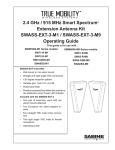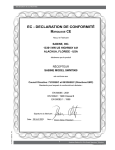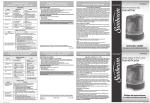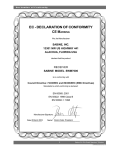Download GRQ2, GraphiQ and ADF4000 PowerQ Series of Audio
Transcript
3/2/2015 FAQ: GRQ GraphiQ and ADF4000 PowerQ Series of Audio Processors FAQ: GRQ2, GraphiQ and ADF4000 PowerQ Series of Audio Processors 1) FAQ: How do I bypass a GRQ? 2) FAQ: I am locked out. Someone set a password and left the company. 3) FAQ: My GRQ3121 or 3122 occasionally loses all of the presets and reverts to front panel Control. 4) FAQ: Occasionally, the compressor settings load wrong values when it turn on or change a preset on my GRQ3121 or 3122. 5) FAQ: Hard Resets: My system seems to be locked up. 6) FAQ: Whenever I change the B channel compressor, the value does not stick. It goes back to the previous setting. 7) FAQ: GRQ: Front panel locked out. 8) FAQ: PowerQ Option Cards 9) FAQ: Last firmware version is 2.43. 10) FAQ: Setting the crossover 11) FAQ: I cannot find the firmware for upgrading the old GRQ3101 and GRQ3102 on your website. How do you do it? 12) FAQ: Will the new software work on the old GRQ3101/02? 13) FAQ: How do you route input A to outputs A & B? 14) FAQ: Hard Reset: PowerQ (ADF4000) & RealQ2: 15) FAQ: My PowerQ ADF4000 has a blank screen. All I see is the backlight. 16) FAQ: GRQ3122: How do you send one input to both outputs? 17) FAQ: Does GRQ‐2 software work on old GRQ? 18) FAQ: Can I Mix the XLR inputs and TRS outputs and stay balanced? 19a) FAQ: My GRQ3101 and 3202 loses memory and presets 19b) FAQ: My GRQ3101 and 3102 compressor setting loads incorrectly 19c) FAQ: My GRQ3101 and 3102 slave thinks it is in front panel mode 20) FAQ: Does upgrading the firmware erase the preset? 21) FAQ: FAQ: How do you recalibrate the Front Panel and Peek & Tweak: 22) FAQ: What is the latest version of the software and firmware? 23) FAQ: What reference mic should I use with the ADF4000? 24) FAQ: What type of power supply do I need? 25) FAQ: Updating the ADF4000 (PowerQ) firmware 26) FAQ: Connecting a computer to your Sabine SWM6000, SWM7000 and Navigators 27) FAQ: My ADF4000 will not remember the settings after I turn it off. Batteries for ADF4000 28) FAQ: Contact Closure Latching 29) FAQ: The back light on my ADF or PowerQ quit working. How much to replace it? 30) FAQ: The ADF4000 datawheel skips numbers ++++++++++++++++++++++++++++++++++++++++++++++++++++++++++++++++++++++++++++++++++ 1) FAQ: How do I bypass a GRQ? Turn off the GRQ for a hardware bypass. 2) FAQ: I am locked out. Someone set a password and left the company. How do I get past the password protection? Use the backdoor password. ADF 1200 & 2400 13829 ADF 1201 & 2402 12643 ADF 4000 & RealQ2 19928 GraphiQ 12643 GraphiQ2 12643 3) FAQ: My GRQ3121 or 3122 occasionally loses all of the presets and reverts to front panel Control. Go to Sabine Professional Audio‐downloads and download and run the Upgrade Wizard. Select Firmware 2.36. file:///C:/CLEARONE%20WEB/Sabine%20prints%20pieces/Newest%20updates%20from%20John/GRQ2%20software/Pro_FAQ_GRQ2_IFrame.htm#_RefA1 1/5 3/2/2015 FAQ: GRQ GraphiQ and ADF4000 PowerQ Series of Audio Processors 4) FAQ: Occasionally, the compressor settings load wrong values when it turn on or change a preset on my GRQ3121 or 3122. Go to Sabine Professional Audio‐downloads and download and run the Upgrade Wizard. Select Firmware 2.36. 5) FAQ: Hard resets: My system seems to be locked up. Try a hard reset. Please note this will erase all of your preset programs. Save the presets to a computer first, if possible. Hard reset: GRQ 3101 and 3102 : Hold in the FBX “Reset” button (“B” Channel only on 2 channel units) as you power on the unit. Release after normal boot up “light show” begins. There is no hard reset for “S” Slave model GRQ’s. This typically erases the presets. Please note that hard resets erase the memory settings and resets all parameters to the factory default value. Hard Reset: GRQ3121 and GRQ3122 Hold in the FBX “Reset” button (“A” channel only on 2 channel units) as you power on the unit. Release button after boot up “light show” starts. There is no hard reset for “S” Slave model GRQ2’s. This typically erases the presets. Please note that hard resets erase the memory settings and resets all parameters to the factory default value. The Slave versions do not have a hard reset, but sometimes loading the system default fixes problems. PowerQ (ADF4000) & RealQ2: Hard Reset Hold in the second soft key from the top next to the display (not counting the “MORE” key) as you power the unit on. Release the key after the lights start flashing on boot up. Please note that hard resets erase the memory settings and resets all parameters to the factory default value. 6) FAQ: Whenever I change the B channel compressor, the value does not stick. It goes back to the previous setting. Open the GRQ Remote Software. Select the “COMPRESSOR” button. Toggle the button from “Stereo” to “Dual Mono”. 7) FAQ: GRQ: Front panel locked out. Turn on the unit. Short the 1st and last contact closures together. The GraphiQ2 contact closures are constantly read by the processor, so shorting the first and last pins to put it in front panel mode should work at any time. As soon as they are shorted, it should switch. No need to reboot. 8) FAQ: PowerQ Option Cards: 1) One card adds RS232 and Midi. This is required for computer control 2) Digital I/O 9) FAQ: Last PowerQ firmware version is 2.43. The Power Q was discontinued in 2005. The firmware was programmed into the hardware at the factory. It is not upgradable in the field. 10) FAQ: Setting the crossover: You need to connect with a computer. Then follow the instructions in the manual. It’s easy. 11) FAQ: I cannot find the firmware for upgrading the old GRQ3101 and GRQ3102 on your website. How do you do it? Download and run the GRQ upgrade wizard from www.Sabine.com. It will allow you to select the new or old file:///C:/CLEARONE%20WEB/Sabine%20prints%20pieces/Newest%20updates%20from%20John/GRQ2%20software/Pro_FAQ_GRQ2_IFrame.htm#_RefA1 2/5 3/2/2015 FAQ: GRQ GraphiQ and ADF4000 PowerQ Series of Audio Processors version of the firmware. 12) FAQ: Will the new software work on the old GRQ3101/02? Yes. 13) FAQ: How do you route input A to outputs A & B? The GRQ3101 and GRE3121 automatically rout input A to output A & B. Use the crossover function to accomplish it with the GRQ3122 by setting the low‐pass filter to 0 Hz and the high‐pass filter to 20KHz. The GRQ3102 cannot be programmed for this function. You will need to hardwire a split at output A 14) FAQ: Hard Reset: PowerQ (ADF4000) & RealQ2: Hold in the second soft key from the top next to the display (not counting the “MORE” key) as you power the unit on. Release the key after the lights start flashing on boot up. 15) FAQ: My PowerQ ADF4000 has a blank screen. All I see is the backlight. Perhaps the contrast is set off the scale. Try this: 1. Hard reset: Hold in the second soft key from the top next to the display (not counting the “MORE” key) as you power the unit on. Release the key after the lights start flashing on boot up. 2. Press the MORE button twice 3. Press the ENTER button 4. Spin the datawheel clockwise. If this does not work, you will need to return it for factory service. Write [email protected] for a return authorization. 16) FAQ: GRQ3122: How do you send one input to both outputs? Open the Crossover function. Set the low‐pass filter to 20,000Hz and the high‐pass filter to 0 Hz Walla! 17) FAQ: Does GRQ‐2 software work on old GRQ? Yes. 18) FAQ: Can I Mix the XLR inputs and TRS outputs and stay balanced? Yes 19a) FAQ: My GRQ3101 and 3202 loses memory and presets 19b) FAQ: My GRQ3101 and 3102 compressor setting loads incorrectly 19c) FAQ: My GRQ3101 and 3102 slave thinks it is in front panel mode a. Spontaneous reversion to initial factory settings, including loss of presets. b. Occasional incorrect loading of compressor A settings either after power up or preset load. c. Fixed contact closure preset loading so it won’t ever go to front panel mode if it’s a slave. Now if unsaved presets are loaded via contact closure, it loads factory defaults if it’s a slave. The new GraphiQ2 firmware is now available in the Upgrade Wizard that fixes these problems. Follow the prompts to download firmware version 2.36 for the GraphiQ2 and use the wizard to install it in the GraphiQ2. You can download the Wizard from www.sabine.com if you don’t already have it. file:///C:/CLEARONE%20WEB/Sabine%20prints%20pieces/Newest%20updates%20from%20John/GRQ2%20software/Pro_FAQ_GRQ2_IFrame.htm#_RefA1 3/5 3/2/2015 FAQ: GRQ GraphiQ and ADF4000 PowerQ Series of Audio Processors 20) FAQ: Does upgrading the firmware erase the preset? No. 21) FAQ: How do you recalibrate the Front Panel and Peek & Tweak: Older units sometimes need to have the GRQ front panel controls recalibrated so that accurate values show in the Peek and Tweak windows. Use this method. 1. Turn the unit off 2. Set the controls to following positions: a. EQ sliders to 0dB b. High and low cut filters to 1dB c. Compressor Ratio 1:1 d. Compressor Threshold to Max e. Compressor gain to 0dB 3. Hold the Fifth‐Octave and the Set‐Fixed buttons in (B‐channel of 2‐channel systems) and turn the unit on. Let the lights flash three times. 4. Turn the unit off. Turn the unit back on. 5. The front panel is now recalibrated. 22) FAQ: What is the latest version of the software and firmware? Go to www.sabine.com ‐ Pro Audio ‐ Downloads‐ etc. to find the Sabine Upgrade Wizard. Download it to your computer and run it. Select the product you want to upgrade. The Wizard will show you the latest versions of the software and firmware available for your product. We generally do not recommend that you upgrade the firmware unless you have a specific reason. The old saying, "If it ain't broke, don't fix it” applies. 23) FAQ: What reference mic should I use with the ADF4000? Sabine no longer stocks a reference microphone for the ADF4000. The algorithm of the ADF4000 does not require the mic have flat frequency response, but it should be linear. Linear means that the mic will produce the same frequency response for quiet tones as with loud tones. You can use any brand microphone provided it is linear. 24) FAQ: What type of power supply do I need? Click here to find the power supply for your product (.xls file) 25) FAQ: Updating the ADF4000 (PowerQ) firmware The firmware for the ADF4000 is programmed into an EEprom. It cannot be changed in the fields. The remote software only works with slave or units with the remote option 26) FAQ: Connecting a computer to your Sabine SWM6000, SWM7000 and Navigators NOTE: If you get a message saying “You don’t have rights to complete this operation, contact your administrator”, you will need to get someone with Administrator rights to load your program or run the Wizards on your computer. If your computer has an RS232 port on your computer, use a standard RS232 cable to connect the computer to the Sabine device. Open the Sabine Remote software. Click the auto search button and the software will automatically determine the correct com port and automatically open the Sabine Remote main control screen. If your computer only has USB and your Sabine device only has RS232, you much purchase an USB to RS232 file:///C:/CLEARONE%20WEB/Sabine%20prints%20pieces/Newest%20updates%20from%20John/GRQ2%20software/Pro_FAQ_GRQ2_IFrame.htm#_RefA1 4/5 3/2/2015 FAQ: GRQ GraphiQ and ADF4000 PowerQ Series of Audio Processors convertor. Follow the instructions for installing your convertor to load the appropriate drivers. Then run Sabine Remote, click the connect button. If you see "Found new hardware, do you want to install the driver?" your computer probably needs a driver. Put the CD in your computer CD drive and click yes. Follow the prompt to install the drivers on your CD. If you don't have the CD, go to www.Sabine.com ‐ Microphones ‐ Downloads ‐ Drivers. Click the driver icon and follow the prompt to OPEN the driver and load it on your computer. Known Bug: For Vista: Sometime the Sabine ICON does not appear on your desktop or on your Start‐Programs list (yes, we are fixing this ASAP). In this case, go to C:\programs\Sabine and click the exe file. You can create your own short cut from there. 27) FAQ: My ADF4000 will not remember the settings after I turn it off. Batteries for ADF4000 Some of the original ADF4000s were produced before non‐volatile RAM was common. They used a backup battery to store the program settings in memory. These batteries typically last about ten years. If your older unit reverts to the default program every time you turn it on, open the top and replace the battery with a CR2032RV. Of course, you should unplug the unit before removing the top. 28) FAQ: Contact closure latching: GRQs preset programs can be programmed to be controlled by the contact closures. Shorting the contact closure momentarily or latching causes the preset to change to a new setting and remain at that setting until another closure is set. 29) FAQ: The back light on my ADF or PowerQ quit working. How much to replace it? Part $140, Labor $95. 30) FAQ: The ADF4000 datawheel skips numbers Ask Sabine for the datawheel debounce modification instructions. file:///C:/CLEARONE%20WEB/Sabine%20prints%20pieces/Newest%20updates%20from%20John/GRQ2%20software/Pro_FAQ_GRQ2_IFrame.htm#_RefA1 5/5