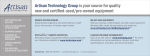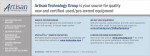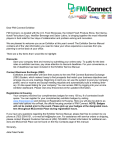Download Artisan Technology Group Quest 210 Specifications
Transcript
Artisan Technology Group is your source for quality new and certified-used/pre-owned equipment • FAST SHIPPING AND DELIVERY • TENS OF THOUSANDS OF IN-STOCK ITEMS • EQUIPMENT DEMOS • HUNDREDS OF MANUFACTURERS SUPPORTED • LEASING/MONTHLY RENTALS • ITAR CERTIFIED SECURE ASSET SOLUTIONS SERVICE CENTER REPAIRS Experienced engineers and technicians on staff at our full-service, in-house repair center WE BUY USED EQUIPMENT Sell your excess, underutilized, and idle used equipment We also offer credit for buy-backs and trade-ins www.artisantg.com/WeBuyEquipment InstraView REMOTE INSPECTION LOOKING FOR MORE INFORMATION? Visit us on the web at www.artisantg.com for more information on price quotations, drivers, technical specifications, manuals, and documentation SM Remotely inspect equipment before purchasing with our interactive website at www.instraview.com Contact us: (888) 88-SOURCE | [email protected] | www.artisantg.com ARGONAUT TECHNOLOGIES Artisan Technology Group - Quality Instrumentation ... Guaranteed | (888) 88-SOURCE | www.artisantg.com Artisan Technology Group - Quality Instrumentation ... Guaranteed | (888) 88-SOURCE | www.artisantg.com Revision 06/24/98 Argonaut Technologies Quest 210 Manual Addendum - Auto Solvent Wash Option. Part Number 10253 1 Rev A 6 / 19/98 Copyright 01998 by Argonaut Technologies 887 Industrial Rd., Suite G San Carlos, CA 94070 All rights reserved. Printed in the United States. Argonaut Technologies reserves the right to make changes in any products herein to improve reliability, function, or design. Argonaut Technologies does not assume any liability arising out of the application or use of any product or circuit described herein; neither does it convey any license. Quest 210 is a registered trademark of Argonaut Technologies. Other product names in this document are registered trademarks or trademarks of their respective holders. ~ ~ I E2 S 10 T O R G A N I C SYNTHESIZER - AUTOMATED SOLVENT WASH Artisan Technology Group - Quality Instrumentation ... Guaranteed | (888) 88-SOURCE | www.artisantg.com ...... ... Revision 06/24/98 Argonaut Technologies Table of Contents 1 QUEST 210 LIMITED WARRANTY AGREEMENT ..............................................................4 WARRANTY TERM..................................................................................................................... 4 .................................................................................................................. 4 WHOIS PROTECTED ................................................................................................................... 4 1.3 WHATISCOVERED 1.4 WHATIS NOT COVERED........................................................................................................... 4 1.4.1 Preparation and Installation ............................................................................................. 5 .......................................................................................... 5 1.5 How T o GETWARRANTY SERVICE 1.5.1 Contact Information .....................................................................................................5 2 LABORATORY SAFETY 6 1.1 1.2 ........................................................................................................... 3 4 5 MATERIALSAFETYDATASHEETS(MSDS) ............................................................................. 2.1 STATEMENT OF PURPOSE 6 ......................................................................................................6 ......................................................................6 SITE REQUIREMENTS ............................................................................................................... 7 AUTOMATED SOLVENT WASH OVERVIEW ............................................................................................................. 5.1 SPACEREQUIREMENTS .................................................................................................... 5.2 ELECTRICAL REQUIREMENTS 5.3 GASREQUIREMENTS ................................................................................................................. ............................................................................................................ 5.4 WASTEREQUIREMENTS .................................................................................................. 5.5 VENTILATION REQUIREMENTS 6 INSTALLATION 7 7 8 8 8 9 ........................................................................................................................... 6.1 INSTALLATION PARTS............................................................................................................... 9 ...................................................................................................... 9 6.2 INSTALLATION PROCEDURE 13 7 AUTOMATED SOLVENT WASH OPERATIONAL CHECKOUT ..................................... OF AUTOMATED SOLVENTWASHCONFIGURATION ................................. 13 AUTODETECTION 7.1 MANUALOPERATION VERIFICATION ...................................................................................... 13 7.2 14 8 USING THE AUTOMATED SOLVENT WASH OPTION .................................................... 8.1 SET-UP..................................................................................................................................... 14 8.1.1 ASWM Set-up Procedure ................................................................................................. 15 8.2 DETERMINING THE SOLVENT DELIVERY TIMES..................................................................... 15 8.2.1 Delivery Timing Procedure ............................................................................................. 15 ....................................................................... 16 8.3 THEAUTOMATED SOLVENTWASHPROGRAM Programming an Automated Solvent Wash Procedure ...................................................16 8.3.1 MENU............................................................................................... 18 WASHTIMINGPPLRAMS 8.4 Adjusting Wash Timing Params Procedure ....................................................................18 8.4.1 STARTING THE AUTOMATED SOLVENT WASHPROGRAM ...................................................... 19 8.5 Automated Solvent Wash Start Up Procedure .................................................................19 8.5.1 .............................................................................................................. 20 8.6 R m TIMEFEATURES 8.6.1 Mod?fying a Running Automated Solvent Wash Program ............................................... 20 8.7 COMPLETING AN AUTOMATED SOLVENTWASH.................................................................... 21 8.7.1 Solvent Bottle Depressurization ...................................................................................... 22 9 PLUMBING DIAGRAMS 23 ........................................................................................................... 9.1 9.2 .............................................. 24 QUEST2 10 ASW CONTROLLER UNITPLUMBING SCHEMATIC ........................................................................... 25 QUEST21 0 ASWM PLUMBING SCHEMATIC Artisan Technology Group - Quality Instrumentation ... Guaranteed | (888) 88-SOURCE | www.artisantg.com Revision 06/24/98 Argonaut Technologies Figures Figure I - Recommended Set-up of a Quest 210 with the Automated Solvent Wash Option Figure 2 - ASW Controller Unit Rear View Figure 3 - ASW Controller Unit Front View Figure 4 - Automated Solvent Wash Module (ASWW Front Panel Figure 5 - Bottle Cap Assembly Figure 6 - Firmware Version Screen Figure 7 - A UTO SOL VENT WASH Menu - Program 1 selected Figure 8 - A UTO SOL VENT WASH Menu -first line displayed Figure 9 - "Press MODE to Exit'' Menu Figure 10 - WASH TIME PARAMS Menu Figure 11 - "To Start At" Menu Figure 12 - Screens Displayed During Operation Figure 13 - Editing An Active Parameter Figure 14 - Program Pause Menu 7 10 II II 12 13 16 17 18 18 19 20 20 21 Tables Table 1 -Automated Solvent Wash Option Parts Table 2 - ASWM Solvent Bottle Locations Table 3 - ASWMSet-up Table 4 - Solvent Wash Program - Lines 1-4 QrlEsr 21 0 ORGAMCSYNTHESIZER- AUTOMATED SOLVENT WASH Artisan Technology Group - Quality Instrumentation ... Guaranteed | (888) 88-SOURCE | www.artisantg.com 9 12 15 17 Revision 06/24/98 1.1 Argonaut Technologies Warranty Term The standard warranty agreement begins on the ship date of the Quest 2 10 Automated Solvent Wash Option and terminates 1 year from that date unless other contractual agreements have been arranged. 1.2 Who Is Protected This warranty may be enforced by the original purchaser only. 1.3 What Is Covered Argonaut Technologies warrants the Quest 21 0 system and Options against defects in materials and workmanship for the term of the Warranty Agreement. Argonaut Technologies will use reasonable efforts to repair or replace the product, at its sole discretion, at no charge provided that Argonaut Technologies is notified in a timely manner of defects within the warranty period. Additional expenses covered by warranty are: 1. Labor and materials for covered items. 2. Shipping of repaired systems and accessories back to the customer after service. 3. Shipment costs for repair parts sent to the customer for repair. Consumable products or the like are only warranted to conform to the quantity and content stated on the label at the time of delivery. 1.4 What Is Not Covered Argonaut Technologies makes and Buyer receives no other warranty expressed or implied and all warranties of merchantability and fitness for a particular purpose are expressly excluded. Neither party shall have any liability with respect to its obligations under this agreement for consequential, exemplary, or incidental damages even if it has been advised of the possibility of such damages. Argonaut does not warrant and will not be held responsible for loss or damages resulting from a cause other than defects in material or workmanship, including: 1. Damage caused by servicing or modification by the customer other than what is recommended in the customer servicing and maintenance documentation, or which has not been recommended by a qualified Argonaut Technologies technical support representative. 2. Damage caused by neglect, accident or any natural disaster, including earthquake, lightning, flood, or fire; electrical surges or use of improper power sources. 3. Damage caused by failure to perform routine preventative maintenance as specified in the user operation manual. 4. Damage caused by non-conformance to recommended instrument operation procedures. 5. Any product on which the serial number has been defaced, modified, or removed. 6. Damage caused by shipment of the product (claims must be presented to the carrier). 7. Any accessories used in connection with the product, which are not covered under warranty. Additional Expenses not covered by warranty are: 1. Removal or installation of the system or accessories. 2. Costs associated with installation, including adjustment of user controls. 3. Shipment costs to return systems or accessories to the factory for repair. 4. Shipment boxes or packaging used to return systems or accessories to the factory for repair. Artisan Technology Group - Quality Instrumentation ... Guaranteed | (888) 88-SOURCE | www.artisantg.com Revision 06/24/98 Argonaut Technologies 1.4.1 Preparation and Installation Unless other contractual agreements have been arranged, it is the responsibility of the customer to unpack, move the equipment to its location and perform the installation as described in this manual. Contact your local Argonaut Technologies Representative for pricing of installation services by a qualified Argonaut Technologies Representative. Note: It is the customer's responsibility to retain original system packaging. 1.5 How To Get Warranty Service Argonaut Technologies has a fully staffed technical support hot line to help you repair minor problems over the phone, FAX or email. Major repairs that cannot be handled over the phone are repaired at the nearest Quest 2 10 repair center. Argonaut Technologies does not perform on site repair of the Quest unless other contractual agreements have been pre-arranged. Contact Information Be sure to have the serial number of your Quest ready when you call. It can be found on the waste tray bracket on the Reactor Unit. 1.5.1 North America: Argonaut Technologies 887 Industrial Road, Suite G San Carlos, CA. 94070 Toll free number for USA and Canada: 888.598.1350 PHONE: 650.598.1350 FAX: 650.598.1359 EMAIL: [email protected] Web Page address: http://www.argotech.com Europe: Argonaut Technologies A.G. St. Jakobsstrasse 148 Postfach 43 4 132 Muttenz 2, Switzerland PHONE: 4 1.61.465.9898 FAX: 4 1.61.465.9899 Japan: Argonaut Technologies K.K. MK Komachi Bldg. 4-2- 1 Kojimachi Chiyoda-Ku, Tokyo 102, Japan PHONE: 81.3.3234.4321 FAX: 81.3.3234.1359 E-MAIL: [email protected] Note: If you have any questions or comments regarding the content of this manual or instrument installation requirements, please contact Argonaut Technologies at the phone numbers or e-mail addresses provided above. Artisan Technology Group - Quality Instrumentation ... Guaranteed | (888) 88-SOURCE | www.artisantg.com Revision 06/24/98 Argonaut Technologies Safety is everyone's concern. Your laboratory has specific practices and policies designed to protect personnel from potential hazards, both obvious and hidden. When working with a Quest 2 10 with the Automated Solvent Wash Option we recommend that the following safety equipment be readily available: Fire extinguisher, eye wash station, safety shower, eye protection, lab coat, and hand protection. Adherence to these recommendations, as well as the other requirements presented in this manual, will help to ensure both the successful installation and safe use of our equipment. - - - WARNING: If the equipment is used in a manner not specified by the manufacturer, the protection provided by the equipment may be impaired. 2.1 Material Safety Data Sheets (MSDS) The MSDS associated with each chemical used with this instrument must be kept at your facility for easy reference by employees. 3 STATEMENT OF PURPOSE This manual will assist in installation and use of the Quest 210 Automated Solvent Wash Option. This manual was designed to be used in conjunction with the standard Quest Manual. When used in this manner, this addendum will help to simplify installation and ensure that the Automated Solvent Wash Option operates as designed. WARNING: The Quest 210 Organic Synthesizer with Automated Solvent Wash is designed to be used for chemical synthesis including potentially hazardous chemical reactions. The potential hazards of chemical synthesis include but are not limited to burns, explosions, and exposure to toxic chemicals and carcinogens. Always wear eye protection, protective clothing and suitable gloves. Operate the instrument in a fume hood. In addition to the features of the standard Quest, the Auto Solvent Wash Option provides the benefit of programmable wash cycles using up to four solvents. The Automated Solvent Wash Option consists of two main assemblies: ASW Controller Unit - The Controller Unit for a Quest 210 with the Automated Solvent Wash Option contains additional software to allow programming of wash cycles. Additional hardware in the ASW Controller Unit includes dual inlet gas connections, a new distribution manifold, additional solenoid valves to control the valves in the Automated Solvent Wash Module (ASWM) and a connection for the Automated Solvent Wash Module harness. Refer to section 9.1 for a plumbing schematic for the Controller Unit. Automated Solvent Wash Module (ASWM) - The ASWM can hold up to four solvent bottles with Bottles Cap Assemblies. These solvent Bottle Cap Assemblies are identical to the one used on the standard Quest. The ASWM also contains the tubing and valves that control the automated delivery of the four solvents to the Reactor Unit. Four Toggle switches on the front panel allow for manual delivery of solvents with a fifth toggle switch for purge gas (inert gas used to clear lines after solvent delivery). A harness connects the ASWM to the Controller Unit and provides the operating gas pressures for the ASWM valves. Refer to section 9.2 for a plumbing schematic for the ASWM. Artisan Technology Group - Quality Instrumentation ... Guaranteed | (888) 88-SOURCE | www.artisantg.com Argonaut Technologies The following information provides space, electrical, gas, waste, and ventilation requirements for the Automated Solvent Wash Option. Adherence to the following will result in trouble free installation. Space Requirements 5.1 The space requirements for the ASW Controller Unit remain the same as the standard Quest and can be found in the Quest User Manual. The ASWM requires bench space that is 17 inches wide,22 inches deep and 18 inches tall within a fume hood. This bench space must be capable of supporting 58 pounds and be located between the Reactor and Controller units. See Figure 1 for the recommended set-up of a Quest 210 with the Automated Solvent Wash Option. *tor Unit ,Automated Solvent Wash Module ,ASW Controller Unit Figure 1 -Recommended Set-up of a Quest 210 with the Automated Solvent Wash Option Note: The ASW Controller Unit must be placed external to the fume hood. Sensitive electronic assemblies could be degraded and/or damaged if placed in an environment with a high level of chemical vapors. 5.2 Electrical Requirements The electrical requirements for the ASW Controller Unit are the same as for the standard Quest and can be found in the Quest manual. Since the ASWM is controlled pneumatically there are no additional electrical requirements. Artisan Technology Group - Quality Instrumentation ... Guaranteed | (888) 88-SOURCE | www.artisantg.com Revision 06/23/98 5.3 Argonaut Technologies Gas Requirements The ASW Controller Unit can be configured to operate on either a single inert gas source or a combination of inert gas and compressed air. On the rear panel of the ASW Controller Unit are two gas inlet ports. One port requires a regulated 40-60 PSI source of high-purity (>99.98%) inert gas. This gas is used for delivering solvents and creating the inert reaction environment in the Reactor Unit. The second port requires a regulated 55-60 PSI source of clean, dry compressed air. This gas is used to operate the agitation system in the reactor and control valves in the ASWM. When compressed air is used it is recommended that a dryer be installed on the compressed air line to prevent water from entering the system plumbing. Each source should be able to connect to !4 inch OD tubing. Included, as part of the Automated Solvent Wash Option, is a Gas Supply Assembly to allow connection of the ASW Controller Unit to the gas source(s). Note: Powering- the agitation and control valves with compressed air will significantly reduce the amount of inert gas consumed bv the Quest. 5.4 Waste Requirements A Quest 210 with the Automated Solvent Wash Option uses the same Glass Waste Tank for waste collection as the standard Quest. Depending on the automated wash program it may be necessary to attach a line from the Glass Waste Tank valve to a larger waste container. Refer to State and Local regulations on the handling and disposal of hazardous waste. 5.5 Ventilation Requirements Depending on the chemistry, a Quest 2 10 Organic Synthesizer with the Automated Solvent Wash Option can generate volatile waste. The ASWM must be placed directly in a fume hood before use. This allows for the proper venting of any hazardous vapors providing optimal laboratory safety. If a Quest 2 10 with the Automated Solvent Wash Option is installed outside a fume hood a method to evacuate any hazardous vapors created during operation is required (i.e. snorkels, adjustable hood). Artisan Technology Group - Quality Instrumentation ... Guaranteed | (888) 88-SOURCE | www.artisantg.com .-irgonaut Technologies 6.1 Installation Parts Table 1 outlines the parts provided to install the Auto Solvent Wash Option: Part I, Part Descri~tion I Part Number / Note ..-. Ouantitv 1 I ASW Controller Unit 1 300382 or I When installed as part of an 300390 nrut;;:;;;; of original Controller Unit required. 300383 When installed as an upgrade, 3 Bottle Cap Assemblies are (ASWM) with 4 bottle cap assemblies .I / I 1 1 10 FT Gas Supply Assembly %-28 peek fitting and ferrule 1 Ferrule swaging tool (%-28plug and %28 union) 0.125 inch OD Teflon tubing with fittings Hose clamp 4L solvent bottle safety carriers 1 2 4 I 1 300453 100019 and 100020 100083 and 100200 300462 1 / / 102559 100353 / I I 4 2.5L solvent bottles with safety carriers 102553 and 102552 4 Bottle Cap Assembly Vent lines 3003 19 Package of 10 Polyethylene SolventiReagent Inlet Filter 900073 1 1 I ( ( For domestic use only) I When installed as an upgrade, I 3 safety carriers are provided. ( For non-domestic use only) When installed as an upgrade, 3 safety carriers are provided. When installed as an upgrade, 3 vent lines are provided. Table 1 -Automated Solvent Wash Option Parts 6.2 Installation Procedure 1. Place the ASW Controller Unit (Part Number 300382 or 300390) on a bench outside and adjacent to a fume hood. Place the ASWM (Part Number 300383) inside the fume hood closest to the Controller Unit. Place the Reactor Unit inside the fume hood next to the ASWM and within 3 feet of the ASW Controller Unit. See Figure 1 for the recommended set-up of a Quest 2 10 with the Automated Solvent Wash Option. Note: If the Automated Solvent Wash Option is being installed as an upgrade, disconnect the reactor umbilicus, power cord and the gas supply line from the original Controller Unit. Set aside the original Controller Unit for return to Argonaut Technologies. 2. To supply the ASW Controller Unit from a single inert gas source continue with step A. To supply the ASW Controller Unit from both an inert gas source and compressed air continue with step B. Refer to Figure 2 for the location of gas inlets on the rear panel of the ASW Controller Unit. Artisan Technology Group - Quality Instrumentation ... Guaranteed | (888) 88-SOURCE | www.artisantg.com Revision 06/25/98 Argonaut Technologies A. Attach the single end of the Gas Supply Assembly (Part Number 300453) to an inert gas source capable of providing a regulated output between 55-60 PSI. The other end of the Gas Supply Assembly has a tee with two quick disconnect fittings attached. Connect one quick disconnect fitting to the inert gas inlet and the other fitting to the compressed air inlet on the rear of the ASW Controller Unit. To attach these fittings push them over the appropriate inlet port until an audible click is heard. Continue the installation at step 3. Note: If either gas source is greater than five feet from the ASW Controller Unit additional gas supply tubing will be required for dual gas operation. B. Remove the tee and quick disconnect fittings from the end of the Gas Supply Assembly (Part Number 300453). Cut the remaining 10 ft piece of tubing in half. Install one quick disconnect fitting onto the end of each piece of tubing to create two inlet lines. Attach the open end of the first inlet line to an inert gas source capable of providing a regulated output between 40-60 PSI. Attach the quick disconnect fitting on the opposite end to the inert gas inlet on the rear panel of the ASW Controller Unit. Attach the open end of the second inlet line to a compressed air source capable of providing a regulated output between 55-60PSI. Attach the quick disconnect fitting on the opposite end to the compressed air inlet on the rear panel of the ASW Controller Unit. To attach these connectors push them over the appropriate inlet port until an audible click is heard. Figure 2 - ASW Controller Unit Rear View 3. Refer to Figure 2 for the location of components on the rear panel of the ASW Controller Unit. Ensure the onioff switch is set to OFF and connect the power cable to the electrical socket on the rear of the Controller Unit. Connect the free end of the power cable to an appropriate power outlet as specified in the Quest User Manual. 4. See Figure 3 for the location of the ASWM interface harness connection on the front of the ASW Controller Unit. Attach the ASWM Interface harness to the fiont of the Controller Unit by lining up the surfaces and rotating the locking collar in a clockwise direction until tight. Artisan Technology Group - Quality Instrumentation ... Guaranteed | (888) 88-SOURCE | www.artisantg.com Revision 06/24/98 Argonaut Technologies - ASWM Interface Harness connection 1 Lower Manifold Pressure connection (port 6) Figure 3 - ASW Controller Unit Front View The remaining connection that differentiates the ASW Controller Unit from the standard Controller Unit is an additional port on the front panel. In figure 3 this port is labeled "Lower Manifold Pressure connection (Port 6)". Locate the tubing labeled "MEM" in the Reactor Unit Umbilicus. If the " M E W tubing already has a ferrule and fitting attached, identical to tubing one through five, then continue with step 7. If no fitting or ferrule is attached to the "MEM" tubing continue with step 6. Slide the fitting (Part Number 100019) on the " M E W tubing with the threads closest to the end of the tubing. Slide the yellow ferrule (Part Number 100020) onto the tubing so that the smaller OD is closest to the threads of the fitting. Align the flat edge of the ferrule to the end of the "MEM" tubing. Create a ferrule swaging tool by screwing the %-28 plug into the %-28 union (Part Numbers 100083 and 100200) included with the Automated Solvent Wash Option. Screw the "MEM" fitting into the ferrule swaging tool. Tighten the fitting finger tight and continue for ?4turn. Remove the fitting from the swaging tool, you will notice the surface of the ferrule closest to the fitting will be slightly flattened. Connect the "MEM" tubing with ferrule and fitting into port 6 on the ASW Controller's front panel. Make the connection finger tight. Complete the remaining tubing and cable connections from the Reactor Unit Umbilicus to the ASW Controller Unit. These connections are identical to the standard Quest and are described in the Quest User Manual. See Figure 4 for the location of the ports on the front of the ASWM. Connect the BTL PRESS line from the Reactor Unit Umbilicus to the Bottle Pressure port on the front of the ASWM. Connect the SOLVENT line from the Reactor Unit umbilicus to the SOLVENT port on the front of the ASWM. Connect one end of the 0.125 inch OD Teflon tubing with fittings (Part Number 300462) to the VENT port on the front of the ASWM and the other end to the UTILITY 2 port on top of the Reactor Unit. Use the two hose clamps (Part Number 1O2559)to hold the vent tubing tightly to the Umbilicus. ASWM Interface Harness d A B C D Purge 1111 1 Bottle Pressure 0 Vent Solvent \ Toggle Valves Figure 4 - Automated Solvent Wash Module (ASWM) Front Panel Artisan Technology Group - Quality Instrumentation ... Guaranteed | (888) 88-SOURCE | www.artisantg.com Revision 06/24/98 Argonaut Technologies Note: If this Automated Solvent Wash Option is being installed as part of an initial Quest install refer to the Quest User Manual for additional information concerning setup of the Reactor Unit. 9. If the Automated Solvent Wash Option was received as an upgrade to an existing Quest continue with step 10, otherwise proceed with step 11. 10. Three Bottle Cap Assemblies are included when the Automated Solvent Wash Option is shipped as an upgrade to an existing Quest 210. Use the Bottle Cap Assembly originally shipped with the Quest as the fourth assembly. To connect the fourth Bottle Cap Assembly locate the solvent tubing marked DS and the pressure tubing marked DP in the ASWM. Connect the tubing to the corresponding ports on the fourth bottle cap assembly per Figure 5. o+ I 0 Pressure tubing 1 Solvent tubing Figure 5 - Bottle Cap Assembly Note: The tubing attached to the Bottle Cap assemblies in the ASWM are labeled with two characters. The first character, either A, B, C, o r D describes the bottle cap assembly it attaches to. The second Character, either P o r S describes whether it is solvent o r pressure tubing. Note: to allow for flexibility in locating the solvent bottle vents, additional tubing assemblies (part number 300319) are provided for connection to the Vent ports on the Bottle Cap Assemblies. 1 1. Place four solvent bottles in the safety carriers and remove the clear cap from the top of the each carrier. Place each solvent bottle with carrier into the ASWM. ~ n d i v i d u a lremove l~ the solvent bottle caps, insert a Teflon bottle seal and attach a Bottle Cap Assembly. The Bottle Cap Assemblies are labeled A, B, C, and D. Table 2 identifies where in the ASWM each of the solvent bottles should be placed and which Bottle Cap Assembly should be attached. If installing solvents bottles the first time, refer to "Manual Operation Verification" for the recommended solvents to use for that orocedure. Bottle Cap Assembly Location in the ASWM (as viewed from the front) Left A - - .Front .- . . . Right Front B Left. Rear C .. .. I D Right Rear 1-- - I ~ - - - - - - - - Table 2 - ASWM Solvent Bottle Locations Note: For all customers outside of North America solvent bottles are provided. Q ~ J E s T . ?10 ORGANIC SYNTHESIZER - A U T O W TED SOISJIINT WASH Artisan Technology Group - Quality Instrumentation ... Guaranteed | (888) 88-SOURCE | www.artisantg.com Revision 06/24/98 Argonaut Technologies 12. Using Figure 5 as a guide, turn the valves on the top of the Bottle Cap Assemblies towards the vent port. This completes the installation of the Automated Solvent Wash Option. Before using the Automated Solvent Wash Option it is recommended that you perform the Automated Solvent Wash Operational Checkout. WARNING: Always vent the bottle prior to unscrewing the Bottle Cap Assembly. WARNING: Always place the solvent bottles in the plastic Safety Carrier when working with the Quest. Once the Automated Solvent Wash Option installation is complete, performing the Operational Checkout will insure that the system has been properly installed and functions correctly. The first procedure verifies the configuration of the ASW Controller Unit. The second procedure will verify manual operation of the Automated Solvent Wash Option by demonstrating that a specific bottle will deliver solvent when selected. WARNING - Always wear eye protection and appropriate clothing when operating the Quest. 7.1 Auto Detection of Automated Solvent W a s h Configuration 1. Turn ON the ASW Controller Unit and the gas supply. 2. On power up, the Quest firmware will determine ifthe hardware and software necessary for Auto Solvent Wash are present. 3. Pressing the Mode Key, located on the front of the Controller Unit, once will display the Firmware revision screen. If the firmware version screen includes the line "with Auto Solv. Wash" as shown in Figure 6, then the Controller Unit is properly configured. QUEST 210 - - - - with Auto Solv. Wash Date: Jun 12, 1998 Figure 6 - Firmware Version Screen Note: The firmware revision screen can also be accessed from the OTHER FUNCTIONS menu. 7.2 M a n u a l Operation Verification Note: It is recommended that methanol be used as the solvent when performing the Manual Operation Verification procedure. 1. See Figure 4 for the location of the toggle valves on the ASWM. Verify that the 5 toggle valves on the ASWM front panel are all in the off (down) position. Artisan Technology Group - Quality Instrumentation ... Guaranteed | (888) 88-SOURCE | www.artisantg.com On side A of the Reactor Unit install ten 5ml Reaction Vessels (RVs), turn the Control Valves to SOLVENT and VENT, and set the MANIFOLD toggle valve to the open (down) position. On side B of the Reactor Unit set both Control Valves and the MANIFOLD toggle valve to the CLOSED position. Ensure all Lower Manifold drain levers on both sides of the Reactor Unit are in the closed (up) position and rotate the Reactor Unit so you are facing side A. On the ASWM, pressurize bottle A by turning the valve on top of the Bottle Cap Assembly toward the tubing labeled BTL PRESS. Allow ten minutes for the bottle to pressurize before delivering solvent. On the ASWM front panel, flip the toggle valve labeled A to the open (up) position. Within 30 seconds solvent should be flowing into the RVs on side A of the Reactor Unit. After delivering approximately 4ml to the RVs return toggle valve A to the closed position. Verify the flow of solvent stops. On the ASWM, flip the purge toggle valve to the open position. Observe that the remaining solvent in the delivery tubing is forced into the RVs followed by purge gas. Return the Purge gas toggle valve to the closed position. Depressurize ASWM solvent bottle A by turning the valve on the top of the Bottle Cap Assembly towards the vent port. Insure the Glass Waste Tank is installed on the Reactor Unit. Attach the parallel drain lever (Part Number 300296, included with all Quests) and flip the Lower Manifold drain levers to the open position. Drain the reaction vessels on side A of the Reactor Unit by turning the left Control Valve to DRAIN GAS and the right Control Valve to CLOSED. Repeat steps 2 through 7 for ASWM bottle positions B, C and D. If any of the above steps do not produce the expected results, the installation should be reexamined. Note: Contact Argonaut Technologies if after reexamining the installation process any of the above steps still does not produce the expected results. Refer to the section 1.5.1 for contact information on how to reach an Argonaut Technologies Technical Support Representative. At this point, the functions of ASWM have been fully tested in the manual mode. To verify the operation of the Automated Solvent Wash Option it is recommended that you complete the "Using the Automated Solvent Wash Option" procedure. 8 USINGTHE AUTOMATED SOLVENT WASHOPTION This section explains how to use the Automated Solvent Wash Option by providing step by step instructions on how to perform an automated solvent wash. An automated solvent wash consists of filling the Reaction Vessels (RVs) with solvent, agitating the solvent and then draining the RVs automatically. It also serves as the final system verification. The following procedures assume the system has been fully tested in manual mode. If you have not tested the system in manual mode complete the procedures described in section 7.0. 8.1 Set-up The following four solvents were chosen for this procedure since they represent the most commonly used solvents. Any solvents may be used but delivery times will have to be adjusted based on the viscosity of the solvent chosen. QUEST 210 ORGANIC: SYNTHESIZER - AUTOMATED SOLVENT WASH Artisan Technology Group - Quality Instrumentation ... Guaranteed | (888) 88-SOURCE | www.artisantg.com Revision 06/24/98 Argonaut Technologies 8.1.1 ASWM Set-up Procedure Place the specified solvent bottles with safety carriers into the ASWM positions noted in Table 3. Remove the solvent bottle cap on the bottle in position A and insert the Teflon bottle seal. Install a new polyethylene SolventIReagent Inlet Filter onto the Solvent Bottle Cap pick-up line. Screw Bottle Cap Assembly A onto the bottle in position A. Repeat step 2 for bottle position B,C, and D. Turn the valves on top of each Solvent Bottle Cap Assembly toward the tubing labeled BTL PRESSURE. 0.44 27 sec Table 3 - ASWM Set-up 8.2 Determining the Solvent Delivery Times Determining the solvent delivery time ensures the appropriate volume of solvent is delivered to the RVs. Due to differences in solvent viscosity the delivery times will be different for various solvents. The best method to measure solvent delivery times is to manually deliver solvent to the RVs using the Toggle Valves on the front of the ASWM and a stop watch. Warning: Insure proper solvent deliver times before operating the Automated Solvent Wash Option. Inappropriate solvent delivery times can cause over filling of the RVs creating cross contamination between RVs, upper manifold clogs and solvent overflow into the ASWM. 8.2.1 Delivery Timing Procedure Install ten 5 ml RVs onto side A of the Reactor Unit. Turn the Reactor Unit Control Valves on side A to SOLVENT and VENT. Set the MANIFOLD toggle valve to the open (down) position and close the Lower Manifold Drain Valves. Using a stopwatch, start timing the delivery for solvent A when you flip the Toggle Valve for solvent A on the ASWM. Stop the stopwatch when the appropriate volume is delivered to the RVs (use 4 ml's for this procedure). Return Toggle Valve A to the closed position to stop the flow of solvent. The time on the stopwatch represents the delivery time for the specific solvent and volume dispensed from bottle A. Flip the Purge Toggle Valve on the front of the ASWM to the ON position. This will purge any remaining solvent in the delivery line. Notice that purging the delivery line adds additional solvent to the RVs. Return the Purge Toggle Valve to the OFF position. During an Automated Solvent Wash Program purging is automatically performed after each delivery of solvent. Insure the Glass Waste Tank is installed on the Reactor Unit. Attach the parallel drain lever and flip all the Lower Manifold drain levers to the open position. Drain the RVS on side A of the Reactor Unit, turn the left Control Valve to DRAIN GAS and the right Control Valve to CLOSED. Repeat steps 1-4 for the solvents in position B, C, and D to determine delivery times for all four solvents. As a reference, the delivery times determined in our laboratories is shown in Table 3. Your actual delivery times may be different. Artisan Technology Group - Quality Instrumentation ... Guaranteed | (888) 88-SOURCE | www.artisantg.com Revision 06/24/98 8.3 Argonaut Technologies The Automated Solvent Wash Program The Automated Solvent Wash firmware can support up to 60 wash programs. A single program can have up to 25 lines, however, the total number of lines cannot exceed 120 in all wash programs added together. Automated Solvent Wash programs are entered using the menu driven software of the ASW Controller Unit. Using the AUTO SOLVENT WASH menu the User enters the following information: 1. Program number. 2. Reaction volume. 3. Reaction location. 4. Number of repetitive washes of a specific solvent. 5. Wash solvent. 6. Solvent addition time in seconds. 7. Agitation time. .8. Pulsed or not pulsed draining. 9. Drain time. 8.3.1 Programming an Automated Solvent Wash Procedure 1. Push the MODE key on the Controller Unit until the AUTO SOLVENT WASH menu is displayed. A flashing cursor is aligned to the right of Pgm: (program). Use the PARAMETER SETTING keys (+ or -) to increment or decrement the program number until Pgm 1 is displayed. The screen should now look like Figure 7. --AUTO SOLVENT WASH5ml Side:A&B # R S Add Mix Pul Empty Program--- Figure 7 - AUTO SOLVENT WASH Menu - Program 1 selected 2. Move the flashing cursor to the reaction volume parameter by pressing the right arrow key once. Use the PARAMETER SETTING keys (+ or -) to increment or decrement the reaction volume until 4 ml is displayed. An Asterisk will be displayed next to the reaction volume if it is different than the volume entered in the Set Temperature menu. For information on the Set Temperature menu refer to the Quest User Manual. 3. Move the flashing cursor to the Side parameter by pressing the right arrow key once. Use the PARAMETER SETTING keys (+ or -) to change the Side parameter until A is displayed. 4. Move the flashing cursor to the Draining Method parameter by pressing the right arrow key once. To select a draining method the PARAMETER SETTING keys (+ or -) are used to choose either Pul or Dm. When pulsed draining is selected, the gas pressure to drain the RVs is pulsed to overcome minor flow restrictions. When Dm is selected the drain gas is not pulsed. Set the draining method to Pul. Pulsed draining is the default setting and is the recommended draining method. 5. Push the right arrow soft key again to enter the first line of the Automated Solvent Wash program. See figure 8, the following parameters are displayed on the first line of the solvent wash program: Artisan Technology Group - Quality Instrumentation ... Guaranteed | (888) 88-SOURCE | www.artisantg.com Revision 06/24/98 Argonaut Technologies --AUTO SOLVENT WASH- Pgm: 1 5ml Side:A&B # R S A d d Mix Pul 1) 3xA 6 0 5:OO 2 5 Figure 8 - AUTO SOLVENT WASH Menu - first line displayed A. #: Line number of the solvent wash. The default entry for this parameter is 1 representing the first line of the program. B. R: Number of repetitive washes for the selected solvent. The default entry for this parameter is 3 representing 3 repetitions of this line of the program. C. S: Solvent position selected. The default entry for this parameter is A representing the Solvent in bottle A. D. Add: Solvent delivery time in seconds. The default entry for this parameter is 60 representing a delivery time of 60 seconds. E. Mix: Agitation time in minutes and seconds. The default entry for this parameter is 5:00 representing an agitation time of 5 minutes and 0 seconds. F. Pul: Pulsed draining time in seconds. The default entry for this parameter is 25 representing a draining time of 25 seconds. If Dm is selected instead of Pul the default time would be 50. Enter the values listed in Table 4, line 1 into the first line of the Automated Solvent Wash program. Use the right arrow soft key to align the cursor over the parameter to be changed and press the PARAMETER SETTING (+or-) keys to incrementldecrement the value. *For entries under the Add parameter use the measured delivery times for the respective solvents. Table 4 - Solvent Wash Program - Lines 1-4 After entering the Pul parameter press the right arrow key once to add a second line to the Automated Solvent Wash program. The software creates a copy of the first line and enters it as the next line of the program. Enter the values listed in Table 4, line 2 into the second line of the program. After entering the Pul parameter press the right arrow key once to add a third line to the Automated Solvent Wash program. The software creates a copy of the second line and enters it as the next line of the program. Enter the values listed in Table 4, line 3 into the third line of the program. Another method to add or delete a line into the Automated Solvent Wash program is by pressing the mode key. Press the mode key to display the menu shown in Figure 9. QUEST 2 10 ORGANIC SYNTHESIZER - A IJTOMATEL) SOI.VENT WASH Artisan Technology Group - Quality Instrumentation ... Guaranteed | (888) 88-SOURCE | www.artisantg.com Revision 06/24/98 I Press MODE to Exit to Resume to Add New Line + to Insert - Delete < > Figure 9 - "Press MODE to Exit" Menu The following functions are available on the "Press MODE to Exit" menu: A. Pressing the MODE key exits and returns to the "OTHER FUNCTIONS" menu. B. Pressing the left arrow key returns to the previous location on the AUTO SOLVENT WASH menu. C. Pressing the right arrow key adds a new line to the end of the program. D. Pressing the PARAMETER SETTING plus (+) key inserts a new line before the current line in the program. E. Pressing the PARAMETER SETTING minus (-) key deletes the current line in the program. 9. Press the right arrow to add a fourth line to the end of the Automated Solvent Wash program. Enter the values listed in Table 4, line 4 into the fourth line of the program. The parentheses [ )] next to line 4 indicates that this is the last line of the program. 10. Press the MODE key twice to reach the OTHER FUNCTIONS menu. 8.4 Wash Timing Params Menu The Wash Time Parameter menu the provides control over the solvent delivery line purge time and the pulse duration for pulsed draining. Adjusting Wash Timing Params Procedure 1. Press the MODE key until the OTHER FUNCTIONS menu is displayed. Press the PARAMETER SETTING minus key (-) to move the cursor to the Wash Time Params selection. 2. Pressing the MODE key will display the Wash Timing Params menu as shown in Figure 10. --WASH TIMING PARAMSPurge----------12.5 8.4.1 DrnPulse Closed- 2.0 Figure 10 - WASH TIME PARAMS Menu 3. To program the Purge time, use the left or right arrow key to move the cursor over the parameter. Use the PARAMETER SETTING (+ or -) to increment or decrement the purge time. The default value for purge is 12.5 seconds. 4. The Pulse duration for pulsed draining is defined by the amount of time the Lower Manifold Valve is held open or closed. This can be varied by changing the values for the DrnPulse Open and DrnPulse Closed parameters. To program either of the DrnPulse parameters use the left or right arrow key to move the cursor over the desired parameter. Use the PARAMETER SETTING (+ or -) to increment or decrement the selected parameters time. The default value for both the DrnPulse Open and DrnPulse Closed parameters is 2 seconds. Artisan Technology Group - Quality Instrumentation ... Guaranteed | (888) 88-SOURCE | www.artisantg.com Argonaut Technologies 8.5 Revision 06/24/98 Starting the Automated Solvent Wash Program Before starting the program, Check that the Control Valves on side B of the Reactor Unit are turned to CLOSED and CLOSED and that the MANIFOLD toggle valve is set to CLOSED. Rotate the Reactor Unit to side A, set the Control Valves to SOLVENT and UTILITY 2 and the MANIFOLD toggle valve to OPEN. Place the Glass Waste Tank below the Lower Manifold and open the Lower Manifold Drain Valves. If there is liquid in the Reaction Vessels drain them before starting the Automated Solvent Wash program. Note: It is recommended to verify RV draining prior to running the automated solvent wash program by manually filling the RVs with solvent followed by draining Warning: Insure proper solvent deliver times before operating the Automated Solvent Wash Option. Inappropriate solvent delivery times can cause over filling of the RVs creating cross contamination between RVs, upper manifold clogs and solvent overflow into the ASWM. Warning: Automated solvent washes generate a large amount of solvent waste. I t is recommended to connect a large secondary waste container to the Glass Waste Tank. Connect a section of chemically resistant tubing to the valve on the Glass Waste Tank. The other end of the tube should be connected to an appropriate secondary waste container. 8.5.1 Automated Solvent Wash Start Up Procedure 1. Press the MODE key until the Agitation menu is displayed. Enter the Agitation Parameters to be used during the Automated Solvent Wash program. For an explanation of agitation settings refer to the Quest Users Manual. Once the program is started the only adjustment available for the agitation parameters is the Agitation Needle Valve. 2. Press the MODE key three times to display the AUTO SOLVENT WASH menu. A flashing cursor is aligned to the right of Pgm: (program). Use the PARAMETER SETTING keys (+ or -) to increment or decrement the program number until Pgm 1 is displayed. 3. Press the AGITATION ON soft key to start the Automated Solvent Wash program. The program will begin at line 1. To start the Automated Solvent Wash program on a line other than line one, use the right or left arrow keys to align the cursor over the desired line number. Pressing the AGITATION ON key displays the menu shown in Figure 1 1. '< ' Current Line Top of Pgm Don't S t a r t Figure 11- "To Start At" Menu A. To start at the Current Line press the MODE key. B. To start at the top of the program press the (+) PARAMETER key. C. Pressing the left arrow key will not start the program, and will return to the previous location on the AUTO SOLVENT WASH menu. Q~JEST 2 10 ORGANIC' SYNTHESIZER - A IJTOMATED SOLVENT WASH Artisan Technology Group - Quality Instrumentation ... Guaranteed | (888) 88-SOURCE | www.artisantg.com Revision 06/24/98 8.6 Argonaut Technologies Run Time Features When the Automated Solvent Wash program is running the flashing cursor aligns itself over the active parameter and counts down the remaining time. The exception is during purging when the flashing cursor remains in the Add location. Additionally the status of the program is displayed in the upper right corner of the display. See Figure 12 for four examples of what is shown on the display during Automated Solvent Wash operation. Pgm: 1 * * Filling ** A. Solvent deliverv screen * * Purging 12 Pgm: 1 Pgm: B. Purging screen * * Mixing * * 1 C. Mixing screen Pgm: 1 * * Pulsing * * 3 xB 5 :0 0 D. Pulsing (draining) screen Figure 12 - Screens Displayed During Operation 8.6.1 Modifying a Running Automated Solvent Wash Program While running an Auto Solvent Wash program the following functions are available: 1. Editing a Program - While running a program, edits can only be made to the active parameter where the flashing cursor is positioned and to the number of repeats for that particular program line. Edited parameters values become permanent changes for all subsequent executions of that program line. A. The active parameters value can be increased or decreased by pressing the PARAMETER SETTING (+ or -) keys. See Figure 13 for an example of active parameter editing. To increase the delivery time for solvent B in the second line of program 1, press the PARAMETER SETTING plus (+) key when the cursor is over the Add parameter value. A countdown timer will now be displayed in the upper right corner, while the number at the cursor position reflects the newly edited parameter value. .2 5:00 Figure 13 - Editing An Active Parameter Artisan Technology Group - Quality Instrumentation ... Guaranteed | (888) 88-SOURCE | www.artisantg.com Revision 06/24/98 Argonaut Technologies B. To edit the number of line repeats, press the left arrow key to scroll over to the Repeat (R) parameter. The value can now be increased or decreased using the PARAMETER SETTING (+ or -) keys. The line repeat value will show the number of repeats remaining to be executed. Any alterations will be added to the total repeats value the next time the program runs. 2. Pausing the program - Pressing either the AGITATOR ON or MODE keys while running a program pauses the program and displays the menu shown in Figure 14. ]-wash Program Paused Press MODE to STOP < to Resume + Hold Figure 14 - Program Pause Menu Note: The hold function is not available during solvent deliveries and will not appear on the menu if pause is pressed at that time. Once paused the following functions are available: A. Stop (abort) the program - Pressing the AGITATOR ON or MODE key aborts the program and returns the Quest to manual control. If stop is selected during a delivery, a purge will be performed before the program is aborted. Note: Before aborting an Automated Solvent Wash Program during pulsing (or draining) manually close the Lower Manifold Drain Valves. B. Resume the program - Pressing the left arrow key will resume the program at the same point that it was paused. C. Hold the program - Press the PARAMETER SETTING (+) key to hold the program. The parameter will continue indefinitely until the hold is released. Re-enter the pause menu and press the PARAMETER SETTING (+) key to UnHold the program. Hold is not available for solvent deliveries. D. Skip a program parameter - Press the right arrow key to jump to the next parameter in the program. For example, pressing the right arrow key during a solvent fill jumps the program to purging. Pressing the right arrow key again jumps the program to start Mixing. It is not required that the pause menu first be accessed to use the skip feature as this feature is available at all times during an Automated Solvent Wash Program run. 8.7 Completing an Automated Solvent Wash When the Auto Solvent Wash program is completed the screen will display the message "Auto Solvent Wash Run Finished" and the buzzer will sound. Additionally the ASWM Delivery Valves will close, the Lower Manifold Drain Valve will open, and the Upper Manifold will be vented. If the instrument will not be used again for several hours, it is recommended that the solvent bottles in the ASWM be depressurized. Artisan Technology Group - Quality Instrumentation ... Guaranteed | (888) 88-SOURCE | www.artisantg.com Revision 06/24/98 8.7.1 Argonaut Technologies Solvent Bottle Depressurization The reason for storing the solvent bottles depressurized is to prevent the solvent from becoming saturated with gas. A solvent saturated with gas at 9 PSI may out-gas during a delivery causing uneven RV filling. Storing the solvent in a depressurized state results in significantly reduced absorption of gas and related uneven RV filling. The solvent bottles can be depressurized by turning the valves on the top of the Bottle Cap Assemblies towards the vent port, allowing the gas pressure to release and then turning the valve to the closed position. The closed position is defined as any valve position other than towards the BTL PRESS, or VENT port. Before reuse, the Bottle Cap Assembly valves should be turned toward the BTL PRESS tubing and allowed to stand for 10 minutes to pressurize. If the solvent bottles have been stored in a pressurized state and uneven filling of RVs is experienced, sparging of the solvent bottle is recommended. 8.7.1.1 Solvent Sparging Procedure Sparging a solvent involves forcing inert gas at 9psi back into the bottle to outgas the solvent. Perform the following steps to sparge a solvent. On the solvent to be sparged, turn the valve on the Bottle Cap Assembly toward the vent port. On the Reactor Unit, place both MANIFOLD toggle valves to the closed position. Open the toggle valve on ASWM that corresponds to bottle position to be sparged (A, B, C, or DlOpen the PURGE toggle valve, bubbles should be visible inside the sparging solvent bottle coming out of the solvent pickup tube. Allowing the sparging to continue for five minutes. Return the PURGE and Bottle position toggle valves to the closed position. On the Reactor Unit, return both MANIFOLD toggle valves to the open position. Return the valve on the Bottle Cap Assembly to the BTL PRESS position to re-pressurize the sparged solvent. Q u ~ s2r10 ORGANIC SYNTHESIZER - A CIi'OMAT1~11&)I. VENT WASH Artisan Technology Group - Quality Instrumentation ... Guaranteed | (888) 88-SOURCE | www.artisantg.com Revision 06/24/98 Artisan Technology Group - Quality Instrumentation ... Guaranteed | (888) 88-SOURCE | www.artisantg.com -- - -- Revision 06/24/98 -- -- - - -- Argonaut Technologies 9.1 Quest 210 ASW Controller Unit Plumbing Schematic QUEST2 10 ORGANIC SYNTHESIZER - AUTOMATED SOLVENT WASH Artisan Technology Group - Quality Instrumentation ... Guaranteed | (888) 88-SOURCE | www.artisantg.com a QUEST 210 ASW Controller 30psl rellef valve 9 psig INERT GAS INPUT PORT - 0 (BOTTOM) .( 30 psig o 40-60 PSI COMPRESSED AIR INPUT (TOP) PORT 50-60 PSI Normally Closed Valves Artisan Technology Group - Quality Instrumentation ... Guaranteed | (888) 88-SOURCE | www.artisantg.com Plumbing Schematic Rev. 07 6117/98 BOlTLE PRESSURE METERED GAS UPPER MANIFOLD MEMBRANE AND DRAIN GAS CYLINDER DOWN CYLINDER UP LOWER MANIFOLD MEMBRANE CONTROL CONNECTIONS TO SOLVENT BOlTLE BOX SOLVENT BOX DRAIN GAS 6 I C VENT TO TRAY HP GAS Artisan Technology Group - Quality Instrumentation ... Guaranteed | (888) 88-SOURCE | www.artisantg.com 9.2 Quest 210 ASWM Plumbing Schematic Artisan Technology Group - Quality Instrumentation ... Guaranteed | (888) 88-SOURCE | www.artisantg.com Quest A W Module P11 Vent Lmes +I = huti 5 h D C B A Bottle Pressure Artisan Technology Group - Quality Instrumentation ... Guaranteed | (888) 88-SOURCE | www.artisantg.com Schematic Rev 5 6/12/98 ~ottle Pressure Vent Solvent Artisan Technology Group - Quality Instrumentation ... Guaranteed | (888) 88-SOURCE | www.artisantg.com Artisan Technology Group is your source for quality new and certified-used/pre-owned equipment • FAST SHIPPING AND DELIVERY • TENS OF THOUSANDS OF IN-STOCK ITEMS • EQUIPMENT DEMOS • HUNDREDS OF MANUFACTURERS SUPPORTED • LEASING/MONTHLY RENTALS • ITAR CERTIFIED SECURE ASSET SOLUTIONS SERVICE CENTER REPAIRS Experienced engineers and technicians on staff at our full-service, in-house repair center WE BUY USED EQUIPMENT Sell your excess, underutilized, and idle used equipment We also offer credit for buy-backs and trade-ins www.artisantg.com/WeBuyEquipment InstraView REMOTE INSPECTION LOOKING FOR MORE INFORMATION? Visit us on the web at www.artisantg.com for more information on price quotations, drivers, technical specifications, manuals, and documentation SM Remotely inspect equipment before purchasing with our interactive website at www.instraview.com Contact us: (888) 88-SOURCE | [email protected] | www.artisantg.com