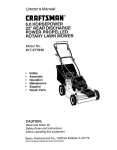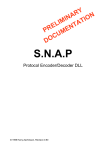Download ADLINK Technology PCI-MP4S User`s manual
Transcript
PCI-MP4S 4-CH MPEG4 Software Video Compression Card User’s Manual Manual Rev. 2.00 Revision Date: January 7, 2005 Part No: 50-15029-101 Advance Technologies; Automate the World. Copyright 2005 ADLINK TECHNOLOGY INC. All Rights Reserved. The information in this document is subject to change without prior notice in order to improve reliability, design, and function and does not represent a commitment on the part of the manufacturer. In no event will the manufacturer be liable for direct, indirect, special, incidental, or consequential damages arising out of the use or inability to use the product or documentation, even if advised of the possibility of such damages. This document contains proprietary information protected by copyright. All rights are reserved. No part of this manual may be reproduced by any mechanical, electronic, or other means in any form without prior written permission of the manufacturer. Trademarks Microsoft®, Windows NT®, Windows 98®, Windows 2000®, Windows XP® are registered trademarks of Microsoft Corporation. Borland C++ Builder® is a registered trademark of Borland International, Inc. Product names mentioned herein are used for identification purposes only and may be trademarks and/or registered trademarks of their respective companies. Getting Service from ADLINK Customer Satisfaction is top priority for ADLINK Technology Inc. Please contact us should you require any service or assistance. ADLINK TECHNOLOGY INC. Web Site: http://www.adlinktech.com Sales & Service: [email protected] TEL: +886-2-82265877 FAX: +886-2-82265717 Address: 9F, No. 166, Jian Yi Road, Chungho City, Taipei, 235 Taiwan Please email or FAX this completed service form for prompt and satisfactory service. Company Information Company/Organization Contact Person E-mail Address Address Country TEL FAX: Web Site Product Information Product Model Environment OS: M/B: Chipset: CPU: BIOS: Please give a detailed description of the problem(s): Table of Contents Table of Contents..................................................................... i List of Tables.......................................................................... iv List of Figures ......................................................................... v 1 Introduction ........................................................................ 1 1.1 1.2 1.3 1.4 Features............................................................................... 2 Image Acquisition ........................................................... 2 MPEG4 Encoding ........................................................... 3 MPEG4 Decoding ........................................................... 4 Motion Detection ............................................................. 4 TCP/IP Data Transmission ............................................. 4 Watch Dog Timer ............................................................ 4 I/O Lines ......................................................................... 5 Supported Software ........................................................ 5 Applications ......................................................................... 5 System requirement............................................................. 6 Compression Benchmark .................................................... 6 PCI-33 Platform .............................................................. 6 Video Format: QCIF (160*120) ....................................... 7 Video Format: CIF(320*240) ........................................... 9 Video Format: 4CIF(640*480) ....................................... 10 PCI-X Platform .............................................................. 10 Video Format: QCIF (160*120) ..................................... 11 Video Format: CIF(320*240) ......................................... 13 Video Format: 4CIF(640*480) ....................................... 15 2 Hardware Reference......................................................... 17 2.1 PCI-MP4S Specification .................................................... 17 Video Input ................................................................... 17 Channel Extension ........................................................ 17 General Purpose I/O Lines ........................................... 17 Watch Dog Timer .......................................................... 18 4-channel software trigger output ................................. 18 User EEPROM .............................................................. 18 Form Factor .................................................................. 18 PCI-MP4S Appearance ................................................ 19 Table of Contents i 2.2 2.3 PCI-MP4S Standard Accessories ................................. 19 PCI-MP4S Connectors and Pin Definitions .................. 20 RTV-E4 Extension board for RTV-24 and PCI-MP4S........ 23 RTV-E4 Connectors and Pin Definitions ....................... 23 RTV-I4 Isolation GPIO board for RTV-24 and PCI-MP4S . 24 RTV-I4 Connectors and Pin Definitions ........................ 24 Input 2R10P pin header pin definition: .......................... 26 D-sub 25-pin output connector pin ................................ 27 3 Installation Guide.............................................................. 29 3.1 3.2 Hardware Installation ......................................................... 29 PCI-MP4S ..................................................................... 29 Driver Installation ............................................................... 30 WDM Driver Installation ................................................ 30 4 ViewCreator Utility ............................................................ 47 4.1 4.2 4.3 Overview ............................................................................ 47 Component Description ..................................................... 48 Operation Theory ............................................................... 48 MPEG4 Encoding ......................................................... 49 Video image configuration ............................................ 49 Video adjustments ........................................................ 50 Save image file ............................................................. 50 Special image effect ..................................................... 50 Tools ............................................................................. 51 5 Function Library................................................................ 53 5.1 5.2 5.3 ii List of Functions................................................................. 53 Encode Functions .............................................................. 55 AngeloMPEG4_Encode_Initial– ................................... 57 AngeloMPEG4_Encode_InitialEx– ............................... 57 AngeloMPEG4_Encode_Set_Callback– ....................... 62 AngeloMPEG4_Encode_Start– .................................... 65 AngeloMPEG4_Encode_Stop– .................................... 65 AngeloMPEG4_Encode_Close– ................................... 65 AngeloMPEG4_Encode_Save_File_Start– .................. 67 AngeloMPEG4_Encode_Save_File_Stop– .................. 67 AngeloMPEG4_Encode_Create_Directory– ................. 67 AngeloMPEG4_Encode_Set_Motion_Detection– ........ 70 Decode Functions .............................................................. 74 Table of Contents 5.4 AngeloMPEG4_Decode_Connect – ............................. 79 AngeloMPEG4_Decode_Disconnect – ......................... 79 AngeloMPEG4_Decode_Set_Callback– ...................... 81 AngeloMPEG4_Decode_Set_Image_Config– .............. 84 AngeloMPEG4_Decode_Set_Motion_Detection– ........ 87 AngeloMPEG4_Decode_Get_Config– ......................... 90 AngeloMPEG4_Decode_Start– .................................... 93 AngeloMPEG4_Decode_Stop– .................................... 93 AngeloMPEG4_Decode_Get_FlowRate– ..................... 94 AngeloMPEG4_Decode_ ReInitial– .............................. 96 AngeloMPEG4_Decode_ ReInitialEx– ......................... 96 AngeloMPEG4_Decode_ Save_File_Start– ................. 99 AngeloMPEG4_Decode_ Save_File_Stop– ................. 99 AngeloMPEG4_Decode_File– .................................... 101 AngeloMPEG4_Decode_File_Start– .......................... 101 AngeloMPEG4_Decode_File_Set_Position– .............. 101 AngeloMPEG4_Decode_File_Pause– ........................ 101 AngeloMPEG4_Decode_File_Continue– ................... 101 AngeloMPEG4_Decode_File_Get_Position– ............. 101 AngeloMPEG4_AVI_2_M4V– ..................................... 101 AngeloMPEG4_M4V_2_AVI– ..................................... 101 System Functions ............................................................ 110 AngeloMPEG4_Get_Version – ................................... 110 Appendix.............................................................................. 113 Appendix A: Glossary ...................................................... 113 Appendix B: Standard Compliance.................................. 116 Warranty Policy................................................................... 119 Table of Contents iii List of Tables Table Table Table Table Table Table Table Table Table Table Table Table Table Table Table Table Table Table Table Table Table Table Table Table iv 1-1: 1-2: 1-3: 1-4: 1-5: 1-6: 1-7: 1-8: 2-1: 2-2: 2-3: 2-4: 2-5: 2-6: 2-7: 2-8: 2-9: 2-10: 2-11: 2-12: 5-1: 5-2: 5-3: 5-4: Acquisition Speed ..................................................... 2 Quality Index ............................................................. 3 Video Format: QCIF (160*120) ................................. 7 Video Format: CIF(320*240) ..................................... 9 Video Format: 4CIF(640*480) ................................. 10 Video Format: QCIF (160*120) ............................... 11 Video Format: CIF(320*240) ................................... 13 Video Format: 4CIF(640*480) ................................. 15 General Purpose I/O Lines ..................................... 17 Video Inputs ............................................................ 20 Channel Extension Video Input (CN2) .................... 20 Channel Extension Video Input (CN3) .................... 21 Channel Extension Video Input (CN5) .................... 21 GPIO (CN8) ............................................................ 21 GPIO (CN9) ............................................................ 22 Watchdog Timer Reset ........................................... 22 RTV-E4 Connectors and Pin Definitions ................. 23 GPIO (CN1) ............................................................ 26 GPIO (CN2) ............................................................ 26 D-sub 25-pin output connector pin .......................... 27 List of Functions ...................................................... 53 Quality Index ........................................................... 59 Video adjustments table ......................................... 85 Video quality table .................................................. 97 List of Tables List of Figures Figure 2-1: Figure 2-2: Figure 2-3: Figure 2-4: Figure 2-5: List of Figures 4-channel software trigger output ............................ PCI-MP4S Appearance ........................................... Watchdog reset cable, GPIO bracket, AIO CD........ RTV-E4.................................................................... RTV-I4 ..................................................................... 18 19 19 23 24 v 1 Introduction The PCI-MP4S is a MPEG4 software video compression development kit that combines excellent real-time image acquisition and advanced MPEG4 software video compression algorithm for security and remote video surveillance applications. This 32-bit, 33MHz/66MHz PCI bus frame grabber simultaneously captures four video analog streams in real time. It accepts standard composite color (PAL, NTSC) or monochrome video format (CCIR, EIA) camera input. The resolution can be programmed (640 x 480 or 768 x 576) and scaled down before images are transferred to PC memory. The MPEG4 software video compression function library provides high quality video encoding and decoding. Image quality and bitrate are adjustable for more efficient data transmission via TCP/IP. The PCI-MP4S also has a sensitive partial or whole image motion detection area for smart video encoding or alarm signaling. Up to 4X image expansion technology for enhanced decoded image quality is available. Each PCI-MP4S board has a unique hardware ID number. System integrators can use this to implement protection to lock their system product. Other useful features are a watchdog timer for faulttolerant applications and easy-to-use standard connectors. Introduction 1 1.1 Features Image Acquisition Acquisition speed NTSC 1 Camera 2 Cameras Fields 60 120 180 240 240 Frames 30 60 90 120 120 PAL 1 Camera 2 Cameras 3 Cameras 4 Cameras 8 Cameras 3 Cameras 4 Cameras 8 Cameras Fields 50 100 150 200 200 Frames 25 50 75 100 100 Table 1-1: Acquisition Speed Color Image: The color video format is compatible with the following composite video input formats: NTSC-M, NTSC-Japan, PCLB, PAL-D, PAL-G, PAL-H, PAL-I, PAM-M, PAL-N, and SECAM Monochrome Image: The monochrome video acquisition is compatible with CCIR and EIA (RS-170). Optional scaling: Optional scaling of acquired image or portions of an image is available as follows: 2 X Acquisition of a programmable area of interest. X Scaling of the image (down to 1:16). X Adjustment of hue (for NTSC signals), contrast (0 to 200%), brightness, and saturation (0 to 200% for U and V signals). X Automatic chrominance gain control. Introduction MPEG4 Encoding Quality Index: Quality Level NTSC 4CIF (640 x 480) CIF (320 x 240) QCIF (160 x 120) Lowest Bit-rate = 400000*4 Frame rate = 5 Bit-rate = 400000 Frame rate = 5 Bit-rate = 400000/4 Frame rate = 5 Low Bit-rate = 480000*4 Frame rate = 10 Bit-rate = 480000 Frame rate = 10 Bit-rate = 480000/4 Frame rate = 10 Normal Bit-rate = 560000*4 Frame rate =15 Bit-rate = 560000 Frame rate =15 Bit-rate = 560000/4 Frame rate =15 High Bit-rate = 560000*4 Frame rate = 30 Bit-rate = 560000 Frame rate = 30 Bit-rate = 560000/4 Frame rate = 30 Highest Bit-rate = 1024000*4 Frame rate = 30 Bit-rate = 1024000 Bit-rate = 1024000/4 Frame rate = 30 Frame rate = 30 Quality Level PAL 4CIF (768 x 576) CIF (384 x 288) QCIF (192 x 144) Lowest Bit-rate = 400000*4 Frame rate = 4 Bit-rate = 400000 Frame rate = 4 Bit-rate = 400000/4 Frame rate = 4 Low Bit-rate = 480000*4 Frame rate = 8 Bit-rate = 480000 Frame rate = 8 Bit-rate = 480000/4 Frame rate = 8 Normal Bit-rate = 560000*4 Frame rate =12 Bit-rate = 560000 Frame rate =12 Bit-rate = 560000/4 Frame rate =12 High Bit-rate = 560000*4 Frame rate = 25 Bit-rate = 560000 Frame rate = 25 Bit-rate = 560000/4 Frame rate = 25 Highest Bit-rate = 1024000*4 Frame rate = 25 Bit-rate = 1024000 Bit-rate = 1024000/4 Frame rate = 25 Frame rate = 25 Table 1-2: Quality Index Supports setting of initial motion detection area and assigning or creating directory for saved files. Save video file: Supports save continued video to M4V or AVI video file format. Users can play AVI files using MS Media Player after installing XVID CODEC (see ADLINK All-in-One CD). Introduction 3 Save single image file: Supports save single image to BMP or JPEG image file format. MPEG4 Decoding MPEG4 video decoding: Video decoding can be assigned a source from the local memory buffer, file access, or TCP/IP port. The quality of decoded video can be used to adjust the video encoding level. Decoding quality can also be used to control the flow rate between encoder and decoder and to adjust motion detection settings. Save video file: Supports save continued video to M4V or AVI video file format, User may play AVI file by MS Media Player after installing XVID CODEC (see ADLINK All-in-One CD). Save single image file: Supports save single image to BMP or JPEG image file format. Motion Detection Up to four detection areas can be set in one frame or the entire frame can be used for motion detection actions. The motion detection occurrence can be adjusted for sensitivity. TCP/IP Data Transmission Video data can be transferred by TCP/IP after connecting to the IP of the encoding site and data transmission speed can be monitored using the flow rate. Watch Dog Timer A hardware watchdog is available on the PCI-MP4S and is able to monitor PC application operation and will automatically reset the PC after a programmable inactivity time-out. This ensures reliable operation of remote systems. 4 Introduction I/O Lines The PCI-MP4S is fitted with TTL compatible I/O lines protected against overloads and electrostatic discharges. Each line may be configured for input or output. They can be used to trigger acquisitions or to report alarm signals. Supported Software WDM driver - Supports VC++/VB/BCB/Delphi programming under Windows NT/98/2000/XP platforms with DLL. ViewCreator - This package will assist in initial testing and functional evaluation. 1.2 Applications X PC Based Surveillance System X Digital Video Recorder (DVR) X Factory Monitoring System X Machine Vision Inspection System X Scientific Research Instrumentation X Medical Research Instrumentation Introduction 5 1.3 System requirement For real-time* to compression 4-CH color MPEG4 video requirement, the PCI-MP4S minimum system requirement are as follows: X Platform: Pentium 4, 2.4GHz CPU, 256MB DDRAM above. X VGA display: AGP 4X above (No recommend VIA or SiS VGA chipset solution). X Display setting: 800 x 600 above resolution, 16-bit above color format. X OS: if OS uses Windows 2000 then please upgrade to Service Pack 4.0 or above. X The CPU consumption average around 70% when based on the above system configuration. X Less system configuration will lower acquisition performance. * Real-time MPEG4 color video – Provides 320 x 240 pixels image resolution at RGB 16-bit color format, each channel acquired and compress speed at 30 frames per second and 4-CH with a total of up to 120 frames per second. 1.4 Compression Benchmark PCI-33 Platform 6 X SBC: ADLINK NuPRO-842 X CPU: Intel® Pentium® 4 processor, 2.4HHz X Memory: DDR266 256MB X PCI Bus: 32-bit, 33MHz X VGA: AGP 4X X OS: Windows 2000/SP4 X Encoding color format: RGB 16-bit Introduction Video Format: QCIF (160*120) # Port CPU loading Quality Encoding (max. %) Lowest 1 2 3 4 8 11 Decoding Microsoft Media Player ADLINK M4V Player OK OK Low 13 OK OK Normal 16 OK OK High 17 OK OK Highest 20 OK OK Lowest 13 OK OK Low 17 OK OK Normal 17 OK OK High 25 OK OK Highest 23 OK OK Lowest 13 OK OK Low 17 OK OK Normal 20 OK OK High 33 OK OK Highest 30 OK OK Lowest 16 OK OK Low 17 OK OK Normal 22 OK OK High 39 OK OK Highest 34 OK OK Lowest 17 OK OK Low 30 OK OK Normal 39 OK OK High 61 OK OK Highest 61 OK OK Table 1-3: Video Format: QCIF (160*120) Introduction 7 12 13 Lowest 34 OK OK Low 42 OK OK Normal 61 OK OK High 91 OK OK Highest 91 OK OK Lowest 45 OK OK Low 58 OK OK Normal 72 OK OK High 100* - - Highest 100* - - Table 1-3: Video Format: QCIF (160*120) * When CPU loading up to 100% then will start have time-lapse effect. 8 Introduction Video Format: CIF(320*240) # Port Quality Encoding Lowest 1 2 3 4 5 CPU loading (max. %) 9 Decoding Microsoft Media Player ADLINK M4V Player OK OK Low 14 OK OK Normal 17 OK OK High 30 OK OK Highest 28 OK OK Lowest 16 OK OK Low 20 OK OK Normal 31 OK OK High 53 OK OK Highest 55 OK OK Lowest 22 OK OK Low 31 OK OK Normal 44 OK OK High 80 OK OK Highest 80 OK OK Lowest 32 OK OK Low 42 OK OK Normal 56 OK OK High 98 OK OK Highest 95 OK OK Lowest 35 OK OK Low 53 OK OK Normal 73 OK OK High 100* - - Highest 100* - - Table 1-4: Video Format: CIF(320*240) * When CPU loading up to 100% then will start have time-lapse effect. Introduction 9 Video Format: 4CIF(640*480) # Port Encoding 1 2 Quality CPU loading (max. %) Lowest Decoding Microsoft Media Player ADLINK M4V Player 22 OK OK Low 39 OK OK Normal 50 OK OK High 86 OK OK Highest 88 OK OK Lowest 42 OK OK Low 63 OK OK Normal 67 OK OK High 100* - - Highest 100* - - Table 1-5: Video Format: 4CIF(640*480) * When CPU loading up to 100% then will start have time-lapse effect. PCI-X Platform 10 X SBC: ADLINK NuPRO850 X CPU: Intel Pentium 4, Hyper Threading Disable X Memory: DDR266 1GB X PCI-X Bus: 32-bit, 66MHz X VGA: AGP 8X X OS: Windows 2000/SP4 X Encoding color format: RGB 16-bit Introduction Video Format: QCIF (160*120) # Port CPU loading Quality Encoding (max. %) Lowest 1 2 3 4 8 5 Decoding Microsoft Media Player ADLINK M4V Player OK OK Low 6 OK OK Normal 6 OK OK High 8 OK OK Highest 8 OK OK Lowest 6 OK OK Low 8 OK OK Normal 8 OK OK High 13 OK OK Highest 11 OK OK Lowest 6 OK OK Low 8 OK OK Normal 11 OK OK High 16 OK OK Highest 17 OK OK Lowest 8 OK OK Low 9 OK OK Normal 13 OK OK High 22 OK OK Highest 22 OK OK Lowest 11 OK OK Low 17 OK OK Normal 22 OK OK High 39 OK OK Highest 38 OK OK Table 1-6: Video Format: QCIF (160*120) Introduction 11 12 16 Lowest 18 OK OK Low 25 OK OK Normal 33 OK OK High 58 OK OK Highest 55 OK OK Lowest 28 OK OK Low 45 OK OK Normal 61 OK OK High 87 OK OK Highest 86 OK OK Table 1-6: Video Format: QCIF (160*120) 12 Introduction Video Format: CIF(320*240) # Port Encoding 1 2 3 4 5 Quality CPU loading (max. %) Lowest 9 Decoding Microsoft Media Player ADLINK M4V Player OK OK Low 13 OK OK Normal 16 OK OK High 25 OK OK Highest 26 OK OK Lowest 13 OK OK Low 17 OK OK Normal 23 OK OK High 34 OK OK Highest 34 OK OK Lowest 16 OK OK Low 22 OK OK Normal 27 OK OK High 45 OK OK Highest 47 OK OK Lowest 19 OK OK Low 28 OK OK Normal 36 OK OK High 67 OK OK Highest 67 OK OK Lowest 30 OK OK Low 33 OK OK Normal 48 OK OK High 88 OK OK Highest 88 OK OK Table 1-7: Video Format: CIF(320*240) Introduction 13 Lowest 6 7 29 OK OK Low 38 OK OK Normal 52 OK OK High 92 OK OK Highest 98 OK OK Lowest 33 OK OK Low 44 OK OK Normal 59 OK OK High 100* - - Highest 100* - - Table 1-7: Video Format: CIF(320*240) * When CPU loads up to 100%, the time-lapse effect would commence. 14 Introduction Video Format: 4CIF(640*480) # Port Encoding 1 2 3 Quality CPU loading (max. %) Lowest 19 Decoding Microsoft Media Player ADLINK M4V Player OK OK Low 31 OK OK Normal 41 OK OK High 67 OK OK Highest 67 OK OK Lowest 37 OK OK Low 52 OK OK Normal 70 OK OK High 98 OK OK Highest 98 OK OK Lowest 52 OK OK Low 70 OK OK Normal 91 OK OK High 100* - - Highest 100* - - Table 1-8: Video Format: 4CIF(640*480) * When CPU loads up to 100%, the time-lapse effect would commence. Introduction 15 16 Introduction 2 Hardware Reference 2.1 PCI-MP4S Specification Video Input Four composite video color digitizers Video input interface: four composite BNC connectors Coaxial cable recommended Channel Extension Expandable up to 16 channels Channel extension interface: X 10-pin ribbon cable to onboard 10-pin header connector for channel extension, each header adds four video inputs channels X Three 10-pin header connectors onboard General Purpose I/O Lines All I/Os are TTL compatible and support four inputs, four outputs, and four soft trigger lines GPIO interface: X Two 10-pin header connectors onboard X The I/O lines are internally pulled up: Voltage MIN MAX Input high voltage (5µA) 2.0V 5.25V Input low voltage (-5µA) 0.0V 0.80V Output high voltage (-1.0mA) 5.0V - Output low voltage (100.0mA) - 0.5V Table 2-1: General Purpose I/O Lines Hardware Reference 17 Watch Dog Timer X For monitoring applications – will reset the PC after a programmable inactivity time-out. X Interface: 2-pin header 4-channel software trigger output 4-channel programmable trigger scale (60µs – 16ms) Figure 2-1: 4-channel software trigger output User EEPROM Includes 1kbit available EEPROM Form Factor 32-bit, 33/66MHz PCI half-size board 18 Hardware Reference PCI-MP4S Appearance Figure 2-2: PCI-MP4S Appearance PCI-MP4S Standard Accessories X Watch dog reset cable X GPIO bracket X User’s Manual X All in One CD Figure 2-3: Watch dog reset cable, GPIO bracket, All in One CD Hardware Reference 19 PCI-MP4S Connectors and Pin Definitions Video Inputs Connector Definition Video IN – CH 0 Video IN – CH 1 Video IN – CH 2 Video IN – CH 3 Table 2-2: Video Inputs Channel Extension Video Input (CN2) Pin Function Pin Function 1 GND 2 CH4 video in 9 1 3 CH5 video in 4 GND 10 2 5 GND 6 CH6 video in 7 CH7 video in 8 GND 9 GND 10 GND Table 2-3: Channel Extension Video Input (CN2) 20 Hardware Reference Channel Extension Video Input (CN3) Pin Function Pin Function 1 GND 2 CH8 video in 9 1 3 CH9 video in 4 GND 10 2 5 GND 6 CH10 video in 7 CH11 video in 8 GND 9 GND 10 GND Table 2-4: Channel Extension Video Input (CN3) Channel Extension Video Input (CN5) Pin Function Pin Function 1 GND 2 CH12 video in 9 1 3 CH13 video in 4 GND 10 2 5 GND 6 CH14 video in 7 CH15 video in 8 GND 9 GND 10 GND Table 2-5: Channel Extension Video Input (CN5) GPIO (CN8) 9 1 10 2 Pin Function Pin Function 1 IN0 (External interrupt) 2 GND 3 OUT0 4 Software Trigger 0 5 IN1 (External interrupt) 6 Software Trigger 1 7 OUT1 8 +5V 9 GND 10 -- Table 2-6: GPIO (CN8) Hardware Reference 21 GPIO (CN9) 9 1 10 2 Pin Function Pin Function 1 IN2 (External interrupt) 2 GND 3 OUT2 4 Software Trigger 2 5 IN3 (External interrupt) 6 Software Trigger 3 7 OUT3 8 +5V 9 GND 10 -- Table 2-7: GPIO (CN9) Watchdog Timer Reset Pin Function 1 System reset 2 GND Table 2-8: Watchdog Timer Reset 22 Hardware Reference 2.2 RTV-E4 Extension board for RTV-24 and PCIMP4S (Optional item, not a standard accessory) Figure 2-4: RTV-E4 RTV-E4 Connectors and Pin Definitions Channel Extension Video Input (J11) Pin Function Pin Function 1 GND 2 CH4 video in 9 1 3 CH5 video in 4 GND 10 2 5 GND 6 CH6 video in 7 CH7 video in 8 GND 9 GND 10 GND Table 2-9: RTV-E4 Connectors and Pin Definitions Hardware Reference 23 2.3 RTV-I4 Isolation GPIO board for RTV-24 and PCIMP4S (Optional item, not a standard accessory) Figure 2-5: RTV-I4 RTV-I4 Connectors and Pin Definitions Relay output signal select: X Relay output types: Normal open or Normal closed X Signal names: RY1, RY2, RY3, RY4 X Jumper addresses: J5, J6, J7, J8 X Type select: Normal open: 2-3, Normal close: 1-2 Normal Open 24 Normal Closed Hardware Reference Relay I/O voltage requirement: X Input: +5V to +24V X Output: AC: 0.5A/125V, DC: 1A/30V or 0.3A/100V STRG output signal select: X STRG output signal types: Active high or Active low X Signal names: STRG_OUT1, STRG_OUT2, STRG_OUT3, STRG_OUT4 X Jumper addresses: J1, J2, J3, J4 X Type select: Active high => 2-3 X Active low => 1-2 Active High Hardware Reference Active Low 25 Trigger output voltage: 0V to +5V Input 2R10P pin header pin definition: GPIO (CN1) Pin Function Pin Function 1 GPIO Input 1 2 GND 9 1 3 GPIO Output 1 4 PORT1 STRG Output 10 2 5 GPIO Input 2 6 PORT2 STRG Output 7 GPIO Output 2 8 VCC 9 GND 10 NC Table 2-10: GPIO (CN1) GPIO (CN2) Pin Function Pin Function 1 GPIO Input 3 2 GND 9 1 3 GPIO Output 3 4 PORT3 STRG Output 10 2 5 GPIO Input 4 6 PORT4 STRG Output 7 GPIO Output 4 8 VCC 9 GND 10 NC Table 2-11: GPIO (CN2) 26 Hardware Reference D-sub 25-pin output connector pin Pin Signal name Pin Signal name 1 DI1 14 RY3_COM 2 DI1_COM 15 RY4 3 DI2 16 RY4_COM 4 DI2_COM 17 STRG_OUT1 5 DI3 18 STRG_OUT2 6 DI3_COM 19 STRG_OUT3 7 DI4 20 STRG_OUT4 8 DI4_COM 21 STRG_GND 9 RY1 22 STRG_GNG 10 RY1_COM 23 NC 11 RY2 24 NC 12 RY2_COM 25 NC 13 RY3 26 Table 2-12: D-sub 25-pin output connector pin Hardware Reference 27 28 Hardware Reference 3 Installation Guide 3.1 Hardware Installation PCI-MP4S Use the following steps to install the PCI-MP4S board on the PCI bus: 1. Remove the computer cover using the instructions from the computer manual. 2. Check that there is an empty PCI (32-bit) slot to accommodate the board. If there is no empty slot, remove a PCI board from the computer to make room for the PCIMP4S board and note the chosen slot number (i.e. card index). 3. Remove the blank metal plate located at the back of the selected slot (if any). Keep the removed screw to fasten the PCI-MP4S board after installation. 4. Carefully position the PCI-MP4S in the selected PCI slot as illustrated below. If using a tower computer, orient the board to suit the board slots. Installation Guide 29 5. Once perfectly aligned with an empty slot, press the board firmly but carefully into the connector. 6. Anchor the board by replacing the screw. 7. Connect your video sources for image acquisition tests. For details, refer to the “ViewCreator” utility. 8. Turn on the computer. In some cases, when the computer boots up, the “Plug and Play” feature of Windows will detect the new PCI card eight times (four videos and four audios) and you will require drivers. For details, see the “Installation Guide.” 3.2 Driver Installation WDM Driver Installation 1. Insert the Automation All-in-one CD into the CD-ROM drive and click Driver Installation. Note: 30 Do not plug the hardware before installing the software driver. Installation Guide 2. Select Vision. Installation Guide 31 3. Click Angelo 4. Select Windows Driver for Windows 98/NT/2000/XP. 32 Installation Guide 5. The driver will begin installing. 6. Click Next until the driver installs completely. Installation Guide 33 34 Installation Guide Installation Guide 35 7. Click Finish and restart the system. 36 Installation Guide X The Found New Hardware Wizard window appears after system restarts. Click NEXT and follow the following steps to complete the new hardware wizard. Installation Guide 37 Z 38 Click Next. Installation Guide X Z Click Next. Z Click Finish. Another Found New Hardware Wizard window appears when you finished the wizard. Repeat step 7.1 until you finished all wizards. 8. Go to the System Control Panel and check to see that four “ADLINK Angelo Audio Device” and four “ADLINK Angelo Video Device” are installed as shown. Installation Guide 39 X 40 If you see a yellow question mark appear in front of the new driver’s name, you need to setup the driver manually. Installation Guide X Right click on the driver name, Multimedia Controller which is a audio device, then select Properties on the popup menu. Follow the steps below to complete the driver re-installment. Installation Guide 41 42 Z Click Reinstall Driver. Z Click Next. Installation Guide Z Click Next. Z Check Specify a location then click Next. Z In Copy manufacture’s files from: text box insert the location of driver installed in step 6, for example, ‘c:\Program Files\ADLINK\Angelo.RTV\Drivers\Win2KXP’. Installation Guide 43 Then click OK. Z 44 Click Next. Installation Guide Z Click Finish to complete this wizard. Z This device is working properly. Z The yellow question mark disappears. Installation Guide 45 X Right click on the driver name, Multimedia Video Controller which is a video device. Repeat step 8.2 onwards. X Repeat steps 8.2 and 8.3 until all audio devices and video devices are working properly. Note: If the system prompts you to restart the computer, select No until all drivers are reinstalled, then restart the computer. 9. XVID CODEC User must install the XVID CODEC in our setup disk in order to play “.avi” file in Microsoft Media Player. 46 Installation Guide 4 ViewCreator Utility Once hardware installation is complete, ensure that the system is correctly configured before running the ViewCreator utility. This chapter outlines how to set up a vision system and manually control Angelo series cards to verify correct operation. ViewCreator provides a simple yet powerful means to setup, configure, test, and debug the vision system. Note: ViewCreator is only available for Windows 98/NT/2k/ XP with a recommended screen resolution of 800x600 or higher. 4.1 Overview ViewCreator offers the following features: 1. 32-bit operation under Windows 98/2000/XP 2. Angelo series cards access and configuration 3. Video picture adjustments 4. MPEG4 video encoding 5. Recording (AVI video format) 6. Direct access to general purpose I/Os 7. FULL, CIF, or QCIF image size, 2x2 or 4x4 display 8. Software triggering ViewCreator Utility 47 4.2 Component Description Tree Browser The Tree Browser window lists the PCI-MP4S cards and video ports available at the local computer. Image View The Image View window displays Full, CIF, and QCIF size images and image effects. Control Panel The control panel allows for making video adjustments, including brightness, hue, contrast, etc. 4.3 Operation Theory ViewCreator provides many functions for the Angelo series card as described below. 48 ViewCreator Utility MPEG4 Encoding Single channel display X Click a video Port icon in the Tree Browser window. A video frame will appear in the Image View window. X Select Encoder->Encode in menu bar to bring up the Encoder Setting dialog box, then click the start button. Note: 1. View Creator supports only one channel CIF video encoding. Ensure there is only one channel, CIF image on the screen. 2. Execute the decoder sample program in Program files->ADLINK->AngeloMPEG4->Samples to connect to the encoder (IP:127.0.0.1 for local computer) Video image configuration Video format Click Format in the menu bar to select the format of the video camera. The supported video formats are NTSC, EIA, PAL, and CCIR. Color format The default color format setting in ViewCreator is RGB24. The color format of the application can be changed. Video size Click View in the menu bar and select the image size required. The supported video sizes are listed below: Z FULL: 640x480 for NTSC, EIA and 768x576 for PAL, CCIR Z CIF: 320x240 for NTSC, EIA and 384x288 for PAL, CCIR Z QCF: 160x120 for NTSC, EIA and 192x144 for PAL, CCIR ViewCreator Utility 49 Video adjustments Hue Click and hold the left mouse button on the Hue slider of the Control Panel and drag the cursor to change its value. Values range from 0 to 255. Contrast Click and hold the left mouse button on the Contrast slider of the Control Panel and drag the cursor to change its value. Values range from 0 to 255. Brightness Click and hold the left mouse button on the Brightness slider of the Control Panel and drag the cursor to change its value. Values range from 0 to 255. Save image file This function can only be used in single channel display mode (select a video Port icon in the Tree Browser window). TIF Click Image in the menu bar and select Save As to bring up the Save As dialog box. Select the file location, TIF file format, enter the file name, and click OK. BMP Click Image in the menu bar and select Save As to bring up the Save As dialog box. Select the file location, BMP file format, enter the file name, and click OK. Special image effect Border 50 X Check the Border check box in the Control Panel. A red dashed border will appear around the image. X Drag the red line to resize the border. Only the image within the border will refresh. ViewCreator Utility Cross Line Check the Cross Line check box in the Control Panel. A crosshair will appear in the center of the rectangle. Tools GPIO and LED X Click Tool in the menu bar and select GPIO & LED to bring up the GPIO dialog box. Select the port to access and select the digital output value. Click either the write or read button to write/read to/from the digital I/O ports. X LED status is only supported with the cPCI Angelo series card. EEPROM X Click Tool in the menu bar and select EEPROM to bring up the EEPROM dialog box. Select the card you wish to access, enter the offset and output values, then click the Write button to write the value into the EEPROM. Enter the offset value and click the Read button to read the value from the EEPROM. X Valid offset values are between 0 and 127. Valid output values are between 0 and 255. The value in the EEPROM will not be erased when the system is powered off. Software trigger X Click Tool in the menu bar and select Software Trigger to bring up the Trigger dialog box. Select the card to access and set the interval of the trigger pulse output. Check the ports you want to trigger simultaneously, and click the Trigger button. X The one shot pulse output voltage goes high (from 0V to 5V). ViewCreator Utility 51 52 ViewCreator Utility 5 Function Library This chapter describes the API for Mpeg4 encode and decode. Users can use these functions to develop application programs under Visual C++, Visual Basic, C++ Builder, and Delphi. 5.1 List of Functions Category Function AngeloMPEG4_Encode_Initial(Encoder_Index, Local_Address, Quality , Angelo_PortNo, Angelo_ChannelNo, Angelo_Color_Format, Angelo_Video_Format) AngeloMPEG4_Encode_InitialEx(Encoder_Index, Local_Address, Bitrate, frame_rate, Angelo_PortNo, Angelo_ChannelNo, Angelo_Color_Format, Angelo_Video_Format) AngeloMPEG4_Encode_Set_Callback(Encoder_Index, CallBackProc) Encode (Section 5.2) AngeloMPEG4_Encode_Start(Encoder_Index) AngeloMPEG4_Encode_Stop(Encoder_Index) AngeloMPEG4_Encode_Close(Encoder_Index) AngeloMPEG4_Encode_Save_File_Start(Encoder_Index, n_file_name, interval_second, format) AngeloMPEG4_Encode_Save_File_Stop(Encoder_Index) AngeloMPEG4_Encode_Create_Directory(Encoder_Index, Dir) AngeloMPEG4_Encode_Set_Motion_Detection(Encoder_Index, Area, enable, Threshold, interval, action, X_Start, Y_Start, Width, Height) Table 5-1: List of Functions Function Library 53 Category Function AngeloMPEG4_Decode_Set_Callback(Decoder_Index, CallBackProc) AngeloMPEG4_Decode_Connect(Decoder_Index,Encoder_IP, Encoder_Index) AngeloMPEG4_Decode_Disconnect(Decoder_Index) AngeloMPEG4_Decode_Set_Image_Config(Decoder_Index, ConfigIndex , Value) AngeloMPEG4_Decode_Set_Motion_Detection(Decoder_Index, Area, enable, Threshold, interval,action, X_Start, Y_Start, Width, Height) AngeloMPEG4_Decode_Get_Config(Decoder_Index,iWidth, iHeight, video_format, color_format,Bitrate, frame_rate) AngeloMPEG4_Decode_Start(Decoder_Index) AngeloMPEG4_Decode_Stop(Decoder_Index) AAngeloMPEG4_Decode_Get_FlowRate(Decoder_Index, Byte_Second) Decode (Section 5.3) AngeloMPEG4_Decode_ReInitialEx(Decoder_Index, Bitrate, frame_rate, Angelo_Video_Format) AngeloMPEG4_Decode_ReInitial(Decoder_Index, Quality, Angelo_Video_Format) AngeloMPEG4_Decode_Save_File_Start(Decoder_Index, n_file_name, interval_second, format) AngeloMPEG4_Decode_Save_File_Stop(Decoder_Index) AngeloMPEG4_Decode_File(Decoder_Index, file_name, iWidth, iHeight, Byte_Per_Pixel, Total_Frame,Time_Seconds) AngeloMPEG4_Decode_File_Start(Decoder_Index, Mode) AngeloMPEG4_Decode_File_Set_Position(Decoder_Index, Frame_Index) AngeloMPEG4_Decode_File_Pause(Decoder_Index) AngeloMPEG4_Decode_File_Continue(Decoder_Index) AngeloMPEG4_Decode_File_Get_Position(Decoder_Index, Cur_Frame_Index) AngeloMPEG4_AVI_2_M4V(file_name, iWidth, iHeight, Byte_Per_Pixel, Total_Frame, Time_Seconds) AngeloMPEG4_M4V_2_AVI(file_name, iWidth, iHeight, Byte_Per_Pixel, Total_Frame, Time_Seconds) Table 5-1: List of Functions 54 Function Library Category Function System (Section 5.4) AngeloMPEG4_Get_Version( Mpeg4_DLLVersion, AngeloRTV_DLLVersion, Reserved) Table 5-1: List of Functions 5.2 Encode Functions @ Name AngeloMPEG4_Encode_Initial(Encoder_Index, Local_Address, Quality , Angelo_PortNo, Angelo_ChannelNo, Angelo_Color_Format, Angelo_Video_Format): Initialize the encoder. AngeloMPEG4_Encode_InitialEx(Encoder_Index, Local_Address, Bitrate, frame_rate, Angelo_PortNo, Angelo_ChannelNo, Angelo_Color_Format, Angelo_Video_Format): Initialize the encoder for advanced. AngeloMPEG4_Encode_Set_Callback(Encoder_Index, CallBackProc): Set up the callback function for encoder. AngeloMPEG4_Encode_Start(Encoder_Index): Start to grab image and encode. AngeloMPEG4_Encode_Stop(Encoder_Index): Stop grabbing image and encoding. AngeloMPEG4_Encode_Close(Encoder_Index): Close the encoder and network transmission. AngeloMPEG4_Encode_Save_File_Start(Encoder_Ind ex, n_file_name, interval_second, format): Start to save compressed file in encode site. AngeloMPEG4_Encode_Save_File_Stop(Encoder_Inde x): Stop saving compressed file in encode site. AngeloMPEG4_Encode_Create_Directory(Encoder_In dex, Dir): Create a new folder on the encode site. Function Library 55 AngeloMPEG4_Encode_Set_Motion_Detection(Encode r_Index, Area, enable, Threshold, interval, action, X_Start, Y_Start, Width, Height): Set the motion detection criteria, and action when motion occurs on the encode site. @ Description AngeloMPEG4_Encode_Initial: This function initializes the video encoder. Its library supports 16 video encoders with the video source coming from Angelo_PortNo and Angelo_ChannelNo in the Angelo cards. Quality, and Angelo_Color_Format are parameters for encoder setting. AngeloMPEG4_Encode_InitialEx: This function initializes the video encoder. Its library supports 16 video encoders with the video source coming from Angelo_PortNo and Angelo_ChannelNo in the Angelo cards. Bitrate, frame_rate, and Angelo_Color_Format are parameters for encoder setting. AngeloMPEG4_Encode_Set_Callback: This function establishes a notification mechanism between function library and user process. Callback function is application-defined. The user passes the function pointer to function library by calling this function. AngeloMPEG4_Encode_Start: This function restarts encoding the video image when the encoder is paused. AngeloMPEG4_Encode_Stop: This function pauses encoding of the video image. AngeloMPEG4_Encode_Close: This function releases the resources of the encoder for the specified channel. 56 Function Library AngeloMPEG4_Encode_Save_File_Start: Use this function to save the encoded image into an “.avi” or “.m4v” video file. The “.avi” file is the standard video format, and “.m4v” is only accessible in this function library. Note: 1. Do not add a file extension to the file name. 2. User must install the XVID Codec in our setup disk in order to play “.avi” file in MS Media Player. AngeloMPEG4_Encode_Save_File_Stop: Use this function to stop saving the video file. In general, the video file will close automatically after the “Interval” parameter in AngeloMPEG4_Encode_Save_File_Start. AngeloMPEG4_Encode_Create_Directory: This function is used to create a new directory for saving a video file. The “filename” parameter in AngeloMPEG4_Encode_Save_File_Start contains the file path name. AngeloMPEG4_Encode_Set_Motion_Detection: Use this function to configure the motion detection criteria and the action when motion occurs at the encoding site. AngeloMPEG4_Encode_Initial– AngeloMPEG4_Encode_InitialEx– @ Syntax C/C++ (Windows 98/NT/2000/XP) int AngeloMPEG4_Encode_Initial(int Encoder_Index, char* Local_Address, int Quality ,int Angelo_PortNo, int Angelo_ChannelNo, int Function Library 57 Angelo_Color_Format, int Angelo_Video_Format) int AngeloMPEG4_Encode_InitialEx(int Encoder_Index, char* Local_Address, int Bitrate, int frame_rate, int Angelo_PortNo, int Angelo_ChannelNo, int Angelo_Color_Format, int Angelo_Video_Format); Visual Basic (Windows 98/NT/2000/XP) AngeloMPEG4_Encode_Initial(ByVal Encoder_Index As Long, ByVal Local_address As String, ByVal Quality As Long, ByVal Angelo_PortNo As Long, ByVal Angelo_ChannelNo As Long, ByVal Angelo_Color_Format As Long, ByVal Angelo_Video_Format As Long) As Long AngeloMPEG4_Encode_InitialEx (ByVal Encoder_Index As Long, ByVal Local_address As String, ByVal Bitrate As Long, ByVal frame_rate As Long, ByVal Angelo_PortNo As Long, ByVal Angelo_ChannelNo As Long, ByVal Angelo_Color_Format As Long, ByVal Angelo_Video_Format As Long) As Long Delphi (Windows 98/NT/2000/XP) AngeloMPEG4_Encode_Initial(Encoder_Index:Longint ; Local_Address:String; Quality:Longint; Angelo_PortNo:Longint; Angelo_ChannelNo:Longint; Angelo_Color_Format:Longint; Angelo_Video_Format:Longint):Longint; AngeloMPEG4_Encode_InitialEx(Encoder_Index:Longi nt; Local_Address:String; Bitrate:Longint; frame_rate:Longint; Angelo_PortNo:Longint; Angelo_ChannelNo:Longint; Angelo_Color_Format:Longint; Angelo_Video_Format:Longint):Longint; 58 Function Library @ Argument Encoder_Index: Indicates the channel index for the MPEG4 encoder. The range of channels is 0 – 15. Local_Address: Indicates the IP Address at the encoding site. Set 0, NULL or nil for default setting. Quality Index: Quality Level Value NTSC 4CIF (640 x 480) CIF (320 x 240) QCIF (160 x 120) Bit-rate = 400000 Frame rate = 5 Bit-rate = 400000/4 Frame rate = 5 Lowest -2 Bit-rate = 400000*4 Frame rate = 5 Low -1 Bit-rate = 480000*4 Frame rate = 10 Bit-rate = 480000 Frame rate = 10 Bit-rate = 480000/4 Frame rate = 10 Normal 0 Bit-rate = 560000*4 Frame rate =15 Bit-rate = 560000 Frame rate =15 Bit-rate = 560000/4 Frame rate =15 High 1 Bit-rate = 560000*4 Frame rate = 30 Bit-rate = 560000 Frame rate = 30 Bit-rate = 560000/4 Frame rate = 30 Highest 2 Bit-rate = 1024000*4 Bit-rate = 1024000 Bit-rate = 1024000/4 Frame rate = 30 Frame rate = 30 Frame rate = 30 Quality Level Value Lowest PAL 4CIF (768 x 576) CIF (384 x 288) QCIF (192 x 144) -2 Bit-rate = 400000*4 Frame rate = 4 Bit-rate = 400000 Frame rate = 4 Bit-rate = 400000/4 Frame rate = 4 Low -1 Bit-rate = 480000*4 Frame rate = 8 Bit-rate = 480000 Frame rate = 8 Bit-rate = 480000/4 Frame rate = 8 Normal 0 Bit-rate = 560000*4 Frame rate =12 Bit-rate = 560000 Frame rate =12 Bit-rate = 560000/4 Frame rate =12 High 1 Bit-rate = 560000*4 Frame rate = 25 Bit-rate = 560000 Frame rate = 25 Bit-rate = 560000/4 Frame rate = 25 Highest 2 Bit-rate = 1024000*4 Bit-rate = 1024000 Bit-rate = 1024000/4 Frame rate = 25 Frame rate = 25 Frame rate = 25 Table 5-2: Quality Index Function Library 59 Bitrate: Indicates the number of bits per second. frame_rate: Indicates the number of frames that the MPEG4 encoder will encode per second. The range of the frame_rate is 1 – 30. Angelo_PortNo: The port number is the zero index of the Angelo series card. For example, if there are two PCI-RTV-24 Angelo cards (card 0, card 1) in the system, and each PCIRTV-24 has four ports, the first port of card 0 is “0”, and the first port of card 1 is “4.” Angelo_ChannelNo: Indicates the channel index of the port described above. There are four channels per port and the first channel index is 0. Angelo_Color_Format: RGB24= 3 Angelo_Video_Format: 0: Full NTSC, with image size 640*480 1: Full PAL, with image size 768*576 2: CIF NTSC, with image size 320*240 3: CIF PAL, with image size 384*288 4: QCIF NTSC, with image size 160*120 5: QCIF PAL, with image size 192*144 @ Return Code @ Example <VC/BCB > int int int int int int int 60 Result; Encoder_Index = 0; Quality = 0; Angelo_PortNo = 0; Angelo_ChannelNo = 0; Angelo_Color_Format = 3; //RGB24 Angelo_Video_Format = 2; //CIF NTSC Function Library int Bitrate = 480000; int frame_rate = 15; Result = AngeloMPEG4_Encode_Initial (Encoder_Index, Quality, Angelo_PortNo, Angelo_ChannelNo, Angelo_Color_Format, Angelo_Video_Format); Result = AngeloMPEG4_Encode_InitialEx (Encoder_Index, Bitrate, frame_rate, Angelo_PortNo, Angelo_ChannelNo, Angelo_Color_Format, Angelo_Video_Format); < Visual Basic > Dim result As Long Dim Encoder_Index As Long, Quality As Long, Angelo_PortNo As Long, Angelo_ChannelNo As Long, Angelo_Color_Format As Long, Angelo_Video_Format As Long, Bitrate As Long, frame_rate As Long Encoder_Index = 0 Quality = 0 Angelo_PortNo = 0 Angelo_ChannelNo = 0 Angelo_Color_Format = 3 “RGB24 Angelo_Video_Format = 2 “CIF NTSC Bitrate = 480000 frame_rate = 15 Result = AngeloMPEG4_Encode_Initial (Encoder_Index, Quality, Angelo_PortNo, Angelo_ChannelNo, Angelo_Color_Format, Angelo_Video_Format) Result = AngeloMPEG4_Encode_InitialEx (Encoder_Index, Bitrate, frame_rate, Angelo_PortNo, Angelo_ChannelNo, Angelo_Color_Format, Angelo_Video_Format) Function Library 61 < Delphi > Var Encoder_Index, Result: Longint; Quality: Longint; Bitrate, frame_rate: Longint; Angelo_PortNo, Angelo_ChannelNo: Longint; Angelo_Color_Format, Angelo_Video_Format: Longint; begin Encoder_Index:= 0; Quality := 0; // Normal Quality Bitrate := 480000; frame_rate := 15; Angelo_PortNo := 0; Angelo_ChannelNo := 0; Angelo_Color_Format := 3; // RGB24 Angelo_Video_Format := 2; // CIF, NTSC Result := AngeloMPEG4_Encode_Initial(Encoder_Index, Quality, Angelo_PortNo, Angelo_ChannelNo, Angelo_Color_Format, Angelo_Video_Format); Result := AngeloMPEG4_Encode_InitialEx(Encoder_Index, Bitrate, frame_rate, Angelo_PortNo, Angelo_ChannelNo, Angelo_Color_Format, Angelo_Video_Format); end; AngeloMPEG4_Encode_Set_Callback– @ Syntax C/C++ (Windows 98/NT/2000/XP) AngeloMPEG4_Encode_Set_Callback(int Encoder_Index, void ( __stdcall *CallBackProc)(int Encoder_Index,long int_status,param_str* param_struct)); 62 Function Library Visual Basic (Windows 98/NT/2000/XP) AngeloMPEG4_Encode_Set_Callback (ByVal Encoder_Index As Long, ByVal Encode_CallBackProcas As Long) As Long Delphi (Windows 98/NT/2000/XP) AngeloMPEG4_Encode_Set_Callback(Encoder_Index:Lo ngint; lpEncodeCallBackProc:EncodeCallBackProc):Lo ngint; @ Argument Encoder_Index: Indicates the channel Index for the MPEG4 encoder. The range of channels is 0 – 15. @ Return Code @ Example < VC/BCB > int Result; int Encoder_Index = 0; void __stdcall Encode_Callback(int Encoder_Index, long int_status, param_str *param_struct) { if(int_status & 0x01 ==1) //Image Ready { } if(int_status >> 4 & 0x01 ==1) //Motion Dection { } } Result = AngeloMPEG4_Encode_Set_Callback(Encoder_Ind ex, Encode_Callback); Function Library 63 < Visual Basic > Dim Encoder_Index As Long, Result As Long Public Sub encode_callback(ByVal Encoder_Index As Long, ByVal int_status As Long, param_str As param_struct) Select Case (int_status) Case 1: “preview Case 16: “ motion detection End Select End Sub Channel =0 Result = AngeloMPEG4_Encode_Set_Callback(Encoder_Ind ex, Encode_Callback) < Delphi > procedure Encode_Callback (Encoder_Index:Longint;int_status:Longint;v ar param_struct:param_str);stdcall var {* add your var here *} begin case int_status of 1: begin {********* Image Ready *********} end; 2: begin {********* Set Image Config Event *********} end; 4: begin {********* Connected Event *********} end; 8: begin {********* Disconnect Event *********} end; 16: begin {********* Motion Detection Event *********} end; end; // end case int_status of end; 64 Function Library // Main Code var Encoder_Index, Result: Longint; begin Encoder_Index:= 0; Result := AngeloMPEG4_Encode_Set_Callback(Encoder_Ind ex, Encode_Callback); end; AngeloMPEG4_Encode_Start– AngeloMPEG4_Encode_Stop– AngeloMPEG4_Encode_Close– @ Syntax C/C++ (Windows 98/NT/2000/XP) int AngeloMPEG4_Encode_Start(int Encoder_Index); int AngeloMPEG4_Encode_Stop(int Encoder_Index); int AngeloMPEG4_Encode_Close(int Encoder_Index); Visual Basic (Windows 98/NT/2000/XP) AngeloMPEG4_Encode_Start (ByVal Encoder_Index As Long) As Long AngeloMPEG4_Encode_Stop (ByVal Encoder_Index As Long) As Long AngeloMPEG4_Encode_Close (ByVal Encoder_Index As Long) As Long Delphi (Windows 98/NT/2000/XP) AngeloMPEG4_Encode_Start(Encoder_Index:Longint): Longint; AngeloMPEG4_Encode_Stop(Encoder_Index:Longint):L ongint; AngeloMPEG4_Encode_Close(Encoder_Index:Longint): Longint; Function Library 65 @ Argument Channel: Indicates the channel index for the MPEG4 encoder. The range of channels is 0 – 15. @ Return Code @ Example < VC/BCB > int Result; int Encoder_Index = 0; Result = AngeloMPEG4_Encode_Start(Encoder_Index); Result = AngeloMPEG4_Encode_Stop(Encoder_Index); Result = AngeloMPEG4_Encode_Close(Encoder_Index); < Visual Basic > Dim Result As Long, Encoder_Index As Long Encoder_Index = 0 Result = AngeloMPEG4_Encode_Start(Encoder_Index) Result = AngeloMPEG4_Encode_Stop(Encoder_Index) Result = AngeloMPEG4_Encode_Close(Encoder_Index) < Delphi > var Encoder_Index, Result: Longing; begin Result := AngeloMPEG4_Encode_Stop(Encoder_Index); // pause the encoder Result := AngeloMPEG4_Encode_Start(Encoder_Index); // restart the encoder // close the Encoder Result := AngeloMPEG4_Encode_Stop(Encoder_Index); 66 Function Library Result := AngeloMPEG4_Encode_Close(Encoder_Index); end; AngeloMPEG4_Encode_Save_File_Start– AngeloMPEG4_Encode_Save_File_Stop– AngeloMPEG4_Encode_Create_Directory– @ Syntax C/C++ (Windows 98/NT/2000/XP) int AngeloMPEG4_Encode_Save_File_Start(int Encoder_Index, char* n_file_name, long interval_second, long format); int AngeloMPEG4_Encode_Save_File_Stop(int Encoder_Index); int AngeloMPEG4_Encode_Create_Directory(int Encoder_Index, char* Dir); Visual Basic (Windows 98/NT/2000/XP) AngeloMPEG4_Encode_Save_File_Start (ByVal Encoder_Index As Long, ByVal n_file_name As String, ByVal interval_second As Long, ByVal format As Long) As Long AngeloMPEG4_Encode_Save_File_Stop (ByVal Encoder_Index As Long) As Long AngeloMPEG4_Encode_Create_Directory(ByVal Encoder_Index As Long, ByVal Dir As String,) As Long Delphi (Windows 98/NT/2000/XP) AngeloMPEG4_Encode_Save_File_Start(Encoder_Index :Longint; n_file_name:String; interval_second:Longint; format:Longint):Longint; AngeloMPEG4_Encode_Save_File_Stop(Encoder_Index: Longint):Longint; Function Library 67 AngeloMPEG4_Encode_Create_Directory(Encoder_Inde x:Longint; Dir:String):Longint; @ Argument Encoder_Index: Indicates the channel index for the MPEG4 encoder. The range of channels is 0 – 15. n_file_name: The argument is the path and name of the file that the encoded image will be saved to. interval_second: This argument is the number of seconds of encoded video to be saved. Format: The argument describes the format in which to save the file. 1. m4v file 2. avi file 3. both Dir: The argument is the path and name of the directory that will be created. @ Return Code @ Example < VC/BCB > int Result; int Encoder_Index = 0; char* n_file_name = “test”; long interval_second = 60; int format = 3; //save both format char* Dir = “temp”; Result = AngeloMPEG4_Encode_Save_File_Start(Encoder_ Index, n_file_name, interval_second, format); Result = AngeloMPEG4_Encode_Create_Directory (Encoder_Index, Dir); 68 Function Library < Visual Basic > Dim Result As Long, Encoder_Index As Long, interval_second As Long, format As Long Encoder_Index = 0; n_file_name = “test” interval_second = 60 format = 3 “save both format Dir = “temp” Result = AngeloMPEG4_Encode_Save_File_Start(Encoder_ Index, n_file_name, interval_second, format) < Delphi > Var Encoder_Index, Result: Longint; Dir, n_file_name: String; interval_second, format: Longint; begin Encoder_Index:= 0; Dir := “C:\VideoDir”; n_file_name := Dir + “\” + “Video0”; interval_second := 60; format := 3; // save both format Result := AngeloMPEG4_Encode_Create_Directory(Encoder _Index, Dir); Result := AngeloMPEG4_Encode_Save_File_Start(Encoder_ Index, n_file_name, interval_second, format); end; Function Library 69 AngeloMPEG4_Encode_Set_Motion_Detection– @ Syntax C/C++ (Windows 98/NT/2000/XP) int AngeloMPEG4_Encode_Set_Motion_Detection(int Encoder_Index,int Area,int enable, int Threshold,int interval,int action,int X_Start,int Y_Start,int Width,int Height); Visual Basic (Windows 98/NT/2000/XP) AngeloMPEG4_Encode_Set_Motion_Detection(ByVal Encoder_Index As Long, ByVal Area As Long, ByVal enable As Long, ByVal Threshold As Long, ByVal interval As Long, ByVal action As Long, ByVal X_Start As Long, ByVal Y_Start As Long, ByVal Width As Long, ByVal Height As Long) As Long Delphi (Windows 98/NT/2000/XP) AngeloMPEG4_Encode_Set_Motion_Detection(Encoder_ Index:Longint; Area :Longint; enable:Longint; Threshold:Longint; interval:Longint; action:Longint; X_Start:Longint; Y_Start:Longint; Width:Longint; Height:Longint):Longint; @ Argument Encoder_Index: Indicate the channel index for the MPEG4 encoder. The range of channels is 0 – 15. Area: User can assign up to 4 motion detection areas in one frame, the valid values are from 1 - 4. enable: 1: enables motion detection 0: disables motion detection 70 Function Library Threshold: Determines the sensitivity of motion detection measurement. The valid values are from 0 - 15, with 0 being the highest sensitivity. Interval: The time interval between measurements of motion detection. Action: This argument describes what actions the function will do. bit 0: Callback, X_Start, Y_Start, Width, Height: Sets the boundary of the motion detection area. @ Return Code @ Example < VC/BCB > int int int int int int int int int int int Result; Encoder_Index = 0; enable = 1; Threshold = 5; interval = 3; action = 1; area =1; X_Start = 0; Y_Start =0; Width = 160; Height = 120; Result = AngeloMPEG4_Encode_Set_Motion_Detection(Enc oder_Index, area, enable, Threshold, interval, action, X_Start, Y_Start, Width, Height); Function Library 71 < Visual Basic > Dim Result As Long, Encoder_Index As Long, enable As Long, Threshold As Long, interval As Long, action As Long, area As Long, X_Start As Long, Y_Start As Long, Width As Long, Height As Long Encoder_Index = 0 enable = 1 Threshold = 5 interval = 3 action = 1 area =1 X_Start = 0 Y_Start =0 Width = 160 Height = 120 Result = AngeloMPEG4_Encode_Set_Motion_Detection(Enc oder_Index, area, enable, Threshold, interval, action, X_Start, Y_Start, Width, Height) <Delphi > var Encoder_Index, Result: Longint; enable, Threshold, interval, action: Longint, area:Longint, X_Star:Longint, Y_Start:Longint, Width: Longint, Height:Longint; begin Encoder_Index:= 0; enable := 1; Threshold := 5; Interval := 3; // 3 sec Action := 1; // callback area =1; X_Start = 0; Y_Start =0; 72 Function Library Width = 160; Height = 120; if (enable = 1) then Result = AngeloMPEG4_Encode_Set_Motion_Detection(Enc oder_Index, area, enable, Threshold, interval, action, X_Start, Y_Start, Width, Height) else // disable motion detection Result = AngeloMPEG4_Encode_Set_Motion_Detection(Enc oder_Index, area, 0, Threshold, interval, action, X_Start, Y_Start, Width, Height); end; Function Library 73 5.3 Decode Functions @ Name AngeloMPEG4_Decode_Set_Callback(Decoder_Index, CallBackProc) – Setup the callback function for decoder. AngeloMPEG4_Decode_Connect(Decoder_Index, Encoder_IP, Encoder_Index) – Connect to the encoder. AngeloMPEG4_Decode_Disconnect(Decoder_Index) – Disconnect from the encoder. AngeloMPEG4_Decode_Set_Image_Config(Decoder_In dex, ConfigIndex , Value) – Adjust the brightness, contrast, hue etc.. AngeloMPEG4_Decode_Set_Motion_Detection(Decode r_Index, Area, enable, Threshold, interval, action, X_Start, Y_Start, Width, Height) – Set the motion detection criteria, and action when motion occurs in decode site. AngeloMPEG4_Decode_Get_Config(Decoder_Index, iWidth, iHeight, video_format, color_format, Bitrate, frame_rate) – Get the video property from encode site. AngeloMPEG4_Decode_Start(Decoder_Index) – Start to decode the video. AngeloMPEG4_Decode_Stop(Decoder_Index) decoding the video. – Stop AngeloMPEG4_Decode_Get_FlowRate(Decoder_Index, Byte_Second) – Get the current data flow rate between encoder and decoder AngeloMPEG4_Decode_ReInitialEx(Decoder_Index, Bitrate, frame_rate, Angelo_Video_Format) – Reset the video property. AngeloMPEG4_Decode_ReInitial(Decoder_Index, Quality , Angelo_Video_Format) – Reset the video property. 74 Function Library AngeloMPEG4_Decode_Save_File_Start(Decoder_Ind ex, n_file_name, interval_second, format) – Start to save compressed file in decode site. AngeloMPEG4_Decode_Save_File_Stop(Decoder_Inde x) – Stop saving compressed file in decode site. AngeloMPEG4_Decode_File(Decoder_Index, file_name, iWidth, iHeight, Byte_Per_Pixel, Total_Frame,Time_Seconds) - Decode from *.avi or *.m4v file AngeloMPEG4_Decode_File_Start(Decoder_Index, Mode) - Start to decode from file AngeloMPEG4_Decode_File_Set_Position(Decoder_I ndex, Frame_Index) – Jump to the postion AngeloMPEG4_Decode_File_Pause(Decoder_Index) Pauses play - AngeloMPEG4_Decode_File_Continue(Decoder_Index ) - Continue the play AngeloMPEG4_Decode_File_Get_Position(Decoder_I ndex, Cur_Frame_Index) - Get the current position of play AngeloMPEG4_AVI_2_M4V(file_name, iWidth, iHeight, Byte_Per_Pixel, Total_Frame, Time_Seconds) - Translate *avi file into *.m4v file AngeloMPEG4_M4V_2_AVI(file_name, iWidth, iHeight, Byte_Per_Pixel, Total_Frame, Time_Seconds) - Translate *m4v file into *.avi file @ Description AngeloMPEG4_Decode_Set_Callback: This function establishes a notification mechanism between the function library and user process. The callback function is application-defined, users pass the function pointer to function library by calling this function. To receive notification events, users must apply this function before any decode function on the decode site. Function Library 75 AngeloMPEG4_Decode_ Connect: Use this function to establish a connection between decoder and encoder. The video date will then be transferred through this connection. AngeloMPEG4_Decode_ Disconnect: Use this function to close the connection between decoder and encoder. After closing the connection, the decoder will not receive video data from encoder. AngeloMPEG4_Decode_Set_Image_Config: If the connection between encoder and decoder is established, use this function to adjust the image property such as contrast and brightness. AngeloMPEG4_Decode_Set_Motion_Detection: If the connection between encoder and decoder is established, use this function to configure the motion detection criteria and the action when motion occurs in decode site. AngeloMPEG4_Decode_Get_Config: User must define a callback function, than call “AngeloMPEG4_Decode_Set_Callback”. Use “AngeloMPEG4_Decode_ Connect” to establish the connection, if connection is made, the callback function will receive a notification event. The user can then use “AngeloMPEG4_Decode_Get_Config” to retrieve the image configuration such as width, height, bitrate, framerate from the encode site. AngeloMPEG4_Decode_Start: If the connection between encoder and decoder is established, the video data will transfer from encoder to decoder 76 Function Library automatically. Use this function to restart the video data transmission, if “AngeloMPEG4_Decode_Stop” has been called to stop the transmission. AngeloMPEG4_Decode_Stop: This function only stops the video data transmission between decoder and encoder, but the connection is still established. AngeloMPEG4_Decode_Get_FlowRate: If the connection between encoder and decoder is established, use this function to query the current data flow rate between encode and decode. AngeloMPEG4_Decode_ReInitialEx: Because the Bitrate, frame_rate is initialized in the encode site, the decode uses this function to reset the image quality if connection is established. Note: If one decoder changes the quality, the others will also have a different image quality. AngeloMPEG4_Decode_ReInitial: Because the Bitrate, frame_rate is initialized in encode site, the decode use this function to reset the image quality, if the connection is established. AngeloMPEG4_Decode_Save_File_Start: If the connection between encoder and decoder is established, use this function to save the encoded image into an “.avi”, “.m4v” video file on the decode site. The .avi file is the standard video format, and .m4v is only accessible in this function library. Function Library 77 Note: 1. Do not add the file extension name. 2. Users must install the XVID Codec from the setup disk. The “.avi” file can be played in MS Media Player. AngeloMPEG4_Decode_Save_File_Stop: If the connection between encoder and decoder is established, use this function to stop saving video file on the decode site. In general, the video file will close automatically after the “Interval” parameter in AngeloMPEG4_Decode_Save_File_Start. AngeloMPEG4_Decode_File: If you save the video file into “.m4v” or “.avi”, and the file is closed, than you can use this function to decode the “.m4v” or “.avi”, and get the video image in callback function, than you can draw the image on the Windows DC. This function initialize the decode from file AngeloMPEG4_Decode_File_Start: Start decoding from file. If the callback function has been set up, a video buffer of each frame will be received. AngeloMPEG4_Decode_File_Set_Position: Skip some frames, and jump to the frame you want. You can get the total frames of the file using AngeloMPEG4_Decode_File. 78 Function Library AngeloMPEG4_Decode_File_Pause: The file is paused until AngeloMPEG4_Decode_File_Continue is activated. AngeloMPEG4_Decode_File_Get_Position: Get the current frame index of the file. AngeloMPEG4_AVI_2_M4V: Use this function to translate a closed “.avi” video file into “.m4v” format. AngeloMPEG4_ M4V_2_AVI: Use this function to translate a closed “.m4v” video file into “.avi” format. AngeloMPEG4_Decode_Connect – AngeloMPEG4_Decode_Disconnect – @ Syntax C/C++ (Windows 98/NT/2000/XP) int AngeloMPEG4_Decode_Connect(int Decoder_Index, char* Encoder_IP, unsigned int Enocder_Index); int AngeloMPEG4_Decode_Disconnect(int Decoder_Index); Visual Basic (Windows 98/NT/2000/XP) AngeloMPEG4_Decode_Connect(ByVal Decoder_Index As Long, ByVal Encoder_IP As String, ByVal Enocder_Index As Long) As Long AngeloMPEG4_Decode_ Disconnect (ByVal Decoder_Index As Long) As Long Function Library 79 Delphi (Windows 98/NT/2000/XP) AngeloMPEG4_Decode_Connect(Decoder_Index:Longint ; Encoder_IP:String; Encoder_Index:Longint):Longint; AngeloMPEG4_Decode_Disconnect(Decoder_Index:Long int):Longint; @ Argument Decoder_Index: Indicates the channel number of MPEG4 Decoder. The range of channel is 0 - 15. Encoder_IP: The IP address of MPEG4 Encode. Encoder_Index: The channel of MPEG4 Encoder. @ Return Code 0: ERROR_NoError @ Example < VC/BCB > int Result; int channel = 0; char* Encoder_IP = “127.0.0.1”; //localhost unsigned int Encoder_channel = 0; Result = AngeloMPEG4_Decode_Connect(channel, Encoder_IP, Encoder_channel); Result = AngeloMPEG4_Decode_Disconnect(channel); < Visual Basic > Dim Result As Long, channel As Long, Encoder_channel As Long Dim Encoder_IP As String channel = 0 Encoder_IP = “127.0.0.1” ‘localhost Encoder_channel = 0 Result = AngeloMPEG4_Decode_Connect(channel, Encoder_IP, Encoder_channel) Result = AngeloMPEG4_Decode_Disconnect(channel) 80 Function Library <Delphi > var channel: Longint; Encoder_IP: String; Encoder_channel: Longint; Result: Longint; begin channel := 0; Remote_IP := ‘127.0.0.1’; //localhost Result := AngeloMPEG4_Decode_Connect(channel, Encoder_IP, Encoder_channel); Result := AngeloMPEG4_DecodeDisconnect(channel); end; AngeloMPEG4_Decode_Set_Callback– @ Syntax C/C++ (Windows 98/NT/2000/XP) int AngeloMPEG4_Decode_Set_Callback(int Decoder_Index, void ( __stdcall *CallBackProc)(int channel, long int_status, long VideoBufferaddress)); Visual Basic(Windows 98/NT/2000/XP) AngeloMPEG4_Decode_Set_Callback(ByVal Decoder_Index As Long, ByVal CallBack As Long) As Long Delphi (Windows 98/NT/2000/XP) AngeloMPEG4_Decode_Set_Callback(Decoder_Index:Lo ngint; lpDecodeCallBackProc:DecodeCallBackProc):Longint ; @ Argument Decoder_Index: Indicates the channel number of Decoder. The range of channel is 0 - 15. Function Library 81 int_status: Interrupt status: Bit 0: Image ready Bit 1: Motion Detection occur Bit 2: Connection establish @ Return Code 0: ERROR_NoError @ Example < VC/BCB > int Result; int channel = 0; void __stdcall Decode_Callback(int channel, long int_status, long VideoBufferaddress) { if((int_status & 0x01) == 1) //Image Ready { //Start Drawing memcpy(Temp,(PVOID)VideoBufferaddress,iWidt h*iHeight*3); gpDC>BitBlt(10,10,iWidth,iHeight,MemDC,0,0,SRCC OPY); } if((int_status>>1 & 0x01) == 1) // MotionDetection Occur { //Deal with MotionDetection Beep(1024, 100); } if((int_status>>2 & 0x01) == 1) //Connection establish { //Prepare DC for Preview 82 Function Library int Bitrate = 0, frame_rate = 0, colorspace = 0; AngeloMPEG4_Decode_Get_Config(channel, &iWidth, &iHeight, &videoformat, &colorspace, &Bitrate, &frame_rate); } } Result = AngeloMPEG4_Decode_Set_Callback(channel, Decode_Callback); < Visual Basic > Dim Result As Long, channel As Long Public Sub lpcallback(ByVal channel As Long, ByVal int_status As Long, ByVal VideoBufferaddress As Long) If int_status And &H2 Then 'detected motion ElseIf int_status And &H4 Then ' connect to encoder ElseIf int_status And &H1 Then ' image ready End If End Sub Result = AngeloMPEG4_Decode_Set_Callback(channel, AddressOf lpcallback) < Delphi > procedure DecoderCallbackProc(channel:Longint; int_status:Longint; VideoBufferaddress:Longint); stdcall var Str_Addr: Pointer; Function Library 83 Bitrate, Framerate, colorspace, videoformat: Longint; begin case int_status of 1: begin {********* image buffer OK *********} // draw image here end; 2: begin {********* Motion Detected *********} end; 4: begin {********* Connect Ready Interrupt *********} // You can get image config here and do somthing end; end; // end case int_status of end; // Main Code var channel: Longint; Result: Longint; begin channel := 0; Result := AngeloMPEG4_Decode_Set_Callback(channel, DecoderCallbackProc); end; AngeloMPEG4_Decode_Set_Image_Config– @ Syntax C/C++ (Windows 98/NT/2000/XP) int AngeloMPEG4_Decode_Set_Image_Config(int Decoder_Index, int ConfigIndex , int Value); 84 Function Library Visual Basic(Windows 98/NT/2000/XP) AngeloMPEG4_Decode_Set_Image_Config(ByVal channel As Long, ByVal Decoder_Index As Long, ByVal Value As Long) As Long Delphi (Windows 98/NT/2000/XP) AngeloMPEG4_Decode_Set_Image_Config(Decoder_Inde x:Longint; ConfigIndex:Longint; Value:Longint):Longint; @ Argument Decoder_Index: Indicate the channel number of Decoder. The range of channel is 0 ~ 15. ConfigIndex: 0 for BRIGHTNESS 1 for HUE 2 for SATURATION (U) 3 for SATURATION (V) 4 for CONTRAST (LUMA) 5 for luma notch filter (for monochrome video, the notch filter should not be used) value: (0-255): Range Default value BRIGHTNESS 0 - 255 128 HUE 0 - 255 0 CHROMA (U) 0 - 255 127 CHROMA (V) 0 - 255 127 LUMA 0 - 255 108 LUMA notch filter 0 (Enable) or 1 (Disable) Table 5-3: Video adjustments table Function Library 85 @ Return Code 0: ERROR_NoError @ Example < VC/BCB > int Result; int channel = 0; int ConfigIndex = 0; int value = 128; Result = AngeloMPEG4_Decode_Set_Image_Config(channel , ConfigIndex, value); < Visual Basic > Dim Result As Long, channel As Long, ConfigIndex As Long, value As Long channel = 0 ConfigIndex = 0 value = 128 Result = AngeloMPEG4_Decode_Set_Image_Config(channel , ConfigIndex, value) <Delphi > var channel: Longint; ConfigIndex: Longint; Value: Longint; Result: Longint; begin channel := 0; ConfigIndex := 0; Value := 128; Result := AngeloMPEG4_Decode_Set_Image_Config(channel , ConfigIndex, Value); end; 86 Function Library AngeloMPEG4_Decode_Set_Motion_Detection– @ Syntax C/C++ (Windows 98/NT/2000/XP) int AngeloMPEG4_Decode_Set_Motion_Detection(int Decoder_Index,int Area,int enable, int Threshold,int interval,int action,int X_Start,int Y_Start,int Width,int Height); Visual Basic (Windows 98/NT/2000/XP) AngeloMPEG4_Decode_Set_Motion_Detection(ByVal Decoder_Index As Long, ByVal enable As Long, ByVal Threshold As Long, ByVal interval As Long, ByVal action As Long) As Long Delphi (Windows 98/NT/2000/XP) AngeloMPEG4_Decode_Set_Motion_Detection(Decoder_ Index:Longint; Area :Longint; enable:Longint; Threshold:Longint; interval:Longint; action:Longint; X_Start:Longint; Y_Start:Longint; Width:Longint; Height:Longint):Longint; @ Argument Decoder_Index: Indicates the channel number of Decoder. The range of channel is 0 - 15. Area: User can assign up to four motion detection areas in one frame, the valid value range is 1 - 4. Enable: 1: enable Motion Detection 0: disable Motion Detection Threshold: The threshold senses motion detection occurrence. The value range is 0 - 15, with 0 being the highest sensitivity. Interval: Time interval measures motion detection occurrence. Function Library 87 Action: The argument descript what actions the function will do. bit 0: Callback, bit 1: Reserved, bit 2: Send motion frame Example: when action = 1 + 4, the function will perform callback and send the motion image. X_Start, Y_Start, Width, Height: Set the boundary of motion detection area. @ Return Code @ Example < VC/BCB > int Result; int channel = 0; int enable = 1; int Threshold = 5; int interval = 3; int action = 1 + 4; int area =1; int X_Start = 0; int Y_Start =0; int Width = 160; int Height = 120; Result = AngeloMPEG4_Decode_Set_Motion_Detection(cha nnel, area, enable, Threshold, interval, action, X_Start, Y_Start, Width, Height); < Visual Basic > Dim Result As Long, channel As Long, enable As Long, Threshold As Long, interval As Long, action As Long, area As Long, X_Start As Long, Y_Start As Long, Width As Long, Height As Long 88 Function Library channel = 0 enable = 1 Threshold = 5 interval = 3 action = 1 + 4 area =1 X_Start = 0 Y_Start =0 Width = 160 Height = 120 Result = AngeloMPEG4_Decode_Set_Motion_Detection(cha nnel, area, enable, Threshold, interval, action, X_Start, Y_Start, Width, Height) < Delphi > var channel, Result: Longint; enable, Threshold, interval, action: Longint, area:Longint, X_Star:Longint, Y_Start:Longint, Width: Longint, Height:Longint; begin channel := 0; enable := 1; Threshold := 5; Interval := 3; // 3 sec Action := 1+4; // callback & send motion image area =1; X_Start = 0; Y_Start =0; Width = 160; Height = 120; if (enable = 1) then Result = AngeloMPEG4_Decode_Set_Motion_Detection(cha nnel, area, enable, Threshold, interval, action, X_Start, Y_Start, Width, Height) else // disable motion detection Function Library 89 Result = AngeloMPEG4_Decode_Set_Motion_Detection(cha nnel, area, 0, Threshold, interval, action, X_Start, Y_Start, Width, Height); end; AngeloMPEG4_Decode_Get_Config– @ Syntax C/C++ (Windows 98/NT/2000/XP) int AngeloMPEG4_Decode_Get_Config(int Decoder_Index, int* iWidth, int* iHeight, int* video_format, int* color_format, int* Bitrate, int* frame_rate); Visual Basic(Windows 98/NT/2000/XP) AngeloMPEG4_Decode_Get_Config (ByVal Decoder_Index As Long, ByRef iWidth As Long, ByRef iHeight As Long, ByRef video_format As Long, ByRef color_format As Long, ByRef Bitrate As Long, ByRef frame_rate As Long) As Long Delphi (Windows 98/NT/2000/XP) AngeloMPEG4_Decode_Get_Config(Decoder_Index:Long int; var iWidth:Longint; var iHeight:Longint; var video_format:Longint; var color_format:Longint; var Bitrate:Longint; var frame_rate:Longint):Longint; @ Argument Decoder_Index: Indicates the channel number of Decoder. The range of channel is 0 - 15. iWidth: Indicates the width of the MPEG4 image size. iHeight: Indicates the height of the MPEG4 image size. 90 Function Library video_format: Full NTSC (640*480) Full PAL (768*576) CIF NTSC (320*240) CIF PAL (384*288) = 0, = 1, = 2, = 3, QCIF NTSC (160*120) = 4, QCIF PAL (192*144) = 5, color_format: RGB16 = 0, GRAY = 1, RGB15 = 2, RGB24 = 3, RGB32 = 4, RGB8 = 5, RAW8X = 6, YUY24:2:2 = 7, BtYUV 4:1:1 = 8 At present, we only provide RGB24 color format, hence the value should always be set at 3. Bitrate: Indicates the bitrate of MPEG4 stream from the encode server. frame_rate: Indicates the frame rate of MPEG4 stream from the encode server. Function Library 91 @ Return Code 0: ERROR_NoError @ Example < VC/BCB > int int int int int int int int Result; channel = 0; iWidth = 0; iHeight = 0; video_format = 0; color_format = 0; Bitrate = 0; frame_rate = 0; Result = AngeloMPEG4_Decode_Get_Config(channel, &iWidth, &iHeight, &videoformat, &color_format, &Bitrate, &frame_rate); < Visual Basic > Dim Result As Long, channel As Long, iWidth As Long, iHeight As Long, video_format As Long, color_format As Long, Bitrate As Long, frame_rate As Long Channel = 0 Result = AngeloMPEG4_Decode_Get_Config(channel, iWidth, iHeight, videoformat, colorformat, Bitrate, frame_rate) < Delphi > var channel: Longint; iWidth, iHeight: Longint; videoformat, colorspace, Bitrate, frame_rate: Longint; Result: Longint; begin channel := 0; 92 Function Library Result := AngeloMPEG4_Decode_Get_Config(channel, iWidth, iHeight, videoformat, colorspace, Bitrate, frame_rate); end; AngeloMPEG4_Decode_Start– AngeloMPEG4_Decode_Stop– @ Syntax C/C++ (Windows 98/NT/2000/XP) int AngeloMPEG4_Decode_Start(int Decoder_Index); int AngeloMPEG4_Decode_Stop(int Decoder_Index); Visual Basic(Windows 98/NT/2000/XP) AngeloMPEG4_Decode_Start(ByVal Decoder_Index As Long) As Long AngeloMPEG4_Decode_Stop(ByVal Decoder_Index As Long) As Long Delphi (Windows 98/NT/2000/XP) AngeloMPEG4_Decode_Start(Decoder_Index:Longint): Longint; AngeloMPEG4_Decode_Stop(Decoder_Index:Longint):L ongint; @ Argument Decoder_Index: Indicates the channel number of Decoder. The range of channel is 0 - 15. @ Return Code 0: ERROR_NoError @ Example < VC/BCB > Function Library 93 int Result; int channel = 0; Result = AngeloMPEG4_Decode_Start(channel); Result = AngeloMPEG4_Decode_Stop(channel); < Visual Basic > Dim Result As Long, channel As Long channel = 0 Result = AngeloMPEG4_Decode_Start(channel) Result = AngeloMPEG4_Decode_Stop(channel) < Delphi > var channel: Longint; Result: Longint; begin channel := 0; Result := AngeloMPEG4_Decode_Start(channel); Result := AngeloMPEG4_Decode_Stop(channel); end; AngeloMPEG4_Decode_Get_FlowRate– @ Syntax C/C++ (Windows 98/NT/2000/XP) int AngeloMPEG4_Decode_Get_FlowRate(int Decoder_Index, long* Byte_Second); Visual Basic (Windows 98/NT/2000/XP) AngeloMPEG4_Decode_Get_FlowRate(ByVal Decoder_Index As Long, ByRef flow_rate As Long) As Long Delphi (Windows 98/NT/2000/XP) AngeloMPEG4_Decode_Get_FlowRate(Decoder_Index:Lo ngint; var Byte_Second:Longint):Longint; 94 Function Library @ Argument Decoder_Index: Indicates the channel number of MPEG4 Decoder. The range of channel is 0 - 15. Byte_Second: The current flow rate of MPEG4 streaming measured in Byte/sec. @ Return Code 0: ERROR_NoError @ Example < VC/BCB > int Result; int channel = 0; long Byte_Second; Result = AngeloMPEG4_Decode_Get_FlowRate(channel, &Byte_Second); < Visual Basic > Dim Result As Long, channel As Long, Byte_Second As Long Result = AngeloMPEG4_Decode_Get_FlowRate(channel, Byte_Second) <Delphi > AngeloMPEG4_Decode_Get_FlowRate – var channel: Longint; Byte_Second: Longint; Result: Longint; begin channel := 0; Result := AngeloMPEG4_Decode_Get_FlowRate(channel, Byte_Second); end; Function Library 95 AngeloMPEG4_Decode_ ReInitial– AngeloMPEG4_Decode_ ReInitialEx– @ Syntax C/C++ (Windows 98/NT/2000/XP) int AngeloMPEG4_Decode_ReInitial(int Decoder_Index, int Quality, int Angelo_Video_Format); int AngeloMPEG4_Decode_ReInitialEx(int Decoder_Index, int Bitrate, int frame_rate, int Angelo_Video_Format); Visual Basic (Windows 98/NT/2000/XP) AngeloMPEG4_Decode_ReInitial (ByVal Decoder_Index As Long, ByVal Quality As Long, ByVal Video_Format As Long) As Long AngeloMPEG4_Decode_ReInitialEx (ByVal Decoder_Index As Long, ByVal Bitrate As Long, ByVal frame_rate As Long, ByVal Video_Format As Long) As Long Delphi (Windows 98/NT/2000/XP) AngeloMPEG4_Decode_ReInitial(Decoder_Index:Longi nt; Quality:Longint; Angelo_Video_Format:Longint):Longint; AngeloMPEG4_Decode_ReInitialEx(Decoder_Index:Lon gint; Bitrate:Longint; frame_rate:Longint; Angelo_Video_Format:Longint):Longint; @ Argument Decoder_Index: Indicates the channel number of MPEG4 Decoder. The range of channel is 0 - 15. 96 Function Library Quality: Quality value image 640*480 image 320*240 image 160*120 Lowest -2 Bitrate = 320000*4 frame_rate = 3 Bitrate = 320000 frame_rate = 3 Bitrate = 240000/4 frame_rate = 3 Low -1 Bitrate = 400000*2 frame_rate = 6 Bitrate = 400000 frame_rate = 6 Bitrate = 400000/4 frame_rate = 6 Normal 0 Bitrate = 480000*4 frame_rate = 15 Bitrate = 480000 frame_rate = 15 Bitrate = 480000/4 frame_rate = 15 High 1 Bitrate = 512000*4 frame_rate = 30 Bitrate = 512000 frame_rate = 30 Bitrate = 512000/4 frame_rate = 30 Highest 2 Bitrate = 1024000*4 Bitrate = 1024000 Bitrate = 1024000/4 frame_rate = 30 frame_rate = 30 frame_rate = 30 Table 5-4: Video quality table Bitrate: Indicates the bitrate of MPEG4 stream from encode server. Frame_rate: Indicates the frame rate of MPEG4 stream from encode server. The values range is 0 - 30. Angelo_Video_Format: Full NTSC (640*480) Full PAL (768*576) = 0, = 1, CIF NTSC (320*240) = 2, CIF PAL (384*288) = 3, QCIF NTSC (160*120) = 4, QCIF PAL (192*144) = 5, @ Return Code 0: ERROR_NoError @ Example < VC/BCB > Function Library 97 int Result; int channel = 0; int Quality =0 int Bitrate = 480000; int frame_rate = 15; int Angelo_Video_Format = 2; Result = AngeloMPEG4_Decode_ReInitia(channel, Quality, Angelo_Video_Format); Result = AngeloMPEG4_Decode_ReInitialEx(channel, Bitrate, frame_rate, Angelo_Video_Format); < Visual Basic > Dim Result As Long, channel As Long, Quality As Long, Bitrate As Long, frame_rate As Long, Angelo_Video_Format As Long channel = 0 Quality =0 Bitrate = 480000 frame_rate = 15 Angelo_Video_Format = 2 Result = AngeloMPEG4_Decode_ReInitia(channel, Quality, Angelo_Video_Format) Result = AngeloMPEG4_Decode_ReInitiaEx(channel, Bitrate, frame_rate, Angelo_Video_Format) < Delphi > var channel: Longint; Quality, Bitrate, frame_rate, Angelo_Video_Format: Longint; Result: Longint; begin channel := 0; Quality :=0; Bitrate := 480000; frame_rate := 15; Angelo_Video_Format = 2; Result = AngeloMPEG4_Decode_ReInitial(channel, Quality, Angelo_Video_Format); Result = AngeloMPEG4_Decode_ReInitialEx(channel, Bitrate, frame_rate, Angelo_Video_Format); end; 98 Function Library AngeloMPEG4_Decode_ Save_File_Start– AngeloMPEG4_Decode_ Save_File_Stop– @ Syntax C/C++ (Windows 98/NT/2000/XP/CE.NET) int AngeloMPEG4_Decode_Save_File_Start(int Decoder_Index, char* n_file_name, long interval_second, long format); int AngeloMPEG4_Decode_Save_File_Stop(int Decoder_Index); Visual Basic (Windows 98/NT/2000/XP) AngeloMPEG4_Decode_Save_File_Start (ByVal Decoder_Index As Long, ByVal n_file_name As String, ByVal interval_second As Long, ByVal format As Long) As Long AngeloMPEG4_Decode_Save_File_Stop (ByVal Decoder_Index As Long) As Long Delphi (Windows 98/NT/2000/XP) AngeloMPEG4_Decode_Save_File_Start(Decoder_Index :Longint; n_file_name:String; interval_second:Longint; format:Longint):Longint; AngeloMPEG4_Decode_Save_File_Stop(Decoder_Index: Longint):Longint; @ Argument Decoder_Index: Indicates the channel number of MPEG4 Decoder. The range of channel is 0 - 15. n_file_name: The name to save the file to, excludes the extension of file name. interval_second: Specify the save time for MPEG4 streaming. Function Library 99 format: 1: m4v, 2: avi. 3: both. @ Return Code 0: ERROR_NoError @ Example < VC/BCB > int Result; int channel = 0; char* n_file_name = “test”; int interval_second = 10; //10 seconds long format = 1 + 2; //save both file format Result = AngeloMPEG4_Decode_Save_File_Start(channel, n_file_name, interval_second, format); < Visual Basic > Dim Result As Long, channel As Long, interval_second As Long, format As Long channel = 0; n_file_name = “test” interval_second = 60 format = 3 ‘save both format Result = AngeloMPEG4_Decode_Save_File_Start(channel, n_file_name, interval_second, format) <Delphi > var channel: Longint; n_file_name: String; 100 Function Library interval_second, format: Longint; Result: Longint; begin channel := 0; n_file_name := ‘Video0’; interval_second := 10; format := 3; // Save both format Result := AngeloMPEG4_Decode_Save_File_Start(channel, n_file_name, interval_second, format); end; AngeloMPEG4_Decode_File– AngeloMPEG4_Decode_File_Start– AngeloMPEG4_Decode_File_Set_Position– AngeloMPEG4_Decode_File_Pause– AngeloMPEG4_Decode_File_Continue– AngeloMPEG4_Decode_File_Get_Position– AngeloMPEG4_AVI_2_M4V– AngeloMPEG4_M4V_2_AVI– @ Syntax C/C++ (Windows 98/NT/2000/XP/CE.NET) int AngeloMPEG4_Decode_File(int Decoder_Index,char* file_name,unsigned long* iWidth,unsigned long* iHeight,unsigned long* Byte_Per_Pixel,unsigned long* Total_Frame,unsigned long* Time_Seconds); Function Library 101 int AngeloMPEG4_Decode_File_Start(int Decoder_Index,int Mode); int AngeloMPEG4_Decode_File_Set_Position(int Decoder_Index, long* Frame_Index); int AngeloMPEG4_Decode_File_Pause(int Decoder_Index); int AngeloMPEG4_Decode_File_Continue(int Decoder_Index); int AngeloMPEG4_Decode_File_Get_Position(int Decoder_Index, long* Cur_Frame_Index); int AngeloMPEG4_AVI_2_M4V(char* file_name,unsigned long* iWidth,unsigned long* iHeight,unsigned long* Byte_Per_Pixel,unsigned long* Total_Frame,unsigned long* Time_Seconds); int AngeloMPEG4_M4V_2_AVI(char* file_name,unsigned long* iWidth,unsigned long* iHeight,unsigned long* Byte_Per_Pixel,unsigned long* Total_Frame,unsigned long* Time_Seconds); Visual Basic (Windows 98/NT/2000/XP) AngeloMPEG4_Decode_File (ByVal Decoder_Index As Long, ByVal file_name As String, iWidth As Long, iHeight As Long, Byte_Per_Pixel As Long, Total_Frame As Long, Time_Seconds As Long) As Long AngeloMPEG4_Decode_File_Start (ByVal Decoder_Index As Long, ByVal Mode As Long) As Long AngeloMPEG4_Decode_File_Set_Position (ByVal Decoder_Index As Long, Frame_Index As Long) As Long AngeloMPEG4_Decode_File_Pause (ByVal Decoder_Index As Long) As Long AngeloMPEG4_Decode_File_Continue (ByVal Decoder_Index As Long) As Long AngeloMPEG4_Decode_File_Get_Position (ByVal Decoder_Index As Long, Cur_Frame_Index As Long) As Long AngeloMPEG4_AVI_2_M4V (ByVal file_name As String, iWidth As Long, iHeight As Long, 102 Function Library Byte_Per_Pixel As Long, Total_Frame As Long, Time_Seconds As Long) As Long AngeloMPEG4_M4V _2_ AVI (ByVal file_name As String, iWidth As Long, iHeight As Long, Byte_Per_Pixel As Long, Total_Frame As Long, Time_Seconds As Long) As Long Delphi (Windows 98/NT/2000/XP) AngeloMPEG4_Decode_File(Decoder_Index:Longint; file_name:String; var iWidth:Longint; var iHeight:Longint; var Byte_Per_Pixel:Longint; var Total_Frame:Longint; var Time_Seconds:Longint):Longint; AngeloMPEG4_Decode_File_Start(Decoder_Index:Long int; Mode:Longint):Longint; AngeloMPEG4_Decode_File_Set_Position(Decoder_Ind ex:Longint; var Frame_Index:Longint):Longint; AngeloMPEG4_Decode_File_Pause(Decoder_Index:Long int):Longint; AngeloMPEG4_Decode_File_Continue(Decoder_Index:L ongint):Longint; AngeloMPEG4_Decode_File_Get_Position(Decoder_Ind ex:Longint; var Cur_Frame_Index:Longint):Longint; AngeloMPEG4_AVI_2_M4V(file_name:String; var iWidth:Longint; var iHeight:Longint; var Byte_Per_Pixel:Longint; var Total_Frame:Longint; var Time_Seconds:Longint):Longint; AngeloMPEG4_M4V_2_AVI(file_name:String; var iWidth:Longint; var iHeight:Longint; var Byte_Per_Pixel:Longint; var Total_Frame:Longint; var Time_Seconds:Longint):Longint; @ Argument Decoder_Index: Indicates the channel number of MPEG4 Decoder. The range of channel is 0 - 15. Function Library 103 file_name: The name of file to save to, includes the path and extension of file name. iWidth: Indicate the width of the MPEG4 image size. iHeight: Indicates the height of the MPEG4 image size. Byte_Per_Pixel: Number of Bytes per Pixel Total_Frame: Number of frames in the MPEG4 file. Time_Seconds: The total time of the MPEG4 file in seconds. Mode: The play mode of the Mpeg4 file 0: Play once 1: Repeat Frame_Index: Zero index of the frame Cur_Frame_Index: Current frame index PlayFactor: The speed to play the MPEG4 file 1: Normal 2: 2x faster -2: 2x slower @ Return Code 0: ERROR_NoError @ Example < VC/BCB > int Result; int m_Decoder_Channel = 0; long Width=0; long Height=0; long Byte_Pixel=0; long m_total_frame=0; long m_Time_Seconds=0; long m_pos=0; long Mode = 0; //play once char* m_filename = “test1.m4v”; 104 Function Library char* m4v_filename = “test2.m4v”; char* avi_filename = “test3.avi”; void CM4VPlayerView::MediaStreamProc( int Decoder_Channel ,long int_status,long VideoBufferaddress ) { … … } AngeloMPEG4_Decode_Set_Callback(m_Decoder_Channe l,MediaStreamProc); AngeloMPEG4_Decode_File(m_Decoder_Channel,m_file name,&Width,&Height,&Byte_Pixel,&m_total_fr ame,&m_Time_Seconds); AngeloMPEG4_Decode_File_Start(m_Decoder_Channel, Mode); AngeloMPEG4_Decode_File_Set_Position(m_Decoder_C hannel,& m_total_frame/2); AngeloMPEG4_Decode_File_Pause(m_Decoder_Channel) ; AngeloMPEG4_Decode_File_Continue(m_Decoder_Chann el); AngeloMPEG4_Decode_File_Get_Position(m_Decoder_C hannel,&m_pos); AngeloMPEG4_Decode_Stop(m_Decoder_Channel); AngeloMPEG4_Decode_M4V_2_AVI(m4v_filename,&Width ,&Height,&Byte_Pixel,&m_total_frame,&m_Time _Seconds); AngeloMPEG4_Decode_AVI_2_M4V(avi_filename,&Width ,&Height,&Byte_Pixel,&m_total_frame,&m_Time _Seconds); < Visual Basic > Dim Result As Long, m_Decoder_Channel As Long, Width As Long, Height As Long, Byte_Pixel As Long, m_total_frame As Long, m_Time_Seconds As Long, m_pos As Long Dim m_filename As String, m4v_filename As String, avi_filename As String, Function Library 105 m_filename = “test1.m4v” m4v_filename = “test2.m4v” avi_filename = “test3.avi” m_Decoder_Channel = 0 Mode = 0 ‘play once Public Sub lpcallback(ByVal Decoder_Index As Long, ByVal int_status As Long, ByVal VideoBufferaddress As Long) … … End Sub Result = AngeloMPEG4_Decode_Set_Callback(m_Decoder_C hannel, AddressOf lpcallback) Result=AngeloMPEG4_Decode_File(m_Decoder_Channel ,m_filename,Width,Height,Byte_Pixel,m_total _frame,m_Time_Seconds) Result = AngeloMPEG4_Decode_File_Start(m_Decoder_Cha nnel,Mode) Result = AngeloMPEG4_Decode_File_Set_Position(m_Deco der_Channel,m_total_frame/2) Result = AngeloMPEG4_Decode_File_Pause(m_Decoder_Cha nnel) Result = AngeloMPEG4_Decode_File_Continue(m_Decoder_ Channel) Result = AngeloMPEG4_Decode_File_Get_Position(m_Deco der_Channel,m_pos) Result = AngeloMPEG4_Decode_Stop(m_Decoder_Channel) Result=AngeloMPEG4_Decode_M4V_2_AVI(m4v_filename ,Width,Height,Byte_Pixel,m_total_frame,m_Ti me_Seconds) Result=AngeloMPEG4_Decode_AVI_2_M4V(avi_filename ,Width,Height,Byte_Pixel,m_total_frame,m_Ti me_Seconds) 106 Function Library Function Library 107 < Delphi > procedure DecoderCallbackProc(Decoder_Index:Longint;i nt_status:Longint;VideoBufferaddress:Longin t); stdcall var Str_Addr : Pointer; Bitrate, Framerate, colorspace,videoformat : Longint; begin … … end; … … var m_filename, m4v_filename, avi_filename: String; Result, m_Decoder_Channel, Width, Height, Byte_Pixel, m_total_frame, m_Time_Seconds, m_pos, Mode: Longint; begin m_Decoder_Channel:= 0; Mode := 0; //play once m_filenam := ‘test1.m4v’; m4v_filename:= ‘test2.m4v’; avi_filename := ‘test3.avi’; Result := AngeloMPEG4_Decode_Set_Callback(m_Decoder_C hannel, DecoderCallbackProc); Result :=AngeloMPEG4_Decode_File(m_Decoder_Channel ,m_filename,Width,Height,Byte_Pixel,m_total _frame,m_Time_Seconds); Result := AngeloMPEG4_Decode_File_Start(m_Decoder_Cha nnel,Mode); 108 Function Library Result := AngeloMPEG4_Decode_File_Set_Position(m_Deco der_Channel,m_total_frame div 2); Result := AngeloMPEG4_Decode_File_Pause(m_Decoder_Cha nnel); Result := AngeloMPEG4_Decode_File_Continue(m_Decoder_ Channel); Result := AngeloMPEG4_Decode_File_Get_Position(m_Deco der_Channel,m_pos); Result := AngeloMPEG4_Decode_Stop(m_Decoder_Channel); Result:=AngeloMPEG4_Decode_M4V_2_AVI(m4v_filenam e,Width,Height,Byte_Pixel,m_total_frame,m_T ime_Seconds); Result:=AngeloMPEG4_Decode_AVI_2_M4V(avi_filenam e,Width,Height,Byte_Pixel,m_total_frame,m_T ime_Seconds); end; Function Library 109 5.4 System Functions @ Name AngeloMPEG4_Get_Version(lMpeg4_DLLVersion, AngeloRTV_DLLVersion, Reserved) @ Description AngeloMPEG4_Get_Version: Use this function to get the software information. AngeloMPEG4_Get_Version – @ Syntax C/C++ (Windows 98/NT/2000/XP/CE.NET) int AngeloMPEG4_Get_Version(long *Mpeg4_DLLVersion, long *AngeloRTV_DLLVersion, long *Reserved); Delphi (Windows 98/NT/2000/XP) AngeloMPEG4_Get_Version(var Mpeg4_DLLVersion:Longint; var AngeloRTV_DLLVersion:Longint; var Reserved:Longint):Longint; Visual Basic (Windows 98/NT/2000/XP) AngeloMPEG4_Get_Version(ByRef AngeloMpeg4_DLLVersion As Long, ByRef AngeloRTV_DLLVersion As Long, ByRef Reserved As Long) As Long 110 Function Library @ Argument Mpeg4_DLLVersion: Indicates the current version of the MPEG4 DLL. It is of 4 rows in length. AngeloRTV_DLLVersion: Indicates the current version of AngeloRTV DLL. It is of 4 rows in length. @ Return Code 0: ERROR_NoError @ Example < VC/BCB > int Result; long Mp4Version[4] = {0}, DLLVersion[4] = {0}, VersionReserved[4] = {0}; CString str1, str2; Result = AngeloMPEG4_Get_Version(Mp4Version, DLLVersion, VersionReserved); str1.Format("%d.%d.%d.%d", DLLVersion[0], DLLVersion[1], DLLVersion[2], DLLVersion[3]); str2.Format("%d.%d.%d.%d", Mp4Version[0], Mp4Version[1], Mp4Version[2], Mp4Version[3]); < Visual Basic > Dim Result As long, Mp4Version(0 to 3) As Long, DLLVersion(0 to 3) As Long, VersionReserved(0 to 3) As Long Result = AngeloMPEG4_Get_Version(Mp4Version(0), DLLVersion(0), VersionReserved(0)) < Delphi > var Mpeg4_DLLVersion : array[0..3] of Longint; AngeloRTV_DLLVersion : array[0..3] of Longint; Reserved : array[0..3] of Longint; Function Library 111 Result: Longint; Str_AngeloMPEG4_Version, Str_AngeloRTV_Version: String; begin Result := AngeloMPEG4_Get_Version(Mpeg4_DLLVersion[0] , AngeloRTV_DLLVersion[0], Reserved[0]); Str_AngeloMPEG4_Version := IntToStr(Mpeg4_DLLVersion[0]); Str_AngeloMPEG4_Version := Str_AngeloMPEG4_Version + “.” + IntToStr(Mpeg4_DLLVersion[1]); Str_AngeloMPEG4_Version := Str_AngeloMPEG4_Version + “.” + IntToStr(Mpeg4_DLLVersion[2]); Str_AngeloMPEG4_Version := Str_AngeloMPEG4_Version + “.” + IntToStr(Mpeg4_DLLVersion[3]); Str_AngeloRTV_Version := IntToStr(AngeloRTV_DLLVersion[0]); Str_AngeloRTV_Version := Str_AngeloRTV_Version + “.” + IntToStr(AngeloRTV_DLLVersion[1]); Str_AngeloRTV_Version := Str_AngeloRTV_Version + “.” + IntToStr(AngeloRTV_DLLVersion[2]); Str_AngeloRTV_Version := Str_AngeloRTV_Version + “.” + IntToStr(AngeloRTV_DLLVersion[3]); end; 112 Function Library Appendix Appendix A: Glossary Brightness: Attribute of a visual sensation according to which an area appears to exhibit more or less light CCIR: Committee Consulat International Radiotelegraphique. This is a standards committee of the International Telecommunications Union, which made the technical recommendation for European 625 line standard for video signals. Composite Video: Composite video (CVS/CVBS) signal carries video picture information for color, brightness, and synchronizing signals for both horizontal and vertical scans. CIF: CIF has 352(H) x 288(V) luminance pixels, and 176(H) x 144(V) chrominance pixels. QCIF is a similar picture format with onequarter the size of CIF. EIA: Electronic Industry Association. An industry lobbying group; it collects statistics and establishes testing standards for many types of home electronics. Field: For interlaced video the total picture is divided into two fields, one even and one odd, each containing one half of the total vertical information. Each field takes one sixtieth of a second (one fiftieth for PAL) to complete. Two fields make a complete frame of video. Appendix 113 Frame: One frame (two fields) of video contains the full vertical interlaced information content of the picture. For NTSC this consists of 525 lines and PAL a frame is consisted of 625 lines. Gamma: Cathode ray tubes (CRTs) do not have a linear relationship between brightness and the input voltage applied. To compensate for this non-linearity, a pre distortion or gamma correction is applied, generally at the camera source. A value of gamma equal to 2.2 is typical, but can vary for different CRT phosphors. Hue: Attribution of visual sensation according to which area appears to be similar to one, or proportions of two, of the perceived colors red, yellow, green, and blue. NTSC: Color TV standard developed in the U.S. in 1953 by National Television System Committee. NTSC is used in United States, Canada, Japan, in most of the American continent countries and in various Asian countries. The rest of the world uses either some variety of PAL or SECAM standards. NTSC runs on 525 lines/frame and it's vertical frequency is 60Hz. NTSC's framerate is 29, 97 frames/sec. PAL: PAL (Phase Alternating Line) TV standard was introduced in the early 1960's in Europe. It has better resolution than in NTSC, having 625 lines/frame, but the frame rate is slightly lower - 25 frames/ sec. PAL is used in most of the western European countries (except France, where SECAM is used instead), Australia, various countries in Africa and in South America and in some Asian countries. There are various versions of PAL, the most commonly used method is PAL B/G, but others include PAL I (used in the UK and in 114 Appendix Ireland) and PAL M (hybrid standard, having the same resolution as NTSC, but uses PAL transmission and color coding technology). Saturation: A characteristic describing color amplitude or intensity. A color of a given hue may consist of low or high saturation value, which relates to the vividness of color. AGC Abbreviation for automatic gain control. On a TV or VCR, AGC is a circuit that automatically adjusts the incoming signal to the proper levels for display or recording. On a video camera, AGC is a circuit that automatically adjusts the sensitivity of the pickup tube to render the most pleasing image. Appendix 115 Appendix B: Standard Compliance Notice for USA Compliance Information Statement (Declaration of Conformity Procedure) DoC FCC Part 15 This equipment has been tested and found to comply with the limits for a Class A digital device, pursuant to Part 15 of the FCC Rules. These limits are designed to provide reasonable protection against harmful interference in a residential installation or when the equipment is operated in a commercial environment. This equipment generates, uses and can radiate radio frequency energy and, if not installed and used in accordance with the instructions, may cause harmful interference to radio communications. However, there is no guarantee that interference will not occur in a particular installation. If this equipment does cause harmful interference to radio or television reception, which can be determined by turning the equipment off and on, the user is encouraged to try to correct the interference by one or more of the following measures: 116 X Reorient or relocate the receiving antenna. X Increase the separation between the equipment and receiver. X Connect the equipment into an outlet on a circuit different from that to which the receiver is connected. X Consult the dealer or an experienced radio/TV technician for help. Appendix Notice for Europe This product is in conformity with the Council Directive 89/336/EEC amended by 92/31/EEC and 93/ 68/EEC This equipment has been tested and found to comply with EN55022/CISPR22 and EN55024/CISPR24. To meet EC requirements, shielded cables must be used to connect a peripheral to the card. This product has been tested in a typical class B compliant host system. It is assumed that this product will also achieve compliance in any class A compliant unit. Appendix 117 118 Appendix Warranty Policy Thank you for choosing ADLINK. To understand your rights and enjoy all the after-sales services we offer, please read the following carefully. 1. Before using ADLINK’s products please read the user manual and follow the instructions exactly. When sending in damaged products for repair, please attach an RMA application form which can be downloaded from: http:// rma.adlinktech.com/policy/. 2. All ADLINK products come with a two-year guarantee: X The warranty period starts from the product’s shipment date from ADLINK’s factory. X Peripherals and third-party products not manufactured by ADLINK will be covered by the original manufacturers' warranty. X For products containing storage devices (hard drives, flash cards, etc.), please back up your data before sending them for repair. ADLINK is not responsible for loss of data. X Please ensure the use of properly licensed software with our systems. ADLINK does not condone the use of pirated software and will not service systems using such software. ADLINK will not be held legally responsible for products shipped with unlicensed software installed by the user. X For general repairs, please do not include peripheral accessories. If peripherals need to be included, be certain to specify which items you sent on the RMA Request & Confirmation Form. ADLINK is not responsible for items not listed on the RMA Request & Confirmation Form. Warranty Policy 119 3. Our repair service is not covered by ADLINK's two-year guarantee in the following situations: X Damage caused by not following instructions in the user's manual. X Damage caused by carelessness on the user's part during product transportation. X Damage caused by fire, earthquakes, floods, lightening, pollution, other acts of God, and/or incorrect usage of voltage transformers. X Damage caused by unsuitable storage environments (i.e. high temperatures, high humidity, or volatile chemicals). X Damage caused by leakage of battery fluid during or after change of batteries by customer/user. X Damage from improper repair by unauthorized technicians. X Products with altered and/or damaged serial numbers are not entitled to our service. X Other categories not protected under our warranty. 4. Customers are responsible for shipping costs to transport damaged products to our company or sales office. 5. To ensure the speed and quality of product repair, please download an RMA application form from our company website: http://rma.adlinktech.com/policy. Damaged products with attached RMA forms receive priority. If you have any further questions, please email our FAE staff: [email protected]. 120 Warranty Policy