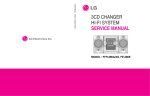Download Easy Temp Heat Pump Programming instructions
Transcript
G&F Manufacturing’s
Swimming Pool Heat Pump
Install & Operation Manual
5005001B
Version 5.0
TABLE OF CONTENTS
• Introduction
• Water Chemistry Maintenance
• Installatiion
o Location of Heater
o Tie Downs
o Above Ground Pool
o Initial Programming
o Solar Heat-Pump Hybrid
o Motorized Valve Automation
o Plumbing Sequence
3
• Heat Pump Features
• Heat Pump Operation
10
11
o
o
o
o
o
o
o
o
o
o
o
o
•
•
•
2
Control On/Off
Pool/Spa Modes
Changing Set Point Temperature
Heater Running Time
Keypad Lockout
Defrost Cycle
Condensate Draining
Pool Solar Heat
Heat/Cool Operation
Care & Maintenance
Cleaning
Winterizing
Troubleshooting
Wiring Diagrams
Service
5
6
7
7
7
8
9
11
12
12
13
13
13
13
14
15
16
16
16
17
19
21
INTRODUCTION
WARNING:
Non-authorized service will void the warranty.
SERVICE
All warranty service must be handled by an Authorized Service
Center.
Warranty may be void if a non-authorized service
representative does service on the unit. Do not return the heater to
your dealer, as they do not provide service. Before calling for
assistance or service, please check the Troubleshooting section of this
manual or call your dealer. This may save you the cost of a service
call. If you still need help, follow the instructions below.
Service can be obtained by calling us at: (954) 318-‐6900/(239) 790-‐2098 When asking for help or service please provide a detailed description
of the problem, your heater’s complete serial number, the purchase
date and dealer purchased from. This information will help us
respond properly to your request.
Keep a copy of the sales receipt showing the date of
purchase.
Attention, Warning, and Caution boxes have been place through
out manual to help point out important information to look out for.
Attention- this will point out important information to be
aware of
Warning- this will point out action that might void
warranty
Caution- this will point out any safety issue for owners
3
Congratulations on purchasing the most advanced high efficiency,
microprocessor-controlled pool and spa heat pump available. Your heater
has been manufactured with the best state-of-the-art quality control
equipment available today to ensure the highest quality product delivered to
your door. A heat pump pool heater is a highly efficient, cost effective
method of pool heating. Proper operation and care will result in many years
of swimming enjoyment and pleasure.
Your new pool heater is a self-contained unit designed specifically for
swimming pool and spa heating. It utilizes the sun’s free energy by
extracting heat from the sun-warmed air and transferring it efficiently to the
pool water. Because your pool heater moves the free heat from the outside
air to the pool, rather than create heat, as a fossil fuel or electric resistance
heater does, it can heat your swimming pool or spa for up to 80% less cost
than these other less efficient methods.
As with all pool heating methods, you are advised to utilize a pool cover at
night and when the pool is not in use. The pool cover should be used if the
night temperature is 15˚F (8˚C) less than the desired pool temperature. This
will keep evaporation, the greatest source of heat loss, to a minimum, greatly
reducing the overall pool heating costs. During warmer weather, the pool
cover may not be required.
Your pool and spa heater combines simplicity with trouble-free performance.
As with most appliances, an understanding of proper operation of the heater
is important. Proper installation and operation increases efficiency and
reduces heating costs. Your pool heater is designed with features that make
it simple to operate, maintain and service. This manual will provide you with
the information needed to properly operate and maintain your heater.
ATTENTION:
Please be sure to complete and mail in the Warranty Registration
Card that is provided in the package with your heater.
This card provides us with your information incase you need service.
Also, please take a moment and jot down the following information. If you
should ever need to call us for service or a question, we will need this
information:
Serial Number: ____________________________________
Purchase Date: ____________________________________
Dealer Name/Address/Phone #: _______________________
4
_________________________________________________
WATER CHEMISTRY MAINTENANCE
Not only is the water chemistry of your pool or spa important to the
health of you and your family, it also directly affects the life of your
heater. This is the most important item in the maintenance of the
heater. If the water chemistry is improperly maintained or if the
chemicals are improperly introduced into the water, this will damage
the heater’s internal components and could eventually cause a leak,
rendering the heater inoperable.
WARNING:
Damage to the heater due to improper water chemistry
Is not covered under the warranty.
Following is the table for essential water quality readings, which must be
constantly maintained:
Description
Normal Range
Verify
PH Level
7.4 to 7.8
1 time per week
Chlorine Concentration
1.0 to 3 PPM
Total Alkalinity
80 to 120 PPM
Total Dissolved Solids
Below 2400 PPM
1 time every 2 to 3
days
1 time every 2 to 3
weeks
1 time per month
Calcium Hardness
200 to 300 PPM
1 time per month
The location of the chemicals’ introduction to your system is also
critical to the heater’s life. If an automatic in-line Chlorinator or
Brominator is used, it must be located downstream of the heater. A
Trap/ Check Valve must also be installed between the chlorinator and
the heater to prevent chlorine return into the heater.
WARNING:
Never leave any type of solid chlorine in the pool skimmer. This will cause a
high concentration of Chlorine to enter the heater, causing premature
corrosion. Never add chemicals into skimmer, this will cause warranty to be
voided
5
INSTALLATION
LOCATION OF HEATER
The unit is designed for outdoor installation and shall not be placed in a
totally enclosed area such as shed or garage. This will cause recirculation of
cold discharge air back into the evaporator coil and will greatly reduce
heating capacity and efficiency of the unit. This may void the compressor
warranty since it is over working the compressor.
The heater should be located as close to the existing pool pump and filter to
minimize water-piping length to reduce pool water head loss.
Your heater features an up-flow fan for quite operation. Air is pulled through
the evaporator coil and discharge through the top of the grill. At least 4 feet
clearance should be allowed above the unit for unrestricted air discharge. The
unit must not be installed under a porch or any kind of over hang this will
also cause cold air recirculation.
If the unit is installed at the edge of a roofline, make sure the roof has a rain
gutter to prevent water from the roof pouring into the heater.
All side of the heater should have at least 12 inches of clearance to allow
enough air to flow through the evaporator coil for optimal heating. Restricting
one side of the evaporation coil is permitted, however it will cause a decrease
in efficiency.
The unit should be mounted on a flat surface, preferably on a concrete or
fabricated pad. The surface should have a slight grade so condensation will
drain off the pad. The unit should be completely isolated from the building
foundation or wall; this will prevent the possibility of vibration sound
transmitting into the building.
WARNING:
Make sure that there are NO SPRINKLER HEADS near or directly with in
spraying area of the heater. This may cause expited corrosion of the unit
6
4/&56$%*),'.*)$'(/,3'
(03*'20:*'
7"8*&'9'
!"#$%"&'()#*&'
TIE DOWN STRAPS
The base of the unit may be used to
fasten the unit in accordance with your
local building code. Attach two tie strap
on opposite sides of unit (See diagram
HS1) and anchor to the deck.
./%%01)#*'
2$%)3'
+%",'(""&'
-"'(""&'
./%%01)#*'
2$%)3'
Above Ground Pool Installations
When installing a heater below the pool level, the manufacture requires an
external flow switch. This is to prevent the pressure switch from falsely
indicating water flow due to high head pressure of the water. Failure to use
an external flow switch may cause the unit to activate without water flow.
The unit may go into “WATER FLOW
LOCKOUT”. Failure to use the
external flow switch may damage
the unit and will void the warranty.
You may install the flow switch on
the inlet or outlet side of the
plumbing. Wire the flow switch into
the space marked WPS located on
the bottom right corner of the
board. (See Diagram FS1). Remove
White wires from the Water
Pressure Switch and insert the two
Initial Installation Programming on
Pool/Spa Electronic Control
After completing the plumbing and wiring of the heat pump, “LANGUAGE
SELECT” will appear on the display. Select your desired language, and press
the “MODE” button to get to the “TEMP SCALE” selection. This install menu
will be on the display for 30 Seconds and the display will change to the
Operation Menu. From the Operation Menu you can set the set point.
If the 30 seconds finished and you still need to adjust any of the settings, cut
the power off to the board and turn back on. The board will display the
“LANGUAGE SELECT” screen again for another 30 seconds. The factory
setting is English and ˚F.
7
Solar Heat-pump Hybrid System Install
Instructions
This option will allow the Heat Pump to monitor the performance of the pool’s
solar heating system, and will automatically divert the water away from the
solar to prevent overheating or cooling of the water
Installing Hybrid System:
Installing the
Recommended)
heat
pump
after
the
solar:
(Factory
This form of the Hybrid System is the recommended installation from the
factory. Plumbing the Solar system after the heat pump will prevent from
having flow issues, and from getting an incorrect current water temperature.
Installing the Heat pump before the solar:
If you choose to install the solar before the heat pump you need to make
sure that you install a water temperature sensor on the water line after the
filter and before the solar. Otherwise you will not get the current water
temperature on display screen. Which can cause the heat pump to shut off
before it reaches the set point.
Enabling the Solar Control:
Press and hold the UP and the DOWN arrows till the service menu appears.
Use the “MODE” button when you see “SOLAR CONTROL”, Press the UP or
DOWN arrow to “ENABLE”, Do not touch anything else. The board will
automatically return you to the main screen.
Setting Temperature for Heat pump, and Solar:
To set the temperature, press “Mode” button until “Pool- Solar Heat” displays
on screen. Press the UP arrow until “POOL TEMPERATURE SETPOINT”
displays on screen. Once you set the desired pool temperature, then press
the “Mode” button so that the screen reads “POOL SOLAR SETPOINT”, set the
temperature desired for the solar. The temperature set point for the heater
can be lower than solar, but cannot be set higher; the heat pump will run
until the set point for the heater is satisfied.
WARNING:
Make sure if you are installing heater to an exsiting solar system, Please check
the condintion of the the low voltage wires.
8
Installing Motorized Valve Automation To
The Heat Pump.
To install run wires from the actuators into control box of the unit. Then connect
the wires to the Pool/Spa valves terminals on top of the board (See Diagram MVA1).
Make sure you cam the valves correctly
before running water through the system
Operation of
Automation
There are two ways you can operate the
automation:
Use the MODE button on the unit to
switch from Pool to Spa.
Wiring an external switch to the T-Stat
Pool/Spa terminal on top right hand
corner of board (See Diagram MVA1) there
is no programming. Activating the external Diagram MVA1
switch will change the mode and valves from Pool to Spa.
Plumbing Sequence
The piping sequence is pool pump – filter – heater – chlorination system(s) – pool.
Rigid PVC piping is recommended and all joints secured with PVC glue. Installation
MUST conform to all local codes. Make sure water-flow is correct as indicated on back
of heater. Again, try to keep piping away from areas that may be tripped over or
stepped on when operating heater or servicing. Try to keep elbows and piping to a
minimum to avoid excessive pressure drop. We use a full-flow heat exchanger so no
external bypass is needed up to 60 GPM.
POOL
Pump
Salt Water
Chlorine
Generator
9
Heat
Pump
Filter
HEAT PUMP FEATURES
CABINET
Your heat pump’s cabinet is made from a maintenance-free, rust-free
plastic that is UV resistant. It will last for years and any dirt or dust
may be wiped away with a cloth or sprayed off with a water hose.
Use only cleaner designed for plastic.
CAUTION:
DO NOT USE CLEANERS THAT CONTAIN ALCOHOL.
CONTROL
State-of-the-art Blue LCD readout control display. Displays mode and
temperature of the water for ease of operation. No programming to
learn. Dual thermostats allow user to set pool and spa temperatures.
Off mode allows easy way to shut off heater. The control is selfdiagnostic and will display a fault if there is a problem. Other
features include: lockout, spa timer, automatic low temperature
defrosts, remote control capabilities, even-heat, motorized valve
operation and solar control.
ULTRA-QUIET
The unit is equipped with a low RPM fan motor in combination with a
deep drawn venturi to ensure whisper quiet operation.
HIGH EFFICIENCY
The heat pump utilizes the latest in compressor technology to
produce the highest efficiency available when coupled with the oversized enhanced fin evaporator coil, and rifled titanium tube heat
exchanger.
EASE OF INSTALLATION
The unit is equipped with easy-to-install, hand-tightened unions for a
quick and trouble-free installation. The unions will accept 2” PVC
piping. The electrical connection is made with one entry directly into
the control box for a quick hook-up and a neat appearance.
10
Heat Pump Features Continued
EASY ACCESS
The heater was designed for quick and easy access for installation
and diagnosis. The service panel is removed with two screws and
access to all service connections is right up front and easy to reach.
This allows the installation and service to be done quickly and
efficiently – so valuable time is not wasted.
EVEN-HEAT (Additional wiring required)
This feature allows the heater to periodically turn pool circulation
pump on and test water temp, if temp is below the set point
programmed on board, the heater will run the pool pump until it
reaches set point, then it will shut the unit and the circulation pump
back off. This feature can be set to run in one-hour increments.
SOLAR CONTROL (Additional wiring required)
The board can be set to run and monitor your pool solar systems.
There is no need to have a second and separate control system.
MOTORIZED VALVE CONTROL (Additional wiring required)
The Board now has terminals for your motorized valves; this will
allow your heater to switch the valve from pool to spa by just
pressing the “MODE” button.
HEAT PUMP OPERATION
POWER OFF
In order to shut Heat pump off, press the “MODE” button until it
reads, “POWER OFF”, while in “POWER OFF” the unit will not run. To
get out of “POWER OFF”, press the “MODE” button, that will lead you
to the “POOL - HEAT” screen where you can continue normal
operation.
CAUTION:
When the control is in the “OFF” mode, there is still high voltage to
the unit. If you want to turn the unit off for long periods of time,
shut the main power off to the unit at the main or service
disconnect.
11
POOL/SPA MODES
The control is equipped with two independent thermostats, one for
pool temperature and one for spa temperature. This is to allow user
to preset a temperature of their choice and switch between the two
settings with the “MODE” button located on the control. When water
is flowing through the unit and the water temperature meets the
specified set point condition, the control will initiate a heat cycle.
If you do not have a spa, you can use the spa thermostat as a
second temperature setting if you do not want to maintain full
temperature all the time. For instance, if you swim on the weekends
only, you can set the temperature back during the week to save costs
but maintain a warmer temperature for a shorter recovery time for
the weekend.
The display on the control will show the thermostat being used and
the operating mode on the top line and the current water
temperature on the bottom line. The Standard mode displays are:
“POOL – HEAT”, “SPA – HEAT”,”POWER OFF”. “POOL-COOL”, “POOLHEAT/COOL”, “POOL SOLAR HEAT” will also be available depending
on the model. Addition programming and wiring may be required for
these features to be activated.
ATTENTION:
There is a 180 Second time delay upon initiation of a heating cycle.
This is to ensure that the critical components do not fail due to short
cycling of the heater. A count down will be provided on the display.
CHANGING SET POINT TEMPERATURE
To change the set point temperature, press either the “Up” or
“Down” arrow buttons on the control. The display will then show
“POOL or SPA TEMPERATURE SET POINT” on the top line and the
current set point temperature in numbers on the bottom line. After
adjusting to the desired temperature setting, the display will revert to
“POOL or SPA – HEAT” on the top line and the pool temperature in
numbers with “DEGREES” on the bottom line after 5 seconds of
inactivity and the new set point will be stored in memory. The default
factory setting for Pool temperature is 85 ˚ Fahrenheit (F).
12
HEATER RUNNING TIME
The owner is responsible for determining the necessary length of
operating time for the pump and heater based upon users particular
requirements. Most units are sized to operate during the pool filtering
cycle time of 8 to 12 hours daily, providing an even, steady flow of
heat. On warmer days the heater will run less because there will be
less heat loss from your pool. The heater is capable of running 24
hours per day if necessary. When you first run your heater, it may
need to run continuously for 24 to 48 hours to get the pool up to the
desired temperature.
KEYPAD LOCKOUT
While in any mode the user can lockout the keypad by pressing and
holding the “MODE” button for 6 seconds. When the keypad
“LOCKED” has been enabled all buttons are disabled and the control
will operate in whatever mode it was in when the lockout occurred.
Any button push while in “LOCKED” will cause the display to show
“LOCKED” for 5 seconds. To unlock the Keypad, press and hold the
“MODE” button for 6 seconds. The display will show “UNLOCKED” for
5 seconds.
DEFROST CYCLE
The heater is designed to enter the defrost cycle at ambient air
temperatures below 48˚ Fahrenheit. During this cycle, the unit may
shut down and the control will display “DEFROSTING” until the
ambient air temperature rises above frosting conditions.
CONDENSATE DRAINAGE
It is normal for water to be draining from your heater. This occurs
because the evaporator coil condenses the water from the air. The
water drains into the base of the unit and out the holes that are
located on each side of the heater at the bottom. Your heater can
produce 1 to 3 gallons of water per hour. The water created from
the condensation will dry up when the heater shuts off.
13
POOL SOLAR HEAT OPERATION
Once the Solar Control is enabled in the Hidden Menu, and 20
seconds of inactivity, the Screen will return to display “POOL–HEAT”
Press “MODE” button to display “POOL-SOLAR HEAT” on the front
screen, the display will show as follows in illustration 1
P O O L
S O L A R
8 0 ° F
H E A T
1 8 0
(Illustration 1)
By pressing either “UP” or “DOWN” the screen will show “POOL
TEMPATURE SET POINT”, as follows on illustration 2. The user can
adjust the set point by pressing Up and Down buttons until the
desired set point is reached.
P O O L
T E M P E R A T U R E
S E T P O I N T
8 5 ° F
(Illustration 2)
By pressing the “MODE” button once your pool temp set point has
been set, you will see “POOL- SOLAR HEAT SETPOINT” on display
as in illustration 3
P O O L
S E T P O I
S O L A R
N T
H E A T
8 5 ° F
(Illustration 3)
Using the “UP” or “DOWN” arrow to adjust the desired Solar set
point, the board will display “POOL-SOLAR HEAT” after 5 seconds of
inactivity.
The Heat Pump will be engaged only when water temperature falls
1º below user’s “POOL TEMPERATURE SETPOINT”.
ATTENTION:
Solar set point can only be equal or higher than the Heat Pump set
point. For energy efficiency solar heat will take precedence over the
Heat Pump when respective set points are equal.
14
HEAT / COOL UNIT OPERATION
CHOICE ONE
HEAT/COOL
(OPTION 2 IN SERVICE MENU)
This will allow your Heat Pump to keep the temperature in your pool at the
same temperature, if the water temperature get 2˚ warmer or colder, the
unit will heat or cool the pool until it reaches the set point
Programming Instructions:
1. Access the service menu by pressing and holding the “UP” and
“DOWN” at the same time, until the screen changes to “REMOTE
TSTAT” (Default “DISABLED”)
2. Press the “MODE” button until screen reads “POOL – HEAT/COOL”
(Default “DISABLED”)
3. Press the “UP” or “DOWN” to “ENABLE” this feature.
Operation Instructions:
1. Press the “MODE” button; The Display will read “POOL –
HEAT/COOL”
2. Press the “UP” or “DOWN” until screen reads “POOL TEMPERATURE
SETPOINT”
3. Use the “UP” or “DOWN” arrow until desired temperature is on
display.
4. While still in the “POOL TEMPERATURE SERTPOINT” screen press the
“MODE” button to set the “DEADBAND” This will regulate how many
degree until the unit kicks on heat or cool. (Default is 2˚)
CHOICE TWO
HEAT OR COOL
(OPTION 3 IN SERVICE MENU)
This will allow your Heat Pump to heat or cool your pool.
Programming Instructions:
1. Access the service menu by pressing and holding the “UP” and
“DOWN” at the same time, until the screen changes to “REMOTE
TSTAT” (Default “DISABLED”)
2. Press the “MODE” button until screen reads “POOL – COOL” (Default
“DISABLED”)
3. Press the “UP” or “DOWN” to “ENABLE” this feature.
Operation Instructions:
1. Press the “MODE” button; The Display will read “POOL – COOL”
2. Press the “UP” or “DOWN” until screen reads “POOL TEMPERATURE
SETPOINT” the unit will cool until it reaches this temperature.
15
CARE & MAINTENANCE
CLEANING
There is not much maintenance that needs to be done on your
heater. Making sure there is good airflow through the evaporator and
proper drainage are the two main tasks. A garden hose with lowpressure water flow can be used to clean the evaporator coil. Keep
all shrubs trimmed back away from the unit to allow sufficient airflow.
Clean the coil as needed. If located near the ocean, cleaning will
need to be done regularly to remove salt and sand. Use a very soft
brush so as not to bend the coil fins with soapy water to remove any
build up.
CAUTION:
Make sure all power is disconnected to the heater prior to washing.
Keep the drain holes in the base free of debris to assure
proper condensation drainage.
Your heat pump’s cabinet is made from a maintenance-free, rust-free
plastic that is UV-resistant. It will last for years and any dirt or dust
may be wiped away with a cloth or sprayed off with a water hose.
Only use products designed for cleaning plastics.
WARNING:
DO NOT USE CLEANERS THAT CONTAIN ALCOHOL.
Alcohol based cleaners may damage the plastic.
WINTERIZING
In areas where freezing condition is not prevalent and winterizing of
pools is not common, allow water to flow through the heater even
when not in use.
ATTENTION:
In freezing areas, it is mandatory that the water be
completely drained from the heater and disconnected from
the piping. The heat exchanger must be blown out with air
to ensure no water in the heat exchanger.
16
TROULESHOOTING
A simple test to verify that your heater is functioning is to place your
hand above the unit. There should be cool air blowing out the top
after time delay has expired. The return water to the pool should be
a few degrees warmer than water entering the heater. After about
15 minutes of run time, there should be water draining out of the
base of the unit. If you have reason to believe your heater is not
functioning properly, follow the troubleshooting guide below, If the
unit is still having issues please call for service.
Unit has a blank display:
Check Breakers or Fuse to make it has not blown
Try to reset the breaker by flipping it off and then back on, if
you still do not get display on board, you may need to have an
electrician to make sure the fuse or breaker is still in working
condition.
Unit has water coming out of bottom of unit:
Turn the Heater off, but allow the Pool Pump to continue to run.
Come back after about 1 hour, if the water stopped coming out
of bottom of unit, it is just condensation.
If water still coming out of the bottom of the unit, then you have
a water leak inside of the unit.
Heater is heating slowly or not getting up to temperature:
Low or restricted water flow through the heater
You may need to clean or replace the filter
Check the pool pump to make sure you are getting about 46
GPM through the unit
Air leak in system
Repair any air leaks in plumbing
Pool Pump Run Time
Make sure you are allowing the pool pump to run long enough,
try to allow unit to run longer.
Strong wind in pool area
This may cause water to lose a large portion of heat from the
wind, try to install some type of windbreak around the pool
Use of a pool blanket will cut down the amount of heat loss you
experience
I see a countdown on my display and my unit is not kicking on:
Delay is a 3-minute waiting period to allow the unit pressures to
balance out
17
Once the count down reaches zero, the unit will kick on.
Unit Displays No Flow or Water Flow HP:
Check to make sure the Pool Pump is on and primed
If pump is off, or not primed it will not send any water through
the system
Check any bypass valves
Make sure they are not redirecting the water away from the unit
you want to make sure that you are getting anywhere from 30
GPM to 80 GPM through the unit
Check the pool filter to make sure it is clean
If filter is dirty then the unit will not receive the correct amount of
water. Make sure that the filter is being cleaned or replaced when
is necessary
Unit Displays Water Flow Lockout:
Once the unit has had a Water Flow HP 3 times the unit will lockout
Check the same flow issues for No Flow and Water Flow HP
If flow issues have been addressed the hold the down arrow for 5
seconds to reset the lockout
Unit Displays Low Refrigerant Pressure:
Unit low-pressure switch was activated
Call For service
Unit Displays Max Water Temperature:
Check to make sure you do not have a secondary source of heat
feeding hot water into the unit
If no secondary source of heat call for service
Unit Displays Water/ Evap Sensor Malfunction:
Unit Water or Evaporator Sensor needs some service
Call for Service
Unit Displays Solar Sensor Malfunction:
Check to see if you have a solar system.
If so, then you need to have the sensor on the roof checked out.
If not, then someone has enabled this feature in your board.
Call Office for Service.
Unit Displays Even Heat Lockout:
Even Heat is a feature the requires additional wiring and
installation of a secondary contactor
If you have a the Even Heat Feature
The signal has an interruption and needs to be checked
out prior to having service on the heater.
If not, then someone has enabled this feature in your board.
Call Office for Service
Unit is Making a Loud Noise:
Check to see if the sound stops after a while of running.
If it stops making noise after while it may be the compressor
starting back wards
This can occur sometimes, may not need service as long
as it corrects itself
If noise does not stop
Call office for Service
18
Pool Heater Wiring Diagram
19
20
WARNING:
Non-authorized service will void the warranty.
SERVICE
All warranty service must be handled by an Authorized Service
Center.
Warranty may be void if a non-authorized service
representative does service. Do not return the heater to your dealer,
as they do not provide service. Before calling for assistance or
service, please check the Troubleshooting section of this manual or
call your dealer. This may save you the cost of a service call. If you
still need help, follow the instructions below.
Service can be obtained by calling us at: (954) 318-‐6900 or (239) 790-‐2098 When asking for help or service please provide a detailed description
of the problem, your heater’s complete serial number, the purchase
date and dealer purchased from. This information will help us
respond properly to your request.
Keep a copy of the sales receipt showing the date of
purchase.
Proof of purchase will assure you of in-warranty service.
MANUFACTURED BY:
G & F MANUFACTURING, INC.
7902 INTERSTATE COURT
21