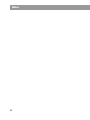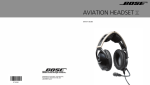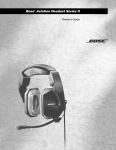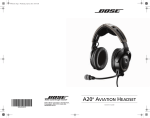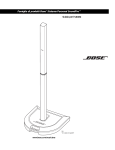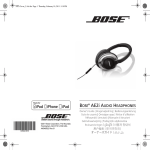Download Bose Aviation Headset X Technical information
Transcript
The Bose® Aviation Headset X Owner’s Guide Safety Information We, the offerer: Bose® Corporation, The Mountain, Framingham, MA 01701-9168 USA Acknowledge our sole responsibility, that the product: Kind of equipment: Bose Aviation Headset X Type Designation: AHX-02, AHX-03, AHX-04, AHX-05, AHX-06, AHX-07, AHX-08 is in compliance with the following norm(s) or document(s): EMC-directive 89/336/EEC Accredited test laboratory: Mikes Product Service GmbH, Ohmstrasse 2-4, D-94342 Stasskirchen, Germany EC Certificate of Conformity #: E9 99 03 14490 008, TCF#: Z16260 5 April 1999 Bose Products B.V. Nijverheidstraat 8, 1135 GE Edam The Netherlands 2 Nic Merks Vice President Europe Manufacturer’s authorized EU representative Cautions and Advisories Operational advisory The Bose® Aviation Headset X, an active noise reducing (ANR) headset, is a complex electronic device. As with any complex device, it is possible for this headset to fail during operation. Failure may include loud tones, distortion, and loss of communications signal in the headset when used in the ANR mode. The headset includes redundant circuitry to reduce the effects of such failures. Note: Such failures could prevent continued use of the headset in the ANR mode. The headset is in the ANR mode when the control module power switch, shown in Figures 5 and 6, is set to ON. The headset is in the passive mode when the power switch is set to OFF. If you experience loud tones and the related loss of communications, turn off the power switch. The headset will continue to provide communications in the passive noise attenuation mode. If you own a battery powered headset, it should be connected only to the battery power. An aircraft powered headset should be connected to the aircraft power sources only as described in this guide. The aircraft powered headset will not operate properly if used with a Bose Series II battery pack or with any commercial battery pack. Hearing safety Note: The headset is intended to be used with ANR turned on. Noise reduction and communications performance are reduced with the headset turned off. Volume control The volume controls affect the volume of the communications signal coming into the headset whether the ANR is on or off. As pilot in command, you must ensure that with ANR off you can understand critical communications. You may need to turn up the aircraft communications system volume when the headset is turned off. The aircraft communications system volume control should be easily accessible. Avoid setting the volume controls at levels high enough to impair your hearing during extended periods of headset use. 3 Cautions and Advisories Listening to your aircraft With the headset’s combination of both active and passive attenuation, typical aircraft sounds (for example, those from engines, propellers, warning alarms, and other sound sources) may sound different to you. We strongly recommend that, as a responsible pilot, you ensure that you can hear and recognize these sounds when using the Bose® Aviation Headset X while operating any aircraft. Entertainment audio sources In addition, should you choose to listen to in-flight entertainment through a Bose Aviation Headset X while piloting, we remind you to limit the volume to safe levels that do not interfere with your ability to hear informational sounds and warning alarms, such as stall warnings or gear up. Cautions Protective inner screen The protective inner screen, shown in Figure 1, is a component critical to the headset’s ability to reduce noise. Do not attempt to remove, replace, or repair this screen. If operating problems indicate the need for screen replacement, contact the Bose Aviation Headset Department. If the screen becomes wet or if foreign objects become lodged on or adjacent to it, proceed as described in General Care and Maintenance. Earcup TriPort™ maintenance Proper headset operation requires that the earcup TriPort openings be kept free of debris. The TriPort openings, shown in Figure 1, are located on the outside of each earcup and are comprised of two holes and a screen. Storage Do not store the headset in an unventilated area or in direct sunlight. If the headset is battery powered, remove the battery before storing the headset for extended periods. 4 Cautions and Advisories Water damage Do not attempt to use or repair the headset if it has been immersed in water. Contact the Bose® Aviation Headset Department for assistance. See the inside back cover for address information. Chemicals Certain chemicals may harm the headset. Seek information about specific chemicals from the chemical manufacturers. 5 Contents Safety Information .................................................................................................. 2 Cautions and Advisories Operational Advisory ..................................................................................... 3 Hearing Safety ............................................................................................... 3 Cautions ........................................................................................................ 4 Introduction Headset introduction ..................................................................................... 8 Headset description ...................................................................................... 9 Common features .................................................................................. 9 Boom microphone cable variations ....................................................... 9 Boom microphone cable variation table .............................................. 10 Preparing the Bose® Aviation Headset X Preparing the Bose Aviation Headset X for use ......................................... 11 Attaching or relocating the boom microphone cable ................................. 11 Detaching the boom microphone cable or connector access cover .................................................................. 11 Attaching the boom microphone cable ............................................... 12 Attaching the connector access cover ................................................ 12 Warranty card ....................................................................................................... 12 Using the Bose® Aviation Headset X Wearing the Headset ................................................................................... 13 Microphone Placement ............................................................................... 14 Operating the battery powered headset ..................................................... 14 Power switch ........................................................................................ 14 Control module mounting clip ............................................................. 14 Stereo/mono switch ............................................................................. 15 LED power indicator ............................................................................ 15 Volume control ..................................................................................... 16 Volume control using multiple headsets .............................................. 16 6 Contents Operating the installed headset .................................................................. 17 Power switch ........................................................................................ 17 Volume control ..................................................................................... 17 Volume control using multiple headsets .............................................. 18 Control module mounting clip ............................................................. 18 Aircraft panel connector ...................................................................... 18 Installing the aircraft panel connector ................................................. 19 General Care and Maintenance Instructions for continued airworthiness ..................................................... 23 Cleaning Instructions ........................................................................... 23 Replacing the ear cushion ................................................................... 25 Replacing the wind screen .................................................................. 26 Replacing the battery ........................................................................... 26 Replacing the headband cushion ........................................................ 27 Replacing the boom microphone cable or connector access cover .. 27 Troubleshooting In case of difficulty ...................................................................................... 28 Technical Information ........................................................................................... 30 FAA technical standards order ................................................................... 31 Service and warranty Information Ordering spares and accessories ............................................................... 32 Warranty period ........................................................................................... 32 Service ......................................................................................................... 33 7 Introduction Headset introduction Congratulations on purchasing the Bose® Aviation Headset X. This headset uses advanced electronic noise reduction circuitry and acoustical design to reduce aircraft noise. The headset reduces noise with only slight headband clamping force, and it can be worn comfortably for extended periods. You may have a battery powered version of the Bose Aviation Headset X, or an installed version. The illustrations in Figure 1 show the two different headsets. Figure 1 Headset components adjustable headband ear cushion wind screen batterypowered control module protective inner screen mounting clip Earcup TriPort™ openings 8 flexible microphone boom aircraft installed control module Introduction Headset description The Bose® Aviation Headset X comes in several variations for both general aviation and helicopter use. These variations are defined by the configuration of the attaching cable and the headset’s power source. Common features Headsets have the following features (see Figure 1). • • • • • • • • • Acoustic Noise Cancelling® earcups An adjustable headband Replaceable ear cushions A flexible microphone boom with positional adjustment A replaceable wind screen A cable with an integrated control module A control module mounting clip (battery powered version) A cable-mounted clothing clip (installed version) A replaceable fleece headband cushion Boom microphone cable variations All boom microphone cables assemble into the headset as described in Preparing the Bose Aviation Headset X on page 11. Depending upon the headset configuration purchased, the boom microphone cable will be one of the types described in the Boom microphone cable variation table on page 10. 9 Introduction Boom microphone cable variation table Note: You will need to verify the type of headset connection required by your aircraft communications panel before choosing a configuration from the table below. Use A V I A T I O N G E N E R A L H E L I C O P T E R 10 Power Source Cable Type Microphone Plug Controls Battery (9V) Straight Electret Standard headphone and microphone • ON/OFF switch • Volume control • Stereo/Mono switch • LED power indicator Aircraft (10-32V) Straight Electret For aircraft panel connector • ON/OFF switch • Volume control (dual thumb wheel) Aircraft (10-32V) Coiled Electret For aircraft panel connector • ON/OFF switch • Volume control (dual thumb wheel) Battery (9V) Coiled Electret U174 • ON/OFF switch • Volume control • LED power indicator Battery (9V) Coiled Dynamic low impedance U174 • ON/OFF switch • Volume control • LED power indicator (10-32V) Aircraft Straight Electret For aircraft panel connector • ON/OFF switch • Volume control (dual thumb wheel) Preparing the Bose® Aviation Headset X Preparing the Bose Aviation Headset X for use Most Bose headsets are shipped with the boom microphone cable attached. Some headset configurations are shipped with the cable packed separately in the shipping container. All headset configurations allow the boom microphone cable to be attached to either earcup, at the user’s option. Figure 2 connector access cover Attaching the boom microphone cable boom microphone cable loosen screws several turns Attaching or relocating the boom microphone cable Detaching the boom microphone cable or connector access cover If necessary, remove the boom microphone cable or the connector access cover from the earcup as follows: 1. Loosen the two captive screws using a flat-tipped screwdriver (see Figure 2). 2. Pull the cable or the cover away from the earcup in a direction parallel to the screw axes. Note: Do not twist the boom microphone cable while disconnecting. Twisting can damage the connector pins. 11 Preparing the Bose® Aviation Headset X Attaching the boom microphone cable Attach the boom microphone cable to the earcup as follows: 1. Ensure that the cable connector and the mating earcup connector are clean and free of debris. 2. Retract the headset to its fully-closed position and ensure the earcups are together. 3. Place the cable into position. 4. Ensure that the cable connector is properly aligned with the earcup connector pins. If not aligned properly, damage may result. 5. Gently push the connector until it is fully engaged and the cable is seated against the earcup. Do not apply excessive force as earcup damage may result. 6. Ensure that the screw threads are properly started and tighten screws. 7. Rotate the microphone boom into the proper position. 8. Test headset operation before flight. Attaching the connector access cover Attach the connector access cover to the earcup as follows: 1. Place the connector access cover into position. 2. Ensure that the screw threads are properly started and tighten screws. Battery If your headset is battery operated, install a fresh 9-volt alkaline battery into the control module, as described in General Care and Maintenance on page 26. Warranty card The Bose Aviation Headset X comes with a warranty card. Please supply the requested information to help Bose provide you with advisories and updates. Copy the serial number, located beneath the headband cushion, onto the warranty card and mail it to Bose. 12 Using the Bose® Aviation Headset X Wearing the headset User comfort and good noise reduction performance require a proper fit. Note the left and right earcup markings and place the headset on the head as shown in Figure 3. Lightly grasp both earcups and position them so that your ears are completely inside the ear cushions and you feel even, gentle pressure around your ears. Adjust the headband to rest gently on top of your head. Final adjustment is best made in a noisy environment with the power switch set to ON. See Figures 5 and 6 for details. Experience using the headset helps establish a sense of how it should sound. When using the headset in very loud conditions, as during takeoff, you may experience brief reductions in ANR as the headset compensates for a momentary pressure change. If there is a problem, refer to Troubleshooting. If the problem persists, contact the Bose Aviation Headset Department for assistance. Note: A low rumbling sound or frequent brief losses of ANR may indicate an improper fit or blocked earcup ports. See General Care and Maintenance. If during a long flight you feel a slight pressure point, adjust the headband position to restore comfort. Figure 3 Wearing the headset 13 Using the Bose® Aviation Headset X Microphone placement Clear communications depend on proper microphone placement. Follow these three steps for proper placement: 1. Identify the left and right earcups and put on the headset. 2. While holding the boom pivot in place, grasp the boom with your fingers and move the microphone housing to your mouth. Note: Make sure the microphone is positioned with its label side closest to the mouth. Do not purse your lips. The microphone should sit slightly off center, but right at the opening of your mouth. 3. Once the microphone is in place, make sure the plastic housing with the printing is perpendicular to the lips. For clearest communications, make sure the microphone is as close as possible to your lips – you should feel the windscreen brushing your lips as you speak. Figure 4 Microphone placement Operating the battery powered headset Power switch Turn on active noise reduction by setting the power switch to ON. See Figure 5 for details. Note: If you are connecting the headset to a newly installed aircraft powered system, remove the headset from your head before turning it on for the first time, in case of high-volume output. Control module mounting clip 14 The control module mounting clip permits attachment to the user’s clothing, safety harness, or aircraft door pockets. Do not attempt to clip onto surfaces greater than 1/4-inch thick. You may attach a Velcro pad to the face of the clip for attachment to other surfaces. Using the Bose® Aviation Headset X Operating the battery powered headset (cont.) Stereo/mono switch The stereo/mono switch is provided only on the general aviation, battery powered headsets. The battery powered versions of the headset are shipped from the factory in the MONO setting. If your audio or intercom communications system is in stereo, be sure to set the switch to stereo (see A in Figure 5). Figure 5 To headset Battery powered control module: A To communications/ audio panel C A. Stereo/mono switch B. ON/OFF switch B C. Volume control D. LED power indicator D LED power indicator The LED, located on the control module, indicates power status as follows: LED Color LED Illumination Indication Green Blinking Power ON or battery normal Red/Green Blinking Battery low (less than 5 hours use remaining) Off None Power OFF or battery discharged 15 Using the Bose® Aviation Headset X Operating the battery powered headset (cont.) Volume control Control of the volume level of the Bose Aviation Headset X requires adjustments at both the aircraft intercom or radio and at the headset control module. Avoid setting the volume levels too high. Exposure to loud sounds may cause hearing damage. Note: The headset volume control cannot completely turn off the volume. The headset volume control is located on the control module, as shown in Figure 5. The volume at each earcup is controlled independently. Adjust the volume as follows: • Push-in and release the knob. It will pop up from the control module. • To increase the volume for the earcup with the boom microphone cable attached, rotate the knob clockwise. • To increase the volume for the other earcup, gently pull-out the knob until you feel a click, and rotate the knob clockwise. To secure the earcup volumes at the selected levels, push-in the knob flush to the control module. Volume control using multiple headsets When an aircraft has more than one headset connected to its audio system, the pilot in command should adjust the volume of his/her Bose Aviation Headset X as follows: 1. Turn off active noise reduction by setting the power switch to OFF. 2. Set the volume on both earcups to maximum. 3. Adjust the aircraft intercom or radio master volume to hear communications clearly. This should be done in noise. Adjust the headset volume controls only to balance the volume between the left and right earcups. 4. Turn the headset ON. 5. Turn down the aircraft intercom or radio master volume to the desired listening level. 16 Using the Bose® Aviation Headset X Operating the installed headset Power switch Turn on active noise reduction by setting the power switch to ON. See Figure 6 for details. For volume control, follow the instructions in Volume control below. Figure 6 1 2 1. Power switch 2. Volume controls Volume control Control of the volume level of the Bose Aviation Headset X requires adjustments at both the aircraft intercom or radio and at the headset installed control module. Note: Avoid setting the volume levels too high. Exposure to loud sounds may cause hearing damage. The headset volume control cannot completely turn off the volume. • Turn on the power switch located on the control module. • Set the aircraft communication system to a safe operating level. • Set the volume levels for the left and right earcups by rotating the thumb wheels as needed. Note: The microphone and cable assembly can be attached to either earcup. Thumb wheel #1 will always control the volume level of the earcup with the microphone and cable assembly attached. Thumb wheel #2 will always control the volume level of the earcup without the microphone and cable assembly attached. Note: If you are connecting the headset to your aircraft for the first time, turn down the master output level of your radio/intercom system to avoid exposure to high volume levels. 17 Using the Bose® Aviation Headset X Operating the installed headset (cont.) Volume control using multiple headsets When an aircraft has more than one headset connected to its audio system, the pilot in command should adjust the volume of his/her Bose Aviation Headset X as follows: 1. Turn off active noise reduction by setting the power switch to OFF. 2. Set the volume on both earcups to maximum. 3. Adjust the aircraft intercom or radio master volume to hear communications clearly. This should be done in noise. Adjust the headset volume controls only to balance the volume between the left and right earcups. 4. Turn the headset ON. 5. Turn down the aircraft intercom or radio master volume to the desired listening level. After the pilot’s headset volume is adjusted, passengers may adjust their headset volume to the preferred level. Control module mounting clip The control module mounting clip permits attachment to the user’s clothing, safety harness, or aircraft door pockets. Do not attempt to clip onto surfaces greater than 1/4-inch thick. Aircraft panel connector For permanent installation of the headset, the cable is installed into the aircraft. A connector and 6-foot wiring harness are packaged with the headset. The 6-foot wiring harness is a self-latching, precision designed, quick-connector for panel mounting in the aircraft. The connector is mechanically keyed to ensure proper mating. Additional connectors and wiring harnesses are available from Bose. To order, call the Bose Aviation Headset Department. Note: The aircraft panel connector must be mounted by mechanics qualified to perform this type of avionics installation into the aircraft being used. 18 Using the Bose® Aviation Headset X Operating the installed headset (cont.) Installing the aircraft panel connector Mount the connector into a cutout, as shown in Figure 7. Connect the eight wires as follows: • Two for the microphone • Two for audio • One for power • One for ground • Two for audio shields Audio and microphone wires should be connected to the back of the existing microphone and headphone jacks, leaving existing jacks intact for use with conventional headsets. This is usually the fastest installation method (see Figures 8 – 10 for reference). Figure 7 Connector technical information PANEL HOLE REQUIRED 12.6mm .5" 14.1mm .56" RECEPTACLE - PINOUT (FRONT VIEW) PIN 1 PIN 6 AIRCRAFT INTERFACE SCHEMATIC RED BLK WHT BLK BLK WHT WH/BLU BLK • 1 V+IN • 2 GND • 3 COMM L • 4 COMM R • 5 MIC HI • 6 MIC LO 19 Using the Bose® Aviation Headset X The pinout for the optional installed connector is: Pin Wire Color Description Headset power (10-32 VDC). Use a 1/4-amp fuse or a 1/ -amp circuit breaker. 2 1 Red 2 Black System ground. Connect to the existing audio ground. 3 White Phone communication-L 4 Black Phone communication-R 5 White Microphone/Hi-audio. Connect to the portion of the existing microphone jack that corresponds to the ring position of a headset microphone plug. Do not connect to the tip (PTT) segment. 6 White/Blue Microphone/Lo-ground. Connect to the portion of the microphone jack that corresponds to the barrel position of a headset microphone plug. Comm Shield Black Shield from Comm 1 and Comm 2 wire pair Mic Shield Black Shield from Mic Hi and Mic Lo wire pair Notes • For use with a stereo intercom, connect the left and right channels to their respective positions. For monaural operation, connect pins 3 & 4 together to the tip of the existing phone jack. • Do not use excessive force or bend the installed connector. This may damage or break internal solder joints. • If the boom microphone works on radio transmit but not through the intercom, check pin 6. It may be incorrectly wired to the PTT segment of the microphone jack. • The wires connecting pins 3 & 4 and pins 5 & 6 are shielded, twisted pairs with a shield termination exiting with a black wire for each pair. Connect shields to existing audio wiring shields or to audio ground, if existing wiring is not shielded. 20 • Connect shield from Comm L and Comm R wire pair to audio ground. Using the Bose® Aviation Headset X Operating the installed headset (cont.) • The Bose aircraft panel connector cannot be installed to an audio system using transformer-coupled audio outputs. Call the Bose Aviation Headset Department for details. • Adhesives approved for use with this connector are: • Ciba-Geigy Uralane 5754-A/B • Lord 710 • VTCS-6 Vibratite • Do not let cyanoacrylate-based adhesives, flux remover, or other caustic compounds contact the connector body. These chemicals cause irreparable damage to the connector. For information on chemical compatibility and connector part number, call LEMO® USA, Santa Rosa, CA at 1-800-444-5366. Figure 8 Mono installation of the headset 10-32 V DC .5 RED BLK WHT BLK WHT WHT/BLU BLK BLK 1 V+IN 2 GND 3 COMM L 4 COMM R 5 MIC HI 6 MIC LO Ring (audio) Microphone - Jack Barrel (gnd) TPP (PTT) Existing wiring to aircraft intercom/ audio panel. Existing PTT switch and wiring (no connection to Bose® headset) Headphone - Jack Tip (phone audio) Barrel (audio gnd) 21 Using the Bose® Aviation Headset X Operating the installed headset (cont.) Figure 9 Installation to existing aircraft stereo jacks 10-32 V DC .5A RED BLK WHT BLK BLK WHT WHT/BLU 1 V+IN 2 GND 3 COMM L 4 COMM R 5 MIC HI 6 MIC LO BLK Audio Microphone - Jack TIP (PTT) Existing wiring to aircraft stereo intercom/audio panel. Barrel (gnd) Phone audio(right) Stereo Headphone - Jack Barrel (audio gnd) Tip (phone audio left) Figure 10 Installation to existing helicopter single jack 10-32 V DC Existing PTT switch and wiring (no connection to Bose® headset) .5 6 MIC LO 5 MIC HI 4 COMM R 3 COMM L 2 GND 1 V+IN Existing single 4prong jack Existing wiring to helicopter intercom audio panel. 22 Barrel (audio gnd) General Care and Maintenance Instructions for continued airworthiness Bose recommends following the General Care and Maintenance instructions in this guide. With normal use, items such as windscreens and ear cushions may require periodic replacement. If cleaning or replacement of these items is needed, follow the recommendations on the following pages. All other care and maintenance in and out of the warranty period must be performed by Bose or an authorized dealer. Other maintenance is performed by condition only. CAUTION: Do not immerse the headset in water or any other liquid. Cleaning instructions General cleaning Gently wipe the outside surfaces of the headband, connectors, plastic parts, and headband cushion, using a soft cloth moistened with water and mild soap. Take special care when cleaning the ear cushions and the outside surfaces of the earcups, as described below. Earcup TriPort™ openings The earcup TriPort openings, shown in Figure 7, must remain clean and free of debris. Ensure that ports are clean before each flight. When wiping down the headset, be sure not to force any dirt or debris into the ports. Carefully use tweezers, if necessary, to remove foreign matter that may be lodged in the ports. Do not blow air into or vacuum the ports. Ear cushions To extend the life of the ear cushions, wipe them clean in the manner described in General cleaning above. Regular cleaning of the earcushions is recommended. It is also recommended that you replace the earcushions annually. If, however, more vigorous cleaning is required, remove the ear cushions from the earcups, as shown later in this section, to ensure that the protective inner screen is not damaged during the cleaning process. Do not immerse ear cushions in water or any other liquid. 23 General Care and Maintenance Cleaning instructions (cont.) Wind screen Remove the wind screen from the microphone as described in Replacing the wind screen on page 26. Wash the wind screen by immersing in mild soapy water. Rinse, air-dry, and reattach the wind screen. Protective inner screen The inner screen, shown in Figure 11, is critical to proper headset operation. Do not attempt to remove, replace, repair, or clean this component. If operating problems develop, contact the Bose® Aviation Headset Department. Headband cushion To clean the headband cushion, follow these steps: 1. Remove the cushion as described in on page 27. 2. Place the cushion in a solution of water and a mild detergent such as Woolite. 3. Allow the cushion to air dry. Then, reattach by following the instructions on page 27. Removing environmental moisture If the protective inner screen becomes dampened by environmental moisture such as light rain, dew, perspiration, or condensation, remove the moisture by air-drying only. Do not use electric heaters, blowers, or hair-dryer type devices to dry the inner screen. If the headset is immersed in liquid, do not use it. Contact the Bose® Aviation Headset Department for assistance. 24 General Care and Maintenance Replacing the ear cushion Replace the ear cushion as follows. See Figure 11: 1. Grasp the ear cushion skirt where it folds into the slot on the earcup. 2. Gently pull the ear cushion skirt up and away from the earcup. 3. Properly position the replacement ear cushion against the earcup. 4. Tuck an edge of the ear cushion skirt into the slot behind the ear cushion flange. Do not fold the skirt over. 5. Work the remainder of the skirt into the slot completely around the earcup. 6. Grasp the ear cushion and adjust its position to remove any folds in the skirt and wrinkles in the cushion. Figure 11 Replacing the ear cushion Earcup TriPort™ openings Protective inner screen 25 General Care and Maintenance Replacing the wind screen Replace the wind screen as follows (see Figure 12): 1. Remove the attaching band by rolling away from the tip of the microphone. 2. Gently pull the wind screen from the microphone. 3. Remove the attaching band. Cut the band with small clippers if necessary. 4. Slide-on the replacement wind screen and ensure that it fits securely over the microphone. 5. Roll a new attaching band over the installed windscreen to the proper position. Figure 12 Replacing the wind screen 1 2 3 4 5 Replacing the battery Replace the battery as follows (see Figure 13): 1. Turn the ON/OFF switch to OFF. 2. Slide the battery cover away from the control module, using the finger indent. 3. Remove the old battery. 4. Ensure that both the battery and the receptacle contacts are clean. 5. Install a 9V alkaline battery. (The control module is mechanically keyed to ensure proper polarity at installation.) 6. Replace the battery cover. Figure 13 Replacing the battery 26 finger indent General Care and Maintenance Replacing the headband cushion The headband cushion is designed to give the maximum level of comfort to your headset. Please follow the maintenance instructions below for regular care. Bose® recommends that the cushion be replaced after regular care and maintenance fails to restore the wool pile to its original size and shape. If necessary, replace the headband cushion as outlined below. See Figure 14 for details. 1. Turn the headset over and open the headband so the cushion is flat. 2. Grasp the edge of the cushion and remove it from the Velcro seating. 3. Align the center of the new cushion with the center of the headband and press firmly to attach. Figure 14 Remove and replace the headband cushion Replacing the boom microphone cable or connector access cover Replace the boom microphone cable or connector access cover as described in Preparing the Bose Aviation Headset X on page 11. 27 Troubleshooting In case of difficulty Identify the problem in the left column of the table. Perform the corrective actions suggested in the right column. If the problem persists, contact the Bose® Aviation Headset Department, using the contact information on page 33 of this guide, for assistance. Problem What to do Communication but no active noise reduction in either ear • Ensure that the headset is powered, and that the ON/OFF switch is set to ON. • If using aircraft power, check the aircraft fuse or circuit breaker. The LED should be lit. • If using battery power, ensure that the battery is fresh and correctly installed. • Check that the LED is lit. (A blinking green LED indicates a good battery. A steady red LED indicates a low battery.) Active noise reduction but no communication or very low volume communication in both ears • Check to see if the volume controls are set too low. (See Volume Control for method of adjusting volume.) • Check the volume setting of intercom/radio. • Check the headset aircraft connection. Reduced active noise reduc- • tion, intermittent clicking sounds, or communication distortion in a loud environment Check the ports at the outside surface of each earcup to ensure they are not blocked. If dust or dirt is present, carefully remove the debris using tweezers. Do not vacuum or blow out debris. Reduced volume in one ear only • Check to see if the volume control is set too low. (See Volume Control for method of adjusting volume.) Stereo missing or communications in one ear only • If using with a monaural aircraft audio system, verify that the stereo/mono switch is set to mono. • If plugged into a monaural system with the switch set to stereo, you will hear only through the earcup to which the cable is attached. Set the switch to mono. Squealing, whistling, or chirping sound when the system is turned on • Check to see if the protective inner screen is damaged. 28 Troubleshooting Problem What to do Low rumbling sound with headset turned on in a quiet environment • Adjust the earcup fit to create a better seal on the head. The headset’s low-force design makes it sensitive to items that interfere with the seal around the ear. Ensure that the ears are completely inside the ear cushions and that items such as a hat or eyeglasses with thick temples do not interfere with the seal. • Check ports at the outside surface of each earcup to ensure they are not blocked. If dust or dirt is present, carefully remove the debris using tweezers. Do not blow out or vacuum debris. • Inspect the seal between the ear cushion skirt and the earcup. The skirt should enclose the earcup evenly, without gaps. If the ear cushion has surface tears, torn stitching joints, large wrinkles, or a surface which has become dried and stiff, replace the ear cushions. Crackling sound audible with headset turned on in a loud environment, or ANR is intermittent. • Adjust the earcup fit to eliminate the sound. See Wearing the Headset. • If battery powered, check to see if the battery is low, red light is on. • If aircraft powered, check that the voltage powering the headset is greater than 10 VDC. • Inspect the seal between the ear cushion skirt and the earcup. The skirt should fit into the slot on the earcup, without gaps. If the ear cushion has surface tears, torn stitching joints, large wrinkles, or a surface which has become dried and stiff, replace the ear cushions. No active noise reduction and no communication • Check boom microphone cable connection on the bottom of the earcup. Do not attempt to disassemble or service the inside of the earcups or other parts of the headset. Only the boom microphone cable, connector access cover, battery, battery cover, wind screen, and ear cushions, are replaceable by the user. For instructions on how to care for the headset and how to replace the ear cushions, refer to General Care and Maintenance. 29 Technical Information Sound pressure levels (SPL) are relative to 20 micropascals. Headphone Damage could occur to avionics equipment that is intended for use only with 600-ohm headsets. If in doubt, consult the avionics equipment manufacturer. Impedance Monaural mode: 160 ohms (ON) and 230 ohms (OFF) at 1 kHz Stereo mode: 320 ohms (ON), 460 ohms (OFF) Frequency response 15 Hz to 15 kHz Sensitivity: 90 dB SPL typical, measured at 1mw, 1kHz, full volume on KEMAR ear simulator Microphone (Electret) Bias required: 8 to 16 VDC through 220 to 2200 ohms Sensitivity: Varies depending upon bias and radio AC input impedance. Typical output is 300 mV at 114 dB SPL. To assure proper modulation of the radio, it is recommended that an avionics technician adjust its input to match the output of the microphone. Microphone (Dynamic) Impedance: 5 ohms Sensitivity: Equivalent to M-87/M-101 Maximum ambient noise level 110 dB SPL Voltage Battery powered: 9-volt alkaline Aircraft powered: 10 to 32 VDC Battery life Alkaline: Up to 20 hours in typical aircraft noise (decreases at cold temperatures) Current Operating: 25 ma in typical aircraft noise Fuse/ breaker recommended 1 Headset weight 12 ounces (340 grams) on the head when cable is supported by the mounting clip Headset size range Breadth: 4.8 to 6.3 inches Height: 4.5 to 5.7 inches Temperature and Altitude (Category A) Operating: 5 to 131˚F (-15 to 55˚C) Storage: -67 to 158˚F (-55 to 70˚C) Altitude: 15,000 feet maximum pressure altitude for full cancellation 30 /4-amp, fast-blow fuse (AGC 1/4 fuse) or 1/2-amp circuit breaker Technical Information FAA Technical Standards Order The Bose® Aviation Headset X, its interface, cables, and electret boom microphone are FAA approved to TSO C57a and C58a. It has been designed to function in or withstand exposure to the following environmental conditions: Environmental categories cited refer to RTCA/DO-160C, December 4, 1989 and DO-214, March 4, 1993. Condition Category AF Conducted B Susceptibility Humidity B Magnetic Effect Z Power Input B RF Susceptibility T Temperature & Altitude A1 Vibration P&S Voltage Spike A Shock Drop 12 times, 1 m onto concrete 31 Service & Warranty Information Ordering spares and accessories The following accessories and customer replaceable components may be purchased directly from Bose®: • Cable for general aviation and helicopters, as described in the boom microphone cable variation table • Ear cushions • Carry bag • Wind screen with attachment band • Aircraft panel connector installation kit • Battery cover • Fleece headband cushion Contact the Bose Aviation Headset Department for ordering information. Warranty period Limited two-year warranty: Bose Corporation warrants this headset to be free from defects in materials and workmanship for a period of two years from the date of purchase. Ear cushion life will vary with use. Ear cushions carry a six-month limited warranty against manufacturer’s defects. 32 Service & Warranty Information Service Contact the Bose® Aviation Headset Department for: • Spare parts and accessories • Technical advice • Installation information • Warranty and repair information To return your headset to Bose: 1. If the headset is being returned during a Bose® thirty-day trial period, request a return authorization number from the Bose Aviation Headset Department. Clearly mark the return authorization number on the outside of the package. 2. Enclose your name, address, daytime telephone number, and description of the problem, if any. 3. Securely pack the headset. 4. We recommend you insure the headset. 5. Send it to this address: Bose® Aviation Headset Department 145 Pennsylvania Avenue Framingham, MA 01701-9168 USA TEL: 1-800-233-4416 (US) 1-508-879-7330, ext. 62006 (outside US) FAX: 1-508-766-5997 European Headquarters: Noise Reduction Technology Group Nijverheidstraat 8 NL-1135 GE Edam TEL: +31(0)299-390150 FAX: +31(0)299-390109 World Wide Web: www.bose.com 33 Notes 34 Notes 35 36 ©2001 Bose Corporation The Mountain, Framingham, MA 01701-9168 USA 259880 AM Rev.00 JN11018