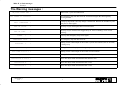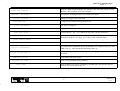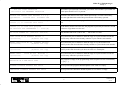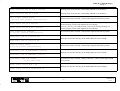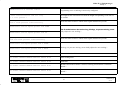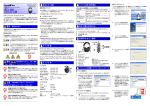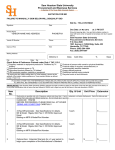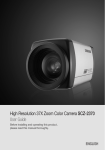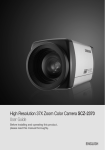Download Conair MPA Technical information
Transcript
www.conairnet.com USERGUIDE MPA-II v2 Robots Version 1.0 WARNING - Reliance on this Manual Could Result in Severe Bodily Injury or Death! This manual is out-of-date and is provided only for its technical information, data and capacities. Portions of this manual detailing procedures or precautions in the operation, inspection, maintenance and repair of the product forming the subject matter of this manual may be inadequate, inaccurate, and/or incomplete and cannot be used, followed, or relied upon. Contact Conair at [email protected] or 1-800-654-6661 for more current information, warnings, and materials about more recent product manuals containing warnings, information, precautions, and procedures that may be more adequate than those contained in this out-of-date manual. Corporate Office: 412.312.6000 l Instant Access 24/7 (Parts and Service): 800.458.1960 l Parts and Service: 814.437.6861 MPA–II v2 Fault messages V 1.0 |–> The Warning messages : * OK,PUSH START KEY * End of reset ; cycle start authorized *Hit START to restart* The emergency stop line has been cut. You must energize the robot again by pressing START. * MVts COMPLETED * In Step by Step mode : the step change is authorized. Release the START key and then press it down again. * END OF CYCLE * The stop at cycle end request has been memorized. * END OF JOBS * The stop at cycle end has been triggered by an ’end of counting’ or an ’end of stacking’. * POWER * Power up the emergency stop circuit again * EMERGENCY STOP * The emergency stop line has been cut. * Waiting for the control input of one of the 2 ejector movements (back or forward) to change step. * EJECTORS ? ? *waiting Auxil input?* Waiting for an auxiliary input to change step. * Waiting for the control input of one of the core movements. End CORE action ? * *machine cycle over? * Waiting for the machine to open with a finished part. * INITIALISE X and Y * Move into adjust mode and initialize the numeric axes. * INITIALISE X * Move into adjust mode and initialize the X axis. * INITIALISE Y * Move into adjust mode and initialize the Y axis. 01T01995_0 6.4.00 1 MPA–II v2 Fault messages V 1.0 |–> * ROBOT NOT WORKING * When the “With or Without Robot” key placed on the side of the cabinet is in the “ROBOT–OFF” position, the robot is stopped. * MACHINE – NO ROBOT * The injection moulding machine is in without robot mode. * RESTART DELAYED * Waiting for energy or the restart siren. * PRESSURISING ! * ...compressed air after the energy has been cut * PROG. SATURATED * Last steps in a program * End MISSING! * The program is incomplete ; you must add the “END” instruction ([!] key). * STEP NOT VALID * You must press[ + ]or[ ↵ ] to validate the step after you have changed it. * X BRAKE MISADJUSTED* The braking distance is too large : P13 or P14 > P20, adjust the brake. * Y BRAKE MISADJUSTED* * ARM OBSTRUCTS ! * Robot in the IMM and part to be made: Mcp=SBD=0 * Descent prohibited * The arm descent is prohibited outside the Machine Axis (AM) and Arm Free Area (ZBD) cams (i.e. when the Mould Open Safety Smo=0). *Access if AM input !* For a side–entry robot, the AM input signals that the gripper is correctly positioned. * ARM must be UP * ...to be able to move the X axis. * MACHINE not OPEN * Robot access and IMM restart prohibited * GATE OPEN * When the IMM cycle restart is enabled by the IMM gate, this message appears when the Gate Closed input (PF) =0. 2 01T01995_0 6.4.00 MPA–II v2 Fault messages V 1.0 |–> *X mvt not permitted!* When the arm is not in the up position, the X axis movements are prohibited outside of the Machine Axis (AM) and Arm Free Area (ZBD) cams. * Robot in OVERTRAVEL* To exit overtravel, move the axis in Adjust mode, and press and hold down the START key if necessary. * Machine in The Machine in Automatic or semi–automatic (MASA) input must be present for the robot to unload the IMM. AUTO ? * *X axis OUTSIDE LIMIT* *Y axis OUTSIDE LIMIT* * DISENGAGE ROBOT ! * The axis is outside of the max (P28) and min (P29) limits. Move the axis in Adjust mode. The WITHOUT ROBOT mode is selected and the arm is in the machine ! (SBD=0) *ROBOT BADLY PLACED !* In WITHOUT ROBOT mode, the robot must be in the Outside Machine Area. *WRIST NOT POSITIONED* To move the arm upwards, the wrist must be in a vertical position. *ROTATION NOT ALLOWED* The rotation unit can only be horizontal when the arm is down (Rotation Safety cam : SROT). * RESTART THE MACHINE* ...by pressing the [RESET] key for example. 01T01995_0 6.4.00 3 MPA–II v2 Fault messages V 1.0 |–> The Fault messages : Entry interrupted VALUE NOT RECORDED Confirm by Entry in progress [↵] or Cancel by The [ + ],[ – ] or RESET key has been used instead of [ ↵ ]. [#] MOVEMENT NOT INSTALLED ON THIS ROBOT ADJUSTMENTS LIMITED to 30% OF THE VALUE PROGRAMMED Machine operating mode = WITHOUT ROBOT INCORRECT CYCLE SELECTED If [ + ]or[ – ] are pressed down. Look at what has been configured in the Context mode (#5). To change the settings of the high speeds. This cycle has already been used in WITH ROBOT mode. Select another one. SAFEGUARD OPEN : AUTO OR STEP BY STEP MODE PROHIBITED Check the safety area protection gates. PENDANT USED FOR MAINTENANCE : AUTO OR STEP BY STEP MODE PROHIBITED The pendant is not in its holder or the safeguard override key is in the “maintenance” position. ACCESS BLOCKED : move into PROGRAMMING, then [RESET] Direct access to the options is prohibited when the programming mode is protected by an access code. EMERGENCY STOP HAS NOT CUT AIR SUPPLY ! The air presence is “controlled” ; the pressure switch should therefore be activated when there is no power. AWAIT MACHINE OPENING FOR OPERATION WITHOUT THE ROBOT PENDANT USED OUT OF HOLDER : AUTO MODE PROHIBITED This avoids the IMM closing immediately with the part in the mould. Put the pendant back into its holder to be able to operate in automatic mode. 4 01T01995_0 6.4.00 MPA–II v2 Fault messages V 1.0 |–> MACHINE COMMAND: MOVE THE ROBOT BEYOND POSITION $$$$$$$$$ This value corresponds to the Outside Machine position that has been programmed. MACHINE COMMAND: MOVE THE ROBOT ONTO ZBD CAM The offset wait position is set to determine itself automatically. MEMORY CARD NOT FORMATTED Replace or update it in COPY mode The card is faulty or not formatted. Select the Copy mode to format it. MEMORY CARD TO BE FORMATTED code ?.. to ERASE and FORMAT it This operation is protected by the code 1234. MEMORY CARD MEANT FOR ANOTHER TYPE OF ROBOT ($$) Check the type of robot defined in the Context mode. MEMORY CARD MISSING ! The CD1 input (Cartridge detect) is missing. Check that the card is correctly pushed in as well as its connections. CYCLE No.$$$ NOT POSSIBLE THE MEMORY CARD IS No.$ ! Card n°1 contains cycles 100 to 114 ; n°6, cycles 600 to 614... No. ROBOT:$$$$,and MEMORY CARD:$$$$ ! –>[+] if OK else change the memory card A simple warning can’t write into the memory card ! can’t read from the memory card ! FAULTY PARAMETERS IN THE MEMORY CARD ! transfer not possible –>[#]Abort 01T01995_0 6.4.00 Contents have been changed and cannot be recovered. 5 MPA–II v2 Fault messages V 1.0 |–> For the LOCAL SELECTION disconnect the EXTERNAL SELECTION The remote cycle selection is activated, you cannot select another cycle whilst one of the inputs from E3 to E7 is present. REPLACE THE MEMORY–CARD BATTERY a.s.a.p. Type:BR2325 lithium 3Vcc D=23mmx2.5mm Install the card and leave the robot cabinet powered up. To remove the battery, press the right hand side with a fine point and move the battery upwards. REPLACE THE MEMORY–CARD BATTERY a.s.a.p. –>Press [+] to override this fault Remember to purchase a battery, type : BR2325 lithium 3Vvv D = 23 mm x 2.5 mm. –>Press [+] to load this program BUT VALIDITY NOT GUARANTEED !.. else:[#] As the battery seems to be worn out, the programs copied may be altered. It would be better to copy them to a free area. BAD CYCLE NUMBER No. (000/014..900/914) Only numbers 000 to 014, 100 to 114, .... 900 to 914 are valid. LOCAL CYCLE No.$$ ALREADY EXISTS !! [↵]Continue, [#]Abort the copy The system asks you to confirm or abort the copy of a cycle from the card to the local memory when the latter already contains a cycle with the same number. MEMORY–CARD:CYCLE No.$$ ALREADY EXISTS! [↵]Continue, [#]Abort the copy The system asks you to confirm or abort the copy of a cycle from the local memory to the card when the latter already contains a cycle with the same number. LOCAL CYCLE No.$$ [↵]Continue, The system asks you to confirm or abort the copy of a cycle from the local memory to the card when the cycle does not exist or is incomplete. MEMORY–CARD: [↵]Continue, MISSING OR INCOMPLETE [#]Abort the copy CYCLE No.$$$ MISSING !! [#]Abort the copy The system asks you to confirm or abort the copy of a cycle from the card to the local memory when the cycle does not exist. EXECUTION OF A NON–VALID STEP This program is empty or the programming of this step has not been confirmed by [ ↵ ] or [ + ]. PROGRAM LOOPBACK ADDRESS NOT VALID The step where the program should loopback is not valid or is empty. SUBROUTINE LOOPBACK ADDRESS NOT VALID The step where the subroutine should loopback is not valid or is empty. 6 01T01995_0 6.4.00 MPA–II v2 Fault messages V 1.0 |–> EMERGENCY STOP An emergency stop has just interrupted the robot operation. INCORRECT EXTERNAL CYCLE No. ENCODING Check the mould encoding connections and the inputs E4 : weight 1, E5 : weight 2, E6 : weight 4 and E7 : weight 8. Input E3 is used to control the codes’ parity : it must be at 1 for cycles number 1,2,4,7,8,11,13 and 14. MEMORY BOARD IS WRITE PROTECTED ! Check the cursor on the top left of the memory card. Movement not parametrable There is no control time delay for this movement. In teach mode, you must first delete up to the end : # . – . ! [ – ] deletes this message. The step, however, has still been saved ! FAULTY PART GRIP : after checking or [RESET], cycle returns to beginning The part grip wait in the mould is longer than 6 seconds. ABNORMAL OVERSHOOT OF SPEED IN ADJUST MODE – Select STOP mode Press STOP to quit. Check the cause : Speed driver fault, parameter error ? $ AXIS SENSOR FAULT:move the init. cam as it is beyond init. Pulse There is no initialization pulse from the encoder that coincides with the initialization cam. The initialization cam must be moved by half its length, then check the axis’ calibration. $ AXIS SENSOR FAULT: AM and ZBD present simultaneously For vertical unloading, the Machine Axis input (AM) cannot be present at the same time as the Arm Free Area input (ZBD). The sensor has short circuited ? The cam is badly placed ? FAULT: Exit overtravel zone ARM 1 Y AXIS SENSOR FAULT: YA and YR present simultaneously 01T01995_0 6.4.00 Move the axis in Adjust mode. Press and hold down the START key if necessary. The sensor has short circuited ? Check which signal should not be present. 7 MPA–II v2 Fault messages V 1.0 |–> FAULT: awaiting end of Arm 1 forward Blockage, lack of air pressure, sensor badly adjusted or not working ? FAULT: awaiting end of Y back Blockage, lack of air pressure, sensor badly adjusted or not working ? ARM 1 Z AXIS SENSOR FAULT: Z up and Z down present simultaneously The sensor has short circuited ? Check which signal should not be present. FAULT: await end of Z descent FAULT: await end of Z No.2 descent FAULT ROTATION R2 SENSORS: P2– and P2+ present simultaneously The wait is too long : the authorization to descend is missing, blockage, air pressure missing, sensor badly adjusted or not working ? The wait is too long : the authorization to descend is missing, blockage, air pressure missing, sensor badly adjusted or not working ? The sensor has short circuited ? Check which signal should not be present. FAULT:await end of rotation R2+ Blockage, air pressure missing, sensor badly adjusted or not working ? FAULT:await end of rotation R2– ROTATION SENSOR FAULT: PH and PV present simultaneously The sensor has short circuited ? Check which signal should not be present. FAULT:await end of HORIZONTAL rotation Blockage, air pressure missing, sensor badly adjusted or not working ? FAULT:await end of VERTICAL rotation FAULT:MOULD OPEN and CLOSED at the same time ! The sensor has short circuited ? Faulty connection ? Check which signal should not be present. FAULT: await end of Arm 1 UP Blockage, air pressure missing, sensor badly adjusted or not working ? FAULT: await end of Z TELESCOPIC UP 8 01T01995_0 6.4.00 MPA–II v2 Fault messages V 1.0 |–> FAULT: await end of SLOW DESCENT Wait for authorization to descend too long, blockage, air pressure missing, sensor badly adjusted or not working ? FAULT: await Z INTERMEDIATE STOP Blockage, air pressure missing, sensor badly adjusted or not working ? FAULT: $ movement in reverse direction Set–point direction or connection reversed. Offset compensation too large. CPU board faulty, +/–12V, operational amplifier, etc. FAULT: the end of SLOW APPROACH (FAL) is still pressed in The End of Slow Approach input (FAL:IN15) is absent for more than eight steps. FAULT: await end of PART GRIP OR RELEASE signal Waiting for part present signal when the robot is outside of the mould or waiting for part absent after a release. FAULT: Tracking error on $ axis Mechanical blockage, brake on, speed driver connections, encoder faulty, CPU board or speed driver not working. FAULT: Blockage detected on $ axis Mechanical blockage, brake on, speed driver connections, encoder faulty, CPU board or speed driver not working. $ AXIS: Gap too great for initialisation value Encoder or connection faulty, axis moved with power down ? INIT cam moved ? Negative $ position ! conversion factor?, calibration? Check the initialization value, parameter P27 or calibrate again (Adjust,[ } ] and [ # ]). DIVISION BY 0 ! conversion factor?, calibration? Check the parameter, otherwise ... the software is faulty ? ERROR : Check PARAMETER value Value outside the limits. ERROR:Position $ value impossible Calibration value is faulty and defines an initialization position that is outside the limits. 01T01995_0 6.4.00 9 MPA–II v2 Fault messages V 1.0 |–> ERROR:Position $ outside limits Programming error or stacking is incorrectly configured. $ axis initialization cam too long : 2 init pulses ! The length of this cam must be less than the length corresponding to one turn of the encoder. Sprue–picker arm Z AXIS SENSOR FAULT ZTCH & ZTCB present simultaneously Sensor has short circuited ? Check which signal should not be present. FAULT:await end of Sprue–picker arm DOWN FAULT:await end of Sprue–picker arm UP Sprue–picker arm Y AXIS SENSOR FAULT YTCA and YTCR present simultaneously Wait for authorization to descend too long, blockage, air pressure missing, sensor badly adjusted or not working ? Sensor has short circuited ? Check which signal should not be present. FAULT:await end Sprue–picker arm Y FORW. Blockage, air pressure missing, sensor badly adjusted or not working ? FAULT:await end Sprue–picker arm Y BACK CPU BOARD UNSERVICEABLE:SERIOUS FAULT Nº58 Xilinx initialization fault. CPU BOARD UNSERVICEABLE:SERIOUS FAULT Nº59 Xilinx loading fault. CPU BOARD UNSERVICEABLE:SERIOUS FAULT Nº60 RAM fault. CPU BOARD UNSERVICEABLE:SERIOUS FAULT Nº61 PROM 1 fault in the software. Circuit is correctly pressed down ? Checksum entered ? CPU BOARD UNSERVICEABLE:SERIOUS FAULT Nº62 PROM 2 fault in the software. Circuit is correctly pressed down ? Checksum entered ? 10 01T01995_0 6.4.00 MPA–II v2 Fault messages V 1.0 |–> CPU BOARD UNSERVICEABLE:SERIOUS FAULT Nº63 Counting initialization fault. CPU BOARD UNSERVICEABLE:SERIOUS FAULT Nº64 IT PIT fault. SERIOUS FAULT: DANGER, EMERGENCY STOP CIRCUIT NOT WORKING CORRECTLY One of the emergency stop serial contacts is open and the 24S is still present. Is PF an isolated contact ? Check the interface wiring. SERIOUS FAULT: CHECK THE SAFEGUARD CIRCUIT AND VALIDATION BUTTON If the key is not in the “maintenance” position, the BVAL input cannot be present. Cabling error or a fault from the keyboard or the serial link board. Test page 9 –> NMTN and BVAL FAULT: MOVEMENT TOWARDS MACHINE PROHIBITED IN WITHOUT ROBOT MODE In this mode, the robot must remain in the Outside Machine area. FAULT: WITHOUT ROBOT MODE MOVE THE ROBOT OUT OF THE MACHINE ...In Adjust mode for example FAULT: PREMATURE ANTICIPATED RESTART CHECK LENGTH OF THE DELAY The mould movement start time is maybe unstable. This delay must be set during automatic operation. FAULT: PREMATURE ANTICIPATED RESTART CHECK THE SAFETY MARGIN The mould movement start time is maybe unstable. This duration must be changed in the program options. –> Programming, RESET, etc. ROBOT MOVES INTO THE MACHINE TOO EARLY check destination position Programming error ? ROBOT MOVES INTO THE MACHINE TOO EARLY the Machine Open instruction is missing Programming error ? 01T01995_0 6.4.00 11 MPA–II v2 Fault messages V 1.0 |–> FAULT: ANTI–COLLISION SECURITY DEVICE arm no longer outside the machine ... When this fault appeared. If the robot is in the mould, it may be that the Mould Open information disappears briefly from time to time. If the robot is outside the IMM, it may be that the Area Free Area input (ZBD) disappears from time to time. SERIOUS FAULT: HM input present even though robot is moving into the machine When the arm descends, the system checks that the FSBD input (IN 28) is absent when ZHM (IN 13) is freed. Check the wiring of the FSBD input –IN 28 SERIOUS FAULT: The SBD relay contact is stuck ! In Test page 3, check ESBD that must never be present. Change the relay on the interface board (special model !). Check the circuit’s load. 12 01T01995_0 6.4.00 Conair has made the largest investment in customer support in the plastics industry. Our service experts are available to help with any problem you might have installing and operating your equipment. Your Conair sales representative also can help analyze the nature of your problem, assuring that it did not result from misapplication or improper use. To contact Customer Service personnel, call: WE’RE HERE TO HELP HOW TO CONTACT CUSTOMER SERVICE From outside the United States, call: 814-437-6861 You can commission Conair service personnel to provide onsite service by contacting the Customer Service Department. Standard rates include an on-site hourly rate, with a one-day minimum plus expenses. If you do have a problem, please complete the following checklist before calling Conair: ❒ Make sure you have all model, serial and parts list numbers for your particular equipment. Service personnel will need this information to assist you. BEFORE YOU CALL ... ❒ Make sure power is supplied to the equipment. ❒ Make sure that all connectors and wires within and between loading control and related components have been installed correctly. ❒ Check the troubleshooting guide of this manual for a solution. ❒ Thoroughly examine the instruction manual(s) for associated equipment, especially controls. Each manual may have its own troubleshooting guide to help you. ❒ Check that the equipment has been operated as described in this manual. ❒ Check accompanying schematic drawings for information on special considerations. SERVICE INFORMATION Additional manuals and prints for your Conair equipment may be ordered through the Customer Service or Parts Departments for a nominal fee. APPENDIX A-1 EQUIPMENT GUARANTEE PERFORMANCE WARRANTY Conair guarantees the machinery and equipment on this order, for a period as defined in the quotation from date of shipment, against defects in material and workmanship under the normal use and service for which it was recommended (except for parts that are typically replaced after normal usage, such as filters, liner plates, etc.). Conair’s guarantee is limited to replacing, at our option, the part or parts determined by us to be defective after examination. The customer assumes the cost of transportation of the part or parts to and from the factory. Conair warrants that this equipment will perform at or above the ratings stated in specific quotations covering the equipment or as detailed in engineering specifications, provided the equipment is applied, installed, operated and maintained in the recommended manner as outlined in our quotation or specifications. Should performance not meet warranted levels, Conair at its discretion will exercise one of the following options: ● Inspect the equipment and perform alterations or adjustments to satisfy performance claims. (Charges for such inspections and corrections will be waived unless failure to meet warranty is due to misapplication, improper installation, poor maintenance practices or improper operation.) ● Replace the original equipment with other Conair equipment that will meet original performance claims at no extra cost to the customer. ● Refund the invoiced cost to the customer. Credit is subject to prior notice by the customer at which time a Return Goods Authorization Number (RGA) will be issued by Conair’s Service Department. Returned equipment must be well crated and in proper operating condition, including all parts. Returns must be prepaid. Purchaser must notify Conair in writing of any claim and provide a customer receipt and other evidence that a claim is being made. WARRANTY LIMITATIONS APPENDIX A-2 Except for the Equipment Guarantee and Performance Warranty stated above, Conair disclaims all other warranties with respect to the equipment, express or implied, arising by operation of law, course of dealing, usage of trade or otherwise, including but not limited to the implied warranties of merchantability and fitness for a particular purpose. WARRANTY INFORMATION