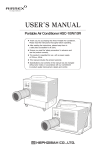Download Airrex HSC-36 User`s manual
Transcript
AIRREX AIR CONDITIONER Operating Instruction & Parts Manual Model : HSC-12 Please read and save these instructions. Read carefully before attempting to assemble, install, operate or maintain the product described. Protect yourself and others by observing all safety information. Failure to comply with instructions could result in personal injury and/or property damage! Retain instructions for future reference. ▶ Thank you for purchasing an AIRREX AIR CONDITIONER. BEFORE operation please read this user's manual carefully. ▶ Keep this manual readily available. ▶ It is ESSENTIAL that you read it carefully before use, and follow it at all times. ▶ The Air Conditioners are specified for use on a 115V~ 60Hz 1ph for models HSC-12. You must check that the local electricity supply is the same and have the appropriate plug fitted by a qualified electrici an. ▶ Please complete the warranty form now and keep in a safe place. ▶ We have a policy of continual improving to our products. The contents (features and specifications) in this manual are therefore subject to change without notice. Description Airrex air conditioners operate in air temperatures from 72℉ to 113℉. These air conditioners utilize eco-friendly R-410A refrigerant. Airrex air conditioners may require a fresh air supply for proper operation. Includes removable, washable air filters for easy maintenance. Thermostatically protected compressor includes high and low pressure warnings. Moves easily on (4) swivel casters (2 locking). Air conditioners feature (2) 5" diameter front cold air discharges and a HSC-12(10") diameter top warm air discharge. ETL listed. Optional condensate pump that plugs directly into the portable air conditioner. Unpacking After unpacking the unit, carefully inspect the unit for any damage that may have occurred during transit, such as any loose, missing, or damaged parts. If damaged, immediately file a claim with the carrier. NOZZLE TYPE LOUVER TYPE Operating Instruction & Parts Manual SPECIFICATIONS Cooling Capacity HSC-12 BTU/h kW 12,000 (3.5) Power Supply Dimensions (WxDxH) Inch. Weight 115V~ 60Hz 1Ph 16.5 X 24.4 X 42.2 lb 136 Power Consumption kW 1.47 Current Consumption Amp. Air Flow Evaporator CFM 413 Air Flow Condenser CFM 702 12.8 Nema Plug Refrigerant(R-410A) lb 1.43 Air Filter Aluminium Mesh Cartridge ▶ High Pressure Switch ▶ Fan motor protection ▶ Low Pressure Switch ▶ Tank position indicator. ▶ Auto ‘Full Tank’ shut off. ▶ 3 min. delay timer. ▶ Thermostat and relief valve for compressor Safety Devices 5-15 Power Cable DEVICE Plug Length Operating Range 9.8 ft. 72℉ DB 60% RH ~ 113℉ DB 40% High Pressure psi (kgf/cm2) 441 (31) Low Pressure psi (kgf/cm2) 185 (15) Cold Duct 30 ft. (Nozzle Type Only) Max. Duct Length Hot Duct in power box Fuse in Machine body rev0 40 ft. 250V~, 10A Operating Instruction & Parts Manual WIRING DIAGRAM HSC-12 rev0 Operating Instruction & Parts Manual GENERAL SAFETY INFORMATION * Ensure the safety of the location in which cooler is to be used. * Ensure you allow at least 20inch air space all around the cooler. * Never use the cooler at more than 2° incline. * Ensure the floor or ground is smooth and sound. * When in position LOCK the casters to prevent rolling. FOR MAXIMUM EFFICIENCY DUCT INSTALLATION *In airtight areas use vertical exhaust into ceiling. * If possible locate exhaust outlet through a window or door to outside. * Ensure correct electricity supply. * The duct should be established before using. (Standard Duct Size : 1ft, 5" dia.) The following instructions are for ensuring the user’s safety and to prevent any physical injury or material damage. Please read carefully and follow all instructions. There are two sections to these instructions: WARNING and CAUTION. * Use a 115V~ 60Hz 1 Phase power supply only. (Wrong supply may cause a fire and / or shock hazard) * Securely plug into a grounded outlet. (Unless earthed, may cause electric shock) * Do not use a damaged power cable, plug or socket. (Short, fire or shock hazard) * Do not remove plug by pulling cable or with wet hands. (Risk of fire and electric shock) * Before cleaning, remove plug from socket. (Otherwise risk of electric shock) * Do not place anything on top of the machine. (This could cause electric shock, malfunction or injury) * Do not use an extension cord. (Risk of fire and / or electric shock) * Do not ‘kink’ or sharply bend the power cable nor put any weight on it. (The insulation may be damaged causing fire and/ or electric shock) * Do not turn off by removing power plug. Always turn off at control panel first. (Risk of electric shock and / or malfunction) * Do not use this cooler on unstable or inclined surfaces. Always use on solid flat floor. (Risk of falling causing injury, fire or malfunction) * A damaged power supply cable must be replaced with a new power supply cord obtained from the product manufacturer and not repaired. * Do not place cooler on uneven, unstable or inclined surface. (This could cause malfunction) * When storing the cooler, ensure that it is kept in a dry, cool place. (To prevent corrosion and malfunction) * If not being used for some time or if lightening is present, always unplug from power. (To prevent risk of electric shock, short circuit or fire) * Do not spray water on to the cooler nor use solvents such as benzene, thinner or alcohol for cleaning. (There is a risk of electric shock and / or short circuit) * Designed for indoor usage. rev0 Operating Instruction & Parts Manual ASSEMBLY FRONT and RIGHT SIDE VIEW FLEXIBLE Duct Outlet (COLD AIR) louver Outlet (COLD AIR) Digital Controller EVAPORATOR FILTER (INSIDE) Condensed water Tank To collect water generated during cooling. CASTERS (FRONT LOCKABLE) BACK and LEFT SIDE VIEW Condenser Outlet (HOT AIR) Condenser FILTER Electric Panel (ACCESS BY AUTHORISED SERVICE personnel only) Power PLUG rev0 Operating Instruction & Parts Manual INSTALLATION WARNINGS REGARDING PROPER LOCATION FOR INSTALLATION Do not use the unit in explosive environments or in areas where flammable gas leakage may occur. Do not use the unit in areas where it will be exposed to rain or water. Do not use the unit in a corrosive atmoshpere. Do not install the unit on uneven or sloping surface. The unit may roll or topple over even if the casters are set to the locked position. MOVING THE UNIT Unlock the casters and push the unit to a flat, level surface and set the caster brakes to the locked position. PLUGGING IN THE UNIT Check the prongs and surface of the power cord plug for dust/dirt. If dust and/or dirt are present, wipe off with a clean, dry cloth. Check the power cord, plug and prongs for damage or excess play. If any damage or excess play is found, contact a qualified repair technician or a qualified electrician to perform replacement or repair of the power cord, plug or prongs If the power cord or plug is damaged, repair should only be performed by qualified electrical personnel. Do not connect/disconnect the power cord or attempt to operate buttons with wet hands. This could result in electrical shock. MEMO. rev0 Operating Instruction & Parts Manual OPERATION CONTROL PANEL ⑩ ⑨ ⑫ ⑥ ⑪ ⑦ ⑧ ④ ③ ⑤ ① ② ① Power : Use to power On / Off. ② : Raises or lowers setting temperature and/ or sleep (off) time. ③ Cool : Use to select cooling mode. ④ Fan Speed : Controls fan low/high speed. ⑤ Off Timer : To set the length of operating time, once turned on, that you wish the cooler to run for. You can set 0~24 hours. Time intervals are 30mins. up to 10 hours and then 1 hour between 10 and 24 hours. ⑥ Remote : From the long distance(10m~200m), you can control the machine by wired remote control. ⑦ Room : If the LED is On, the displayed temperature is for Room temp. If the LED is Off, the displayed temperature is for spot temp. ⑧ Comp. : When the compressor is operating, the LED is On. ⑨ Error : Error signal ( E1 : High Pressure, E2 : Low Pressure, E3 : Sensor, AF: Eva Freezing) ⑩ Check : If Water full or Align Drain Tank is checking. The LED is on. ⑪ Display : Display Room/Spot temperature, the setting temp and off time in case of setting them. When the user set the off timer, ‘hr’ will be turned on. (Display of 'LO' : under the 32℉, Display of 'HI' : over the 99℉) ⑫ IR Remote Signal Receiver Window : Remote control signal is received by wireless remocon. RUNNING & STOP 1. START BY PRESSING THE ‘POWER’ BUTTON. ·Cooler will start up automatically. ·To STOP the unit, press the ‘POWER’ button once again. 2.To change fan speed, press the "FAN" button. 3.If you wish to operate on fan only, press the ‘COOL’ button. To resume cooling, press the ‘COOL’ button again. (Note : There is a 3 minute delay when switching functions to protect the compressor) rev0 Operating Instruction & Parts Manual SELECTION of AREA/ROOM or SPOT COOLING To reduce the temperature of the entire room select 'Area/Room'. For ‘targeted’ cooling of machinery, servers, or people etc. select ‘Spot Cooling’. 1. If you want to display room temperature, when air conditioner is operated, push cool and ▼ button simultaneously for three seconds. If you want to display spot cooling temperature,do the same to put it back. 2. If you want to change temperature unit ℉ ↔ ℃, when air conditioner is stopped, push ▼ and ▲ button simultaneously for three seconds. TEMPERATURE CONTROL OPERATION 1. When power is ON, the setting temperature is displayed. 2. When you push either ▼ or ▲ button, the setting Default of setting temperature is as below. temperature is changed. ·50℉ in Spot Mode. ·60℉ in Room Mode. Mode Display range Setting range Room Temp 32℉~99℉ 60℉~86℉ Spot Temp 32℉~99℉ 50℉~86℉ Cooling operates when Room/Spot temperature is higher than set temperature. Cooling stops when Room/Spot temperature is lower than set temperature. 3. The display showing the set temperature will blink 3 times. rev0 Operating Instruction & Parts Manual HOW TO SET THE 'OFF TIMER' This function enables you to set the length of time you want the cooler to operate. You can set the time period from 30min. to 24 hours in 30min. and 1 hour increments. off timer lamp is on 1. When cooler is operating, press the ‘Off Timer’ 2. When you have finished setting the time period, the button and set the length of time you want by ‘Off Timer’ lamp will be on which indicates the cooler pressing ▲ or ▼. Each time you press the button is in sleep (Off Timer) mode. you will increase the ‘time to off’ period by 30mins. up to 10 hours, and 1 hour thereafter up to 24 hours. The display will show .5 for 30min and 1 for an hour. e.g. One and a half hours will show 1.5. after 1hr 3. If you press the ‘Off Timer’ button during its operation, the remaining time will be shown. 4. To CANCEL timing, press and hold‘Off Timer’ button for ONE second. It will then switch the timer off automatically. ECONOMIC MODE When the compressor stops longer than 3 minutes in "Room Temp Mode", the Fan is shut off automatically. This function is applied in "Room Temp Mode" only. 1. In "Room Temp" mode, when air conditioner is stopped, push either the "Low fan" or "High fan" button and hold for 3 seconds. 2. The Economic Mode is on when the Room Mode LED blinks. rev0 Operating Instruction & Parts Manual FIRE ALARM SIGNAL CONNECTION Input Terminal FA1 and FA2 When the signal from the fire alarm system is received, the air conditioner turns off and does not operate until the unit has been RESET. Connecting the fire alarm wire from fire alarm system 1. Remove 'Cap' and the 'Fire Alarm cover'. 2. Use recommended fire alarm wire size from 16 AWG to 26 AWG for a solid wire, or 16 AWG to 22 AWG for a stranded wire with ring terminal for #5 stud size. 3. Connect fire alarm to terminal FA1 and FA2. ERROR SIGNAL CONNECTION Output Terminal ER1 and ER2 The air conditioner will output an Error signal (normal open dry contact) when an "Error" has occurred, to show what the failure is on the air conditioner. Connecting Error Signal with warning device 1. Remove 'Cap' and the 'Fire Alarm cover'. 2. Use recommended error signal wire size from 16 AWG to 26 AWG for a solid wire, or 16 AWG to 22 AWG for a stranded wire with ring terminal for #5 stud size. 3. Connect the end of the error signal wire to ER1 and ER2, and the other end to the compatible with varoius warning devices such as alarm speaker, light indicators, and etc. rev0 Operating Instruction & Parts Manual REMOTE CONTROL POWER TIMER COOL UP/DOWN FAN ■ Point remote control at machine receiver. ■ Remote control will not function where strong lights such as 3 florescent, neon or strong sunlight interferes. In this case use the remote control directly in front of the receiver on the unit. ■ when the remote operates a “beep” sound will confirm that the remote signal has been sent. ■ Remove batteries when you do not use the remote control for long periods, as leakage can occur. ■ Ensure water and other liquids do not enter the remote control. ■ When using the remote control for the first time remove the vinyl battery contact cover. Vinyl ① Dry cell ② ■ Open battery cover. · Press ① part way in, in the direction shown by the arrow, then pull the number ② part towards the direction shown by the arrow. ■ Exchange Battery. · Place as indicated +, ■ Close cover · push until cover “click”. ※ ERROR DISPLAY CONDITIONS NO Error Display Error condition Error LAMP Error Signal Output 1 E1 High pressure Error ON 2 E2 Low pressure Error ON 3 E3 Sensor Problem Error ON 4 FU Water Full Check ON 5 AF Anti Freezing Error ON 6 TP Align Water Tank Check ON rev0 Operating Instruction & Parts Manual SELF DIAGNOSTIC CODES The alarm light is activated if abnormal operation occurs, and an error code is displayed on the control panel. In this case, the compressor will stop operating. Error Code Problem High pressure Cause Blocked air filter Blocked / kinked exhaust duct Ambient temperature is too high Corrective Action Ensure exhaust duct is not blocked / kinked Do not use the air conditioner if ambient temperature is higher than 113℉ Low pressure Verify Electrical Refrigerant may be low Clean Filters and Coils Verify Power (Voltage/Amps) Check Filters Evaporator/Condenser Check Evaporator/Condenser Coils Check refrigerant level and/or refrigerant leak. AF sensor If the AF snesor is short circuited or cut 'E3&1' displayed and the 'Error' LED will be on. Exchange temperature sensor (Contact Airrex U.S.A. at 1-888535-8841) RT sensor If the RT snesor is short circuited or cut 'E3&2' displayed and the 'Error' LED will be on. Exchange temperature sensor (Contact Airrex U.S.A. at 1-888535-8841) OT sensor If the OT snesor is short circuited or cut 'E3&3' displayed and the 'Error' LED will be on. Exchange temperature sensor (Contact Airrex U.S.A. at 1-888535-8841) Water tank is full Empty the water tank Water full Anti-Freezing alarm Evaporator is below 25 ℉ (-4 ℃) due to being used in a low ambient temperature area. Do not use the unit in an ambient temperature less than 72℉ (22℃). Check refrigerant level. Align water tank Water tank is not positioned correctly Place the water tank in right position Fire alarm signal Fire alarm signal is received from Fire alarm system. Reset unit by pushing and holding the "OFF TIMER" button for 5 seconds. rev0 Operating Instruction & Parts Manual TROUBLESHOOTING CHART TROUBLE CHECK REMEDY NOT ● Power plug incorrectly connected ● Connect plug correctly ● POWER button “OFF” ● Press POWER button to “ON” ● Fuse (supply) blown ● Replace fuse ● Breaker on switch board tripped ● Check load capacity and reset ● Ambient temp. too high (over 113℉,45℃) ● Use only below 113℉,45℃ POOR ● Filter blocked with dust ● Clean Filter ● Dust in heat exchanger ● Clean heat exchanger ● Obstacle against inlet side ● Remove and allow 20" (51 cm) clearance ● Ambient temp. too high (over 113℉,45℃) ● Use only below 113℉,45℃ WORKING COOLING MAINTENANCE CLEANING THE AIR FILTERS 1. To remove EVA filters, open the front grille ① and pull the filter inside ②. 2. To remove COND filters, slide up a little ① and pull towards you ②. 3. Clean the filters with water or compressed air. 4. Clean evaporator and condenser units with a vacuum cleaner or compressed air. MAINTENANCE R R 1. After cleaning, completely dry the inside of the unit by operating on ‘Fan Mode’ for 3 to 4 hours. 2. Turn “OFF” at control panel, remove plug from socket. Coil and store cable neatly. rev0 3. Keep machine suitably covered to prevent damage by damp, humidity and dust. Operating Instruction & Parts Manual * For repair parts or service, contact Airrex U.S.A. at 1-888-535-8841 ASSEMBLY DRAWING & PART LIST HSC-12 9 1 2 4 5 10 11 12 7 3 6 15 17 14 13 16 21 19 8 18 22 20 38 36 37 25 24 23 26 39 29 34 35 31 30 33 32 28 27 GRILL_COVER CABI_PCB FRONT_BEZEL IMPELLA PCB_COVER_F CABI_DRAIN_PANEL SIDE_COVER_L LOCK_CLIP HEAT_EXCHANGE FRONT_BRACKET_UPPER PANEL_PARTITION_U CLIP_SOCKET TP_GRILL PLASTIC_FRONT_GRILL BRAKET_TILT_GRILL FRONT_BRACKET_LOWER GRILL_200 PLASTIC_WATER_BOX_1 TOP_CASE BRACKET_WATERTANK_STOPPER AIR_FILTER CABI_WATERBOX_GUARD REAR_BRACKET BASE EVA_FRONT 3_INCH_WHEEL PROPELLA_FAN 3_INCH_WHEEL_2 CABI_INDOOR_MOTOR_BRK_BLDC COMPRESSOR MOTOR 35 SIDE_COVER_R PANEL_PARTITION 36 PCB_COVER 37 PANEL_PARTITION_L PROXIMITY_CR30SCN15DNO DUCT_COVER 38 TUBE_EVAP rev0 Operating Instruction & Parts Manual ASSEMBLY DRAWING - DUCT 1. Insert a 'Grill Cover' by screwing of 4 bolts. 2. Assemble a 'Nozzle kit' by 4 bolts. 3. Completion. Warranty (Applicable to first retail purchaser only) AIRREX AIR CONDITIONERS give more reliable performance, comfort and durability the more they are used. They are built under a strict quality assurance regime which includes inspection both during and after production and exhaustive reliability testing. In the unlikely event you have any problems, please contact Airrex U.S.A at 1-888-535-8841 or distributor. If the problem is as a result of a production fault or failure, repairs will be undertaken free of charge during the period of warranty subject to the following warranty conditions: 1. The warranty period is 12 months from the date of first purchase. 2. If the problem has been caused by customer error or misuse, abuse or damage, then all repairs will be charged for. 3. This warranty applies to your country. 4. Proof and date of purchase must be supplied. 5. Please complete the details below and keep this warranty in a safe place. 6. All transport charges back to the dealer are at the customers cost. Keep all original packaging to facilitate return. Return to customer will be at dealers cost (if genuine warranty claim). DESCRIPTION MODEL AIRREX AIR CONDITIONER HSC-12 Product Serial No: DATE OF PURCHASE Warranty Period DISTRIBUTOR ( Name of Company Telephone No. Name : CUSTOMER DETAILS Address : Telephone : rev0 ) Months Manufactured by : HEPHZIBAH CO.,LTD. 1385-15 JUAN-DONG, NAM-GU INCHEON, KOREA TEL : +82-32-509-5834 FAX : +82-32-502-5519 E-mail : [email protected] Website : www.airrex.biz Distributed by : Airrex USA - Corporate Office 7005 Woodway Dr. Suite 206 Woodway, TX 76712 TEL : 888-535-8841 FAX : 469-574-7924 E-mail : [email protected] Website : www.airrexusa.com Mailing Address: P.O.Box 340 Hewitt, Texas 76643 ● Designs and specifications of products are subject to change without prior notice for the improvement of products. rev0