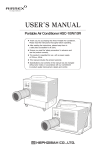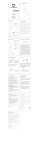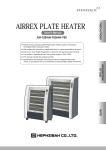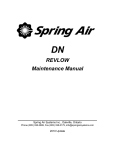Download AIRREX DEHUMIDIFIER
Transcript
AIRREX DEHUMIDIFIER
USER’S MANUAL
ADH-1000
▶ Thank you for purchasing an AIRREX DEHUMIDIFIER.
BEFORE operation please read this user’s manual carefully.
▶ Keep this manual readily available.
▶ It is ESSENTIAL that you read the ‘NOTES ON SAFETY’ carefully
before use and follow them at all times.
▶ This Dehumidifier is specified for use on a 230V~. 50Hz.
single phase power supply. You must check that the local
electricity supply is the same and have the appropriate plug fitted
by a qualified electrician.
▶ The Warranty form is on Page 15. Please complete it now and keep
in a safe place.
▶ We have a policy of continual improving to our products.
The contents (features and specifications) in this manual are
therefore subject to change without notice.
TABLE OF CONTENTS
■ SAFETY INSTRUCTIONS
3
■ DESCRIPTION
5
·Front View
5
·Back View
5
·Control Panel
6
■ OPERATION
2
7
·Running & Stop
7
·Humidity Control Operation
8
·How to Set the Off Timer
9
·Error and Warning Indicators
10
·Continuous Running
11
■ CLEANING AND MAINTENANCE
12
■ TROUBLE SHOOTING
13
■ MANUAL PUMPING
13
■ SPECIFICATIONS
14
■ WARRANTY
19
SAFETY INSTRUCTIONS
The following instructions are for ensuring the user’s safety and to prevent any physical injury or
material damage. Please read carefully and follow all instructions.
There are two sections to these instructions: WARNING and CAUTION.
The following symbols are for your guidance:
= You must NOT.
=
You MUST.
WARNING
Use a 230V~. 50Hz. 1 Phase power supply only.
(Wrong supply may cause a fire and / or shock hazard)
Securely plug into an earthed supply.
(Unless earthed, may cause electric shock)
Do not use a damaged power cable, plug or socket.
(Short, fire or shock hazard)
Do not remove plug by pulling cable or with wet hands.
(Risk of fire and electric shock)
Before cleaning, remove plug from socket.
(Otherwise risk of electric shock)
Do not use an extension lead unless of the approved type.
(Risk of fire and / or electric shock)
Ensure mains plug is clean and securely plugged in.
(Otherwise it may short causing smoke and fire)
Do not ‘kink’ or sharply bend the power cable nor put any weight on it.
(The insulation may be damaged causing fire and/ or electric shock)
Do not turn off by removing power plug. Always turn off at control panel first.
(Risk of electric shock and / or malfunction)
Do not use this dehumidifier on unstable or inclined surfaces. Always use on solid
flat floor. (Risk of falling causing injury, fire or malfunction)
Keep this manual in a visible location near the dehumidifier
for easy reference.
3
SAFETY NOTICE
CAUTION
Do not place dehumidifier on uneven, unstable or inclined surface.
(This could cause malfunction)
When storing the dehumidifier, ensure that it is kept in a dry, cool place.
(To prevent corrosion and malfunction)
If not being used for some time or if lightening is present, always unplug from power.
(To prevent risk of electric shock, short circuit or fire)
Do not spray water on to the dehumidifier nor use solvents such as benzene, thinner or
alcohol for cleaning.
(There is a risk of electric shock and / or short circuit)
If the power cable is damaged this must be replaced by a fully qualified electrician.
(To avoid danger of electric shock, short circuit or fire)
GENERAL ADVICE BEFORE USE
·Ensure the safety of the location in which dehumidifier is to be used.
·Ensure the floor or ground is smooth and sound.
·Ensure you allow at least 1m air space all around the dehumidifier.
·When in position LOCK the casters to prevent rolling.
·Never use the dehumidifier at more than 2° incline.
FOR MAXIMUM EFFICIENCY
·Ensure correct electricity supply.
·The proper electricity is 230V~. 50Hz. It will be applied and adjusted as
per customer's request.
You must supply power as per it's requirement only once it is adjusted.
·Appliance is not to be used by children or persons with reduced physical,
sensory or mental capabilities, or lack of experience and knowledge,
unless they have been given supervision or instruction (IEC 60335-1/A2)
·Children being supervised not to be play with appliance (IEC 60335-1/A2)
4
DESCRIPTION
FRONT VIEW
Digital Controller
AIR INLET
AMBIENT AIR INTAKE.
Evaporator Filter
Condensed water OUTLET
during DEHUMIDIFYING
CASTER (REAR 10'')
CASTER (FRONT LOCKABLE)
BACK VIEW
BACK HANDLE
CONDENSER AIR OUTLET
Condenser GRILLE
pump button
POWER cord
5
DESCRIPTION
CONTROL PANEL FUNCTIONS
⑧
④
⑨
⑥
⑦
③
④
⑤
⑩
②
① Power :
Use to power On / Off.
②
Raises or lowers setting humidity and sleep (off) time.
:
①
③ Fan Intensity : Controls fan speed. high,medium,low ('F3' 'F2' 'F1')
④ Quiet Operation : Set fan speed slower than 'Low'(FL), the LED is on.
⑤ Off Timer :
To set the length of time, once turned on, that you wish the
dehumidifier to run for. You can set 0~24 hours. Time intervals are
30mins. up to 10 hours and then 1 hour between 10 and 24 hours.
⑥ Defrost : When the temperature of the evaporator is below -4℃ the defrost valve operate
and 'Defrost' led is on.
⑦ Comp. : When the compressor is operating, the LED is On.
⑧ Error : Error signal ( E1 : High Pressure, E2 : Low Pressure, E3 : Defrost Sensor, HU : Humidity Sensor)
⑨ Water Full : Red light indicates ‘Tank Full’. The compressor will shut off
automatically. Empty tank and check if condensate wafer pump operate well.
⑩ Display : Display current humidity, setting humidity and sleep time in case of
setting them. When the user set the sleep timer, ‘hr’ will be turned on.
6
OPERATION
running & stop
1. START BY PRESSING THE ‘POWER’ BUTTON.
·Dehumidifier will start up automatically.
·To STOP the unit, press the ‘POWER’ button once again.
2. To change fan speed, press the ‘Fan’ button.
( 'F3' : High, 'F2' : Medium, 'F1' : Low )
7
OPERATION
HUMIDITY CONTROL OPERATION
1. When power is ON, the setting humidity
is displayed. Default of setting humidity
is 60%.
Current Humidity
%
Setting Humidity
%
2. When you push either ▼ or ▲ button, the
setting humidity is changed.
Setting Humidity
%
3. The display showing the setting humidity will
blink 3 times.
Setting Humidity
%
4. Limits of Setting humidity.
Current Humidity
0% - 99%
Setting Humidity
30% - 80%
Dehumidifier operates when current humidity is more
than setting humidity.
Dehumidifying stops when current humidity is
less than setting humidity.
8
OPERATION
HOW TO SET THe 'OFF'TIMER
Humidity.
1. When dehumidifier is operating, press the ‘Off Timer’
button and set the length of time you want by
pressing ▲ or ▼.
Each time you press the button you will increase the
‘time to off’ period by 30mins. up to 10 hours, and 1
hour thereafter up to 24 hours.
The display will show .5 for 30min and 1 for an hour.
e.g. One and a half hours will show 1.5.
%
Humidity.
%
2. When you have finished setting the time period, the
‘Off Timer’ lamp will be on which indicates
dehumidifier is in sleep (Off Timer) mode.
Humidity.
off timer lamp is on
Humidity.
Humidity.
3. If you press the ‘Off Timer’ button during its operation,
the remaining time will be shown.
after 1hr
4. To CANCEL timing, press ‘Off Timer’ button for ONE
second. It will then switch the timer off automatically.
* This function enables you to set the length of time you want the dehumidifier to operate.
You can set the time period from 30min. to 24 hours in 30min. and 1 hour increments.
9
OPERATION
'ERROR'AND WARNING INDICATORS
1. WATER FULL- Display shows “FU”
Current Humidity
When the water container is full, “FU” is displayed
and the LED “Water Full” light will be on.
Setting Humidity
2. HIGH PRESSURE
Current Humidity
‘E1’ is displayed and the ‘Error’ LED will be on
when the pressure of the compressor is too high
and
the high pressure switch is open.
Current Humidity
Current Humidity
3. LOW PRESSURE
‘E2’ is displayed and the ‘Error’ LED will be on
when the pressure of the compressor is too low.
Current Humidity
Current Humidity
Current Humidity
4. DEFROST SENSOR PROBLEM
If the thermistor for defrost is short circuited
or cut, 'E3' is displayed and the 'Error' LED
will be on.
5. HUMIDITY SENSOR PROBLEM
If the Humidity Sensor is short circuited or cut, ‘Hu’ is
displayed and the ‘Error’ LED will be on.
The machine’s safety devices will automatically signal any problems via the display window on the control panel.
The information below shows how to read these signals.
10
OPERATION
continuous running
1. IF you press the "off timer"
button for 5 seconds,
it operates continuously
5sec
2. Setting value is
changed to circle type.
Humidity.
%
Humidity.
%
3. To cancel this mode
press "off timer" button
for 5 second.
5sec
10
11
CLEANING AND MAINTENANCE
CLEANING THE AIR FILTERS
1. To remove filters, open the front case ①,
and pull towards you. ②
②
2. Clean the filters with water or compressed air.
①
3. Clean heat exchanger unit with a
vacuum cleaner or compressed air.
MAINTENANCE
1. Turn “OFF” at control panel, remove plug from
socket. Coil and store cable neatly.
2. Keep machine suitably covered to prevent
damage by damp, humidity and dust.
12
TROUBLE SHOOTING
TROUBL
CHECK
REMEDY
● Power plug correctly connected
● Connect plug correctly
● POWER button “OFF”
● Press POWER button to “ON”
● Blown fuse in electric panel
● Replace fuse (5A)
● Fuse blown
● Exchange fuse in board (1A)
● Breaker on switch board
tripped
● Check load capacity and reset
● Filter blocked with dust
● Clean Filter
NOT
WORKING
● Dust in heat exchanger
POOR
DEHUMIDIFYING ● Obstacle against inlet side
● Remove and allow 50cm.clearance
● Use only below 35℃
● Ambient temp. too high
(over 35℃) ● Clean heat exchanger
MANUAL PUMPING
If you move Dehumidifiers to another place it is necessary to empty condensate water in tank.
so press pump button to empty water in tank
12
13
SPECIFICATIONS
Model
Capacity
ADH-1000
Maximum 120
Nominal 80 (20℃ 70%)
Liter/day
230V~. 50Hz. 1Ph
Power supply
Dimension(WxDxH)
mm Weight
kg
60
Air Flow
m³/hour
1,080
Area
m³
1,000
Power Consumption
kW
2.21
Current Consumption
A
9.73
Refrigerant(R-410A)
g
1,000
Vinyl Chloride Mesh Catridge
Air Filter
Safety Device
Power cord
506 X 552 X 995
▶ High pressure switch
▶ Low pressure switch
▶ 3 min. delay timer.
▶ Fan motor protection
▶ Automatic full tank shut-off
▶ Thermostat protector for compressor
Device
PLUG
Length
3 meters
Operating Range
5℃~35℃, 30%~90%
High Pressure
kgf/cm²
31
Low Pressure
kgf/cm²
9
Fuse in power box
in Machine body
14
250V~. 5A.
15
16
17
18
Warranty
(Applicable to first retail purchaser only)
AIRREX DEHUMIDIFIER give more reliable performance, comfort and durability the more they
are used. They are built under a strict quality assurance regime which includes inspection both
during and after production and exhaustive reliability testing.
In the unlikely event you have any problems, please contact your dealer or distributor.
If the problem is as a result of a production fault or failure, repairs will be undertaken free of
charge during the period of warranty subject to the following warranty conditions:
1. The warranty period is 12 months from the date of first purchase.
2. If the problem has been caused by customer error or misuse, abuse or
damage, then all repairs will be charged for.
3. This warranty applies to your country.
4. Proof and date of purchase must be supplied.
5. Please complete the details below and keep this warranty in a safe place.
6. All transport charges back to the dealer are at the customers cost. Keep all
original packaging to facilitate return. Return to customer will be at dealers cost
(if genuine warranty claim).
DESCRIPTION
DEHUMIDIFIER
MODEL
ADH-1000
roduct
P
Serial No:
DATE OF PURCHASE
Warranty Period
DISTRIBUTOR
(
) Months
Name of Company
Telephone No.
Name :
CUSTOMER
DETAILS
Address :
Telephone :
19
HEPHZIBAH CO.,LTD.
1385-15 JUAN-DONG, NAM-GU,
INCHEON, KOREA
TEL : +82-32-509-5834
FAX : +82-32-502-5519
E-mail : [email protected]
Website : www.airrex.co.kr
● Designs and specifications of products are subject to change without prior notice for the improvement of products.