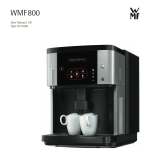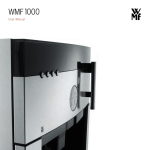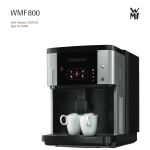Download WMF WMF 1000 S User manual
Transcript
WMF1000pro User Manual EN The first premium machines that bring the highest quality coffee from the world‘s finest addresses right to your home. WMF has been involved in the preparation of coffee since 1880. The first WMF large coffee machine dates back to 1927. Just 30 years later, in 1955, the great victory campaign of WMF coffee machines began, when WMF brought the Italian espresso to German restaurants with the first fully automatic espresso machine. This was followed by a multitude of groundbreaking innovations, which brought WMF world-wide success. WMF was then the first manufacturer to follow the fully automatic espresso with the latte macchiato at the touch of a button for the restaurant trade. The innovative WMF force and typical quality combined with many years of experience are the basis of the reputation that WMF professional machines enjoy today. Today you will find WMF coffee machines in the world‘s finest restaurants. And the WMF 1000 pro brings the highest quality coffee from the world‘s finest restaurants right to your home. The first professional coffee machine for the home: The WMF 1000 “Blitz” from 1954 Introduction and General Information Parts of the machine Bean hopper Manual insert Heated cup storage Display Plus button / Aroma button Hot water button Minus button / Care button / Aroma button P button / Confirm / Preheat cup button Hot water spout Off/C button / Timer Milk hose Milk button / Milk foam button Beverage buttons Adjustable height All-in-One professional spout with integral milk foamer Coffee grounds container Preheat cup Removable drip tray with drip tray grid Water tank Refrigerated milk tank (optional) The WMF 1000 pro is a professional, fully automatic coffee machine. The coffee machine is intended for private use and has been developed based on our experience and knowledge of high-performance coffee machines for restaurants and hotels. The WMF 1000 pro offers you a unique range of beverages and access to well-established technology. You will be impressed by the machine‘s technical design, long service life, and especially by the quality of the coffee it produces. The WMF 1000 pro prepares espresso, ristretto, café crème, latte, espresso macchiato and can make two glasses of latte macchiato or two cups of cappuccino at once. It can also provide hot milk and hot water to be used for tea, for example. In addition to the successful features offered by the WMF 1000 pro, including a selection of 12 specialties at the touch of a button, the patented WMF Connect and Clean milk system rinse and the WMF professional technology, the WMF 1000 pro includes additional unique innovations, all in the pursuit of just one goal: to produce yet again a decisive advance in coffee quality. t The new WMF All-In-One professional spout t The innovative WMF Steam-Jet cup preheating system t The new WMF Perfect Extraction System WMF‘s innovations raise the bar. In the restaurant business - and now at home. Congratulations on choosing your WMF 1000 pro. Table of Contents 4 Introduction and General Information 1 Parts of the machine Before you begin User manual signs and symbols 1 6 6 Start-up 8 Unpacking and setting up Test the water hardness Prepare the water tank Insert the WMF water filter Assemble the milk hose Fill the water tank Connect the milk hose to the milk Fill the coffee bean hopper Start-up program Basic settings 8 8 8 8 9 10 10 10 11 11 Operation 15 Prepare coffee beverages Beverage button overview Example: Prepare two glasses of latte macchiato Set coffee strength for the next beverage Coffee preparation using the manual insert Preparing milk and milk foam Dispensing hot water General beverage preparation Cancel beverage preparation WMF All-In-One professional spout Adjusting the height WMF Steam-Jet cup preheating Control buttons Operating and lighting concept Switching the coffee machine on and off Switching on Switching off Switching the coffee machine on and off in timer operation Setting the automatic switch-on time Display timer operation Manual switch-on for timer operation Manual switch-on for timer operation 15 15 16 16 17 17 18 18 18 19 19 19 20 20 21 21 21 22 22 22 22 22 Settings 24 Cup size (Cup volumes) Beverage settings Grinding degree setting Check the grinding degree using the WMF Perfect Extraction System Set the grinding degree Basic settings Read counters 24 25 28 28 29 30 31 Table of Contents Care Care overview General care program Call up the care program Warm-up rinse/Coffee system rinse WMF Connect and Clean milk system rinse Cleaning the machine - Cleaning program Replace water filter Descale coffee machine Manual cleaning Clean the milk system Clean the brewing unit General cleaning Tips and Tricks for Perfect Coffee Beverages Tips and tricks Twelve international specialties at the press of a button Messages and Tips 33 33 34 34 35 35 36 38 39 41 41 43 45 46 46 49 50 Operating messages Empty coffee grounds container Refill water tank Empty drip tray Bean hopper is empty Insert coffee grounds Change filter Side door open Grinding degree too fine? / Brewing unit stopped up? Error messages and malfunctions Error messages on the display Problems with no error display 50 50 50 50 51 51 51 52 52 53 53 54 Safety 57 Safety instructions Hazard instructions Correct use 57 58 59 Warranty/Guarantee 59 24-Month Premium Service and Maintenance 60 WMF Service Center WMF 1000 pro service ticket 60 61 Transport and disposal of the coffee machine 63 Accessories and Spare parts 64 Scope of supply Optional accessories and spare parts 64 64 Technical Data 65 Index 66 5 Introduction Before you begin Read this user manual before you begin making coffee. Only then can you use all of the functions, operate the machine safely and spoil yourself with a wonderful cup of coffee. Additional components of the user manual: t Brief manual for beverage dispensing/care User manual signs and symbols Hazard instructions 6 Attention! Risk to machine! General danger! Attention! Risk to user! Attention! Hot liquid! Attention! Hot surface! Attention! Risk of electric shock! Attention! Risk of hand injuries! Tips and hints Hint Cross-reference Tip Always follow the safety instructions in the “Safety” chapter on page 57. Introduction Readiness state The descriptions in the user manual always assume that the coffee machine is ready to operate. your selection pls 08:15 17.10.2007 Glossary Term Meaning t t Listings, selection options > > Individual activities, individual steps Italics Description of coffee machine state and/or explanations of steps carried out automatically WMF All-in-one professional spout Combination coffee spout and milk foamer WMF Connect & Clean Automatic milk system rinse WMF Perfect Extraction system For the perfect grinding degree setting WMF Steam-Jet Cup preheating 7 Start-up program Start-up Unpacking and setting up > Unpack coffee machine and set it up on a stable, horizontal support Always follow the safety instructions in the “Safety” chapter, starting on page 57. Cable compartment > Check the coffee machine for possible transport damages > Plug the connector into a grounded outlet > Insert drip tray and drip tray grid Test the water hardness > Briefly dip carbonate hardness test strip into water (approx. 1 second) > One minute later, read the degree of hardness on the colour scale of the test strip package The water hardness is set during start-up. Prepare the water tank 8 > Remove the water tank from the coffee machine > Remove all accessories from the water tank > Rinse the water tank thoroughly with tap water Drip tray and drip tray grid Do not put the water tank back into the machine yet. The milk hose must be assembled first. Insert the WMF water filter The WMF water filter ensures the best coffee quality and protects the coffee machine from calcium deposits. With water hardness 0-4, do not use a water filter. > Remove the built-in filter from the front of the water tank [1] > Place the cartridge adapter on the water spout supports from above (lock pulled) and fix it by pressing the lock down [2] Water tank Start-up program > Unpack the water filter cartridge and place it on the cartridge adapter [3] The sieve and water filter sit very securely. 1 2 3 Assemble the milk hose The milk hose is already mounted on the All-in-One professional spout. t For refrigerated milk, use the white milk nozzle (assembled on delivery) t For non-refrigerated milk, use the grey milk nozzle from the accessories box > Move the All-in-One spout to the lowest position [4] > Insert the milk hose into the guide [5] [6] The milk hose must be in the lowest position without tension and must not sit in front of the grounds container. 4 5 6 9 Start-up program Fill the water tank > Fill the water tank with cold tap water (max. 2.8 litres) > Slowly slide the water tank back into the machine Fill the water tank only with fresh, cold water. Never use hot water, mineral water, milk or other liquids. Connect the milk hose to the milk > Place the refrigerated milk directly to the right of the machine Place the milk hose with the milk nozzle on it into the milk container. The hose end with the milk nozzle should reach the bottom of the milk container. Milk is a very sensitive food. When handling milk, always ensure cleanliness. Only open packs with clean hands and utensils. Take care that no bacteria can be introduced into the milk. 10 Fill the coffee bean hopper > Open the cover towards the back > Pour in the coffee beans (max. 320 g) > Close the cover Once roasted coffee beans have been unpacked, they lose their aromatic components within days. Therefore only pour as many beans into the coffee bean hopper as you expect to use in the next few days; frequent topping up is better. Ensure that no foreign bodies land in the coffee bean hopper. Such foreign bodies can damage the grinders of the coffee mill. This damage is excluded from the warranty. Do not reach into the bean opening of the mill. Each coffee machine is thoroughly tested before shipment.. Therefore, coffee grounds residue may remain in the grinder. Your coffee machine is not used. Start-up program Start-up program > Press the Off/C button The start-up program begins. language: english OK: P change: -/+ > Press the + button to set the desired language. > Confirm with the P button. initial setup of your WMF 1000 The machine is switched on, the start-up program leads you through the basic settings. The set values can be changed in the “Basic Settings” program after start-up. Basic settings > Press the - and + buttons to set the desired values > Press the P button to confirm the values and inputs After confirmation, the program jumps to the next point of the settings. When exiting the program, the new values are saved. See “Settings” chapter Time 11 time hh:mm:ss OK: P change: -/+ Cup preheating > Set the current time here. P hh= hour (two places) mm= minutes (two places) ss= seconds (two places) Care button – + Date date dd:mm:yyyy OK: P change: -/+ > Set the current date here. dd= day (two places) mm= month (two places) yyyy= year (four places) Select/confirm Page backwards Reduce value Page forwards Increase value The new values are saved when you exit the program. Start-up program Water hardness water hardn.: 13-16 OK: P change: -/+ > Set the result of the carbonate hardness test here Carbonate hardness test See included accessories Water filter water filter: No OK: P change: -/+ > Enter here whether you are using a tank filter (recommended with water hardness 5 °dKH and higher) If “water filter” is set, then the filter should be rinsed now. place 3L container under h.w. spout > Set a container with approx. 3 litres capacity under the hot water spout 12 When rinsing the filter, you will hear unusual noises. This is normal. The noises will end during the filter rinse. The machine now heats up. Rinse filter: Follow the display messages See Water filter insertion in “Start-up” chapter See Change filter in “Care” heating up... After the machine is heated up, there is a coffee system rinse. This warms up all the pipes. > Place a container for the rinse water (approx. 120 ml)under the All-in-One professional spout The coffee system rinse lasts approx. 40 seconds; after this, the machine is ready to operate. your selection pls 08:15 17.10.2007 Cup preheating P Select/confirm Care button – + Page backwards Reduce value Page forwards Increase value The new values are saved when you exit the program. Start-up program Start-up complete You can use the WMF 1000 pro to make coffee just how you like it. There are many settings available for this: t t t t Set cup size Beverage setting Grinding degree setting Basic settings For perfection in your preparation of coffee we have compiled a chapter of “Tips and Tricks”. Tips and Tricks, see page 46 Switching on and off When switching the machine on and off, the machine automatically starts a Coffee system rinse. This requires sufficient water in the water tank at all times Empty the drip tray regularly, since the rinse water (approx. 120 ml) is emptied into the drip tray by the All-in-One professional spout. You can place a container under the All-in-One professional spout to catch the rinse water. About the timer: Switching on and off Attention! The coffee machine automatically switches itself off at a pre-set time. In this circumstance also, the machine performs a coffee system rinse directly before switching off. Empty the drip tray regularly, since the rinse water (approx. 120 ml) is emptied into the drip tray by the All-in-One professional spout. You can place a container under the All-in-One professional spout to catch the rinse water. 13 Setting the automatic switch-off time after last beverage dispensing, see “Basic settings” Operation Operation This chapter explains all you need to know about simple preparation of coffee using the WMF 1000 pro. t Preparation of coffee beverages t Preparing milk and milk foam t Dispensing hot water t All-in-one professional spout t WMF Steam-Jet cup preheating t Control buttons t Operating and lighting concept t Switching on and off the coffee machine / Timer operation Always observe the safety instructions to operate the WMF 1000 pro safely. See “Safety” chapter Caution. Burning and scalding hazard. t t t t The All-in-One spout and the hot water spout can get very hot. The beverages dispensed and the escaping steam are very hot. Never touch the spouts during or directly after dispensing beverages. Never touch the beverages, rinse and cleaning water or steam during or directly after dispensing beverages. Prepare coffee beverages 15 In the centre of the WMF 1000 pro is a multi-function knob with four beverage buttons. Herein lie all the international coffee specialities that you can imagine. Each of the four buttons is assigned several beverages. Beverage button overview 1x brief 1x espresso 1x café crème 1x brief 2x brief 2x espresso 2x café crème 2x brief 1x long 1x ristretto 1x mug café crème 1x long 1x brief 1x cappuccino 1x latte macchiato 1x brief 2x brief 2x cappuccino 2x latte macchiato 2x brief 1x long 1x cafe latte 1x espresso macchiato 1x long Operation Example: Prepare two glasses of latte macchiato Here is a step-by-step description of how to prepare two glasses of latte macchiato. This description serves as an example for the preparation of all beverages. All steps are carried out for the preparation of the other beverages according to the example. > If necessary, adjust the height of the All-in-One professional spout to the height of the drinking vessel > Place two appropriate drinking vessels under the All-in-One professional spout > Press the Latte Macchiato button “2x brief” See beverage button overview. The beverage button pressed lights up white. The display indicates: Set the height of the All-in-One professional spout, see page 19 Coffee preparation using the manual insert, see page 17 Preparing milk and milk foam, see page 17 2x latte macchiato Depending on the setting, the coffee beans are ground appropriately for the selected beverage. The preparation occurs as specified in the beverage settings. The machine automatically switches from milk to milk foam during the beverage preparation. The beverage is prepared and dispensed into the drinking vessels underneath the spout. The readiness display indicates: 16 your selection pls 08:15 17.10.2007 Set coffee strength for the next beverage Before each coffee preparation, you can decide how strong you want the next coffee beverage to be. The following coffee strengths are available: t Mild (approximately 15 % weaker than the saved setting) t Normal (corresponds to your setting) t Strong (approximately 15 % stronger than the saved setting) > Place an appropriate drinking vessel under the All-in-One professional spout > Set the desired coffee strength with the - and + buttons > Select the beverage The beverage button selected lights up and the beverage name is indicated on the display. The selected beverage is prepared. See Preparing beverage Operation Coffee preparation using the manual insert In addition to the coffee bean hopper, you can use the manual insert to make second type of coffee, such as decaffeinated coffee. > Place an appropriate drinking vessel under the All-in-One professional spout > Open the cover of the manual insert The display instructs: insert coff. grounds select beverage > Place the ground coffee for one brewing cycle in the manual insert > Close the cover > Select the beverage with the beverage buttons This procedure can be cancelled with the Off/C button. Always use ground coffee for the manual insert (max. 15 g per preparation). The coffee machine gets soiled inside if too much ground coffee is put in at once. Do not use water-soluble, freeze-dried instant coffee. Each brewing cycle using the manual insert is measured separately. Coffee ground too fine can cause malfunctions. Preparing milk and milk foam See “ Care” chapter > “Clean brewing unit” 17 At the touch of a button, the WMF 1000 pro also dispenses hot milk and milk foam. Press 1x briefly press and hold 1 cup milk Milk foam on request Milk or milk foam can drip out a bit after dispensing. It is best to leave the cup under the All-in-One spout briefly after dispensing, or to place a small catch basin under the spout. Milk can also drip out if the tetrapak is full and the All-in-One spout is in a lower position. Slide the spout upward a little after dispensing a beverage. Operation Cup of warm milk > Place an appropriate drinking vessel under the All-in-One professional spout > Press the milk button 1x briefly Another press of the milk button ends dispensing prematurely. Milk foam > Place an appropriate drinking vessel under the All-in-One professional spout > Press and hold the milk button Milk foam is dispensed as long as the button is pressed. Dispensing hot water With the hot water function, you can dispense hot water, for instance for tea. Press 1x briefly press and hold 1 glass hot water Hot water on request Glass of hot water > Place a suitable glass under the hot water spout > Press the hot water button 1x briefly 18 Another press of the hot water button ends dispensing prematurely. Dispensing any quantity of hot water > Place a suitable glass under the hot water spout > Press the hot water button until the desired quantity has been dispensed General beverage preparation Caution. Burning and scalding hazard. t The All-in-One spout and the hot water spout can get very hot. t The beverages dispensed and the escaping steam are very hot. t Never touch the spouts during or directly after dispensing beverages. t Never touch the beverages, rinse and cleaning water or steam during or directly after dispensing beverages. Cancel beverage preparation You can cancel the current beverage dispensing. > Press the Off/C button Hot water button Set cup size, see “Settings” chapter Operation WMF All-In-One professional spout The WMF 1000 pro is fitted with a unique system that has been standard in our professional machines for many years: The All-in-One professional spout. It dispenses coffee and milk foam simultaneously, with infinitely variable height adjustment so that you can place anything from an espresso cup to a latte macchiato glass beneath it. The adjustment height ranges from 65-135 mm. The coffee machine automatically switches between milk and milk foam. The WMF 1000 pro automatically provides the 3 characteristic layers of the latte macchiato: milk, espresso, milk foam. The double milk foamer lets you prepare 2 portions of latte macchiato or cappuccino at once: perfect coffee for two. Adjusting the height > Hold the All-in-One professional spout firmly between your thumb and forefinger and move it to the desired height WMF Steam-Jet cup preheating The WMF Steam-Jet cup preheating feature puts an end to cold coffee cups once and for all. This new cup preheating function is both revolutionary and simple at the same time. Hot steam rises slowly from below into the cup at the touch of a button. > Place the cup upside down on the black cup preheater plate > Press and hold the button with the cup preheater symbol > Hot steam rises slowly from below into the cup cup preheating caution Hot > The flow of steam stops when you release the button or automatically after no more than 8 seconds your selection pls 08:15 17.10.2007 Produces hot steam! Cup can be very hot! Do not use without a cup and never without the drip tray grid in place! Use heat-resistant drinkware! Never use without the preheater plate! Do not leave children unattended around the machine when switched on! 19 Operation Control buttons So that you will be delighted not only by the especially good taste of the coffee, but also by the elegant design of the machine, we decided to rely on a small number of multi-function buttons for operation. Off/C button t t t t Switching on Switching off (> 2 seconds) Cancel Timer operation Program button/P button/WMF Steam-Jet cup preheater t Introduction to settings t Confirm a selection t Start WMF Steam-Jet cup preheating (> 2 seconds) Minus button / Aroma button / Care button 20 t Browse back through the programs with minus t Reduce coffee strength for the next beverage t Care menu (> 2 seconds) Plus button/Aroma button t Page forwards with the plus button t Increase coffee strength for the next beverage Operating and lighting concept The lighting system helps you with navigation. Only the available buttons are lighted. t White symbols: Press 1x briefly t Orange symbols: Press 2x briefly Cup preheating P Select/confirm Care button – + Page backwards Reduce value Page forwards Increase value The new values are saved when you exit the program. Operation Switching the coffee machine on and off Switching on > Press the Off/C button The welcome display appears, then the coffee machine heats up. WELCOME of your WMF 1000 heating up... Time from switching on until readiness state approx. 4 min. > Place a container for the rinse water (approx. 120 ml) under the All-in-One professional spout After the machine is heated up, there is a coffee system rinse. This rinse warms up all the pipes. The coffee system rinse lasts approx. 40 seconds; after this, the machine is ready to operate. your selection pls 08:15 17.10.2007 The readiness state display appears. 21 Switching off > Press the Off/C button for approx. 2 seconds > Place a container for the rinse water (approx. 120 ml) under the All-in-One professional spout If beverages with milk (such as café latte) were prepared, then you will be asked to perform a milk system rinse. A coffee system rinse begins after that. Follow the display messages. The machine switches off. Milk system rinse See “Care” chapter > “Care programs” Operation Switching the coffee machine on and off in timer operation Setting the automatic switch-on time To use the timer, the basic setting “Automatic switch-on time” must first be set to active. > To switch-off the machine in timer operation, press the Off/C button briefly timer 06:30 OK:P change -/+ > Use the - and + buttons to set the switch-on time > Confirm with the P button Set automatic switch-on time to active, see “Settings” chapter > “Basic Settings” > “Automatic switch-on time” If the machine is not operated within one hour after automatic switch-on, it switches off again and returns to timer operation. The machine rinses and then goes into Timer operation. The display indicates the switch-on time set, the current time and the date. The machine switches on automatically at the set time. Display timer operation timer 06:30 08:15 17.10.2007 The display of time and date can be hidden. See “Settings” chapter > “Basic settings” 22 Manual switch-on for timer operation > Press the Off/C button briefly In timer operation, the machine switches on again immediately before the automatically set time. Cup preheating Manual switch-on for timer operation > Press the Off/C button for > 2 seconds The machine switches off and the timer is no longer active. P Select/confirm Care button – + Page backwards Reduce value Page forwards Increase value The new values are saved when you exit the program. Settings Settings The Cup size setting allows you to select the cup volume for your coffee specialties. When you do this, the coffee machine adjusts the recipe quantities to the new cup volume, so that you still receive the same coffee taste. You can of course use the Beverage settings to vary the recipe individually. The WMF Perfect Extraction System grinding degree setting lets you adjust the grinding level to the type of coffee. The Basic settings are the settings for the operation and display of the coffee machine. The Counters give you information about the number of beverages that have been prepared. Cup size (Cup volumes) The WMF 1000 pro allows you to make easy individual adjustments to the cup volume to suit the cup sizes. The essential point is that: the recipe remains unchanged. > Briefly press the P button All beverage volumes are matched to the WMF Coffee Lounge cups. select program browse: + > Use the + buttons to browse to Display OK: P 24 cup size browse: -/+ > Select the cup size with the P button > Select the beverage for which the cup volume should be adjusted to the cup size Change the recipe, see Beverage settings 1x brief 1x espresso 1x café crème 1x brief 2x brief 2x espresso 2x café crème 2x brief 1x long 1x ristretto 1x mug café crème 1x long 1x brief 1x cappuccino 1x latte macchiato 1x brief 2x brief 2x Cappuccino 2x latte macchiato 2x brief 1x long 1x cafe latte 1x espresso macchiato 1x long > Set the desired cup volume with the - and + buttons. The cup volume is displayed in %. 100 % corresponds to the current beverage setting. Settings > If necessary the new setting can be tested by a dispensing test cup volume: 100% OK: P Test:bev.btn. The taste and the composition of the beverage remains the same, only the volume is changed to your wishes and to match the cup size. > As soon as the cup volume is set as desired, confirm the new value with the P button Beverage settings Here you can adjust the recipes of your coffee specialties according to your personal tastes. The following settings are available: t Water volume t Coffee strength t Amount of foam volume* t Milk volume* t Sequence of dispensing of milk and coffee* t Pre-brew (aroma development) * Option only available for beverages with milk 25 > Briefly press the P button select program browse: + Cup preheating > Use the + button to browse through to beverage settings OK: P change: -/+ > Select the beverage setting program by pressing the P button > Select the beverage for which the taste and composition should be changed P Select/confirm Care button – + Page backwards Reduce value Page forwards Increase value The new values are saved when you exit the program. Settings 1x brief 1x espresso 1x café crème no setting no setting 1x long 1x ristretto 1x mug café crème 1x long 1x brief 1x cappuccino 1x latte macchiato 1x brief no setting no setting 1x cafe latte 1x espresso macchiato 1x long 1x brief 1x long Technical Data, See “Technical Data” chapter For “2x brief” beverages, no setting is necessary, the beverage settings always correspond to the recipe for a “1x brief” beverage. Water volume water volume: 35ml OK: P change: -/+ > Example: press the plus button until the water volume is increased to 37 ml 26 water volume: 37ml OK: P Test:bev.btn. You can start a preparation test with the new values at any time. > Place an appropriate drinking vessel under the All-in-One professional spout > Press the beverage button again > The beverage is dispensed > If the beverage is to your taste, confirm the settings by pressing the P button water volume: 37ml OK: P change: -/+ Coffee strength strength: 100% 4,4s OK: P change: -/+ The grinding quantity varies depending on the grinding degree setting, the type of coffee used, the humidity and various other factors. Determine the desired coffee strength with a dispensing test. For espresso, the factory setting at 100% corresponds to a grinding time of 4.4 seconds. In which 1,8 grams of espresso are ground per second. Settings Amount of foam volume In seconds, only for beverages containing milk foam foam volume: 14 sec. OK: P change: -/+ The foam volume depends on the milk used, the milk temperature and the milk nozzle selected. Determine the desired volume with a dispensing test. Milk volume In seconds, only for beverages with milk milk volume: 16 sec. OK: P change: -/+ The milk volume depends on the milk used, the milk temperature and the milk nozzle selected. Determine the desired volume with a dispensing test. Sequence of dispensing of milk and coffee First milk then coffee/First coffee then milk/Milk and coffee together. sequ.: coffee-milk OK: P change: -/+ The setting for the sequence of beverage dispensing is only offered for beverages with milk components. Pre-brew > Aroma development Pre-brew: On OK: P change: -/+ Pre-brew: Before brewing, the ground coffee is wetted with hot water. This causes the coffee grounds to swell up and the aroma of many types of coffee to develop. Test: Each setting can be tested during setting. The settings are adjusted in relation to the factory setting. The pre-brew function is set to “on” at the factory for all coffee beverages except café crème. “Step by step” instructions for settings and testing, see “Set water volume”, page 26 27 Settings Grinding degree setting Together with the quantity of ground coffee, the grinding degree influences the “richness” of the coffee, and the formation and persistence of the crème. The finer the coffee is ground, the more strongly its contents are released into the coffee. Adjust the grinding degree using the WMF Perfect Extraction System so that it is optimal for the type of coffee used. The Perfect Extraction System is for the preparation of beverage specialities containing espresso. For café crème we recommend testing the flavour after setting. Check the grinding degree using the WMF Perfect Extraction System > Briefly press the P button select program browse: + Cup preheating > Place a collecting vessel underneath for the coffee system rinse to follow > Use the + button to browse through to grinding adjustment OK: P browse: -/+ > Select the grinding degree setting program by pressing the P button 28 An automatic coffee system rinse starts. A brewing test begins immediately thereafter. > Place a drinking vessel under the All-in-One professional spout P Select/confirm Care button – + Page backwards Reduce value Page forwards Increase value The new values are saved when you exit the program. brewing test Test grinding degree The brewing pressure is shown in the form of a bar diagram during the brewing test. t Low brewing pressure coarse grinding degree milder aroma t High brewing pressure fine grinding degree stronger aroma min. press. max. After a few seconds, the grinding degree setting is shown in the display: Grinding degree OK grinding degree OK Test: P end: C The brewing pressure is within the optimum range. No further adjustment is necessary. The grinding degree can be adjusted as needed. > Press off/c to end grinding degree setting Set grinding degree, see page 29 Settings Grinding degree too coarse Signs: The coffee flows too fast, the crème is too light and has too little body, the aroma is flat. grinding too coarse Test: P end: C Set grinding degree, see page 29 > Turn the multitool one rotation clockwise to set the grinding degree finer. Test the new grinding degree setting > Place a drinking vessel under the All-in-One professional spout > Briefly press the P button. Two new brewing tests automatically start, one after the other The brewing pressure is shown in the form of a bar diagram during the second brewing test. t Low brewing pressure coarse grinding degree milder aroma t High brewing pressure fine grinding degree stronger aroma After a few seconds, the grinding degree setting is shown in the display: > Press off/c to end grinding degree setting Display brewing pressure bar diagram, see page 28 Grinding degree too fine grinding too fine Test: P end: C > Turn the multitool one rotation anticlockwise to set the grinding degree coarser. > Test the new grinding degree setting (see above) > Press off/c to end grinding degree setting Set the grinding degree Use the multitool supplied in the accessories box! > Place the multitool into the grinding degree adjustment on the left side of the coffee machine. > Adjust the grinding degree by one rotation t Grinding should be finer: turn clockwise t Grinding should be coarser: turn anticlockwise t Never adjust more than one rotation finer at a time! t Do not overwind the stop with force! Set grinding degree, see page 29 Set coffee strength, see page 26 29 Settings Basic settings t t t t t t t t t t Language* Time* Date* Date/time Switch-on time Switch-off time Water hardness* Water filter* Brewing temperature Factory settings Description of the other basic settings, see “Start-up” chapter page 8 For a description of the basic settings marked with *, see the “Start-up” chapter. Cup preheating > Press the P button briefly P select program browse: + > Use the + button to browse through to basic settings OK: P browse: -/+ 30 Select/confirm Care button – + Page backwards Reduce value Page forwards Increase value The new values are saved when you exit the program. > Select the basic settings program by pressing the P button Date/Time Display of current date and time on the display. date/time: On OK: P change: -/+ You can switch the display of the current date and time on and off here. Automatic switch-on time switch-on time: On OK: P change: -/+ You can switch the automatic switch-on time for the coffee machine on or off; by doing this, you activate the possibility of timer operation. Setting the switch-on time, See Switching on and off in timer operation Settings Switch-off time (in minutes after the last beverage preparation) Switch-off time: 60min OK: P change: -/+ Attention! If timer operation is activated, the machine switches on again at the set switch-on time. Here you can set how many minutes after the last beverage preparation the coffee machine should switch-off automatically. If set to “0 Minutes” the machine does not switch off. Brewing temperature brewing temp.: 92°C OK: P change: -/+ You can set the temperature of the brewing water here. The default is 92°C. Brewing temperature See “Tips and tricks” chapter Factory settings factory settings: No OK: P change: -/+ Attention! All individual settings are lost if you reset to the factory settings. If you select “yes”, all basic settings and all beverage settings are reset to the factory settings. 31 Read counters counters OK: P browse:-/+ You can display the number of beverages prepared here. > Use the plus button to browse through the individual beverages Example of espresso: Espresso 269 browse: -/+ As soon as all beverages have been displayed or the Off/C button has been pressed, the message appears: reset all counters No: off/c Yes: P Keep counter settings: > Press the Off/C button All Delete all counters: > Press the P button Care Care The care of your WMF 1000 pro is very important, not least so that your coffee is always prepared perfectly. The display notifies you as soon as the WMF 1000 pro must be rinsed, cleaned or descaled. The unique WMF Connect and Clean milk system rinse provides you with a very easy to maintain cleaning system for beverages with milk components. Care overview Care programs: t Warm-up rinse/Coffee system rinse t Milk system rinse WMF Connect and Clean t Cleaning the machine - Cleaning program t replace water filter t Descale machine Manual cleaning: t Cleaning the milk system t Cleaning the brewing unit t Cleaning the coffee grounds container t Cleaning the water tank t Drip tray cleaning t Cleaning the bean hopper t Machine casing cleaning See Care programs See Manual cleaning 33 Care General care program When switching the machine on and off, an automatic coffee system rinse starts automatically. This requires that sufficient water be in the tank at all times. The rinse water (min. 200 ml) is caught in the drip tray. Empty the drip tray regularly or place a container under the All-in-One professional spout during the rinse. After each brewing cycle, in the heating up phase and during the care programs, so-called release water runs into the drip tray. This rinses any remaining coffee from the pipes. This is a completely normal procedure and not an error in the coffee machine. WMF assumes no liability for damage due to lack of cleaning or descaling or due to the use of other cleaning or descaling agents than those provided by WMF. All guarantee and warranty claims then lapse. Cleaning and descaling agents are irritants and during execution of the programs, they become very hot. Avoid any contact with these liquids. The plastic parts of the coffee, with the exception of the water tank, machine may not come into contact with the descaling agent. Follow the instructions on the packaging and in the Safety chapter. 34 Call up the care program To select the care programs without a previous request on the display: > Press the care button for approx. 2 seconds select care program browse: Care button > Use the care button to browse to the desired program > Select the displayed program with the P button Care Warm-up rinse/Coffee system rinse The coffee system rinse is automatically performed when the machine is switched on or off. A warm-up rinse can be called up on demand. warm up rinsing OK:P brwse.:care-bt > Place an appropriate container under the All-in-One professional spout > Issue the request with the P button > Start the rinse with the care button The pipes of the coffee machine are rinsed with hot water. Hot rinse water is emptied through the All-in-One professional spout. After the rinse, the readiness state display appears. your selection pls 08:15 17.10.2007 WMF Connect and Clean milk system rinse The WMF Connect and Clean milk system rinse is unique world-wide; it allows you to easily maintain perfectly clean systems for beverages with milk components and thus maintain consistently enjoyable coffee. Milk system rinse time approx. 30 seconds 35 milk system rinsing OK:P brwse.:care-bt > Select the displayed program with the P button The display reports the individual activities that must be done before the rinse. Place an appropriate container under the All-in-One professional spout connect hose start: care button > Wipe off the outside of the milk hose with a clean, damp cloth > Place the milk hose with the milk nozzle on the hot water spout and turn it clockwise to the stop > Start the rinse with the care button Place the milk hose on the hot water spout and turn it clockwise to the stop Care The coffee machine‘s milk system is rinsed with hot water. Hot rinse water is emptied through the All-in-One professional spout. After a successful rinse, the following display appears: your selection pls 08:15 17.10.2007 > Turn the milk hose anticlockwise, disconnecting it from the hot water spout After the rinse, some hot water remains in the milk hose. Hold the open end of the milk hose over the drip tray so that the remaining rinse water can run out. Observe manual milk system cleaning! See Page 41 If products with milk were prepared, after 20 minutes or at the latest when switching off, the machine automatically requests a milk system rinse. Confirm with the P button and perform the milk system rinse. The All-in-One spout is cleaned by a pulse of steam at the same time. The milk rinse can be delayed with the Off/C button. 36 Cleaning the machine - Cleaning program machine cleaning browse: care button > Confirm machine cleaning with the P button > The individual steps appear on the displaydrip on request empty tray refill water tank Do not drink the cleaning solution that comes out of the spout during cleaning. Start the care program without request, see page 34 The cleaning program takes 5 minutes. Care place 3L container under spout > Place an appropriate container (min. 3 litres) under the All-in-One professional spout insert tablet into coffee grounds slot > Add a cleaning tablet together with the yellow sponge and close the cover Start: care button > Press the care button The cleaning program starts. A minute countdown indicates how long the cleaning will last. A cleaning tablet consists of a white tablet and a yellow sponge. cleaning in progress time remain: 5 min. After 5 minutes, the machine cleaning ends. The display calls for a manual milk system cleaning. This display goes out when you press the off/c button. After 230 brewing cycles or 7 days, the request for machine cleaning appears on the display. The display goes out after the first beverage is dispensed. Cleaning must take place within the next 50 brew cycles, however at the latest the next day. Otherwise, beverage dispensing will be blocked. The blocking will be cleared after a cleaning. Set the cleaning for a specific time You can manually set the cleaning once for a desired time, for example, Sunday evening. In the future, every week at this time, the cleaning request will be displayed. 37 The cleaning cycle has been extended to up to 25 brewings per week. The next cleaning is due in 14 days. Care Replace water filter filter exchange OK:P brwse.:care-bt > Confirm with the P button remove water tank remove old filter place new filter > > > > Remove the old filter Insert a new filter refill water tank After the change, confirm with the P button Filterspülung Change water filter see “Start-up” chapter For initial use of a water filter, see “Start-up” > “Insert water filter” 38 place 3L container under h.w. spout and “Start-up” > “Basic settings” > Place a 3 litre container under the hot water spout > Start the filter rinse with the care button rinsing filter ... time remaining: 4 min. When rinsing the filter, you will hear unusual noises. This is normal. The noises will end during the filter rinse. During further operation, everything will sound normal again. After the rinse, the readiness state display appears. your selection pls 08:15 17.10.2007 Depending on the water hardness and the water flow, but after 3 months at the latest, the request appears to change the water filter. The filter change can be delayed by pressing the Off/C button. Use the filter change for a thorough tank cleaning. Clean water tank, see page 45. Care Descale coffee machine Do not drink the descaling solution that comes out of the spout during descaling. Total duration of descaling approx. 37 minutes. The procedure may not be interrupted. machine descaling OK:P brwse.:care-bt > > > > > Press the care button Empty the drip tray Pull the water tank out of the machine towards the front Remove the filter cartridge if a water filter is used (important) Pour a whole bottle of WMF liquid descaling agent (750 ml) into the water tank See “Cleaning the milk system” > > > > > Fill the water tank with water Remove the milk foamer and the milk hose Place an appropriate container (min. 3 litres) under the All-in-One professional spout Place another container (min. 1 litre) under the hot water spout Start the descaling with the care button The descaling begins. A minute countdown indicates how long until the descaling will finish. 39 descaling ... time remaining: 37 min. After approx. 30 minutes, the following displays appear: empty water tank OK: P > Empty the water tank and rinse thoroughly with clear water The remaining descaling solution must be emptied from the tank so that the coffee machine can then be rinsed with clear water and no descaling solution remains in the coffee machine. > Confirm with the P button refill water tank OK: care > Fill up the water tank > Continue the descaling by pressing the care button Place container underneath Tip: Instead of two containers, you can use a sufficiently large container which fits under both spouts. Care descaling ... time remaining: 1 min. > Replace the filter cartridge > Insert the milk foamer > Fill up the water tank and replace it The machine now heats up. Steam and condensed water will escape during this process. The water hardness, the water flow and whether a tank filter is used determine the schedule for descaling. The time will be calculated by the WMF 1000 pro and the descaling request will appear. Descaling can be delayed by pressing the Off/C button, however it must be carried out within the next 50 brew cycles. Otherwise, beverage dispensing will be blocked. The blocking will be cleared after a descaling. 40 See Call care programs without request Immediately after decalcification, you will be prompted to clean the machine. See Cleaning the Machine - Cleaning Program starting on page 34. Care Manual cleaning All parts of the milk system must be cleaned thoroughly at least once a week. Clean the milk system All parts of the milk system must be cleaned thoroughly at least once a week. > Remove the water tank from the coffee machine [1] > Remove the hose from the milk container and the guide [2] [3] 1 2 3 The milk system consists of: - All-in-One professional spout - milk hose - milk nozzle > > > > > Operate the release on the back of the All-in-One professional spout [4] Pull down on the milk foamer and remove [4] Remove the milk hose from the milk foamer [5] Remove the milk nozzle from the milk hose Press the milk foamer on a solid surface [6] The top and bottom parts loosen and can then be separated. [7] 4 5 6 41 7 Care > Stir one measuring cap WMF milk system cleaner into 200 ml lukewarm water in a container > Place all parts of the milk system [8] in the cleaning solution for 5 hours or overnight [9] > Then rinse all parts thoroughly with running warm water [10] 8 > > > > 9 10 Reassemble the milk foamer [11] [12], noting the labelling, pin and hole Insert the milk nozzle in the milk hose Replace the milk hose on the milk foamer [13] Push the milk foamer into the All-in-One professional spout from below and engage the latch [14] [15] 11 12 13 42 > Move the All-in-One professional spout to the lowest position [16] > Insert the milk hose into the guide [16] 14 15 16 With the brushes included in the scope of delivery, you can clean the narrow beverage spouts optimally. See “Accessories and spare parts” chapter. Care Clean the brewing unit The brewing unit must cool off before cleaning > Switch-off the coffee machine with the Off/C button, pull the mains connector > Open the side doors on the right [1] > Press the handle (marked “PRESS”) firmly downwards and pull the brewing unit out of the coffee machine until it stops [2] > Tip the brewing unit slightly forwards and remove it upwards [3] 1 2 If the brewer is difficult to remove, the O-rings must be greased. Grease O-rings, see page 56 3 > Remove the tray for coffee grounds under the brewing unit and clean it with hot water [4] Use the multitool from the accessories. > Unscrew the thread on the brewing unit head with the multitool anticlockwise until the scraper folds out forwards [5] > Tip the insertion unit approx. 45 degrees upwards until the brewing filter is visible [6] 4 5 43 6 Multitool Care > Clean the brewing filter under running water or with a cloth [7] > Rinse the brewing unit under running water [7] Never clean the brewing unit in a dishwasher and never use any cleaner additives. > > > > > Dry the brewing unit with a cloth. Allow to dry completely before replacing in the coffee machine Remove coffee grounds in the chute with a vacuum cleaner [8] Replace the tray for coffee grounds [9] Check the O-rings for contamination and damage [7] [10] Screw the brewing unit back on clockwise using the multitool until the scraper closes again 7 8 9 Refit the brewing unit after it has been dried. 44 > Insert the brewing unit and push it firmly back into the housing until the handle (marked “PRESS”) snaps in clearly and is level again [11] > Close the side door 10 11 If the brewing unit cannot be inserted completely: Turn thread on the brewing unit head slightly to the left or right with the multitool until the brewing unit slides into the guide. Never use force! Care General cleaning Never clean the water tank, drip tray or the coffee grounds container in the dishwasher! Clean the coffee grounds container > Empty the coffee grounds container and rinse with water The All-in-One professional spout must be in the lowest position and the milk hose must not sit in front of the grounds container. Clean the water tank > > > > > > Empty the water tank Remove the filter cartridge and the adapter (if a filter is used) Remove debris in the tank and on the adapter with a scrub brush Rinse the water tank with water Check smooth running of the float (red plastic part) in the guide Replace the water tank Heavy calcium deposits can be removed with the WMF descaling agent. After descaling, rinse the water tank thoroughly in order to remove the descaling debris. Clean the drip try and drip tray grid > Empty the drip tray and drip tray grid and rinse with water > Insert the drip tray and drip tray grid Clean the bean hopper > Switch-off the machine, pull the mains connector > Wipe out the bean hopper with a dry, lint-free cloth Machine casing cleaning/front panel cleaning > Switch off the machine, unplug the power cord > Clean the housing with a damp cloth It is best to clean the stainless steel front and the side parts using the WMF stainless steel cleaning cloth from the specialty shop. 45 Tips and tricks Tips and Tricks for Perfect Coffee Beverages Tips and tricks 46 Water quality Programming the taste of the coffee Water quality is extremely important for preparing your coffee specialties. Excessive lime and chlorine will adversely affect the aroma. Prevent this by using the WMF water filter. Descaling also protects your WMF 1000 pro against scaling. Change the water in the tank after long idle periods. Program the coffee strength and the amounts of water, foam and milk individually to your taste for each coffee specialty. Preheating cups with the WMF Steam-Jet Pre-brew Warm up your cups quickly and easily with the WMF Steam-Jet cup preheating feature. Your espresso and all other drinks will stay hot longer. The pre-brew function is set at the factory for all coffee specialties except café crème. Activate this setting for café crème also if you prefer a stronger coffee aroma. The right cups Brewing temperature Use espresso cups of thick porcelain, which retain the pre-warm heat better. Their maximum capacity is 60 ml - but they should only ever be filled two-thirds full - and they are tapered. If the cups are too large, they allow the espresso to cool down too quickly at the surface. The brewing temperature is factory-set to 92°C, which is ideal for coffee with 100% Arabica beans. If you are using coffee with a proportion of Robusta beans, a reduction in brewing temperature to no less than 88°C is recommended. Warm-up rinse WMF Perfect Extraction system Run a warm-up rinse on the machine after switching on and after pauses in use. This brings the WMF 1000 pro up to its ideal operating temperature. For a good espresso it is particularly important that it is hot. Together with the quantity of ground coffee, the grinding degree influences the generation of the “body” or “richness” of the coffee, and the formation and persistence of the crème. The finer the coffee is ground, the more strongly its contents are released into the coffee. Adjust the grinding degree using the WMF Perfect Extraction System so that it is optimal for the type of coffee used. Inserting water filter - see “Start-up” chapter; Warm-up rinse - see “Care“ chapter; Programming coffee taste - see “Beverage settings” chapter; Setting brewing temperature - see “Basic settings” chapter; Setting grinding degree - see “Grinding degree setting” chapter; Pre-brewing - see “Beverage settings” chapter; Coffee bean filling - see “Start-up” chapter. Tips and tricks Varieties of coffee Types of milk Coffee is assessed by its qualities such as acidity, aroma, body and fragrance. 100% Arabica guarantees top quality. In the end, which top-quality coffee that comes to your breakfast table is down to your individual taste. Milk foam comprises the protein elements in the milk. A high protein content in the milk increases the quality and stability of the milk foam. Quantity of coffee beans Refrigerate milk Once roasted coffee beans have been unpacked, they lose their aromatic components within days. Therefore only pour as many beans into the coffee bean hopper as you expect to use in the next few days; frequent topping off is better. Milk is a very sensitive food. We recommend keeping milk in the refrigerator before use. Not long after taking from the refrigerator, return unused milk to the refrigerator. Storage Hygiene For best preservation of the aroma, seal your coffee well and store it: in a cool dry place free of odours, since dampness and oxygen are the number one aroma killers. Take care to maintain absolute cleanliness when opening milk packaging and when handling the milk hose. Dirty hands and utensils can introduce harmful bacteria into the milk. Unopened UHT milk is generally free of harmful bacteria. Cleaning the bean hopper Care Coffee contains oils and fats which become deposited on the surfaces of the hopper. In the presence of oxygen, these oils oxidise and seriously affect the taste of the coffee. Therefore, regularly rub down the bean hopper - depending on usage - using a dry, lint-free cloth. The care of the WMF 1000 pro is particularly important for perfectly prepared coffee. Therefore run the appropriate care programs as requested on the display, and also regularly perform manual care. Preparing milk foam - see “Operation” chapter; Connecting milk - see “Start-up” chapter; Cleaning milk system - see “Care” chapter; Care programs - see “Care” chapter; Cleaning the bean hopper - see “Care” chapter; Preparing beverages - see “Operation” chapter 47 Tips and tricks Twelve international specialties at the press of a button Espresso Two espressos Ristretto The little black coffee with the strong aroma. Cognoscenti prize the characteristic crème. “Due espressi”! The Italian way of enjoying coffee - best with a friend. Or you can indulge in “un doppio”. Small, black and powerful - the concentrated version with little water, for cognoscenti. Café crème Two café crème Mug of café crème A balanced mixture of coffee. The special preparation technique generates the crème. Two cups, when you don‘t want to enjoy your café by yourself. The large serving in a mug. This gives you longer to enjoy your café. Cappuccino Two cappuccinos Latte Espresso with milk and milk foam cap. It takes its name from the brown habit of the Capuchin monks. The perfect way to spend time with a friend. Hot milk and espresso flow together into the cup. The mixture creates a caramel brown colour. Latte macchiato Two latte macchiatos Espresso macchiato The speckled milk with the characteristic 3 layers: hot milk, espresso, milk foam. Two latte macchiatos prepared together, just like in restaurants. Espresso with a shot of milk foam. The smaller version of a cappuccino. Milk Hot milk or milk foam. Refined palates sprinkle cocoa powder under it. Preparing milk foam - see “Operation” chapter; Connecting milk - see “Start-up” chapter; Cleaning milk system - see “Care” chapter; Care programs - see “Care” chapter; Cleaning the bean hopper - see “Care” chapter; Preparing beverages - see “Operation” chapter 49 Messages and Tips Messages and Tips Operating messages Empty coffee grounds container empty grounds cont. beverage sel. locked grounds cont.missing The coffee grounds container is full > Remove the coffee grounds container, empty it and rinse it with water > Wipe the coffee grounds container dry > Replace the coffee grounds container > Confirm with the P button Refill water tank refill water tank 50 beverage sel. locked refill water tank The water tank is nearly empty > Remove the water tank and fill it > Replace the water tank Empty drip tray empty drip tray beverage sel. locked drip tray missing The drip tray must be emptied > Remove the drip tray and empty it > Replace the drip tray Messages and Tips Bean hopper is empty refill beans confirm beverage There are not enough coffee beans in the coffee bean hopper Grinding is interrupted > Pour coffee beans into the bean hopper > Press the beverage button again The grinding process continues and the additional coffee required for the brewing cycle is ground The selected beverage is then brewed. Insert coffee grounds insert coff. grounds select beverage The manual insert lid is open > Insert the ground coffee > Close the manual insert > Select the desired beverage with the beverage button This procedure can be cancelled with the Off/C button. Already-inserted ground coffee is removed via the coffee grounds container. Change filter your selection pls replace water filter The water filter must be changed > Change filter (see “Care” chapter) 51 Messages and Tips Side door open beverage sel. locked side door open The right-hand side door of the coffee machine is open > Close the right-hand side door > Close lock completely Grinding degree too fine? / Brewing unit stopped up? grinding too fine? brewer clogged? 52 Find the cause: The dispensing stream is interrupted, the ground coffee is stopping up the brewing sieve For the message: > Clean brewer If the message continues to appear: > Set the grinding degree coarser by 3 rotations “Settings” chapter > “Grinding degree setting” See “Error messages and malfunctions” chapter, page 53. Messages and Tips Error messages and malfunctions Essential procedure in case of error messages or malfunctions: Switch coffee machine off and then on again after a few seconds. Repeat the process that caused the malfunction. In many cases, this eliminates the malfunction and you can continue working. If this is not successful: Search in the error list for the error message and follow the instructions. If this is not successful or the error displayed is not listed, please call the WMF service hotline! Some messages lead to blocking of individual functions. You will notice this by the fact that the beverage button light goes out. The beverage buttons that are still illuminated can continue to be served. WMF Service-Hotline siehe Seite 60 Error messages on the display Error message Use brewer Action Brewer is not used: > Use brewer Brewer end switch Brewer unit not inserted correctly: > Use brewing unit correctly Brewing unit stiff: > Remove brewer, open brewing chamber with multitool, apply a thin 53 layer of the grease from the accessories kit to the red gasket Flow error (water tank is > Check to make sure that float in the water tank runs smoothly and fill water tank empty) > Bleed machine: Dispense hot water until a constant stream of water comes out Flow error (water tank is full) Air in the system, possibly associated with loud pump noise: > Check whether the water tank is pushed in completely > Bleed machine: Dispense hot water until a constant stream of water comes out No hot water dispensing: > Remove water filter/dirt trap from tank, try again Brewing unit stopped up: > Remove brewing unit, clean manually, insert and carry out cleaning program If the error occurs sporadically: > Set the grinding degree coarser by 3 rotations See “Care” chapter > “Water tank” Cleaning brewing unit see “Care” chapter > “Brewing unit” See “Settings” chapter > “Grinding degree setting” Messages and Tips EEPROM Error Motor driver error > Switch machine on/off If the error repeats, the malfunction must be remedied by the WMF Service Center. > Switch machine on/off See “WMF Service Center” chapter If the error repeats, the malfunction must be eliminated by the WMF Service Center. Grinder blocked The grinder is blocked by foreign bodies: > Switch off the machine, unplug the power cord > Vacuum out the bean hopper > Turn grinders clockwise with the multitool in order to be able to remove foreign bodies Grinding degree too fine: > Set grinding degree coarser Temperature sensor steam Temperature sensor water > Switch-off coffee machine, allow to cool and switch-on again Timeout level Air in the system, possibly associated with loud pump noise: > Check whether the water tank is pushed in completely > Take milk hose out of the milk container and press the milk foam button If hot water comes out instead of steam: > carry out descaling If steam comes out: > please call the hotline 54 Grinding degree setting >Other settings see page 28 If the error repeats, the malfunction must be eliminated by the WMF Service Center. Problems with no error display Error Action No milk foam/milk output, but milk in reservoir > Check that milk hose is not kinked or crimped, lay milk hose again > Clean All-in-One professional spout and milk nozzle > Clean steam nozzle No milk foam, only hot milk > Carry out milk system rinse Milk or milk foam is too cold > Ensure that the milk nozzle is on the milk hose > Check whether the correct milk nozzle is mounted (white for If the problem continues: > Clean steam nozzle refrigerated milk) See “Care” chapter > “Milk system cleaning” See Clean steam nozzle, page 56 Messages and Tips Milk is too hot and there Milk is too warm: is too little or milk foam > Refrigerate milk has bubbles > Check that milk hose is not kinked or crimped > Lay milk hose again > Check whether the correct milk nozzle is mounted (black for unrefrigerated milk) Leakage: > Check all connections and seals of the All-in-One professional spout Water tank stiff > Lightly smear O-rings on water spout supports with WMF gasket grease Brewing unit is difficult to remove and replace > Lightly smear O-rings on the brewer with WMF gasket grease Display side doors open > Brewing unit is not inserted correctly or doors are not closed See “Grease O-rings”, page 56 correctly - check! The lever labelled “Press” must always be in the level position. Pump makes loud noises Water tank is not inserted correctly (air in the system). > Push in water tank completely > Bleed machine: Dispense hot water until a constant stream of water comes out Hint: it is normal if during operation the water pump runs independently from time to time; it fills the system automatically. Coffee has no crème Brewing unit can no longer be pulled out or inserted t t t t t t Unsuitable coffee mixture or coffee is not fresh Quantity of ground coffee is set too low Cups too cold: pre-warm Brewing temperature too low: increase temperature Grinding degree too coarse: set grinding degree finer Carry out warm-up rinse Brewing unit is not in the basic setting > Close the right side door and switch machine on > The brewing unit can be adjusted using the multitool until the brewer can be inserted Noticeably much course > Check grinding degree setting and set finer if necessary. ground coffee in brewer area 55 Brewing temperature See “Settings” chapter > “Basic settings” Grinding degree setting >Other settings see page 28 Messages and Tips Grease O-rings Use only WMF gasket grease. The grease is specially matched to the material and safe for food preparation equipment. O-ring for water tank Spout support If the water tank is difficult to remove and replace. > Lightly smear O-rings on water spout supports with WMF gasket grease 56 O-rings in brewer If the brewer is difficult to remove and replace. If the O-rings are very dry. > Lightly smear O-rings on the brewer with WMF gasket grease O-ring for steam nozzle If the milk foamer is difficult to assemble or disassemble. > Lightly smear the O-ring on the steam nozzle with WMF gasket grease Clean steam nozzle If no milk foam is still produced even after a milk system rinse. Clean the steam nozzle in the All-in-One professional > Disassemble the milk foamer spout. > Clean the steam nozzle carefully with one of the small cleaning brushes provided Safety Safety Safety instructions At WMF, we pay utmost attention to the product features, to ensure the machine is as safe as possible. The effectiveness of the built-in safety devices is, however, only guaranteed if the following points are observed: t Carefully read through the user manual before operating the coffee machine. Disregarding the hazard instructions can cause serious injuries and can damage the machine. t This device is not designed for persons (including children) with limited physical, sensory or mental capabilities or who lack the required experience and/or knowledge, unless they are supervised by a person responsible for their safety or have received instructions from them about how the device should be used. t Children should be supervised to ensure that they do not play with the machine. t The height of the installation surface above the floor is at least 850 mm. t When the machine is not in use, and before starting manual cleaning, disconnect it from the mains (unplug it). Let the machine cool down before starting manual cleaning. The same applies when attaching or removing components and accessories. t Do not operate the machine if the mains cable or plug is damaged, or if a malfunction has developed in the machine or if the machine has been damaged in any other way. The machine must be returned for maintenance and repair to the WMF Service Center. t Do not allow the mains cable to hang down over the edge of the table or work top. t Do not expose the machine to the effects of weather (frost, damp). Do not use the machine outdoors. t The unit is not intended to be located on a surface that is sprayed or cleaned with a water hose, steam jets, steam cleaner, or similar devices. t The unit must be placed on a level, flat, and sturdy surface. t Maintenance and repair work may be performed only by the WMF Service-Center, using original spare parts. 57 Safety Hazard instructions Despite all safety devices, hazards remain with every machine if used incorrectly. Therefore, please observe the following instructions when using the machine so as to prevent injury and health hazards: Hazard of being injured! Do not reach into the coffee bean hopper when the machine is switched on and connected to the mains. The mechanical parts in the hopper can cause injuries. Caution. Health hazard. The beans hopper and manual insert may only be filled with materials for the use intended. Attention! Burning and scalding hazard! The All-in-One professional spout for hot beverages and milk foam, and the hot water spout become very hot during operation. The liquids that are dispensed and the steam from them are also very hot. Therefore do not touch the components and equipment surfaces in these areas, and do not allow hot liquids and steam to come into contact with you. 58 Attention! Electric shock! Do not allow liquids to enter the inside of the machine casing except within the intended containers. Do not clean the machine using running water, steam cleaners or steam jets. Do not unscrew the machine covers and do not reach into the innards of the machine, even using tools. Attention! Irritant! Health hazard Cleaning and descaling media: t Are irritants and become very hot during execution of the programs. Avoid any contact with these liquids. t Keep away from children and unauthorised persons. t Do not ingest them, nor mix them with other chemicals. t Do not eat or drink whilst using them. t Ensure good ventilation whilst using them. t Thoroughly wash hands and face after using them, even during breaks. t Plastic parts of the coffee machine, with the exception of the water tank, may not come into contact with the descaling agent. t Take care that no adjacent objects and textiles, etc. come into contact with the descaling agent. t Use only WMF cleaning and descaling media. Warranty/Guarantee Correct use The machine is designed for a maximum of 10,000 brewing cycles during the warranty/guarantee period. After no more than 10,000 brewing cycles, we recommend servicing at the WMF Service Center. No liability for any damage arising will be accepted in cases of use for improper purposes, connection to incorrect power supply, incorrect operation, faulty repairs or failure to comply with the above conditions. WMF assumes no liability for damage due to lack of cleaning or descaling or due to the use of other cleaning or descaling agents than those provided by WMF. All guarantee and warranty claims are then void. The WMF 1000 pro coffee machine must be used exclusively for preparation of coffee/espresso, milk and hot water. Warranty/Guarantee During the warranty period, WMF warrants that the product will be free from defects. The warranty period will expire after two years or 10,000 brewing cycles have been performed, whichever comes first. The warranty period starts on the day the contract for sale of the product has been concluded. If, during the warranty period, any malfunction develops in the product, WMF shall be entitled to replace the product (or the defective part thereof) free of charge. Warranty claims are limited exclusively to this liability. Any other claims are excluded from warranty. To validate the claim under warranty, appropriate proof of purchase is required. Warranty claims are restricted to Germany. Within the warranty period your statutory rights as purchaser to subsequent performance, price reduction, cooling-off period and compensation for damages under §§ 437 ff BGB remain unaffected. To activate the warranty, please return the enclosed warranty card to WMF. Of course, the statutory warranty rights of the buyer are not limited by this warranty declaration. Where the product is sold to an individual dealing as a consumer, the warranty entitlement in no way affects the purchaser’s statutory rights. The warranty period is only valid if the repairs to the product are carried out by WMF Service Center. The warranty period expires if repairs are performed other than by WMF Service Center. WMF shall bear no liability under the above warranty in respect of any defect arising from: t t t t All parts subject to natural wear and tear. This includes seals, etc.; Effects of weather, scale deposits, chemical, physical, electrochemical or electrical influences, which are not the fault of WMF; Non-compliance with the instructions for handling, maintenance and care of the device according to the User Manual; Use of any replacement parts other than WMF original replacement parts, or improper installation by the consumer or a third party, or improper or negligent handling; t Improper modifications or repair work carried out by the consumer or a third party without authorisation from WMF; t Unsuitable or improper use. It is considered improper use of the device if more than 10,000 brewing cycles have been carried out using the machine during the warranty period. 59 Service and Maintenance 24-Month Premium Service and Maintenance WMF Service Center Have a question on the operation or function of your WMF 1000 pro? Call us on our WMF Service Hotline. Or send us an e-mail. The WMF Service Center is the first point of contact, along with your specialist dealer. In Germany: In Austria t Telephone: 0180-2963100 (6 cents per call in Germany) t Service-WMF [email protected] t Telephone: 0043-664-8146270 t Email: servicecenter-WMF [email protected] This procedure applies only within Germany and Austria. Service ticket see page 61 We will pick up your coffee machine at your place, and repair it at the WMF Service Center. The machine will be sent back to you within 5 working days. For warranty claims, this premium service is completely free of charge for two years. Procedure 60 t The machine will be collected during the next working day. t You can advise the WMF Service Center of the time and place for the machine to be collected. t Prepare your WMF 1000 pro for shipping, packed in the original carton, and have it ready for pick-up. Machines that are not in the original packaging cannot be taken for service t Important! The completed service ticket and a copy of the proof of purchase should be available. Service/Maintenance/Repair at the WMF Service Center This procedure applies only within Germany and Austria. > Coffee machine is inspected upon receipt > If not covered under warranty, or if the warranty period has expired, you will receive a cost estimate > Repair in our Service Center within 5 business days from receipt of the coffee machine and approval of the cost estimate > After repair, your WMF 1000 pro will be returned to you immediately by package carrier Name and address of the Warrantor: In Germany: In Austria WMF Österreich GmbH WMF Württembergische Metallwarenfabrik Etrichgasse 1 Aktiengesellschaft 6020 Innsbruck Eberhardstraße 73309 Geislingen/Steige Warranty claims should be submitted to the above address. Warranty conditions see page 59 Service and Maintenance WMF 1000 pro service ticket Don‘t forget to include the completed service ticket and a copy of the proof of purchase in your package. Attention: Handling of shipping of your WMF 1000 pro occurs via the WMF Service Center. The package is collected from your premises. See “Service WMF 1000 pro procedure using the Service Center” Sent from: Company/name: Address: Post code: Telephone: Fax: E-mail: Reason for return 61 Cut out this service ticket, or copy this page. Cost estimate If no warranty is applicable. (Place a cross where applicable) c by letter c by e-mail c by fax Repair approval Repair approval up to an amount of £stg City, Date Signature Transport and disposal Transport and disposal of the coffee machine t t t t Keep the original packaging for use for transport. Please empty the water tank, drip tray, filter sets and bean hopper before transporting. Consult your local authority for options on disposal of the machine at the end of its working life. This device is subject to the directive on waste electrical and electronic equipment (WEEE/EU directive) and may not be disposed of as domestic waste. Further information can be obtained from your local recycling depot or from our WMF Service Center. See ”WMF Service Center”, page 60 63 Accessories and Spare parts Accessories and Spare parts Scope of supply Designation WMF Milk system cleaner (in the polystyrene section) WMF 1000 pro documentation (in the envelope: t User Manual t Quick reference t Warranty certificate t carbonate hardness test) WMF Water filter cartridge with adapter and fitting instructions (in the water tank) optional WMF 1000 pro accessories box with: t Milk nozzle (black, for unrefrigerated milk) t Multitool t WMF Cleaning tablets t Cleaning brush t Small cleaning brush t WMF Gasket grease 64 Cleaning agents, cleaning solutions and descaling agents are irritants to people, textiles and plastic parts of the machine, with the exception of the water tank. Strictly comply with the safety instructions on the package. Optional accessories and spare parts You can obtain cleaning media, i.e., WMF milk system cleaner, WMF cleaning tablets, WMF descaler and WMF water filters from your specialist dealer. For cleaning stainless steel surfaces we recommend the WMF stainless steel microfibre cleaning cloth, also available from your specialist dealer. Your enjoyment of coffee will be perfect with the WMF Coffee Lounge set. The WMF brand stands not only for professional coffee machines, but for everything that constitutes the entire experience of drinking, eating and cooking. Therefore we have developed the right matching accessories for your WMF 1000 pro. As well as the Coffee Lounge milk chiller with active milk refrigeration you will receive everything that makes for perfect enjoyment of coffee. Ask your specialist dealer for Coffee Lounge by WMF. Technical Data Technical Data Power rating 2,0 - 2,2 kW Mains power 1/N/PE ~ 50/60 Hz; 220/230 V On-site circuit protection maximum 16 A Inspections VDE, CE Coffee bean hopper 320 g Variable brewing chamber 6 to 15 g Capacity of water tank 2.8 litres Coffee grounds container approx. 20 portions Height-adjustable All-in-One professional spout with milk nozzle 65 to 135 mm High-performance pump 15 bar Independent heating systems 2 External dimensions Width 380 mm Height 410 mm Depth 450 mm For maintenance and cleaning, there must be at least 200 mm space on the right side of the machine to dismantle the brewer. Weight empty approx. 19,0 kg Weight of brewer 1,2 kg Cable length approx. 1,0 m Continuous sound pressure level (Lpa) < 70 dB (A) Item number 03 0510 0001 Manufacturer WMF Group 65 Index Index A Accessories and Spare parts 64 Adjusting the height 19 Adjusting the height of the All-in-One professional spout 19 All-In-One spout 19 Amount of foam volume 27 Assemble the milk hose 9 Automatic switch-on time 22, 30 B Basic settings 30 Bean hopper 1 Beverage button overview 15 Beverage buttons 15 Beverage settings 25 Beverage volume 24 Brewer clogged 52 Brewing pressure 29 Brewing temperature 31, 46 Burning and scalding hazard! 58 C 66 Call up care program 34 Cancel beverage preparation 18 Care 33, 47 Care overview 33 Care programs 33 Care program without request 34 Check grinding degree 28 Check new setting 25 Cleaning 33 Cleaning program 36 Cleaning the bean hopper 45 Cleaning the bean hopper 47 Cleaning the machine 36 Clean steam nozzle 56 Clean the bean hopper 45 Clean the brewing unit 43 Clean the coffee grounds container 45 Clean the drip try and drip tray grid 45 Clean the milk system 41 Clean the water tank 45 Coffee strength 26 Coffee system rinse 35 Coffee system rinse, automatic 13 Coffee Taste 46 Connect the milk hose to the milk 10 Control buttons 21 H Correct use 59 Cup preheater 20 Cup preheating 46 Cups 46 Cup size 24 Cup volume 24 Hazard instructions 6, 58 Health hazard 58 Hot water button 18 Hygiene 47 D I Date 11, 30 Date/Time 30 Delete all counters 31 Descale 39 Descale coffee machine 39 Dispensing hot water 18 Disposal 63 Insert the WMF water filter 8 International specialties 49 Introduction to settings 20 E L Electric shock 58 Electronics waste disposal law 63 Error list 53 Error message 53 Error message display 53 Errors with no fault display 54 Errors with no malfunction display 54 Language 11, 30 Lighting system 20 List of beverages 25 F Factory setting 27 Factory settings 31 Fill the coffee bean hopper 10 Fill water tank 8 Flow error 52 G Gasket grease 64 General beverage preparation 18 General care program 34 General cleaning 45 General Information 1 Glossary 7 Grease O-rings 56 Grinding 29 Grinding degree 46 Grinding degree setting 28 Grinding too fine 52 K Keep counter settings 31 M Maintenance 60 Malfunctions 53 Manual cleaning 33, 41 Manual insert 17 Messages 50 Milk and milk foam 17 Milk system cleaner 64 Milk system rinse 35 Milk volume 27 Multitool 64 O Off/C button 20 Operating messages 50 Orange symbols 20 P Page 20 Page forwards with the plus button 20 Parts of the machine 1 P button 20 Plus button 20 Pre-brew 27 Preheat cup 1 Premium Service 60 Premium Service Procedure 60 Index Prepare a cup of cappuccino 16 Prepare coffee beverages 15 Program button 20 Quick reference 64 Storage 47 Switch-off time 30, 31 Switch-on time 22, 30 Switch coffee machine on 21 Switching off 20, 22 Switching on 21 Switch on the coffee machine 10 R T Read counters 31 Refrigerate milk 47 Rinse water filter 38 Technical Data 65 Test dispensing 25 Test the water hardness 8 Time 11, 30 Tips 50 Tips and tricks 46 Transport and disposal 61 Types of milk 47 Q S Safety 57 Safety instructions 57 Scope of supply 64 Second type of coffee 17 Sequence of milk and coffee 27 Set coffee strength for the next beverage 16 Settings 24 Settings (Basic settings) 11 Setting the automatic switch-on time 22 Setting up 8 Side door open 52 Spare parts 64 Standby mode 22 Start-up 8 Start-up complete 13 Steam-Jet 19, 20 Warranty ticket 64 Water hardness 11, 12 Water quality 46 Water volume 26 White symbols 20 WMF 1000 service ticket 61 WMF Service Hotline 60 WMF Steam-Jet 19 WMF 1000 Service Center 60 U Unpacking 8 V Varieties of coffee 46, 47 W Warm-up rinse 35, 46 Warrantor 60 Warranty/Guarantee 59 © 2007-2008 WMF Aktiengesellschaft All rights, especially the rights of reproduction, publication and translation, are reserved. No part of this manual may be reproduced in any form or processed, duplicated or distributed using electronic systems without written consent. Subject to technical modification. Design and production/typesetting and print presentation: TecDoc GmbH; Geislingen, [email protected] Translated from the German original edition. Printed in Germany. 67 Introduction WMF1000pro Type 0510 BAL 10/08 - EN 68