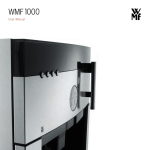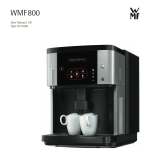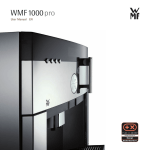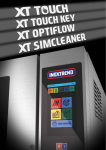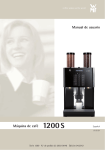Download 1000 Pro S
Transcript
coffee wakes up the world User Manual Coffee machine English 1000 S V0.18 1000 pro S V01.00.01 Valid for all models of the WMF 1000 S and 1000 pro S Series 1000 Order number 33 2646 0010 Edition 05.2014 Congratulations on the purchase of your WMF coffee machine. The WMF 1000 S / WMF 1000 pro S coffee machine is a fully automatic single cup machine for espresso, ristretto, café crème, cappuccino, milk coffee, latte macchiato, milk foam and hot water. Each beverage is freshly brewed which guarantees a high quality beverage. The operator can control the coffee machine via the two-line display. Follow the User Manual >> Always follow the User Manual, pay special attention to the safety instructions and Safety chapter. >> Ensure that the staff and all users have access to the User Manual. >> Read the User Manual carefully prior to use. • Please be sure to follow the instructions in the Start-up chapter w Start-up program w Water filter, page 12 and establish the appropriate settings. • In the event of failure to comply with maintenance information (Maintenance w page 90), no liability is accepted for any resultant damage. Similarly, all guarantee / warranty claims cease to apply in such cases. 2 Important. Follow the User Manual signs and symbols w page 8 Observe the Safety chapter w starting on page 81 Important Consult the warranty / guarantee section w from page 88 User Manual WMF 1000 S/1000 pro S Contents Contents3 Chapter 1 Introduction Chapter 2 Start-up 6 1.1Parts of the coffee machine 6 User Manual Signs and Symbols 8 Ready to operate 9 Glossary9 10 2.1 Start-up safety instructions 10 2.2 Installation location 11 2.3Unpacking 11 Drip tray 11 2.4 2.5 Grounds container 12 2.6 Water tank 12 2.6.1 Insert water filter (optional) . . . . . . . . . . . . . . . . . . . . . . . . . . . . . . . . . . . . . . . . . . 12 2.6.2 Determine the water hardness. . . . . . . . . . . . . . . . . . . . . . . . . . . . . . . . . . . . . . . . . 13 2.7 Connect up the milk 13 2.7.1 Milk lance. . . . . . . . . . . . . . . . . . . . . . . . . . . . . . . . . . . . . . . . . . . . . . . . . . . . . . . . . 14 2.8 Fill the water tank 15 2.9 Fill the bean hopper 15 15 2.10Power connection 2.11 Function buttons 16 17 2.12 Switch on the coffee machine / start-up program Setting options 20 Chapter 3Operation 21 Chapter 4 32 3.1Operation safety instructions 21 3.2 Switch on the coffee machine 21 Beverage dispensing 22 3.3 3.3.1 Beverage buttons . . . . . . . . . . . . . . . . . . . . . . . . . . . . . . . . . . . . . . . . . . . . . . . . . . . 23 3.4 Dispense milk or milk foam 24 3.4.1 Warm milk. . . . . . . . . . . . . . . . . . . . . . . . . . . . . . . . . . . . . . . . . . . . . . . . . . . . . . . . . 24 3.4.2 Milk foam . . . . . . . . . . . . . . . . . . . . . . . . . . . . . . . . . . . . . . . . . . . . . . . . . . . . . . . . . 24 3.5 Hot water dispensing 25 Height adjustment of the All‑in‑One spout 25 3.6 3.7 SteamJet cup warmer 26 3.7.1 Single SteamJet (WMF 1000 S) . . . . . . . . . . . . . . . . . . . . . . . . . . . . . . . . . . . . . . . . 26 3.7.2 Double SteamJet (WMF 1000 pro S) . . . . . . . . . . . . . . . . . . . . . . . . . . . . . . . . . . . . 26 Coffee strength for the next beverage 27 3.8 3.9 Cup volume for the next beverage 27 3.10Pot function for café crème 28 29 3.11 Bean hopper 3.12 Manual insert 29 3.13 Grounds container 30 3.14 Drip tray 30 3.15 Switch off the coffee machine 31 4.1 Settings Cup size (Cup volumes) 34 4.1.1 Dispensing test . . . . . . . . . . . . . . . . . . . . . . . . . . . . . . . . . . . . . . . . . . . . . . . . . . . . . 34 User Manual WMF 1000 S/1000 pro S 3 Contents 4.2 Beverage setting 35 4.2.1 Dispensing test . . . . . . . . . . . . . . . . . . . . . . . . . . . . . . . . . . . . . . . . . . . . . . . . . . . . . 35 4.2.2 Access beverage settings . . . . . . . . . . . . . . . . . . . . . . . . . . . . . . . . . . . . . . . . . . . . . 35 4.2.3 Water volume . . . . . . . . . . . . . . . . . . . . . . . . . . . . . . . . . . . . . . . . . . . . . . . . . . . . . . 36 4.2.4 Coffee strength. . . . . . . . . . . . . . . . . . . . . . . . . . . . . . . . . . . . . . . . . . . . . . . . . . . . . 36 4.2.5 Milk foam volume . . . . . . . . . . . . . . . . . . . . . . . . . . . . . . . . . . . . . . . . . . . . . . . . . . . 36 4.2.6 Milk volume. . . . . . . . . . . . . . . . . . . . . . . . . . . . . . . . . . . . . . . . . . . . . . . . . . . . . . . . 36 4.2.7 Rest time (WMF 1000 S) . . . . . . . . . . . . . . . . . . . . . . . . . . . . . . . . . . . . . . . . . . . . . 37 4.2.8 Sequence of dispensing. . . . . . . . . . . . . . . . . . . . . . . . . . . . . . . . . . . . . . . . . . . . . . . 37 4.2.9Preinfusion . . . . . . . . . . . . . . . . . . . . . . . . . . . . . . . . . . . . . . . . . . . . . . . . . . . . . . . . 37 4.3 Set grinding degree 38 4.3.1 WMF Perfect Extraction System. . . . . . . . . . . . . . . . . . . . . . . . . . . . . . . . . . . . . . . . 38 4.4 Basic settings 40 4.4.1 Access basic settings. . . . . . . . . . . . . . . . . . . . . . . . . . . . . . . . . . . . . . . . . . . . . . . . . 40 4.4.2Language . . . . . . . . . . . . . . . . . . . . . . . . . . . . . . . . . . . . . . . . . . . . . . . . . . . . . . . . . . 40 4.4.3 Switch-off time. . . . . . . . . . . . . . . . . . . . . . . . . . . . . . . . . . . . . . . . . . . . . . . . . . . . . . 41 4.4.4 Switch-on time. . . . . . . . . . . . . . . . . . . . . . . . . . . . . . . . . . . . . . . . . . . . . . . . . . . . . . 41 4.4.5Eco-mode. . . . . . . . . . . . . . . . . . . . . . . . . . . . . . . . . . . . . . . . . . . . . . . . . . . . . . . . . . 42 4.4.6 Brewing temperature. . . . . . . . . . . . . . . . . . . . . . . . . . . . . . . . . . . . . . . . . . . . . . . . . 43 4.4.7 Illumination (1000 pro S) . . . . . . . . . . . . . . . . . . . . . . . . . . . . . . . . . . . . . . . . . . . . . 43 4.4.8 Office functions. . . . . . . . . . . . . . . . . . . . . . . . . . . . . . . . . . . . . . . . . . . . . . . . . . . . . 43 Third beverage level 43 Milk beverages 43 Cleaning interval 43 Activate PIN function 44 4.4.9 Warm rinsing. . . . . . . . . . . . . . . . . . . . . . . . . . . . . . . . . . . . . . . . . . . . . . . . . . . . . . . 44 4.4.10Time . . . . . . . . . . . . . . . . . . . . . . . . . . . . . . . . . . . . . . . . . . . . . . . . . . . . . . . . . . . . . . 44 4.4.11Date . . . . . . . . . . . . . . . . . . . . . . . . . . . . . . . . . . . . . . . . . . . . . . . . . . . . . . . . . . . . . . 44 4.4.12 Date / time (display) . . . . . . . . . . . . . . . . . . . . . . . . . . . . . . . . . . . . . . . . . . . . . . . . . 44 4.4.13 Water hardness. . . . . . . . . . . . . . . . . . . . . . . . . . . . . . . . . . . . . . . . . . . . . . . . . . . . . 45 4.4.14 Water filter. . . . . . . . . . . . . . . . . . . . . . . . . . . . . . . . . . . . . . . . . . . . . . . . . . . . . . . . 45 4.4.15 Audio signal. . . . . . . . . . . . . . . . . . . . . . . . . . . . . . . . . . . . . . . . . . . . . . . . . . . . . . . . 45 4.4.16 Display contrast. . . . . . . . . . . . . . . . . . . . . . . . . . . . . . . . . . . . . . . . . . . . . . . . . . . . . 45 4.4.17 Factory settings. . . . . . . . . . . . . . . . . . . . . . . . . . . . . . . . . . . . . . . . . . . . . . . . . . . . . 45 4.4.18 Change PIN. . . . . . . . . . . . . . . . . . . . . . . . . . . . . . . . . . . . . . . . . . . . . . . . . . . . . . . . 46 4.5Counters 47 System information 48 4.6 4.6.1 Software version. . . . . . . . . . . . . . . . . . . . . . . . . . . . . . . . . . . . . . . . . . . . . . . . . . . . 48 4.6.2 Device name . . . . . . . . . . . . . . . . . . . . . . . . . . . . . . . . . . . . . . . . . . . . . . . . . . . . . . . 48 4.6.3 Machine number . . . . . . . . . . . . . . . . . . . . . . . . . . . . . . . . . . . . . . . . . . . . . . . . . . . . 48 4.6.4 Date of production . . . . . . . . . . . . . . . . . . . . . . . . . . . . . . . . . . . . . . . . . . . . . . . . . . 48 Chapter 5Other settings 49 Chapter 6 50 5.1 6.1 6.2 6.3 6.4 Set grinding degree Care 49 Care safety instructions 50 Cleaning intervals overview 52 Start care programs 53 Connect & Clean milk system rinsing 53 6.4.1 Clean the milk system . . . . . . . . . . . . . . . . . . . . . . . . . . . . . . . . . . . . . . . . . . . . . . . . 53 Milk system cleaning 54 Connect & Clean milk system rinsing 54 4 User Manual WMF 1000 S/1000 pro S Contents 6.5 6.6 Machine cleaning Water filter Change water filter Rinse water filter 6.7Descaling 6.8 Clean the grounds container Clean the drip tray, drip tray grid, and cup warmer 6.9 6.10 Clean the housing and control panel 6.11 Clean the water tank 6.12 Clean the bean hopper 6.13Release blocked grinder 6.14 Clean the milk system 6.15 Clean the brewing unit and brewing chamber 6.16 Clean the steam nozzle 56 58 58 59 59 63 63 64 64 64 65 66 69 71 Chapter 7 HACCP cleaning schedule 72 Chapter 8 Messages and instructions 74 Chapter 9 Safety 81 8.1Operating messages 74 8.1.1 Empty grounds container. . . . . . . . . . . . . . . . . . . . . . . . . . . . . . . . . . . . . . . . . . . . . 74 8.1.2 Fill the water tank. . . . . . . . . . . . . . . . . . . . . . . . . . . . . . . . . . . . . . . . . . . . . . . . . . . 74 8.1.3 Drip tray missing . . . . . . . . . . . . . . . . . . . . . . . . . . . . . . . . . . . . . . . . . . . . . . . . . . . . 74 8.1.4 Bean hopper is empty . . . . . . . . . . . . . . . . . . . . . . . . . . . . . . . . . . . . . . . . . . . . . . . . 74 8.1.5 Insert ground coffee. . . . . . . . . . . . . . . . . . . . . . . . . . . . . . . . . . . . . . . . . . . . . . . . . 75 8.1.6 Clean the machine . . . . . . . . . . . . . . . . . . . . . . . . . . . . . . . . . . . . . . . . . . . . . . . . . . 75 8.1.7 Change filter . . . . . . . . . . . . . . . . . . . . . . . . . . . . . . . . . . . . . . . . . . . . . . . . . . . . . . . 75 8.1.8 Descale machine. . . . . . . . . . . . . . . . . . . . . . . . . . . . . . . . . . . . . . . . . . . . . . . . . . . . 75 8.2 Error messages and malfunctions 76 8.2.1 Error messages on the display . . . . . . . . . . . . . . . . . . . . . . . . . . . . . . . . . . . . . . . . . 76 8.2.2 Errors without error messages . . . . . . . . . . . . . . . . . . . . . . . . . . . . . . . . . . . . . . . . . 79 9.1 9.2 Hazards to the operator Hazards to the coffee machine 81 84 Chapter 10 Intended use and Directives 86 Chapter 11 Warranty for commercial use 88 Chapter 12 Guarantee and directives for private use 89 Chapter 13 Service and addresses 90 Chapter 14Technical data 91 10.1 Intended use 10.2 Duties of the owner / operator 10.3Directives 86 86 87 11.1 Warranty for commercial use 11.2No warranty 88 88 12.1 Intended use 12.2Directives 12.3 Guarantee for private use 89 89 89 Chapter 15 Shipping and disposal 93 Index 94 User Manual WMF 1000 S/1000 pro S 5 Introduction Chapter 1 Introduction 1.1 Parts of the coffee machine 1 1 2 3 15 13 14 12 4 2 5 11 10 6 9 8 7 17 18 19 20 14 3 16 4 DI_00_00_00 your selection pls 08:15 23.04.2014 12 6 User Manual WMF 1000 S/1000 pro S Introduction 1 Bean hopper 2 Manual insert 3 Brewer lid 4 Hot water button 5 Hot water spout 6 Milk hose 7 Water tank 8 Removable drip tray with drip grid 9 SteamJet cup warmer * 10 Grounds container 11 All‑in‑One spout * 12 Beverage buttons 13 Function buttons 14 Display 15 Cup storage (heated) 16 Brewing unit Display and function buttons 17 off/c button 18 P button / SteamJet button 19 Minus button / Care button 20 Plus button / Cup size button * Style may vary by version. Follow the description in the corresponding chapter. User Manual WMF 1000 S/1000 pro S 7 Introduction User Manual Signs and Symbols Personal injury safety instructions If the safety instructions are not followed, this could lead to mild to severe injury in case of improper use. Warning Start-up safety instructions w page 10 Observe the Safety chapter w starting on page 81 Personal injury safety instructions If the safety instructions are not followed, this could lead to mild injury in case of improper use. Electrocution Hot steam Hot surfaces Bruising or crushing hazard Caution Start-up safety instructions w page 10 Operation safety instructions w page 21 Care safety instructions w page 50 Observe the Safety chapter w starting on page 81 Slipping hazard Notes of property damage • to the coffee machine • for the installation location Always follow the User Manual. Important Consult the warranty / guarantee section w from page 88 Technical data w starting on page 91 Note Tip • Instructions for safe use and tips for easier operation. 8 Note Tip User Manual WMF 1000 S/1000 pro S Introduction Ready to operate DI_00_00_00 The descriptions in the User Manual always assume that the coffee machine is ready to operate. your selection pls 08:15 23.04.2014 Glossary Term Explanation • • Listings, selection options Individual steps Text in italics Description of coffee machine state and/or explanations of automatic steps. Barista Professional coffee server Beverage dispensing Dispensing coffee, milk, or hot water For example the capacity of the water filter in litres of water it can filter Quoted in °dKH. The water hardness is a measure of the Carbonate hardness calcium dissolved in the water. Capacity Milk system All‑in‑One spout, milk nozzle and milk hose O-rings Seals Pre-infusion Prior to brewing cycle, coffee is briefly infused in order to ensure a more intense release of its aromatic substances. Pressing Automatic pressing of ground coffee prior to brewing Rinsing Intermediate cleaning User Manual WMF 1000 S/1000 pro S 9 Start-up Chapter 2 Start-up (For initial start-up after delivery from the factory) 2.1 Start-up safety instructions Follow the User Manual >> Always follow the User Manual, pay special attention to the safety instructions and Safety chapter. >> Ensure that the staff and all users have access to the User Manual. >> Read the User Manual carefully prior to use. Hazard to life due to electrical shock if not followed The voltage inside the coffee machine is a hazard to life. • Never open the housing. • Never loosen the screws, and do not remove any housing parts. Conditions for usage and installation Follow the User Manual. 10 Caution Important. Follow the User Manual signs and symbols w page 8 Follow the Safety chapter w starting on page 81 Warning Observe the Safety chapter w starting on page 81 Important Technical data w starting on page 91 User Manual WMF 1000 S/1000 pro S Start-up 2.2 Installation location • The installation location must be dry and protected against water spray. • Some condensate, water, or steam can always be discharged from a coffee machine. >> Do not use the coffee machine outdoors. >> Set up the coffee machine so that it is protected against water spray. >> Always place the coffee machine on a waterresistant and heatproof base in order to protect the installation surface against damage. Important Consult the warranty / guarantee section w from page 88 Technical data w starting on page 91 2.3 Unpacking >> Packaging material in the box contains accessories. Do not throw away. >> Make sure that the coffee machine is intact. In case of doubt, do not start up the coffee machine, and inform the WMF Service. >> Retain the original packaging in the event of any subsequent return. Unpack the coffee machine Place the coffee machine on a stable, horizontal surface Important Consult the warranty / guarantee section w from page 88 For accessories and identification of machine parts w page 6 Technical data w starting on page 91 2.4 Drip tray Insert the drip tray with the drip tray grid User Manual WMF 1000 S/1000 pro S 11 Start-up 2.5 Grounds container Push All‑in‑One spout all the way up Insert the grounds container until it stops 2.6 Water tank Remove water tank, remove lid Take out any accessory components contained Rinse the water tank thoroughly with water 2.6.1 Insert water filter (optional) Remove the in-built water sieve from the water tank [1] Be sure to keep the drain screen. Place the water filter adapter onto the water tank coupling from above (with lock open) and lock into place [2] Unpack the water filter and insert into the water filter adapter [3] 1 2 12 Note If the water hardness is between 0 and 4 °dKH, no water filter is needed. w Start-up program page 19 3 User Manual WMF 1000 S/1000 pro S Start-up 2.6.2 Determine the water hardness Request the water hardness reading from your water supplier, or determine it by using the WMF carbonate hardness test in the accessories (complete with instructions) The unit used is the “Deutsche Karbonathärte” (°dKH) 2.7 Connect up the milk When shipped, the milk hose has been inserted over the assembled All‑in‑One spout. Use a suitable milk nozzle on the milk hose. WMF 1000 S milk nozzles Colour • brown = milk temperature 4–8 °C • transparent = milk temperature 8–16 °C WMF 1000 pro S milk nozzles Colour • white = milk temperature 4–8 °C • black = milk temperature 8–16 °C or with the milk lance Move the All‑in‑One spout to the lowest position Insert the suitable milk nozzle into the milk hose Insert the milk hose into the guide, see illustration The water tank must not be inserted. The milk hose must not be under tension or bent when adjusting the height of the All‑in‑One spout. The milk hose must always be placed carefully into the guide. The milk hose must not be in front of the coffee grounds container or the coffee grounds container opening. Insert the end of the milk hose into the milk pack User Manual WMF 1000 S/1000 pro S 13 Start-up 2.7.1 Milk lance Included in the scope of delivery of the WMF 1000 pro S. Available as an option for the WMF 1000 S. Stick the WMF milk lance into the milk container and connect it to the milk hose. The exterior of the milk hose no longer comes into contact with the milk, for optimal hygiene. Adjust the porosity of the milk foam as desired by turning the screw. Clean the milk lance in the dishwasher. Place the milk hose with the black milk nozzle on the milk lance connection The milk hose can be shortened when used with the milk lance. Push All‑in‑One spout all the way down Run the milk hose so that it fits, then cut it off so that at least 18 cm sticks out the right side of the machine Replace the milk nozzle on the milk hose after cutting the hose to length Stick the milk lance in the tetra-pak or place it in a milk container • Clean the milk lance with the cleaning brush or in the dishwasher after use. • Bend the included cleaning brush upward slightly for cleaning. 14 Additional instructions for using the milk lance w Milk lance packaging User Manual WMF 1000 S/1000 pro S Start-up 2.8 Fill the water tank Rinse out the water tank and fill it with clean cold drinking water Place lid on water tank and insert the water tank until it stops 2.9 Fill the bean hopper Open the bean hopper Remove and read the instruction note Fill with coffee beans Lock the lid Foreign objects can damage the grinders. This damage is not covered under the warranty. >> Ensure that no foreign objects land in the coffee bean hopper. Important Consult the warranty / guarantee section w from page 88 2.10Power connection Remove the power cord from the packaging Remove the cover from the cable compartment Connect the power cord to the connection on the back side of the coffee machine Plug the mains plug into a grounded plug Cover the cable compartment with the cover User Manual WMF 1000 S/1000 pro S 15 Start-up 2.11Function buttons off/c button • • • • Switch on Switch off Cancel process or entry Cancel beverage dispensing press briefly press + hold press briefly press briefly P button / SteamJet button • Access programs • Confirm selection • SteamJet cup warmer press briefly press briefly press + hold Minus button / Care button • • • • Step back Reduce value Reduce coffee strength Start care programs press briefly press briefly press briefly press + hold Plus button / Cup size button • • • • • 16 Step forward Increase value Increase coffee strength Select cup size Pot function press briefly press briefly press briefly press + hold press + hold User Manual WMF 1000 S/1000 pro S Start-up 2.12Switch-on the coffee machine / start-up program DI_00_00_00 Switch on the coffee machine using the off/c button Coffee machine switches on. DI_02_11_01 The start-up program starts. your selection pls 08:15 23.04.2014 language: english OK: P change: -/+ Press until the desired language is displayed Confirm the desired setting with The start-up program provides a step‑by‑step guide through the remaining start-up steps on the display. >> Follow the display messages. DI_02_11_02 • The set values can be changed after start-up. initial DI_02_11_11 set-up of your 1000 S Tip Change settings w Settings starting on page 32 This message is displayed for 5 seconds. The software then provides a guide through the initial settings. initial set-up of your 1000pro S DI_04_04_05 Time time hh:mm:ss OK: P change: -/+ The current time. hh = hour (two places) mm = minutes (two places) ss = seconds (two places) and Adjust values with Confirm the desired setting with User Manual WMF 1000 S/1000 pro S 17 Start-up DI_04_04_06 Date date OK: P dd.mm.aaaa change: -/+ The current date. dd = day (two places) mm = month (two places) aaaa = year (four places) and Adjust values with Confirm the desired setting with DI_04_04_09 Switch-off time sw. off time: 30min OK: P change: -/+ If the switch-on time is activated, the coffee machine switches on again at the set switch-on time. Automatic switch-off time in minutes after the last beverage dispensing. If set to 0 min the coffee machine does not shut off automatically. Adjust values with and Confirm the desired setting with DI_04_04_10 Eco-mode ECO-mode: 2 OK: P change: -/+ Standard setting Eco-mode 2. and Adjust values with Confirm the desired setting with Eco-mode w page 42 18 User Manual WMF 1000 S/1000 pro S Start-up DI_04_04_11 Water hardness water hardn.: 16 OK: P change: -/+ Carbonate hardness test w Included accessories The hardness of the water being used. Enter the result of the carbonate hardness test here. Adjust values with and Confirm the desired setting with DI_04_04_12 Water filter water filter: no OK: P change: -/+ Insert water filter w page 12 DI_02_11_07 place 3L container under the spouts DI_02_11_08 heating up ... User Manual WMF 1000 S/1000 pro S If the water filter is set to 100 l or 200 l then the filter should be rinsed now. 100 l = water filter for 100 litres of water 200 l = water filter for 200 litres of water no = no water filter Capacity shown applies for 10 °dKH. When rinsing the filter, you will hear unusual noises. This is normal. The noises will end during the filter rinsing. Place a collection container with approx. 3 litres capacity under the All‑in‑One spout Coffee machine heats up. A warm-up rinsing follows the heating-up process. This warms up all the pipes. After each brewing cycle, in the heating up phase and during the care programs, release water runs into the drip tray. Place a collection container with 120 ml capacity under the All‑in‑One spout The warm-up rinsing lasts approx. 40 seconds. 19 Start-up Burn hazard. Scalding hazard. • When dispensing beverages and steam, hot liquid comes out of the spouts. The adjacent surfaces and spouts become hot. >> When dispensing beverages and steam, do not reach beneath the spouts. >> Do not touch the spouts immediately after dispensing. Caution Observe the Safety chapter w starting on page 81 Start-up complete DI_00_00_00 your selection pls 08:15 23.04.2014 A brewing test is performed following the end of the start-up program. The espresso button flashes. Place a suitably sized cup under the All‑in‑One spout Press the flashing beverage button Brewing test starts. The coffee grinder will be filled with coffee beans during the brewing test. Discard this first cup of coffee The coffee machine is now ready for use. Start-up is complete. All settings can be changed now, or at a later time. Setting options • • • • Cup size (Cup volumes) w page 34 Beverage setting w page 35 Set grinding degree w page 49 Basic settings w page 40 20 User Manual WMF 1000 S/1000 pro S Operation Chapter 3 Operation 3.1 Operation safety instructions Burn hazard. Scalding hazard. • When dispensing beverages and steam, hot liquid comes out of the spouts. The adjacent surfaces and spouts become hot. >> When dispensing beverages and steam, do not reach beneath the spouts. >> Do not touch the spouts immediately after dispensing. >> Always place a suitable cup under the spout before dispensing beverages. Health hazard. • Only use products that are suitable for consumption and for use with the coffee machine. >> The bean hopper and manual insert may only be filled with materials for the use intended. 3.2 Switch on the coffee machine Switch on the coffee machine using the off/c button Coffee machine switches on and heats up. An automatic warm-up rinsing starts. When the coffee machine is ready to dispense beverages, the “Ready to operate” display appears. Energy saving mode If DI_00_00_00_e an Eco-mode has been activated, this is shown on the display with an E in front of the date. your selection pls 08:15 E 23.04.2014 User Manual WMF 1000 S/1000 pro S Caution Observe the Safety chapter w starting on page 81 Caution Observe the Safety chapter w starting on page 81 Initial start-up w page 10 Change PIN w page 46 Switch on and switch-off times w page 41 Eco-mode w page 42 21 Operation 3.3 Beverage dispensing Pressing the beverage button starts the dispensing of the selected beverage. • Lit up beverage button = ready to dispense • Flashing beverage button = beverage dispensing • Unlit button = not ready to dispense / button disabled Beverage buttons w page 23 Place a suitably sized cup below the combi spout Press the desired beverage button The desired beverage is dispensed. Height adjustment of the All‑in‑One spout w page 25 Cancel beverage dispensing button Press the off/c Interrupting milk dispensing Briefly press the beverage button The milk portion dispense cycle is interrupted and is followed by coffee dispensing. Warm rinsing During a warm rinsing, the coffee lines are flushed with hot water. The water warms the brewing system and guarantees an optimum coffee temperature. When warm rinsing is activated Briefly press the beverage button If more than 10 minutes have passed since the last beverage was dispensed, the display shows the question of whether to perform a warm rinsing. The warm rinsing may be skipped. 22 Activate / deactivate warm rinsing Basic settings w page 44 User Manual WMF 1000 S/1000 pro S Operation 3.3.1 Beverage buttons Espresso button press briefly press 2x briefly press + hold g espresso g 2x espresso g ristretto Café crème button press briefly g café crème g 2x café crème press 2x briefly g mug of café crème press + hold Cappuccino button press briefly g cappuccino g 2x cappuccino press 2x briefly g milk coffee press + hold Latte macchiato button press briefly g latte macchiato g espresso macchiato press + hold WMF 1000 pro S only g 2x latte macchiato press 2x briefly Milk button press briefly press and hold g 1 serving of milk g milk foam Hot water button press briefly press and hold g 1 serving of hot water gh ot water dispensing continues for as long as the pad is held. User Manual WMF 1000 S/1000 pro S 23 Operation 3.4 Dispense milk or milk foam 3.4.1 Warm milk Place a suitably sized cup under the All‑in‑One spout WMF 1000 S only Push All‑in‑One spout all the way up Briefly press the milk button A cup of warm milk is dispensed. After the milk is dispensed, slide the All‑in‑One spout down a little bit Start / stop mode Press the milk button briefly to stop the dispensing before it is finished. 3.4.2 Milk foam Place a suitably sized cup under the All‑in‑One spout WMF 1000 S only The All‑in‑One spout must not be in the top position. Set milk foam volume w Settings w Beverage setting w Milk foam volume page 36 Press and hold the milk button Dispensing continues for as long as the button is held. Milk can drip out after dispensing. >> Allow the cup to rest for a moment after dispensing a beverage, or place a collection container under the All‑in‑One spout. >> Slide the All‑in‑One spout upward slightly after beverage dispensing, so that less milk drips out. 24 Tip User Manual WMF 1000 S/1000 pro S Operation 3.5 Hot water dispensing The set hot water volume is dispensed. Place a suitably sized cup under the hot water spout Press the hot water button Dispensing takes place according to the settings. Dispense a variable amount of hot water Place a suitably sized cup under the hot water spout Press and hold the hot water button Dispensing continues for as long as the button is held. 3.6 Height adjustment of the All‑in‑One spout The All‑in‑One spout is height adjustable. Take the combi spout from the front and push to the desired height User Manual WMF 1000 S/1000 pro S 25 Operation 3.7 SteamJet cup warmer Burn hazard. Scalding hazard. • • >> >> Hot steam is produced by the cup warmer. The adjacent surfaces also become hot. Use heat-resistant cups. Always place a cup upside-down over the cup warmer before dispensing steam. >> Do not touch the adjacent surfaces immediately after dispensing. >> Do not touch the spouts immediately after dispensing. >> Never use the SteamJet function without the drip tray grid in place or without the cup warmer insert. Caution Observe the Safety chapter w starting on page 81 Clean drip tray daily w Care page 63 3.7.1 Single SteamJet (WMF 1000 S) Place a cup on the cup warmer with the opening facing downward for longer than 2 seconds Press and hold Hot steam slowly flows into the cup from below. The steam flow stops automatically when the P button is released, or after 8 seconds. 3.7.2 Double SteamJet (WMF 1000 pro S) The double SteamJet is also suitable for two cups at once. Operation w Single SteamJet WMF 1000 S WMF 1000 pro S 26 User Manual WMF 1000 S/1000 pro S Operation 3.8 Coffee strength for the next beverage normal (according to your setting) strong Press twice The display shows strong . The next coffee will be approx. 15 % stronger when dispensed. mild Press twice The display shows mild . The next coffee will be approx. 15 % weaker when dispensed. 3.9 Cup volume for the next beverage normal (according to your setting) large Press and hold for longer than 2 seconds The display shows normal . Press The display shows large . The cup volume is increased by approx. 30 %. small Press and hold for longer than 2 seconds The display shows normal . Press The display shows small . The cup volume is reduced by approx. 30 %. User Manual WMF 1000 S/1000 pro S 27 Operation 3.10Pot function for café crème Use the pot function to dispense several cups of café crème at once. Push All‑in‑One spout all the way up Place a suitably sized pot under the All‑in‑One spout Press and hold 2 x DI_06_07_11 The Café Crème button lights up orange. Briefly press the Café Crème button fill the water tank OK: P Please note: the coffee for the pot function is brewed as up to 4 portions, depending on the strength and amount of the coffee. Leave the pot in place until all brewing cycles have finished, and the “Ready to operate” display appears again. DI_03_10_01 Fill the water tank with drinking water Confirm with place pot OK: P Confirm with Select the desired number of cups by pressing 28 User Manual WMF 1000 S/1000 pro S Operation 3.11Bean hopper Fill the hoppers no more than the amount needed for one day in order to maintain the freshness of the products. 3.12Manual insert • When using additional ground coffee types, such as decaffeinated coffee • For inserting cleaning tablets >> Add ground coffee or cleaning tablet only after the display message. >> Use only ground coffee in the manual insert. >> Insert no more than 15 g of ground coffee per brewing cycle. >> Do not use water-soluble powdered coffee. >> Do not use coffee that is ground too finely. Intended use w Safety page 86 Important Consult the warranty / guarantee section w from page 88 Preparation using the manual insert Place a suitably sized cup under the All‑in‑One spout DI_03_12_01 Open the manual insert lid The display shows: insert ground coffee select beverage Insert ground coffee (max. 15 g) Close the manual insert lid Press the desired beverage button Manual insert Cancel beverage dispensing button Press the off/c User Manual WMF 1000 S/1000 pro S 29 Operation 3.13Grounds container The grounds container receives the used coffee grounds. The display shows a message as soon as the grounds container needs to be emptied. Beverage dispensing is blocked for as long as the grounds container is removed. Push All‑in‑One spout all the way up Remove, empty, and reinsert the grounds container Confirm process on the display >> If grounds container cannot be replaced, check chute for coffee residue and remove. >> Do not pinch the milk hose when inserting. >> Always empty the grounds container before replacing. Replacing without emptying results in the coffee grounds container being overfilled. The coffee machine will be soiled. This may cause subsequent damage to the machine. Clean the grounds container w Care page 63 Important Consult the warranty / guarantee section w from page 88 3.14Drip tray The drip tray must be emptied regularly. Remove the drip tray carefully, empty it, and then reinsert the drip tray Scalding hazard. • The drip tray may contain hot liquids. >> Move the drip tray carefully. >> Replace carefully so that no water accidentally drips down. 30 Caution Observe the Safety chapter w starting on page 81 Clean drip tray daily w Care page 63 User Manual WMF 1000 S/1000 pro S Operation 3.15Switch off the coffee machine Take care to work hygienically. • Germs that are hazardous to health can grow in the coffee machine. >> Perform daily cleaning before switching off the coffee machine. Press and hold the off/c button for over 2 seconds until the coffee machine switches off Follow the manual. If this is not observed, the liability is invalidated in the event of any resultant damage. If a milk beverage has been dispensed, you will be requested to perform a milk system rinsing 20 minutes after dispensing, or when switching off. The milk system rinsing does not need to be initiated separately using the customer care program. User Manual WMF 1000 S/1000 pro S Caution Observe the Safety chapter w starting on page 81 Clean the coffee machine as shown in the manual. Care w starting on page 52 Important Consult the warranty / guarantee section w from page 88 Tip 31 Settings Chapter 4 Settings Access settings Briefly press DI_04_01_01 select program browse: -/+ DI_04_01_02 DI_04_02_02 DI_04_03_02 cup size DI_04_01_03 OK: P browse: -/+ beverage settings DI_04_02_03 OK: P browse: -/+ set grinding degree DI_04_03_03 OK: P browse: -/+ Chapter 4.1 cup size select beverage DI_04_01_04 Beverage button cup volume: 100 % OK: P test: beverage Chapter 4.2 beverage settings select beverage DI_04_02_04 Beverage button water volume: 35 ml -/+ DI_04_02_06 OK: P change: coffee strength: 86% -/+ DI_04_02_07 OK: P change: foam volume: Chapter 4.3 brewing test degree test grinding DI_04_03_04 min. pressure DI_04_03_06 max. grinding too coarse test: P end: C 14 sec -/+ DI_04_02_08 OK: P change: rest time: 20 sec -/+ DI_04_02_09 OK: P change: sequ.: milk+coffee -/+ DI_04_02_10 OK: P change: preinfusion: on OK: P change: -/+ 32 User Manual WMF 1000 S/1000 pro S Settings DI_04_04_02 DI_04_05_02 Chapter 4.4 basic settings -/+ DI_04_04_04 OK: P browse: counters DI_04_05_03 OK: P browse: language: English -/+ sw. off time: 30min -/+ DI_04_04_08 OK: P change: switch on time: off -/+ DI_04_04_10 OK: P change: ECO-mode: 2 Chapter 4.6 -/+ espresso 269 browse: -/+ DI_04_04_09 OK: P change: DI_04_04_14 OK: P change: DI_04_06_02 Chapter 4.5 etc. all beverages DI_04_05_04 reset all counters? No: C Yes: P system information -/+ DI_04_06_03 OK: P browse: V0.0x dd.mm.aaaa -/+ DI_04_06_04 browse: WMF 1000 S -/+ DI_04_06_05 browse: serial no. ##### -/+ DI_04_06_06 browse: prod. date: mm.aaaa browse: -/+ -/+ brewing temp.: 92 °C -/+ DI_04_04_22 OK: P change: office functions -/+ DI_04_04_15 OK: P change: illuminat.: on -/+ DI_04_04_05 OK: P change: time hh:mm:ss -/+ DI_04_04_06 OK: P change: date dd.mm.aaaa -/+ DI_04_04_07 OK: P change: Basic settings, continued DI_04_04_21 date / time: on -/+ DI_04_04_13 OK: P change: water hardn.: 16 -/+ DI_04_04_18 OK: P change: water filter: no OK: P change: -/+ DI_04_04_17 OK: P change: DI_04_04_11 OK: P change: DI_04_04_12 OK: P change: illuminat.: on -/+ WMF 1000 pro S only audio signal: om -/+ display contrast -/+ factory sett.: no -/+ DI_04_04_16 OK: P change: change PIN OK: P change: -/+ User Manual WMF 1000 S/1000 pro S 33 Settings | Cup size (Cup volumes) 4.1 Cup size (Cup volumes) DI_04_01_01 The coffee machine adjusts the recipe quantities to the new cup volume. select program browse: -/+ DI_04_01_03 Beverage setting w page 35 cup size beverage select DI_04_01_04 Coffee strength for the next beverage w page 27 Briefly press Browse through with to cup size Select the program with Select the beverage for which the cup volume should be adjusted to the cup size Adjust the cup volume with and The PIN is requested prior to this The cup volume is displayed in %. 100 % action, if the PIN function is active. corresponds to the factory setting. If necessary, the new setting can be tested with Activate PIN function a dispensing test w page 44 As soon as the cup volume is set as desired, confirm the values with cup volume: 100 % OK: P test: beverage 4.1.1 Dispensing test Press the desired beverage button The beverage is dispensed using the newly changed values. Each beverage setting can be tested during setup. 34 Tip User Manual WMF 1000 S/1000 pro S Settings | Beverage setting 4.2 Beverage setting • Water volume • Coffee strength • Milk foam volume * • Milk volume * • Rest time * • Sequence of milk and coffee dispensing * • Pre-infusion * Option only available for beverages with milk off/c button Cancel P button Confirm values Menu control Minus button Set the values Care programs Adjustments can be made only to the additions that are available for this beverage. Plus button Set the values The new values are saved when you exit the program. 4.2.1 Dispensing test Place a suitably sized cup under the All‑in‑One spout Press the desired beverage button The beverage is dispensed using the newly changed values. Each beverage setting can be tested during setup. Tip DI_04_01_01 4.2.2 Access beverage settings select DI_04_02_02 program browse: -/+ beverage settings OK: P browse: -/+ The PIN is requested prior to this action, if the PIN function is active. Briefly press Browse through with to beverage settings Select the program with Select the beverage for which the taste and composition should be set Activate PIN function w page 44 User Manual WMF 1000 S/1000 pro S 35 Settings | Beverage setting DI_04_02_04 4.2.3 Water volume water volume: 35 ml OK: P change: -/+ Dispensing test w page 35 Press and hold and until the water quantity is set as desired Start a dispensing test with the current values As soon as the beverage is set as desired, confirm the values with DI_04_02_06 4.2.4 Coffee strength coffee strength: 86% OK: P change: -/+ The grinding quantity varies depending on the grinding degree setting, the type of coffee used, the humidity, and various other factors. Set the value as desired Start a dispensing test with the current values As soon as the beverage is set as desired, confirm the values with DI_04_02_07 4.2.5 Milk foam volume Setting in seconds. Only available for beverages with milk foam. The milk foam volume depends on the milk used, Adjustments can be made only to the milk temperature and the milk nozzle selected. the additions that are available for Set the value as desired this beverage. Start a dispensing test with the current values As soon as the beverage is set as desired, confirm the values with foam volume: 14 sec OK: P change: -/+ DI_04_02_11 4.2.6 Milk volume Setting in seconds. Only for beverages with milk. The milk volume depends on the milk used, the milk temperature and the milk nozzle selected. Adjustments can be made only to the additions that are available for Determine the desired volume with a dispensing this beverage. test. As soon as the beverage is set as desired, confirm with milk volume: 14 sec OK: P change: -/+ 36 User Manual WMF 1000 S/1000 pro S Settings | Beverage setting DI_04_02_08 4.2.7 Rest time (WMF 1000 S) rest time: 20 sec OK: P change: -/+ Dispensing test w page 35 Setting for latte macchiato. The separation between the milk and espresso in a latte macchiato will work better if the rest time between dispensing the milk or milk foam and dispensing the coffee is extended. Set the value as desired Start a dispensing test with the current values As soon as the beverage is set as desired, confirm the values with 4.2.8 Sequence of dispensing DI_04_02_09 First milk, then coffee / first coffee, then milk / milk and coffee at the same time. Set as desired sequ.: milk+coffee Start a dispensing test with the current values OK: P change: -/+ As soon as the beverage is set as desired, The setting for the sequence confirm the values with of beverage dispensing is only offered for beverages with milk components. Exception: latte macchiato DI_04_02_10 4.2.9 Preinfusion preinfusion: on OK: P change: -/+ The pre-infusion function is set to on at the factory for all coffee beverages except café crème. User Manual WMF 1000 S/1000 pro S Before brewing, the ground coffee is wetted with hot water. This causes the ground coffee to swell up, enabling the aroma of many types of coffee to develop better. Set as desired Start a dispensing test with the current values As soon as the beverage is set as desired, confirm the values with 37 Settings | Set grinding degree 4.3 Set grinding degree Together with the quantity of ground coffee, the grinding degree influences the “richness” of the coffee, and the formation and persistence of the crème. The finer the coffee is ground, the more strongly its contents are released into the coffee. Adjust the grinding degree using the WMF Perfect Extraction System so that it is optimal for the type of coffee used. 4.3.1 WMF Perfect Extraction System DI_04_03_01 The Perfect Extraction System is for the preparation of beverage specialties containing espresso. Briefly press select program browse: + Place a collection container under the spout for the warm rinsing DI_04_03_02 Browse with to set grinding degree Select the program with off/c button Cancel set grinding degree OK: P browse: -/+ An automatic warm rinse starts. A DI_04_03_03 brewing test starts immediately thereafter. Place a suitably sized cup under the All‑in‑One spout brewing test test grinding degree The brewing pressure is shown in the form of a bar diagram during the brewing test. •DI_04_03_04 min. brewing pressure g coarse grinding degree • max. brewing pressure g fine grinding degree min. pressure max. After a few seconds, the grinding degree setting is shown in the display. 38 P button Programs Menu control Minus button Coffee strength Setting the values Preselect cup volume Warm rinsing Care programs Plus button Coffee strength Setting the values Preselect cup volume The new values are saved when you exit the program. User Manual WMF 1000 S/1000 pro S Settings | Set grinding degree DI_04_03_05 Grinding degree ok grinding degree OK test: P end: C The brewing pressure is within the optimum range. No further adjustment is necessary. Touch to end grinding degree setting DI_04_03_06 Grinding degree too coarse grinding too coarse test: P end: C Set grinding degree w page 49 Turn the multitool counter-clockwise to set the grinding degree finer Adjust the grinding degree only while the grinder is running. Test the new grinding degree setting Place a suitably sized cup under the All‑in‑One spout Briefly press Two new brewing tests start automatically, one after the other. The brewing pressure is shown in the form of a bar diagram during the second brewing test. • min. brewing pressure g coarse grinding degree • max. brewing pressure g fine grinding degree After a few seconds, the grinding degree setting is shown in the display. to end grinding degree setting Touch DI_04_03_07 Grinding degree too fine grinding too fine test: P end: C Bar diagram display w page 38 Set grinding degree w page 38 Set coffee strength w page 36 Turn the multitool clockwise to set the grinding degree coarser Adjust the grinding degree only while the grinder is running. Test the new grinding degree setting (see above) Touch to end grinding degree setting User Manual WMF 1000 S/1000 pro S 39 Settings | Basic settings 4.4 Basic settings • • • • • • • • • Language Switch-off time Switch-on time ECO-mode Brewing temperature Illumination (1000 pro S) Office functions Warm-up rinsing Time off/c button Cancel • • • • • • • • P button Confirm values Menu control Date Date / time (display) Water hardness Water filter Audio signal Display contrast Factory settings Change PIN Minus button Set the values Care programs Plus button Set the values The new values are saved when you exit the program. DI_04_01_01 4.4.1 Access basic settings select program -/+ Briefly press browse: DI_04_04_02 basic settings OK: P browse: -/+ The PIN is requested prior to this action, if the PIN function is active. Browse through with to basic settings Select the program with The first setting option appears automatically. Briefly press to see the additional settings. Activate PIN function w page 44 DI_02_11_01 4.4.2 Language language: english OK: P change: -/+ 40 Touch to set the desired language Confirm the desired setting with User Manual WMF 1000 S/1000 pro S Settings | Basic settings DI_04_04_09 4.4.3 Switch-off time sw. off time: 30min OK: P change: -/+ If the switch-on time is activated, then the coffee machine switches back on at the defined switch-on time. Automatic switch-off time in minutes after the last beverage dispensing. If set to 0 min the coffee machine does not shut off automatically. Confirm the desired setting with It cannot be set between 0 and 5 minutes. DI_04_04_08 4.4.4 Switch-on time switch on time: off OK: P change: -/+ If a switch-on time is set, it must be confirmed when the coffee machine is switched off. Automatic switch-on time for the coffee machine. If set to off , the coffee machine will not be switched on automatically. If the coffee machine is not used for more than one hour after switching on automatically, the coffee machine will switch off again. The switch-on time is set to off . Use and to set the clock Confirm the desired setting with Activate the clock time and the time when switching off Briefly press Press and hold -> Set the switch-on time and switch-off time, and activate the switch-on time -> The coffee machine switches off, and the switch-on time is deactivated When the coffee machine is switched off in timer mode, it is not considered to be in a ready‑to‑use state, as defined and regulated in regulation (EC) No. 1275/2008. The timer mode is thus not a standby mode in the sense of the EuP directive. User Manual WMF 1000 S/1000 pro S 41 Settings | Basic settings DI_04_04_10 4.4.5 Eco-mode ECO-mode: 2 OK: P change: -/+ The Eco-mode settings can be used to reduce energy consumption for light use. Confirm the desired setting with Standard Eco-mode setting: 2 ECO- Hot water boiler Mode For coffee beverages and hot water Ready to operate: 1 always, immediately. Ready to operate: 2 always, immediately. Steam boiler For milk beverages Ready to operate: always, immediately. Temperature is reduced 5 minutes after the last beverage. After the temperature has been reduced, it must be heated up before the next beverage is dispensed. Heating duration approx. 15 seconds. 3 4 Temperature is reduced 5 minutes after the last beverage. Temperature is reduced 5 minutes after the last beverage. After the temperature has been reduced, it must be heated up before the next beverage is dispensed. Heating duration approx. 15 seconds. After the temperature has been reduced, it must be heated up before the next beverage is dispensed. Heating duration approx. 15 seconds. Temperature is reduced 5 minutes after the last beverage. Always switched off. For dispensing pure coffee, without milk beverages. After the temperature has been reduced, it must be heated up before the next beverage is dispensed. Heating duration approx. 15 seconds. 42 User Manual WMF 1000 S/1000 pro S Settings | Basic settings DI_04_04_14 4.4.6 Brewing temperature brewing temp.: 92 °C OK: P change: -/+ Boiler temperature in °C (brewing water temperature). (Standard setting 92 °C) Confirm the desired setting with DI_04_04_21 4.4.7 Illumination (1000 pro S) illuminat.: on OK: P change: -/+ For setting on the illumination is set. Confirm the desired setting with DI_04_04_22 4.4.8 Office functions office functions OK: P change: -/+ In order to simplify self-service in an office setting, various functions can be activated or deactivated. Confirm the desired setting with DI_04_04_19 Third beverage level 3rd bev. level: no OK: P change: -/+ When set to no , beverages from the third level are no longer available. The beverage on the third level can be selected, if activated, by “pressing and holding.” Confirm the desired setting with DI_04_04_20 Milk beverages milk beverages: yes OK: P browse: -/+ When set to no , beverages containing milk are no longer available. Confirm the desired setting with DI_04_04_23 Cleaning interval cleaning: standard OK: P change: -/+ User Manual WMF 1000 S/1000 pro S It can be set to standard , for household use and monthly machine cleaning, or office , recommended for commercial use and daily machine cleaning. Confirm the desired setting with 43 Settings | Basic settings DI_04_03_21 Activate PIN function PIN: no OK: P change: -/+ Change PIN w page 46 In order to activate the PIN function, yes must be set here. The PIN is requested only if the function has been activated here. The standard setting is no . The correct PIN must be entered after activation. If the PIN has not yet been changed, then the standard PIN 00000 is still valid. Confirm the desired setting with DI_04_04_15 4.4.9 Warm rinsing illuminat.: on OK: P change: -/+ If set to yes , a warm-up rinse is performed before the next espresso is dispensed if nothing has been dispensed for over 10 minutes. The warm-up rinsing can be skipped. Confirm the desired setting with DI_04_04_05 4.4.10 Time time hh:mm:ss OK: P change: -/+ The current time. hh = hour (two places) mm = minutes (two places) ss = seconds (two places) Confirm the desired setting with DI_04_04_06 4.4.11 Date date OK: P dd.mm.aaaa change: -/+ The current date. dd = day (two places) mm = month (two places) aaaa = year (four places) Confirm the desired setting with DI_04_04_07 4.4.12 Date / time (display) date / time: on OK: P change: -/+ 44 If set to on , the time and date are shown on the display during operation. Confirm the desired setting with User Manual WMF 1000 S/1000 pro S Settings | Basic settings DI_04_04_11 4.4.13 Water hardness water hardn.: 16 OK: P change: -/+ Carbonate hardness test w Included accessories The hardness of the water being used. Enter the result of the carbonate hardness test here. Confirm the desired setting with DI_02_11_06 4.4.14 Water filter water filter: no OK: P change: -/+ Insert water filter w page 12 DI_04_04_13 If the water filter is set to 100 l or 200 l then the filter should be rinsed now. 100 l = water filter for 100 litres of water 200 l = water filter for 200 litres of water no = no water filter Capacity shown applies for 10 °dKH. 4.4.15 Audio signal audio signal: om OK: P change: -/+ Confirm the desired setting with DI_04_04_18 4.4.16 Display contrast display contrast OK: P change: -/+ Display contrast is set here. Confirm the desired setting with DI_04_04_17 4.4.17 Factory settings factory sett.: no OK: P change: -/+ If set to yes , all beverage settings are reset to the factory settings. Confirm the desired setting with All individual settings are lost if you reset to the factory settings. User Manual WMF 1000 S/1000 pro S 45 Settings | Basic settings 4.4.18 Change PIN DI_04_03_19 The menu is available only if the PIN function is active. Press change PIN DI_04_03_20 OK: P change: Activate PIN function w page 44 -/+ old PIN: ##### OK: P end: C Enter the correct PIN If the PIN has not yet been changed, then the standard PIN 00000 is still valid. Enter any new 5-digit PIN using the beverage buttons Confirm the desired setting with The assigned PIN is requested prior to making the following settings: • Cup size w page 34 w page 35 • Beverage setting w page 38 • Set grinding degree w page 40 • Basic settings w page 47 • Delete counters Use beverage buttons to enter the digits 0 1 2 3 4 5 Hot water Espresso Café crème Cappuccino Latte macchiato Milk 1 3 46 2 5 0 4 User Manual WMF 1000 S/1000 pro S Settings | Counters DI_04_01_01 4.5 Counters select program -/+ DI_04_05_02 browse: counters OK: P browse: -/+ Briefly press Browse through with to counters Select the program with DI_04_05_03 Example espresso: espresso 269 browse: -/+ DI_04_05_04 reset all counters? No: C Yes: P The PIN is requested prior to this action, if the PIN function is active. Activate PIN function w page 44 User Manual WMF 1000 S/1000 pro S Confirm the counter display with The number of dispensed beverages is displayed. to browse through the individual Use beverages As soon as all beverages have been displayed, the question of whether the counter should be reset is presented. Keep counter settings Press the off/c button Delete counters Press 47 Settings | System information DI_04_01_01 4.6 System information select program -/+ DI_04_06_02 browse: system information OK: P browse: -/+ Briefly press Browse through with to system information Select the program with DI_04_06_03 4.6.1 Software version V0.0x dd.mm.aaaa browse: -/+ The software version and date are shown. DI_04_06_04 4.6.2 Device name WMF 1000 S browse: -/+ The name and type of the device are displayed. DI_04_06_05 4.6.3 Machine number serial no. ##### browse: -/+ The 5-digit machine number is shown. DI_04_06_06 4.6.4 Date of production prod. date: mm.aaaa browse: -/+ 48 The date of production is shown. User Manual WMF 1000 S/1000 pro S Other settings | Set grinding degree Chapter 5 Other settings 5.1 Set grinding degree Test and adjust the grinding degree using the WMF Perfect Extraction System. w page 38 Bruising or crushing hazard. Risk of injury. • The coffee grinder contains moving parts that can cause finger injury. >> Never reach into the coffee grinder. Caution Observe the Safety chapter w starting on page 81 Open the bean hopper lid Place the multitool on the grinding degree setting screw Press the espresso button Wait until the grinder starts up Adjust the grinding degree to a finer setting only while the grinder is running, as otherwise damage may result. Press down with the multitool and set the grinding degree as desired while the grinder is running Finer grinding degree g (counter clockwise) Set to one degree finer, at most. Coarser grinding degree g (clockwise) Test the new grinding degree setting Test the new grinding degree setting dispensing two cups of espresso. The effect of the grinding degree setting can only be determined after the second beverage is dispensed, following a change in the setting. User Manual WMF 1000 S/1000 pro S Set grinding degree w page 38 49 Care | Care safety instructions Chapter 6 Care 6.1 Care safety instructions Regular cleaning is essential in order to ensure problem-free operation of the coffee machine and to ensure optimum coffee quality. Health hazard. Hygiene. Caution • Milk is very sensitive. Germs that can pose a health hazard can build up in the milk system. >> When the message appears on the display, perform a milk system rinsing on the Connect & Clean. >> Also clean the All‑in‑One spout manually once a week after the close of business. >> Change the milk hose at regular intervals. >> Follow all hygiene instructions. >> Follow the HACCP cleaning schedule. Observe the Safety chapter w starting on page 81 Health hazard. Hygiene. Caution • Germs can multiply in a coffee machine that is not in use. >> Prior to and after every instance that the machine is shut off for several days, perform all cleanings. Observe the Safety chapter w starting on page 81 Health hazard. Hygiene. • All cleaning agents are perfectly tuned to the cleaning programs. >> Use only WMF cleaning and descaling media. 50 Caution Observe the Safety chapter w starting on page 81 User Manual WMF 1000 S/1000 pro S Care | Care safety instructions Health hazard. Irritation and scalding hazard. • During cleaning and descaling, hot cleaning solution or descaling solution flows out of the All‑in‑One spout. • The hot liquids can irritate the skin, and the heat poses a burn hazard. >> Never reach under the spouts while cleaning or descaling. >> Ensure that no one ever drinks the cleaning solution or descaling solution. Never clean the coffee machine parts in the dishwasher. User Manual WMF 1000 S/1000 pro S Caution Observe the Safety chapter w starting on page 81 Important Consult the warranty / guarantee section w from page 88 51 Care | Cleaning intervals overview 6.2 Cleaning intervals overview Optional Message Regularly Weekly Daily Care Care programs x x x O x Manual cleaning x x x x x x x x x Daily Weekly Regularly Message Optional 52 Connect & Clean milk system rinsing Machine cleaning Change water filter Descaling w page 53 w page 56 w page 58 w page 59 Clean the grounds container Clean the drip tray Clean the cup warmer Clean the housing Clean the water tank Clean the bean hopper Clean the milk system Clean the brewing unit and brewing chamber Clean the steam nozzle w page 63 w page 64 w page 66 w page 69 w page 71 = Daily, at least once per day and as required = Weekly cleaning = Regularly as required = After the display shows a message = Optional (depending on the model) User Manual WMF 1000 S/1000 pro S Care | Start care programs DI_06_03_01 6.3 Start care programs your selection DI_06_03_03 08:15 pls 23.04.2014 select care program OK: P browse: -/+ Press for longer than 2 seconds Browse through with to the desired program Select the desired program with 6.4 Connect & Clean milk system rinsing 20 minutes after the last beverage with milk is dispensed, a message appears requesting a milk system rinsing. If a milk beverage has been dispensed, you will be requested to perform a milk system rinsing 20 minutes after dispensing, or when switching off. The milk system rinsing does not need to be initiated separately using the customer care program. Tip 6.4.1 Clean the milk system The milk system consists of: • All‑in‑one spout (WMF 1000 S with air intake pipe and cap) • Milk nozzle • Milk hose Health hazard. Hygiene. • Milk is very sensitive. Germs that can pose a health hazard can build up in the milk system. >> Follow all hygiene instructions. >> Valid for commercial use: Follow the HACCP cleaning schedule. User Manual WMF 1000 S/1000 pro S Caution Observe the safety instructions for cleaning w starting on page 50 53 Care | Connect & Clean milk system rinsing Milk system cleaning Milk system cleaning consists of two parts. • Display-guided milk system rinsing • Weekly Place the All‑in‑One spout, the milk hose, and the milk nozzles in cleaning solution Connect & Clean milk system rinsing Scalding hazard. If the milk hose has not been threaded onto the milk nozzle all the way to the stop, or if it is kinked or pinched, then the milk hose may come loose during the milk system rinsing. >> Always thread the milk hose over the milk nozzle all the way to the stop. >> Always insert the milk hose into the guide with care. >> Do not kink or pinch the milk hose. DI_06_05_01 Start care programs Start milk system rinsing with Caution Observe the Safety chapter w starting on page 81 1 milk system rinsing OK: P browse: -/+ The display shows the individual steps that must be completed prior to rinsing. WMF 1000 S only Push All‑in‑One spout all the way up Place a collection container under the All‑in‑One spout Wipe off the outside of the milk hose with a clean, damp cloth Connect the milk hose with the milk nozzle to the hot water spout [1] Turn the milk hose counterclockwise until it reaches the hard stop [2] 54 2 User Manual WMF 1000 S/1000 pro S Care | Connect & Clean milk system rinsing Health hazard. Scalding hazard. • During rinsing, hot rinsing water flows out of the All‑in‑One spout. >> Never reach under the spouts while rinsing. Caution Observe the Safety chapter w starting on page 81 Press Milk system rinsing starts. The milk system is rinsed using hot water. Rinse water is drained through the All‑in‑One spout. Clean the All‑in‑One spout with a steam jet. WMF 1000 S only Slide the all‑in‑one spout downward Not all the way to the stop. Hold the milk hose with the milk nozzle over the drip tray after rinsing, so that the remaining hot water can run out User Manual WMF 1000 S/1000 pro S 55 Care | Machine cleaning 6.5 Machine cleaning • Time of message Perform the machine cleaning routine when the message appears on the display. • Postpone cleaning Dispense a beverage or press the off/c button briefly (1 sec.) • Number of brewing cycles allowed after the first message before beverages are blocked 30 brewing cycles, no more than two days later • Remove beverage block perform cleaning Health hazard. Irritation and scalding hazard. • During cleaning and descaling, hot cleaning solution or descaling solution flows out of the All‑in‑One spout. • The hot liquids can irritate the skin, and the heat poses a burn hazard. >> Never reach under the spouts while cleaning or descaling. >> Ensure that no one ever drinks the cleaning solution or descaling solution. The cleaning program provides a step‑by‑step guide through the machine cleaning on the display. Follow the messages. 56 Caution Observe the Safety chapter w starting on page 81 Tip User Manual WMF 1000 S/1000 pro S Care | Machine cleaning Start care programs DI_06_06_02 Browse through with to machine cleaning Start care programs w page 52 machine cleaning OK: P browse: -/+ Press DI_06_06_03 The cleaning program starts. Follow the display messages empty drip tray DI_06_06_04 fill the water tank 3-litre container below the All‑in‑One spout DI_06_06_05 DI_06_06_06 place 3L container OK: P under the spouts DI_06_06_07 OK: P insert tablet insert DI_06_06_08 into manual start: P Machine cleaning starts. Duration approx. 7 minutes. A minute countdown timer shows the time remaining in the cleaning cycle. After cleaning, the display requests a manual milk system cleaning. This message disappears as soon as is pressed. User Manual WMF 1000 S/1000 pro S Manual insert Start care programs w page 53 Milk system cleaning w page 54 57 Care | Water filter 6.6 Water filter Insert water filter w page 12 Depending on the water hardness and flow rate, but definitely no later than every 3 months, the display shows the message change water filter . Set the water filter w page 45 If a new water filter is not being used, then the water filter must be deactivated in the basic settings. In this case, be sure to remove the old water filter and the water filter adapter. Attach the water discharge screen again. Postpone the filter change Press the off/c button When the remaining capacity is 5 litres, the coffee machine displays a countdown until beverages will be locked out. Further beverage dispensing is then blocked. Beverage lockout is removed after a filter change. Change water filter DI_06_07_02 Start care programs Browse through with to filter change filter exchange OK: P browse: -/+ Start and select care programs w page 53 DI_06_07_03 Press Filter change starts. remove water tank DI_06_07_04 Remove water tank remove old filter place new filter Replace the old water filter with a new one 58 Insert water filter w Start-up page 12 User Manual WMF 1000 S/1000 pro S Care | Descaling Fill the water tank with clean cold drinking water Place the lid on the water tank Insert the water tank carefully Press Place a collection container with 3 litres capacity under the hot water spout Press Filter rinsing starts. DI_06_07_05 Rinse water filter filter rinsing DI_06_07_06 Filter rinsing starts. Duration approx. 4 minutes. filter rinsing ... time remain: 4 min A minute countdown timer shows the time remaining in the rinsing cycle. When rinsing the filter, you will hear unusual noises. This is normal. The noises will end during the filter rinsing. 6.7 Descaling Total duration of descaling is approx. 40 minutes. The procedure may not be interrupted. The water hardness, the water flow, and whether a water filter is used determine the schedule for descaling. • Time of message Calculated by the coffee machine and shown on the display. • Postpone descaling Press the off/c • Number of brewing cycles allowed after the first message before beverages are blocked 50 brewing cycles • Remove beverage block Perform a descaling User Manual WMF 1000 S/1000 pro S button 59 Care | Descaling Health hazard. Irritation and scalding hazard. Caution • During cleaning and descaling, hot cleaning solution or descaling solution flows out of the All‑in‑One spout. • The hot liquids can irritate the skin, and the heat poses a burn hazard. >> Never reach under the spouts while cleaning or descaling. >> Ensure that no one ever drinks the cleaning solution or descaling solution. Observe the Safety chapter w starting on page 81 • WMF care products are designed and tested for use with the materials. Any other descaling agent may cause damage to the coffee machine. >> Use only WMF Descaling Agent. No liability is accepted for damage caused by the use of any other descaling agent and guarantee / warranty claims are not entertained. Important Consult the warranty / guarantee section w from page 88 The following is needed for descaling: • 1 bottle of WMF liquid descaling agent (0.75 litre) • 3-litre collection container Display messages lead you step by step through the program. Follow the messages. 60 Tip User Manual WMF 1000 S/1000 pro S Care | Descaling Descale DI_06_07_07 Start care programs Browse through with to machine descaling machine descaling OK: P browse: -/+ Select the desired program with Follow the display messages Empty drip tray Remove water tank Remove water filter If fitted, take the water filter and the water filter adapter from the water tank [1] Pour one whole bottle of WMF liquid descaling agent into the water tank Fill the water tank with water and stir If crystals have formed when stored below the freezing point, stir until all crystals present in the liquid descaling agent have dissolved Place the lid on the water tank Insert the water tank filled with the descaling solution Press the ejection lever on the back side of the All‑in‑One spout to loosen the milk foamer [2] Pull the milk foamer down and off [3] 1 User Manual WMF 1000 S/1000 pro S 2 Start and select care programs w page 53 Crystals may form in the liquid descaling agent when stored. The crystals must not enter the coffee machine. The water temperature in the tank must not exceed 25 °C. 3 61 Care | Descaling Place a collection container with 3 litres capacity under the All‑in‑One spout and under the hot water DI_06_07_08 spout [4] Press 4 descaling … time remain: 37 min Descaling starts and may not be interrupted. Duration approx. 40 minutes. A minute countdown timer shows the time remaining in DI_06_07_09 the descaling cycle. After approx. 30 minutes DI_06_07_10 empty water tank OK: P empty container OK: P Remove and empty water tank DI_06_07_11 Rinse the water tank thoroughly with drinking water Press fill the water tank OK: P Fill the water tank with clean cold drinking water Place the lid on the water tank Insert the water tank carefully DI_08_01_01 Press The descaling continues. descaling … time remain: 7 min A minute countdown timer shows the time remaining in the descaling cycle. Finish descaling Remove and empty water tank Thoroughly rinse the water tank under warm drinking water in order to remove all descaler residues A request for machine cleaning appears immediately after descaling. 62 User Manual WMF 1000 S/1000 pro S Care | Clean the grounds container Place water filter If fitted, take the water filter adapter and the water filter from the water tank [1] Clean the steam nozzle Insert the milk foamer in the All‑in‑One spout from below Fill the water tank with clean cold drinking water Place the lid on the water tank Insert the water tank Coffee machine heats up. Steam and condensate will be released. Perform a machine cleaning Machine cleaning / Cleaning program w page 56 6.8 Clean the grounds container Change water filter w page 58 Empty grounds container and rinse under running water Clean the exterior surface with a damp cloth Allow the coffee grounds container to dry thoroughly Clean the steam nozzle w page 71 6.9 Clean the drip tray, drip tray grid, and cup warmer Remove and empty drip tray Remove the cup warmer insert Thoroughly rinse the drip tray, drip tray grid, and cup warmer insert with warm water Rinse with clean, cold drinking water Dry all parts thoroughly or allow to dry completely Reinsert the drip tray • There is a hazard of causing scratches or scores. >> Do not clean with scouring powders or the like. >> Do not use any sharp cleaners or implements. >> Use soft cloths for cleaning. User Manual WMF 1000 S/1000 pro S Important Consult the warranty / guarantee section w from page 88 63 Care | Clean the housing and control panel 6.10Clean the housing and control panel Scalding hazard. Caution • If a beverage is initiated accidentally, there is a hazard of being injured. >> Always switch off using the ON/OFF button prior to cleaning. >> Disconnect mains plug. Observe the Safety chapter w starting on page 81 Press and hold the off/c button for over 2 seconds until the coffee machine switches off Disconnect mains plug Clean the housing using a damp soft cloth Clean the control panel using a damp soft cloth 6.11Clean the water tank Thoroughly rinse out the water tank weekly with warm drinking water Severe scale deposits can be removed with WMF liquid descaling agent. After descaling, thoroughly rinse the water tank under warm drinking water in order to remove all descaler residues. 6.12Clean the bean hopper The bean hopper should be cleaned as required and at regular intervals. Recommendation: monthly. Risk of injury. • If the grinder is initiated accidentally, there is a hazard of being injured. >> Always switch off using the ON/OFF button prior to cleaning. >> Disconnect mains plug. 64 Caution Observe the Safety chapter w starting on page 81 User Manual WMF 1000 S/1000 pro S Care | Release blocked grinder Press and hold the off/c button for over 2 seconds until the coffee machine switches off Disconnect mains plug Clean the empty bean hopper with a dry, lint-free cloth 6.13Release blocked grinder Risk of injury. • If the grinder should become jammed, never clear the blockage when the coffee machine is switched on and connected. • Do not stick tools into the grinder. • Never stick fingers into the grinder. >> Always switch off the coffee machine beforehand. >> Disconnect mains plug. >> Place the multitool on the grinder and turn clockwise. Jammed coffee beans or foreign objects are moved upward and can be removed. Set the grinding degree to the most coarse setting Vacuum out the bean hopper with a vacuum cleaner Remove the brewing unit and vacuum out the grinder discharge Place the multitool on the finger protector and rotate the grinder Vacuum out again with the vacuum cleaner Repeat this procedure until the foreign object has been removed Return the grinding degree to its previous position User Manual WMF 1000 S/1000 pro S Caution Observe the Safety chapter w starting on page 81 Set grinding degree w page 49 65 Care | Clean the milk system 6.14Clean the milk system Scalding hazard. • If a beverage is initiated accidentally, there is a hazard of being injured. >> Always switch off using the ON/OFF button prior to cleaning. >> Disconnect mains plug. Caution Observe the Safety chapter w starting on page 81 Clean the milk system once a week for private use. Clean daily for commercial use. Press and hold the off/c button for over 2 seconds until the coffee machine switches off Disconnect mains plug Push All‑in‑One spout upward Remove water tank Remove the milk hose from the milk container Remove the milk hose from the guide Press the ejection lever on the back side of the All‑in‑One spout to loosen the milk foamer [1] Pull the milk foamer down and off [2] Release the milk hose from the milk foamer [2] 66 1 2 User Manual WMF 1000 S/1000 pro S Care | Clean the milk system Release the milk hose from the milk foamer [3] Press the milk foamer with the spout downward onto a solid surface, and separate the top and bottom sections of the milk foamer [4] WMF 1000 S Remove the hose coupling from the milk hose and from the milk foamer [4] Unscrew the air intake pipe from the milk foamer [5] Unscrew the black cap from the air intake pipe [5] 3 4 Milk hose and milk nozzle Top and bottom part of the All‑in‑One spout, with hose coupling Health hazard in case of eye contact • In case of eye contact, the WMF milk system cleaner can cause severe eye injury. >> Ensure that the WMF milk system cleaner never makes contact with the eyes of a person or animal. 5 Air intake pipe, with cap Caution Observe the Safety chapter w starting on page 81 Mix one measured dose of WMF milk system cleaner with 200 ml of water in a container Place all parts of the milk system in the cleaning solution [3] [4] [5] User Manual WMF 1000 S/1000 pro S 67 Care | Clean the milk system All parts must be completely immersed in the cleaning solution. Let stand for 5 hours. After 5 hours, clean all parts thoroughly with a brush Thoroughly rinse all parts with warm drinking water Dry all parts with a clean dishcloth and allow to dry completely before assembly Clean any WMF milk system cleaner residue from your hands Slide the top and bottom parts of the milk foamer together WMF 1000 S Screw in the air intake pipe [5] Slide the hose coupling onto one end of the milk hose, and the milk nozzle onto the other end Insert the milk foamer in the All‑in‑One spout from below Push All‑in‑One spout downward Place the milk hose in the guide Insert the water tank 68 Clean the steam nozzle w page 71 Connect up the milk w page 13 User Manual WMF 1000 S/1000 pro S Care | Clean the brewing unit and brewing chamber 6.15Clean the brewing unit and brewing chamber The brewing unit should be cleaned as required and at regular intervals. Recommendation: weekly. Burn hazard. • The brewing unit can still be hot immediately after switching off. >> Allow the coffee machine to cool before cleaning. Caution Observe the Safety chapter w starting on page 81 Press and hold the off/c button for over 2 seconds until the coffee machine switches off Disconnect mains plug Open the brewer lid [1] Unlock brewing unit [2] Lift the brewing unit up out of the brewer compartment [3] Use the multitool to turn the thread on the head of the brewing unit counterclockwise [4] 1 2 3 4 User Manual WMF 1000 S/1000 pro S 69 Care | Clean the brewing unit and brewing chamber The scraper flips out to the front, and the brewing sieve is now visible [5]. Clean the brewing unit under warm drinking water [6] Thoroughly clean the brewing sieve with warm drinking water [7] 6 5 7 Potential damage Important • The brewing unit can be damaged by cleaning agent or in a dishwasher >> Use only water to clean the brewing unit. >> Never clean the brewing unit in the dishwasher. Consult the warranty / guarantee section w from page 88 Dry off the brewing unit with a cloth and allow to dry completely before installing Remove the water tank and the grounds container Remove coffee grounds residue from both openings, using a vacuum cleaner, for example Use the multitool to turn the thread at the top of the brewing unit clockwise, until the black scraper folds back in [5] Insert the dried brewing unit in until the lock engages Close the brewer lid 70 User Manual WMF 1000 S/1000 pro S Care | Clean the steam nozzle • The brewing unit can slip downwards. >> Always hold the brewing unit securely. >> Never use force. Danger of breakage. If the brewing unit cannot be inserted without resistance: >> Turn the thread on the brewing unit head slightly to the left or right with the multitool until the brewing unit slides into the guide. >> Never use force. Danger of breakage. Important Consult the warranty / guarantee section w from page 88 6.16Clean the steam nozzle Press and hold the off/c button for over 2 seconds until the coffee machine switches off Disconnect mains plug Disassemble the milk foamer [1] Press the red steam nozzle to the left with the index finger to remove it [2] Carefully clean the steam nozzle with a small cleaning brush 1 User Manual WMF 1000 S/1000 pro S 2 71 HACCP cleaning schedule Chapter 7 HACCP cleaning schedule “Food Hygiene Ordinance from 05.08.1997” Use our HACCP cleaning schedule for monitoring of regular cleaning. Valid for commercial use You are required by law to ensure that your customers are not subject to any health hazards as a consequence of the consumption of the food items you serve. A HACCP cleaning schedule (Hazard Analysis Critical Control Points) for risk identification and assessment is required. You should carry out a risk analysis on your premises. The aim of the analysis is to recognize and pre-empt food hygiene hazard points. For this purpose, monitoring and, where necessary, test procedures must be established and implemented. With correct installation, care, maintenance, and cleaning, WMF coffee machines meet the requirements described above. If care and cleaning of the coffee machine is not carried out properly, dispensing milk beverages will constitute a food hygiene hazard point. Please observe the following points in order to comply with the HACCP cleaning schedule: Sanitize the milk system daily • Follow the cleaning instructions for the milk system contained in the User Manual. This will ensure that your system contains a minimum of bacteria at commencement of operation. Always commence operation with a freshly opened cooled milk pack • Original packaged UHT milk is usually free from harmful bacteria. Always open a new cooled milk pack at commencement of operation. • Ensure absolute cleanliness when opening the milk pack. Germs can be introduced from dirty hands or tools when opening. 72 Recommendation: only use UHT milk with a 1.5 % fat content. User Manual WMF 1000 S/1000 pro S HACCP cleaning schedule At commencement of operation milk should be at approx. 6–8 °C. HACCP cleaning schedule Month Year Only use cooled UHT milk, to prevent health risks due to bacteria. Cleaning steps: 1. Run the cleaning program w Cleaning instructions 2. Manual All‑in‑One spout cleaning (Milk foamer) w Cleaning instructions 3. Clean the milk system and change out the All‑in‑One spout after 4 hours of operation time (absolutely required for a low number of dispense cycles, or if milk is not cooled) 4. General machine cleaning Cleaning steps Time 1 2 Signature 3 4 Date Date Valid for commercial use Keep milk cool. • Always have a new cooled milk pack handy. • If cooling is not used during operation, then the milk must be used up very quickly. Cool the milk occasionally if needed. • If little milk is used, cooled milk must be placed in the refrigerator again during operation. 1. 17. 2. 18. 3. 19. 4. 20. 5. 21. 6. 22. 7. 23. 8. 24. 9. 25. 10. 26. 11. 27. 12. 28. 13. 29. 14. 30. 15. 31. Cleaning steps Time 1 2 Signature 3 4 16. User Manual WMF 1000 S/1000 pro S 73 Messages and instructions | Operating messages Chapter 8 Messages and instructions 8.1 Operating messages DI_08_01_02 8.1.1 Empty grounds container empty grounds cont. DI_08_01_03 beverage sel. locked grounds cont.missing Grounds container is full Remove the grounds container, empty it, and rinse under running water Wipe the grounds container dry Replace grounds container Press to confirm the message DI_08_01_04 8.1.2 Fill the water tank fill the water tank DI_08_01_05 beverage sel. locked fill the water tank The water tank is nearly empty Rinse out the water tank and fill it with clean cold drinking water Insert the water tank DI_08_01_07 8.1.3 Drip tray missing beverage sel. locked drip tray missing The drip tray is not in place Reinsert the drip tray DI_08_01_08 8.1.4 Bean hopper is empty refill beans confirm beverage Error messages on the display w page 76 74 There are not enough coffee beans in the bean hopper Grinding is interrupted. Pour coffee beans into the bean hopper Press the desired beverage button again The grinding process continues and the additional coffee required for the brewing cycle is ground. The desired beverage is brewed. User Manual WMF 1000 S/1000 pro S DI_08_01_13 Messages and instructions | Operating messages beverage sel. locked bean hopper is empty There are enough coffee beans in the bean hopper Switch off the coffee machine Disconnect mains plug Use a large spoon to stir the coffee beans in the bean hopper Switch on the coffee machine If the error messages appears again after a few coffees have been dispensed, the coffee beans are too large. Change the type of coffee (remove all beans of the old variety from the bean hopper) DI_08_01_09 8.1.5 Insert ground coffee insert ground coffee select beverage The manual insert lid is open Insert ground coffee Close the manual insert lid Select the desired beverage with the beverage button to cancel the process. Ground coffee Touch that has already been inserted is removed via the grounds container. DI_08_01_11 8.1.6 Clean the machine machine cleaning OK: P The machine must be cleaned Perform a machine cleaning w Care w Machine cleaning, page 56 DI_08_01_10 8.1.7 Change filter your selection pls change water filter The water filter must be changed Change the filter Change water filter w page 58 DI_08_01_12 8.1.8 Descale machine your selection pls descale machine User Manual WMF 1000 S/1000 pro S The machine must be descaled Perform a descaling w Care w Descaling, page 59 75 Messages and instructions | Error messages and malfunctions 8.2 Error messages and malfunctions Basic procedure for error messages or malfunctions Switch off the coffee machine and then on again after a few seconds. Repeat the process which led to the error. In many cases, this eliminates the error and you can continue working. If this is not successful: Find the displayed error message or error number in the following error list and follow the action instructions. If the error occurs again or if the error indicated is not listed please call the WMF Service. Some messages lead to blocking of individual functions. You will notice this by the fact that the beverage button illumination goes out. The beverage buttons that are still illuminated can continue to be used. WMF Service w page 90 8.2.1 Error messages on the display Error message Action instructions Insert the brewing unit The brewing unit is not inserted Insert the brewing unit Brewer end switch Brewing unit is not inserted properly Insert the brewing unit properly Brewing unit stiff Remove the brewing unit, open the brewing chamber with the multitool, and lightly grease the red sealing ring with WMF “gasket grease” w Instructions in the care kit Flow error Fill the water tank with clean cold drinking water (with empty water tank) Switch the coffee machine off and then back on after a few seconds w Care w Water tank, page 64 Deaerate the coffee machine: dispense hot water until a smooth water stream comes out 76 User Manual WMF 1000 S/1000 pro S Messages and instructions | Error messages and malfunctions Error message Action instructions Flow error (with filled water tank) Air in the system, possibly accompanied by loud pump noises Check that the grounds container is completely inserted Deaerate the coffee machine: dispense hot water until a smooth water stream comes out No hot water dispensing If fitted, remove the water filter / dirt trap from the tank and try again Check the O-ring on the water tank coupling and replace if needed If the error recurs, call the WMF Service Brewing unit is clogged Remove the brewing unit, clean it manually, insert it, and perform a machine cleaning Clean the brewing unit w Care w Brewing unit, page 69 The error occurs sporadically Set the grinding degree 3 stages coarser w Settings w Set grinding degree, page 49 EEPROM Error Switch off the coffee machine and then on again after a few seconds If the error recurs, call the WMF Service Look for the cause: The dispensing stream is interrupted; the ground coffee has clogged the brewing sieve Clean the brewing unit when the message appears w Care w Clean the brewing unit, page 69 With filled water tank: Clean the water tank Fill the water tank with clean cold drinking water and reinsert it If the message appears again, with a full water tank Set the grinding degree 3 stages coarser Grinding degree too fine? Is the brewing unit clogged? User Manual WMF 1000 S/1000 pro S 77 Messages and instructions | Error messages and malfunctions Error message Action instructions Motor driver error Switch off the coffee machine and then on again after a few seconds If the error recurs, call the WMF Service Grinder blocked The grinder is blocked by a foreign object w Release blocked grinder, page 65 Grinding degree too fine Set the grinding degree to be more coarse w Settings w Set grinding degree, page 49 Level timeout Steam temperature sensor Water temperature sensor 78 Air in the system, possibly accompanied by loud pump noises Check that the grounds container is completely inserted Remove the milk hose from the milk container and press the milk button If steam comes out instead of hot water Perform a descaling If steam comes out Call the WMF Service Switch off the coffee machine, allow to cool and switch on again If the error recurs, call the WMF Service User Manual WMF 1000 S/1000 pro S Messages and instructions | Error messages and malfunctions 8.2.2 Errors without error messages Error pattern Action instructions No milk foam dispensing Check whether the milk hose is kinked or squashed Route the milk hose again Clean the All‑in‑One spout, milk nozzle and milk hose w Care w Milk system cleaning, page 66 Clean the steam nozzle w Care w Clean the steam nozzle, page 71 No milk output, but milk in the milk container No milk foam, only warm milk Milk or milk foam too cold Perform Milk system rinsing If the problem continues: Clean air intake pipe and air intake nozzle Make sure that the milk nozzle is attached to the milk hose Check whether the correct milk nozzle is mounted (1000 S brown for refrigerated milk 1000 pro S white for refrigerated milk) Milk is too warm Cool milk Check whether the milk hose is kinked or squashed Milk foam has bubbles Route the milk hose again Check whether the correct milk nozzle is mounted (1000 S transparent for non-refrigerated milk 1000 pro S black for non-refrigerated milk) Leaking Check all the connections and seals on the All‑in‑One spout Pump causes loud Water tank is not inserted properly (air in system) noises Insert the water tank completely Deaerate the coffee machine: dispense hot water until a smooth water stream comes out Note: it is normal for the water pump to start by itself from time to time during operation, as it automatically fills the system. Milk is too warm and too little in quantity User Manual WMF 1000 S/1000 pro S 79 Messages and instructions | Error messages and malfunctions Error pattern Action instructions Coffee has no crema • Coffee mixture is not suitable, or coffee is no longer fresh • Quantity of ground coffee is set too low • Cup is too cold: preheat • Brewing temperature is too low: increase temperature Brewing temperature w Settings w Basic settings, page 43 • Grinding degree too coarse: set the grinding degree to be finer w Settings w Set grinding degree, page 49 Perform a warm-up rinsing Run two brewing cycles after a long idle period This removes any remaining beans from the grinder and replaces them with those that have just been added. Perform a machine cleaning Machine cleaning w Care, page 56 Coffee does not taste good Noticeably large amount of coarse ground coffee in the brewing chamber Water tank is difficult to move Check the grinding degree setting and set finer if needed Lightly smear the O-rings on the water tank coupling with the WMF “gasket grease” w Instructions in the care kit Brewing unit is Lightly smear the O-rings on the brewing unit with difficult to remove and WMF “gasket grease” reinsert w Instructions in the care kit Lid open Brewing unit cannot be removed or replaced 80 The lid is not closed properly. Please check. The brewing unit is not in the normal position Close the cover and switch-on the coffee machine Adjust the brewing unit with the multitool while inserting it, until the brewing unit can be inserted User Manual WMF 1000 S/1000 pro S Safety | Hazards to the operator Chapter 9 Safety Hazard if used incorrectly. Failure to follow the safety instructions can result in death or serious injury. • Follow all the safety instructions. Warning 9.1 Hazards to the operator At WMF, safety is one of the most essential product features. The effectiveness of the safety devices can only be ensured if the following points are observed: • Read the User Manual carefully prior to use. • Do not touch hot machine components. • Do not use the coffee machine if it is not working properly or if it is damaged. • Use the coffee machine only when it is completely assembled. • Built-in safety devices must never be altered. • This device can be used by children of age 8 or greater while under continuous supervision, as well as by persons with reduced physical, sensory, or mental capabilities or lack of experience or knowledge, once they have been instructed in the safe use of the machine and the risks associated with it. • Children may not play with the device. • Cleaning and user maintenance must not be performed by children. User Manual WMF 1000 S/1000 pro S Caution 81 Safety | Hazards to the operator Despite the safety devices, every coffee machine poses hazard potential if incorrectly used. Please observe the following instructions when using the coffee machine so as to prevent injury and health hazards: Hazard to life due to electrical shock if not followed Warning The voltage inside the coffee machine is a hazard to life. >> Never open the housing. >> Never loosen the screws, and do not remove any housing parts. >> Never use a damaged power cord. >> Avoid damage to the power cord. Do not kink or crush it. Burn hazard. Scalding hazard. • When dispensing beverages and steam, hot liquid comes out of the spouts. The adjacent surfaces and spouts also become hot. >> When dispensing beverages and steam, do not reach beneath the spouts. >> Do not touch the spouts immediately after dispensing. >> Always place a suitable cup under the spout when dispensing beverages. >> Never use the SteamJet function without the drip tray grid or the cup warmer cover in place. Burn hazard. Hot surfaces. • The brewing unit can get hot. >> Clean the brewing unit only when the machine has cooled off. 82 Caution Caution User Manual WMF 1000 S/1000 pro S Safety | Hazards to the operator Bruising or crushing hazard. Risk of injury. • The coffee machine contains moving parts that can cause finger or hand injury. >> Always switch off the coffee machine and unplug the mains plug before reaching into the coffee grinder or the opening of the brewing unit. Health hazard. • Only use products that are suitable for consumption and for use with the coffee machine. >> The bean hopper and manual insert may only be filled with materials for the use intended. Health hazard. • The milk system cleaner, cleaning tablets, and liquid descaling agent are irritating. >> Follow the protective measures on the packaging of the cleaning agent. >> Only put in cleaning tablet or liquid descaling agent after the display message. Health hazard. Irritation and scalding hazard. Caution Caution Caution Caution • During cleaning and descaling, hot cleaning solution or descaling solution flows out of the All‑in‑One spout. • The hot liquids can irritate the skin, and the heat poses a burn hazard. >> Never reach under the spouts while cleaning or descaling. >> Ensure that no one ever drinks the cleaning solution or descaling solution. User Manual WMF 1000 S/1000 pro S 83 Safety | Hazards to the coffee machine Slipping hazard. Caution • Fluids can be discharged from the coffee machine if used improperly or if errors occur. These fluids can cause a slipping hazard. >> Regularly check whether the coffee machine is leaking, and make sure no water is coming out. Observe the Safety chapter w starting on page 81 9.2 Hazards to the coffee machine Follow the manual. Important If this is not observed, the warranty is invalidated in the event of any resultant damage. Observe the conditions for usage and installation. Consult the warranty / guarantee section w from page 88 Installation location • The installation location must be dry and protected against water spray. • Some condensate, water, or steam can always be discharged from a coffee machine. >> Do not use the coffee machine outdoors. >> Set up the coffee machine so that it is protected against water spray. >> Always place the coffee machine on a waterresistant and heatproof base in order to protect the installation surface against damage. Conditions for usage and installation w starting on page 92 Coffee grinder • Foreign objects can damage the grinders. This damage is not covered under the warranty. >> Ensure that no foreign objects land in the coffee bean hopper. 84 User Manual WMF 1000 S/1000 pro S Safety | Hazards to the coffee machine Please observe the following instructions so as to prevent problems with and damage to the coffee machine: • For water with carbonate hardness in excess of 5 °dKH, a WMF water filter must be fitted; otherwise, the coffee machine can be damaged due to build-up of scale. • For insurance reasons always ensure that, at the end of operation, the mains switch is switched off or the mains plug is unplugged. • We recommend damage prevention measures, such as: -- installation of a suitable water monitor in the mains water supply -- installation of smoke alarms • After shut off for longer than 2 weeks we recommend running the cleaning program at least twice before reusing the machine. User Manual WMF 1000 S/1000 pro S Care w page 59 85 Intended use and Directives Chapter 10 Intended use and Directives The WMF 1000 S/1000 pro S is designed to dispense coffee beverages and milk beverages in many variations into cups or pots. In addition, the coffee machine can dispense hot water. This device is also intended for industrial and commercial use and for use by professionals and trained users in shops in the consumer goods industry and agricultural holdings, or for the commercial use by non-professionals. The device can be used as a self-service device if it is supervised by trained personnel. The use of the device is also subject to the “General Terms and Conditions” of WMF AG and this User Manual. Any other use or use that goes beyond the aforementioned is considered incorrect use. The manufacturer shall not be liable for any damage resulting from this. The WMF 1000 S/1000 pro S must not be used under any circumstances to heat up or dispense any other liquid than coffee, hot water (beverages, cleaning), or milk (chilled, pasteurised, homogenised, UHT). 10.2Duties of the owner / operator The operator of such equipment must ensure regular maintenance by WMF Service technicians, their agents or other authorised persons, and checking of safety devices. Access to the service area is permitted only for persons with knowledge and practical experience with the device, especially regarding safety and hygiene. The coffee machine must be set up by the operator such that care and maintenance can be performed without hindrance. 86 In office / floor supply or similar self-service applications, only staff instructed in operation of the coffee machine should supervise the coffee machine. Trained personnel should carry out care procedures and be available for questions regarding use. The operator shall ensure that electrical equipment and operating facilities are in a fit state (e.g. to BGV A3) [German Accident Prevention Association or equivalent]. User Manual WMF 1000 S/1000 pro S Valid for commercial use 10.1Intended use Directives In order to ensure the operating safety of your coffee machine, it is essential to perform regular checks of the safety valves and the pressure containers, among other checks. These measures are conducted by WMF Service or by WMF authorised service personnel as part of the maintenance work. Machine cleaning must be carried out using only the WMF special cleaning agent intended by WMF for the coffee machine (tablets), and for the milk system (cleaning liquid). Machine may only be descaled using the special WMF descaling agent. The manufacturer's specifications regarding maintenance cycles and frequency of maintenance (w Maintenance) must be observed. Valid for commercial use 10.3Directives The device fulfils the requirements of the German Food and Feed Code (LFGB), the Regulation on Commodities (BedGgstV), the EU regulation No. 10/2011 as well as the EU regulation No. 1935/2004 in the currently valid editions. When used properly, the device does not present a health hazard or other unreasonable hazard. The materials and raw materials used fulfil the requirements of the Regulation on Commodities as well as the EC regulations No. 10/2011. The device fulfils the requirements of all applicable regulations in the directives MD (MR) 2006/42/EC (EG), Directive 2004/108/EC (EMC), Directive 2011/65/EC (ROHS), Directive 2002/96/EC (WEEE). User Manual WMF 1000 S/1000 pro S The declaration of conformity is included with the device. The device bears the CE mark. Any modifications that are not approved by WMF will cause this declaration to become invalid. Currently valid national rules apply in countries outside of the European Union. This device is subject to the directive on waste electrical and electronic equipment (WEEE / EU directive) and may not be disposed of as domestic waste. Disposal w page 93 Requirements traceability pursuant to EC regulation No. 1935/2004 and Good Manufacturing Practice within the meaning of EC regulation No. 2023/2006 are ensured and guaranteed. 87 Warranty for commercial use Chapter 11Warranty for commercial use 11.1Warranty for commercial use During the warranty period of 12 months from transfer of risk, the purchaser has statutory warranty entitlements. The vendor should always be afforded the opportunity to rectify errors within an appropriate period. Claims that exceed the above terms, in particular damage claims as a result of consequential damage, are excluded to the extent that this is legally permissible. Material defects shall be reported to the vendor immediately and in writing. The manufacturer does not provide any warranty for the cases listed below. • On any parts subject to natural wear and tear. This includes seals and the like. • For malfunctions due to the effect of the weather, scale build-up, chemical, physical, electrochemical or electrical effects, unless attributable to a fault on the part of WMF. • With respect to faults which occur as a result of failure to follow handling instructions and regulations, maintenance and care of the unit in accordance with the User Manual. 88 • With respect to faults which occur as the result of failure to use original WMF spare parts or incorrect assembly by the purchaser or by third parties or by faulty or negligent treatment. • With respect to the consequences of improper modifications undertaken without the consent of WMF, or by repair or reconditioning work on the part of the purchaser or by third parties. • For defects that can be attributed to inappropriate or improper use. User Manual WMF 1000 S/1000 pro S Valid for commercial use 11.2No warranty Guarantee and directives for private use Chapter 12 Guarantee and directives for private use 12.1Intended use The WMF 1000 S/1000 pro S is designed to dispense coffee beverages and milk beverages in many variations into cups or pots. In addition, the coffee machine can dispense hot water. The use of the device is also subject to the “General Terms and Conditions” of WMF AG and this User Manual. Any other use or use that goes beyond the aforementioned is considered incorrect use. The manufacturer shall not be liable for any damage resulting from this. The WMF 1000 S/1000 pro S must not be used under any circumstances to heat up or dispense any other liquid than coffee, hot water (beverages, cleaning), or milk (chilled, pasteurised, homogenised, UHT). 12.2Directives Disposal w page 93 Requirements traceability pursuant to EC regulation No. 1935/2004 and Good Manufacturing Practice within the meaning of EC regulation No. 2023/2006 are ensured and guaranteed. 12.3Guarantee for private use During the warranty period, the manufacturer, WMF Württembergische Metallwarenfabrik Aktiengesellschaft, guarantees that the product will function properly. The warranty period is two years, and a maximum of 10 000 brewing cycles may be performed during this period. * For new products in the original packaging with a store receipt (not for used machines.) The warranty period starts on the day of purchase. If product defects should arise during the warranty period, WMF will repair User Manual WMF 1000 S/1000 pro S the coffee machine at no cost, or replace defective parts. Warranty coverage is limited exclusively to this claim. No other claims arising from the warranty will be honoured. The retail receipt must be presented for any warranty claim. The warranty applies only in Germany and Austria, and only upon the presentation of proof of purchase. Of course, the purchaser's legal rights under guarantee / warranty are not affected by this declaration of guarantee. In Germany, within the warranty time period, you have the legal 89 Valid for private use The device meets the requirements of all applicable regulations of the low-voltage directive 2006/95/EC, Directive 2004/108/EC (EMC), Directive 2011/65/ EC (ROHS), Directive 2009/125/EC (ErP), Directive 2002/96/EC (WEEE). This device is subject to the directive on waste electrical and electronic equipment (WEEE / EU directive) and may not be disposed of as domestic waste. right to replacement, cancellation, and restitution of damages by the vendor according to §§ 437 ff BGB to the extent provided by law. The warranty is fully valid only if repairs are made at the WMF Service Center. Any claim of warranty is void if repairs are made outside of a WMF Service Center. Machine cleaning must be carried out using only the WMF special cleaning agent intended by WMF for the coffee machine (tablets), and for the milk system (cleaning liquid). Machine may only be descaled using the special WMF descaling agent. Chapter 13 Service and addresses Do you have questions about the use or functionality of your WMF WMF 1000 S/1000 pro S? Just call our WMF Service hotline. Or write us an email. Besides your specialist dealer, the WMF Service Center is your first point of contact. Our trained technicians can often provide assistance over the phone, or they will arrange for the next steps for making repairs. You can reach the WMF Service Center if the local WMF Service is not known. Service certificate: w www.wmf.de w Kaffee & Tee w Kaffeevollautomaten w WMF 1000 S w Downloads Name and address of the guarantor In Germany: WMF Württembergische Metallwarenfabrik Aktiengesellschaft Eberhardstraße 73309 Geislingen / Steige 90 User Manual WMF 1000 S/1000 pro S Valid for private use Service and addresses | Guarantee for private use Technical data Chapter 14 Technical data Machine model WMF 1000 S 03 0500 Nominal power rating * Mains power connection * WMF 1000 pro S 03 0510 1.7–2.3 kW 1/N/PE ~ 50/60 Hz; 220–240 V Power cord length 0,8 m Recommended daily capacity espresso, café crème 50 cups Independent heating systems 2 Variable brewing chamber 6 to 15 g Water tank capacity (without filter) 2.8 litres Grounds container Height-adjustable All‑in‑One spout Approx. 20 portions 67 to 135 mm 65 to 137 mm High-performance pump 16 bar Illumination (1000 pro S) LED class 1 External dimensions At least 250 mm clearance must be provided above the machine in order to remove the brewing unit for maintenance and cleaning. Width 380 mm Height incl. bean hopper 410 mm Depth 450 mm Weight empty Brewing unit weight Continuous sound pressure level (Lpa) ** approx. 19 kg 1.2 kg < 70 dB(A) We reserve the right to make technical modifications. * For special models see model label, values given above are for the basic model. ** A-evaluated sound pressure level Lpa (slow) and Lpa (impulses) at operating personnel workplace is under 70 dB(A) in any working mode. User Manual WMF 1000 S/1000 pro S 91 Technical data Conditions for usage and installation Necessary on-site preparatory work for electricity, water and drainage connections at the customer‘s premises are to be arranged by the machine owner / operator. The work must be carried out by authorised installation technicians in compliance with general, country-specific and local regulations. Mains voltage tolerance range Customers on-site circuit protection Water Water quality 1/N/PE ~ 50/60 Hz, 220–240 V Mains voltage interruption < 50 ms no interruption of function Maximum 16 A Water temperature maximum 35 °C. For drinking water with carbonate hardness above 5 °dKH, a WMF water filter should be fitted upstream. Ambient temperature +5 °C to maximum +35 °C (empty the water system in case of frost). Maximum humidity 80 % relative humidity without condensation. Do not use device outdoors. Degree of protection IP X0 Installation surface The device must be placed on a level, flat, and sturdy surface. The device must not be cleaned using a water jet. The device must be installed where it is protected against water spray. The machine must not located on a surface that is sprayed or cleaned with a water hose, steam jets, steam cleaner, or similar devices. Protect the installation surface with a waterproof and heatproof underlayment. Installation clearances For operating, service and safety reasons the machine should be installed with a clearance of not less than 50 mm at the back and sides from the building or non-WMF components. A minimum working space of 800 mm in front of the coffee machine is recommended. A clear height of 1,100 * mm from the top of the installation surface should be ensured. The height of the installation surface above the floor is at least 850 mm. If the coffee machine connections are to be run downwards through the counter, please make space for the lines, which can reduce the usable space below the machine. * Value applies for commercial use. 92 User Manual WMF 1000 S/1000 pro S Shipping and disposal These specifications for the electrical connection and the standards quoted apply for connecting the coffee machine in EU countries. It may be necessary to also observe additional country-specific regulations. Outside the EU countries, acceptance of the standards quoted is to be checked by the legal entity or natural person who wishes to use the coffee machine. Customer's on-site electrical system The local power supply must be constructed according to IEC 364 (DIN VDE 0100). To improve safety, the device should be fitted with an FI 30 mA earth leakage current circuit breaker complying with EN 61008. (Type B residual current circuit breakers provide reliable tripping even if the fault current is smooth. This ensures a high level of safety.) Near the device or about 30 cm below the counter top there should be a shockproof socket as a single-phase connection installed locally on the rear or side wall of the counter substructure or a country-specific single-phase socket. If the mains cable for this device is damaged then it must be replaced by our service personnel or a similarly qualified person, in order to prevent hazards. A separator switch is recommended for a flexible connection. The mains cable must not come into contact with hot surfaces. The mains switch and plug top are part of the on-site installation. The coffee machine may not be fitted with a fixed permanent mains connection if installed on a transporting trolley (a mobile station). Chapter 15 Shipping and disposal • Retain the original packaging for safe shipping. • Empty the water tank, drip tray, coffee grounds container, and bean hopper before shipping. • Ship or transport the machine only in the original box. Disposal options for the disused device can be found at your local community or city management offices. This device conforms to the European Directive 2002/96/EC on waste electrical and electronic equipment (WEEE) and must not be disposed of in household trash. Further information is available at your nearest collection station or at your service center. User Manual WMF 1000 S/1000 pro S 93 Index Index A Activate the PIN function 44 All-in-One spout 7, 25 Audio signal 45 Automatic switch-on time 41 B Basic settings 40 Bean hopper 7, 29, 91 Beverage button 7, 22 Beverage buttons 23 Beverage dispensing 22 Brewing pressure 39 Brewing temperature 43 Brewing unit 7, 69 C Café crème button 23 Cancel beverage dispensing 22 Cappuccino button 23 Care 50 Care safety instructions 50 Change PIN 46 Change recipes 35 Change water filter 58 Check grinding degree 38 Cleaning intervals 52 Cleaning schedule 72 Clean the All-in-One spout 54 Clean the brewing unit 69 Clean the milk system 53, 66 Clean the water tank 64 Clearance height 25 Coffee bean hopper 15 Coffee strength 36 Coffee strength for the next beverage 27 Complete start-up 20 Conditions for usage and installation 92 Connect & Clean 53 Connect up the milk 13 Continuous sound pressure level 91 Cool milk 73 Cup size 34 Cup volume 34 Cup volume for the next beverage 27 Cup warmer 7, 26 Display contrast 45 Drip grid 7 Drip tray 7, 11, 30 Duties of the owner / operator 86 E ECO-mode 42 Electrical connection 93 Error list 76 Error message 76 Error messages on the display 76 Errors without error message 79 Espresso button 23 External dimensions 91 F Factory settings 45 Fill the bean hopper 15 Function buttons 7, 16 G Glossary 9 Grounds container 7, 30 Guarantee and warranty for private use 89 Guarantee/warranty 88, 89 Guarantor 90 H HACCP cleaning schedule 72 Hazards to the coffee machine 84 Hazards to the operator 81 Height adjustment of the All-in-One spout 25 Hot water button 7, 23, 25 Hot water output 91 Hot water spout 7 I Illumination 91 Insert water filter 12 Installation location 11 Intended use 86 Introduction 6 K Keep counter settings 47 L D Date 18, 40, 44 Date of production 48 Date / time 44 Delete counters 47 Descaling 59 Determine the water hardness 13 Device name 48 Directives 87, 89 Dispensing hot water 7, 25 Dispensing test 34, 35 Display 7 94 Language 40 Latte macchiato button 23 Level indicator 30 M Machine cleaning 56 Machine number 48 Mains power connection 91 Malfunctions 76 Manual insert 7, 29 Messages and instructions 74 User Manual WMF 1000 S/1000 pro S Index Messages for operation 74 Milk button 23 Milk foam 24 Milk foam volume 36 Milk hose 7 Milk system cleaning 54 Milk system rinsing 53, 54 Milk volume 36 Minus button 7, 16 N Nominal power rating 91 Notes 74 O off/c button 7, 16 Operating messages 74 Operation 21 Operation safety instructions 21 Other settings 49 Sequence of milk and coffee dispensing 37 Set grinding degree 38, 49 Settings (Software) 32 Software version 48 Start care programs 53 Start-up 10 Start-up program 17 Start-up safety instructions 10 Steam nozzle 71 Switch off 31 Switch-off time 40, 41 Switch on 21 Switch on the coffee machine 17, 21 Switch-on time 40 System information 48 T Technical data 91 Test new settings 34 Time 17, 40, 44 Touch-screen display 7 P U Parts of the coffee machine 6 P button 7, 16 Plus button 7, 16 Pot function 28 Power connection 15 Preinfusion 37 Product hopper 29 Unpacking 11 User Manual Signs and Symbols 8 User Manual Symbols 8 R Read counters 47 Ready to operate 9, 21 Recommended daily capacity 91 Release blocked grinder 65 Rest time 37 Rinse water filter 19 W Warm milk 24 Warm rinsing 44 Warm-up rinsing 44 Warranty for commercial use 88 Water hardness 45 Water tank 7 Water volume 36 Weight empty 91 Without water drain 30 WMF Service Hotline 90 Work on site 92 S Safety 81 Safety devices 81 Sanitize milk system 72 User Manual WMF 1000 S/1000 pro S 95 Your nearest WMF Service: © 2012–2014 WMF AG All rights reserved, in particular duplication, distribution and translation rights. No part of this manual may be reproduced in any form or processed, duplicated or distributed using electronic systems without written consent. Design and production / typesetting and print presentation: TecDoc GmbH; Geislingen, [email protected] Original User Manual. Printed in Germany. We reserve the right to make technical modifications. 16.05.2014