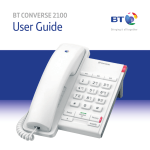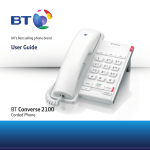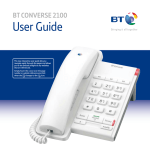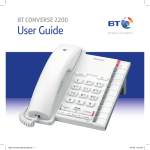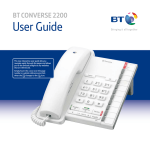Download BT FREESTYLE 7110 User guide
Transcript
DECT Repeater User guide 2 Introduction IMPORTANT It is possible to roam between the Repeater and the telephone base station, however, call handover during conversation is not always guaranteed. The registration of Repeaters to the telephone base station does not reduce the number of handsets that can be registered to the telephone base station. The BT DECT Repeater is compatible with the following products: BT Diverse 7110+ BT Diverse 6210 BT Diverse 7150+ BT Diverse 6250 BT Diverse 7410+ BT Diverse 6350 BT Diverse 7450+ BT Diverse 6410 BT Diverse 7460+ BT Diverse 6450 The BT DECT Repeater lets you extend the coverage of your telephone system in all directions, including up and down. Up to five Repeaters can be registered to a single telephone base station (depending on how many your base station supports). Each Repeater can have up to two calls active at any time (one external call and one internal call). When registered to the telephone base station, the Repeater’s coverage area overlaps the coverage area of the base station, the base can hand-off calls to the Repeater as the user moves from one coverage area to another. When connected to the Repeater, the DECT handset operates in the exactly same way as it does when connected to the base station, and the hand-off from the base station to the Repeater is completely invisible to the user. BT Freestyle 7250 BT Freestyle 7310 If you experience any problems, please call the Helpline on Freephone 0800 218 2182* or visit www.bt.com/producthelp Getting to know your Repeater Setup button Used for registration/ de-registration LED indicator Off = Power supply is off Blue (Double flash) = Repeater in use with good signal Red/Blue = In registration mode Purple (Steady) = Weak link to telephone base station Blue (Triple flash) = Registration completed successfully Purple (Double flash) = Repeater in use with weak link Blue (Steady) = Good link to telephone base station to base station Red (Steady) = No link to telephone base station If you experience any problems, please call the Helpline on Freephone 0800 218 2182* or visit www.bt.com/producthelp 3 4 Setting up Need help? If you have any problems setting up or using your BT DECT Repeater please contact the Helpline on Freephone 0800 218 2182*. Connect the mains power adaptor Plug the small end of the power adaptor cable into the socket on the back of the Repeater. Alternatively, you may find the answer in ‘Help’ at the back of this guide or online at www.bt.com/producthelp *Calls made from within the UK mainland network are free. Mobile and International call costs may vary. Mains power adaptor cable Warning Only use the power adaptor supplied otherwise your product may not work and you could damage the product. Then plug the other end into the mains wall socket but don’t switch the power on at the wall socket yet. Use a power socket close to your telephone base station. This is because during the registration process, the telephone base station needs to be near the Repeater. You can relocate your Repeater after registration is complete. If you experience any problems, please call the Helpline on Freephone 0800 218 2182* or visit www.bt.com/producthelp Setting up Automatic registration to the telephone base station 1. Before beginning registration, make sure that all unregistered Repeaters are switched off. 2. Turn on the Repeater mode in the telephone base station that you will be registering the Repeater to. This varies dependant on the product, the instruction can be found in the User guide, provided with the telephone base station. 3. Put the telephone base station into registration mode, this is normally done by pressing and holding the Find button, but again consult the User guide, provided with the base station. 4. Switch on the power to the Repeater at the wall socket and the Repeater will register automatically. The LED on the Repeater will toggle between Red and Blue, followed by a triple blue flash to confirm that registration is complete. The LED will remain blue to indicate that the registration is complete. 5. You can now safely disconnect the power and move the Repeater to your selected location. The Repeater will remain registered to the telephone base station. If the LED continues to flash red, try registering the Repeater again. If you experience any problems, please call the Helpline on Freephone 0800 218 2182* or visit www.bt.com/producthelp 5 6 Setting up Manual registration (optional) You can also register the Repeater manually if you prefer. 1. Before beginning registration, make sure that all unregistered Repeaters are switched off. 2. Turn on the Repeater mode in the telephone base station that you will be registering the Repeater to. This varies dependant on the product, the instruction can be found in the User guide, provided with the telephone base station. 3. Switch on the power to the Repeater at the wall socket. 4. Press and hold the button for 5 seconds. the Repeater will start registering to the base station. The LED on the Repeater will toggle between Red and Blue, followed by a triple blue flash to confirm that registration is complete. The LED will remain blue to indicate that the registration is complete. If you experience any problems, please call the Helpline on Freephone 0800 218 2182* or visit www.bt.com/producthelp Setting up Wall mounting the Repeater (optional) The unit may be left free standing or mounted on a wall. See diagram below for reference only. The screws should be fixed at 92mm apart horizontally. WARNING BT recommends that you seek advice from a building professional before attempting to wall mount your Repeater. BT are not responsible for any damage/injury caused while attempting to wall mount your Repeater. Before you wall mount, please check that: 40mm 92mm X X • the wall can support the weight of the Repeater; Back of Repeater • you are not drilling into any hidden wiring or pipes; • the power cable will reach the wall socket. The diagram opposite is for reference only. It is not a template to scale. If you experience any problems, please call the Helpline on Freephone 0800 218 2182* or visit www.bt.com/producthelp 7 8 Using your BT DECT Repeater Location tips: • place as high as possible, at least 1.8 metres off the ground • place 1 metre from sources of electrical interference such as hi-fi systems,office equipment microwaves, computers and routers • avoid heat sources and direct sunlight • avoid things that can interfere with radio signals such as metal doors, thick walls and cupboards • If extending the range to outdoors locate the Repeater near a window and higher on the wall, as radio signals do not work as well through thick walls • If using more than one Repeater on a telephone base station ensure the Repeaters are placed at least 10 metres apart Once registered, the Repeater can be positioned anywhere within the reception range of the telephone base station, preferably towards the direction you wish to extend the range. 1. Locate a suitable position near a mains socket within the reception area of the telephone base station and towards the direction you wish to extend the range. 2. Plug the power adaptor into the mains socket (and into the Repeater if it has been disconnected) and switch on the mains power at the wall socket. The blue LED will begin to flash as it connects to the telephone base station, then stops flashing and remains lit once a link has been made. If the LED continues to flash, switch the power off and on again. If flashing continues, see the ‘Help’ section on page 10. Operating a handset for the first time within the extended Repeater area Make sure that the handset(s) you want has been registered to the same telephone base station as the Repeater. • Do not use outdoors If you experience any problems, please call the Helpline on Freephone 0800 218 2182* or visit www.bt.com/producthelp Using your BT DECT Repeater 1. Switch off the handset within the new reception range of the Repeater but outside the reception range of the telephone base station, and then switch it back on again. 2. To confirm the handset is working with the Repeater, press the Talk button on the handset whilst next to the Repeater. You should hear a dial tone. Look at the Repeater, the blue LED should be flashing. Your Repeater is now ready for use. Please note Blind spots (where signal is weak) can cause loss of signal. Avoiding blind spots will reduce the risk of losing a call. To de-register/reset the Repeater You can de-register the Repeater and then register it to another telephone base station if you wish to. 1. Switch the power to the Repeater off at the wall socket. 2. Press and hold the Setup button, then switch the power back on keeping hold of the button for 5 seconds. The Repeater will now be de-registered. If you experience any problems, please call the Helpline on Freephone 0800 218 2182* or visit www.bt.com/producthelp 9 10 Help The Repeater LED continues to flash on and off after the registration process has been completed • The registration process was not successful. You will have to repeat the registration process again with the telephone base station concerned. De-register the Repeater, see page 9 and register it to the base station again, see page 5. The Repeater LED continually flashes on and off when placed/mounted in the desired location • The radio connection is very weak/poor. You will have to find another location where the signal from the telephone base station is better. • The Repeater may have been reset. If this is the case it will have to be registered to the telephone base station again. The Repeater LED does not light up at all • There is no power to the Repeater. Check that the power adaptor lead is plugged into the Repeater, the power adaptor is plugged into the mains socket and the mains power is switched on. The audio quality is very poor/noisy when in the Repeater reception area • The radio connection is very weak/poor. You will have to find another location where the signal from the telephone base station is better. • Move the Repeater closer to the telephone base station. • Make sure the Repeater is not too close to metal objects or thick walls. • Check for interference from electronic devices. If you experience any problems, please call the Helpline on Freephone 0800 218 2182* or visit www.bt.com/producthelp Help The Repeater will not register • Reset the Repeater as described on page 9. Cannot make or receive calls when in the Repeater reception range • There is no power to the Repeater. Check that the Power adaptor cable is plugged into the Repeater, the power adaptor is plugged into the mains socket and the mains power is switched on. • Make sure there is at least 10 metres between Repeaters. • The Repeater is not registered. You will have to repeat the registration process again with the telephone base station concerned. Call lost or audio becomes poor when moving from the telephone base station reception area to the Repeater reception area • You may be moving out of range of the telephone base station/Repeater areas, or are in a ‘blind spot’. Move towards the telephone base station or Repeater. • Some telephone base stations and handset combinations do not support call handover during conversation when moving from telephone base station to Repeater area. If you experience any problems, please call the Helpline on Freephone 0800 218 2182* or visit www.bt.com/producthelp 11 12 General information Safety General • Only use the power supply (item code 040368) included with the product. Using an unauthorised power supply will invalidate your guarantee and may damage the product. • Do not open the Repeater. This could expose you to high voltages or other risks. Contact the BT DECT Repeater Helpline on Freephone 0800 218 2182* for all repairs. • The BT DECT Repeater operates by transmitting radio signals. These signals may cause interference to hearing aids. • It is recommended that advice from a qualified expert be sought before using this product in the vicinity of emergency/intensive care medical equipment. • It is recommended that if you have a pacemaker fitted you should check with a medical expert before using this product. • Your product may interfere with other electrical equipment, e.g. TV and radio sets, clock/alarms and computers if placed too close. It is recommended that you place your product at least one metre away from such appliances to minimise any risk of interference. Cleaning Simply clean the product with a damp (not wet) cloth, or an anti-static wipe. Do not use a dry cloth as it could cause a static discharge resulting in damage to the product. Environmental • The BT DECT Repeater will produce a certain amount of heat during operation. Equally, additional handsets and the chargers can become warm during charging. Whilst this is entirely safe, we advise against placing these products on antique, veneered or wooden surfaces as damage may occur. • Do not stand your product on carpets or other surfaces which generate fibres, or place it in locations preventing free flow of air over its surfaces. If you experience any problems, please call the Helpline on Freephone 0800 218 2182* or visit www.bt.com/producthelp General information • Do not use the BT DECT Repeater and handsets in damp, humid conditions such as bathrooms. Do not expose any of the equipment or batteries to fire or water. Product disposal instructions for business users Business users should contact their suppliers and check the terms and conditions of the purchase contract and ensure that this product is not mixed with other Product disposal instructions commercial waste for disposal. The symbol shown here and on the product means that the product is classed as Electrical or Electronic Equipment and should not be disposed with other household or commercial waste at the end of its working life. The Waste of Electrical and Electronic Equipment (WEEE) Directive (2002/96/EC) has been put in place to recycle products using best available recovery and recycling techniques to minimise the impact on the environment, treat any hazardous substances and avoid the increasing landfill. Product disposal instructions for residential users When you have no further use for it, dispose of the product as per your local authority’s recycling processes. For more information please contact your local authority or the retailer where the product was purchased. R&TTE Directive This equipment complies with the essential requirements for the Radio Equipment and Telecommunications Terminal Equipment Directive (1999/5/EC). For a copy of the Declaration of Conformity please visit www.bt.com/producthelp Guarantee Your BT DECT Repeater is guaranteed for a period of 12 months from the date of purchase. Subject to the terms listed below the guarantee will provide for the repair of, or at BT’s or its agent’s discretion the option to replace the BT DECT Repeater, or any components thereof, which is identified as faulty or below standard, or as a If you experience any problems, please call the Helpline on Freephone 0800 218 2182* or visit www.bt.com/producthelp 13 14 General information result of inferior workmanship or materials. Products over 28 days old from the date of purchase may be replaced with a refurbished or repaired product. The conditions of this guarantee are: • The guarantee shall only apply to defects that occur within the 12 month guarantee period. • Proof of purchase is required. • The equipment is returned to BT or its agent as instructed. • This guarantee does not cover any faults or defects caused by accidents, misuse, fair wear and tear, neglect, tampering with the equipment, or any attempt at adjustment or repair other than through approved agents. • This guarantee does not affect your statutory rights. Within the 12 month guarantee period: If you experience difficulty using the product, prior to returning it, please read the ‘Help’ section beginning on page 10, or contact the BT DECT Repeater Helpline for assistance on Freephone 0800 218 2182*. Additional answers to Frequently Asked Questions are available from www.bt.com/producthelp In the unlikely event of a defect occurring, the helpdesk will issue a Fault Reference Authorisation (FRA) number and instructions for replacement or repair. Please note you will need the FRA number before returning the product. This does not affect your statutory rights. Outside of the 12 month guarantee period: If your product needs repair after the guarantee period has ended, the repair must meet the approval requirements for connection to the telephone network. We suggest you call our recommended repair agents Discount Communications Ltd on 0800 980 8999. Returning your product If the Helpline is unable to remedy your problem they will issue a Fault Reference Authorisation number and ask you to return the product to your original place of purchase. Where possible, pack the product in its original packaging. Please remember to include all parts, including the power supply unit. For guarantee purposes proof of purchase is required so please keep your receipt. If you experience any problems, please call the Helpline on Freephone 0800 218 2182* or visit www.bt.com/producthelp Offices worldwide The services described in this publication are subject to availability and may be modified from time to time. Services and equipment are provided subject to British Telecommunications plc’s respective standard conditions of contract. Nothing in this publication forms any part of any contract. © British Telecommunications plc 2011. Registered Office: 81 Newgate Street, London EC1A 7AJ. Registered in England No. 1800000. Printed in China. Designed by The Art & Design Partnership Available in other formats including braille, large print or audio CD. If you would like a copy, please call 0800 218 2182* BT DECT Repeater (12/11) Issue 1