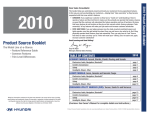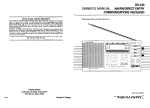Download Radio Shack Portable Cassette Recorder Owner`s manual
Transcript
20-219.fm Page 1 Wednesday, August 4, 1999 9:23 AM OWNER’S MANUAL DX-392 PLL ALL-BAND PORTABLE RECEIVER WITH CASSETTE RECORDER Please read before using this equipment. Cat. No. 20-219B 20-219.fm Page 2 Wednesday, August 4, 1999 9:23 AM FEATURES Your Radio Shack DX-392 PLL AllBand Portable Receiver with Cassette Recorder brings the voices of the world to you. In the 13 international shortwave (SW) bands, you can hear news broadcasts and other programs from sources such as the British Broadcasting Company, Radio Cairo, and Radio Moscow. You can get emergency information firsthand by listening to amateur radio broadcasts, which include single sideband (SSB) voice transmissions and continuous wave (CW) Morse code transmissions. In the longwave (LW) band, you sometimes hear hurricane reports, ship-to-shore calls, and other marine and aeronautical services. You can tune to local broadcasts in the FM and medium-wave (MW) bands. (In the United States, we commonly call the MW band the AM band.) In addition, you can use the built-in cassette recorder to record your favorite programs live or at a preset time. Special features include: Digital Synthesized Receiver — ensures accurate, drift-free tuning. Large, Fast-Response Display — lets you quickly and easily view the time, band and frequency, signal strength, and other indicators. Dual Time — lets you set a primary clock to your local time and a secondary clock to another time zone so you can quickly check the time in another part of the world. Scan Tuning — lets you quickly find stations. Memory Tuning — stores up to 54 frequencies in memory so you can quickly select your favorite stations. Direct-Access Tuning — lets you use the keypad to directly enter a frequency you want to listen to. Rotary Tuning Adjustment — lets you select a higher tuning increment for faster tuning, select a lower tuning increment for fine tuning, or lock the rotary tuning dial to prevent you from accidentally changing the frequency. Control Lock — prevents you from accidentally changing a setting. Alarm (Standby) — lets you set the buzzer to sound or the receiver to turn on to wake you at a specified time. Sleep Timer — lets you set the receiver to turn off after a preset length of time (15, 30, 60, or 90 minutes), so you can fall asleep as you listen to it. © 1997 Tandy Corporation. All Rights Reserved. Radio Shack is a registered trademark used by Tandy Corporation. 2 20-219.fm Page 3 Wednesday, August 4, 1999 9:23 AM MW Step Setting — lets you choose the correct setting for whatever part of the world you are in. Battery Power Indicator — lets you know when the batteries need to be replaced. AM RF Gain Control — lets you adjust the receiver’s sensitivity when you listen to SW to provide the best possible reception. Back-Up Battery Power — keeps the clock running, protects the stations stored in memory, and powers the display if the receiver’s primary power source is interrupted. Narrow/Wide Control — lets you reduce interference from other stations when you listen to SW, MW (AM), and LW broadcasts. BFO Controls — let you tune to stations that transmit in continuous wave (CW) and single sideband (SSB). Built-In Cassette Recorder — lets you record and play back programs. Memo Pad — lets you record helpful information such as the memory location numbers of your favorite stations. We recommend you record the serial number of your receiver here. The number is inside the battery compartment. Serial Number_________________ Standby Recording — lets you record your favorite program at a preset time. Beat Cut Switch — reduces the hum or whistling sound sometimes heard when recording AM broadcasts. Built-In Condenser Microphone — lets you make live recordings. Three Power Options — let you choose from internal batteries, standard household AC power (requires an AC adapter), or DC vehicle battery power (requires a DC adapter) so you can use the receiver just about anywhere. 3 20-219.fm Page 4 Wednesday, August 4, 1999 9:23 AM CONTENTS Preparation ............................................................................................................ Setting the MW (AM) Tuning Increment ........................................................... Installing Back-Up Batteries ............................................................................. Connecting to Primary Power ........................................................................... Internal Battery Power .............................................................................. AC Power .................................................................................................. DC Power .................................................................................................. Using the Folding Stand and Memo Pad .......................................................... 6 6 6 7 7 8 8 9 Using the Receiver.............................................................................................. Turning the Receiver On/Off........................................................................... Tuning............................................................................................................. Selecting the Band .................................................................................. Direct-Access Tuning .............................................................................. Using the Rotary Dial .............................................................................. Tuning with the Arrow Keys ..................................................................... Scanning ................................................................................................. Memory Tuning ....................................................................................... Adjusting the Antenna .................................................................................... Connecting an External Antenna .................................................................... Adjusting Special Tuning Controls.................................................................. FM Mono/FM Stereo ............................................................................... AM Narrow/AM Wide .............................................................................. AM RF Gain ............................................................................................ BFO Switch and BFO Dial ...................................................................... Tone ........................................................................................................ 10 10 10 10 10 11 12 12 13 13 14 14 14 14 15 15 15 Using the Clock Radio ........................................................................................ Setting the Clocks........................................................................................... Changing the Clock Display .................................................................... Using the Alarm (Standby) Feature ................................................................ Setting the Alarm .................................................................................... Silencing the Alarm ................................................................................. Turning the Alarm Off/On ........................................................................ Using the Sleep Timer .................................................................................... 16 16 17 17 17 18 18 18 Making a Recording ............................................................................................ Loading a Cassette Tape ................................................................................ Playing a Cassette Tape................................................................................. Fast-Forward and Rewind ....................................................................... Cue and Review ...................................................................................... 19 19 19 20 20 4 20-219.fm Page 5 Wednesday, August 4, 1999 9:23 AM Recording....................................................................................................... Recording from the Radio ....................................................................... Recording from the Radio Using the Standby Feature ........................... Recording AM Broadcasts ...................................................................... Recording Using the Built-In Microphone ............................................... 20 20 21 22 22 Additional Features ............................................................................................ Connecting Headphones ............................................................................... Listening Safely ...................................................................................... Lighting the Display........................................................................................ Locking the Controls ...................................................................................... 23 23 23 24 24 Listening Hints.................................................................................................... Reference Sources ........................................................................................ Frequency Conversion ................................................................................... Band Allocations ............................................................................................ Amateur Radio Frequencies ................................................................... International Frequencies ....................................................................... Aircraft Frequencies ............................................................................... Ships and Coastal Station Frequencies ................................................. Time Standard Frequencies ................................................................... Longwave Band ...................................................................................... 25 25 25 25 25 26 27 27 27 27 Listening Guide .................................................................................................. 28 Birdies ............................................................................................................ 33 Tape Tips and Techniques ................................................................................. Storing Your Cassettes ................................................................................. Erasing Tapes ............................................................................................... Accidental Erasure Prevention ...................................................................... Tape Tension ................................................................................................. Cleaning the Tape Mechanism ...................................................................... 34 34 34 34 35 35 Troubleshooting ................................................................................................. 36 Resetting the Radio ....................................................................................... 37 Maintenance ........................................................................................................ 38 Caring for the Receiver .................................................................................. 38 The FCC Wants You to Know ........................................................................ 38 Specifications ..................................................................................................... 39 5 20-219.fm Page 6 Wednesday, August 4, 1999 9:23 AM PREPARATION SETTING THE MW (AM) TUNING INCREMENT INSTALLING BACK-UP BATTERIES In the United States, the Federal Communications Commission (FCC) assigns frequencies for stations in the MW band in 10-kilohertz increments. (In the United States, we commonly call the MW band the AM band.) In Europe and some other parts of the world, MW frequencies are assigned in 9-kilohertz increments. Back-up batteries power the receiver’s clock and the display and save the stations stored in memory if the receiver’s primary power source is interrupted. The receiver uses three AA batteries for back-up power. For the best performance, we recommend alkaline batteries, such as Radio Shack Cat. No. 23-552. Note: You cannot operate the receiver using only the back-up batteries. If you press POWER when the back-up batteries are the only available power source, E flashes on the display. Follow these steps to install the backup batteries. The MW STEP switch is located inside the battery compartment. Before you install the back-up batteries, set the switch to 9k or 10k using the following guidelines: • If you are in the United States, Canada, or another North or South American country, be sure the switch is set to 10k . • If you are in a country where the AM frequency increments are 9 kHz, set the switch to 9k. 6 1. Remove the battery compartment’s cover by pushing the cover in the direction of the arrow. 2. Install three AA batteries, according to the polarity symbols (+ and –) marked next to the compartment. For easy removal, place the batteries on top of the lift-out ribbon. 20-219.fm Page 7 Wednesday, August 4, 1999 9:23 AM 3. Replace the cover, or install additional batteries for primary power as described in “Internal Battery Power.” To check the back-up batteries’ power level, disconnect the receiver from the primary-power source. Then look at the receiver’s display. If it is dim, replace the back-up batteries. CONNECTING TO PRIMARY POWER 3. Replace the cover. To check the primary-power batteries, turn off the receiver. The battery power indicator appears on the display for several seconds. Fresh batteries show a power level of 7. If the indicator shows a power level of 2 or below, replace the primary-power batteries. You can power the receiver from internal batteries, standard AC power, or your vehicle’s battery. Internal Battery Power Your receiver uses four D batteries. For the best performance, we recommend alkaline batteries, such as Radio Shack Cat. No. 23-550. Follow these steps to install batteries for use as the primary power source. 1. Remove the battery compartment’s cover by pushing the cover in the direction of the arrow. 2. Slide four D batteries into the compartment, according to the polarity symbols (+ and –) marked next to the compartment. For easy removal, place the batteries on top of the lift-out ribbon. Note: If you press RADIO POWER to turn on the receiver when the primarypower batteries are dead, E flashes on the display if back-up batteries are installed. AC Power With an optional AC adapter, such as Radio Shack Cat. No. 273-1664, you can power the receiver from standard AC power. Caution: You must use an AC adapter that supplies 6 volts with the center tip set to negative. It must deliver at least 400 milliamps, and its plug must properly fit the receiver’s DC IN 6V jack. Using an adapter that does not meet these specifications could damage the 7 20-219.fm Page 8 Wednesday, August 4, 1999 9:23 AM receiver or the adapter. Follow these steps to use AC power. least 400 milliamps, and its plug must properly fit the receiver’s DC IN 6V jack. Using an adapter that does not meet these specifications could damage the receiver or the adapter. • To protect your vehicle’s electrical system, be sure the adapter is connected to the cigarette-lighter socket only when it is also connected to the receiver. 1. Set the adapter’s voltage switch to 6V. 2. Line up the 5.5 mm outer diameter/2.1 mm inner diameter barrel plug with the adapter’s socket so it reads –TIP, and insert the plug. 3. Insert the barrel plug into the receiver’s DC IN 6V jack. 4. Plug the adapter into a standard AC outlet. • Follow these steps to use DC power. Note: Using an adapter disconnects the primary power batteries. 1. Set the adapter’s voltage switch to 6V. DC Power With an optional DC adapter, such as Radio Shack Cat. No. 270-1562, you can power the receiver from your vehicle’s battery. Cautions: • You must use a DC adapter that supplies 6 volts with the center tip set to negative. It must deliver at 8 2. Line up the 5.5 mm outer diameter/2.1 mm inner diameter barrel plug with the adapter’s socket so it reads –TIP, and insert the plug. 3. Insert the adapter’s barrel plug into the receiver’s DC IN 6V jack. 4. Insert the adapter’s plug into the vehicle’s cigarette-lighter socket. Note: Using an adapter disconnects the primary-power batteries. 20-219.fm Page 9 Wednesday, August 4, 1999 9:23 AM USING THE FOLDING STAND AND MEMO PAD The display shows the band, frequency, and signal strength. (A reading of 7 indicates the strongest signal.) You can position the receiver more securely and possibly improve the sound by resting the receiver on its stand. Lift the latch on the back of the receiver to open the stand. You can use the memo pad under the receiver’s stand to record helpful information, such as the memory location numbers of your favorite stations. Press RADIO POWER again to turn off the receiver. TUNING USING THE RECEIVER Selecting the Band TURNING THE RECEIVER ON/OFF Press RADIO POWER to turn on the receiver, then adjust the volume. Press FM, MW, LW , or SW to select the band. (Press MW for AM.) To select a smaller band within the SW band, press METER, then enter the desired band by pressing its labeled button on the keypad. Direct-Access Tuning Follow these steps to directly tune to a station. 1. Press FREQ. The frequency display disappears. 9 20-219.fm Page 10 Wednesday, August 4, 1999 9:23 AM 2. Press the number buttons (and decimal button where appropriate) to enter the frequency. If you make a mistake, press C (cancel) to erase the last digit. If you wait more than 15 seconds to press a button, the previous frequency returns to the display and you must begin again at Step 1. 3. Press ENTER. The selected frequency appears. Using the Rotary Dial You can select a higher or lower frequency by turning the ROTARY TUNING knob up or down. er so you can fine tune the frequency, as shown in the following table. Band Fast Fine FM 0.1 MHz 0.05 MHz LW 9 kHz 1 kHz 9/10 kHz 1 kHz 0.005 MHz 0.001 MHz MW (AM) SW You can also set FAST/FINE/LOCK to lock the ROTARY TUNING dial. This prevents you from accidentally changing the frequency. Note: This locks only the ROTARY TUNING dial. For information about locking the front-panel buttons, see “Locking the Controls” on Page 22. Set FAST/FINE/LOCK to select the rotary tuning increments or to lock the ROTARY TUNING dial. If you select FAST, the rotary tuning increments are the same as when you use the MANUAL/ AUTO or keys. If you select FINE , the tuning increments are small- 10 20-219.fm Page 11 Wednesday, August 4, 1999 9:23 AM Tuning with the Arrow Keys To scan for a frequency in one of 13 shortwave bands, press METER. Then press the correct button on the numeric keypad to select the shortwave band. You can select a lower or higher frequency by pressing MANUAL/AUTO or . The frequency changes in the following increments. Band Tuning Increment FM 0.1 MHz LW 9 kHz MW (AM) 9 or 10 kHz (see “Setting the MW (AM) Tuning Increment” on Page 6) SW 0.005 MHz Scanning When scanning in a smaller band, the receiver searches only within the selected band and stops at the upper and lower limits of the band. See “International Frequencies” on Page 23 for a list of the shortwave bands. Note: When scanning, the receiver only searches for frequencies with strong signals. To search for stations with weaker signals, use one of the manual tuning methods. To automatically tune up or down to the next active frequency in the selected band, press and hold down MANUAL/AUTO or for about 2 seconds. The receiver scans up or down the selected band and tunes to the first frequency it finds with a strong signal. 11 20-219.fm Page 12 Wednesday, August 4, 1999 9:23 AM Memory Tuning For easy selection, you can store the frequencies of your favorite stations in memory. You can store up to 18 SW and 18 FM frequencies, and up to 9 frequencies in each of the other bands. Follow these steps to store a frequency into memory. ADJUSTING THE ANTENNA For the best reception, adjust the telescoping antenna for the band you want to listen to. FM — Fully extend the antenna and rotate it for the best reception. 1. Use direct-access or manual tuning to tune to the frequency you want to store. 2. Press M. 3. While M flashes, enter a memory location code using the numeric keypad. For SW and FM bands, select from 1–9 and 01–09. For other bands, select from 1–9. The frequency is stored, M stops flashing, and the display shows the memory location code Note: If you wait more than 15 seconds to press a memory location code number, M stops flashing and you must begin again at Step 2. To select a stored frequency, press FM , MW, LW, or SW to select the band. Then enter the memory location code. 12 LW and MW (AM) — Rotate the receiver. The receiver uses the internal antenna for the LW and MW (AM) bands. 20-219.fm Page 13 Wednesday, August 4, 1999 9:23 AM SW — Fully extend the antenna and point it straight up. ADJUSTING SPECIAL TUNING CONTROLS Several controls affect the receiver’s sound. This section explains how to adjust these controls. CONNECTING AN EXTERNAL ANTENNA To improve SW reception, you can connect a portable external antenna (such as Radio Shack Cat. No. 2781374) directly to the telescoping antenna or you can make an antenna using a shortwave antenna kit (such as Radio Shack Cat. No. 278-758). Follow the antenna’s supplied instructions to connect the receiver to the antenna. FM Mono/FM Stereo To improve reception for weak FM stereo stations, set FM MONO/FM STEREO to FM MONO. The signal becomes monaural, but the sound might improve. To return to a stereo signal, set FM MONO/FM STEREO to FM STEREO. AM Narrow/AM Wide To reduce interference from adjacent stations in the SW, MW, or LW bands, set AM NARROW/AM WIDE to AM NARROW. 13 20-219.fm Page 14 Wednesday, August 4, 1999 9:23 AM AM RF Gain The AM RF GAIN control affects signal strength for SW reception. If the signal is weak, turn AM RF GAIN toward MAX . If the sound is distorted, turn AM RF GAIN toward MIN . BFO Switch and BFO Dial Some SW and LW stations transmit in Morse Code using a form of transmission called continuous wave (CW). Some SW stations use a special type of voice transmission called single sideband (SSB). To tune to a CW or SSB station, select the band and frequency and adjust the antenna. In addition, set the BFO switch to ON. Then, beginning at its midpoint, slowly adjust the BFO dial until the reception becomes clear. For the FM and MW bands and for SW stations that do not transmit in SSB or CW, set the BFO switch to OFF. The BFO dial has no effect when the BFO switch is set to OFF. Tone In all bands, adjust TONE for the best sound. Silencing the Alarm When the display shows the alarm time, the radio turns on or the buzzer sounds and flashes on the display. After several seconds, the buzzer’s volume increases. After a few more seconds, the volume increases again. The buzzer automatically stops or the receiver automatically turns off after 60 minutes. To silence the alarm sooner, press RADIO POWER. The flashing disappears and the alarm sounds again the next day at the set time. Turning the Alarm Off/On To turn off the alarm so it does not sound again, press STANDBY. While STANDBY flashes, press C. 14 20-219.fm Page 15 Wednesday, August 4, 1999 9:23 AM If you then want to set the alarm again, press STANDBY. While STANDBY flashes, press ENTER. MAKING A RECORDING LOADING A CASSETTE TAPE 1. Press STOP/EJECT to open the cassette compartment’s door. USING THE SLEEP TIMER 2. Use your finger or a pencil to turn the cassette’s hub and take up any slack. The sleep timer sets the receiver to turn off after a length of time you set, so you can fall asleep as you listen to the receiver. 1. When the receiver is off, press SLEEP. The receiver turns on, and appears on the display. Note: Avoid touching the tape. Fingerprints attract dust and dirt that can affect sound quality. 3. Insert the cassette into the compartment with the open side up, full reel to the right, and the desired tape side facing you. 2. Repeatedly press SLEEP until the desired amount of sleep time (15, 30, 60, or 90 minutes) appears on the display. 3. Tune to the desired station. After the amount of time you set in Step 2, the receiver turns itself off. To turn off the receiver sooner, press RADIO POWER . 4. Close the compartment’s door. 15 20-219.fm Page 16 Wednesday, August 4, 1999 9:23 AM USING THE CLOCK RADIO Your receiver has two clocks. We recommend you set the primary clock for local time and the secondary clock for UTC (Coordinated Universal Time — formerly called Greenwich Mean Time), because most shortwave stations announce broadcast times in UTC. 2. Press TIME SET. TIME flashes on the display. The time zone map on the back of the receiver shows the difference in hours between UTC and each time zone. To determine your local time, tune your receiver to a time standard frequency (see “Time Standard Frequencies” on Page 24) and get the current UTC time. Then add or subtract the specified number of hours from UTC time. During Daylight Saving Time, subtract 1 more hour. 3. While TIME SET flashes, set the correct time by pressing the number buttons. Do not precede single-digit hours with a 0. For example, enter 930 for 9:30 AM. SET SETTING THE CLOCKS If you make a mistake, press C (cancel) to erase the last digit. Follow these steps to set each clock. Both clocks display the time in the 24hour format (0:00–23:59). Note: If you wait more than 15 seconds to press a button, TIME SET stops flashing and you must begin again at Step 2. 1. Repeatedly press the right DUAL TIME button to select the clock you want to set. appears when the secondary clock is selected and disappears when the primary clock is selected. 16 4. Press ENTER. The clock starts running from the time you set. 20-219.fm Page 17 Wednesday, August 4, 1999 9:23 AM Changing the Clock Display set the alarm for the UTC broadcast time, and be sure the display shows the secondary clock. Setting the Alarm 1. Press STANDBY. STANDBY flashes on the display and the current alarm time appears. To change from one clock display to the other, press the right DUAL TIME button. appears or disappears to show you which clock you are viewing. To briefly change the clock display, hold down the left DUAL TIME button. Release the left DUAL TIME button to return to the previous clock display. USING THE ALARM (STANDBY) FEATURE You can set a buzzer to sound or have the radio turn on at a specified time. The alarm sounds when the current clock display (either primary or secondary) shows the alarm time. Be sure the clock display is set to show the desired clock when the alarm time arrives. 2. While STANDBY flashes, press the number buttons to enter the alarm time. If you make a mistake, press C (cancel) to erase the last digit. Note: If you wait more than 15 seconds to press a button, STANDBY stops flashing and you must begin again at Step 1. 3. Press ENTER. The clock display returns after a few seconds. STANDBY stops flashing and remains on the display. 4. Set STANDBY BUZZER/RADIO to BUZZER to set the buzzer to sound or to RADIO to set the radio to turn on at the alarm time. For example, you can use the alarm to remind you to tune to a foreign broadcast. Set the secondary clock for UTC, 17 20-219.fm Page 18 Wednesday, August 4, 1999 9:23 AM PLAYING A CASSETTE TAPE 1. Set STANDBY REC to OFF. 2. Set TAPE SELECT to either NORMAL or CrO 2 according to the type of tape you are going to play. • To temporarily stop playback, press PAUSE . To resume playback, press PAUSE again. • At the end of a tape, the tape motor automatically stops and the selected button (PLAY , RECORD , CUE/FAST-F , or REVIEW/REWIND ) pops up. • To play the other side, turn the cassette tape over. Fast-Forward and Rewind 3. Press PLAY tor lights. . The PLAY indica- 4. Adjust VOLUME to a comfortable listening level. Press CUE/FAST-F to rapidly advance a tape. Press REVIEW/REWIND to quickly rewind a tape. When the tape reaches the desired point, press STOP/EJECT . Caution: To avoid damaging the tape, do not go directly from rewind to fastforward or from fast-forward to rewind without pressing STOP/EJECT first. Cue and Review 5. To stop the tape, press STOP/ EJECT . Press STOP/EJECT again to open the cassette compartment’s door and remove the cassette tape. Notes: 18 Holding down CUE/FAST-F while playing a cassette tape lets you cue (play the cassette tape at high speed) so you can quickly locate any desired section on the tape. When you release CUE/FAST-F , the recorder returns to normal play. Holding down REVIEW/REWIND after you press PLAY lets you review (play the cassette tape in reverse at high speed). When you release REVIEW/REWIND , the recorder returns to normal play. 20-219.fm Page 19 Wednesday, August 4, 1999 9:23 AM RECORDING Recording from the Radio 1. Set STANDBY REC to OFF. 2. Load the cassette tape you want to record on. 3. Set TAPE SELECT to either CrO2 or NORMAL according to the tape you loaded. 4. Tune to the desired station. 5. Adjust VOLUME to a comfortable listening level. Note: The Automatic Level Control automatically adjusts the volume recorded on the tape. to begin 6. Press RECORD recording. PLAY automatically goes down and the RECORD indicator lights. Caution: Never attempt to force down RECORD . If you have removed your cassette’s eraseprotection tabs, you cannot press RECORD . See “Accidental Erasure Prevention” on Page 32. 7. To temporarily stop recording, press PAUSE . Press PAUSE again to resume recording. 8. When the recording is complete, twice, and press STOP/EJECT remove the cassette from the recorder. Recording from the Radio Using the Standby Feature This feature lets you record your favorite program at a preset time. 1. Turn on the receiver and tune to the desired station. 2. Turn off the receiver. 3. Set STANDBY REC to ON . The DX-392 automatically stops when the tape reaches the end. To record the other side, turn the tape over. 4. Set STANDBY BUZZER/RADIO to RADIO. 5. Press STANDBY. 19 20-219.fm Page 20 Wednesday, August 4, 1999 9:23 AM 6. While STANDBY flashes, enter the starting time of the program you want to ENTER. record. Then press Recording AM Broadcasts STANDBY stops flashing. Note: Be sure the clock display is set to show the desired clock when the alarm time arrives. 7. Load a tape with adequate length for the period you are going to record. For instance, load a C-60 tape for recording a 30-minute program. Sometimes you might hear a hum or whistling sound when recording an AM broadcast. To reduce or eliminate this sound, set the BEAT CUT switch to the position that gives you the best recording. 8. Set TAPE SELECT to either CrO2 or NORMAL according to the type of tape you loaded. ( PLAY auto9. Press RECORD matically goes down). The radio turns on at the preset time and the recorder starts recording. The tape stops automatically at the end of the tape, but the radio keeps playing until you turn it off. 20 Recording Using the Built-In Microphone Your cassette recorder has a built-in condenser microphone on the front. To record with the built-in microphone, follow the steps in “Recording from the Radio” on Page 19. But, instead of tuning to a radio station in Step 4, simply position the DX-392 near the source you are recording. Then continue with Step 6. 20-219.fm Page 21 Wednesday, August 4, 1999 9:23 AM ADDITIONAL FEATURES CONNECTING HEADPHONES Listening Safely To protect your hearing, follow these guidelines when you use headphones. • Set the volume to the lowest setting before you begin listening. After you begin listening, adjust the volume to a comfortable level. • Do not volume volume manent For private listening and for stereo sound during FM stereo broadcasts, you can connect optional stereo headphones with a 1/8-inch plug. Your local Radio Shack store sells a wide selection of stereo headphones. Insert the headphones’ plug into the receiver’s jack. This disconnects the receiver’s internal speaker. When you connect stereo headphones and tune to a stereo broadcast, ST appears on the display. For the best reception, fine tune the receiver until ST remains steady. listen at extremely high levels. Extended highlistening can lead to perhearing loss. • Once you set the volume, do not increase it. Over time, your ears adapt to the volume level, so a volume level that does not cause discomfort might still damage your hearing. LIGHTING THE DISPLAY Press LIGHT to briefly light the display. The display light automatically turns off about 15 seconds after you release LIGHT. Press LIGHT again to turn it off sooner. 21 20-219.fm Page 22 Wednesday, August 4, 1999 9:23 AM LOCKING THE CONTROLS The lock feature prevents you from accidentally turning the receiver on or off, changing the band or frequency, or selecting front-panel buttons. Set the lock switch to to lock all the front-panel buttons and the ROTARY TUNING dial. You can still adjust VOLUME , TONE, and other controls. Set the switch to the other position to unlock the buttons. REFERENCE SOURCES Many books and magazines about shortwave listening are available through your local library or newsstand. Consult sources such as the World Radio Handbook, Radio Amateur’s Handbook, Passport to World Band Radio, Monitoring Times, and Popular Communications. These publications can help you learn about the conditions that make long-distance reception possible and provide up-todate listings for shortwave broadcasts in English and in other languages. FREQUENCY CONVERSION Note: To lock only the ROTARY TUNING dial, see “Using the Rotary Dial” on Page 10. LISTENING HINTS A band is a group of frequencies. Sometimes, bands are grouped according to their wavelengths, in meters. The tuning location of a station can be expressed as a frequency (kHz or MHz) or a wavelength (meters). Shortwave listening is a hobby with thousands of participants worldwide. It requires no special knowledge or skills, but your enjoyment increases as you gain experience and develop special listening techniques. Amateur radio operators generally refer to the frequencies they operate on using the frequency’s wavelength. For example, the 19-meter band refers to the range of frequencies with waves about 19 meters long. The information in this section can help you make the most of your DX-392. Use the following equations to convert kHz, MHz, and meters. To convert MHz to kHz, multiply by 1,000. For example: 9.62 MHz ¥ 1000 = 9,620 kHz 22 20-219.fm Page 23 Wednesday, August 4, 1999 9:23 AM To convert kHz to MHz, divide by 1,000. For example: 2780 kHz ³ 1000 = 2.780 MHz To convert MHz to meters, divide 300 by the number of MHz. For example: 300 ³ 7.1 MHz = 42.25 meters To convert meters to MHz, divide 300 by the number of meters. For example: 3,800–4,000 kHz: SSB 40 meters: 7,000–7,150 kHz: CW 7,150–7,300 kHz: SSB 20 meters: 14,000–14,200 kHz: CW 14,200–14,350 kHz: SSB 300 ³ 42.25 meters = 7.1 MHz 15 meters: BAND ALLOCATIONS 21,000–21,250 kHz: CW 21,250–21,450 kHz: SSB Certain bands are set aside for specific purposes. 10 meters: Amateur Radio Frequencies 28,000–28,500 kHz: CW 28,500–29,700 kHz: SSB Tuning to the amateur radio frequencies can be interesting and helpful, because amateur radio operators often broadcast emergency information when other means of communication break down. Note: These ranges are not precisely observed everywhere in the world. Amateur radio operators use the following bands. Portions of these bands are set aside for continuous wave (CW) Morse code communication or for single sideband (SSB) voice communication, as shown below. International commercial broadcasts are found in the following shortwave bands. Programs (often in English) usually contain news, commentaries, music, and special features reflecting the culture of the broadcasting country. Reception for this range is best between 6:00 PM and midnight (your 160 meters: INTERNATIONAL FREQUENCIES 1,800–2,000 kHz: SSB 80 meters: 3,500–3,800 kHz: CW 23 20-219.fm Page 24 Wednesday, August 4, 1999 9:23 AM 4,650–4,750 kHz time). 6,545–6,765 kHz Band (in meters) Frequency Range (in MHz) 8,815–9,040 kHz 11,175–11,400 kHz 120 * 2.300–2.495 90 * 3.200–3.400 15,010–15,100 kHz 75 * 3.900–4.000 17,900–18,030 kHz 60 * 4.750–5.060 49 5.900–6.200 41** 7.100–7.350 31 9.400–9.990 25 11.600–12.100 21 13.600–13.800 19 15.100–15.800 16 17.480–17.900 13 21.450–21.750 11 25.600–26.100 * These bands are reserved for stations in tropical areas. ** Interference is heavy in the 41m band (7.100–7.300 MHz) because amateur radio operators and international stations share this range. 13,200–13,360 kHz Ships and Coastal Station Frequencies Most transmissions from ships and coastal stations are in SSB and CW. You can hear these transmissions in the following bands. 2,000–2,300 kHz* 4,063–4,139 kHz 4,361–4,438 kHz 8,195–8,181 kHz 12,330–12,420 kHz 13,107–13,200 kHz 16,460–16,565 kHz * The Coast Guard and small boats use this band, with 2,182 kHz set aside as the international distress and emergency channel. Aircraft Frequencies Time Standard Frequencies Aircraft on international routes sometimes use SW. Most transmissions are in SSB, although you can still hear some AM transmissions. Here are some bands where you might hear aircraft communications. 24 The following frequencies announce the exact time of day at specified intervals. WWV in Fort Collins, Colorado: 20-219.fm Page 25 Wednesday, August 4, 1999 9:23 AM 2,500 kHz 5,000 kHz Most stations in this range use CW (Morse code), although some use AM voice transmission for weather broadcasts. 10,000 kHz 15,000 kHz 20,000 kHz CHU in Canada: 7,335 kHz V N G in A u s tr a lia : 4 , 5 0 0 a n d 12,000 kHz Longwave Band The 150–519 kHz range is known as the longwave band. Most stations in this range serve as beacons for aircraft and marine navigation by continuously transmitting their call letters. Reception for this range is best between 6:00 PM and midnight (your time). Some ships also use this range, with 500 kHz set aside as an international distress and emergency station. LISTENING GUIDE The following list contains some of the more frequently heard stations. All stations broadcast in English unless otherwise specified. You can hear these stations throughout North America. However, reception varies based on the season, time of day, and a number of other conditions. This information can change at any time. For sources of yearly, up-to-date listings, see “Reference Sources” on kHz Station Location Remarks 3,223 Radio SR Swaziland 3,265 Radio Mozambique Maputo, Mozambique 3,300 Radio Cultural Guatemala City, Guatemala Religious Programs 3,380 Radio Iris Esmeraldas, Ecuador Programs in Spanish 3,385 FR3 Cayenne, French Guiana Programs in French 3,396 Radio Kaduna Kaduna, Nigeria 4,750 Radio Bertoua Bertoua, Cameroon 25 20-219.fm Page 26 Wednesday, August 4, 1999 9:23 AM kHz Station Location Remarks 4,755 Imo, Nigeria kHz Imo Regional Radio Station Location Remarks 4,777 Radio/TV Gabon Libreville, Gabon Programs in French 4,795 Radio Nueva America La Paz, Bolivia Programs in Spanish 4,820 Radio Paz y Bien Ambala, Ecuador Programs in Spanish 4,832 Radio Reloj San Jose, Costa Rica Programs in Spanish 4,855 Radio Clube do Para Belem, Brazil Programs in Portugese Page 22. kHz Station Location 4,890 National Broadcasting Commission Papua New Guinea 4,915 Voice Kenya Nairobi, Kenya 4,920 Australian Broadcasting Commission Brisbane, Australia 4,945 Radio Colosal Neiva, Colombia Programs in Spanish 4,965 Radio Santa Fe Bogota, Colombia Programs in Spanish 4,980 Ecos del Torbes San Cristobal, Venezuela Programs in Spanish 5,020 Solomon Islands Broadcasting Service Honiara, Solomon Islands 5,057 Radio Gjirokaster Gjirokaster, Albania 5,950 Guyana Broadcasting Service Georgetown, Guyana 26 Remarks Programs in Albanian 20-219.fm Page 27 Wednesday, August 4, 1999 9:23 AM kHz Station Location Remarks 5,954 Radio Casino kHz Station Puerto Limon, Costa Rica Location Remarks 5,960 Radio Canada International Montreal, Canada 5,980 Radio RSA Johannesburg, South Africa 6,005 CFCX Montreal, Canada 6,025 Radio Malaysia Kuala Lumpur, Malaysia 6,045 Radio Australia Lyndhurst, Australia 6,055 Nihon Shortwave Broadcasting Company Tokyo, Japan kHz Station Location Remarks 6,060 Radio Nacional Buenos Aires, Argentina Programs in Spanish 6,075 Radio Sutatenza Bogota, Colombia Programs in Spanish 6,090 Radio Luxembourg Ville Louvigny, Luxembourg 6,095 Polskie Radio Warsaw, Poland 6,105 Radio New Zealand Wellington, New Zealand 7,140 Trans World Radio Monte Carlo, Monaco 7,170 Radio Noumea Noumea, New Caledonia 7,300 Radio Tirana Tirana, Albania 9,475 Radio Cairo Cairo, Egypt 9,515 Voice of Greece Athens, Greece 9,525 Radio Korea Seoul, South Korea Programs in Chinese Programs in Japanese Programs in French 27 20-219.fm Page 28 Wednesday, August 4, 1999 9:23 AM kHz Station Location 9,530 Spanish Foreign Radio Station Madrid, Spain kHz Location 9,535 Swiss Radio International Berne, Switzerland 9,540 Radio Prague Prague, Czech Republic 9,570 Radio Bucharest Bucharest, Romania 9,575 Italian Radio and Television Service Rome, Italy 9,610 Radio-TV Algeria Algiers, Algeria 9,620 Radio Berlin International Berlin, Germany kHz Station Location 9,645 Radio Norway Oslo, Norway 9,720 Radio Iran Tehran, Iran 9,745 HCJB Quito, Ecuador 9,770 Austrian Radio Vienna, Austria 9,800 Radio Kiev Kiev, Ukraine 9,835 Radio Budapest Budapest, Hungary 10,040 Voice of Vietnam Hanoi, Vietnam 11,655 Israel Radio Jerusalem, Israel 11,690 Radio Kuwait Kuwait City, Kuwait 11,705 Radio Sweden Stockholm, Sweden 11,720 Radio Moscow Moscow, Russia 11,735 Radio Sofia Sofia, Bulgaria 28 Remarks Remarks Programs in Arabic Remarks Programs in Farsi 20-219.fm Page 29 Wednesday, August 4, 1999 9:23 AM kHz Station Location Remarks 11,745 Taipei, Taiwan kHz Voice of Free China Station Location 11,815 Radio Japan Tokyo, Japan 11,825 Radio Tahiti Papeete, Tahiti 11,835 4VEH Cap Haitien, Haiti 11,845 Radio Canada International Montreal, Canada 11,850 Deutsche Welle Cologne, Germany 11,890 Voice of Chile Santiago, Chile 11,900 Radio RSA Johannesburg, South Africa 11,910 BBC London, England kHz Station Location 11,930 Radio Havana Cuba Havana, Cuba 11,935 Radio Portugal Lisbon, Portugal 11,945 Radio Beijing Beijing, China 11,955 Voice of Turkey Ankara, Turkey 11,980 Radio Moscow Moscow, Russia 15,038 Saudi Arabian Broadcasting Service Riyadh, Saudi Arabia Programs in Arabic 15,084 Voice of Iran Tehran, Iran Programs in Farsi 15,135 Radio Moscow Moscow, Russia 15,165 HCJB Quito, Ecuador 15,190 ORU Brussels, Belgium Remarks Programs in Tahitian Remarks 29 20-219.fm Page 30 Wednesday, August 4, 1999 9:23 AM kHz Station Location 15,205 All India Radio New Delhi, India kHz Station Location 15,260 BBC London, England 15,265 Finnish Radio Helsinki, Finland 15,275 Radio Sweden Stockholm, Sweden 15,305 Swiss Radio International Berne, Switzerland 15,310 Radio Japan Tokyo, Japan 15,320 Radio Australia Melbourne, Australia 15,400 BBC London, England 15,430 Radio Mexico Mexico City, Mexico Programs in Spanish 15,465 Radio Pakistan Islamabad, Pakistan Programs in Urdu 30 Remarks Remarks 20-219.fm Page 31 Wednesday, August 4, 1999 9:23 AM kHz Station Location Remarks 17,720 Radio France International Paris, France 17,825 Vatican Radio Vatican City 17,860 Austrian Radio Vienna, Austria 21,495 Israel Radio Jerusalem, Israel 21,525 Radio Australia Melbourne, Australia 21,625 Israel Radio Jerusalem, Israel 21,645 Radio France International Paris, France 21,735 Radio-TV Morocco Rabat, Morocco 25,790 Radio RSA Johannesburg, South Africa Programs in Arabic BIRDIES Birdies are the products of internally generated signals that make some frequencies difficult or impossible to receive. If you program one of these frequencies, you hear only noise on that frequency. The most common birdies to watch for are listed below. 450 kHz 18,000 kHz 3,844 kHz 20,490 kHz 9,000 kHz 21,835 kHz 10,250 kHz 21,868 kHz 31 20-219.fm Page 32 Wednesday, August 4, 1999 9:23 AM TAPE TIPS AND TECHNIQUES The following suggestions will help you get the best performance from your cassettes and cassette deck. STORING YOUR CASSETTES • Keep them away from excessive dust and dirt. • Do not expose them to moisture or high humidity. • Keep them away from strong magnetic fields that can be generated by other electronic devices (transformers, motors, and so on). • Store them in protective plastic containers. Your local Radio Shack store offers a complete selection of tape storage containers. ERASING TAPES Each time you record on a cassette tape, the previous recording is automatically erased. If you want to erase a tape without making a new recording, load the tape into the cassette compartment and press RECORD . The deck erases the tape as the tape passes the record head. If you want to quickly erase a tape, you might prefer to use a bulk tape eraser, available at your local Radio Shack store. It erases both sides of an entire tape in a few seconds. Note: The built-in microphone records any sounds in the area onto the tape as you record. Be sure to place the radio in a quiet area if you want to erase a tape by recording over it. ACCIDENTAL ERASURE PREVENTION All cassettes have erase-protection tabs. When in place, these tabs let you record on the tape. Once you remove these tabs, you cannot press RECORD . To avoid erasing or recording over Side A (or 1), break off the Side A (or 1) tab with a screw 32 20-219.fm Page 33 Wednesday, August 4, 1999 9:23 AM driver. If you wish to protect Side B (or 2), remove the Side B (or 2) tab. To record on the tape again, place a piece of strong plastic tape over the erase-protection tab holes. Note: Removal of the erase-protection tab does not prevent a bulk eraser from erasing the tape. Caution: When using a cassette that has had the erase-protection tabs broken off, do not try to force down RECORD . Doing so might damage the recording mechanism. TAPE TENSION After you play a cassette tape several times, the tape might become tightly wound on the reels. This can cause playback sound quality to deteriorate. To restore the sound quality, fast-forward the tape from the beginning to the end of one side, then completely rewind it. Then loosen the tape reels by gently tapping each side of the cassette’s outer shell on a flat surface. Caution: Be careful not to damage the cassette when tapping it. Do not touch the exposed tape or allow any sharp objects near the cassette. 33 20-219.fm Page 34 Wednesday, August 4, 1999 9:23 AM CLEANING THE TAPE MECHANISM After repeated use, dust, lint and tape oxides accumulate on the tape-handling mechanisms. For the best performance and sound quality, clean the record/play heads, pinch rollers, capstans, and erase head after approximately every 20 hours of use. You can use recorder cleaner and cleaning swabs or a convenient head-cleaner cassette. All these cleaning products are available at your local Radio Shack store. 34 20-219.fm Page 35 Wednesday, August 4, 1999 9:23 AM TROUBLESHOOTING Your receiver should give you years of trouble-free service if you follow the instructions given in this manual. If you have problems, the chart below might help. Problem Weak or intermittent sound. If you still have problems after following the suggestions below, take the receiver to your local Radio Shack storefor assistance. Cause • The primary-power batteries are weak. • Antenna needs adjusting. • Metal is blocking the signal. Move the receiver near a window when you use it inside a vehicle or metal frame building. • Frequency needs fine tuning. See “Tuning” on Page 9. Scan stops when there is no clear signal. This is caused by birdies. See “Birdies” on Page 31. Using an outdoor antenna might reduce these signals. Frequency does not change when you turn ROTARY TUNING. FAST/FINE/LOCK switch is set to LOCK . ROTARY TUNING and front panel buttons do not respond. If appears on the display, the lock switch is set to . 35 20-219.fm Page 36 Wednesday, August 4, 1999 9:23 AM RESETTING THE RADIO If the radio displays random characters or the display does not work properly, you might need to reset it. Important: This procedure clears all information you stored in the radio’s memory. Reset the radio only when you are sure it is not working properly. 1. Remove the battery compartment’s cover by pushing the cover in the direction of the arrow. 2. Insert a pointed object, such as a straightened paper clip, into the RESET hole inside the battery compartment. Then gently press then release RESET. 36 20-219.fm Page 37 Wednesday, August 4, 1999 9:23 AM MAINTENANCE CARING FOR THE RECEIVER Your Radio Shack DX-392 PLL AllBand Portable Receiver with Cassette Recorder is an example of superior design and craftsmanship. The following suggestions will help you care for your receiver so you can enjoy it for years. Use only fresh batteries of the recommended size and type. Never leave dead or weak batteries in the receiver. They might leak chemicals that can damage the receiver. Keep the receiver dry. If it gets wet, wipe it dry immediately. Liquids can contain minerals that can corrode the electronic circuits. Handle the receiver gently and carefully. Dropping it can damage circuit boards and can cause the receiver to work improperly. Use and store the receiver only in normal temperature environments. Temperature extremes can shorten the life of electronic devices, damage batteries, and distort or melt plastic parts. Keep the receiver away from dust and dirt, which can cause premature wear of parts. Wipe the receiver with a damp cloth occasionally to keep it looking new. Do not use harsh chemicals, cleaning solvents, or strong detergents to clean your receiver. Modifying or tampering with your receiver’s internal components can cause a malfunction and might invalidate the receiver’s warranty and void your FCC authorization to operate the receiver. If your receiver is not performing as it should, take it to your local Radio Shack store for assistance. THE FCC WANTS YOU TO KNOW Your receiver might cause interference on other radio/TV devices even when it is operating properly. To determine whether your receiver is causing the interference, turn off your receiver. If the interference goes away, your receiver is causing it. Try to eliminate the interference by: • Moving your receiver away from the other device. • Connecting your receiver to an outlet that is on a different electrical circuit from the other device. • Contacting your local Shack store for help. Radio 37 20-219.fm Page 38 Wednesday, August 4, 1999 9:23 AM SPECIFICATIONS Circuit: FMHeterodyne LW/MW/SWDual-Conversion erodyne Het- Frequency Range: FM87.5–108 MHz LW150–519 kHz MW520–1,710 kHz SW1.711–29.999 MHz SW Sub-Bands: 2.300 – 2.495 MHz (120 meters) 11.600 – 12.100 MHz (25 meters) 3.200 – 3.400 MHz (90 meters) 13.570 – 13.870 MHz (21 meters) 3.900 – 4.000 MHz (75 meters) 15.100 – 15.800 MHz (19 meters) 4.750 – 5.060 MHz (60 meters) 17.480 – 17.900 MHz (16 meters) 5.900 – 6.200 MHz (49 meters) 21.450 – 21.750 MHz (13 meters) 7.100 – 7.350 MHz (41 meters) 25.600 – 26.100 MHz (11 meters) 9.400 – 9.990 MHz (31 meters) Antenna: LW/MWBuilt-In Ferrite SWTelescoping or Optional External FMTelescoping Output700 mW @ 10% THD Recorder: 38 Tape Speed17/8 ips (4.76 cm/s) ± 3% Recording SystemAC Bias Erasing SystemMagnetic Erasing Frequency Response125–8000 Hz Signal to Noise Ratio (Play)Normal 46 dB, Limit 40 dB Jacks: External PowerDC IN 6V Stereo Headphones 1/8-Inch Power Sources: Back-Up3 AA Batteries Primary(4) D Batteries AC (Requires Optional Adapter)6V/ 400mA, Center Tip Negative DC (Requires Optional Adapter)6V/ 400mA, Center Tip Negative 20-219.fm Page 39 Wednesday, August 4, 1999 9:23 AM Battery Life (Alkaline Batteries): Back-Up (Radio Off).................................................................... Up to 375 Days Primary............................................. 75 Hours Continuous Operation @ 50 mW Dimensions (HWD) ............................71/2 ¥ 117/8 ¥ 27/8 Inches (192 ¥ 300 ¥ 75 mm) Weight.................................................................... 3.2 lbs (1.4 kg without batteries) Specifications are typical; individual units might vary. Specifications are subject to change and improvement without notice. 39 20-219.fm Page 40 Wednesday, August 4, 1999 9:23 AM Limited Ninety-Day Warranty This product is warranted by Radio Shack against manufacturing defects in material and workmanship under normal use for ninety (90) days from the date of purchase from Radio Shack company-owned stores and authorized Radio Shack franchisees and dealers. EXCEPT AS PROVIDED HEREIN, Radio Shack MAKES NO EXPRESS WARRANTIES AND ANY IMPLIED WARRANTIES, INCLUDING THOSE OF MERCHANTABILITY AND FITNESS FOR A PARTICULAR PURPOSE, ARE LIMITED IN DURATION TO THE DURATION OF THE WRITTEN LIMITED WARRANTIES CONTAINED HEREIN. EXCEPT AS PROVIDED HEREIN, Radio Shack SHALL HAVE NO LIABILITY OR RESPONSIBILITY TO CUSTOMER OR ANY OTHER PERSON OR ENTITY WITH RESPECT TO ANY LIABILITY, LOSS OR DAMAGE CAUSED DIRECTLY OR INDIRECTLY BY USE OR PERFORMANCE OF THE PRODUCT OR ARISING OUT OF ANY BREACH OF THIS WARRANTY, INCLUDING, BUT NOT LIMITED TO, ANY DAMAGES RESULTING FROM INCONVENIENCE, LOSS OF TIME, DATA, PROPERTY, REVENUE, OR PROFIT OR ANY INDIRECT, SPECIAL, INCIDENTAL, OR CONSEQUENTIAL DAMAGES, EVEN IF Radio Shack HAS BEEN ADVISED OF THE POSSIBILITY OF SUCH DAMAGES. Some states do not allow the limitations on how long an implied warranty lasts or the exclusion of incidental or consequential damages, so the above limitations or exclusions may not apply to you. In the event of a product defect during the warranty period, take the product and the Radio Shack sales receipt as proof of purchase date to any Radio Shack store. Radio Shack will, at its option, unless otherwise provided by law: (a) correct the defect by product repair without charge for parts and labor; (b) replace the product with one of the same or similar design; or (c) refund the purchase price. All replaced parts and products, and products on which a refund is made, become the property of Radio Shack. New or reconditioned parts and products may be used in the performance of warranty service. Repaired or replaced parts and products are warranted for the remainder of the original warranty period. You will be charged for repair or replacement of the product made after the expiration of the warranty period. This warranty does not cover: (a) damage or failure caused by or attributable to acts of God, abuse, accident, misuse, improper or abnormal usage, failure to follow instructions, improper installation or maintenance, alteration, lightning or other incidence of excess voltage or current; (b) any repairs other than those provided by a Radio Shack Authorized Service Facility; (c) consumables such as fuses or batteries; (d) cosmetic damage; (e) transportation, shipping or insurance costs; or (f) costs of product removal, installation, set-up service adjustment or reinstallation. This warranty gives you specific legal rights, and you may also have other rights which vary from state to state. Radio Shack Customer Relations, Dept. W, 100 Throckmorton St., Suite 600, Fort Worth, TX 76102 We Service What We Sell 3/97 RADIO SHACK A Division of Tandy Corporation Fort Worth, Texas 76102 12A6 3816526A Printed in Taiwan