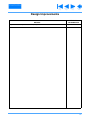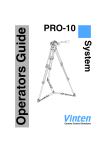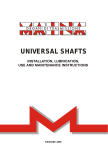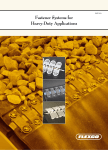Download pro-touch
Transcript
Contents Next Page Previous View pro-touch Vinten Camera Control Solutions Contents First Page Previous Page Next Page Previous View protouch Pro-10 System MAINTENANCE MANUAL AND ILLUSTRATED PARTS LIST PUBLICATION PART No. 3809-9 ISSUE 3 Copyright © Vinten Broadcast Limited 2005 All rights reserved throughout the world. No part of this document may be stored in a retrieval system, transmitted, copied or reproduced in any way including, but not limited to, photocopy, photograph, magnetic or other record without the prior agreement and permission in writing of Vinten Broadcast Limited. Vinten is a registered trademark of Vinten Broadcast Limited. 2 Contents First Page Previous Page Next Page Previous View Foreword This manual provides full and detailed maintenance and spare parts information for the Vinten® protouch Pro10 system, comprising a Pro-10 pan and tilt head, a Pozi-Loc tripod, floor spreader and case. WARNING!: Read the Safety Section on page 5 before using this pan and tilt head or attempting any adjustment or repair. It is recommended that this manual is read carefully and the illustrations studied prior to operating or servicing the equipment. Attention to the details contained herein will ensure that the equipment will operate efficiently with the minimum of attention over a long service life. Particular attention must be paid to cleaning, especially after use in adverse conditions. To order spare parts or to obtain further information, application should be made to Vinten Broadcast Limited or to your local distributor, or visit our website at www.vinten.com. NOTE: Information contained in this document is subject to change. Vinten Broadcast Ltd reserves the right, without notice, to make changes in equipment design or performance as progress in engineering, manufacturing or technology may warrant. Associated Publication protouch Pro-10 System Operators Guide Publication Part No. 3809-8 3 Contents First Page Previous Page Next Page Previous View Notes to readers This is the on-line version of ‘protouch Pro-10 System Maintenance Manual’ (3809-9). Readers should be aware that the pagination differs between on-line and printed versions. Navigation Clicking the mouse on any blue text will move you around the document. For example, if you click on one of the blue call-outs on an exploded drawing, you will be taken to the appropriate line in the relevant parts list. Contents Clicking here will take you to the Contents Page. Clicking here will take you to the first page. Clicking here will take you to the previous page. Clicking here will take you to the next page. Click here to go back to the previous view. Alternatively, you may use the Acrobat Reader navigation buttons. 4 Contents First Page Previous Page Next Page Previous View Safety - Read This First! Warning symbols in this maintenance manual Where there is a risk of personal injury, injury to others, or damage to the system or associated equipment, comments appear, highlighted by the word WARNING! and supported by the warning triangle symbol. Critical data Mass Pro-10 pan and tilt head (complete with pan bar and bowl clamp) 2.7 kg (5.9 lb) Pozi-Loc tripod 3.2 kg (7.0 lb) Floor spreader 0.7 kg (1.5 lb) Load Pro-10 pan and tilt head Optimum payload 7.5 kg (16.5 lb) Maximum payload 10 kg (22 lb) Pozi-Loc tripod - maximum payload 25 kg (55 lb) 5 First Page Previous Page Next Page Previous View Contents Page Foreword . . . . . . . . . . . . . . . . . . . . . . . . . . . . . . . . . . . . . . . . . . . . . . . . . . . . . . . . . . . . . . . . . . . . . . . . . . . . 3 Notes to readers . . . . . . . . . . . . . . . . . . . . . . . . . . . . . . . . . . . . . . . . . . . . . . . . . . . . . . . . . . . . . . . . . . . . . . 4 Safety - Read This First! . . . . . . . . . . . . . . . . . . . . . . . . . . . . . . . . . . . . . . . . . . . . . . . . . . . . . . . . . . . . . . . . 5 Abbreviations . . . . . . . . . . . . . . . . . . . . . . . . . . . . . . . . . . . . . . . . . . . . . . . . . . . . . . . . . . . . . . . . . . . . . . . . 8 Technical Specification . . . . . . . . . . . . . . . . . . . . . . . . . . . . . . . . . . . . . . . . . . . . . . . . . . . . . . . . . . . . . . . . 9 Design Improvements. . . . . . . . . . . . . . . . . . . . . . . . . . . . . . . . . . . . . . . . . . . . . . . . . . . . . . . . . . . . . . . . . 10 Introduction and Description Introduction . . . . . . . . . . . . . . . . . . . . . . . . . . . . . . . . . . . . . . . . . . . . . . . . . . . . . . . . . . . . . . . . . . . . . . . 11 Description . . . . . . . . . . . . . . . . . . . . . . . . . . . . . . . . . . . . . . . . . . . . . . . . . . . . . . . . . . . . . . . . . . . . . . . . 11 Operation General . . . . . . . . . . . . . . . . . . . . . . . . . . . . . . . . . . . . . . . . . . . . . . . . . . . . . . . . . . . . . . . . . . . . . . . . . . 15 Assembly . . . . . . . . . . . . . . . . . . . . . . . . . . . . . . . . . . . . . . . . . . . . . . . . . . . . . . . . . . . . . . . . . . . . . . . . . 15 Mounting the camera . . . . . . . . . . . . . . . . . . . . . . . . . . . . . . . . . . . . . . . . . . . . . . . . . . . . . . . . . . . . . . . . 16 Pan and tilt brakes . . . . . . . . . . . . . . . . . . . . . . . . . . . . . . . . . . . . . . . . . . . . . . . . . . . . . . . . . . . . . . . . . . 16 Pan and tilt drag . . . . . . . . . . . . . . . . . . . . . . . . . . . . . . . . . . . . . . . . . . . . . . . . . . . . . . . . . . . . . . . . . . . . 17 Tools and Materials. . . . . . . . . . . . . . . . . . . . . . . . . . . . . . . . . . . . . . . . . . . . . . . . . . . . . . . . . . . . . . . . . . . 18 Servicing General . . . . . . . . . . . . . . . . . . . . . . . . . . . . . . . . . . . . . . . . . . . . . . . . . . . . . . . . . . . . . . . . . . . . . . . . . . 19 Cleaning. . . . . . . . . . . . . . . . . . . . . . . . . . . . . . . . . . . . . . . . . . . . . . . . . . . . . . . . . . . . . . . . . . . . . . . . . . 19 Routine maintenance . . . . . . . . . . . . . . . . . . . . . . . . . . . . . . . . . . . . . . . . . . . . . . . . . . . . . . . . . . . . . . . . 19 Adjustments . . . . . . . . . . . . . . . . . . . . . . . . . . . . . . . . . . . . . . . . . . . . . . . . . . . . . . . . . . . . . . . . . . . . . . . 21 Repair General . . . . . . . . . . . . . . . . . . . . . . . . . . . . . . . . . . . . . . . . . . . . . . . . . . . . . . . . . . . . . . . . . . . . . . . . . . 26 ‘Pozi-Loc’ tripod leg clamp adjustment Disassembly . . . . . . . . . . . . . . . . . . . . . . . . . . . . . . . . . . . . . . . . . . . . . . . . . . . . . . . . . . . . . . . . . . . . 27 Assembly . . . . . . . . . . . . . . . . . . . . . . . . . . . . . . . . . . . . . . . . . . . . . . . . . . . . . . . . . . . . . . . . . . . . . . 29 Assembly General . . . . . . . . . . . . . . . . . . . . . . . . . . . . . . . . . . . . . . . . . . . . . . . . . . . . . . . . . . . . . . . . . . . . . . . . 32 Replacing tripod legs . . . . . . . . . . . . . . . . . . . . . . . . . . . . . . . . . . . . . . . . . . . . . . . . . . . . . . . . . . . . . 32 Replacing the components of the top clamp assembly. . . . . . . . . . . . . . . . . . . . . . . . . . . . . . . . . . . . 33 Replacing the components of the bottom clamp assembly. . . . . . . . . . . . . . . . . . . . . . . . . . . . . . . . . 33 Illustrated Parts List Introduction . . . . . . . . . . . . . . . . . . . . . . . . . . . . . . . . . . . . . . . . . . . . . . . . . . . . . . . . . . . . . . . . . . . . . . . 36 Ordering spare parts . . . . . . . . . . . . . . . . . . . . . . . . . . . . . . . . . . . . . . . . . . . . . . . . . . . . . . . . . . . . . . . . 36 Main assembly part numbers. . . . . . . . . . . . . . . . . . . . . . . . . . . . . . . . . . . . . . . . . . . . . . . . . . . . . . . . . . 37 6 Contents First Page Illustrations Previous Page Next Page Previous View Page Fig 1.1 Pro-10 pan and tilt head . . . . . . . . . . . . . . . . . . . . . . . . . . . . . . . . . . . . . . . . . . . . . . . . . . . . . . . . . 12 Fig 1.2 Pozi-Loc tripod and floor spreader . . . . . . . . . . . . . . . . . . . . . . . . . . . . . . . . . . . . . . . . . . . . . . . . . 14 Fig 2.1 Balance graph. . . . . . . . . . . . . . . . . . . . . . . . . . . . . . . . . . . . . . . . . . . . . . . . . . . . . . . . . . . . . . . . . 17 Fig 4.1 Battery replacement . . . . . . . . . . . . . . . . . . . . . . . . . . . . . . . . . . . . . . . . . . . . . . . . . . . . . . . . . . . . 20 Fig 4.2 Pan brake knob and camera slide plate knob adjustment . . . . . . . . . . . . . . . . . . . . . . . . . . . . . . . 21 Fig 4.3 ‘Pozi-Loc’ tripod leg - top clamp adjustment . . . . . . . . . . . . . . . . . . . . . . . . . . . . . . . . . . . . . . . . . . 23 Fig 6.1 Pro-10 System . . . . . . . . . . . . . . . . . . . . . . . . . . . . . . . . . . . . . . . . . . . . . . . . . . . . . . . . . . . . . . . . 38 Fig 6.2 Pro-10 Pan and Tilt Head - Main Castings and Platform . . . . . . . . . . . . . . . . . . . . . . . . . . . . . . . . 40 Fig 6.3 Pro-10 Pan and Tilt Head - RH Side Plate, Tilt Drag and Pan Bar . . . . . . . . . . . . . . . . . . . . . . . . . 43 Fig 6.4 Pro-10 Pan and Tilt Head - Pan Drag and Ball Base . . . . . . . . . . . . . . . . . . . . . . . . . . . . . . . . . . . 45 Fig 6.5 Pozi-Loc Two-Stage Tripod (3819-3). . . . . . . . . . . . . . . . . . . . . . . . . . . . . . . . . . . . . . . . . . . . . . . . 47 Fig 6.6 Leg Assembly (3819-11). . . . . . . . . . . . . . . . . . . . . . . . . . . . . . . . . . . . . . . . . . . . . . . . . . . . . . . . . 49 Fig 6.7 Floor Spreader (3818-3) . . . . . . . . . . . . . . . . . . . . . . . . . . . . . . . . . . . . . . . . . . . . . . . . . . . . . . . . . 52 7 Contents First Page Previous Page Next Page Previous View Abbreviations The following abbreviations are sued in this publication: ac alternating current lb pound (weight) Amps LF Lubricated Friction AF across flats LH left hand A/R as required MISO A ASME assy American Society of Mech Engineers assembly BS British Standard BA British Association thread m mm N NPT NI metric thread metre millimetre Newton National Pipe thread not illustrated BSF British Standard Fine thread BSP British Standard Parallel Pipe thread No. number BSW British Standard Whitworth thread OD outside diameter btn button PCB printed circuit board chs cheese PCD pitch circle diameter centre of gravity pozi Pozidriv C of G comp compression psi csk countersunk pt cu cubic PTFE c/w complete with PVC dc direct current RH dia diameter ft hd hex foot head hexagon pounds per square inch point Polytetrafluoroethylene Polyvinyl chloride right hand sect section skt socket SWG thk standard wire gauge thick Hz Hertz (frequency) UNC Unified Coarse thread IC integrated circuit UNF Unified Fine thread ID inside diameter V Volts in. inch W Watts kg kilogram 8 Contents First Page Previous Page Next Page Previous View Technical Specification Pro-10 pan and tilt head Weight Head 2.32 kg (5.1 lb) Pan bar 0.28 kg (0.6 lb) Bowl clamp Height to mounting face Length Width Load capacity Tilt range Pan range Tripod fixing 0.1 kg (0.2 lb) 13.8 cm (5.4 in.) 16 cm (6.3 in.) 15.8 cm (6.2 in.) 10 kg (22 lb) +90° -60° 360° 75 mm ball Pozi-Loc tripod Levelling bowl diameter 75 mm Maximum height with floor spreader 156.2 cm (61.5 in.) Minimum height with floor spreader 41.6 cm (16.4 in.) Weight Transport length Recommended maximum load 3.2 kg (7.0 lb) 71 cm (28.0 in.) 25 kg (55 lb) Floor spreader Maximum leg radius 77 cm (22.5 in.) Minimum leg radius 38 cm (15 in.) Weight 0.7 kg (1.5 lb) 9 Contents First Page Previous Page Next Page Previous View Design Improvements DETAILS Improvements to tripod bottom clamp adjuster SERIAL No. INFORMATION Tripod 3810-03515 10 Contents First Page Previous Page Next Page Previous View Section 1 Introduction and Description Contents Para Introduction . . . . . . . . . . . . . . . . . . . . . . . . . . . . . . . . . . . . . . . . . . . . . . . . . . . . . . . . . . . . . . . . . . . . . . . . . . 1 Description Pro-10 pan and tilt head. . . . . . . . . . . . . . . . . . . . . . . . . . . . . . . . . . . . . . . . . . . . . . . . . . . . . . . . . . . . . . . 2 Pozi-Loc tripod . . . . . . . . . . . . . . . . . . . . . . . . . . . . . . . . . . . . . . . . . . . . . . . . . . . . . . . . . . . . . . . . . . . . . . 9 Floor spreader . . . . . . . . . . . . . . . . . . . . . . . . . . . . . . . . . . . . . . . . . . . . . . . . . . . . . . . . . . . . . . . . . . . . . 11 Introduction 1 The protouch Pro-10 system from Vinten comprises a Pro-10 pan and tilt head, a Pozi-Loc two-stage tripod, an adjustable floor spreader and a soft case. Description Pro-10 pan and tilt head 2 The Pro-10 pan and tilt head (Fig 1.1) is designed to support the latest professional digital video cameras, up to 10 kg (22 lb) in weight. It embodies fluid drag assemblies for pan and tilt motions with brakes on each axis to lock the head in any position. An illuminated levelling bubble is fitted to the rear of the head and a quick-release, adjustable slide plate is provided for camera mounting. A single fixed pan bar is supplied. Balance 3 The balance spring in the Pro-10 pan and tilt head is set for an optimum payload of 7.5 kg (16.5 lb) at a centre of gravity (C of G) height of 12.5 cm (4.9 in.), but the head will support a payload of up to 10 kg (22 lb). Pan and tilt drag 4 Both the pan and tilt mechanisms incorporate fluid drag assemblies to ensure smooth movement of the camera about these axes and are fitted with control knobs (8)(17) to adjust the drag setting. Pan and tilt brakes 5 Brakes (4)(11) on each axis are provided to lock the head in any position. Illuminated levelling bubble 6 To enable the head to be levelled, an illuminated levelling bubble (10) is fitted to the rear of the head. When the switch (13) is pressed, the bubble will be illuminated for approximately 15 seconds. The battery for the illuminated bubble is contained in a battery compartment (16). 11 Contents First Page Previous Page Next Page Previous View (18) (1) (17) (2) (16) (3) (15) (4) (14) (5) (13) (6) (12) (7) (11) (8) (10) (9) Fig 1.1 Pro-10 pan and tilt head 12 Contents First Page Previous Page Next Page Previous View Camera mounting 7 The camera is attached to the head by means of a slide plate (14), which is provided with a springloaded locating pin (5) and 1/4 in. (18) and 3/8 in. (1) screws. When not in use the screws are stowed in the camera mounting platform (6). A clamp (7) is provided to hold the slide plate in position and a lock (2) prevents its inadvertent removal from the head. Pan bar 8 Pan bar mounting points (12) are located at the rear of the head, on either side of the camera mounting platform. The pan bar is attached using a pan bar clamp, with angular adjustment available on the mount serrations. A single fixed pan bar (3) is supplied. A second pan bar may be fitted. Pozi-Loc tripod 9 The Pozi-Loc two-stage tripod (Fig 1.2) has aluminium legs and a 75 mm levelling bowl (19). It is fitted with the highly-efficient Pozi-Loc leg clamps (20), which provide quick set-up and easy adjustment. 10 An optional ‘Spread-Loc’ mid-level spreader may be fitted to mounting points (25) on the legs. Floor spreader 11 The floor spreader (Fig 1.2) increases rigidity of the tripod. Being flexible, the spreader compensates for uneven ground, protects floors and carpets and prevents the tripod legs sinking into soft ground. It should be used at all times. 12 Each arm is of the spreader is adjustable for length (22) and the tripod feet are secured by rubber straps (24). 13 Contents First Page (26) Previous Page Next Page Previous View (19) (25) (20) (24) (23) (22) (21) Fig 1.2 Pozi-Loc tripod and floor spreader 14 Contents First Page Previous Page Next Page Previous View Section 2 Operation Contents Para General. . . . . . . . . . . . . . . . . . . . . . . . . . . . . . . . . . . . . . . . . . . . . . . . . . . . . . . . . . . . . . . . . . . . . . . . . . . . . . 1 Assembly Tripod and spreader . . . . . . . . . . . . . . . . . . . . . . . . . . . . . . . . . . . . . . . . . . . . . . . . . . . . . . . . . . . . . . . . . . 3 Pan and tilt head . . . . . . . . . . . . . . . . . . . . . . . . . . . . . . . . . . . . . . . . . . . . . . . . . . . . . . . . . . . . . . . . . . . . 9 Mounting the camera . . . . . . . . . . . . . . . . . . . . . . . . . . . . . . . . . . . . . . . . . . . . . . . . . . . . . . . . . . . . . . . . . 11 Pan and tilt brakes . . . . . . . . . . . . . . . . . . . . . . . . . . . . . . . . . . . . . . . . . . . . . . . . . . . . . . . . . . . . . . . . . . . 18 Pan and tilt drag . . . . . . . . . . . . . . . . . . . . . . . . . . . . . . . . . . . . . . . . . . . . . . . . . . . . . . . . . . . . . . . . . . . . . 20 General 1 To identify components, please refer to Fig 1.1 and Fig 1.2. Assembly 2 If not already done, assemble the system as follows: Tripod and spreader 3 Lift the tripod out of the case using the finger holes just below the top clamps. 4 Release the leg tie strap (24) and spread the legs. 5 Secure the spreader to the tripod feet with the rubber straps (23). NOTE: Once assembled, keep the spreader attached to the tripod 6 Adjust the operating height by undoing the leg clamps (20) and pulling the tripod up to the desired height. Adjust the spreader (22) if necessary. 7 Tighten the clamps (20) until an audible click is heard and the knob is in the horizontal, locked position. 8 In adverse conditions secure the tripod using the tie-down hook (26), or suspend a weight from the hook. WARNING!: Use care when the tripod is fully extended and the floor spreader is in the closed position, as stability will be reduced. 15 Contents First Page Previous Page Next Page Previous View Pan and tilt head 9 The Pro-10 pan and tilt head is supplied with a removable 75 mm ball mount. Adaptors are available which enable the head to be installed on tripods or pedestals fitted with other mountings. These are listed under ‘Optional Accessories’. 10 To install the head, remove the bowl clamp assembly (9) from the head, position the head on the tripod and refit the bowl clamp assembly from below. Level the head with the aid of the level bubble (10) and tighten the bowl clamp. The level bubble may be illuminated by pressing the switch (13). The light will extinguish after approximately 15 seconds. Mounting the camera 11 The balance spring in the Pro-10 pan and tilt head is set for an optimum payload of 7.5 kg (16.5 lb) at a centre of gravity (C of G) height of 125 mm (4.9 in.), but the head will support a payload of up to 10 kg (22 lb). The balance graph (Fig 2.1) shows the relationship between C of G height and payload for optimum performance. 12 Remove the slide plate (14) from the head by releasing the slide plate clamp (7), pressing the slide lock release (2) and pulling the plate out to the rear. 13 Install the required camera fixing screw (1) or (18) in the slide plate and retain with the rubber bung (15). Stow the unused screw in the appropriate stowage (6) in the platform 14 Attach the slide plate to the camera or camera mounting plate under the approximate centre of the camera's weight using the mounting screw and locating pin (5)(if appropriate). 15 Set the platform level and apply both the pan (11) and tilt brakes (4). 16 Push the slide plate and camera into the track in the platform, ensuring the slide lock release (2) snaps into position. 17 Tighten the slide plate clamp (7). Pan and tilt brakes 18 Brakes on each axis allow the head to be locked at any chosen position. The operating lever for the pan brake (11) is at the rear of the head. The tilt brake (4) is operated by a lever on the left-hand side of the head. 19 To apply the brake, turn the lever fully clockwise. To release the brake, turn the lever counter--clockwise. WARNING!: When the brakes are not in use, always turn the levers counter-clockwise. DO NOT use the brakes to supplement drag. 16 Contents First Page Previous Page Next Page Previous View in. mm 8 200 190 Centre of Gravity (C of G) Height 7 180 170 160 6 150 140 5 130 120 110 4 100 90 80 3 70 60 2 50 4 2 3 6 4 8 5 10 6 12 8 7 14 16 18 9 10 kg 20 2 2 lb Payload Fig 2.1 Balance graph Pan and tilt drag 20 Both the pan and tilt mechanisms incorporate a fluid drag system to ensure smooth movement of the camera about these axes. 21 The tilt drag adjustment knob (8) is on the right -hand side of the head, the pan drag knob (17) is on the top of the body. 22 To increase drag, turn the appropriate knob clockwise. To decrease drag, turn the knob counterclockwise. NOTE: Reduce drag to a minimum when the head is out of use for long periods. 17 Contents First Page Previous Page Next Page Previous View Section 3 Tools and Materials Special tools 1 No special tools are required. Consumable materials 2 The following consumable materials are required for certain procedures detailed in Sections 4 and 5. Item Use AGIP PV (NLGI 2) grease (white) General lubrication Kluberlub BE41-501 grease (black) General lubrication Shell Darina R2 grease (yellow) General lubrication PTFE dry lubricant (Aerosol) Pan drag ball bearing Optalus A0 140 Pan and tilt friction White bearing grease (Vinten Part No. Z150-085) Tripod clamps Loctite 221 (Vinten Part No. Z002-026) Screw locking 18 Contents First Page Previous Page Next Page Previous View Section 4 Servicing Contents Para General. . . . . . . . . . . . . . . . . . . . . . . . . . . . . . . . . . . . . . . . . . . . . . . . . . . . . . . . . . . . . . . . . . . . . . . . . . . . . . 1 Cleaning . . . . . . . . . . . . . . . . . . . . . . . . . . . . . . . . . . . . . . . . . . . . . . . . . . . . . . . . . . . . . . . . . . . . . . . . . . . . . 2 Routine maintenance . . . . . . . . . . . . . . . . . . . . . . . . . . . . . . . . . . . . . . . . . . . . . . . . . . . . . . . . . . . . . . . . . . 4 Battery replacement. . . . . . . . . . . . . . . . . . . . . . . . . . . . . . . . . . . . . . . . . . . . . . . . . . . . . . . . . . . . . . . . . . 6 Adjustments Pan brake knob adjustment . . . . . . . . . . . . . . . . . . . . . . . . . . . . . . . . . . . . . . . . . . . . . . . . . . . . . . . . . . . . 9 Camera slide plate knob adjustment . . . . . . . . . . . . . . . . . . . . . . . . . . . . . . . . . . . . . . . . . . . . . . . . . . . . 11 ‘Pozi-Loc’ tripod leg clamp adjustment. . . . . . . . . . . . . . . . . . . . . . . . . . . . . . . . . . . . . . . . . . . . . . . . . . . 13 General 1 Protouch products are robustly made to high engineering standards and little attention is required to maintain serviceability save regular cleaning. Attention to the following points will ensure a long and useful service life with minimum need for repair. Cleaning 2 During indoor use, the only cleaning required should be a regular wipe over with a lint-free cloth. Dirt accumulated during storage may be removed using a semi-stiff brush. Particular attention should be paid to the ball mounting face of the head, the space between the tilting assembly and the base and the mounting bowl of the tripod. 3 Use out-of-doors under adverse conditions will require special attention. Salt spray should be washed off with fresh water at the earliest opportunity. Sand and dirt acts as an abrasive and should be removed using a semi-stiff brush or vacuum cleaner. NOTE: Use only detergent-based cleaners. DO NOT use solvent- or oil-based cleaners, abrasives or wire brushes to remove accumulations of dirt, as these damage the protective surfaces. Routine maintenance 4 During use, check the following: 4.1 Check the illumination of the level bubble. Replace battery if necessary. 4.2 Check the effectiveness of the pan brake. Reset as necessary. 4.3 Check the effectiveness of the camera slide plate clamp. Reset as necessary. 4.4 Check the effectiveness of the tripod leg clamps. Reset as necessary. 19 Contents First Page Previous Page Next Page Previous View 4.5 Check for ageing and cracking of the rubber foot securing straps on the spreader and renew if necessary. 5 No further routine maintenance is required. Battery replacement 6 The battery illuminates the level bubble (10) when the switch (13) is pressed. The level bubble remains lit for approximately 15 seconds. 7 The battery should be replaced yearly or whenever the illumination is considered inadequate. 8 To replace the battery (Fig 4.1): 8.1 Tilt the head backwards to allow access to the battery cover (16) and apply the tilt brake (4). 8.2 Push down on the top of the battery cover (16) and pull forward. 8.3 Pull the battery (16.1) out of the battery compartment. 8.4 Push the replacement battery into the battery compartment, observing the correct polarity, as indicated on the inside of the compartment 8.5 Refit the battery cover (16). 8.6 Press the switch (13) and ensure that the level bubble (10) is lit for approximately 15 seconds. (4) (16.1) (16) Fig 4.1 Battery replacement 20 Contents First Page Previous Page Next Page Previous View Adjustments Pan brake knob adjustment 9 Because its movement is restricted, the pan brake knob (11) may require adjustment after prolonged use. 10 To adjust the pan brake knob (Fig 4.2): 10.1 Remove the securing screw (11.1) and pull the knob (11) off the shaft (11.2). 10.2 Turn the shaft (11.2) clockwise until the pan brake is fully applied. 10.3 Install the knob (11) on the shaft (11.2) approximately at right angles to the body of the head. 10.4 Turn the knob fully counter-clockwise and ensure the brake is released. Turn the knob clockwise and ensure the brake is applied before the knob reaches the end of it travel. 10.5 Readjust as necessary and secure the knob with the screw (11.1). (11.1) (7.2) (11) (7) (11.2) (7.1) Fig 4.2 Pan brake knob and camera slide plate knob adjustment 21 Contents First Page Previous Page Next Page Previous View Camera slide plate knob adjustment 11 To prevent interference with the payload, the camera slide plate knob (7) should be at or below the horizontal when applied. 12 To adjust the camera slide plate knob (Fig 4.2): 12.1 Remove the securing screw (7.1) and pull the knob (7) off the shaft (7.2). 12.2 Turn the shaft (7.2) clockwise until the slide plate clamp is fully applied. 12.3 Install the knob (7) on the shaft (7.2) approximately at or below the horizontal. 12.4 Turn the knob fully counter-clockwise and ensure the slide plate clamp is released before the stop is reached. Turn the knob clockwise and ensure the clamp is applied before the knob reaches the horizontal. 12.5 Readjust as necessary and secure the knob with the screw (7.1). ‘Pozi-Loc’ tripod leg clamp adjustment 13 Bedding-in occurs with ‘Pozi-Loc’ leg clamps, which may necessitate resetting the clamp. Check the effectiveness of each leg clamp as follows: 13.1 Extend all three tripod legs fully and apply the clamp(s). 13.2 Position each leg in turn vertically on a set of weighing scales. 13.3 Gradually apply body weight to the leg until either or both clamps begin to slip. Note the reading on the scales at which this occurs. 13.4 A reading of less than 35 kg (77 lb) will necessitate adjustment. Top clamp 14 Adjust the top clamp as follows (Fig 4.3): 14.1 Turn the clamp knob (20) to the vertical, ‘off’ position 14.2 Remove screw (20.1). Using a suitable peg spanner, back off the threaded insert (20.2) slot by slot until the leg is free to move under its own weight. 14.3 While sliding the leg in and out, gradually tighten the threaded insert (20.2) until the clamp begins to grip. 14.4 If not aligned, back off the threaded insert (20.2) until a slot aligns with the hole for screw (20.1). 14.5 Back off the threaded insert (20.2) a further three slots 14.6 Install screw (20.1) to secure the threaded insert (20.2). 22 Contents First Page Previous Page Next Page Previous View (20) (20.2) (20.1) Fig 4.3 ‘Pozi-Loc’ tripod leg - top clamp adjustment Bottom clamp 15 The design of the bottom clamp changed at tripod Serial No. 03515. Identify version as follows (Fig 4.4): 15.1 Turn the clamp knob (20) to Position 1 (fully ‘on’). 15.2 Using a suitable instrument, such as a flat-bladed screwdriver, carefully remove the knob cap (20.6). 15.3 Remove the retaining screw (20.5) and washer (20.4) and pull off the clamp knob (20). 15.4 Examine the shaft (20.3). 15.4.1 Earlier clamps have a smooth shaft and are fitted with locking and adjusting grubscrews. Loctite is used on these screws. 15.4.2 Later clamps have a groove machined in the shaft and are fitted with a single, longer, adjusting grubscrew, retained by a locking thread insert. 23 Contents Previous Page Next Page Previous View PO S ITI ON 2 First Page (20.3) (20) IDENTIFICATION GROOVE 90° POSITION 1 (20.4) (20.5) (20.6) (20.3) (20.7) (20.3) (20.8) (20.9) (20) (20) (20.8) (20.4) (20.4) (20.5) (20.5) (20.6) (20.6) Earlier clamp - two grubscrews Later clamp - One grubscrew Fig 4.4 ‘Pozi-Loc’ tripod leg - bottom clamp adjustment 16 Adjust an earlier clamp as follows (Fig 4.4): 16.1 Replace the clamp knob (20) and rotate to position 2. 16.2 Using a 2.5 mm hexagonal wrench, remove the locking grubscrew (20.8) from the shaft (20.3). 16.3 Using a 2.5 mm hexagonal wrench, slacken the adjusting grubscrew (20.7) until the leg is free to move under its own weight. 16.4 With the knob still in Position 2, slide the leg in and out and gradually tighten the adjusting grubscrew (20.7) until the clamp begins to grip. 24 Contents First Page Previous Page Next Page Previous View 16.5 Back off the adjusting grubscrew (20.7) by a quarter-turn (90°). 16.6 Turn the clamp knob (20) to Position 1 (fully ‘on’). 16.7 Replace and tighten the locking grubscrew (20.8), using Loctite 221 and allow 15 minutes for the Loctite to set. 16.8 Secure the clamp knob (20) with the washer (20.4) and retaining screw (20.5). Refit the knob cap (20.6). 17 Adjust a later clamp as follows (Fig 4.4): 17.1 Replace the clamp knob (20) and rotate to position 2. 17.2 Using a 2.5 mm hexagonal wrench, slacken the grubscrew (20.9) until the leg is free to move under its own weight. 17.3 With the knob still in Position 2, slide the leg in and out and gradually tighten the grubscrew (20.9) until the clamp begins to grip. 17.4 Back off the grubscrew (20.9) by a quarter-turn (90°). 17.5 Secure the clamp knob (20) with the washer (20.4) and retaining screw (20.5). Refit the knob cap (20.6). 25 Contents First Page Previous Page Next Page Previous View Section 5 Repair Contents Para Repair . . . . . . . . . . . . . . . . . . . . . . . . . . . . . . . . . . . . . . . . . . . . . . . . . . . . . . . . . . . . . . . . . . . . . . . . . . . . . . 26 Repair Disassembly Ball clamp assembly . . . . . . . . . . . . . . . . . . . . . . . . . . . . . . . . . . . . . . . . . . . . . . . . . . . . . . . . . . . . . . . 3 Platform. . . . . . . . . . . . . . . . . . . . . . . . . . . . . . . . . . . . . . . . . . . . . . . . . . . . . . . . . . . . . . . . . . . . . . . . . 4 Centre cover . . . . . . . . . . . . . . . . . . . . . . . . . . . . . . . . . . . . . . . . . . . . . . . . . . . . . . . . . . . . . . . . . . . . . 6 Left flange assembly . . . . . . . . . . . . . . . . . . . . . . . . . . . . . . . . . . . . . . . . . . . . . . . . . . . . . . . . . . . . . . . 7 Right flange assembly. . . . . . . . . . . . . . . . . . . . . . . . . . . . . . . . . . . . . . . . . . . . . . . . . . . . . . . . . . . . . . 8 Pan brake . . . . . . . . . . . . . . . . . . . . . . . . . . . . . . . . . . . . . . . . . . . . . . . . . . . . . . . . . . . . . . . . . . . . . . 10 Pan drag mechanism . . . . . . . . . . . . . . . . . . . . . . . . . . . . . . . . . . . . . . . . . . . . . . . . . . . . . . . . . . . . . 11 Assembly Lubrication . . . . . . . . . . . . . . . . . . . . . . . . . . . . . . . . . . . . . . . . . . . . . . . . . . . . . . . . . . . . . . . . . . . . . 12 Pan drag mechanism . . . . . . . . . . . . . . . . . . . . . . . . . . . . . . . . . . . . . . . . . . . . . . . . . . . . . . . . . . . . . 13 Pan brake . . . . . . . . . . . . . . . . . . . . . . . . . . . . . . . . . . . . . . . . . . . . . . . . . . . . . . . . . . . . . . . . . . . . . . 14 Right flange assembly. . . . . . . . . . . . . . . . . . . . . . . . . . . . . . . . . . . . . . . . . . . . . . . . . . . . . . . . . . . . . 16 Left flange assembly . . . . . . . . . . . . . . . . . . . . . . . . . . . . . . . . . . . . . . . . . . . . . . . . . . . . . . . . . . . . . . 17 Centre cover . . . . . . . . . . . . . . . . . . . . . . . . . . . . . . . . . . . . . . . . . . . . . . . . . . . . . . . . . . . . . . . . . . . . 18 Platform. . . . . . . . . . . . . . . . . . . . . . . . . . . . . . . . . . . . . . . . . . . . . . . . . . . . . . . . . . . . . . . . . . . . . . . . 19 Ball clamp assembly . . . . . . . . . . . . . . . . . . . . . . . . . . . . . . . . . . . . . . . . . . . . . . . . . . . . . . . . . . . . . . 21 Repair General . . . . . . . . . . . . . . . . . . . . . . . . . . . . . . . . . . . . . . . . . . . . . . . . . . . . . . . . . . . . . . . . . . . . . . . . . . 22 Replacing tripod legs . . . . . . . . . . . . . . . . . . . . . . . . . . . . . . . . . . . . . . . . . . . . . . . . . . . . . . . . . . . . . . . . 23 Replacing the components of the top clamp assembly . . . . . . . . . . . . . . . . . . . . . . . . . . . . . . . . . . . . . . 26 Replacing the components of the bottom clamp assembly . . . . . . . . . . . . . . . . . . . . . . . . . . . . . . . . . . . 28 General 1 This section details procedures for disassembly and assembly of the Pro-10 pan and tilt head and PoziLoc tripod. Reference is made in the procedures to figures in Section 6 - Illustrated Parts List. 2 The head and tripod are constructed from precision components, many of which are of aluminium alloy. Several of the assembly procedures require the use of specific sealants, adhesives or lubricants. It is advised that only experienced and properly equipped personnel with access to all necessary materials and tools should attempt to overhaul, repair or replace components on these heads and tripods. The consumable materials required for work on heads and tripods are listed in Section 3 - Tools and Materials. 26 Contents First Page Previous Page Next Page Previous View Pro-10 pan and tilt head Disassembly Ball clamp assembly 3 Remove the ball clamp assembly as follows (Fig 6.4): 3.1 Unscrew and remove the bowl knob (6). 3.2 Remove three grub screws (5.2). 3.3 Unscrew the ball clamp assembly (5.1) from the pan base. Platform 4 Remove the platform as follows (Fig 6.2): NOTE: 4.1 Do not remove the slide plate assembly (1) prior to removing the platform. This will retain the clamping and release components during removal. If fitted, remove the camera mounting screws (1.1) and (1.2) from their stowage in the platform. 4.2 Remove two screws (4.1) and two screws (4.2) securing platform (4.3) to left-hand and righthand side covers. Remove platform from head. 5 To dismantle the platform (Fig 6.2): 5.1 Slacken the slide plate lock knob (2) and push in the slide release (14). Pull the slide plate assembly (1) to the rear. 5.2 Remove the slide plate release (14.2) and spring (14.1) from the underside of the platform. 5.3 Free the slide plate clamp arm (3). Remove the screw (2.1) and pull the slide plate lock knob (2.2) off the slide clamp lock insert (2.3). Screw the lock insert out of the platform. Centre cover 6 Remove the centre cover as follows (Fig 6.2): 6.1 Carefully prise off the self-adhesive pan drag knob label (5.1). 6.2 Remove the nut (5.2) and pull the pan drag knob (5.5), washer (5.4) and bearing (5.3) off the pan drag adjuster (Fig 6.2, item 3.2). 6.3 Remove two screws (6.2) securing the centre cover assembly (6.3) to the centre housing (10.2) and pull off the centre cover assembly. 27 Contents First Page Previous Page Next Page Previous View Left flange assembly 7 Remove the left flange assembly as follows (Fig 6.2): 7.1 Remove two screws (10.3) securing the left flange assembly (11) to the centre housing (10.2) and pull off the left flange assembly. 7.2 If required, screw out the tilt brake knob (12.2). Remove the bearing (12.1). Right flange assembly 8 Remove the right flange assembly as follows (Fig 6.2): 8.1 Remove two screws (10.3) securing the right flange assembly (8) to the centre housing (10.2) and pull off the right flange assembly. 9 If required, dismantle the tilt drag control as follows (Fig 6.3): 9.1 Carefully prise off the tilt drag knob boot (2.1). 9.2 Using a spanner on the hexagon of the tilt drag knob (2.3) to stop it turning, remove the nut (2.2). 9.3 Unscrew the tilt drag knob (2.3) from off the tilt drag adjuster stud (4.2) and remove the bearing (2.4). 9.4 Remove two screws (4.4) securing the tilt drag adjuster arm (4.3) to the right flange assembly (3). 9.5 Remove the tilt drag adjuster arm (4.3), the tilt drag adjuster stud (4.2) and disc spring (4.1) from the right flange assembly (3). Note the orientation of components. Pan brake 10 Remove components of the pan brake as follows (Fig 6.4): 10.1 Turn the pan brake knob (4.1.2) fully counter-clockwise. 10.2 Remove the screw (4.1.1) and pull off the pan brake knob. 10.3 Unscrew and remove the pan brake knob insert (4.2). Remove shim (4.3). 10.4 Pull the coach bolt (4.7), clamp plate (4.6), friction pad (4.5) and release spring (4.4) out of the centre housing (1.2). Pan drag mechanism 11 Remove the pan drag mechanism as follows: 11.1 Referring to Fig 6.2, screw the threaded sleeve (7.1) out of the pan drag adjuster bridge (7.3). 11.2 Remove two screws (7.2) securing the pan drag adjuster bridge to the adjustable drag disc (Fig 6.4, item 3.1). 11.3 Pull off the pan drag adjuster bridge (7.3) and the pan drag adjuster clip (7.4). Note orientation of clip. 28 Contents First Page Previous Page Next Page Previous View 11.4 Remove the nut (9.1), the bearing (9.2) and the washer (9.3) from the shaft of the pan base (Fig 6.4, item 3.2). 11.5 Referring to Fig 6.4, pull the pan base (3.2) and associated components (pan bearing (2) and drag disc (3.1)) out of the centre housing (1.2). Ensure two springs (7.2) and two drag adjustment shoes (7.1) are retained. NOTE: The adjustable drag disc (3.1) contains 5 grams of Optalus A0 140 drag fluid. If required, separate the components of the adjustable drag disc and clean. 11.6 Pull off the pan bearing sleeve (1.4). Examine the sleeve for wear and replace if necessary. Assembly Lubrication 12 During assembly, lubricate components as follows: 12.1 Shell Darina R2 (yellow) grease 12.1.1 The threaded part of the shaft of the pan base spares assembly (Fig 6.4 Item 5.2). 12.1.2 The smaller thread of the tilt equalizer stud (Fig 6.3 Item 5.2). 12.1.3 The pivot of the slide plate clamp arm (Fig 6.2 Item 3) 12.2 AGIP PV (NLGI 2) (white) grease 12.2.1 The pan bearing (Fig 6.4 Item 2). 12.3 Kluberlub BE41-501 (black) grease 12.3.1 The larger thread of the tilt equalizer stud (Fig 6.3 Items 5.2). 12.3.2 The threads of the pan drag adjuster sleeve (Fig 6.2 Items 7.1). 12.3.3 The thread of the slide plate lock insert (Fig 6.2 Item 2.3) 12.4 PTFE dry lubricant 12.4.1 The pan shaft ball bearing (Fig 6.2 Items 9.2) Pan drag mechanism 13 Install the pan drag mechanism as follows (Fig 6.4): 13.1 If necessary, separate the components of the adjustable drag disc (3.1) and apply 5 grams of Optalus A0 140 drag fluid. 13.2 Install the pan bearing sleeve (1.4) on the centre housing (1.2). 13.3 Install the pan bearing (2) on the pan base (3.2). 29 Contents First Page Previous Page Next Page Previous View 13.4 Install two springs (7.2) and two drag adjustment shoes (7.1) in the slots in the centre housing (1.2). 13.5 Position the adjustable drag disc (3.1) over the pan drag adjuster stud (3.2) with the legs of the disc through the slots in the centre housing (1.2). 13.6 Install the pan base (3.2) in the centre housing (1.2). Referring to Fig 6.2 secure with the washer (9.3), the bearing (9.2) and the nut (9.1). 13.7 Referring to Fig 6.2, install the pan drag adjuster clip (7.4) and the pan drag adjuster bridge (7.3) on the shaft of the pan base, in orientation noted during disassembly and secure the bridge to the adjustable drag disc with two screws (7.2). 13.8 Screw the threaded sleeve (7.1) into the pan drag adjuster bridge (7.3). Pan brake 14 Install the pan brake as follows (Fig 6.4): 14.1 Position the release spring (4.4), friction pad (4.5) and the clamp plate (4.6) on the coach bolt (4.7) and install in the centre housing (1.2). 14.2 Install the shim (4.3) on the coach bolt (4.7) and screw the pan brake knob insert (4.2) down finger tight until the pan brake is fully applied. 14.3 Install the pan brake knob (4.1.2) on the pan brake knob insert (4.2), approximately at right angles to the body of the head. 14.4 Turn the knob fully counter-clockwise and ensure the brake is released. Turn the knob clockwise and ensure the brake is applied before the knob reaches the end of it travel. 14.5 Readjust as necessary and secure the knob with the screw (4.1.1) Right flange assembly 15 If dismantled, assemble the tilt drag control as follows (Fig 6.3): 15.1 Install the tilt drag adjuster arm (4.3) on the tilt drag adjuster stud (4.2) and position, with disc spring (4.1), on the right flange assembly (3) as noted during disassembly. 15.2 Secure the tilt drag adjuster arm (4.3) to the right flange assembly (3) with two screws (4.4). 15.3 Install the bearing (2.4) on the tilt drag adjuster stud (4.2). 15.4 Prevent the tilt drag adjuster stud from rotating and screw the tilt drag knob (2.3) on to the tilt drag adjuster stud as far as it will go, then back off one-quarter of a turn (90°). 15.5 Secure the tilt drag knob (2.3) with the nut (2.2), using Loctite 221. Hold the tilt drag knob with a spanner on the hexagon while tightening nut. 15.6 Refit the tilt drag knob boot (2.1). 16 Install the right flange assembly as follows (Fig 6.2): 16.1 Position the right flange assembly (8) on the centre housing (10.2) 30 Contents First Page Previous Page Next Page Previous View 16.2 Secure with two screws (10.3). Left flange assembly 17 Install the left flange assembly as follows (Fig 6.2): 17.1 If removed, install the bearing (12.1) on the shaft of the tilt brake knob (12.2) and screw the tilt brake knob into the left flange assembly (11). 17.2 Position the left flange assembly (11) on the centre housing (10.2) 17.3 Secure with two screws (10.3). Centre cover 18 To install the centre cover (Fig 6.2): 18.1 Position the centre cover assembly (6.3) on the centre housing (10.2) and secure with two screws (6.2). 18.2 Install the pan drag knob (5.5), washer (5.4) and bearing (5.3) on the pan drag adjuster (Fig 6.4, item 3.2) and secure with nut (5.2). 18.3 Apply the self-adhesive pan drag knob label (5.1). Platform 19 To assemble the platform (Fig 6.2): 19.1 Screw the slide clamp lock insert (2.3) into the platform (4.3). 19.2 Position the slide plate clamp arm (3), the slide plate release (14.2) and the spring (14.1) on the underside of the platform. 19.3 Push the slide plate assembly (1) in from the rear to retain these components. 20 To install the platform (Fig 6.2): 20.1 Position the assembled platform on the left and right flanges, ensuring the spigot on the slide plate clamp arm (3) is correctly positioned. 20.2 Secure platform with two screws (4.1) and two screws (4.2). 20.3 Screw in the slide clamp lock insert (2.3) until the slide plate clamp is fully applied. 20.4 Install the knob (2.2) on the insert approximately at or below the horizontal. 20.5 Turn the knob fully counter-clockwise and ensure the slide plate clamp is released before the stop is reached. Turn the knob clockwise and ensure the clamp is applied before the knob reaches the horizontal. 20.6 Readjust as necessary and secure the knob with the screw (2.1). Ball clamp assembly 31 Contents First Page 21 Previous Page Next Page Previous View Install the ball clamp assembly as follows (Fig 6.4): 21.1 Screw the stud of the ball clamp assembly (5.1) into the pan base. 21.2 Install three grub screws (5.2) and tighten to lock the ball clamp assembly. 21.3 Install the bowl clamp (6). Pozi-loc tripod General 22 The tripod legs are constructed using adhesive processes. The following procedures are the limit of component replacement. Replacing tripod legs 23 The legs are secured in the bowl assembly by pivot clamps. Each clamp is secured by a single screw. Removal 24 Remove the tripod leg as follows (Fig 6.6): 24.1 If necessary, remove the hook (6), which passes through one of the leg pivot clamps (2) and screws into the bowl assembly (1). 24.2 Remove the screws (4) and leg pivot washers (3) securing the leg pivot clamps (2) to the bowl assembly (1). 24.3 Pull off the tripod leg. Note orientation and remove two leg pivot friction rings (7) and two leg pivot washers (8). Installation 25 Install the tripod leg as follows (Fig 6.6): 25.1 Install two leg pivot friction rings (7) and two leg pivot washers (8) on the tripod leg, oriented as noted in removal NOTE: Do not apply any lubricant to the bowl, the leg trunnions, leg pivot friction rings or washers. 25.2 Position the leg in the bowl assembly (1), ensuring that the leg pivot friction rings (7) are correctly seated. 25.3 Install the leg pivot clamps (2) and secure with screws (4) and leg pivot washers (3), using Loctite 221. Tighten screws to a torque of 4.5 Nm (40 lbf in.). 25.4 If required, install the hook (6), using Loctite 221. 32 Contents First Page Previous Page Next Page Previous View Replacing the components of the top clamp assembly Dismantling 26 Dismantle the top clamp as follows (Fig 6.6): 26.1 Turn the clamp (28) counter-clockwise to the ‘OFF’ position. 26.2 Remove screw (14). Using a suitable peg spanner, unscrew and remove the threaded insert (13). 26.3 Remove the clamp assembly (12) from the top clamp moulding. 26.4 Remove the clamp knob (28) and the clamp insert (27). Pull the clamp insert off the shaft of the clamp knob. Assembly 27 Assemble the top clamp as follows (Fig 6.6): 27.1 Apply white bearing grease to the cam surface of the clamp insert (27) and the thread of the clamp knob (28). 27.2 Install the clamp insert (27) on the clamp knob (28) and position in the top clamp moulding. Turn the clamp knob (28) to the vertical, ‘off’ position 27.3 Install the clamp assembly (120 in the top clamp moulding. 27.4 Screw the threaded insert (13) onto the shaft of the clamp knob (28). 27.5 While sliding the leg in and out, gradually tighten the threaded insert (13) until the clamp begins to grip. 27.6 If not aligned, back off the threaded insert (13) until a slot aligns with the hole for screw (14). 27.7 Back off the threaded insert (13) a further three slots and install screw (14) to secure the threaded insert. Replacing the components of the bottom clamp assembly Dismantling 28 To dismantle the bottom clamp it is necessary to remove the oval leg. NOTE: The design of the bottom clamp has been modified At Serial No. 03515, the shaft was fitted with a locking thread insert and the 2 x M5 grubscrews, were changed to 1 x M5 x 10 mm Dismantling - current clamps 29 Remove the clamp knob as follows (Fig 6.6): 29.1 Turn the clamp knob (23) counter-clockwise to the ‘OFF’ position. 33 Contents First Page Previous Page Next Page Previous View 29.2 Using a suitable instrument, such as a flat-bladed screwdriver, carefully remove the knob cap (26). 29.3 Remove the screw (25), washer (24) and clamp knob (23). 29.4 Remove the grubscrew (16). 30 Remove the oval leg as follows (Fig 6.6): 30.1 Remove the screw (21) securing the foot (22) to the oval leg tube (15). 30.2 Slide the leg upwards until the T-piece is at about the midway position. 30.3 Flex the leg tubes outwards and disengage the T-piece towards the rear. Pull the oval leg backwards and upwards out of the bottom clamp. 31 Remove the bottom clamp as follows (Fig 6.6): 31.1 Remove the lower clamp assembly (20), the cam moulding (19), the bottom clamp shaft (18) and the washer (17) from the bottom clamp moulding. Assembly - current clamps 32 Install the bottom clamp as follows (Fig 6.6): 32.1 Apply white bearing grease to the cam surface of the cam moulding (19) and the washer (17). 32.2 Install the washer (17), the bottom clamp shaft (18), the cam moulding (19) and the lower clamp assembly (20) in the bottom clamp moulding. 33 Install the oval leg as follows (Fig 6.6): 33.1 Working from the rear, insert the oval leg (15) in the bottom clamp moulding, taking care not to damage the surface of the lower clamp assembly (20). 33.2 Push the leg down until the T-piece is at about the midway position. Flex the leg tubes outwards and engage the T-piece with the legs. 33.3 Refit the foot (22) on the oval leg tube (15) and secure with the screw (21). 34 Install the clamp knob as follows (Fig 6.6) 34.1 Position the clamp knob (23) on the bottom clamp shaft (18) and turn the knob counter-clockwise to the ‘OFF’ position 34.2 Install the grubscrew (16) in the bottom clamp shaft (18). 35 Adjust the clamp (See ‘Pozi-Loc’ tripod leg clamp adjustment on page 22). Dismantling - earlier clamps 36 Remove the clamp knob as follows (Fig 6.6): 36.1 Turn the clamp knob (23) counter-clockwise to the ‘OFF’ position. 34 Contents First Page Previous Page Next Page Previous View 36.2 Using a suitable instrument, such as a flat-bladed screwdriver, carefully remove the knob cap (26). 36.3 Remove the screw (25), washer (24) and clamp knob (23). 36.4 Remove the locking and adjusting grubscrews (30). 37 Remove the oval leg as follows (Fig 6.6): 37.1 Remove the screw (21) securing the foot (22) to the oval leg tube (15). 37.2 Slide the leg upwards until the T-piece is at about the midway position. 37.3 Flex the leg tubes outwards and disengage the T-piece towards the rear. Pull the oval leg backwards and upwards out of the bottom clamp. 38 Remove the bottom clamp as follows (Fig 6.6): 38.1 Remove the lower clamp assembly (20), the cam moulding (19), the bottom clamp shaft (29) and the washer (17) from the bottom clamp moulding. Assembly - earlier clamps 39 Install the bottom clamp as follows (Fig 6.6): 39.1 Apply white bearing grease to the cam surface of the cam moulding (19) and the washer (17). 39.2 Install the washer (17, the bottom clamp shaft (29), the cam moulding (19) and the lower clamp assembly (20) in the bottom clamp moulding. 40 Install the oval leg as follows (Fig 6.6): 40.1 Working from the rear, insert the oval leg (15) in the bottom clamp moulding, taking care not to damage the surface of the lower clamp assembly (20). 40.2 Push the leg down until the T-piece is at about the midway position. Flex the leg tubes outwards and engage the T-piece with the legs. 40.3 Refit the foot (22) on the oval leg tube (15) and secure with the screw (21). 41 Install the clamp knob as follows (Fig 6.6) 41.1 Position the clamp knob (23) on the bottom clamp shaft (29) and turn the knob counter-clockwise to the ‘OFF’ position 41.2 Install a grubscrew (30) in the bottom clamp shaft (29). 41.3 Adjust the clamp (See ‘Pozi-Loc’ tripod leg clamp adjustment on page 22). 35 Contents First Page Previous Page Next Page Previous View Section 6 Illustrated Parts List Contents Para Introduction . . . . . . . . . . . . . . . . . . . . . . . . . . . . . . . . . . . . . . . . . . . . . . . . . . . . . . . . . . . . . . . . . . . . . . . . . . 1 Ordering spare parts. . . . . . . . . . . . . . . . . . . . . . . . . . . . . . . . . . . . . . . . . . . . . . . . . . . . . . . . . . . . . . . . . . . 3 Main assembly part numbers. . . . . . . . . . . . . . . . . . . . . . . . . . . . . . . . . . . . . . . . . . . . . . . . . . . . . . . . . . . . 7 Illustrations Page Fig 6.1 Pro-10 System . . . . . . . . . . . . . . . . . . . . . . . . . . . . . . . . . . . . . . . . . . . . . . . . . . . . . . . . . . . . . . . . 38 Fig 6.2 Pro-10 Pan and Tilt Head - Main Castings and Platform . . . . . . . . . . . . . . . . . . . . . . . . . . . . . . . . 40 Fig 6.3 Pro-10 Pan and Tilt Head - RH Side Plate, Tilt Drag and Pan Bar . . . . . . . . . . . . . . . . . . . . . . . . . 43 Fig 6.4 Pro-10 Pan and Tilt Head - Pan Drag and Ball Base . . . . . . . . . . . . . . . . . . . . . . . . . . . . . . . . . . . 45 Fig 6.5 Pozi-Loc Two-Stage Tripod (3819-3). . . . . . . . . . . . . . . . . . . . . . . . . . . . . . . . . . . . . . . . . . . . . . . . 47 Fig 6.6 Leg Assembly (3819-11). . . . . . . . . . . . . . . . . . . . . . . . . . . . . . . . . . . . . . . . . . . . . . . . . . . . . . . . . 49 Fig 6.7 Floor Spreader (3818-3) . . . . . . . . . . . . . . . . . . . . . . . . . . . . . . . . . . . . . . . . . . . . . . . . . . . . . . . . . 52 Introduction 1 This parts list is issued for the protouch Pro-10 system, manufactured for Vinten Broadcast Limited, Western Way, Bury St. Edmunds, Suffolk, IP33 3TB, England. 2 The system comprises a Pro-10 pan and tilt head, a Pozi-Loc two-stage tripod, an adjustable floor spreader and soft case (see page 37). Ordering spare parts 3 Always quote the head serial number. 4 Spare parts for the Pro-10 pan and tilt head are supplied as sub-assemblies. Individual components are not available. 5 When ordering a spare part, please quote the part number, NOT the item number. 6 Due to restrictions placed on the transportation of adhesives and other materials, please obtain supplies of consumable materials from your local distributor. 36 Contents First Page Previous Page Next Page Previous View Main assembly part numbers 7 Ensure that the correct serial and part numbers are quoted when ordering main assemblies. Assembly Part No. Pro-10 pan and tilt head, comprising: 3809-3 Pro-10 pan and tilt head - main unit assembly 3809-11 Pan bar assembly 3219-104 Bowl clamp assembly 3330-35 Camera slide plate 3809-900SP Battery - 12V, MN21 or equivalent C550-021 Tripod 3819-3 Spreader 3818-3 Case U005-190 37 Contents First Page Previous Page Next Page Previous View 1 2 3 Fig 6.1 Pro-10 System 38 Contents First Page Previous Page Next Page Previous View Fig 6.1 Pro-10 System Item No. Part No. Nomenclature Qty 1 3809-3 Pro-10 pan and tilt head (Fig 6.2) 1 2 3819-3 Pozi-Loc two-stage tripod (Fig 6.5) 1 3 3818-3 Floor spreader (Fig 6.7) 1 39 Contents First Page Previous Page Next Page Previous View 1 1.1 1.2 2.1 1.3 2.2 1.4 2.3 2 4.1 3 4.2 4.3 4 14 5.1 5.2 5.3 5.4 5.5 14.1 14.2 5 6 13 6.1 6.2 7 6.3 7.1 Fig 6.3 7.2 7.3 7.4 9.1 8 9.2 9.3 9 10.1 10.2 12.1 10.3 12.2 10.4 10 10.3 12 11 Fig 6.4 PRO10IP03 Fig 6.2 Pro-10 Pan and Tilt Head - Main Castings and Platform 40 Contents First Page Previous Page Next Page Previous View Fig 6.2 Pro-10 Pan and Tilt Head - Main Castings and Platform Item No. Part No. Nomenclature Qty 1 3809-900SP Camera plate for Pro-10 1 1.1 Screw, camera mounting, 1/4 in. BSW 2 1.2 Screw, camera mounting, 3/8 in. BSW 2 1.3 Slide plate 1 1.4 Plug, camera screw blanking 1 2 R503-216 Assembly, lock lever 1 2.1 Screw, countersunk head, socket, M4 x 8 mm long 1 2.2 Knob, slide plate lock 1 2.3 Insert, slide plate lock 1 3 R516-08 Assembly, plate brake 1 4 R516-203 Assembly, top base 1 4.1 Screw, cap head, socket, M5 x 12 mm long 2 4.2 Screw, cap head, socket, M5 x 16 mm long 2 4.3 Platform 1 5 R503-212 Assembly, top friction control knob 1 5.1 Label, pan drag knob 1 5.2 Nut, M6, nyloc, lock 1 5.3 Bearing, ball, thrust, 6 mm ID x 14 mm OD x 4.7 mm long 1 5.4 Washer, plain, large, M6 1 5.5 Knob, pan drag 1 6 R516-205 Assembly, cover 1 6.1 Lid, battery compartment 1 6.2 Screw, csk head, socket, M4 x 8 mm long 2 6.3 Assembly, centre cover spares 1 7 R516-12 Assembly, balance 1 7.1 Threaded sleeve, pan drag adjuster 1 7.2 Screw, cap head, socket, M5 x 16 mm long 2 7.3 Bridge, pan drag ad 1 7.4 Clip, pan drag adj 1 8 R516-201 Assembly, right flange 1 9 R516-91 Assembly, nut+bearing+washer 1 41 Contents First Page Previous Page Next Page Previous View Fig 6.2 Pro-10 Pan and Tilt Head - Main Castings and Platform (Cont) Item No. Part No. Nomenclature Qty 9.1 Nut, M10, nyloc, thin 1 9.2 Bearing, ball, thrust, 10 mm ID x 17 mm OD x 4.7 mm long 1 9.3 Washer, stainless steel, 11 mm ID x 30 mm OD x 2.5 mm thick 1 10 R516-206 Assembly, base casting 1 10.1 Assembly, bubble 1 10.2 Assembly, centre housing spares 1 10.3 Screw, low profile, cap head, socket, M6 x 16 mm long 4 10.4 Sleeve, pan bearing 1 11 R516-202 Assembly, left flange 1 12 R516-215 Assembly, locking knob 1 12.1 Knob, tilt brake 1 12.2 Bearing, ball, thrust, 6 mm ID x 14 mm OD x 4.7 mm long 1 13 C550-021 Battery, 12 Volts 1 14 R516-210 Assembly, safety lever 1 14.1 Spring, slide plate release 1 14.2 Catch, slide plate release 1 42 Contents First Page Previous Page Next Page 2.1 Previous View 1 2.2 2.3 2.4 2 4.1 4.2 3 4.3 4.4 4 Fig 6.2 5 6.1.1 6.1.2 6.1.3 5.1 6 6.1.4 6.1.5 5.2 5.3 6.1 5.4 6.2 5.3 Fig 6.4 PRO10IP04 Fig 6.3 Pro-10 Pan and Tilt Head - RH Side Plate, Tilt Drag and Pan Bar 43 Contents First Page Previous Page Next Page Previous View Fig 6.3 Pro-10 Pan and Tilt Head - RH Side Plate, Tilt Drag and Pan Bar Item No. Part No. Nomenclature Qty 1 R516-08 Assembly, plate brake 1 2 R503-220 Assembly, friction knob 1 2.1 Boot, tilt drag knob 1 2.2 Nut, M6, standard (hex), full 1 2.3 Knob, tilt drag 1 2.4 Bearing, ball, thrust, 6 mm ID x 14 mm OD x 4.7 mm long 1 3 R516-201 Assembly, right flange 1 4 R516-13 Assembly, tilt balance 1 4.1 Spring, disc, 6.2 mm ID x 12 mm OD x 0.5 mm thick 2 4.2 Stud, tilt drag adjust 2 4.3 Arm, tilt drag adjust 1 4.4 Screw, cap head, socket, M5 x 16 mm long 2 5 R516-206 Assembly, base casting 1 5.1 Assembly, bubble 1 5.2 Assembly, centre housing spares 1 5.3 Screw, low profile, cap head, socket, M6 x 16 mm long 4 5.4 Sleeve, pan bearing 1 6 3219-104 6.1 3219-102 Pan bar Pan bar clamp assembly 1 1 6.1.1 Pan bar clamp knob assembly 1 6.1.2 Sleeve, insulation, head diameter 18 mm, body diameter 10.9 mm 1 6.1.3 Washer, plain, heavy, M8 1 6.1.4 Pan bar clamp 1 6.1.5 Snap ring, external, standard, 8 mm shaft dia. x 0.8 mm thick 1 6.2 3219-103 Pan bar 1 44 Contents First Page Previous Page Next Page Previous View Fig 6.2 1.1 Fig 6.3 1.2 1.3 1.4 Fig 6.2 1 1.3 2 3.1 3 4.1 4.1.1 7 4.1.2 7.1 4.2 7.2 4.3 7.1 4.4 4 4.5 4.6 3.2 4.7 5 5.1 5.2 6 PRO6IP08 Fig 6.4 Pro-10 Pan and Tilt Head - Pan Drag and Ball Base 45 Contents First Page Previous Page Next Page Previous View Fig 6.4 Pro-10 Pan and Tilt Head - Pan Drag and Ball Base Item No. Part No. Nomenclature Qty 1 R516-206 Assembly, base casting 1 1.1 Assembly, bubble 1 1.2 Assembly, centre housing spares 1 1.3 Screw, low profile, cap head, socket, M6 x 16 mm long 4 1.4 Sleeve, pan bearing 1 2 R3-2185 Bearing f/516 head 1 3 R516-01 Assembly, base plate 1 3.1 Drag disc, adjust 1 3.2 Pan base spares assembly 1 4 R516-99 4.1 R503-214 Assembly, brake knob with screws Assembly, brake knob 1 1 4.1.1 Screw, countersunk head, socket, M4 x 8 mm long 1 4.1.2 Knob, pan brake 1 4.2 Insert, pan brake knob 1 4.3 Shim, 8 mm ID x 14 mm OD x 0.30 mm thick 1 4.4 Spring, pan brake release 1 4.5 Friction pad, pan brake 1 4.6 Clamp plate, pan brake 1 4.7 Bolt, dome head, coach, M 6 x 20 mm long 1 5 R351-02 Ball casting with rod 1 5.1 Assembly, ball clamp 1 5.2 Grubscrew, slotted, M6 x 8 mm long 3 6 3330-35 Bowl clamp assembly 1 7 R501-57 Assembly, pad with spring 1 7.1 Spring, drag adjust shoe 2 7.2 Shoe, drag disc adjust 2 46 Contents First Page Previous Page Next Page Previous View 1 2 4 3 Fig 6.5 Pozi-Loc Two-Stage Tripod (3819-3) 47 Contents First Page Previous Page Next Page Previous View Fig 6.5 Pozi-Loc Two-Stage Tripod (3819-3) Item No. Part No. Nomenclature Qty 1 3774-15 Bowl assembly (75mm) 1 2 3498-322 Hook 1 3 3819-11 Two-stage leg assembly 3 4 3310-12 Strap assembly 1 48 Contents First Page Previous Page Next Page Previous View 1 8 7 2 8 7 3 2 4 3 5 4 6 28 10 27 11 12 13 14 15 16 17 Earlier tripods two M5 grubscrews 26 18 25 24 19 23 25 20 24 23 9 30 22 21 17 29 19 20 3770_3_IP Fig 6.6 Leg Assembly (3819-11) 49 Contents First Page Previous Page Next Page Previous View Fig 6.6 Leg Assembly (3819-11) Item No. Part No. Item 1 3774-15 Bowl assembly (75mm) 1 2 3498-321 Leg Pivot Clamp 3 3 3498-338 Spherical Washer 6 4 M007-506 Screw, button head, socket, M6 x 20 mm long 3 5 J550-112 Cap, tube, dome type, to fit over 3.2 mm diameter 1 6 3498-322 Hook 1 7 3498-226 Leg Pivot Friction Ring 6 8 3498-229 Leg Pivot Washer. 6 9 3310-12 Strap assembly 1 3819-11 Leg assembly - replaceable parts as follows Qty 10 M600-106 Washer, plain, light, M8 1 11 J532-076 Spring, compression, 0.625 in. free length, 0.480 in. OD x 0.500 in. hole dia., 22.00 lbf/in. rate 1 12 3513-13 Upper clamp assembly 1 13 3392-205 Threaded insert (upper rear) 1 14 L101-026 Screw, self-tapping, pan head, pozidrive, M4 x 1/4 mm long, type bt 1 15 3819-901SP Centre leg tube assembly 1 16 M006-813 Screw, grub, dog point, socket head, M5 x 10 mm long 1 17 3770-213 Washer-Lower clamp 1 18 3770-18 Clamp shaft assembly (lower) 1 19 3770-17 Clamp cam follower 1 20 3770-13 Lower clamp assembly 1 21 3770-16 Two-stage foot assembly 1 22 M101-003 Screw, self-tapping, pan head, pozidrive, M4 x 25 mm long 1 23 3770-229 Bottom Clamp Knob (Two Stops) 1 24 M601-010 Washer, shakeproof, internal, M5 1 25 M006-515 Screw, button head, socket, M5 x 8 mm long 1 26 3770-206 Knob cap 1 27 3770-219 Top clamp cam insert 1 28 3770-14 Upper clamp knob assembly 1 50 Contents First Page Previous Page Next Page Previous View Fig 6.6 Leg Assembly (3819-11) (Cont) Item No. NOTE: Part No. Item Qty The design of the bottom clamp has been modified At Serial No. 03515, the shaft was fitted with a locking thread insert and the 2 x M5 grubscrews, were changed to 1 x M5 x 10 mm Earlier tripods - two M5 grubscrews 17 3770-213 Washer-Lower clamp 1 19 3770-17 Clamp cam follower 1 20 3880-17 Lower clamp cam assembly 1 23 3770-229 Bottom Clamp Knob (Two Stops) 1 24 M601-010 Washer, shakeproof, internal, M5 1 25 M006-515 Screw, button head, socket, M5 x 8 mm long 1 29 3770-231 Bottom Clamp Shaft (M5) 1 30 M006-814 Screw, grub, flat point, skt head, M5 x 5 mm long 2 51 Contents First Page Previous Page Next Page Previous View 1 2 3 16 4 15 5 14 6 13 7 12 8 11 9 10 Fig 6.7 Floor Spreader (3818-3) 52 Contents First Page Previous Page Previous View Fig 6.7 Floor Spreader (3818-3) Item No. Part No. Nomenclature 1 3313-219 Split ring 1 2 3363-201 Centre moulding 1 3 3313-211 Hinge pin 3 4 M701-054 'E'-Clip, crescent ring (“e”-clip variation), 4 mm shaft dia. x 0.40 mm thick 3 5 3363-202 Leg moulding inner (female) 3 6 3313-214 Friction pad 3 7 3313-213 Clamp stud 3 8 3363-203 Leg moulding outer (male) 3 3363-901SP Foot assembly (spares) - black, comprising one each of: 3 Qty 9 3313-218 Foot hinge pin 3 10 3313-212 Foot pad 3 11 3363-215 Foot support moulding 3 12 3313-216 Strap 3 13 L803-002 Pin, mills, 1/16 in. dia. x 1/4 in. long, gp2 6 14 M600-020 Washer, form “c”, large, 20.5/21 mm ID x 8.4/8.7 mm OD x 1.4/1.8 mm thick 3 15 3313-204 Clamp knob moulding 3 16 M500-081 Nut, M5, standard (hex), full 3 53