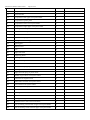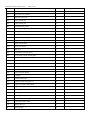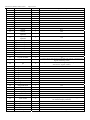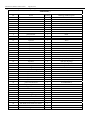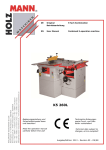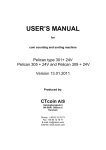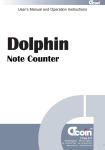Download CT Coin Dolphin 200 - Service Manual
Transcript
Standalone Bill Counter Maintenance Manual Version No.: 1.0 Category No.: 1.0 CTcoin A/S Denmark Maintenance Manual of Bill Counter Contents Overview ................................................................................................................................................................................... 4 Required Tools and Instruments for Maintenance ..................................................................................................................... 4 Introduction to the Whole Unit .................................................................................................................................................. 5 3.1Technical Specification of the Whole Unit ................................................................................................................... 6 3.2 Principle and function of the bill rubbing mechanism ................................................................................................. 7 3.3 Function of the conveyance mechanism ...................................................................................................................... 7 3.4 Sensors and detection of their signals.......................................................................................................................... 7 3.5 Handling and control of signals by the single-chip computer ..................................................................................... 8 3.6 Power supply and power system ................................................................................................................................. 8 Operation and Application ......................................................................................................................................................... 9 4.1 Key functions............................................................................................................................................................... 9 4.2 Operation method ........................................................................................................................................................ 9 4.3 Functional setting ...................................................................................................................................................... 10 4.4 Machine Debugging Interface ................................................................................................................................... 11 4.5 Interfaces for special operational functions ............................................................................................................... 17 4.7 Method for uploading data ........................................................................................................................................ 22 Disassembly Process of the Whole Unit .................................................................................................................................. 22 Installation Requirements for the Mechanical Part and Adjustment of Parameters ................................................................ 23 6.2 Synchronization of the Friction Wheel and Feeding Wheel ...................................................................................... 25 6.3 Positioning of the “Bill Feeding Gate” Adjustment Knob (see Figure 9).................................................................. 25 Working Principle of the Electrical Part and Requirement of its Installation and Debugging ................................................ 26 7.1 Bill feeding sensor ..................................................................................................................................................... 26 7.2 Left/Right Counting Sensors and Left/Right Penetration Sensors ............................................................................ 29 7.3 Fluorescence sensor ................................................................................................................................................... 31 7.4 Bill Receiving Sensor ................................................................................................................................................ 33 7.5 Speed sensor .............................................................................................................................................................. 34 7.6 Magnetic ink sensor ................................................................................................................................................... 36 7.7 Safety line detection sensor ....................................................................................................................................... 38 7.8 Dimension Detection Sensor ..................................................................................................................................... 41 7.9 Power Supply Parameters .......................................................................................................................................... 45 Inspection, test and fault finding for general failures .............................................................................................................. 45 8.1 General failures of sensors ........................................................................................................................................ 45 8.2 Bill feeding motor doesn’t work ................................................................................................................................ 48 8.3 The main motor doesn’t work or is hard to be started ............................................................................................... 48 8.4 Machine working but display abnormally ................................................................................................................. 49 8.5 No response after being started ................................................................................................................................. 49 8.6The other failures ........................................................................................................................................................ 49 Maintenance and routine inspection ........................................................................................................................................ 49 9.1 Weekly maintenance task........................................................................................................................................... 49 9.2 Semiannual maintenance task .................................................................................................................................... 49 Appendix 1 Structure and assembly relationship of the mechanical part ................................................................................ 50 Appendix 1.1 Relation Schema for assembly of structural components ......................................................................... 50 Appendix 1.2 Part list for Relation Schema of assembly for the structural components................................................. 55 Page 2 of 84 Maintenance Manual of Bill Counter Appendix 2 Structural Relation Schema of the Electrical Part (for reference only)............................................................... 59 Appendix 2.1 Electric schematic ..................................................................................................................................... 59 Appendix 2.2 Electrical Wiring Diagram ....................................................................................................................... 67 Appendix 2.3 Position Marking Diagram of Circuit Board............................................................................................ 68 Appendix 3 List of Electrical Components (for reference only) ............................................................................................ 76 Appendix 3.1 Component list of control panels ............................................................................................................. 76 Appendix 3.2 Component list of the power panel .......................................................................................................... 80 Appendix 3.3 Component list of display panels ............................................................................................................. 81 Appendix 3.4 Component list of external display panels ............................................................................................... 82 Page 3 of 84 Maintenance Manual of Bill Counter Page 4 of 84 Overview Dolphin Series Bill Counter is a kind of intelligent high-speed discriminator for sorting and counting bank notes. It’s of a standalone design. It separates bank notes with the effect of friction capability and is controlled by a single chip microcomputer with multiple functions. In order to make the bill counter an accurate, reliable, practical and convenient product, thoughtful design and system optimization have been achieved. This manual has provided necessary methods and suggestions to the engineers and technicians who perform repair and maintenance to DOLPHIN Bill Counter. Required Tools and Instruments for Maintenance 20M oscilloscope solder sucker tweezers digital multimeter monkey wrench diagonal pliers wire stripper flat screwdriver set and electric iron long nosed pliers Phillips screwdriver set Figure 1a Appearance of the Machine (front) 1. lifting handle component 6. sensor of left counter 10. bill receiving sensor 2. bill linkage baffle component 7. component of receiving wheel shield 11. right counting sensor 3. left shield 8. bill receiving wheel 4. film panel 9. bill receiving baffle 5. bed plate component 12. monitor 13. right shield Maintenance Manual of Bill Counter Page 5 of 84 Figure 1b Appearance of the Machine (upper part) 14. upper cover board 16. stacker sensor 18. adjusting turner 15. feeding wheel 17. bill feeding gate 43. bill feeding platform Figure 1c Appearance of the Machine (front) 19. external display, interface for computer communication 21. power socket 20. nameplate 22. power switch 23. rear upper cover board Introduction to the Whole Unit Dolphin Series Bill Counter consists of two parts, a mechanical and an electrical. The mechanical part includes the frame, structural parts, shell, bill rubbing mechanism and conveyance mechanism. The core of the mechanical part is the bill rubbing and conveyance mechanism. The electrical part includes various sensors and the acquisition amplifying circuit, single-chip microprocessor, power and power system for their input signals, as well as the control to input and output signals of the single-chip microprocessor, the analysis treatment to the signals and the control of such operation process. Maintenance Manual of Bill Counter Page 6 of 84 3.1Technical Specification of the Whole Unit Bill counting capability: feeds 200~300 bills; receives 200 bills Sizes of bills: 0.05mm~0.2mm x 50mm~90mm x 120mm~175mm (thickness x width x length) Manner of display: LCD or LED monitor Power supply: 220V/50HZ/110V/60HZ Power: about 40W Environment parameters: temperature 0 ~35 ; relative humidity: 20%~80% Volume: 290mm x 250mm x 250mm Weight: 5.5 kilograms Bill counting speed: 600 turns/minute, 900 t/m, 1200t/m, 1500t/m (the bill counting speeds vary according to different models and bills) Figure 3 Diagram with upper cover, left and right shield removed 24.separation mechanism 27. synchronous belt 30. conveyance baffle component 33. auxiliary pinch wheel 25.feeding wheel component 28. speed sensor 31. control panel component 34. lower conveyance wheel 26. friction wheel 29.bill receiving wheel 32. upper conveyance wheel component Figure 3 Diagram of left and right shields after removal of the upper cover Maintenance Manual of Bill Counter Page 7 of 84 3.2 Principle and function of the bill rubbing mechanism The bill rubbing mechanism consists of 15, the feeding wheel and 26, the friction wheel and 24, the separation mechanism, including two parts, the feeding and separation of bank notes. This is the key for a bill counter to be able to count bank notes accurately. Counting of the bank notes is the process that the machine intermittently generates a friction thrust to the bank notes through rotation of the parts inside the machine. This action is jointly completed by 15, the feeding wheel and 32, the upper conveyance wheel and 26, the friction wheel and 33, the auxiliary pinch wheel. Separation of the bank notes is the process that the machine separates a deck of bank notes into many single bank notes, which is jointly completed by 26, the friction wheel and 24, the separation mechanism. 24, the mechanism has two functions. One is, in the progress of part rotation inside the machine, the “bill feeding gate, 17” is formed by the interaction of the rubber-free circle surface of 26, the friction wheel and 24, the separation wheel. This action only allows one bank note to go through the gate; the other is to push the bottom bank note into the machine with the joint effect of the intermittent thrust generated on the rubber surface of 15, the feeding wheel and 26, the friction wheel and the resistance generated by 34, the separation wheel which rotates in single direction and stays static intermittently. 3.3 Function of the conveyance mechanism The conveyance mechanism includes two parts, conveyance and receiving of bank notes. Conveyance of bank notes is jointly completed by two sets of conveyance wheels, the upper and lower wheels. The function of 32, the upper conveyance wheel, is to swiftly speed up separated bank notes. The function of 34, the lower conveyance wheel, is to enable the bank notes become flat and free of any sliding movement and then go through sensors at a certain speed to guarantee the reliability of data acquisition by the sensors. Receiving of bank notes is jointly completed by 8, the bill receiving wheel and 9, the bill receiving baffle. 8, the bill receiving wheel makes slow-speed movement along with running of the machine; 9, the bill receiving baffle is installed behind 8, the bill receiving wheel. The high-speed bank notes passed through 34, the lower conveyance wheel, are sent to 8, the bill receiving wheel, and do mid-speed movement from there; when they move to the lower part of 8, the bill receiving wheel, will be collected and piled up at 9, the bill receiving baffle. 3.4 Sensors and detection of their signals Dolphin Series Bill Counter has five groups of basic sensors and three of which are basic measurement sensors and two of which are basic control sensors. They form a basic detection system. According to difference of machine function Maintenance Manual of Bill Counter Page 8 of 84 and requirement of bank note detection, many more other kinds of detection sensors can also be added. The basic measurement sensors include two sets. Each set consists of a 6, the left counting sensor and an 11, the right counting sensor, whose functions are to detect status of a bank note and identify position of a bank note. They are installed next to 34, the lower conveyance wheel. A pair of speed sensors, the 28, which are for measurement of rotation speed of the machine parts, are installed in the left end of the machine. The basic control sensors include 16, the stacker sensor and 10, the bill receiving sensor. 16, the stacker sensor is a reflective photoelectric device, which is installed onto 43, the bill feeding platform; 10, the bill receiving sensor, is a set of infrared-lit and light-sensitive parts, which is installed in the middle of 9, the bill receiving baffle. The other measurement sensors for bank notes include H02, the fluorescent sensor, for measuring fluorescence reaction characteristic of paper quality of bank notes; H12, the magnetic detection sensor, for measuring distribution of magnetic ink on bank notes; H07, the safety line detection sensor, for detecting signal of the safety line on a bank note; H04, the sensor for detecting length and size of a bank note; H04B, the infrared ink sensor, for detecting signal of infrared ink on a bank note; these measurement sensors are installed at different positions under baffle of the lower conveyance wheel according to different application requirements and that's the approach to discriminate if a bank note is real or fake. 3.5 Handling and control of signals by the single-chip computer Data analysis to a bank note by the bill counter and control to running status of the machine are completed by the single-chip computer inside the machine. The whole control process is divided into few steps: handling of operational command and control signal; acquisition and calculation of information from measurement sensors and then conversion from analog quantity to digital quantity; performance of fuzzy analysis and handling to digital quantity; control to the machine according to analysis result and operational requirements. Running of the bill counter is controlled by the single-chip computer. The single-chip computer executes pre written program inside the machine. Therefore, in progress of actual usage, the user should strictly operate the machine according to the operation manual and this manual. 3.6 Power supply and power system The power supply system is a device converts 220V or 110V DC current into the DC currents required by all parts of the bill counter. The DC currents required by all parts of the bill counter include +5V, +6V, ±5V and +24V. +5V is to be provided and used by single chip digital circuits. ±5V is to be provided and used by single chip analog circuits. +24V is to be provided and used by the main motor. Maintenance Manual of Bill Counter Page 9 of 84 Power of the bill counter is provided by Rare Earth Permanent Magnet (REPM) DC motor (main motor) and DC speed reducing motor (small motor). The small motor provides the power needed by 8, the bill receiving wheel; the main motor provides power for all other parts of the machine. Operation and Application 4.1 Key functions Sorting and counting: starts counting from 0 for each time of counting Accumulating: starts counting from value of the first bill contact with the machine for each time of counting Presetting number of bills: counts bills according to preset number of bills Auto start: the machine automatically starts counting as long as bank note exist on 43, the bill feeding platform Manual start: if 43, the bill feeding platform has any bank note, you can only start the counting by pressing the START/RESET button Width detection: detects bank notes of different widths Length detection: detects bank notes of different lengths Speed adjusting: there are four levels of speeds can be selected Contents of detection: half of a bank note; overlapping bank notes; multiple bank notes; single bank note Methods for anti-fake identification: fluorescence identification, magnetic ink identification, safety line identification, identification with infrared characteristic, size identification (configure contents of identification according to different models) 4.2 Operation method Connect the machine to power supply; switch 22, the power switch from OFF to ON position and then the machine will perform a 2-second self-checking. After the status becomes normal and starting of the machine, the display window will display 0 and it’s ready to count. 1) Adjust the “bill feeding gate, 17” Proper adjustment of the “bill feeding gate, 17” should be performed according to age and thickness of bills. When often encounter stop of the running during any counting action due to re-counting of bills; or that the number of bills is too large; users should reduce number of bills at the “bill feeding gate, 17”; when fluency level becomes lower, users should increase number of bills at the “bill feeding gate, 17”. Turn in clockwise direction at the “bill feeding gate, 17” to have more bills and anticlockwise to have less. Maintenance Manual of Bill Counter Page 10 of 84 2) Identification to the gap of the “bill feeding gate, 17" First turn the axis of 15, the feeding wheel to enable the smooth surface of 15 to face upward; and then respectively insert two new bills into the left and right “bill feeding gate, 17” and then move them back and forth and you should feel obvious resistance; otherwise adjust the gap of the “bill feeding gate, 17”. While the adjustment range exceeds designed range, re-identify position of the adjustment knob of the “bill feeding gate, 17” according to the description in 6.3. 4.3 Functional setting Diagram of Dolphin Operation Panel 1) Operation of basic functions Directly enter setting status according to corresponding functions. (According to users' needs, when some machines enter certain functions, it's required to use the preset functional key to enter setting status.) Fluorescence identification switch which detects fluorescence reacting characteristic of paper UV ON/OFF MG ON/OFF Magnetic ink identification switch which detects the magnetic ink characteristic of a bank note. ON/OFF Safety line identification switch which detects the magnetic or metal characteristic of safety line on MT materials of bank notes. a bank note. DD ON/OFF Width detection switch for detecting width dimension of a bank note. WD ON/OFF Length detection switch for detecting length dimension of a bank note. DE Grade Grade setting key for detecting grade of repeated bill; choose different repeated bills for N 1~16 identification of sensitivity. 600/900 Counting speed setting key for selecting different rotating speed. SP 200/1500 AD D MU L ON/OFF ON/OFF Sort and count/accumulate switch for; select display manner for showing counting result. Manual/Auto switch for selecting work mode of the machine. Maintenance Manual of Bill Counter EU R VA L ON/OFF ON/OFF Page 11 of 84 Euro (currency) selection key for selecting the identification function for coding of safety line for Euro bank notes. Selection key for sorting and counting certain amount. Remove key. Remove currently sorted and counted number of bank notes and number of preset CL bills. R STA Start/Reset key for return from parameter setting status; remove contents on the display window for RT counting result; manual bill counter machine is now started. 2) Functional operation for parameter setting Use the setting key, which is for presetting number of bills to be counted, to enter the password 127, and then press relevant keys to enter the operation of parameter setting. You can set sensitivity grade here. Smaller number, higher sensitivity, high capability for identifying fake bank note, higher possibility of wrong report. When the sensitivity grade is set to be “0”, corresponding identifying functions are turned off. UV Grade 0~16 Fluorescence identifying sensitivity, Grade 0~16 MG Grade 0~16 Magnetic ink identifying sensitivity, Grade 0~16 MT Grade 0~16 Safety line identifying sensitivity, Grade 0~16 DD Grade 1~16 Width detecting sensitivity, Grade 1~16 WD Grade 1~16 Length detecting sensitivity, Grade 1~16 Note: sensitivity grades of some models are different from the table above, which won’t be described here. 3) Operation for the function of preset number of bills Different preset numbers of bills to be counted can be preset using Key 0~9 for their presetting function; the machine stops when present number of bills is counted and sorted. 4.4 Machine Debugging Interface There are two debugging interfaces according to different models 1) The fist kind of debugging interface Includes memory data interface, sensor data interface and interface of dimensional detection data. a) Memory data interface Keep pressing 1 until the machine enters its debugging interface; M status is the default when entering the debugging interface, namely the memory data interface; Maintenance Manual of Bill Counter Page 12 of 84 In this status, press the START/RESET key and enter the waiting status for reading and accessing of data; and then press 2 or 3 to switch the two memory data windows and then the memory data will be accessed and read on the screen; In the memory, positions of data are shown below: MD1 MD2 MD3 MD4 MD5 MD13 MD14 MD15 MD16 MD25 MD26 MD27 MD37 MD38 MD49 MD61 MD6 MD7 MD8 MD9 MD10 MD11 MD12 MD17 MD18 MD19 MD20 MD21 MD22 MD23 MD24 MD28 MD29 MD30 MD31 MD32 MD33 MD34 MD35 MD36 MD39 MD40 MD41 MD42 MD43 MD44 MD45 MD46 MD47 MD48 MD50 MD51 MD52 MD53 MD54 MD55 MD56 MD57 MD58 MD59 MD60 MD62 MD63 MD64 MD65 MD66 MD67 MD68 MD69 MD70 MD71 MD72 Meaning of data at some key positions: Position Data Content MD1 Par value codes of Euro MD2 MD3 MD4 Par value codes of Euro Remark E1=5 Euros E2=10 Euros E3=20 Euros E4=50 Euros E5=100 Euros E6=200 Euros E7=500 D1=5 Euros D2=10 Euros D3=20 Euros D4=50 Euros D5=100 Euros D6=200 Euros D7=500 Par value codes of Euro C1=5 Euros C2=10 Euros C3=20 Euros C4=50 Euros C5=100 Euros C6=200 Euros C7=500 Euros Number of safety line Maintenance Manual of Bill Counter Page 13 of 84 MD5 UV value of the last bank note MD6 Standard value of UV High position of left magnetic data for Model 4011 MD7 Maximum value of left counting sensor for Model 6015 Lowest position of left magnetic data for Model 4011 MD8 Mid value of left counting sensor for Model 6015 High position of right magnetic data for Model 4011 MD9 Minimum value of left counting sensor for Model 6015 Low position of right magnetic data for Model 4011 MD10 Maximum value of right counting sensor for Model 6015 Number of left magnetic pulses for Model 4011 MD11 Mid value of right counting sensor for Model 6015 Number of right magnetic pulses for Model 4011 MD12 Minimum value of right counting sensor for Model 6015 MD13 Codes for par value MD14 Codes for Euro par value MD15 Width codes for par value MD16 Length codes for par value MD17 MD18 MD19 High position of data for rotation speed of machine parts Low position of data for rotation speed of machine Data indicates lean of bank note Maintenance Manual of Bill Counter Page 14 of 84 MD20 Data for lean of bank note MD23 Data for overlapping bills MD24 Data for overlapping bills MD30 Standard value of length MD31 Data for the length of the last bill MD33 Standard value of width MD34 Data for the width of the last bill MD35 MD36 Categories of errors for shutdown of machine Sequential number for error data Maximum value of left counting sensor for Model 4011 MD37 High position of left magnetic data for Model 6015 Mid value of left counting sensor for Model 4011 MD38 Low position of left magnetic data for Model 6015 Minimum value of left counting sensor for Model 4011 MD39 High position of right magnetic data for Model 6015 Maximum value of right counting sensor for Model 4011 MD40 Low position of right magnetic data for Model 6015 Mid value of right counting sensor for Model 4011 MD41 Number of left magnetic pulses for Model 6015 Minimum value of right counting sensor for Model 4011 MD42 Number of right magnetic pulses for Model 6015 Maintenance Manual of Bill Counter Page 15 of 84 After the debugging, press 1 key to enable the debugging interface to enter R status; press START/RESET key to exit debugging status. b) Sensor data interface Keep pressing 1 until it enters the debugging interface; M status is the default when first enter the debugging interface; press 1 again to enter S status, which is the sensor debugging interface; In this status, press START/RESET key to enter the reading and access interface of sensor data. Positions of sensor data are shown below: M D S J R SD1 SD2 SD3 SD4 SD5 SD6 SD7 SD8 SD9 SD10 SD11 SD12 Meaning of data at key positions: SD1 UV sensor data SD2 Data of left penetration sensor SD3 Data of left counting sensor SD4 Data of right counting sensor SD5 Data of right penetration sensor SD8 Data of safety line sensor SD9 Data of left magnetic ink sensor SD10 Data of right magnetic ink sensor After debugging, press 1 and enable the debugging interface to enter R status and then press START/RESET to exit the debugging status. c) Dimension detection data interface Keep pressing 1 until the machine enters the debugging interface; M status is the default status when it first enters the Maintenance Manual of Bill Counter Page 16 of 84 debugging interface; press 1 again and enter J status, namely the debugging interface for dimension sensor; In this status, press START/RESET key and enter the reading and accessing interface of dimension detection data; press 2, 3, 4 and 5 keys to switch among the five pages of A, B, C and D. Positions and significance of the four pages are shown below: Page A: A AD1 AD2 AD3 AD4 AD5 AD6 AD7 AD8 A AD9 AD10 AD11 AD12 AD13 AD14 AD15 AD16 A AD17 AD18 AD19 AD20 AD21 AD22 AD23 AD24 B BD1 BD2 BD3 BD4 BD5 BD6 BD7 BD8 B BD9 BD10 BD11 BD12 BD13 BD14 BD15 BD16 B BD17 BD18 BD19 BD20 BD21 BD22 BD23 BD24 Page B: Maintenance Manual of Bill Counter Page 17 of 84 Page C: C CD1 CD2 CD3 CD4 CD5 CD6 CD7 CD8 C CD9 CD10 CD11 CD12 CD13 CD14 CD15 CD16 C CD17 CD18 CD19 CD20 CD21 CD22 CD23 CD24 D DD1 DD2 DD3 DD4 DD5 DD6 DD7 DD8 D DD9 DD10 DD11 DD12 DD13 DD14 DD15 DD16 D DD17 DD18 DD19 DD20 DD21 DD22 DD23 DD24 Page D: Among them, Page A and B represent the data detected by the left sensor; A represents the data detected from the left to the side by the left dimension sensor; B represents the data detected in the middle by the left dimension sensor; Among them, Page C and D represent the data detected by the right sensor; C represents the data detected in the middle by the right dimension sensor; D represents the data detected from the right to the other side by the right dimension sensor; The following picture shows the corresponding positions for the data detected and displayed on the four pages, A, B, C and D. After debugging, press 1 to enable the debugging interface to enter R status; press START/RESET key to exit the debugging status. 2) The second kind of debugging interface Includes memory data interface, sensor data interface, data interface of detected dimension; a) Keep pressing ADD key for 3 seconds to enter the memory data interface; press 1 or 2 to switch the two memory data windows; the operation method and display contents for memory interface are the same as 4.4 1) a). After the debugging, press START/RESET key to exit the debugging status. b) Keep pressing MUL key for 3 seconds to enter the sensor debugging interface; adjust corresponding potentiometers on the main control panel to see parameter changes; the operation method and display contents for the sensor debugging interface are the same as 4.4 1) b). After the debugging, press START/RESET key to exit the debugging status. c) Keep press 1 for 3 seconds to enter the display interface for dimension sensor; switch among the four pages by pressing 1, 2, 3 and 4 (or 2~5); the operation month and display contents for the debugging interface of dimension sensor are the same as 4.4 1) c). 4.5 Interfaces for special operational functions a) Keep pressing the 0 key for 3 seconds to display version number, as shown below Maintenance Manual of Bill Counter Page 18 of 84 Position and meaning of data: Software Version Control VD1 VD2 VD3 VD4 Display VD5 VD6 VD7 VD8 Among them, Control represents version number of control software, Display represents version number of display software; see the meanings of data below: Data Code Meaning VD1,VD5 Critical revision number of version VD2,VD6 Partial revision number of version VD3,VD7 Chip code VD4,VD8 Model code b) After appearance of error, keep pressing ADD key for 3 seconds to display memory data and view relevant contents. 4.6 Program downloading method (this function is only available for the 4011, 6011 and 6015 motherboards) 1) The machine can perform remote downloading. Required devices: PC computer, DB9 serial cable a) Use DB9 serial cable to connect the bill counter with a computer b) Start the PC and bill counter c) Install the download&upload downloading program; installation process as general Windows program 2) Download program: frist check if the jumper on the control panel is in its download status: a) dsp4011_D control panel; connect the two bonding pads at the right side of J1 and connect the other two at the right side of J2. Maintenance Manual of Bill Counter Page 19 of 84 b) Connect the two jumpers of dsp4011_E and dsp4011_On control panels onto them c) Connect the L04-1.40E/D/C jumpers under them d) Start the DOWNLOAD software e) Judge if the motherboard program to be downloaded is already downloaded: after empowering the motherboard, if the program indicator to the left keeps blinking, the program is already downloaded; otherwise not. f) If this batch of motherboard program does not contain downloaded ones, directly proceed the (g) operation; otherwise, as shown on the diagram below, click on the Handshake button. Maintenance Manual of Bill Counter Page 20 of 84 After successful handshake (the program indicator on the motherboard will go off) g) As shown below, single click the DOWNLOAD button at the right h) This dialogue will then pops up. Select the HEX file to be downloaded and then single click the Open botton. , i) Start downloading software Maintenance Manual of Bill Counter Page 21 of 84 3) Download with a laptop a) Connect the transmission cable USB TO RS232 with the PC, as shown below: a) Find the COM port (com 3 or 4) assigned for USB by the PC on the Device Manager interface. b) Open the Download interface. c) Click on the Config option. e) Modify Port option and make it be accordant with the assigned COM port, click OK and then close the Download interface. f) Restart the software and perform the downloading as 4.6 2). Maintenance Manual of Bill Counter Page 22 of 84 4.7 Method for uploading data Upload a file After clicking the button, the dialogue box above will appear. When uploading a file, you need to enter or select file name of the file to be uploaded; extension name of the file to be uploaded should be (but not limited to) .DAT; you can select a file name or enter a file name in the Name of File box; when the input file name does not include an extension name, the program will automatically add .DAT to it. If the file is already there, the system will prompt the following message. If you select YES, then the existing file will be overwritten and will not be recovered. We advise you to first back up the existing file and then overwrite it unless the file is no longer needed. If the file is not already there, then it will be created. After confirming for all of these, the program will start reading and accessing the built-in program inside the bill counter and store it into the file. Disassembly Process of the Whole Unit 1) Unscrew the two M4 x 8 bolts on 23, the rear upper cover board; remove 23; give force upward and take off 14, the upper board; unscrew M3 screw on the two side boards 401.407 with screw driver set; loosen the two shields by removing the 4 M4 x 8 bolts; take off the left and right shields 3.13. 2) Unplug all connector plugs or pins on the control panel and take off the control panel. 3) Use screw driver set to loosen the four mounting bolts at both ends of the panel component and take off the Maintenance Manual of Bill Counter Page 23 of 84 panel component. 4) Loosen the two M4 x 8 bolts under 9, the bill receiving baffle; take off 9, the bill receiving baffle and the bill receiving shield. 5) Remove the two M4 x 8 bolts at both ends of the separation mechanism and take off 24, the separation mechanism. 6) Loosen the 4 M3 x 12 bolts at both ends of the rear-lower cover board; pull out the board; unplug connector plugs connected with the power supply panel; remove the 2 M4 x 8 bolts of the installed transformer on the bottom; take off the power supply component. 7) Remove two M4 x 8 bolts of the installed small motor on the bottom; unplug connector plugs on the power supply panel, which are connected with the small motor; take off 8, the bill receiving wheel. 8) Use a flat screwdriver to remove the E ring at both ends of the feeding component; take off 27, the synchronous belt; remove the small auxiliary wheel; take off the feeding component. 9) Remove the M5 bolt at the left end of 34, the lower conveyance wheel; take off tachometer disc; take off 27, the synchronous belt; remove the small belt wheel. 10) Remove the belt wheels and E rings at both ends; remove the bolts at both ends of the conveyance baffle; remove the bolts at both sides of the lower baffle; remove all the other transmission shafts. 11) Remove the other installation parts. Installation Requirements for the Mechanical Part and Adjustment of Parameters 6.1 Installation and adjustment of the bill separating mechanism (see Figure 9 and 10) The function of 24, the bill separating mechanism, is to separate a deck of bank notes into single ones and send them into the machine. This is realized by the joint effect of the intermittent friction generated by 26, the rotating friction wheel, and the direction-reversed resistance generated by 34, the separating wheel. In process of the work, the rubber part of 26, the friction wheel, and B, C, the side gaps of 34, the separating wheel, will affect the friction thrust; therefore, in process of the debugging, it’s required that the gap of 26, the friction wheel, and 34, the separating wheel, should be equal, namely, B=B’ and C=C'. If process of the work, the gaps of 26, the friction wheel, and 34, the separating wheel, normally, A and A’, will affect the separating resistance; if the distances of A and A’ are unequal, it will cause no lean and revulsion of a bank note. Therefore, the gaps (the bill feeding gate, 17) formed by the rubber-free part of the two sets of friction wheels, 26, and 34, the separating wheel, should be equal, normally, A=A’. Maintenance Manual of Bill Counter Page 24 of 84 32.adjusting spring 35.spacing board 38.pinch wheel part 33.bracket adjusting base 36.bracket die cast 39.auxiliary pinch wheel part 34.separating wheel 37.bracket fixed axis 40.upper baffle 41.adjusting bolt Figure 9 Position Drawing of 24, the bill separating mechanism 34.separating wheel 26.friction wheel 42.rotation testing wheel Figure 10 Position and Gap of the Friction Wheel and 34, the separating wheel Installation and adjustment of 24, the bill separating mechanism Installation and adjustment method: Alignment of 24, the separating mechanism: loosen the fixed bolts of the spacing rings at the left of the fixed axis to 24, the separating mechanism; move 24 leftward and rightward and make sure the whole parts are in good alignment and then fasten and fix them. Adjustment of the side gaps of 34, the separating wheel and 26, the friction wheel: Maintenance Manual of Bill Counter Page 25 of 84 loosen the two bolts of 34, the fixed separating wheel; move 34 leftward and rightward and make it that the rubber part of 26 equals to the side gap of 34; and then fix and fasten them. The left and right gaps of the “bill feeding gate, 17” are the same; turn the adjustment knob for bill thickness to enable the “bill feeding gate, 17” to let exactly one bill to go through; test status of the left and right gaps; base on test result, loosen the bolts on the fixed bracket (normally loosen 3 and the fourth stay still), knock gently until it meets installation needs; finally, fix and fasten the bolts; certain level of skill is required for doing the work above, it requires many times of tests and adjustment. 6.2 Synchronization of the Friction Wheel and Feeding Wheel The function of 15, the feeding wheel, is to provide an additional friction thrust to 24, the bill separating mechanism and hence enable the bill to enter 24, the separating mechanism in good order. The additional friction thrust is realized by the block rubbers on 15, the feeding wheel. If move action time of the block rubber forward, the additional friction thrust effect will become larger; if the time is delayed, the additional friction thrust effect will become smaller. Therefore, position of the block rubber functions to perform fine adjustment to the friction thrust of the bill rubbing mechanism. Installation and adjustment method: Keep turning 15, the feeding wheel, along the bill incoming direction, until the highest point from Point A to surface of 43, the bill feeding platform, has been reached; and the distance between the tangent point of 26, the friction wheel and 34, the separating wheel, and the rubber part of 26, the friction wheel, becomes 3~5mm; this can be achieved by adjusting position of the serrated belt. 2~3 teeth 43.bill feeding platform 26 friction wheel 15 feeding wheel 34 separating wheel 44 friction rubber 45 feeding rubber Figure 11 Position Drawing of 26, the Friction Wheel and 15, the Feeding Wheel 6.3 Positioning of the “Bill Feeding Gate” Adjustment Knob (see Figure 9) Installation and adjustment method: Fix the positioning bolt on the adjustment knob in advance; adjust the gap of the “bill feeding gate, 17” with a Maintenance Manual of Bill Counter Page 26 of 84 bank note; when a bank note passes through the gate, obvious resistance should be felt; and then loosen its fixed bolts; position the small dot of the knob at the highest point and fasten it. After installation of 14, the upper cover board, if the position has some change, re-adjustment needs to be done. Working Principle of the Electrical Part and Requirement of its Installation and Debugging In this part of the electrical schematic diagrams, the code begins with “M-“ means this component locates in the control panel section; the one begins with “D-“ means this component locates in the display panel section; the one begins with “P-“ means this component locates in the power supply panel section; the one begins with “UVP-“ means this component locates in the UV power supply panel section; the one begins with “S-“ means this component locates in the sensor section. 7.1 Bill feeding sensor 1) Description of Working Principle The stacker sensor is installed on the bill feeding platform, which is used for detecting placement status of the bank notes on the bill feeding platform. It’s a reflective light chopper formed by an infrared illumination and an infrared receiver. Turn on of the infrared illumination is controlled by the VI modulation signal; the infrared receiver identify if any bank note exists on the bill platform by detecting the status when the infrared modulation light sent out by the detecting illumination is reflected by the bill. 2) Electronic schematic diagram and oscillogram Figure 12 Electric Schematic of the Bill Feeding Part Maintenance Manual of Bill Counter Page 27 of 84 VI Vb When there’s no reflection from bank note Vb≤80mV Vc Figure 13-1 Waveform for each point when no reflection from bank note VI Maintenance Manual of Bill Counter Page 28 of 84 Vb Vb has the peak value of 750-800mV when use black object for reflection Vc Figure 13-2 Waveform of each point for reflection by black object Figure 13 Waveform of the bill feeding part 3) Debugging A. Debugging instruction Turn the potentiometer RA1 in clockwise direction and Va, the voltage generated by photo current should increase; Turn the potentiometer RA1 in clockwise direction and Va, the voltage generated by photo current should decrease and Vb should change accordingly as Va changes. B. Debugging Steps a) First turn the potentiometer RA1 to the end in anti-clockwise direction; in irradiation of strong light, when the stacker sensor is not covered, fluctuation quality of the reflection signal received by the sensor, Vb should be ≤80mV. At this moment, the machine can’t start. b) When placing a wholly black object onto the sensor surface, adjust RA1 potentiometer and make the peak value of the reflection signal generated by the sensor, Vb be 750~800mV; now the peak value of Vc should be ≥4.3V and the machine should be normally running. c) If test with bank notes, it should run normally. Maintenance Manual of Bill Counter Page 29 of 84 7.2 Left/Right Counting Sensors and Left/Right Penetration Sensors 1) Description of Working Principle The left and right counting sensors are a kind of infrared sensor. They're located on both sides of the lower conveyance wheel. They’re for detection of status signal of bank notes. The left and right counting sensors consist of two pairs of infrared emission and receiving sensors, which are respectively installed at both sides of the bill conveyance path; when a bill passes through a counting sensor, the counting sensor will have parameter change to generate change of electric signal and hence be able to perform bill counting and discrimination of overlapping bills. The left and right penetration sensors are absolutely the same sensors as the left and right counting sensors. They’re installed in the upper part of the path at the same horizontal position as UV. Its function is to detect the position signal when a bank note passes through UV sensor. It can also be used to detect the penetration characteristic of a bank note. 2) Electric schematic diagram and oscillogram Figure 14 Electric Schematic of the Infrared Sensors Ua Waveform when no passing through of bank note Maintenance Manual of Bill Counter Page 30 of 84 Ua Waveform when there's continues passing through of bank note Figure 15 Output oscillogram for the infrared sensors 3) Installation requirement Adjust installation positions of the left and right counting sensors and penetration sensors and make the output voltage of the receiving tube be Va≥4V when no bank note passes through any counting sensor. 4) Debugging A. Debugging instruction Adjusting the RA3 potentiometer can change sensitivity of the left counting sensor; clockwise to decrease and anticlockwise to increase; B. Debugging steps a) Enter the sensor debugging interface shown below according to the description at 4.4.b b) Use standard 80g white coated art paper and place it at a corresponding position which interact with the path of the counting sensor; and then make base line of the paper and the base line of the lower conveyance baffle at the same surface and at the same level; and then adjust corresponding potentiometers to make 3C or 3D the data of SD2, SD3, SD4 and SD5. c) After full adjustment, take out the paper and then press the 1 key for few times until the R option is selected and then press START/RESET key to exit. Note: the parameters above (3C or 3D) has something to do with specification of the coated art paper; in actual operation, you can test the paper to be tested on an adjusted machine and identify its testing value and then use this testing value as a Maintenance Manual of Bill Counter Page 31 of 84 benchmark for adjustment of the machine to be done. The debugging method for the two pairs of penetration sensors and the infrared counting sensors on the other side are the same. 7.3 Fluorescence sensor 1) Description of working principle The Fluorescence sensor locates in the middle of the lower conveyance wheel or the middle of dimension sensor. It’s for identifying the fluorescence reaction of a bank note when it’s in a UV light. It consists of an UV light emission dvice and a fluorescence receiving device. UV light emission device is oscillated via the 800V/50KHZ DC current generated by its step-up oscillatory circuit, which activates the UV light to work. The UV light is installed in a confined space to emit ultraviolet light. The fluorescence receiver device consists of multi-layer glass and silicon photo cell. Multi-layer glass forms an optical filter; the silicon photo cell detects fluorescence signal generated from a bank note. 2) Electric schematic diagram and oscillogram Electric schematic for UV emission Maintenance Manual of Bill Counter Page 32 of 84 Electric schematic for fluorescence receiving Figure 16 Electric schematic of the fluorescence receiving part Counting signal UV Waveform when fluorescence reflection exist (2 is the waveform when sorting and counting the testing paper which has a little fluorescence characteristic) Counting signal UV Waveform when no fluorescence reflection (2 is the waveform for counting the real bank notes) Figure 17 Waveform change for fluorescence test 3) Debugging A. Debugging instruction Adjusting the RA6 potentiometer can change the fluorescence reflection sensitivity of the machine; clockwise to decrease Maintenance Manual of Bill Counter Page 33 of 84 and anti-clockwise to increase. B. Debugging steps a) Adjust the fluorescence grade into Grade 1 according to the instruction in 4.3.2. b) Use bank notes and let the bill counter count 500 pieces and the wrong reporting of fake note should be within 1 to 3 times. If it’s larger than 3 times, you should adjust the RA6 fluorescence to lower its sensitivity. If there’s no wrong reporting, increase the sensitivity. Recount the bank notes until it has met the requirements. c) Adjust the fluorescence grade into Grade 6 and there’s should be no wrong reporting for counting 1,000 bank notes. d) If there’s any wrong reporting, lower the sensitivity; repeat above steps until it has met the requirements. 7.4 Bill Receiving Sensor 1) Description of working principle The bill receiving sensor locates inside the bill receiving bracket, which is for detecting if there’s any bank note exist on the bill receiving platform. It consists of infrared emitting diode and infrared receiving sensor. The infrared emitting diode generates infrared signal and the infrared receiving sensor receives the signal sent out from the infrared emitting diode. 2) Electric schematic diagram and oscillogram Figure 18 Electric Schematic for the Bill Receiving Part Maintenance Manual of Bill Counter Page 34 of 84 Ua Ua>4.3V when there’s no bank note Ua Ua<0.3V when there is a bank note Figure 19 Change of Waveform for Bill Receiving 3) Installation requirement When being covered with a bank note, Ua>4.3V; when being not covered, Ua<0.3V. 7.5 Speed sensor 1) Description of working principle The speed sensor locates next to the tachometer grating at the left end of the lower conveyance axis. It's for detecting speed of the bill counter. It consists of infrared emitter and receiving germinate transistors. Grating of the tachometer disc, along with rotation of the machine, makes parameters of the speed sensor change periodically and hence detect speed of the bill counter. There are two configurations for speed sensors according to different machine model. The first is a tachometer disc of 19 teeth and the other 157. The 19-tooth tachometer disc generates signal of rotation speed along with running of the matching. It’s for testing the rotation status of the machine. The 157-tooth tachometer disc generates sync pulse of rotation speed along with running of the machine, which goes through a doubling circuit, and then further increase number of sync Maintenance Manual of Bill Counter Page 35 of 84 pulses. This is for precise measurement and positioning of status of a bank note. 2) Electric schematic diagram and oscillogram U Figure 20 Electric schematic and oscillogram of the 157-tooth tachometer disc Maintenance Manual of Bill Counter Page 36 of 84 U Figure 21 Electric schematic and oscillogram of the 19-tooth tachometer disc 3) Installation requirement When the tachometer grating is not covering the sensor, U>4.3V (normally, the peak value of U on the work flow should be >4.3V); when the tachometer grating is covering the sensor, U>0.3V (normally, the valley value of U on the work flow should be >0.3V); 7.6 Magnetic ink sensor 1) Description of working principle The magnetic ink sensor is a kind of magneto-dependent sensor, which is installed under the component of the lower conveyance wheel. It’s for detecting ink characteristic of designated position on a bank note. When a bank note with magnetic ink goes through a sensor, there will be a tiny change for the output signal of the magnetic ink sensor; the signal of such change will be amplified through the amplifying system and transmitted to the detection system. The detection Maintenance Manual of Bill Counter Page 37 of 84 system will judge weather it’s a real bank note or note according to the signal characteristic of the magnetic ink. 2) Electric schematic and oscillogram Figure 22 Electric schematic of the magnetic ink detection part L_CT Noise signal when there’s no paper L_CT Waveform when a bank note with magnetic ink goes through the magnetic sensor Figure 23 Waveform change for magnetic ink detection Maintenance Manual of Bill Counter Page 38 of 84 3) Installation requirements a) The gap between surface of the sensor and pinch rim of the magnetic head should be 0.1~0.15m. Test it with a bank note and obvious resistance should be felt. b) When there’s no paper pass through the sensor, output of L_CT should have noise signal only and the noise ≤200mV. Figure 24 Schematic diagram of assembly for the magnetic ink sensor 4) Debugging A. Debugging instruction a) Turn RA9 in clockwise direction and reduce sensitivity of magnetic detection of the left magnetic ink sensor; turn in anti-clockwise direction and increase the sensitivity. b) When there’s paper with magnetic ink pass through the sensor, the waveform change for L_CT output will be shown as Figure 23. When there’s no paper with magnetic ink pass through the sensor, there will be no magnetic signal for the L_CT output but noise. B. Debugging steps a) First adjust the detection sensitivity of the magnetic ink sensor to the lowest point; and then use a testing bank note without magnetic ink to test the bill counter and there’s should be no alarm; after that, slowly increase the detection sensitivity of the magnetic ink sensor until the alarm for bank note with magnetic ink activate and the machine should stop then. Remark: the installation and debugging method for the other side of the magnetic ink sensor is the same. 7.7 Safety line detection sensor 1) Description of working principle Safety line detection sensor is also a kind of magnetic detection sensor. It’s installed in the lower part of the lower conveyance baffle. It’s for detecting the safety line of a bank note or the magnetic characteristic of the middle area of a bank note. When a bank note with magnetic ink passes through the sensor, there will be a tiny change in output of the Maintenance Manual of Bill Counter Page 39 of 84 sensor and the signal for this change will be amplified by the amplifying system and sent to the detection system. The detection system will judge if the bank note is real or fake according to characteristic of the signal from the magnetic ink. 2) Electric schematic diagram and oscillogram Figure 25 Partial Electric Schematic of the Safety Line Detection D_CT Noise signal when there’s no paper D_CT Waveform for testing of 200 Euros Figure 26, Partial Waveform Change for Safety Detection Maintenance Manual of Bill Counter Page 40 of 84 3) Installation requirement a) The gap between surface of the sensor and pinch rim of the magnetic head should be 0.1~0.15m. Test it with a bank note and obvious resistance should be felt. b) When there’s no paper pass through the sensor, output of L_CT should have noise signal only and the noise ≤200mV. Figure 27 Schematic Diagram of Assembly for Safety Line Detection Sensor 4) Debugging A. Debugging Instruction a) Turn RA11 in clockwise direction to lower sensitivity of the safety line detection; turn RA11 in anti-clockwise direction to increase the sensitivity. b) When a bank note with magnetic ink passes through the sensor, the D_CT output will have the change shown as Figure 26. When a paper without magnetic ink goes through the sensor, there will be no magnetic signal for the D_CT output but noise. B. Debugging steps a) Fist decrease sensitivity of the safety line detection; keep decreasing until wrong reporting happen when test with a bank note with safety line. b) Increase sensitivity of the safety line detection; keep increasing until the wrong reporting disappears. After that, use the bill counter to count bank notes without safety lines and the counter should alarm. c) Repeat these for many times according to a) b) until a real bank note can pass through without alarm and alarm when a fake one passes through. Maintenance Manual of Bill Counter Page 41 of 84 7.8 Dimension Detection Sensor 1) Description of working principle The dimension detection sensor is installed on both sides of the conveyance path. It’s for verifying dimension of a bank note. It consists of an emitter sensor and a receiver sensor. The emitter sensor sends out light signal through infrared illumination array, which penetrates a bank note or directly arrives in the receiver sensor. The detection system judges dimension of the bank note according to characteristic of the signal it received. 2) Electric schematic diagram and oscillogram Emitting principle of the dimension detection Maintenance Manual of Bill Counter Page 42 of 84 Principle of the dimension detection Signal process principle of the dimension detection Figure 28 Schematic diagram of the dimension detection part WD-L Waveform when no paper covers the sensor WD-L Waveform when uses a bank note partially cover the dimension sensor Maintenance Manual of Bill Counter Page 43 of 84 WD-L Waveform when uses a bank note fully cover the dimension sensor Figure 29 Waveform of dimension detection 3) Installation requirements a) Enter the display interface for dimension sensor according to requirement of 4.4 c. b) Decrease sensitivity of dimension sensor and achieve the value of 80 also when the sensor is not covered with any bank note. c) Move the emitting or receiving part of the dimension sensor and select a position of average and larger value for final installation. d) Repeat the adjustment for few times until the above requirements are met. 4) Debugging 1. The first kind of debugging month (only for usage of the circuit boards of dsPIC30F4011_E, dsPIC30F4011_G and dsPIC30F6010_B1) A. Debugging instruction Adjusting the RA7 potentiometer can change sensitivity of the left dimension sensor; clockwise to decrease and anticlockwise to increase. Adjusting the RA8 potentiometer can change sensitivity of the right dimension sensor; clockwise to decrease and anticlockwise to increase. B. Debugging steps a) First remove any bank note in the path and make sure there’s no bank note on the path. b) Enter the debugging interface of the dimension sensor according to description of 4.4.c. Maintenance Manual of Bill Counter Page 44 of 84 M D J S R X0 X1 X2 X3 X4 X5 Y0 Y1 Y2 Y3 Y4 Y5 Data of Row 1 shows parameters of the left dimension sensor; data of Row 2 shows the right dimension sensor; among them; X0=A3 and Y0=B3 is the mark bit. X1, Y1 is the saturated magnitude of voltage of the sensor X2, Y2, the maximum unsaturated and voltage difference of the sensor X3, Y3, number of the unsaturated points of the sensor X4, Y4, number of bad points of the sensor X5, Y5, has empty value and temporally not being used c) According to the sequence from left to right, one by one, adjust the data; first adjust the X1 parameter; after meeting the parameter requirement; this must be done: in the situation that the X1 parameter has met the requirement, adjust the X2 parameter; following this example and adjust the other parameters. Here are requirements for all the parameters: (X1,Y1)>B0---------otherwise adjust the potentiometer in anti-clockwise direction 05<(X2,Y2)<30-----clockwise to decrease and anti-clockwise to increase 0F<(X3,Y3)<1F----clockwise to decrease and anti-clockwise to increase (X4,Y4)<03 --------after meeting requirements for all the above parameters, if the requirement of this item cannot be met, replace the sensor. After full adjustment, keep pressing the 1 key and select the R option and then press START/RESET key to exit. 2. The second kind of debugging method (universally for use by the L04-1.40D, L04-1.40E and L04-1.15B motherboards) A. Debugging instruction Adjusting the RA4 potentiometer can change sensitivity of the left dimension sensor; clockwise to decrease and anticlockwise to increase. B. Debugging steps Maintenance Manual of Bill Counter Page 45 of 84 a) Enter the debugging interface of the dimension sensor according to instruction at 4.4.c. b) Perform fine adjustment of RA4 and make the AD1-AD24 and BD1-BD24 values on the A and B pages into a value higher than 70; besides, values of the saturated points for the A and B pages should be 93 and 94 and there are total 1 to 5 for these. Remark: the debugging method for the other side of the dimension sensor is the same. 7.9 Power Supply Parameters 1) Input voltage of transformer 220V±10%/50HZ or 110V±10%/60HZ. 2) Output voltage of transformer 9V,9.5V,21V,25V. 3) Voltage sent out from the power panel to the control panel 5V±5% (digital power supply), ±5V±5% (analog power supply). 4) Working voltage for the UV light of the power panel 6V±10%; high frequency output 800V, 50KHZ. 5) Voltage for running of the small motor 9V (LD60E1B,98004G power panel) or 6V (POWER0404-E power panel) 6) Voltage for running of the main motor 10V~20V (speed adjustment). Inspection, test and fault finding for general failures 8.1 General failures of sensors 1) Failure of 16, the bill feeding sensor Phenomenon: start the machine and it displays FE1 (CHECK HOPPER SERSOR) or automatically starts when there’s no bank note on the machine. Method of fault finding: Step 1: check if 43, the bill feeding platform (on 16, the bill feeding sensor) is covered by any object. Step 2: check if light of the working environment is too strong. Step 3: start the machine and check if FE1 displays; or if the matching starts automatically when there’s no bank note on it and if it can’t start when there's bank note; adjust RA1 in clockwise direction. Step 4: check if the welding line on 16, the bill feeding sensor is in an open circuit. Step 5: it should be failure of parts at 16, the bill feeding sensor. 2) Failure of the left and right counting sensor Phenomenon: start the machine and it displays CHECK LOWER LEFT IR, CHECK LOWER RIGHT IR; or it appears abnormally during bill counting process. Method of fault finding: Step 1: check if any bank note or paper is covering surface of 11, the left and right counting sensor. Maintenance Manual of Bill Counter Page 46 of 84 Step 2: check if connection of the emitting lines of the left and right counting parts, the receiving lines for the left and right counting and the control panel is loosen or has bad contact. Step 3: after starting the machine, check the voltage between Pin 1 (red wire) and Pin 3 (white wire) of JP12, which should be about 1.2V; if there’s an obvious gap for the voltage, check if the receiving lines for the left and right counting is in an open circuit (stop at the welding point); if this is normal then it should be a failure of certain part of the receiving tube. Step 5: use standard coated art paper to cover the left and right counting tubes, and then measure the voltage between Pin 1 and Pin 3 of JP14, which should be smaller than 1.5V; if there’s no change in the voltage compared to the status before the covering, check if there’s any short circuit at welding points of the receiving tube; if this is normal, then it should be a failure in a certain part of the receiving tube. 3) Failure of 28, the speed sensor Phenomenon: start the machine and it displays CHECK SPEED SENSOR. Method of fault finding: Step 1: check if connection of the wire of 10, the bill feeding speed sensor and control panel, tachometer circuit board (SPEED-C) is loosen or has bad contact. Step 2: check if the installation position of 10, the bill feeding speed sensor (SPEED-C) is correct; it’s required that teeth of the tachometer disc should face right opposite the sensor and can fully cover the light axis (see the attached figure). Step 3: check if running of the main motor is normal. Step 4: check corresponding circuits on the control panel. 4) Failure of 10, the bill receiving sensor Phenomenon: start the machine and it displays CHECK STACKER SENSOR. Method of fault finding: Step 1: check if any bank note or paper is covering 10, the bill receiving sensor. Step 2: check if the connection between the lead of 10, the tachometer bill receiving sensor and the control panel is loosen or has any bad contact. Step 3: check that the voltage of Pin 1 of JP6 should be larger than 4.5V, Pin 2 should be 5V (voltage of power supply), Pin 3 should be about 1.2 and Pin 4 should be 0V (earth). If the Pin 3 voltage is abnormal, the emitting tube for bill feeding should be broken; if the voltage of Pin 1 is abnormal, there should be something wrong in the emitting tube or corresponding circuits on the control panel. Step 4: check corresponding circuits on the control panel. Maintenance Manual of Bill Counter 5) Page 47 of 84 Failure of the fluorescence sensor Phenomenon: start the machine and it displays CHECK UV SENSOR; or it frequently displays: Suspect UV Check again. Method of fault finding: Step 1: check if the UV sensor is covered by any plain paper. Step 2: adjust the RA6 potentiometer in clockwise direction. Step 3: check if there’s any problem with the corresponding circuits on the control panel. 6) Failure of the dimension sensor Phenomenon: in progress of bill counting, it frequently displays: Suspect Length Check again or Suspect Width Check again. Method of fault finding: Step 1: check the emitting lead of the length sensor; receiving lead of the length sensor and control panel; check connection and plugging of the length detecting (emitting and receiving) circuit board. Step 2: press the 1 key and enter detection status for length detection; the value should read above 70 when there’s no plain paper cover the sensor and 20~40 when there is. Step 3: check as Step 2 describes; if certain value reads very small, certain part of the length sensor must have failure. Step 4: if, when there’s no plain paper covering the sensor, all groups of values are the same; and, the values are still the same when there’s plain paper covering, or no change of the values, check the emitting lead of the length sensor; check if there’s any problem with the receiving lead of the length sensor and welding of the length detecting circuit board. Step 5: check corresponding circuits on the control panel. 7) Failure of the safety line sensor Phenomenon: in progress of bill counting, it frequently displays: Suspect MT Check again. Method of fault finding: Step 1: check if connection of lead of the big magnetic head and the control panel is loosen or has bad contact. Step 2: unplug and take off wire of the big magnetic head; check that the voltages of Pin 1 and 4 of JP25 of the control panel should be respectively about 2.5V and their earth wire and signal line there should be about -2.5V; if this is abnormal, check corresponding circuits on the control panel. Step 3: plug wire of the big magnetic head into JP25 on the control panel; check that the Pin 1~4 voltages should be respectively about 2.5V at JP25 and the earth wire and signal line about -2.5V; if this is abnormal, the big magnetic had has problem. Step 4: adjust the RA11 potentiometer on the control panel. Maintenance Manual of Bill Counter 8) Page 48 of 84 Failure of the magnetic ink sensor Phenomenon: in progress of bill counting, Suspect MG Check again frequently appears. Method of fault finding: Step 1: check if connection of the lead of the small magnetic head and the control panel is loosen or has bad contact. Step 2: unplug wire of the small magnetic head from the control panel, and then check if the voltages of Pin 1 and 8 at JP24 on the control panel are respectively about -2.5V and +2.5V, and their signal lines and earth wires about -2.5V and +2.5V; if they’re abnormal, check corresponding circuits on the control panel. Step 3: plug wire of the small magnetic head into JP24 on the control panel, and then check if the voltages of Pin 1 and 4 at JP24 on the control panel are respectively about -2.5V and +2.5V, and their signal wires and earth wires -2.5V; if they’re abnormal, check corresponding circuits on the control panel; if the circuits are abnormal, it should be a problem of the small manager head. 9) Failure of the left and right position sensors. Phenomenon: start the machine and it displays Left count sensor error. Method of fault finding: Step 1: check if connections of the double barreled emitting lead, double barreled receiving lead and the control panel are loosen or have bad contact. Step 2: check if positive voltage of the emitting tube is about 1.2V; if the voltage is too much different, it should be a problem of the emitting tube. Step 3: check the voltages of Pin 1 and 3 at JP7; when the sensor is covered with plain paper, adjust the RA9 and RA10 potentiometers until the voltages of Pin 1 and 3 become 0.5V; and then take out the plain paper and check if the voltage of Pin 3 is larger than 3V; if lower then 3V, replace the emitting tube or receiving tube. Step 4: check if Pin 1 and 4 at JP7 are electrically connected with Pin 4 of the single chip. 8.2 Bill feeding motor doesn’t work Please check output signal of the control panel and Pin 3 of JP3 of the motherboard. When the motor is working, it should be in low level (>0.6V); when it is not working, it should be in high level (>3.6V). Check the power supply status. Disassemble the bill feeding shield and then check if wire of the small motor is properly plugged onto the 4JP4 of the power panel. 8.3 The main motor doesn’t work or is hard to be started Check control signal of the main motor and output voltage status at the Pin 5 socket of JP3 on the motherboard. When the motor is working, it should be square wave. When the motor is not working, it should be high level (>3.6V). Check if the Maintenance Manual of Bill Counter Page 49 of 84 two 9014s and TIP122s on the power panel have become ineffective. Check input and output status of RIF640. 8.4 Machine working but display abnormally If there's interrupted display or darkened image, check if J6 (or J3J4) is well plugged or has bad contact. If pressing of any key is ineffective, check if J5 on the display panel is well plugged; for 2 x 4 pin plug, you should plug from Pin 1. 8.5 No response after being started Turn off the machine immediately and check input and output requirement for the power supply section. 8.6The other failures 1) Shutoff protection Turn off the power, more the machine to a place where is free of any disturbance, restart the machine. 2) Communication error Step 1: restart the machine Step 2: check if the connection wire is loosen or has bad contact Step 3: check if version name of the software meets requirement of the factory setting Maintenance and routine inspection 9.1 Weekly maintenance task Remove dust; clean dirt and ink spill. 9.2 Semiannual maintenance task Check worn condition of the machine Check connection status of all plugs Maintenance Manual of Bill Counter Page 50 of 84 Appendix 1 Structure and assembly relationship of the mechanical part Appendix 1.1 Relation Schema for assembly of structural components Attached figure J1 Relation Schema for assembly of the machine Relation Schema for assembly of the machine J2 Maintenance Manual of Bill Counter Page 51 of 84 Relation Schema for assembly of the machine J3 Attached figure J4 relationship for assembly of the machine Maintenance Manual of Bill Counter Page 52 of 84 Attached figure J5 assembly relationship for rotation wheels Attached figure J6 assembly relationship for the lower conveyance wheels Attached figure J7 assembly relationship for the power panel Attached figure J8 assembly relationship for the upper conveyance board Maintenance Manual of Bill Counter Page 53 of 84 Attached figure J9 assembly relationship for the lower rear cover board Attached figure J10 assembly relationship for the bill linkage baffle Attached figure J11 assembly relationship of bed plate Maintenance Manual of Bill Counter Page 54 of 84 Attached figure J12. Assembly relationship of the big motor Attached figure J13 Assembly relationship of the friction wheels Attached figure J14. Assembly relationship of the bill feeding wheels Attached figure J15 Assembly relationship of the separating mechanism Attached figure J16 Assembly relationship of the bill feeding wheel Maintenance Manual of Bill Counter Page 55 of 84 Attached figure J17 Assembly relationship of the lower conveyance baffle Appendix 1.2 Part list for Relation Schema of assembly for the structural components No. Name of Part Quantity 5 Bed plate component 1 3 Left shield 1 6 Shield component of bill receiving wheel 1 9 Bill receiving baffle 1 34 Component of control panel 1 11 Right shield 1 107 Component of rear lower cover board 1 20 Rear upper cover board 1 21 Separating structure 1 2 Component of bill linkage baffle 1 1 Handle component 1 30 Bracket component 1 203 Guard board 1 33 Component of rotating wheel 1 25 Component of the lower conveyance baffle 1 301 Cylindrical pinφ3x12 1 302 Small belt wheel (synchronous belt 52MXL025) 1(1) 303 Leakage synchronous belt wheel 1 304 Tachometer disc 1 305 Plain cushionφ5x12 1 306 Small dual synchronous belt wheel 1 307 synchronous belt 80MXL025 1 308 synchronous belt 53MXL019 1 Remark Maintenance Manual of Bill Counter Page 56 of 84 309 Motor component 1 310 Component of tachometer sensor 1 311 Sensor bracket 1 312 Component of left upper conveyance baffle 1 31 Component of power panel 1 32 Component of lower conveyance wheel 1 315 Component of right upper conveyance baffle 1 316 Feeding wheel component 1 317 Friction wheel component 1 401 Left side board 1 402 Left torsional spring ordination axis 1 403 Fixing bracket of rear upper cover boards 2 404 Spacing pins 2 405 Bottom board 1 406 Pins 4 407 Right side board 1 408 Supporting block 1 501 Rotating wheel axis 1 502 Fixed axises of pinch wheel bracket 2 503 Pinch wheel brackets 2 504 Left torsional spring of pinch wheel 1 505 Rotating wheels 2 506 Right torsional spring of pinch wheel 1 601 Rubber rings of lower conveyance wheel 2 602 Pinch rims of magnetic head 6 603 Wheel bases of lower conveyance wheel 2 604 Axix of lower conveyance wheel 1 605 Flexible cylindrical pinφ3x12 2 701 Heat elimination block 1 702 Pressing sleeve 3 703 Circuit board 1 801 Left upper conveyance baffle 1 802 Pan head screws with cross recess M3x5 3 803 Part of emitting circuit board of upper conveyance baffle 1 804 Part of counting circuit board of upper conveyance baffle 1 Maintenance Manual of Bill Counter Page 57 of 84 805 Dust proof glass of illumination 1 806 Dust proof glass 1 901 Rear lower cover board 1 902 Selector switch part 1 903 Power switch part 1 904 Power socket part 1 905 External display cable 1 A01 Left heightening board 1 A02 Fixing board 1 A03 Gear 1 A04 Built-in block of fixing board 1 A05 Right lightening board 1 12 Upper cover board 1 A07 Rack cover board 1 B01 Bed plate 1 B02 Component of display panel 1 B03 Component of LCD control panel 1 B04 Part of bill feeding sensor 1 C01 Big motor 1 C02 Small belt wheel 1 C03 E ringφ6 1 D01 Friction wheel bodies 2 D02 Parts of friction blocks 2 D03 E ringφ8 2 D04 Friction wheel axis 1 D05 Flexible cylindrical pinφ3x12 2 D06 Upper conveyance wheel body 1 D07 Big rubber ring 1 E01 Feeding friction blocks 2 E02 Feeding wheel bodies 2 E03 Feeding wheel axis 1 F01 Pinch wheel reed 1 F02 Pinch wheel side boards 2 F03 Bracket die cast 1 38 Spacing rings 2 Maintenance Manual of Bill Counter Page 58 of 84 37 Bracket fixing axis 1 F06 Bearing cap 1 F07 Bearing F688 1 F08 Pinch wheel 1 F09 Auxiliary pinch wheel 1 33 Auxiliary pinch wheel 1 F11 Separating wheel bodies 2 40 Upper baffle 1 F13 Separating wheel blocks 2 F14 Auxiliary pinch side boards 2 35 Separating axle 1 F16 Single-direction bearing HF0812 1 F17 Adjusting bolt 1 15 Adjusting knob 1 G01 Small motor component 1 G02 Bracket of feeding wheel 1 G03 Cotter pinφ2.5x6 1 G04 E ringφ6 3 G05 Flexible Cylindrical pinφ3x12 2 G06 Shaft liner 1 G07 Axis of feeding wheel 1 7 Bill feeding wheel 2 H01 Lower conveyance baffle 1 H02 Bar magnets 2 H03 UV light part 1 H04 Parts of receiving circuit board of lower conveyance baffle 2 H05 Part of circuit board of right magnetic head 1 H06 Cover of sensor 1 H07 Big magnetic head 1 H08 Counting and receiving parts 2 H09 Cover board of the big magnetic head 1 H10 Part of circuit board of left magnetic head 1 H11 Left base of magnetic head 1 Maintenance Manual of Bill Counter Page 59 of 84 Appendix 2 Structural Relation Schema of the Electrical Part (for reference only) Appendix 2.1 Electric schematic 1) Schematic diagram of the control panel Attached figure D1 Schematic diagram of the L04-1.40E control panel Maintenance Manual of Bill Counter Page 60 of 84 Attached figure D2 Schematic diagram of the L04-1.15B control panel Maintenance Manual of Bill Counter Page 61 of 84 Attached figure D3 Schematic diagram of the MAIN0408-A control panel Maintenance Manual of Bill Counter Page 62 of 84 2) Schematic diagram of power panel Attached figure D4 Schematic diagram of the POWER0404_e power panel Maintenance Manual of Bill Counter Page 63 of 84 3) Schematic diagram of display panel Attached figure D5 Schematic diagram of the dspDIS0508-A digital display panel Maintenance Manual of Bill Counter Page 64 of 84 Attached figure D6 Schematic diagram of the L02-03-2.BA1 LCD display panel 4) Schematic diagram of display panel Attached figure D7. Schematic diagram of the L09-4 external display panel Maintenance Manual of Bill Counter Page 65 of 84 Maintenance Manual of Bill Counter Page 66 of 84 Attached figure D8. Schematic diagram of the XSQ02-A external display panel Maintenance Manual of Bill Counter Page 67 of 84 Appendix 2.2 Electrical Wiring Diagram Attached figure D9 Electrical wiring diagram Maintenance Manual of Bill Counter Page 68 of 84 Appendix 2.3 Position Marking Diagram of Circuit Board 1) Position marking diagram of control panel Attached figure D10 Position marking diagram of the L04-1.40E control panel Attached figure D11 Position marking diagram of the L04-1.15B control panel Maintenance Manual of Bill Counter Page 69 of 84 Attached figure D12 Position marking diagram of the MAIN0408-A control panel Maintenance Manual of Bill Counter Page 70 of 84 2) Position marking diagrams of power panels Maintenance Manual of Bill Counter Page 71 of 84 Attached figure D13 Position marking diagram of the POWER0404_e power panel 3) Position marking diagrams of display panels Maintenance Manual of Bill Counter Page 72 of 84 Attached figure D14 Position marking diagram of the dspDIS0508-A display panel Maintenance Manual of Bill Counter Page 73 of 84 Attached figure D15 Position marking diagram of the L02-03-2.BA1 LCD display panel Maintenance Manual of Bill Counter Page 74 of 84 4) Position marking diagrams of display panels Attached figure D16 Position marking diagram of the L09-4 external display panel B Maintenance Manual of Bill Counter Page 75 of 84 Attached figure D17 Position marking diagram of the XSQ02-A external display panel B Maintenance Manual of Bill Counter Page 76 of 84 Appendix 3 List of Electrical Components (for reference only) Appendix 3.1 Component list of control panels 1) Component list of the L04-1.40E control panel L04-1.40E No. 1 2 3 4 5 Quantity 2 1 1 2 1 Making and Description JT1,JT2 JP2 DZ1 L2,L3 L1 7 EC1,EC2,EC5,EC6,EC7,EC8,EC9 2 EC3,EC4 8 Name pin pin regulator tube bead inductance electrolytic condenser electrolytic condenser potentiometer 1 RA1 9 potentiometer 6 RA2,RA3,RA4,RA5,RA6,RA11 10 11 12 13 14 15 16 17 18 19 20 21 22 potentiometer diode LBD crystal oscillator integrated block integrated block integrated block integrated block integrated block prover pipe integrated block integrated block prover pipe 2 1 2 1 1 1 1 1 1 1 2 1 1 23 pin 5 24 25 26 27 28 29 30 31 32 33 cross jumper nylon socket nylon socket nylon socket nylon socket nylon socket nylon socket IDC socket IDC socket SMD capacitor 2 1 1 3 2 2 1 1 1 11 34 SMD capacitor 15 35 36 37 38 39 SMD capacitor SMD capacitor SMD capacitor SMD capacitor SMD capacitor 2 1 2 2 1 RA9,RA10 D1 D2,D3 T1 U1 U3 U2 U31 U6 U4 U8,U9,U10 U21 U4 Respectively one in the lower and upper parts of L2,D_CT(upper part of R9),L_CT,R_CT(upper part of R44) JT1,JT2 JP16 JP1 JP12,JP14,JP25(weld from Pin 1 to Pin 4) JP6,JP24 JP3,JP5 JP17和JP18(Pin 1 of JP17 suspended) JP22 JP20 C1,C2,C3,C4,C5,C6,C7,C8,C9,C10,C39 C13,C14,C15,C16,C17,C20,C22,C23 C25,C26,C35,C40,C42,C48,C49 C11,C12 C37 C28,C36 C30,C34 C41 6 7 Maintenance Manual of Bill Counter Page 77 of 84 40 41 SMD capacitor SMD capacitor 5 4 42 SMD resistor 11 43 44 45 46 47 48 49 SMD resistor 22 SMD resistor SMD resistor SMD resistor SMD resistor SMD resistor 2 6 3 6 1 50 SMD resistor 19 51 SMD resistor 5 52 SMD resistor 1 53 SMD resistor 3 54 SMD resistor 1 55 SMD resistor 3 56 SMD resistor 1 57 SMD resistor 1 58 SMD resistor 1 59 SMD resistor 2 60 SMD resistor 6 61 Control circuit board 1 2) Component list of the L04-1.15B control panel C18,C21,C27,C31,C32 C19,C29,C24,C33 R3,R4,R8,R10,R11,R12,R13 R14,R32,R88,R98 R1,R2,R15,R16,R17,R18,R19,R20,R21,R23,R24 R25,R26,R27,R28,R29,R30,R31,R42,R45,R113,R114 R62,R63 R33,R34,R47,R66,R79,R93 R55,R57,R83,R162,R163 R39,R53,R56,R71,R73,R118 R54 R22,R46,R49,R50,R52,R64,R65,R67,R70 R72,R76,R81,R82,R84,R85,R94,R95,R105,R102 R35,R37,R41,R5,R58 R38 R96,R36,R106 R40 R51,R74,R92 R48,R68,R75,R90,R91 R69 R77 R43,R108 Remove R6,R7,R44,R110,R109,R111 L04-1.40E L04-1.15B No. Name 1 2 3 4 5 pin resistor pin regulator tube bead inductance electrolytic condenser electrolytic condenser potentiometer potentiometer potentiometer diode LBD Crystal oscillator integrated block integrated block integrated block integrated block integrated block prover pipe 6 7 8 9 10 11 12 13 14 15 16 17 18 19 Quant ity 1 1 1 2 1 Marking and Description RN1 JP2 DZ1 L2,L3 L1 7 EC1,EC2,EC5,EC6,EC7,EC8,EC9 2 EC3,EC4 1 6 2 1 2 1 1 1 1 1 1 1 RA1 RA2,RA3,RA4,RA5,RA6,RA11 RA9,RA10 D3 D1,D2 T1 U1 U3 U2 U31 U6 U4 Maintenance Manual of Bill Counter 20 21 22 integrated block integrated block integrated block Page 78 of 84 1 1 1 U9,U10 U8 U21 Respectively one in the lower and upper parts of L2,D_CT(upper part of 23 pin 3 R13),L_CT,R_CT(upper part of R44) 24 nylon socket 1 JP16 25 nylon socket 1 JP1 26 nylon socket 2 JP12,JP14,JP25(weld from Pin 1 to 4) 27 nylon socket 1 JP6,JP24 28 nylon socket 2 JP3,JP5 29 nylon socket 1 JP17和JP18(Pin 1 of JP17 is suspended) 30 IDC socket 1 JP22 31 IDC socket 1 JP20 32 SMD capacitor 11 C1,C3,C4,C5,C6,C7,C8,C9,C10,C20,C39 C2,C13,C14,C15,C16,C17,C22,C23,C25 33 SMD capacitor 17 C26,C35,C38,C40,C42,C48,C49,C50 34 SMD capacitor 2 C11,C12 35 SMD capacitor 1 C37 36 SMD capacitor 1 C18,C21,C27,C31,C32 37 SMD capacitor 2 C28,C36 38 SMD capacitor 2 C30,C34 39 SMD capacitor 1 C41 40 SMD capacitor 4 C19,C29,C24,C33 R3,R4,R13,R17,R18,R19,R24 41 SMD resistor 13 R25,R88,R98,R129,R130,R134 R1,R2,R8,R9,R10,R11,R20,R22,R23,R30,R45 42 SMD resistor 31 R95,R99,R100,R113,R114,R126,R128,R131,R138,R143 R144,R145,R146,R150,R151,R152,R153,R155,R156,R157 43 SMD resistor 2 R62,R63 44 SMD resistor 5 R33,R34,R47,R66,R93 45 SMD resistor 5 R55,R57,R83,R162,R163 46 SMD resistor 9 R16,R21,R39,R53,R56,R71,R73,R97,R118 47 SMD resistor 1 R54 R42,R46,R49,R50,R52,R64,R65,R67,R70 48 SMD resistor 18 R72,R76,R81,R82,R84,R85,R94,R105,R164 49 SMD resistor 2 R135,R136 50 SMD resistor 5 R35,R37,R41,R5,R58 51 SMD resistor 1 R38 52 SMD resistor 2 R96,R36 53 SMD resistor 1 R40 54 SMD resistor 2 R51,R74,R92 55 SMD resistor 1 R48,R68,R75 56 SMD resistor 1 R69 57 SMD resistor 1 R77 58 SMD resistor 2 R78,R79 59 SMD resistor 3 去除R109,R110,R111 60 Control circuit board 1 L04-1.15B 3) Component list of the DCJMAIN0408_A control panel DCJMAIN0408_A Maintenance Manual of Bill Counter No. 1 2 3 4 5 6 7 8 9 10 11 Page 79 of 84 Quantity 1 2 8 1 3 5 7 2 2 1 1 Marking and Description R69 R1,R2 R3,R8,R20,R24,R26,R28,R70,R71 R72 R15,R18,R22 R17,R19,R21,R23,R27 R4,R6,R7,R9,R11,R12,R16 R5,R10 R14,R68 R13 R25 2 C32,C33 1 C10 14 15 16 17 18 19 20 21 22 Name resistor resistor resistor resistor resistor resistor resistor resistor resistor resistor resistor multilayer ceramic capacitor multilayer ceramic capacitor porcelain capacitor porcelain capacitor porcelain capacitor porcelain capacitor porcelain capacitor electrolytic condenser electrolytic condenser diode Crystal oscillator 1 5 7 1 1 1 4 1 1 23 bead 1 24 pin 2 25 26 27 28 29 30 31 32 33 34 35 36 37 38 39 potentiometer potentiometer potentiometer integrated block socket integrated block socket integrated block socket integrated block socket integrated block integrated block integrated block Single chip Storage Single chip nylon socket nylon socket 2 3 1 1 1 1 1 1 1 1 1 1 1 1 1 40 nylon socket 2 41 42 43 44 45 nylon socket nylon socket nylon socket nylon socket Control panel 1 1 1 2 1 C34 C11,C12,C14,C15,C16 C1,C2,C3,C4,C5,C8,C9 C31 C13 EC8 EC1,EC6,EC7,EC9 D7 T1 Corresponding hole position in the left side of JP11 (connection to digital and analog earth) One spot underneath the bead (anolog earth); one spot in the right side of EC1 (digital earther) RA9,RA10 RA2,RA3,RA4 RA1 IC6 IC4 IC2 IC5 IC3 IC1 IC6 IC4 IC2 IC5 JP6 JP11 JP1,JP3,JP7,JP17(LCD display only and equipped with application for external display machine) JP12,JP14 JP15 JP16 JP4,JP5 DCJMAIN0408_A 12 13 Maintenance Manual of Bill Counter Page 80 of 84 Appendix 3.2 Component list of the power panel POWER0404_e No. 1 2 3 4 5 6 7 8 9 10 11 12 13 14 15 16 17 18 19 20 21 22 23 24 25 26 27 28 29 30 31 32 33 34 35 36 37 38 39 40 41 42 43 44 Name resistor resistor resistor resistor resistor resistor resistor resistor potentiometer capacitor capacitor capacitor capacitor capacitor capacitor capacitor diode diode diode diode thyratron thyratron field effect tube three-end regulator tube three-end regulator tube Rectification Bridge nylon socket nylon socket nylon socket nylon socket nylon socket power circuit board pressing sleeve support column Heat elimination board Heat elimination board insulating piece insulating lining Pan head screws with cross recess Pan head screws with cross recess Flat padding Pan head screws with cross recess Pan head screws with cross recess hexagon nut Quantity 1 2 2 5 1 1 2 2 1 1 3 1 1 2 1 4 4 4 5 2 5 4 2 2 1 1 1 1 1 1 3 1 4 1 1 2 3 3 1 4 3 1 1 1 Marking and Description 4R14 4R5,4R11 4R12,4R7 4R1,4R2,4R3,4R10,4R15 4R8 4R4 4R6,4R9 4R13,4R16 4RA1 4EC5 4EC1,4EC2,4EC3 4EC9 4EC8 4EC10,4EC11 4C3 4C1,4C2,4C4,4C5 4D9,4D10,4D11,4D12 4D1,4D2,4D3,4D4 4D13,4D14,4D17,4D20,4D21 4D5,4D6 4Q1,4Q5,4Q8,4Q10,4Q11 4Q2,4Q3,4Q4,4Q7 4Q6,4Q9 4Q12,4T2 4T1 4BQ1 4JP1 4JP3 4JP2 4JP6 4JP4,4JP5,4JP7 POWER0404-E Maintenance Manual of Bill Counter Page 81 of 84 Appendix 3.3 Component list of display panels 1) Component list of dspDIS0508-A display panel dspDIS0508-A No. 1 2 3 4 5 6 7 8 9 10 11 12 13 14 15 16 17 Name Quantity resistor 8 resistor 1 resistor 1 resistor 1 resistor 3 capacitor 2 capacitor 2 capacitor 1 Crystal 1 LBD 7 thyratron 1 nexie tube 1 nexie tube 1 buzzer 1 nylon socket 1 nylon socket 1 nylon socket 1 integrated block 18 1 socket 19 integrated block 1 20 integrated block 1 Circuit board for 21 1 LED display 2) Component list of L02-03-2.BA1 LCD display panel Marking and Description R1,R2,R3,R4,R5,R6,R7,R8 2R2 R17 R12,R18 R9,R10,R11 C1,C2 C3,C4 EC1 T1 2L1,2L2,2L3,2L4,2L5,2L6,2L7 Q4 2LED1 2LED2 U1 JP1 JP2 2JP3 IC1 IC2 IC1 dspDIS0508-A L02-03-2.BA1 No. 1 2 3 4 5 6 7 8 9 10 11 12 13 14 Name resistor resistor resistor electrolytic condenser electrolytic condenser electrolytic condenser porcelain capacitor porcelain capacitor pin resistant Crystal thyratron integrated block socket Buzzer nylon socket Quantity 1 2 2 Marking and Description R2 R5,R6 R3,R4 2 E1,E4(bend pin into 90 degrees and lay it down for welding) 1 E3 1 E2 (bend pin into 90 degrees and lay it down for welding) 2 2 1 1 1 C1,C2 (pin has to be inserted to the bottom) C3,C4 (pin has to be inserted to the bottom) RA1 T1 Q1 1 U1 1 1 U3 J2EE (bend pin into 90 degrees and lay it down for welding) Maintenance Manual of Bill Counter Page 82 of 84 15 nylon socket 1 double-row crooked 16 1 pin HARP bracket of 17 double-row crooked 1 pin 18 integrated block 1 LCD display circuit 19 1 board Appendix 3.4 Component list of external display panels 1) Component list of the L09-4 external display panel. J8 J5 J6 U1 L02-03-2.BA1 L09-4 No. 1 2 3 4 5 6 7 8 9 10 11 12 13 14 15 16 Name resistor resistor resistor resistor resistor porcelain capacitor porcelain capacitor multilayer ceramic capacitor electrolytic condenser diode thyratron Crystal nexie tube nexie tube integrated block socket Single chip Quantity 7 2 7 1 4 1 1 Marking and Description R2,R3,R4,R5,R6,R7,R8 R20,R21 R9,R10,R11,R12,R13,R14,R15 R1 R16,R17,R18,R19 C1 C4 2 C2,C3 1 EC1 2 7 1 2 1 D1,D2 Q1,Q2,Q3,Q4,Q5,Q6,Q7 T1 LED1,LED2 LED3 1 IC1 1 IC1 SGND(black wire),VCC(red wire),RXD(green wire),TXD(yellow 17 Connection wire 1 wire) 18 PCB board 1 L09-4 2) Component list of the XSQ02-A external display panel XSQ02-A No. 1 2 3 4 5 6 7 8 9 10 Name resistor resistor capacitor capacitor Crystal thyratron capacitor nexie tube nylon socket integrated block socket Quantity 8 3 2 1 1 3 1 1 1 Marking and Description R2,R3,R4,R5,R6,R7,R8,R12 R14,R15,R16 C1,C2 C3 T1 Q1,Q2,Q3 EC1 2LED1 JP1 1 IC1 Maintenance Manual of Bill Counter 11 12 integrated block Circuit board for external display Page 83 of 84 1 IC1 1 XSQ02-A