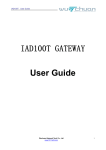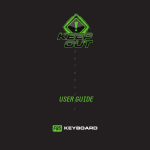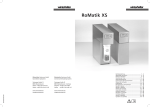Download Antik ATK VoIP-202 User manual
Transcript
Užívateľská príručka / User manual – ATK VoIP-202 1 Užívateľská príručka / User manual – ATK VoIP-202 Obsah Nakladanie s elektrozariadením................................................................. 6 Bezpečnostné upozornenia ....................................................................... 6 1. Popis prístroja ........................................................................................ 9 1.1 ATK VoIP-202 vzhľad a rozhrania .................................................. 9 1.2 ATK VoIP-202 Podporované protokoly: ...................................... 11 1.3 ATK VoIP-202 : sieť ..................................................................... 11 1.4 ATK VoIP-202 pokročilé funkcie: ................................................. 12 1.5 Konfigurácia, ovládanie, údržba.................................................. 13 2. Inštalácia .............................................................................................. 14 2.1 Obsah balenia ............................................................................. 14 2.2 Inštalácia..................................................................................... 14 2.3 Indikátor aktuálneho pripojenia ................................................. 15 3.Konfigurácia cez web ......................................................................... 16 3.1 Priradenie IP adresy .................................................................... 16 3.2 Konfigurácia cez Web ................................................................. 16 3.2.1 Prihlásenie ............................................................................. 17 3.2.2 Nastavenia siete .................................................................... 18 3.2.3 SIP nastavenia ....................................................................... 20 3.2.4 IAX2 nastavenia ..................................................................... 25 3.3 Uloženie a vymazanie nastavení ................................................. 27 2 Užívateľská príručka / User manual – ATK VoIP-202 4. Nastavenia hovorov ............................................................................. 28 4.1 Dial number ................................................................................ 28 4.2 Call transfer: prepojenie na slepo, prepojenie po zdvihnutí ........ 28 4.2.1 Prepojenie na slepo ............................................................... 28 4.2.2 Prepojenie po zdvihnutí ........................................................ 28 4.3 Konferenčný hovor troch ............................................................ 28 5. Nastavenia pomocou tlačidiel ........................................................... 29 5.1 Nastavenie presmerovania ......................................................... 29 5.2 Nastavenie IP adresy.................................................................. 30 6. Výrobné nastavenia ............................................................................. 31 7. FAQ ...................................................................................................... 32 7.1 Prečo brána nedostáva WAN IP alebo LAN IP? ......................... 32 7.2 Prečo počujem obsadzovací tón keď zdvihnem slúchadlo? .......... 32 Záručný list .............................................................................................. 33 Electronic Equipment Manipulation ........................................................ 38 Safety notices .......................................................................................... 39 3 Užívateľská príručka / User manual – ATK VoIP-202 USER MANUAL 1. Product introduction............................................................................ 42 1.1 ATK VoIP-202 appearance and interfaces..................................... 42 1.2 ATK VoIP-202 Supported protocol: ............................................... 44 1.3 ATK VoIP-202 Network Features: ................................................. 45 1.4 ATK VoIP-202 Advanced Functions: .............................................. 45 1.5 Configuration, manage and maintain mode ................................. 46 2. Installation ........................................................................................... 46 2.1 Standard Package ......................................................................... 46 2.2 Installation.................................................................................... 47 2.3 Display and status indicators ........................................................ 48 3.Configuration with Web..................................................................... 49 3.1 Get the gateway IP address .......................................................... 49 3.2 Configuration with Web ............................................................... 49 3.2.1 Login and user Verification ..................................................... 50 3.2.2 Network Configuration ........................................................... 51 3.2.3 SIP Server configuration .......................................................... 53 3.2.4 IAX2 Configuration .................................................................. 58 3.3 Save and clear the configuration .................................................. 60 4. How to use ........................................................................................... 61 4.1 Dial number .................................................................................. 61 4 Užívateľská príručka / User manual – ATK VoIP-202 4.2 Call transfer: blind transfer, attend transfer ................................ 61 4.2.1 blind transfer .......................................................................... 61 4.2.2 attend transfer ........................................................................ 61 4.3 Three way call............................................................................... 61 5. Config via Phone Keyboard ................................................................. 63 5. 1 Basic Config ................................................................................. 63 5.2 Call farward config........................................................................ 63 5.3 IP address config .......................................................................... 64 6. Default Factory Setting ........................................................................ 65 7. FAQ ...................................................................................................... 66 7.1 The gateway can’t assign WAN or LAN IP ..................................... 66 7.2 After configure the WAN static IP, why it return to the primary IP when confirm the modified local IP.................................................... 66 7.3 Why can’t log in gateway by Telnet .............................................. 66 7.5 Why does it encounter busy tone when pick up phone?.............. 66 Guarantee Certificate .............................................................................. 68 5 Užívateľská príručka / User manual – ATK VoIP-202 Nakladanie s elektrozariadením • • • • • Nefunkčné, vyradené, resp. opotrebované (podľa Vášho zváženia) elektronické zariadenie, je potrebné odovzdať na miestach na to určených. Elektronické zariadenie je potrebné separovať od nevytriedeného komunálneho odpadu a odovzdať ho v celku (myslí sa tým aj s batériou, prípadne nabíjačkou). Pokiaľ sa so starým elektronickým zariadením nebude nakladať podľa uvedených bodov, môže dôjsť k negatívnemu vplyvu na životné prostredie a taktiež na zdravie ľudí. Ak však staré elektronické zariadenie odovzdáte na miestach na to určených, samotný spracovateľ garantuje jeho zhodnotenie (materiálové, alebo iné), čím aj Vy prispievate k opätovnému použitiu jednotlivých súčastí elektronického zariadenia a k ich recyklácii. Všetky informácie na tomto letáku sú zhrnuté pod symbolom uvedeným na každom elektronickom zariadení. Účel tohto grafického symbolu spočíva v spätnom odbere a oddelenom zbere elektroodpadu. Nevyhadzovať v rámci komunálneho odpadu! Odpad je možné spätne odobrať na miestach na to určených! Bezpečnostné upozornenia Aby sa používaním brány ATK VoIP-202 predišlo nebezpečenstvu požiaru, úrazu, poraneniu osôb prípadne poškodeniu majetku, je potrebné dodržiavať nasledujúce bezpečnostné pokyny: • • Nepokúšajte sa prístroj otvoriť, ak je potrebná oprava alebo zásah do prístroja, obráťte sa na poskytovateľa služby ktorý zabezpečí odstránenie vady kvalifikovaným pracovníkom. K napájaniu prístroja používajte výlučne iba schválený sieťový adaptér. 6 Užívateľská príručka / User manual – ATK VoIP-202 • • • • • • • • • • Neumiestňujte telefónny prístroj do blízkosti tepelného zdroja, zdroja prachu alebo otrasov, v blízkosti vody, napr. pri sprche, umývadle, na mokrom podklade, alebo pri bazéne. S telefónnym prístrojom zaobchádzajte opatrne, hrubým zaobchádzaním môže dôjsť k poškodeniu prístroja alebo jeho nefunkčnosti. Na čistenie prístroja nepoužívajte agresívne chemikálie, čistiace prostriedky obsahujúce chemikálie, ani silné saponáty. Prístroj nefarbite, farba môže zaniesť pohyblivé časti prístroja a znemožniť jeho správne fungovanie. Ak je niektorá časť prístroja poškodená, prístroj neopravujte, odpojte sieťový adaptér a urýchlene kontaktujte poskytovateľa služby. Prístroj neinštalujte ani nepoužívajte pri búrke. Hrozí nebezpečenstvo úrazu elektrickým prúdom. Napájací kábel starostlivo umiestnite tak, aby naň nikto nemohol stúpiť ani oň zakopnúť. Nepoužívajte telefónny prístroj v agresívnych prostrediach, napr. lakovňa. Nefunkčné, vyradené alebo opotrebované zariadenie je potrebné separovať od komunálneho odpadu a odovzdať ho poskytovateľovi služby, ktorý bezplatne zabezpečí likvidáciu alebo recykláciu nepoužiteľných súčastí prístroja. Oboznámte s týmito bezpečnostnými pokynmi všetkých potenciálnych užívateľov IP telefónneho prístroja v mieste jeho pripojenia. 7 Užívateľská príručka / User manual – ATK VoIP-202 ATK VoIP-202 je plne kompatibilný s odporúčaniami VoIP ISO. Podporuje SIP a IAX2 protokol, komunikuje s väčšinou štandardných IP telefónov ale aj so softwarovými aplikáciami používajúcimi SIP zariadenia, SIP server a SIP multigateway. Pre lepšie využitie funkcií prístroja odporúčame prečítať tento manuál ešte pred pripojením a používaním ATK VoIP-202. Prosím uschovajte pre prípad ďalšej potreby. Tento manuál je pre bránu ATK VoIP-202 , popisuje inštaláciu, základné funkcie a špecifiká prístroja. Mal by vám uľahčiť jeho používanie. Upozornenie: V prípade neaktuálnosti manuálu v dôsledku zmien po aktualizácii firmwaru na prístroji, nebudeme o týchto užívateľa informovať. Prosím pre aktuálnu verziu manuálu, ďalšie informácie a podrobnosti navštívte našu stránku 8 Užívateľská príručka / User manual – ATK VoIP-202 1. Popis prístroja 1.1 ATK VoIP-202 vzhľad a rozhrania SIP brána ATK VoIP-202 9 Užívateľská príručka / User manual – ATK VoIP-202 Rozhrania ATK VoIP-202 má štyri porty: dva RJ45 porty a dva RJ11 porty. V nasledujúcej tabuľke sú zhrnuté technické špecifikácie prístroja. Položka Adaptér Rozhrania Špecifikácia Na vstupe 100-240V AC Na výstupe 12V DC 1A WAN 1 10/100Base T RJ-45 LAN 1 10/100Base T RJ-45 Telefón 1 RJ11 pre telefón PSTN 1 RJ11 pre pevnú linku (PSTN) Výkon 3.5W/1.8W Prípustná teplota okolia 0-40C Prípustná vlhkosť okolia bez kondenzácie 5-95% Rozmery 180mmx120mmx60mm Hmotnosť 520g 10 Užívateľská príručka / User manual – ATK VoIP-202 1.2 ATK VoIP-202 Podporované protokoly: • • • • • • • • • • • • • • • Podporuje SIP (RFC3261, RFC2543) Podporuje IAX2 Podporuje VPN Podporuje Reverznú polaritu Podporuje hlasové kodeky: G711A/u, G729, G726, iLBC Podporuje G.168 echo cancell štandard, účinnosť až do 96ms echo cancell Podporuje Jitter Buffer, VAD, CNG, SIP/IAX2, domain name register, point to point komunikáciu. Podporuje hlasovú komunikáciu cez RTP a RTCP. Podporuje DTMF Inbound/Outbound prenos; SIP info, DTMF Relay, RFC2833 Podporuje štandard vyzváňania v rôznych krajinách a regiónoch. NAT penetration, podporuje STUN klienta, CITRON, AVS atď. Podporuje SIP doménu, SIP autentifikáciu (none basic, MD5), parsovanie názvu domény. Podporuje dva SIP servery (Verejný Server / Privátny Server) synchronne Podporuje SIP služby, vrátane SIP presmerovanie/prepojenie/podržanie/čakanie. Podporuje L2TP 1.3 ATK VoIP-202 : sieť • • • • • Podporovaný je bridge mode na oboch RJ45. Podporuje NAT and NAPT Podporuje PPPoE pre xDSL Podporuje DHCP client pre WAN port Podporuje DNS relay pre LAN port, a poskytuje DNS službu pre LAN network zariadenia. 11 Užívateľská príručka / User manual – ATK VoIP-202 • • • • • • • Používa pokročilú technológiu DSP pre zabezpečenie vysokej kvality hlasu. Používa pokročilú technológiu buffer pre obmedzenie straty alebo omeškania komunikačných paketov. Podporuje sieťové nástroje vrátane ping, trace a telnet klienta. Podporuje tri módy siete WAN pre IP adresu: statický (statické nastavenie IP adresy pre LAN), DHCP (dynamické priradenie IP pre LAN) a PPPoE (dynamické priradenie pre ADSL) Poskytuje firewall kontrolu na LAN porte pre malú LAN Poskytuje komunikáciu pre PRI pre malú LAN na LAN porte Podporuje QOS (802.1p) 1.4 ATK VoIP-202 pokročilé funkcie: • • • • • • • • • • Brána umožňuje registráciu na dvoch rozdielnych SIP účtoch, jednom IAX2 účte a na jednom normálnom PSTN telefónnom čísle. To znamená že brána umožňuje používať štyri rozdielne telefónne čísla. Čakajúci hovor, podržanie hovoru, prepojenie hovoru, konferenčný hovor troch, presmerovanie hovoru Jednoduché prepínanie medzi VOIP účtami a PSTN. Signalizácia prichádzajúceho hovoru, blokovanie odchádzajúcich hovorov, blokovanie všetkých prichádzajúcich hovorov, automatické vytočenie čísla po zdvihnutí Nastavenie listu blokovaných hovorov prichádzajúcich aj odchádzajúcich Podpora priamych volaní point to point Nastavenie fixnej dĺžky čísla pre vytáčanie. Podpora potláčania ticha, VAD (Voice Activity Detection) Podpora CNG (Comfort Noise Generation) Podpora potláčania echa a AGC (Automatic Gain Control) 12 Užívateľská príručka / User manual – ATK VoIP-202 • Podpora detekcie pripojenia, obsadzovací ton v prípade odpojenej linky 1.5 Konfigurácia, ovládanie, údržba • • • • Bezpečnostný mód poskytuje spoľahlivosť Konfigurácia cez web, telnet a pomocou klávesnice pripojeného telefónu. Možnosť ovládania a konfigurovania brány cez HTTP, Aktualizácia firmware cez HTTP, FTP alebo TFTP. Modifikovateľné prístupové práva; používateľ môže ovládať bránu cez Telnet, cez NAT/Firewall. 13 Užívateľská príručka / User manual – ATK VoIP-202 2. Inštalácia 2.1 Obsah balenia • • • • Jeden kus ATK VoIP-202 brána Jeden adaptér Používateľská príručka Prepojovací kábel Upozornenie: Napájanie pre bránu ATK VoIP-202 spĺňa UL štandard. K tomuto výrobku môže byť použitý iba adaptér, ktorý bol súčasťou balenia. Na škody spôsobené iným napájacím zdrojom sa nevzťahuje záruka výrobku. Za škody spôsobené nesprávnym, neschváleným zdrojom neručí dodávateľ, resp. výrobca. Prosím pripojte bránu do siete adaptérom, ktorý je súčasťou balenia. 2.2 Inštalácia 14 Užívateľská príručka / User manual – ATK VoIP-202 • • • • • Zapojte RJ-45 Ethernet kábel do WAN portu na bráne, presvedčte sa či brána je pripojená do internetu Na LAN porte môžete pripojiť PC Ak na bráne chcete využívať vašu pôvodnú PSTN linku potom pripojte telefónnu linku na porte PSTN, analógový telefón potom pripojte na porte Phone. Na pripojenie analógového telefónu použite RJ11 kábel spájajúci telefón s PHONE portom brány. Pripojte 12V/1A adaptér 2.3 Indikátor aktuálneho pripojenia WAN: WAN port indikátor LED. Ak LED svieti je brána pripojená správne do WAN. LAN: LAN port indikátor LED. Svietiaca LED indikuje pripojenie medzi bránou a LAN. PHONE: LED pre telefón. LED sa rozsvieti pri zdvihnutí slúchadla analógového telefónu. REG: Indikátor registrácie LED. Neprerušovane svietiaca LED indikuje úspešnú registráciu VOIP. Blikajúca LED indikuje neúspešnú registráciu VOIP. POWER: Indikátor napájania LED. Táto LED indikuje že brána je napájaná zo zdroja. 15 Užívateľská príručka / User manual – ATK VoIP-202 3. .Konfigurácia cez web 3.1 Priradenie IP adresy Brána má dva porty : WAN a LAN, obe sú prednastavené na DHCP mode. Používateľ môže konfigurovať bránu cez WAN IP a LAN IP podľa použitej siete. • Ak vaša sieť podporuje DHCP a IP adresa sa priraďuje automaticky, potom po zapojení brány LED indikátor WAN začne svietiť, tzn. brána obdržala IP adresu. Ďalej môžete nastavovať pri použití nasledujúceho postupu : po zapojení ethernetového káblu do WAN portu pripojte PSTN telefón na port Phone, na telefóne zadajte #*111#, po vytočení budete v slúchadle počuť IP adresu. Adresu zadajte do internetového prehliadača, po zadaní prístupového hesla môžete bránu konfigurovať. Detaily nastavovania cez web nájdete v nasledujúcom texte. 3.2 Konfigurácia cez Web Konfiguračné rozhranie pozostáva z konfiguračného menu vľavo a konfiguračného rozhrania vpravo. Vyberte príslušné menu podľa nasledujúcich obrázkov. 16 Užívateľská príručka / User manual – ATK VoIP-202 Kliknutím na položky v hlavnom menu sa otvorí príslušné submenu. Ďalším kliknutím na submenu ho otvoríte. 3.2.1 Prihlásenie Po vložení IP adresy brány do prehliadača (možno si ju vypočuť pomocou vytočenia #*111#) alebo pomocou IP z LAN portu (prednastavená je 192.168.10.1) sa zobrazí okno prístupu. Po zadaní prístupových údajov môžete konfigurovať telefón. 17 Užívateľská príručka / User manual – ATK VoIP-202 Upozornenie: po zadaní mena a hesla stlačte,, Logon“ pre vstup. 3.2.2 Nastavenia siete Upozornenia: až po správnom nastavení IP pre WAN sa brána môže pripojiť do Internetu Ak vo vašej sieti je zabezpečené automatické priradenie IP adresy pomocou DHCP, potom brána bez konfigurácie siete obdrží adresu, prednastavený mod siete je DHCP. V opačnom prípade je potrebné nastaviť parametre siete. 18 Užívateľská príručka / User manual – ATK VoIP-202 Pri nastavovaní IP adresy sa presvedčte či je z rovnakého IP segmentu ako brána siete. Po nastavení overte konektivitu : zadaním “cmd” do príkazového riadku sa po potvrdení otvorí okno DOS. Po zadaní príkazu ping a adresy brány stlačte “enter”. Ak sú odozvy ako dole na obrázku, potom je brána dostupná a je možné nastaviť VOIP účet. 19 Užívateľská príručka / User manual – ATK VoIP-202 3.2.3 SIP nastavenia Na tejto stránke môže používateľ nastaviť SIP účet na bráne IAD. 20 Užívateľská príručka / User manual – ATK VoIP-202 Popis nastavení: - Indikátor aktuálneho nastavenia SIP. Príznak ‘Registered” ukazuje či je brána úspešne registrovaná. V opačnom prípade má príznak “Unregistered”. - Nastavte IP adresu SIP servera, prípadne názov domény. - Nastavte číslo portu registračného SIP servera. - Nastavte registračné meno. Spravidla je to telefónne číslo. Niektoré špecifické SIP servery majú registračné meno rozdielné od telefónneho čísla. - Nastavte registračné heslo SIP účtu. - Nastavte IP adresu (Spravidla poskytovateľ VOIP ma registračný server a proxy server totožný . V prípade že majú rôzne adresy je potrebné nastaviť aj proxy zvlášť. - Port pre SIP signalizáciu. 21 Užívateľská príručka / User manual – ATK VoIP-202 - Nastavenie mena účtu pre proxy server. - Nastavenie hesla pre proxy server. - Nastavte SIP číslo pre registráciu. - Nastavenie SIP registračnej domény realm. Tá musí zodpovedať adrese registračného servera. - Nastavenia SIP signálneho portu, prednastavený je 5060. V prípade smerovania hovorov na iný port je potrebné nastaviť. Prednastavený čas pre vypršanie registrácie je 60 sekúnd. Ak server vyžaduje iný čas, brána automaticky zmení čas registrácie. Prednastavený detekčný interval servera, ak na bráne je povolená funkcia detekcie SIP servera potom vždy detekuje server podľa nastavenia času pre odpoveď. 22 Užívateľská príručka / User manual – ATK VoIP-202 Používaná verzia štandardu pre protokol. Ak bude brána komunikovať so zariadením používajúcim SIP 1.0 ako je CISCO5300, potom je potrebné nastaviť RFC2543 . Prednastavený je RFC2543. Mód zasielania DTMF, tri možnosti. Rôzny poskytovatelia môžu poskytovať rozdielny mód. Nastavenie detekčného servera. Nastavenie registrácie povolená/zakázaná. Úspešne sa zaregistruje ak odkliknete enable. Podpora SIP prack funkcie. Doporučujeme defaultne nastavenie. Použitie tejto funkcie vyžaduje profesionálne znalosti. Podpora Encrypt funkcie. Podpora RTP Encrypt funkcie. 23 Užívateľská príručka / User manual – ATK VoIP-202 Podpora priamej autorizácie, po povolení brána pri odoslaní požiadavky na registráciu obdrží potvrdzujúcu správu bez autorizácie. Podpora RFC4028. Podpora SIP protokolu ako predvoleného protokolu. Upozornenie: Po nastavení siete a VOIP, ak je brána registrovaná úspešne, REG led svieti (ak led bliká pravidelne potom registrácia je neúspešná). Používateľ môže vykonávať VOIP hovory pomocou # po vytočení čísla. Ak sú potrebné pokročilé nastavenia, pozrite si prosím sprievodcu pokročilými nastaveniami. 24 Užívateľská príručka / User manual – ATK VoIP-202 3.2.4 IAX2 nastavenia - IAX2 adresa servera môže byť názov domény - IAX2 port servera - Meno vášho IAX účtu - Heslo vášho IAX účtu 25 Užívateľská príručka / User manual – ATK VoIP-202 - Telefónne číslo IAX účtu - Lokálny signalizačný IAX port. - Ak IAX používaný vo vašej sieti podporuje číslo odkazovej schránky, ale užívateľské meno vašej schránky obsahuje písmena, ktoré sa nedajú zadať na bráne, potom používateľské meno nahraďte číslom. - Ak IAX vo vašej sieti podporuje textový formát hlasovej správy, potom tu nastavte názov domény vašej hlasovej schránky. - Ak je echo test v textovom formáte a platforma podporuje echo test číslo, potom nahraďte echo test číslom. Táto funkcia môže byť použitá pre zistenie echa počas hovoru z ústredne na IP bránu. - Echo test číslo v textovom formáte 26 Užívateľská príručka / User manual – ATK VoIP-202 - IAX čas pre obnovenie registrácie - Povoliť registráciu - Nastaviť IAX ako prednastavený protokol. To znamená po výbere tohto príznaku, hovory sa budú uskutočňovať cez IAX 2 protokol. Ak si prajete uskutočňovať simultánne hovory aj pomocou SIP potom nastavte v Dial pláne príslušnú voľbu. - Povoliť kodek G.729 3.3 Uloženie a vymazanie nastavení Po vstupe cez web interface do menu IP brány: V hlavnom menu voľbou “Ďalšie nastavenia „ v submenu ,,Uložiť nastavenia“ príkazom uložíte vaše aktuálne nastavenia. Po vsupe cez webinterface do menu IP brány: V hlavnom menu voľbou “Ďalšie nastavenia „ v submenu ,,Vymazať nastavenia“ zadaním voľby vymažete aktuálne nastavenia, brána obdrží prednastavenú konfiguráciu. 27 Užívateľská príručka / User manual – ATK VoIP-202 4. Nastavenia hovorov Ak brána je úspešne registrovaná môžeme uskutočňovať hovory. 4.1 Dial number Zvoľte číslo napr. 055+ číslo a vytočte pomocou “#” Pri použití klasickej pevnej linky najprv stlačte “*”, po zaznení tónu môžete voliť prostredníctvom vašej pevnej linky. Pre volania priamo z IP na IP voľte napr. vytočenie IP adresy 192.168.1.179. #192*168*1*179# pre 4.2 Call transfer: prepojenie na slepo, prepojenie po zdvihnutí 4.2.1 Prepojenie na slepo Stlačte “Flash” potom * a zamýšľané číslo, po zložení vašej linky volanie pokračuje na linke volaného. 4.2.2 Prepojenie po zdvihnutí Stlačte “Flash” pre podržanie hovoru, vytočte číslo kam chcete prepojiť. Po vytočení a zdvihnutí na tretej strane môžete položiť hovor bude pokračovať medzi prvým a tretím účastníkom. V prípade že tretia strana nezdvihne môžete sa stlačením “Flash ” vrátiť k prvému hovoru. 4.3 Konferenčný hovor troch Pri rozhovore troch : Podržte hovor s prvým stlačením tlačítka ” Flash”, potom vytočte číslo tretieho, po nadviazaní hovoru s tretím účastníkom slačte tlačidlo ”*” pre zostavenie konferenčného hovoru. 28 Užívateľská príručka / User manual – ATK VoIP-202 Upozornenie: SIP server musí podporovať prepájanie hovoru, presmerovanie hovoru, konferenčný hovor. Okrem toho je potrebné povoliť tieto služby v menu brány. V opačnom prípade nie je možné využívať tieto funkcie brány. 5. Nastavenia pomocou tlačidiel Zadajte #****# a reštartujte bránu Zadajte #*000# a vymažte nastavenia Zadajte #*100# pre nastavenie pevného módu siete Zadajte #*101# a brána pracuje v DHCP móde Zadajte #*102# a prepnite bránu do PPPOE módu Zadajte #*103# a prepnite bránu do režimu Bridge Zadajte #*104# a brána bude pracovať v režime Router Zadajte #*111# a zistite IP adresu brány pomocou hlasovej správy Zadajte #*222# a zistite telefónne číslo nastavené na bráne pomocou hlasovej služby 5.1 Nastavenie presmerovania Napr.ak chcete presmerovať prichádzajúce hovory z brány na číslo 800 #*91800# po zadaní príkazu v tomto tvare sa presmerujú všetky hovory ak je telefón obsadený. 29 Užívateľská príručka / User manual – ATK VoIP-202 #*92800# po zadaní sa presmeruje hovor, v prípade že nikto nedvíha. #*93800# po zadaní sa presmeruje hovor vždy. #*90# zadaním tohto príkazu sa deaktivuje služba presmerovania. 5.2 Nastavenie IP adresy Najprv vytočte “#*100#”, prepnite bránu do režimu statickej IP adresy a postupujte podľa nasledujúcich krokov : Ak chcete na bráne nastaviť IP adresu 192.168.1.77 zadajte pomocou tlačidiel telefónu a vytočte #*50192*168*1*77# Pre nastavenie brány siete 192.168.1.1 zadajte pomocou tlačidiel #*51192*168*1*1# Pre nastavenie statickej DNS 192.168.1.1 zadajte pomocou tlačidiel a vytočte #*52192*168*1*1# Pre nastavenie masky siete 255.255.255.0 zadajte #*53255*255*255*0# Po nastavení parametrov pre nastavenie IP reštartujte zariadenie pre aktiváciu nastavení. 30 Užívateľská príručka / User manual – ATK VoIP-202 6. Výrobné nastavenia • • • • Prednastavený režim pridelenia IP adresy je DHCP, po prepnutí do režimu statickej IP adresy je IP adresa 192.168.1.179 Prednastavený protokol je SIP, prednastavený SIP port 5060 Prednastavený HTTP port je 80, TELNET port je 23 Pre vytočenie čísla je prednastavené tlačidlo “#’ 31 Užívateľská príručka / User manual – ATK VoIP-202 7. FAQ 7.1 Prečo brána nedostáva WAN IP alebo LAN IP? Keď brána je v režime NAT , nenastavujte WAN a LAN IP z rovnakého segmentu. Ak je napr. LAN IP adresa 192.168.1.X, nezapisujte WAN adresu na rovnakom segmente 192.168.1.X 7.2 Prečo počujem obsadzovací tón keď zdvihnem slúchadlo? Brána ATK VoIP-202 má funkciu detekcie linky, v prípade že je linka odpojená, brána upozorňuje na nemožnosť volať obsadzovacím signálom. Ak sa stretnete s problémom pri používaní nášho produktu , napíšte na adresu: [email protected]. 32 Užívateľská príručka / User manual – ATK VoIP-202 Záručný list Vážený zákazník, ďakujeme Vám za dôveru, ktorú ste nám preukázali kúpou, alebo zapožičaním brány ATK VoIP-202. Získali ste kvalitný prístroj, ktorý bude pri správnom používaní dlhodobo spoľahlivo slúžiť. Ak budete potrebovať radu alebo pomoc, naši technici sú Vám k dispozícii od 8:00 do 16:30 na telefónnom čísle 055/ 6234400. Kontakt možno taktiež nadviazať na e-mailovej adrese: [email protected]. Naši technickí pracovníci Vám poradia, prípadne odporučia doručiť Váš prístroj do servisného strediska na adrese: Antik Technology Čárskeho 10 040 01 Košice 33 Užívateľská príručka / User manual – ATK VoIP-202 Záručné podmienky: 1. Záruka sa vzťahuje na bezporuchovú prevádzku telefónu, ako aj jeho príslušenstva v trvaní dvadsaťštyri (24) mesiacov. Napájací zdroj, slúchadlo a slúchadlový kábel sú štandardne dodávané príslušenstvo k telefónu. Záručná doba začína plynúť dňom prevzatia telefónu a príslušenstva kupujúcim. Dátum musí byť vyznačený na záručnom liste. 2. Záruka bude uznaná, iba ak k tomuto úplne a riadne vyplnenému záručnému listu bude priložený doklad o zaplatení. 3. Záruka je neplatná, ak typ výrobku alebo výrobné číslo bolo zmenené alebo odstránené. 4. V prípade uplatnenia záručnej opravy príslušenstva, ktoré bolo inštalované, bude záruka uznaná, len ak kupujúci zároveň predloží Zmluvu o poskytovaní Verejnej telefónnej služby Antik. 5. Záruka sa nevzťahuje na chyby zapríčinené: • • • • • • používaním výrobku, ktoré je v rozpore s návodom na obsluhu mechanickým poškodením kontaktom výrobku s vodou či inými tekutinami, ktoré vtiekli do vnútra opravou vykonanou neautorizovaným servisným strediskom nevhodným skladovaním a používaním mimo tepelného rozsahu uvedenom v návode na obsluhu skladovaním a používaním výrobku vo vlhkom, prašnom, chemicky alebo ináč agresívnom prostredí - oxidácia 34 Užívateľská príručka / User manual – ATK VoIP-202 Záruka sa nevzťahuje na poruchy vzniknuté: pri živelných pohromách. 6. Za chybu predávanej veci sa považujú nedostatky jej vlastností alebo prejavu, ktoré najmä vzhľadom na obsah zmluvy o predaji v obchode alebo vyhlásenie predávajúceho o zaručených vlastnostiach, alebo vzhľadom na ustanovenia právnych predpisov, či technických noriem by mala predávaná vec mať. Za chybu veci sa považuje aj nedostatok vlastnosti alebo prejavu, ktoré sa pri veciach tohto druhu predávaných v obchode všeobecne predpokladajú. Záruka sa nevzťahuje na bežné opotrebovanie výrobku vzniknuté v dôsledku jeho používania. 7. Ak ide o chybu, ktorú možno odstrániť, má kupujúci právo, aby bola bezplatne odstránená. Kupujúci môže namiesto odstránenia chyby požadovať výmenu veci, alebo ak sa chyba týka len súčasti veci, výmenu súčasti, iba vtedy, ak tým predávajúcemu nevzniknú neprimerané náklady vzhľadom na cenu tovaru alebo závažnosť poruchy. 8. Doba od uplatnenia práva zo zodpovednosti za chyby až do doby, keď kupujúci po skončení opravy bol povinný vec prevziať, sa do záručnej doby nepočíta. 35 Užívateľská príručka / User manual – ATK VoIP-202 Na tento prístroj sa poskytuje záruka po dobu dvadsaťštyri (24) mesiacov odo dňa jeho prevzatia kupujúcim. Záruka sa uplatňuje u predajcu. Typ prístroja ......................................................................................... (vyplní predajca) Dátum predaja ...................................................................................... (vyplní predajca) Pečiatka a podpis predajcu: 36 Užívateľská príručka / User manual – ATK VoIP-202 Záznam servisného strediska o vykonaní záručných opráv: Ref. číslo opravy Dátum príjmu Dátum opravy Nové Pečiatka a výrobné číslo podpis servisu Ref. číslo opravy Dátum príjmu Dátum opravy Nové Pečiatka a výrobné číslo podpis servisu Ref. číslo opravy Dátum príjmu Dátum opravy Nové Pečiatka a výrobné číslo podpis servisu Ref. číslo opravy Dátum príjmu Dátum opravy Nové Pečiatka a výrobné číslo podpis servisu 37 Užívateľská príručka / User manual – ATK VoIP-202 Electronic Equipment Manipulation It is necessary to deliver non-functional, discarded, or worn-out (at your discretion) electronic equipment to places determined for it. It is necessary to separate electronic equipment from unseparated municipal waste and deliver it bodily (it is understood together with the battery or charger). Unless old electronic equipment is treated according to the stated points, negative impact on environment and also people’s health may occur. However, if you deliver old electronic equipment to places determined for it, the processer himself guarantees its utilization (material or other), by which means you also contribute to reutilization of individual part of the electronic equipment and their recycling. All information in this brochure is abridged under the symbol stated on every electronic equipment. The purpose of this graphic symbol is based on back removal and separate collection of electronic waste. Do not throw away with municipal waste! It is possible to remove the waste at places determined for it! 38 Užívateľská príručka / User manual – ATK VoIP-202 Safety notices To prevent risk of fire, accident, personal injury, or damage to property in using IP telephone gateway, it is necessary to comply with the following safety instructions: 1. Do not try to open the gateway; if it is necessary to carry out its repair or interference with the gateway, contact the service provider who shall provide the error removal by qualified personnel. 2. Use only approved network adapter for the gateway power supply. 3. Do not place the telephone gateway near heat, dust or vibration sources, near water, such as showers, basins, on wet surfaces or at a swimming pool. 4. Handle the telephone gateway with care; rough handling may cause damage to the gateway of its malfunction. 5. For cleaning the gateway do not use aggressive chemicals, detergents containing chemicals, or strong detergents. 6. Do not paint the gateway; the paint may clog moving parts of the gateway and disable its proper functioning. 7. If any gateway part is damaged, do not repair the gateway; disconnect the network adapter and immediately contact the service provider. 8. Do not install or use the gateway during a storm. There is a risk of injury due to electric current. 39 Užívateľská príručka / User manual – ATK VoIP-202 9. Place the power supply cable with care so that nobody can step on it or tumble over it. 10. Do not use the telephone gateway in aggressive environment, such as a paint shop. 11. It is necessary to separate non-functional, discarded, or worn-out equipment from municipal waste and deliver it to the service provider who shall provide for free disposal or recycling of non-utilizable gateway parts. 12. Inform all potential users of the IP telephone gateway at the place of its connection with these safety instructions. 40 Užívateľská príručka / User manual – ATK VoIP-202 USER MANUAL Thank you for choosing the ATK VoIP-202 Gateway. ATK VoIP-202 if fully compatible with the VOIP introduced by the ISO (International Organization for Standardization). It embeds the SIP and IAX2 protocols and can communicates with most of the standard IP phone, voice software that base on the SIP device, SIP compliant devices, SIP register server and SIP multi-gateways in the market. To ensure you can get the professional service with the product, you should read and understand this manual before you attempt to install or operate the ATK VoIP-202.Please keep it for your future reference. This manual is for the ATK VoIP-202 gateway and includes the installation, basic functions and special futures. Hope it can help you to understand and operate in short time. Note: The user manual will change as the product upgrades, we shall not be warranty to inform user for the changes, please find the further information and details on our company website. 41 Užívateľská príručka / User manual – ATK VoIP-202 1. Product introduction 1.1 ATK VoIP-202 appearance and interfaces The appearance of ATK VoIP-202 Interfaces 42 Užívateľská príručka / User manual – ATK VoIP-202 ATK VoIP-202 gateway has 4 ports: two RJ45 ports and two RJ11 ports. The following table provides the hardware specifications for the ATK VoIP-202: Items Power Adaptor Specification Interfaces Specification Input Voltage 100-240V AC Output Voltage 12V DC 1A WAN 1 10/100Base T RJ-45 LAN 1 10/100Base T RJ-45 Phone 1 RJ11 for phone Lifeline 1 RJ11 for Lifeline (PSTN) Device Power 3.5W/1.8W Ambient Temperature 0~40℃ Ambient Humidity 5~95% Size 180mmx120mmx60mm Weight 520g 43 Užívateľská príručka / User manual – ATK VoIP-202 1.2 ATK VoIP-202 Supported protocol: • • • • • • • • • • • • • • • • Support SIP (RFC3261, RFC2543) Support IAX2 Support VPN Support Reverse polarity Support voice code: G711A/u, G729, G726, iLBC Support G.168 echo cancellation standard, compliant 96ms echo cancellation with speaker Support Jitter Buffer, VAD, CNG, SIP/IAX2, domain name register, point to point communication. Support the voice communication through RTP and RTCP. Support the DTMF Inbound/Outbound transmission; SIP info, DTMF Relay, RFC2833 Support standards of the ring in different countries and regions. NAT penetration, support STUN client, CITRON, AVS etc.. Support SIP domain,SIP Authentication(none,basic, MD5),Domain name explain Support SIP domain, SIP Authentication (none basic, MD5), domain name parse. Support two SIP servers (Public Server / Private Server) synchronously, make a call by either proxy. Support SIP application, including SIP Call forward/transfer/holding/waiting. Support L2TP protocol 44 Užívateľská príručka / User manual – ATK VoIP-202 1.3 ATK VoIP-202 Network Features: • • • • • • • • • • • • Support two models: Bridge and Router, and integrates the router functions of these two ports. Support basic NAT and NAPT Support PPPoE for xDSL, and support redial automatically when its offline Support DHCP client for WAN port Support DNS relay for LAN port, and provide DNS service for LAN network devices. Use the advanced technology DSP to ensure high quality voice Use the advanced buffer technology to avoid the information package delay too long or lost. Support Network Tools that includes ping, trace route and telnet client Support 3 methods to configure the WAN IP: Static (static configuration for LAN), DHCP (Dynamic query through LAN) and PPPoE (Dynamic query through ADSL) Provide firewall control for small size of LAN port Provide the communication PRI available for the small LAN of LAN port Support Qos (802.1p) for the second Layer 1.4 ATK VoIP-202 Advanced Functions: • • It can register on the two SIP systems, one IAX2 systems and one normal PSTN phone number, and can get 2 VOIP numbers and a normal phone number, that means you can get 4 phone numbers for the same phone. Call waiting, hold, call transfer, 3-way conference call, call forward in many modes 45 Užívateľská príručka / User manual – ATK VoIP-202 • • • • • • • • • • The 3 phone numbers can be switched freely between VOIP and PSTN Incoming call display, forbid dialing out, Do-Not-disturb, and automatically call while picking up the handset Set blacklist number and limited number Support point to point call Set the mode accepting numbers for the gateway Set the fixed dialing mode for the phone numbers. Support silence suppression, VAD (Voice Activity Detection) Support CNG (Comfort Noise Generation) Support Line Echo Cancellation and AGC (Automatic Gain Control) Support line detection, busy tone when no line available 1.5 Configuration, manage and maintain mode • • • • Safe mode provide reliability, can upgrade via safety mode Configure by Web, telnet and keypad management. Can manage and configure the gateway by HTTP, and can filter limit the IP client Upgrade firmware through HTTP, FTP or TFTP. Adjustable user password and super password and set multiple administers; User can manage the IP phone by Telnet, going through NAT/FIREWALL 2. Installation 2.1 Standard Package • • One ATK VoIP-202 gateway; One universal power adapter (different model per area); One user manual and one Lifeline accessory 46 Užívateľská príručka / User manual – ATK VoIP-202 Warning: The ATK VoIP-202 series gateway, the power follows UL standard. This product can only use the power adapter that shipped with the packaging. Damage to the gateway cause by using unsupported power adapter would not be covered by manufacture’s warranty. Warning: The power for the ATK VoIP-202 series gateway complies with UL Standard. Please use the power adaptor that ships with the package. We are not warranty for any damaged that caused by using any unsupported power adaptors. Please install and operate follow the user manual. We are not warranty for any damaged caused by the changes or disassembling the products that haven’t been confirmed by the factory. 2.2 Installation 47 Užívateľská príručka / User manual – ATK VoIP-202 • • • • • Insert the RJ-45 Ethernet Cable to WAN port on the gateway, ensure the gateway connects into the internet For the LAN port, you can connect it to the PC Connect a phone cable between the PSTN and the PSTN port on the gateway as the lifeline. Use a RJ11 phone cable to connect between the phone and the PHONE port on the gateway. Insert the 12V/1A power adapter 2.3 Display and status indicators WAN: WAN port indicator LED. When lit this LED indicates that the connection between the Gateway and WAN has been satisfied. LAN: LAN port indicator LED. When lit this LED indicates that the connection between the Gateway and LAN has been satisfied. PHONE: Phone status LED. The LED lit when the handset has been picked up or it turns off when the handset has been hanged up. REG: Register indicator LED. A continuously lit LED indicates the resister has been success. A flashing LED warns the resistor has been failed. POWER: Power supply indicator LED. This LED indicates that the Power for the gateway is available. 48 Užívateľská príručka / User manual – ATK VoIP-202 3. .Configuration with Web 3.1 Get the gateway IP address The gateway has two ports: WAN and LAN, both of them has been set to the default DHCP mode. User can configure the gateway through the WAN IP and LAN IP according the network they using. • If your network supports the DHCP to distribute IP address automatically, after connecting the gateway, you will see the indicator light of the WAN port is on and stop glittering, it means you get the IP address already, you can be set up quickly according to the following operation: after connecting Ethernet cable to WAN port, connect PSTN phone to FXS port, press #*111#, you could hear IP address of gateway WAN port, input the WAN IP address on the browser, you can configure the gateway.( To know more details , please see the advanced manual) 3.2 Configuration with Web The web configuration interface mainly consists of the configuration menu on the left and configuration interface on the right, enter the corresponding configuration interface to configure by selecting the menu, please see as below: 49 Užívateľská príručka / User manual – ATK VoIP-202 Before using, the main menu consists Network part (configure IP address, default route, DNS, etc.), VoIP part (SIP server and Phone Number). If the menu has submenu, press it to see all the parts. Press once to open the menu, and press twice to close the menu. 3.2.1 Login and user Verification Users inputs the IP address of WAN port (dial #*111# to get the IP by dialogue machine) or the LAN port (default IP is 192.168.10.1) in the IE browser to login the system by WEB, user can select the login mode according to the real situation. Administrator account: the default user name and password both are “admin”; this user can configure the system. 50 Užívateľská príručka / User manual – ATK VoIP-202 Note: after inputting username and password, user press “Enter” directly to enter the page. 3.2.2 Network Configuration Note: after configuring the IP of WAN correctly, gateway can connect Internet If your LAN router opens DHCP server function, WAN IP of gateway can get IP address without needing make network configuration (the default configuration for WAN is DHCP client mode,You need configure the WAN port to the static IP address. 51 Užívateľská príručka / User manual – ATK VoIP-202 When configuring static IP, the static IP must be in the same IP segment with the IP of LAN router. After configuring, you should check if the network is working: open the running mode, and input “cmd”, press “Enter” button, and then input the IP of gateway, press “enter”: 52 Užívateľská príručka / User manual – ATK VoIP-202 If ping succeed, that means the network is connected. Then only need to configure SIP account. 3.2.3 SIP Server configuration User can configure Gateway and set the specific parameter of SIP protocol on this page: 53 Užívateľská príručka / User manual – ATK VoIP-202 Configuration Explanation: Gateway SIP registers status indictor. The character ‘Registered” will show after you register successful, otherwise the character “Unregistered” will show. Set the SIP register server address, it can be the IP address or the domain name. Set the SIP register server port. Set the register username. Usually it’s the same as the configured Phone Number. Some special SIP servers will set the configuration that has the different name with the phone number. Set the Register Password for the register account. 54 Užívateľská príručka / User manual – ATK VoIP-202 Configured IP address (usually SIP service provider provides user with service of proxy server and register server with have the same configuration, so the configuration of proxy server usually is the same with that of register server, but if the configurations of them are different, then each server’s configuration should be modified) The configured signal port for SIP proxy server. The configured account name for proxy server. The configured password for proxy server. Set SIP phone number for register. The configured SIP register domain realm. It must be accordant with the register server address. If the SIP terminal port is not default 5060, the back should be need add the detail port number e.g.:0101hk.com:6058. The configured local SIP signal port, the default is 5060(this port will go 55 Užívateľská príručka / User manual – ATK VoIP-202 into effect immediately; the SIP call will use the modified port for communication after modification). The configured expire time is 60 seconds. If the expire time that server requires is more or less than the configured by the gateway, the gateway can automatically modify it to the limit time and register. The configured detection interval time of the server, if the gateway enables SIP detection server function, the gateway will detect once for whether the server has response every detection internal time. The configured using protocol version. When the gateway needs to communicate with the gateway using SIP1.0 such as CISCO5300, the RFC2543 configuration is necessary, and then the communication will be normal. The default is using RFC3261. DTMF sending mode configuration, three kinds: the different service provider may provide the different mode. Configured automatic detection server of the gateway. 56 Užívateľská príručka / User manual – ATK VoIP-202 Configured enable/disable Successfully register when you select “Enable”. register. Support SIP prack function or not. Advise to use default configuration, the configure should guide by the professional technician. Support Signal Encrypt function or not Support RTP Encrypt function or not Whether let the gateway support and register to take authentication to send directly, in this way the devices does not need to do the authentication with the server each time any more, server receives register request with Authentication then will directly send back the confirmative message; Support RFC4028 or not Configure SIP protocol as default or not Note: After the aforesaid Network and VoIP configuration, if the register is successfully, the REG light will be on( if the light is flittering continuously, it means the registration unsuccessfully), the user can be able to make VoIP calls through the register and proxy, with # after 57 Užívateľská príručka / User manual – ATK VoIP-202 finish dialing number. If you need to advanced configuration, please see the details in advanced configuration manual for you reference. 3.2.4 IAX2 Configuration IAX2 server address can be domain name IAX2 server port (register port of public server) Account name (user name of your SIP account) 58 Užívateľská príručka / User manual – ATK VoIP-202 Account password (password for your IAX2account) Register phone number (phone number of your IAX account) Local IAX monitor port (signal port of local) If the IAX supports the voice mail number, but your username of the voice mail is letters which you can not input with gateway, then use the number to replace your username. If IAX support voice mail text, configure the domain name of your voice mail here. If Echo test number and number is test form, configure the test number to replace the next format. This function can be tested by platform or terminal to see if the call is normal or not from terminal system. Echo test number in text format 59 Užívateľská príručka / User manual – ATK VoIP-202 IAX register refresh time Enable or disable register to the server Set IAX2 as the default protocol. That means if choose this option, user picks up and dial number, it will be communicated through IAX2 protocol. The default of gateway is SIP protocol; this configuration it means when you make a phone call, the receiver wouldn’t be affected. If user configures this item, it won’t be used SIP, but IAX, if user wants to give a call by SIP simultaneously, then can configure the function of prefix substitution in the item of Dial peer and achieve the SIP call. Enable / disable to G729 (using G729 speech coding mandatory consultations) 3.3 Save and clear the configuration Enter into WEB page, “Config Manage->Save Confi to save the configuration Enter into WEB page, Config Manage->Clear Confi to clear the configuration, come back to default configuration. 60 Užívateľská príručka / User manual – ATK VoIP-202 4. How to use After gateway register successfully we can make phone call 4.1 Dial number • • • Dial VOIP number according to dial peer, for example: code + telephone, 0 + mobile number, end up with “#” Use lifeline to dial the PSTN number, press “*” first and transfer to the lifeline, after hear the dialing tone, then dial the PSTN number. Dial IP address, for example, you can press #192*168*1*179# to dial IP address 192.168.1.179. 4.2 Call transfer: blind transfer, attend transfer 4.2.1 blind transfer • Press “Flash+*+B’s number” to transfer the call from A directly. 4.2.2 attend transfer • Press “Flash” or “forked spring” to lock the call with temperarily, then call me to attend and ask whether to anser A’s incoming call. Middleman can hang up directly to finish the call transfer. So B now can talk with A. If B say no, just press “Flash” or “forked spring” to switch the call back and talk with A again. 4.3 Three way call When calling A, press” Flash” to lock the calling with A, then call B, after putting through with B, press “Flash” again and turn back the calling with A, at last press”*” to complete the three way call. 61 Užívateľská príručka / User manual – ATK VoIP-202 Note: The SIP server must be support when using the call transfer and three way call, and make sure to enable the options “Enable call transfer, Enable call waiting, Enable three way calls. 62 Užívateľská príručka / User manual – ATK VoIP-202 5. Config via Phone Keyboard 5. 1 Basic Config Input #****# Reboot the gateway Input #*000# Clear configuration Input #*100# Gateway works at static IP mode Input #*101# Gateway works at DHCP mode Input #*102# Gateway works at PPPOE mode Input #*103# Gateway works at Bridge mode Input #*104# Gateway works at Router mode Input #*111# Get the WAN IP address from the voice message Input #*222# Get the gateway’s IP phone number from the voice message 5.2 Call farward config #*91800# Config call farwarded to 800 when busy tone. #*92800# Config call farwarded to 800 when no answer. #*93800# Config call farwarded to 800 always. #*90# Disable call farward function. 63 Užívateľská príručka / User manual – ATK VoIP-202 5.3 IP address config • • • • • Firstly dial “#*100#”, switch into statistic IP address mode and config IP address by following steps: #*50192*168*1*77# Config wan statistic IP as 192.168.1.77 #*51192*168*1*1# Config wan statistic’s gateway default as 192.168.1.1 #*52192*168*1*1# Config wan statistic DNS as 192.168.1.1 #*53255*255*255*0# Config wan statistic subnet mask as 255.255.255.0 After finishing IP config, reboot the gateway to activate the config. 64 Užívateľská príručka / User manual – ATK VoIP-202 6. Default Factory Setting • • • • • WAN defaults to get IP address through the DHCP mode, if it’s switched to Static mode, the IP address is 192.168.1.179 Default protocol is SIP, default SIP port is 5060 Default HTTP port is 80, default TENLET port is 23 Default to end the dialing number with “#’ Default user is admin and guest 65 Užívateľská príručka / User manual – ATK VoIP-202 7. FAQ 7.1 The gateway can’t assign WAN or LAN IP When the gateway is in the NAT mode (no bridge mode), please don’t assign the WAN and LAN IP with the same net segment e.g., if the LAN IP address is 192.168.1.X, don’t set the WAN address in the same segment of 192.168.1.X 7.2 After configure the WAN static IP, why it return to the primary IP when confirm the modified local IP The cause may be that the WAN and LAN are in the same net segment. Try to change the LAN IP address to the other segment. 7.3 Why can’t log in gateway by Telnet Maybe because of the private address in the gateway and PC, but the two IP address aren’t in the same net segment, e.g. the gateway uses the address 192.168.1.179, the PC uses the address 192.168.10.180, try to add a IP 192.168.1.xx for PC 7.5 Why does it encounter busy tone when pick up phone? Our new edition ATK VoIP-202 gateway add line ditection function, when not any account is registered or without connecting with PSTN line, gateway will suggest a busy tone prompt to warn that users cannot make calls normally. 66 Užívateľská príručka / User manual – ATK VoIP-202 If you meet any problem when you using our product, please visit our website www.antiktech.sk the technological FAQ page to find out the answer which you need, if not, please send your request by mail or telephone to our technical support department for help, thanks. 67 Užívateľská príručka / User manual – ATK VoIP-202 Guarantee Certificate Dear customer, Thank you for your trust proven in purchase of the ATK VoIP-202 gateway. You have obtained a quality device which provided that used properly will serve for a long time. Should you need any advice or help, our technicians are available to you during working hours on the telephone number 055 / 30 12345. You may also contact us by e-mail on the e-mail address: [email protected]. Our technicians will give you any advice or will recommend delivering your gateway to the service centre at the address: Antik Technology Čárskeho 10 040 01 Košice 68 Užívateľská príručka / User manual – ATK VoIP-202 Conditions of Guarantee: 1. The guarantee relates to failure-free operation of the telephone as well as its accessories for the period of twenty-four (24) months. The power supply unit and receiver cable are supplied as standard accessories to the telephone. The period of guarantee starts on the date of taking over the telephone and its accessories by the purchaser. The date must be indicated in the Guarantee Certificate. 2. The guarantee shall be confirmed only if the certificate of payment is provided with this fully and duly filled-in Guarantee Certificate. 3. The guarantee does not apply if the type of the product or its serial number has been changed or removed. 4. In case of claiming the guarantee repair of the accessories which have been installed, the guarantee shall be confirmed only if the purchaser at the same time submits the Contract on Providing Public Telephone Service by Antik. 5. The guarantee does not relate to errors caused due to: • using the product which is in conflict with the operation manual, • mechanical damage, • the product’s contact with water or other liquids which leaked inside, • repair carried out by an unauthorized service centre, • improper storage and usage out of the heat range stated in the operation manual, 69 Užívateľská príručka / User manual – ATK VoIP-202 • storing and using the product in humid, dusty, chemically or otherwise aggressive environment - oxidation. The guarantee does not relate to failure caused due to: • natural disasters. 6. A defect of the purchased item shall be any imperfections of its properties or demonstration which especially regarding the contents of the contract on purchase in the store or the seller’s statement on guaranteed properties, or regarding the provisions of legal regulations or technical standards the purchased item should have. A defect of the item is also imperfection of its property or demonstration which are generally expected with items of this kind which are sold in the store. The guarantee does not relate to common wear and tear of the product due to using it. 7. If it is a defect which can be removed, the purchaser has the right to have it removed for free. The purchaser may instead of removing the defect require changing the item or, if the defect relates only to a part of the item, changing the part only when no unreasonable costs regarding the price of the goods or error severity accrue to the seller. 8. The period from claiming the right in relation to responsibility for defects up to the time when the purchaser was obliged to take over the item after repair completion is not included in the period of guarantee. 70 Užívateľská príručka / User manual – ATK VoIP-202 Guarantee is provided for this gateway for the period of twenty-four (24) months from the date of receiving by the purchaser. Guarantee is to be applied with the seller. Gateway type ......................................................................................... (Filled by the seller) Date of purchase ...................................................................................... (Filled by the seller) Stamp and signature of the seller: 71 Užívateľská príručka / User manual – ATK VoIP-202 Reference number Date of receiving Date of the New serial servis number Stamp and signature of the servis Reference number Date of receiving Date of the New serial servis number Stamp and signature of the servis Reference number Date of receiving Date of the New serial servis number Stamp and signature of the servis Reference number Date of receiving Date of the New serial servis number Stamp and signature of the servis 72