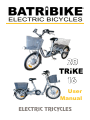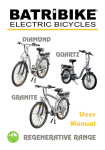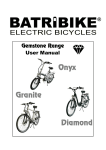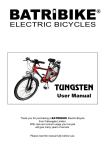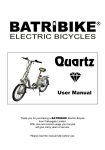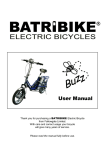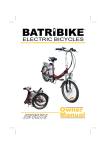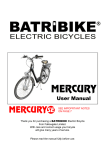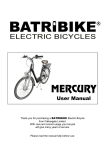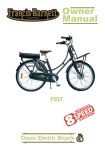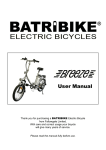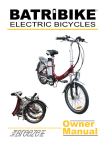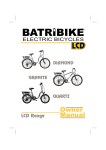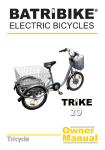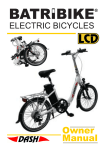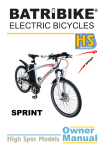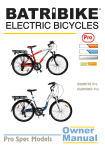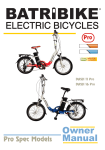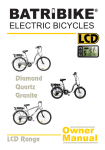Download Batribike 16 User manual
Transcript
® 20 16 User Manual ELECTRIC TRICYCLES MODEL:- TRIKE 16 TRIKE 20 SERIAL NUMBER:- PURCHASE DATE:- / DAY / MONTH YEAR DEALER STAMP IMPORTANT PLEASE READ THIS MANUAL FULLY PRIOR TO ASSEMBLY AND USE For your safety and to ensure a long and trouble free life of your Batribike Trike, check the operation of brakes, lights, bell and gears, and check tyre pressures are correct. Also check all fasteners, including quick release mechanisms, before every ride. 3 Thank you for purchasing a BATRIBIKE Electric Trike With care and correct usage your Trike will give many years of service. Important PLEASE CHARGE THE BATTERY BEFORE FIRST USING THE TRIKE Even though the battery indicator will show charge this cannot be relied upon until the battery has had the initial full charge. PACKAGE CONTENTS 1 ELECTRIC TRIKE 1 BATTERY 1 BATTERY CHARGER with UK Mains Lead 1 MANUAL Contents Battery Charging .............................................................. PAGE 4 Usage ....................................................................... PAGE 6 Service & Spares .............................................................. PAGE 11 Warranty ....................................................................... Rear Cover Charging the Battery The battery can be charged on or off the Trike. To remove the battery, unplug the battery from the Trike, (Blue Plug), then unlock with the one of the two keys provided, hold down the plastic clamping tab and slide out the battery from the rear of the carrier. Insertion is the reverse of the above procedure. WARNING Ensure that charging socket cover is CLOSED before removing or inserting battery. Failure to do so will result in breakage of the cover. Powe Charge USE ONLY THE CHARGER SUPPLIED The charging lead is plugged in to the charging socket located behind the slide cover on the battery. Unplug the battery from the Trike (Blue Plug) before charging, then plug in the charging lead. (To remove the Blue Plug slide the silver locking tab backwards and rotate the plug anticlockwise, then pull out of the socket). IMPORTANT It is important to plug the charger into the battery before switching on at the mains. Similarly, switch off at the mains before unplugging the charger from the battery. 4 Plug the charger into the mains socket and switch on at the wall outlet. The lights on the charger will illuminate after a few seconds. Power Charger Power Charger The RED light indicates that mains power is applied. The other light will show ORANGE whilst charging is taking place. This may take up to six hours for a flat battery. When the battery is charged the ORANGE light will change to GREEN. Once charged, switch off at the wall outlet and unplug. Unplug the charging lead from the battery and slide the cover back over the charging socket. NOTE: If the battery is charged and the charger left switched on for an extended period the charger will enter a low power state, indicated by both the RED and ORANGE/GREEN LEDs flashing slowly. Switch off and unplug as above. Power Charger The battery does not have to be completely discharged before it is recharged. The Lithium battery has no ‘memory’ and therefore can be charged at any time. It is perfectly acceptable to recharge the battery after a short ride so that the battery is fully charged before the next ride. If your BATRIBIKE is not in use for an extended period it is imperative that you charge the battery before storage and then charge the battery once a month to prevent deterioration. If Lithium batteries are left flat for an extended period then they may no longer be functional and a new replacement will be required. With correct User Care as outlined above your battery should have a lifetime of around 1000 charges. 5 Usage Your BATRIBIKE Electric Trike can be used as a normal pedal cycle by simply not switching on the battery. ON/OFF MODE To use under electric power, put the blue plug into the socket in the battery located near the seat under the rear basket. Rotate the plug clockwise until it clips in. Press and hold the ON/OFF MODE button on the handlebar display. The display will initiate and then the steady lights will indicate the remaining power in the battery. If the unit shows 2 LEDs or less it is recommended that you charge the battery. To switch off the power press and hold the ON/ OFF MODE button, all the lights will go out. The Batribike Trike range is equipped with two types of assistance ‘twist and go’ which is throttle activated, and ‘rotation sensor technology’ which senses the pedalling action of the rider. Twist and Go To use this type of assistance gently twist the grip on the right hand side of the handlebars towards you, the motor will start and the Trike will move forwards. This control is proportional, the more you twist the grip the faster the Trike will go up to the pre-set maximum. To decrease the power, twist the grip away from you. Release the grip and the motor will stop. You can use the twist grip throttle at any time i.e. with pedalling or without pedalling. IMPORTANT NOTE: 6 When power is switched on, the twist grip throttle is live. Take extra care when getting on and off the Trike that the throttle is not twisted as the Trike may be propelled forwards without you. We would recommend switching off before getting off the Trike until you are fully familiar with the operation of the controls. You can also hold the brake on as this will disable the motor. 7 Pedal Assist—Rotation Sensor The Rotation Sensor works when the pedals are turning, the controller senses you are pedalling and the motor starts to assist the rider. To use this mode ensure the power is turned on via the ON/OFF button and then simply rotate the pedals. Four Power Levels To enable the rider to have complete control over speed and assistance the Trike 16 and Trike 20 have four levels of assistance. When initially switched on the controller automatically selects power level 3. To change power assistance level press the MODE button on the handlebar display, the red LEDs will flash showing the current power assist level. To change the power level press the MODE button again while the LEDs are flashing, the assistance will change to the next level up ie 3 to 4. When level 4 (full power) is reached and the MODE button is pressed again the assistance will drop to level 1 (minimum). MODE: Assistance level 2 shown The higher the assistance level the faster the Trike will go or the more assistance it will give when facing a head wind or hill. If the MODE button is not pressed within a couple of seconds the display will revert to showing the battery meter, steady LEDs (not flashing) RANGE: Battery level 3 shown Battery Meter The handlebar display shows the charge remaining in the battery when the LEDs are steady (not flashing). When 4 lights show the battery is full or nearly full. The lights will gradually go out as the battery power is used up. The final light will flash just before the battery is exhausted. Gears—3 Speed Nexus Hub (where fitted) Gear number 1 is low and makes it easier to pedal (for hills and rough terrain). Gear number 3 is high and helps you to go faster (for use on level ground). To change gear use the selector mounted on the right handlebar. There are markings around the outside light grey portion to indicate the gear number and the inner circle (Black) has a dot which shows which gear is selected. Push the lower button downwards to go down a gear and the upper lever towards you to go up a gear. Braking To stop, release the throttle and pull the brake levers. Parking Brake The Trike 16 and the Trike 20 are both fitted with parking brakes. This allows the rider to leave the Trike with confidence, knowing that it will not roll away. To operate the parking brake, pull the brake lever towards the handlebar and click the small parking brake lever into position. This will retain the brake lever close to the handlebars and keep the brake on. Both brake levers have the parking brake facility. Parking Brake OFF Parking Brake ON Note:It is recommended to use the parking brake facility on both brakes when parking the Trike. It is recommended to leave the parking brakes off when storing the Trike. 8 Tilting Mechanism The Batribike Trikes are fitted with a tilting mechanism which aids the rider to corner more easily. Using the tilting facility also allows for greater stability when cornering, reducing the risk of lifting a rear wheel. The lever to release the tilt lock is located on the handlebars Trike 16 – Right hand side Trike 20 – Left hand side To release the tilt lock push the lever forwards. To lock the tilting mechanism push the lever in the opposite direction. If the lever is stiff to pull gently rock the handlebars from side to side. It is recommended that the tilt is released after getting on the Trike and that it is locked before getting off. Lights Lights are provided on your BATRIBIKE Trike. These are power efficient LED units which achieve a long life on each set of batteries. SAFETY FEATURE - The power for the front and rear lights is kept separate from the main power supply so that in the event that the battery is exhausted you will still have lights for safety. The front light is powered by 3 AAA size batteries and is switched on by the black push button switch at the rear of the unit. To replace the batteries simply twist the lens anticlockwise and pull free. 9 The rear light requires 2 AA batteries. You will require a small Philips screwdriver to take off the red lens for battery replacement. It is switched on by the small switch on the underside of the unit. Tyre Pressures The tyres should be pumped up to within the range stated on the sidewall. This should be regularly checked as running with the correct pressures will ensure maximum range from the battery. Seat Height Adjustment Rotate the locking bar (located below the seat) anti clockwise to release the seat post. The seat height can then be adjusted. Rotate the locking bar clockwise to secure the seat post. Adjusting the Handlebars The handlebars can be adjusted for height and angle to suit the rider. Hex keys, (not supplied), will be required to carry out these adjustments. Note the marking on the seat post and handlebars that indicates the minimum insertion. Do not use the Trike with the markings showing. Carrying Capacity The Batribike Trikes are fitted with useful load carrying baskets front and rear. Please note the maximum load for the rear basket is 40kg and the maximum combined weight for Rider and load is 130kg. 10 All other operation of your BATRIBIKE Electric Trike is as per a normal pedal cycle. 11 Service & Spares Remember to check all nuts and screws before and after every ride to maintain safe use of your BATRIBIKE Trike. Cables may also stretch a little during the first few uses. Brakes and gears may need to be adjusted after the first few days to ensure correct operation. Refer to your local cycle shop if you are not familiar with this operation. Your BATRIBIKE Trike uses standard cycle parts wherever possible. Items such as tyres, tubes, lights, brake pads/blocks and cables may be obtained from your local cycle shop or retailer. Specialist parts such as the motor, battery, rotation sensor or frame components are only available from Fallowgate Limited or their authorised distributors. Removing the Front Wheel If you need to remove the front wheel, for example to replace the tyre, then the motor can be unplugged to aid disassembly. The plug is located in the small plastic casing as shown, (Right). Remember to ensure that the cable is suitably secured to the Trike frame upon re-assembly. Charging Fuse If the battery will not operate or charge correctly, firstly check the battery fuse (rated 30A) located on the side of the battery beneath the screw cover. Use a large flat bladed screwdriver or a small coin to remove the cover. Please consider the environment before disposing of any part of your Batribike Electric Bicycle. The Battery Pack contains Lithium and Special Consideration should be given to its safe disposal. Your Local Authority should have the necessary facilities in place. Never dispose of batteries in a fire or subject them to puncture or crushing. Warranty Please retain your receipt as this is your proof of purchase and entitlement to Warranty. The Frame of your new BATRIBIKE Trike is guaranteed for 1 year from date of purchase. The Motor and Electronics are guaranteed for 2 years from date of purchase. Other main cycle parts have a warranty of 1 year. The battery is covered for 1 year. Please take note of the Battery Care information contained in this manual to ensure your battery life is maximised. In the event of warranty repairs becoming necessary you should return your tricycle to your Authorised Batribike Dealer, (where you originally purchased your Batribike). Delivery & collection charges are not redeemable under warranty. Warranty is non transferable and applies only to the original owner. Brake blocks/pads, tyres, lights and cables etc. are considered as consumables and replacements are available from BATRIBIKE or may be obtained from your local cycle shop. BATRIBIKE Electric Bicycles are exclusive to:Fallowgate Limited Kellaway House Marton Road Sturton-by-Stow Lincoln LN1 2AH Phone: 01427-787774 E-mail: [email protected] BATRIBIKE are Full Members of the British Electric Bicycle Association —————— USER MANUAL TRIKES 2011 — ISSUE 1 — ©2011 Fallowgate Limited ——————