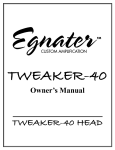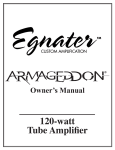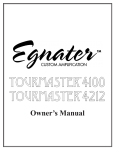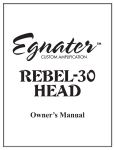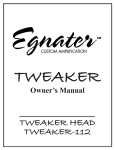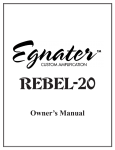Download Egnater MOD 100 User`s manual
Transcript
MOD 100 MODULAR TUBE GUITAR AMPLIFIER USER’S MANUAL MUSIC PRODUCTS GROUP 3833 WEST 12 MILE ROAD BERKLEY, MI 48072 USA TEL (248) 541-9100 [email protected] March 1, 2007 Quick Start Install the modules (up to three) by firmly inserting the module into the slot. Then tighten the two captive thumbscrews until the module panel is pulled in flush with the chassis panel. Always install a blank “filler” panel into any unused module slots for safety. To remove a module, turn the two thumbscrews counter clockwise until they are loose. Grasp the thumbscrews and pull out. For safety, we strongly recommend the amp be powered down before changing modules. Front Panel: INPUT: CHANNEL: EFFECTS: MASTER: PRESENCE: DENSITY: Plug your guitar in here. Selects the desired preamp module. Adjusts the effects return level for the PARALLEL LOOP. The overall level for all channels. Adds brightness to the overall tone. Adds bottom the overall tone. See “Master Density and Presence” on page two of this manual for important details. Rear Panel: SERIES LOOP: A “normalled” loop for standard effects. PARALLEL LOOP: A specialized loop that retains the direct (dry) signal at all times. Akin to the effects buss on a PA or recording mixer, your direct tone is unaffected. The level of the effects is controlled by the front panel EFFECTS knob. It is imperative that the effects unit be programmed for 100% effects (wet) when using this loop. See “Effects Loop Operation” on page three of this manual for more detailed instructions. FOOTSWITCH IN: For channel selection. Use the EGNATER pedal or any midi controller. THRU: Passes the signal from the IN jack for controlling other devices. AC INLET: Accepts a standard IEC power cord. Remove the fuse holder and insert so that the arrow points to the correct voltage. Be sure to use the proper value fuse as indicated. PAGE 1 SPECIAL NOTES: PROGRAMMING CHANNELS: The MOD100 comes preprogrammed with the six sounds (two per module) corresponding to buttons one through six on the EGNATER pedal or program patch numbers one through six on a midi controller. This can be easily changed. To do so, simply select the desired program or patch number on your pedal. Next, select the module/channel using the CHANNEL button. Now press and hold the CHANNEL button for three seconds. The channel on LEDs will flash indicating the new setting is now stored. This can be repeated for up to 128 midi patches. PHANTOM POWER: 9VAC@1amp power is supplied to the pedal through the 7 pin FOOTSWITCH IN jack. The power is active on pins 1 & 3 and 6 & 7. Please refer to your midi pedal manual to verify your pedal is compatible with the supplied power. MASTER DENSITY AND PRESENCE: These knobs provide BASS and TREBLE boost in the power amp section of the MOD100. Similar in effect to the “loudness” contour on your home stereo, at low volume, fullness and clarity is enhanced. These powerful controls should be used sparingly at high volumes. At higher volume, if overused, the sound can get muddy or brittle. Tighter, punchier bass will be achieved with the lowest possible settings of the density control. PAGE 2 MOD100 Effects Loop Operation The Egnater effects interface is the most versatile loop system you will find anywhere. There are two totally independent, tube buffered loops, each optimized for specific applications. 1) Series Loop: Basically an insert patch point. When an external effect is patched into the series send and return jacks, the path is interrupted and 100% of the signal is routed through the effect. This puts some special demands on the effects unit. It must be essentially transparent, meaning it shouldn’t “mess” with your tone. The input and output levels must be properly set for maximum headroom and lowest noise and it needs to operate at line level. Proper setting of the levels can be achieved using the following method. a) Set your amp/preamp volume levels for normal playing levels. Connect a high quality shielded cable from the series send jack to the effect input. b) Adjust the effects unit input level to “just peak” while playing your most aggressive licks. c) Now connect another high quality shielded cable from the effect output to the return jack. d) Adjust the effects unit output level to the match the volume you heard before connecting the return cable. You can check this by pulling the cable in and out of the return jack while playing and verifying there is no substantial volume difference. This is called “unity gain”. A cool “techie” phrase for “you get out what you put in”. 2) Parallel Loop: This is a more specialized loop. It has the advantage of maintaining your dry signal (it doesn’t mess with your tone), while allowing you to mix in the amount of effect you want. The MOD100 parallel loop is a bit different than most. Typically, parallel loops found on guitar amplifiers have a wet/dry mix control that turns down the dry signal (messing with your tone) while simultaneously turning up the effects level. The MOD100 parallel loop is unique in that it never messes with your dry tone. It simply mixes in the amount of effects using the effect knob on the front panel, much like the effects buss on a mixing console. The direct signal remains unaltered and the effects are simply mixed back in. There are a few basic rules that must be adhered to. This also puts some limitations on the uses for the parallel loop. a) Your effects unit must be set for 100% wet. This means to set the mix levels on the effect so that there is no dry signal passing through the unit. Think of the mixing console again. You would not want to have any dry signal going through the effects buss because you would then be mixing in not only the effect but also the unwanted dry signal that comes out of the effects unit. This can even be detrimental to your tone because the dry output signal of many effects units is out of phase with the input. Consequently, as you turn up the effects return knob, you may actually be mixing the “icky” out of phase signal back in with your awesome dry signal and…you guessed it….messing with your tone. Often loops on guitar amps are said to “suck tone”. This “tone sucking” is more likely caused by improperly setting the effects mix than the loop design. PAGE 3 Effect’s loops continued: 3) Now let’s address the specific uses, advantages, disadvantages and limitations of each loop. a) The series loop, by nature of the fact that it breaks the direct path and processes 100% of the signal, makes it so that essentially any line level gadget will work. You can use echo, reverb, noise reduction, tremolo, equalizers etc in this loop. Remember to follow the procedure for setting for “unity gain”. Advantages are: Works fine with just about any effect. No special requirements, other than the “unity gain” settings, are needed. Basically Plug and Play. Disadvantage is that your entire signal passes through the effects unit and may…… mess with your tone. b) The parallel loop, on the other hand, has more limited uses but has the distinct advantage of not messing with your tone. This loop is ideally suited for what are called “time based effects”. This includes echo, reverb, chorus, flanging. These types of effects work in parallel with your direct signal (think about the mixer again). Now the bad news…remember the dry signal is always present. You cannot use effects that require processing 100% such as equalizers, noise reduction/gates, tremolo or compressor/limiters. Advantages are: Doesn’t mess with your tone. Easy to adjust the effects level with the front panel knob. Disadvantages are the limited uses and may require reprogramming your effects unit. 4) Special Notes: a) A concern is the fact that many multi-effects units have a combination of different effects. This means, using the parallel loop, you must be aware of which effects can and can’t be used. For ease of operation, we recommend using the series loop if you intend to use a mix of different “time based” and non-time based effects in one unit. b) Both loops are for line level operation. Though some floor type and tabletop effects may work, the loops are designed basically for rack mount type effects units. Not guitar level floor pedals. You will know an effect is not made for line level if, when you plug it into the loop, you notice distortion and a loss of volume. If you do experience a distortion problem when using the loop, often decreasing the individual module master controls and increasing the main master setting may remedy it. PAGE 4 Power Tube Bias: What is bias? Simply put, it is a circuit inside the power amplifier section that controls the “idle current” that flows through the power tubes. Much like the idle speed on a car. There is an optimum setting where the engine (amplifier) is running (idling) fast (hot) enough to keep it from stalling (distorting) but not too fast (hot) to cause excessive wear and overheating. Get it? Why don’t all amplifiers have bias or idle current adjustments? Most do have some provision for that but typically involve removing the amp chassis from the box, exposing you to very dangerous high voltage. Special test equipment and knowledge of amp circuits and tubes is also needed. Not a skill most musicians possess and shouldn’t need to. Why would I want to adjust the bias? All power tubes are different. They each have unique sonic and electrical characteristics. The MOD100 amplifier is designed to accept a variety of different tube types. EL34, 6L6, 5881, 6CA7 and 6550 are among the possible choices. Because they are all different, each requires different bias settings for safety, reliability and optimum performance. Please read the following instructions on how to use this cool feature……. You will need a decent quality digital voltmeter capable of measuring in the 100 to 200 millivolts DC range. This is a very basic type of meter available at any electronic supply house or Radio Shack. They typically cost anywhere from $10 to $25, about the cost of one bias adjustment from your local amp tech. You will also need a small, flat blade screwdriver to turn the adjustment controls that are recessed inside the grommets below each tube, on the rear panel. 1) Turn the amp on, standby switch in the PLAY position. All controls all the way down. Turn the meter on and set for reading DC millivolts. Consult the meter instructions for how to do this properly. Since all meters are different, it is extremely important that you thoroughly understand what you are looking at on the meter display. 1) Insert the black (negative) test lead into the panel hole labeled COMMON. 2) Notice there are four identical sections labeled TUBE 1 through TUBE 4. Each tube has it’s own fuse, tube failure indicator, test point and bias adjust control. 3) First step is to insert the red (positive) meter lead into the TUBE 1 test point hole. 4) With your flat blade screwdriver, turn the BIAS ADJUST control to obtain a correct reading from the chart below. Write down the reading. 5) Repeat this procedure for the other three tubes each time matching the reading written down from the first tube. 6) Now allow the amp to warm up for about 10 minutes and retweak so all of the tube readings are within 2mV (2millivolts) or .002volts DC of each other. RECOMMENDED BIAS SETTINGS 6L6/5881 EL34/6CA7 E34L 6550 6V6 (JJ ONLY !!!!!!!) 25mV to 35mV 32mV to 40mV 35mV to 42mV 35mV to 45mV 18mV to 22mV Displays differ from one meter to the next. Some may indicate, for example, 30.0 for 30 millivolts. Others may show .030 for 30 millivolts. Knowing how your meter works if of the utmost importance. You should always check the bias readings whenever you replace output tubes and readjust if needed. Since we’ve made it so simple, there is no reason to not. PAGE 5 Additional features of the “POWER TUBE BIAS SECTION” Fast Blo fuses. One per output tube. In the event of a power tube failure, the corresponding fuse will open protecting the amp from additional damage and effectively removing the failed tube from the circuit. A red LED next to the fuse will indicate that the fuse is blown. You can keep playing with just a small reduction in performance and still get through the gig. If this happened in the past, you would need to take the amp to a repair shop. They would then hold it for ransom while you figured out how to raise enough money to pay them to fix it. No more. The amp will now tell you if there is a shorted output tube and which one it is! With the power off, simply remove the power tube and replace the indicated fuse with a FAST BLO 315mA or 400mA. NEVER EVER use anything but a FAST BLO 315mA or 400mA fuse. If you do have the misfortune of “blowing” an output tube, we strongly suggest replacing the set. Chances are if one tube blows, it is an indication that others may follow. Remember, your amp will only perform as well as your weakest tube. Special Note: You should always carry spare power tubes, fuses, a flat blade screwdriver and your voltmeter with you. If a tube fails at a gig, you could be back up and running in a matter of minutes. You wouldn’t drive your car without a spare tire, right? Try that with any other amp. In a pinch you may also continue to use the MOD100, with somewhat reduced performance, even with one or two blown tubes. No additional damage to the amp will occur. Do service the amp as soon as possible, of course. For optimum performance, we recommend replacing power tubes in matched sets. Advanced theory (for those who care): Those of you with electronic knowledge may notice we are referring to current draw but are making measurements in millivolts. Ohms law states that I=E/R or current (I) equals voltage (E) divided by resistance (R). Inside the amp are one ohm resistors in the cathodes of the output tubes. The external test points allow access to those resistors. When you measure across those resistors at the rear panel test points, you are reading the DC voltage drop across a one ohm resistor. Referring to ohms law, if R=1 in the formula, then I = E or current equals voltage. So when you read for example, 30mV you are also seeing the equivalent value of current or 30mA. You may have also figured out by now that since you have separate adjustments for each tube, it may be possible to use alternate tube types at the same time. Your suspicion is correct. You “tweakers” can combine different types by installing one type in the outside pair of sockets and another type in the inside pair. Be sure to adjust each tube for the proper range. This way you can, in theory, combine the characteristics of the different types. How cool is that? WARNING: DO NOT be tempted to run your tubes hotter than the maximum values in the chart. You may find it sounds really cool as you destroy your expensive tubes and possibly damage your amp, of course voiding your warranty! Also, in case you haven’t found out the hard way yet, power tubes get extremely hot (as high as 800 degrees)!!!! NEVER touch the tubes while the amp is on. Always allow at least 5 minutes for the tubes to cool before touching them after turning the amp off. We hope this information is informative as well as educational. Please keep this manual with you for reference. Don’t hesitate to contact us with any questions or comments. PAGE 6 Internal DIP switch settings: Inside the MOD 100 chassis, you will find a dip switch for setting up the midi/channel switching parameters. The amplifier is shipped set up to receive program change data on midi channel one. This setup is compatible with most standard setups. Should you have some specialized needs, the following paragraphs should provide the information you need. The M4 “reads” the DIP switch positions only on power up. Whenever a change is made to any dip switch, the MOD50 must be powered off and back on to “read” the change. DIP SWITCH SETTINGS: Using a pen or similar pointy device, move the eight small switches ON or OFF according to your specific needs. See below for the switch functions. S1 through S4 are used to set the midi channel (1 -16) that the MOD100 will receive data on. See the chart below. CHAN. S1 S2 S3 S4 1 OFF OFF OFF OFF 2 ON OFF OFF OFF 3 OFF ON OFF OFF 4 ON ON OFF OFF 5 OFF OFF ON OFF 6 ON OFF ON OFF 7 OFF ON ON OFF 8 ON ON ON OFF 9 OFF OFF OFF ON 10 ON OFF OFF ON 11 OFF ON OFF ON 12 ON ON OFF ON 13 OFF OFF ON ON 14 ON OFF ON ON 15 OFF ON ON ON 16 ON ON ON ON PAGE 7 S5 is used to activate the “omni” mode. “Omni” is a special mode that allows the M4 to receive data on all 16 midi channels simultaneously. Turning the omni mode on overrides S1 through S4. Set actuator 5 ON to turn the “omni” mode on or up for off. S6 is the “Program change enable” function. This is the most common mode of operation that allows the M4 to receive program change (patch) commands from your midi controller. Set this switch down for on or up for off. S7 is the “Controller data enable” function. Activating this mode allows the MOD100 to respond to instant access data from midi controllers. Below are the “note / controller” numbers that will turn on the modules. Note #56 #57 #58 #59 #60 #61 #62 #63 #64 Module ……… 1A ……... 1B ……… 2A ……… 2B ……… 3A ……… 3B ……… 4A ……… 4B ……… MUTE ALL S8 has no function at this time. PAGE 8 END