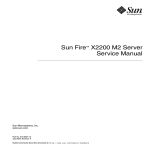Download Dimplex VFMQ 30 Operating instructions
Transcript
VFMQ ThermoComfort mechanic Storage Heater English Installation and Operating Instructions Contents Operating Instructions Condition as Received, Installation Device Installation Electrical Connection Technical Device Information Warranty, After-Sales Service 2 4 5 9 10 11 459292.66.01 06/10/A Operating Instructions for Users General Information For installation, operation and maintenance, please observe these instructions. This unit should only be installed and repaired by an experienced technician. Repairs which are improperly carried out can endanger the safety of the user. The installation and operating instructions must always be available and should be given to the technician working on the device for his/her information. We therefore request that these installation and operating instructions be passed on to the new tenant or owner should there be a change in occupancy. During renovation works with dust accumulation, the device must only be operated with the fan switched off. !Warnings! • Note! The surface temperatures can exceed 176° F ( 80° C) during operation. • The minimum clearances indicated must be kept. The clearances must not be reduced by hanging objects. English • Do not insert any objects into the device or bring any objects into contact with the device. This could lead to malfunctions or the objects might ignite. • Any objects which have fallen behind the storage heater must be removed immediately. • Ensure that small children or persons with impaired health do not touch the device surface, especially the air outlet grid. • Care must be taken that no objects such as e.g. curtains, paper, aerosol cans etc. are placed against, in front of or on the device or directly in the path of hot air. • Electric storage heaters must not be operated in rooms with - even temporarily - potentially explosive substances of any kind such as gases, vapours or dust. This is also true for volatile solvents (such as Tri, Tetra). In such cases, ensure that the storage heater has cooled down to room temperature. • Do not use steam cleaners to clean the storage heater. • This device must not be operated by persons (including children) with limited physical, sensory or mental abilities or lacking the necessary experience or knowledge unless they are under the supervision of the person responsible for their safety or have been instructed in the use of the device. • Children must be supervised to ensure that they do not play with the device. Function • Any objects must be at a distance of at least 12“ (300 mm) from the air outlet grid. This is also true for deep-pile carpet. • Do not cover the device • Covering the device with objects can lead to heat build-up and thus increased temperatures on the device surface and the objects. During the night the storage heater stores the thermal energy required for the day in the storage core. This way low-priced electrical energy can be stored at times during which the distribution networks of the utility companies are not working under full load. In some areas with very low external temperatures additional thermal energy can be stored at specific times during the day. Even if additional storage takes place during the day, however, most of the thermal energy required is still stored during the night. Occasional clicking sounds during operation are due to temperature changes in the storage core. Initial Heating Up As with all new devices, some unpleasant odours may occur during first use. Please ensure sufficient ventilation. Charging with Charge Control The charging of the storage heater is controlled via an atmospherically-controlled charge control. The thermal energy to be stored is determined using the external temperature and the remaining thermal energy in the storage heater. In this operating mode, the charging adjuster at the storage heater is set to maximum charging - clockwise to the righthand stop. (factory setting). 2 Operating Instructions for Users English Manual Charging (Manual Operation) Temperature Management If the charging of the device is to be controlled manually, the charging knob must be placed on the axis of the adjuster. Remove the cap at the front panel of the storage heater. The thermal energy to be stored can be set via the knob. On extremely cold days choose setting III (right-hand stop), with higher external temperatures choose a lower setting. No charging takes place at the left-hand stop. Room Too Cold • Check the breaker/fuses for the storage heaters in the supply panel and, if necessary, replace or reactivate the breaker/fuses. • Charging adjuster at the storage heater set too low (manual charging only). Correct setting. • Incorrect room thermostat setting. Correct setting. • The windows and doors are open and/or the neighbouring rooms are not heated. • Incorrect setting of the central charge control. Correction according to the operating instructions of the charge control. Room Too Hot Maximum charging No charging • Check the breaker/fuse for the charge control in the supply panel and, if necessary, replace or reactivate the breaker/fuse. • Charging adjuster at the storage heater set too high (manual charging only). Correct setting. • Incorrect room thermostat setting. Correct setting. • Incorrect central charge control setting: Correction according to the operating instructions of the charge control. Room Temperature Control The transfer of the thermal energy stored in the storage heater is automatically controlled via the room temperature controller. The desired temperature, e.g. 68° F (20 °C) is set on a scale. Room temperature controllers can be either wallmounted or integrated into the storage heater. During the night or when a room is not used, the temperature should be lowered by roughly 7° F (4° C). A further lowering of the temperature is not recommended, as this causes excessive cooling of the room's walls. In case of changes of the temperature settings, it will take a while for the room temperature to be reached. Therefore, the temperature lowering must be cancelled some time (at least one hour) before the room is to be used again. With many controllers this can be carried out automatically with a setback thermostat. During longer absences frost protection must be taken into consideration. If you cannot correct the fault, please contact an electrician or your nearest after-sales service provider. To process your order, we require the model number (E-No.) and the data code (FD). This information is listed on the rating plate. Maintenance Occasional vacuum-cleaning in the area of the air outlet grid and the lower slot rows of the right side panel is recommended. As part of the maintenance cycle, it is recommended to test the correct functioning of the controlling and regulating devices. This test must be carried out every 10 years at the latest to prevent unnecessary energy consumption. Rating plate 3 Condition as Received, Installation English Condition as Received The casing, heating element set and storage bricks are supplied in individual packaging. - The heating element set comprises the following components: - 3 heating elements, - 1 heating element rating label (not for VFMQ range), - 1 charging knob, - 1 screw, dowel, washer for tilt protection, - 6 mounting screws for the wall spacers. The wall spacers lie on top of the polystyrene frames of the device packaging. Please check the delivery for completeness. Complaints about damage during transport are to be made according to the instruction sheet. Minor damage to the storage bricks does not affect device operation. Installation Storage heaters may not be used: - In rooms with air that is potentially explosive, - In rooms where corrosive air is to be expected. The load-bearing capacity of the floor must be sufficient to carry the weight of the heaters. The installation surface must be smooth and level. The devices can be installed on any conventional flooring, however, the colour of PVC (linoleum) or parquet floor or light-coloured carpeting can change in the area of the supporting feet due to pressure and heat exposure. Wall or carpet skirtings touching the rear panel of the device must be removed. Supporting boards (special accessories) must be used: - In case of heat-sensitive flooring, which cannot reliably withstand temperatures of 80 °C. - If it can be expected that the supporting feet may sink into the flooring, so that the air exchange below the storage heater is obstructed. Dimensions of cable entry Type VFMQ 20 VFMQ 30 VFMQ 40 VFMQ 50 VFMQ 60 VFMQ 70 4 Dimension A 24 5/8“ (626 mm) 30 1/2“ (776 mm) 36 1/2“ (926 mm) 42 3/8“ (1076 mm) 48 1/4“ (1226 mm) 54 1/4“ (1376 mm) Device Installation 1. Remove the packaging. Dispose of the packaging material according to local regulations. Screw the 2 lateral wall spacers to the device back panel. Screw the upper wall spacer to the two lateral wall spacers. 2. Loosen the screws of the two side panels. Push the side panels upwards by roughly 1/4“ (5 mm) and remove them horizontally. After removing the side panels, loosen the fastening screws of the front panel. English 3. Swing open the front panel to the front and remove it from the upper edging. Insert the electrical connecting lines and provide strain relief. Shorten the lines so that they do not touch any hot device surfaces during operation. Do not route any cable loops behind or below the device. 4. All heaters must be secured against tilting. The installed device must be able to withstand a horizontal pull of at least 45 lbf ( without tilting or moving. If the required stability cannot be achieved using the accessories provided, e.g. with light-weight walls, the heating technician must choose a suitable wall fastening method. 5 Device Installation English 5. Remove the core room cover. Remove the central fastening screw, slightly lift the core room cover, swivel it out and pull it out to the right. Position the core room cover so that the thermal insulation is not damaged. 7. Place the lower row of bricks into the core room starting from the right. 6. Remove the transport support (folding cardboard). 8. Insert the heating element through the openings in the thermal insulation of the side panels. 6 Device Installation English 9. Position the second and third rows of bricks. Insert the second heating element. 11. Position the top row of bricks in the same way. 10. After positioning the fourth row of bricks, insert the upper heating element. Position the fifth row of bricks under the heating element. 12. Reinsert the core room cover. Test the mobility of the heating elements. Jammed heating elements lead to noise generation. Clean the air outlet area and the switchbox. Left side: The upper edge of the core room cover must rest on the partition. Slide the lateral edge behind the bevel of the partition. Right side: Insert the lateral edge of the core room cover between the thermal insulation and the partition. Watch out for the guiding slots. Firmly press the core room protection into place and fasten the screws. Connect the heating elements. 7 Device Installation English 13. The partition and the heating element connecting leads are marked with numbers (1-6). Plug the connecting leads onto the heating element ends. Fasten loose cables to the cable harness. 14. If using an alternative heating element kit (see section „Technical Device Information“ on page 10), attach the extra rating label supplied with the heater accessories onto the marked field of the rating plate. Charging 8 Discharging Supplementary heating Fan Weight Electrical Connection English 15. Carry out the electrical connection to the terminal strip of the device. Connection example: With heating contactor and wall-mounted thermostat. Circuit diagram legend A1/Z1, A2/Z2 K1 L1, L2, L3 LE LH M1 N PE R1-R3 - Control signal AC charge control - Heating contactor - External conductors - Fan control - Supplementary heating control - Fan motor - Neutral conductor - Protective conductor - Heating elements R7 R8 R9 RTR STR1, STR2 TB TR TR9 TRG - Series resistor for fan (not all types) - Control resistors (charging) - Supplementary heating (accessories) - Room temperature controller (accessories) - Safety temperature controller - Temperature limiter - Charge controller - Supplementary heating temperature controller - Ventilation grid temperature controller Please observe your local technical connection requirements. The product must be installed on a properly sized dedicated circuit. Reinsert the front and side panels and fasten the screws. Reverse dismounting procedure. 9 Start-Up, Technical Device Information English Reassembly Resetting the Temperature Limiter If devices which were already installed and operated are dismantled and reassembled in another place, they, too, must be started-up according to the above instructions after installation. During installation please ensure that the thermal insulation is not damaged. Damaged parts of the thermal insulation must be replaced. Repair Notice !WARNING! The product contains both a high voltage supply circuit and a high voltage control circuit. Ensure both circuits have been isolated before opening the enclosure. Electric storage heaters may only be repaired by qualified personnel. Repairs which are improperly carried out can endanger the safety of the user. The devices have a high-grade thermal insulation. Only remove the core room cover with integrated thermal insulation when replcaing the heating elements. All other electrical components can be accessed by removing the side panels. Note on Disposal Do not dispose of the unit with general household waste. The device must be taken to a local waste disposal plant. Technical Device Information Designation Brick bundles Nominal power Nominal voltage Nominal charging Weight Transport weight 1.02/1.36 kW 1.31/1.74 kW 1.64/2.18 kW 2.21/2.94 kW L1/L2/GND ~208/240V 60Hz 16 kWh 216 lbs 98 kg 75 lbs 34 kg Dimensions WxHxD VFMQ 20 4 x 25 HFi 212 HFi 216 HFi 220 HFi 227 VFMQ 30 6 x 25 HFi 318 HFi 324 HFi 330 HFi 340 1.51/2.01 kW 1.96/2.61 kW 2.45/3.27 kW 3.27/4.36 kW L1/L2/GND ~208/240V 60Hz 24 kWh 301 lbs 137 kg 88 lbs 40 kg 30 1/2“ x 26 1/2“ x 9 7/8“ 776 x 672 x 250 mm VFMQ 40 8 x 25 HFi 425 HFi 432 HFi 440 HFi 452 2.04/2.72 kW 2.62/3.48 kW 3.27/4.36 kW 4.25/5.66 kW L1/L2/GND ~208/240V 60Hz 32 kWh 387 lbs 176 kg 101 lbs 46 kg 36 1/2“ x 26 1/2“ x 9 7/8“ 926 x 672 x 250 mm VFMQ 50 10 x 25 HFi 540 HFi 550 HFi 564 3.27/4.36 kW 4.09/5.44 kW 5.23/6.97 kW L1/L2/GND ~208/240V 60Hz 40 kWh 473 lbs 215 kg 114 lbs 52 kg 42 3/8“ x 26 1/2“ x 9 7/8“ 1076 x 672 x 250 mm VFMQ 60 12 x 25 HFi 648 HFi 660 HFi 676 3.93/5.23 kW 4.91/6.53 kW 6.22/8.28 kW L1/L2/GND ~208/240V 60Hz 48 kWh 559 lbs 254 kg 128 lbs 58 kg 48 1/4“ x 26 1/2“ x 9 7/8“ 1226 x 672 x 250 mm VFMQ 70 14 x 25 HFi 756 HFi 770 HFi 790 4.58/6.10 kW 5.72/7.62 kW 7.36/9.80 kW L1/L2/GND ~208/240V 60Hz 56 kWh 645 lbs 293 kg 141 lbs 64 kg 54 1/4“ x 26 1/2“ x 9 7/8“ 1376 x 672 x 250 mm Subject to technical changes 10 Heating element set 24 5/8“ x 26 1/2“ x 9 7/8“ 626 x 672 x 250 mm Warranty, After-Sales Service English Products to which this limited warranty applies This limited warranty applies to the following models of your newly purchased Dimplex electric heater. This limited warranty applies only to purchases made in any province of Canada except for Yukon Territory, Nunavut, or Northwest Territories or in any of the 50 States of the USA (and the District of Columbia) except for Hawaii and Alaska. This limited warranty applies to the original purchaser of the product only and is not transferable. Products excluded from this limited warranty Light bulbs are not covered by this limited warranty and are the sole responsibility of the owner/purchaser. Products purchased in Yukon Territory, Nunavut, Northwest Territories, Hawaii, or Alaska are not covered by this limited warranty. Products purchased in these States, provinces, or territories are sold AS IS without warranty or condition of any kind (including, without limitation, any implied warranties or conditions of merchantability or fitness for a particular purpose) and the entire risk of as to the quality and performance of the products is with the purchaser, and in the event of a defect the purchaser assumes the entire cost of all necessary servicing or repair. What this limited warranty covers and for how long Products covered by this limited warranty have been tested and inspected prior to shipment and, subject to the provisions of this warranty, Dimplex warrants such products to be free from defects in material and workmanship for a period of 5 years from the date of the first purchase of such product. The limited 5 year warranty period also applies to any implied warranties that may exist under applicable law. Some jurisdictions do not allow limitations on how long an implied warranty lasts, so the above limitation may not apply to the purchaser. What this limited warranty does not cover This limited warranty does not apply to products that have been repaired (except by Dimplex or its authorized service representatives) or otherwise altered. This limited warranty does further not apply to defects resulting from misuse, abuse, accident, neglect, incorrect installation, improper maintenance or handling, or operation with an incorrect power source. What to do when your unit ceases to operate as described in this manual Defects must be brought to the attention of Dimplex Technical Service by contacting Dimplex North America Limited at 1-888-346-7539, or 1367 Industrial Road, Cambridge Ontario, Canada N1R 7G8. Please have proof of purchase, catalogue/model and serial numbers available when calling. Limited warranty service requires a proof of purchase of the product. What Dimplex will do in the event of a defect In the event a product or part covered by this limited warranty is proven to be defective in material or workmanship during the 5 year limited warranty period you have the following rights: • • • • Dimplex will in its sole discretion replace such defective part(s) without charge, or if part replacement proves not to be commercially practicable or cannot be timely made, Dimplex may, in lieu of replacing part(s) choose to replace the unit. This limited warranty does not entitle the purchaser to on-site or in-home services. On-site or in-home services may be performed at the purchaser’s specific request and expense at Dimplex's then-current rates for such services. The purchaser is responsible for removal and transportation of such product or part (and any repaired or replacement product or part) to and from the authorized dealer’s or service agent’s place of business. Dimplex will not be responsible for, and the limited warranty services shall not include, any expense incurred for installation or removal of the product or part (or any replacement product or part) or any labour or transportation costs. Such costs shall be the purchaser’s responsibility. What Dimplex and its dealers and service agents are also not responsible for: IN NO EVENT WILL Dimplex, or ITS DIRECTORS, OFFICERS, OR AGENTS, BE LIABLE TO the PURCHASER OR ANY THIRD PARTY, WHETHER IN CONTRACT, IN TORT, OR ON ANY OTHER BASIS, FOR ANY INDIRECT, SPECIAL, PUNITIVE, EXEMPLARY, CONSEQUENTIAL, OR INCIDENTAL LOSS, COST, OR DAMAGE ARISING OUT OF OR IN CONNECTION WITH THE SALE, MAINTENANCE, USE, OR INABILITY TO USE THE PRODUCT, EVEN IF Dimplex OR ITS directors, officers, or AGENTS HAVE BEEN ADVISED OF THE POSSIBILITY OF SUCH LOSSES, COSTS OR DAMAGES, OR IF SUCH LOSSES, COSTS, OR DAMAGES ARE FORESEEABLE. IN NO EVENT WILL Dimplex, or ITS OFFICERS, DIRECTORS, OR AGENTS BE LIABLE FOR any DIRECT LOSSES, COSTS, OR DAMAGES THAT EXCEED THE PURCHASE PRICE OF THE PRODUCT. SOME JURISDICTIONS DO NOT ALLOW THE EXCLUSION OR LIMITATION OF INCIDENTAL OR CONSEQUENTIAL DAMAGES, SO THE ABOVE LIMITATION OR EXCLUSION MAY NOT APPLY TO THE PURCHASER. How State and Provincial law apply This limited warranty gives you specific legal rights, and you may also have other rights which vary from jurisdiction to jurisdiction. The provisions of the United Nations Convention on Contracts for the Sale of Goods shall not apply to this limited warranty or the sale of products covered by this limited warranty. 11 Address Dimplex North America Limited 1367 Industrial Road Cambridge ON Canada N1R 7G8 12 Tel. 1-800-668-6663 Internet: www.dimplex.com